File Management Digital Stewardship Curriculum File Management Storing
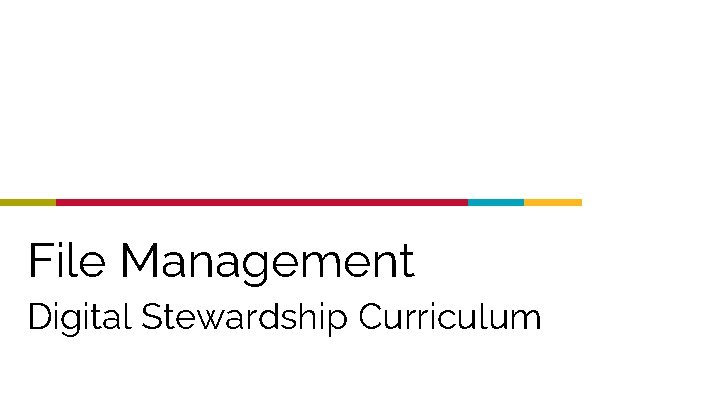
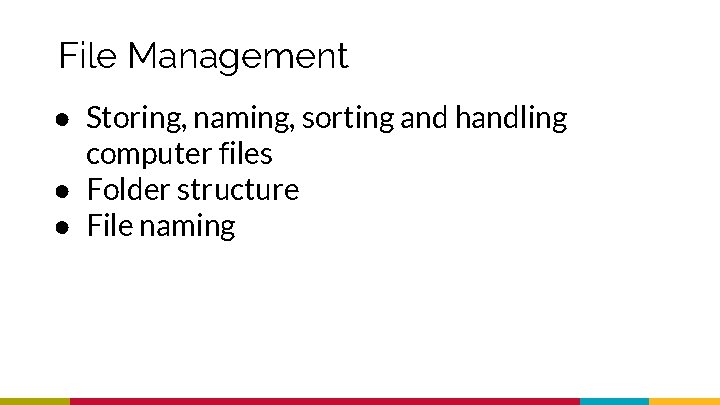
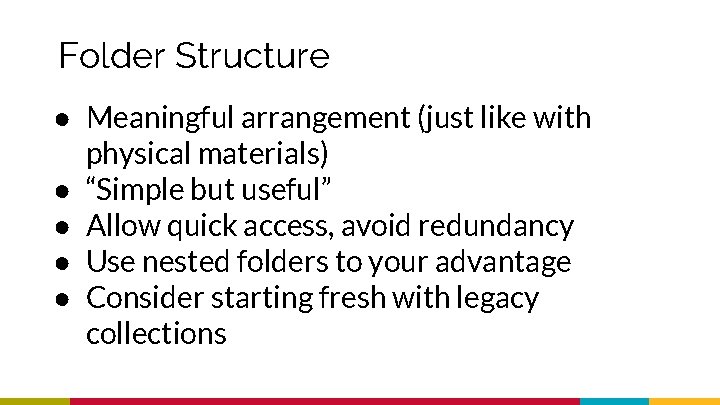
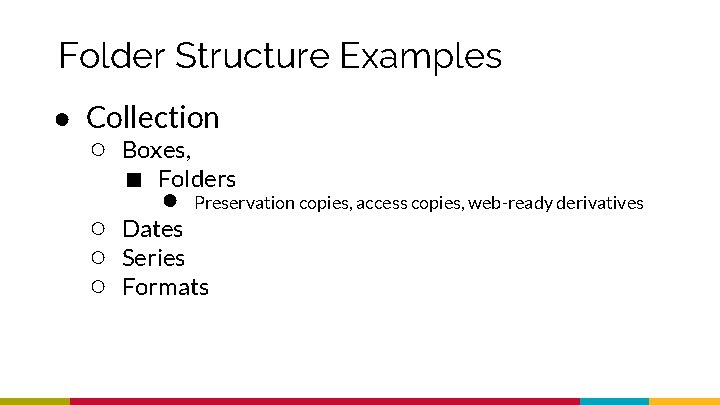
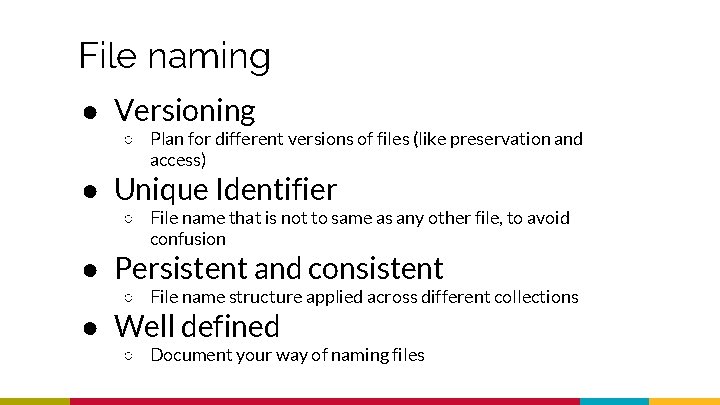
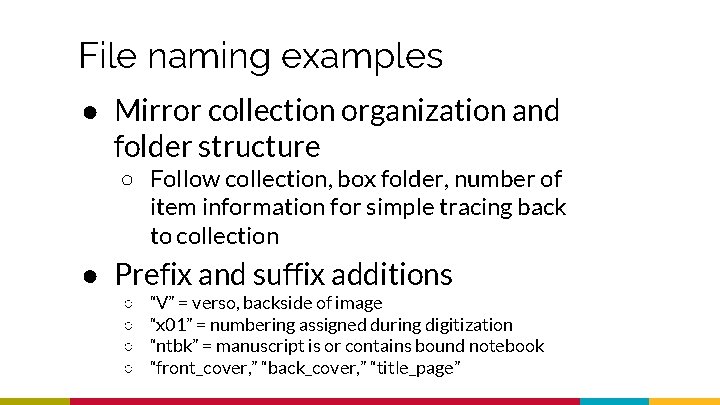
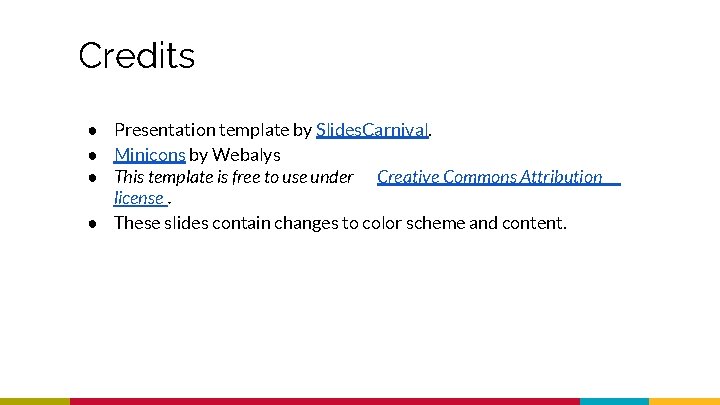
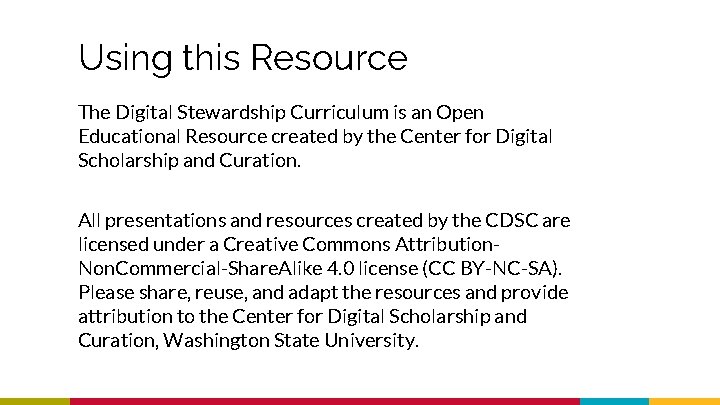
- Slides: 8
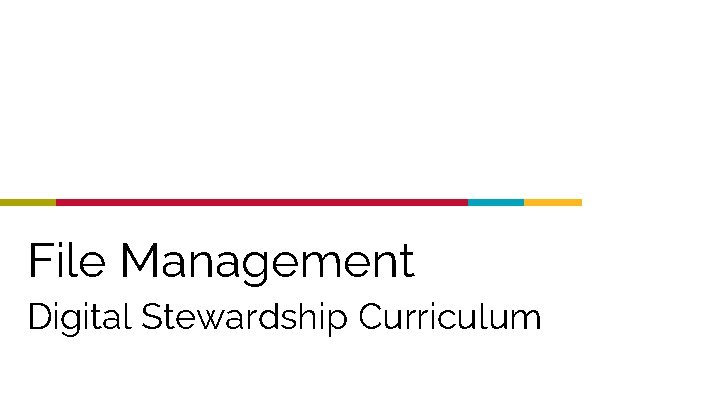
File Management Digital Stewardship Curriculum
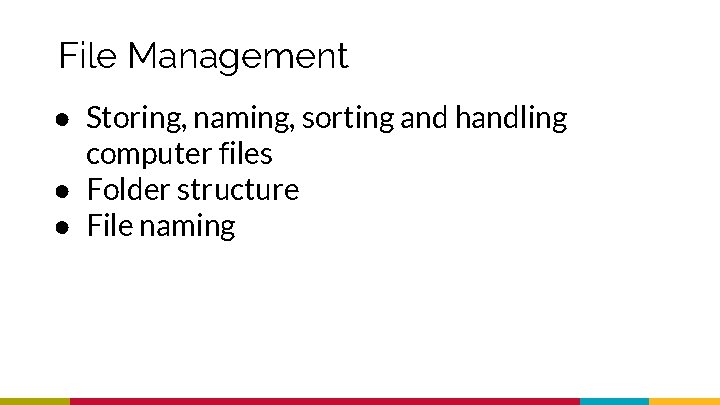
File Management ● Storing, naming, sorting and handling computer files ● Folder structure ● File naming
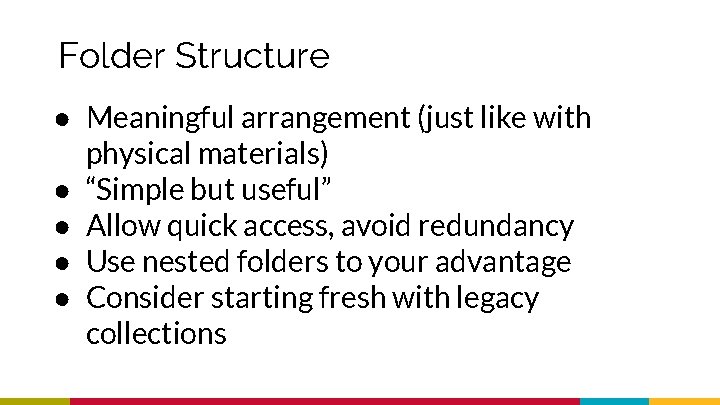
Folder Structure ● Meaningful arrangement (just like with physical materials) ● “Simple but useful” ● Allow quick access, avoid redundancy ● Use nested folders to your advantage ● Consider starting fresh with legacy collections
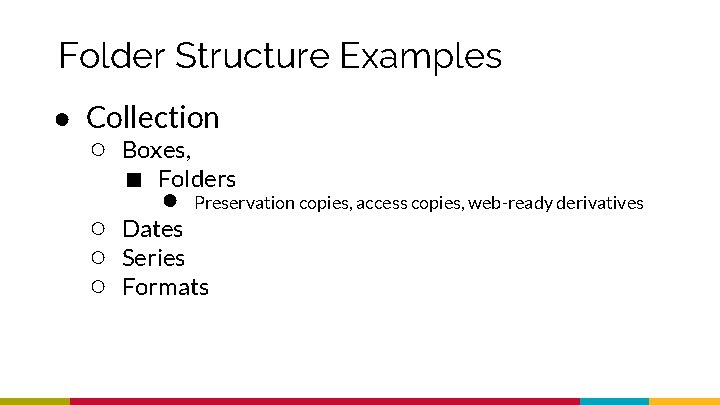
Folder Structure Examples ● Collection ○ Boxes, ■ Folders ● Preservation copies, access copies, web-ready derivatives ○ Dates ○ Series ○ Formats
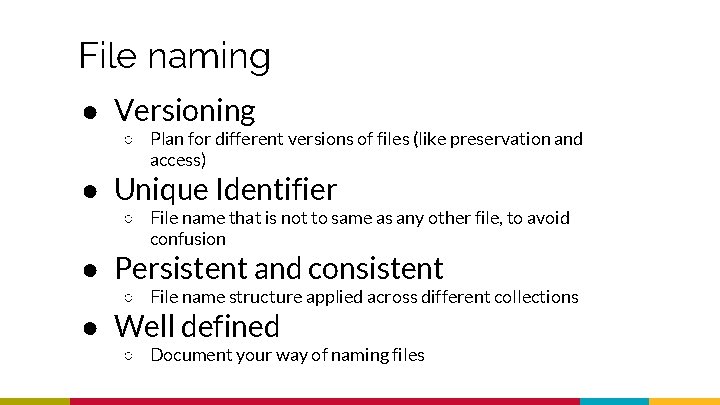
File naming ● Versioning ○ Plan for different versions of files (like preservation and access) ● Unique Identifier ○ File name that is not to same as any other file, to avoid confusion ● Persistent and consistent ○ File name structure applied across different collections ● Well defined ○ Document your way of naming files
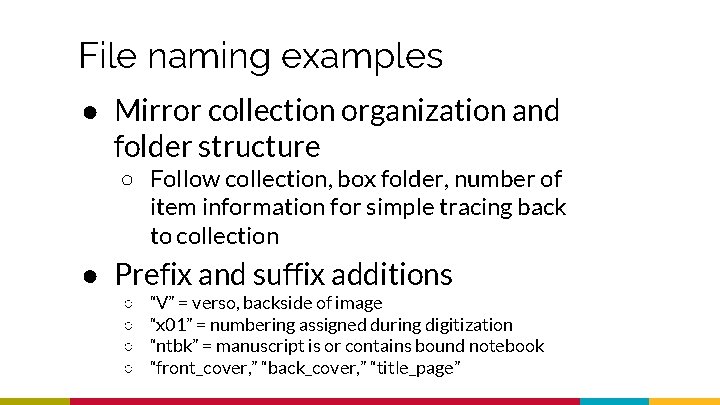
File naming examples ● Mirror collection organization and folder structure ○ Follow collection, box folder, number of item information for simple tracing back to collection ● Prefix and suffix additions ○ ○ “V” = verso, backside of image “x 01” = numbering assigned during digitization “ntbk” = manuscript is or contains bound notebook “front_cover, ” “back_cover, ” “title_page”
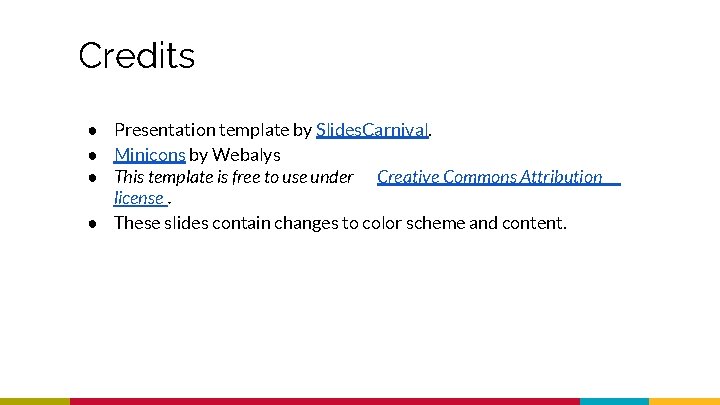
Credits ● Presentation template by Slides. Carnival. ● Minicons by Webalys ● This template is free to use under Creative Commons Attribution license. ● These slides contain changes to color scheme and content.
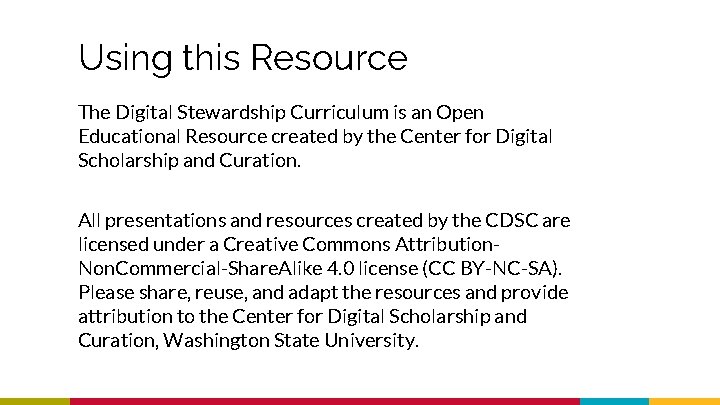
Using this Resource The Digital Stewardship Curriculum is an Open Educational Resource created by the Center for Digital Scholarship and Curation. All presentations and resources created by the CDSC are licensed under a Creative Commons Attribution. Non. Commercial-Share. Alike 4. 0 license (CC BY-NC-SA). Please share, reuse, and adapt the resources and provide attribution to the Center for Digital Scholarship and Curation, Washington State University.