File Input and Output TOPICS File Input Exception
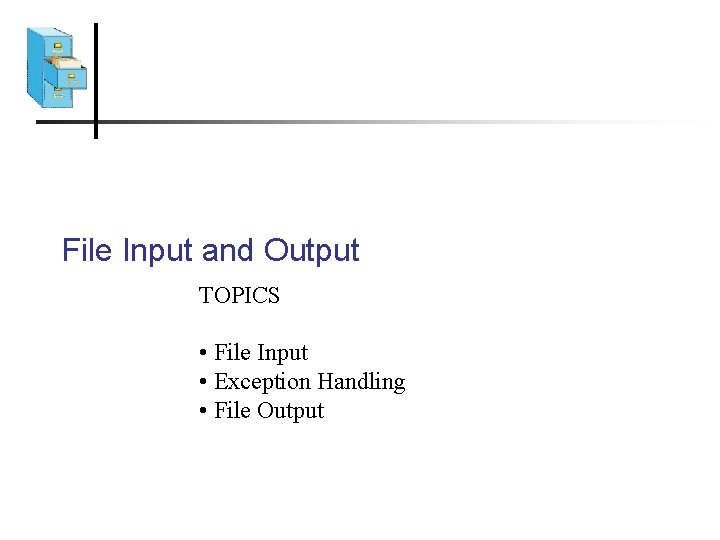
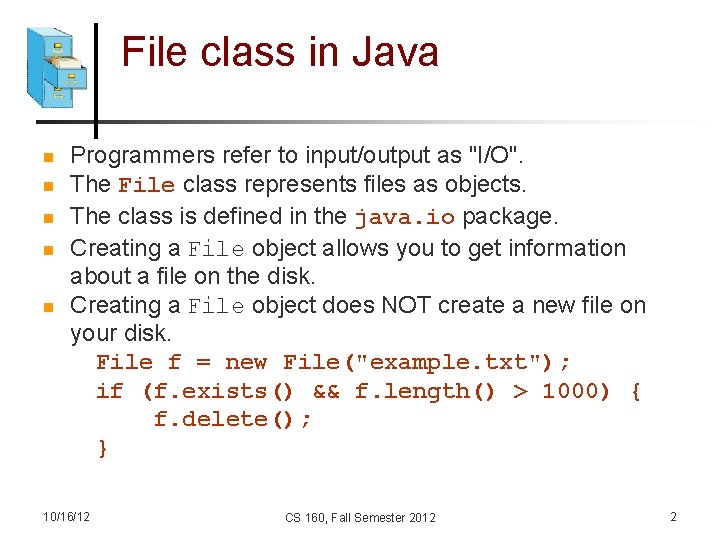
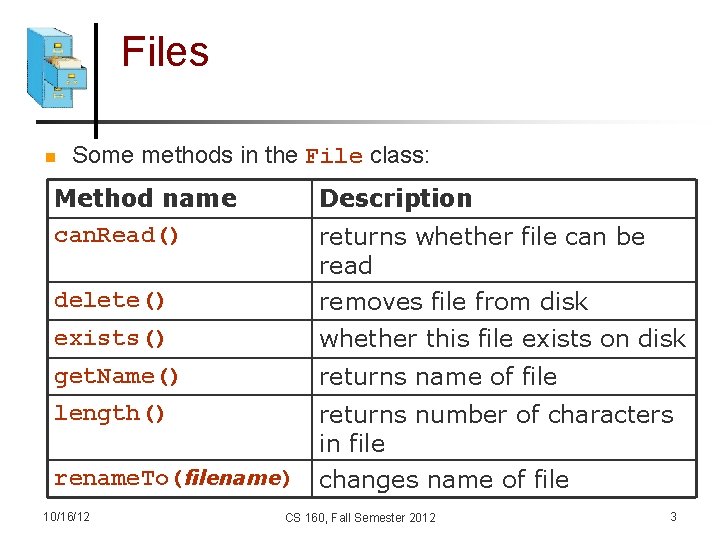
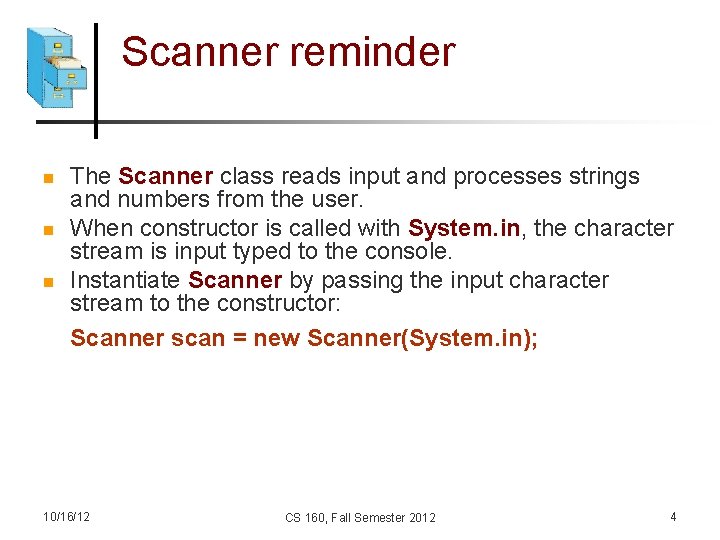
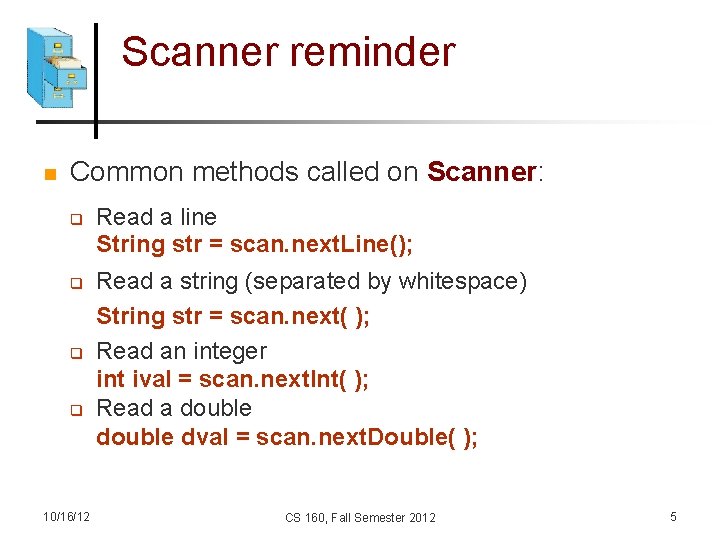
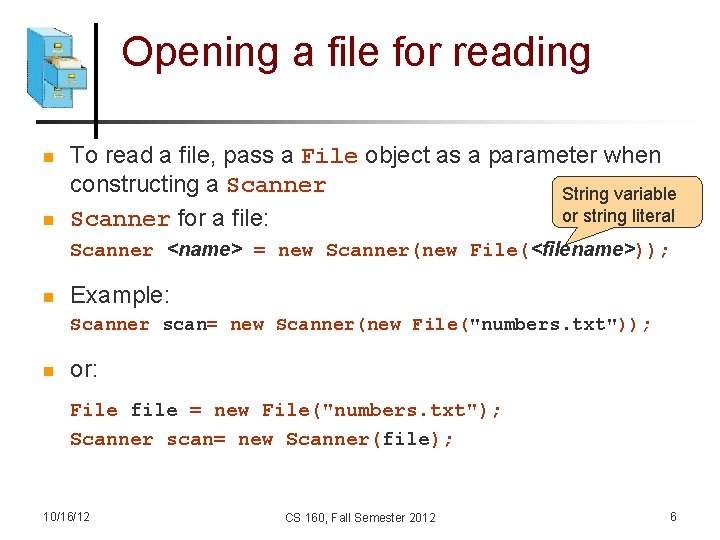
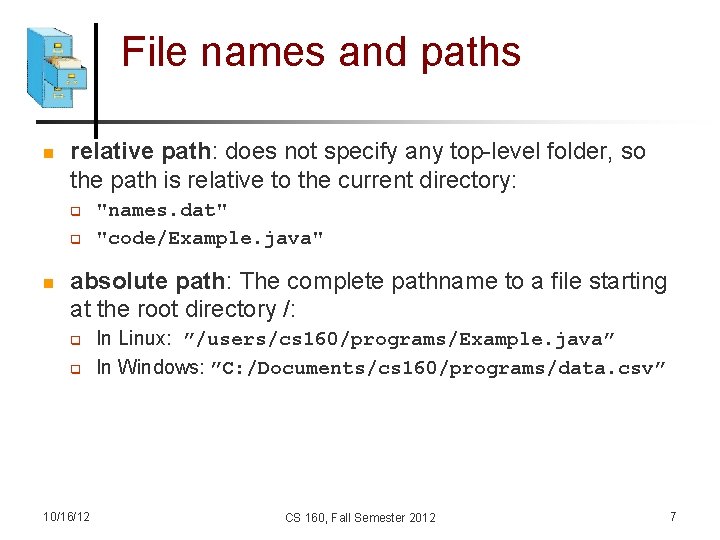
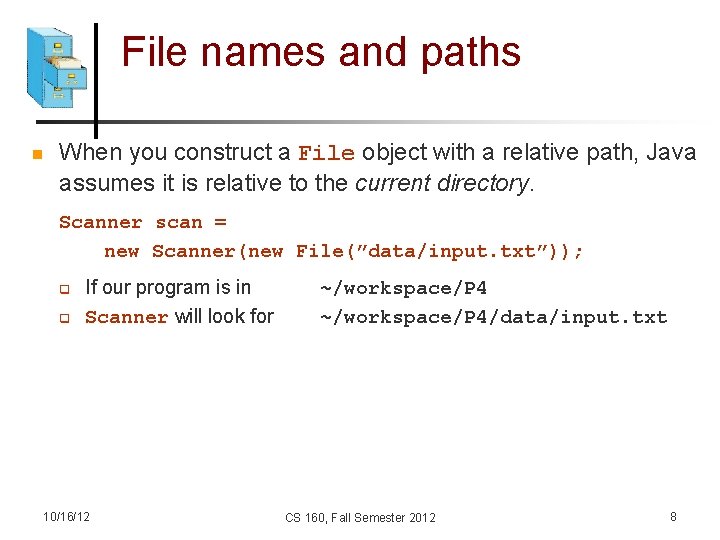
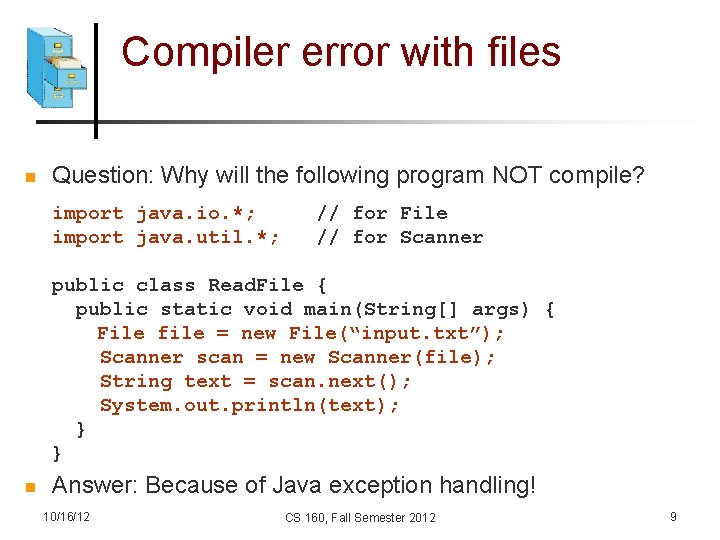
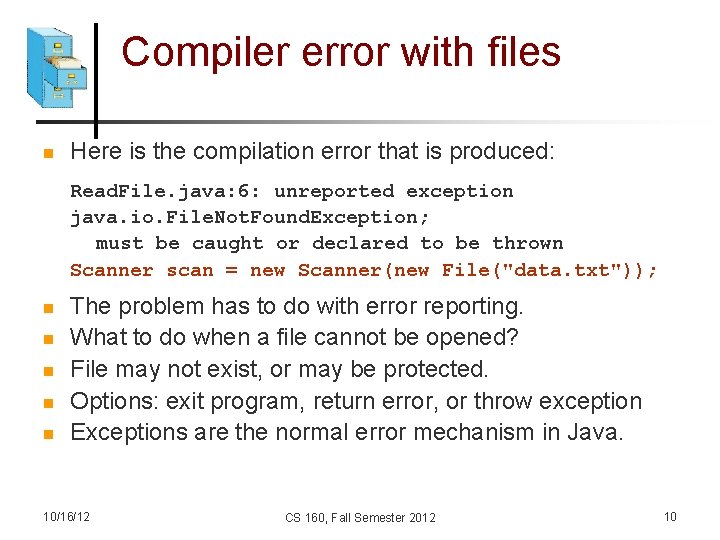
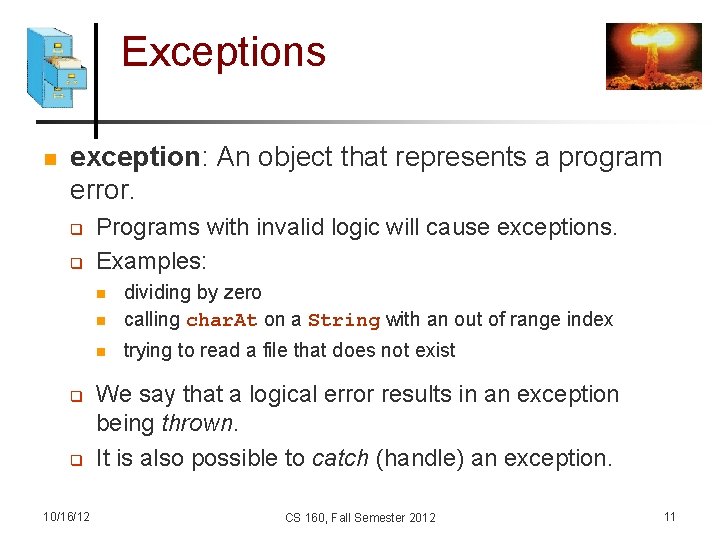
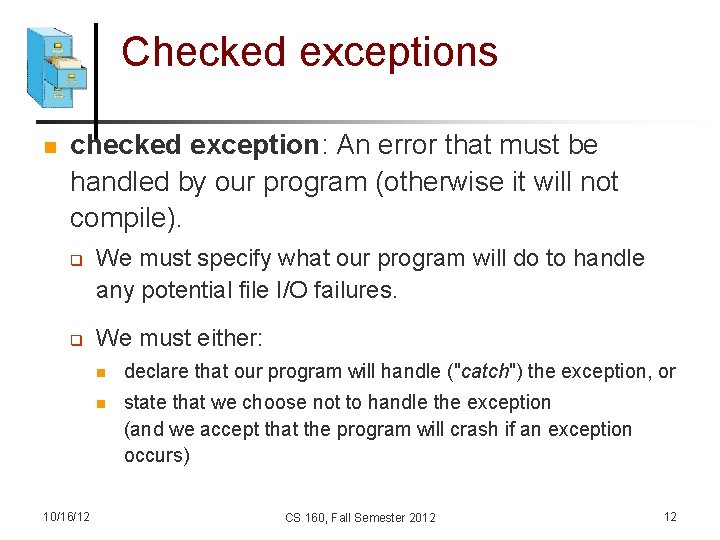
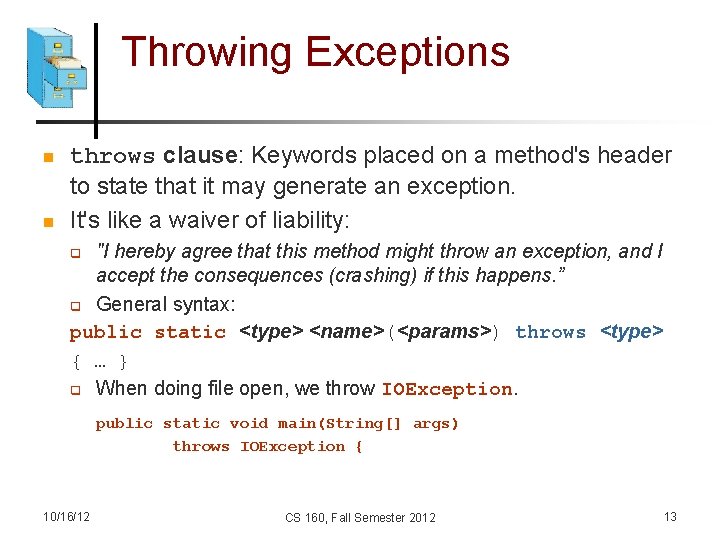
![Handling Exceptions n When doing file I/O, we use IOException. public static void main(String[] Handling Exceptions n When doing file I/O, we use IOException. public static void main(String[]](https://slidetodoc.com/presentation_image/053eb6d5f46e7ae73577f2e41597e6c6/image-14.jpg)
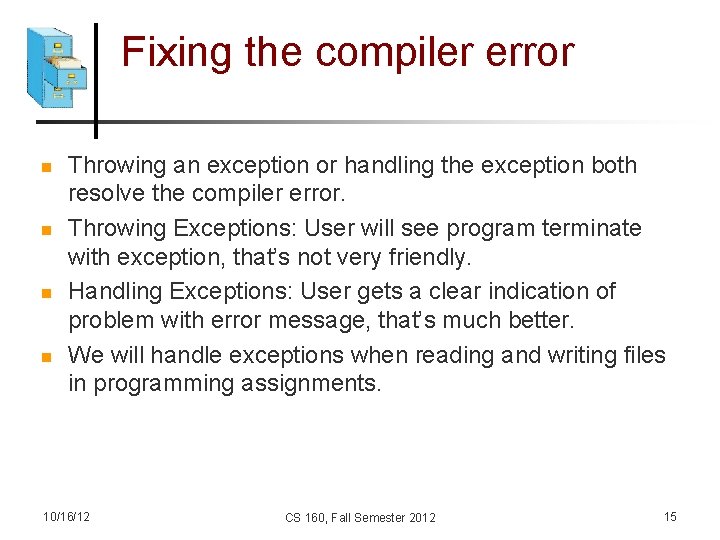
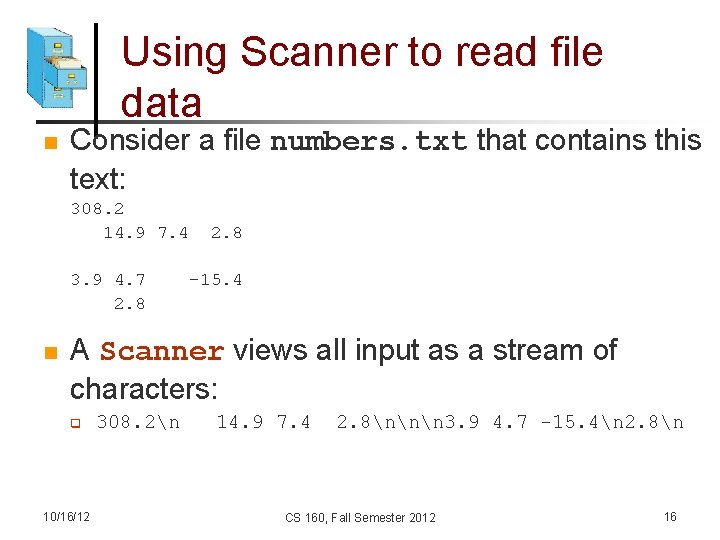
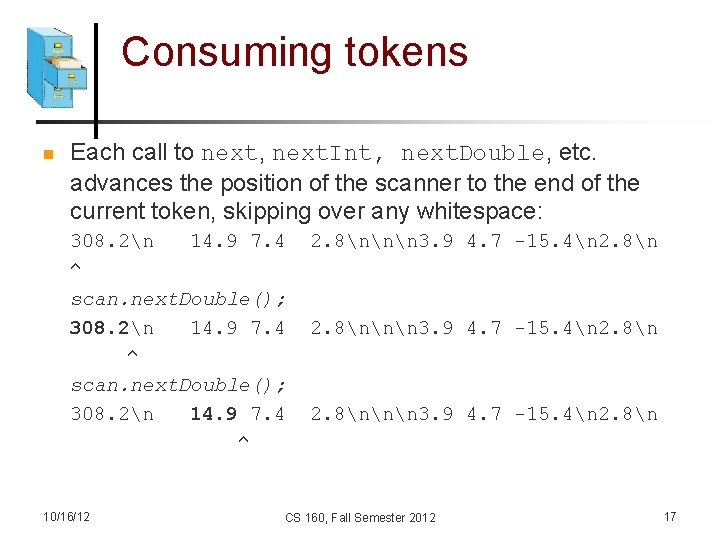
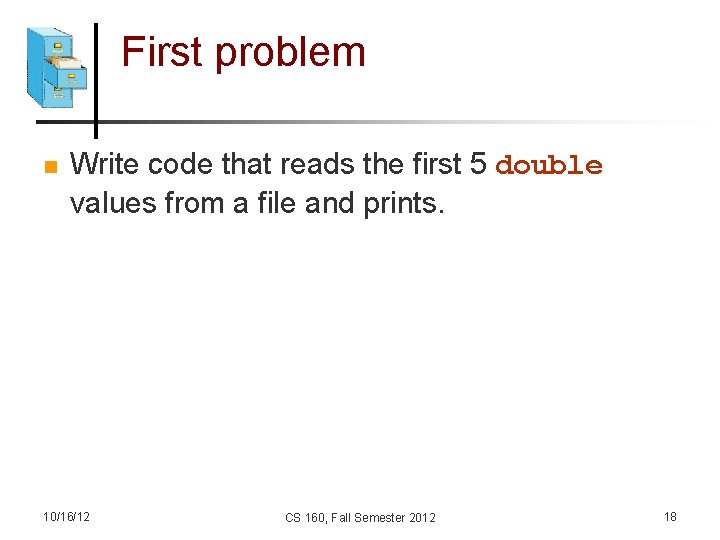
![First solution public static void main(String[] args) try { File file = new File(“input. First solution public static void main(String[] args) try { File file = new File(“input.](https://slidetodoc.com/presentation_image/053eb6d5f46e7ae73577f2e41597e6c6/image-19.jpg)
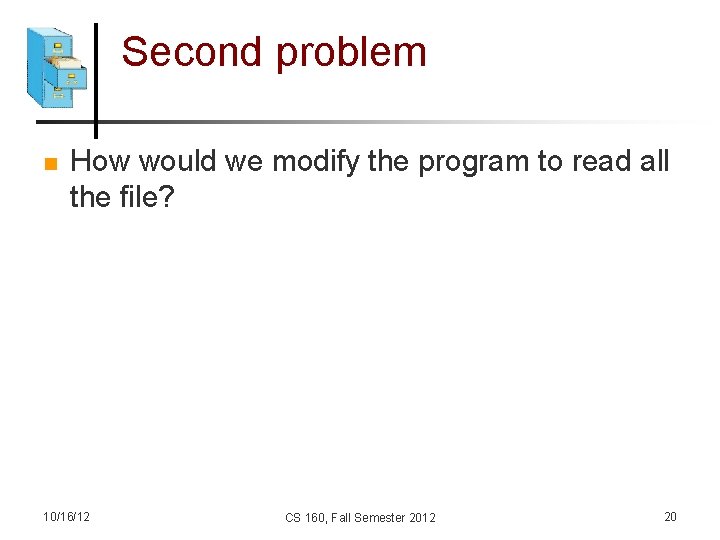
![Second solution public static void main(String[] args) try { File file = new File(“input. Second solution public static void main(String[] args) try { File file = new File(“input.](https://slidetodoc.com/presentation_image/053eb6d5f46e7ae73577f2e41597e6c6/image-21.jpg)
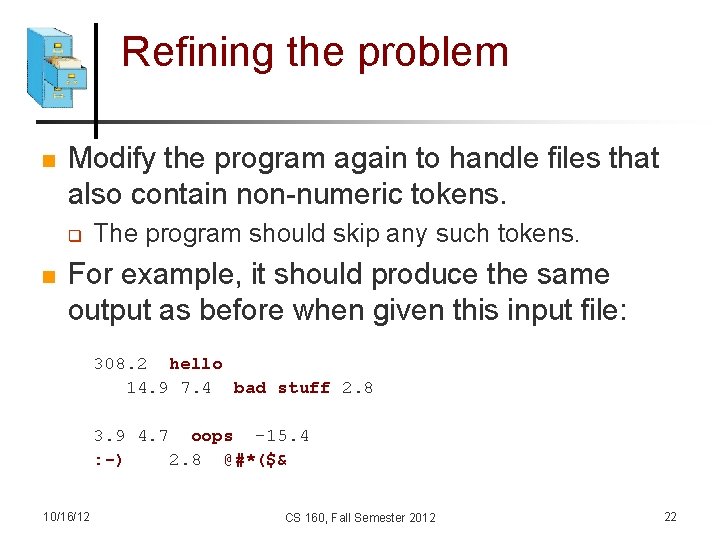
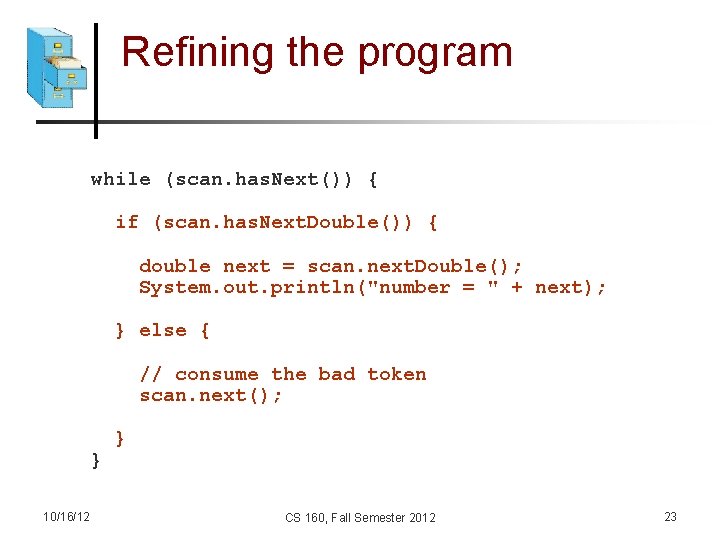
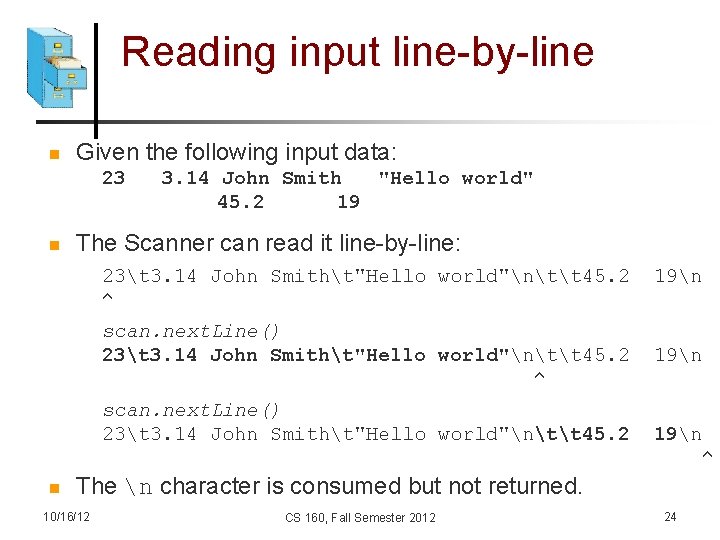
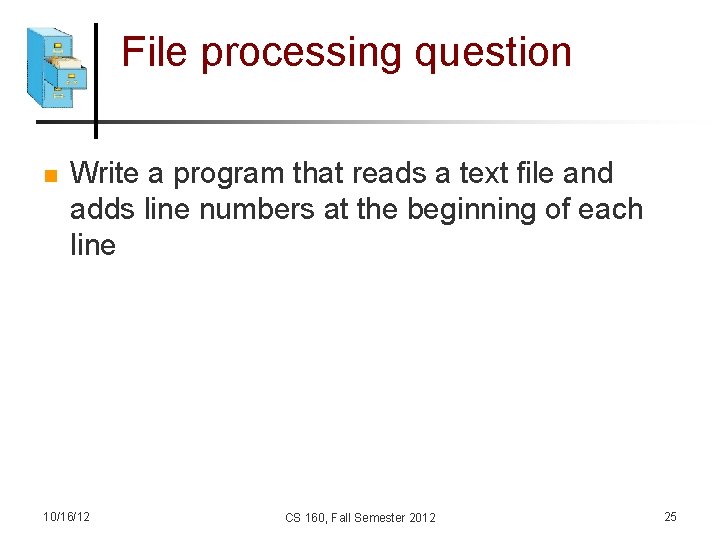
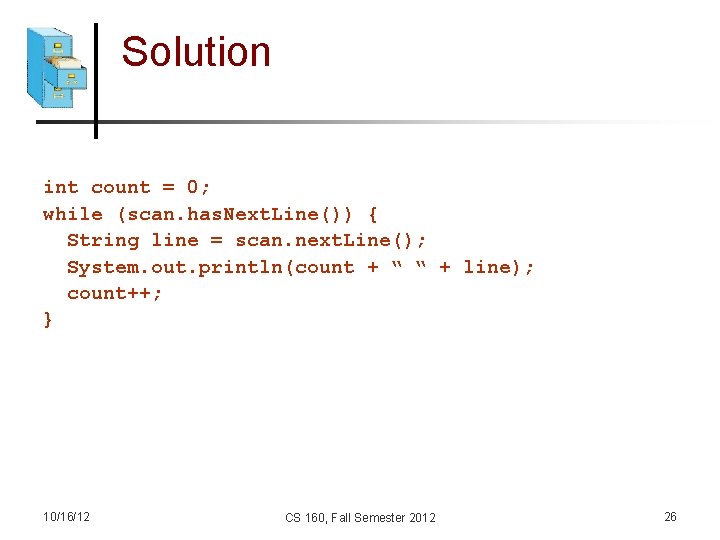
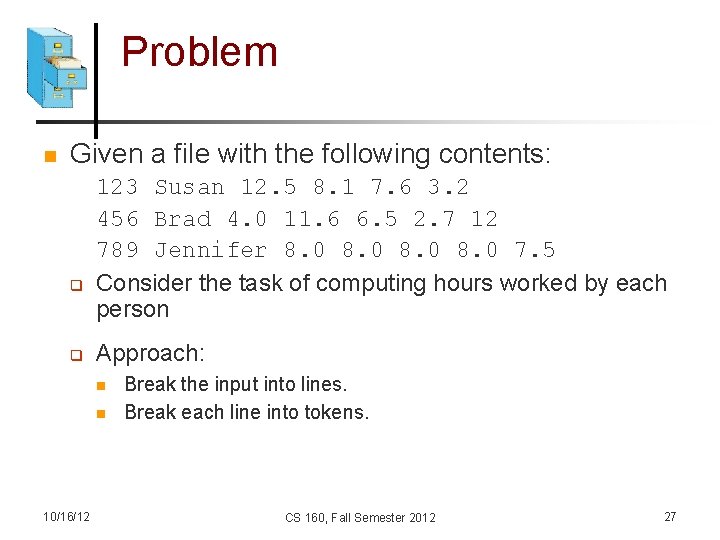
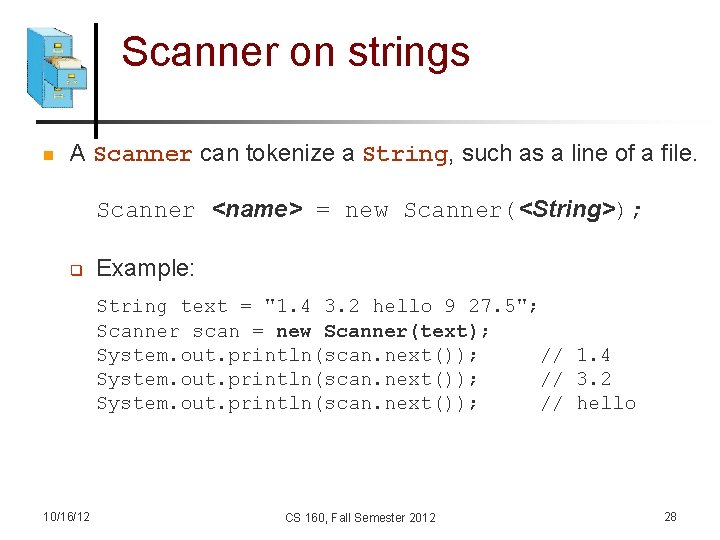
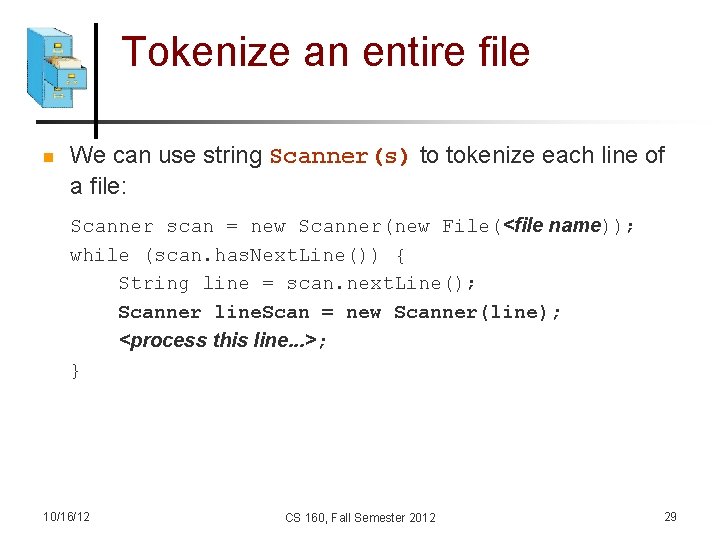
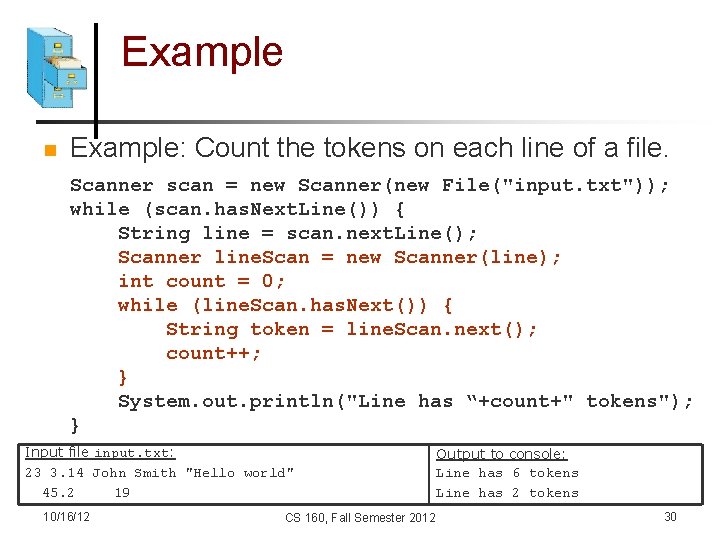
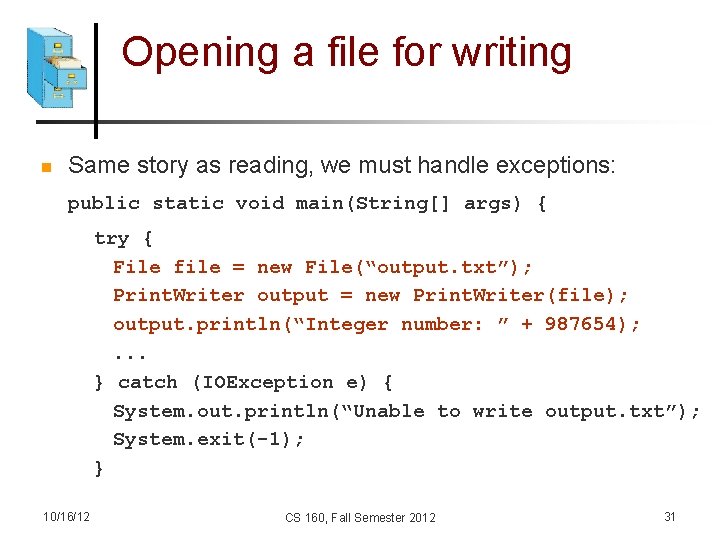
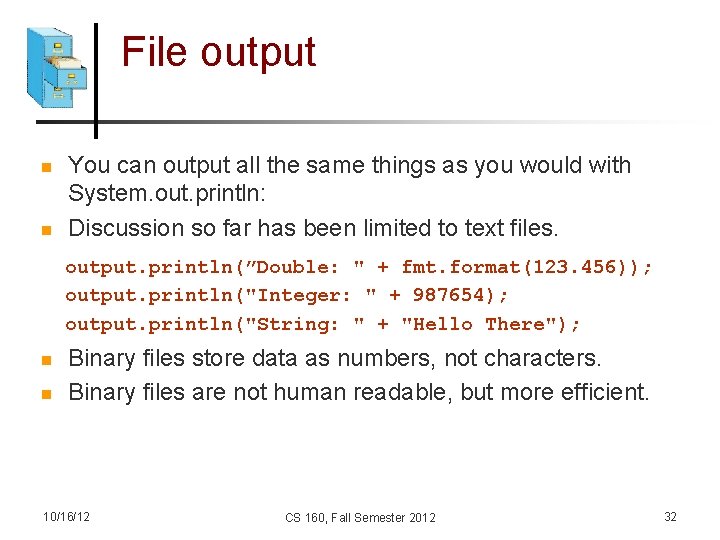
- Slides: 32
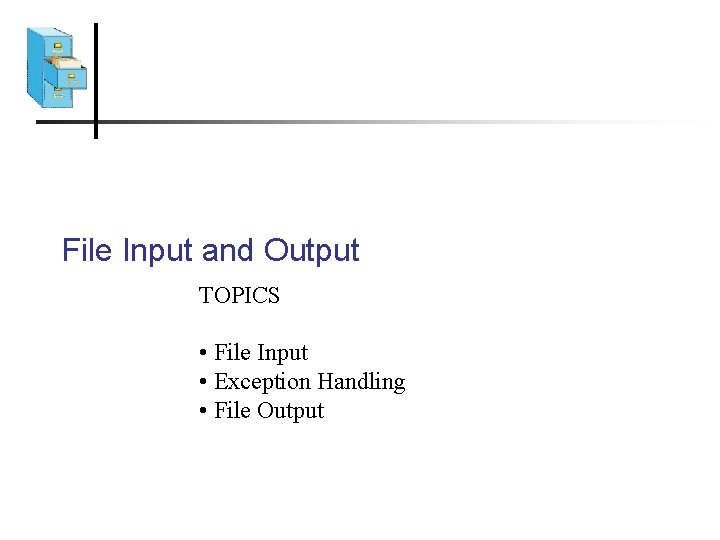
File Input and Output TOPICS • File Input • Exception Handling • File Output
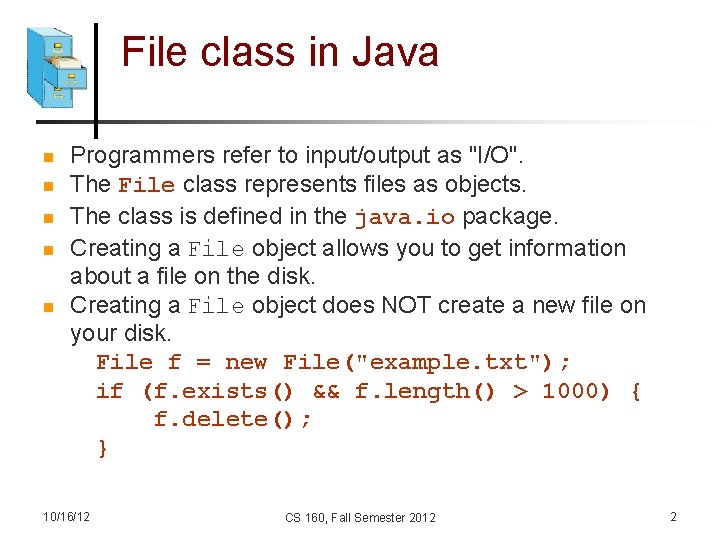
File class in Java n n n Programmers refer to input/output as "I/O". The File class represents files as objects. The class is defined in the java. io package. Creating a File object allows you to get information about a file on the disk. Creating a File object does NOT create a new file on your disk. File f = new File("example. txt"); if (f. exists() && f. length() > 1000) { f. delete(); } 10/16/12 CS 160, Fall Semester 2012 2
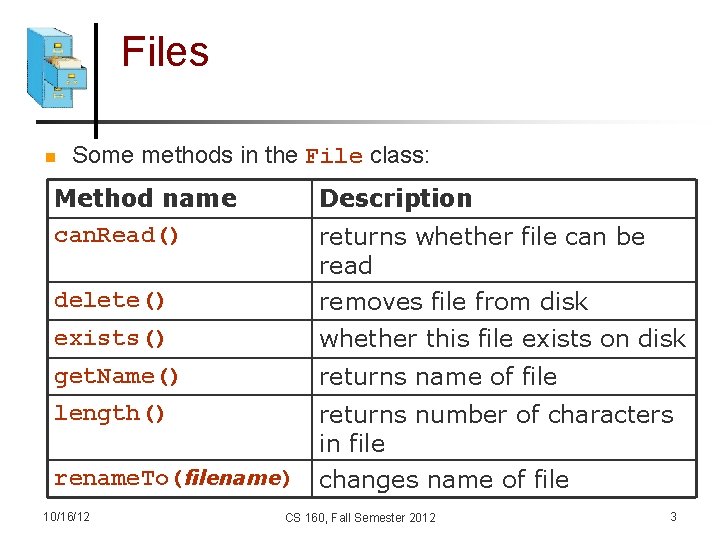
Files n Some methods in the File class: Method name can. Read() Description delete() removes file from disk exists() whether this file exists on disk get. Name() returns name of file length() returns number of characters in file returns whether file can be read rename. To(filename) changes name of file 10/16/12 CS 160, Fall Semester 2012 3
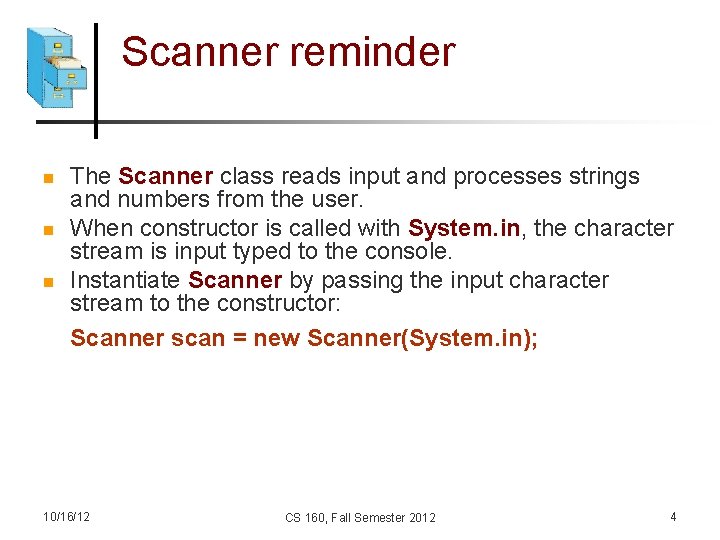
Scanner reminder n n n The Scanner class reads input and processes strings and numbers from the user. When constructor is called with System. in, the character stream is input typed to the console. Instantiate Scanner by passing the input character stream to the constructor: Scanner scan = new Scanner(System. in); 10/16/12 CS 160, Fall Semester 2012 4
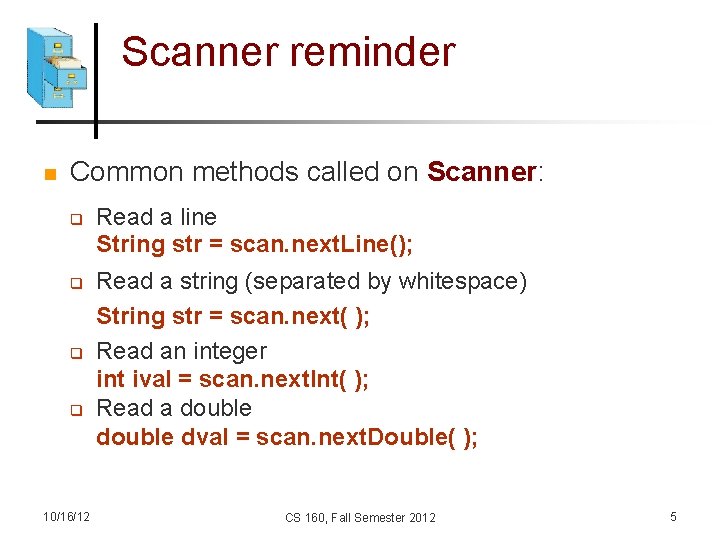
Scanner reminder n Common methods called on Scanner: q q 10/16/12 Read a line String str = scan. next. Line(); Read a string (separated by whitespace) String str = scan. next( ); Read an integer int ival = scan. next. Int( ); Read a double dval = scan. next. Double( ); CS 160, Fall Semester 2012 5
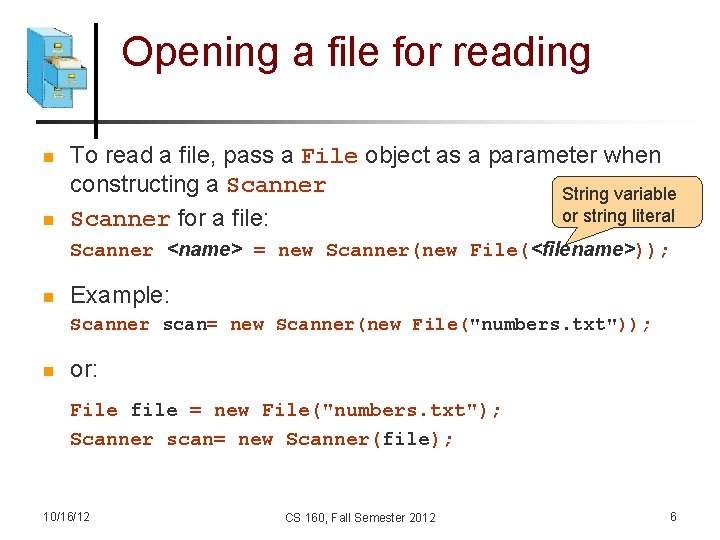
Opening a file for reading n n To read a file, pass a File object as a parameter when constructing a Scanner String variable or string literal Scanner for a file: Scanner <name> = new Scanner(new File(<filename>)); n Example: Scanner scan= new Scanner(new File("numbers. txt")); n or: File file = new File("numbers. txt"); Scanner scan= new Scanner(file); 10/16/12 CS 160, Fall Semester 2012 6
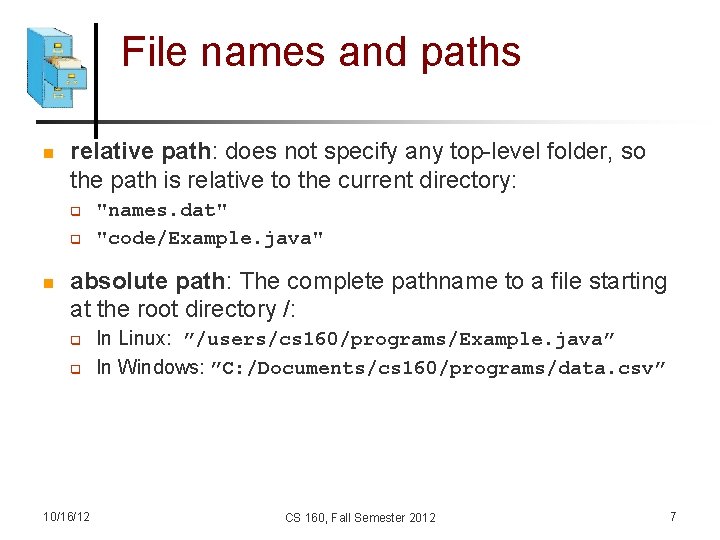
File names and paths n relative path: does not specify any top-level folder, so the path is relative to the current directory: q q n "names. dat" "code/Example. java" absolute path: The complete pathname to a file starting at the root directory /: q q 10/16/12 In Linux: ”/users/cs 160/programs/Example. java” In Windows: ”C: /Documents/cs 160/programs/data. csv” CS 160, Fall Semester 2012 7
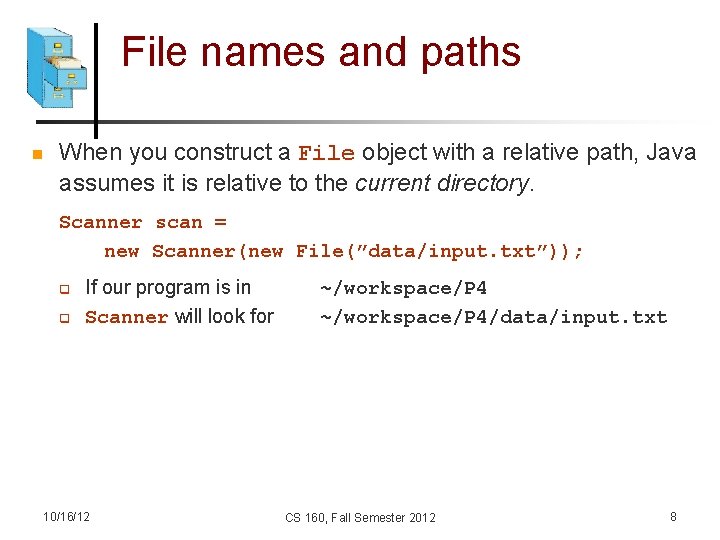
File names and paths n When you construct a File object with a relative path, Java assumes it is relative to the current directory. Scanner scan = new Scanner(new File(”data/input. txt”)); q q If our program is in Scanner will look for 10/16/12 ~/workspace/P 4/data/input. txt CS 160, Fall Semester 2012 8
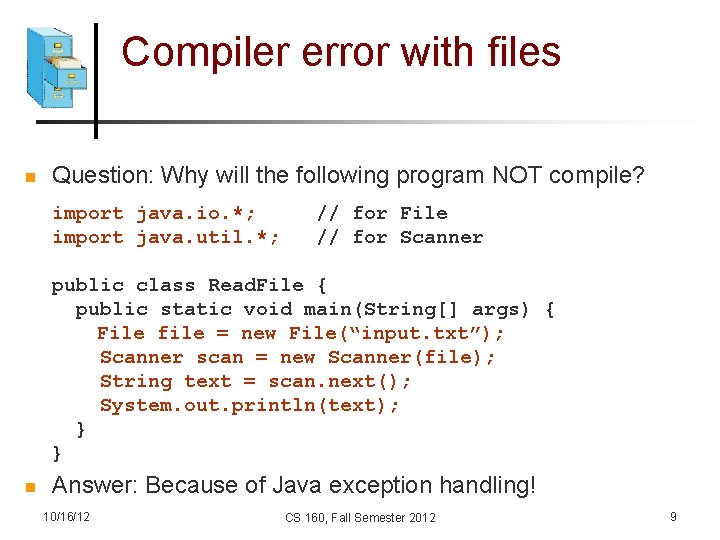
Compiler error with files n Question: Why will the following program NOT compile? import java. io. *; import java. util. *; // for File // for Scanner public class Read. File { public static void main(String[] args) { File file = new File(“input. txt”); Scanner scan = new Scanner(file); String text = scan. next(); System. out. println(text); } } n Answer: Because of Java exception handling! 10/16/12 CS 160, Fall Semester 2012 9
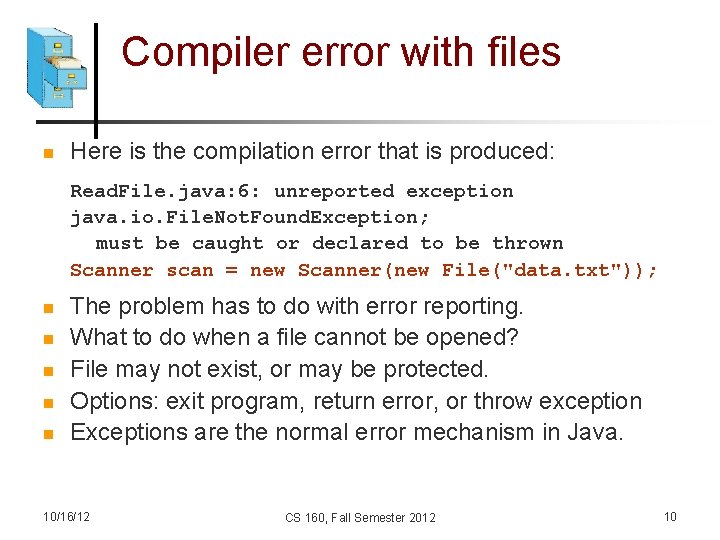
Compiler error with files n Here is the compilation error that is produced: Read. File. java: 6: unreported exception java. io. File. Not. Found. Exception; must be caught or declared to be thrown Scanner scan = new Scanner(new File("data. txt")); n n n The problem has to do with error reporting. What to do when a file cannot be opened? File may not exist, or may be protected. Options: exit program, return error, or throw exception Exceptions are the normal error mechanism in Java. 10/16/12 CS 160, Fall Semester 2012 10
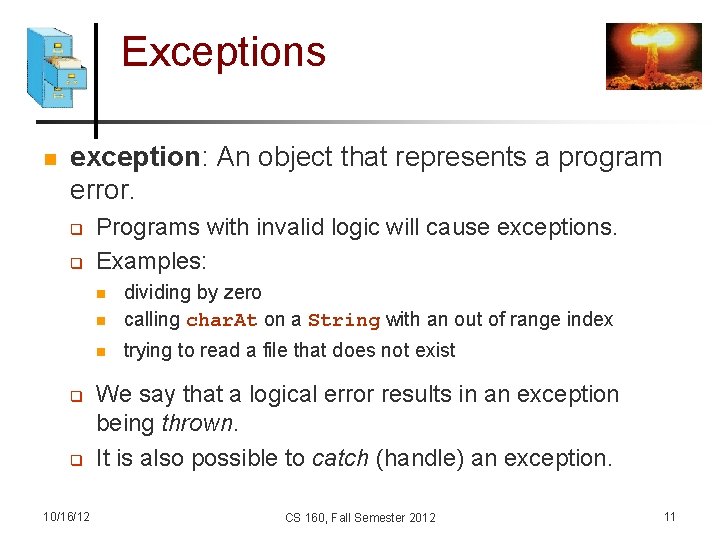
Exceptions n exception: An object that represents a program error. q q Programs with invalid logic will cause exceptions. Examples: n dividing by zero calling char. At on a String with an out of range index n trying to read a file that does not exist n q q 10/16/12 We say that a logical error results in an exception being thrown. It is also possible to catch (handle) an exception. CS 160, Fall Semester 2012 11
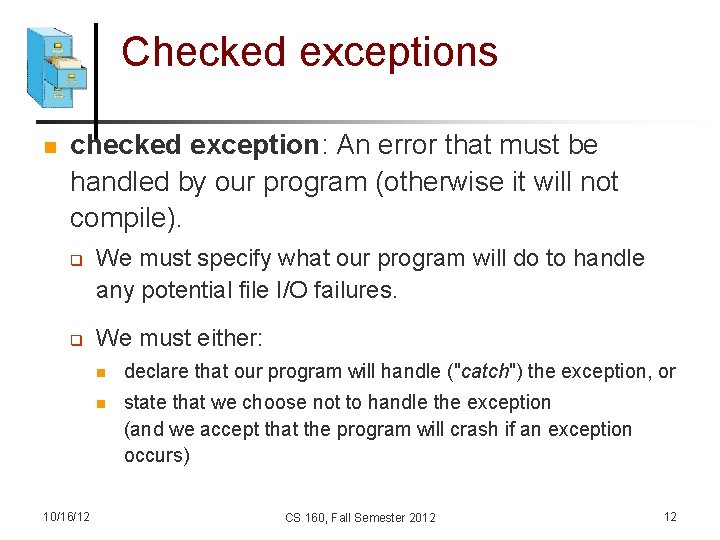
Checked exceptions n checked exception: An error that must be handled by our program (otherwise it will not compile). q q 10/16/12 We must specify what our program will do to handle any potential file I/O failures. We must either: n declare that our program will handle ("catch") the exception, or n state that we choose not to handle the exception (and we accept that the program will crash if an exception occurs) CS 160, Fall Semester 2012 12
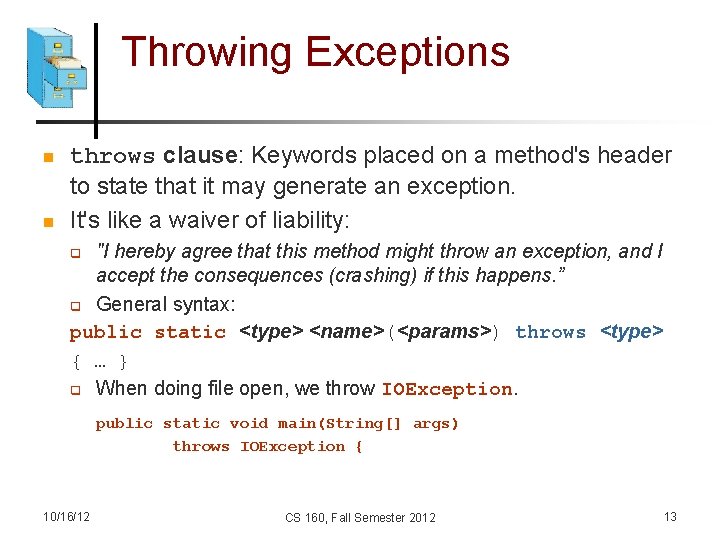
Throwing Exceptions n n throws clause: Keywords placed on a method's header to state that it may generate an exception. It's like a waiver of liability: "I hereby agree that this method might throw an exception, and I accept the consequences (crashing) if this happens. ” q General syntax: public static <type> <name>(<params>) throws <type> { … } q When doing file open, we throw IOException. q public static void main(String[] args) throws IOException { 10/16/12 CS 160, Fall Semester 2012 13
![Handling Exceptions n When doing file IO we use IOException public static void mainString Handling Exceptions n When doing file I/O, we use IOException. public static void main(String[]](https://slidetodoc.com/presentation_image/053eb6d5f46e7ae73577f2e41597e6c6/image-14.jpg)
Handling Exceptions n When doing file I/O, we use IOException. public static void main(String[] args) { try { File file = new File(“input. txt); Scanner scan = new Scanner(file); String first. Line = scan. next. Line(); . . . } catch (IOException e) { System. out. println(“Unable to open input. txt”); System. exit(-1); } } 10/16/12 CS 160, Fall Semester 2012 14
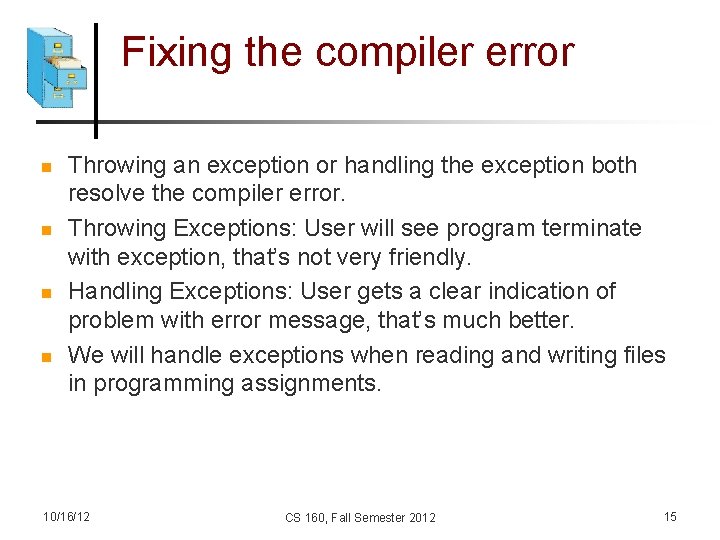
Fixing the compiler error n n Throwing an exception or handling the exception both resolve the compiler error. Throwing Exceptions: User will see program terminate with exception, that’s not very friendly. Handling Exceptions: User gets a clear indication of problem with error message, that’s much better. We will handle exceptions when reading and writing files in programming assignments. 10/16/12 CS 160, Fall Semester 2012 15
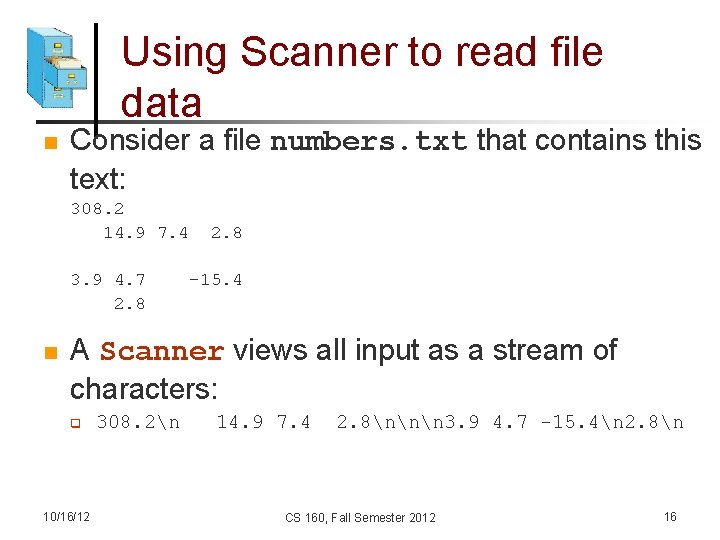
Using Scanner to read file data n Consider a file numbers. txt that contains this text: 308. 2 14. 9 7. 4 3. 9 4. 7 2. 8 n 2. 8 -15. 4 A Scanner views all input as a stream of characters: q 10/16/12 308. 2n 14. 9 7. 4 2. 8nnn 3. 9 4. 7 -15. 4n 2. 8n CS 160, Fall Semester 2012 16
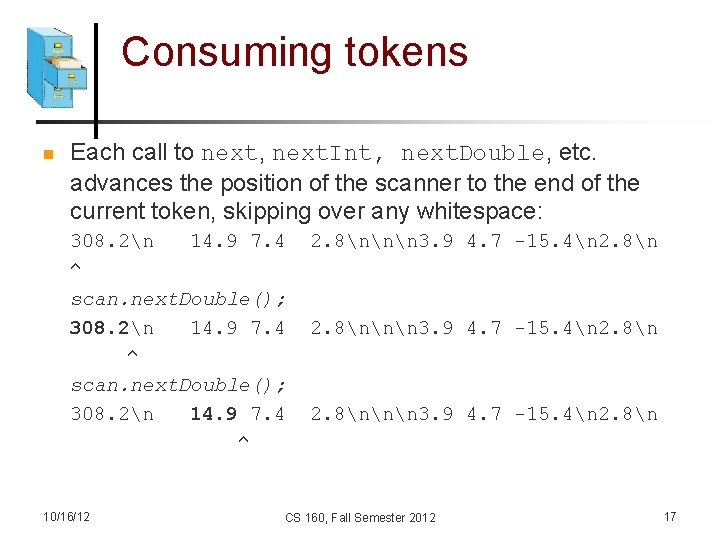
Consuming tokens n Each call to next, next. Int, next. Double, etc. advances the position of the scanner to the end of the current token, skipping over any whitespace: 308. 2n 14. 9 7. 4 ^ scan. next. Double(); 308. 2n 14. 9 7. 4 ^ 10/16/12 2. 8nnn 3. 9 4. 7 -15. 4n 2. 8n CS 160, Fall Semester 2012 17
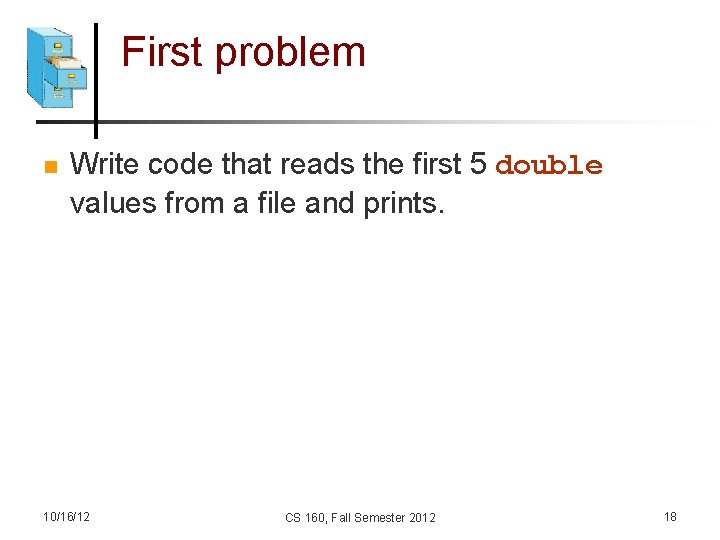
First problem n Write code that reads the first 5 double values from a file and prints. 10/16/12 CS 160, Fall Semester 2012 18
![First solution public static void mainString args try File file new Fileinput First solution public static void main(String[] args) try { File file = new File(“input.](https://slidetodoc.com/presentation_image/053eb6d5f46e7ae73577f2e41597e6c6/image-19.jpg)
First solution public static void main(String[] args) try { File file = new File(“input. txt”); Scanner scan = new Scanner(file); for (int i = 0; i <= 4; i++) { double next = scan. next. Double(); System. out. println("number = " + next); } } catch (IOException e) { System. out. println(“Unable to open input. txt”); System. exit(-1); } } 10/16/12 CS 160, Fall Semester 2012 19
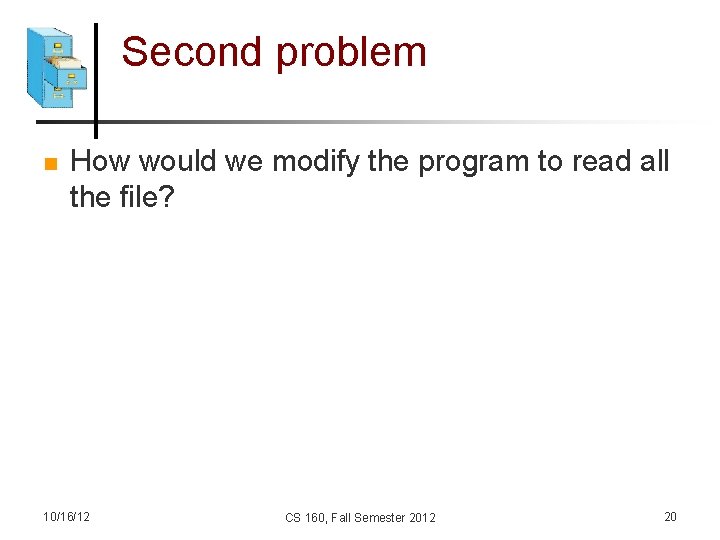
Second problem n How would we modify the program to read all the file? 10/16/12 CS 160, Fall Semester 2012 20
![Second solution public static void mainString args try File file new Fileinput Second solution public static void main(String[] args) try { File file = new File(“input.](https://slidetodoc.com/presentation_image/053eb6d5f46e7ae73577f2e41597e6c6/image-21.jpg)
Second solution public static void main(String[] args) try { File file = new File(“input. txt”); Scanner scan = new Scanner(file); while (scan. has. Next. Double() { double next = scan. next. Double(); System. out. println("number = " + next); } } catch (IOException e) { System. out. println(“Unable to open input. txt”); System. exit(-1); } } 10/16/12 CS 160, Fall Semester 2012 21
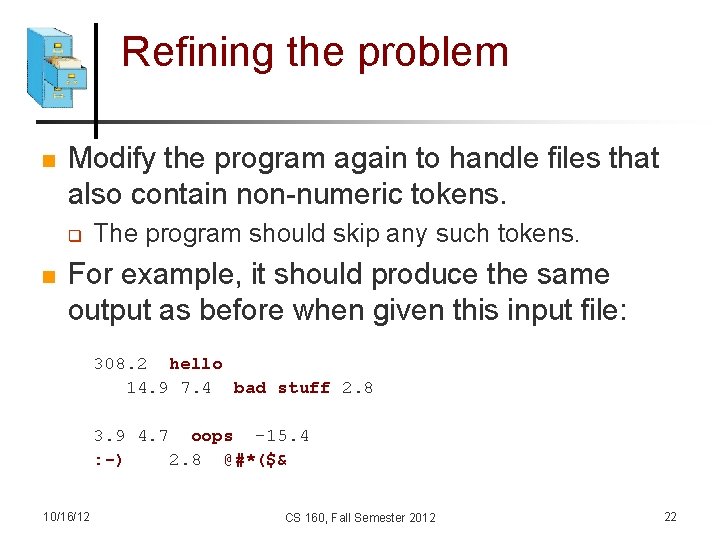
Refining the problem n Modify the program again to handle files that also contain non-numeric tokens. q n The program should skip any such tokens. For example, it should produce the same output as before when given this input file: 308. 2 hello 14. 9 7. 4 bad stuff 2. 8 3. 9 4. 7 oops -15. 4 : -) 2. 8 @#*($& 10/16/12 CS 160, Fall Semester 2012 22
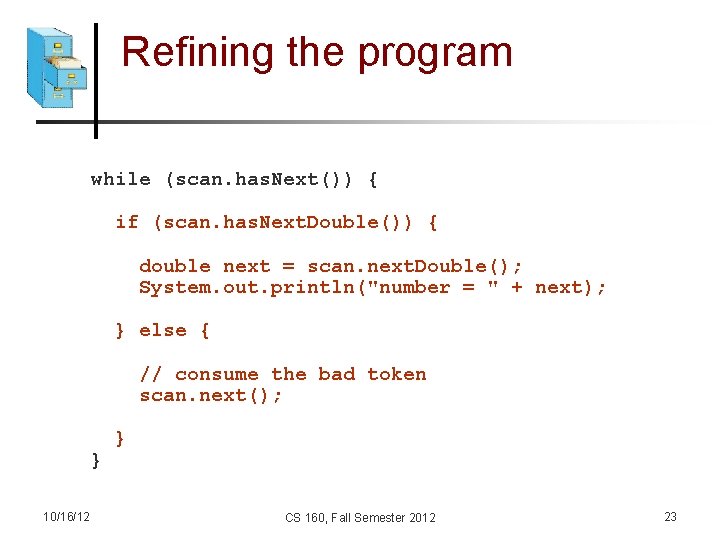
Refining the program while (scan. has. Next()) { if (scan. has. Next. Double()) { double next = scan. next. Double(); System. out. println("number = " + next); } else { // consume the bad token scan. next(); } 10/16/12 } CS 160, Fall Semester 2012 23
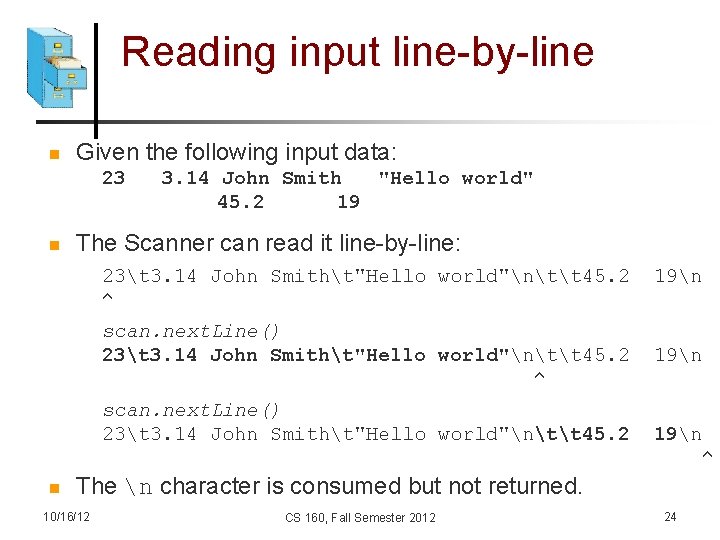
Reading input line-by-line n Given the following input data: 23 n 3. 14 John Smith "Hello world" 45. 2 19 The Scanner can read it line-by-line: 23t 3. 14 John Smitht"Hello world"ntt 45. 2 ^ scan. next. Line() 23t 3. 14 John Smitht"Hello world"ntt 45. 2 n 19n ^ The n character is consumed but not returned. 10/16/12 CS 160, Fall Semester 2012 24
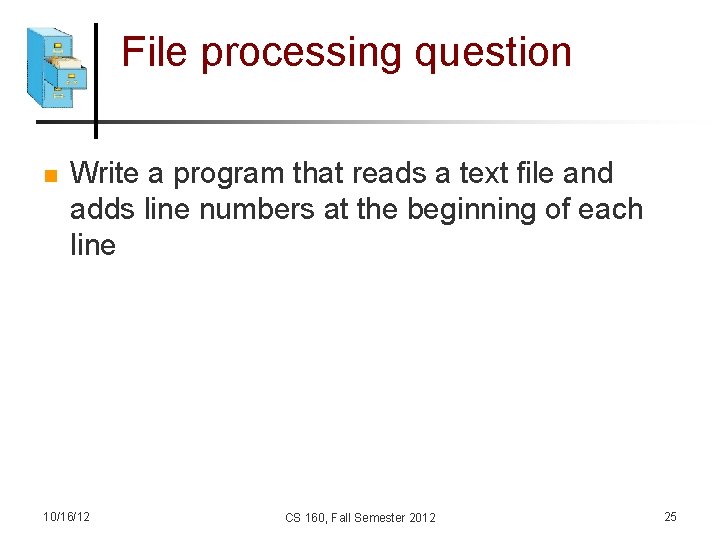
File processing question n Write a program that reads a text file and adds line numbers at the beginning of each line 10/16/12 CS 160, Fall Semester 2012 25
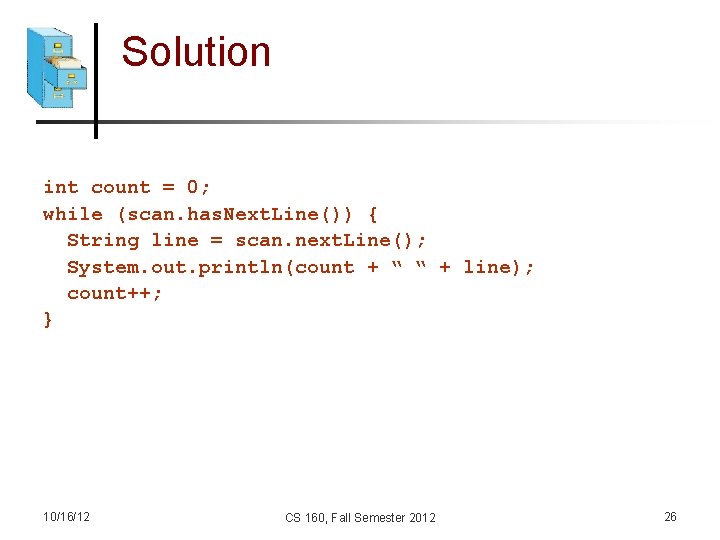
Solution int count = 0; while (scan. has. Next. Line()) { String line = scan. next. Line(); System. out. println(count + “ “ + line); count++; } 10/16/12 CS 160, Fall Semester 2012 26
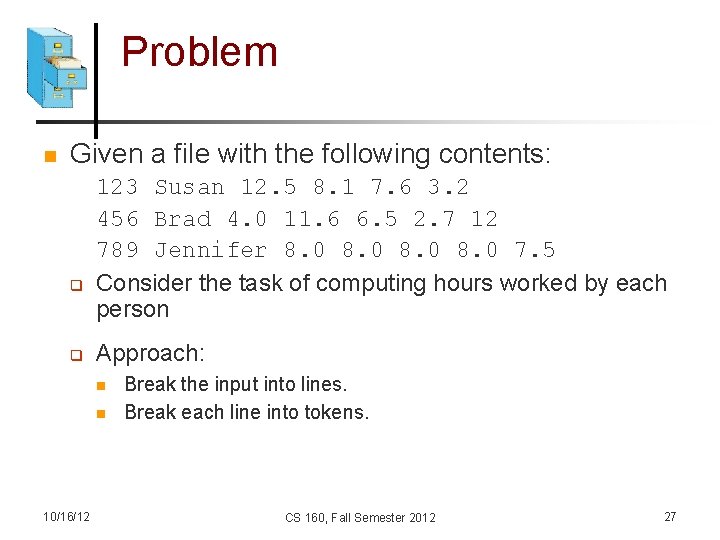
Problem n Given a file with the following contents: q q 123 Susan 12. 5 8. 1 7. 6 3. 2 456 Brad 4. 0 11. 6 6. 5 2. 7 12 789 Jennifer 8. 0 7. 5 Consider the task of computing hours worked by each person Approach: n n 10/16/12 Break the input into lines. Break each line into tokens. CS 160, Fall Semester 2012 27
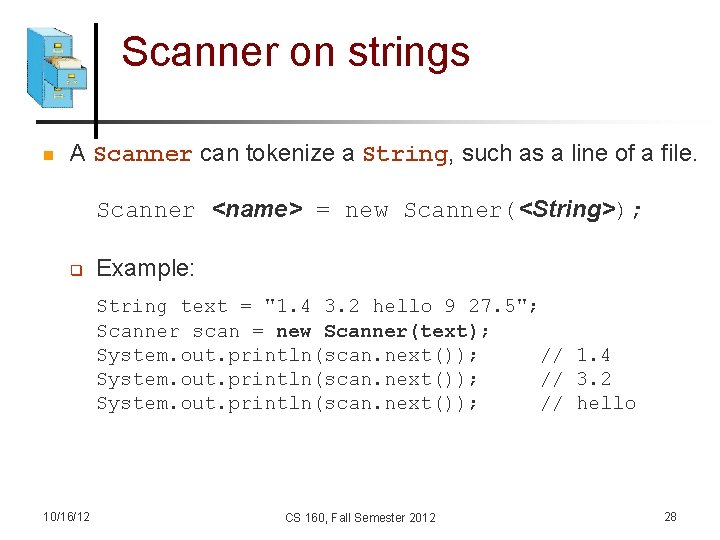
Scanner on strings n A Scanner can tokenize a String, such as a line of a file. Scanner <name> = new Scanner(<String>); q Example: String text = "1. 4 3. 2 hello 9 27. 5"; Scanner scan = new Scanner(text); System. out. println(scan. next()); // 1. 4 System. out. println(scan. next()); // 3. 2 System. out. println(scan. next()); // hello 10/16/12 CS 160, Fall Semester 2012 28
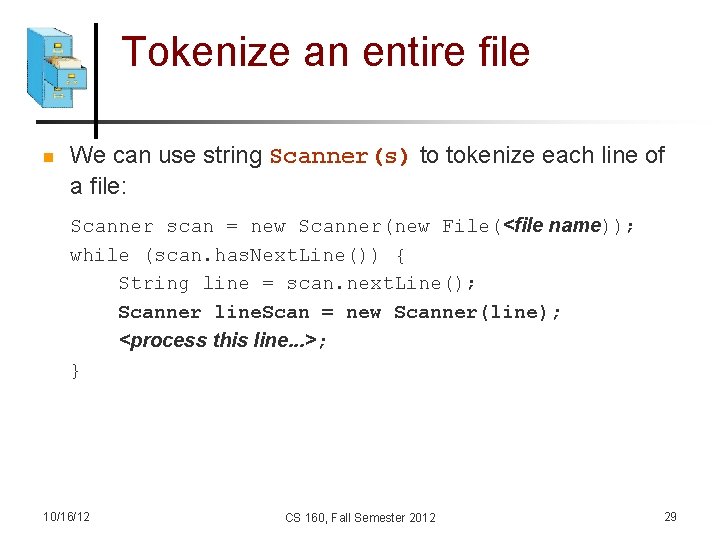
Tokenize an entire file n We can use string Scanner(s) to tokenize each line of a file: Scanner scan = new Scanner(new File(<file name)); while (scan. has. Next. Line()) { String line = scan. next. Line(); Scanner line. Scan = new Scanner(line); <process this line. . . >; } 10/16/12 CS 160, Fall Semester 2012 29
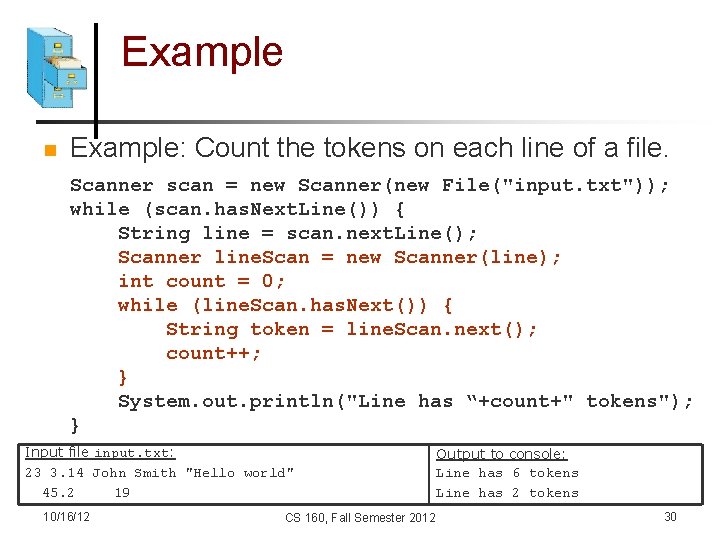
Example n Example: Count the tokens on each line of a file. Scanner scan = new Scanner(new File("input. txt")); while (scan. has. Next. Line()) { String line = scan. next. Line(); Scanner line. Scan = new Scanner(line); int count = 0; while (line. Scan. has. Next()) { String token = line. Scan. next(); count++; } System. out. println("Line has “+count+" tokens"); } Input file input. txt: 23 3. 14 John Smith "Hello world" 45. 2 19 10/16/12 CS 160, Fall Semester 2012 Output to console: Line has 6 tokens Line has 2 tokens 30
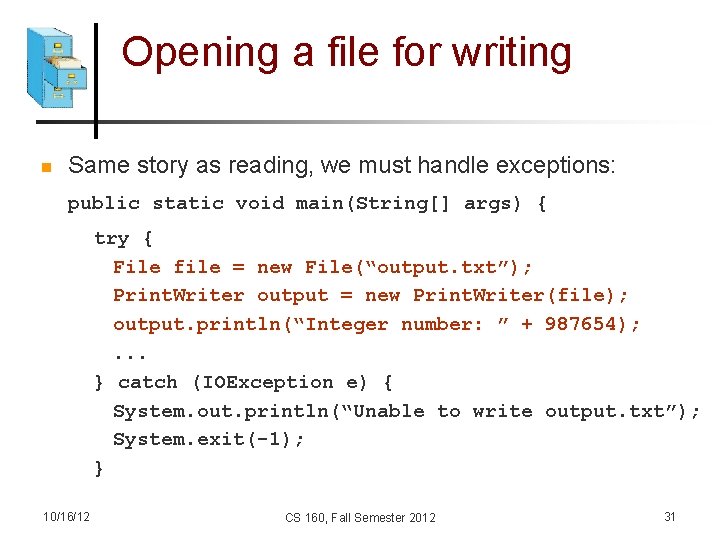
Opening a file for writing n Same story as reading, we must handle exceptions: public static void main(String[] args) { try { File file = new File(“output. txt”); Print. Writer output = new Print. Writer(file); output. println(“Integer number: ” + 987654); . . . } catch (IOException e) { System. out. println(“Unable to write output. txt”); System. exit(-1); } 10/16/12 CS 160, Fall Semester 2012 31
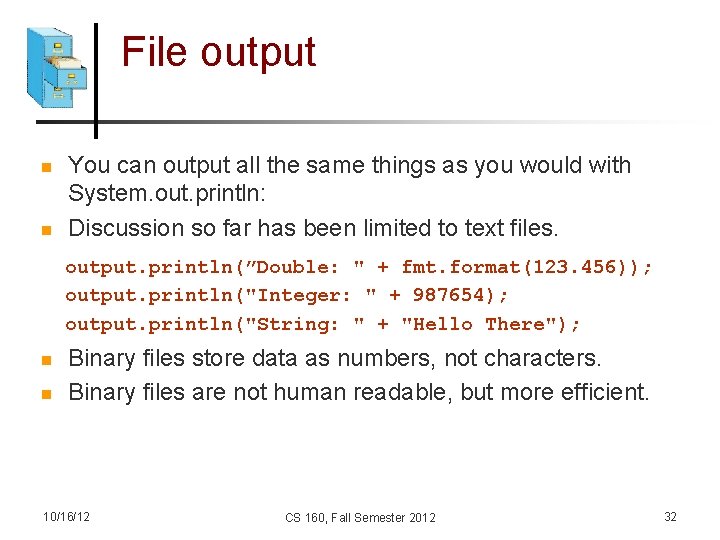
File output n n You can output all the same things as you would with System. out. println: Discussion so far has been limited to text files. output. println(”Double: " + fmt. format(123. 456)); output. println("Integer: " + 987654); output. println("String: " + "Hello There"); n n Binary files store data as numbers, not characters. Binary files are not human readable, but more efficient. 10/16/12 CS 160, Fall Semester 2012 32