FILE HANDLING IN PYTHON What is a file
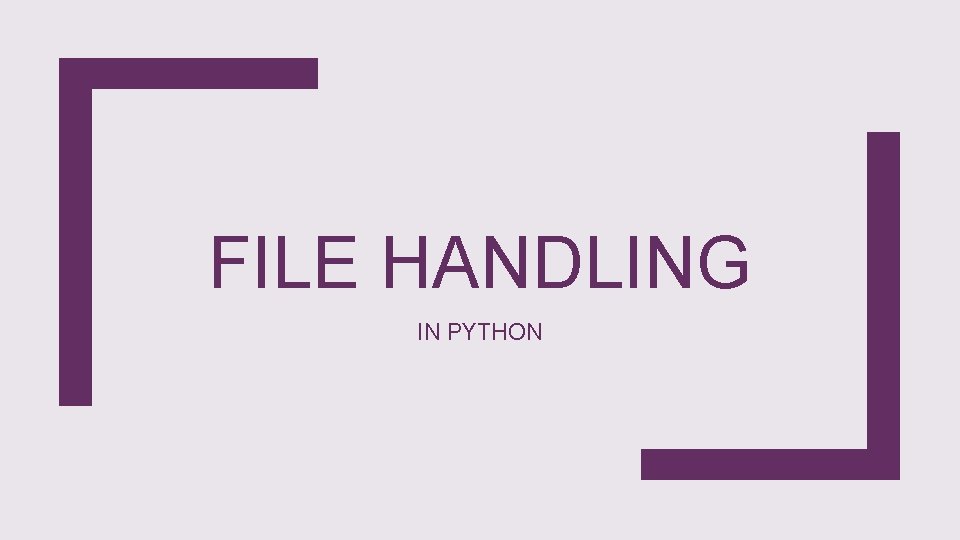
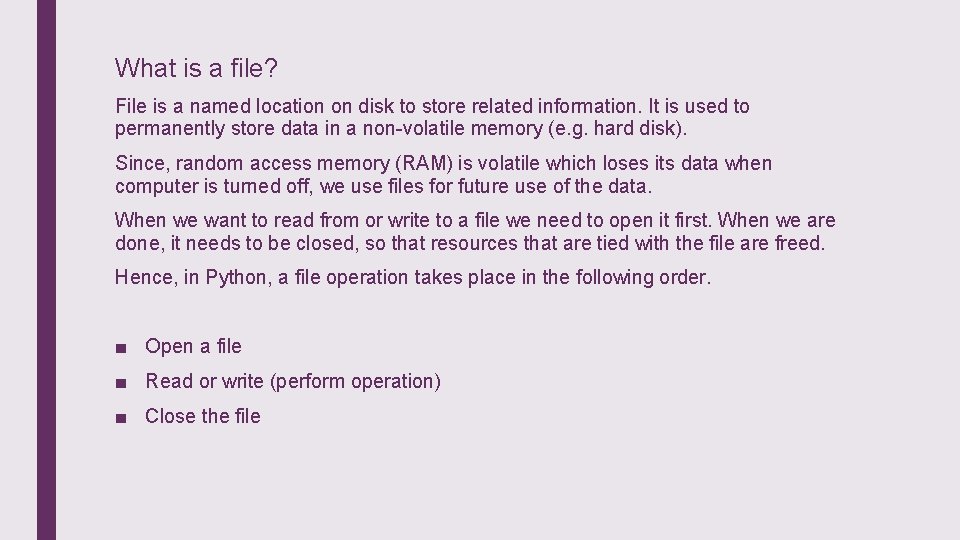
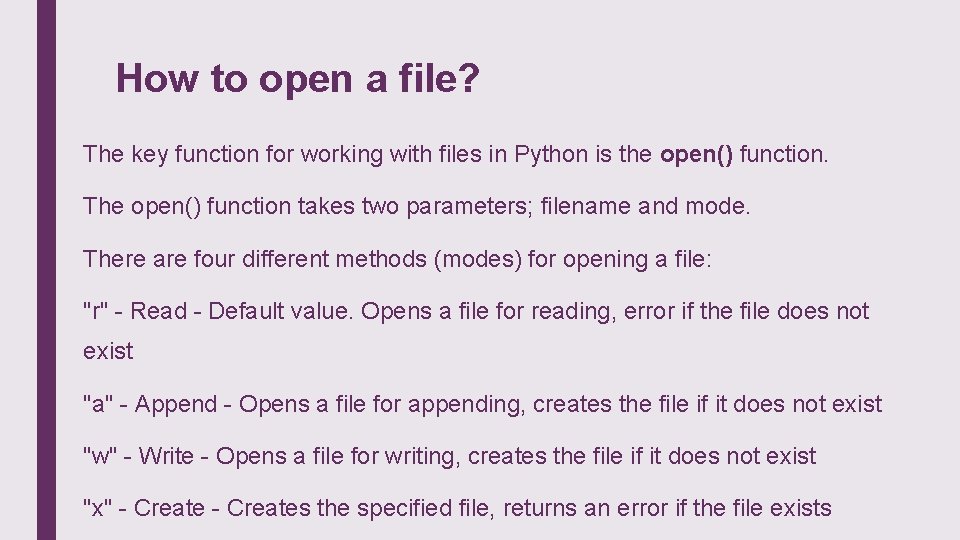
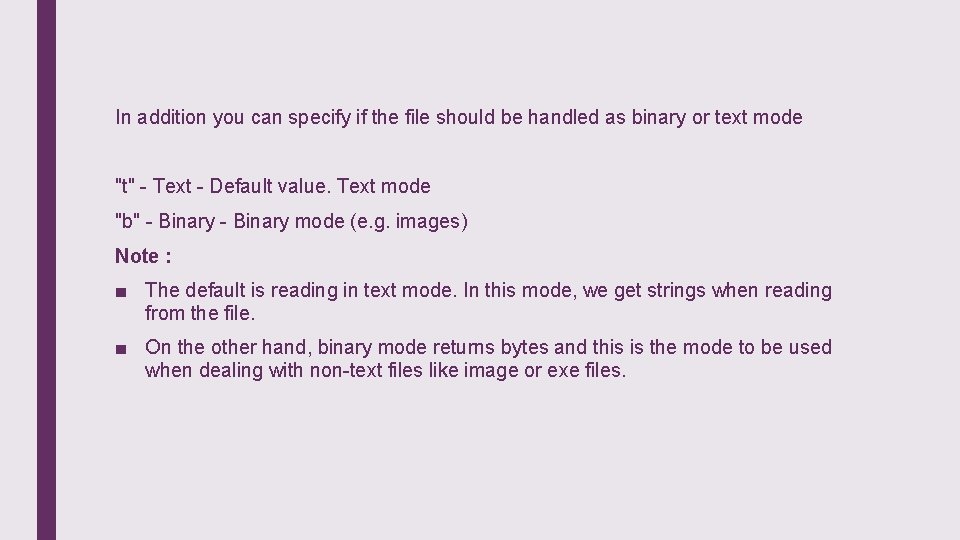
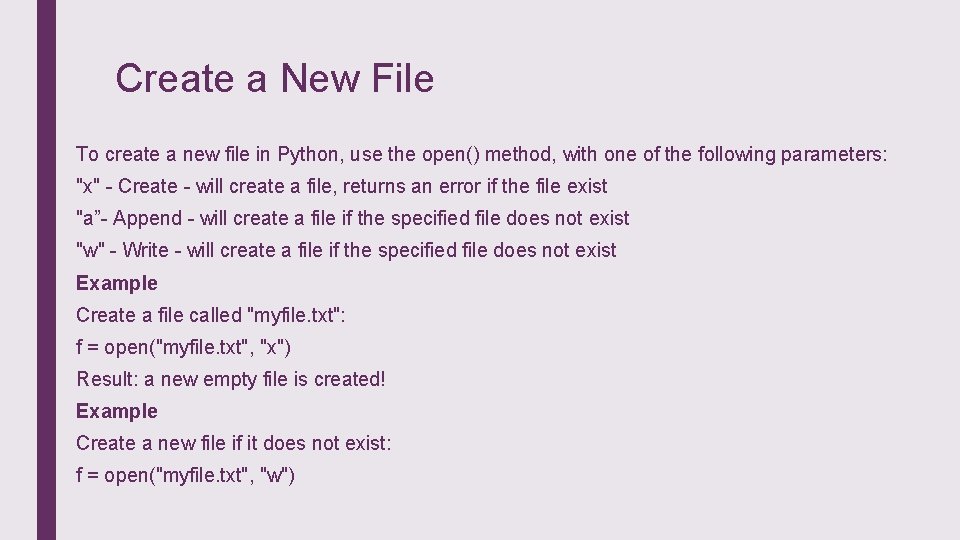
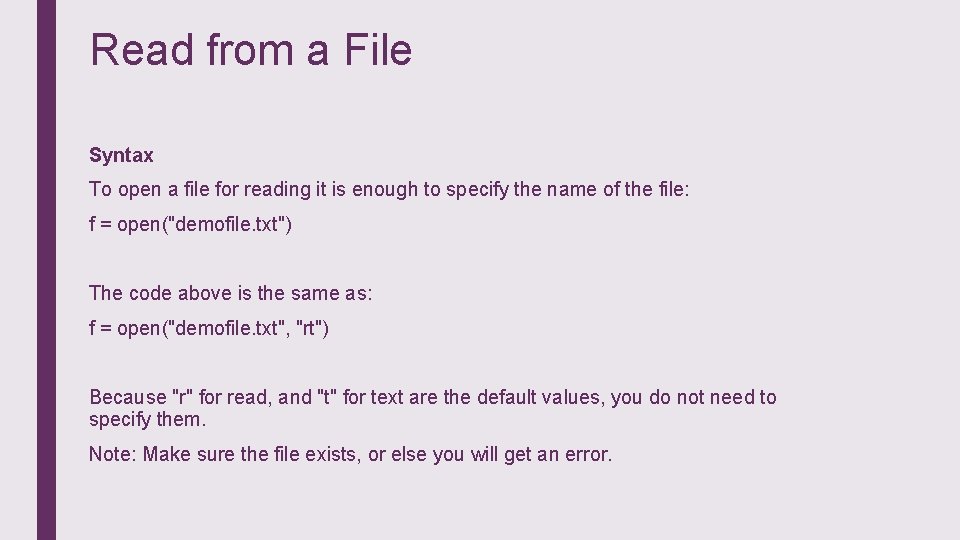
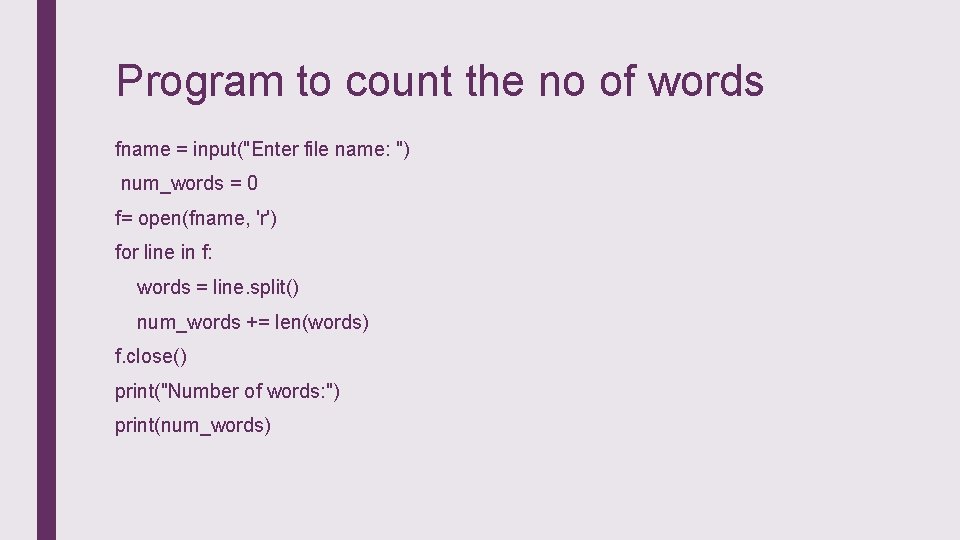
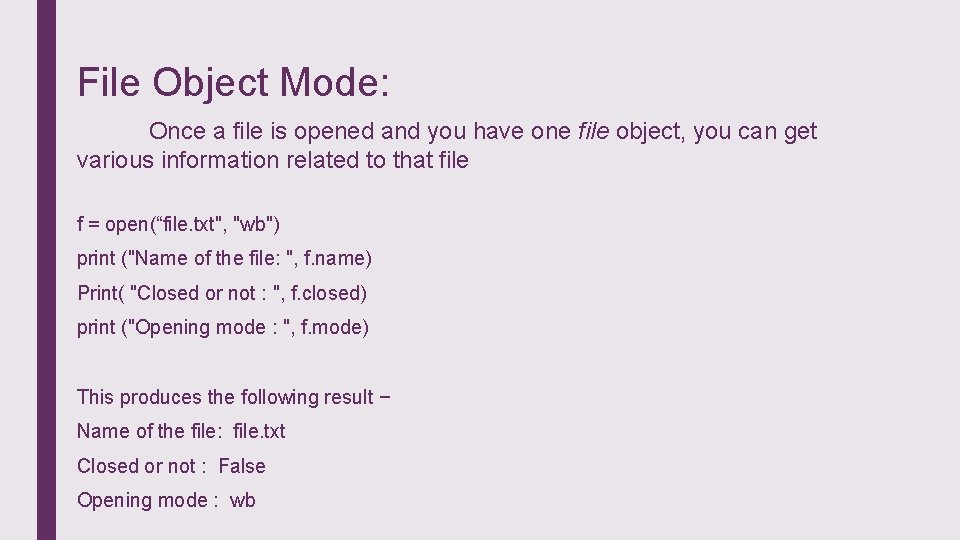
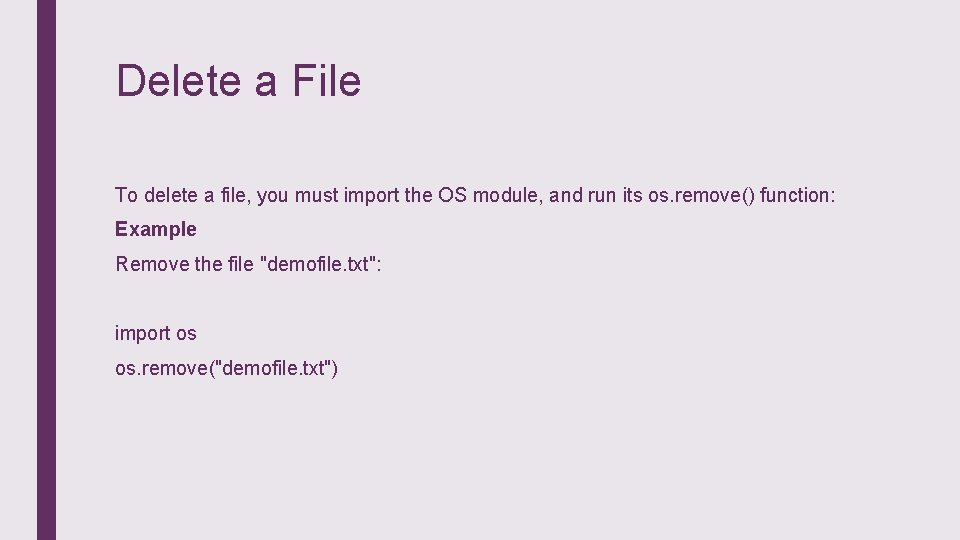
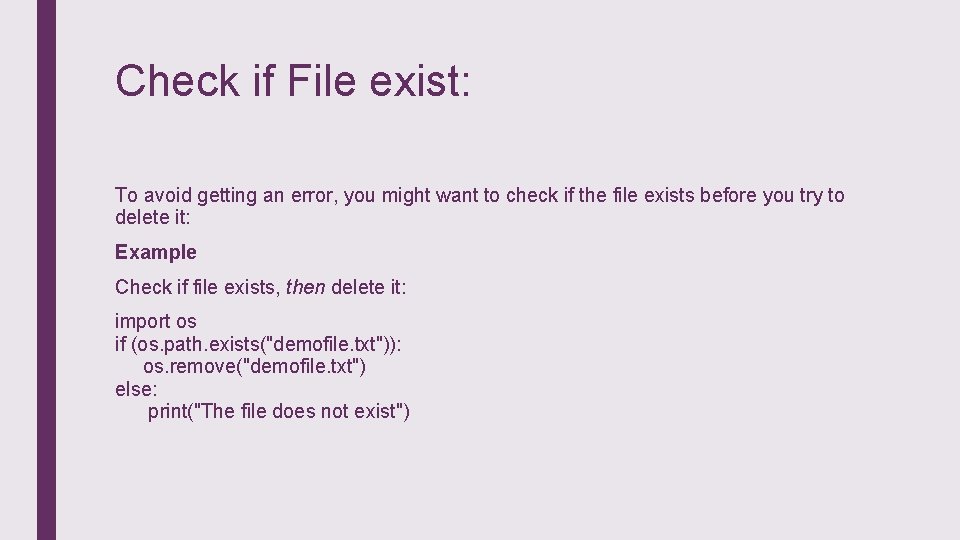
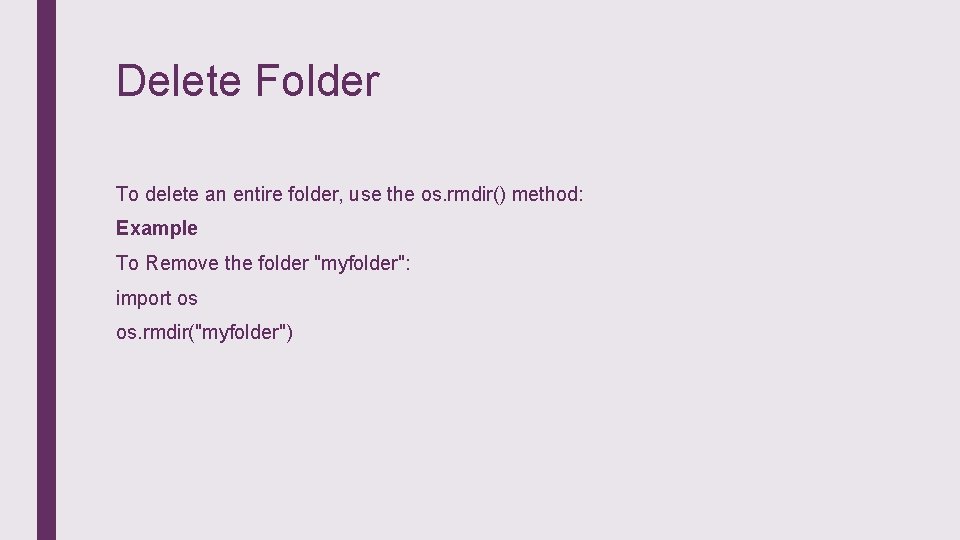
- Slides: 11
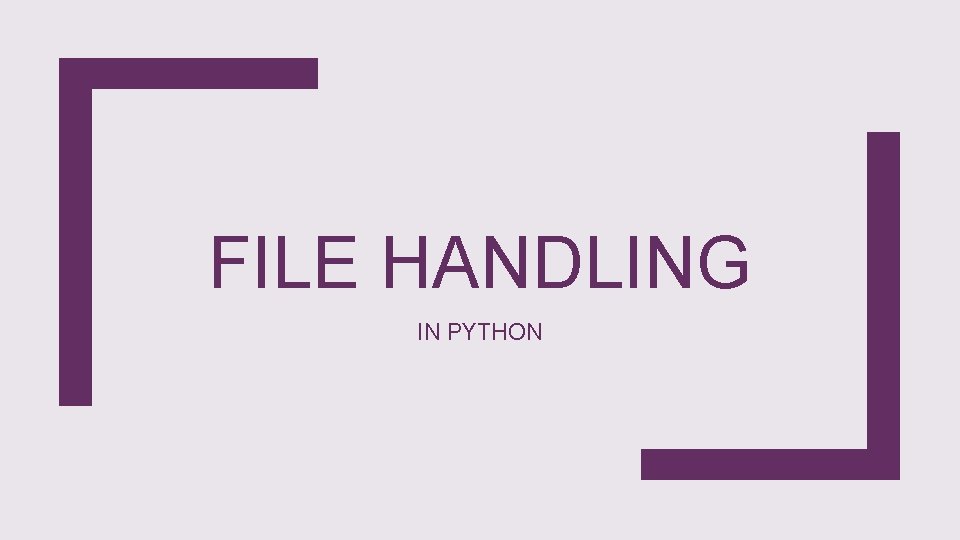
FILE HANDLING IN PYTHON
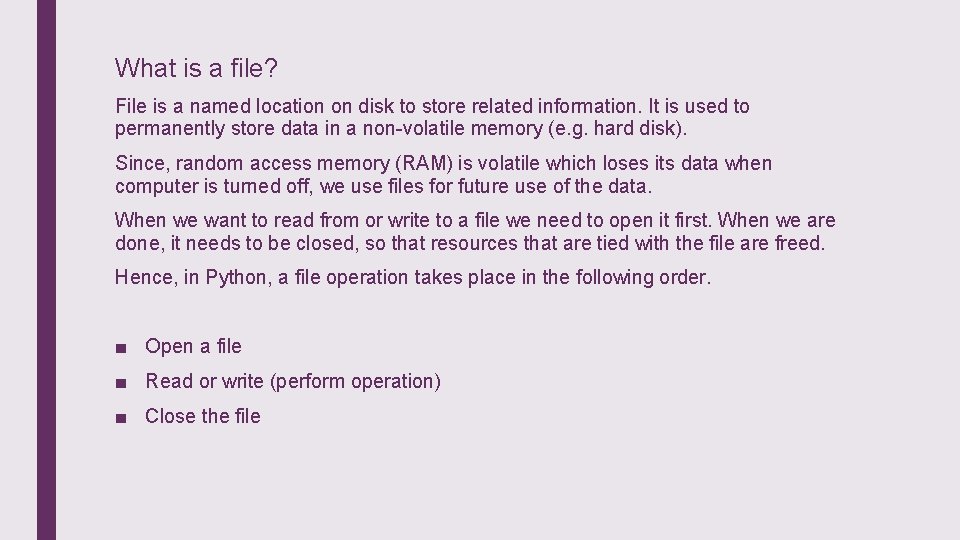
What is a file? File is a named location on disk to store related information. It is used to permanently store data in a non-volatile memory (e. g. hard disk). Since, random access memory (RAM) is volatile which loses its data when computer is turned off, we use files for future use of the data. When we want to read from or write to a file we need to open it first. When we are done, it needs to be closed, so that resources that are tied with the file are freed. Hence, in Python, a file operation takes place in the following order. ■ Open a file ■ Read or write (perform operation) ■ Close the file
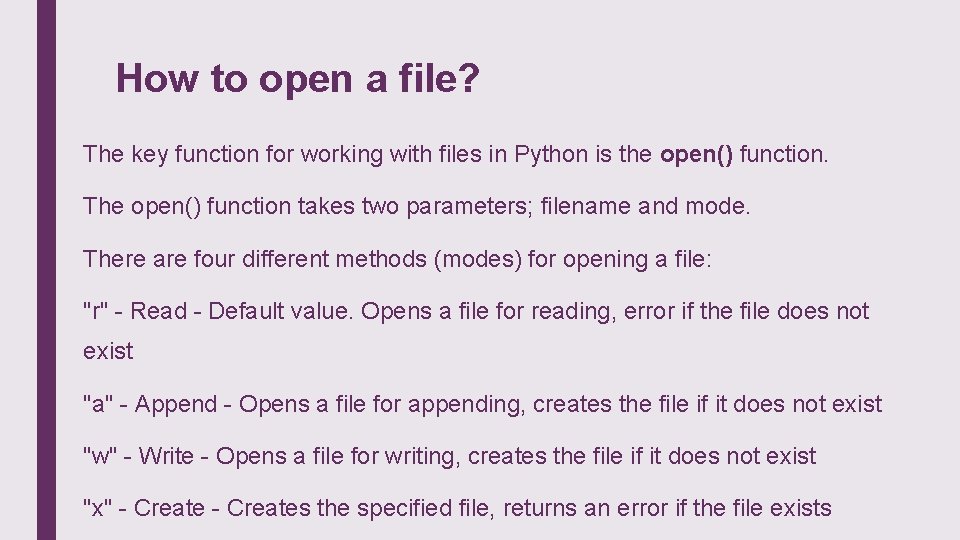
How to open a file? The key function for working with files in Python is the open() function. The open() function takes two parameters; filename and mode. There are four different methods (modes) for opening a file: "r" - Read - Default value. Opens a file for reading, error if the file does not exist "a" - Append - Opens a file for appending, creates the file if it does not exist "w" - Write - Opens a file for writing, creates the file if it does not exist "x" - Creates the specified file, returns an error if the file exists
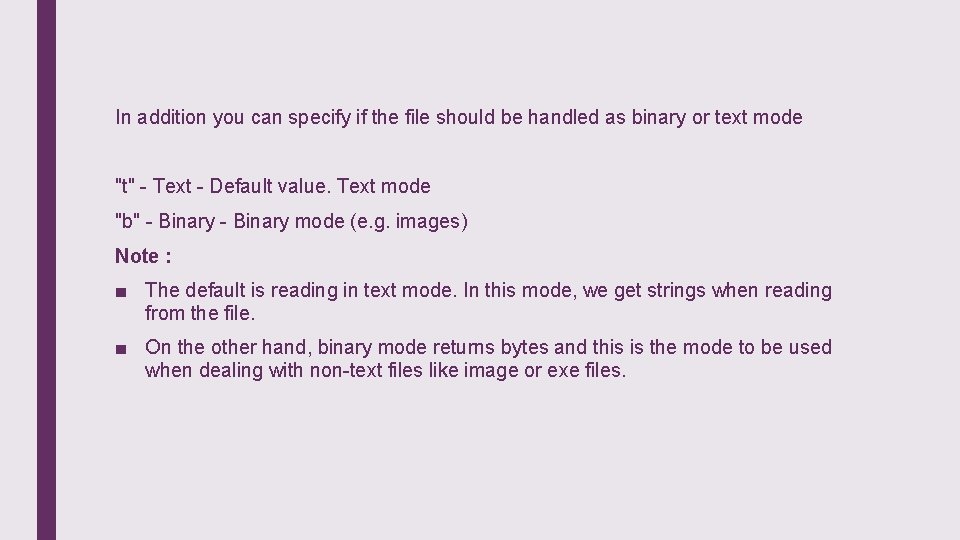
In addition you can specify if the file should be handled as binary or text mode "t" - Text - Default value. Text mode "b" - Binary mode (e. g. images) Note : ■ The default is reading in text mode. In this mode, we get strings when reading from the file. ■ On the other hand, binary mode returns bytes and this is the mode to be used when dealing with non-text files like image or exe files.
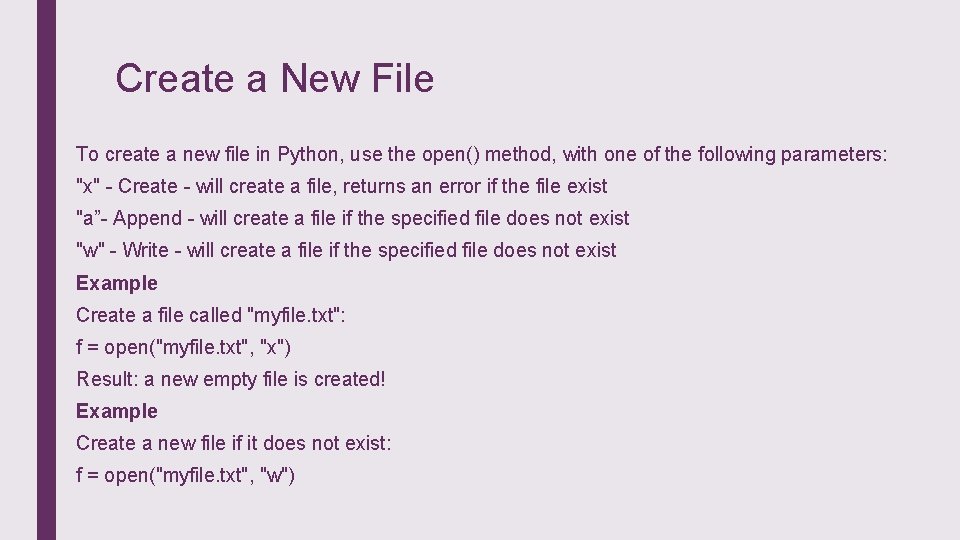
Create a New File To create a new file in Python, use the open() method, with one of the following parameters: "x" - Create - will create a file, returns an error if the file exist "a”- Append - will create a file if the specified file does not exist "w" - Write - will create a file if the specified file does not exist Example Create a file called "myfile. txt": f = open("myfile. txt", "x") Result: a new empty file is created! Example Create a new file if it does not exist: f = open("myfile. txt", "w")
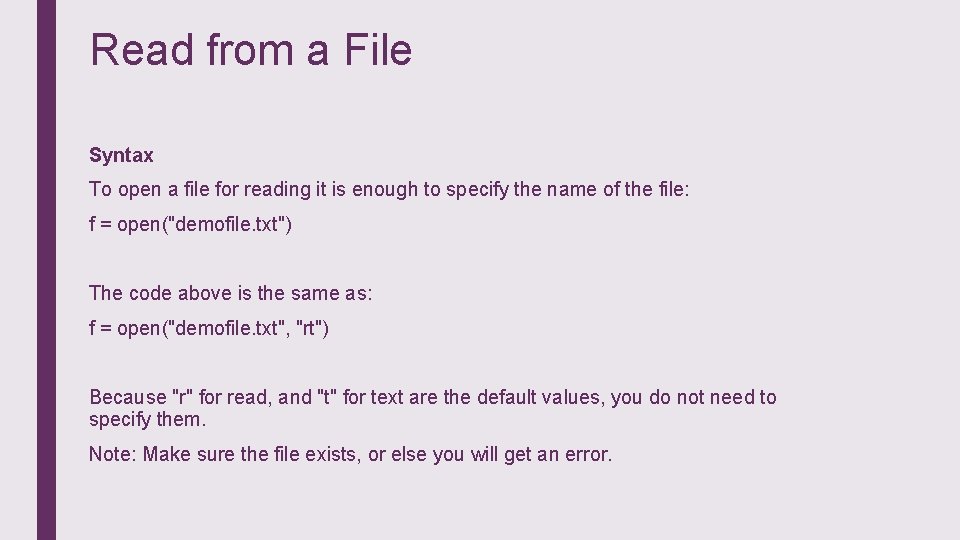
Read from a File Syntax To open a file for reading it is enough to specify the name of the file: f = open("demofile. txt") The code above is the same as: f = open("demofile. txt", "rt") Because "r" for read, and "t" for text are the default values, you do not need to specify them. Note: Make sure the file exists, or else you will get an error.
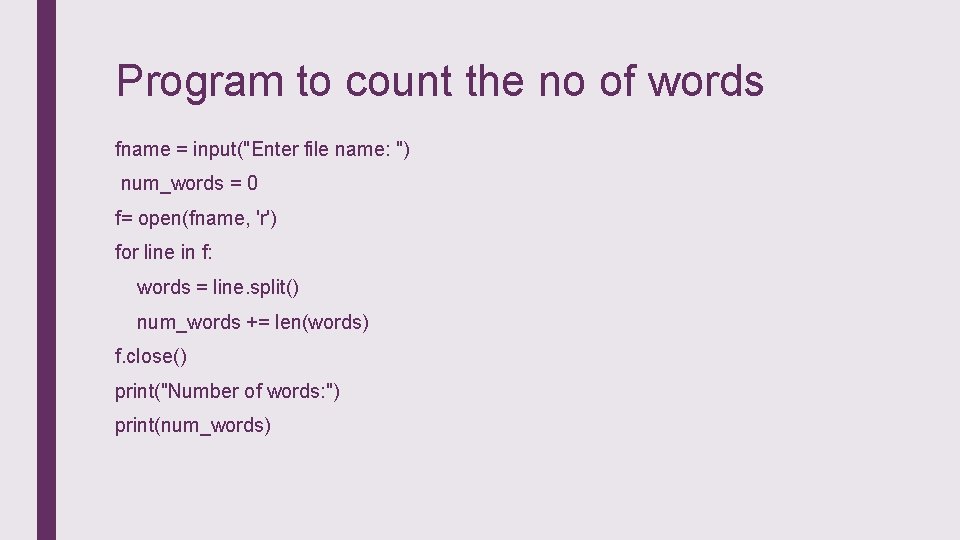
Program to count the no of words fname = input("Enter file name: ") num_words = 0 f= open(fname, 'r') for line in f: words = line. split() num_words += len(words) f. close() print("Number of words: ") print(num_words)
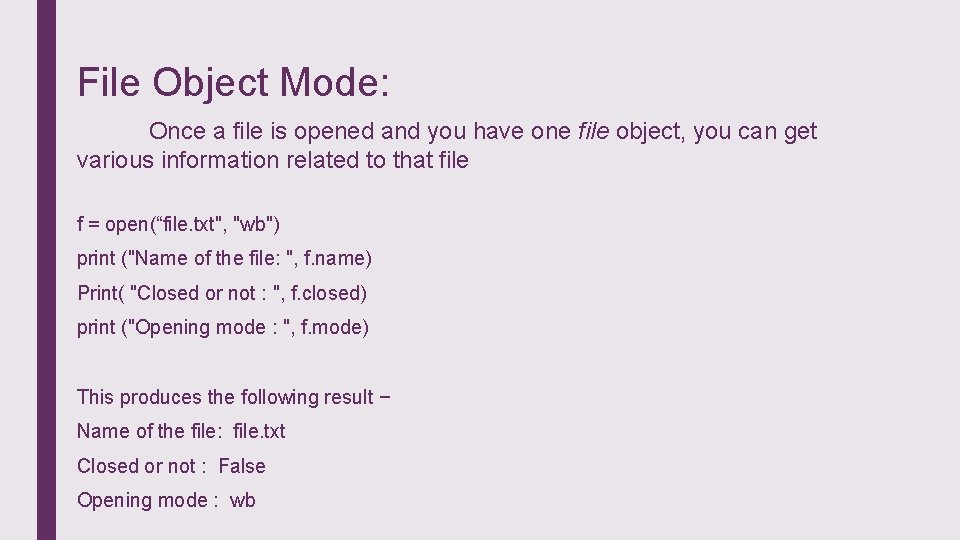
File Object Mode: Once a file is opened and you have one file object, you can get various information related to that file f = open(“file. txt", "wb") print ("Name of the file: ", f. name) Print( "Closed or not : ", f. closed) print ("Opening mode : ", f. mode) This produces the following result − Name of the file: file. txt Closed or not : False Opening mode : wb
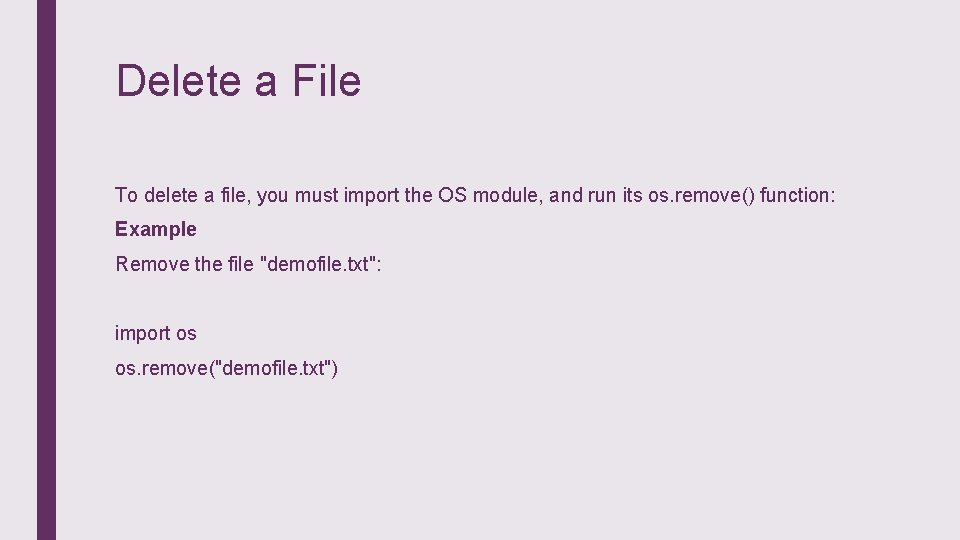
Delete a File To delete a file, you must import the OS module, and run its os. remove() function: Example Remove the file "demofile. txt": import os os. remove("demofile. txt")
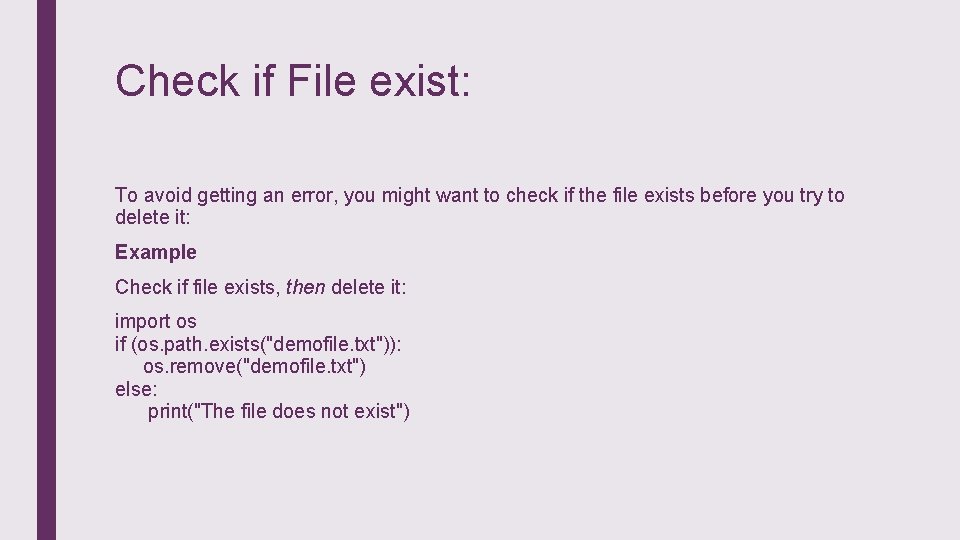
Check if File exist: To avoid getting an error, you might want to check if the file exists before you try to delete it: Example Check if file exists, then delete it: import os if (os. path. exists("demofile. txt")): os. remove("demofile. txt") else: print("The file does not exist")
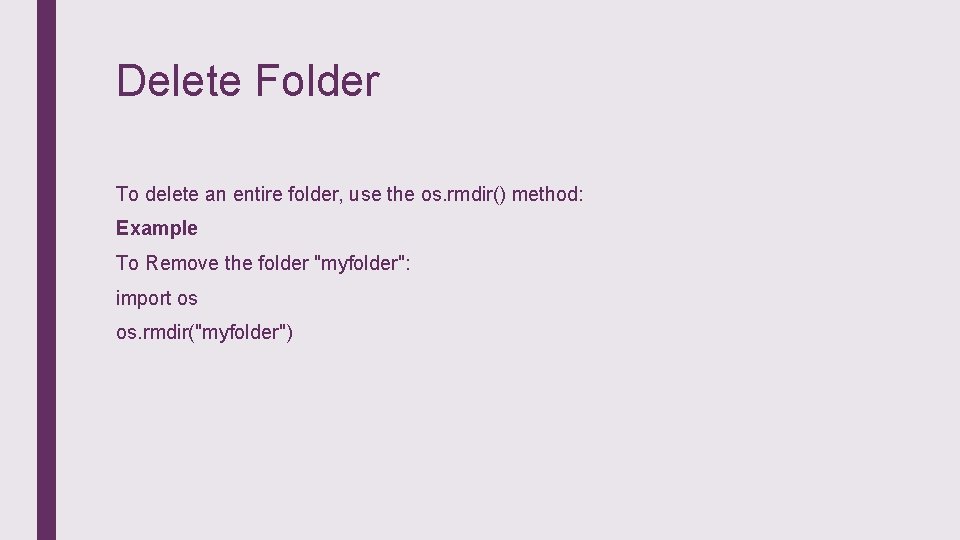
Delete Folder To delete an entire folder, use the os. rmdir() method: Example To Remove the folder "myfolder": import os os. rmdir("myfolder")