FILE HANDLING IN C What is a File
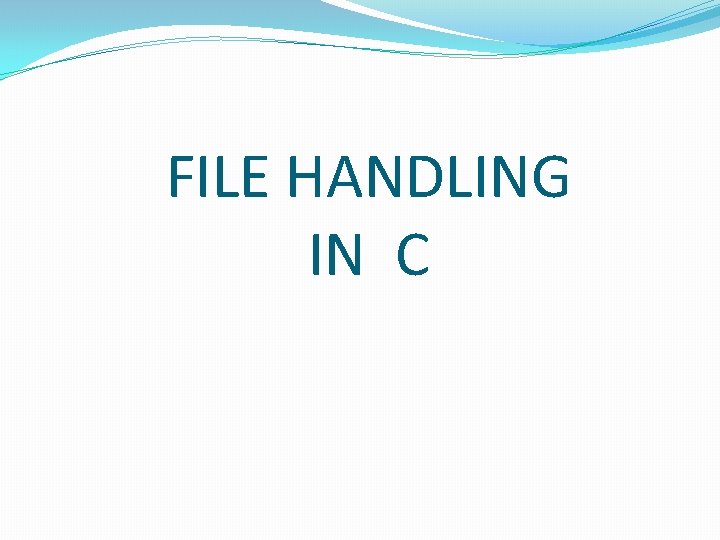
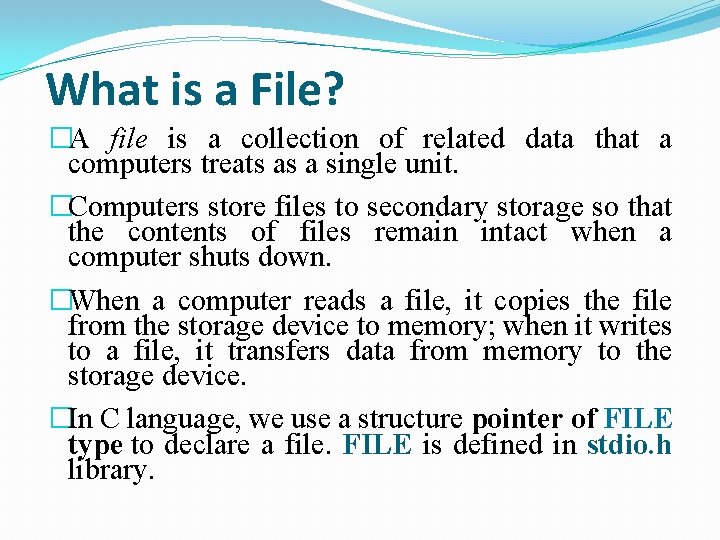
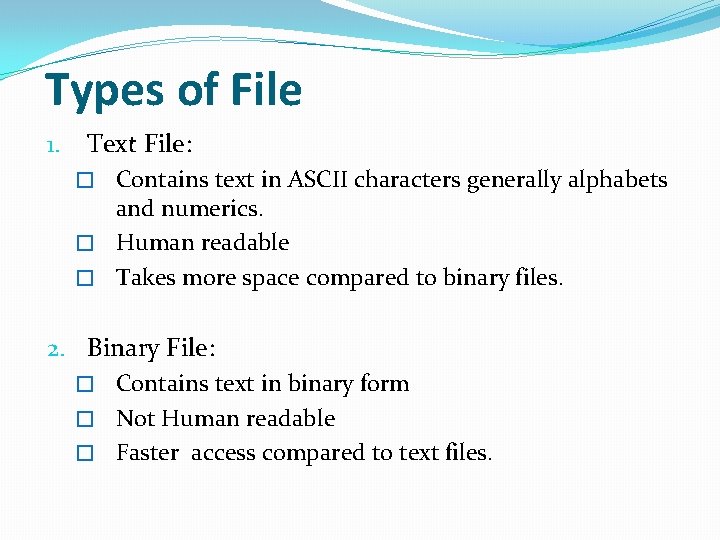
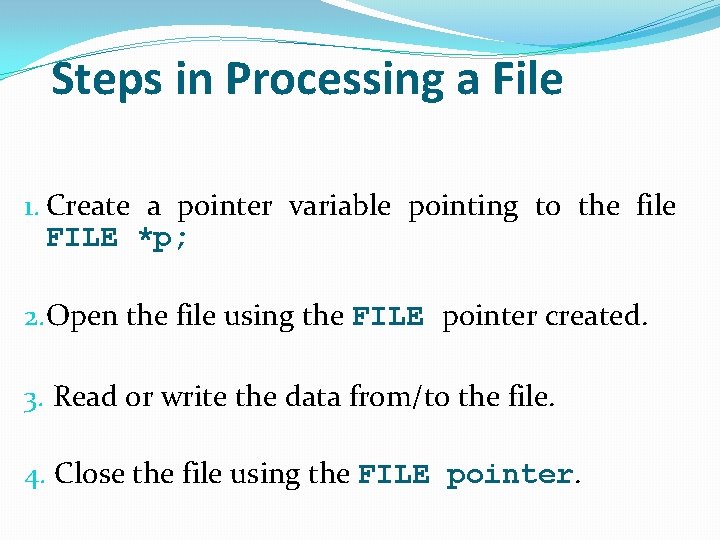
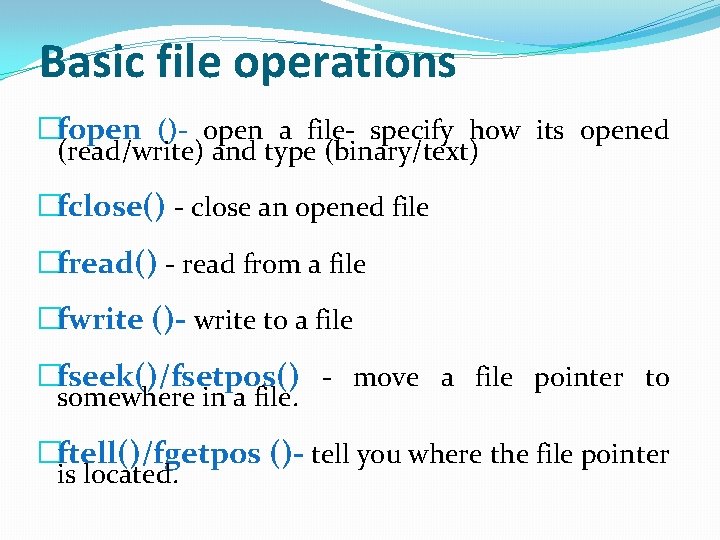
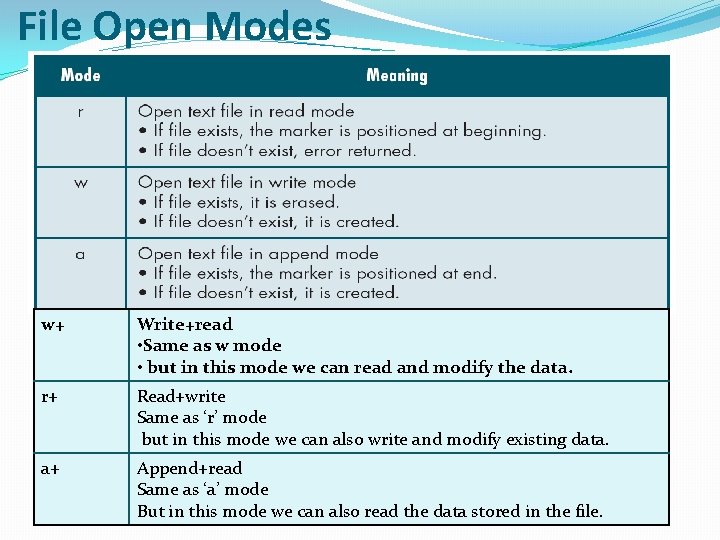
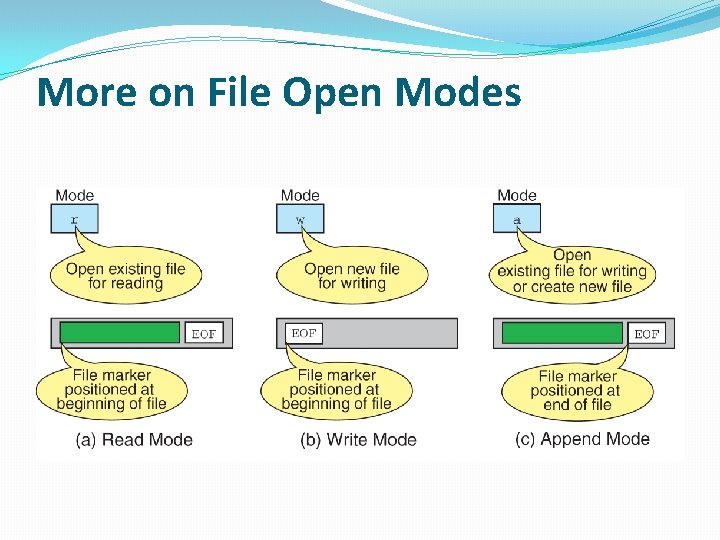
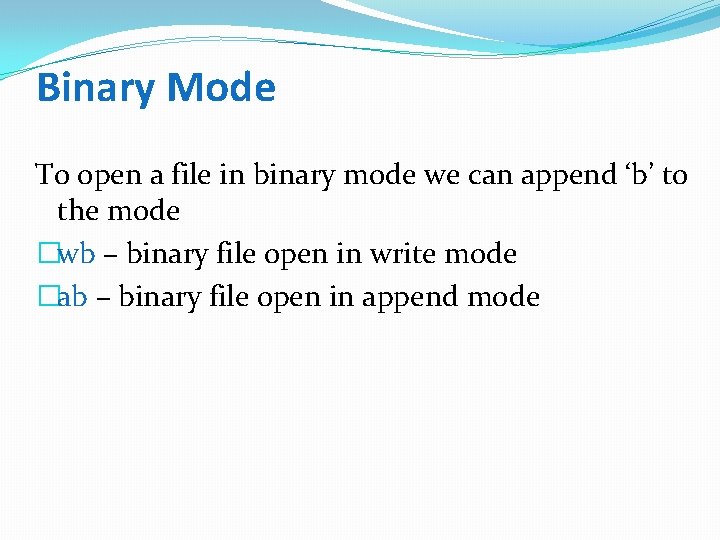
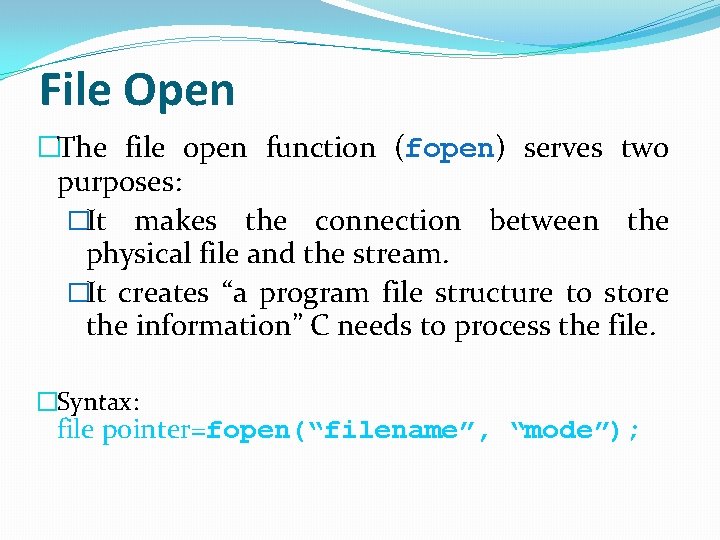
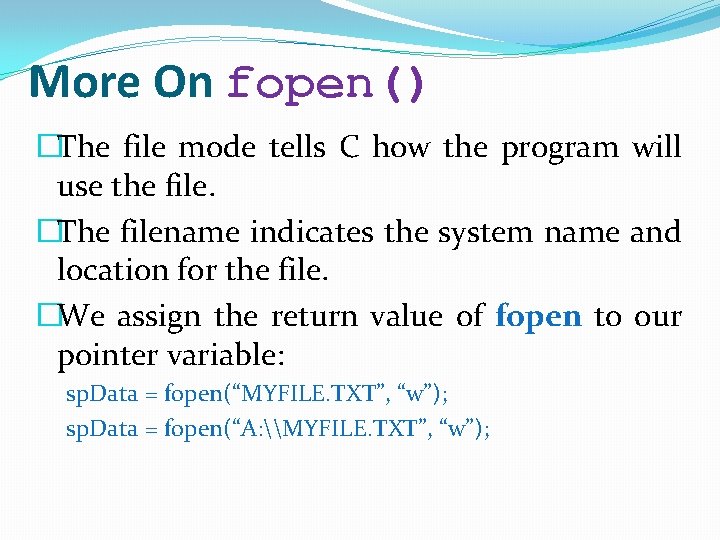
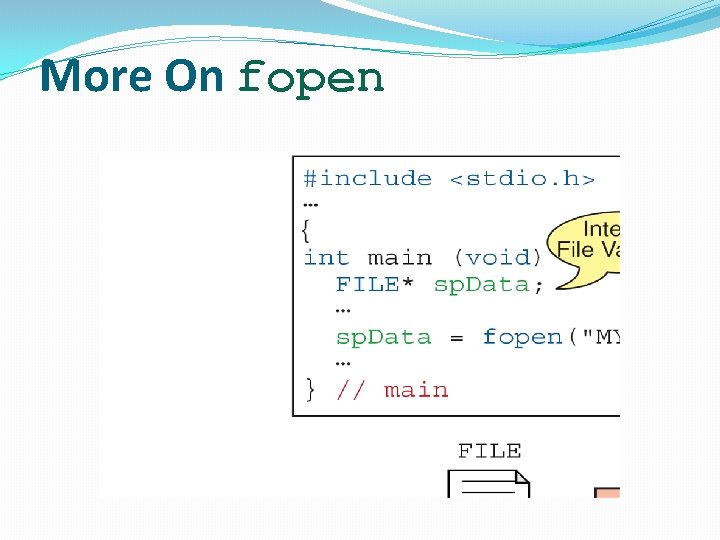
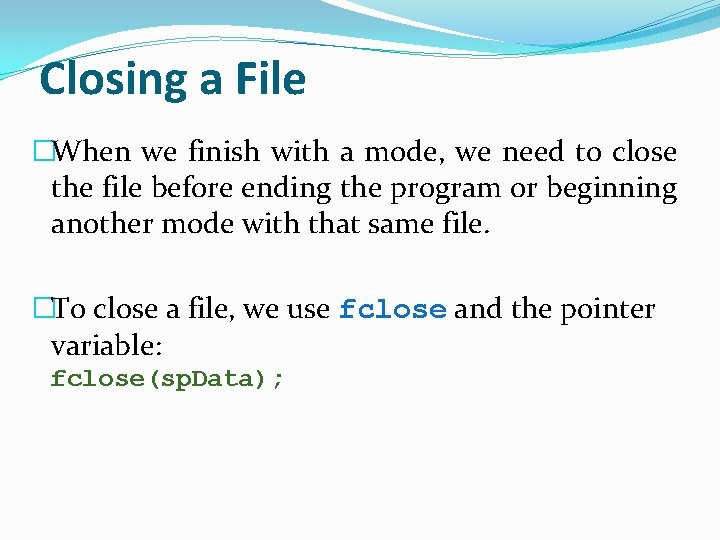
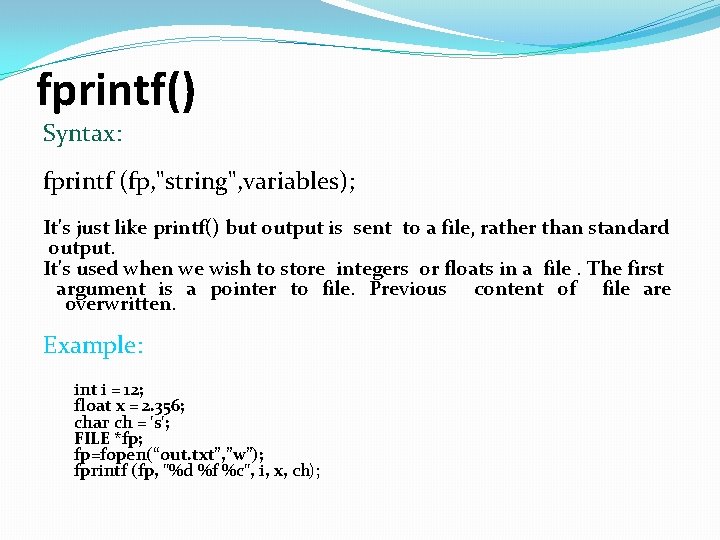
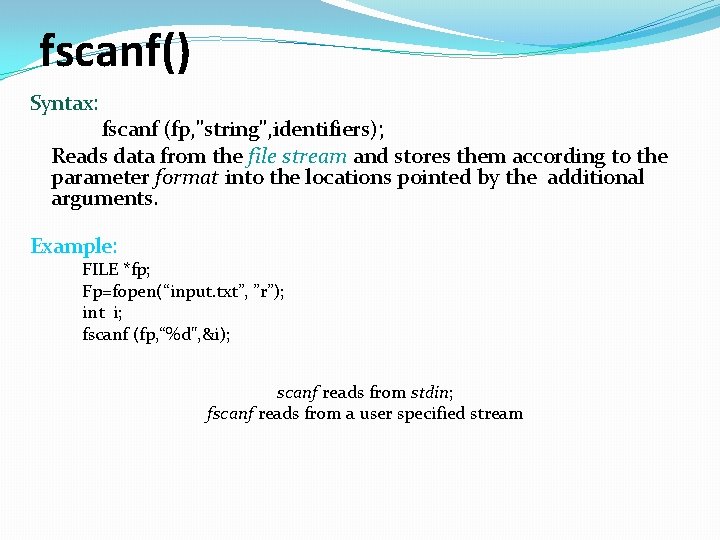
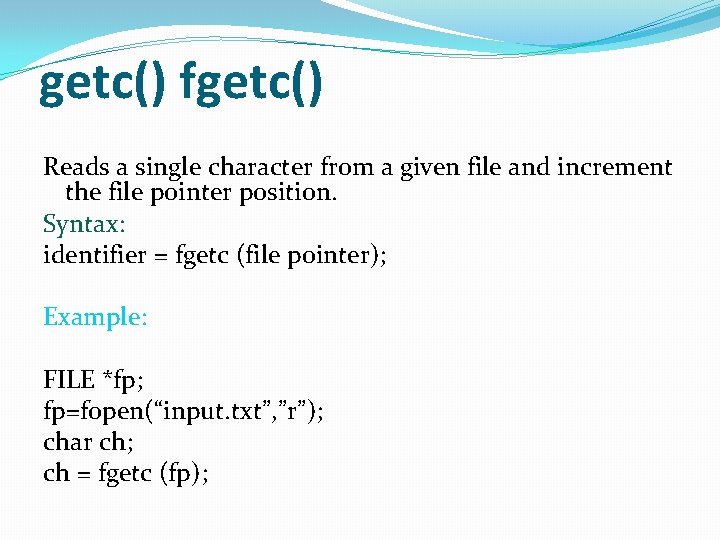
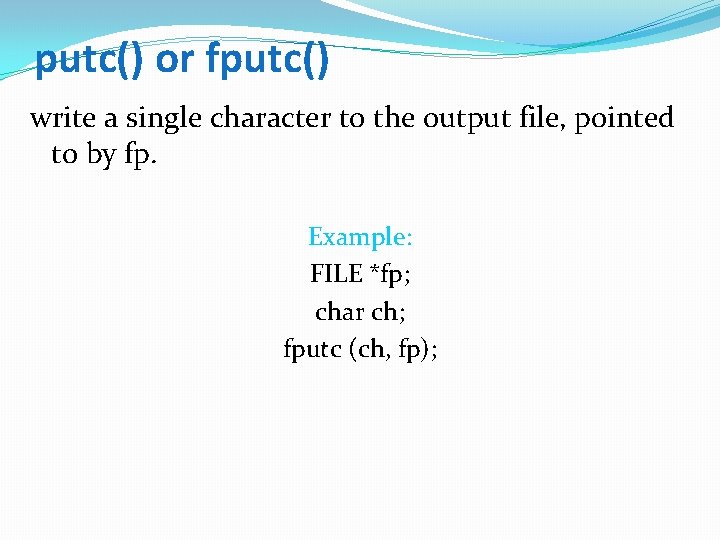
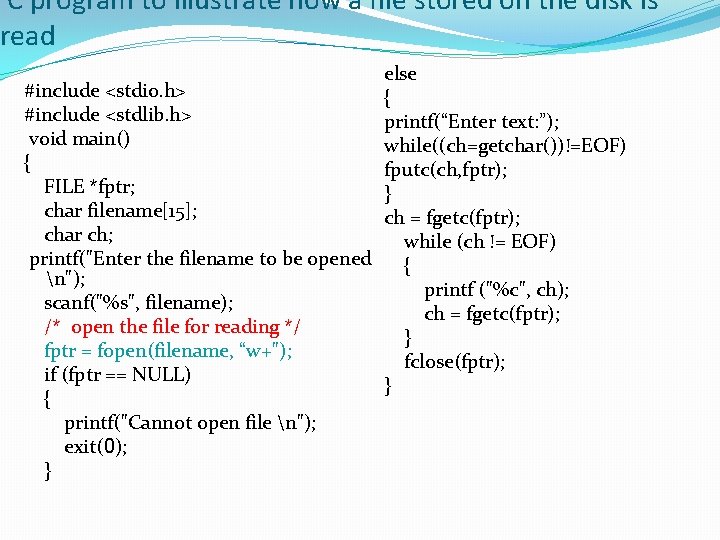
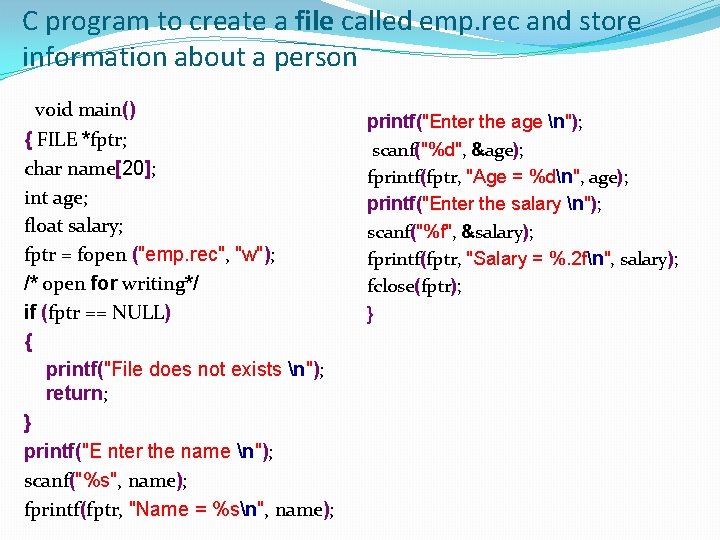
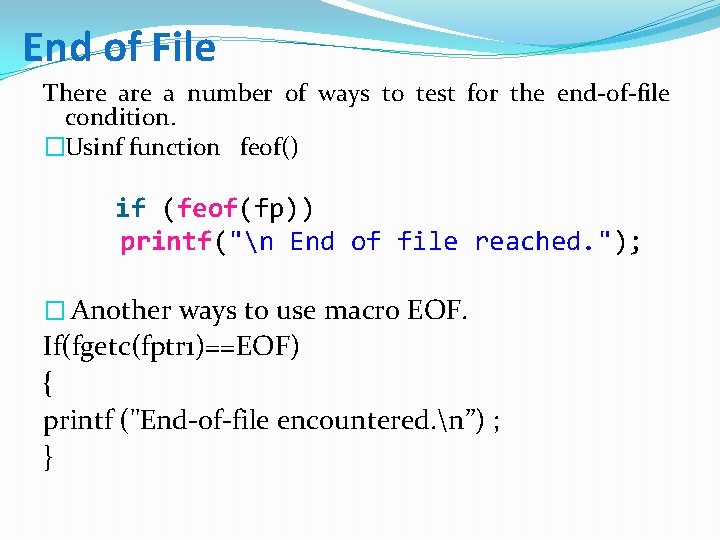
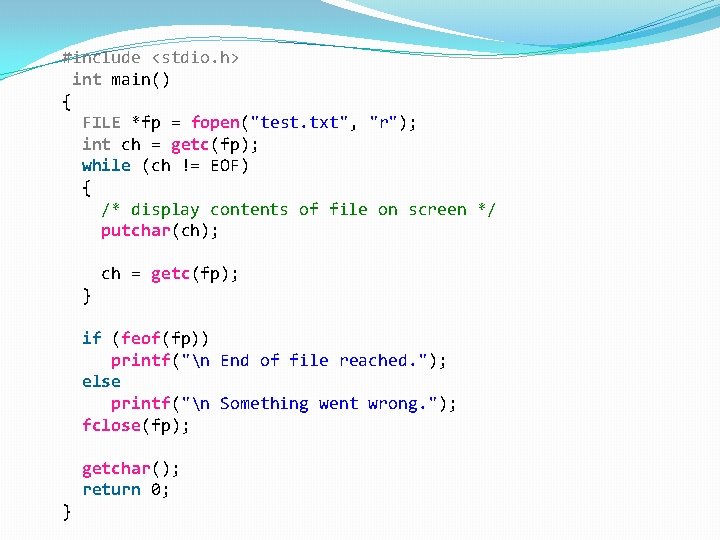
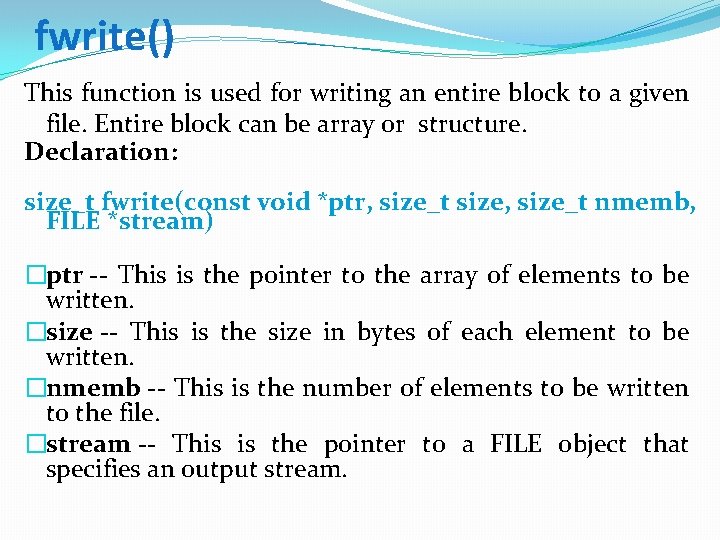
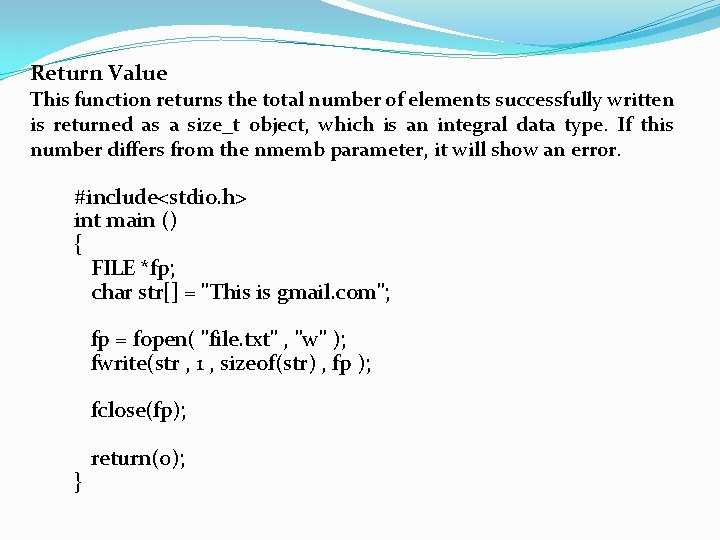
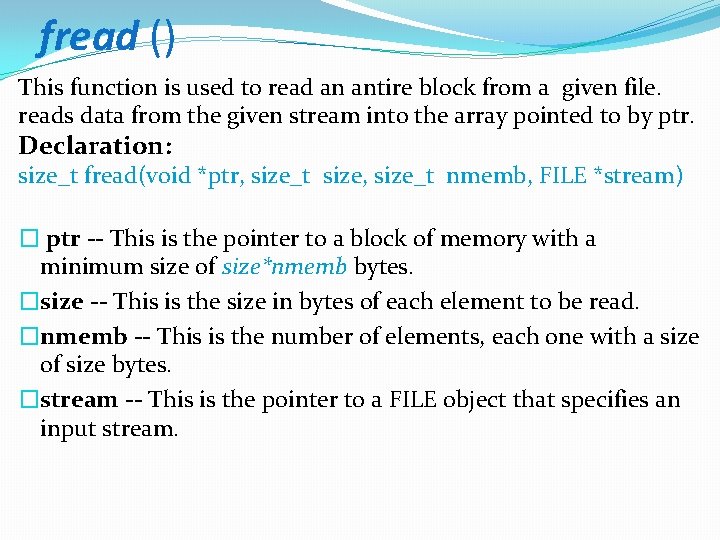
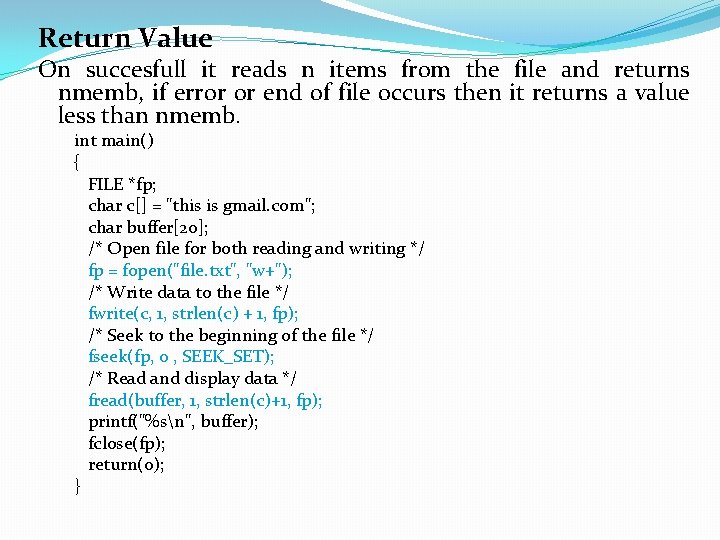
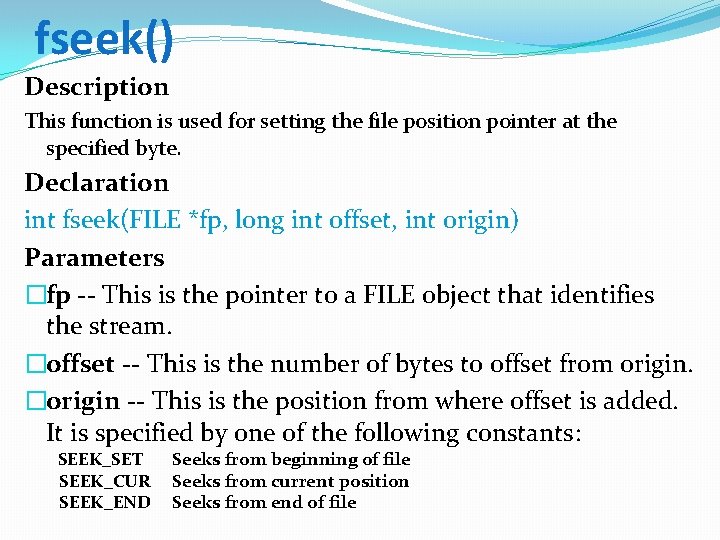
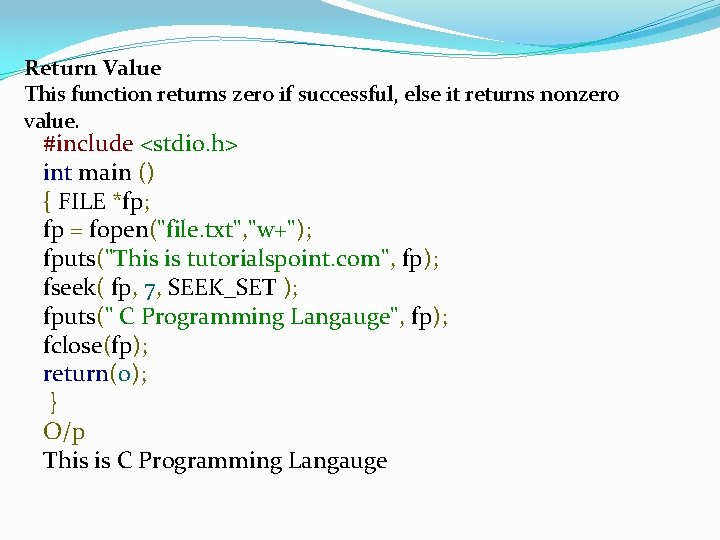
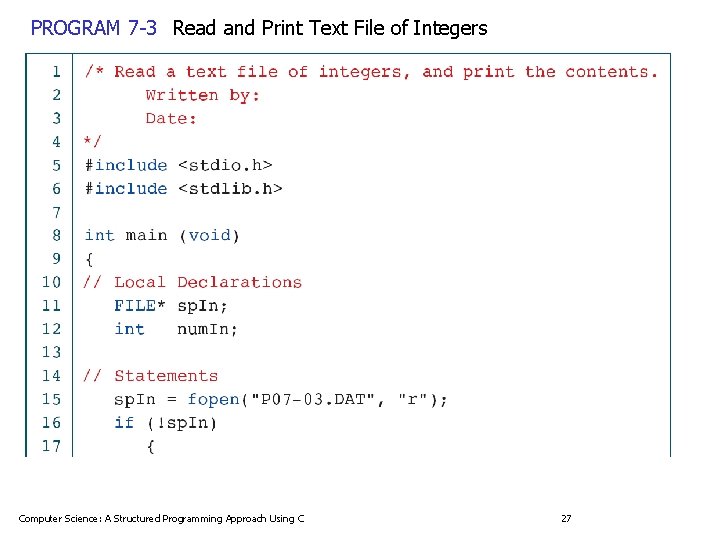
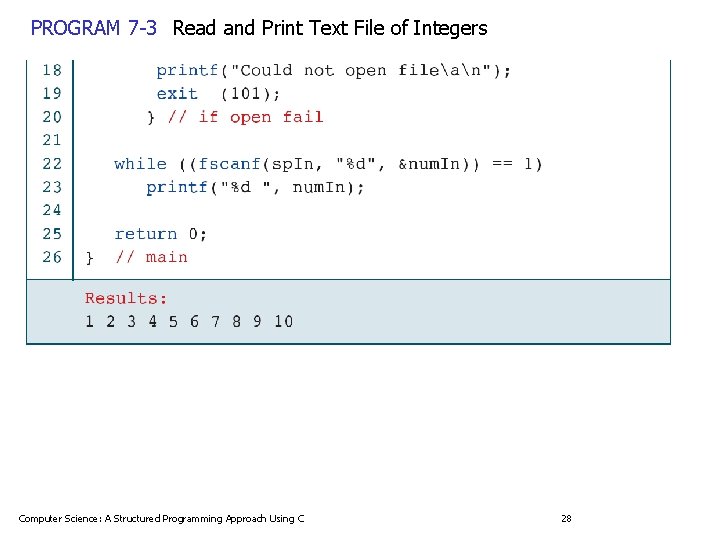
![#include <stdio. h> #include <stdlib. h> int main() { char str 1[10]=“WE”, str 2[10]=“ #include <stdio. h> #include <stdlib. h> int main() { char str 1[10]=“WE”, str 2[10]=“](https://slidetodoc.com/presentation_image_h/94a9c720678694ddc2068a5d18b4f007/image-29.jpg)
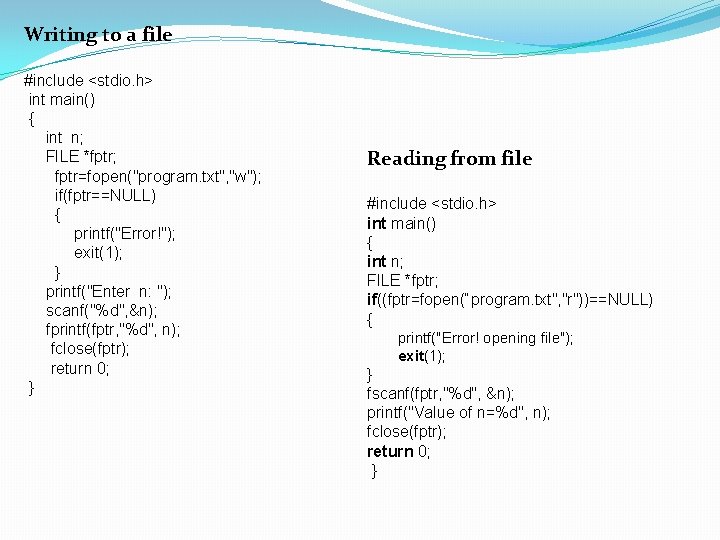
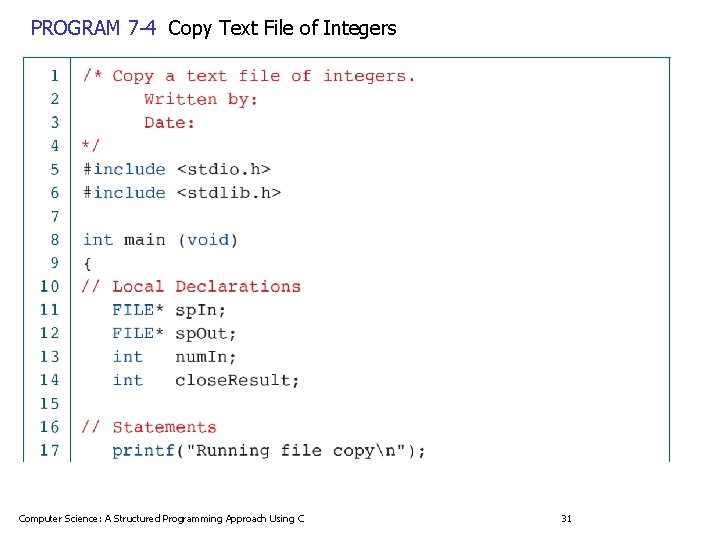
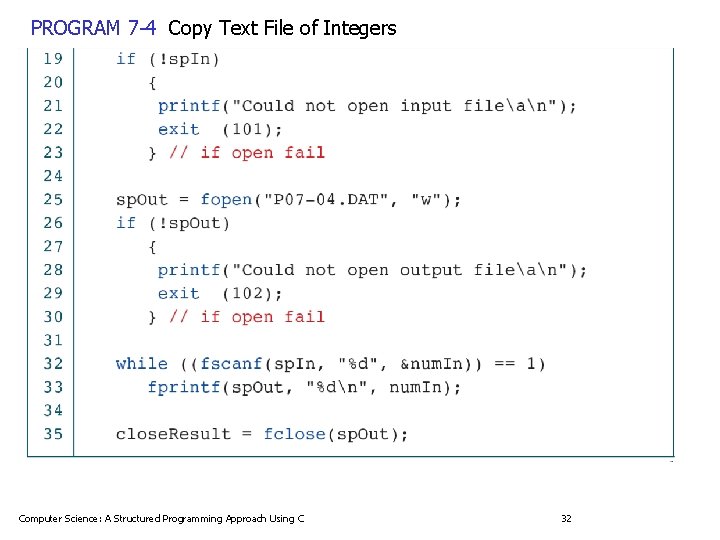
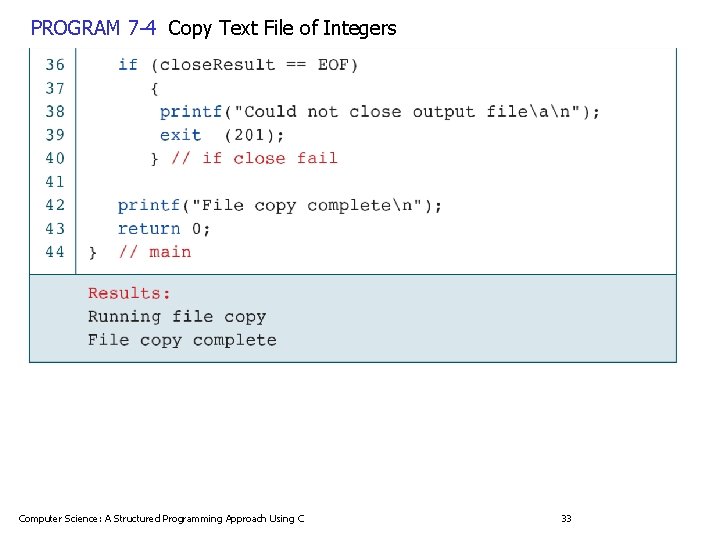
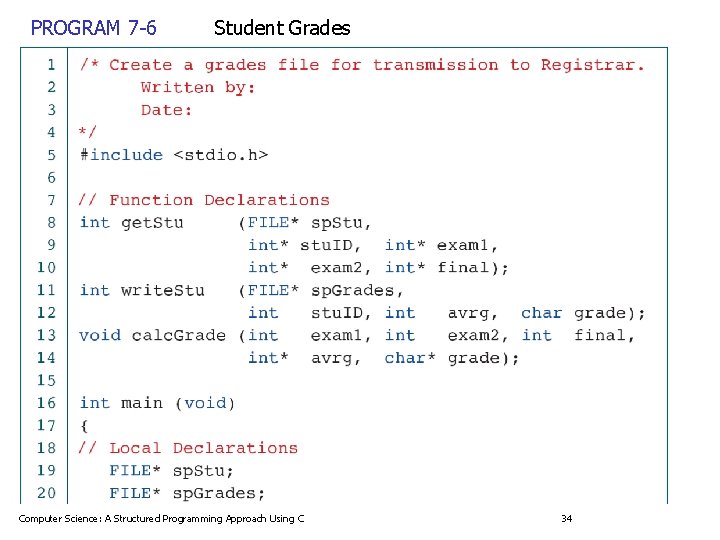
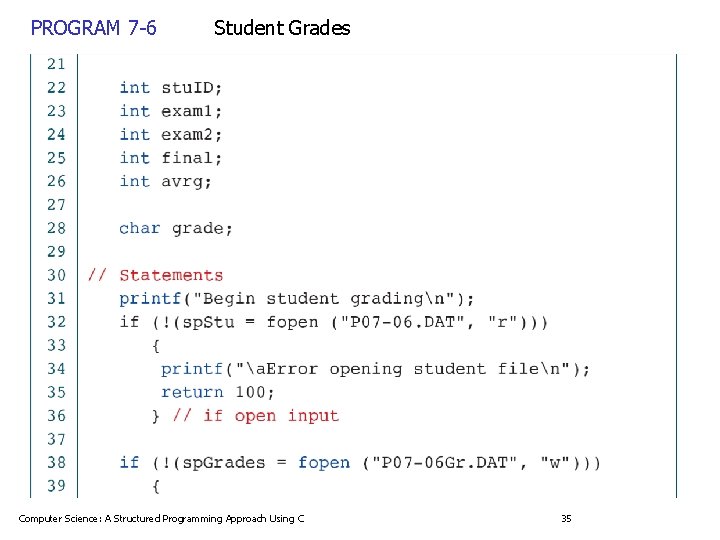
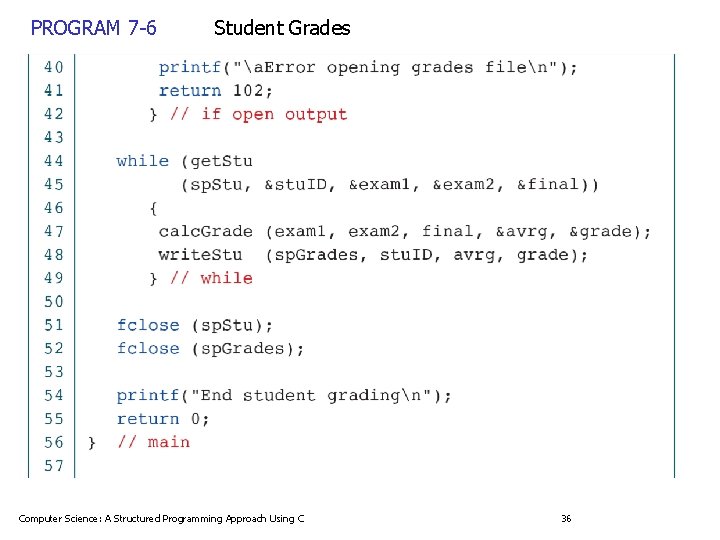
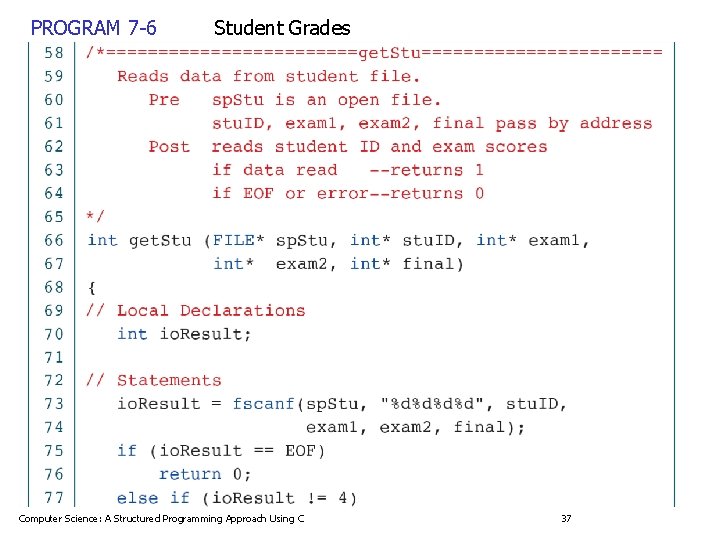
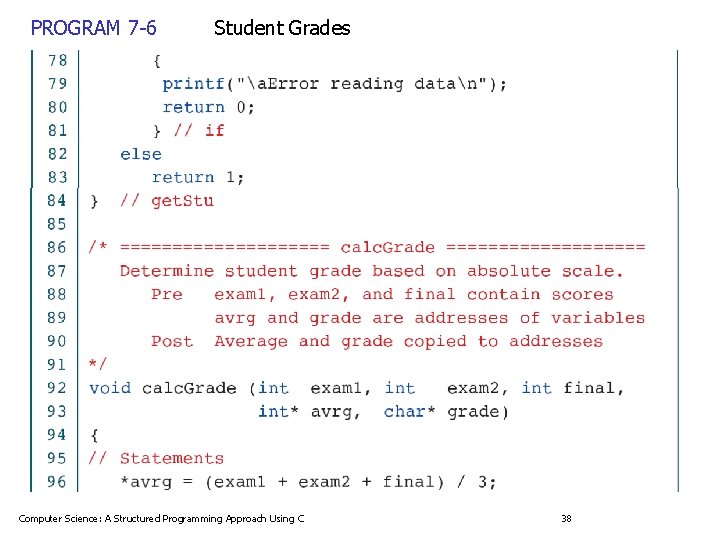
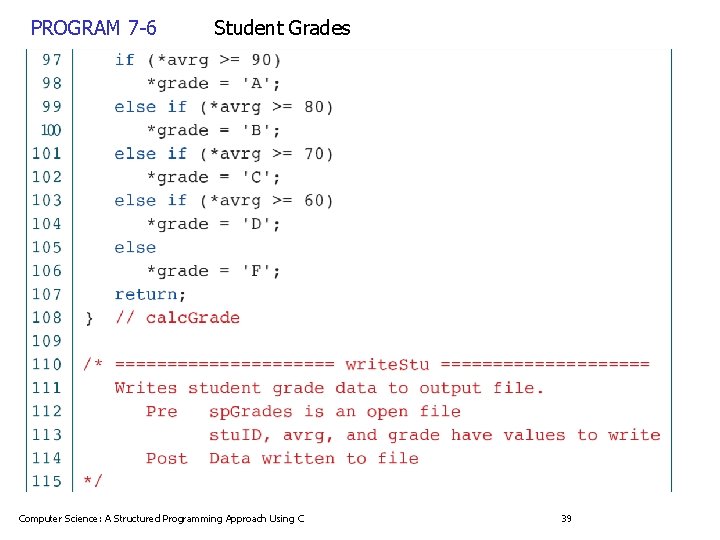
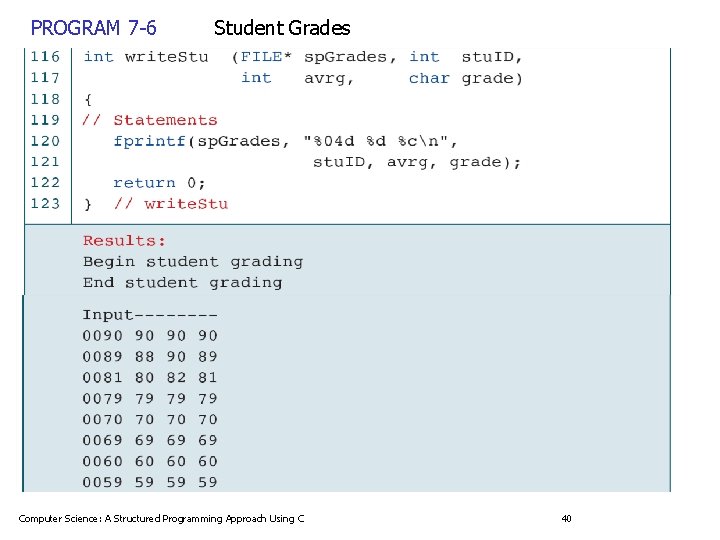
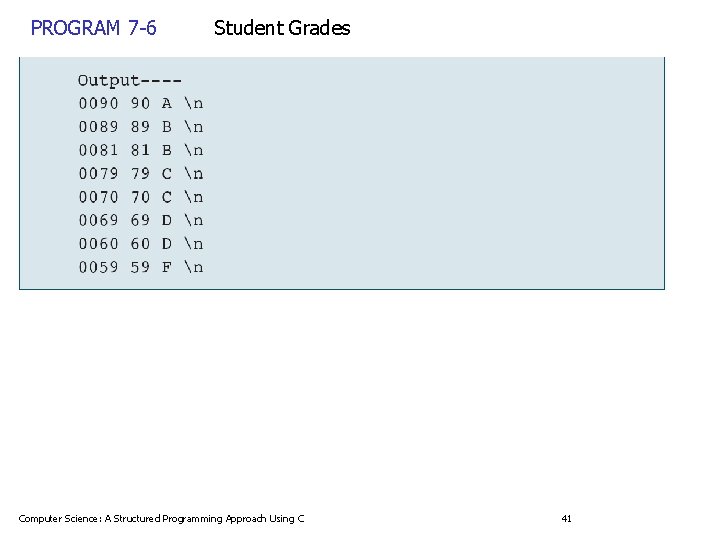
![#include <stdio. h> #include <stdlib. h> int main(void) { FILE *fp; char s[80]; int #include <stdio. h> #include <stdlib. h> int main(void) { FILE *fp; char s[80]; int](https://slidetodoc.com/presentation_image_h/94a9c720678694ddc2068a5d18b4f007/image-42.jpg)
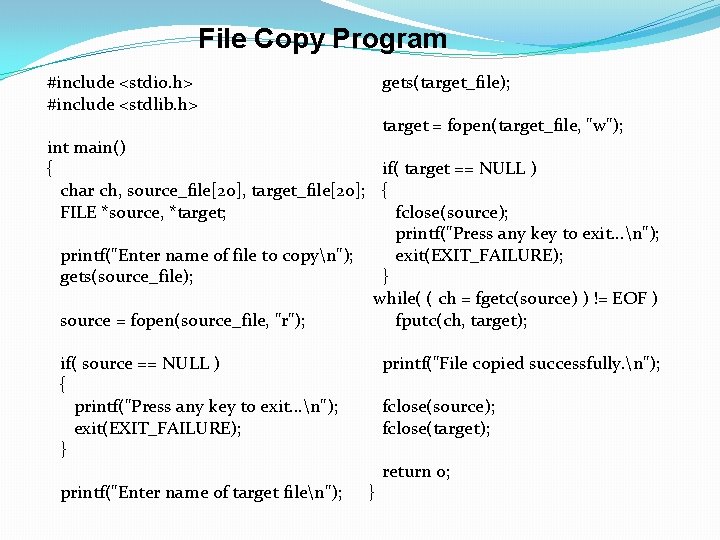
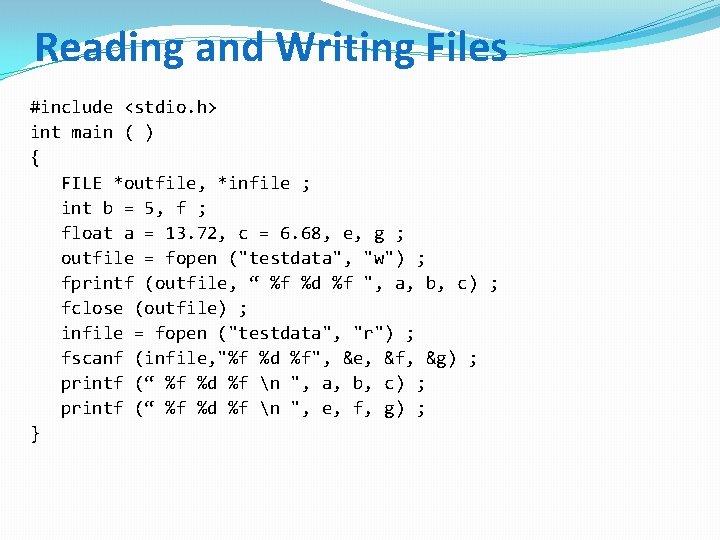
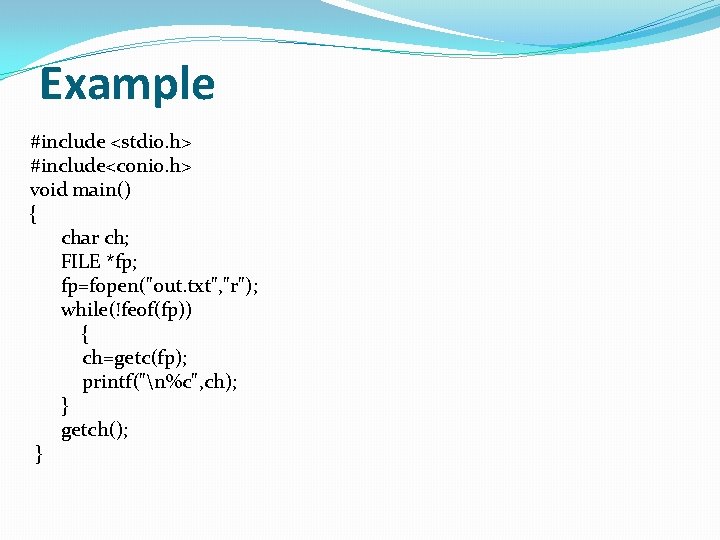
- Slides: 45
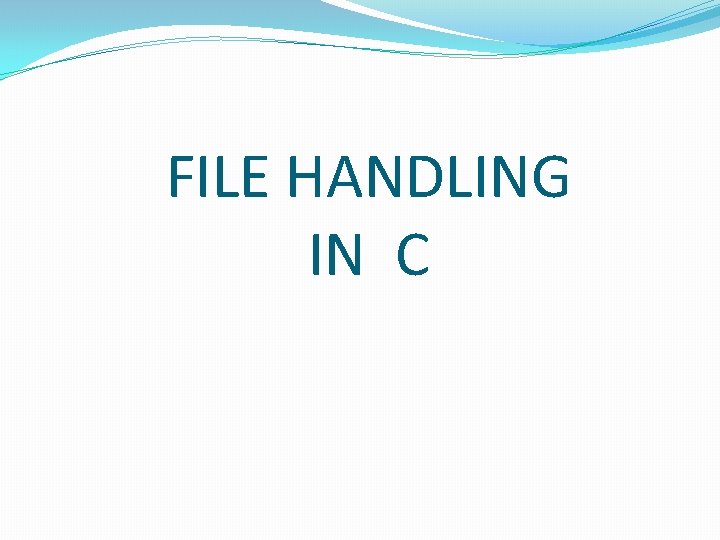
FILE HANDLING IN C
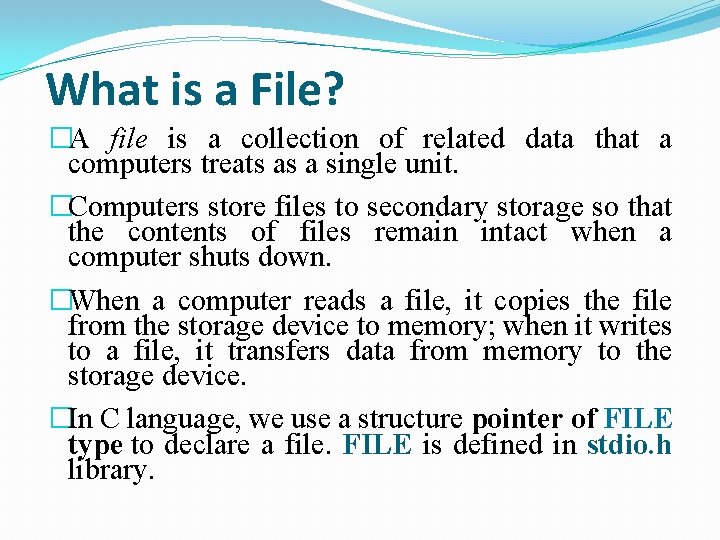
What is a File? �A file is a collection of related data that a computers treats as a single unit. �Computers store files to secondary storage so that the contents of files remain intact when a computer shuts down. �When a computer reads a file, it copies the file from the storage device to memory; when it writes to a file, it transfers data from memory to the storage device. �In C language, we use a structure pointer of FILE type to declare a file. FILE is defined in stdio. h FILE library
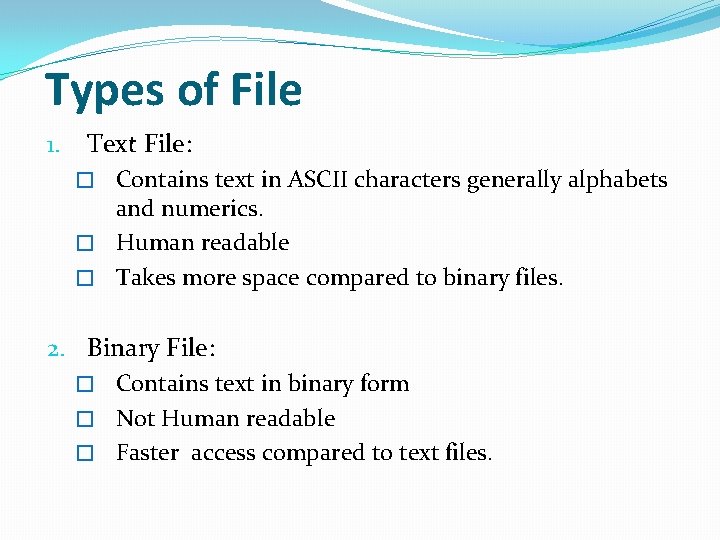
Types of File 1. Text File: � Contains text in ASCII characters generally alphabets and numerics. � Human readable � Takes more space compared to binary files. 2. Binary File: � Contains text in binary form � Not Human readable � Faster access compared to text files.
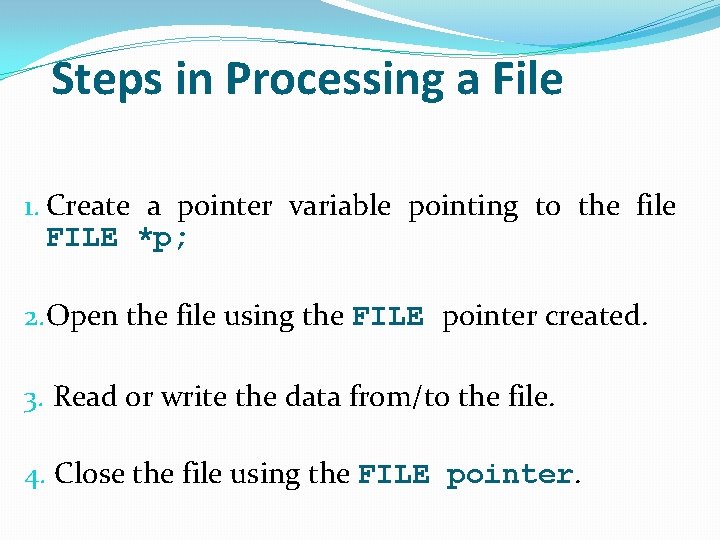
Steps in Processing a File 1. Create a pointer variable pointing to the file FILE *p; 2. Open the file using the FILE pointer created. 3. Read or write the data from/to the file. 4. Close the file using the FILE pointer
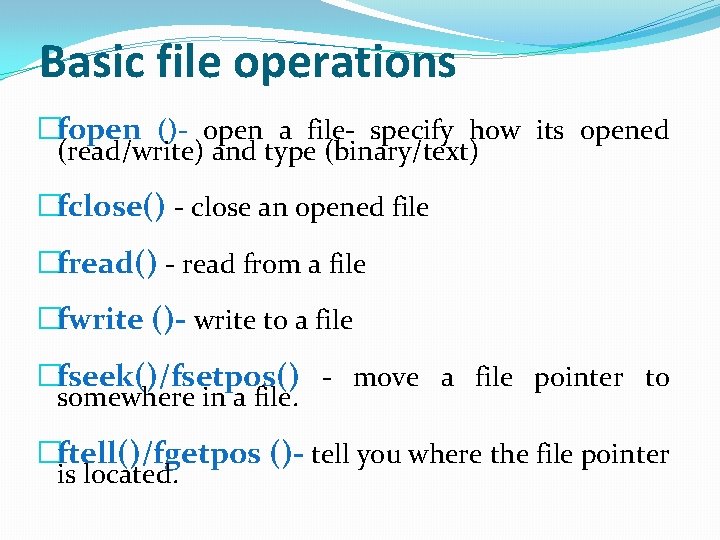
Basic file operations �fopen ()- open a file- specify how its opened (read/write) and type (binary/text) �fclose() - close an opened file �fread() - read from a file �fwrite ()- write to a file �fseek()/fsetpos() - move a file pointer to somewhere in a file. �ftell()/fgetpos ()- tell you where the file pointer is located.
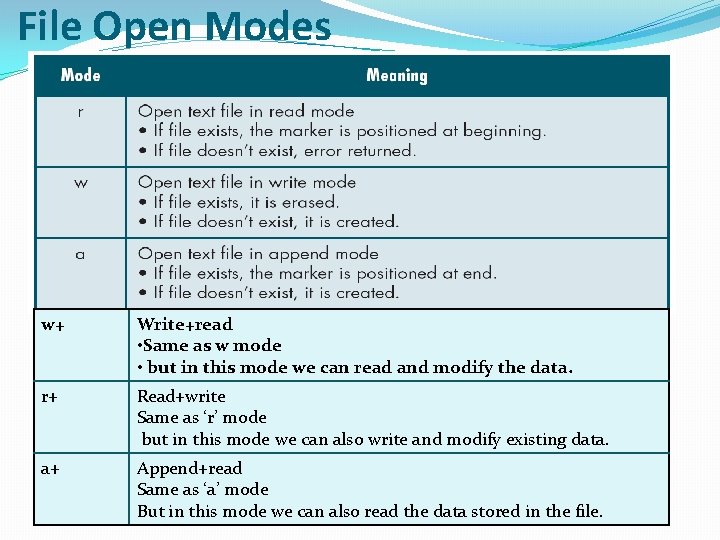
File Open Modes w+ Write+read • Same as w mode • but in this mode we can read and modify the data. r+ Read+write Same as ‘r’ mode but in this mode we can also write and modify existing data. a+ Append+read Same as ‘a’ mode But in this mode we can also read the data stored in the file.
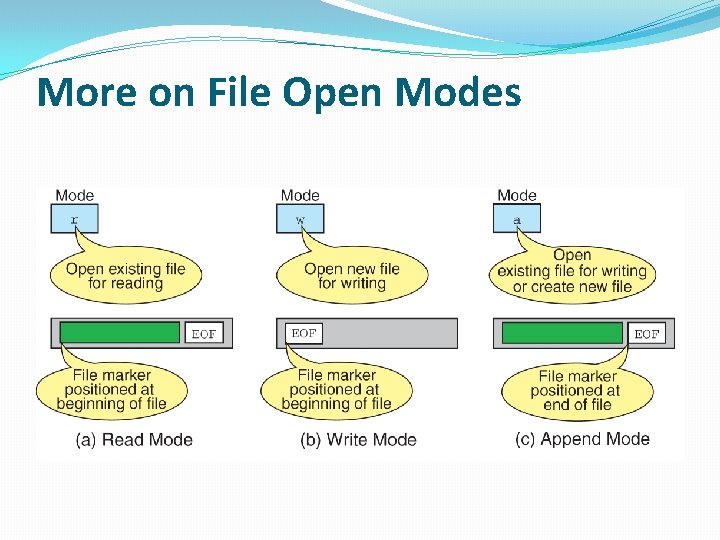
More on File Open Modes
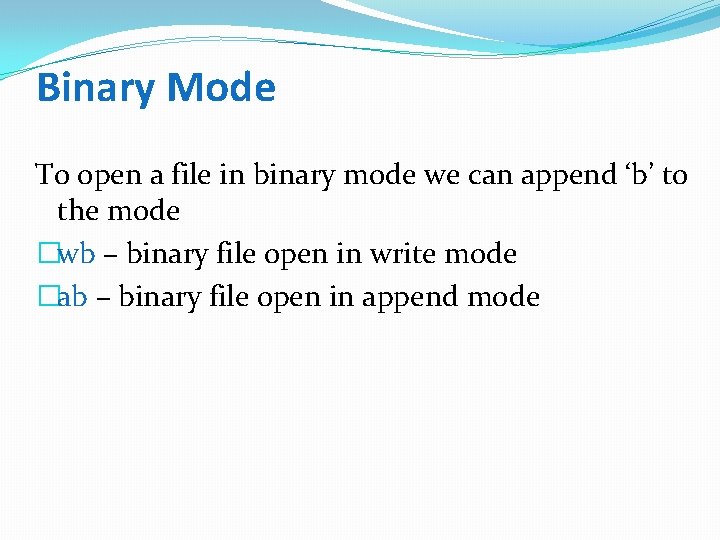
Binary Mode To open a file in binary mode we can append ‘b’ to the mode �wb – binary file open in write mode �ab – binary file open in append mode
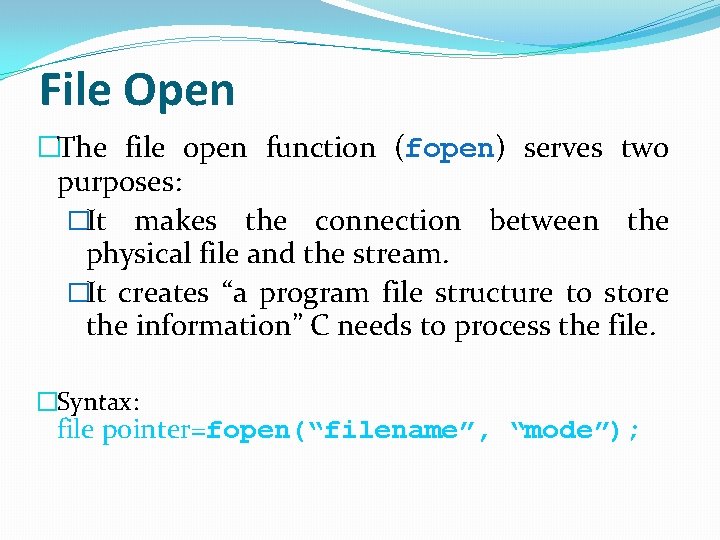
File Open �The file open function (fopen) fopen serves two purposes: �It makes the connection between the physical file and the stream. �It creates “a program file structure to store the information” C needs to process the file. �Syntax: file pointer=fopen(“filename”, “mode”);
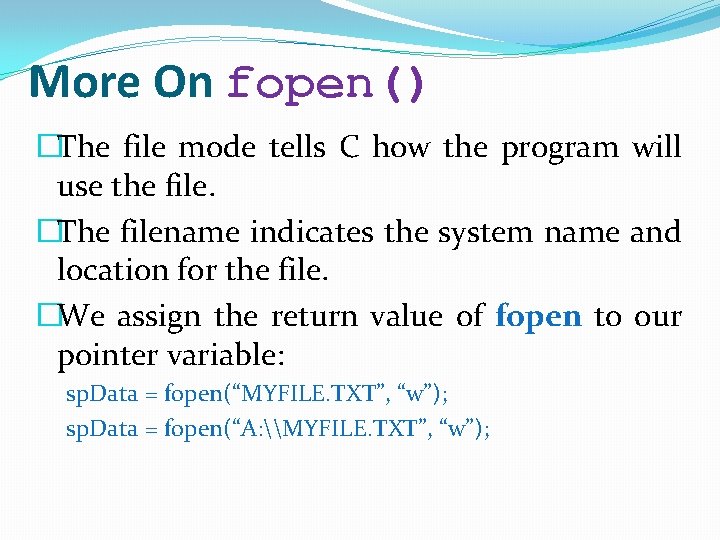
More On fopen() �The file mode tells C how the program will use the file. �The filename indicates the system name and location for the file. �We assign the return value of fopen to our pointer variable: sp. Data = fopen(“MYFILE. TXT”, “w”); sp. Data = fopen(“A: \MYFILE. TXT”, “w”);
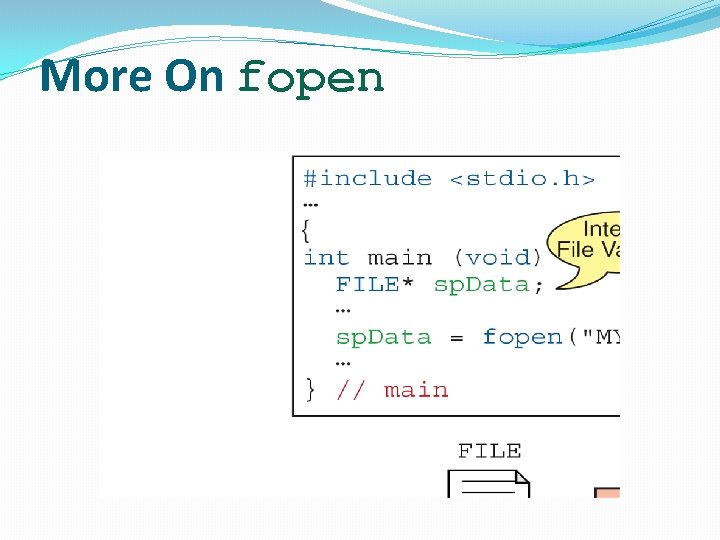
More On fopen
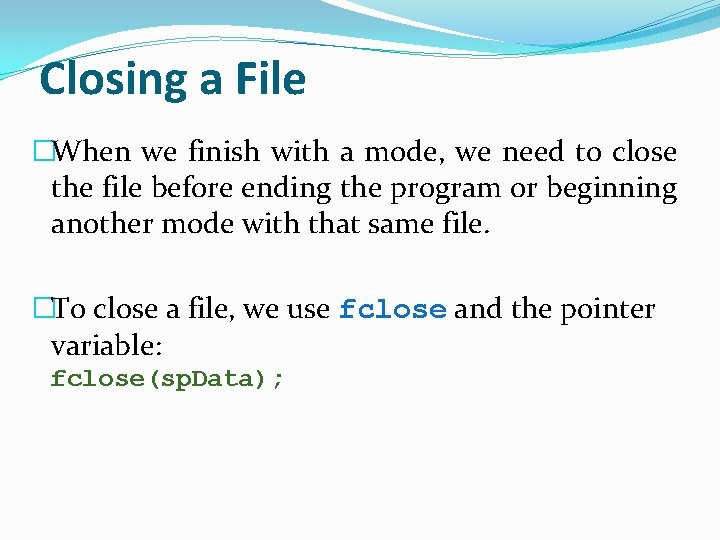
Closing a File �When we finish with a mode, we need to close the file before ending the program or beginning another mode with that same file. �To close a file, we use fclose and the pointer fclose variable: fclose(sp. Data);
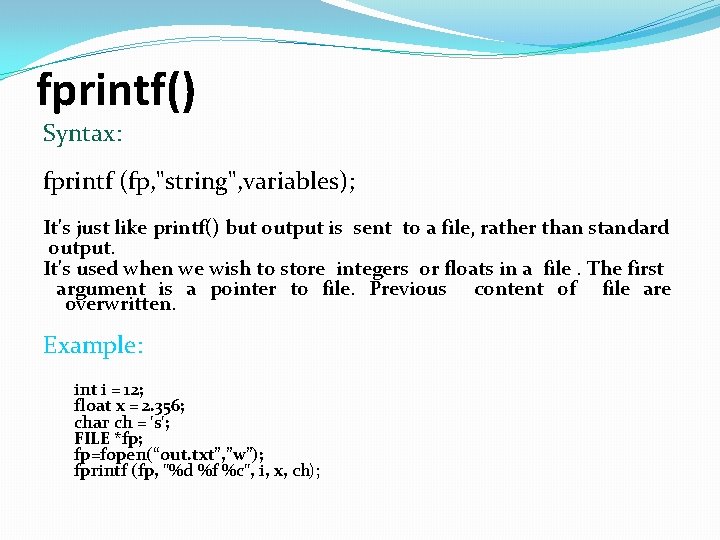
fprintf() Syntax: fprintf (fp, "string", variables); It's just like printf() but output is sent to a file, rather than standard output. It's used when we wish to store integers or floats in a file. The first argument is a pointer to file. Previous content of file are overwritten. Example: int i = 12; float x = 2. 356; char ch = 's'; FILE *fp; fp=fopen(“out. txt”, ”w”); fprintf (fp, "%d %f %c", i, x, ch);
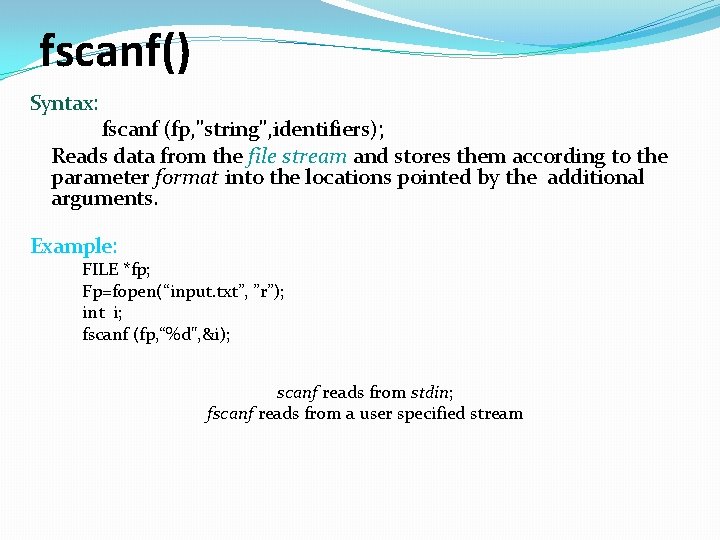
fscanf() Syntax: fscanf (fp, "string", identifiers); Reads data from the file stream and stores them according to the parameter format into the locations pointed by the additional arguments. Example: FILE *fp; Fp=fopen(“input. txt”, ”r”); int i; fscanf (fp, “%d", &i); scanf reads from stdin; fscanf reads from a user specified stream
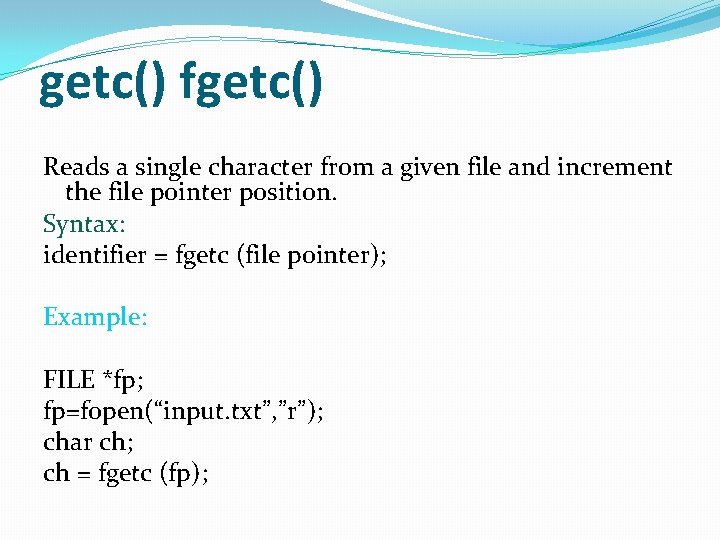
getc() fgetc() Reads a single character from a given file and increment the file pointer position. Syntax: identifier = fgetc (file pointer); Example: FILE *fp; fp=fopen(“input. txt”, ”r”); char ch; ch = fgetc (fp);
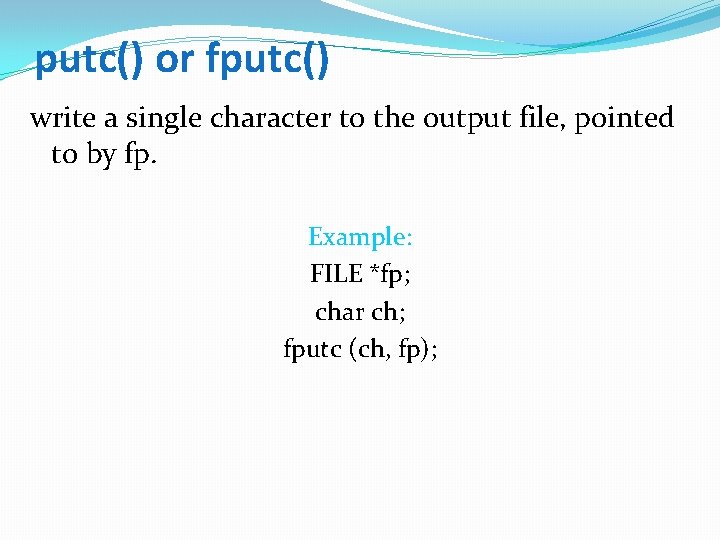
putc() or fputc() write a single character to the output file, pointed to by fp. Example: FILE *fp; char ch; fputc (ch, fp);
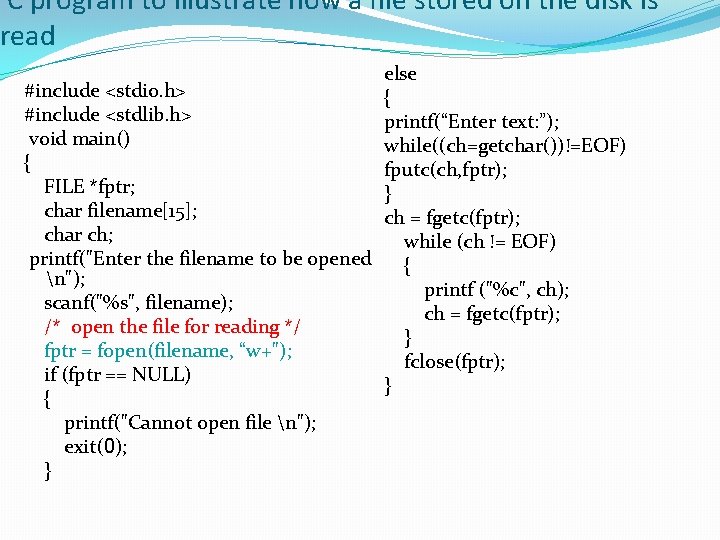
C program to illustrate how a file stored on the disk is read else #include <stdio. h> { #include <stdlib. h> printf(“Enter text: ”); void main() while((ch=getchar())!=EOF) { fputc(ch, fptr); FILE *fptr; } char filename[15]; ch = fgetc(fptr); char ch; while (ch != EOF) printf("Enter the filename to be opened { n"); printf ("%c", ch); scanf("%s", filename); ch = fgetc(fptr); /* open the file for reading */ } fptr = fopen(filename, “w+"); fclose(fptr); if (fptr == NULL) } { printf("Cannot open file n"); exit(0); }
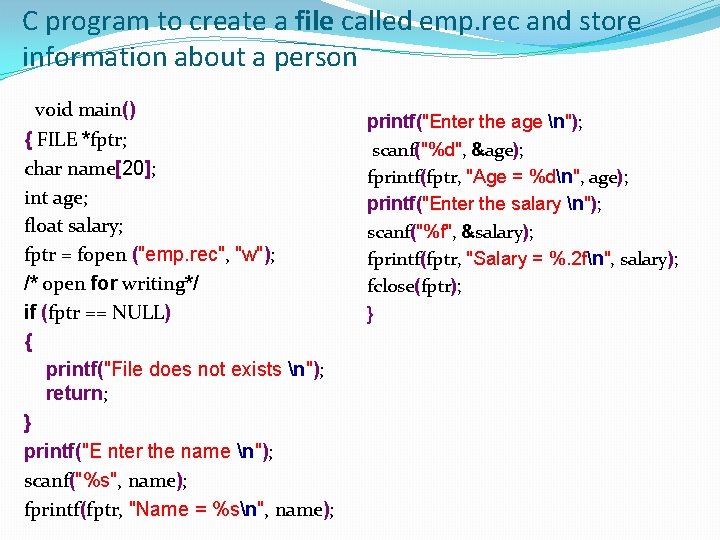
C program to create a file called emp. rec and store information about a person void main() { FILE *fptr; char name[20]; int age; float salary; fptr = fopen ("emp. rec", "w"); /* open for writing*/ if (fptr == NULL) { printf("File does not exists n"); return; } printf("E nter the name n"); scanf("%s", name); fprintf(fptr, "Name = %sn", name); printf("Enter the age n"); scanf("%d", &age); fprintf(fptr, "Age = %dn", age); printf("Enter the salary n"); scanf("%f", &salary); fprintf(fptr, "Salary = %. 2 fn", salary); fclose(fptr); }
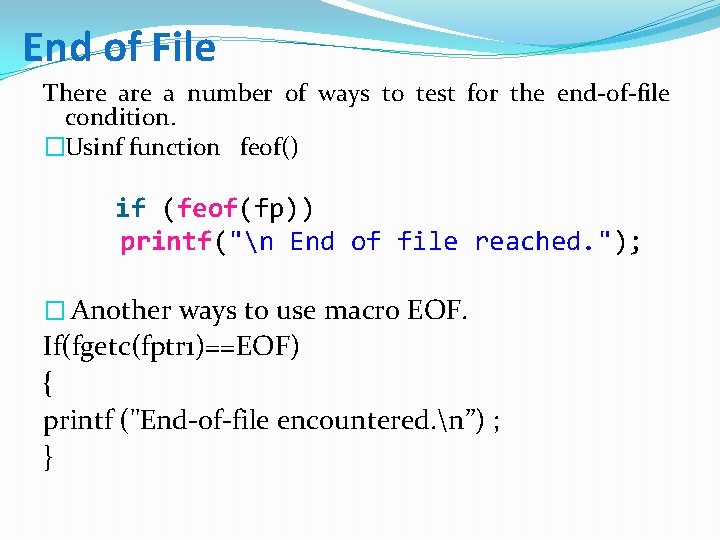
End of File There a number of ways to test for the end-of-file condition. �Usinf function feof() if (feof(fp)) printf("n End of file reached. "); � Another ways to use macro EOF. If(fgetc(fptr 1)==EOF) { printf ("End-of-file encountered. n”) ; }
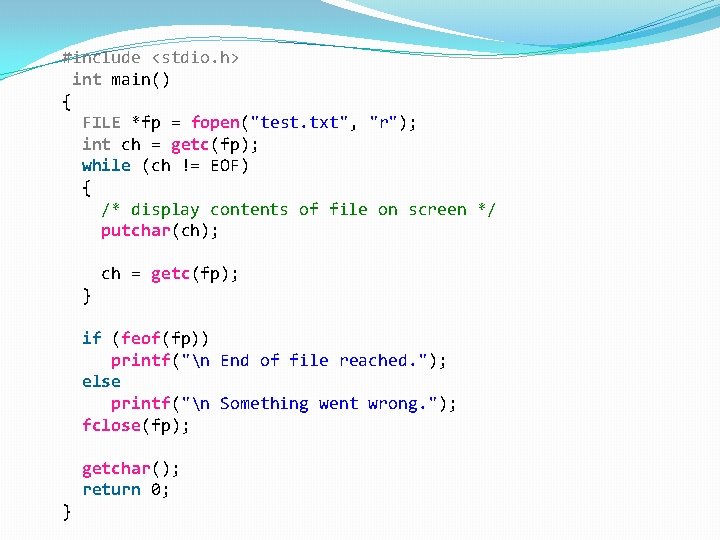
#include <stdio. h> int main() { FILE *fp = fopen("test. txt", "r"); int ch = getc(fp); while (ch != EOF) { /* display contents of file on screen */ putchar(ch); ch = getc(fp); } if (feof(fp)) printf("n End of file reached. "); else printf("n Something went wrong. "); fclose(fp); getchar(); return 0; }
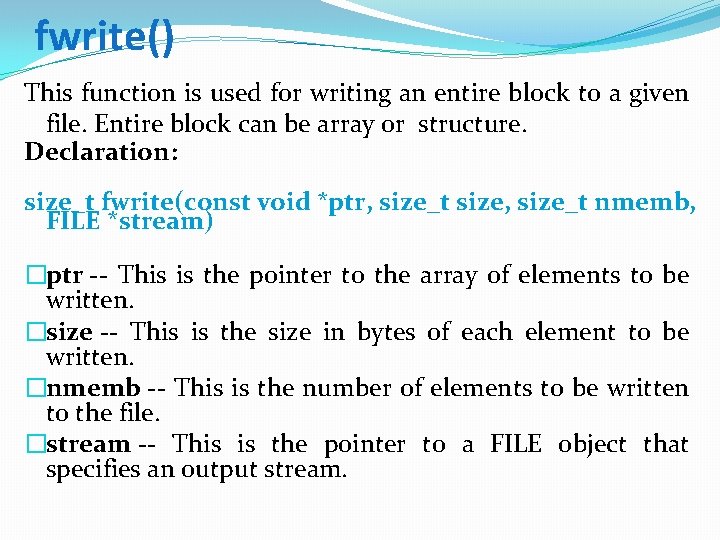
fwrite() This function is used for writing an entire block to a given file. Entire block can be array or structure. Declaration: size_t fwrite(const void *ptr, size_t size, size_t nmemb, FILE *stream) �ptr -- This is the pointer to the array of elements to be written. �size -- This is the size in bytes of each element to be written. �nmemb -- This is the number of elements to be written to the file. �stream -- This is the pointer to a FILE object that specifies an output stream.
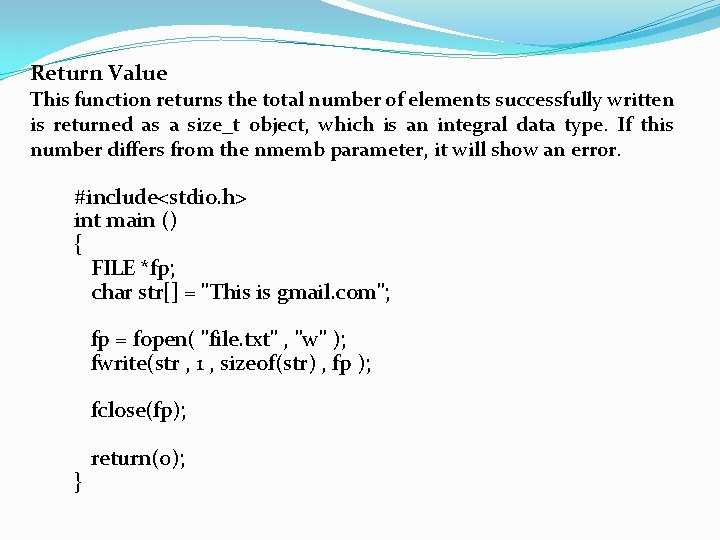
Return Value This function returns the total number of elements successfully written is returned as a size_t object, which is an integral data type. If this number differs from the nmemb parameter, it will show an error. #include<stdio. h> int main () { FILE *fp; char str[] = "This is gmail. com"; fp = fopen( "file. txt" , "w" ); fwrite(str , 1 , sizeof(str) , fp ); fclose(fp); return(0); }
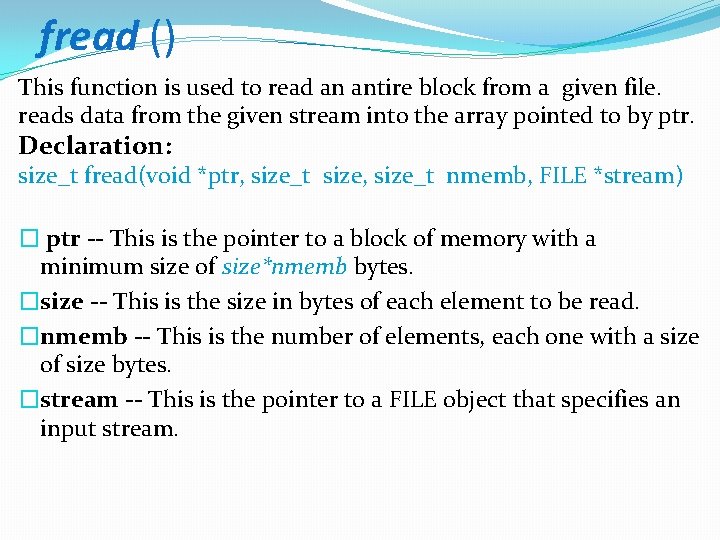
fread () This function is used to read an antire block from a given file. reads data from the given stream into the array pointed to by ptr. Declaration: size_t fread(void *ptr, size_t size, size_t nmemb, FILE *stream) � ptr -- This is the pointer to a block of memory with a minimum size of size*nmemb bytes. �size -- This is the size in bytes of each element to be read. �nmemb -- This is the number of elements, each one with a size of size bytes. �stream -- This is the pointer to a FILE object that specifies an input stream.
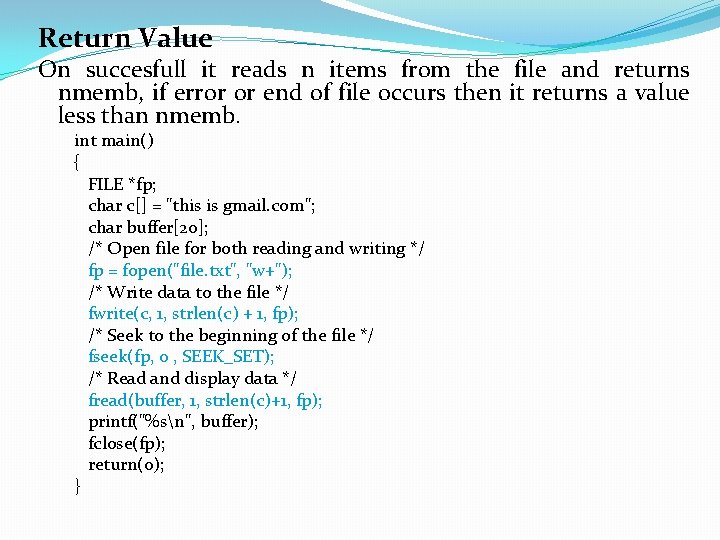
Return Value On succesfull it reads n items from the file and returns nmemb, if error or end of file occurs then it returns a value less than nmemb. int main() { FILE *fp; char c[] = "this is gmail. com"; char buffer[20]; /* Open file for both reading and writing */ fp = fopen("file. txt", "w+"); /* Write data to the file */ fwrite(c, 1, strlen(c) + 1, fp); /* Seek to the beginning of the file */ fseek(fp, 0 , SEEK_SET); /* Read and display data */ fread(buffer, 1, strlen(c)+1, fp); printf("%sn", buffer); fclose(fp); return(0); }
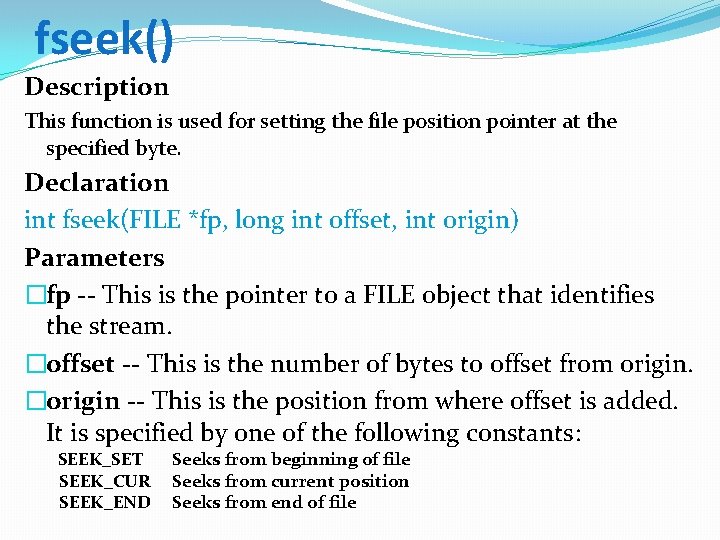
fseek() Description This function is used for setting the file position pointer at the specified byte. Declaration int fseek(FILE *fp, long int offset, int origin) Parameters �fp -- This is the pointer to a FILE object that identifies the stream. �offset -- This is the number of bytes to offset from origin. �origin -- This is the position from where offset is added. It is specified by one of the following constants: SEEK_SET Seeks from beginning of file SEEK_CUR Seeks from current position SEEK_END Seeks from end of file
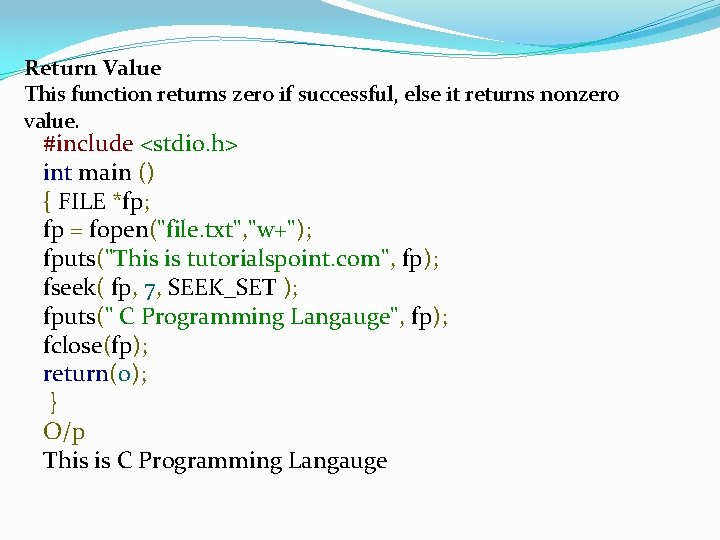
Return Value This function returns zero if successful, else it returns nonzero value. #include <stdio. h> int main () { FILE *fp; fp = fopen("file. txt", "w+"); fputs("This is tutorialspoint. com", fp); fseek( fp, 7, SEEK_SET ); fputs(" C Programming Langauge", fp); fclose(fp); return(0); } O/p This is C Programming Langauge
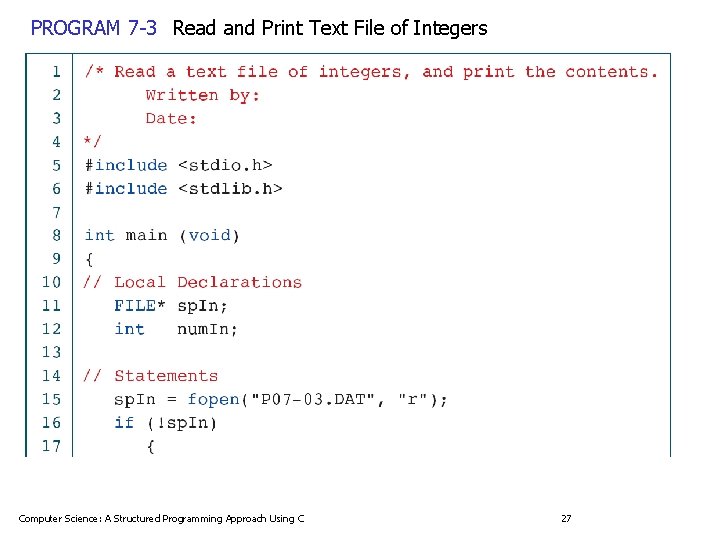
PROGRAM 7 -3 Read and Print Text File of Integers Computer Science: A Structured Programming Approach Using C 27
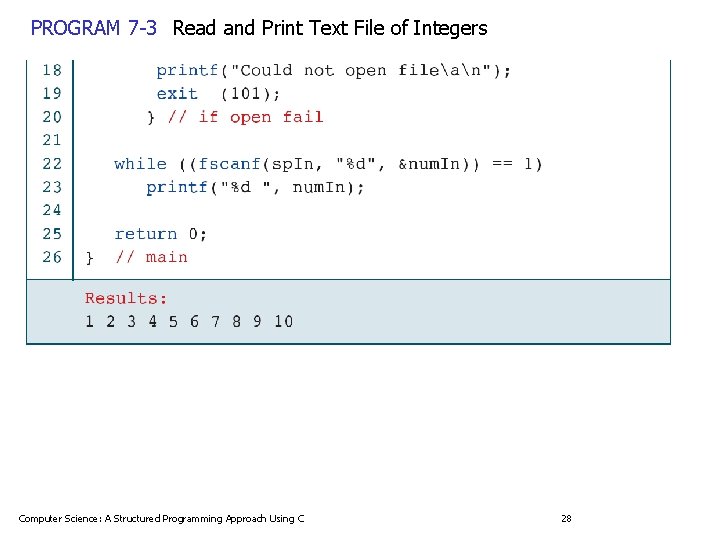
PROGRAM 7 -3 Read and Print Text File of Integers Computer Science: A Structured Programming Approach Using C 28
![include stdio h include stdlib h int main char str 110WE str 210 #include <stdio. h> #include <stdlib. h> int main() { char str 1[10]=“WE”, str 2[10]=“](https://slidetodoc.com/presentation_image_h/94a9c720678694ddc2068a5d18b4f007/image-29.jpg)
#include <stdio. h> #include <stdlib. h> int main() { char str 1[10]=“WE”, str 2[10]=“ are”, str 3[10]=“in”; int year=2012; FILE * fp; fp = fopen ("file. txt", "w+"); fscanf(fp, "%s %s %s %d", str 1, str 2, str 3, &year); printf("Read String 1 |%s|n", str 1 ); printf("Read String 2 |%s|n", str 2 ); printf("Read String 3 |%s|n", str 3 ); printf("Read Integer |%d|n", year ); fclose(fp); return(0); }
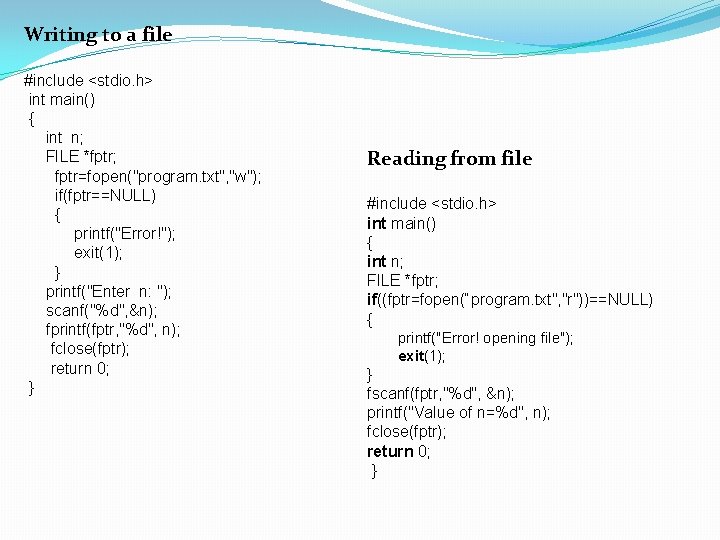
Writing to a file #include <stdio. h> int main() { int n; FILE *fptr; fptr=fopen("program. txt", "w"); if(fptr==NULL) { printf("Error!"); exit(1); } printf("Enter n: "); scanf("%d", &n); fprintf(fptr, "%d", n); fclose(fptr); return 0; } Reading from file #include <stdio. h> int main() { int n; FILE *fptr; if((fptr=fopen(“program. txt", "r"))==NULL) { printf("Error! opening file"); exit(1); } fscanf(fptr, "%d", &n); printf("Value of n=%d", n); fclose(fptr); return 0; }
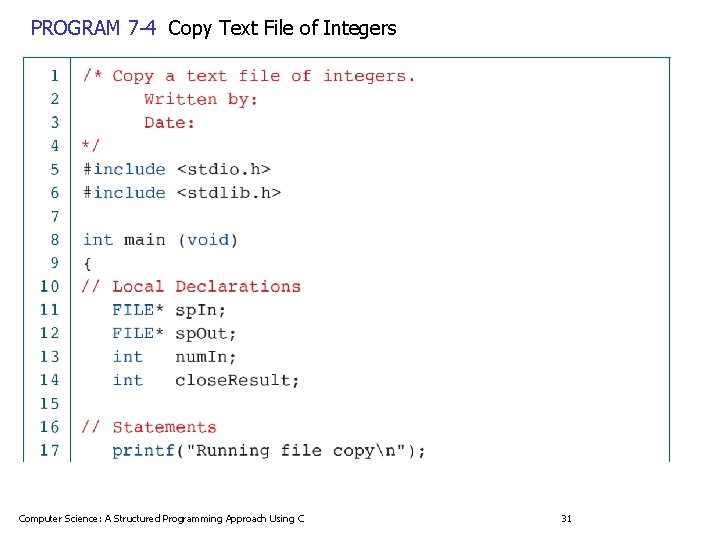
PROGRAM 7 -4 Copy Text File of Integers Computer Science: A Structured Programming Approach Using C 31
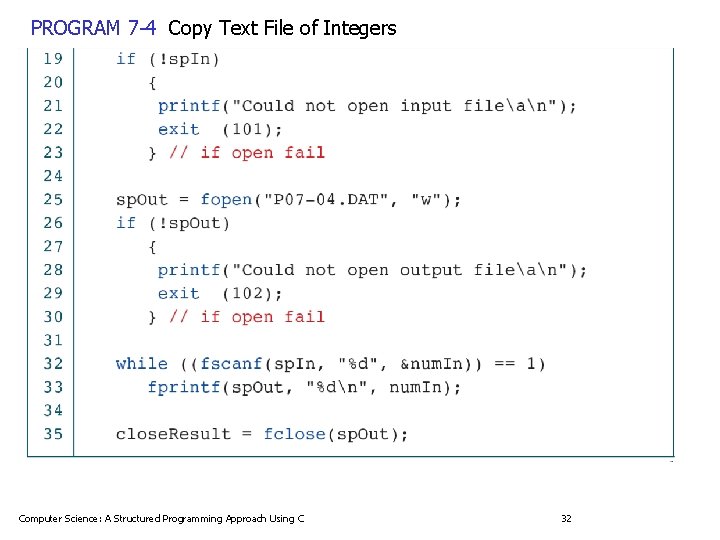
PROGRAM 7 -4 Copy Text File of Integers Computer Science: A Structured Programming Approach Using C 32
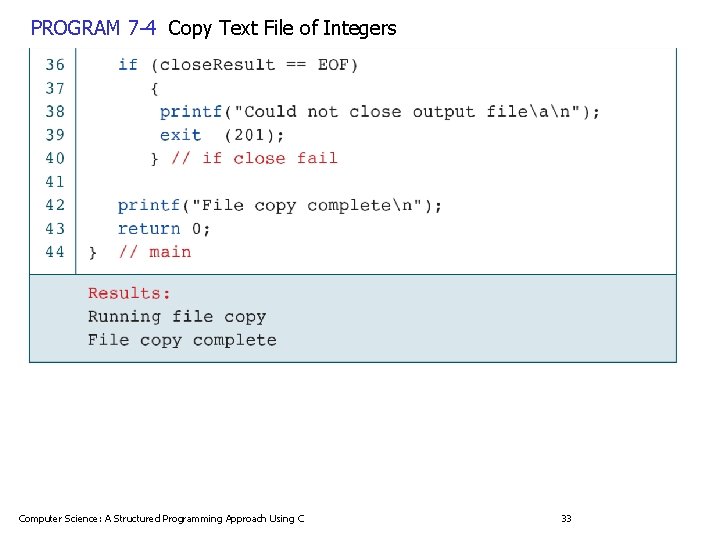
PROGRAM 7 -4 Copy Text File of Integers Computer Science: A Structured Programming Approach Using C 33
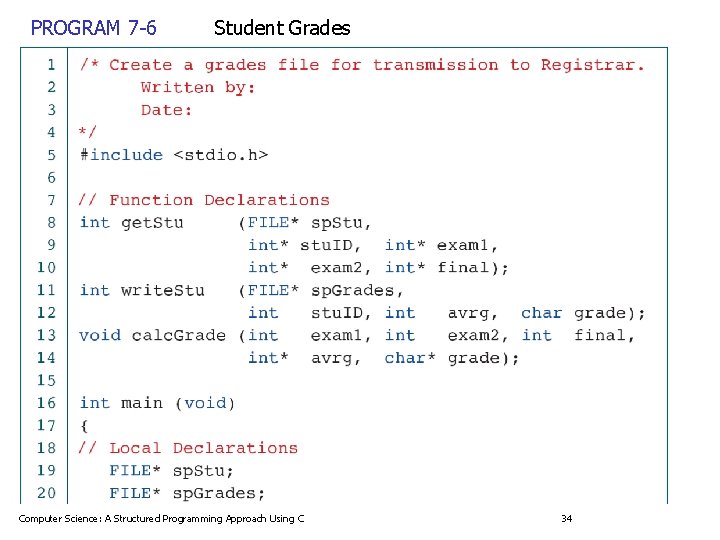
PROGRAM 7 -6 Student Grades Computer Science: A Structured Programming Approach Using C 34
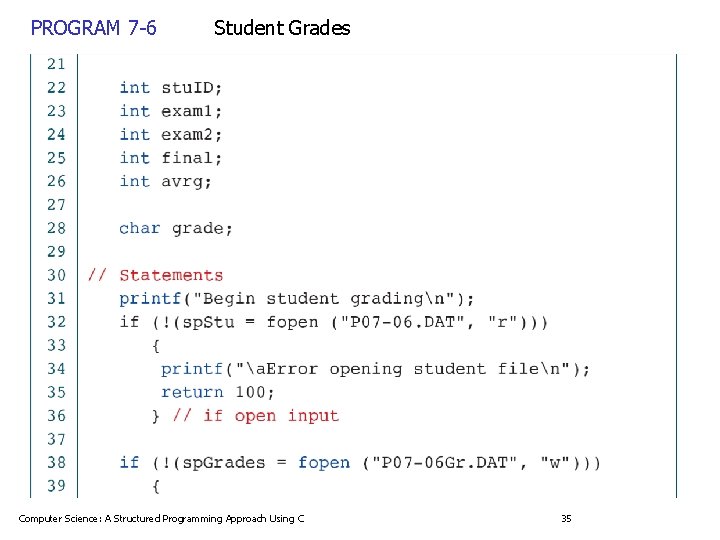
PROGRAM 7 -6 Student Grades Computer Science: A Structured Programming Approach Using C 35
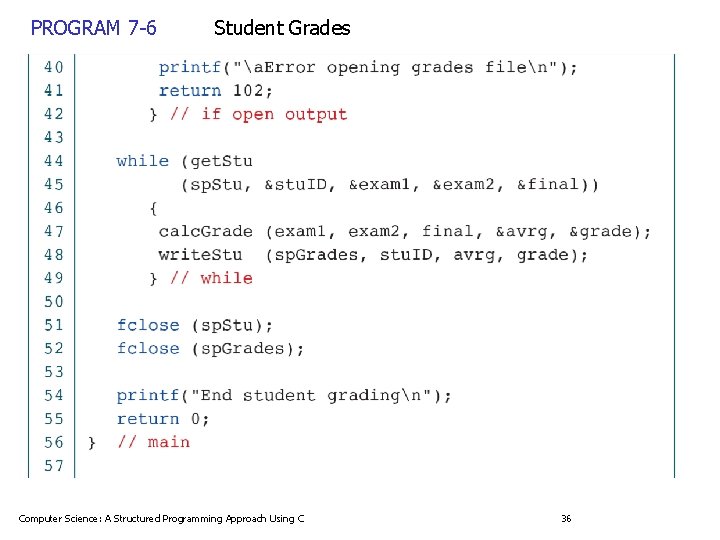
PROGRAM 7 -6 Student Grades Computer Science: A Structured Programming Approach Using C 36
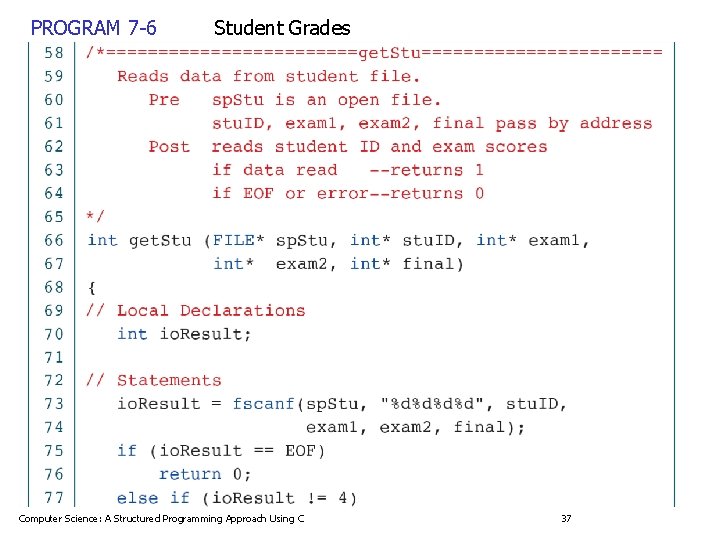
PROGRAM 7 -6 Student Grades Computer Science: A Structured Programming Approach Using C 37
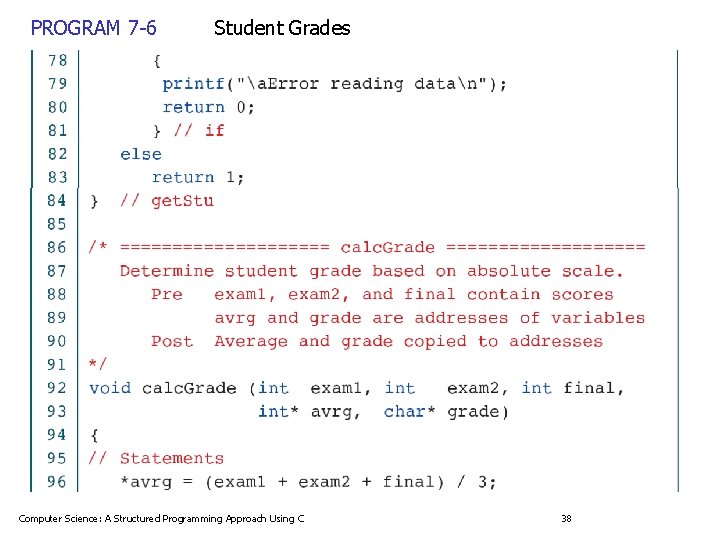
PROGRAM 7 -6 Student Grades Computer Science: A Structured Programming Approach Using C 38
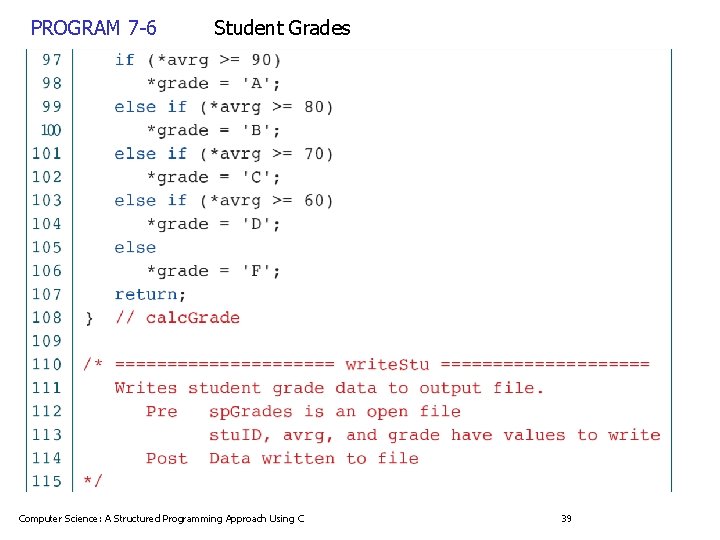
PROGRAM 7 -6 Student Grades Computer Science: A Structured Programming Approach Using C 39
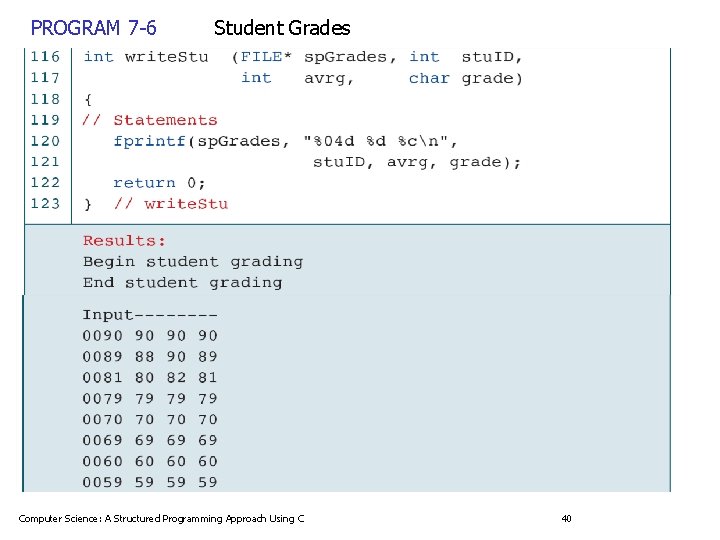
PROGRAM 7 -6 Student Grades Computer Science: A Structured Programming Approach Using C 40
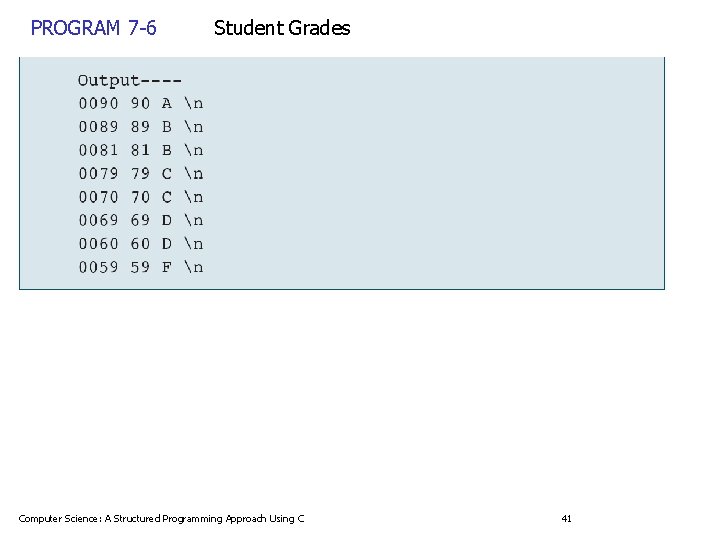
PROGRAM 7 -6 Student Grades Computer Science: A Structured Programming Approach Using C 41
![include stdio h include stdlib h int mainvoid FILE fp char s80 int #include <stdio. h> #include <stdlib. h> int main(void) { FILE *fp; char s[80]; int](https://slidetodoc.com/presentation_image_h/94a9c720678694ddc2068a5d18b4f007/image-42.jpg)
#include <stdio. h> #include <stdlib. h> int main(void) { FILE *fp; char s[80]; int t; if((fp=fopen("test", "w")) == NULL) { printf("Cannot open file. n"); exit(1); } printf("Enter a string and a number: "); fscanf(stdin, "%s%d", &s, &t); fprintf(fp, "%s %d", s, t); fclose(fp); if((fp=fopen("test", "r")) == NULL) { printf("Cannot open file. n"); exit(1); } fscanf(fp, "%s%d", s, &t); fprintf(stdout, "%s %d", s, t); return 0; } /* read from keyboard */ /* write to file */ /* read from file */ /* print on screen */
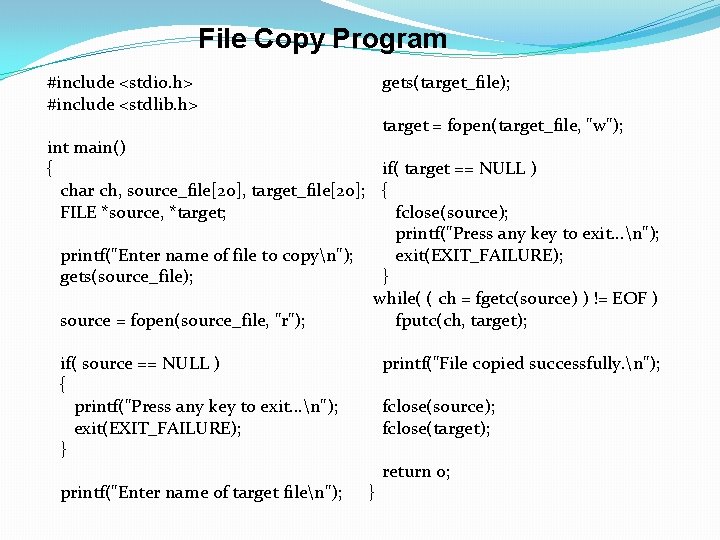
File Copy Program #include <stdio. h> #include <stdlib. h> gets(target_file); target = fopen(target_file, "w"); int main() { if( target == NULL ) char ch, source_file[20], target_file[20]; { FILE *source, *target; fclose(source); printf("Press any key to exit. . . n"); printf("Enter name of file to copyn"); exit(EXIT_FAILURE); gets(source_file); } while( ( ch = fgetc(source) ) != EOF ) source = fopen(source_file, "r"); fputc(ch, target); if( source == NULL ) { printf("Press any key to exit. . . n"); exit(EXIT_FAILURE); } printf("Enter name of target filen"); printf("File copied successfully. n"); fclose(source); fclose(target); return 0; }
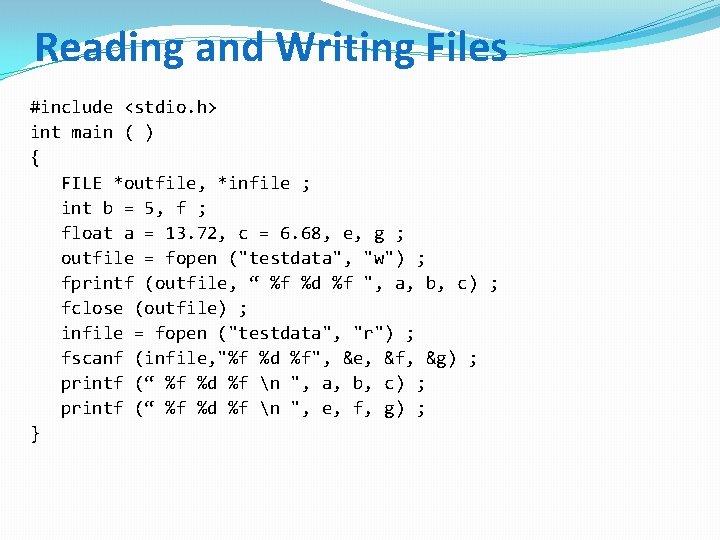
Reading and Writing Files #include <stdio. h> int main ( ) { FILE *outfile, *infile ; int b = 5, f ; float a = 13. 72, c = 6. 68, e, g ; outfile = fopen ("testdata", "w") ; fprintf (outfile, “ %f %d %f ", a, b, c) ; fclose (outfile) ; infile = fopen ("testdata", "r") ; fscanf (infile, "%f %d %f", &e, &f, &g) ; printf (“ %f %d %f n ", a, b, c) ; printf (“ %f %d %f n ", e, f, g) ; }
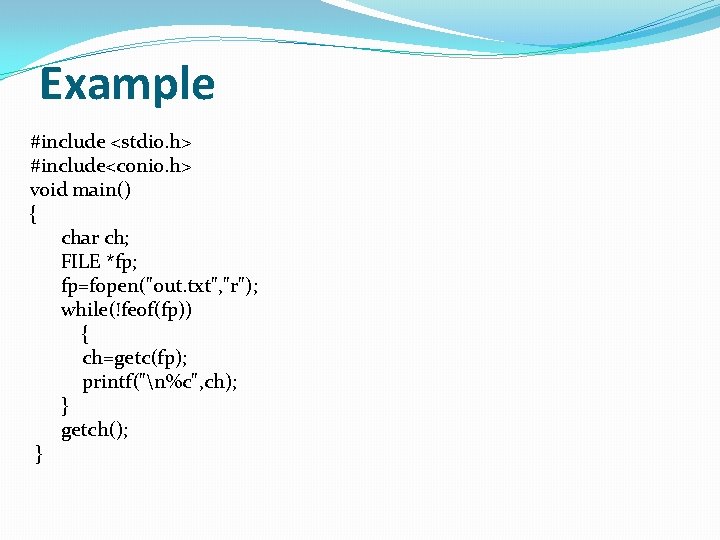
Example #include <stdio. h> #include<conio. h> void main() { char ch; FILE *fp; fp=fopen("out. txt", "r"); while(!feof(fp)) { ch=getc(fp); printf("n%c", ch); } getch(); }