FILE HANDLING FILE For C File IO you
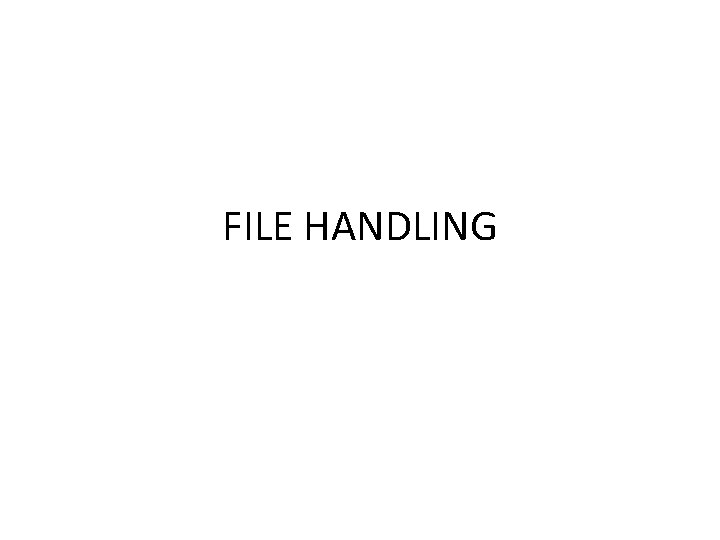
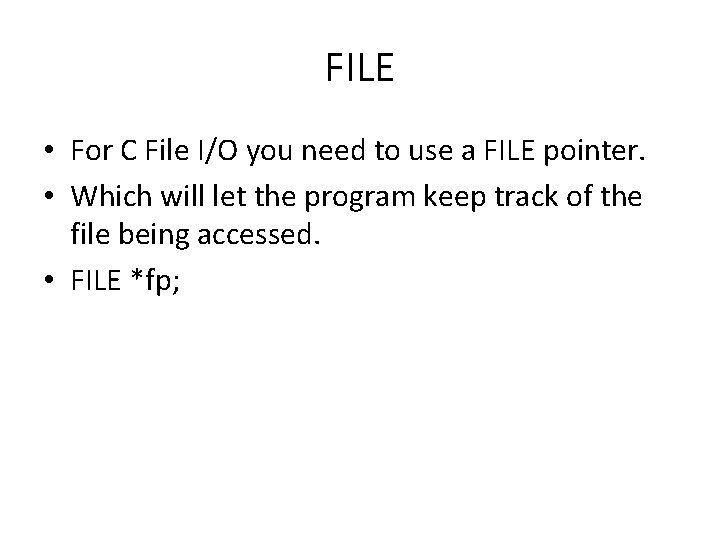
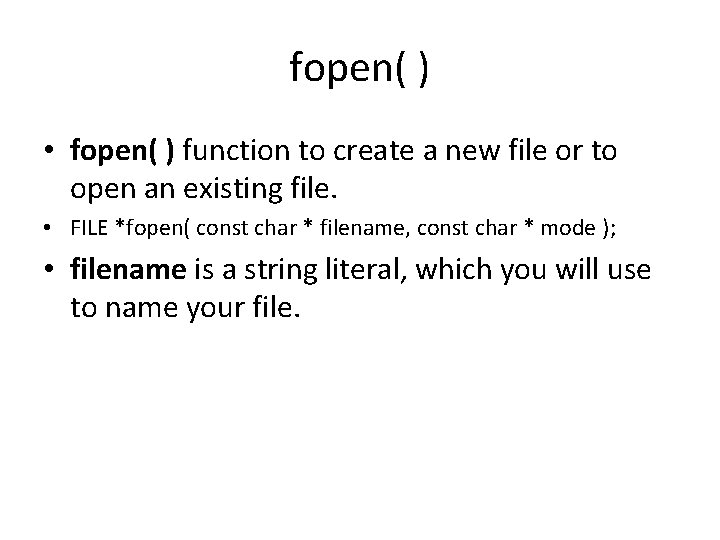
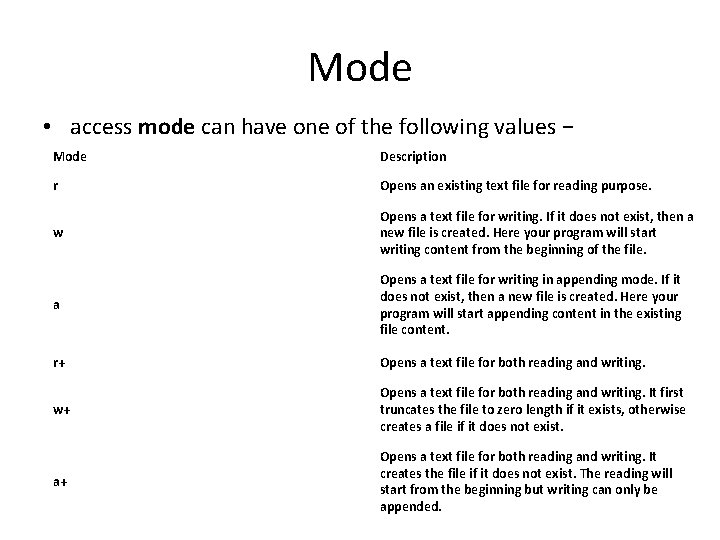
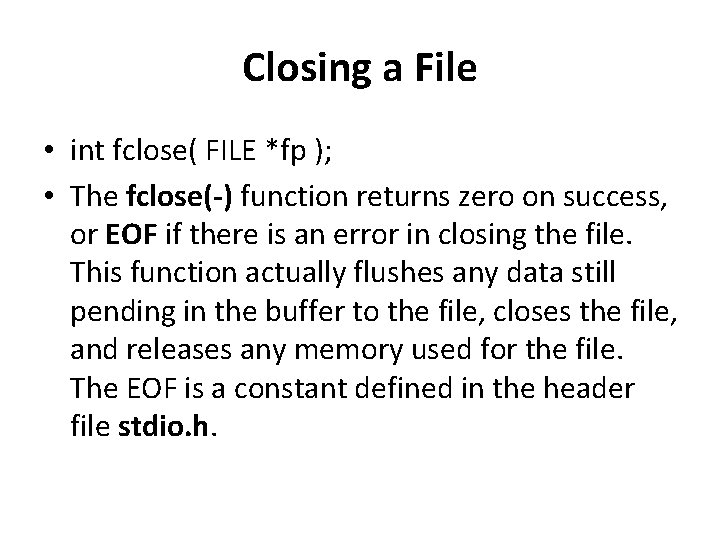
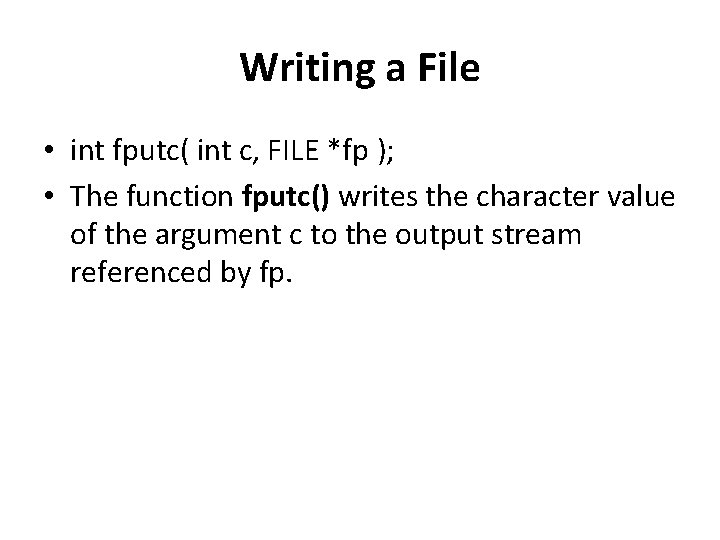
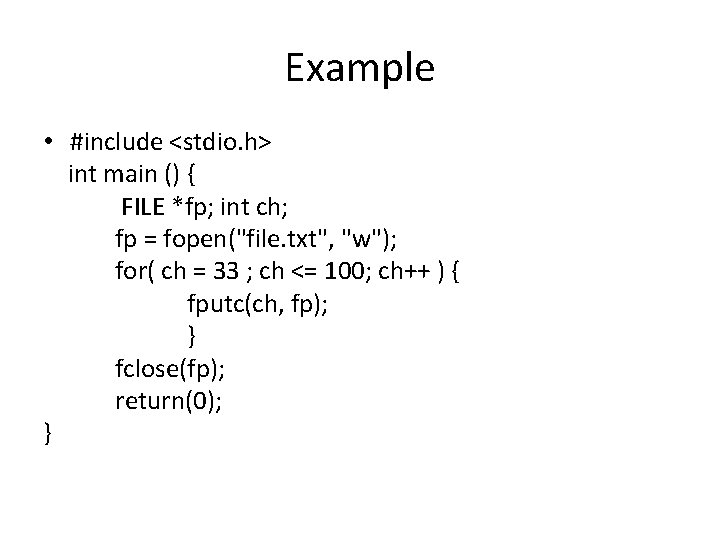
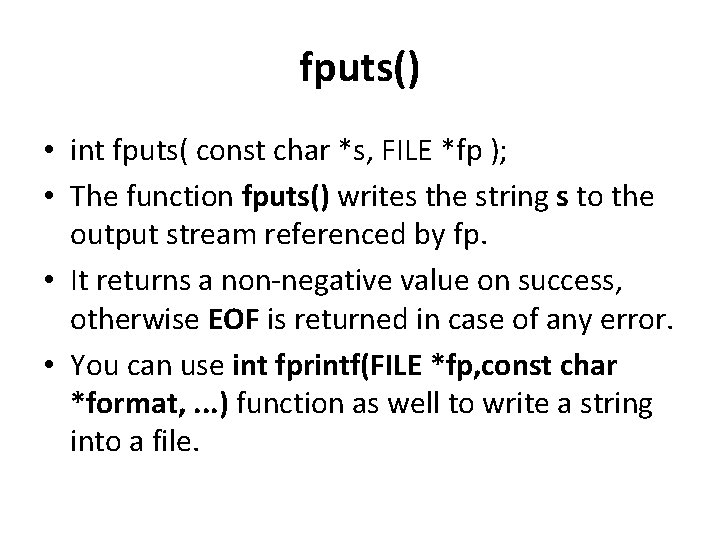
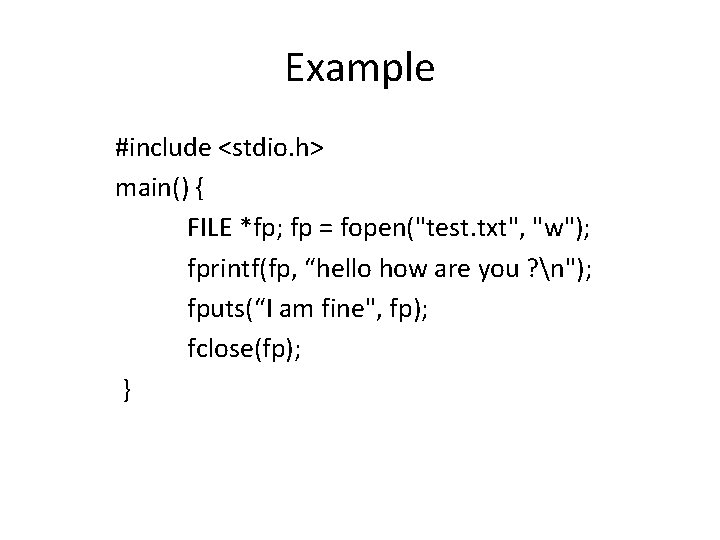
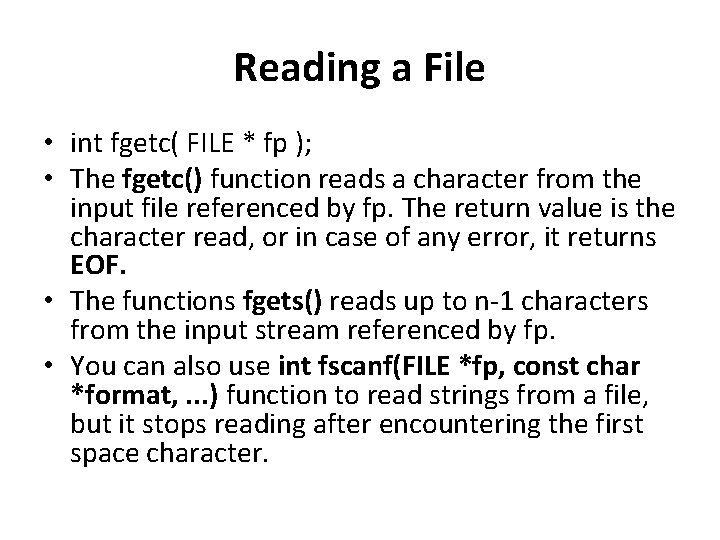
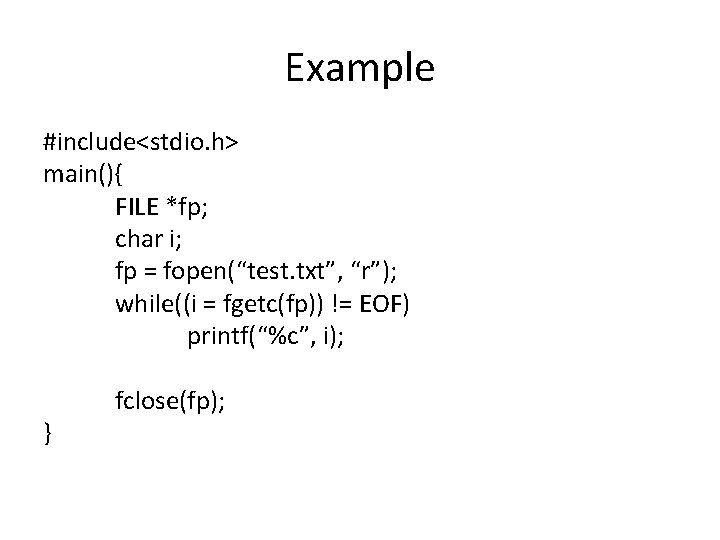
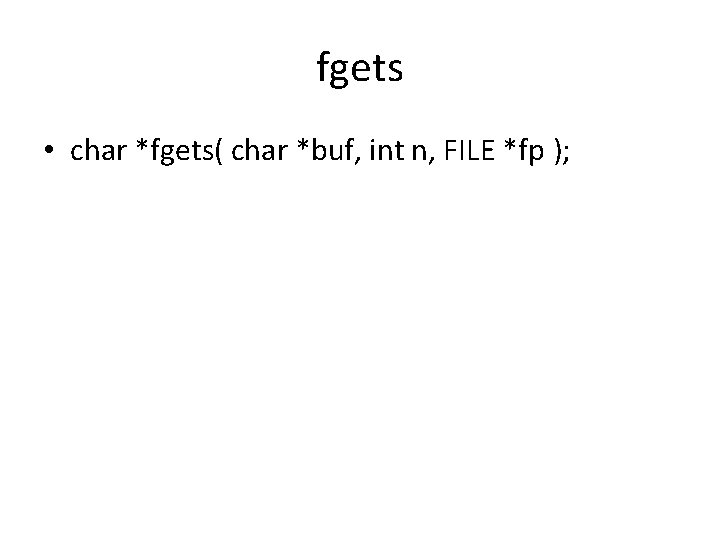
![Example int main() { FILE *fp; char str[60]; fp = fopen("file. txt" , "r"); Example int main() { FILE *fp; char str[60]; fp = fopen("file. txt" , "r");](https://slidetodoc.com/presentation_image_h/f977f3e635a80867414bec902cb36e39/image-13.jpg)
- Slides: 13
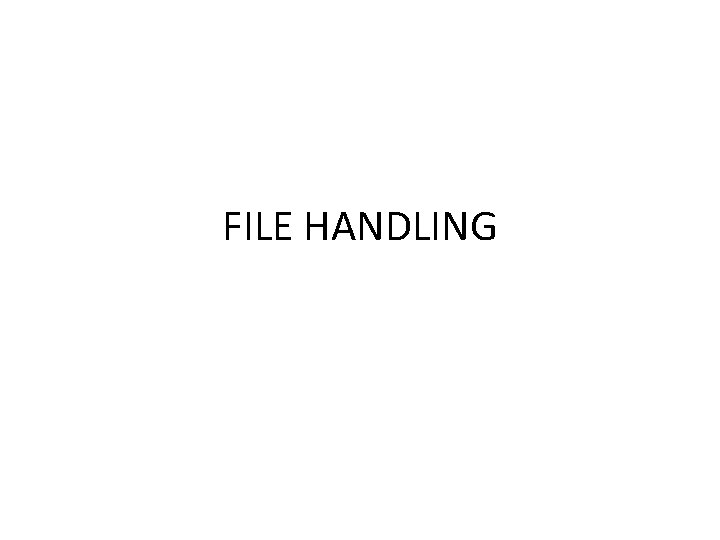
FILE HANDLING
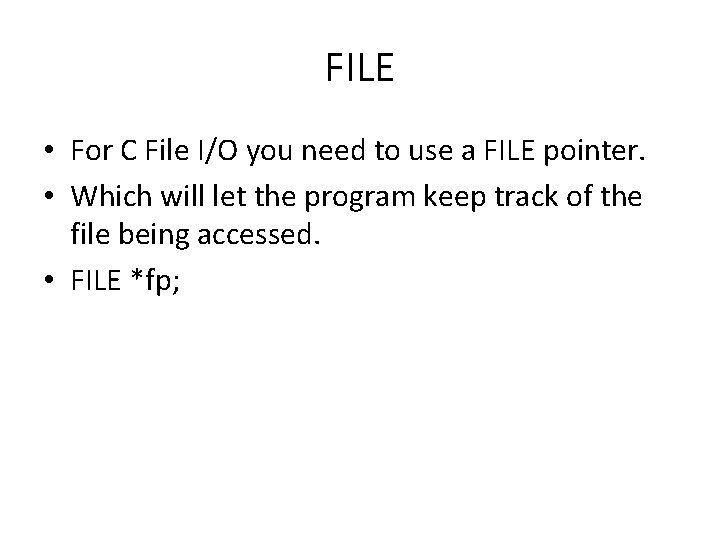
FILE • For C File I/O you need to use a FILE pointer. • Which will let the program keep track of the file being accessed. • FILE *fp;
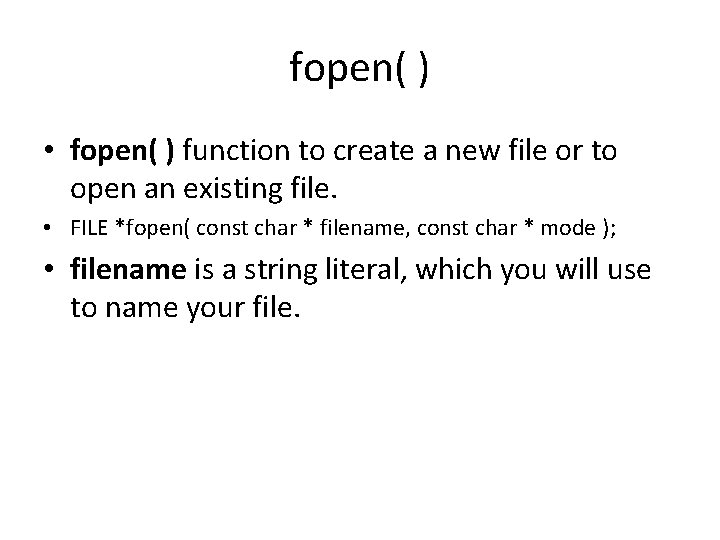
fopen( ) • fopen( ) function to create a new file or to open an existing file. • FILE *fopen( const char * filename, const char * mode ); • filename is a string literal, which you will use to name your file.
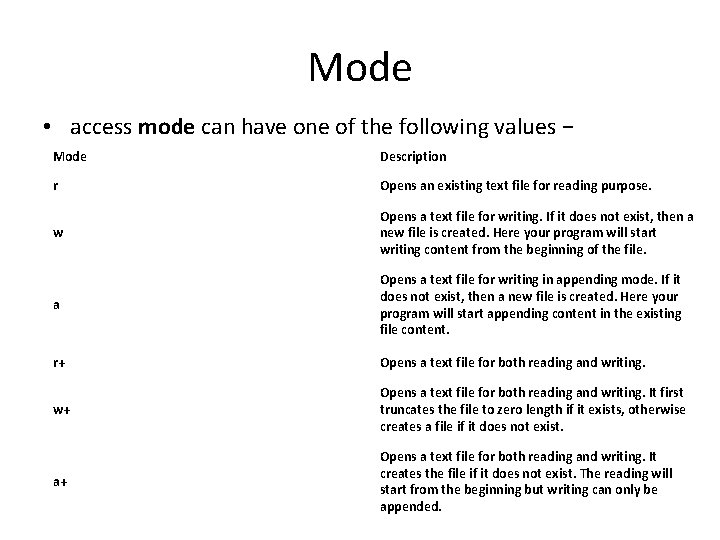
Mode • access mode can have one of the following values − Mode Description r Opens an existing text file for reading purpose. w Opens a text file for writing. If it does not exist, then a new file is created. Here your program will start writing content from the beginning of the file. a Opens a text file for writing in appending mode. If it does not exist, then a new file is created. Here your program will start appending content in the existing file content. r+ Opens a text file for both reading and writing. w+ Opens a text file for both reading and writing. It first truncates the file to zero length if it exists, otherwise creates a file if it does not exist. a+ Opens a text file for both reading and writing. It creates the file if it does not exist. The reading will start from the beginning but writing can only be appended.
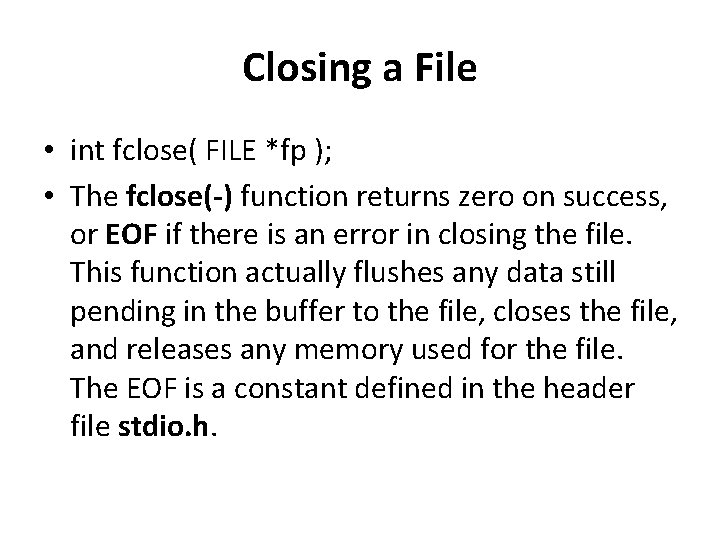
Closing a File • int fclose( FILE *fp ); • The fclose(-) function returns zero on success, or EOF if there is an error in closing the file. This function actually flushes any data still pending in the buffer to the file, closes the file, and releases any memory used for the file. The EOF is a constant defined in the header file stdio. h.
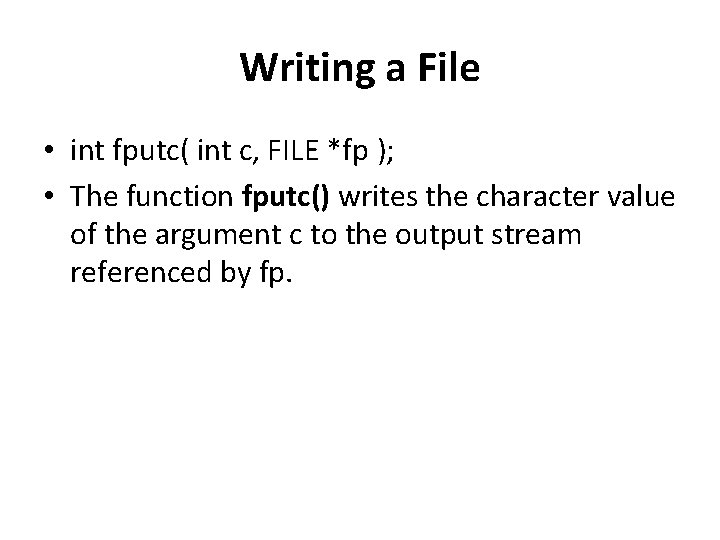
Writing a File • int fputc( int c, FILE *fp ); • The function fputc() writes the character value of the argument c to the output stream referenced by fp.
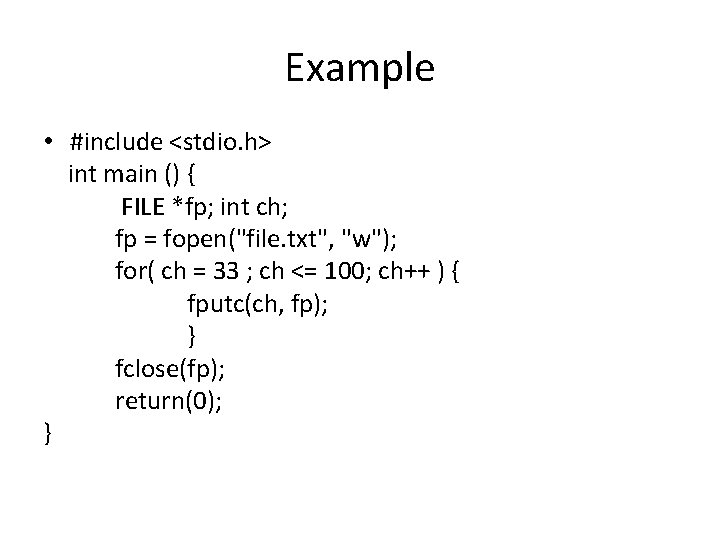
Example • #include <stdio. h> int main () { FILE *fp; int ch; fp = fopen("file. txt", "w"); for( ch = 33 ; ch <= 100; ch++ ) { fputc(ch, fp); } fclose(fp); return(0); }
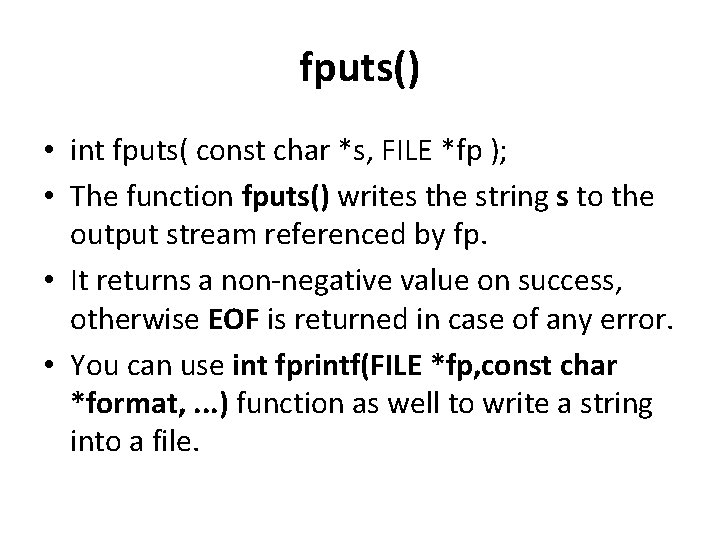
fputs() • int fputs( const char *s, FILE *fp ); • The function fputs() writes the string s to the output stream referenced by fp. • It returns a non-negative value on success, otherwise EOF is returned in case of any error. • You can use int fprintf(FILE *fp, const char *format, . . . ) function as well to write a string into a file.
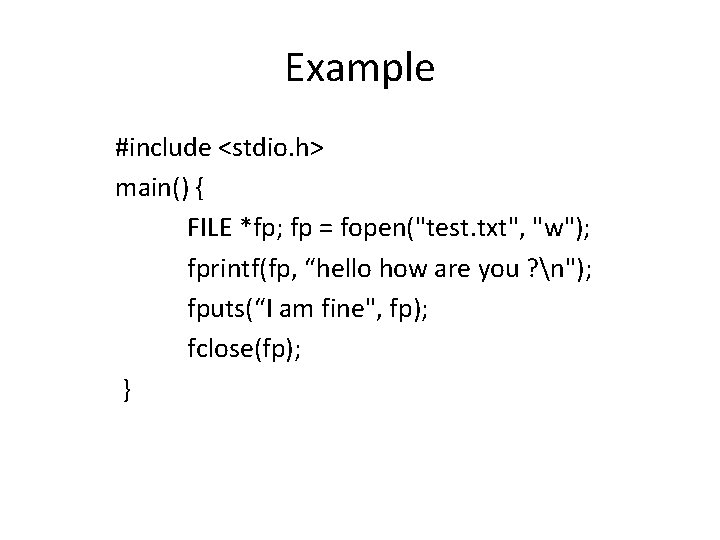
Example #include <stdio. h> main() { FILE *fp; fp = fopen("test. txt", "w"); fprintf(fp, “hello how are you ? n"); fputs(“I am fine", fp); fclose(fp); }
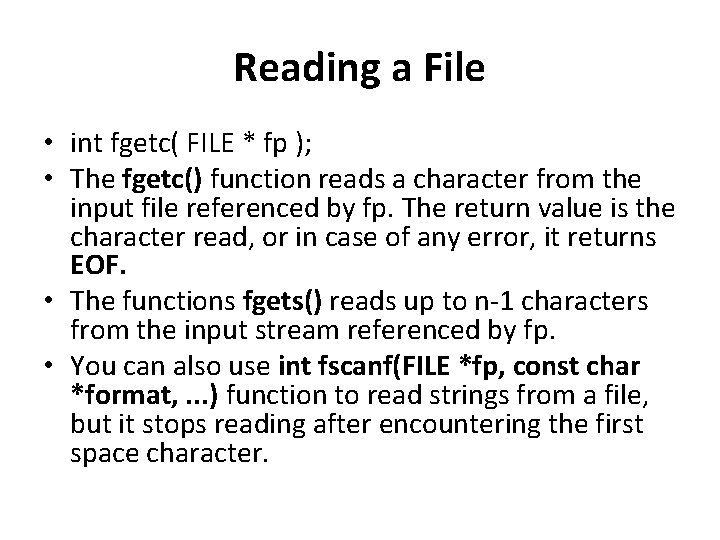
Reading a File • int fgetc( FILE * fp ); • The fgetc() function reads a character from the input file referenced by fp. The return value is the character read, or in case of any error, it returns EOF. • The functions fgets() reads up to n-1 characters from the input stream referenced by fp. • You can also use int fscanf(FILE *fp, const char *format, . . . ) function to read strings from a file, but it stops reading after encountering the first space character.
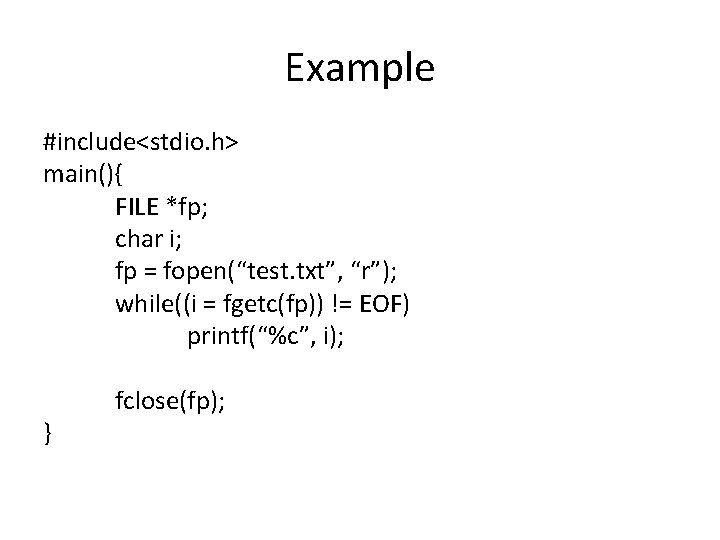
Example #include<stdio. h> main(){ FILE *fp; char i; fp = fopen(“test. txt”, “r”); while((i = fgetc(fp)) != EOF) printf(“%c”, i); } fclose(fp);
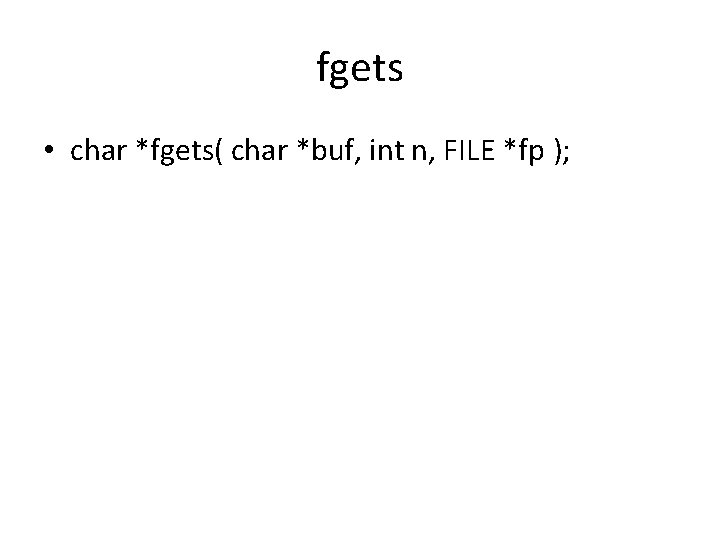
fgets • char *fgets( char *buf, int n, FILE *fp );
![Example int main FILE fp char str60 fp fopenfile txt r Example int main() { FILE *fp; char str[60]; fp = fopen("file. txt" , "r");](https://slidetodoc.com/presentation_image_h/f977f3e635a80867414bec902cb36e39/image-13.jpg)
Example int main() { FILE *fp; char str[60]; fp = fopen("file. txt" , "r"); fgets (str, 60, fp)!=NULL ) puts(str); fclose(fp); return(0); }