File Handling A File is collection of related
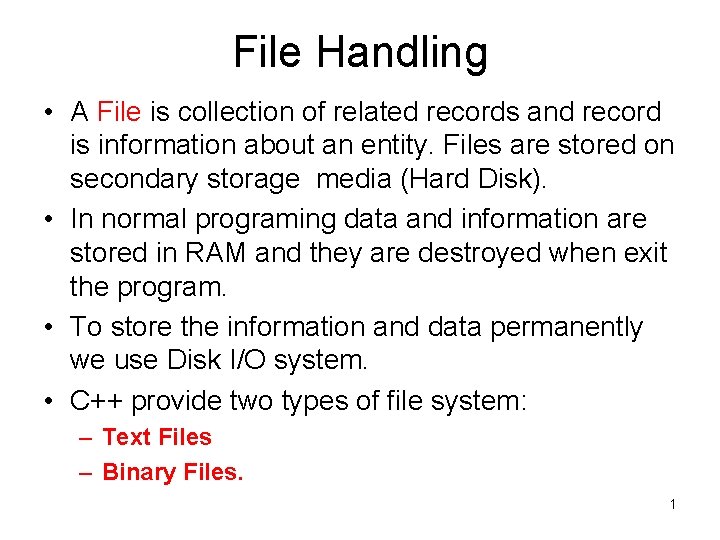
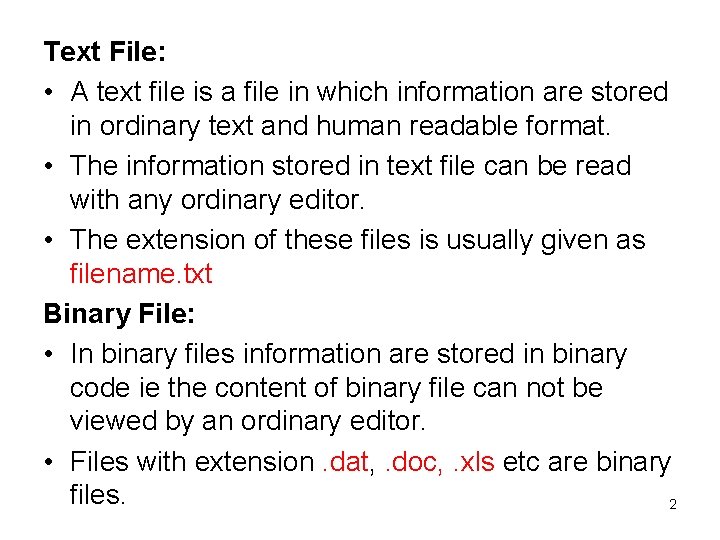
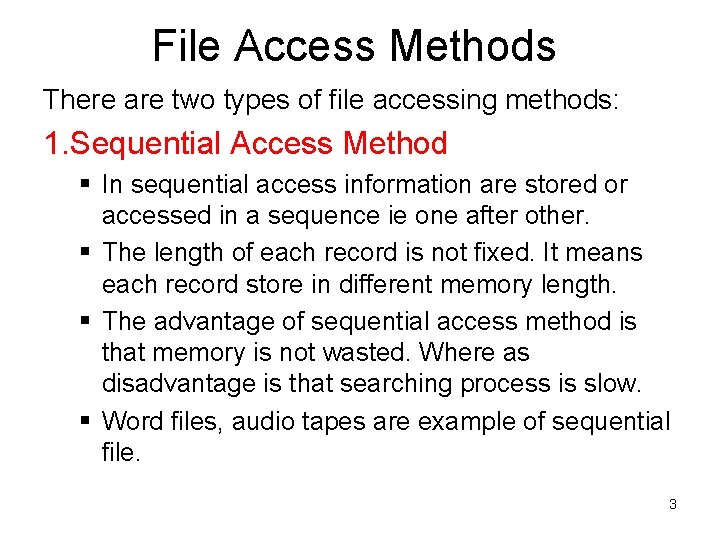
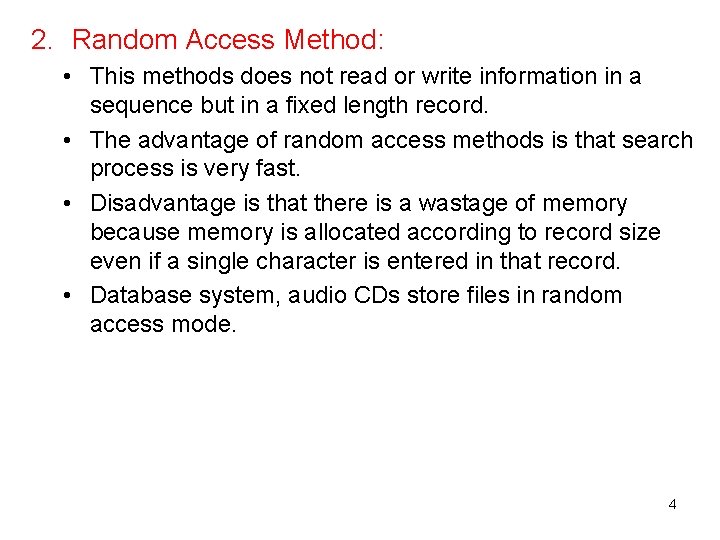
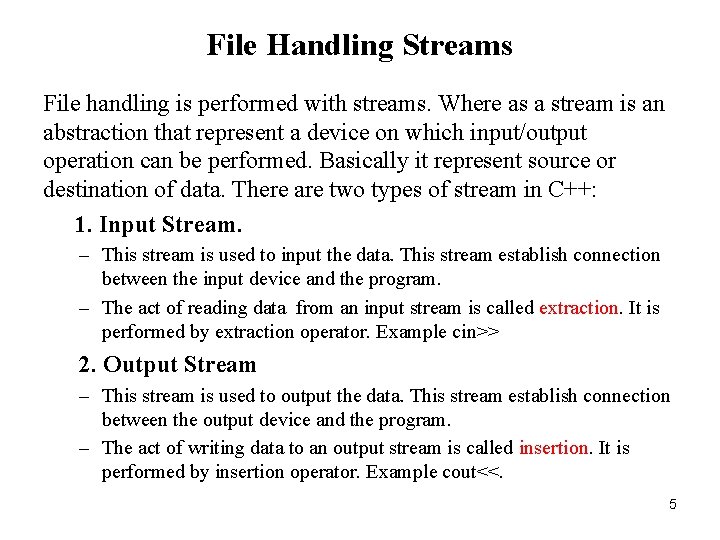
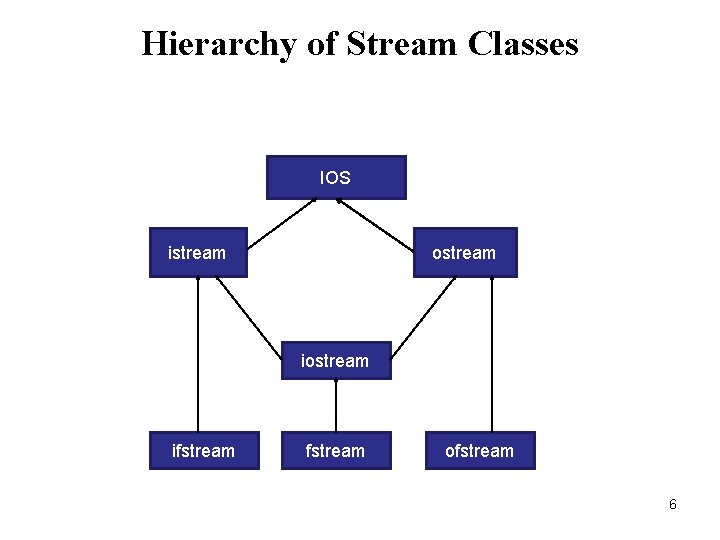
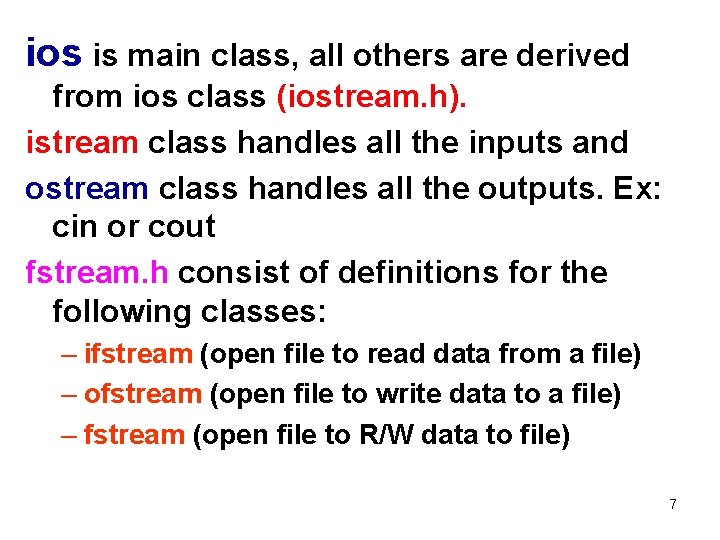
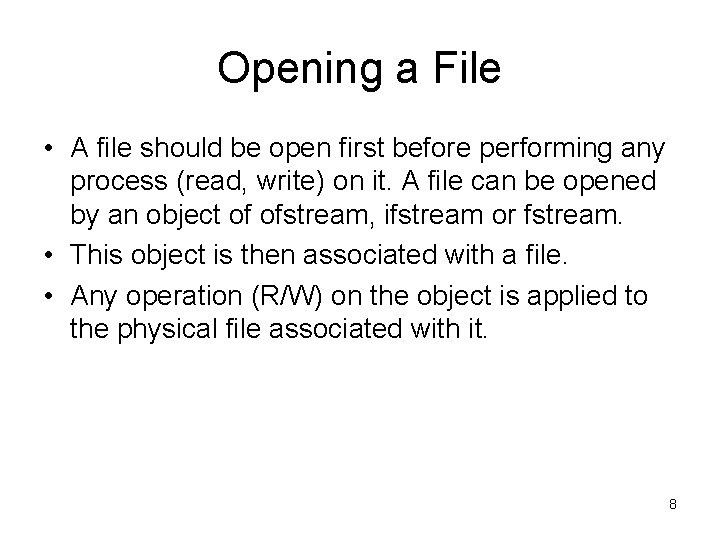
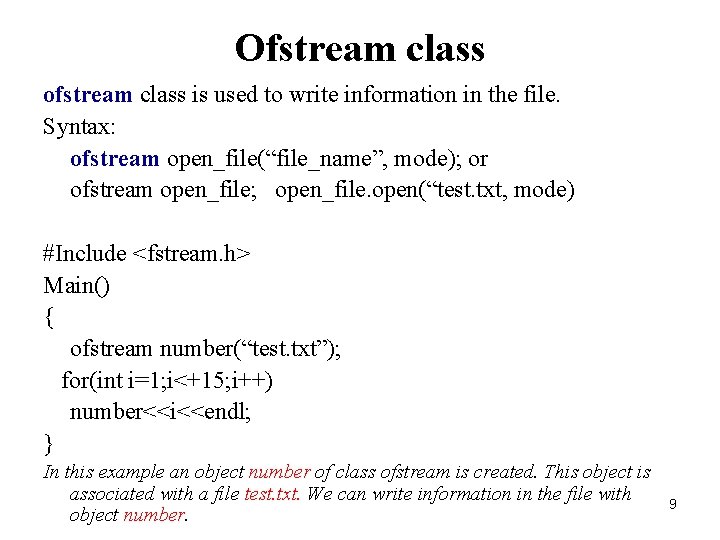
- Slides: 9
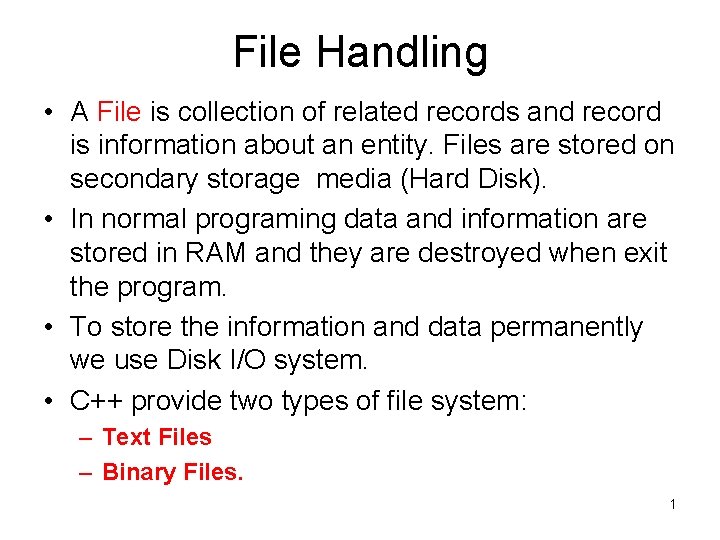
File Handling • A File is collection of related records and record is information about an entity. Files are stored on secondary storage media (Hard Disk). • In normal programing data and information are stored in RAM and they are destroyed when exit the program. • To store the information and data permanently we use Disk I/O system. • C++ provide two types of file system: – Text Files – Binary Files. 1
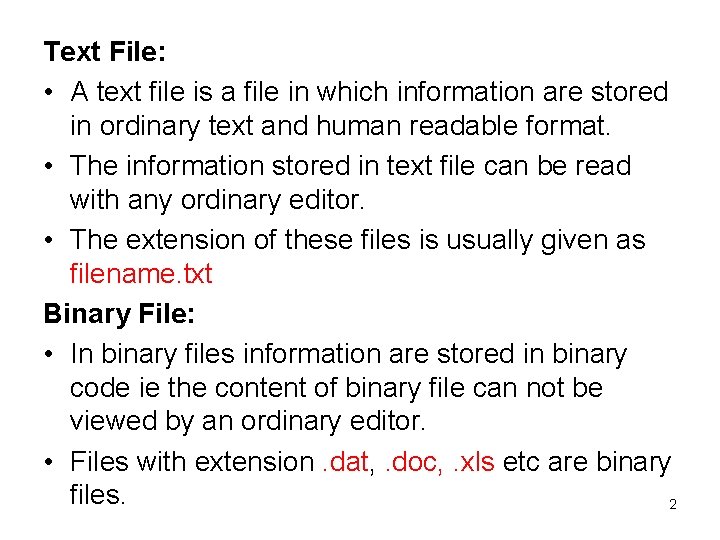
Text File: • A text file is a file in which information are stored in ordinary text and human readable format. • The information stored in text file can be read with any ordinary editor. • The extension of these files is usually given as filename. txt Binary File: • In binary files information are stored in binary code ie the content of binary file can not be viewed by an ordinary editor. • Files with extension. dat, . doc, . xls etc are binary files. 2
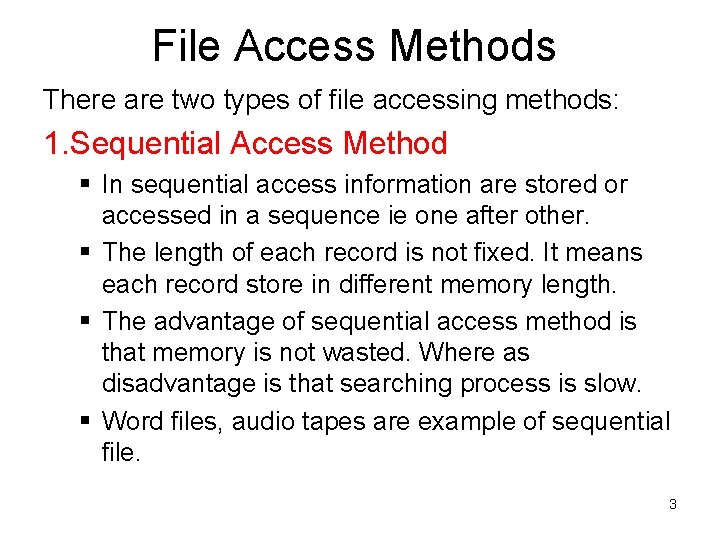
File Access Methods There are two types of file accessing methods: 1. Sequential Access Method § In sequential access information are stored or accessed in a sequence ie one after other. § The length of each record is not fixed. It means each record store in different memory length. § The advantage of sequential access method is that memory is not wasted. Where as disadvantage is that searching process is slow. § Word files, audio tapes are example of sequential file. 3
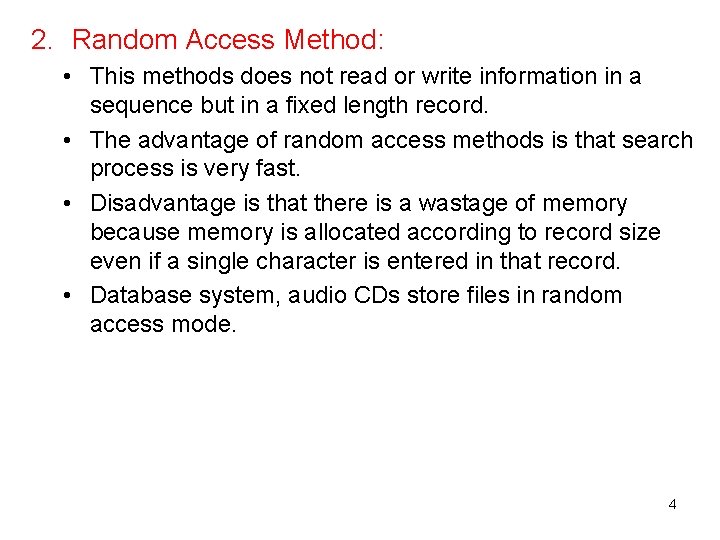
2. Random Access Method: • This methods does not read or write information in a sequence but in a fixed length record. • The advantage of random access methods is that search process is very fast. • Disadvantage is that there is a wastage of memory because memory is allocated according to record size even if a single character is entered in that record. • Database system, audio CDs store files in random access mode. 4
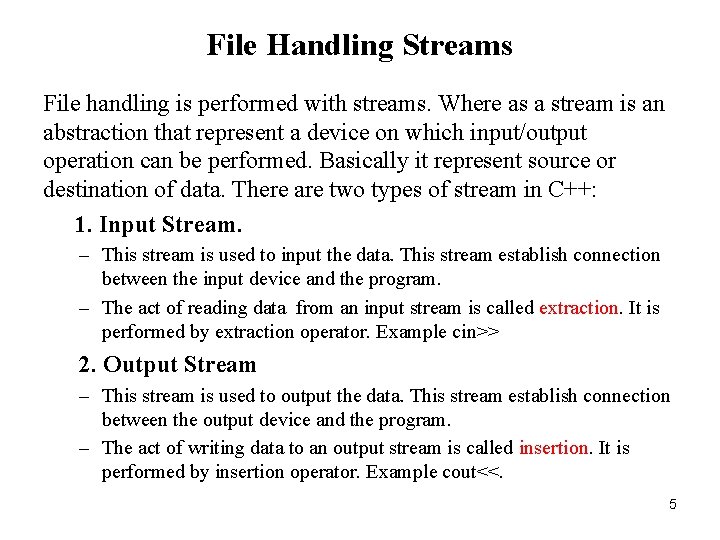
File Handling Streams File handling is performed with streams. Where as a stream is an abstraction that represent a device on which input/output operation can be performed. Basically it represent source or destination of data. There are two types of stream in C++: 1. Input Stream. – This stream is used to input the data. This stream establish connection between the input device and the program. – The act of reading data from an input stream is called extraction. It is performed by extraction operator. Example cin>> 2. Output Stream – This stream is used to output the data. This stream establish connection between the output device and the program. – The act of writing data to an output stream is called insertion. It is performed by insertion operator. Example cout<<. 5
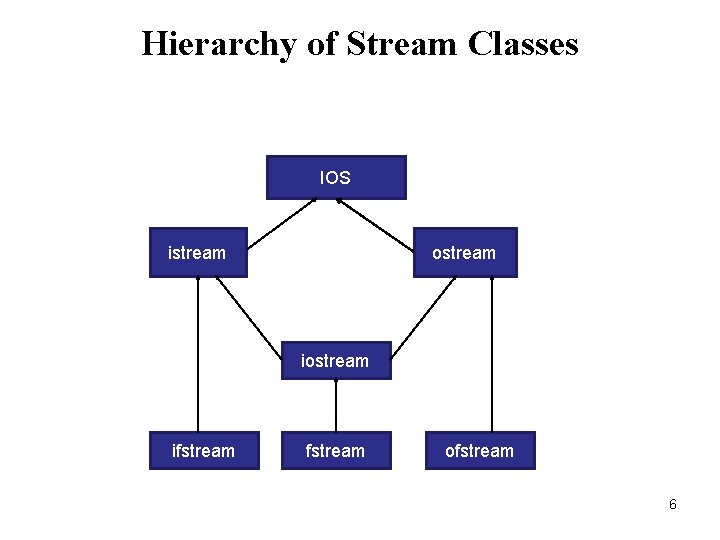
Hierarchy of Stream Classes IOS istream ostream ifstream ofstream 6
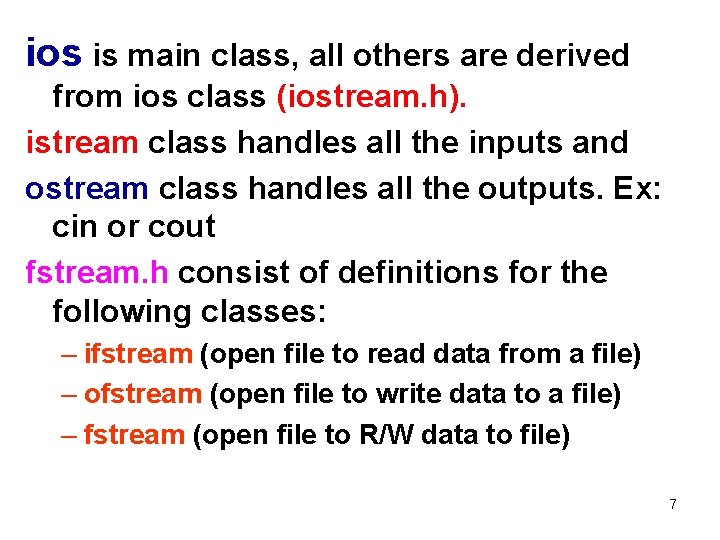
ios is main class, all others are derived from ios class (iostream. h). istream class handles all the inputs and ostream class handles all the outputs. Ex: cin or cout fstream. h consist of definitions for the following classes: – ifstream (open file to read data from a file) – ofstream (open file to write data to a file) – fstream (open file to R/W data to file) 7
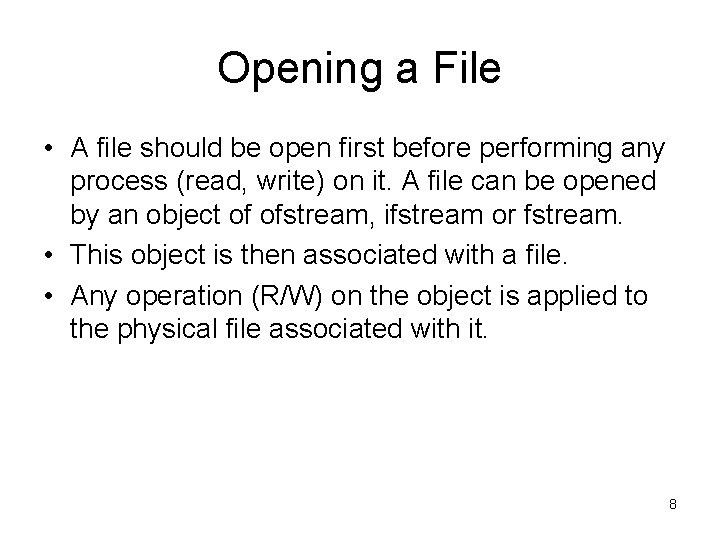
Opening a File • A file should be open first before performing any process (read, write) on it. A file can be opened by an object of ofstream, ifstream or fstream. • This object is then associated with a file. • Any operation (R/W) on the object is applied to the physical file associated with it. 8
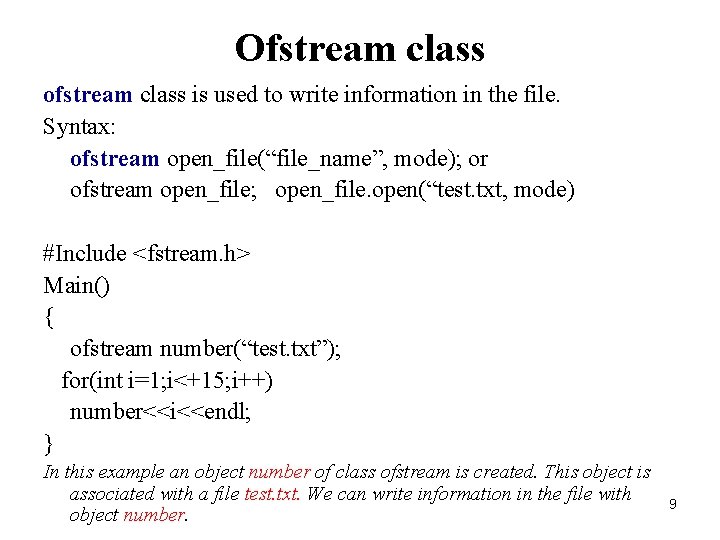
Ofstream class ofstream class is used to write information in the file. Syntax: ofstream open_file(“file_name”, mode); or ofstream open_file; open_file. open(“test. txt, mode) #Include <fstream. h> Main() { ofstream number(“test. txt”); for(int i=1; i<+15; i++) number<<i<<endl; } In this example an object number of class ofstream is created. This object is associated with a file test. txt. We can write information in the file with object number. 9