Figure 6 4 Installation and Patching n Installation
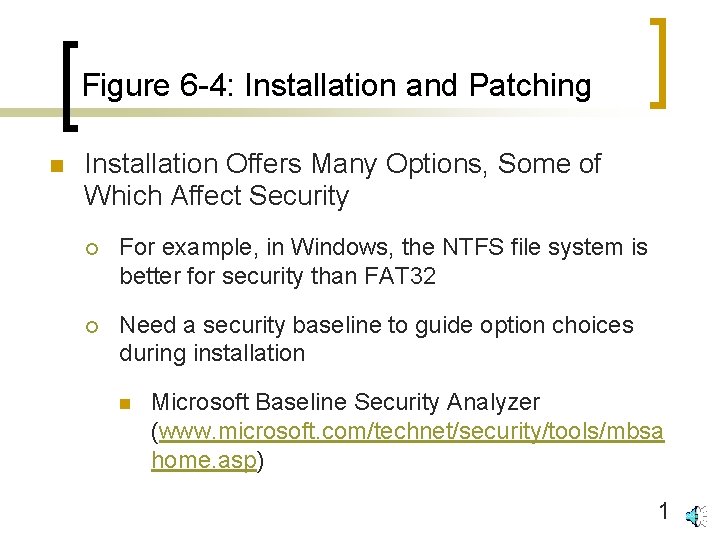
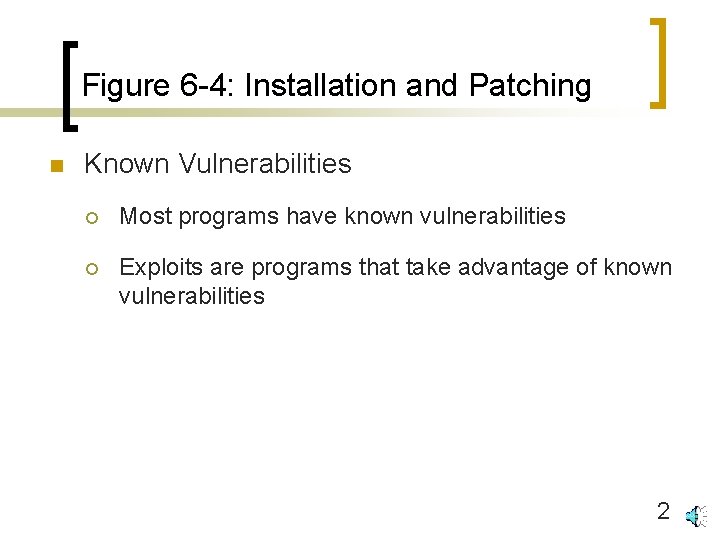
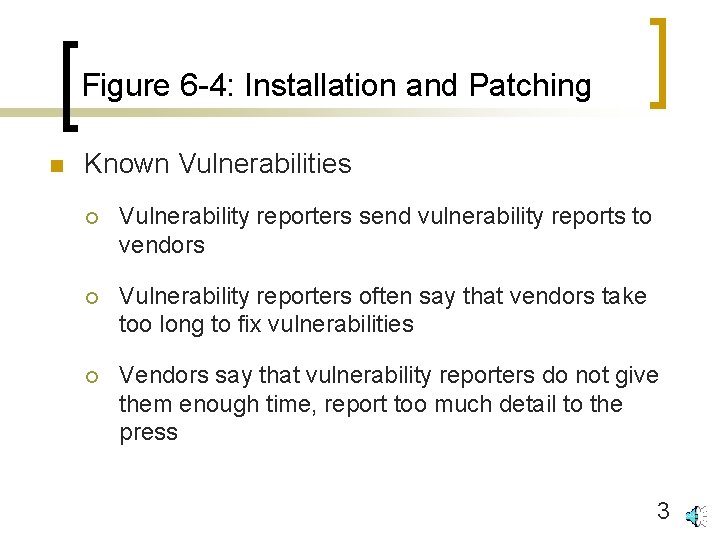
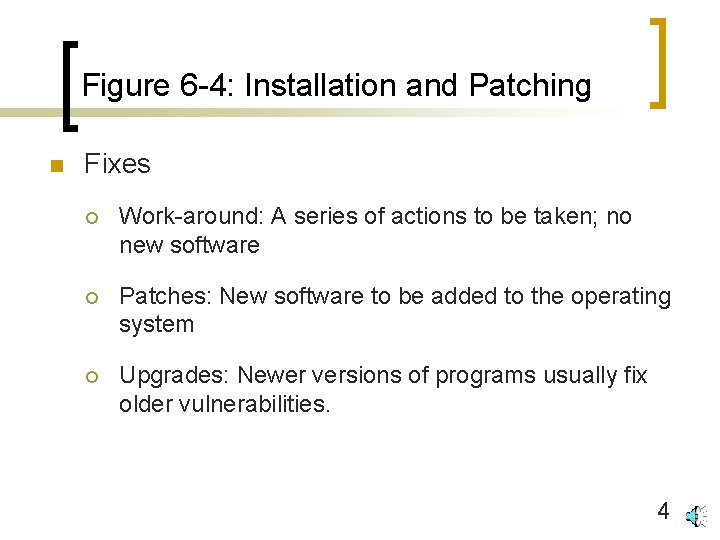
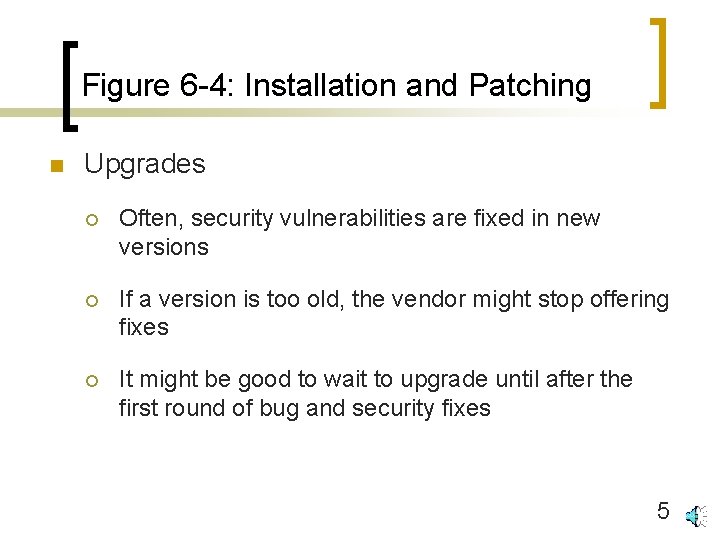
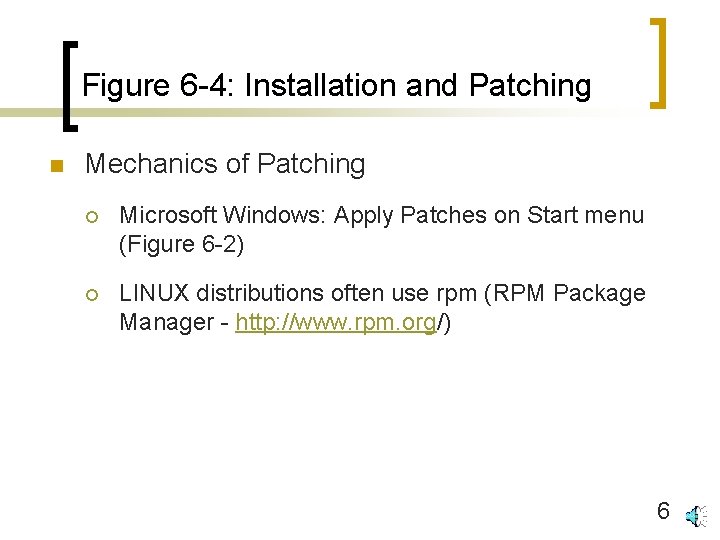
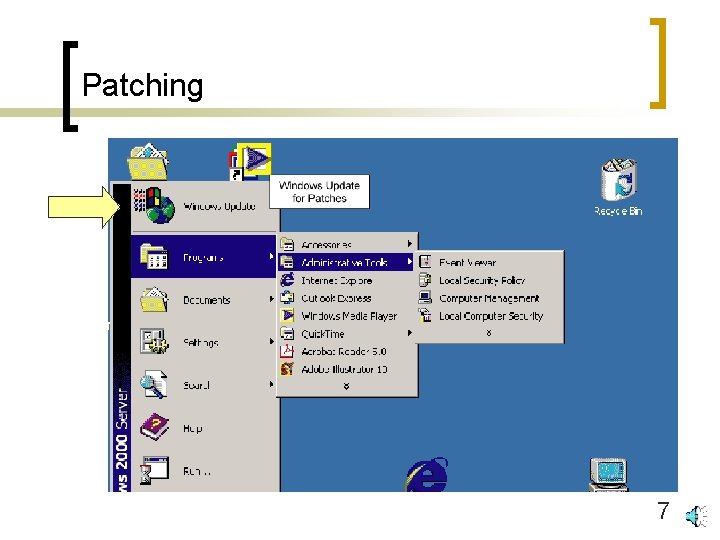
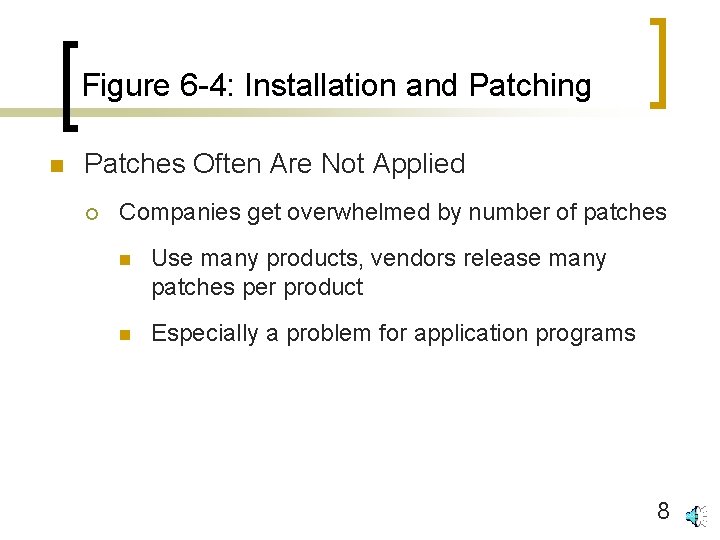
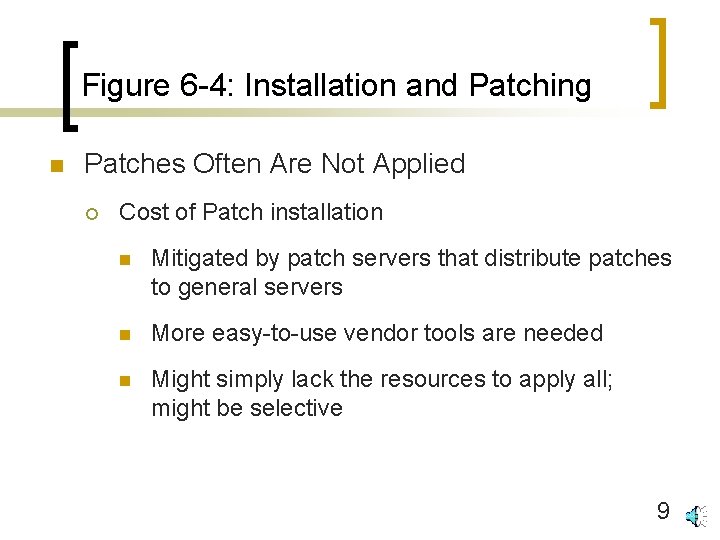
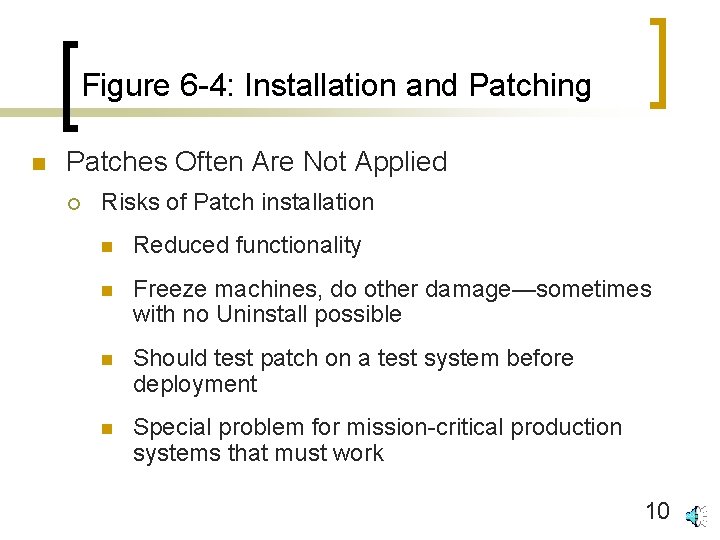
- Slides: 10
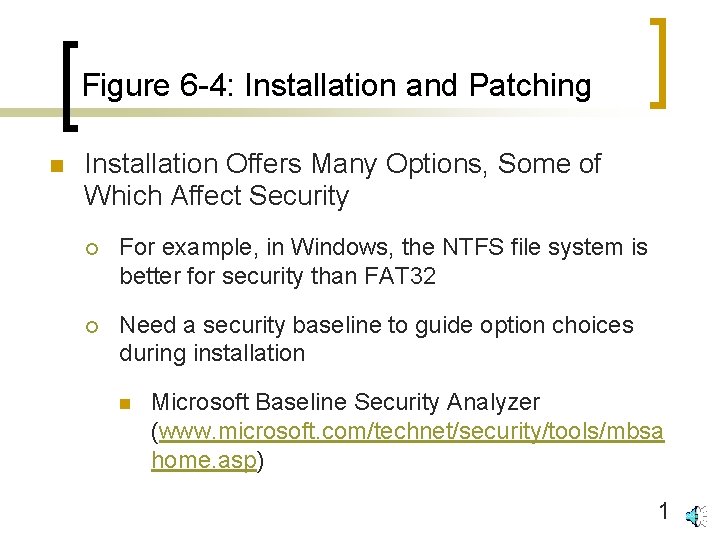
Figure 6 -4: Installation and Patching n Installation Offers Many Options, Some of Which Affect Security ¡ For example, in Windows, the NTFS file system is better for security than FAT 32 ¡ Need a security baseline to guide option choices during installation n Microsoft Baseline Security Analyzer (www. microsoft. com/technet/security/tools/mbsa home. asp) 1
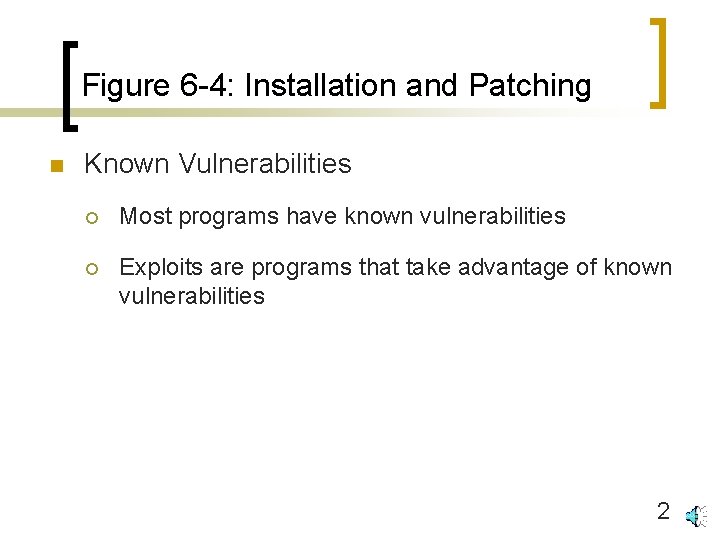
Figure 6 -4: Installation and Patching n Known Vulnerabilities ¡ Most programs have known vulnerabilities ¡ Exploits are programs that take advantage of known vulnerabilities 2
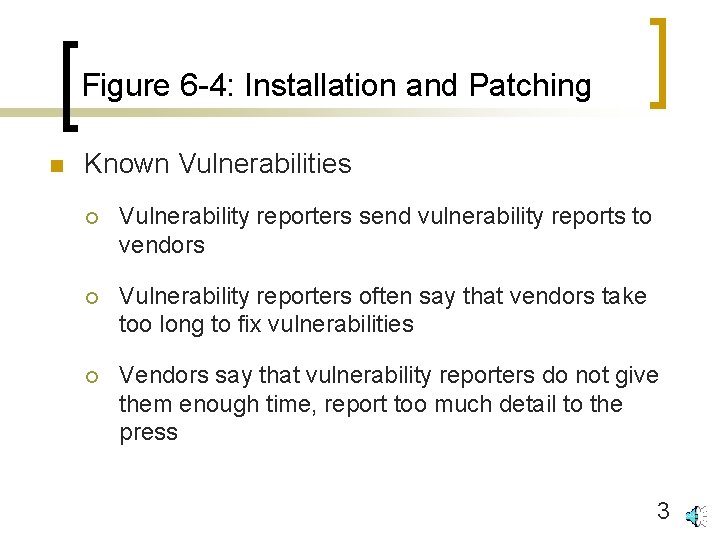
Figure 6 -4: Installation and Patching n Known Vulnerabilities ¡ Vulnerability reporters send vulnerability reports to vendors ¡ Vulnerability reporters often say that vendors take too long to fix vulnerabilities ¡ Vendors say that vulnerability reporters do not give them enough time, report too much detail to the press 3
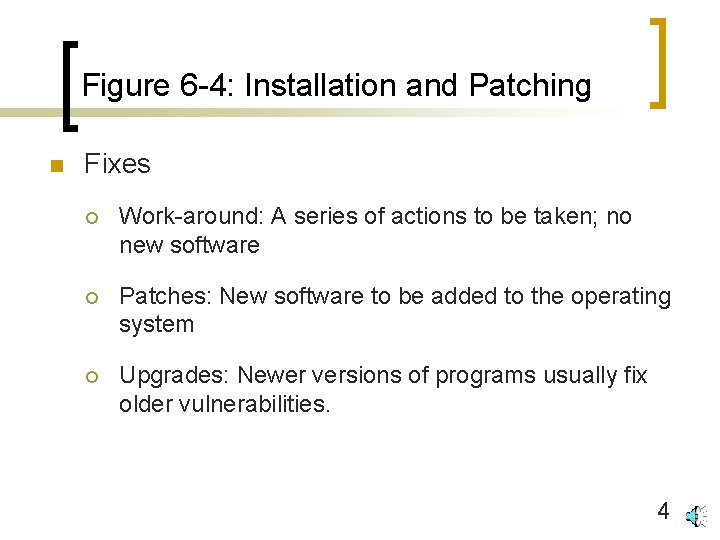
Figure 6 -4: Installation and Patching n Fixes ¡ Work-around: A series of actions to be taken; no new software ¡ Patches: New software to be added to the operating system ¡ Upgrades: Newer versions of programs usually fix older vulnerabilities. 4
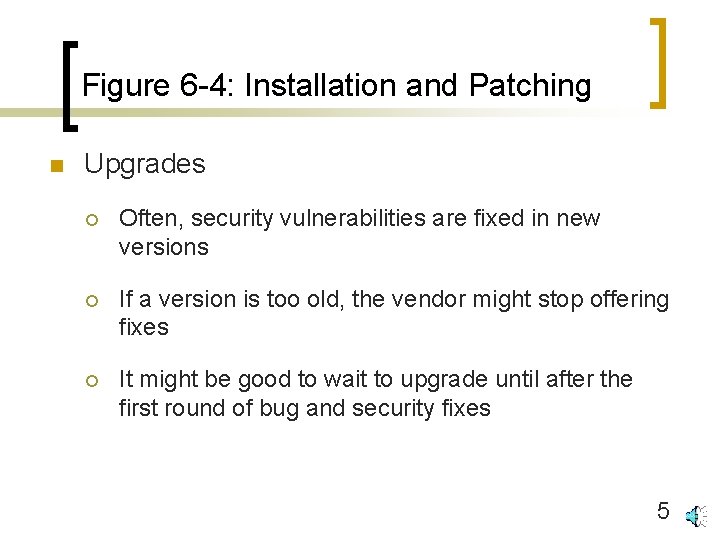
Figure 6 -4: Installation and Patching n Upgrades ¡ Often, security vulnerabilities are fixed in new versions ¡ If a version is too old, the vendor might stop offering fixes ¡ It might be good to wait to upgrade until after the first round of bug and security fixes 5
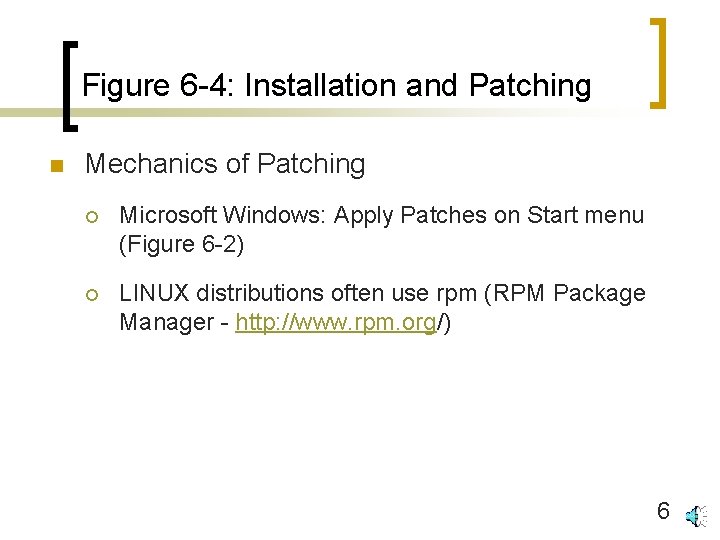
Figure 6 -4: Installation and Patching n Mechanics of Patching ¡ Microsoft Windows: Apply Patches on Start menu (Figure 6 -2) ¡ LINUX distributions often use rpm (RPM Package Manager - http: //www. rpm. org/) 6
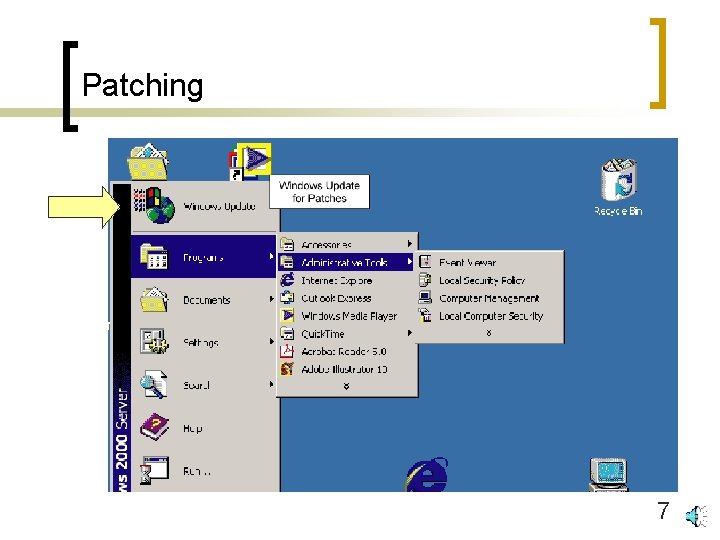
Patching 7
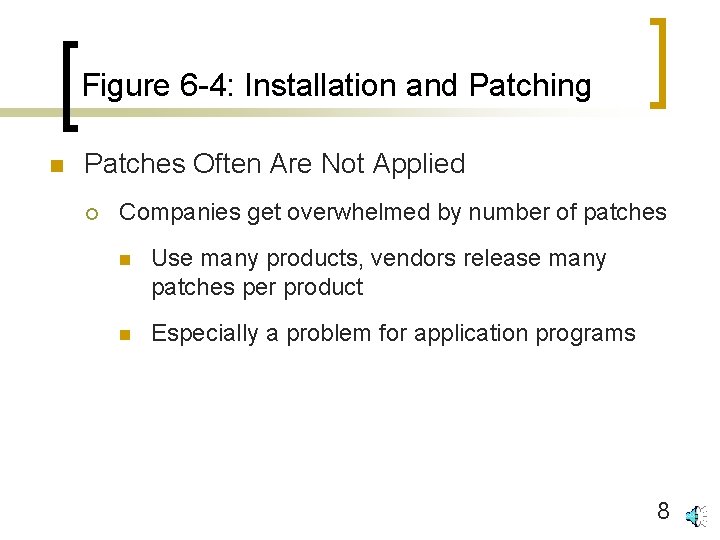
Figure 6 -4: Installation and Patching n Patches Often Are Not Applied ¡ Companies get overwhelmed by number of patches n Use many products, vendors release many patches per product n Especially a problem for application programs 8
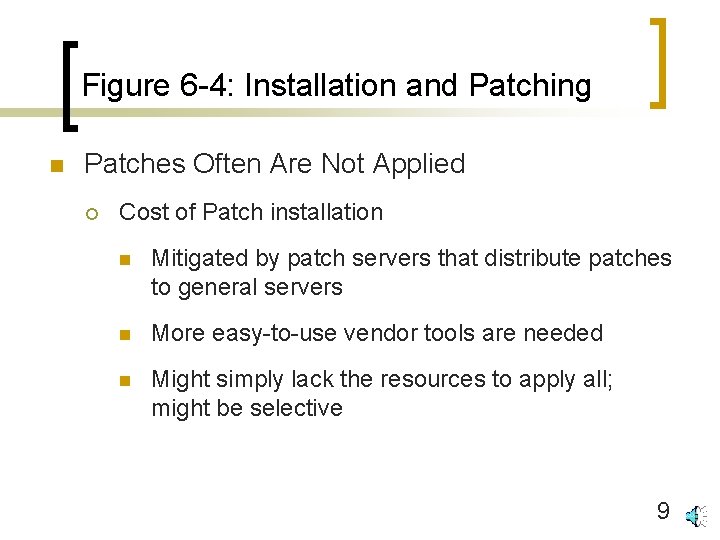
Figure 6 -4: Installation and Patching n Patches Often Are Not Applied ¡ Cost of Patch installation n Mitigated by patch servers that distribute patches to general servers n More easy-to-use vendor tools are needed n Might simply lack the resources to apply all; might be selective 9
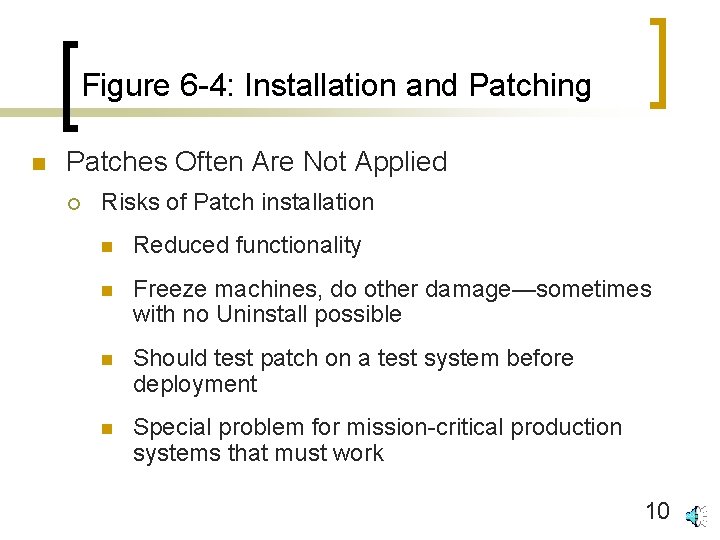
Figure 6 -4: Installation and Patching n Patches Often Are Not Applied ¡ Risks of Patch installation n Reduced functionality n Freeze machines, do other damage—sometimes with no Uninstall possible n Should test patch on a test system before deployment n Special problem for mission-critical production systems that must work 10