Figure 5 2 Common Flowchart Symbols Activity Process
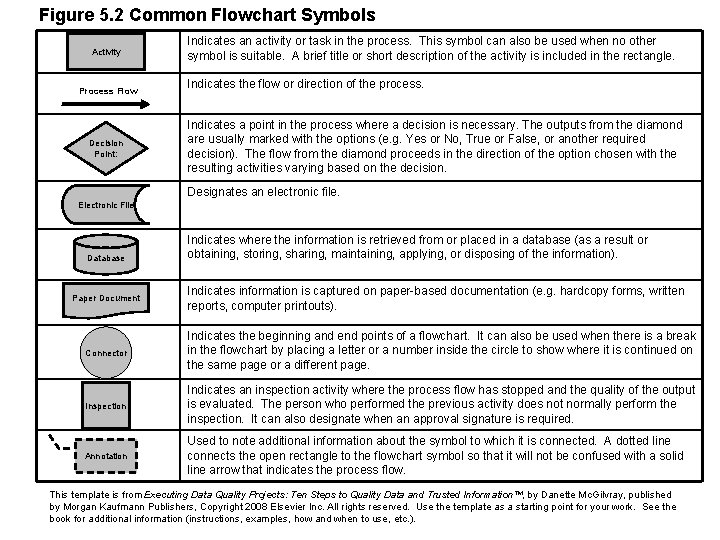
Figure 5. 2 Common Flowchart Symbols Activity Process Flow Decision Point: Indicates an activity or task in the process. This symbol can also be used when no other symbol is suitable. A brief title or short description of the activity is included in the rectangle. Indicates the flow or direction of the process. Indicates a point in the process where a decision is necessary. The outputs from the diamond are usually marked with the options (e. g. Yes or No, True or False, or another required decision). The flow from the diamond proceeds in the direction of the option chosen with the resulting activities varying based on the decision. Designates an electronic file. Electronic File Database Paper Document Indicates where the information is retrieved from or placed in a database (as a result or obtaining, storing, sharing, maintaining, applying, or disposing of the information). Indicates information is captured on paper-based documentation (e. g. hardcopy forms, written reports, computer printouts). Connector Indicates the beginning and end points of a flowchart. It can also be used when there is a break in the flowchart by placing a letter or a number inside the circle to show where it is continued on the same page or a different page. Inspection Indicates an inspection activity where the process flow has stopped and the quality of the output is evaluated. The person who performed the previous activity does not normally perform the inspection. It can also designate when an approval signature is required. Annotation Used to note additional information about the symbol to which it is connected. A dotted line connects the open rectangle to the flowchart symbol so that it will not be confused with a solid line arrow that indicates the process flow. This template is from Executing Data Quality Projects: Ten Steps to Quality Data and Trusted Information™, by Danette Mc. Gilvray, published by Morgan Kaufmann Publishers, Copyright 2008 Elsevier Inc. All rights reserved. Use the template as a starting point for your work. See the book for additional information (instructions, examples, how and when to use, etc. ).
- Slides: 1