Figure 27 1 HTTP transaction Figure 27 3

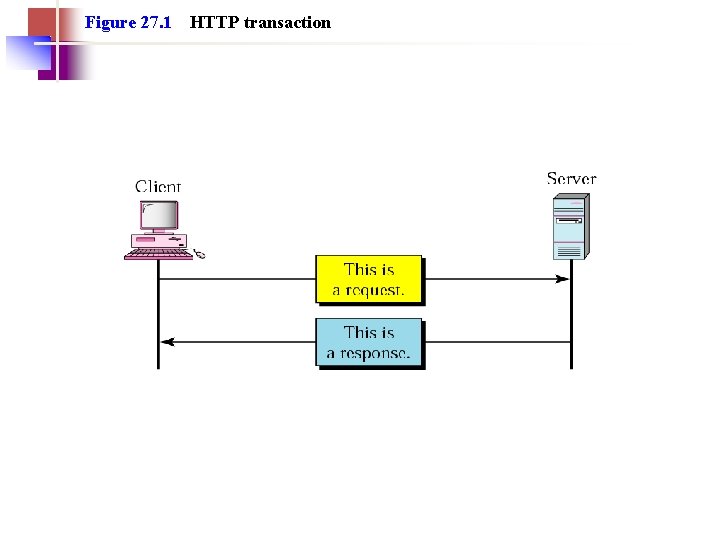
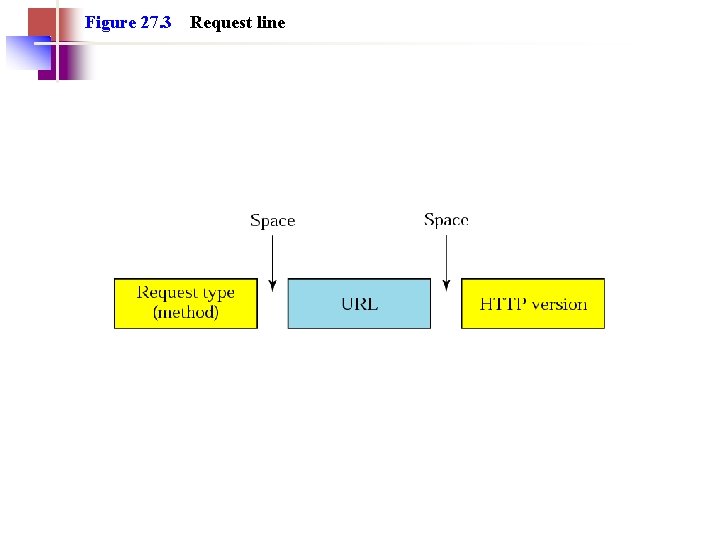
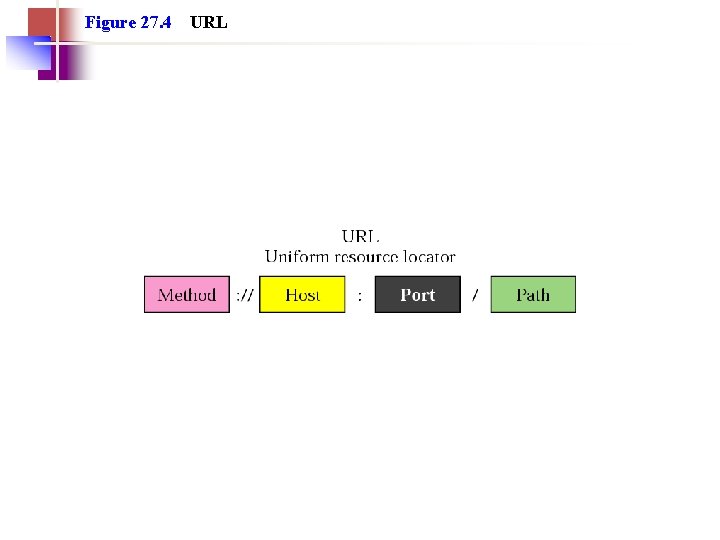
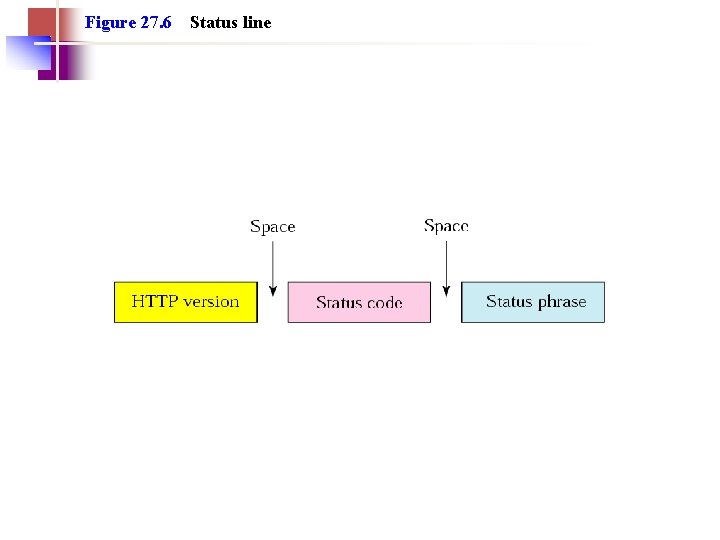
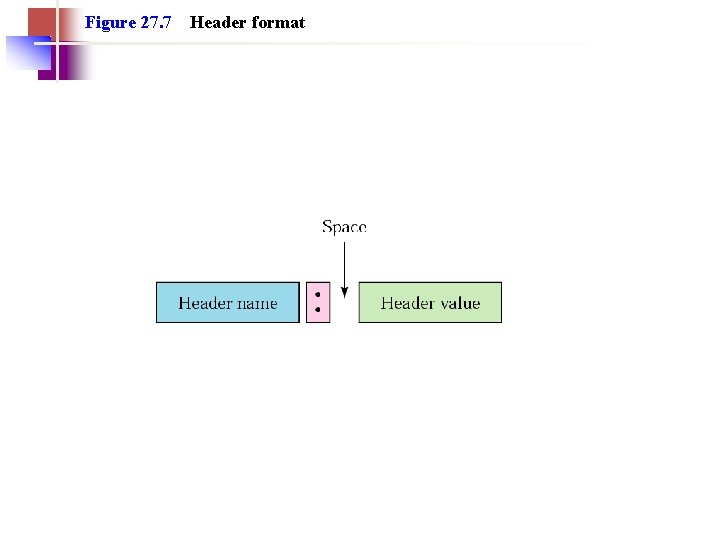
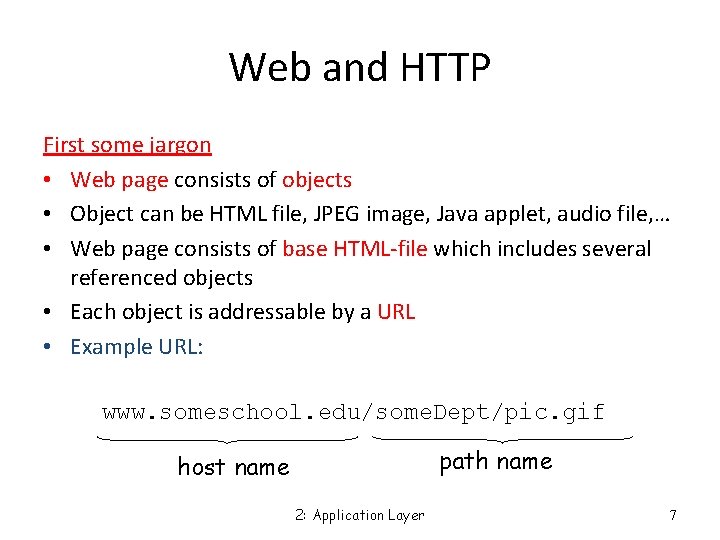
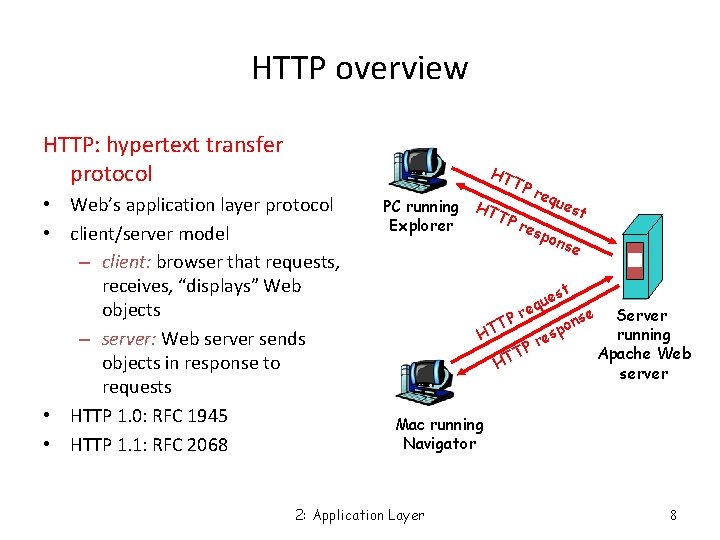
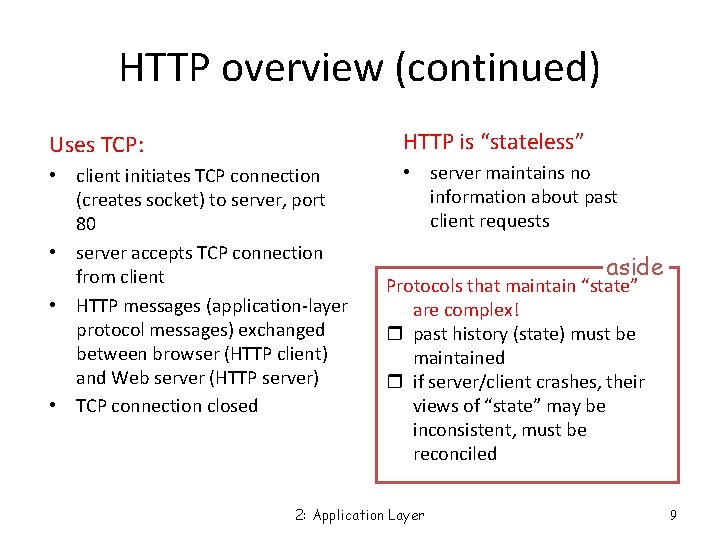
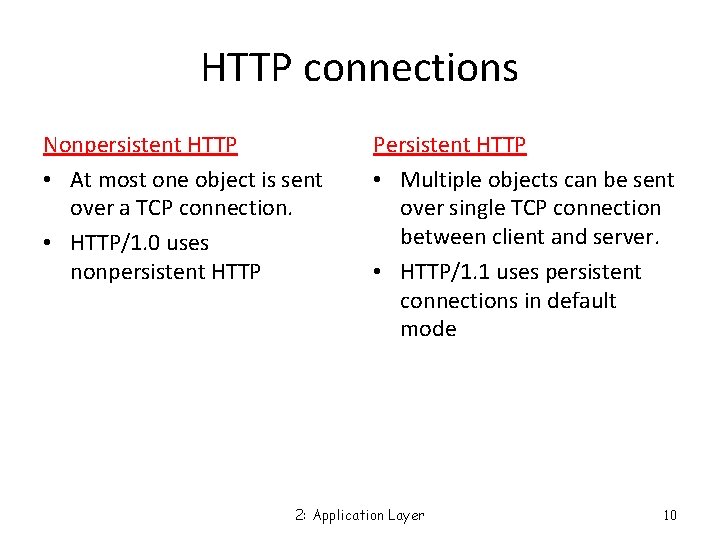
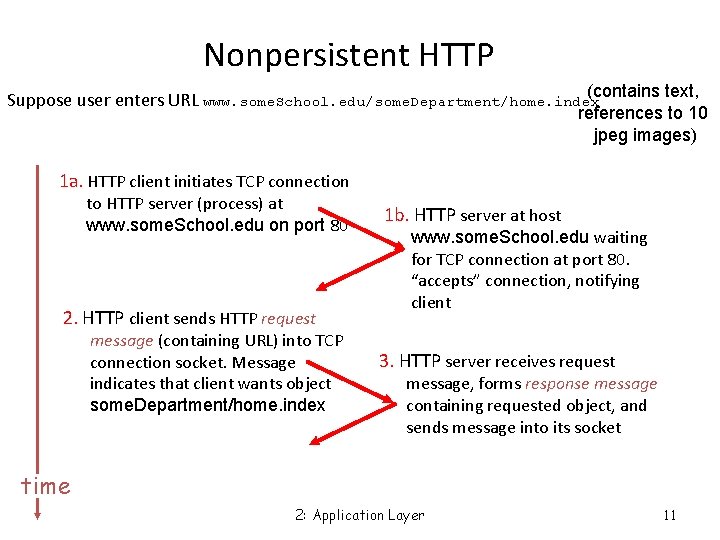
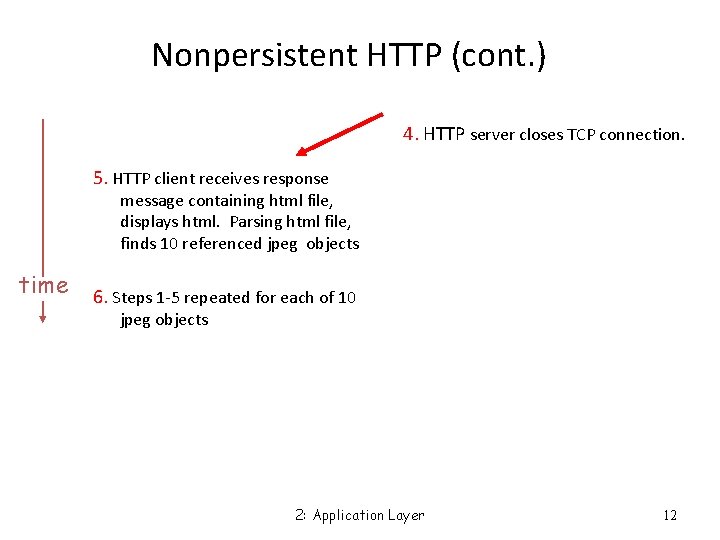
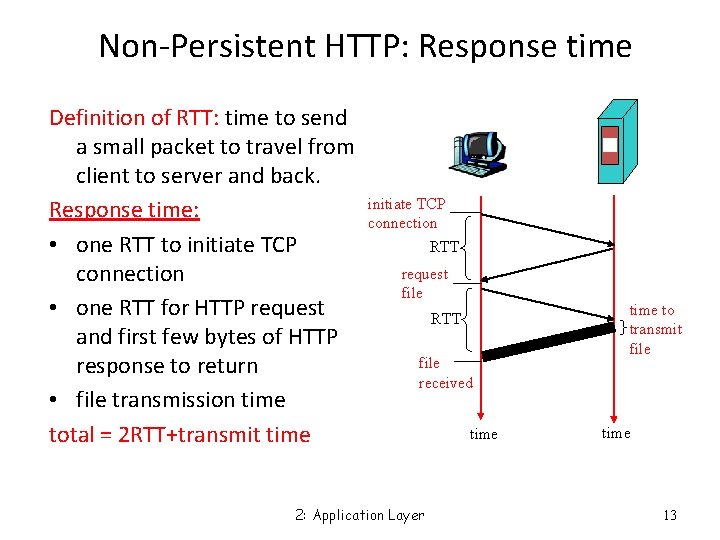
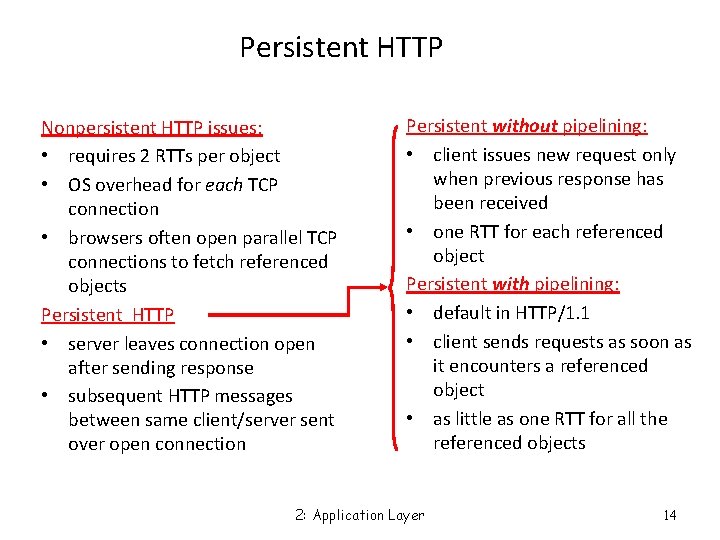
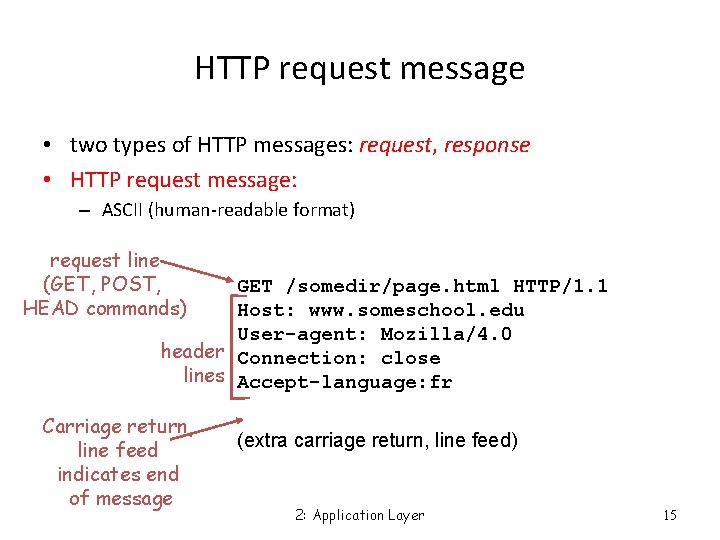
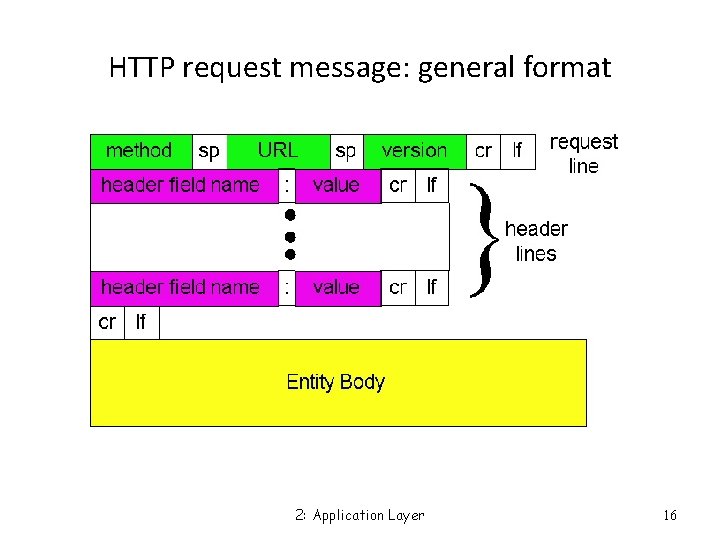
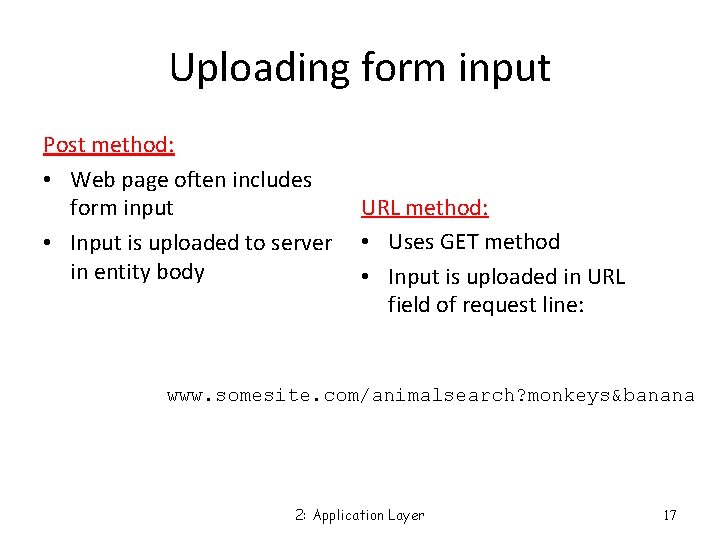
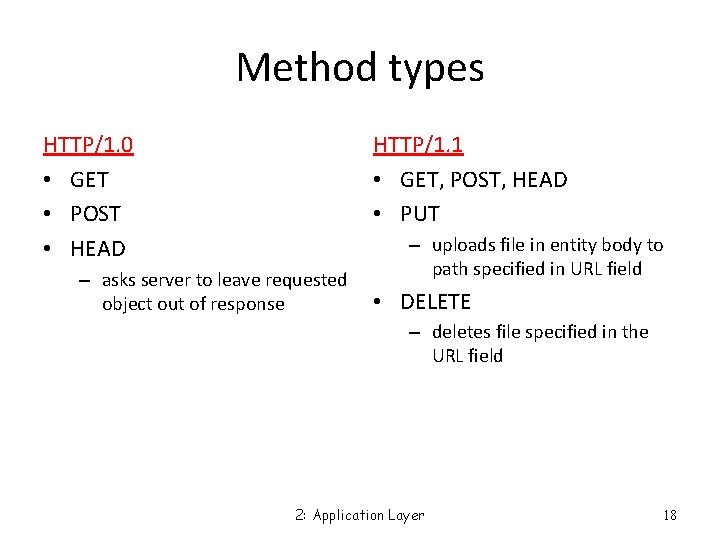
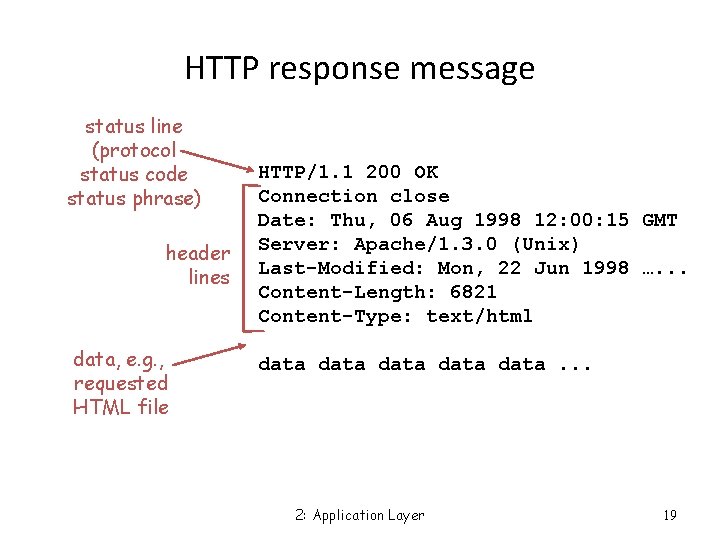

- Slides: 20

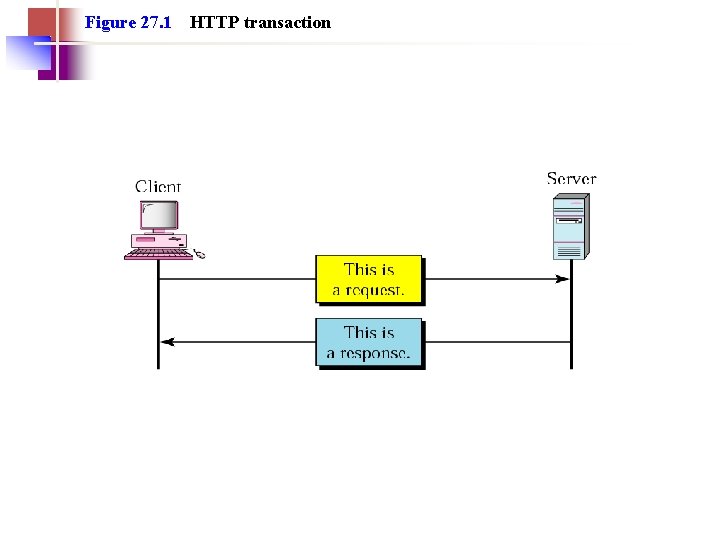
Figure 27. 1 HTTP transaction
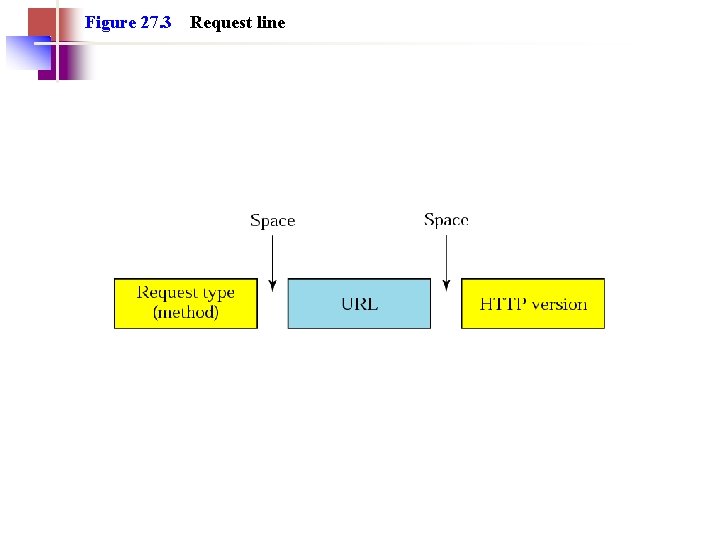
Figure 27. 3 Request line
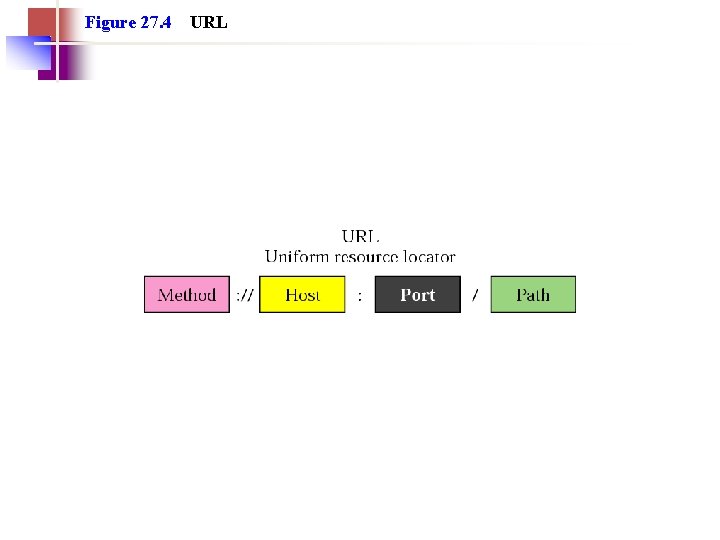
Figure 27. 4 URL
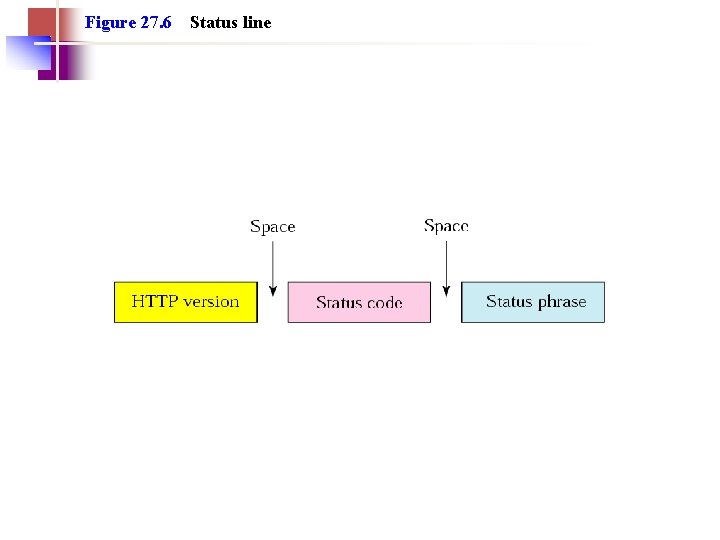
Figure 27. 6 Status line
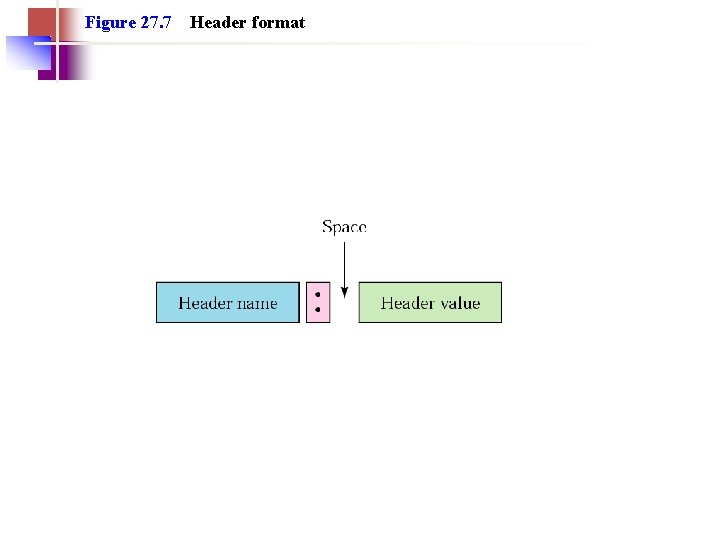
Figure 27. 7 Header format
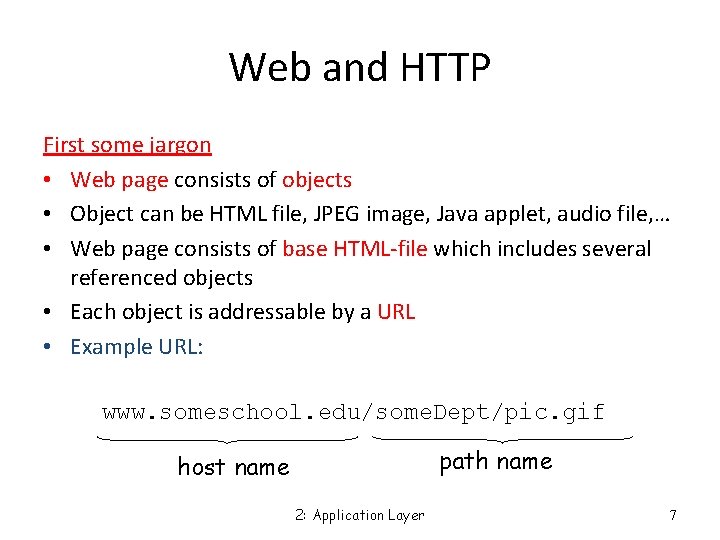
Web and HTTP First some jargon • Web page consists of objects • Object can be HTML file, JPEG image, Java applet, audio file, … • Web page consists of base HTML-file which includes several referenced objects • Each object is addressable by a URL • Example URL: www. someschool. edu/some. Dept/pic. gif path name host name 2: Application Layer 7
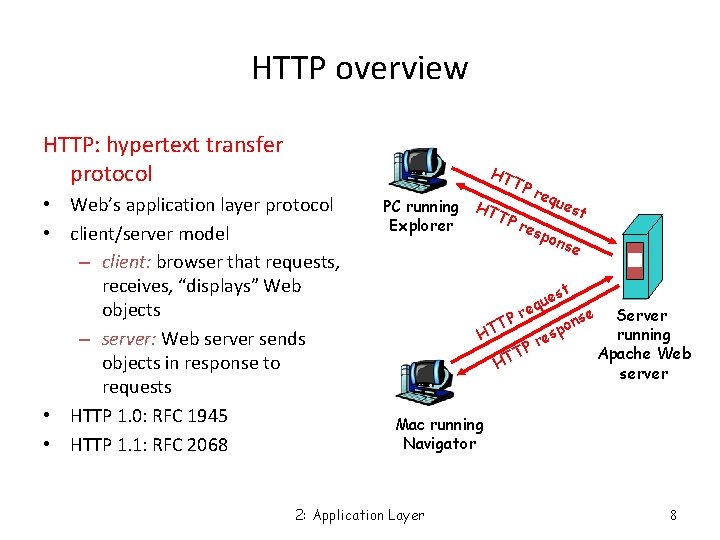
HTTP overview HTTP: hypertext transfer protocol HT • Web’s application layer protocol • client/server model – client: browser that requests, receives, “displays” Web objects – server: Web server sends objects in response to requests • HTTP 1. 0: RFC 1945 • HTTP 1. 1: RFC 2068 TP req ues H PC running TT t Pr Explorer esp ons e st que re se Server P n T o p running HT es r P T Apache Web HT server Mac running Navigator 2: Application Layer 8
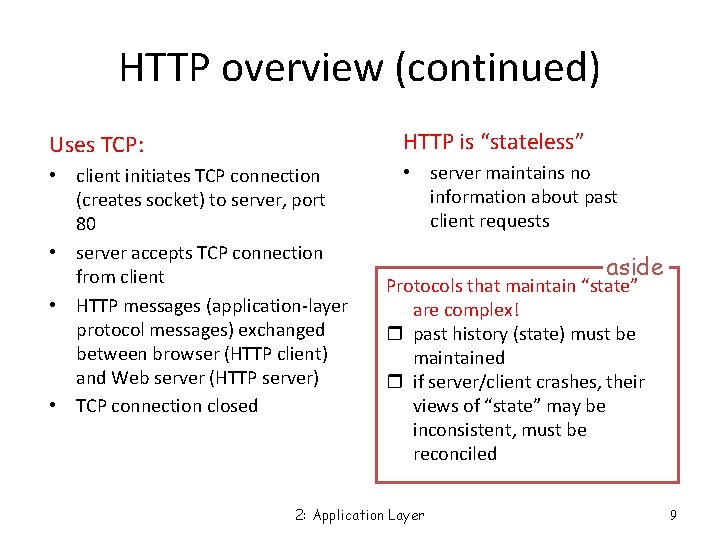
HTTP overview (continued) Uses TCP: HTTP is “stateless” • client initiates TCP connection (creates socket) to server, port 80 • server accepts TCP connection from client • HTTP messages (application-layer protocol messages) exchanged between browser (HTTP client) and Web server (HTTP server) • TCP connection closed • server maintains no information about past client requests aside Protocols that maintain “state” are complex! r past history (state) must be maintained r if server/client crashes, their views of “state” may be inconsistent, must be reconciled 2: Application Layer 9
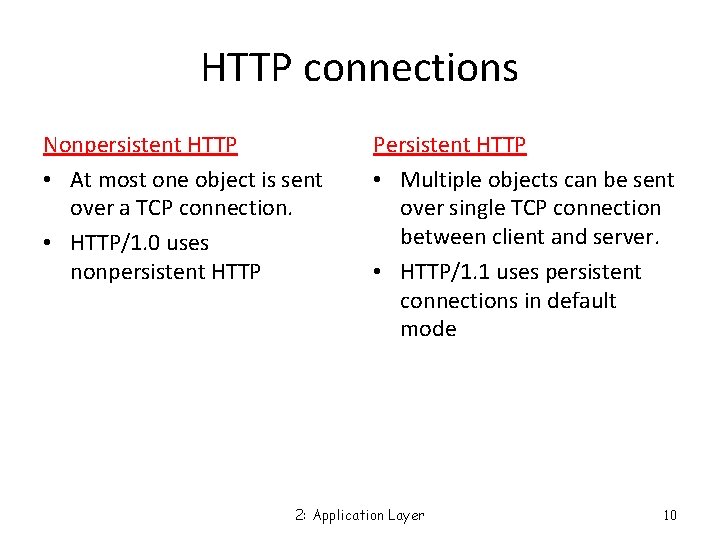
HTTP connections Nonpersistent HTTP • At most one object is sent over a TCP connection. • HTTP/1. 0 uses nonpersistent HTTP Persistent HTTP • Multiple objects can be sent over single TCP connection between client and server. • HTTP/1. 1 uses persistent connections in default mode 2: Application Layer 10
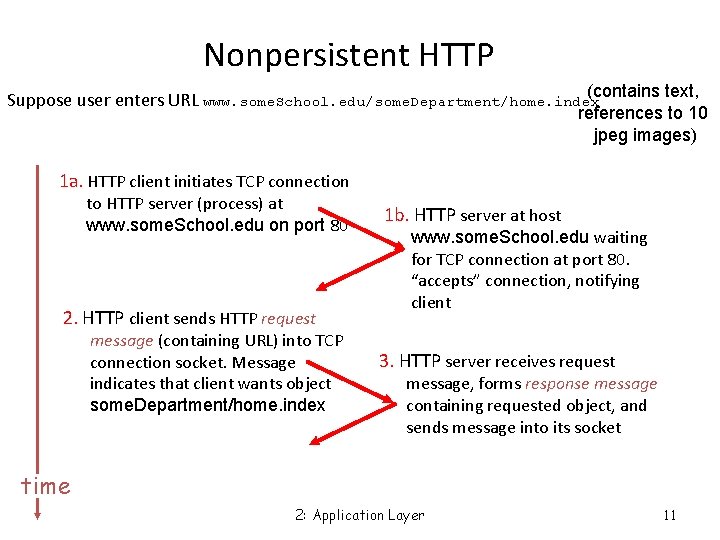
Nonpersistent HTTP (contains text, Suppose user enters URL www. some. School. edu/some. Department/home. index references to 10 jpeg images) 1 a. HTTP client initiates TCP connection to HTTP server (process) at www. some. School. edu on port 80 2. HTTP client sends HTTP request message (containing URL) into TCP connection socket. Message indicates that client wants object some. Department/home. index 1 b. HTTP server at host www. some. School. edu waiting for TCP connection at port 80. “accepts” connection, notifying client 3. HTTP server receives request message, forms response message containing requested object, and sends message into its socket time 2: Application Layer 11
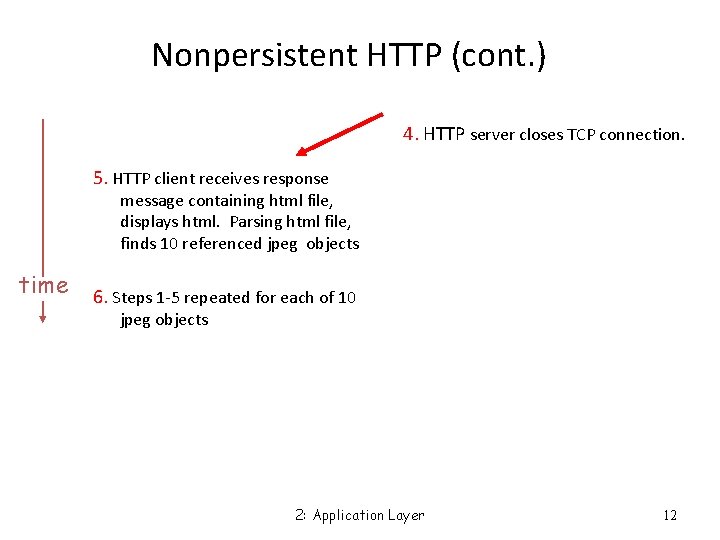
Nonpersistent HTTP (cont. ) 4. HTTP server closes TCP connection. 5. HTTP client receives response message containing html file, displays html. Parsing html file, finds 10 referenced jpeg objects time 6. Steps 1 -5 repeated for each of 10 jpeg objects 2: Application Layer 12
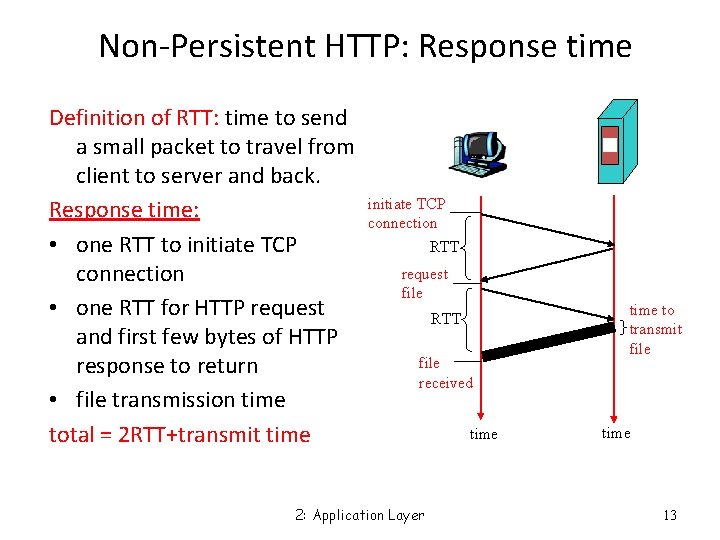
Non-Persistent HTTP: Response time Definition of RTT: time to send a small packet to travel from client to server and back. Response time: • one RTT to initiate TCP connection • one RTT for HTTP request and first few bytes of HTTP response to return • file transmission time total = 2 RTT+transmit time initiate TCP connection RTT request file RTT file received 2: Application Layer time to transmit file time 13
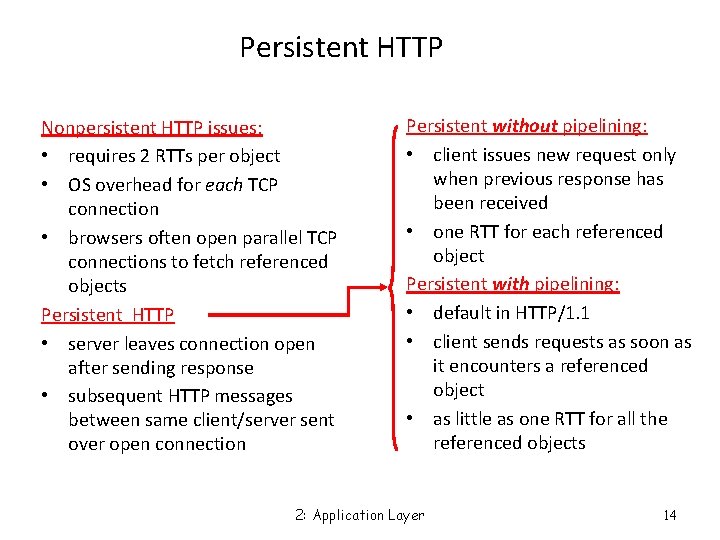
Persistent HTTP Nonpersistent HTTP issues: • requires 2 RTTs per object • OS overhead for each TCP connection • browsers often open parallel TCP connections to fetch referenced objects Persistent HTTP • server leaves connection open after sending response • subsequent HTTP messages between same client/server sent over open connection Persistent without pipelining: • client issues new request only when previous response has been received • one RTT for each referenced object Persistent with pipelining: • default in HTTP/1. 1 • client sends requests as soon as it encounters a referenced object • as little as one RTT for all the referenced objects 2: Application Layer 14
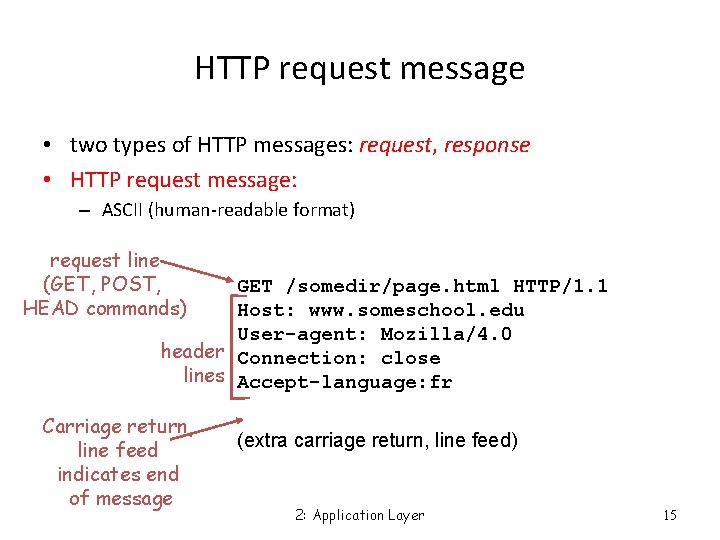
HTTP request message • two types of HTTP messages: request, response • HTTP request message: – ASCII (human-readable format) request line (GET, POST, HEAD commands) GET /somedir/page. html HTTP/1. 1 Host: www. someschool. edu User-agent: Mozilla/4. 0 header Connection: close lines Accept-language: fr Carriage return, line feed indicates end of message (extra carriage return, line feed) 2: Application Layer 15
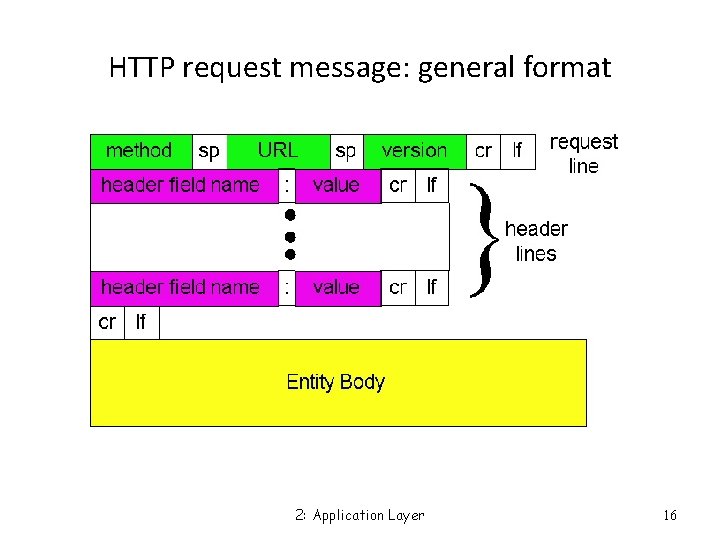
HTTP request message: general format 2: Application Layer 16
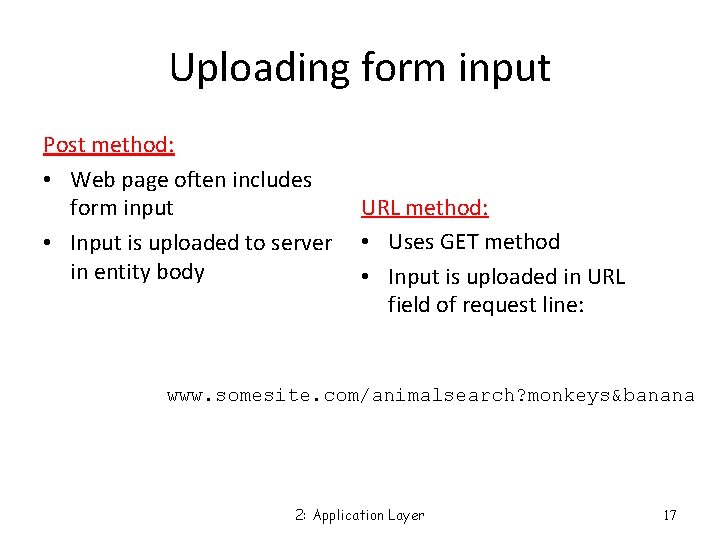
Uploading form input Post method: • Web page often includes form input • Input is uploaded to server in entity body URL method: • Uses GET method • Input is uploaded in URL field of request line: www. somesite. com/animalsearch? monkeys&banana 2: Application Layer 17
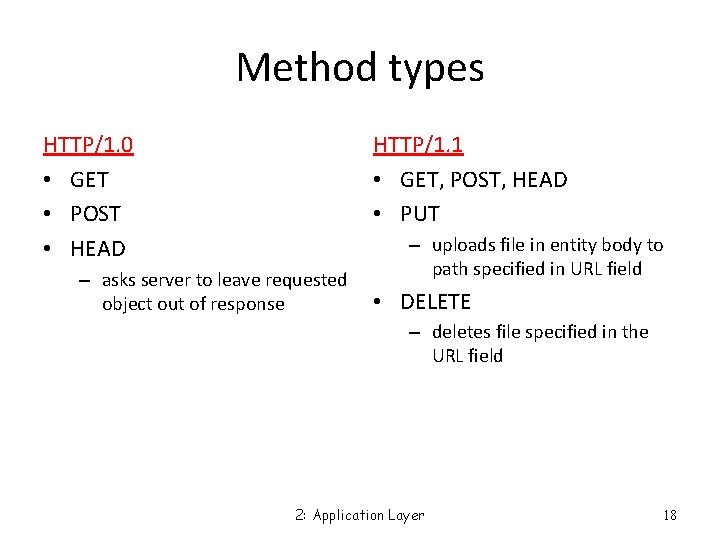
Method types HTTP/1. 0 • GET • POST • HEAD HTTP/1. 1 • GET, POST, HEAD • PUT – asks server to leave requested object out of response – uploads file in entity body to path specified in URL field • DELETE – deletes file specified in the URL field 2: Application Layer 18
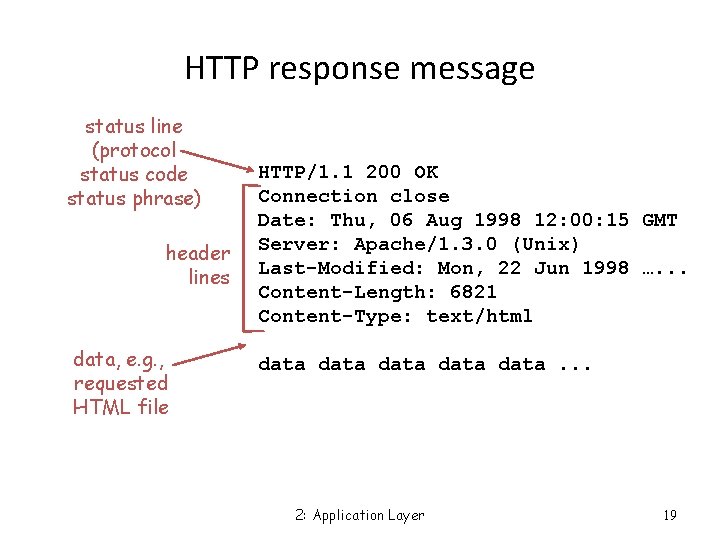
HTTP response message status line (protocol status code status phrase) header lines data, e. g. , requested HTML file HTTP/1. 1 200 OK Connection close Date: Thu, 06 Aug 1998 12: 00: 15 GMT Server: Apache/1. 3. 0 (Unix) Last-Modified: Mon, 22 Jun 1998 …. . . Content-Length: 6821 Content-Type: text/html data data. . . 2: Application Layer 19
