Field DIRECT 4 0 Audio 800 857 9722
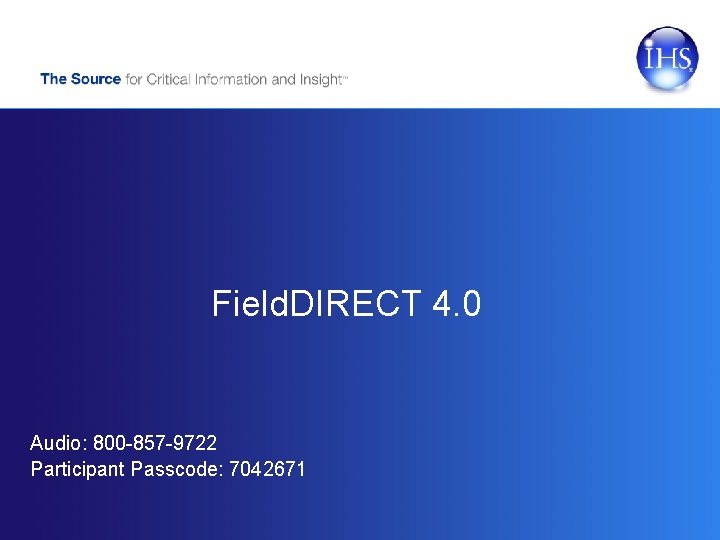
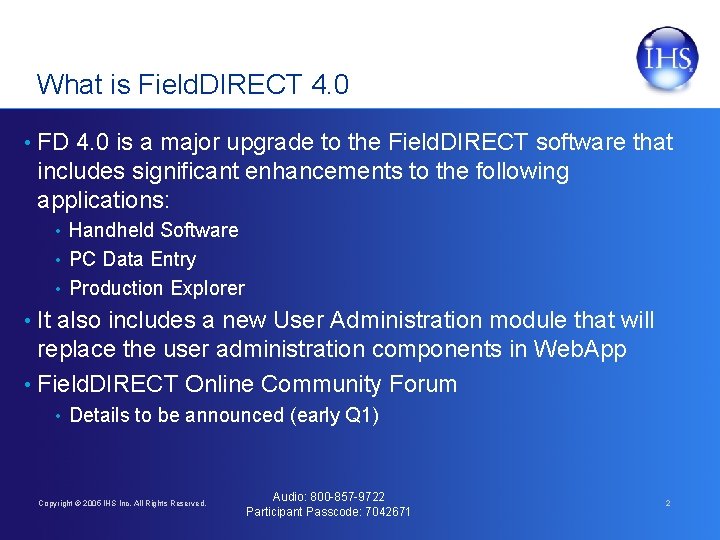
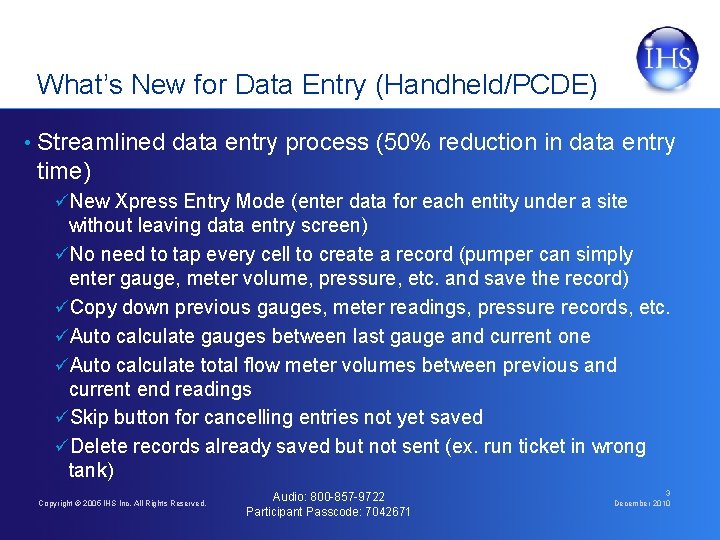
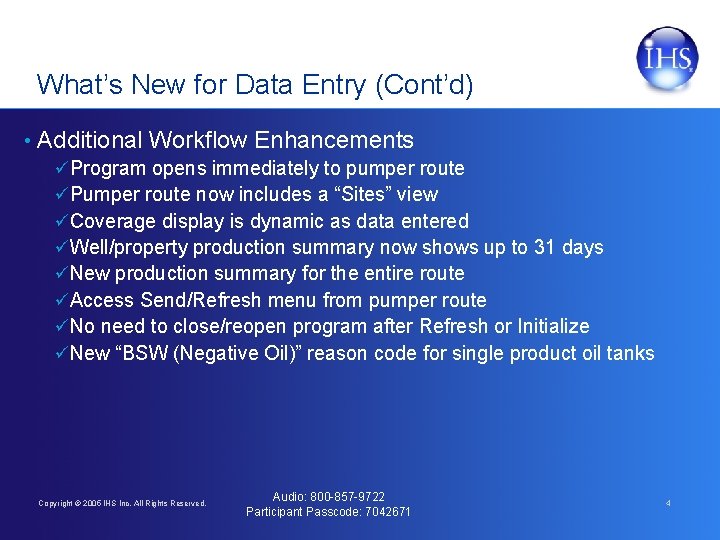
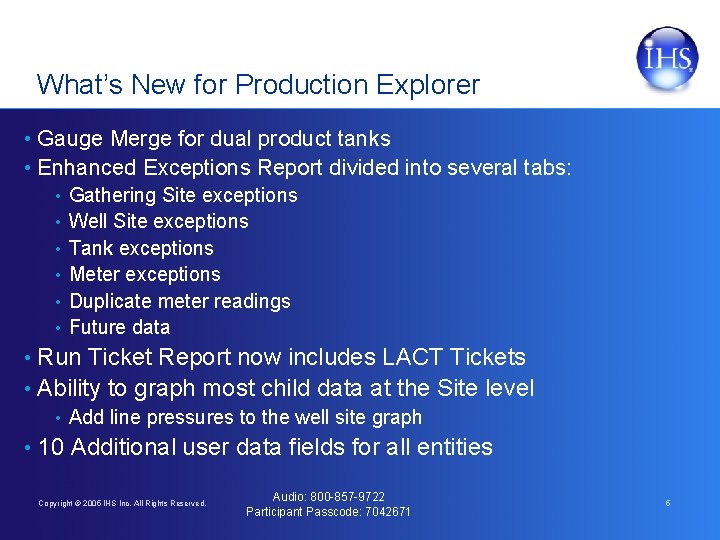
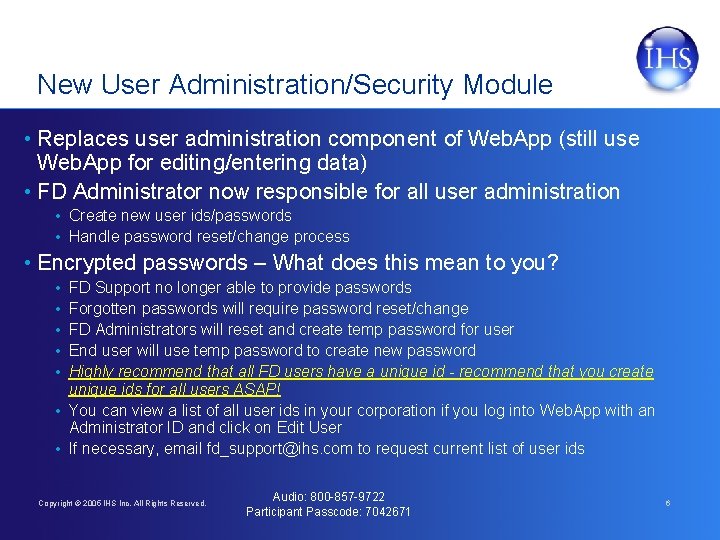
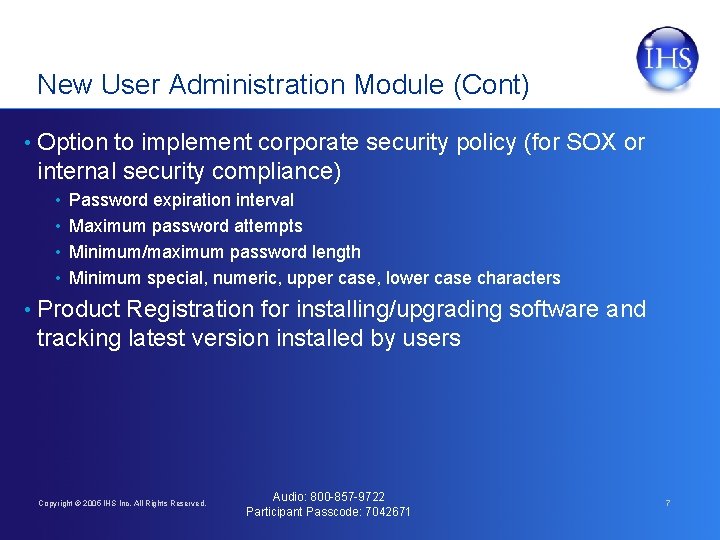
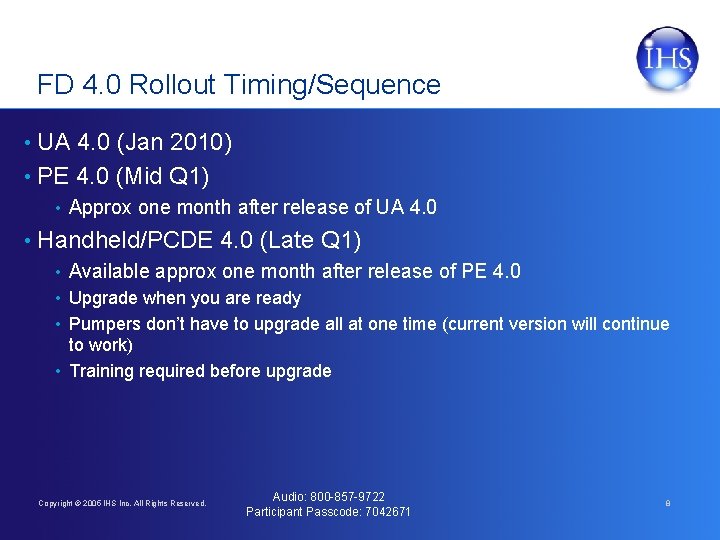
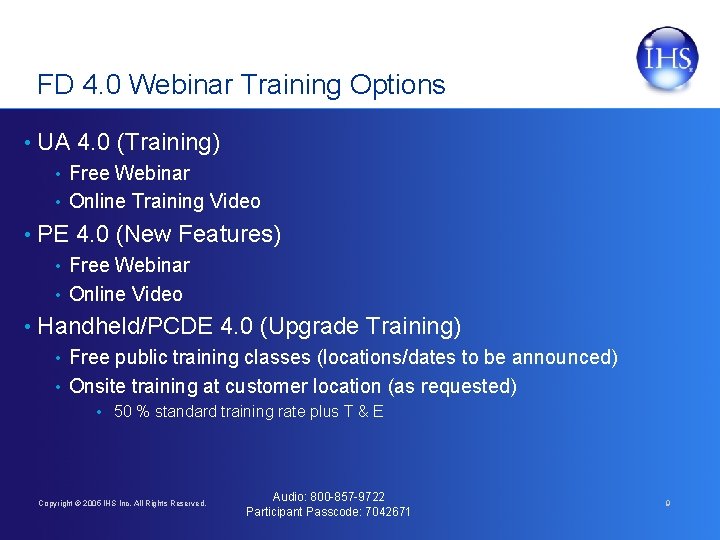
- Slides: 9
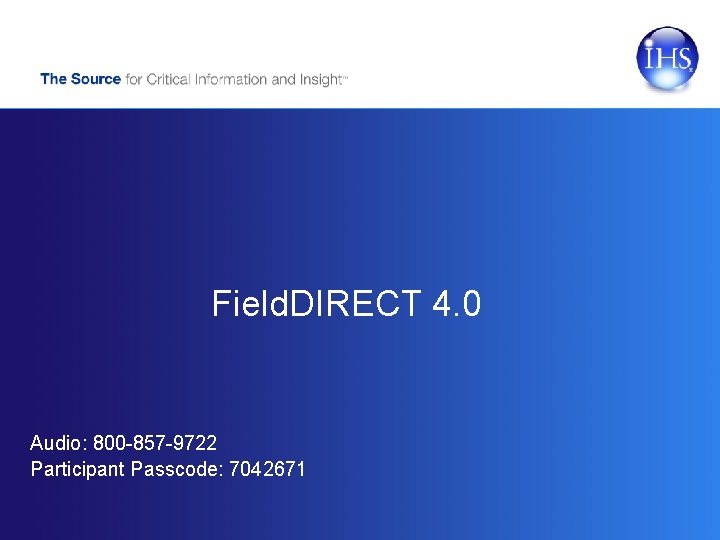
Field. DIRECT 4. 0 Audio: 800 -857 -9722 Participant Passcode: 7042671
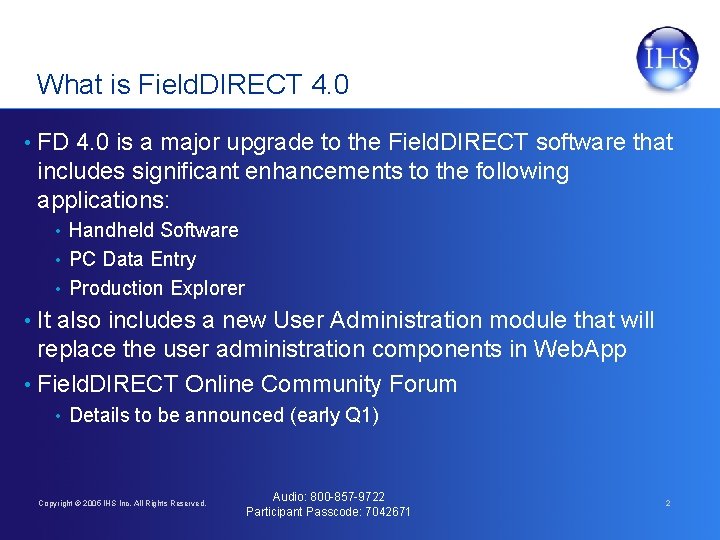
What is Field. DIRECT 4. 0 • FD 4. 0 is a major upgrade to the Field. DIRECT software that includes significant enhancements to the following applications: • Handheld Software • PC Data Entry • Production Explorer • It also includes a new User Administration module that will replace the user administration components in Web. App • Field. DIRECT Online Community Forum • Details to be announced (early Q 1) Copyright © 2005 IHS Inc. All Rights Reserved. Audio: 800 -857 -9722 Participant Passcode: 7042671 2
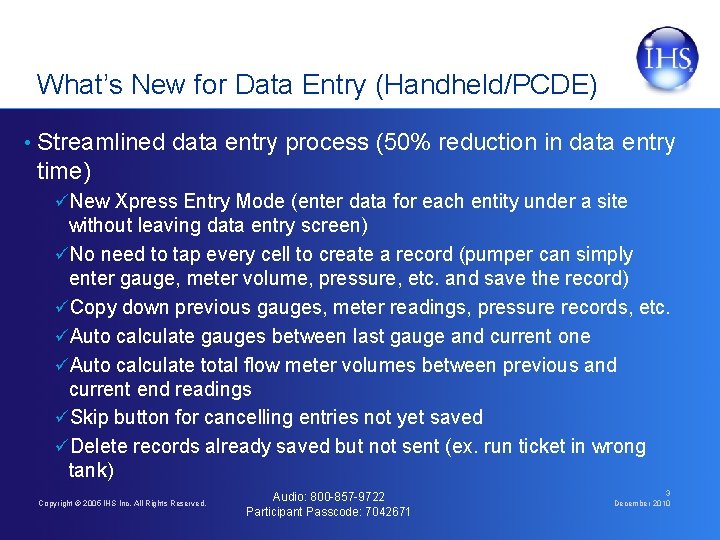
What’s New for Data Entry (Handheld/PCDE) • Streamlined data entry process (50% reduction in data entry time) üNew Xpress Entry Mode (enter data for each entity under a site without leaving data entry screen) üNo need to tap every cell to create a record (pumper can simply enter gauge, meter volume, pressure, etc. and save the record) üCopy down previous gauges, meter readings, pressure records, etc. üAuto calculate gauges between last gauge and current one üAuto calculate total flow meter volumes between previous and current end readings üSkip button for cancelling entries not yet saved üDelete records already saved but not sent (ex. run ticket in wrong tank) Copyright © 2005 IHS Inc. All Rights Reserved. Audio: 800 -857 -9722 Participant Passcode: 7042671 3 December 2010
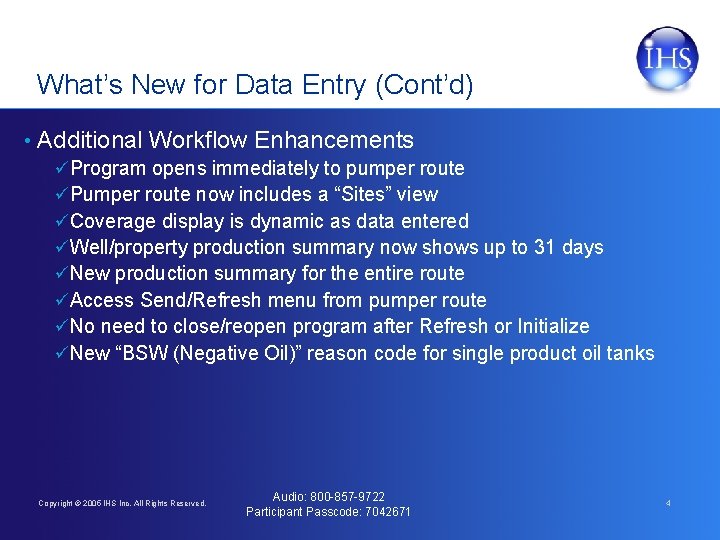
What’s New for Data Entry (Cont’d) • Additional Workflow Enhancements üProgram opens immediately to pumper route üPumper route now includes a “Sites” view üCoverage display is dynamic as data entered üWell/property production summary now shows up to 31 days üNew production summary for the entire route üAccess Send/Refresh menu from pumper route üNo need to close/reopen program after Refresh or Initialize üNew “BSW (Negative Oil)” reason code for single product oil tanks Copyright © 2005 IHS Inc. All Rights Reserved. Audio: 800 -857 -9722 Participant Passcode: 7042671 4
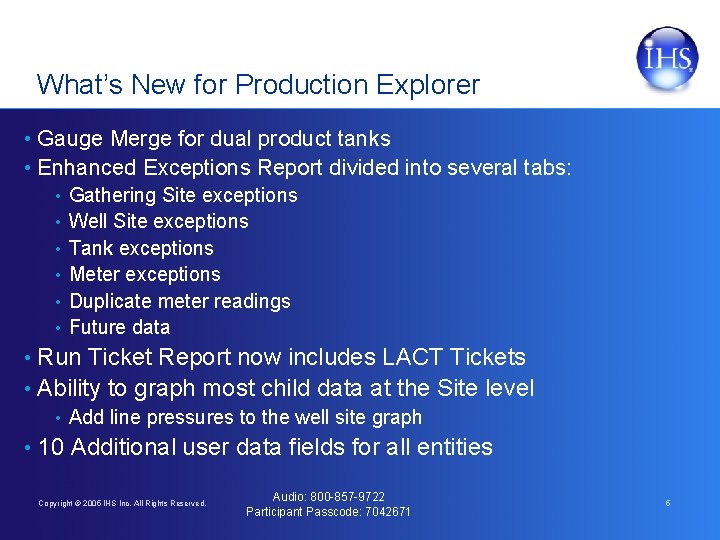
What’s New for Production Explorer • Gauge Merge for dual product tanks • Enhanced Exceptions Report divided into several tabs: • Gathering Site exceptions • Well Site exceptions • Tank exceptions • Meter exceptions • Duplicate meter readings • Future data • Run Ticket Report now includes LACT Tickets • Ability to graph most child data at the Site level • Add line pressures to the well site graph • 10 Additional user data fields for all entities Copyright © 2005 IHS Inc. All Rights Reserved. Audio: 800 -857 -9722 Participant Passcode: 7042671 5
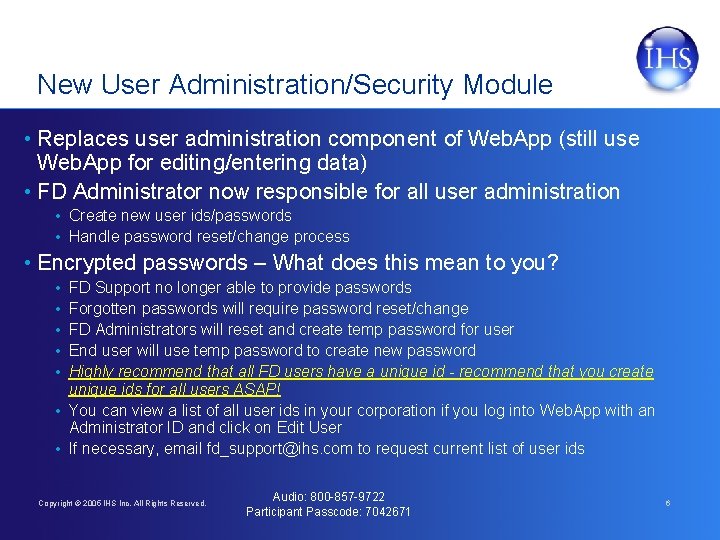
New User Administration/Security Module • Replaces user administration component of Web. App (still use Web. App for editing/entering data) • FD Administrator now responsible for all user administration • Create new user ids/passwords • Handle password reset/change process • Encrypted passwords – What does this mean to you? FD Support no longer able to provide passwords Forgotten passwords will require password reset/change FD Administrators will reset and create temp password for user End user will use temp password to create new password Highly recommend that all FD users have a unique id - recommend that you create unique ids for all users ASAP! • You can view a list of all user ids in your corporation if you log into Web. App with an Administrator ID and click on Edit User • If necessary, email fd_support@ihs. com to request current list of user ids • • • Copyright © 2005 IHS Inc. All Rights Reserved. Audio: 800 -857 -9722 Participant Passcode: 7042671 6
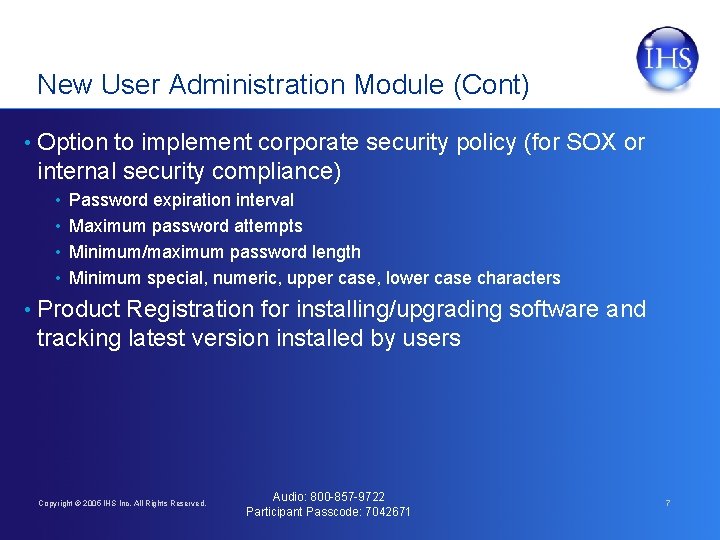
New User Administration Module (Cont) • Option to implement corporate security policy (for SOX or internal security compliance) • Password expiration interval • Maximum password attempts • Minimum/maximum password length • Minimum special, numeric, upper case, lower case characters • Product Registration for installing/upgrading software and tracking latest version installed by users Copyright © 2005 IHS Inc. All Rights Reserved. Audio: 800 -857 -9722 Participant Passcode: 7042671 7
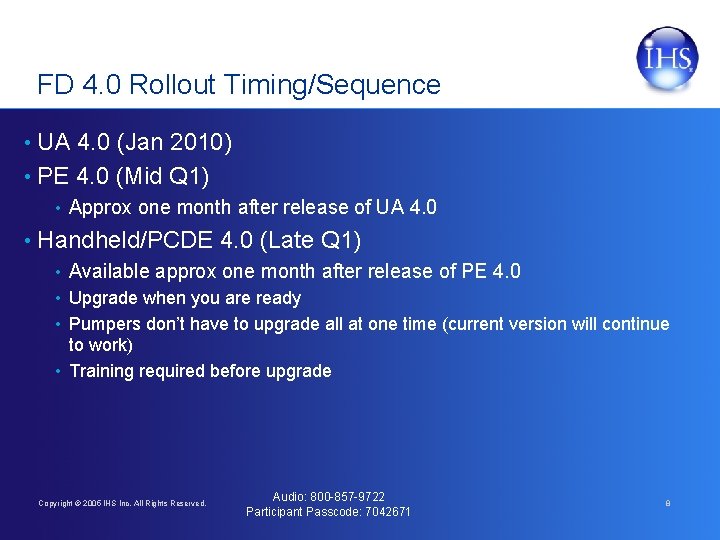
FD 4. 0 Rollout Timing/Sequence • UA 4. 0 (Jan 2010) • PE 4. 0 (Mid Q 1) • Approx one month after release of UA 4. 0 • Handheld/PCDE 4. 0 (Late Q 1) • Available approx one month after release of PE 4. 0 • Upgrade when you are ready • Pumpers don’t have to upgrade all at one time (current version will continue to work) • Training required before upgrade Copyright © 2005 IHS Inc. All Rights Reserved. Audio: 800 -857 -9722 Participant Passcode: 7042671 8
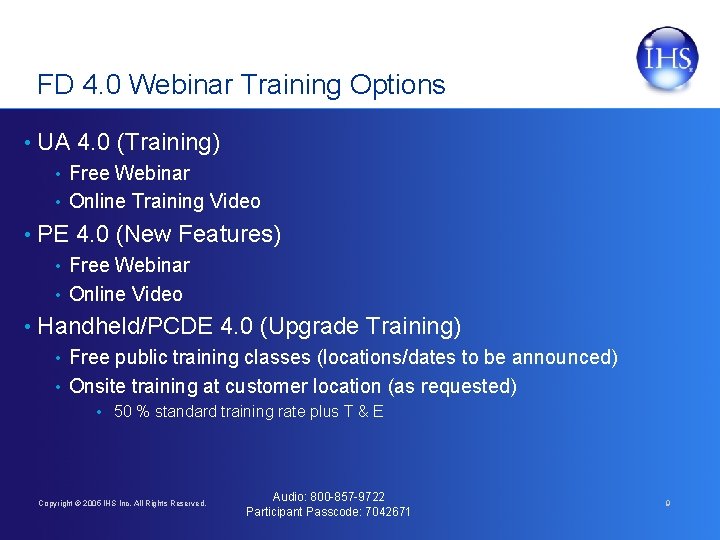
FD 4. 0 Webinar Training Options • UA 4. 0 (Training) • Free Webinar • Online Training Video • PE 4. 0 (New Features) • Free Webinar • Online Video • Handheld/PCDE 4. 0 (Upgrade Training) • Free public training classes (locations/dates to be announced) • Onsite training at customer location (as requested) • 50 % standard training rate plus T & E Copyright © 2005 IHS Inc. All Rights Reserved. Audio: 800 -857 -9722 Participant Passcode: 7042671 9