FFS The Fast File System CS 161 Lecture
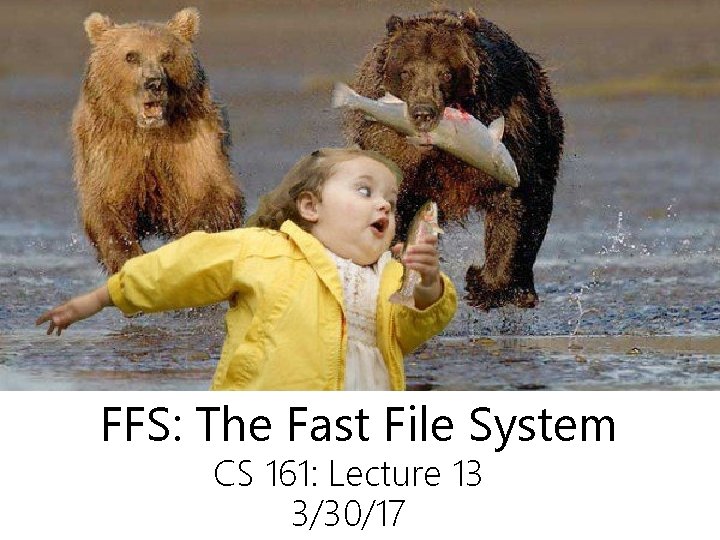
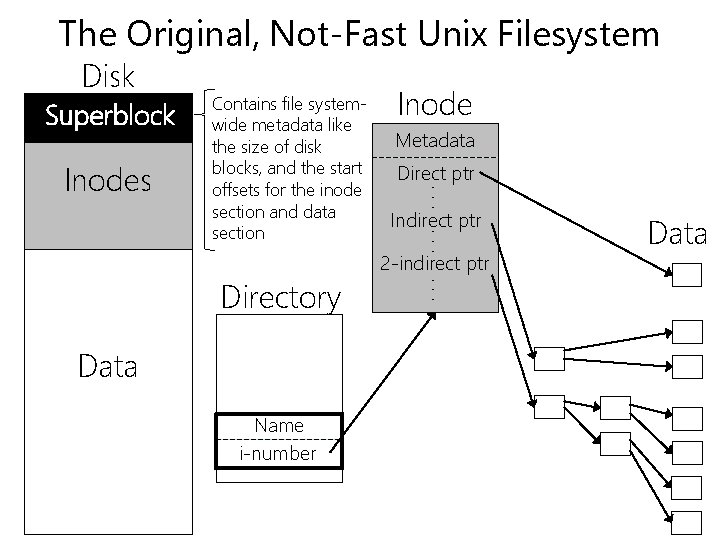
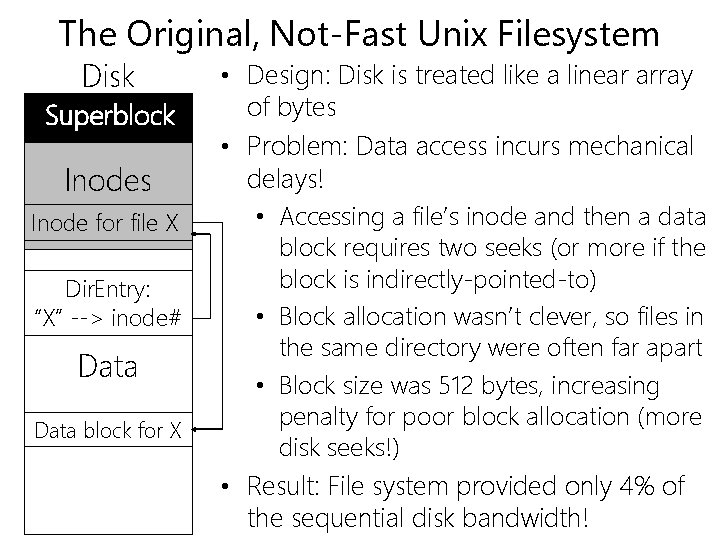
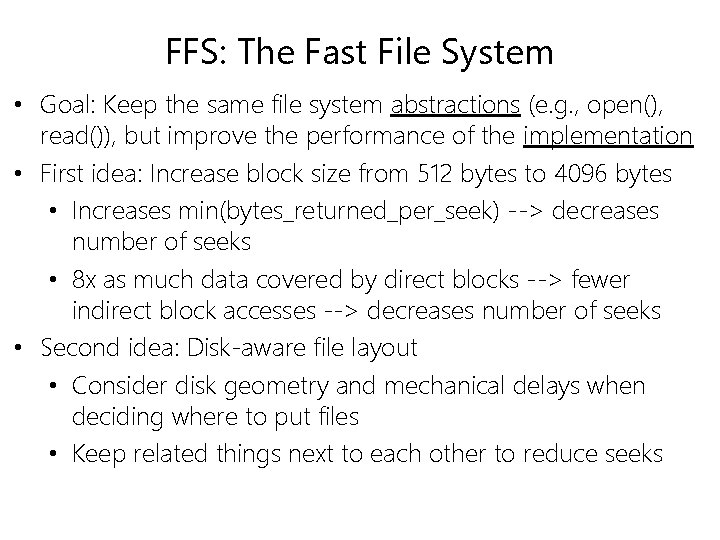
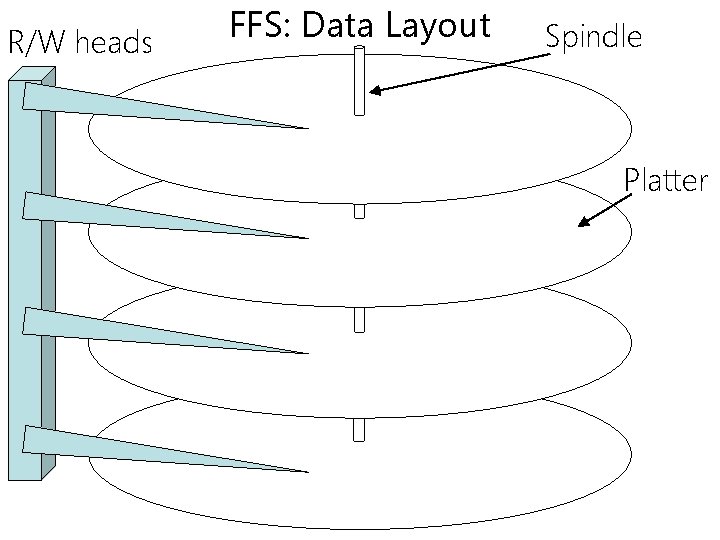
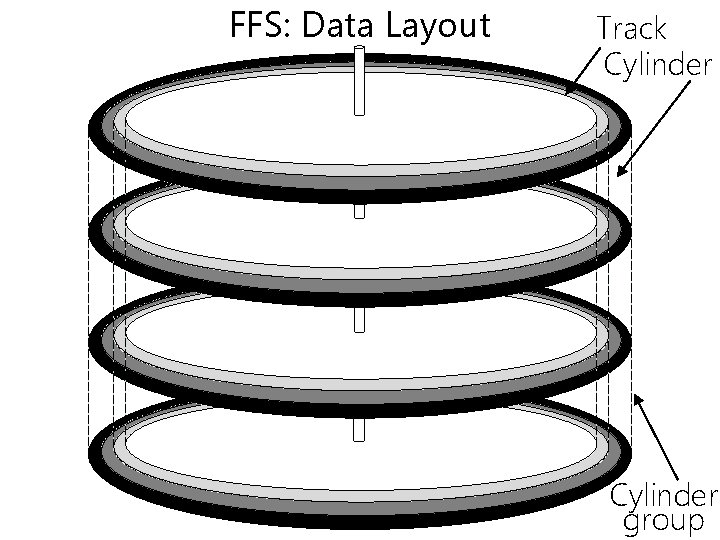
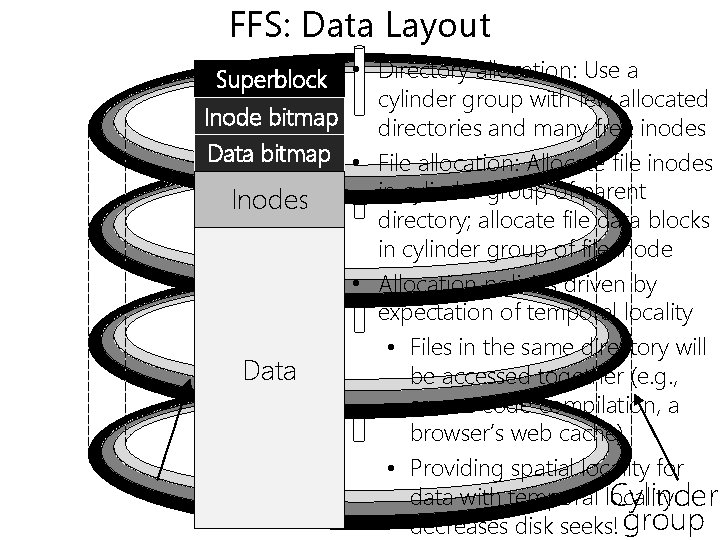
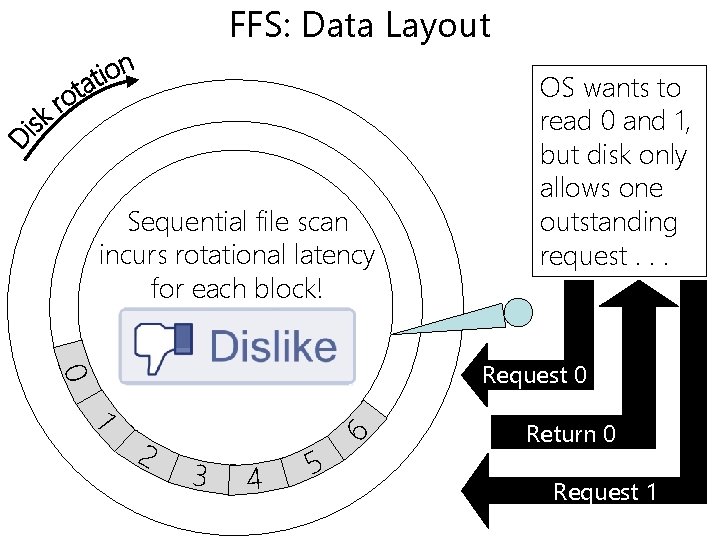
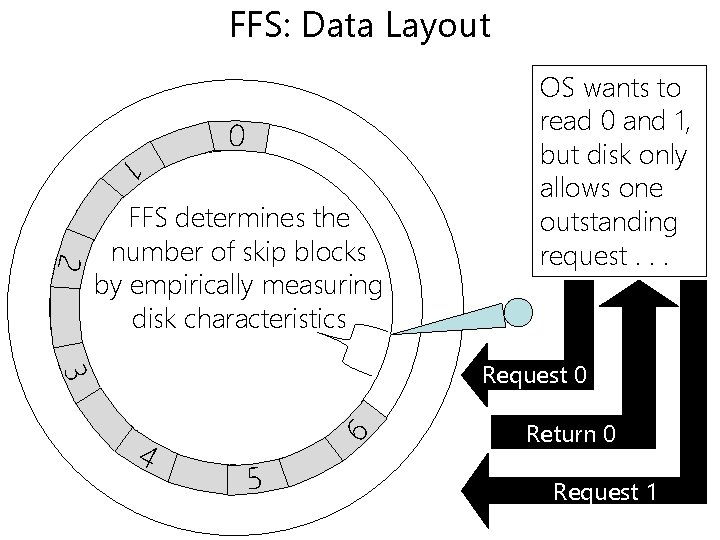
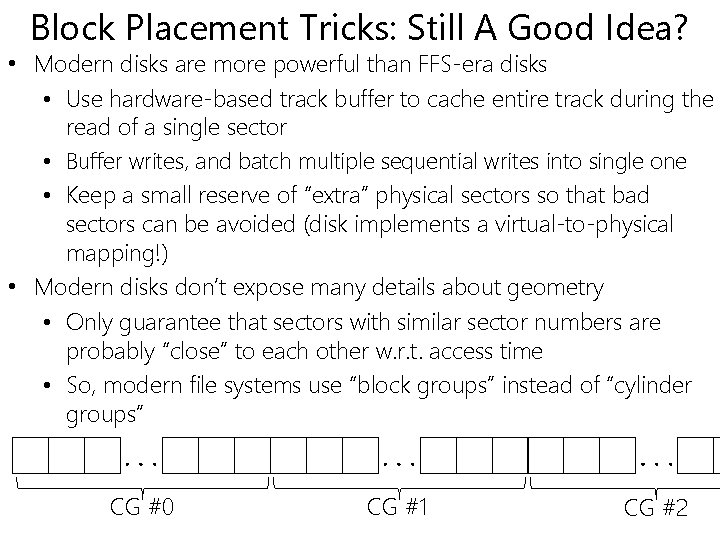
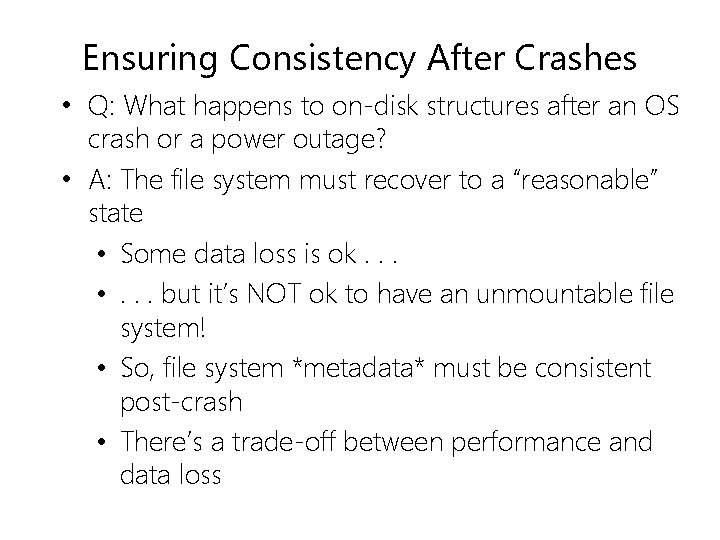
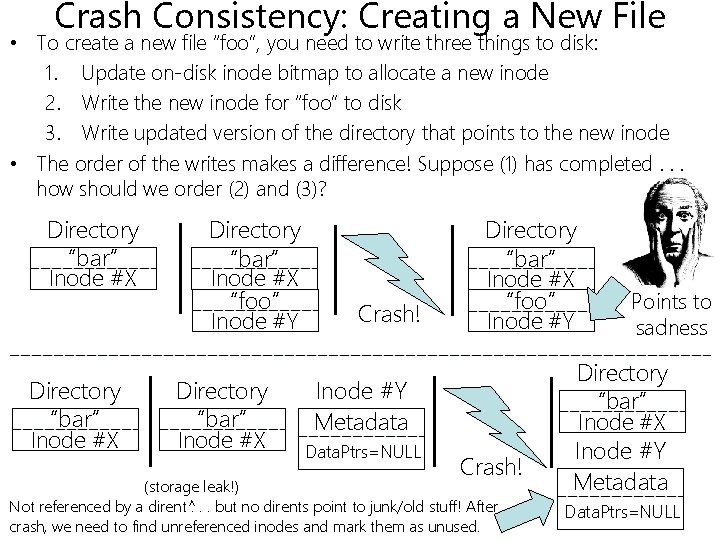
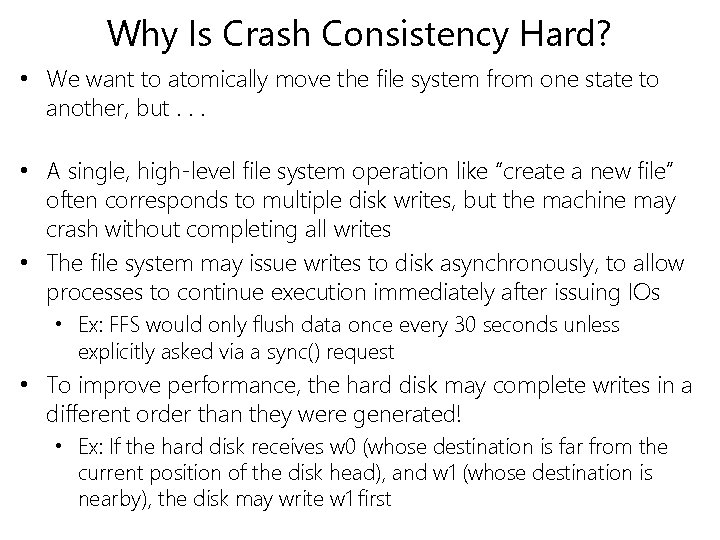
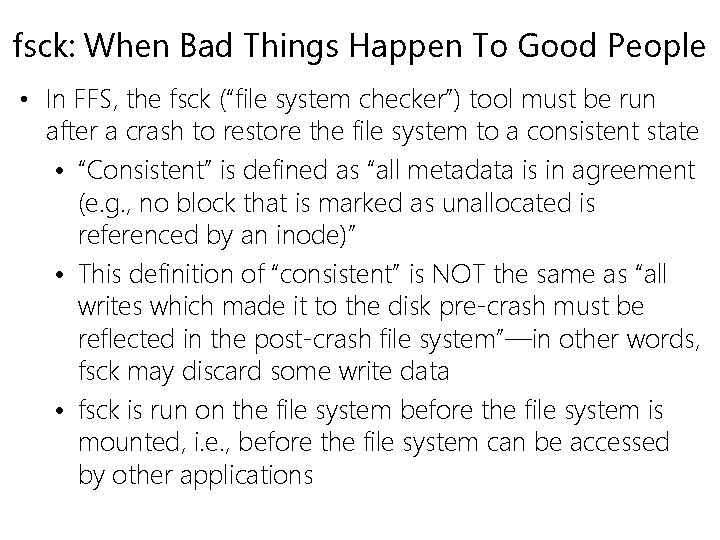
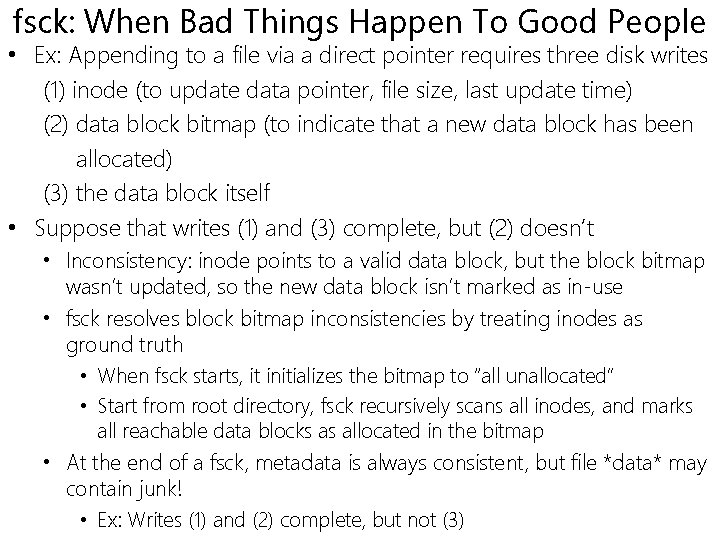
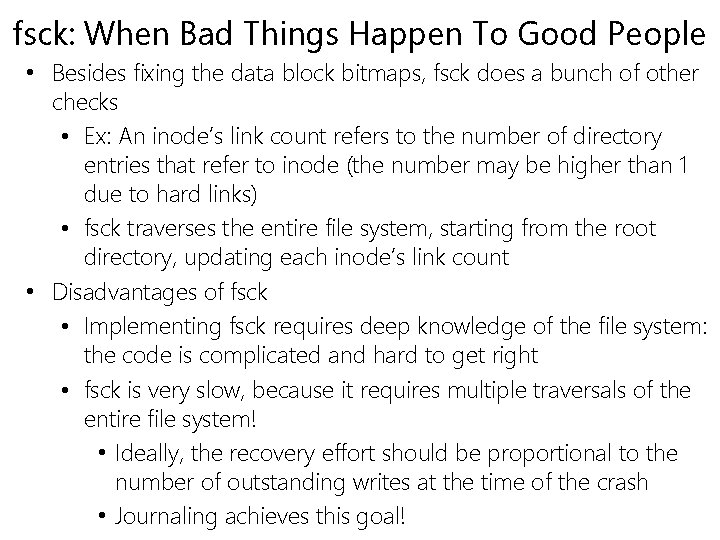
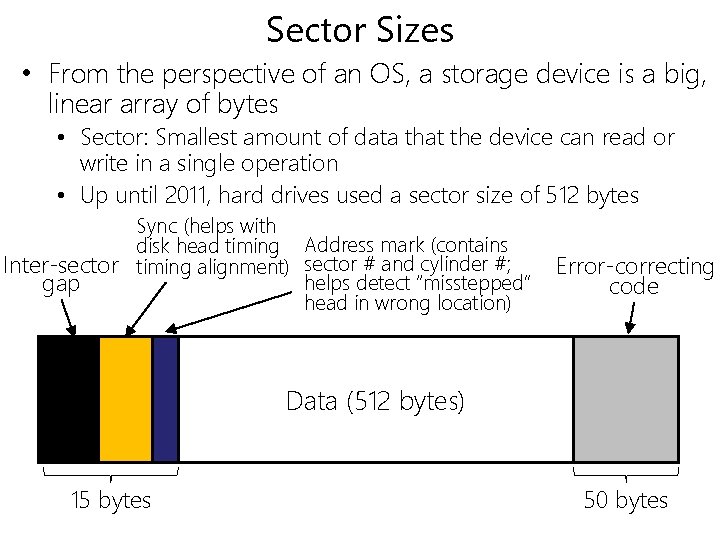
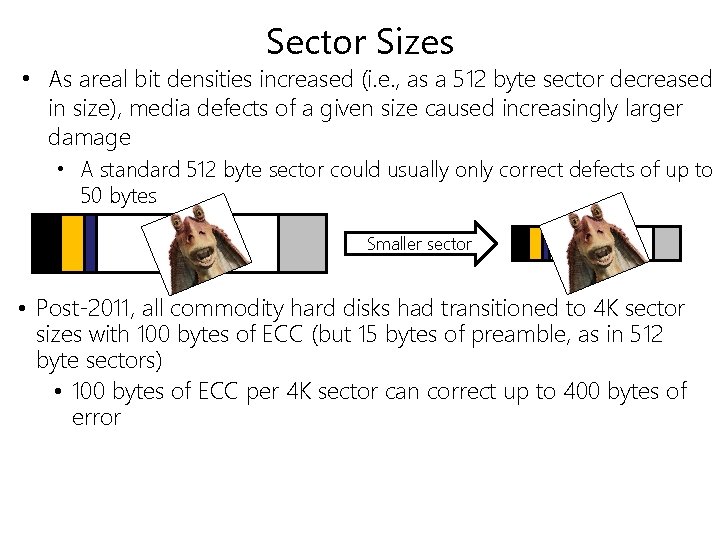
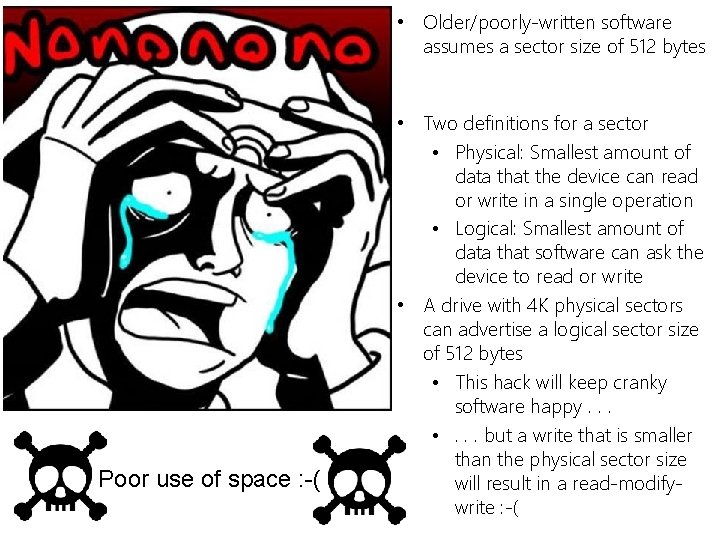
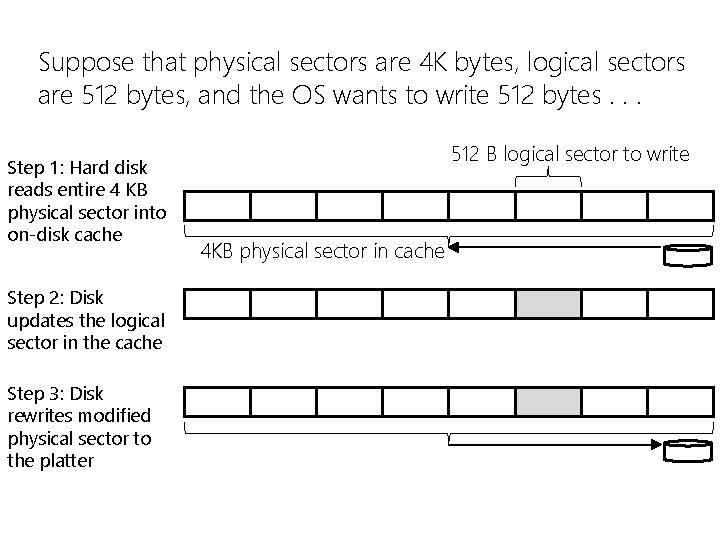
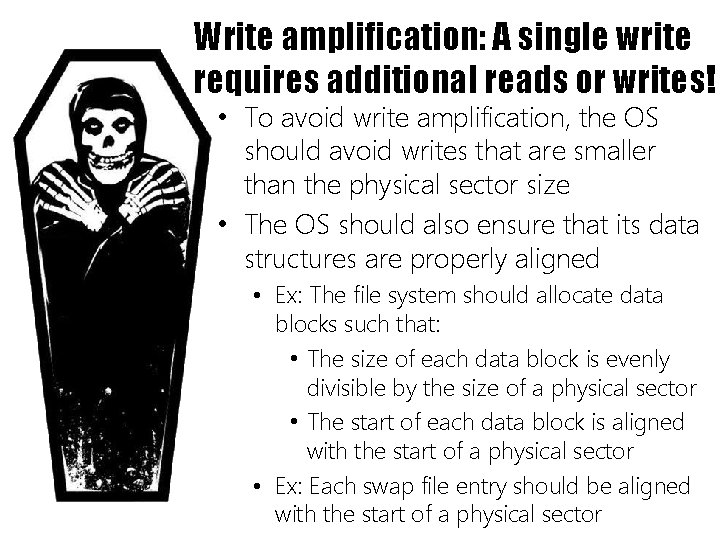
- Slides: 21
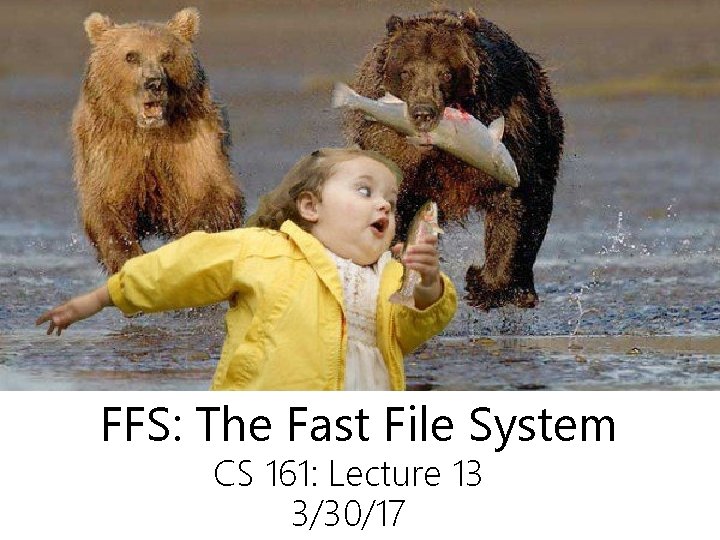
FFS: The Fast File System CS 161: Lecture 13 3/30/17
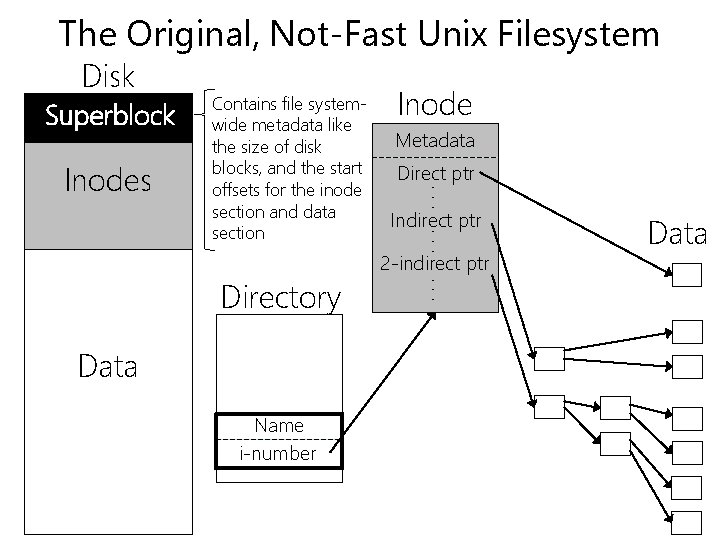
The Original, Not-Fast Unix Filesystem Disk Superblock Data Name i-number Metadata Direct ptr Indirect ptr 2 -indirect ptr. . . Directory Inode. . . Inodes Contains file systemwide metadata like the size of disk blocks, and the start offsets for the inode section and data section Data
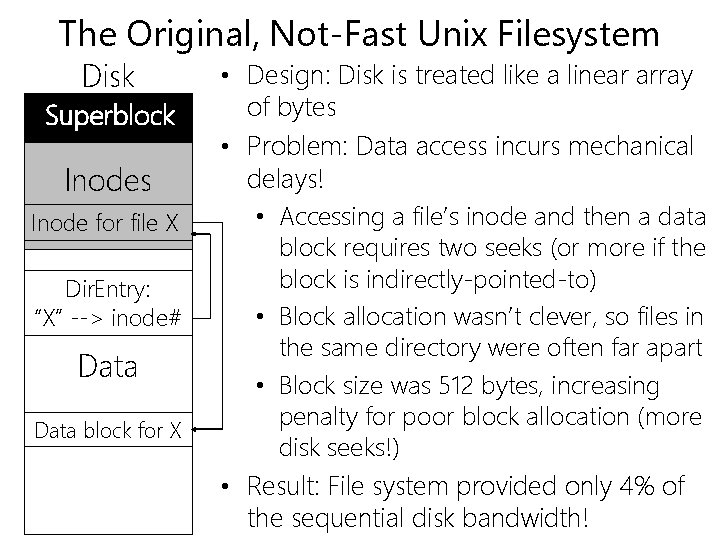
The Original, Not-Fast Unix Filesystem Disk Superblock Inodes Inode for file X Dir. Entry: “X” --> inode# Data block for X • Design: Disk is treated like a linear array of bytes • Problem: Data access incurs mechanical delays! • Accessing a file’s inode and then a data block requires two seeks (or more if the block is indirectly-pointed-to) • Block allocation wasn’t clever, so files in the same directory were often far apart • Block size was 512 bytes, increasing penalty for poor block allocation (more disk seeks!) • Result: File system provided only 4% of the sequential disk bandwidth!
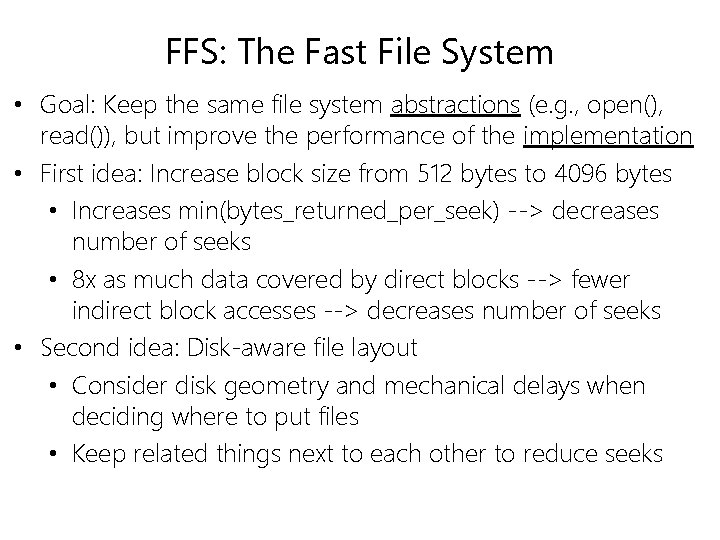
FFS: The Fast File System • Goal: Keep the same file system abstractions (e. g. , open(), read()), but improve the performance of the implementation • First idea: Increase block size from 512 bytes to 4096 bytes • Increases min(bytes_returned_per_seek) --> decreases number of seeks • 8 x as much data covered by direct blocks --> fewer indirect block accesses --> decreases number of seeks • Second idea: Disk-aware file layout • Consider disk geometry and mechanical delays when deciding where to put files • Keep related things next to each other to reduce seeks
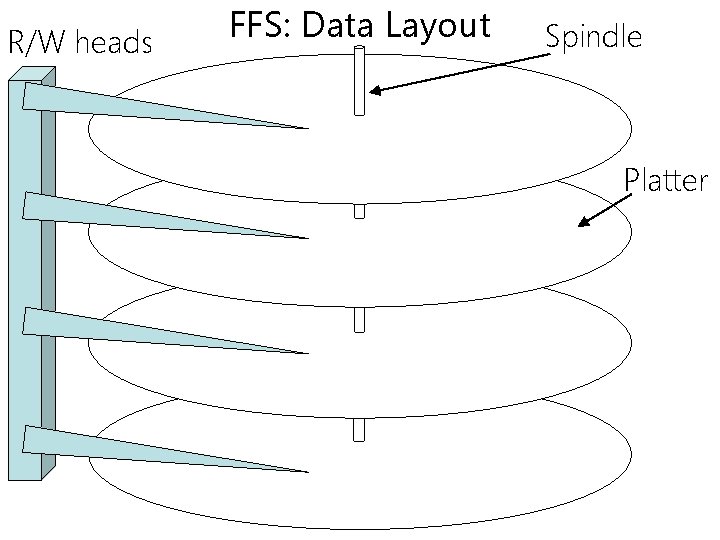
R/W heads FFS: Data Layout Spindle Platter
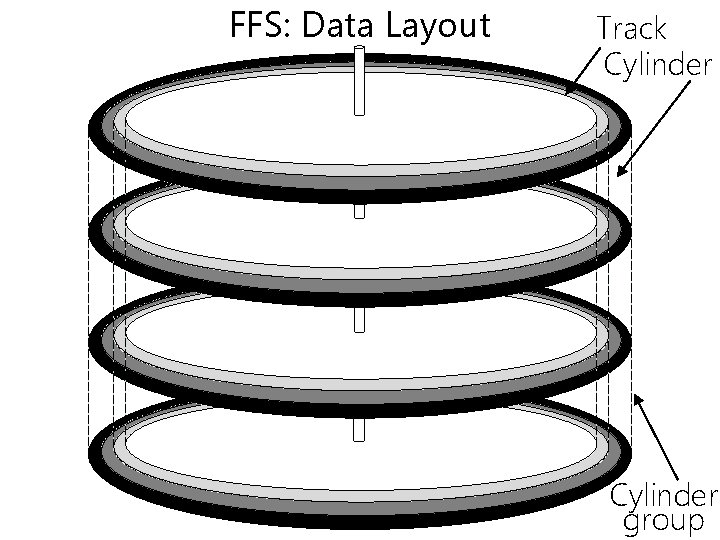
FFS: Data Layout Track Cylinder group
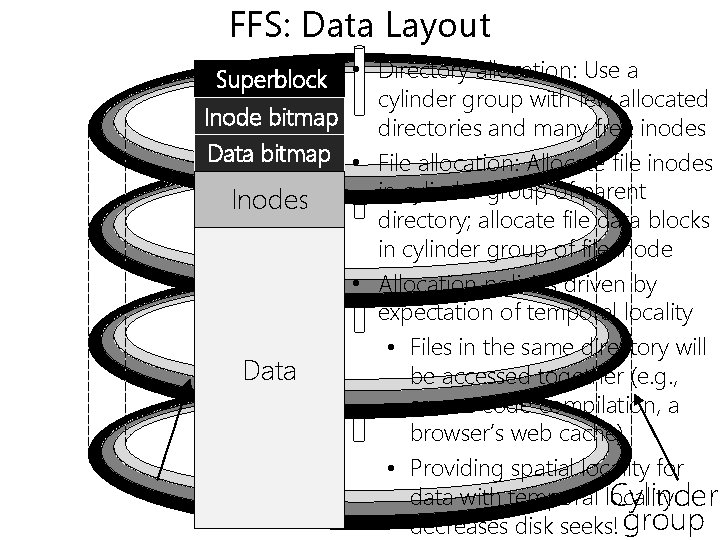
FFS: Data Layout Superblock • Directory allocation: Use a cylinder group with few allocated Inode bitmap directories and many free inodes Data bitmap • File allocation: Allocate file inodes in cylinder group of parent Inodes directory; allocate file data blocks in cylinder group of file inode • Allocation policies driven by expectation of temporal locality • Files in the same directory will Data be accessed together (e. g. , source code compilation, a browser’s web cache) • Providing spatial locality for data with temporal locality Cylinder decreases disk seeks! group
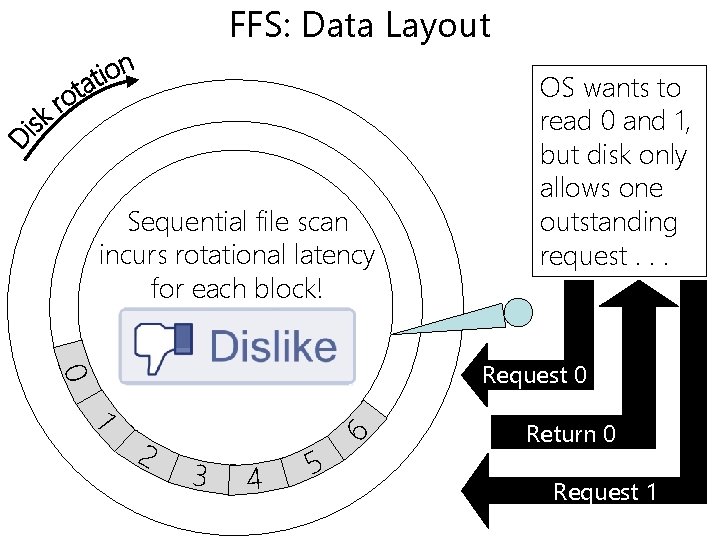
FFS: Data Layout Sequential file scan incurs rotational latency for each block! OS wants to read 0 and 1, but disk only allows one outstanding request. . . 1 2 6 0 Request 0 3 4 5 Return 0 Request 1
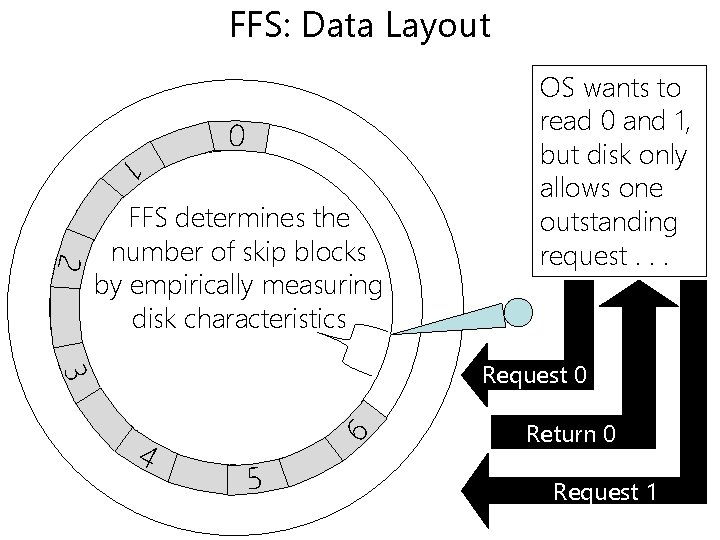
FFS: Data Layout 0 1 2 FFS determines the number of skip blocks by empirically measuring disk characteristics OS wants to read 0 and 1, but disk only allows one outstanding request. . . 4 6 3 Request 0 5 Return 0 Request 1
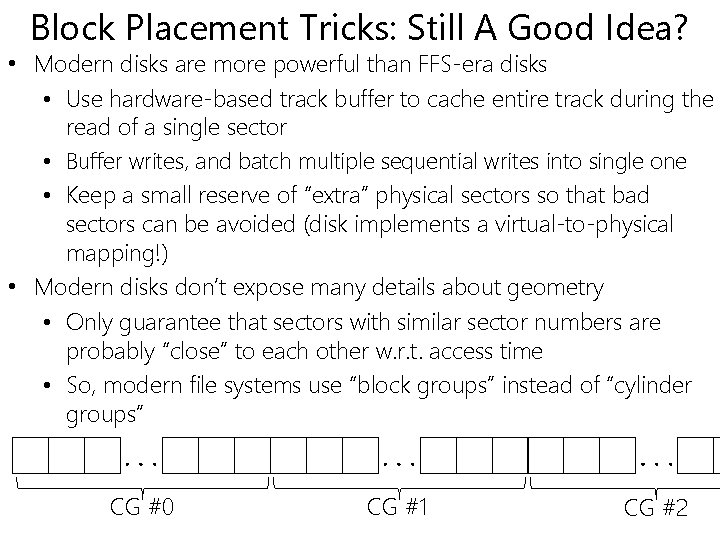
Block Placement Tricks: Still A Good Idea? • Modern disks are more powerful than FFS-era disks • Use hardware-based track buffer to cache entire track during the read of a single sector • Buffer writes, and batch multiple sequential writes into single one • Keep a small reserve of “extra” physical sectors so that bad sectors can be avoided (disk implements a virtual-to-physical mapping!) • Modern disks don’t expose many details about geometry • Only guarantee that sectors with similar sector numbers are probably “close” to each other w. r. t. access time • So, modern file systems use “block groups” instead of “cylinder groups” . . CG #0 CG #1 CG #2
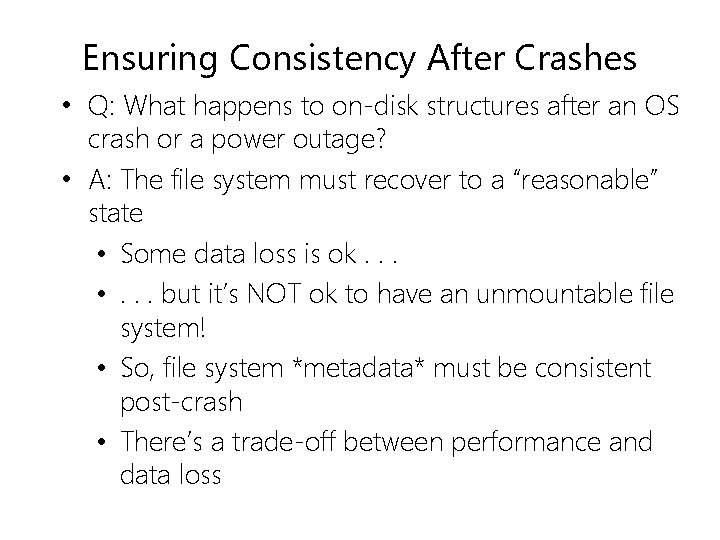
Ensuring Consistency After Crashes • Q: What happens to on-disk structures after an OS crash or a power outage? • A: The file system must recover to a “reasonable” state • Some data loss is ok. . . • . . . but it’s NOT ok to have an unmountable file system! • So, file system *metadata* must be consistent post-crash • There’s a trade-off between performance and data loss
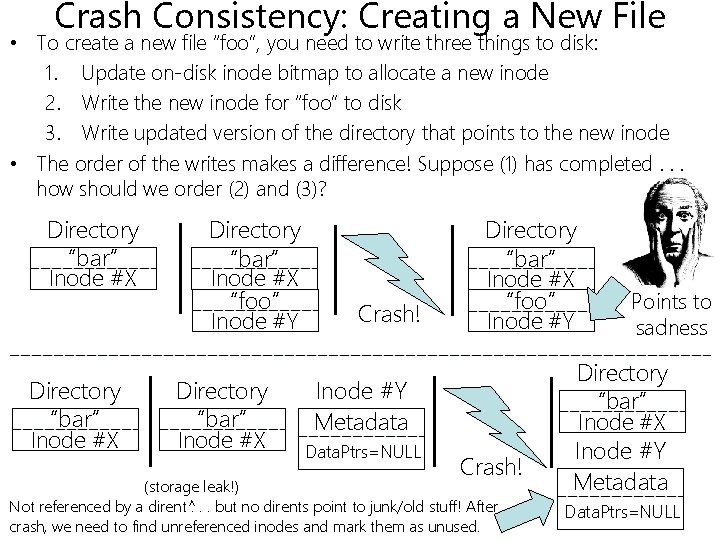
Crash Consistency: Creating a New File • To create a new file “foo”, you need to write three things to disk: 1. Update on-disk inode bitmap to allocate a new inode 2. Write the new inode for “foo” to disk 3. Write updated version of the directory that points to the new inode • The order of the writes makes a difference! Suppose (1) has completed. . . how should we order (2) and (3)? Directory “bar” Inode #X “foo” Inode #Y Directory “bar” Inode #X Crash! Directory “bar” Inode #X “foo” Inode #Y Metadata Data. Ptrs=NULL Crash! (storage leak!) Not referenced by a dirent^. . . but no dirents point to junk/old stuff! After crash, we need to find unreferenced inodes and mark them as unused. Points to sadness Directory “bar” Inode #X Inode #Y Metadata Data. Ptrs=NULL
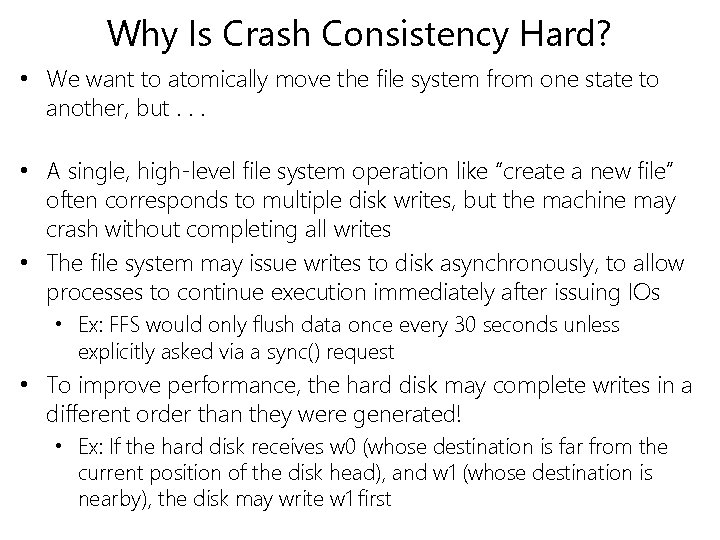
Why Is Crash Consistency Hard? • We want to atomically move the file system from one state to another, but. . . • A single, high-level file system operation like “create a new file” often corresponds to multiple disk writes, but the machine may crash without completing all writes • The file system may issue writes to disk asynchronously, to allow processes to continue execution immediately after issuing IOs • Ex: FFS would only flush data once every 30 seconds unless explicitly asked via a sync() request • To improve performance, the hard disk may complete writes in a different order than they were generated! • Ex: If the hard disk receives w 0 (whose destination is far from the current position of the disk head), and w 1 (whose destination is nearby), the disk may write w 1 first
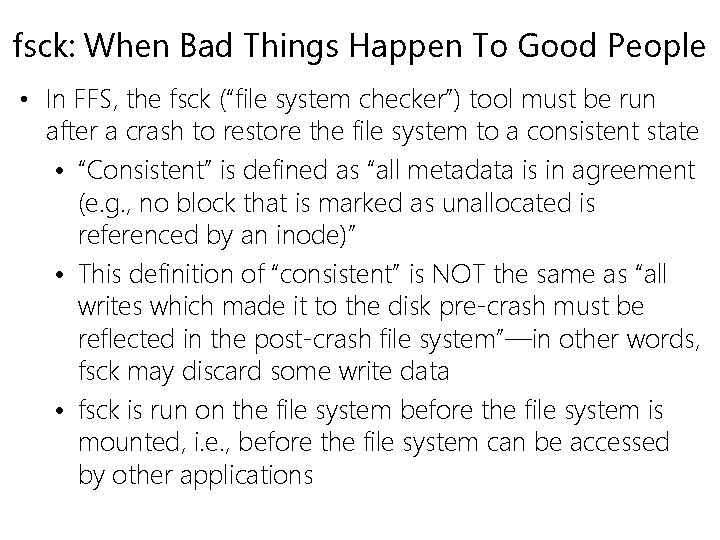
fsck: When Bad Things Happen To Good People • In FFS, the fsck (“file system checker”) tool must be run after a crash to restore the file system to a consistent state • “Consistent” is defined as “all metadata is in agreement (e. g. , no block that is marked as unallocated is referenced by an inode)” • This definition of “consistent” is NOT the same as “all writes which made it to the disk pre-crash must be reflected in the post-crash file system”—in other words, fsck may discard some write data • fsck is run on the file system before the file system is mounted, i. e. , before the file system can be accessed by other applications
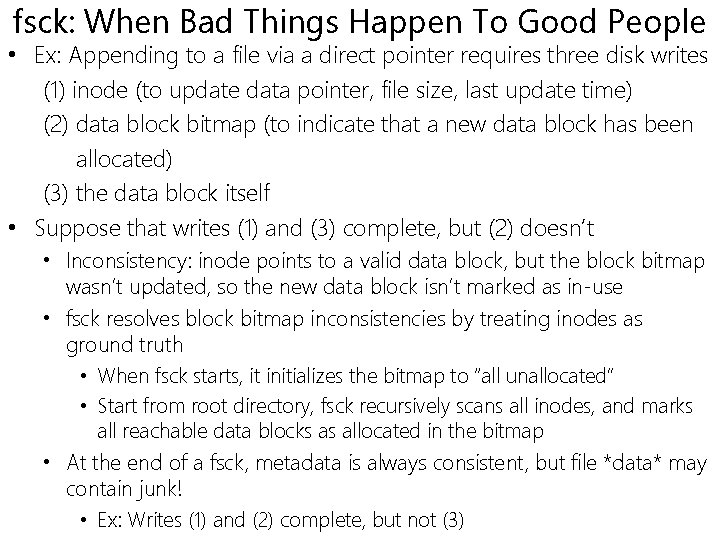
fsck: When Bad Things Happen To Good People • Ex: Appending to a file via a direct pointer requires three disk writes (1) inode (to update data pointer, file size, last update time) (2) data block bitmap (to indicate that a new data block has been allocated) (3) the data block itself • Suppose that writes (1) and (3) complete, but (2) doesn’t • Inconsistency: inode points to a valid data block, but the block bitmap wasn’t updated, so the new data block isn’t marked as in-use • fsck resolves block bitmap inconsistencies by treating inodes as ground truth • When fsck starts, it initializes the bitmap to “all unallocated” • Start from root directory, fsck recursively scans all inodes, and marks all reachable data blocks as allocated in the bitmap • At the end of a fsck, metadata is always consistent, but file *data* may contain junk! • Ex: Writes (1) and (2) complete, but not (3)
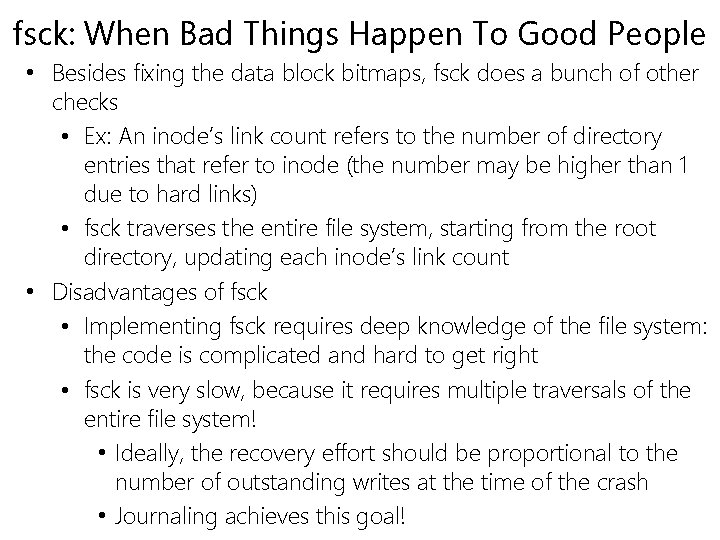
fsck: When Bad Things Happen To Good People • Besides fixing the data block bitmaps, fsck does a bunch of other checks • Ex: An inode’s link count refers to the number of directory entries that refer to inode (the number may be higher than 1 due to hard links) • fsck traverses the entire file system, starting from the root directory, updating each inode’s link count • Disadvantages of fsck • Implementing fsck requires deep knowledge of the file system: the code is complicated and hard to get right • fsck is very slow, because it requires multiple traversals of the entire file system! • Ideally, the recovery effort should be proportional to the number of outstanding writes at the time of the crash • Journaling achieves this goal!
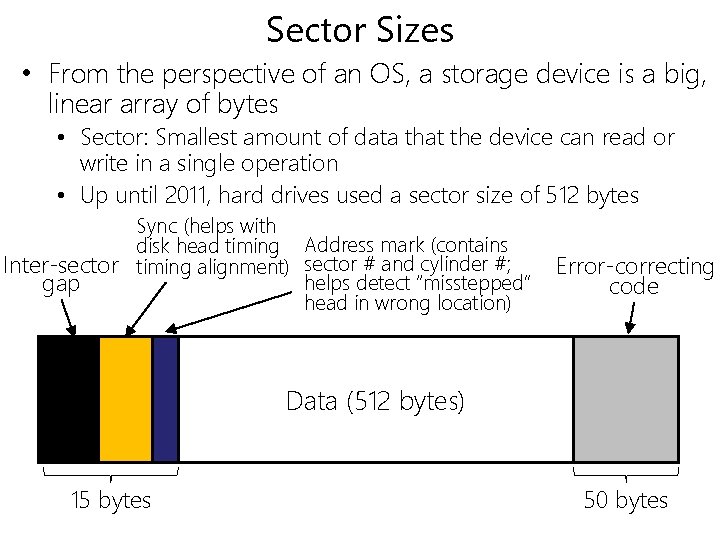
Sector Sizes • From the perspective of an OS, a storage device is a big, linear array of bytes • Sector: Smallest amount of data that the device can read or write in a single operation • Up until 2011, hard drives used a sector size of 512 bytes Sync (helps with disk head timing Address mark (contains Inter-sector timing alignment) sector # and cylinder #; helps detect “misstepped” gap head in wrong location) Error-correcting code Data (512 bytes) 15 bytes 50 bytes
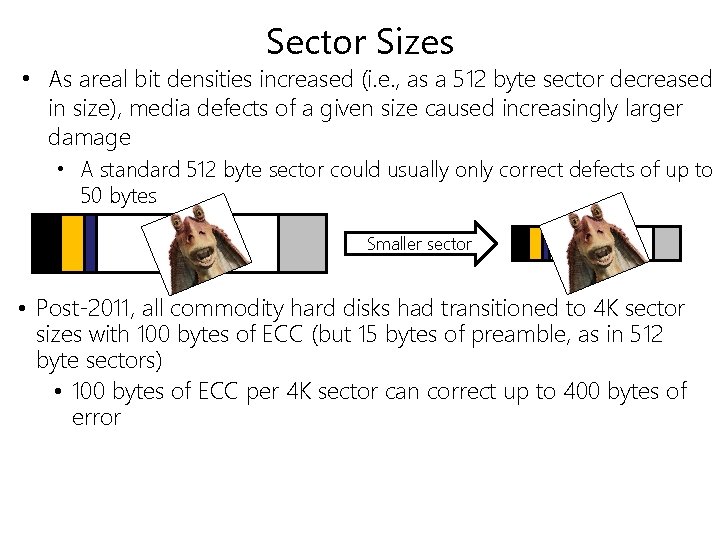
Sector Sizes • As areal bit densities increased (i. e. , as a 512 byte sector decreased in size), media defects of a given size caused increasingly larger damage • A standard 512 byte sector could usually only correct defects of up to 50 bytes Smaller sector • Post-2011, all commodity hard disks had transitioned to 4 K sector sizes with 100 bytes of ECC (but 15 bytes of preamble, as in 512 byte sectors) • 100 bytes of ECC per 4 K sector can correct up to 400 bytes of error
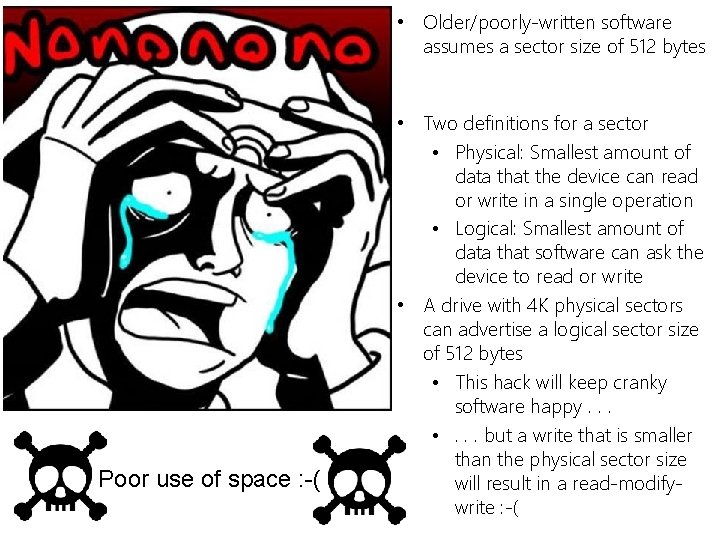
Poor use of space : -( • Older/poorly-written software assumes a sector size of 512 bytes, so modern hard drives provide a backwards compatibility mode • Two definitions for a sector • Physical: Smallest amount of data that the device can read or write in a single operation • Logical: Smallest amount of data that software can ask the device to read or write • A drive with 4 K physical sectors can advertise a logical sector size of 512 bytes • This hack will keep cranky software happy. . . • . . . but a write that is smaller than the physical sector size will result in a read-modifywrite : -(
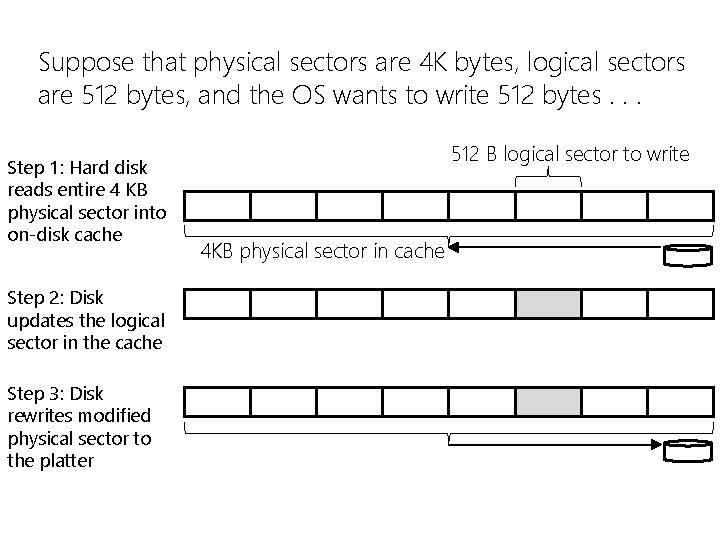
Suppose that physical sectors are 4 K bytes, logical sectors are 512 bytes, and the OS wants to write 512 bytes. . . Step 1: Hard disk reads entire 4 KB physical sector into on-disk cache Step 2: Disk updates the logical sector in the cache Step 3: Disk rewrites modified physical sector to the platter 512 B logical sector to write 4 KB physical sector in cache
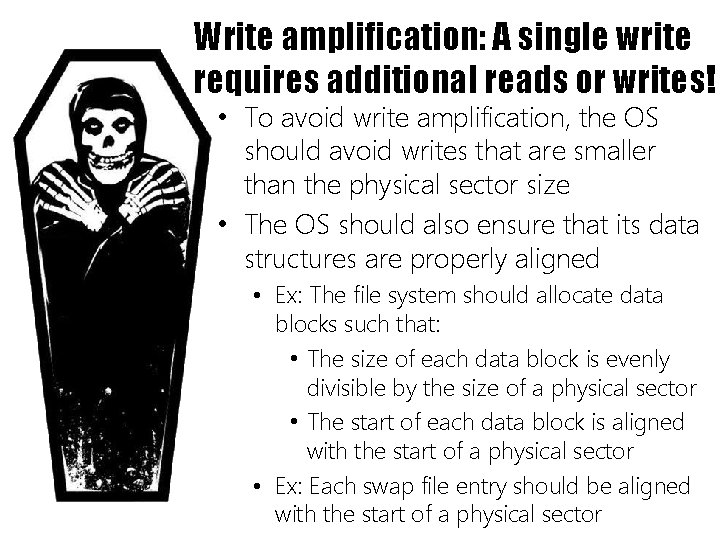
Write amplification: A single write requires additional reads or writes! • To avoid write amplification, the OS should avoid writes that are smaller than the physical sector size • The OS should also ensure that its data structures are properly aligned • Ex: The file system should allocate data blocks such that: • The size of each data block is evenly divisible by the size of a physical sector • The start of each data block is aligned with the start of a physical sector • Ex: Each swap file entry should be aligned with the start of a physical sector