FFI Data Entry FFI Data Entry Content FFI
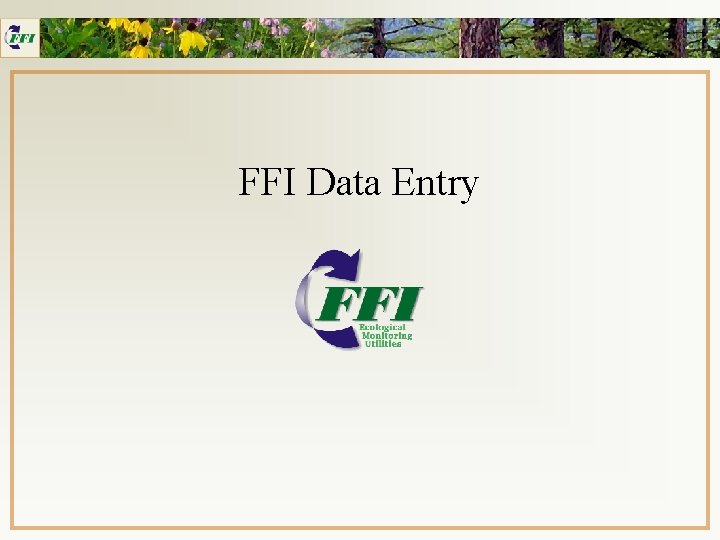
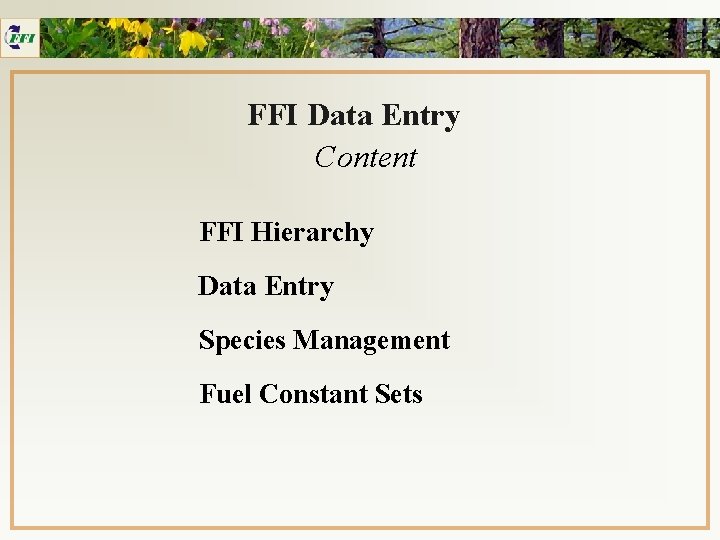
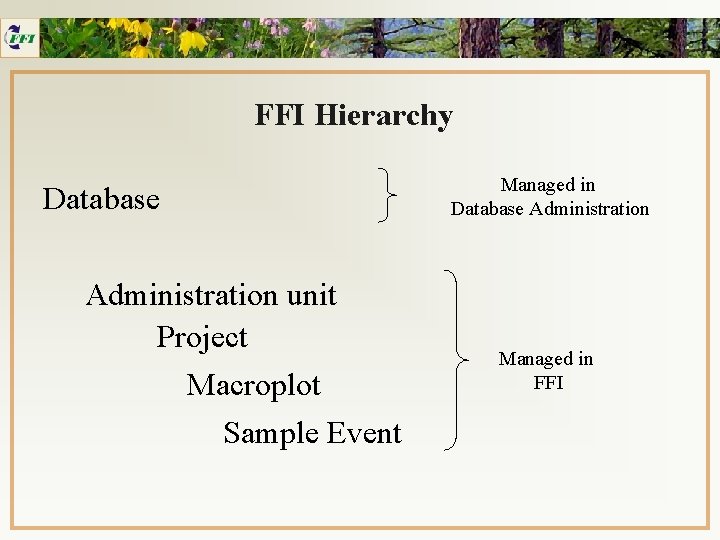
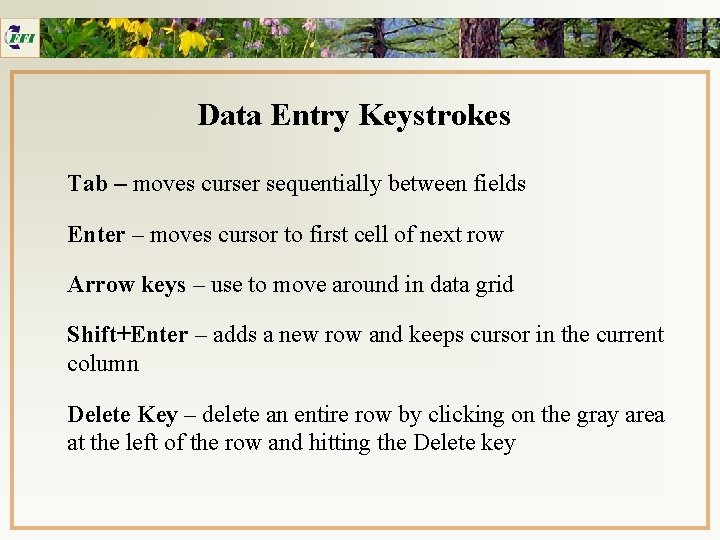
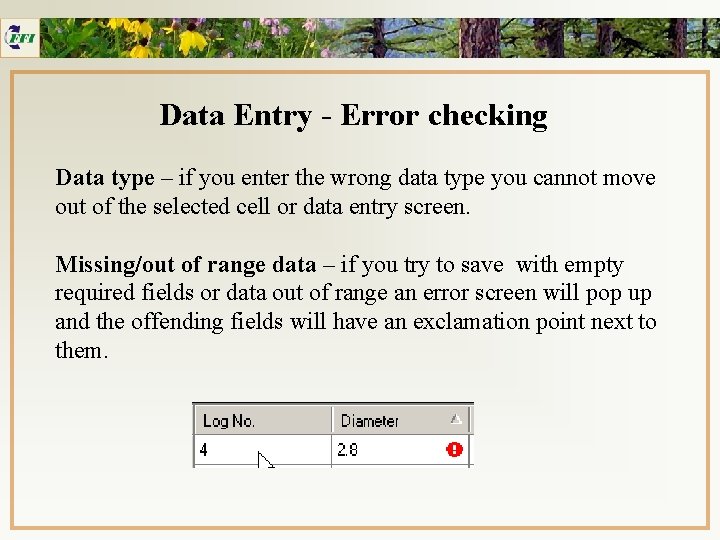
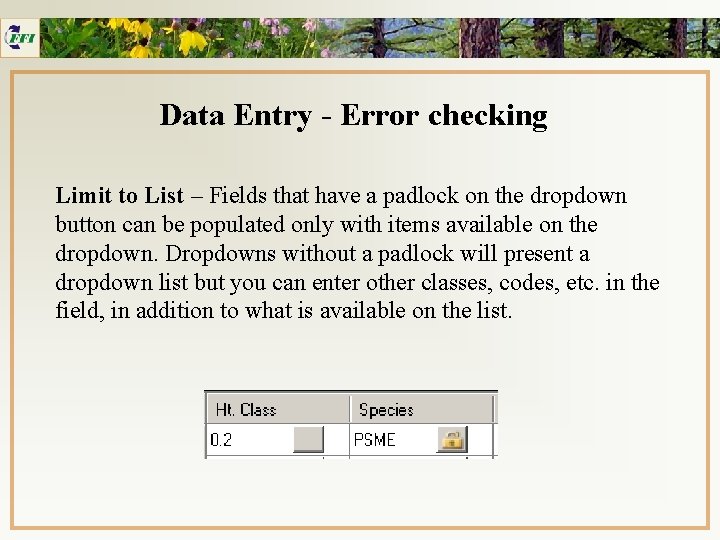
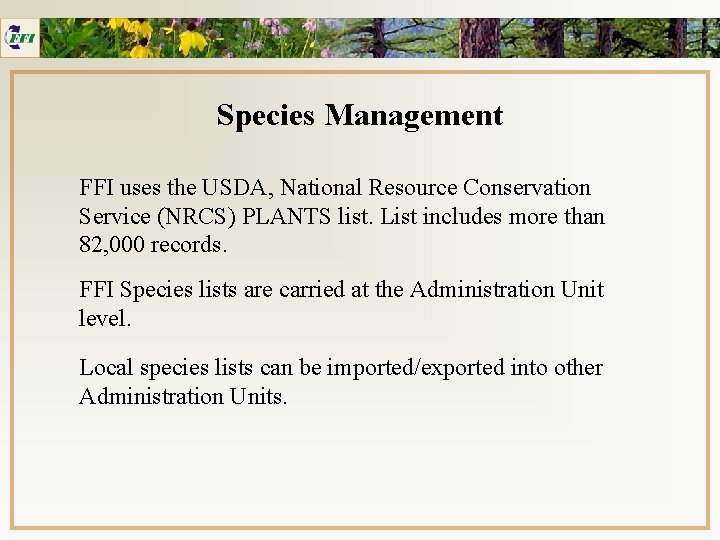
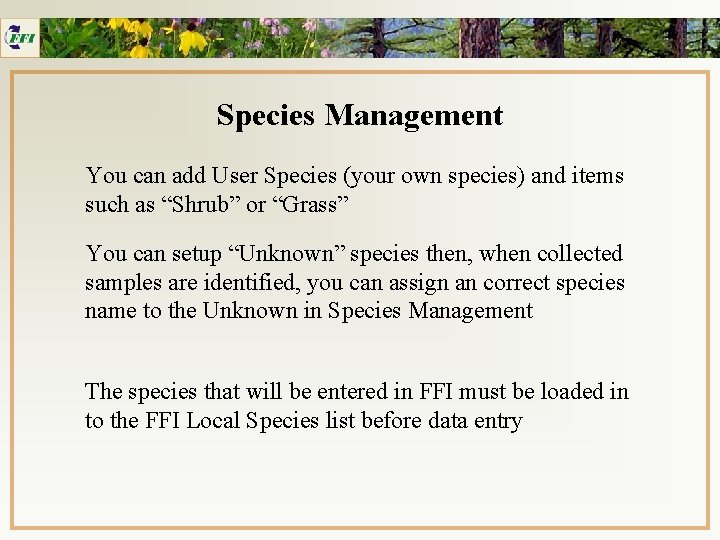
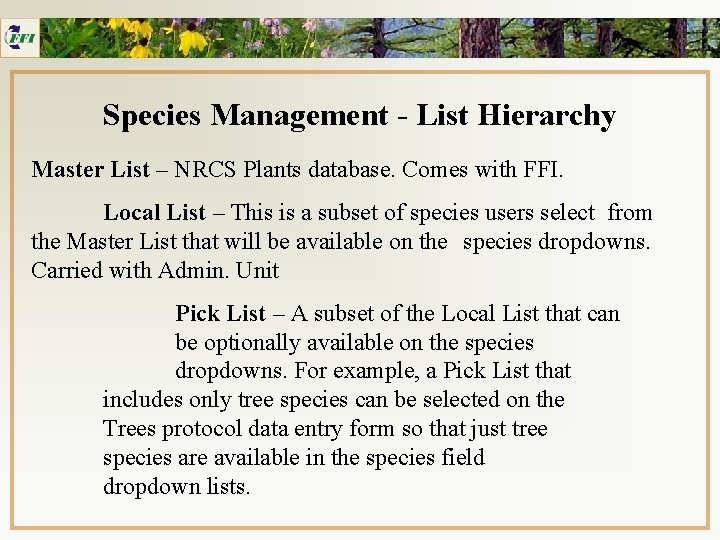
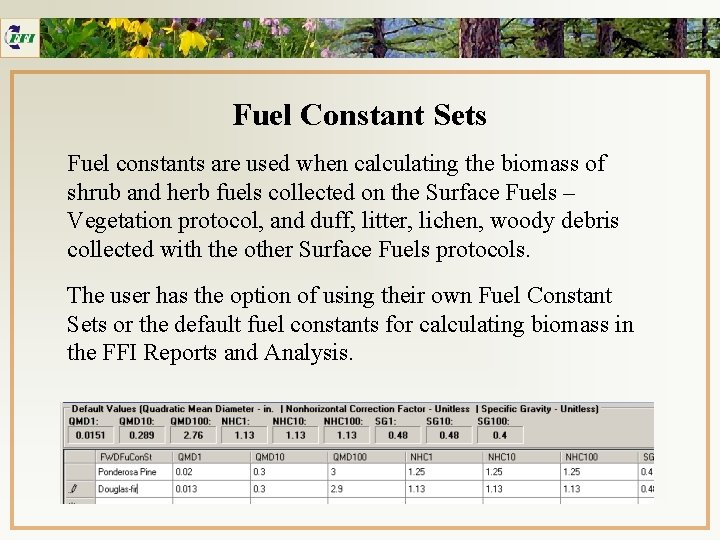
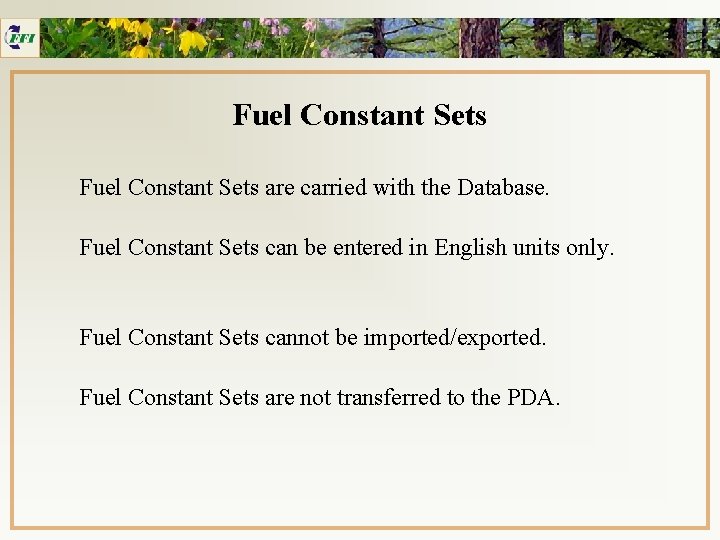
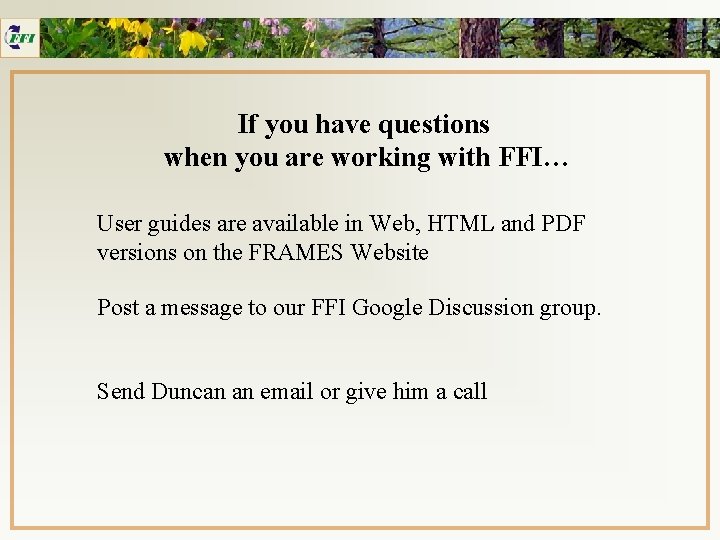

- Slides: 13
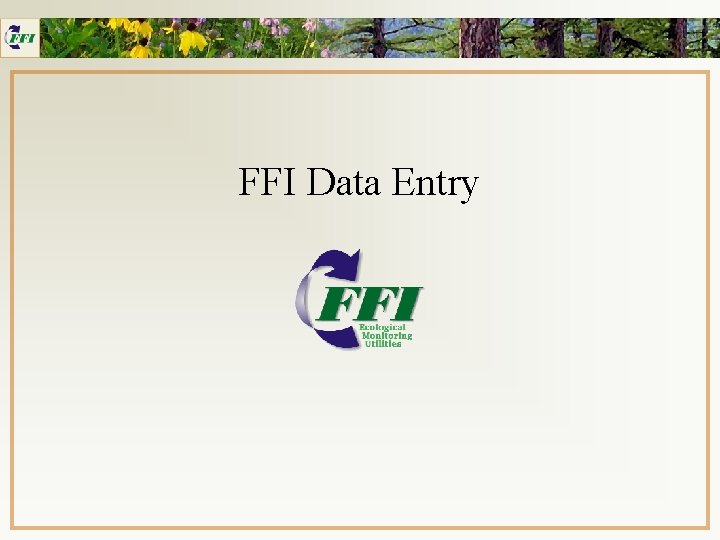
FFI Data Entry
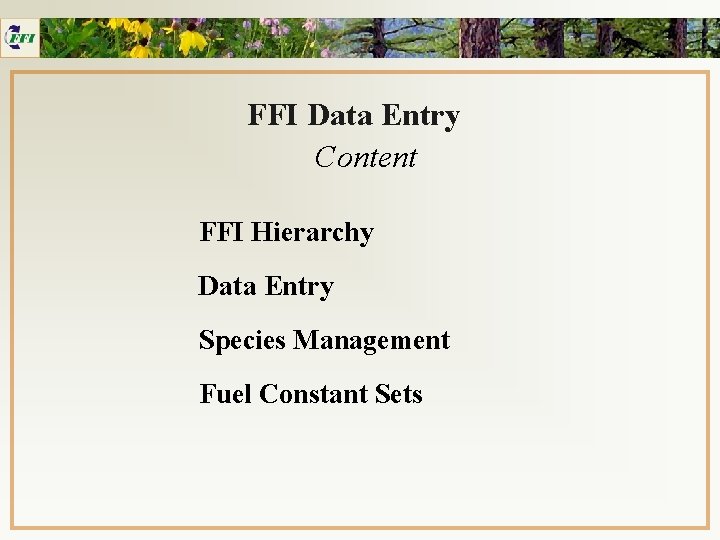
FFI Data Entry Content FFI Hierarchy Data Entry Species Management Fuel Constant Sets
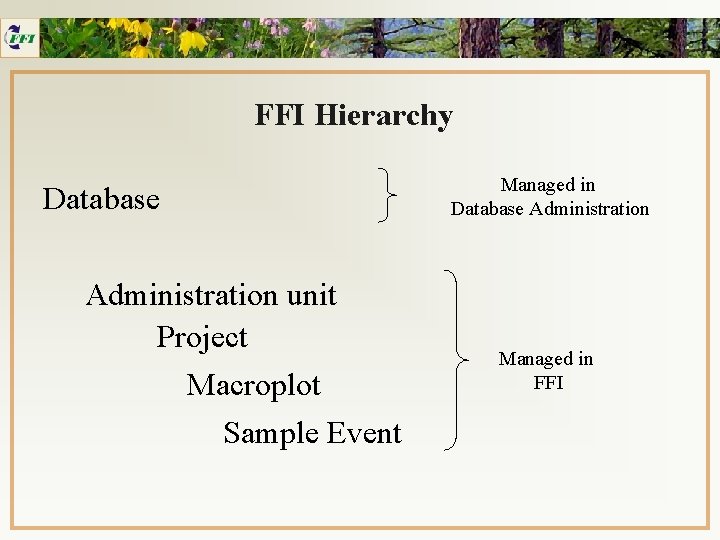
FFI Hierarchy Database Administration unit Project Macroplot Sample Event Managed in Database Administration Managed in FFI
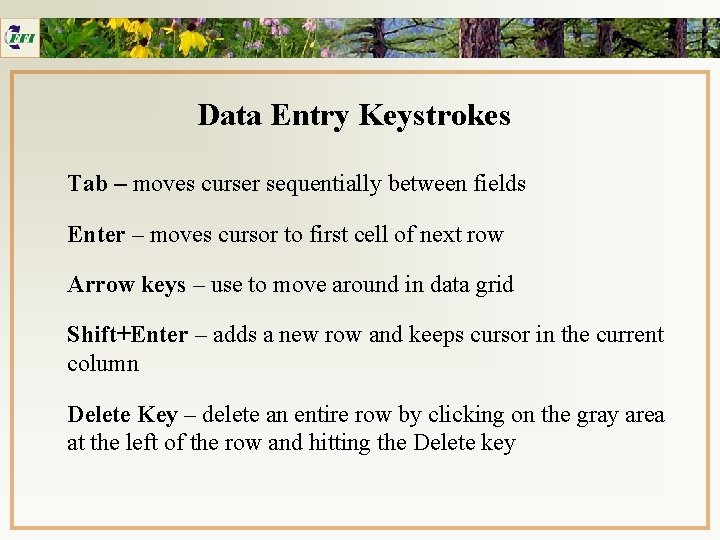
Data Entry Keystrokes Tab – moves curser sequentially between fields Enter – moves cursor to first cell of next row Arrow keys – use to move around in data grid Shift+Enter – adds a new row and keeps cursor in the current column Delete Key – delete an entire row by clicking on the gray area at the left of the row and hitting the Delete key
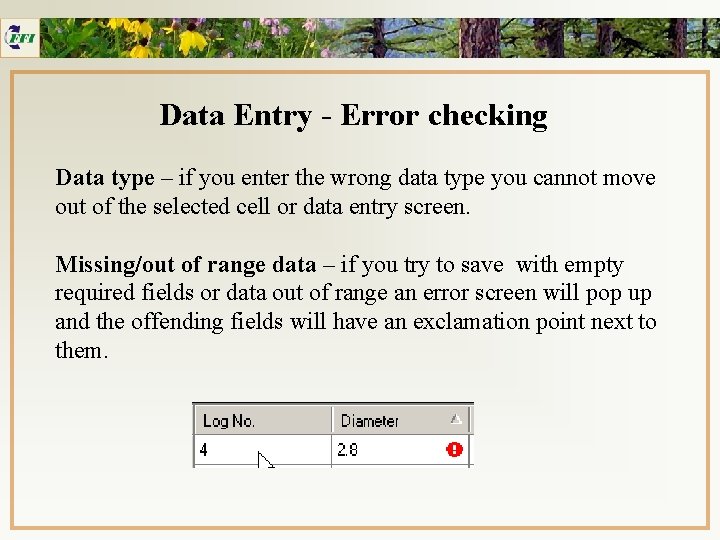
Data Entry - Error checking Data type – if you enter the wrong data type you cannot move out of the selected cell or data entry screen. Missing/out of range data – if you try to save with empty required fields or data out of range an error screen will pop up and the offending fields will have an exclamation point next to them.
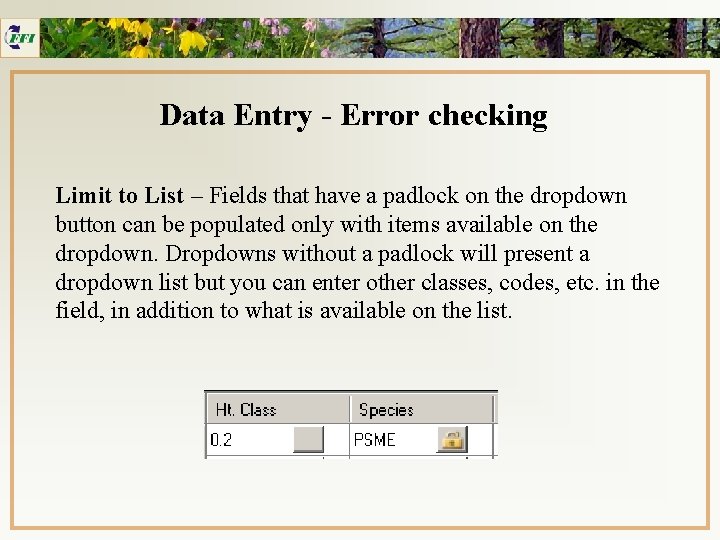
Data Entry - Error checking Limit to List – Fields that have a padlock on the dropdown button can be populated only with items available on the dropdown. Dropdowns without a padlock will present a dropdown list but you can enter other classes, codes, etc. in the field, in addition to what is available on the list.
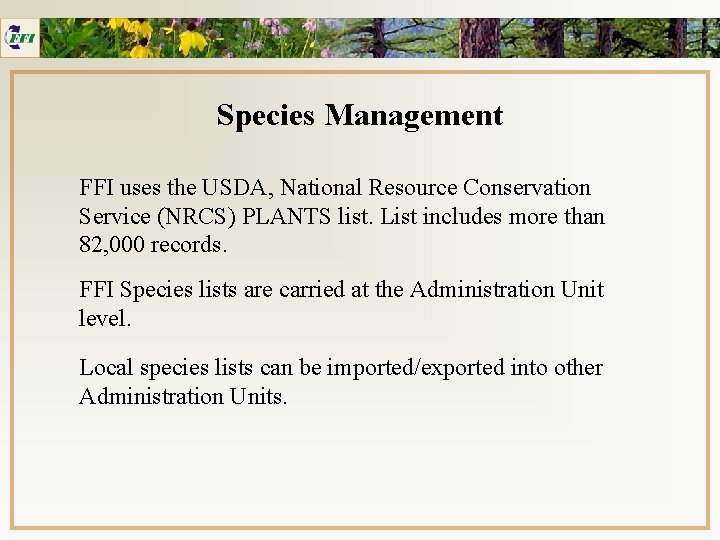
Species Management FFI uses the USDA, National Resource Conservation Service (NRCS) PLANTS list. List includes more than 82, 000 records. FFI Species lists are carried at the Administration Unit level. Local species lists can be imported/exported into other Administration Units.
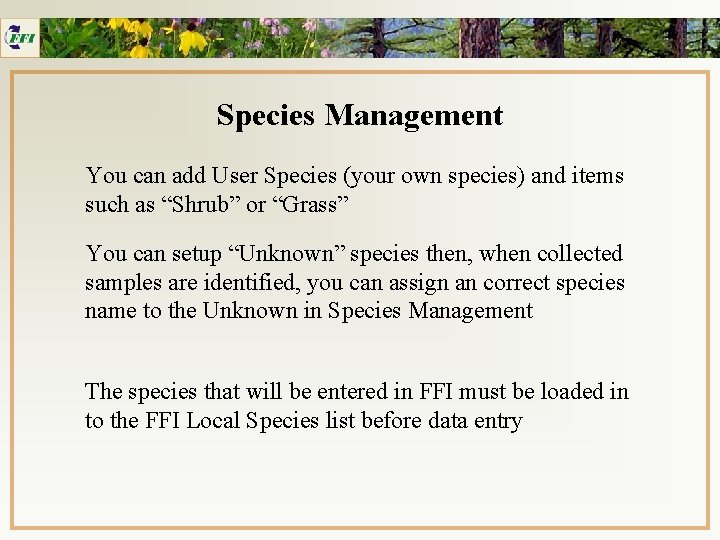
Species Management You can add User Species (your own species) and items such as “Shrub” or “Grass” You can setup “Unknown” species then, when collected samples are identified, you can assign an correct species name to the Unknown in Species Management The species that will be entered in FFI must be loaded in to the FFI Local Species list before data entry
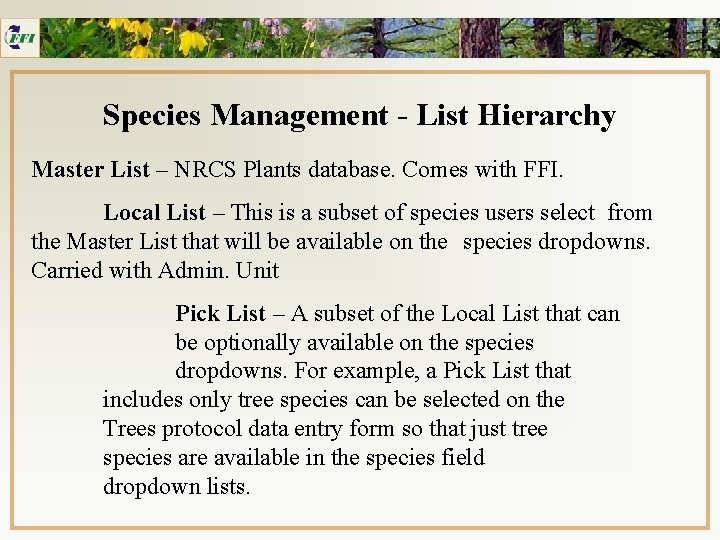
Species Management - List Hierarchy Master List – NRCS Plants database. Comes with FFI. Local List – This is a subset of species users select from the Master List that will be available on the species dropdowns. Carried with Admin. Unit Pick List – A subset of the Local List that can be optionally available on the species dropdowns. For example, a Pick List that includes only tree species can be selected on the Trees protocol data entry form so that just tree species are available in the species field dropdown lists.
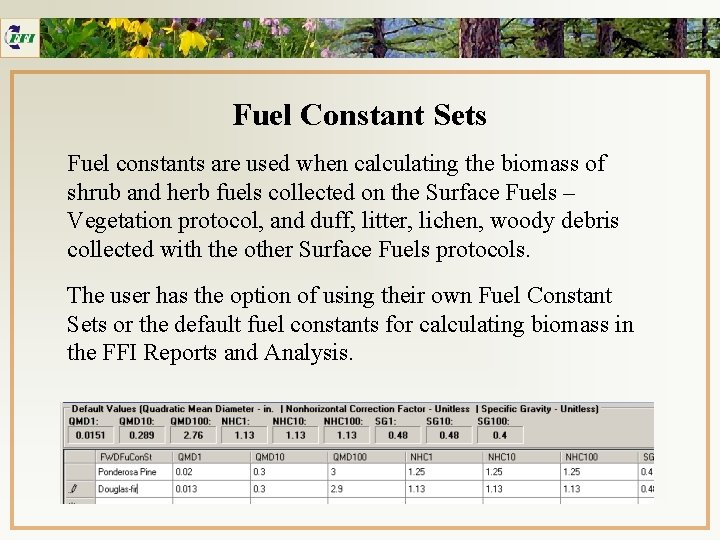
Fuel Constant Sets Fuel constants are used when calculating the biomass of shrub and herb fuels collected on the Surface Fuels – Vegetation protocol, and duff, litter, lichen, woody debris collected with the other Surface Fuels protocols. The user has the option of using their own Fuel Constant Sets or the default fuel constants for calculating biomass in the FFI Reports and Analysis.
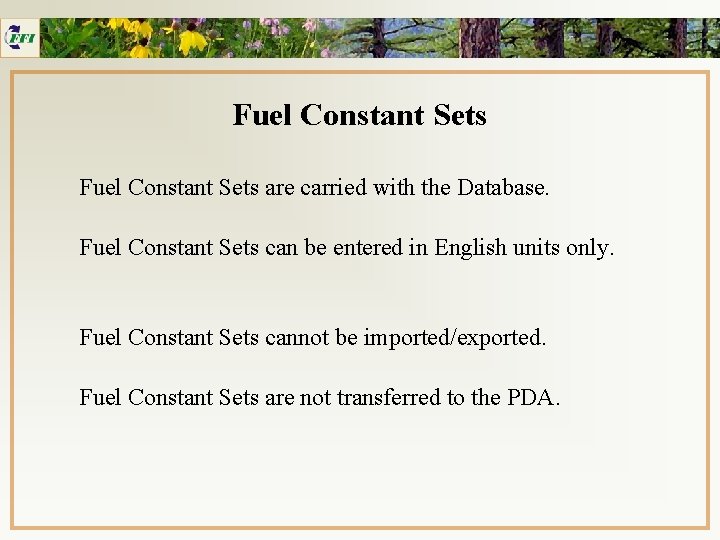
Fuel Constant Sets are carried with the Database. Fuel Constant Sets can be entered in English units only. Fuel Constant Sets cannot be imported/exported. Fuel Constant Sets are not transferred to the PDA.
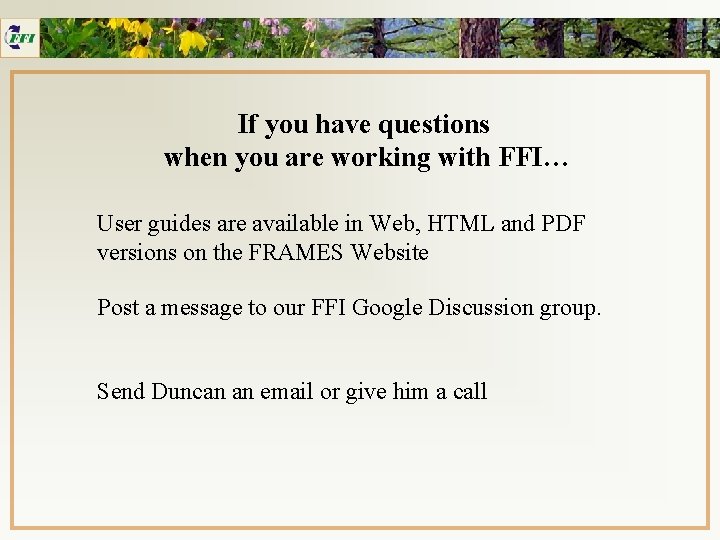
If you have questions when you are working with FFI… User guides are available in Web, HTML and PDF versions on the FRAMES Website Post a message to our FFI Google Discussion group. Send Duncan an email or give him a call

Delivery and Support FFI on FRAMES General information, training announcements, manuals, etc. http: //frames. nbii. gov/ffi Google Discussion Group http: //groups. google. com/group/ffiemu For general technical support contact: Duncan Lutes (406) 329 -4761 dlutes@fs. fed. us software,