FEMAS Development Progress FEMAS Development Team August 21
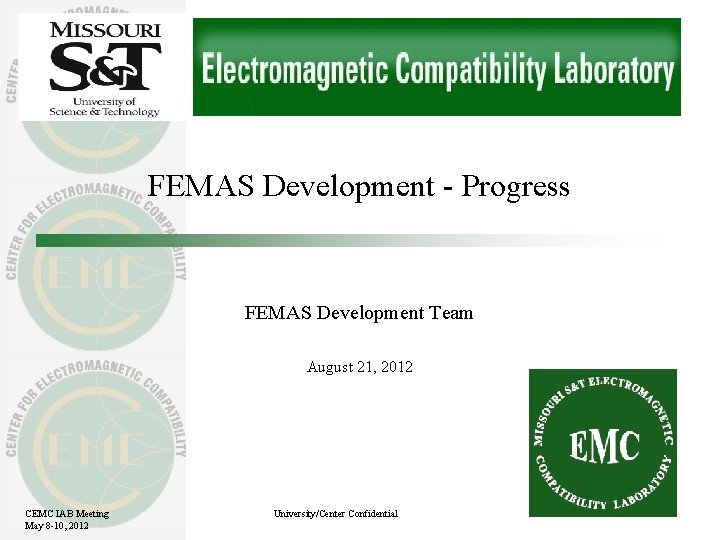
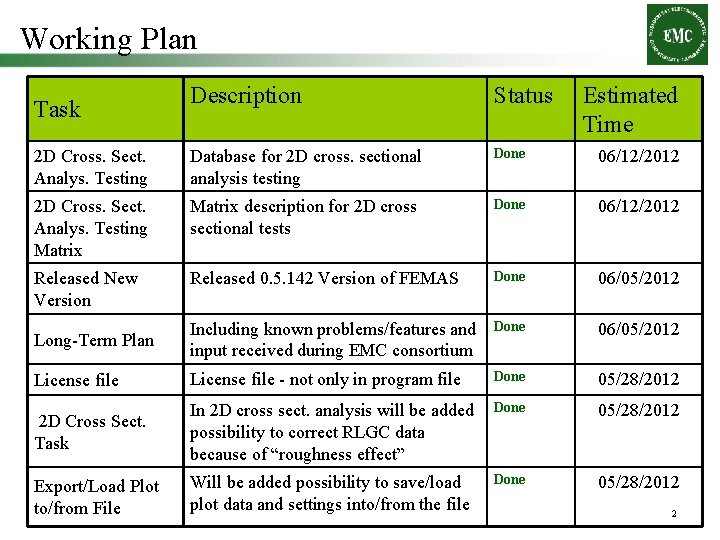
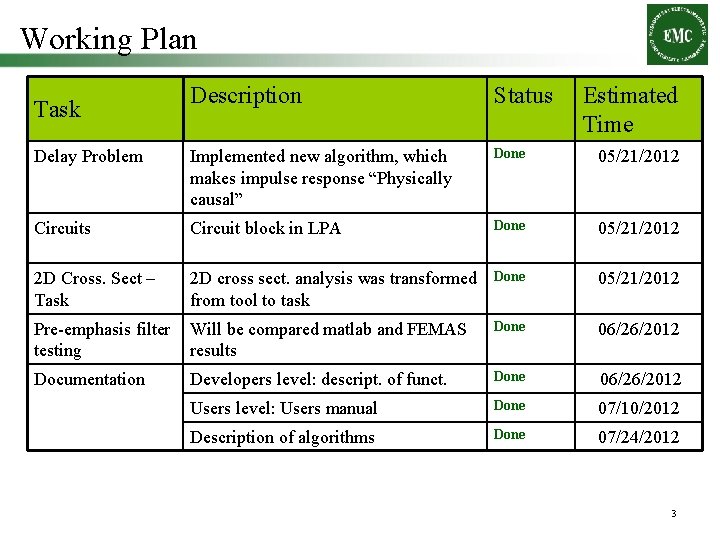
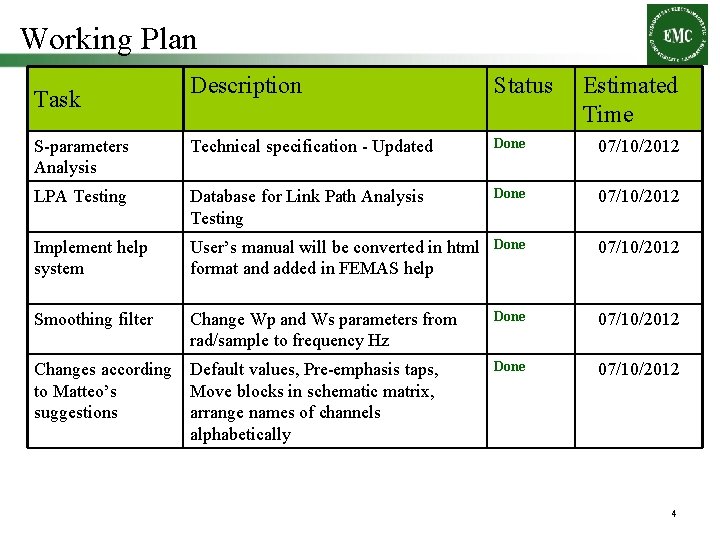
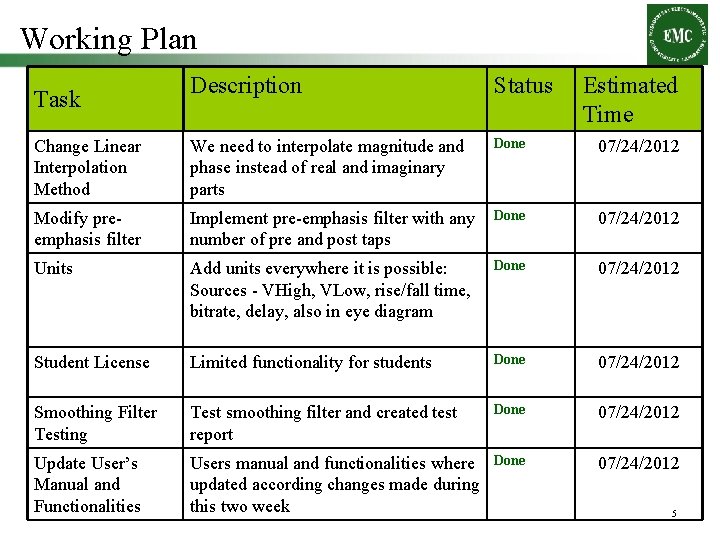
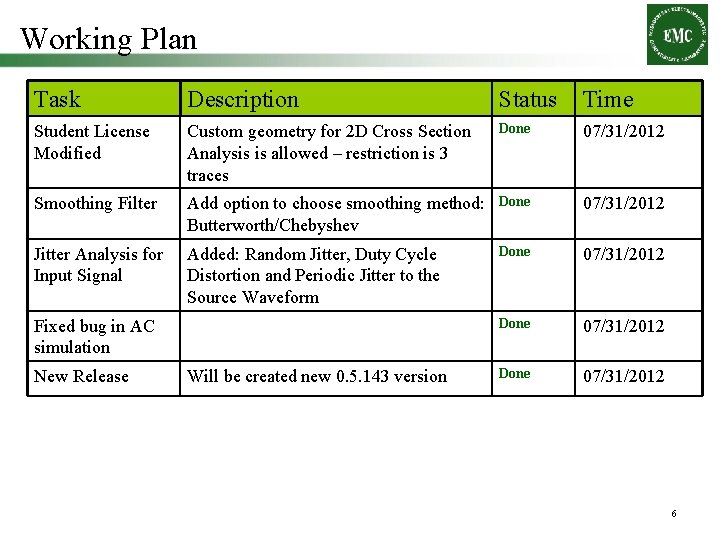
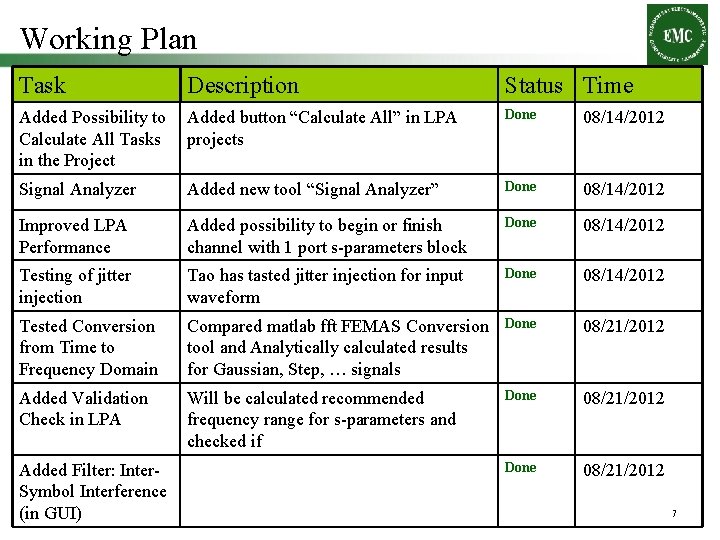
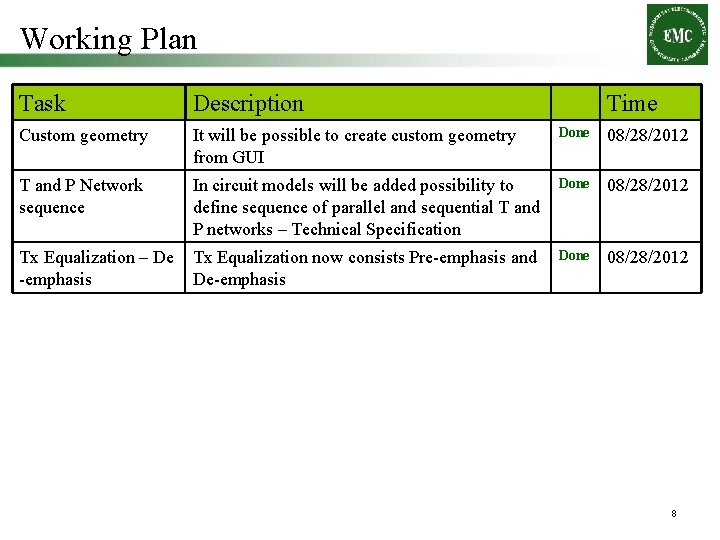
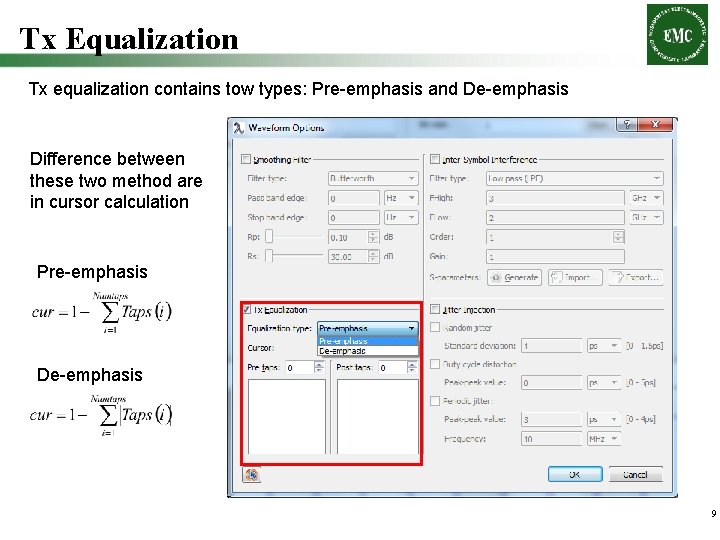
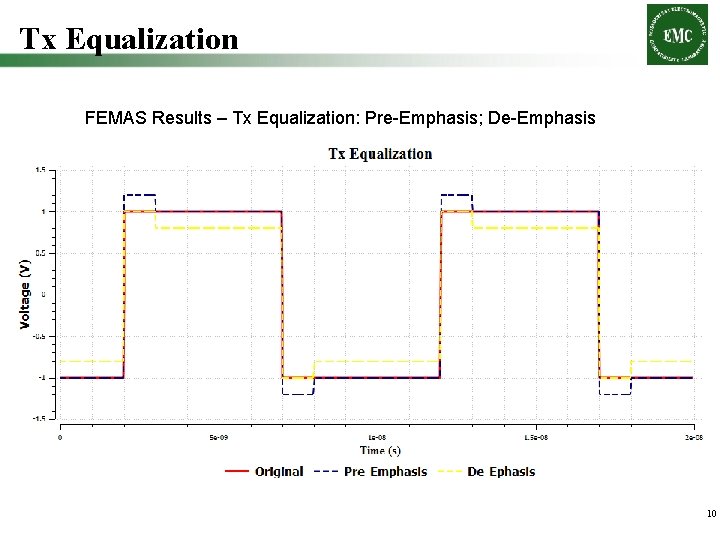
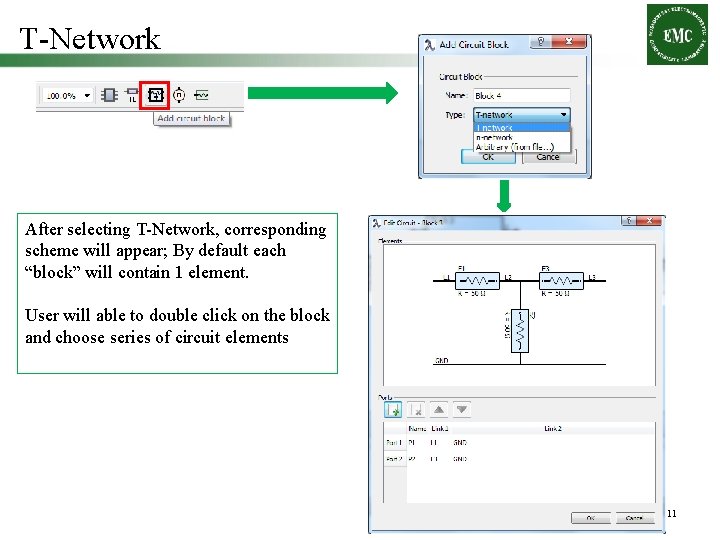
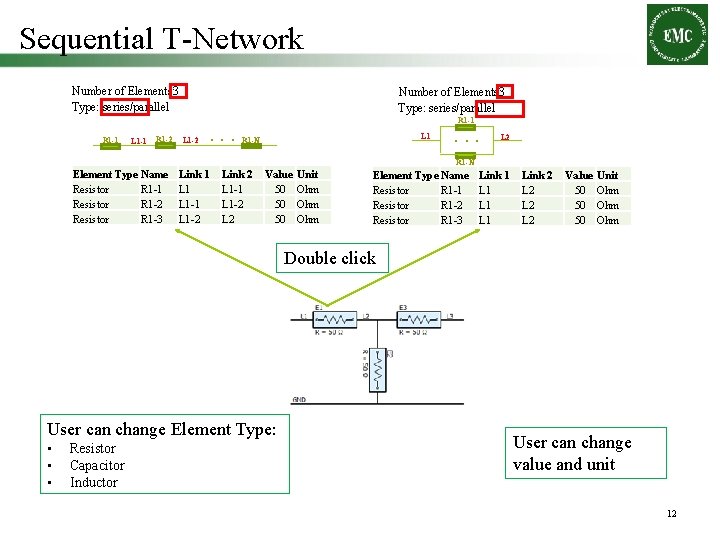
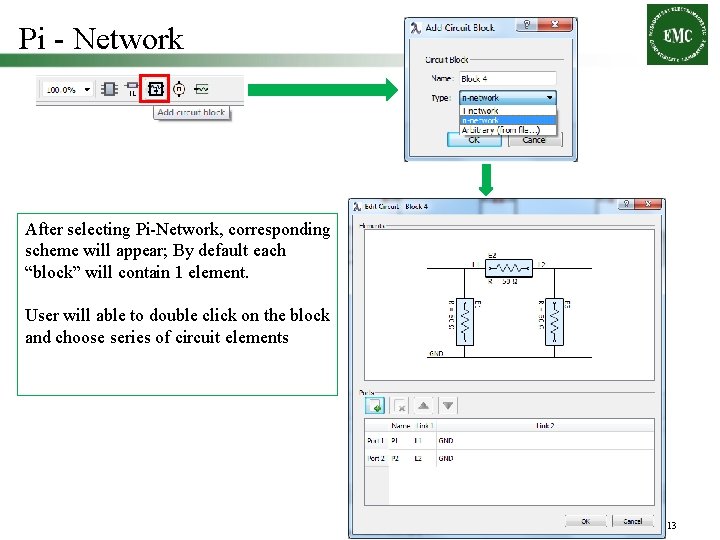
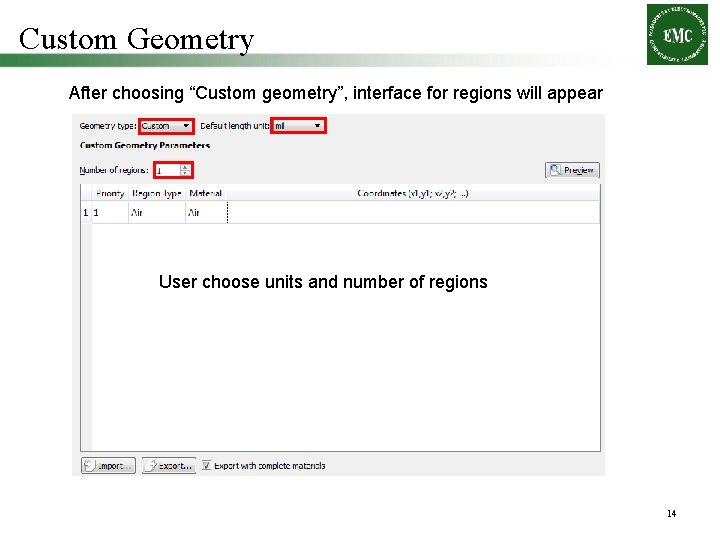
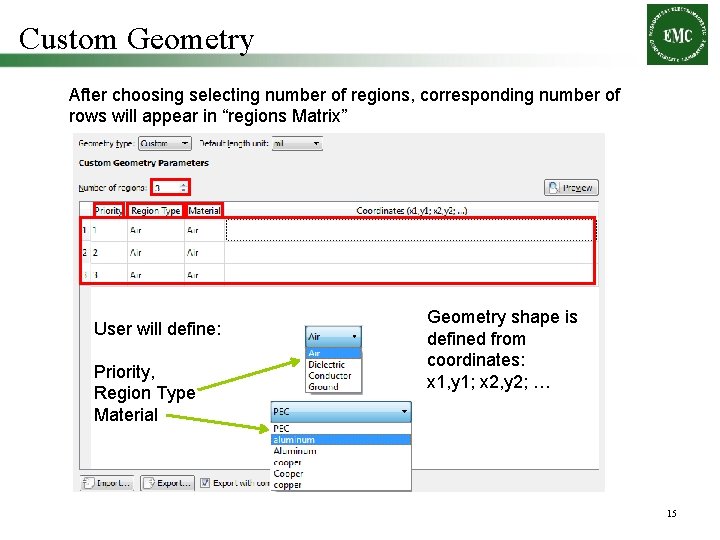
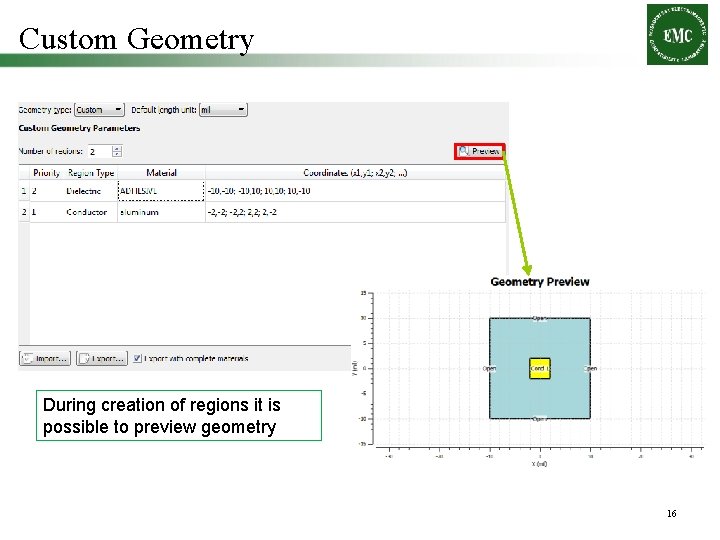
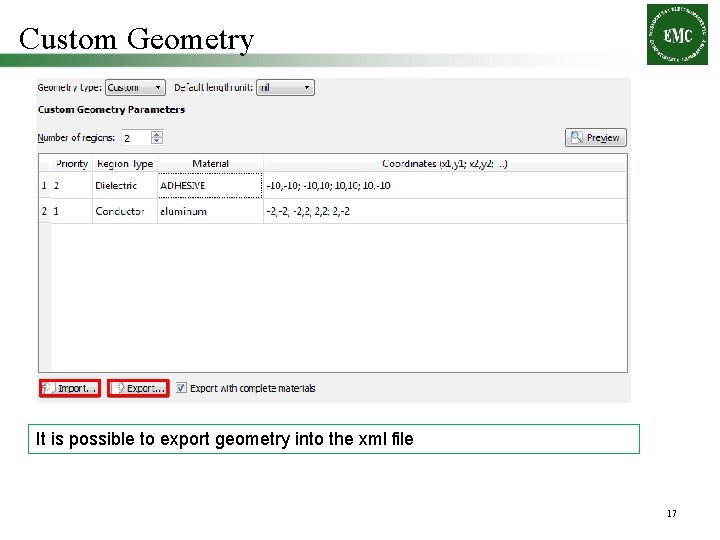
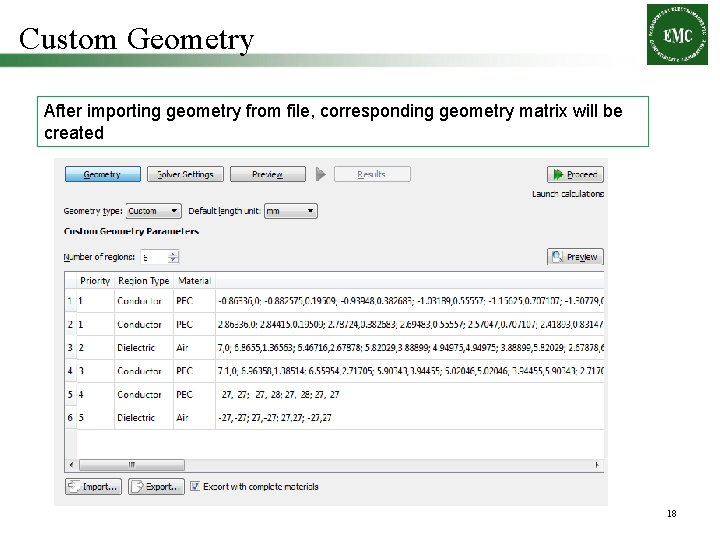
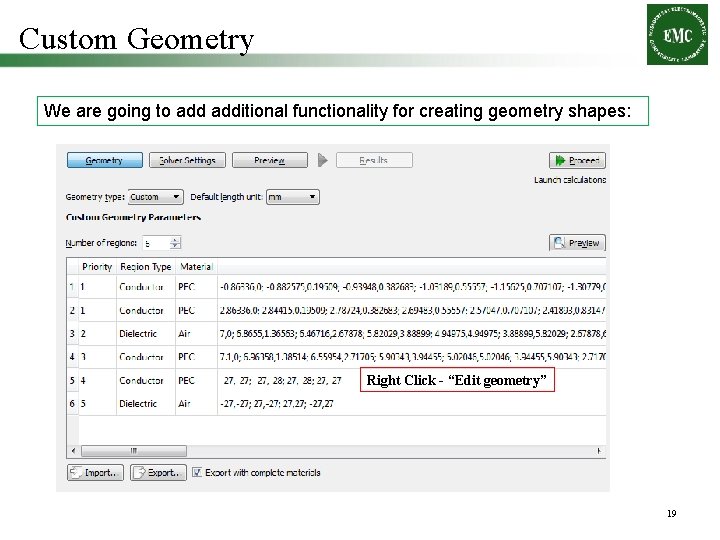
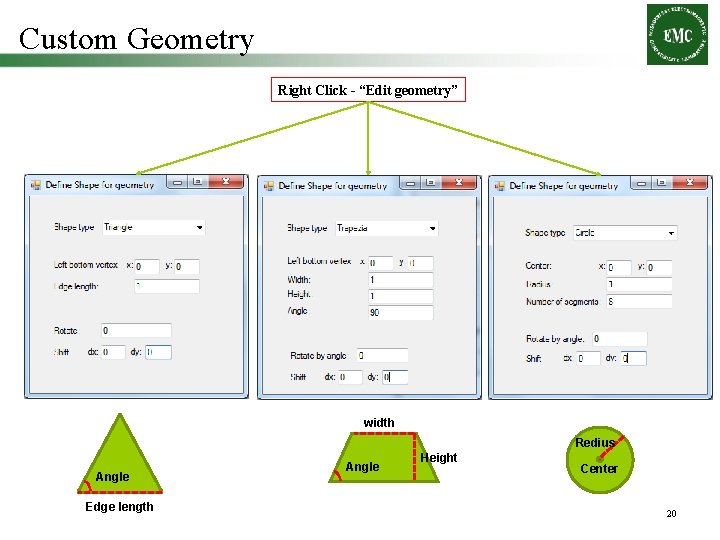
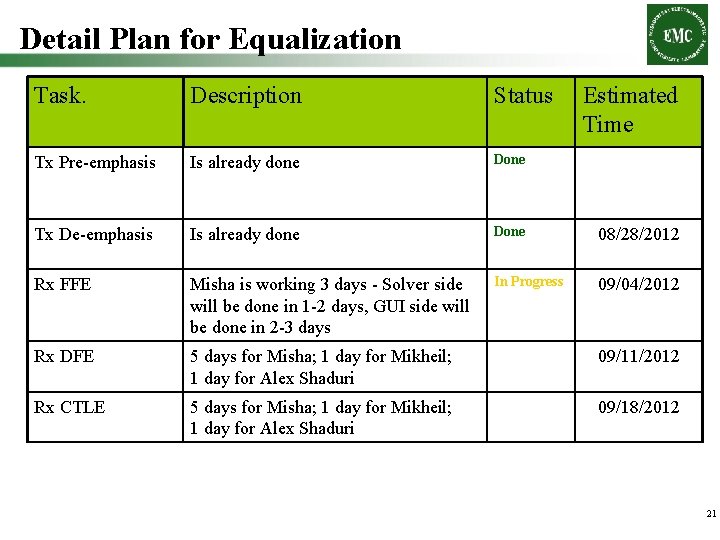
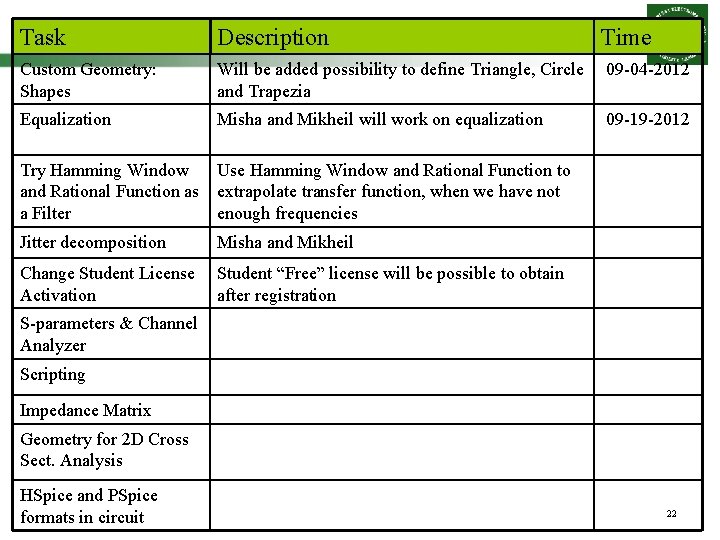
- Slides: 22
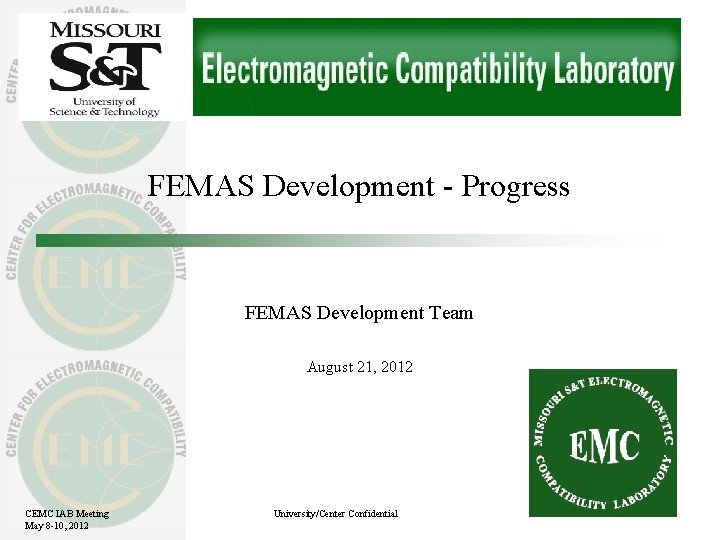
FEMAS Development - Progress FEMAS Development Team August 21, 2012 CEMC IAB Meeting May 8 -10, 2012 University/Center Confidential
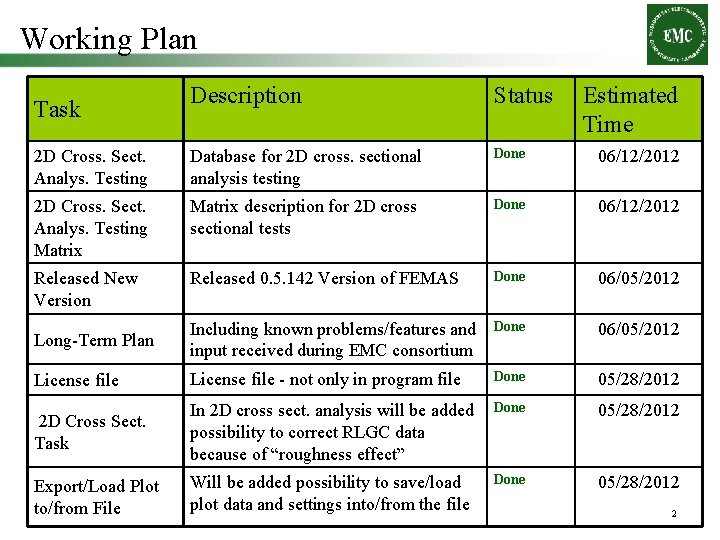
Working Plan Description Status 2 D Cross. Sect. Analys. Testing Database for 2 D cross. sectional analysis testing Done 06/12/2012 2 D Cross. Sect. Analys. Testing Matrix description for 2 D cross sectional tests Done 06/12/2012 Released New Version Released 0. 5. 142 Version of FEMAS Done 06/05/2012 Long-Term Plan Including known problems/features and input received during EMC consortium Done 06/05/2012 License file - not only in program file Done 05/28/2012 2 D Cross Sect. Task In 2 D cross sect. analysis will be added possibility to correct RLGC data because of “roughness effect” Done 05/28/2012 Export/Load Plot to/from File Will be added possibility to save/load plot data and settings into/from the file Done 05/28/2012 Task Estimated Time 2
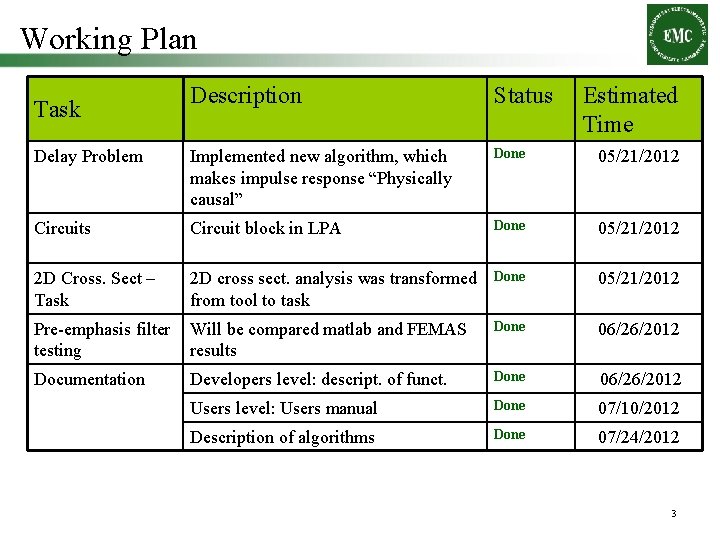
Working Plan Description Status Delay Problem Implemented new algorithm, which makes impulse response “Physically causal” Done 05/21/2012 Circuits Circuit block in LPA Done 05/21/2012 2 D Cross. Sect – Task 2 D cross sect. analysis was transformed from tool to task Done 05/21/2012 Pre-emphasis filter testing Will be compared matlab and FEMAS results Done 06/26/2012 Documentation Developers level: descript. of funct. Done 06/26/2012 Users level: Users manual Done 07/10/2012 Description of algorithms Done 07/24/2012 Task Estimated Time 3
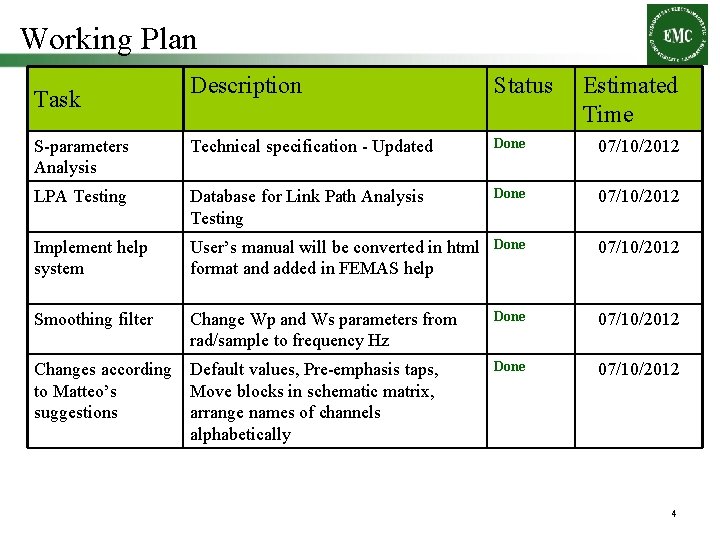
Working Plan Description Status S-parameters Analysis Technical specification - Updated Done 07/10/2012 LPA Testing Database for Link Path Analysis Testing Done 07/10/2012 Implement help system User’s manual will be converted in html format and added in FEMAS help Done 07/10/2012 Smoothing filter Change Wp and Ws parameters from rad/sample to frequency Hz Done 07/10/2012 Changes according to Matteo’s suggestions Default values, Pre-emphasis taps, Move blocks in schematic matrix, arrange names of channels alphabetically Done 07/10/2012 Task Estimated Time 4
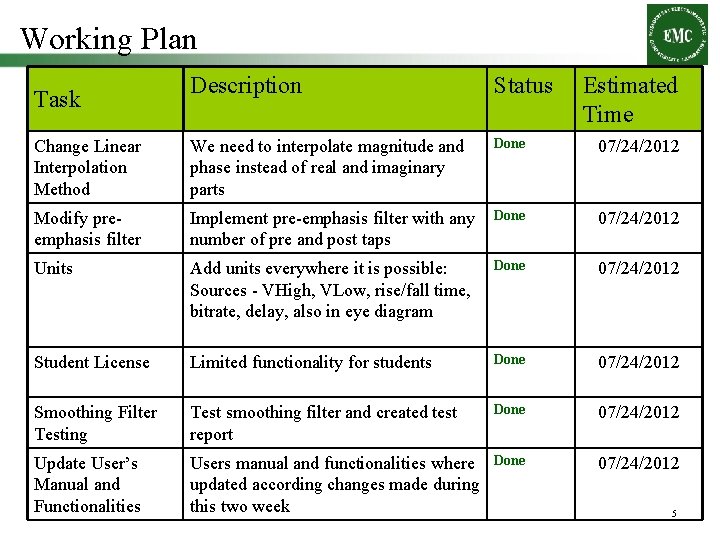
Working Plan Description Status Change Linear Interpolation Method We need to interpolate magnitude and phase instead of real and imaginary parts Done 07/24/2012 Modify preemphasis filter Implement pre-emphasis filter with any number of pre and post taps Done 07/24/2012 Units Add units everywhere it is possible: Sources - VHigh, VLow, rise/fall time, bitrate, delay, also in eye diagram Done 07/24/2012 Student License Limited functionality for students Done 07/24/2012 Smoothing Filter Testing Test smoothing filter and created test report Done 07/24/2012 Update User’s Manual and Functionalities Users manual and functionalities where updated according changes made during this two week Done 07/24/2012 Task Estimated Time 5
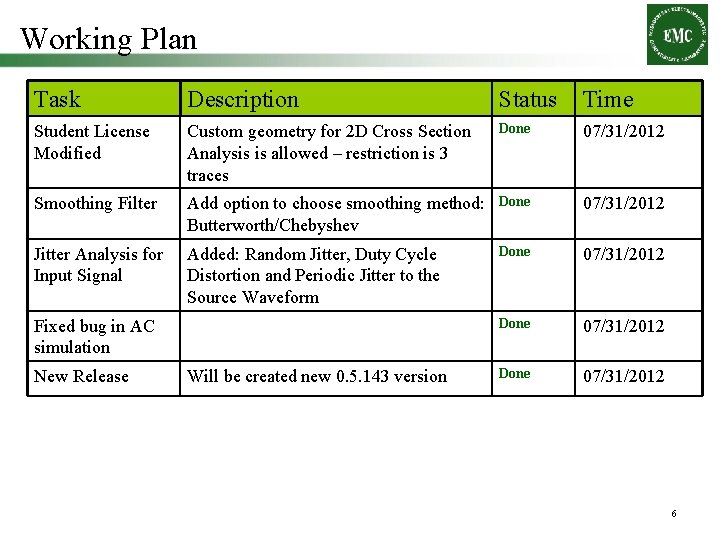
Working Plan Task Description Status Time Student License Modified Custom geometry for 2 D Cross Section Analysis is allowed – restriction is 3 traces Done 07/31/2012 Smoothing Filter Add option to choose smoothing method: Butterworth/Chebyshev Done 07/31/2012 Jitter Analysis for Input Signal Added: Random Jitter, Duty Cycle Distortion and Periodic Jitter to the Source Waveform Done 07/31/2012 Fixed bug in AC simulation New Release Will be created new 0. 5. 143 version 6
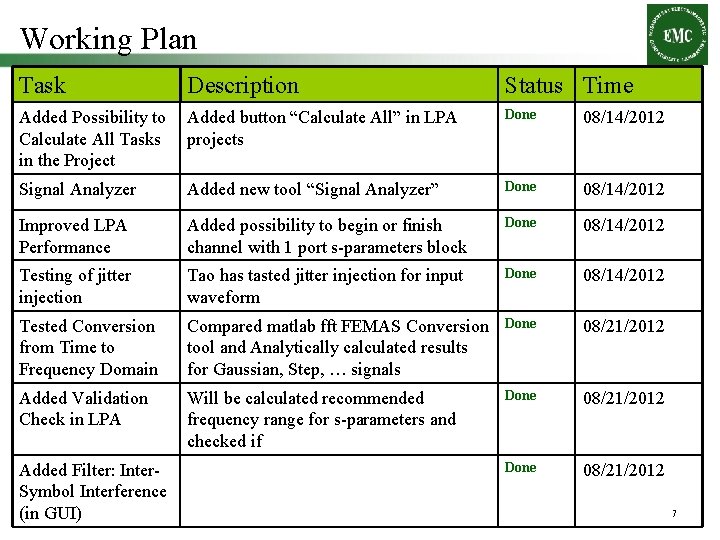
Working Plan Task Description Status Time Added Possibility to Calculate All Tasks in the Project Added button “Calculate All” in LPA projects Done 08/14/2012 Signal Analyzer Added new tool “Signal Analyzer” Done 08/14/2012 Improved LPA Performance Added possibility to begin or finish channel with 1 port s-parameters block Done 08/14/2012 Testing of jitter injection Tao has tasted jitter injection for input waveform Done 08/14/2012 Tested Conversion from Time to Frequency Domain Compared matlab fft FEMAS Conversion tool and Analytically calculated results for Gaussian, Step, … signals Done 08/21/2012 Added Validation Check in LPA Will be calculated recommended frequency range for s-parameters and checked if Done 08/21/2012 Added Filter: Inter. Symbol Interference (in GUI) 7
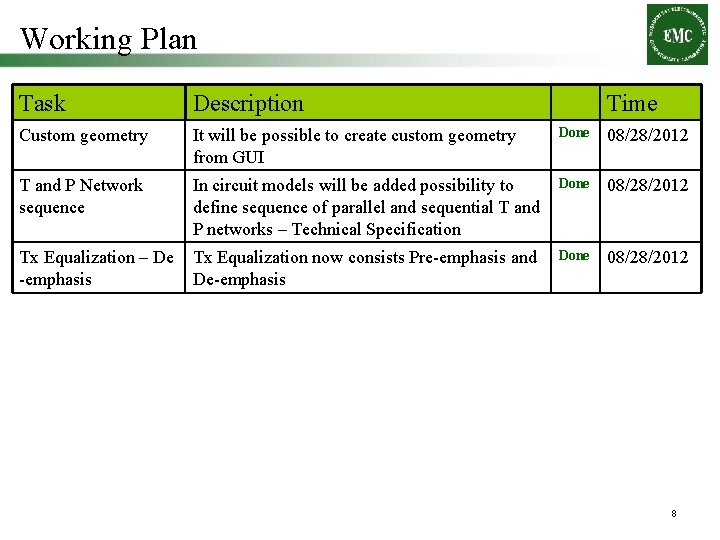
Working Plan Task Description Time Custom geometry It will be possible to create custom geometry from GUI Done 08/28/2012 T and P Network sequence In circuit models will be added possibility to define sequence of parallel and sequential T and P networks – Technical Specification Done 08/28/2012 Tx Equalization – De -emphasis Tx Equalization now consists Pre-emphasis and De-emphasis Done 08/28/2012 8
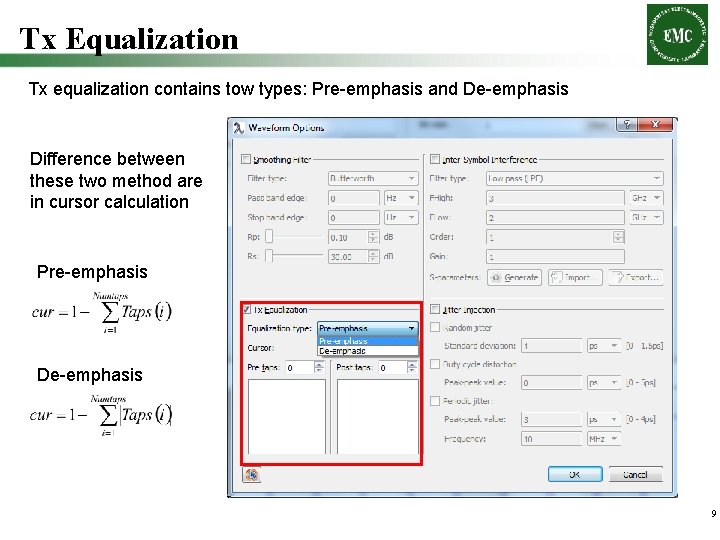
Tx Equalization Tx equalization contains tow types: Pre-emphasis and De-emphasis Difference between these two method are in cursor calculation Pre-emphasis De-emphasis 9
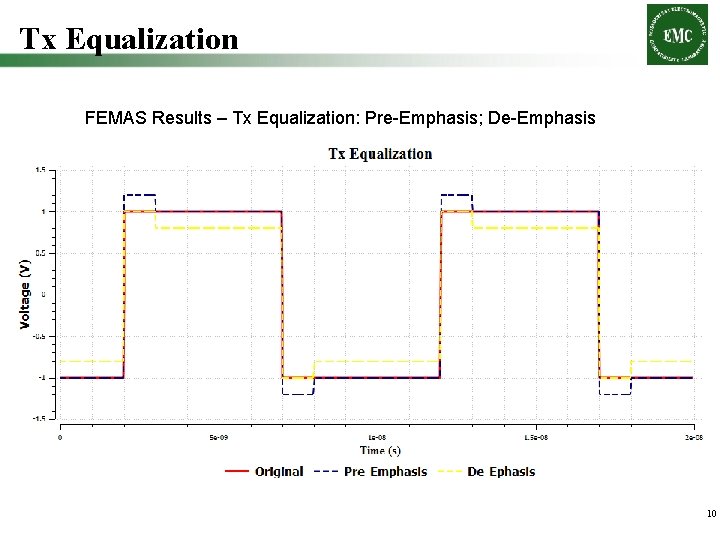
Tx Equalization FEMAS Results – Tx Equalization: Pre-Emphasis; De-Emphasis 10
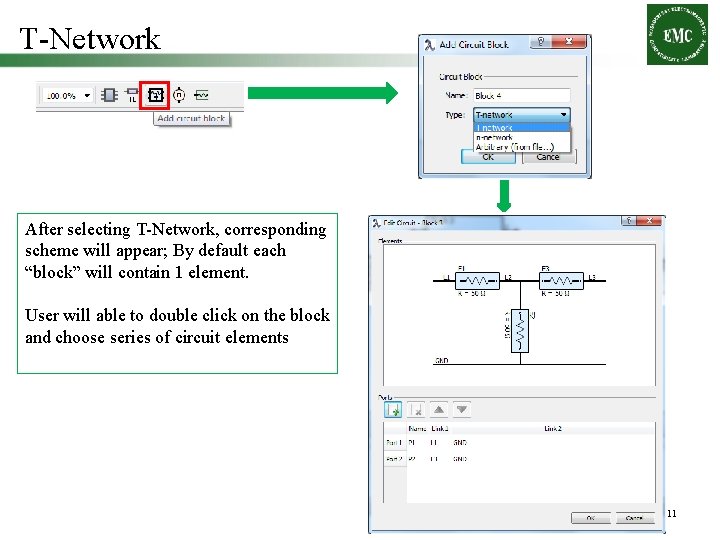
T-Network After selecting T-Network, corresponding scheme will appear; By default each “block” will contain 1 element. User will able to double click on the block and choose series of circuit elements 11
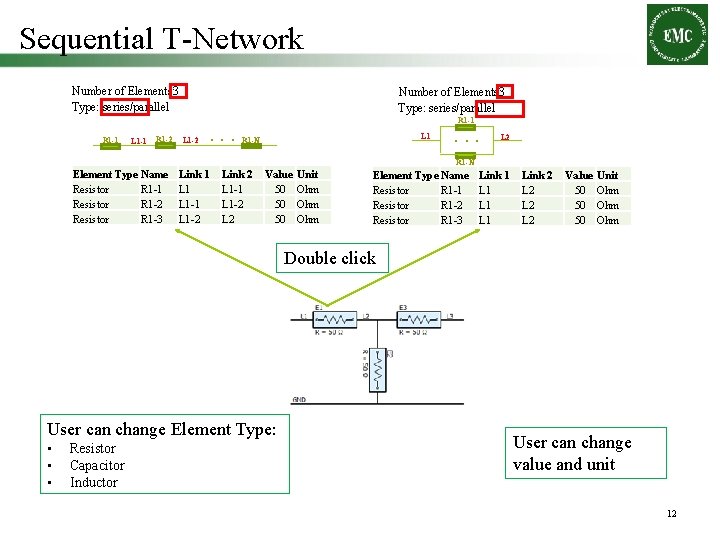
Sequential T-Network Number of Elements: 3 Type: series/parallel R 1 -1 L 1 -1 R 1 -2 L 1 -2 . . . L 1 R 1 -N . . . L 2 R 1 -N Element Type Name Resistor R 1 -1 Resistor R 1 -2 Resistor R 1 -3 Link 1 L 1 -1 L 1 -2 Link 2 L 1 -1 L 1 -2 L 2 Value 50 50 50 Unit Ohm Ohm Element Type Name Resistor R 1 -1 Resistor R 1 -2 Resistor R 1 -3 Link 1 L 1 Link 2 L 2 L 2 Value 50 50 50 Unit Ohm Ohm Double click User can change Element Type: • • • Resistor Capacitor Inductor User can change value and unit 12
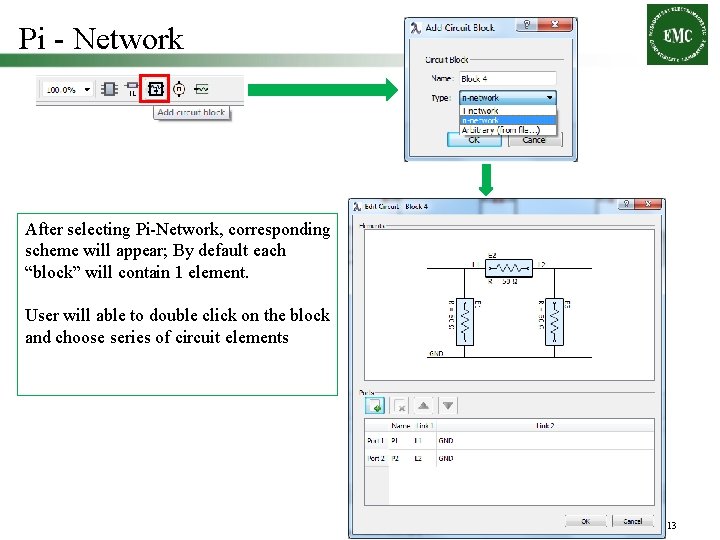
Pi - Network After selecting Pi-Network, corresponding scheme will appear; By default each “block” will contain 1 element. User will able to double click on the block and choose series of circuit elements 13
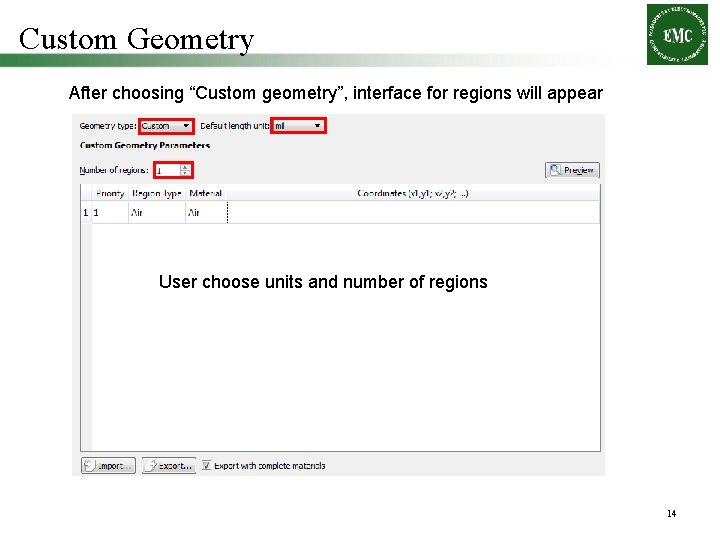
Custom Geometry After choosing “Custom geometry”, interface for regions will appear User choose units and number of regions 14
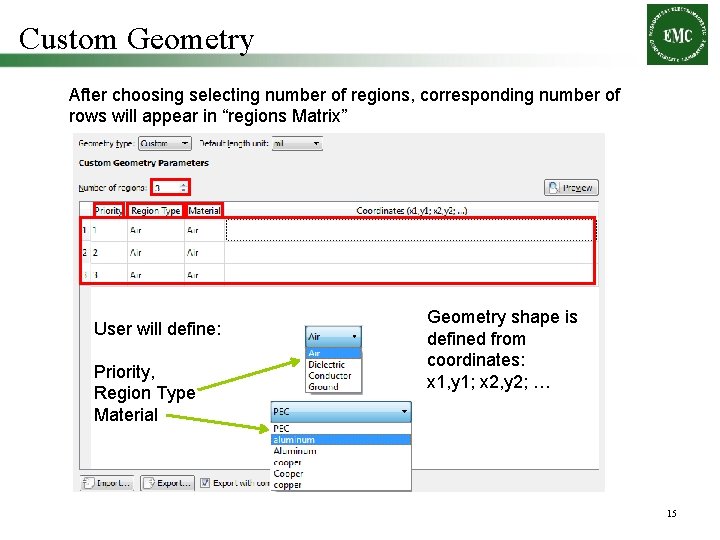
Custom Geometry After choosing selecting number of regions, corresponding number of rows will appear in “regions Matrix” User will define: Priority, Region Type Material Geometry shape is defined from coordinates: x 1, y 1; x 2, y 2; … 15
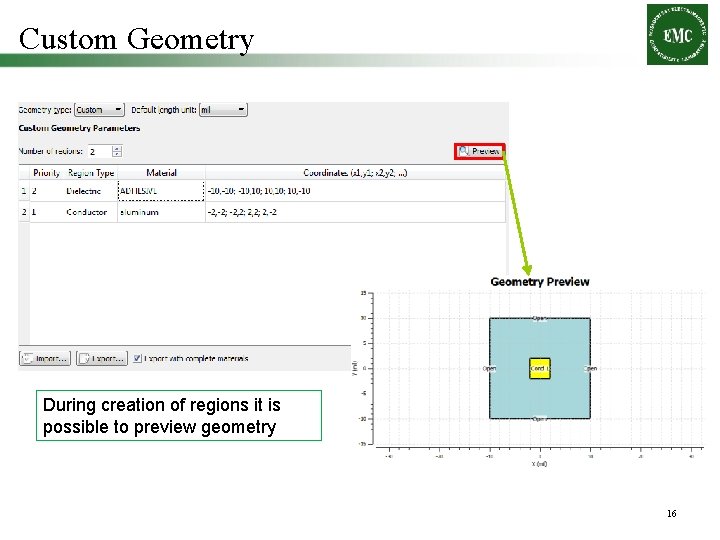
Custom Geometry During creation of regions it is possible to preview geometry 16
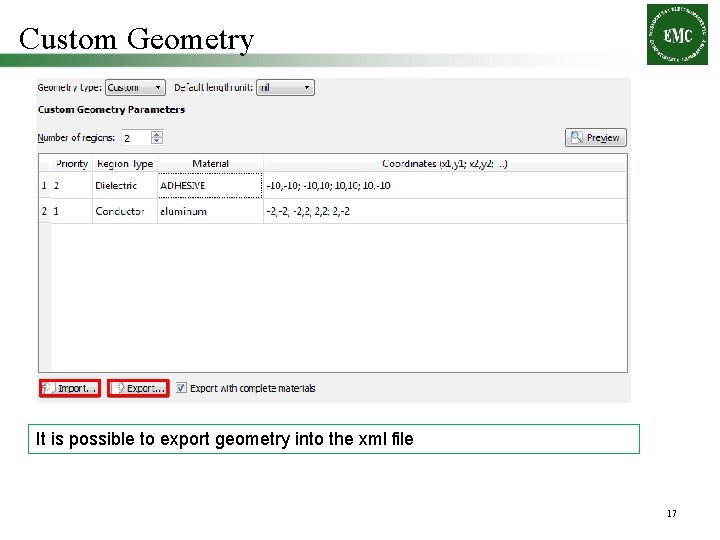
Custom Geometry It is possible to export geometry into the xml file 17
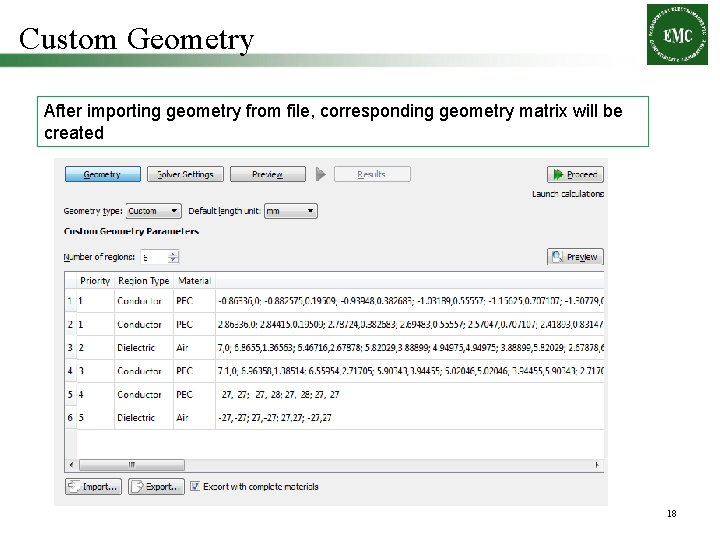
Custom Geometry After importing geometry from file, corresponding geometry matrix will be created 18
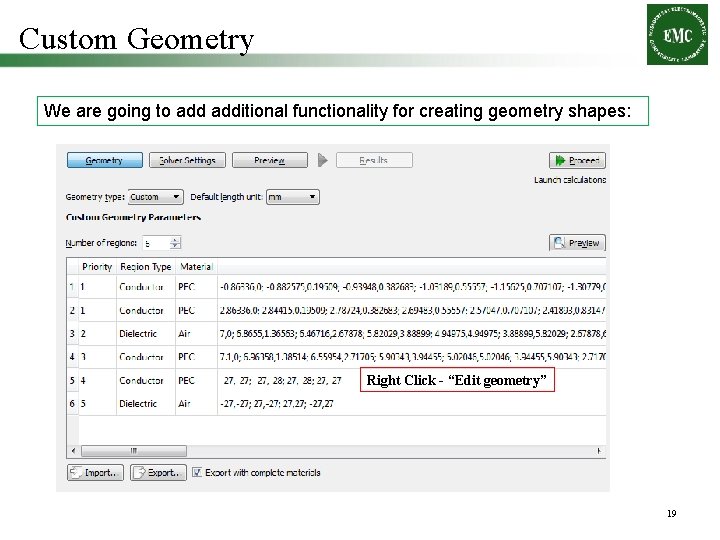
Custom Geometry We are going to additional functionality for creating geometry shapes: Right Click - “Edit geometry” 19
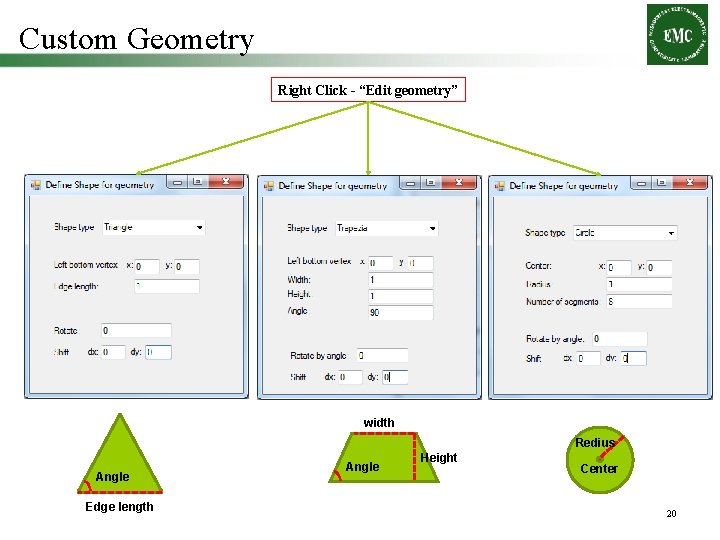
Custom Geometry Right Click - “Edit geometry” width Redius Angle Edge length Angle Height Center 20
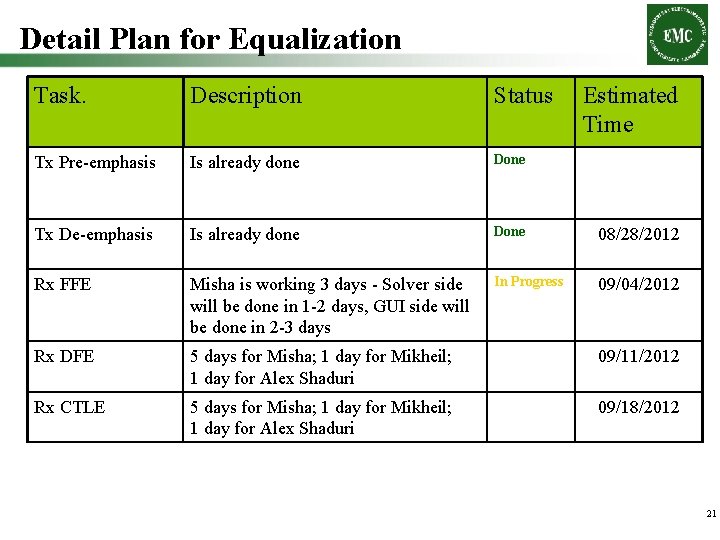
Detail Plan for Equalization Task. Description Status Estimated Time Tx Pre-emphasis Is already done Done Tx De-emphasis Is already done Done 08/28/2012 Rx FFE Misha is working 3 days - Solver side will be done in 1 -2 days, GUI side will be done in 2 -3 days In Progress 09/04/2012 Rx DFE 5 days for Misha; 1 day for Mikheil; 1 day for Alex Shaduri 09/11/2012 Rx CTLE 5 days for Misha; 1 day for Mikheil; 1 day for Alex Shaduri 09/18/2012 21
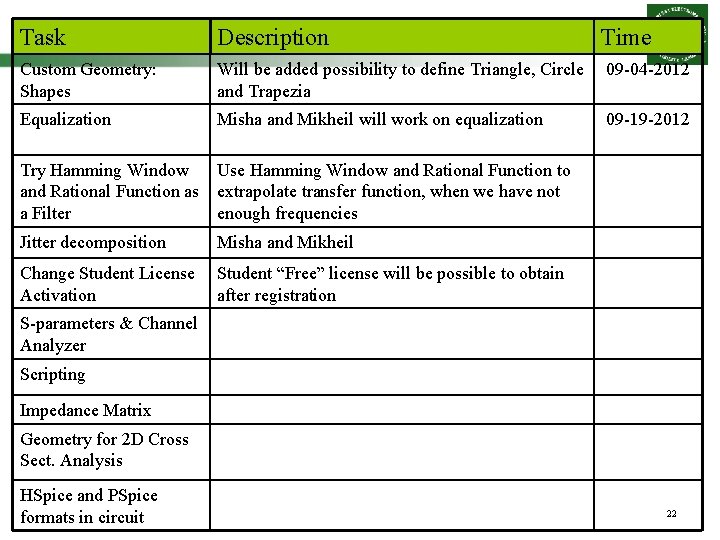
Task Description Time Custom Geometry: Shapes Will be added possibility to define Triangle, Circle and Trapezia 09 -04 -2012 Equalization Misha and Mikheil will work on equalization 09 -19 -2012 Try Hamming Window and Rational Function as a Filter Use Hamming Window and Rational Function to extrapolate transfer function, when we have not enough frequencies Jitter decomposition Misha and Mikheil Change Student License Activation Student “Free” license will be possible to obtain after registration S-parameters & Channel Analyzer Scripting Impedance Matrix Geometry for 2 D Cross Sect. Analysis HSpice and PSpice formats in circuit 22