FedIP Assessor Training Module 2 The Assessor Role
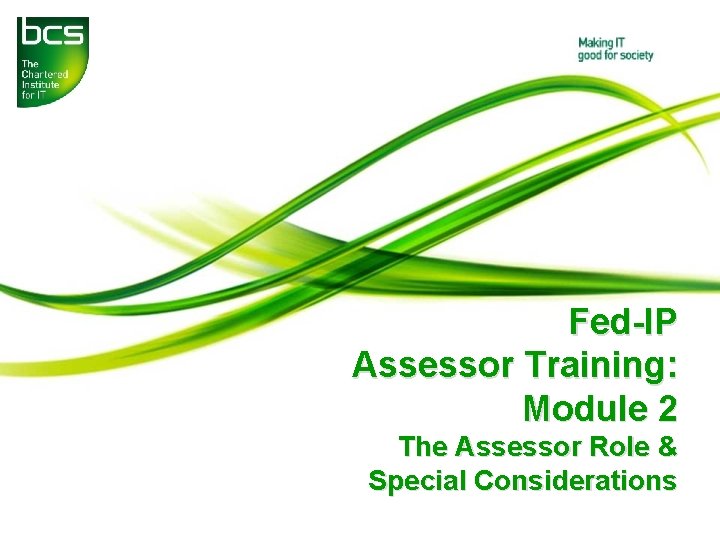
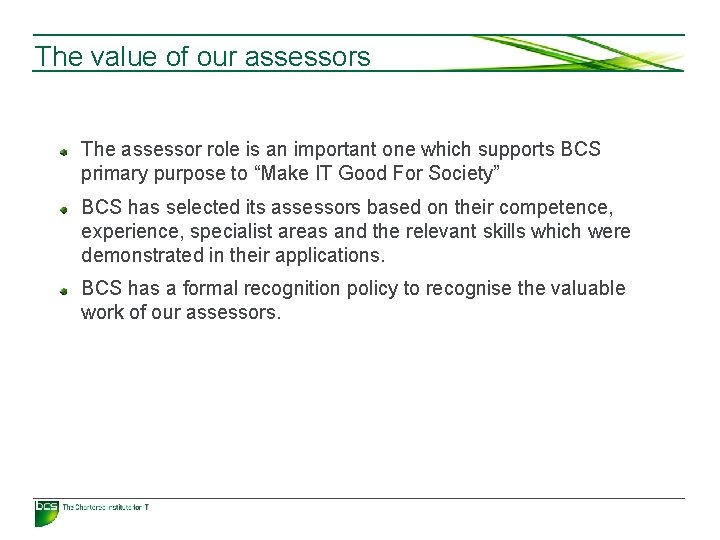
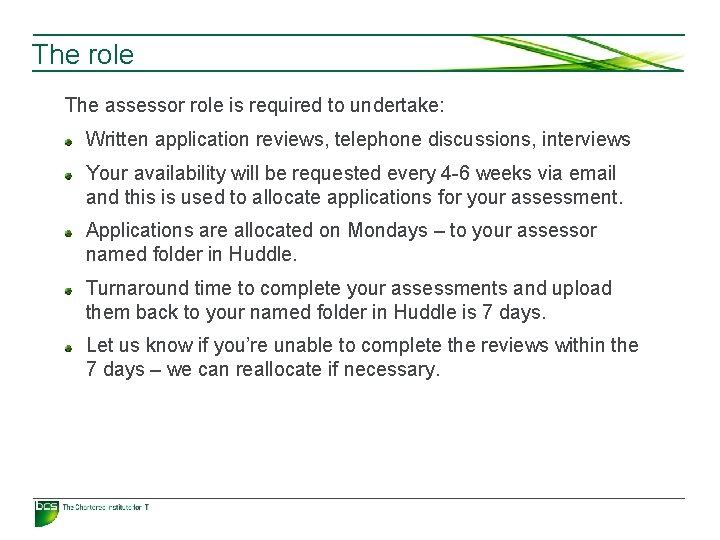
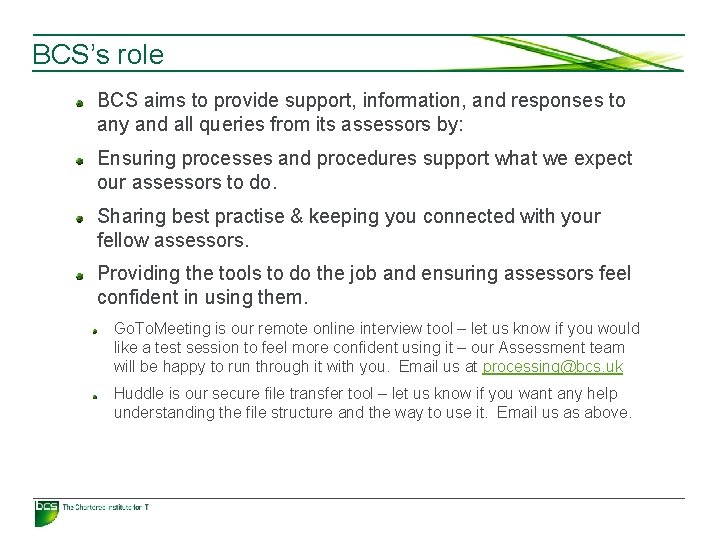
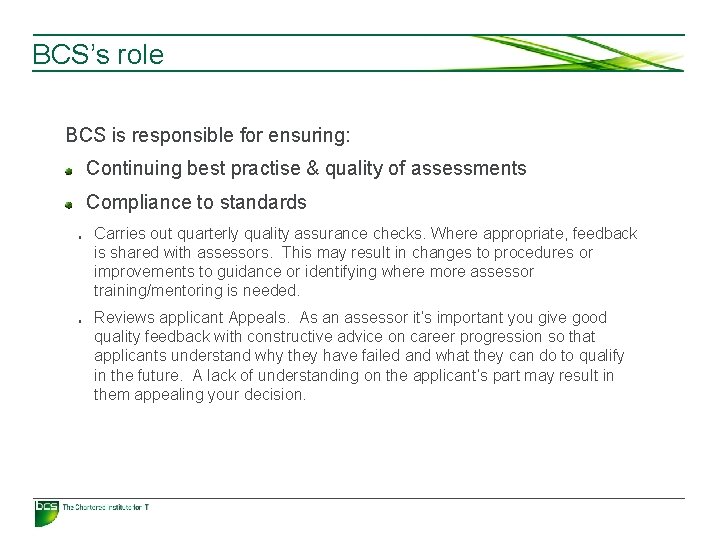
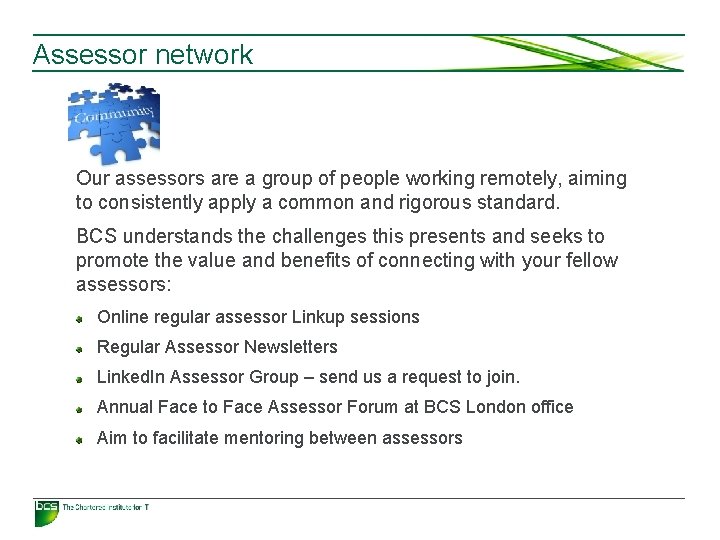
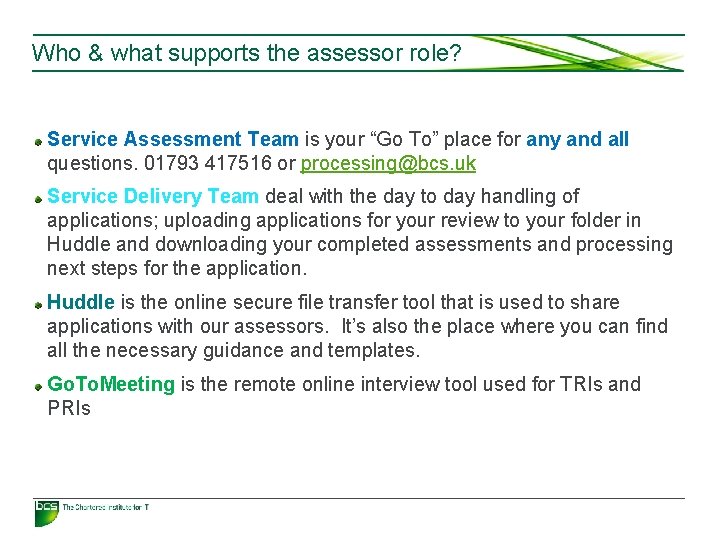
![Assessor Tools - Huddle [insert Fed-IP huddle folder screen shot here] You will receive Assessor Tools - Huddle [insert Fed-IP huddle folder screen shot here] You will receive](https://slidetodoc.com/presentation_image_h2/e6222700bddd802778ecf2dcb7104283/image-8.jpg)
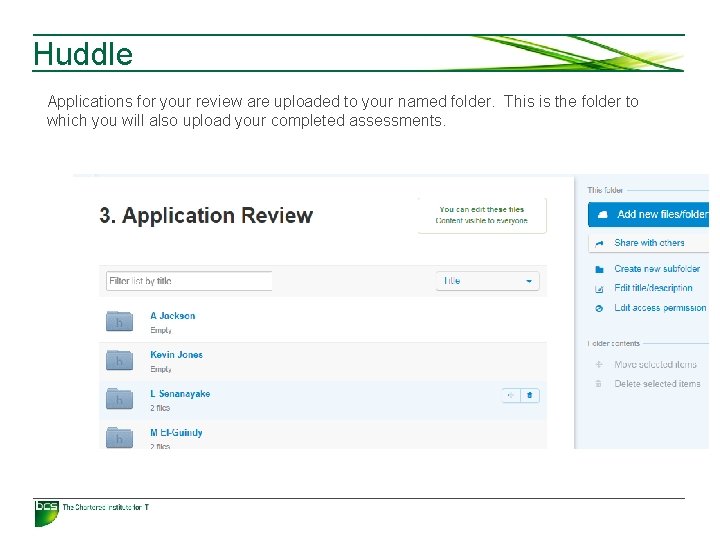

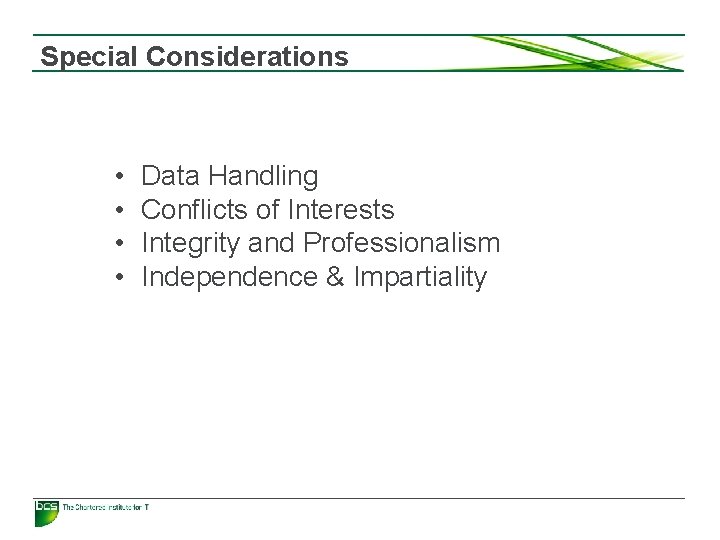
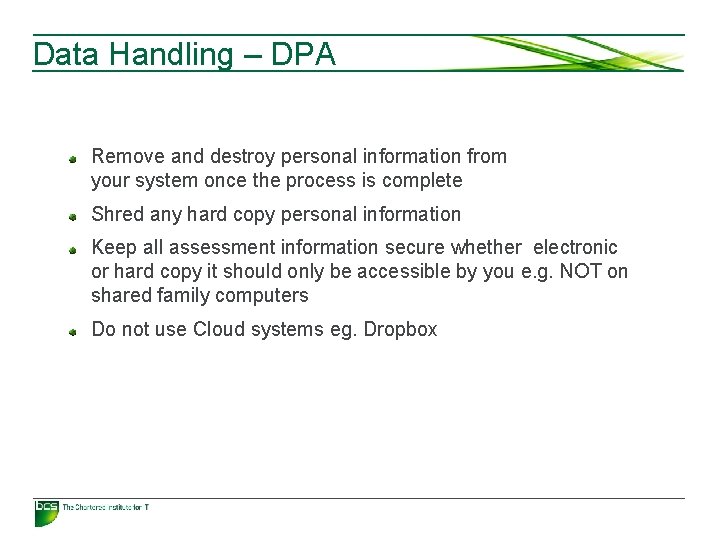
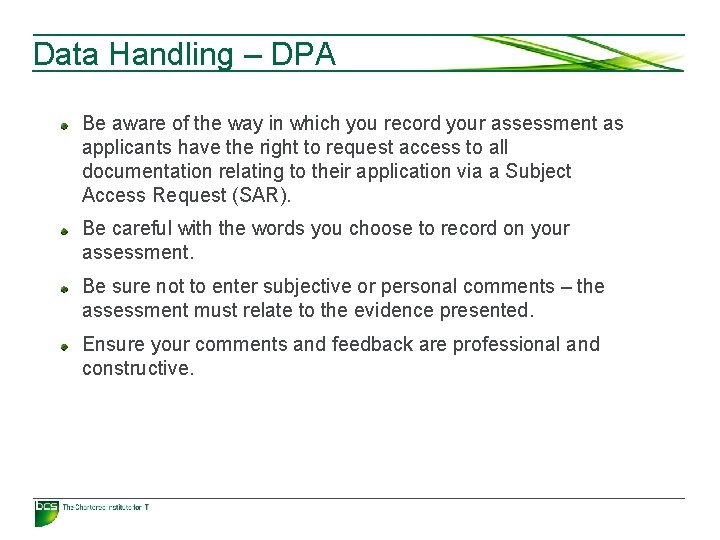
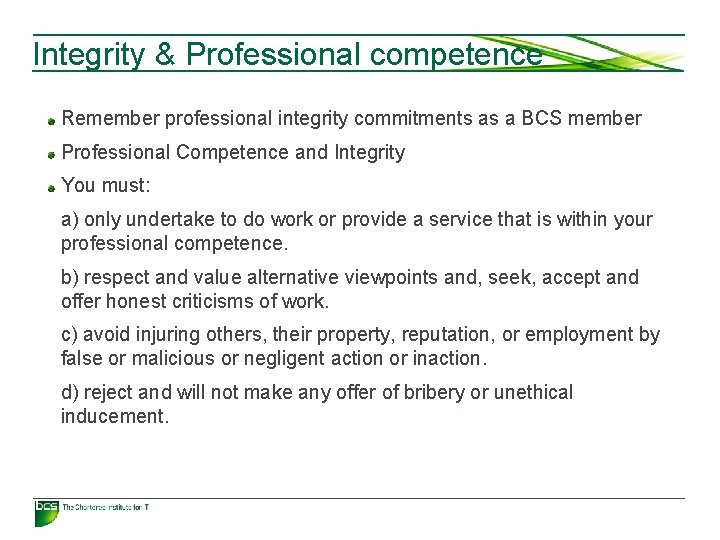
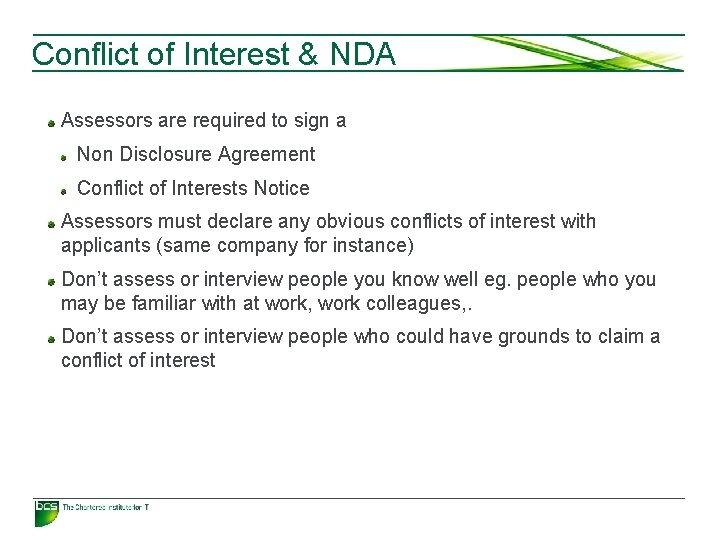
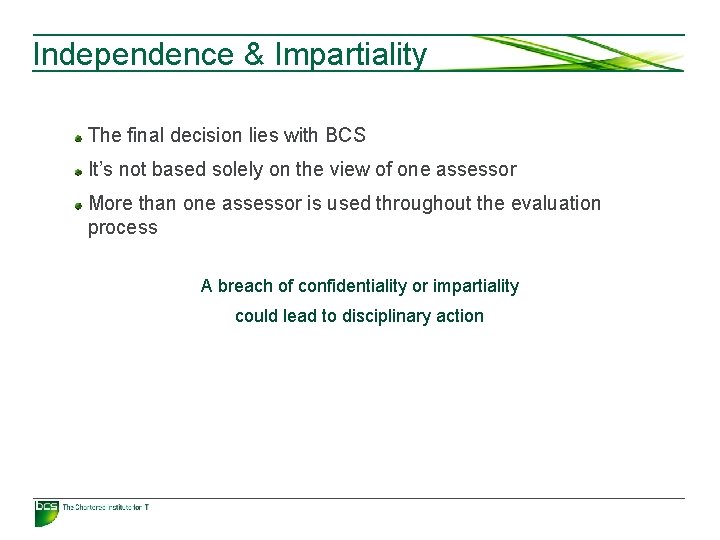
- Slides: 16
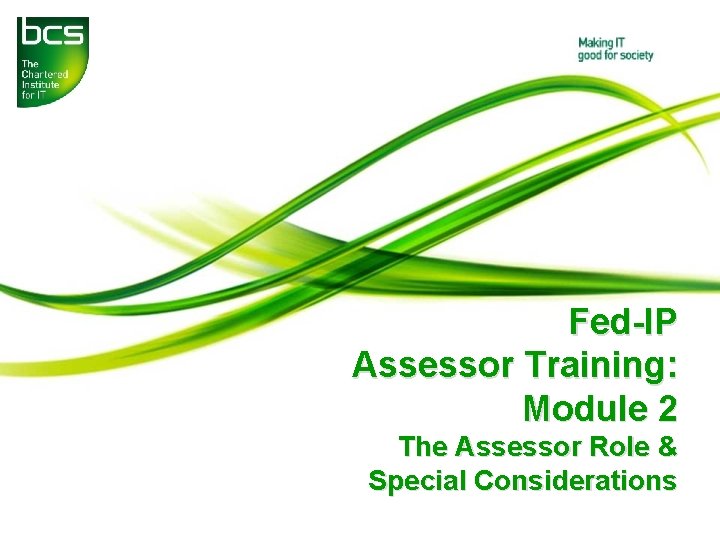
Fed-IP Assessor Training: Module 2 The Assessor Role & Special Considerations
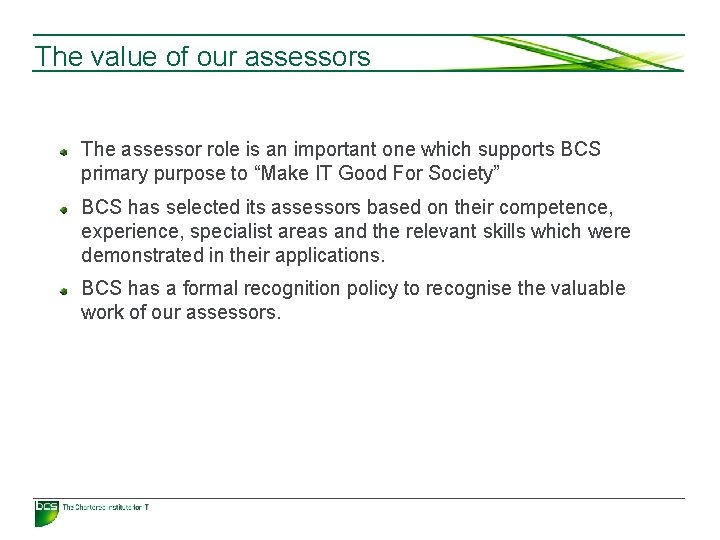
The value of our assessors The assessor role is an important one which supports BCS primary purpose to “Make IT Good For Society” BCS has selected its assessors based on their competence, experience, specialist areas and the relevant skills which were demonstrated in their applications. BCS has a formal recognition policy to recognise the valuable work of our assessors.
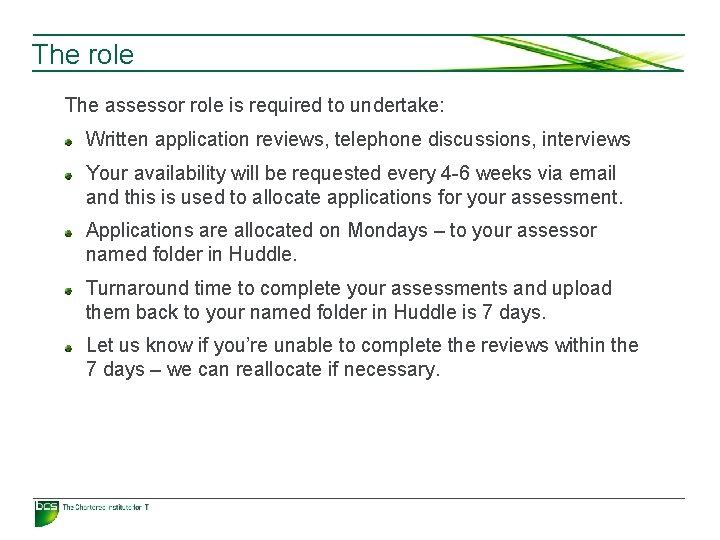
The role The assessor role is required to undertake: Written application reviews, telephone discussions, interviews Your availability will be requested every 4 -6 weeks via email and this is used to allocate applications for your assessment. Applications are allocated on Mondays – to your assessor named folder in Huddle. Turnaround time to complete your assessments and upload them back to your named folder in Huddle is 7 days. Let us know if you’re unable to complete the reviews within the 7 days – we can reallocate if necessary.
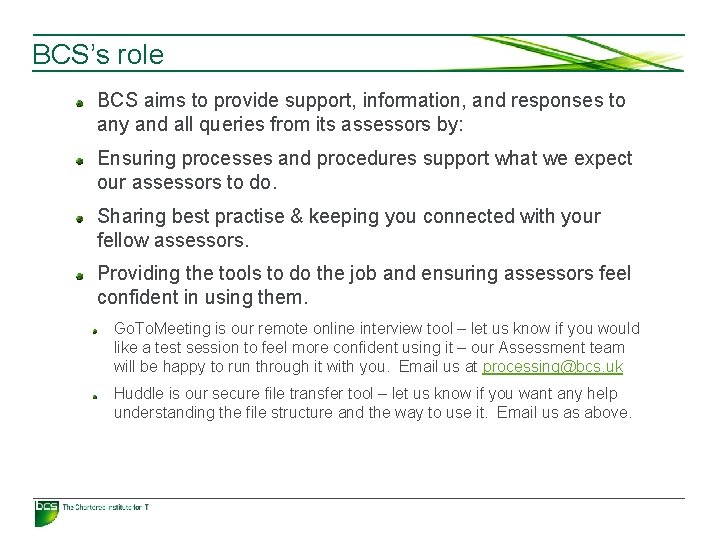
BCS’s role BCS aims to provide support, information, and responses to any and all queries from its assessors by: Ensuring processes and procedures support what we expect our assessors to do. Sharing best practise & keeping you connected with your fellow assessors. Providing the tools to do the job and ensuring assessors feel confident in using them. Go. To. Meeting is our remote online interview tool – let us know if you would like a test session to feel more confident using it – our Assessment team will be happy to run through it with you. Email us at processing@bcs. uk Huddle is our secure file transfer tool – let us know if you want any help understanding the file structure and the way to use it. Email us as above.
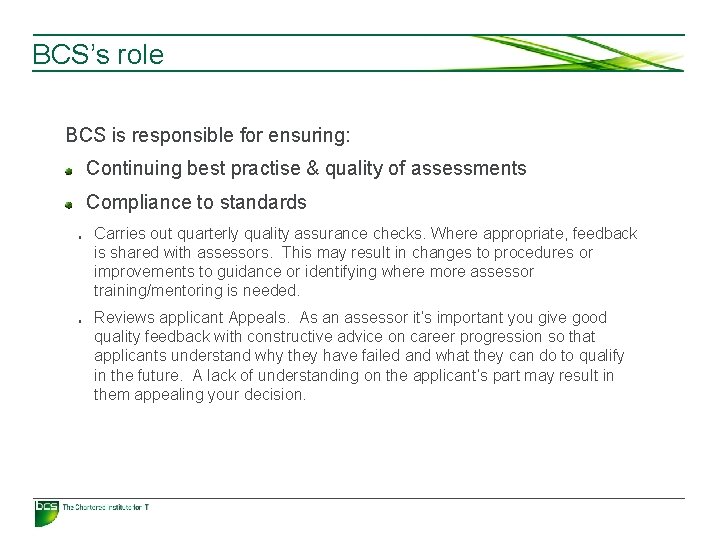
BCS’s role BCS is responsible for ensuring: Continuing best practise & quality of assessments Compliance to standards o o Carries out quarterly quality assurance checks. Where appropriate, feedback is shared with assessors. This may result in changes to procedures or improvements to guidance or identifying where more assessor training/mentoring is needed. Reviews applicant Appeals. As an assessor it’s important you give good quality feedback with constructive advice on career progression so that applicants understand why they have failed and what they can do to qualify in the future. A lack of understanding on the applicant’s part may result in them appealing your decision.
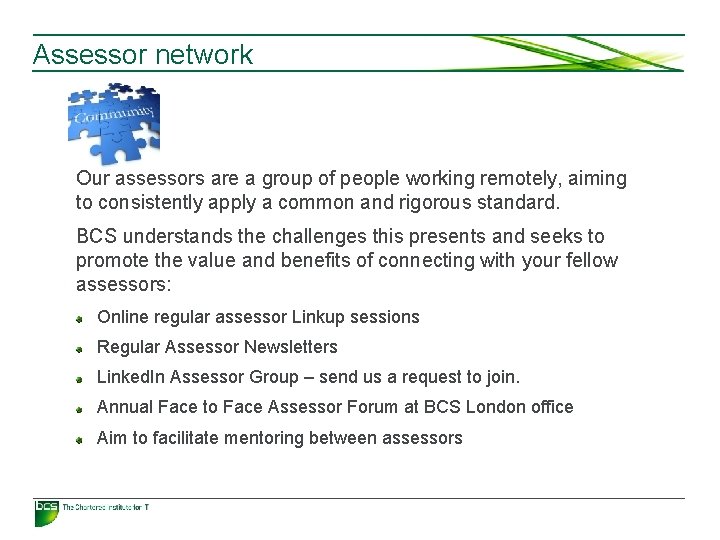
Assessor network Our assessors are a group of people working remotely, aiming to consistently apply a common and rigorous standard. BCS understands the challenges this presents and seeks to promote the value and benefits of connecting with your fellow assessors: Online regular assessor Linkup sessions Regular Assessor Newsletters Linked. In Assessor Group – send us a request to join. Annual Face to Face Assessor Forum at BCS London office Aim to facilitate mentoring between assessors
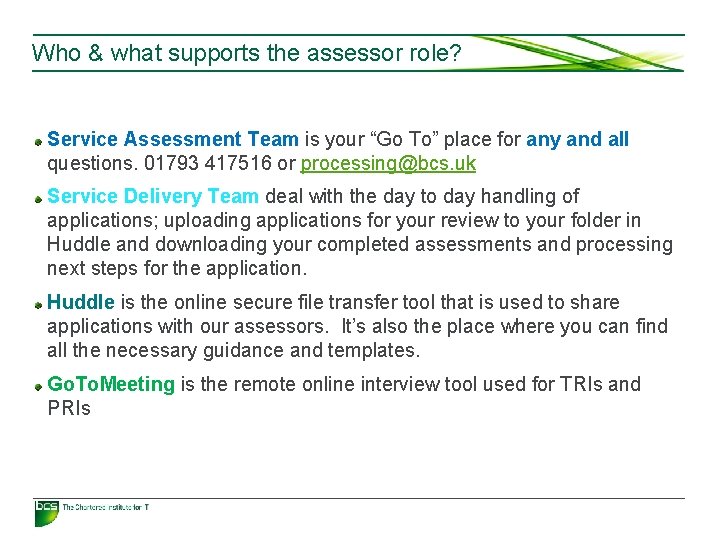
Who & what supports the assessor role? Service Assessment Team is your “Go To” place for any and all questions. 01793 417516 or processing@bcs. uk Service Delivery Team deal with the day to day handling of applications; uploading applications for your review to your folder in Huddle and downloading your completed assessments and processing next steps for the application. Huddle is the online secure file transfer tool that is used to share applications with our assessors. It’s also the place where you can find all the necessary guidance and templates. Go. To. Meeting is the remote online interview tool used for TRIs and PRIs
![Assessor Tools Huddle insert FedIP huddle folder screen shot here You will receive Assessor Tools - Huddle [insert Fed-IP huddle folder screen shot here] You will receive](https://slidetodoc.com/presentation_image_h2/e6222700bddd802778ecf2dcb7104283/image-8.jpg)
Assessor Tools - Huddle [insert Fed-IP huddle folder screen shot here] You will receive an invitation to join the Huddle workspace – Here is a screenshot of where you will find the Guidance and templates
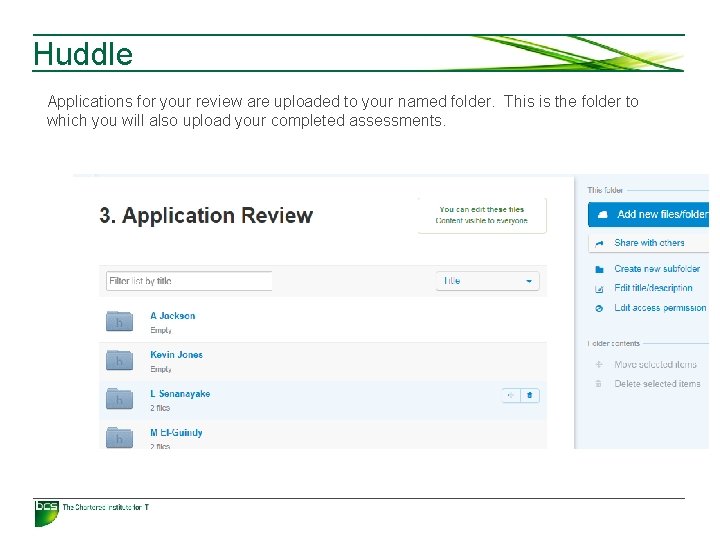
Huddle Applications for your review are uploaded to your named folder. This is the folder to which you will also upload your completed assessments.

Online Interviews are held online using Go. To. Meeting. Here’s a link where you can find out more about the Go. To. Meeting tool: http: //support. citrixonline. com/Go. To. Meeting You can request a run through session with the Service Assessment (SA) Team, prior to your first scheduled interview. Have a play and learn how to use it Make sure you have a webcam, good headset and Internet connection Link up with your fellow assessor to prepare in good time prior to the interview The SA team will notify which assessor will act as the Go. To. Meeting host – this will always be an experienced assessor. The host will record the interview.
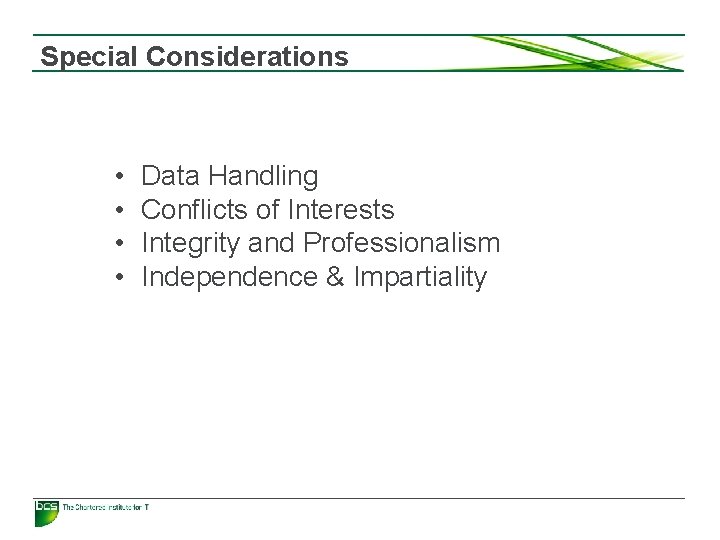
Special Considerations • • Data Handling Conflicts of Interests Integrity and Professionalism Independence & Impartiality
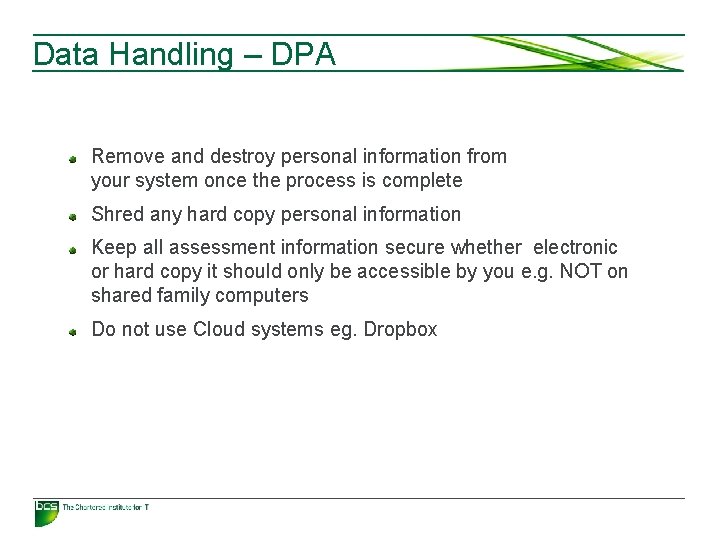
Data Handling – DPA Remove and destroy personal information from your system once the process is complete Shred any hard copy personal information Keep all assessment information secure whether electronic or hard copy it should only be accessible by you e. g. NOT on shared family computers Do not use Cloud systems eg. Dropbox
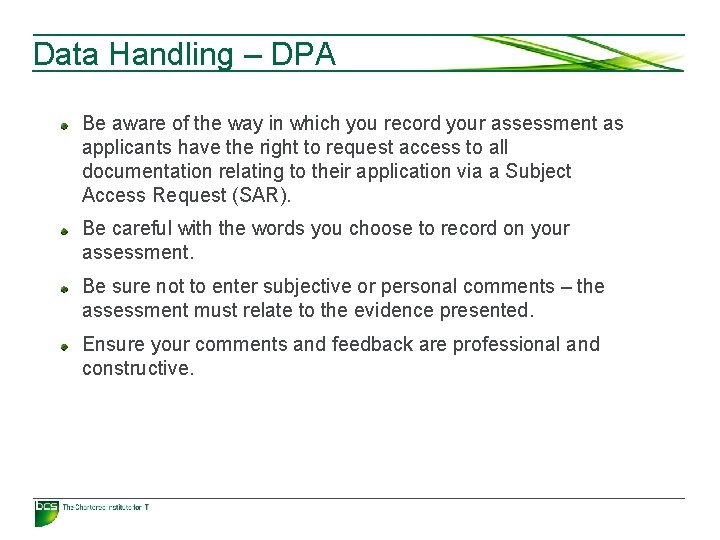
Data Handling – DPA Be aware of the way in which you record your assessment as applicants have the right to request access to all documentation relating to their application via a Subject Access Request (SAR). Be careful with the words you choose to record on your assessment. Be sure not to enter subjective or personal comments – the assessment must relate to the evidence presented. Ensure your comments and feedback are professional and constructive.
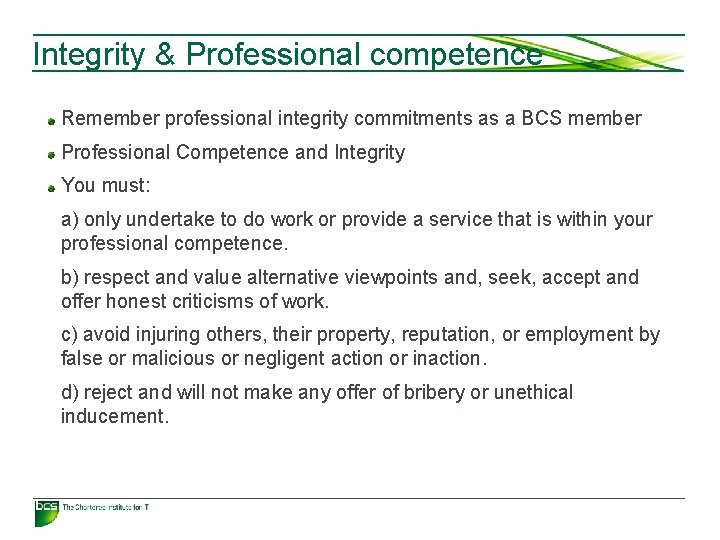
Integrity & Professional competence Remember professional integrity commitments as a BCS member Professional Competence and Integrity You must: a) only undertake to do work or provide a service that is within your professional competence. b) respect and value alternative viewpoints and, seek, accept and offer honest criticisms of work. c) avoid injuring others, their property, reputation, or employment by false or malicious or negligent action or inaction. d) reject and will not make any offer of bribery or unethical inducement.
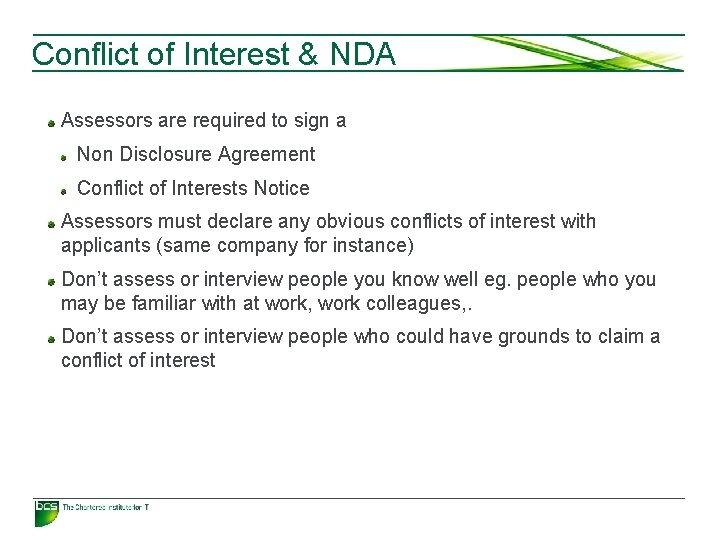
Conflict of Interest & NDA Assessors are required to sign a Non Disclosure Agreement Conflict of Interests Notice Assessors must declare any obvious conflicts of interest with applicants (same company for instance) Don’t assess or interview people you know well eg. people who you may be familiar with at work, work colleagues, . Don’t assess or interview people who could have grounds to claim a conflict of interest
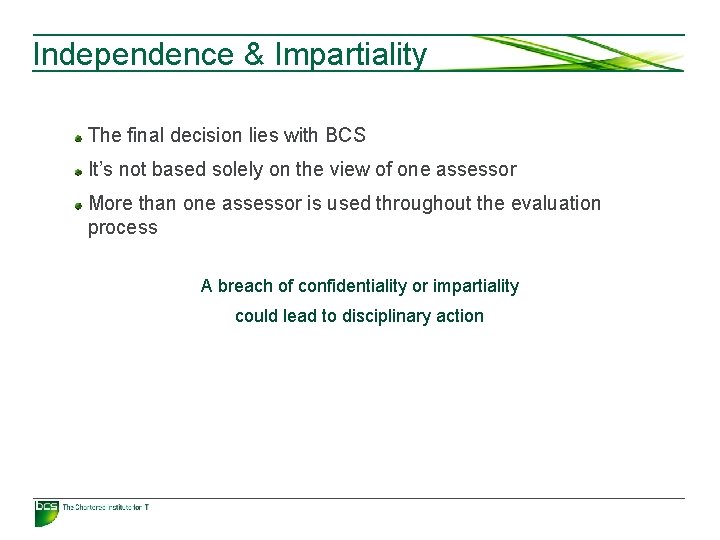
Independence & Impartiality The final decision lies with BCS It’s not based solely on the view of one assessor More than one assessor is used throughout the evaluation process A breach of confidentiality or impartiality could lead to disciplinary action