FDOTSS 4 Design and 3 D Modeling Detailing
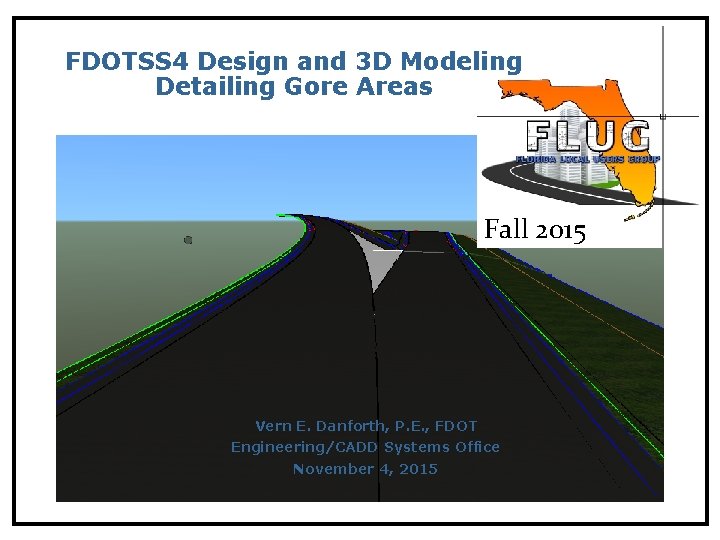
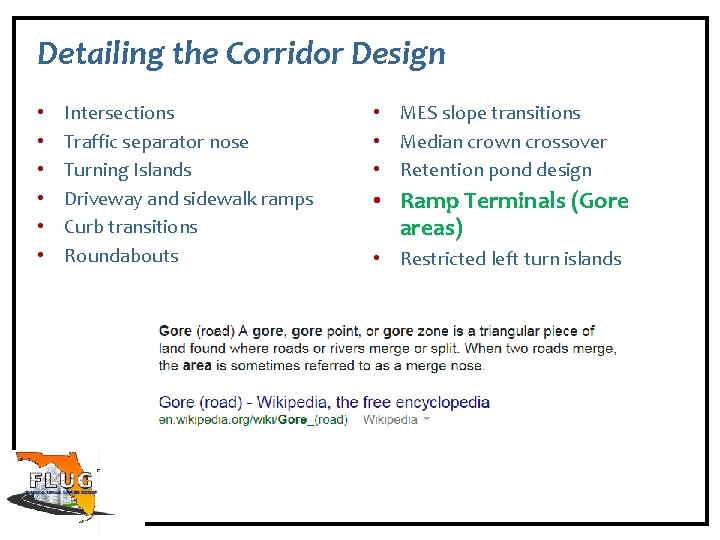
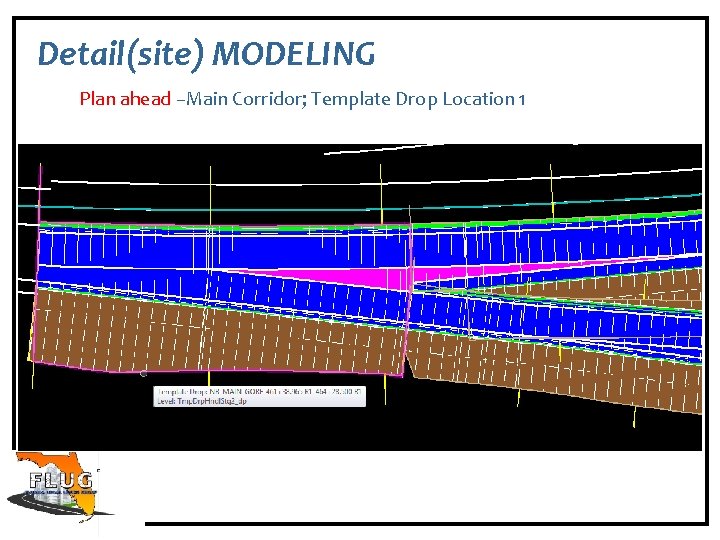
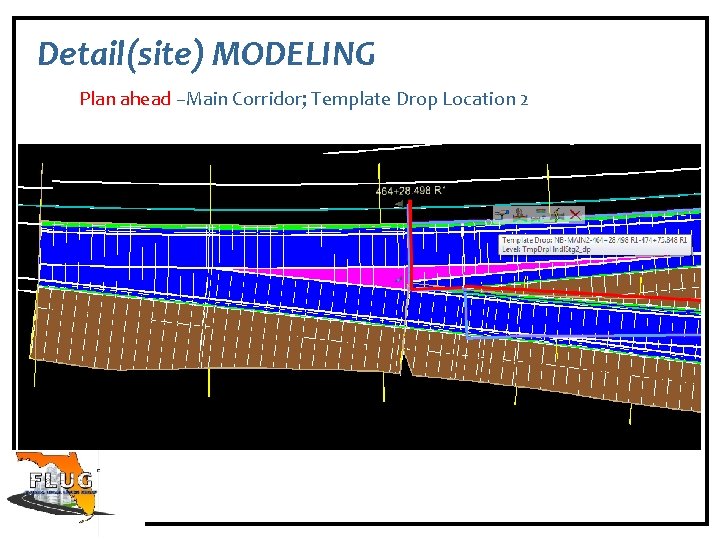
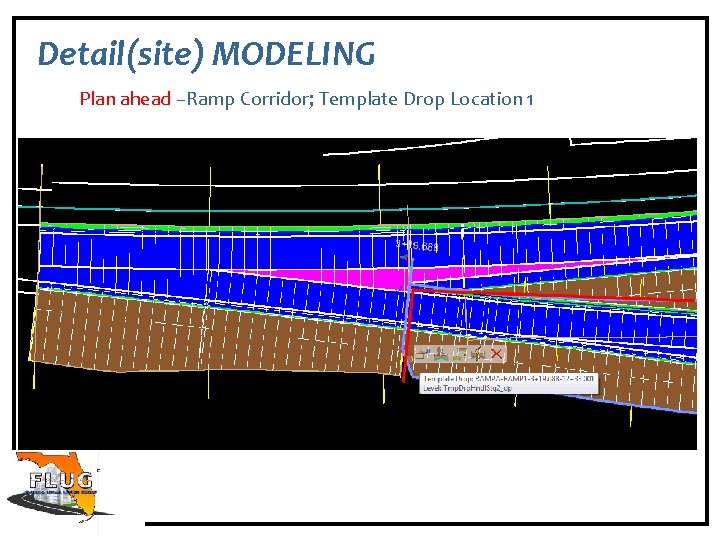
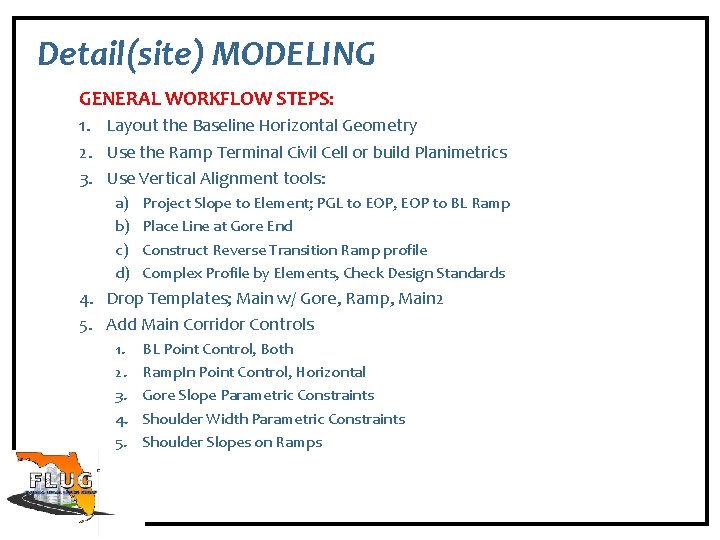
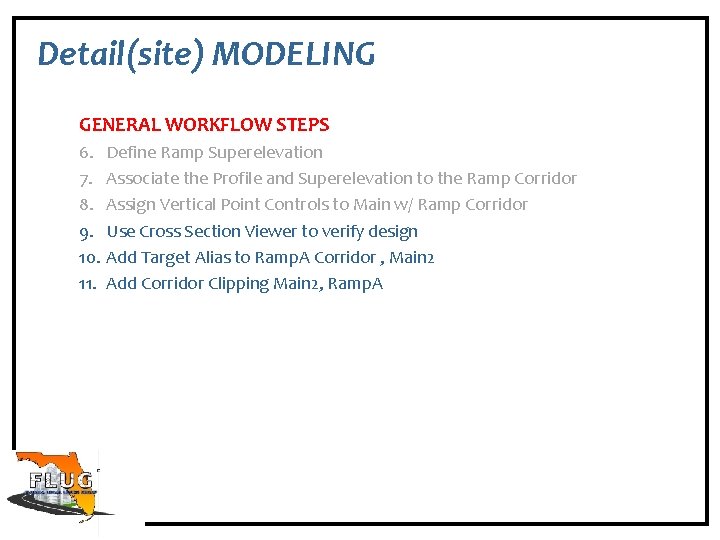

- Slides: 8
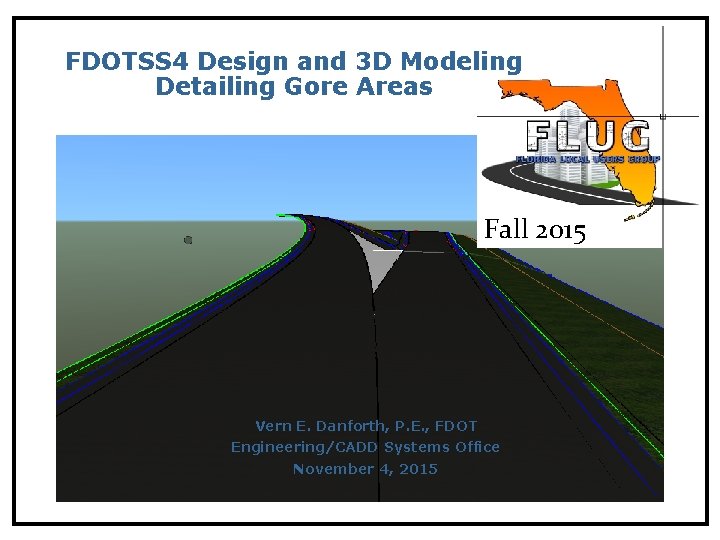
FDOTSS 4 Design and 3 D Modeling Detailing Gore Areas Fall 2015 Vern E. Danforth, P. E. , FDOT Engineering/CADD Systems Office November 4, 2015
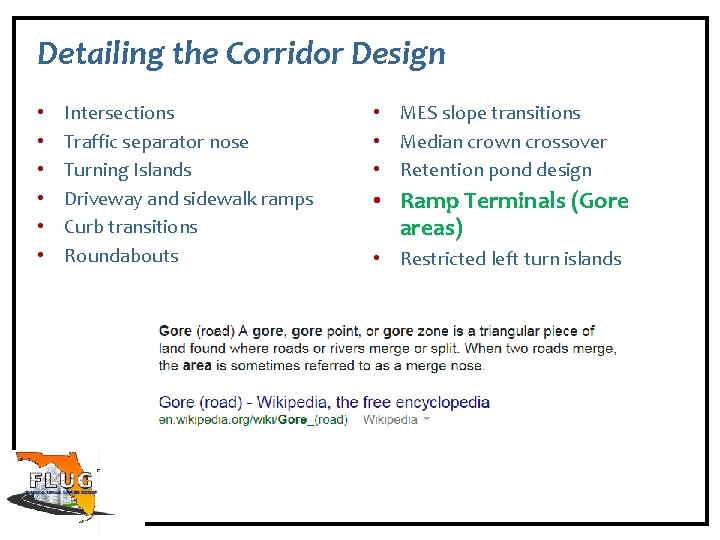
Detailing the Corridor Design • • • Intersections Traffic separator nose Turning Islands Driveway and sidewalk ramps Curb transitions Roundabouts Spring 2014 • MES slope transitions • Median crown crossover • Retention pond design • Ramp Terminals (Gore areas) • Restricted left turn islands
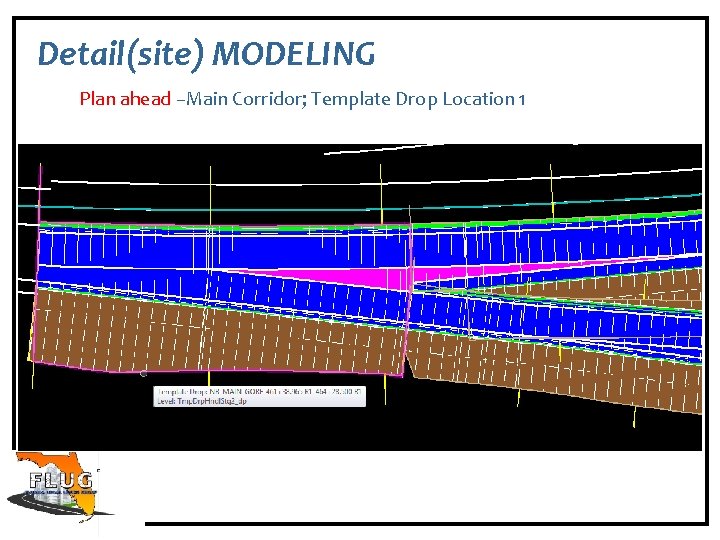
Detail(site) MODELING Plan ahead –Main Corridor; Template Drop Location 1 Spring 2014
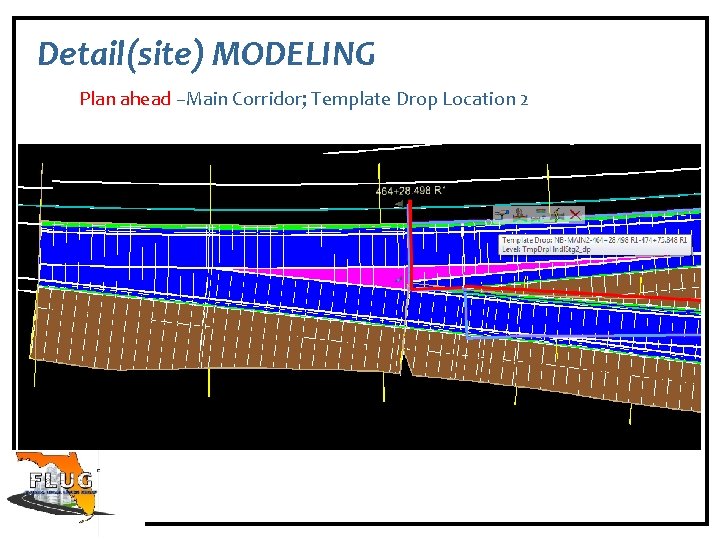
Detail(site) MODELING Plan ahead –Main Corridor; Template Drop Location 2 Spring 2014
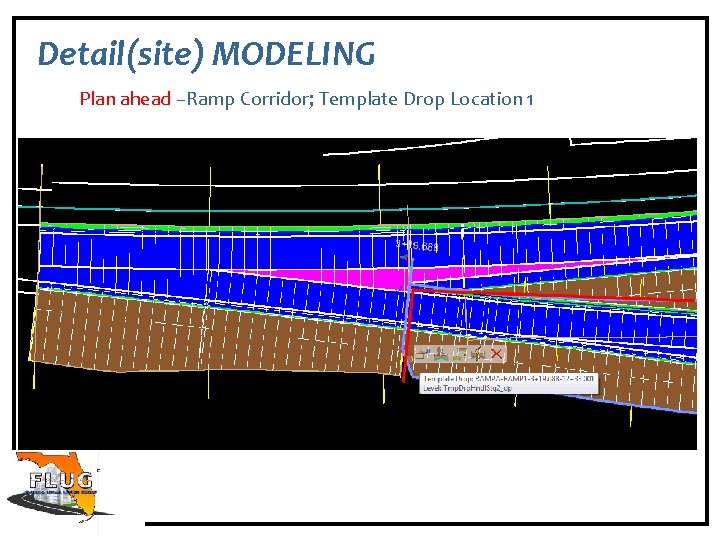
Detail(site) MODELING Plan ahead –Ramp Corridor; Template Drop Location 1 Spring 2014
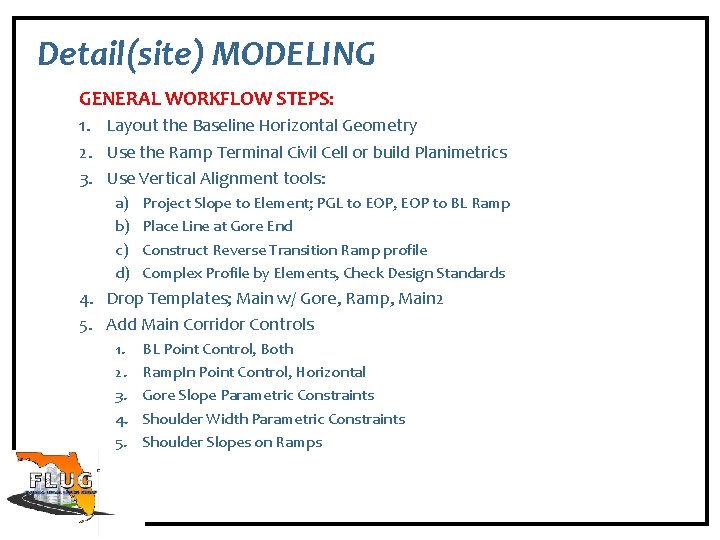
Detail(site) MODELING GENERAL WORKFLOW STEPS: 1. Layout the Baseline Horizontal Geometry 2. Use the Ramp Terminal Civil Cell or build Planimetrics 3. Use Vertical Alignment tools: a) b) c) d) Project Slope to Element; PGL to EOP, EOP to BL Ramp Place Line at Gore End Construct Reverse Transition Ramp profile Complex Profile by Elements, Check Design Standards 4. Drop Templates; Main w/ Gore, Ramp, Main 2 5. Add Main Corridor Controls 1. 2. 3. 4. 5. Spring 2014 BL Point Control, Both Ramp. In Point Control, Horizontal Gore Slope Parametric Constraints Shoulder Width Parametric Constraints Shoulder Slopes on Ramps
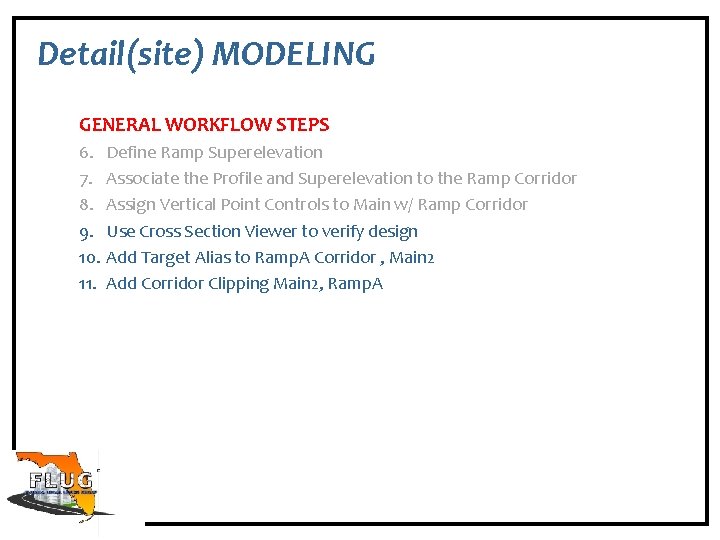
Detail(site) MODELING GENERAL WORKFLOW STEPS 6. 7. 8. 9. 10. 11. Spring 2014 Define Ramp Superelevation Associate the Profile and Superelevation to the Ramp Corridor Assign Vertical Point Controls to Main w/ Ramp Corridor Use Cross Section Viewer to verify design Add Target Alias to Ramp. A Corridor , Main 2 Add Corridor Clipping Main 2, Ramp. A

QUESTIONS AND COMMENTS Thank you for attending ! http: //www. dot. state. fl. us/ecso/ vern. danforth@dot. state. fl. us (850) 414 -4897 (866) 374 -3368 x 4897 Spring 2014