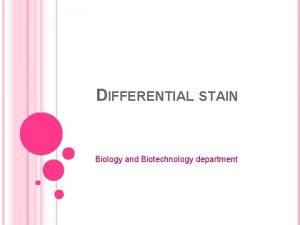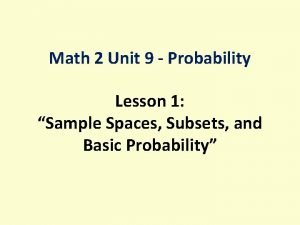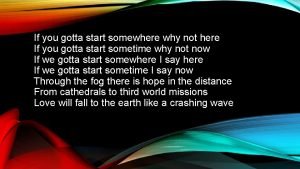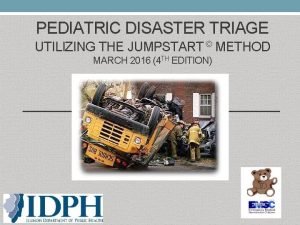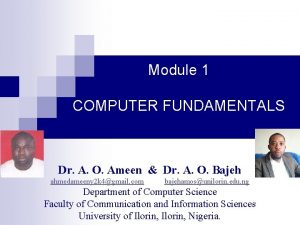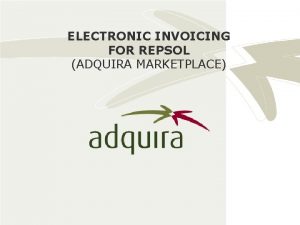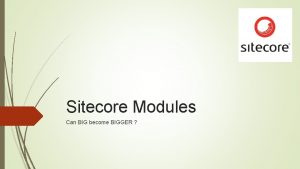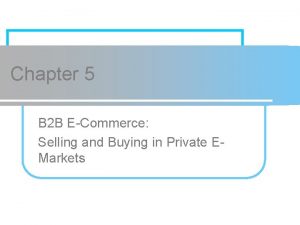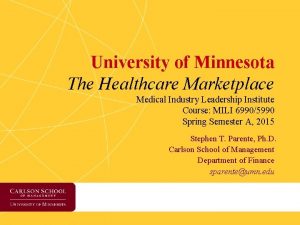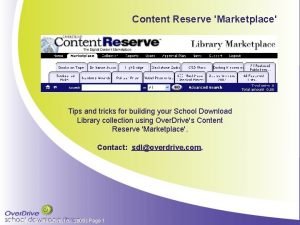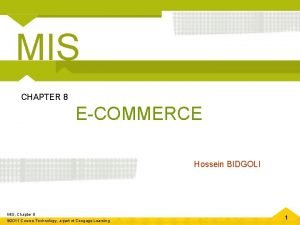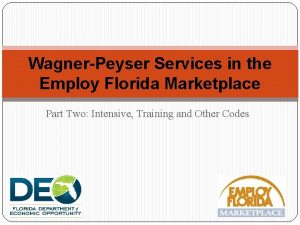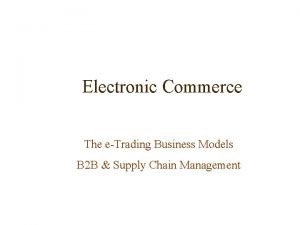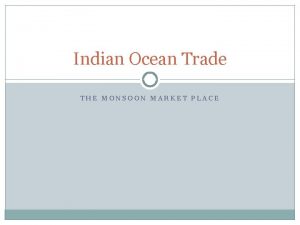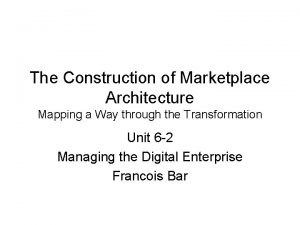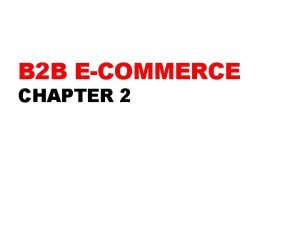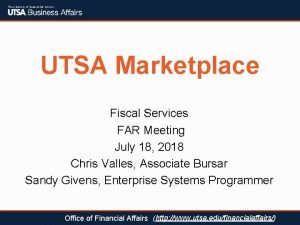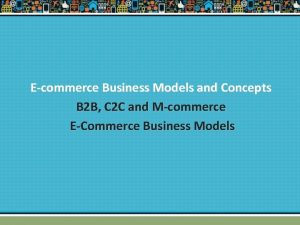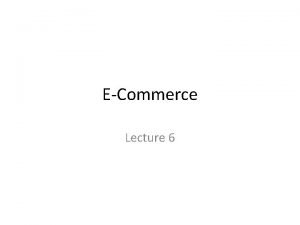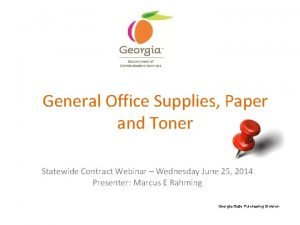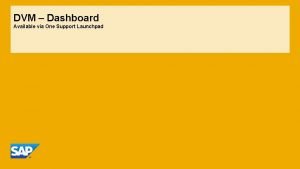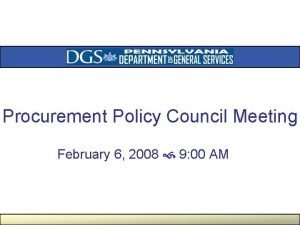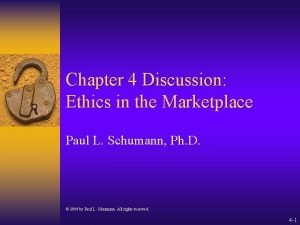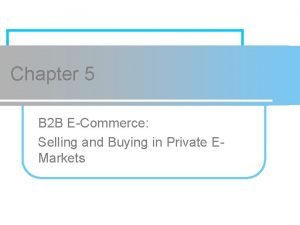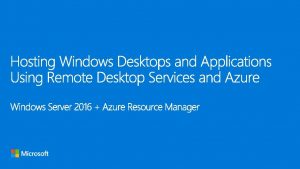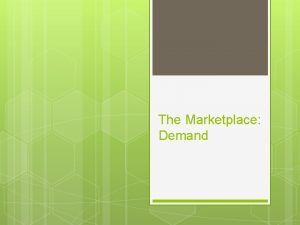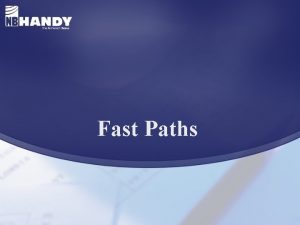Fast Start Azure Marketplace 1 Module 1 Azure

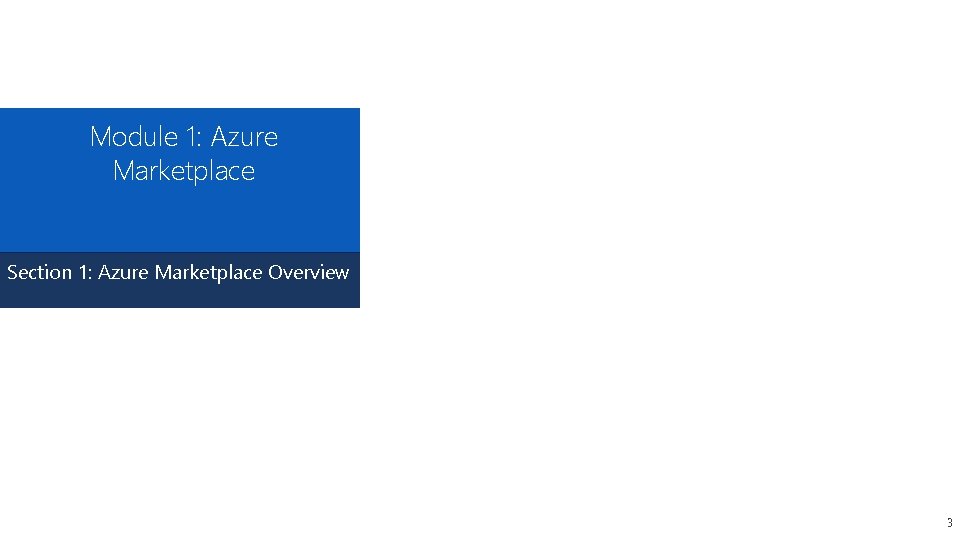
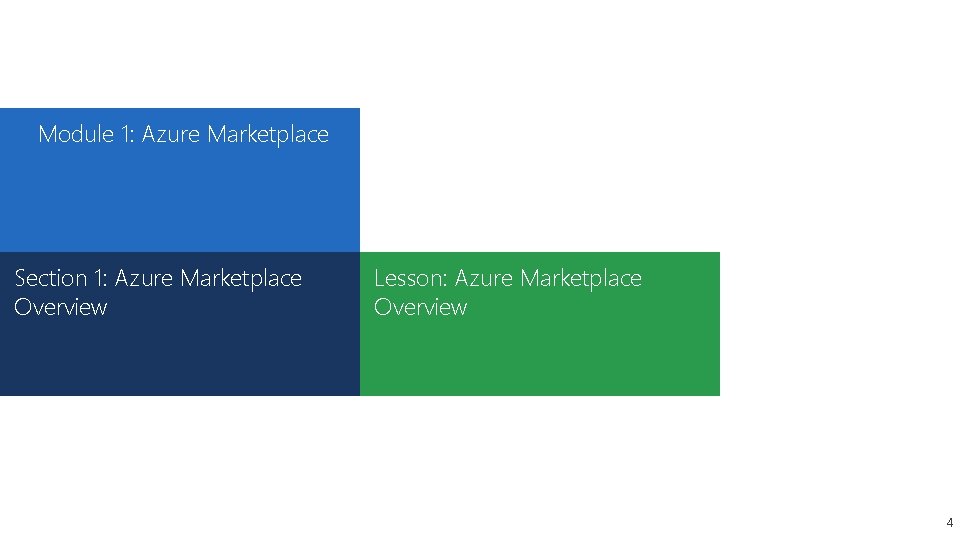

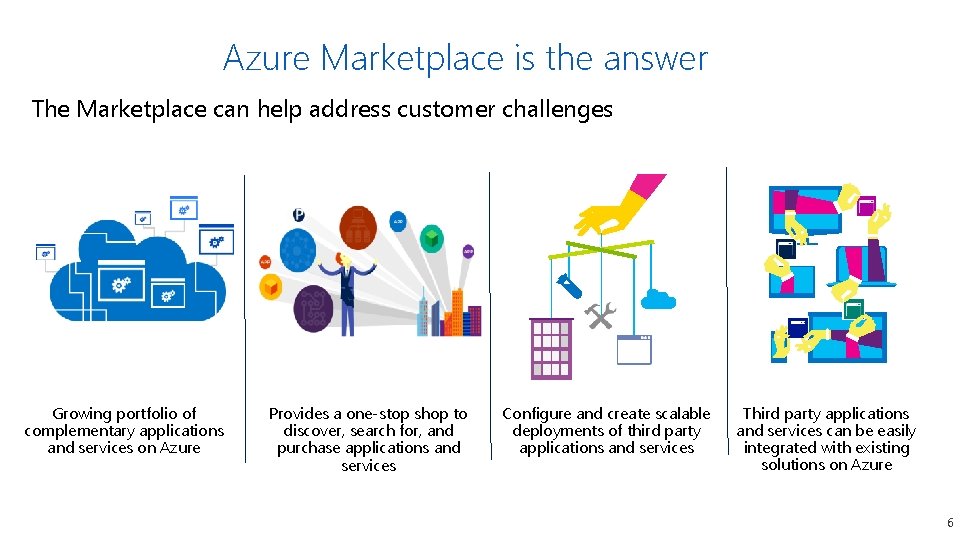
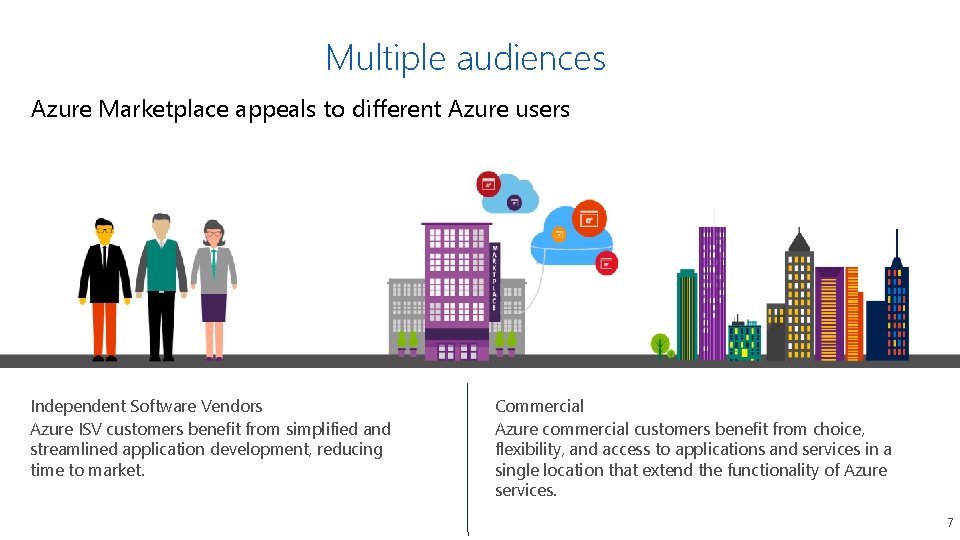
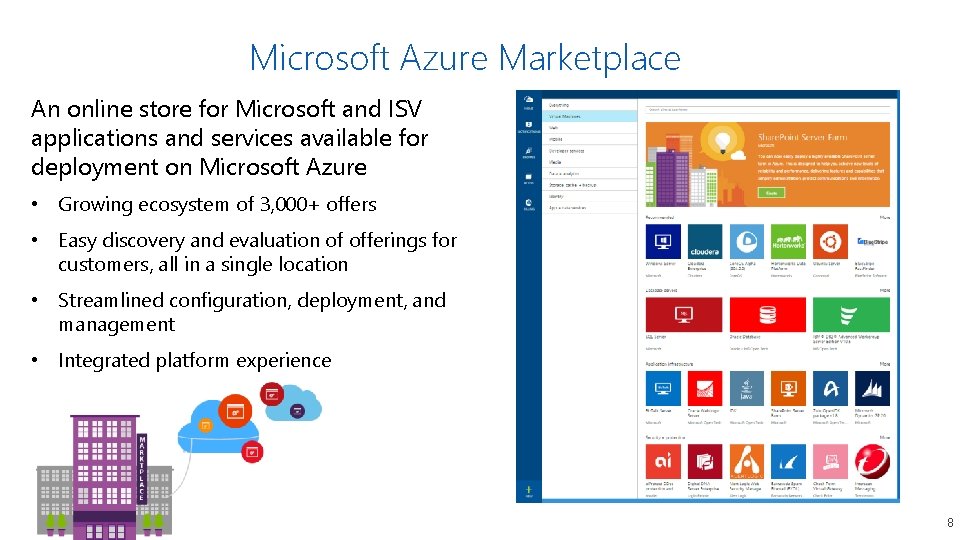
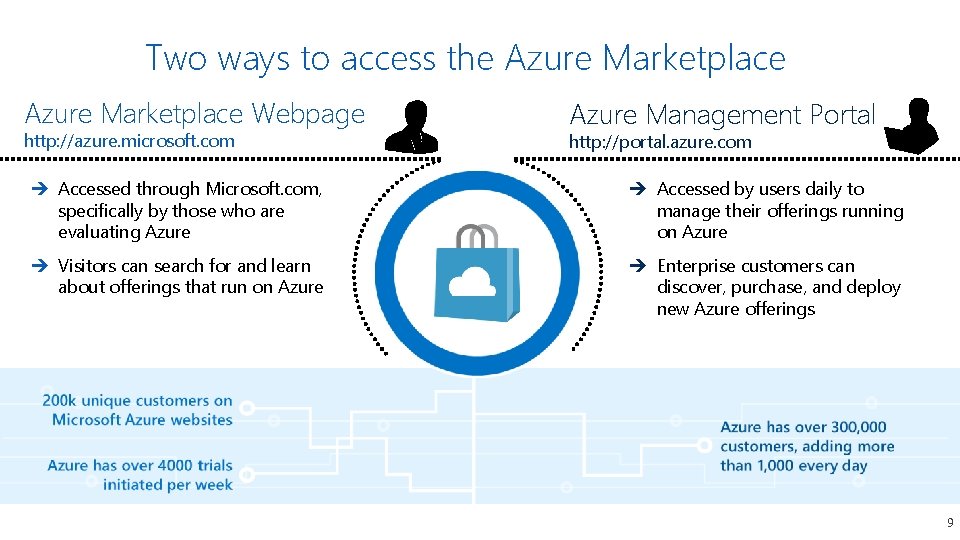
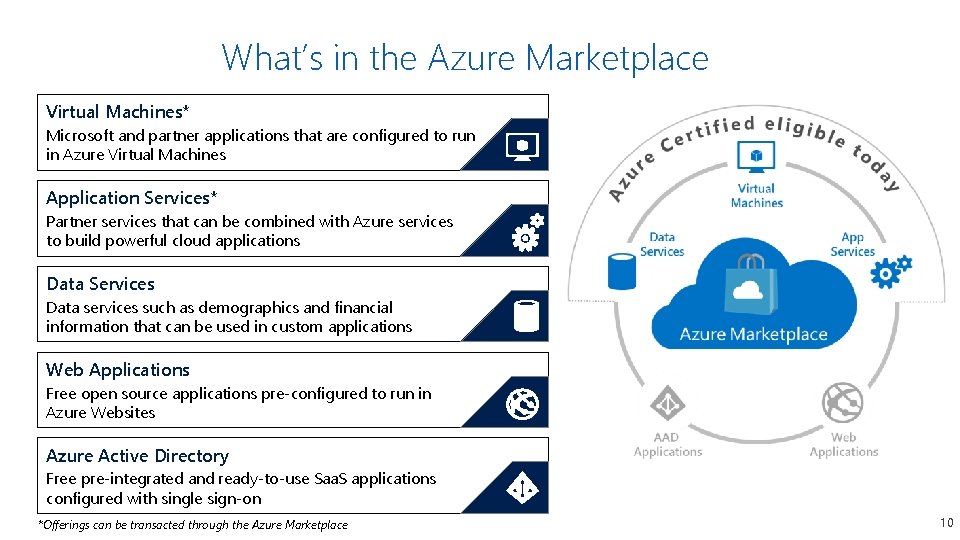
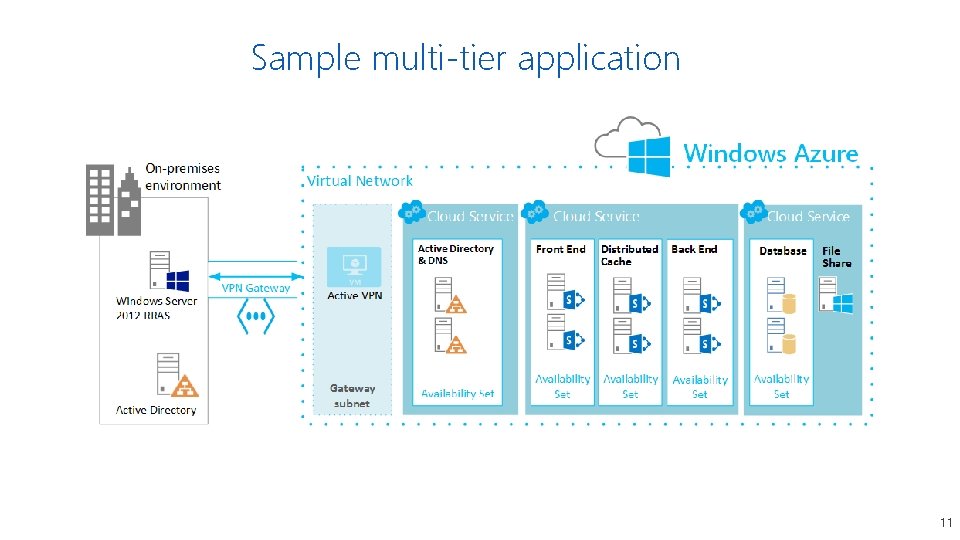
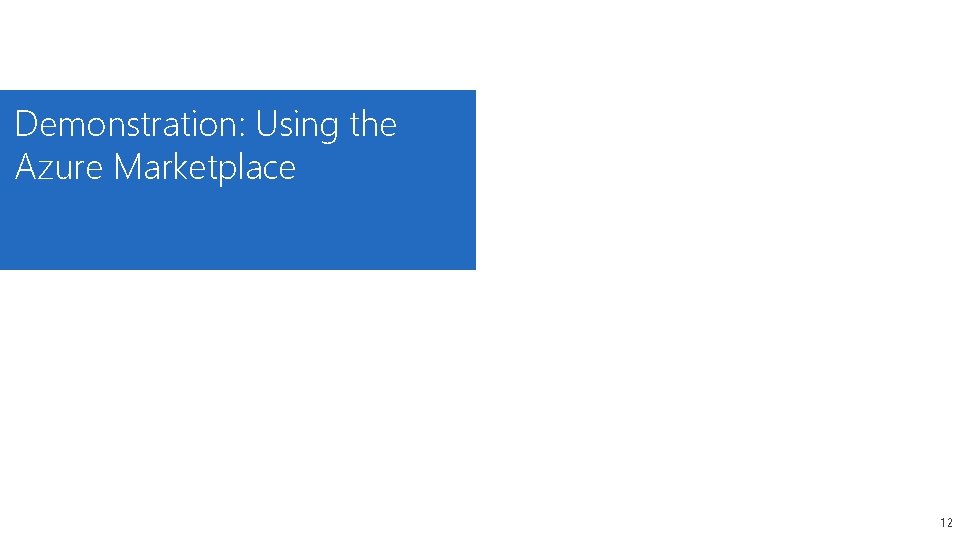
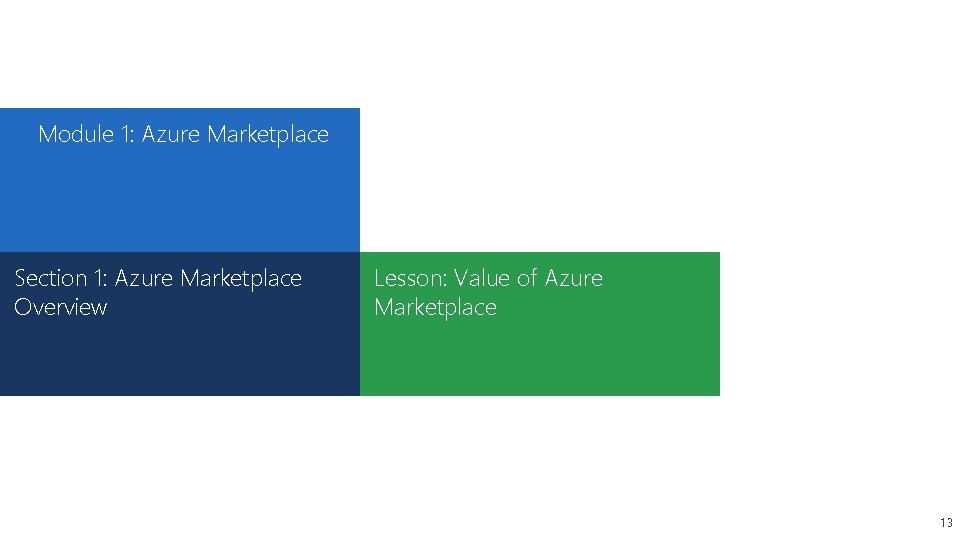
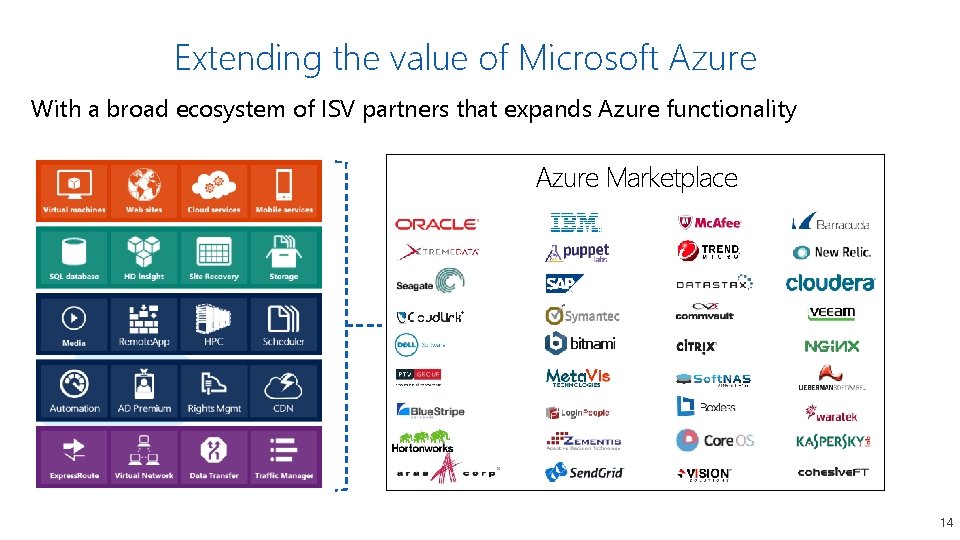
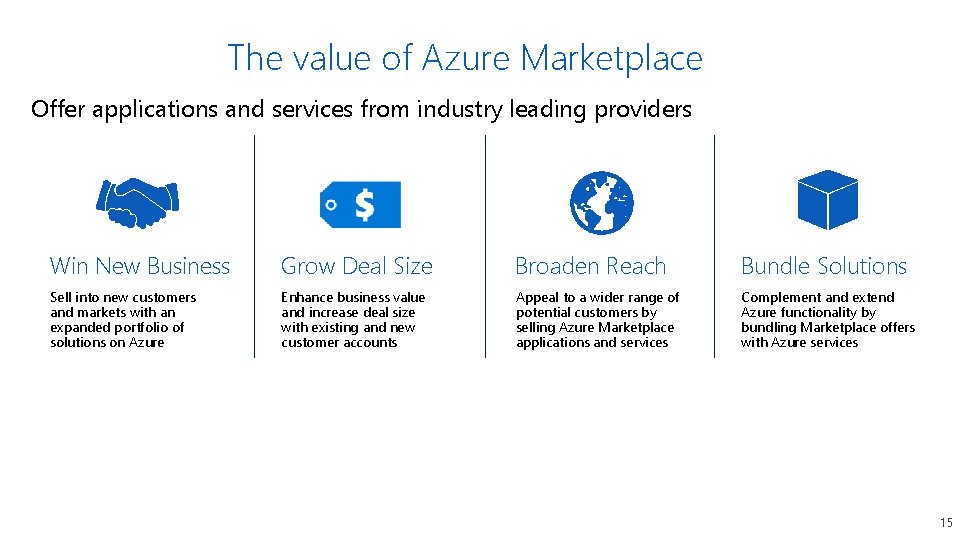
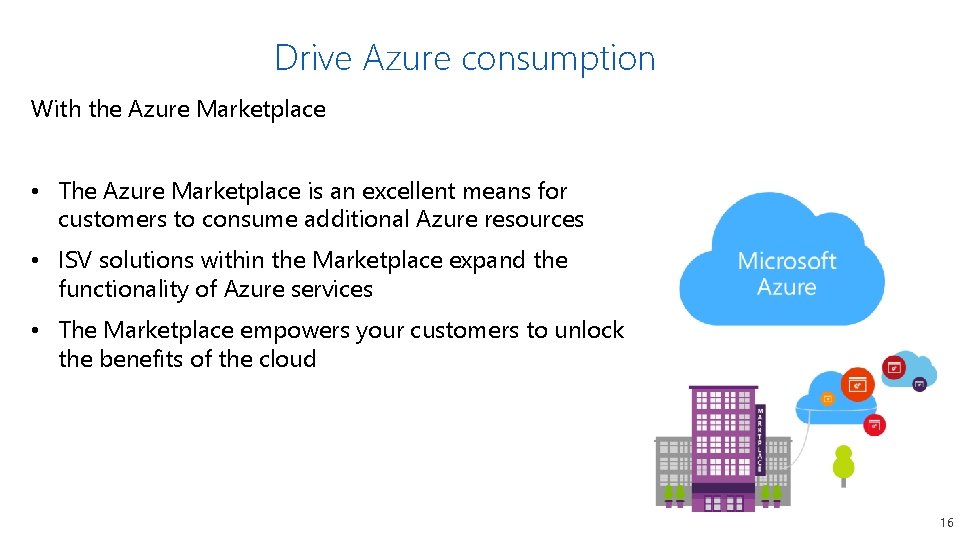
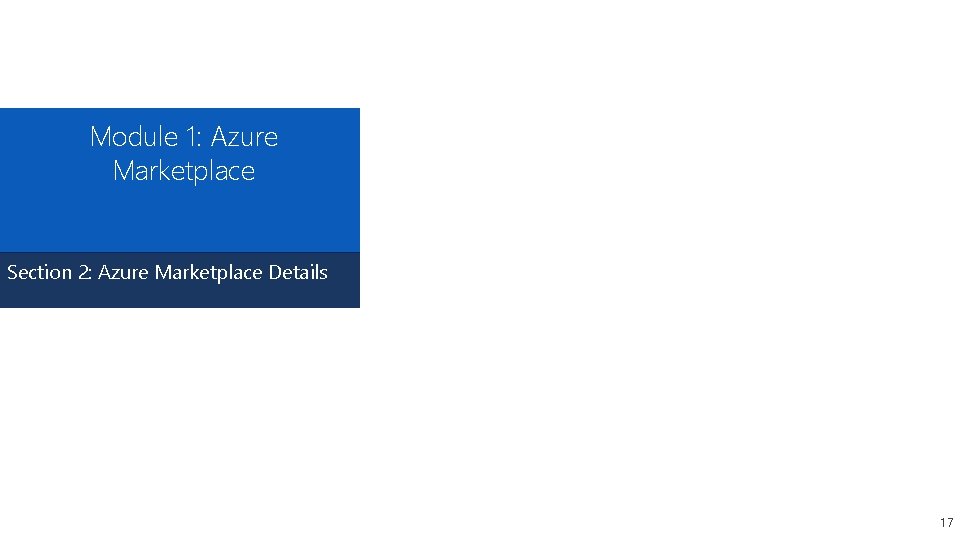
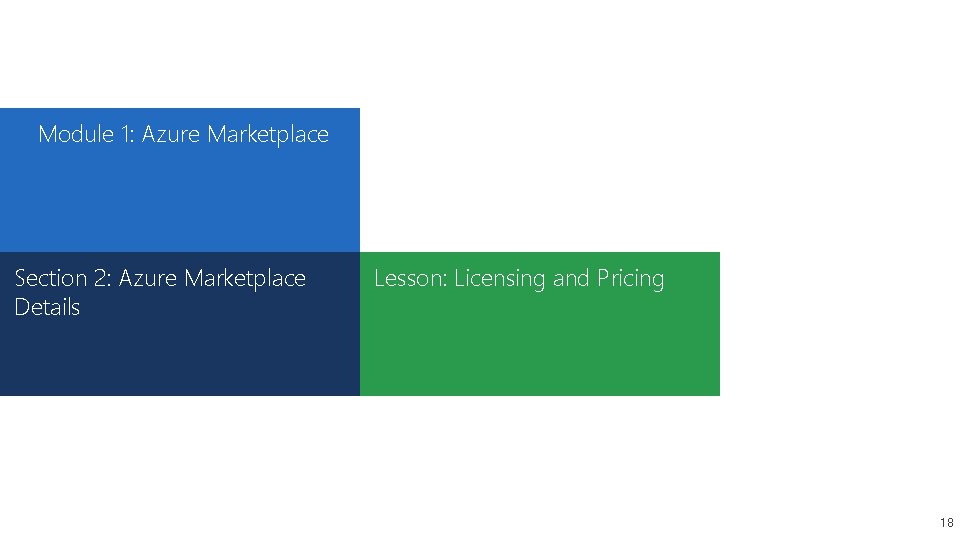
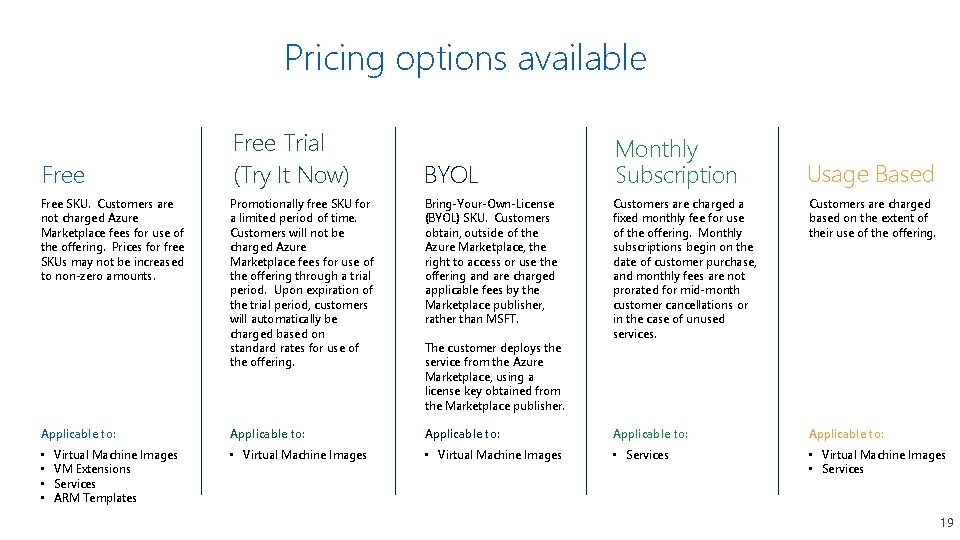
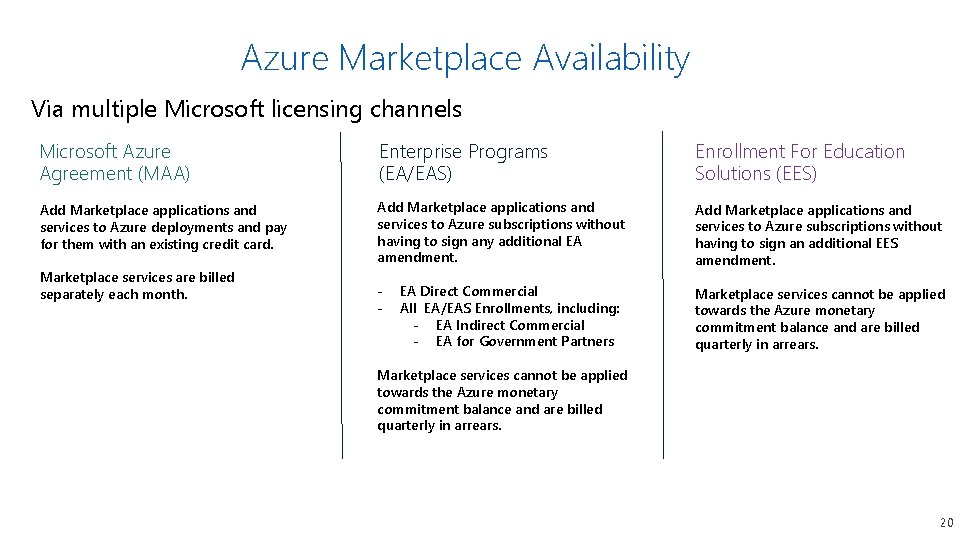
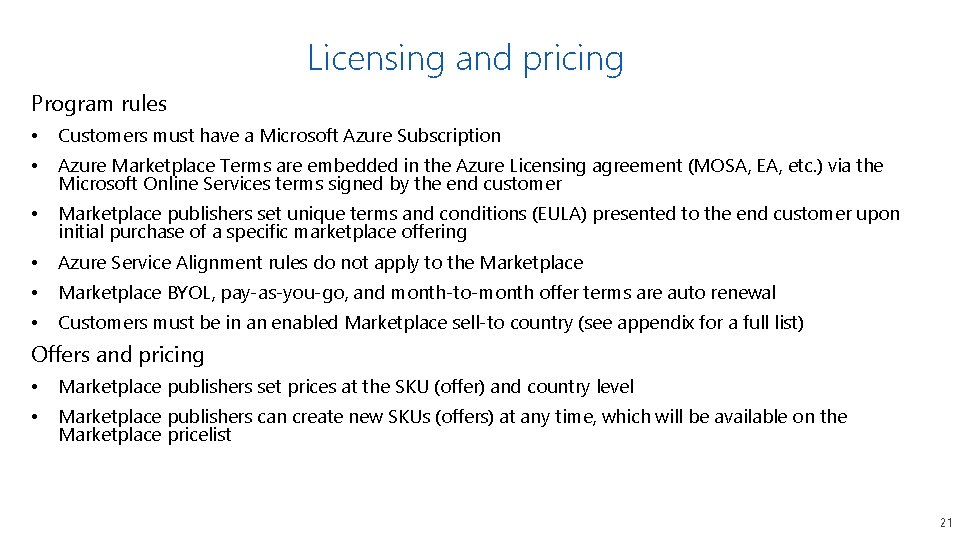
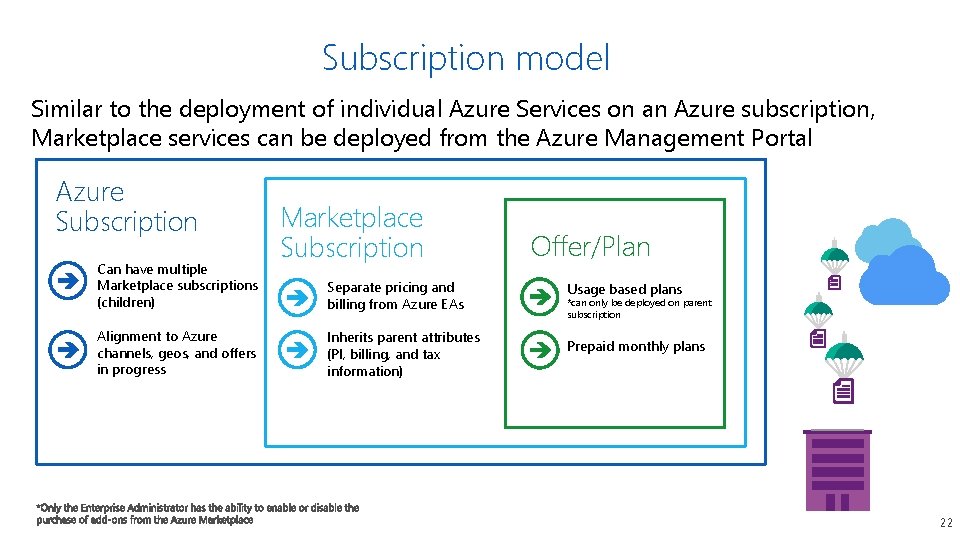
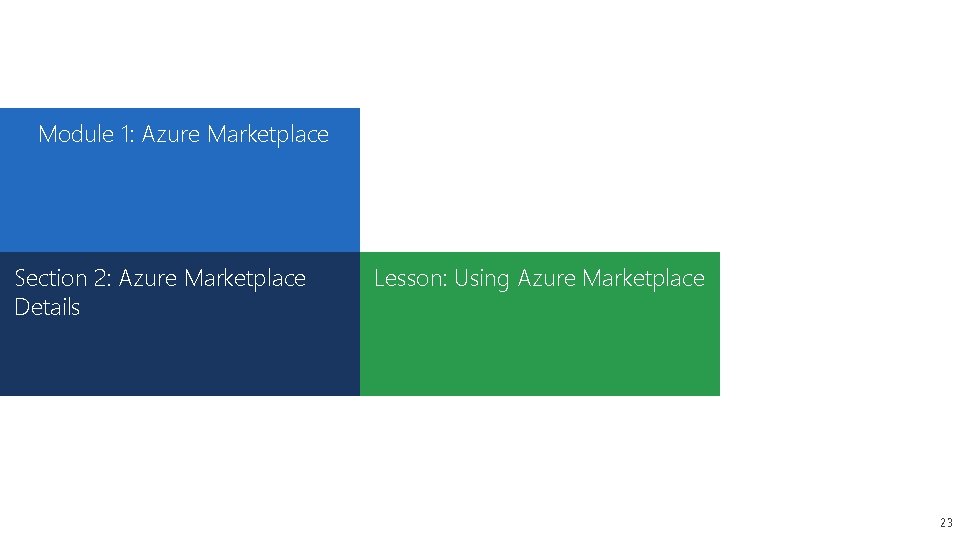
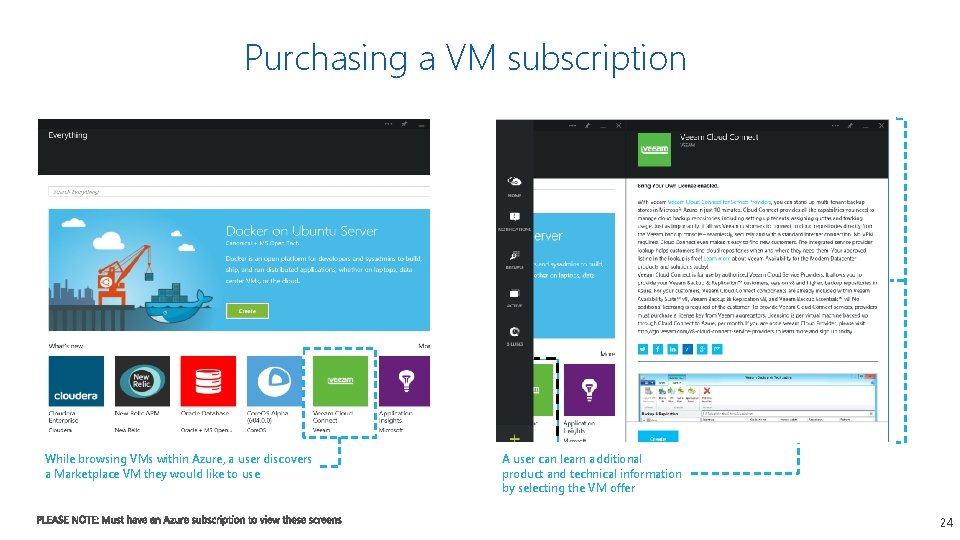
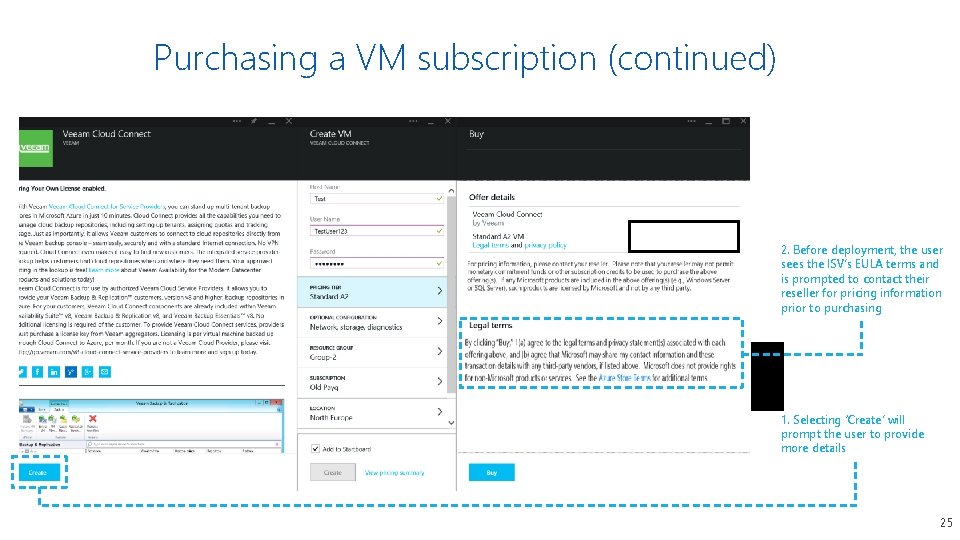
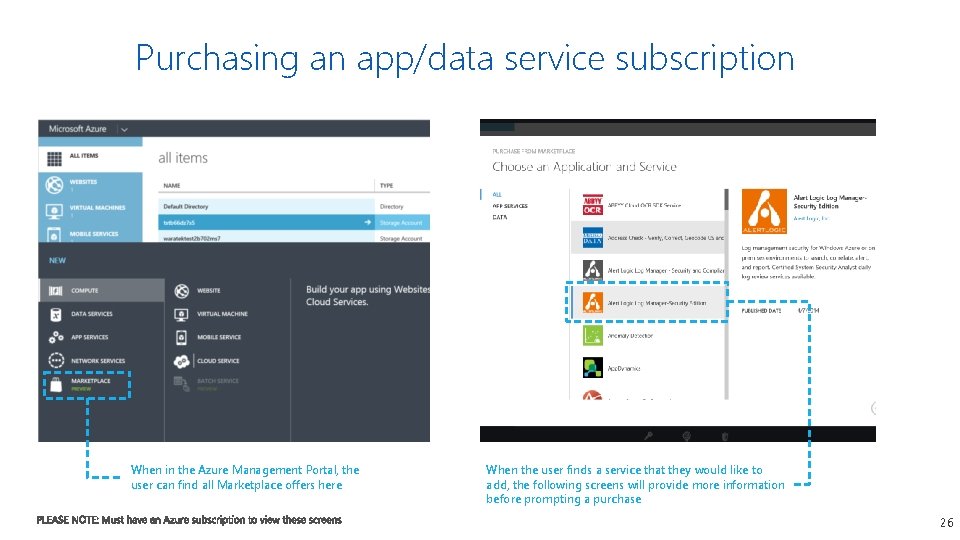
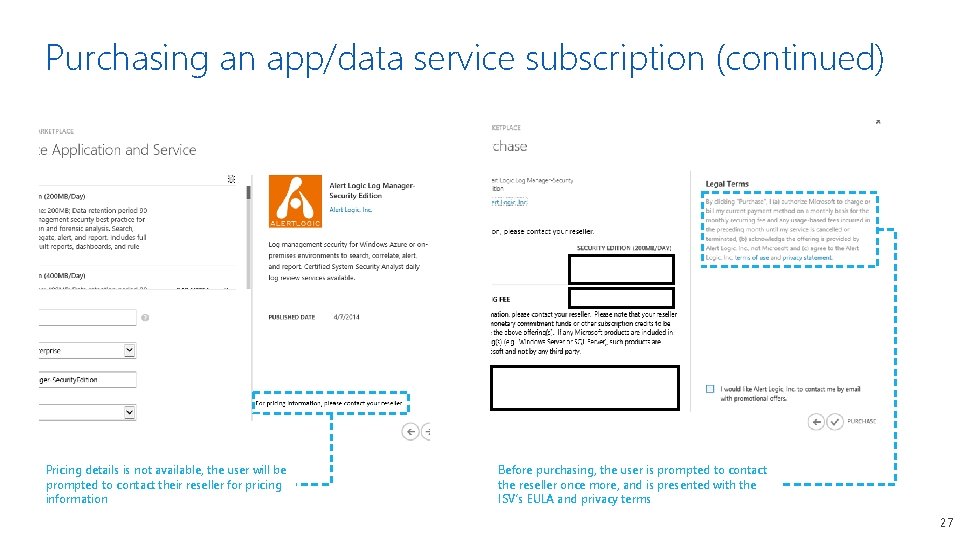
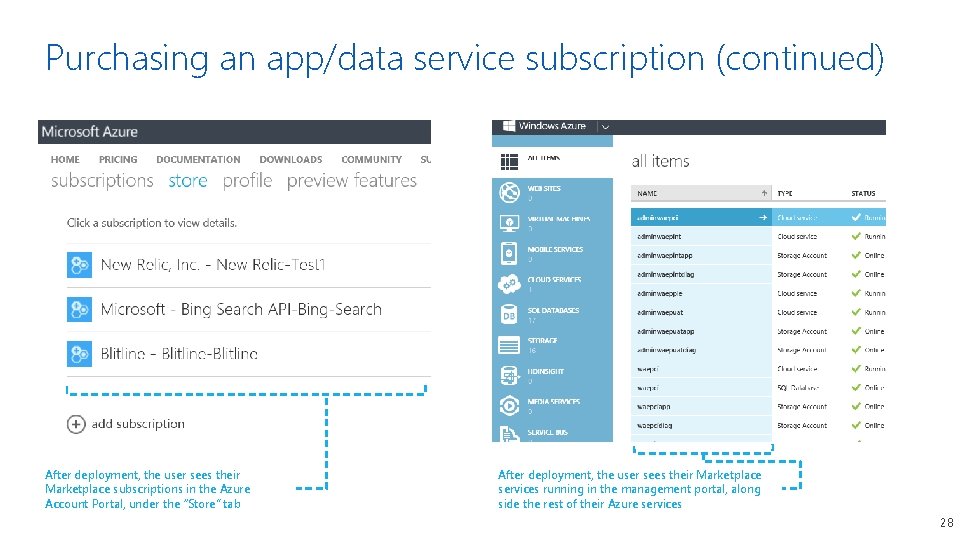

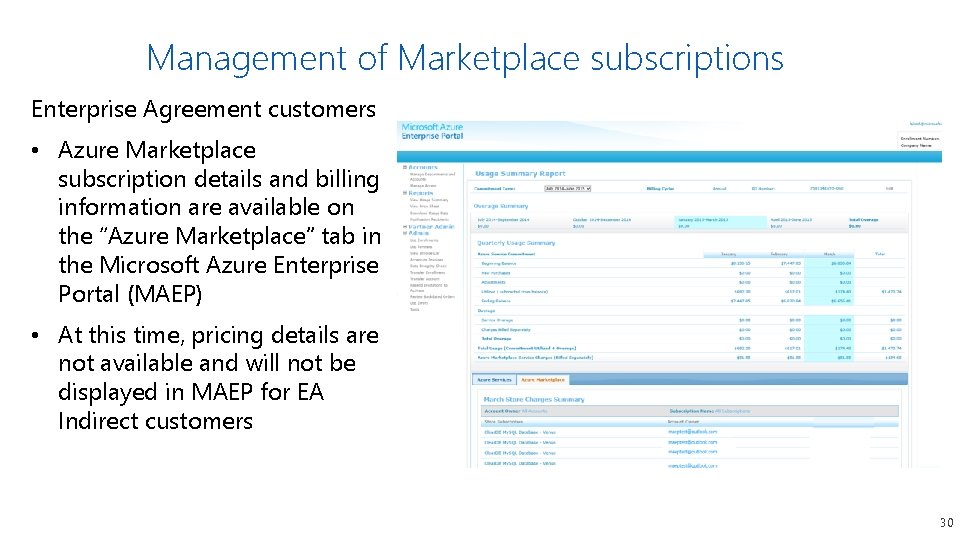
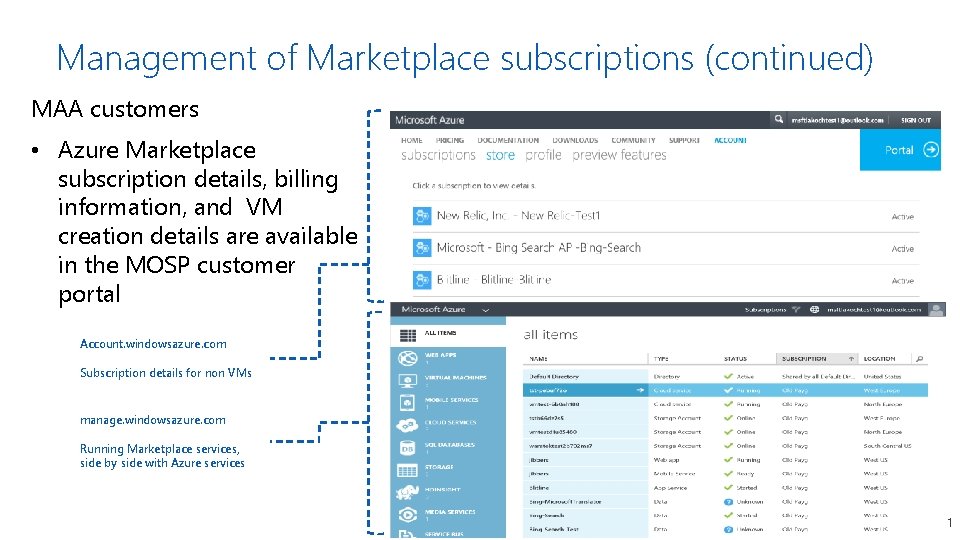
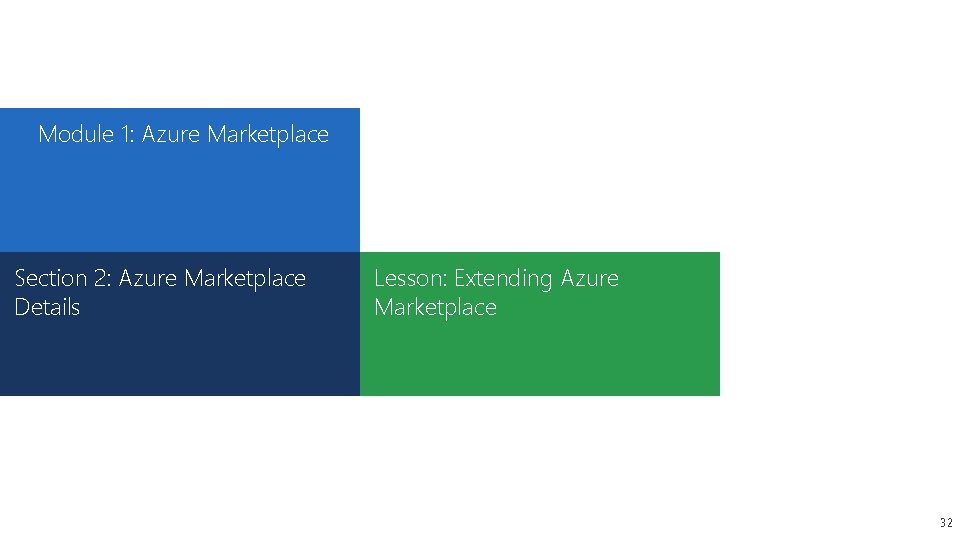
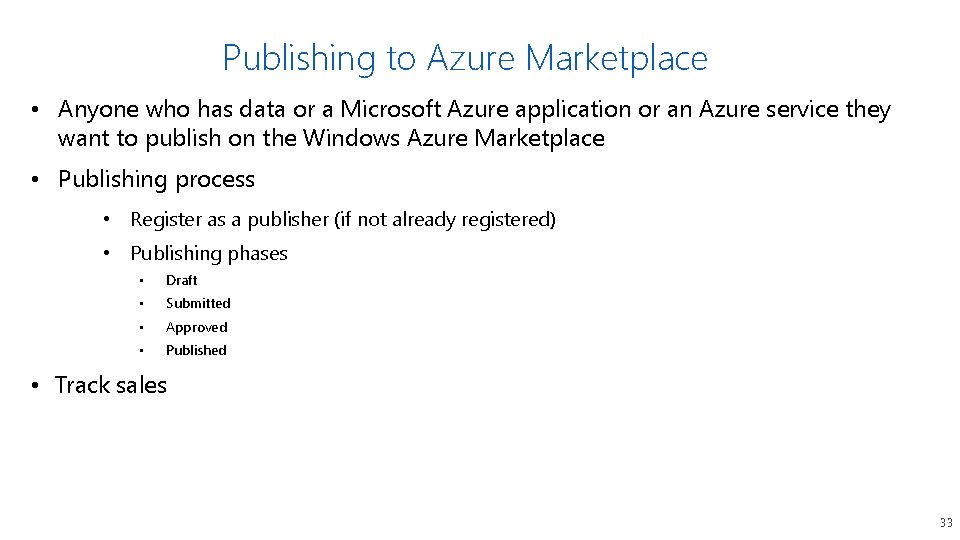
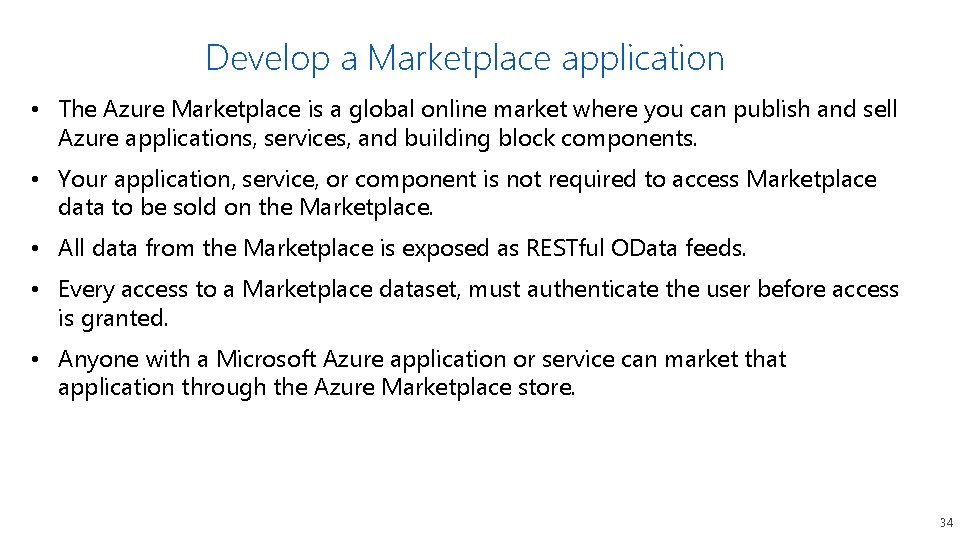
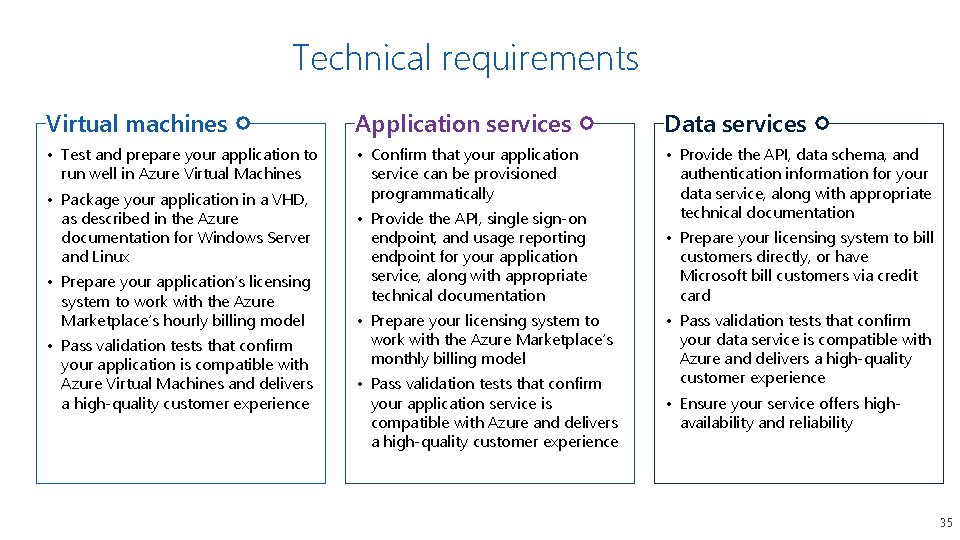
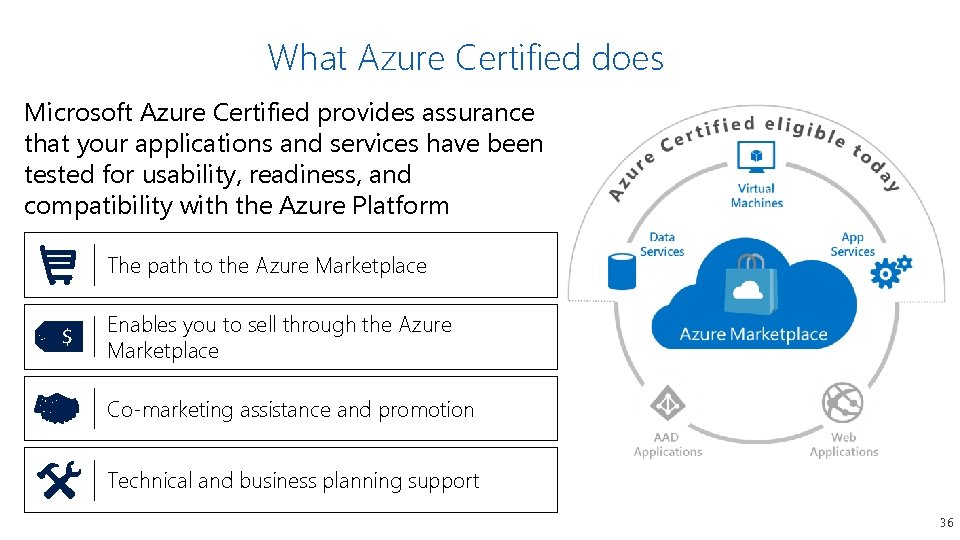
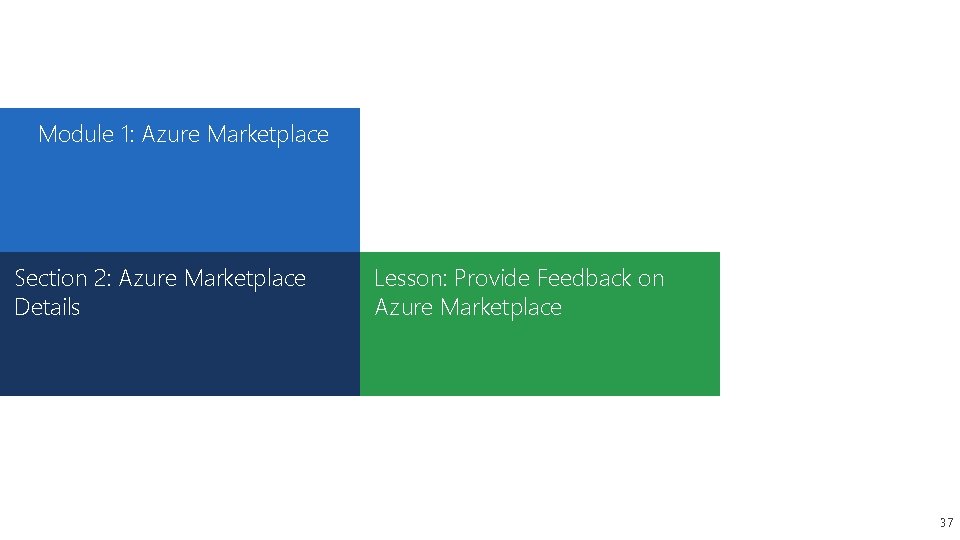
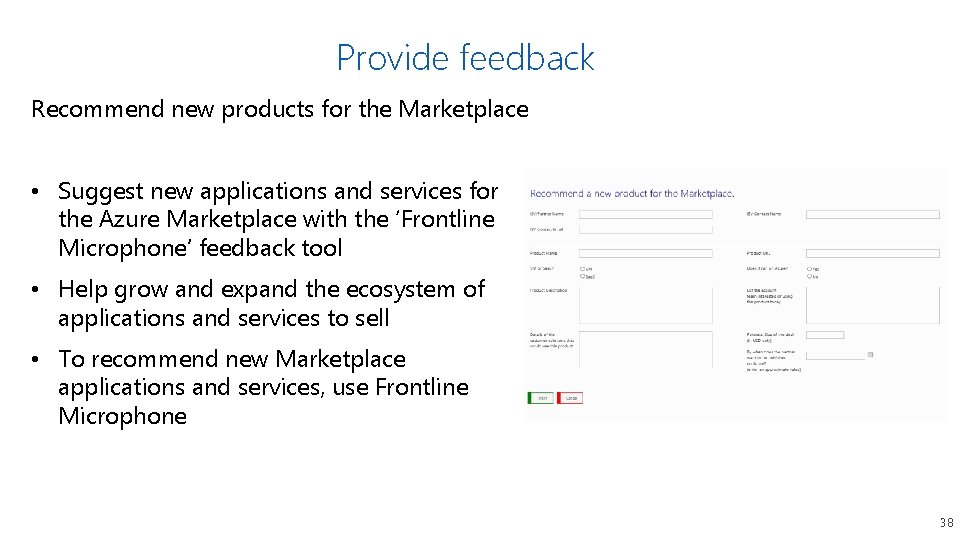
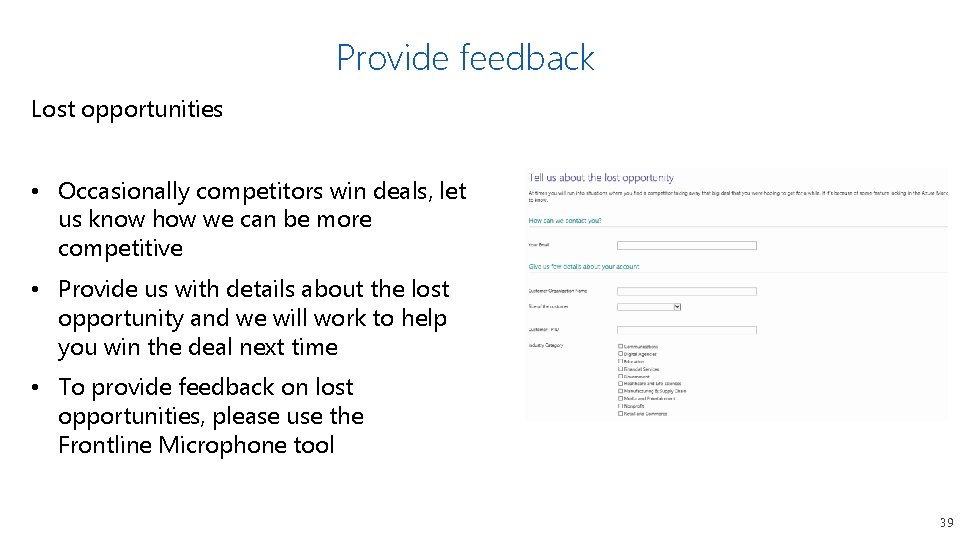
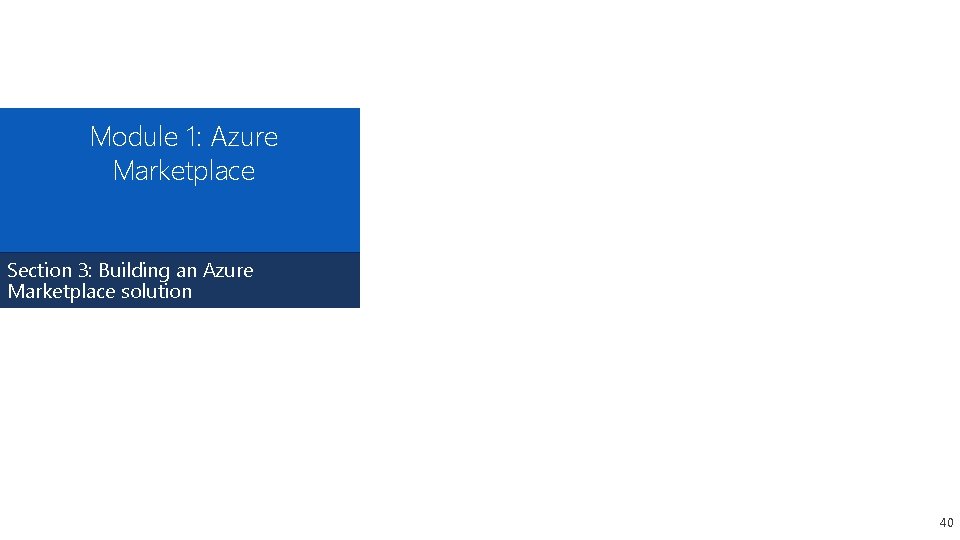
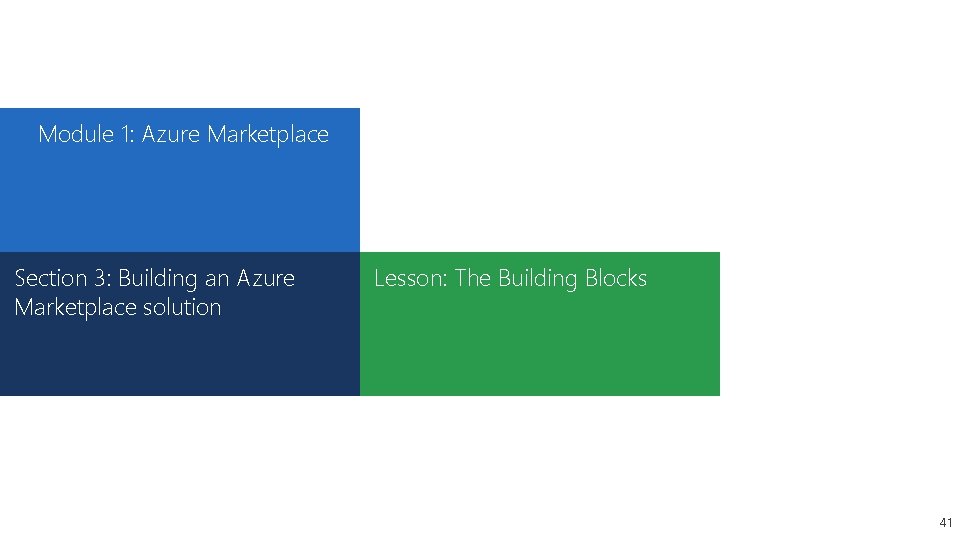
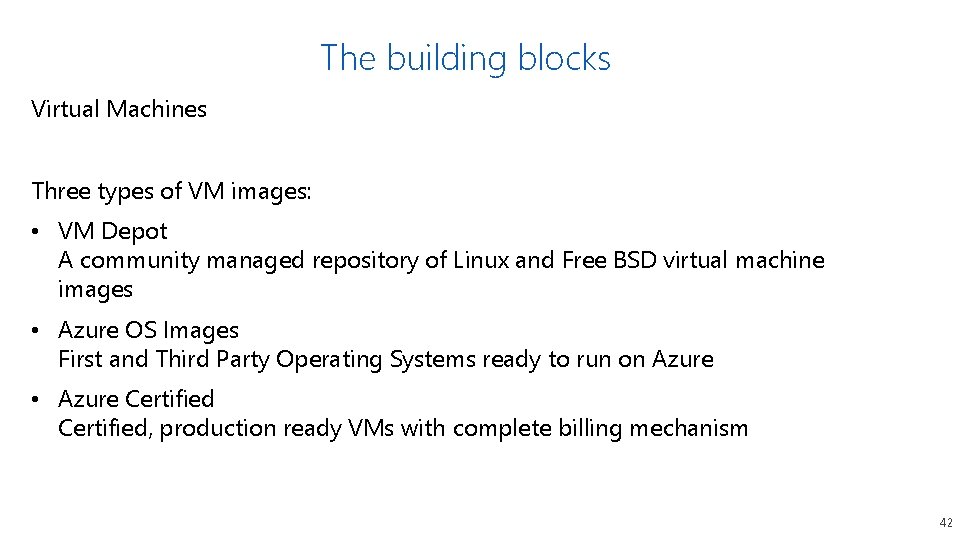
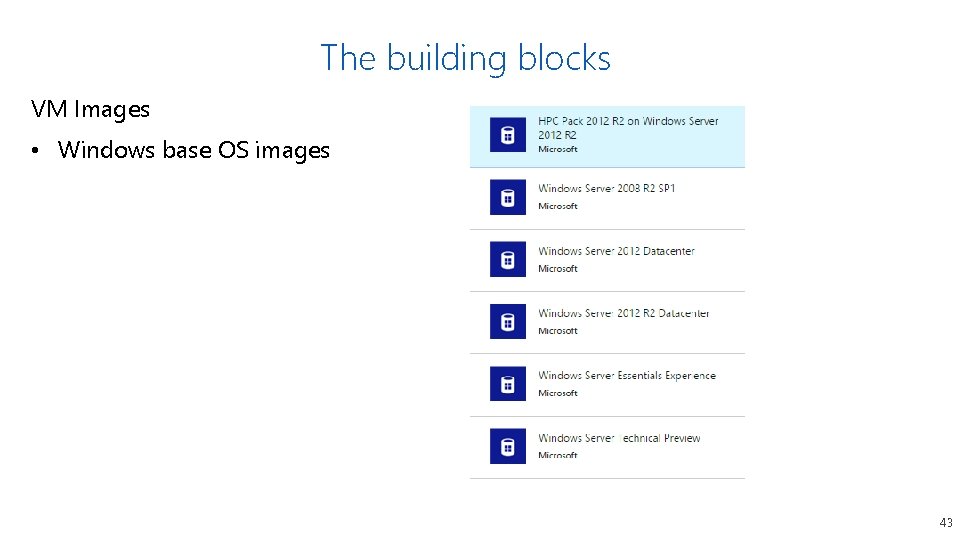
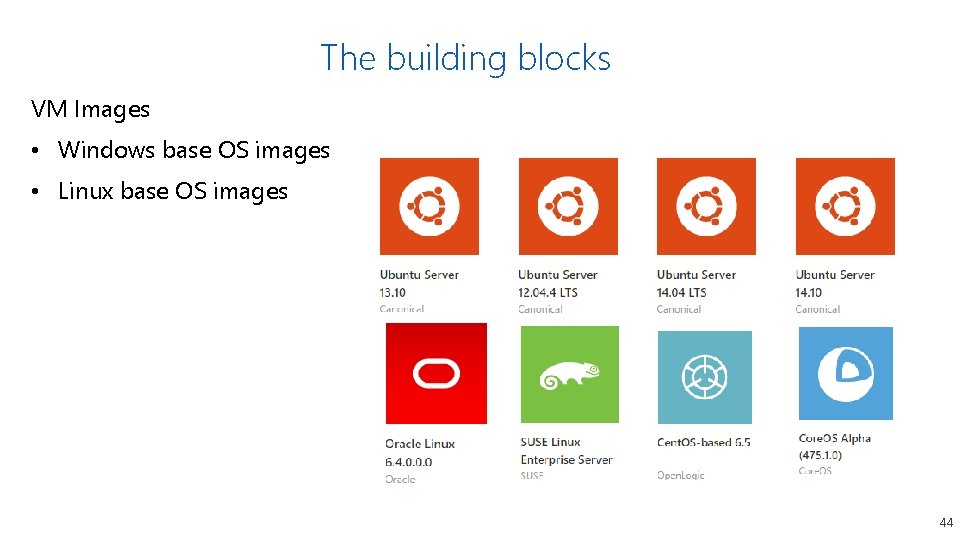
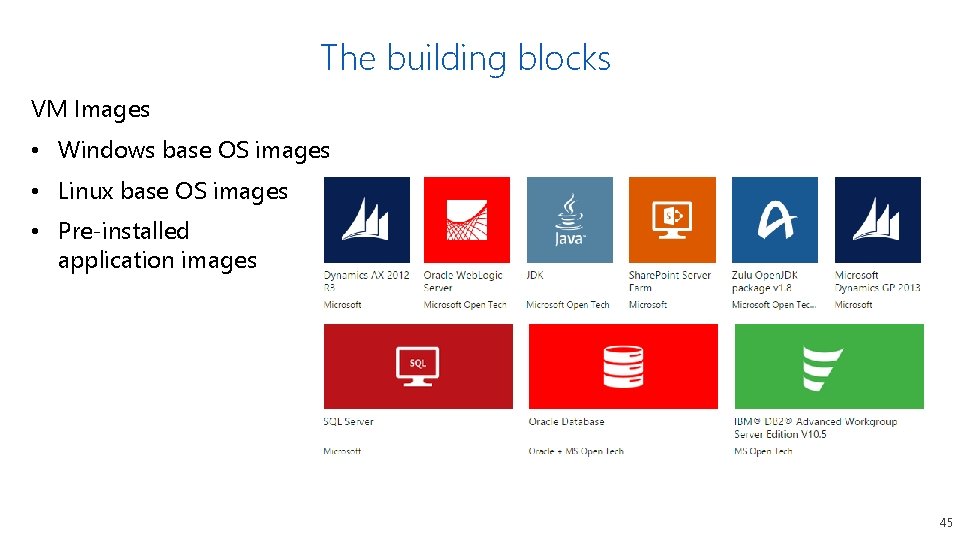
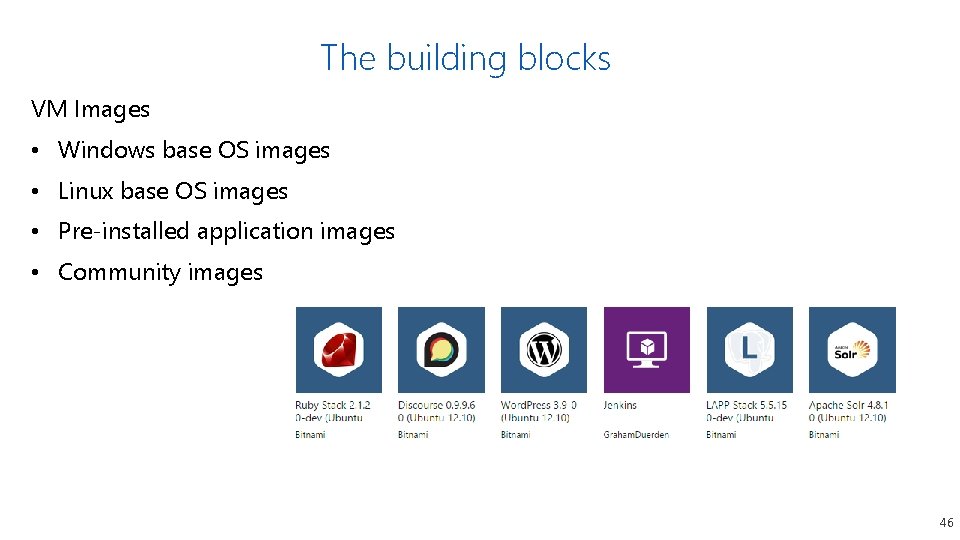

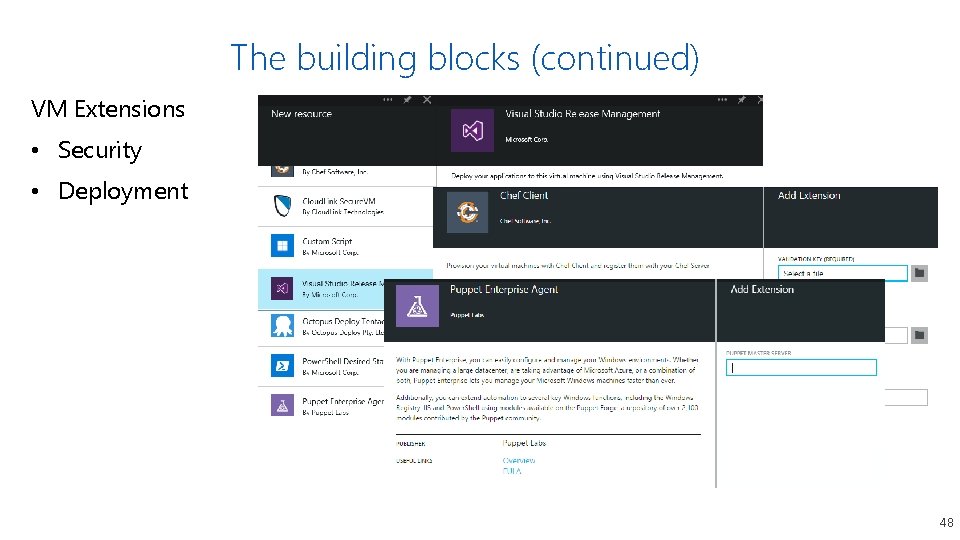
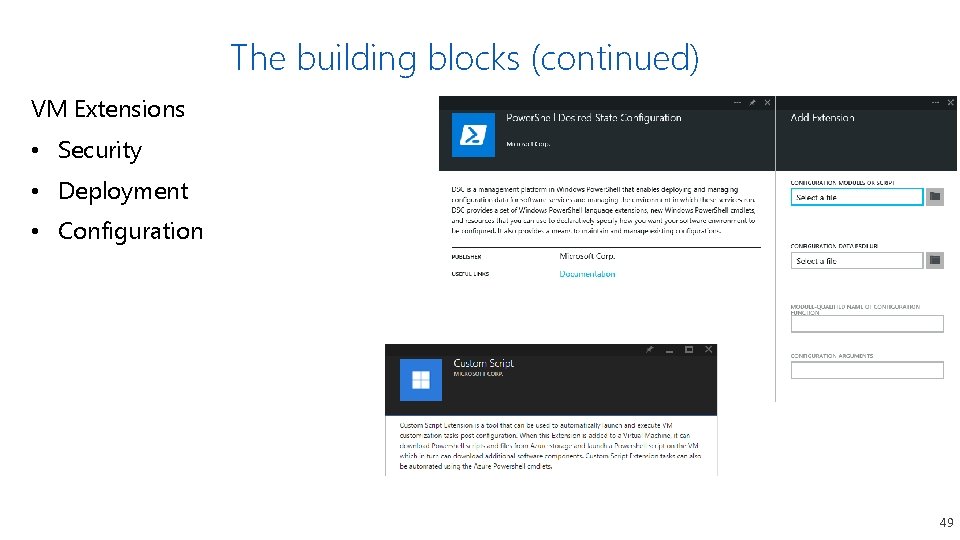
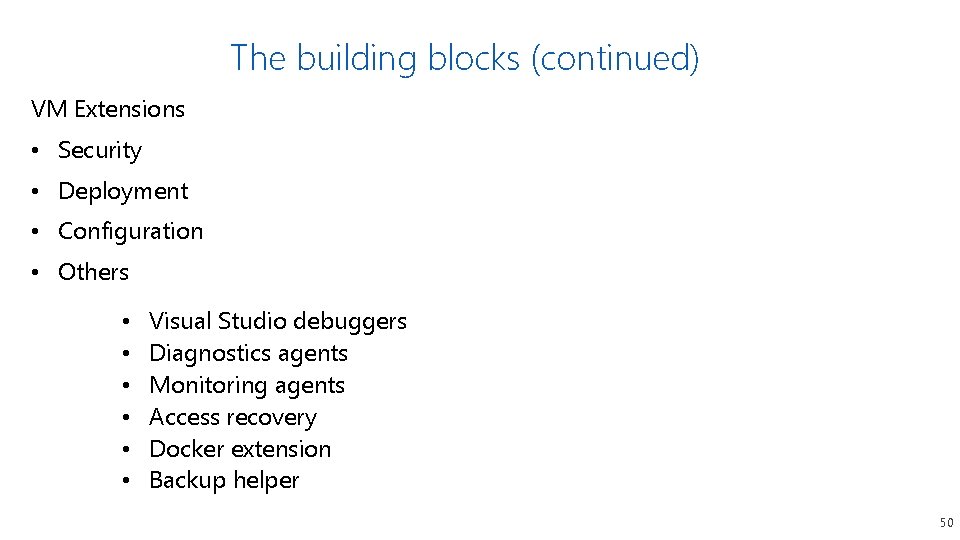
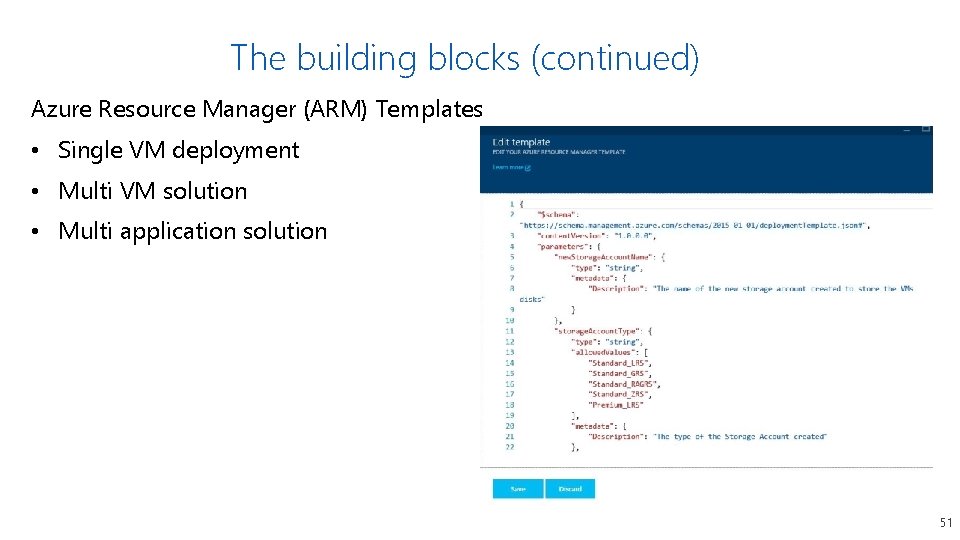
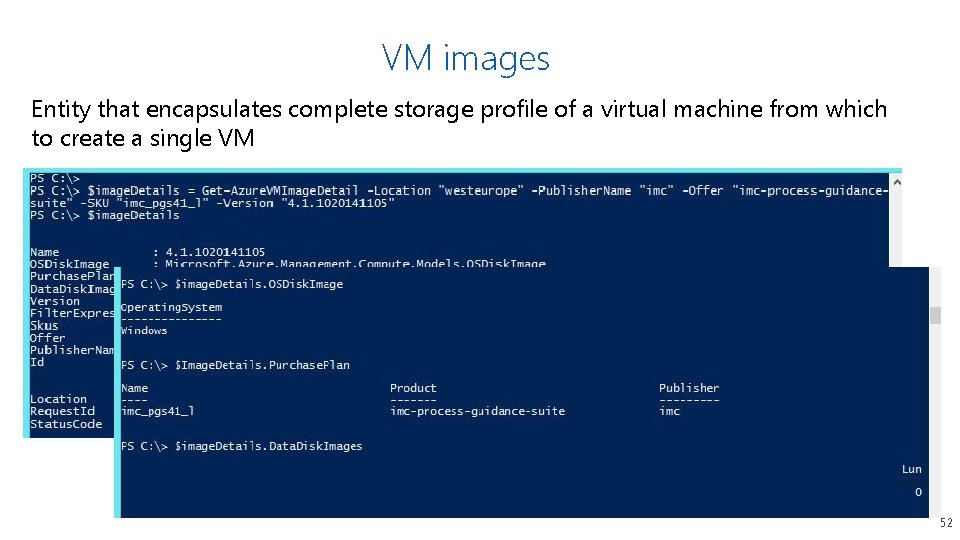
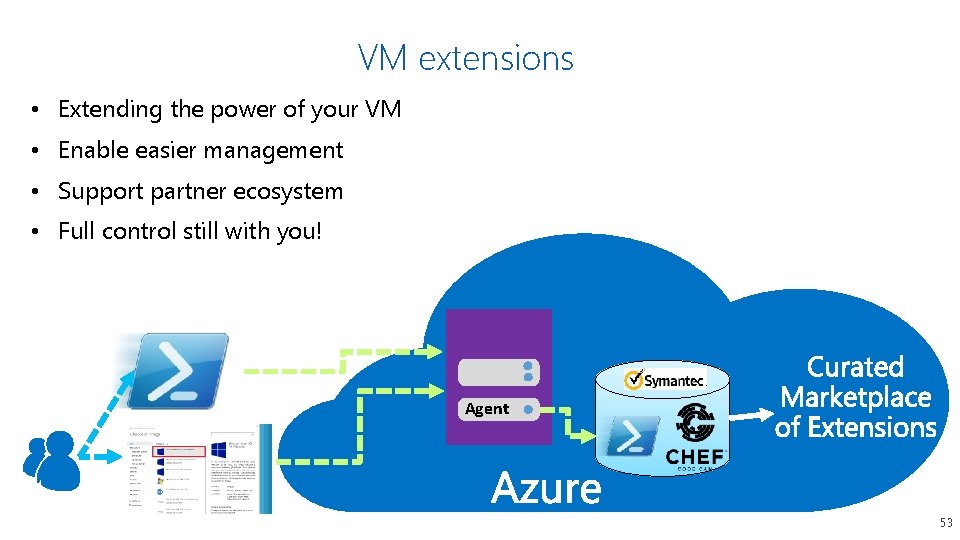
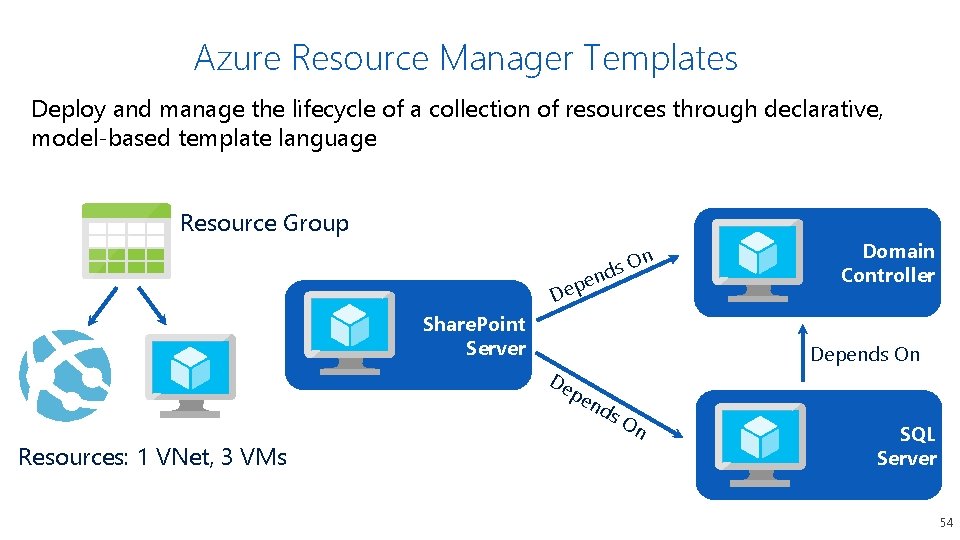
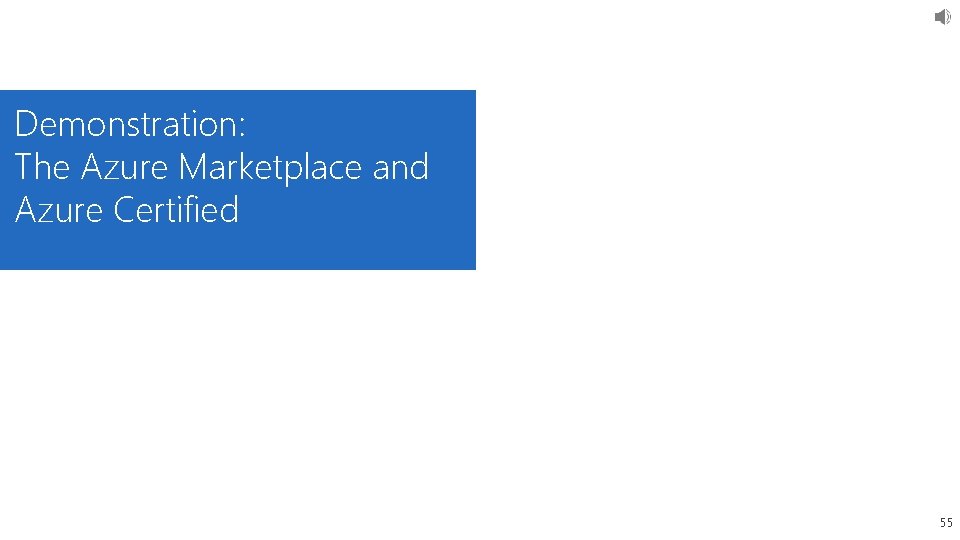
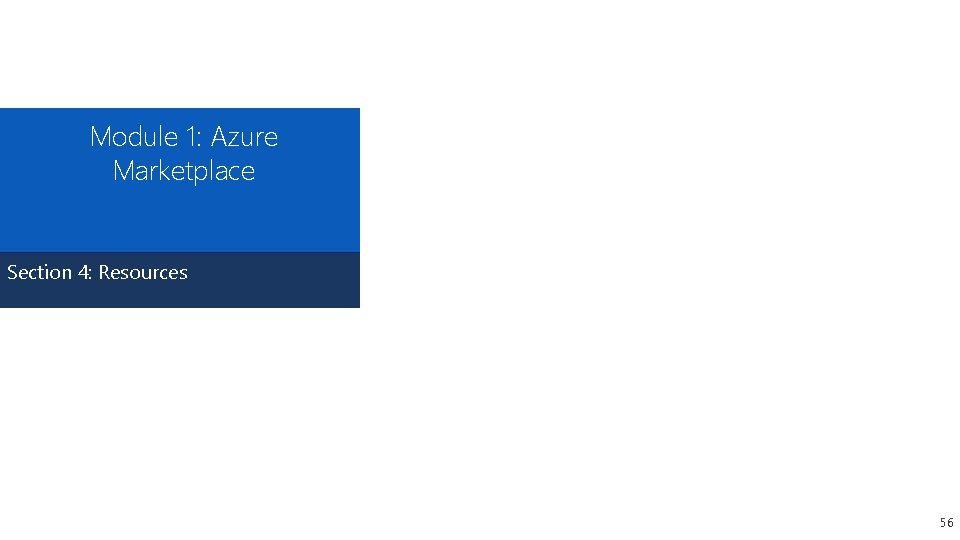
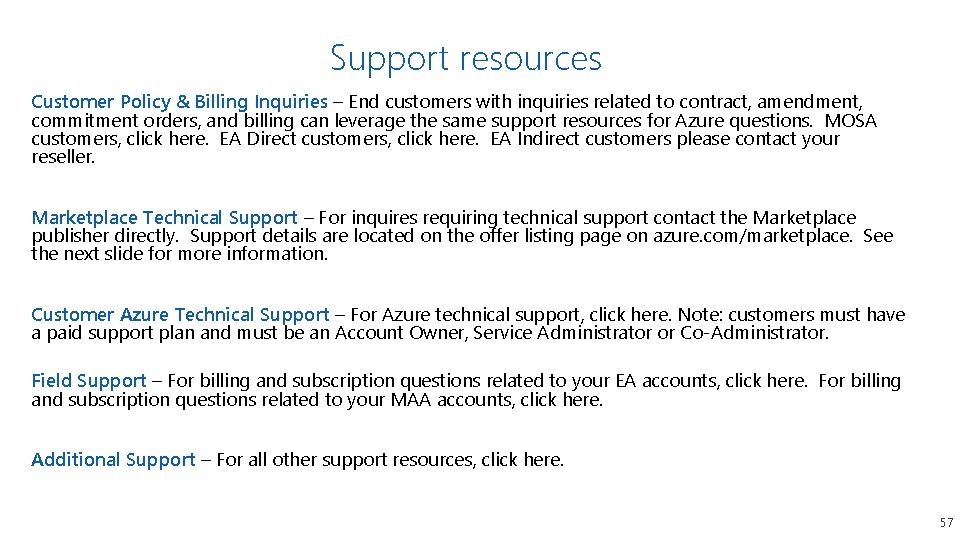
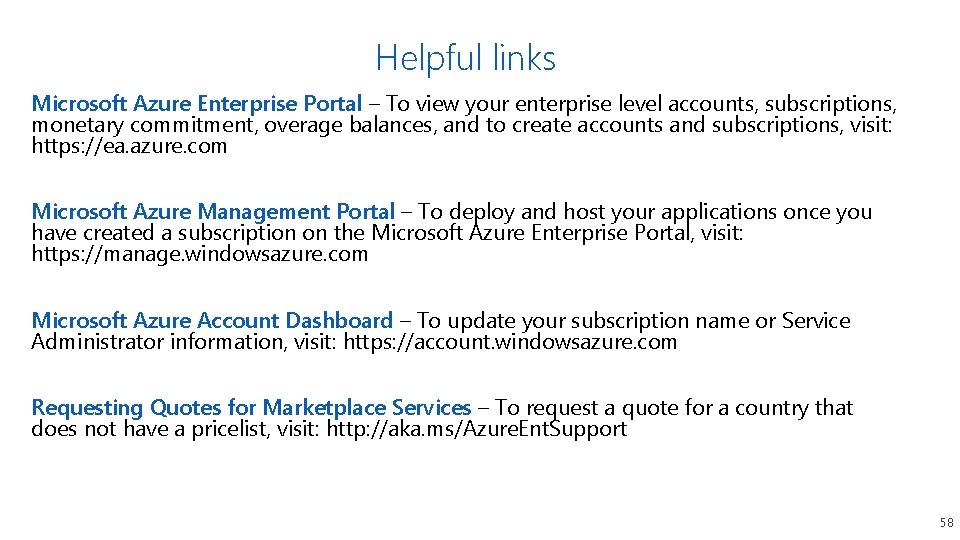
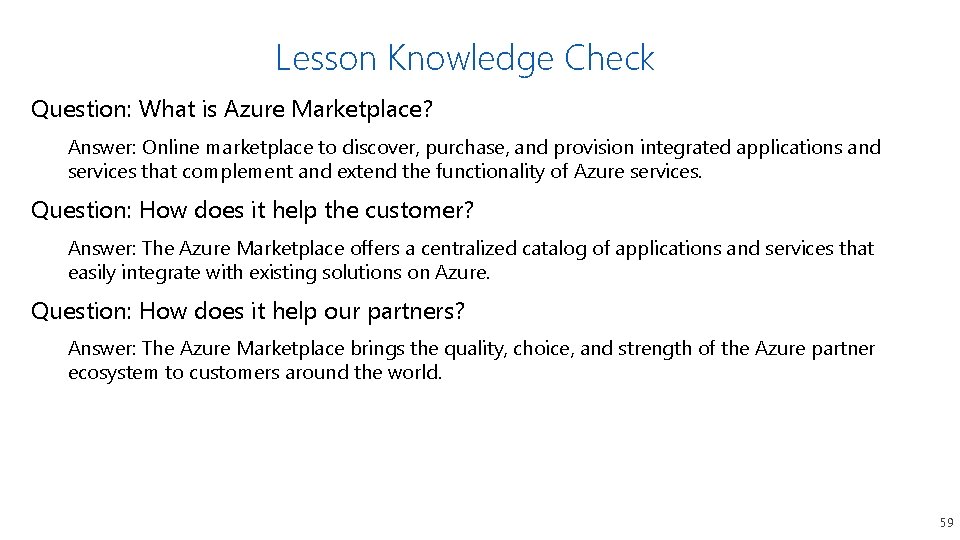
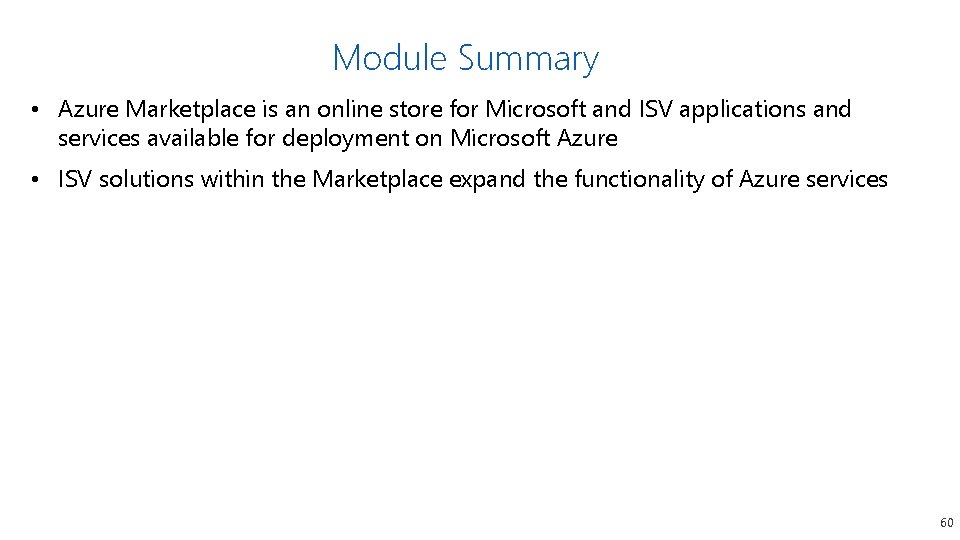

- Slides: 60

Fast. Start Azure Marketplace 1
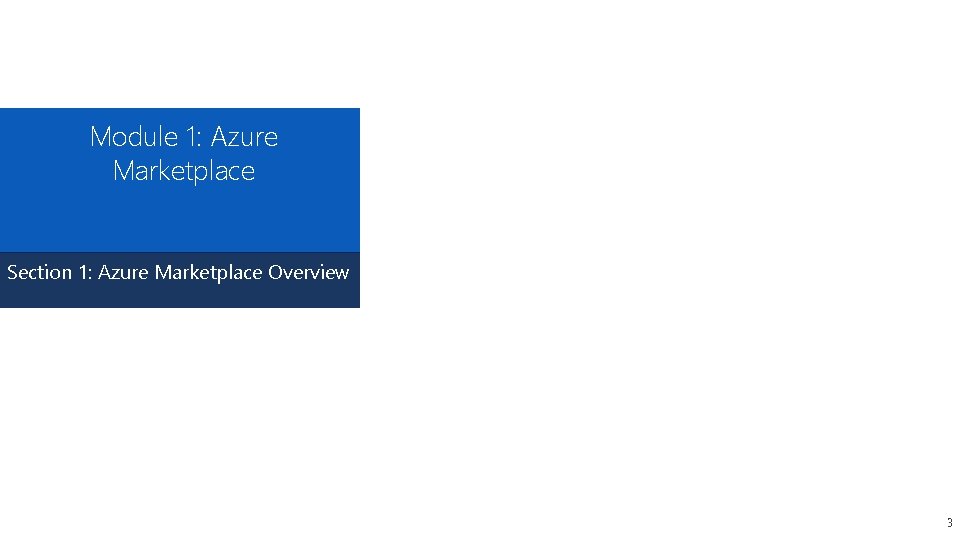
Module 1: Azure Marketplace Section 1: Azure Marketplace Overview 3
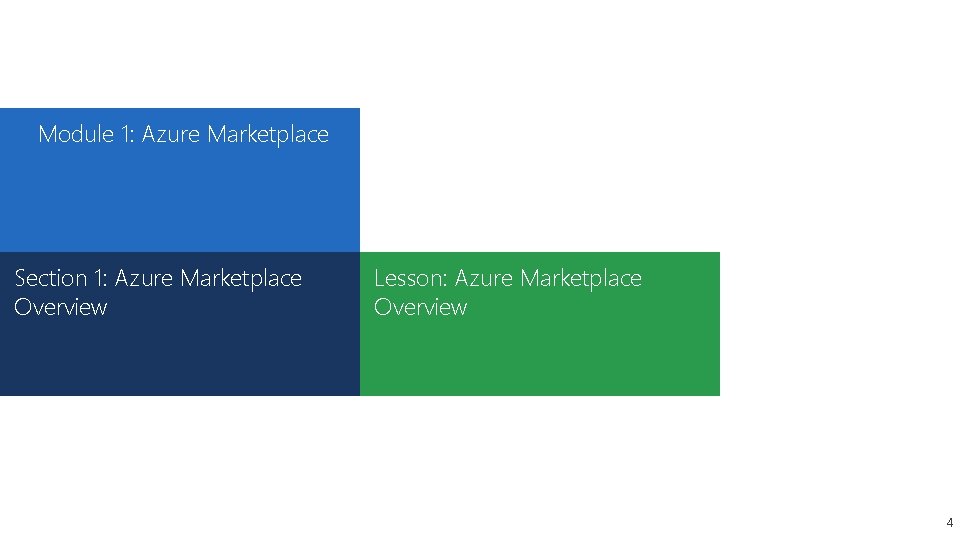
Module 1: Azure Marketplace Section 1: Azure Marketplace Overview Lesson: Azure Marketplace Overview 4

Challenges for customers Meeting customer needs can be difficult Additional cloud platform functionality is required to meet business and technical needs Discovering the right application or service is often problematic A scalable deployment mechanism is required for third party applications and services New applications and services must integrate and work with existing solutions 5
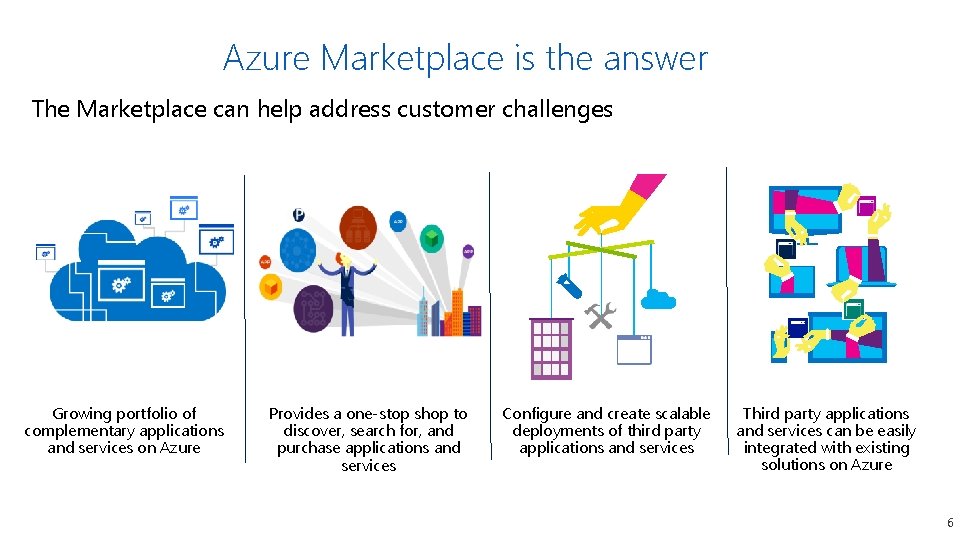
Azure Marketplace is the answer The Marketplace can help address customer challenges Growing portfolio of complementary applications and services on Azure Provides a one-stop shop to discover, search for, and purchase applications and services Configure and create scalable deployments of third party applications and services Third party applications and services can be easily integrated with existing solutions on Azure 6
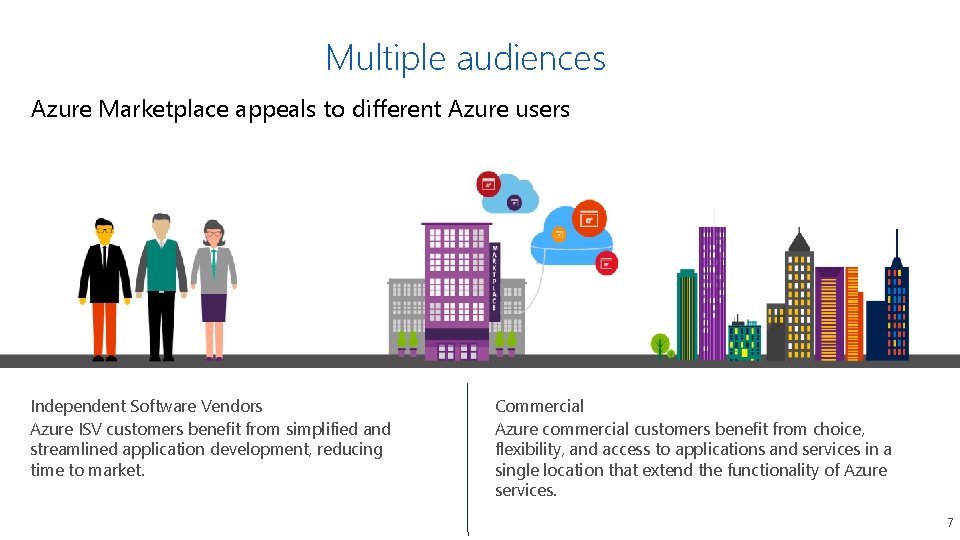
Multiple audiences Azure Marketplace appeals to different Azure users Independent Software Vendors Azure ISV customers benefit from simplified and streamlined application development, reducing time to market. Commercial Azure commercial customers benefit from choice, flexibility, and access to applications and services in a single location that extend the functionality of Azure services. 7
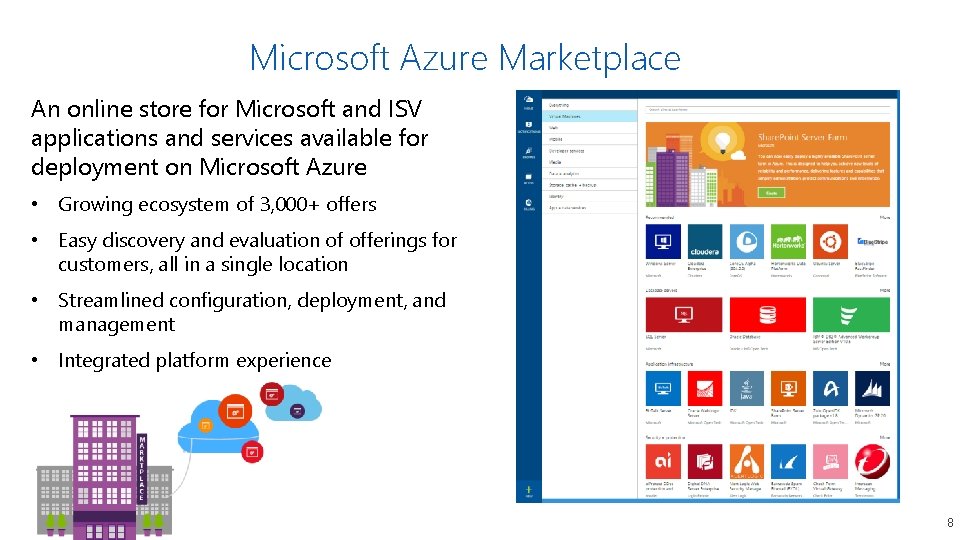
Microsoft Azure Marketplace An online store for Microsoft and ISV applications and services available for deployment on Microsoft Azure • Growing ecosystem of 3, 000+ offers • Easy discovery and evaluation of offerings for customers, all in a single location • Streamlined configuration, deployment, and management • Integrated platform experience 8
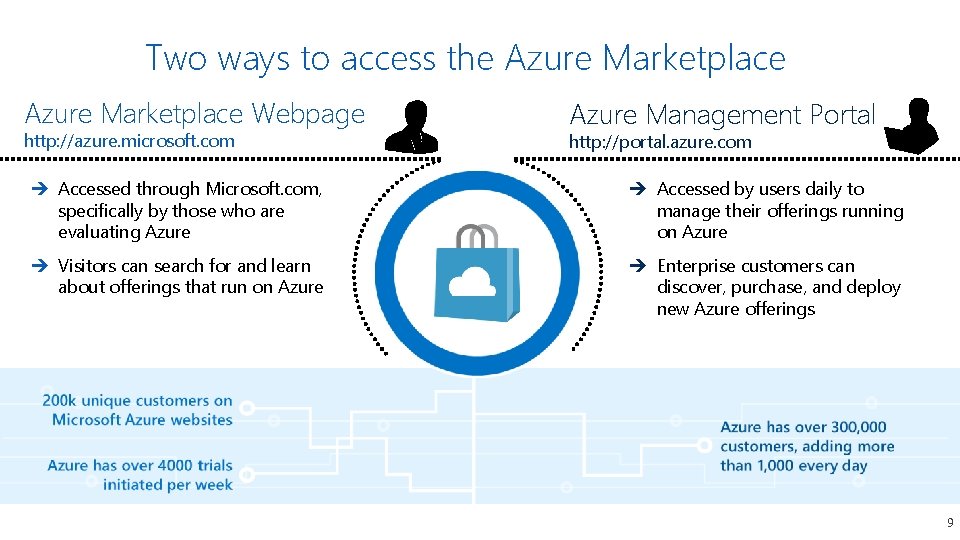
Two ways to access the Azure Marketplace Webpage http: //azure. microsoft. com Azure Management Portal http: //portal. azure. com è Accessed through Microsoft. com, specifically by those who are evaluating Azure è Accessed by users daily to manage their offerings running on Azure è Visitors can search for and learn about offerings that run on Azure è Enterprise customers can discover, purchase, and deploy new Azure offerings 9
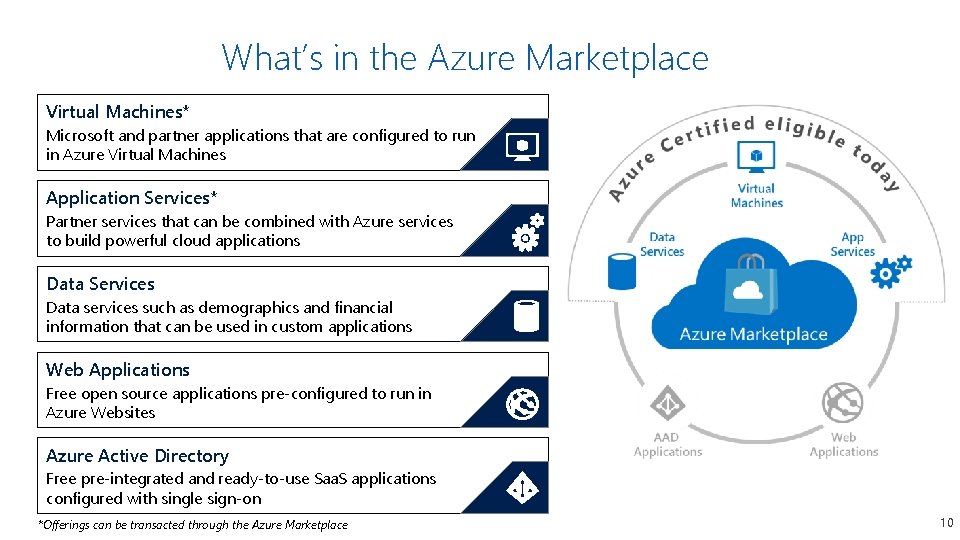
What’s in the Azure Marketplace Virtual Machines* Microsoft and partner applications that are configured to run in Azure Virtual Machines Application Services* Partner services that can be combined with Azure services to build powerful cloud applications Data Services Data services such as demographics and financial information that can be used in custom applications Web Applications Free open source applications pre-configured to run in Azure Websites Azure Active Directory Free pre-integrated and ready-to-use Saa. S applications configured with single sign-on *Offerings can be transacted through the Azure Marketplace 10
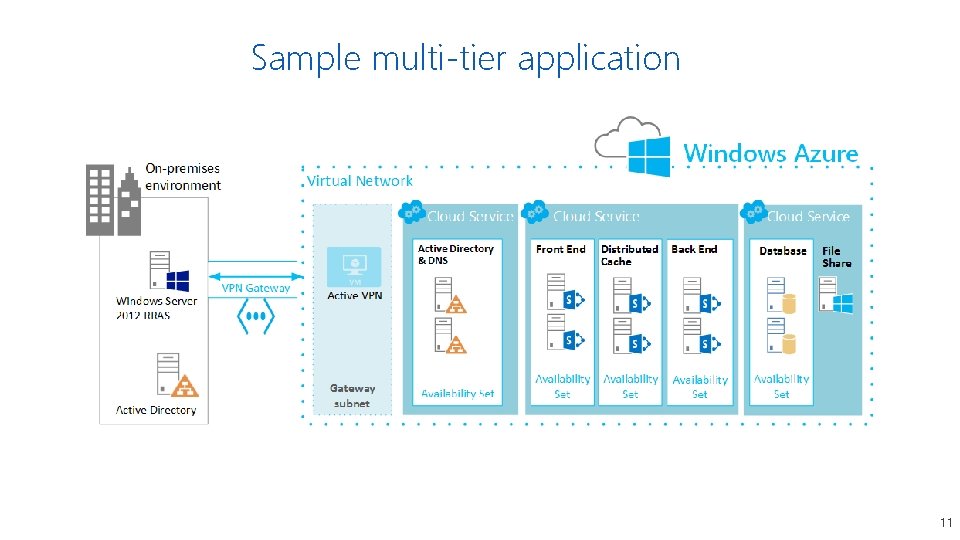
Sample multi-tier application 11
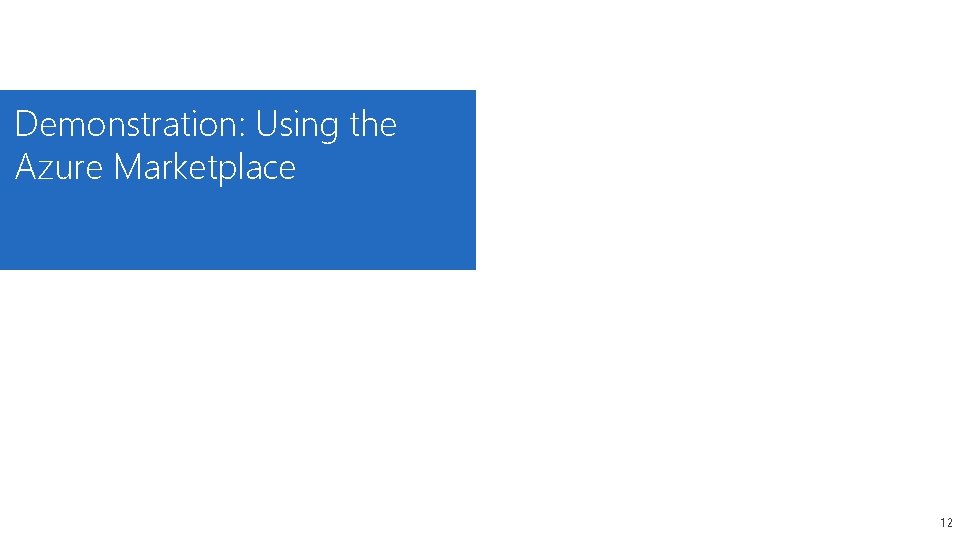
Demonstration: Using the Azure Marketplace 12
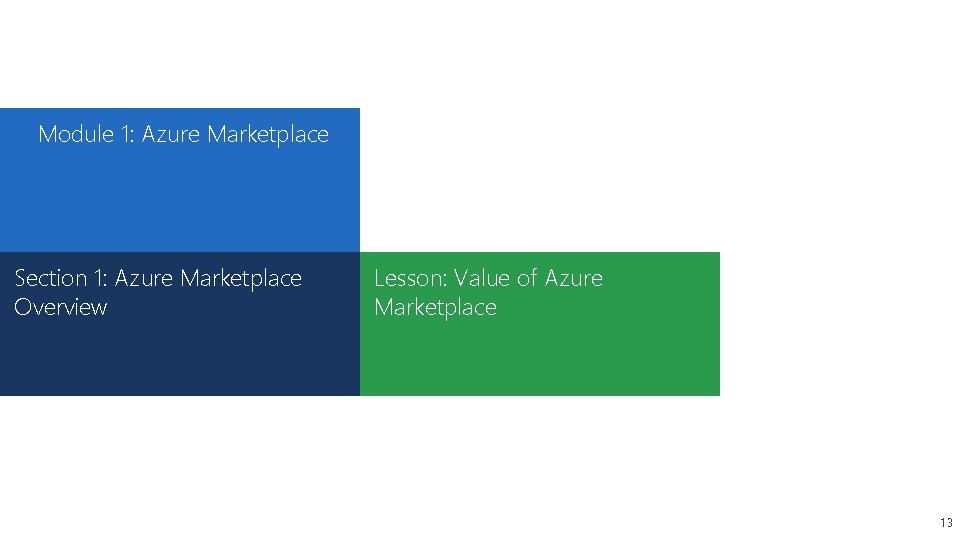
Module 1: Azure Marketplace Section 1: Azure Marketplace Overview Lesson: Value of Azure Marketplace 13
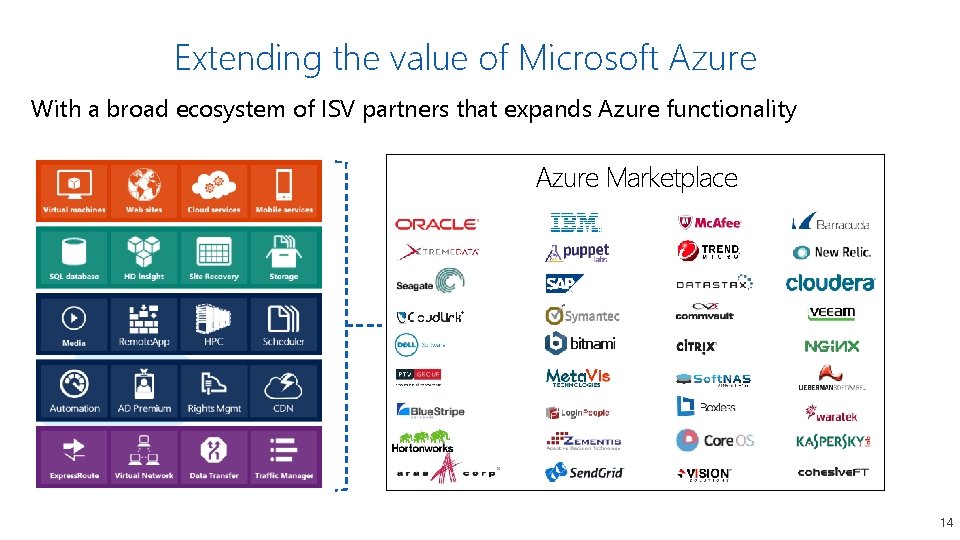
Extending the value of Microsoft Azure With a broad ecosystem of ISV partners that expands Azure functionality Azure Marketplace 14
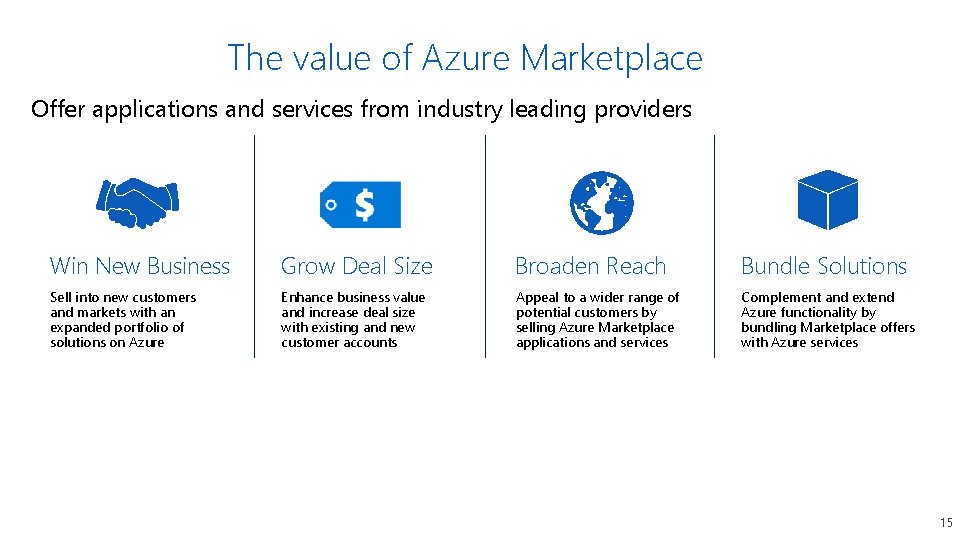
The value of Azure Marketplace Offer applications and services from industry leading providers Win New Business Grow Deal Size Broaden Reach Bundle Solutions Sell into new customers and markets with an expanded portfolio of solutions on Azure Enhance business value and increase deal size with existing and new customer accounts Appeal to a wider range of potential customers by selling Azure Marketplace applications and services Complement and extend Azure functionality by bundling Marketplace offers with Azure services 15
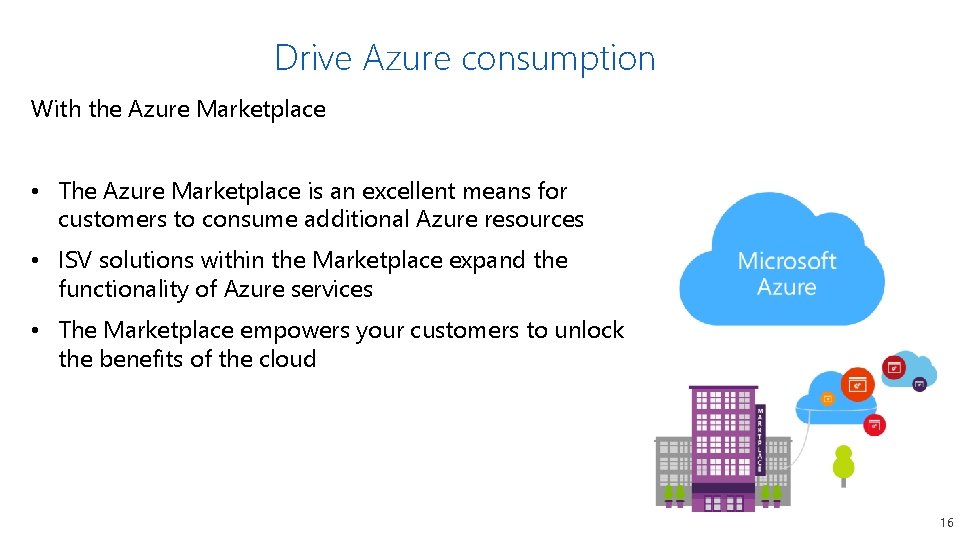
Drive Azure consumption With the Azure Marketplace • The Azure Marketplace is an excellent means for customers to consume additional Azure resources • ISV solutions within the Marketplace expand the functionality of Azure services • The Marketplace empowers your customers to unlock the benefits of the cloud 16
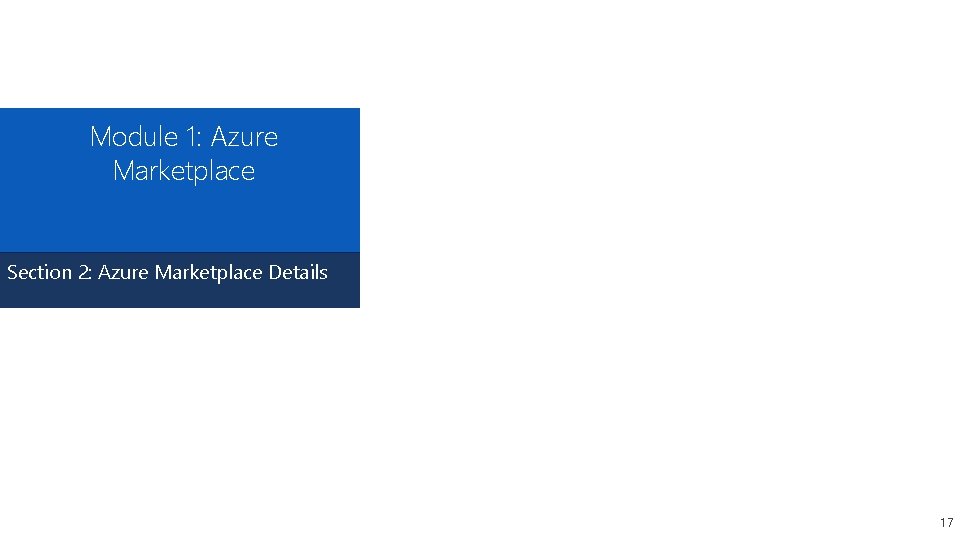
Module 1: Azure Marketplace Section 2: Azure Marketplace Details 17
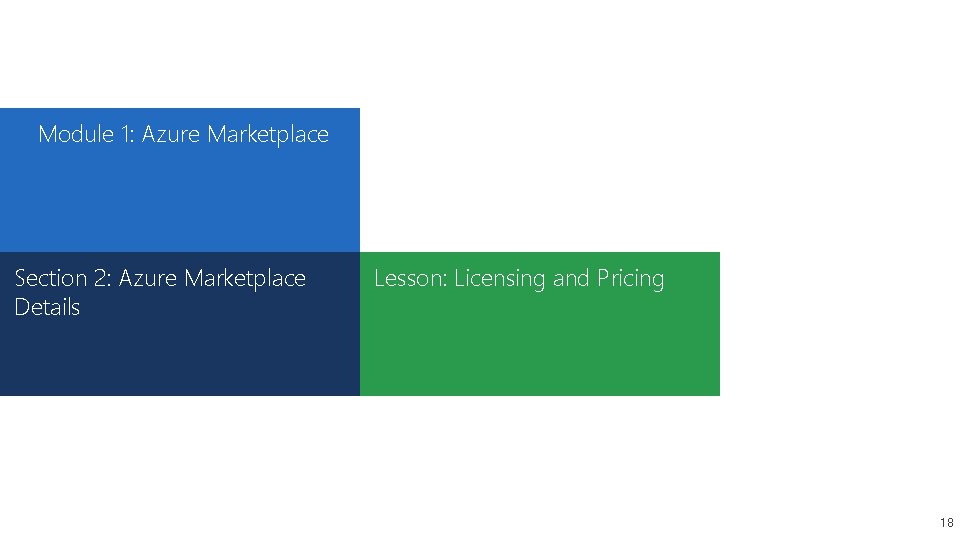
Module 1: Azure Marketplace Section 2: Azure Marketplace Details Lesson: Licensing and Pricing 18
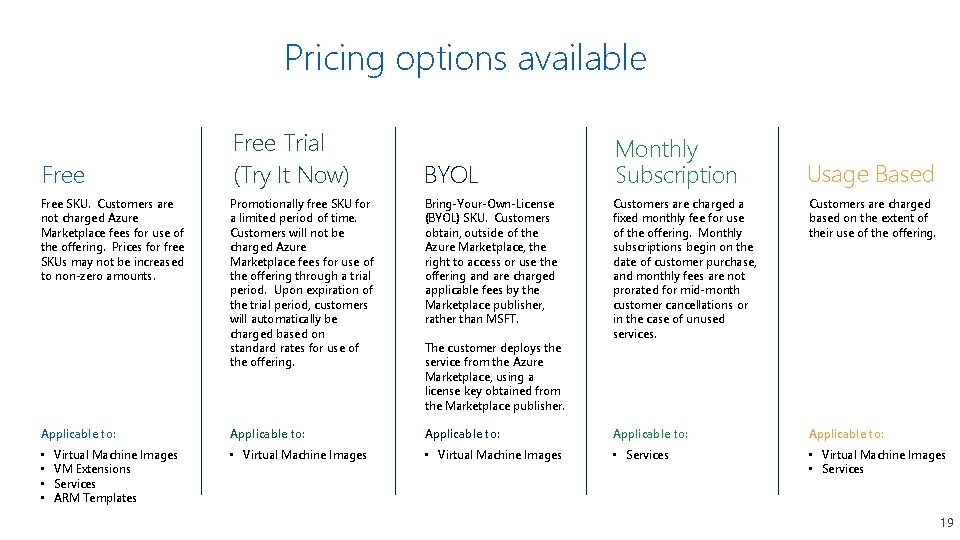
Pricing options available Free SKU. Customers are not charged Azure Marketplace fees for use of the offering. Prices for free SKUs may not be increased to non-zero amounts. Applicable to: • • Virtual Machine Images VM Extensions Services ARM Templates Free Trial (Try It Now) BYOL Promotionally free SKU for a limited period of time. Customers will not be charged Azure Marketplace fees for use of the offering through a trial period. Upon expiration of the trial period, customers will automatically be charged based on standard rates for use of the offering. Bring-Your-Own-License (BYOL) SKU. Customers obtain, outside of the Azure Marketplace, the right to access or use the offering and are charged applicable fees by the Marketplace publisher, rather than MSFT. Applicable to: • Virtual Machine Images Monthly Subscription Usage Based Customers are charged a fixed monthly fee for use of the offering. Monthly subscriptions begin on the date of customer purchase, and monthly fees are not prorated for mid-month customer cancellations or in the case of unused services. Customers are charged based on the extent of their use of the offering. Applicable to: • Virtual Machine Images • Services • Virtual Machine Images • Services The customer deploys the service from the Azure Marketplace, using a license key obtained from the Marketplace publisher. 19
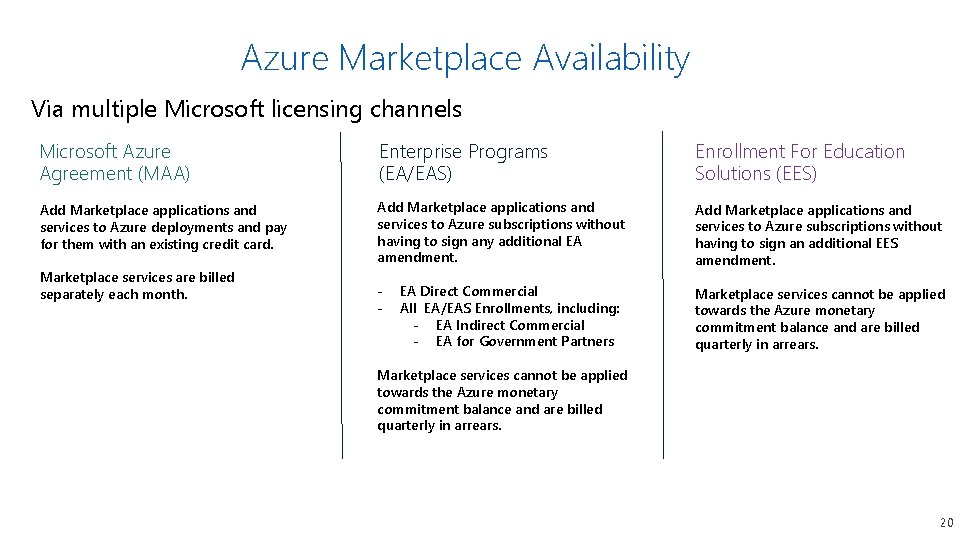
Azure Marketplace Availability Via multiple Microsoft licensing channels Microsoft Azure Agreement (MAA) Enterprise Programs (EA/EAS) Enrollment For Education Solutions (EES) Add Marketplace applications and services to Azure deployments and pay for them with an existing credit card. Add Marketplace applications and services to Azure subscriptions without having to sign any additional EA amendment. Add Marketplace applications and services to Azure subscriptions without having to sign an additional EES amendment. - Marketplace services cannot be applied towards the Azure monetary commitment balance and are billed quarterly in arrears. Marketplace services are billed separately each month. EA Direct Commercial All EA/EAS Enrollments, including: - EA Indirect Commercial - EA for Government Partners Marketplace services cannot be applied towards the Azure monetary commitment balance and are billed quarterly in arrears. 20
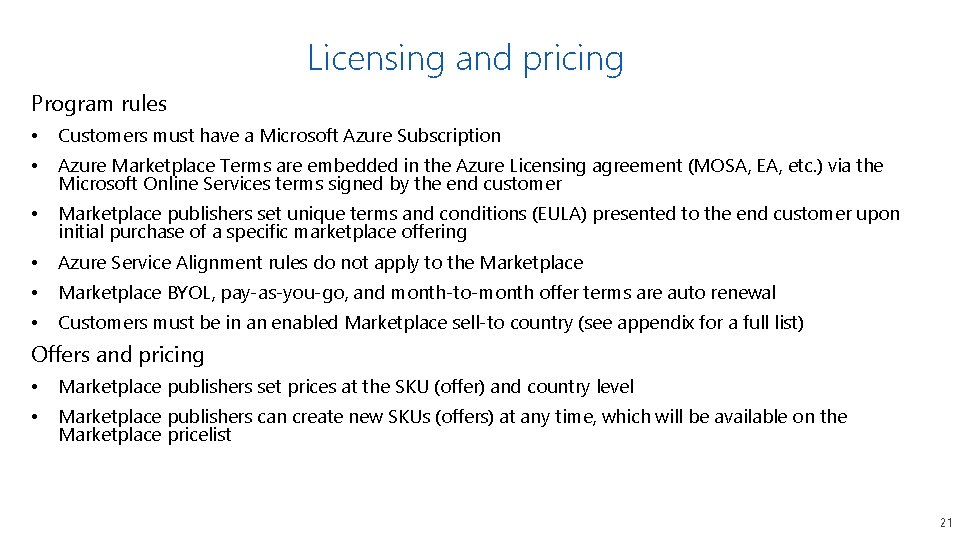
Licensing and pricing Program rules • Customers must have a Microsoft Azure Subscription • Azure Marketplace Terms are embedded in the Azure Licensing agreement (MOSA, EA, etc. ) via the Microsoft Online Services terms signed by the end customer • Marketplace publishers set unique terms and conditions (EULA) presented to the end customer upon initial purchase of a specific marketplace offering • Azure Service Alignment rules do not apply to the Marketplace • Marketplace BYOL, pay-as-you-go, and month-to-month offer terms are auto renewal • Customers must be in an enabled Marketplace sell-to country (see appendix for a full list) Offers and pricing • Marketplace publishers set prices at the SKU (offer) and country level • Marketplace publishers can create new SKUs (offers) at any time, which will be available on the Marketplace pricelist 21
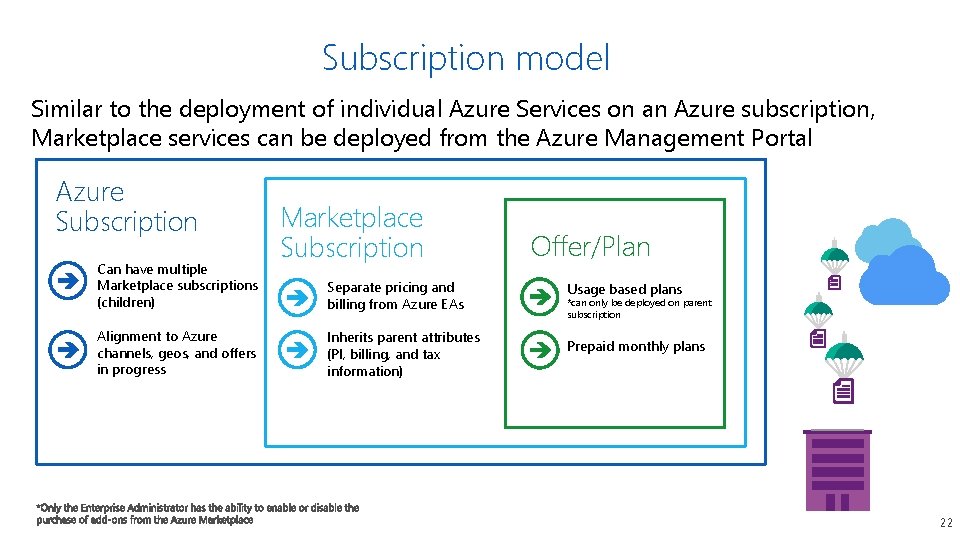
Subscription model Similar to the deployment of individual Azure Services on an Azure subscription, Marketplace services can be deployed from the Azure Management Portal Azure Subscription Can have multiple Marketplace subscriptions (children) Alignment to Azure channels, geos, and offers in progress Marketplace Subscription Separate pricing and billing from Azure EAs Inherits parent attributes (PI, billing, and tax information) Offer/Plan Usage based plans *can only be deployed on parent subscription Prepaid monthly plans 22
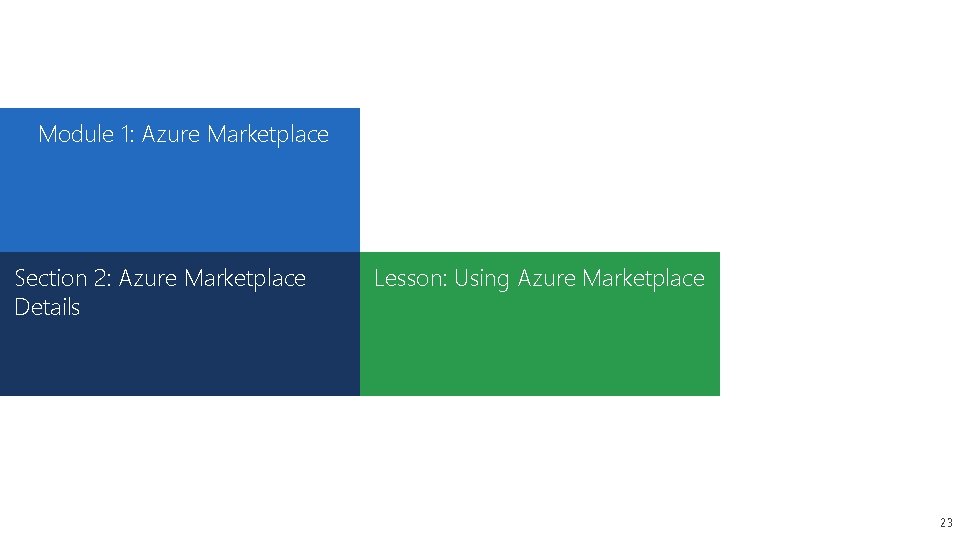
Module 1: Azure Marketplace Section 2: Azure Marketplace Details Lesson: Using Azure Marketplace 23
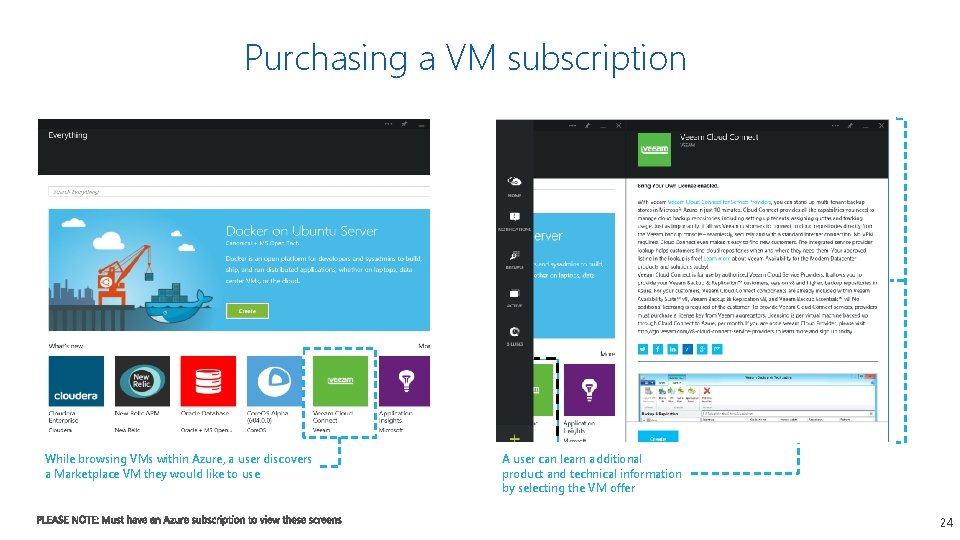
Purchasing a VM subscription While browsing VMs within Azure, a user discovers a Marketplace VM they would like to use A user can learn additional product and technical information by selecting the VM offer 24
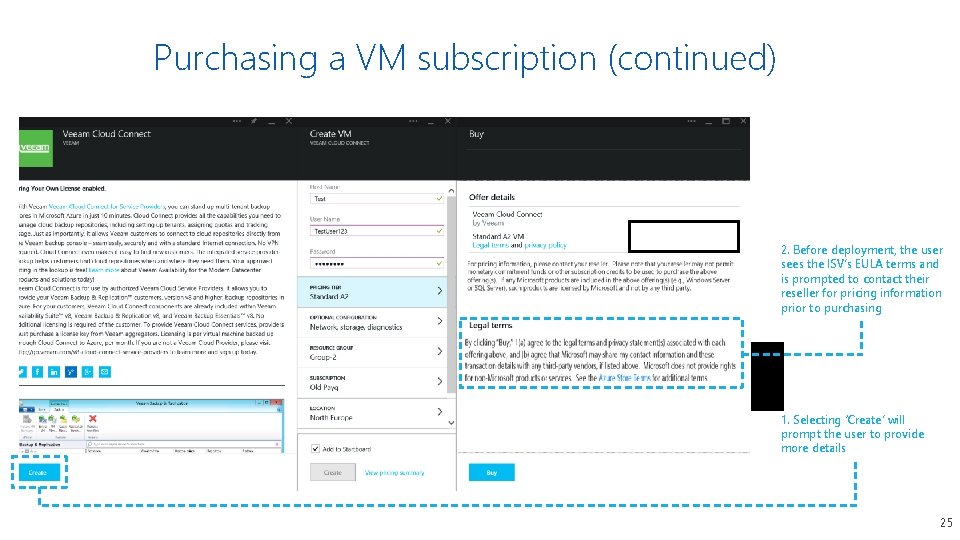
Purchasing a VM subscription (continued) 2. Before deployment, the user sees the ISV’s EULA terms and is prompted to contact their reseller for pricing information prior to purchasing 1. Selecting ‘Create’ will prompt the user to provide more details 25
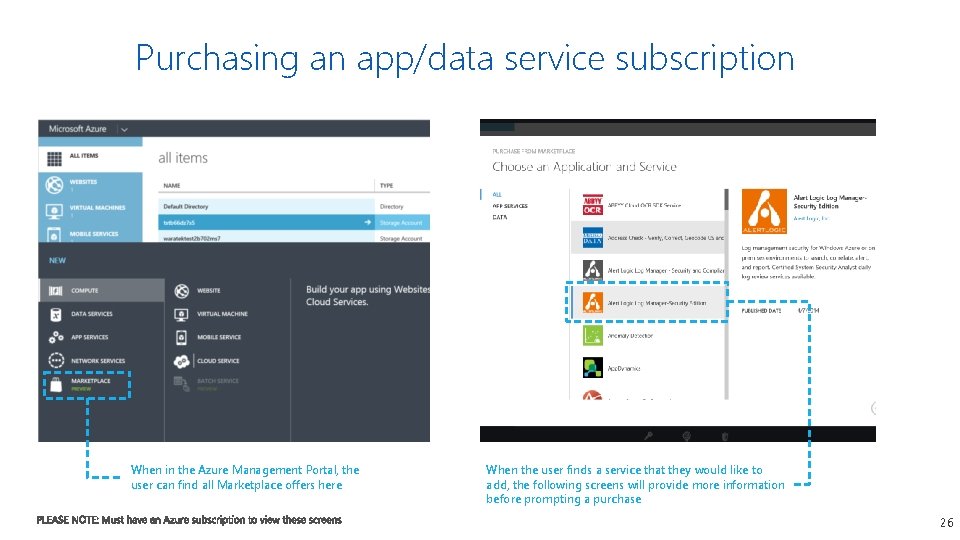
Purchasing an app/data service subscription When in the Azure Management Portal, the user can find all Marketplace offers here When the user finds a service that they would like to add, the following screens will provide more information before prompting a purchase 26
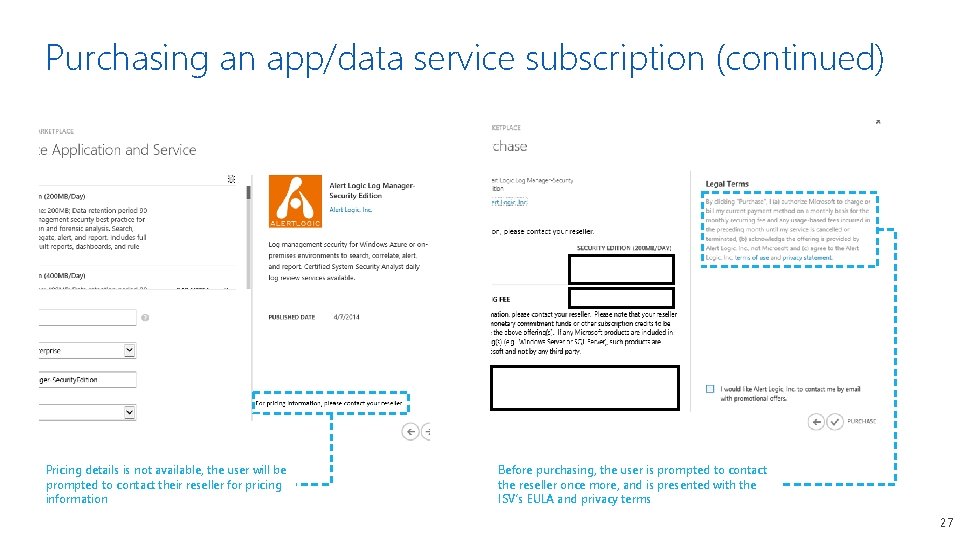
Purchasing an app/data service subscription (continued) Pricing details is not available, the user will be prompted to contact their reseller for pricing information Before purchasing, the user is prompted to contact the reseller once more, and is presented with the ISV’s EULA and privacy terms 27
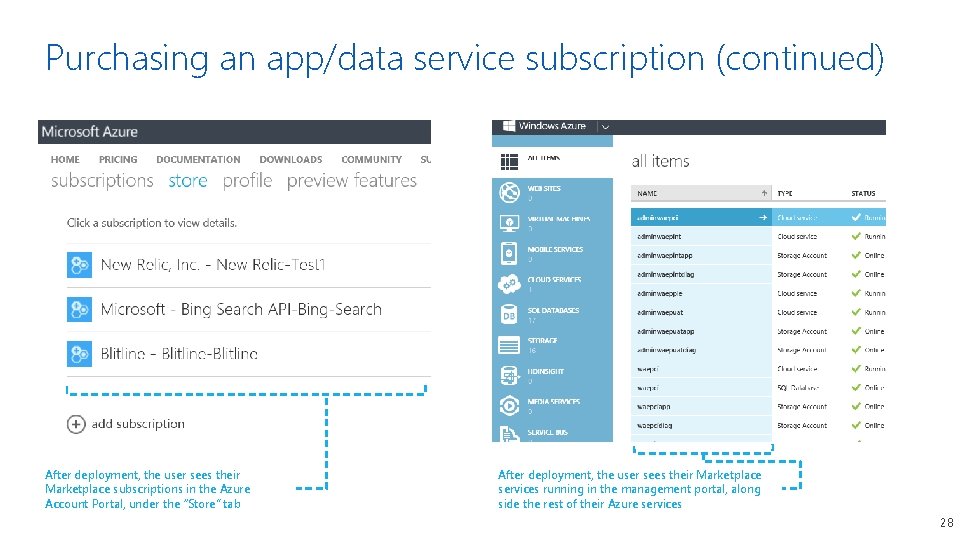
Purchasing an app/data service subscription (continued) After deployment, the user sees their Marketplace subscriptions in the Azure Account Portal, under the “Store” tab After deployment, the user sees their Marketplace services running in the management portal, along side the rest of their Azure services 28

Module 1: Azure Marketplace Section 2: Azure Marketplace Details Lesson: Managing Azure Marketplace Subscriptions 29
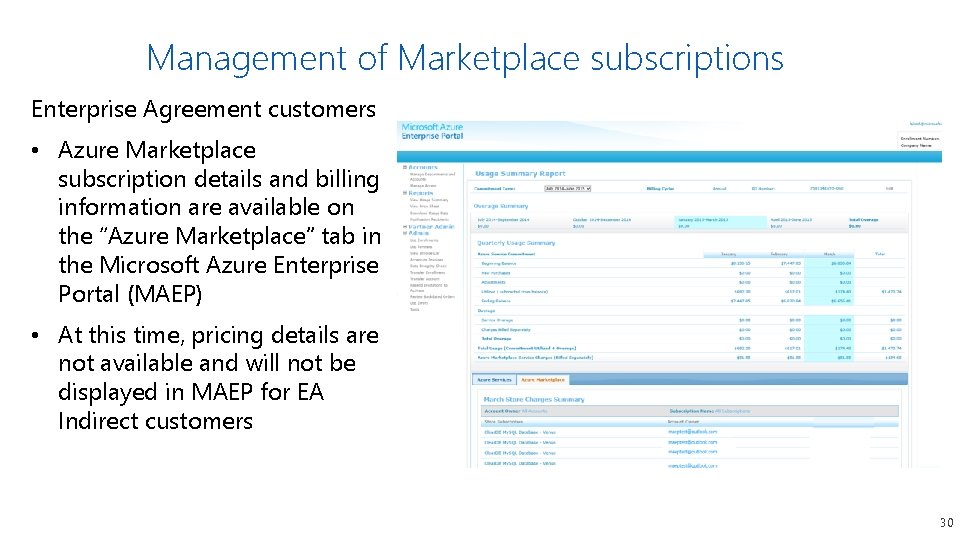
Management of Marketplace subscriptions Enterprise Agreement customers • Azure Marketplace subscription details and billing information are available on the “Azure Marketplace” tab in the Microsoft Azure Enterprise Portal (MAEP) • At this time, pricing details are not available and will not be displayed in MAEP for EA Indirect customers 30
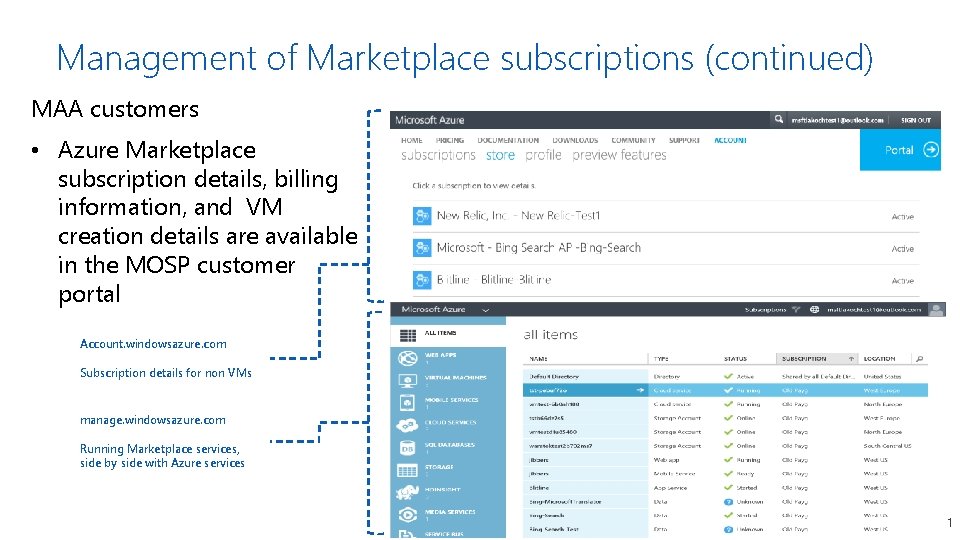
Management of Marketplace subscriptions (continued) MAA customers • Azure Marketplace subscription details, billing information, and VM creation details are available in the MOSP customer portal Account. windowsazure. com Subscription details for non VMs manage. windowsazure. com Running Marketplace services, side by side with Azure services 31
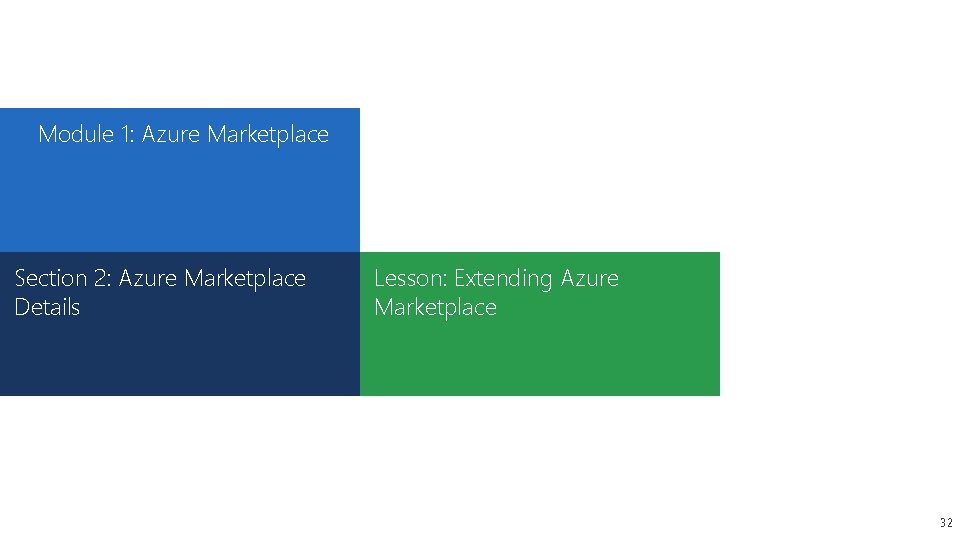
Module 1: Azure Marketplace Section 2: Azure Marketplace Details Lesson: Extending Azure Marketplace 32
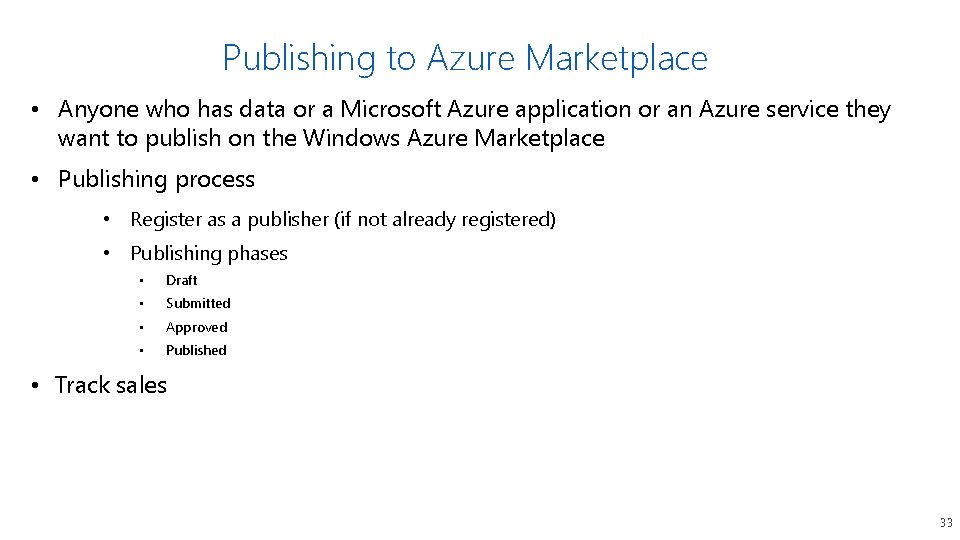
Publishing to Azure Marketplace • Anyone who has data or a Microsoft Azure application or an Azure service they want to publish on the Windows Azure Marketplace • Publishing process • Register as a publisher (if not already registered) • Publishing phases • Draft • Submitted • Approved • Published • Track sales 33
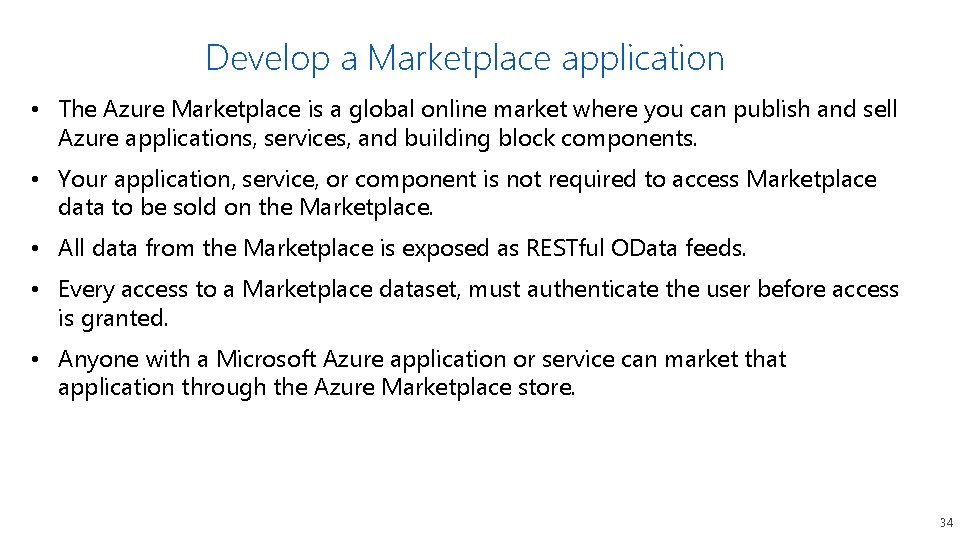
Develop a Marketplace application • The Azure Marketplace is a global online market where you can publish and sell Azure applications, services, and building block components. • Your application, service, or component is not required to access Marketplace data to be sold on the Marketplace. • All data from the Marketplace is exposed as RESTful OData feeds. • Every access to a Marketplace dataset, must authenticate the user before access is granted. • Anyone with a Microsoft Azure application or service can market that application through the Azure Marketplace store. 34
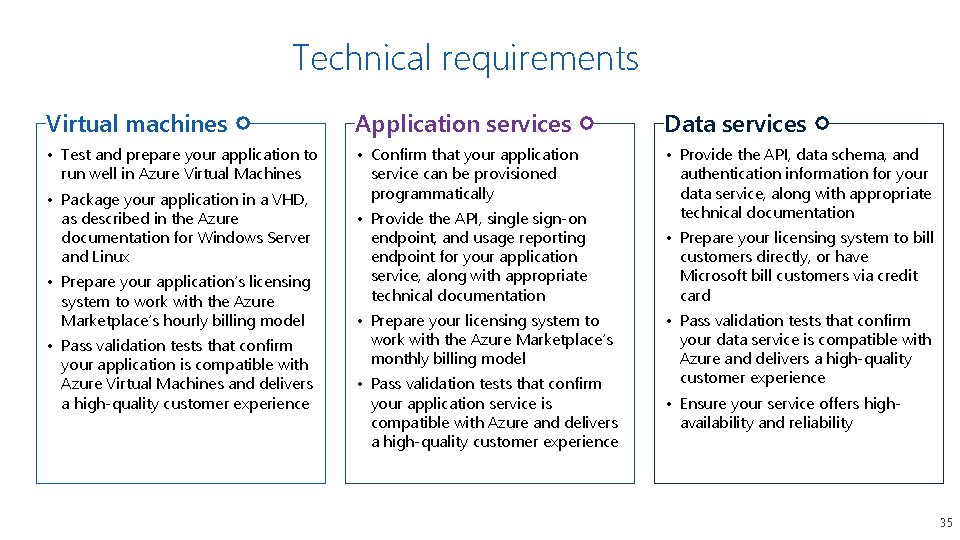
Technical requirements Virtual machines Application services Data services • Test and prepare your application to • Confirm that your application • Provide the API, data schema, and run well in Azure Virtual Machines • Package your application in a VHD, as described in the Azure documentation for Windows Server and Linux • Prepare your application’s licensing system to work with the Azure Marketplace’s hourly billing model • Pass validation tests that confirm your application is compatible with Azure Virtual Machines and delivers a high-quality customer experience service can be provisioned programmatically • Provide the API, single sign-on endpoint, and usage reporting endpoint for your application service, along with appropriate technical documentation • Prepare your licensing system to work with the Azure Marketplace’s monthly billing model • Pass validation tests that confirm your application service is compatible with Azure and delivers a high-quality customer experience authentication information for your data service, along with appropriate technical documentation • Prepare your licensing system to bill customers directly, or have Microsoft bill customers via credit card • Pass validation tests that confirm your data service is compatible with Azure and delivers a high-quality customer experience • Ensure your service offers high- availability and reliability 35
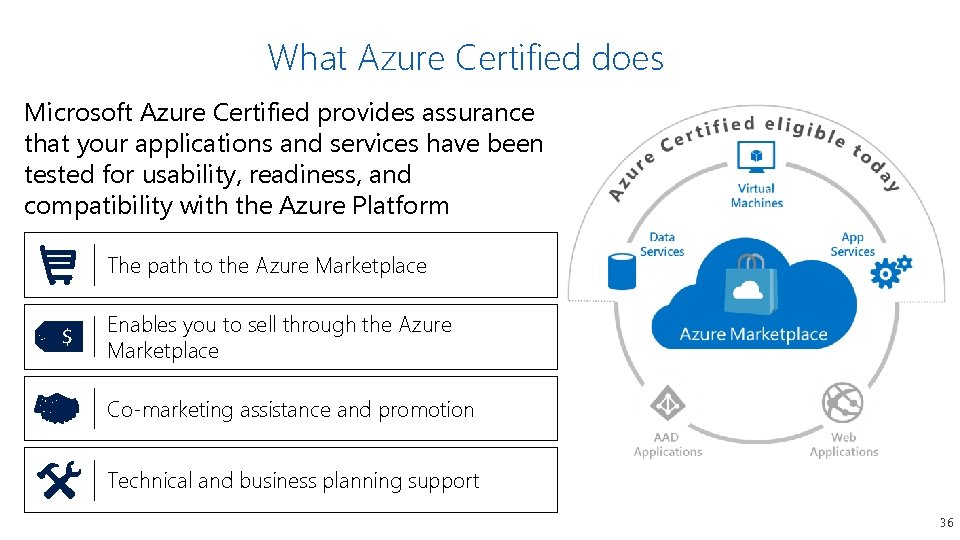
What Azure Certified does Microsoft Azure Certified provides assurance that your applications and services have been tested for usability, readiness, and compatibility with the Azure Platform The path to the Azure Marketplace Enables you to sell through the Azure Marketplace Co-marketing assistance and promotion Technical and business planning support 36
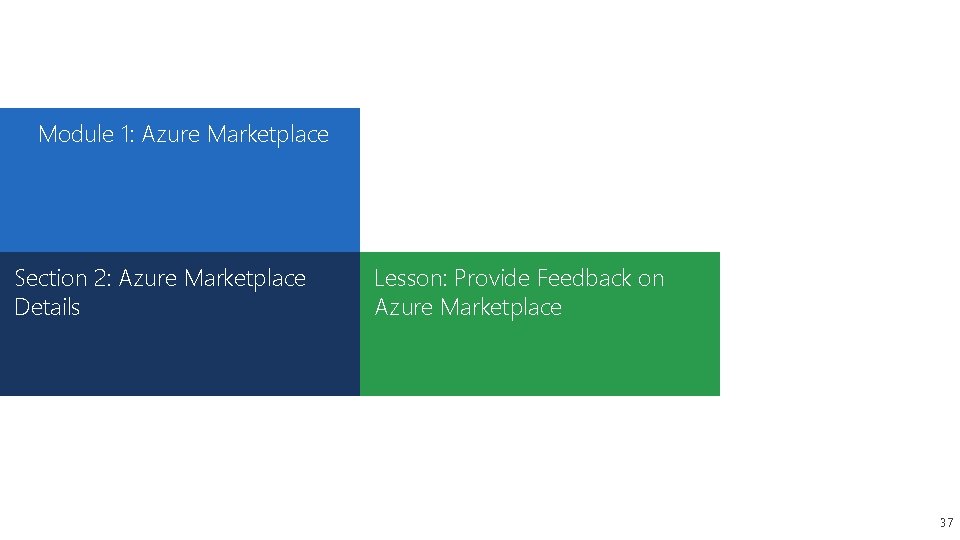
Module 1: Azure Marketplace Section 2: Azure Marketplace Details Lesson: Provide Feedback on Azure Marketplace 37
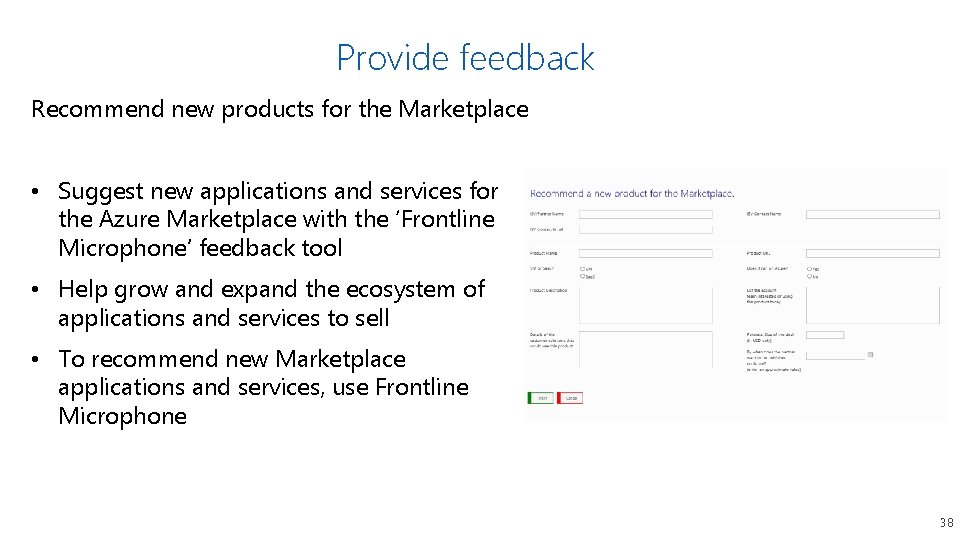
Provide feedback Recommend new products for the Marketplace • Suggest new applications and services for the Azure Marketplace with the ‘Frontline Microphone’ feedback tool • Help grow and expand the ecosystem of applications and services to sell • To recommend new Marketplace applications and services, use Frontline Microphone 38
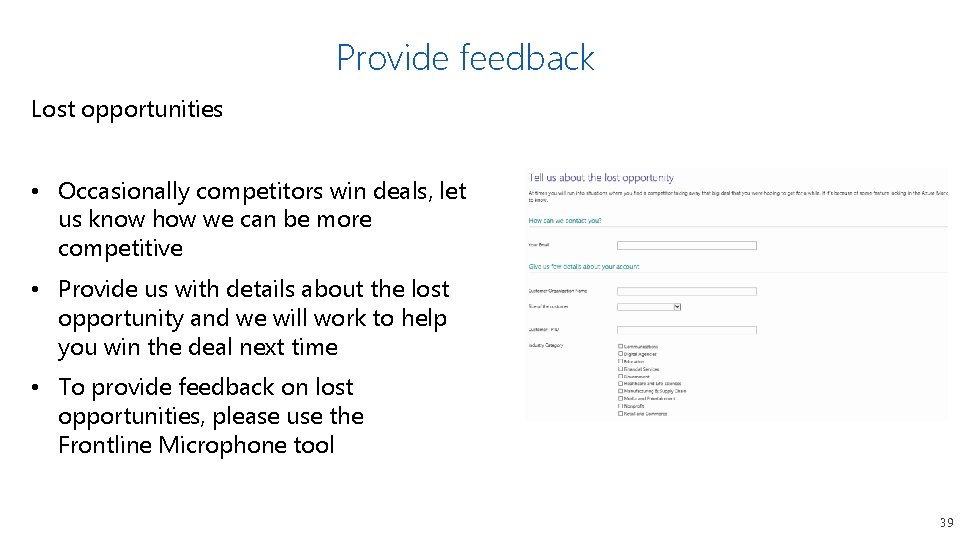
Provide feedback Lost opportunities • Occasionally competitors win deals, let us know how we can be more competitive • Provide us with details about the lost opportunity and we will work to help you win the deal next time • To provide feedback on lost opportunities, please use the Frontline Microphone tool 39
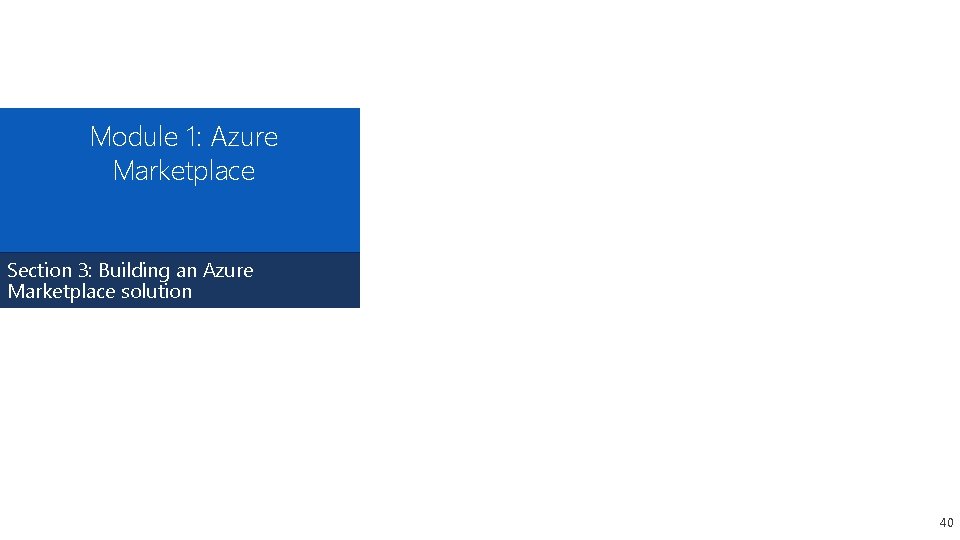
Module 1: Azure Marketplace Section 3: Building an Azure Marketplace solution 40
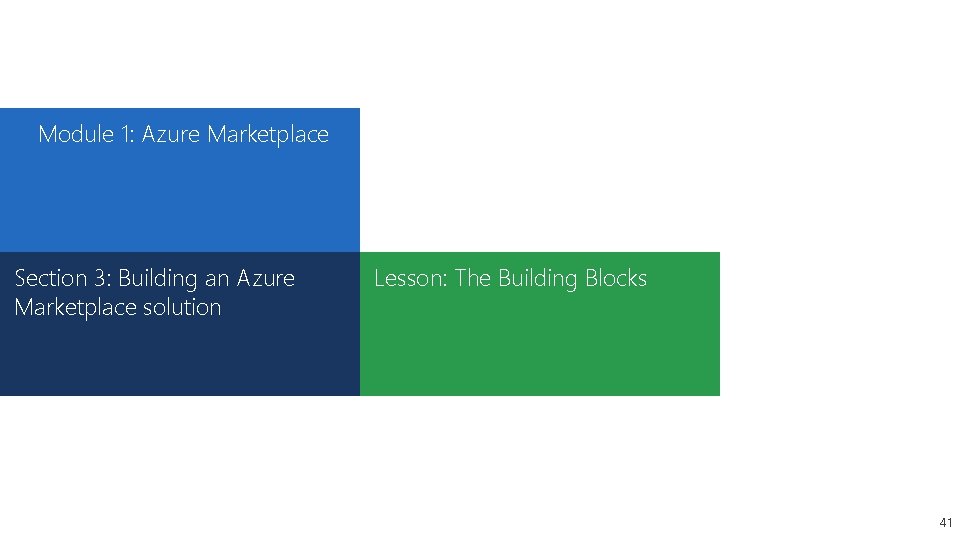
Module 1: Azure Marketplace Section 3: Building an Azure Marketplace solution Lesson: The Building Blocks 41
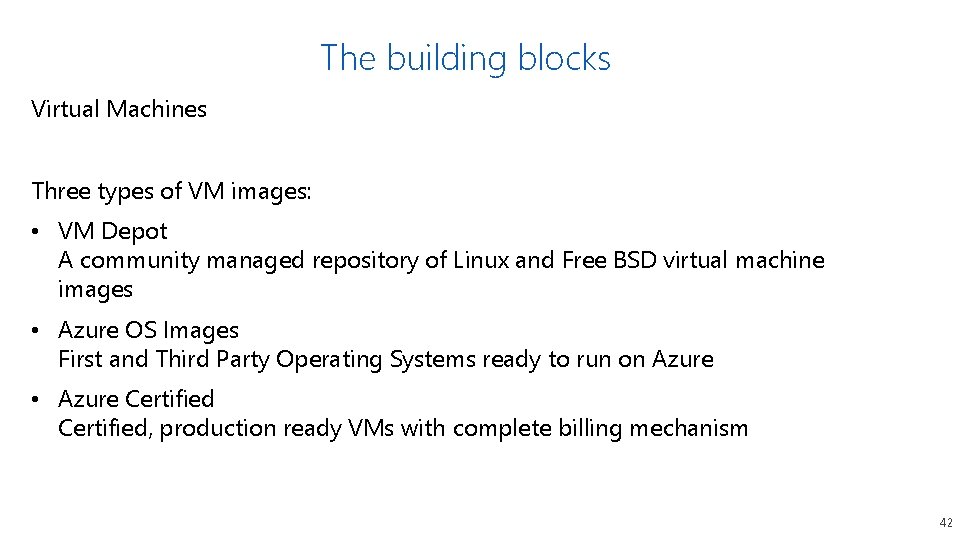
The building blocks Virtual Machines Three types of VM images: • VM Depot A community managed repository of Linux and Free BSD virtual machine images • Azure OS Images First and Third Party Operating Systems ready to run on Azure • Azure Certified, production ready VMs with complete billing mechanism 42
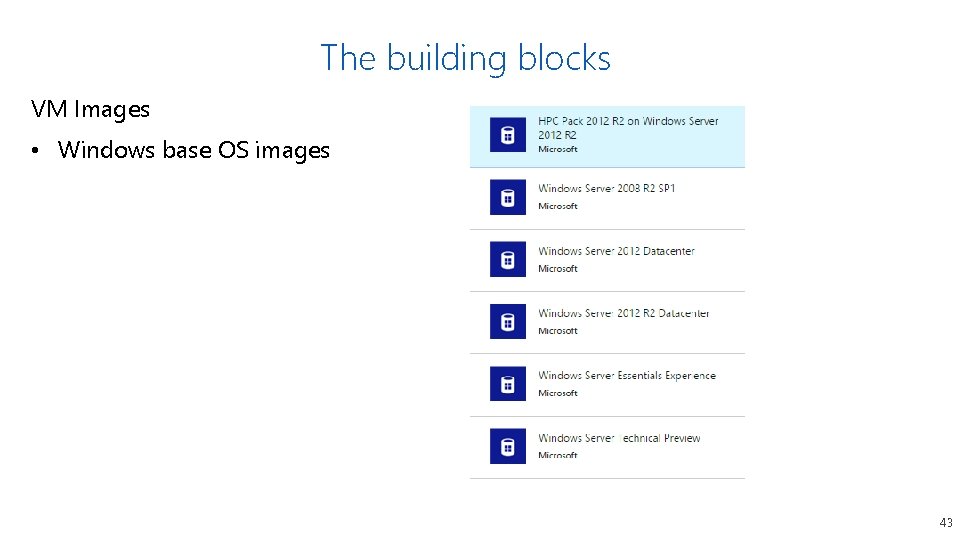
The building blocks VM Images • Windows base OS images 43
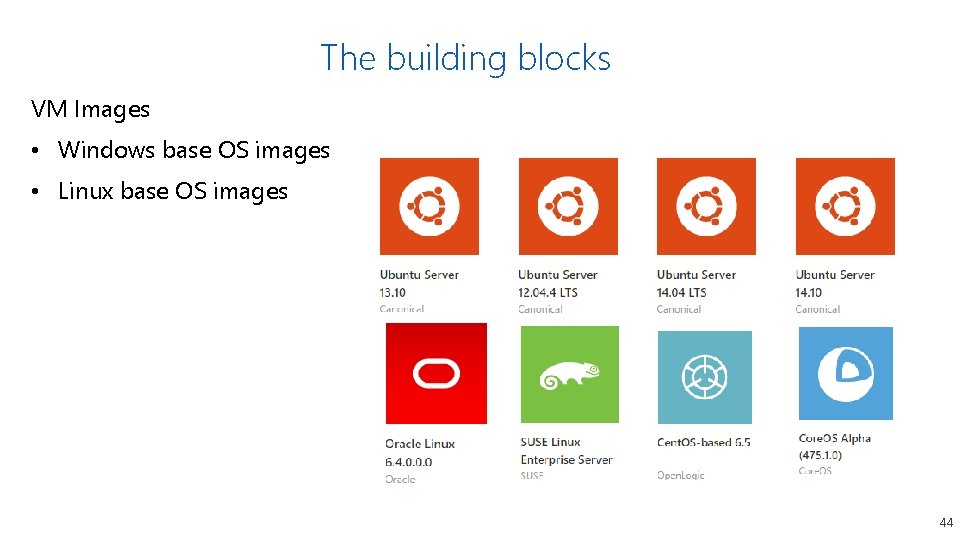
The building blocks VM Images • Windows base OS images • Linux base OS images 44
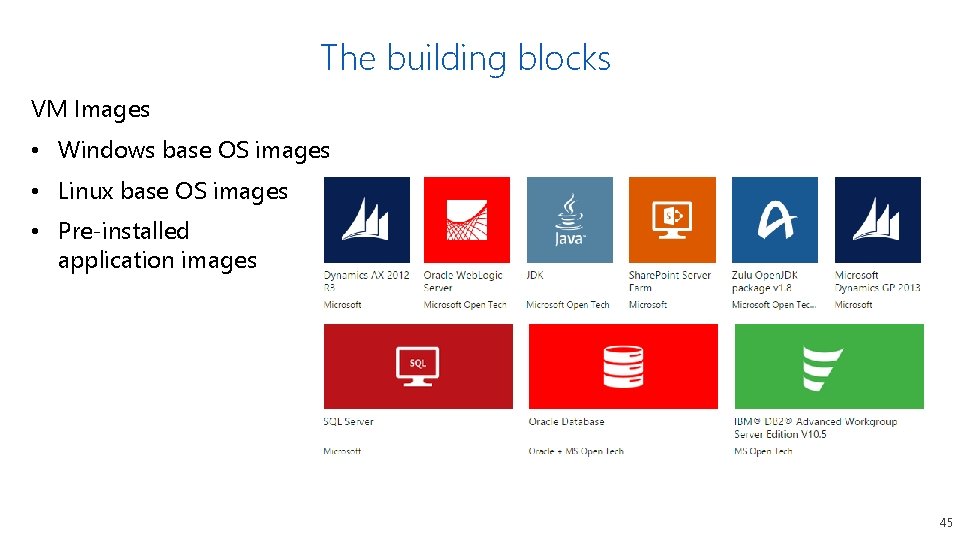
The building blocks VM Images • Windows base OS images • Linux base OS images • Pre-installed application images 45
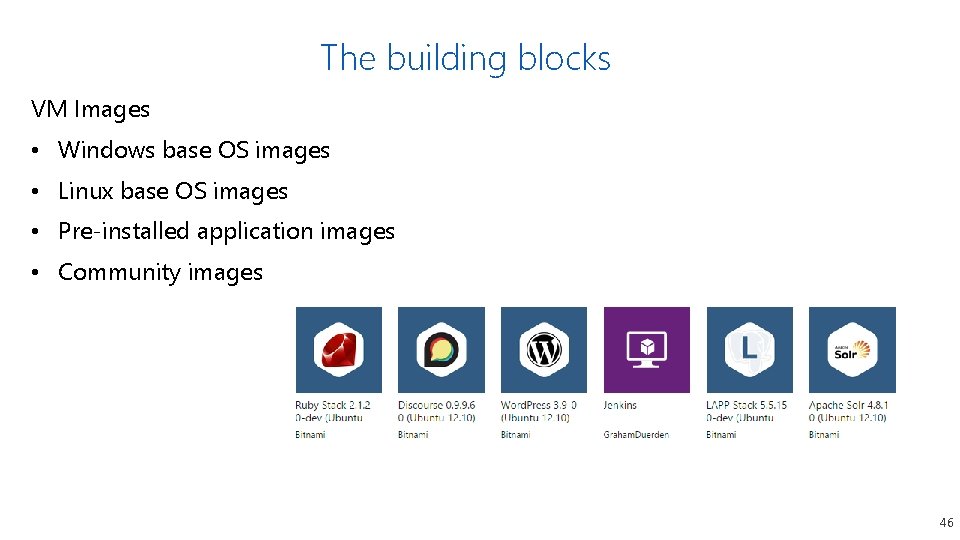
The building blocks VM Images • Windows base OS images • Linux base OS images • Pre-installed application images • Community images 46

The building blocks (continued) VM Extensions • Security 47
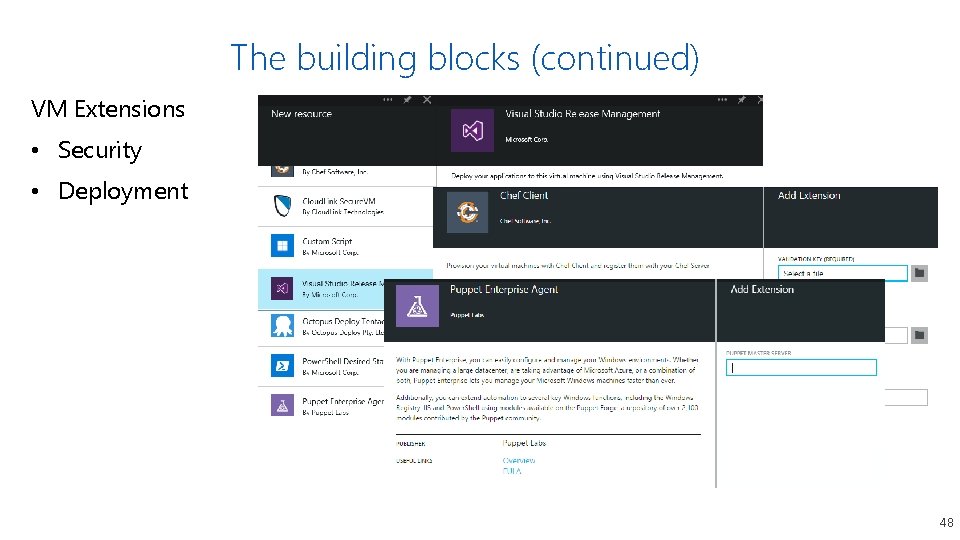
The building blocks (continued) VM Extensions • Security • Deployment 48
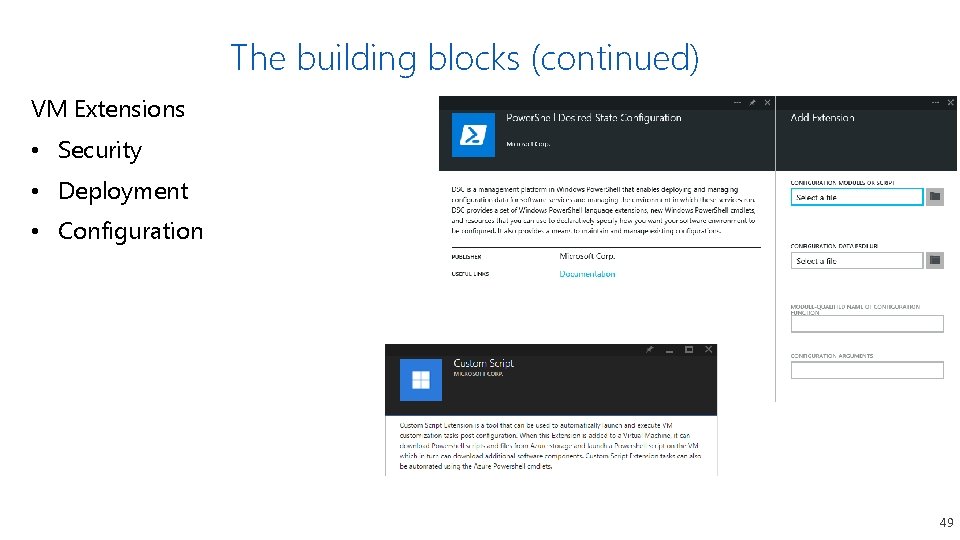
The building blocks (continued) VM Extensions • Security • Deployment • Configuration 49
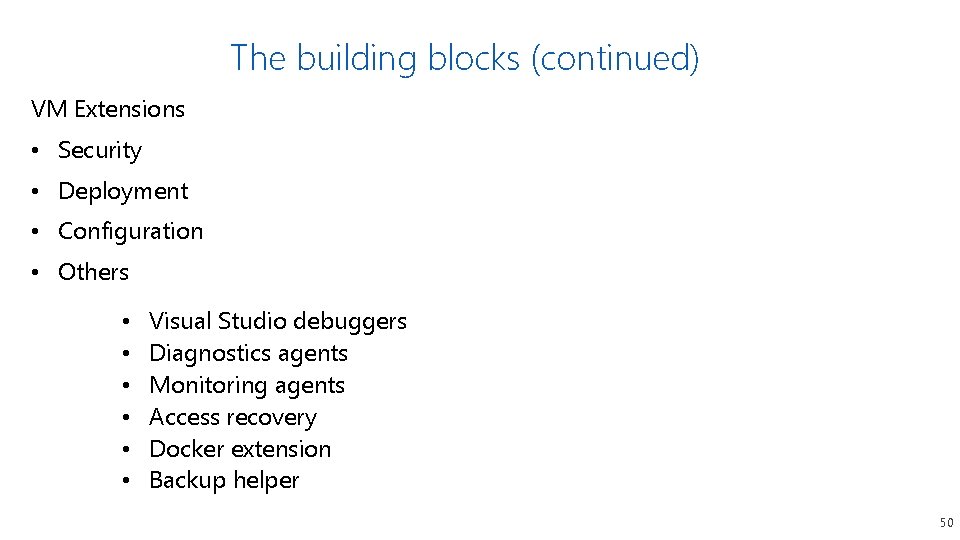
The building blocks (continued) VM Extensions • Security • Deployment • Configuration • Others • • • Visual Studio debuggers Diagnostics agents Monitoring agents Access recovery Docker extension Backup helper 50
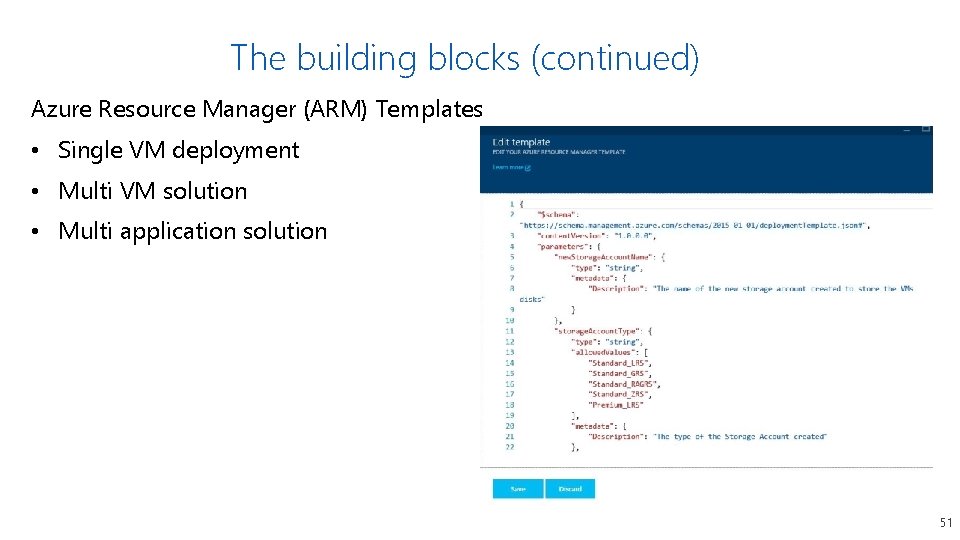
The building blocks (continued) Azure Resource Manager (ARM) Templates • Single VM deployment • Multi VM solution • Multi application solution 51
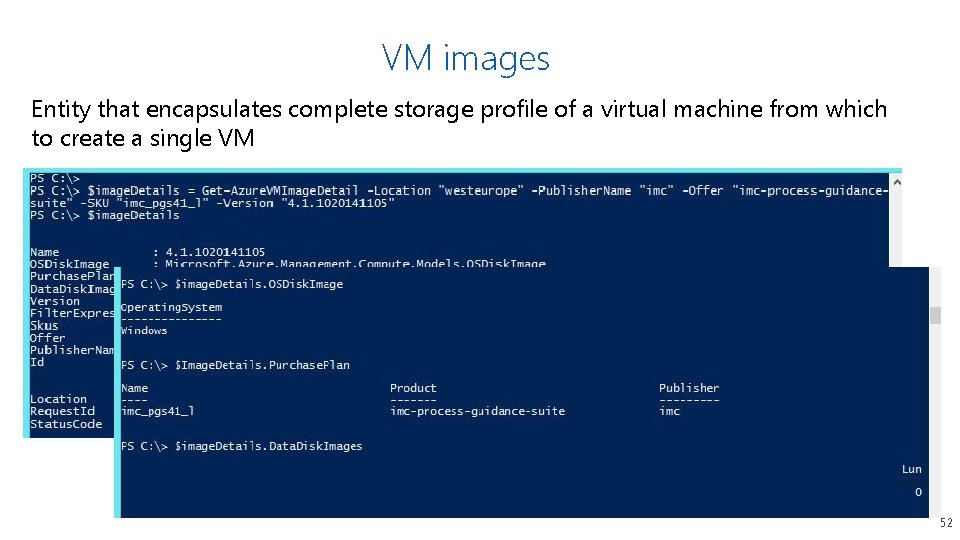
VM images Entity that encapsulates complete storage profile of a virtual machine from which to create a single VM 52
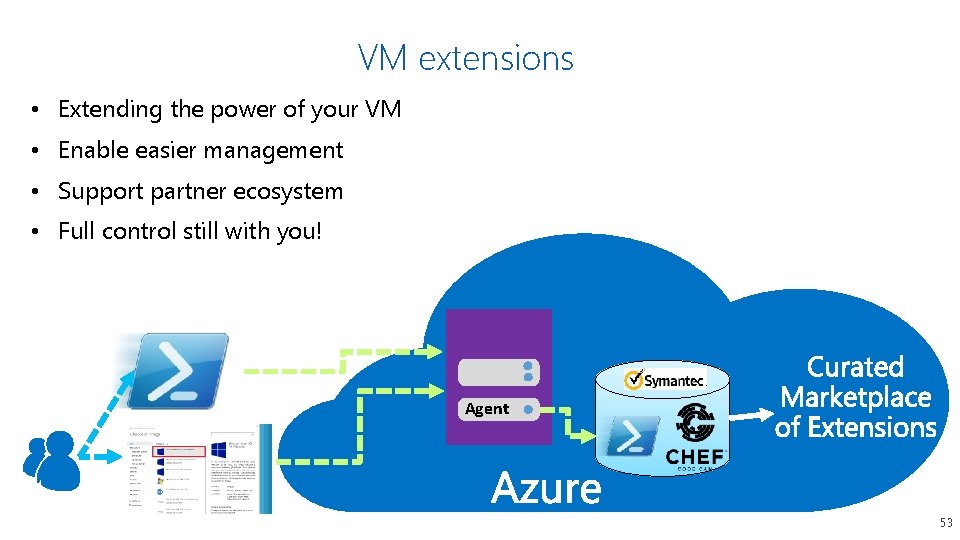
VM extensions • Extending the power of your VM • Enable easier management • Support partner ecosystem • Full control still with you! Agent 53
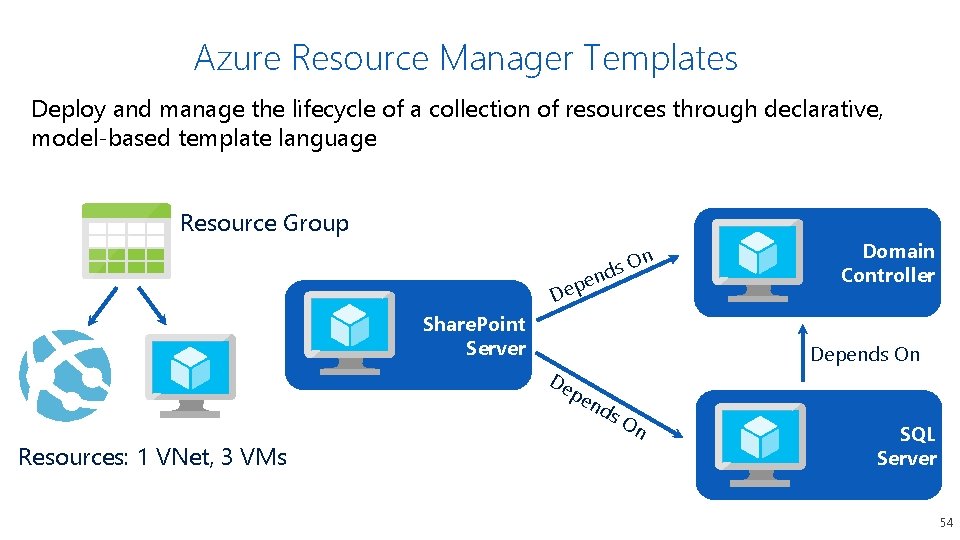
Azure Resource Manager Templates Deploy and manage the lifecycle of a collection of resources through declarative, model-based template language Resource Group n s. O d n e ep D Share. Point Server Depends On De pe n Resources: 1 VNet, 3 VMs Domain Controller ds On SQL Server 54
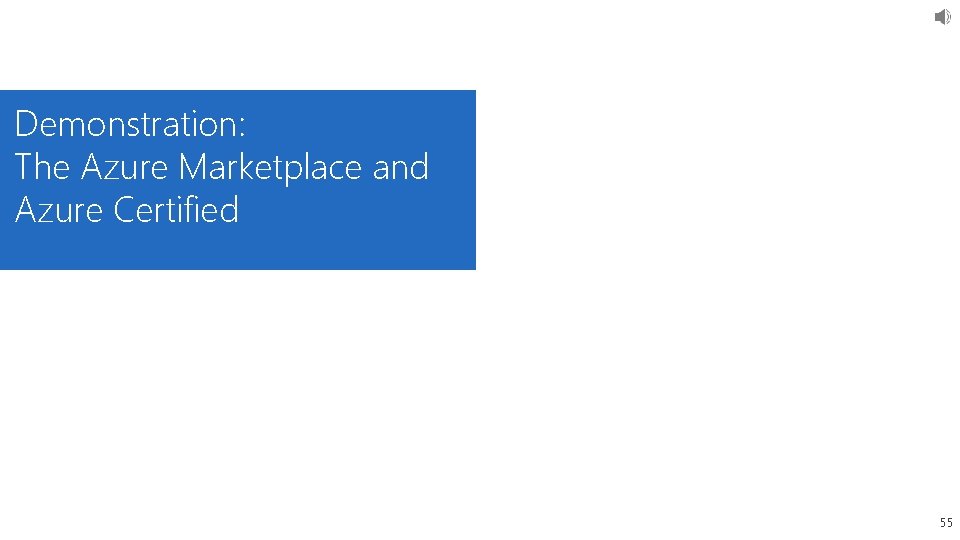
Demonstration: The Azure Marketplace and Azure Certified 55
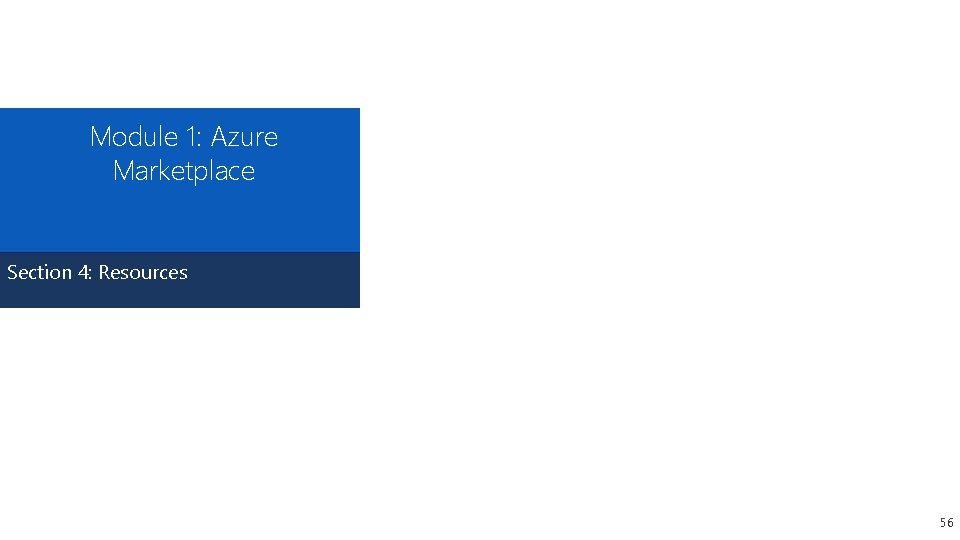
Module 1: Azure Marketplace Section 4: Resources 56
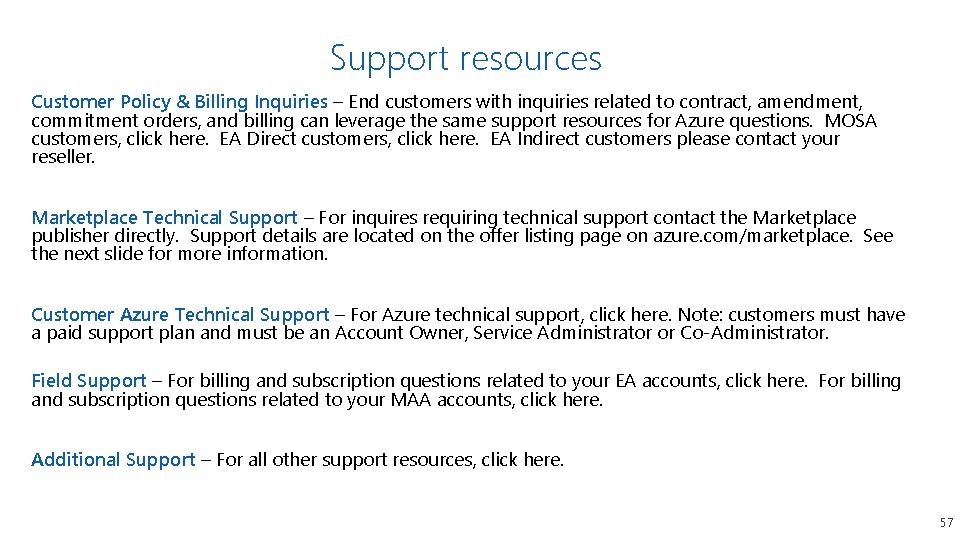
Support resources Customer Policy & Billing Inquiries – End customers with inquiries related to contract, amendment, commitment orders, and billing can leverage the same support resources for Azure questions. MOSA customers, click here. EA Direct customers, click here. EA Indirect customers please contact your reseller. Marketplace Technical Support – For inquires requiring technical support contact the Marketplace publisher directly. Support details are located on the offer listing page on azure. com/marketplace. See the next slide for more information. Customer Azure Technical Support – For Azure technical support, click here. Note: customers must have a paid support plan and must be an Account Owner, Service Administrator or Co-Administrator. Field Support – For billing and subscription questions related to your EA accounts, click here. For billing and subscription questions related to your MAA accounts, click here. Additional Support – For all other support resources, click here. 57
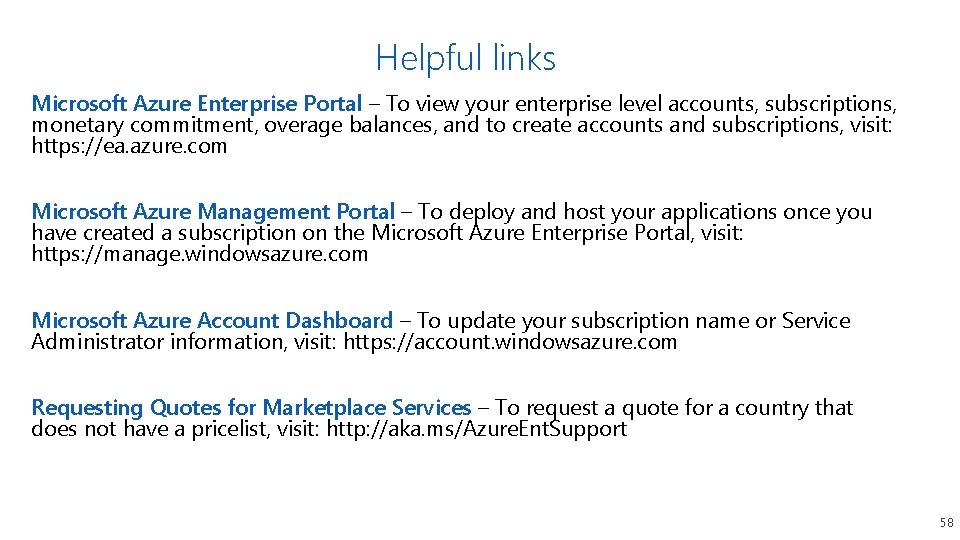
Helpful links Microsoft Azure Enterprise Portal – To view your enterprise level accounts, subscriptions, monetary commitment, overage balances, and to create accounts and subscriptions, visit: https: //ea. azure. com Microsoft Azure Management Portal – To deploy and host your applications once you have created a subscription on the Microsoft Azure Enterprise Portal, visit: https: //manage. windowsazure. com Microsoft Azure Account Dashboard – To update your subscription name or Service Administrator information, visit: https: //account. windowsazure. com Requesting Quotes for Marketplace Services – To request a quote for a country that does not have a pricelist, visit: http: //aka. ms/Azure. Ent. Support 58
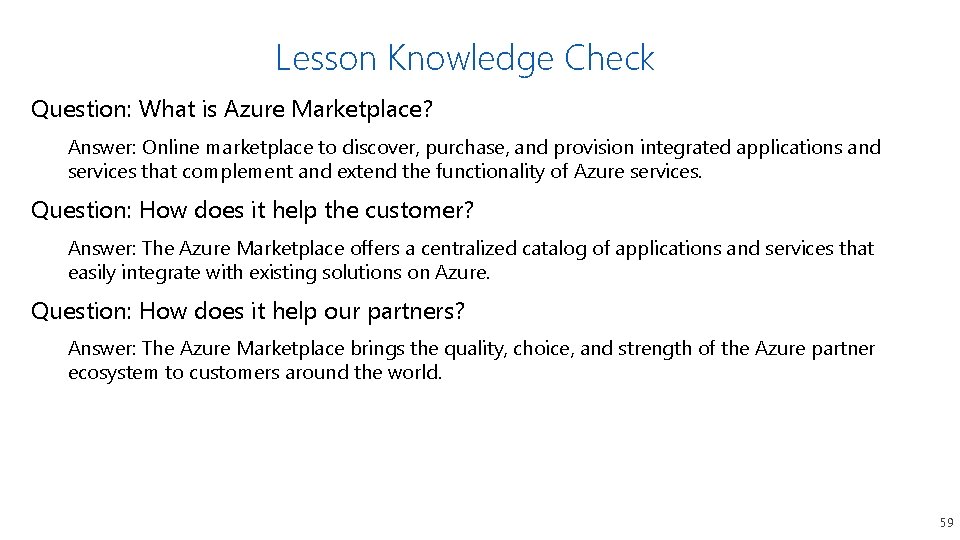
Lesson Knowledge Check Question: What is Azure Marketplace? Answer: Online marketplace to discover, purchase, and provision integrated applications and services that complement and extend the functionality of Azure services. Question: How does it help the customer? Answer: The Azure Marketplace offers a centralized catalog of applications and services that easily integrate with existing solutions on Azure. Question: How does it help our partners? Answer: The Azure Marketplace brings the quality, choice, and strength of the Azure partner ecosystem to customers around the world. 59
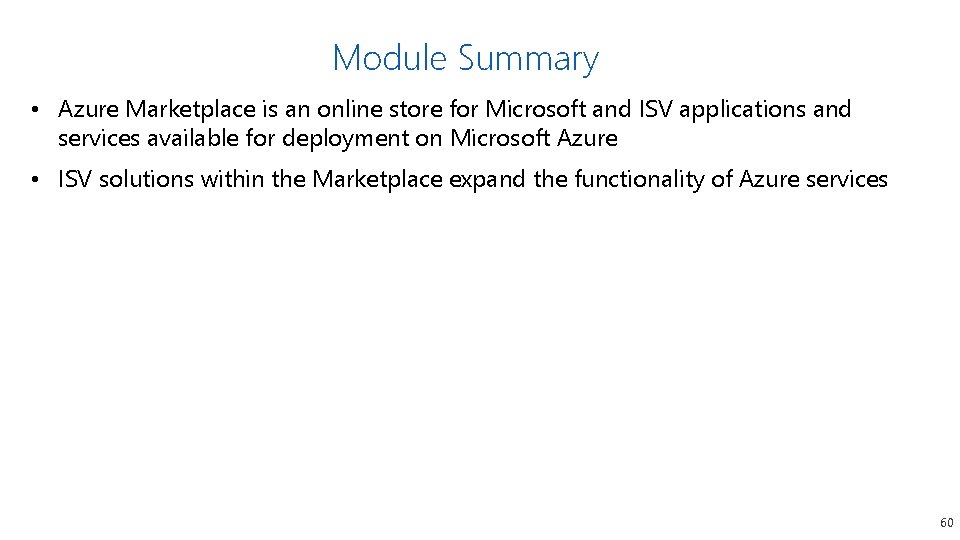
Module Summary • Azure Marketplace is an online store for Microsoft and ISV applications and services available for deployment on Microsoft Azure • ISV solutions within the Marketplace expand the functionality of Azure services 60

61
 Azure marketplace subscription enterprise agreement
Azure marketplace subscription enterprise agreement Microsoft commercial marketplace
Microsoft commercial marketplace Example of acid-fast bacteria
Example of acid-fast bacteria Example of acid-fast bacteria
Example of acid-fast bacteria Doterra fast start bonus
Doterra fast start bonus Unit 7 lesson 5 drivers ed
Unit 7 lesson 5 drivers ed Tft odds dice
Tft odds dice Unit 6 lesson 4 fast start
Unit 6 lesson 4 fast start Fast start bonus
Fast start bonus Azure erdrich
Azure erdrich If you gotta start somewhere why not here
If you gotta start somewhere why not here Jump start triage system
Jump start triage system C device module module 1
C device module module 1 Adquira marketplace
Adquira marketplace Tcrmarkets
Tcrmarkets Ocp marketplace
Ocp marketplace Marketplace club
Marketplace club Adquira marketplace
Adquira marketplace Sitecore modules
Sitecore modules Media economics and the global marketplace
Media economics and the global marketplace Unit 3 american forums the marketplace of ideas answers
Unit 3 american forums the marketplace of ideas answers Buy side e marketplace
Buy side e marketplace Messianic marketplace
Messianic marketplace Umn marketplace
Umn marketplace Marketplace tips and tricks
Marketplace tips and tricks The modern marketplace
The modern marketplace In the third-party exchange marketplace model
In the third-party exchange marketplace model Employ florida marketplace
Employ florida marketplace Intermediary oriented marketplace
Intermediary oriented marketplace Monsoon marketplace pricing
Monsoon marketplace pricing Marketplace software architecture
Marketplace software architecture Perbedaan marketplace dan marketspace
Perbedaan marketplace dan marketspace Employ florida marketplace
Employ florida marketplace Não confunda amizade com negócios
Não confunda amizade com negócios What is it
What is it Sap help notes
Sap help notes Buy side e marketplace
Buy side e marketplace A simple model of the marketing process
A simple model of the marketing process Contentreserve
Contentreserve Marketplace simulation quarter 5
Marketplace simulation quarter 5 Rfp marketplace
Rfp marketplace One stop marketplace
One stop marketplace Utsa fiscal services number
Utsa fiscal services number What is private industrial network
What is private industrial network Marketspace components
Marketspace components Team georgia marketplace login
Team georgia marketplace login Team georgia market place
Team georgia market place Dvm sap
Dvm sap E-marketplace
E-marketplace Adquira marketplace repsol
Adquira marketplace repsol Employ florida marketplace
Employ florida marketplace Marketplace logicom
Marketplace logicom United nations global marketplace
United nations global marketplace Scorerise online
Scorerise online Pa e marketplace
Pa e marketplace Travelport smartpoint
Travelport smartpoint Yahoo marketplace
Yahoo marketplace Ethics in the marketplace chapter 4
Ethics in the marketplace chapter 4 Di bawah ini adalah komponen e-marketspace
Di bawah ini adalah komponen e-marketspace Buy side e-procurement
Buy side e-procurement Online marketplace analysis
Online marketplace analysis