Fast and Simple Physics using Sequential Impulses Erin
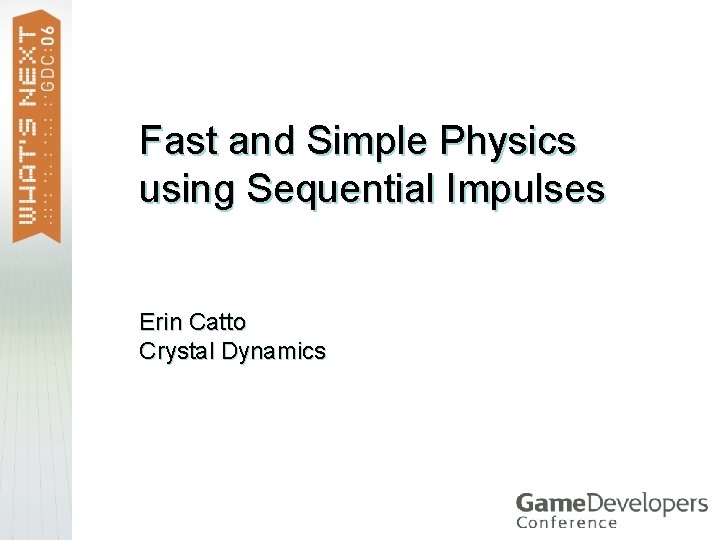
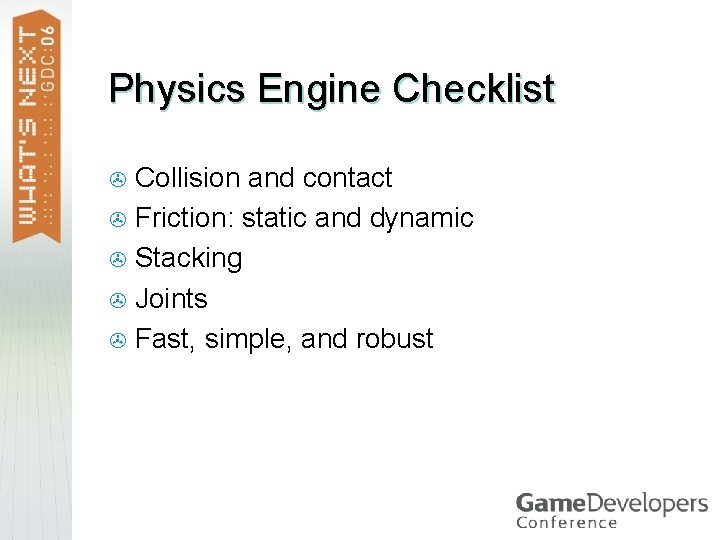
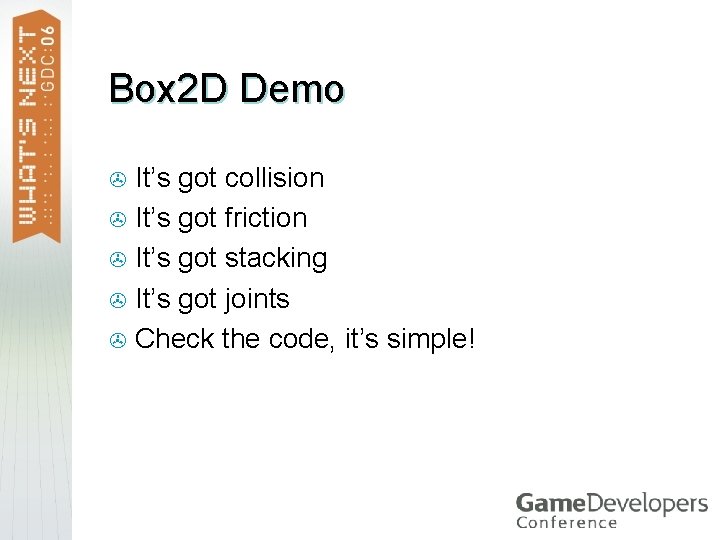
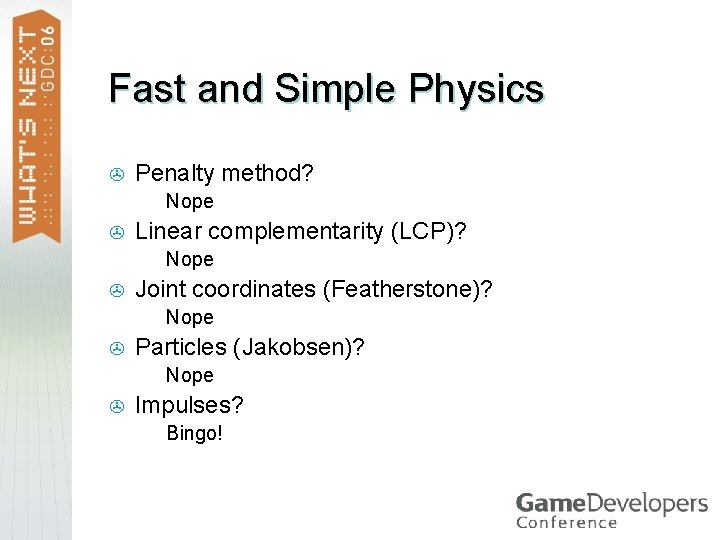
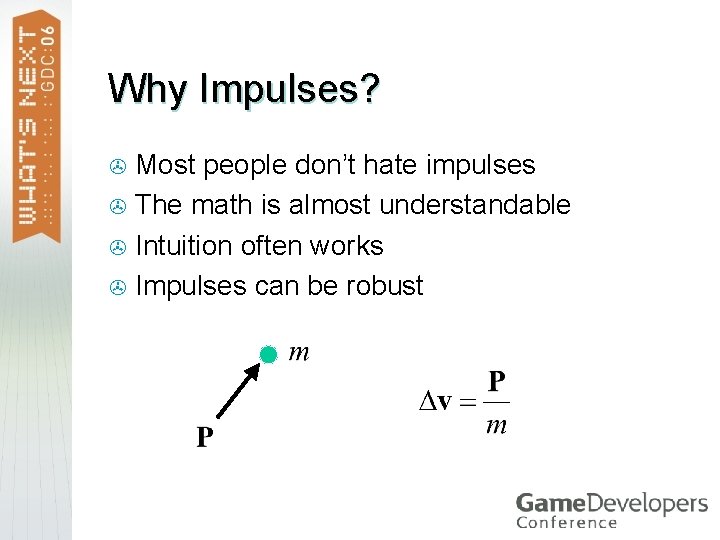
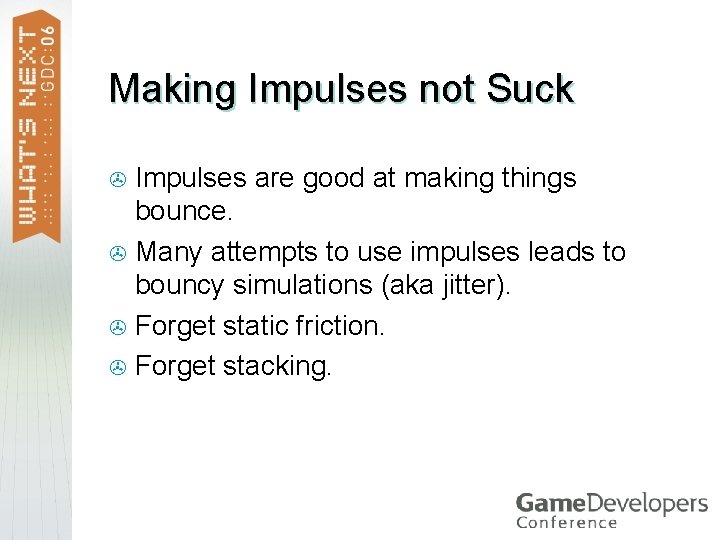
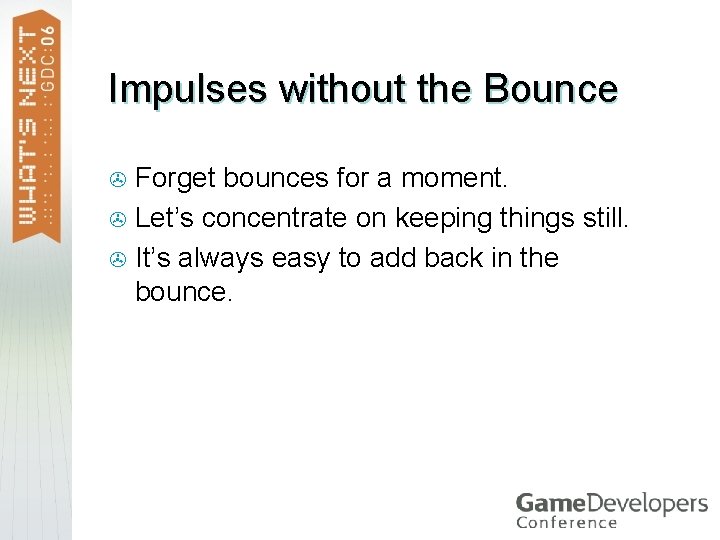
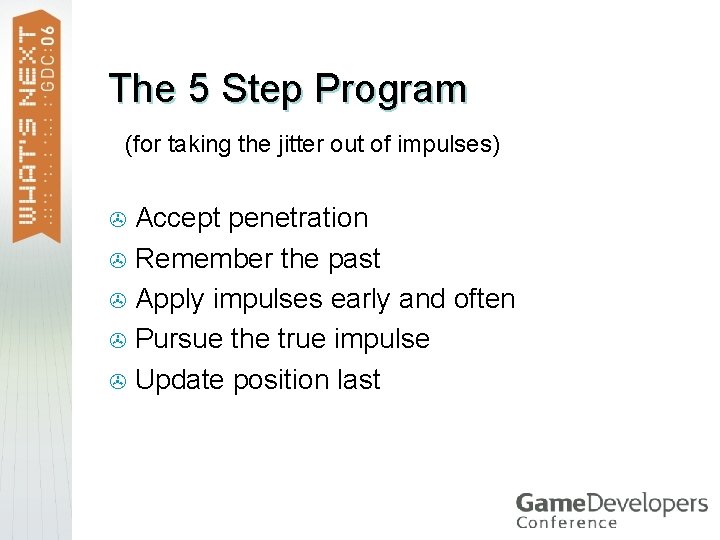
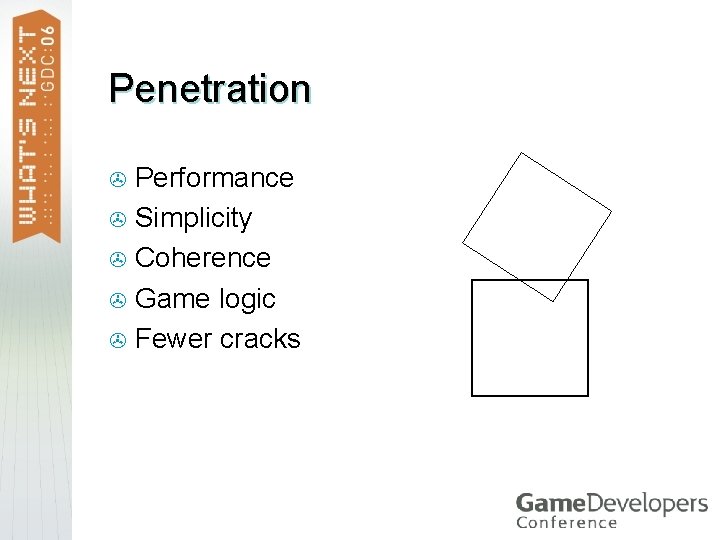
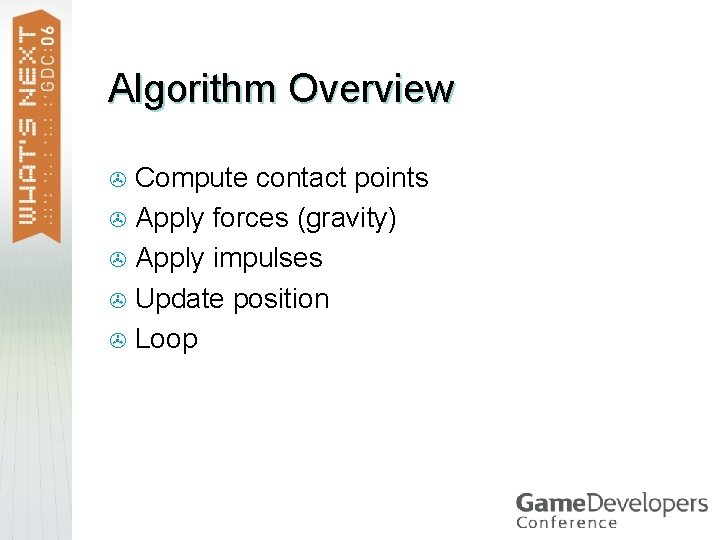
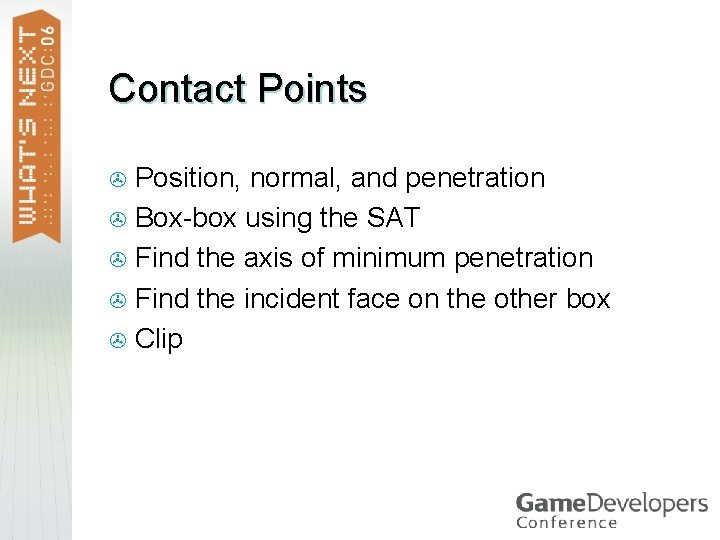
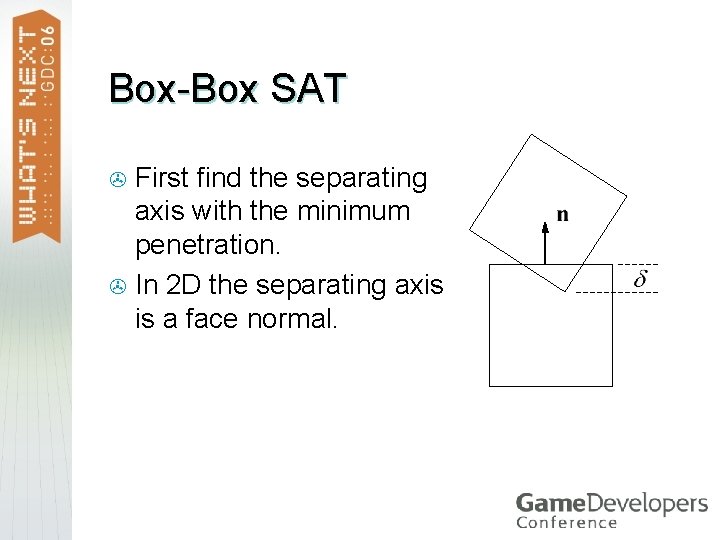
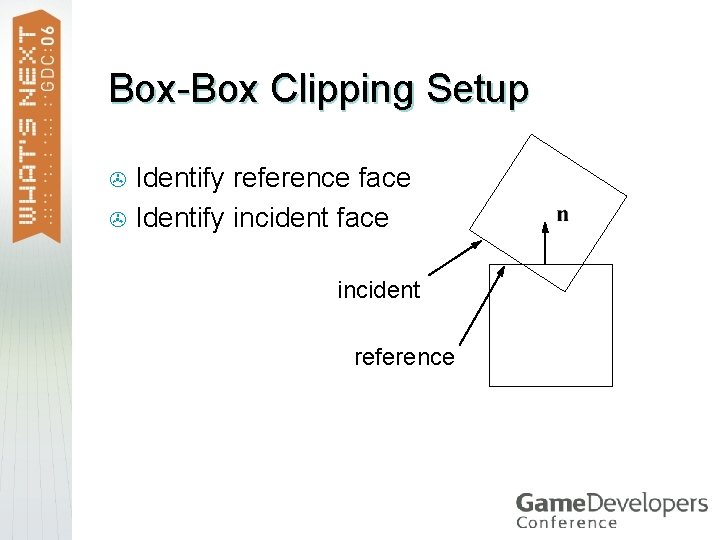
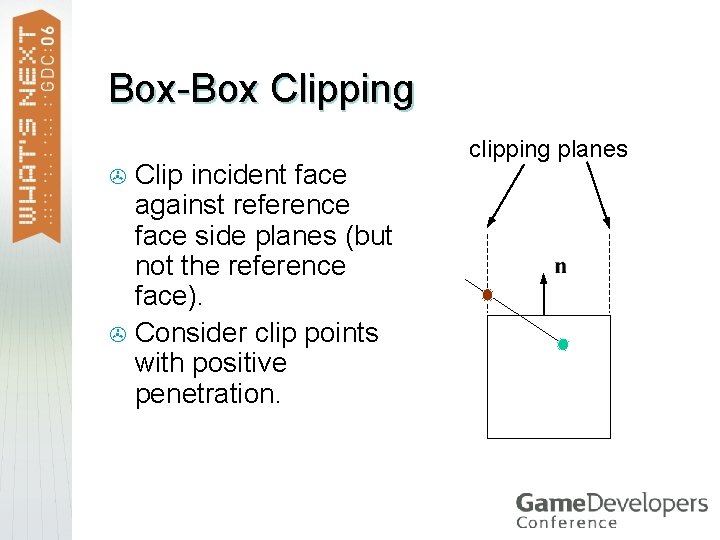
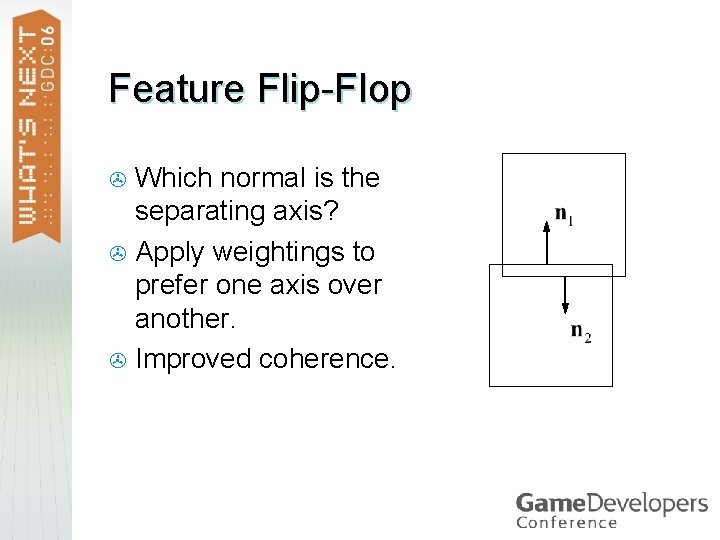
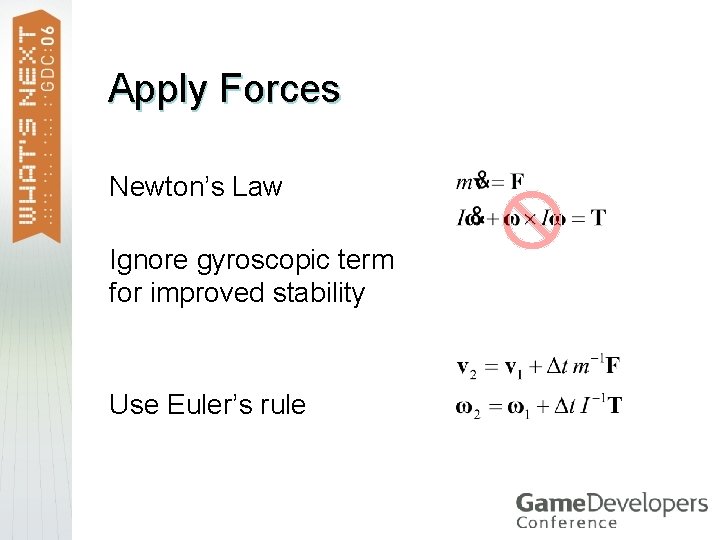
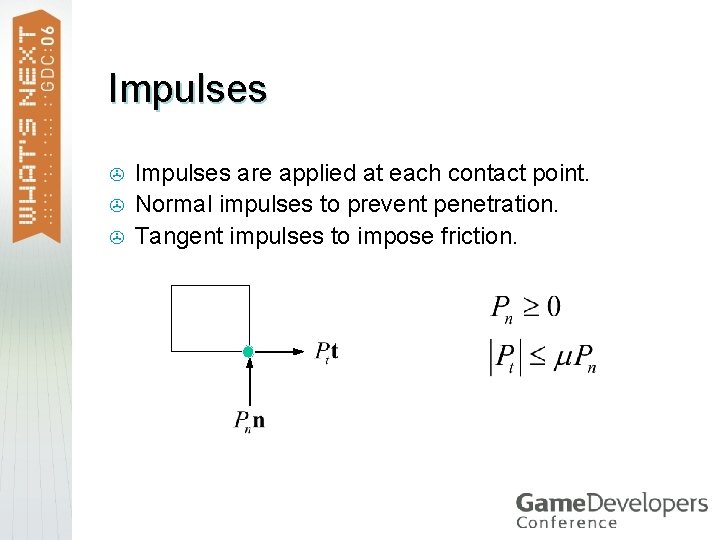
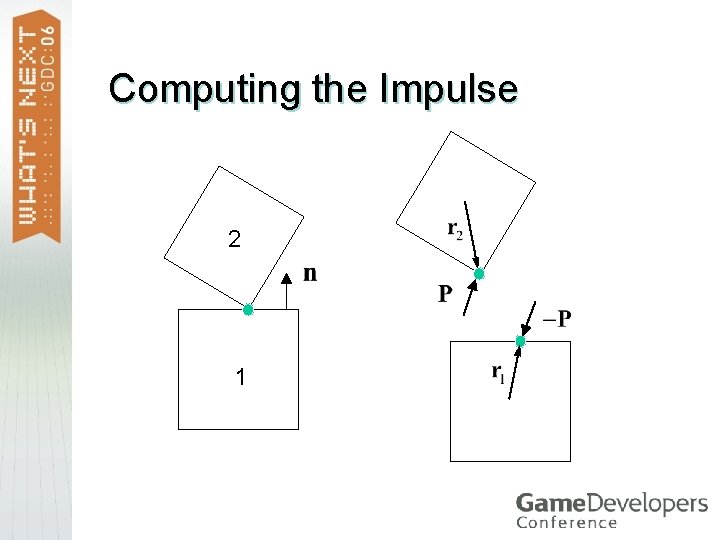
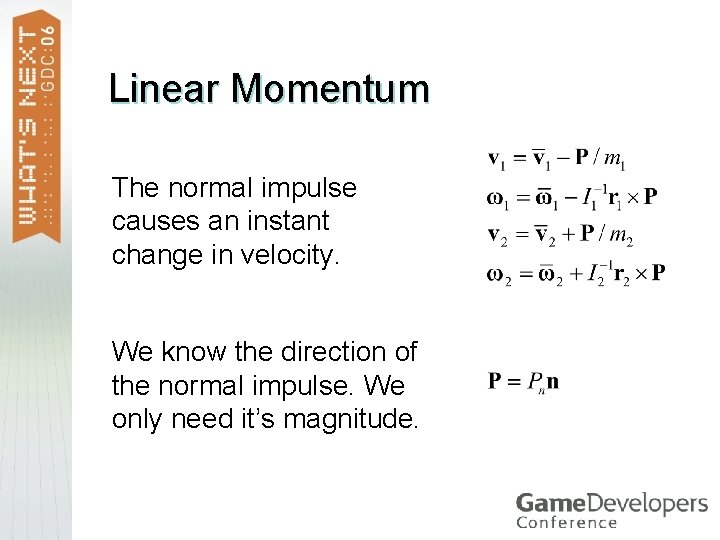
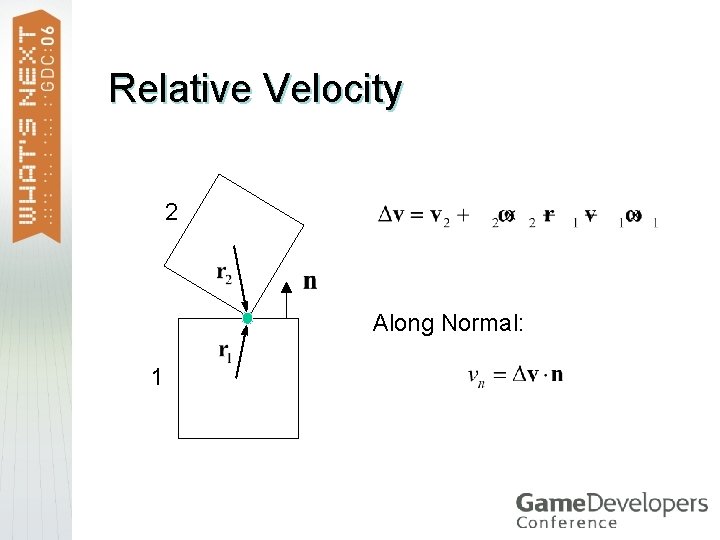
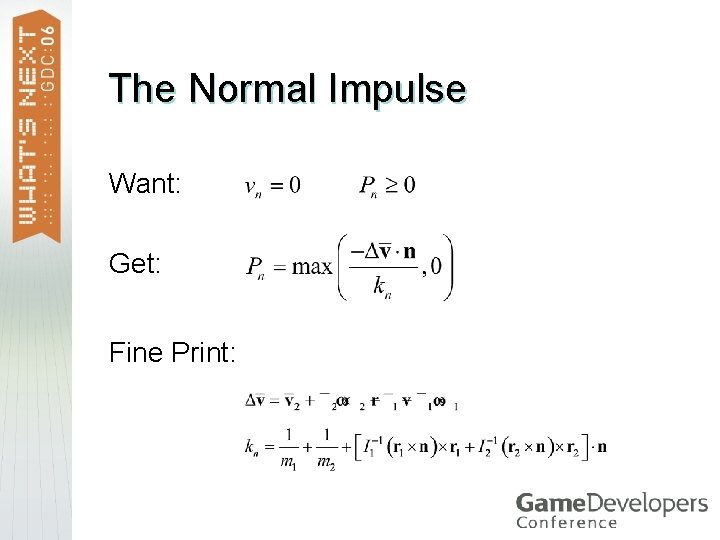
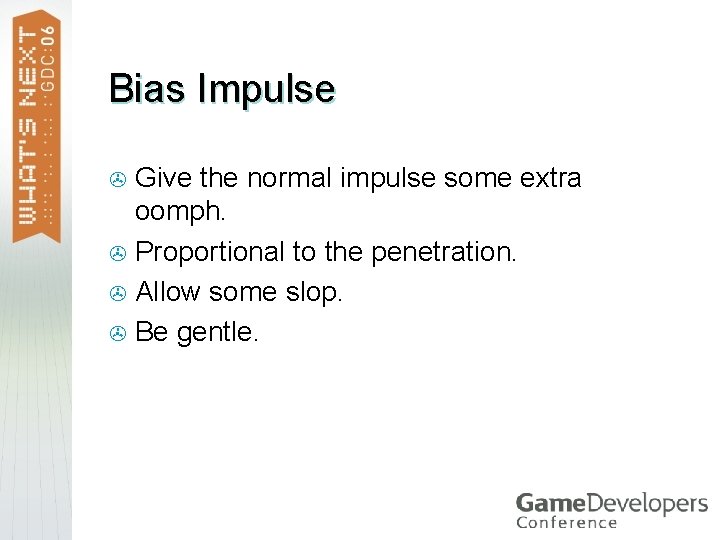
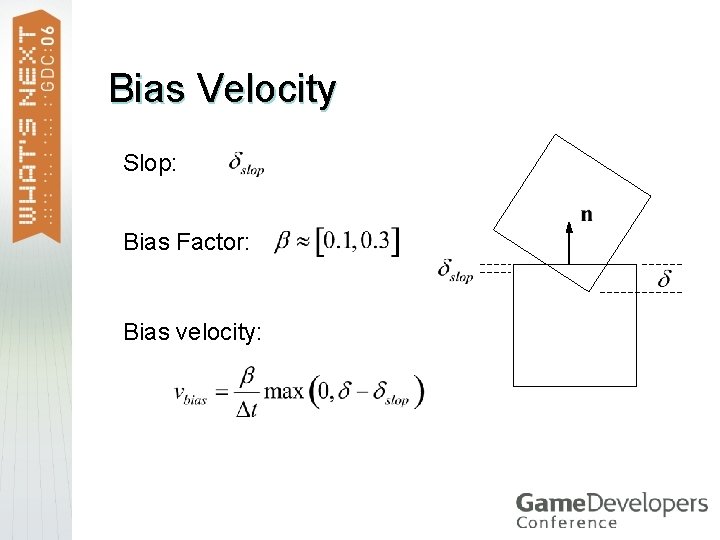
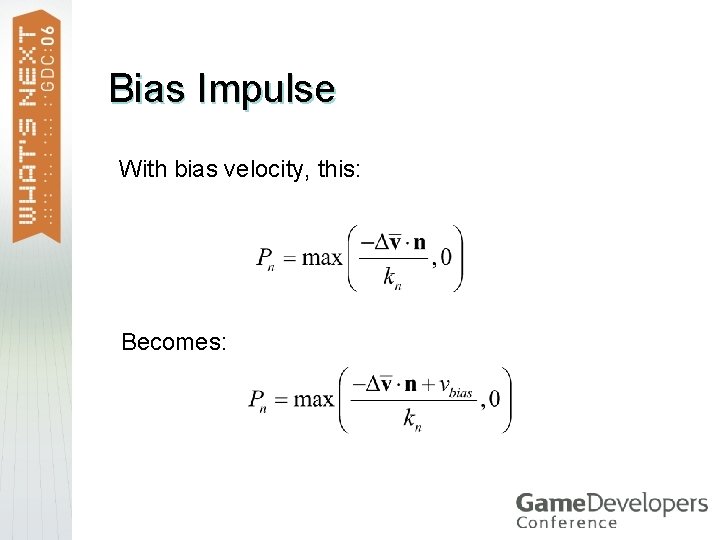
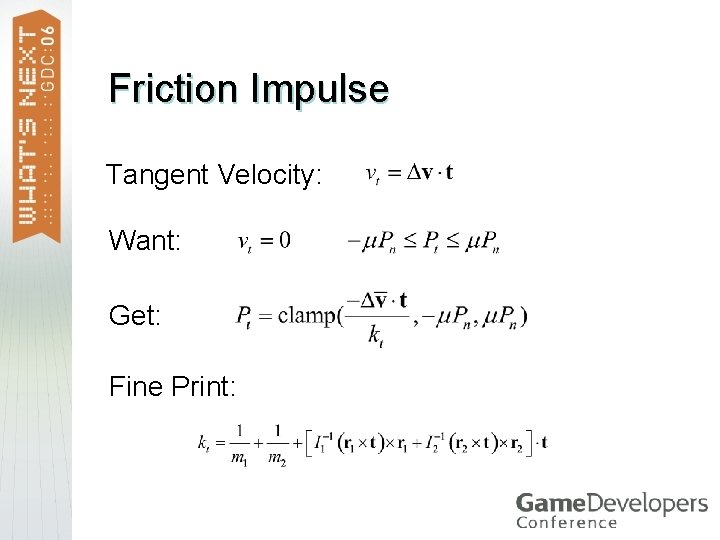
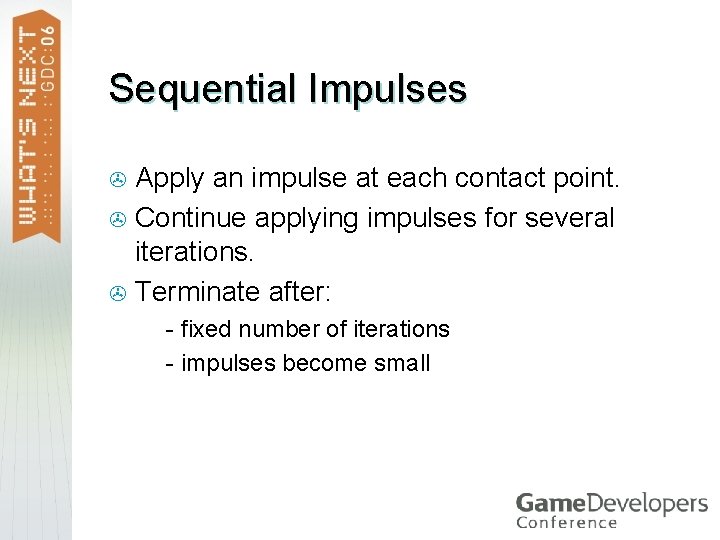
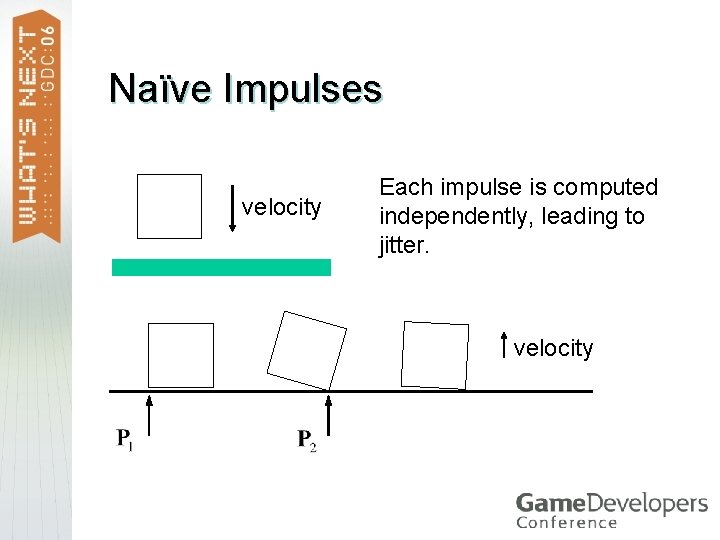
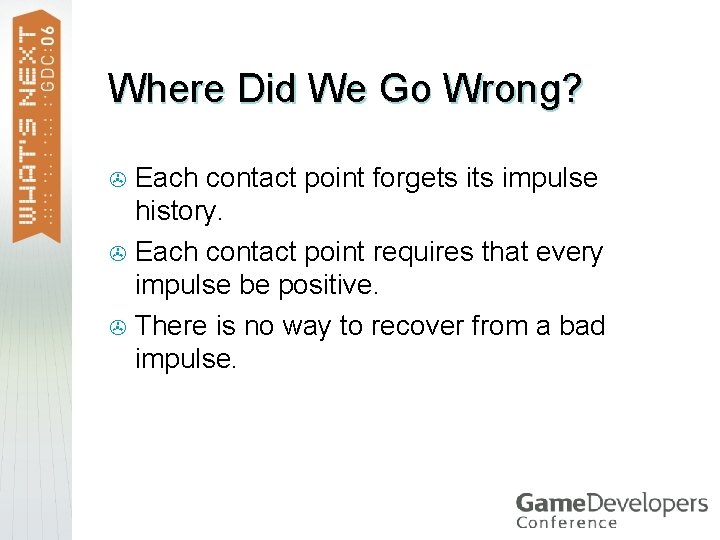
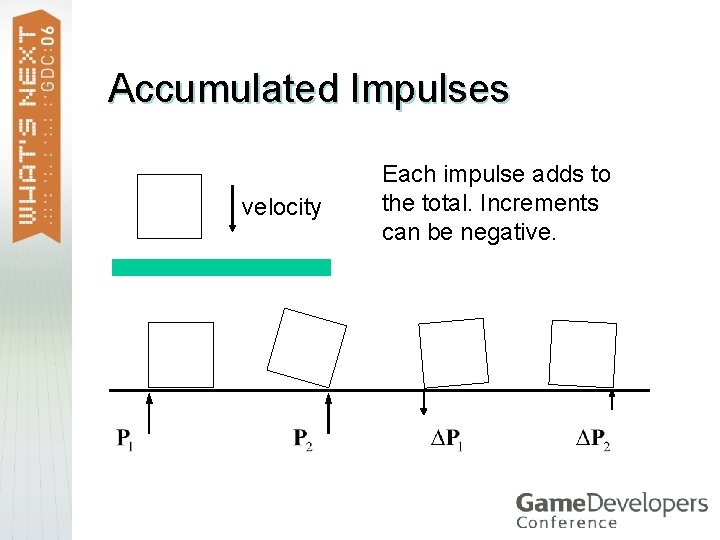
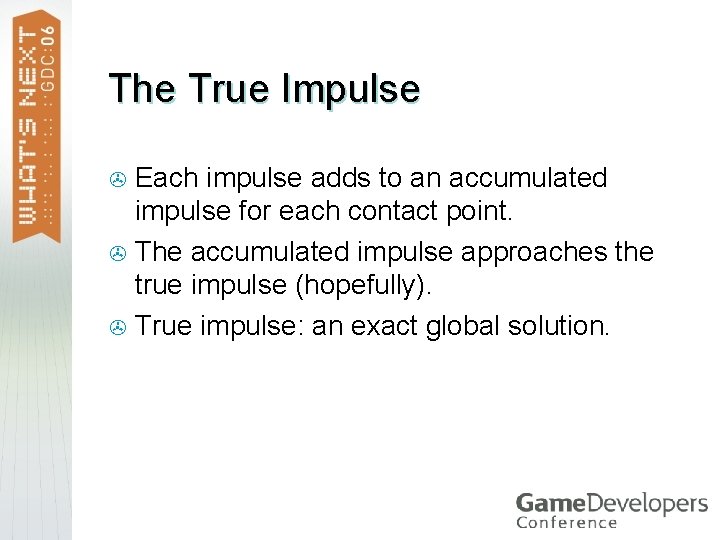
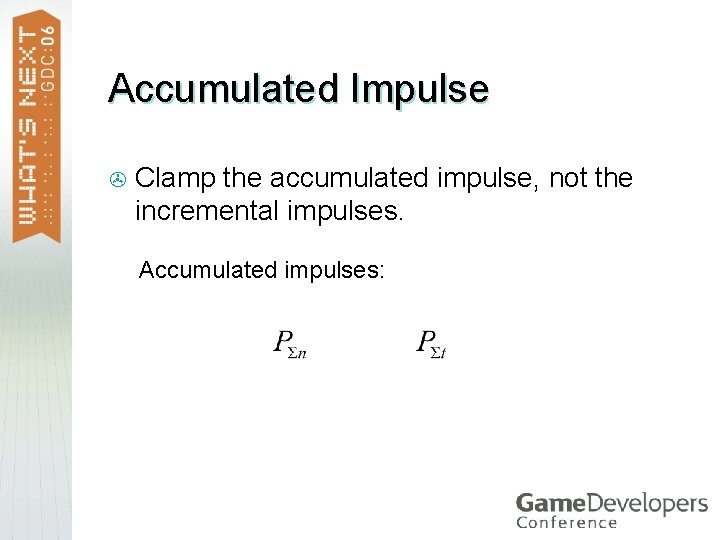
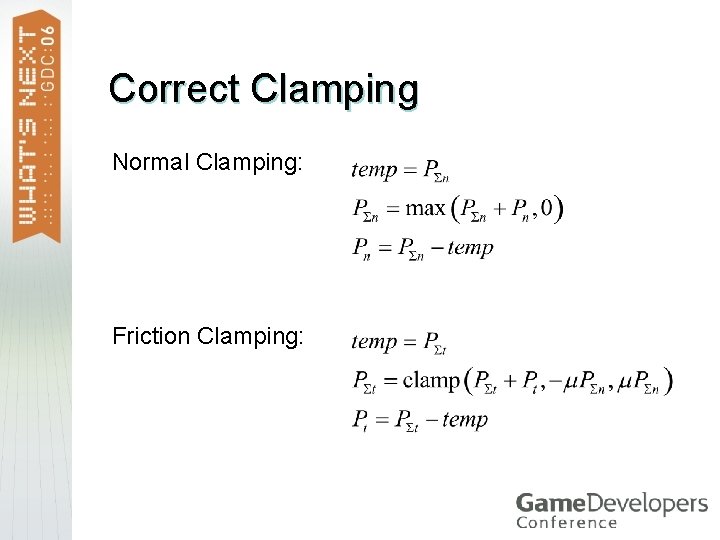
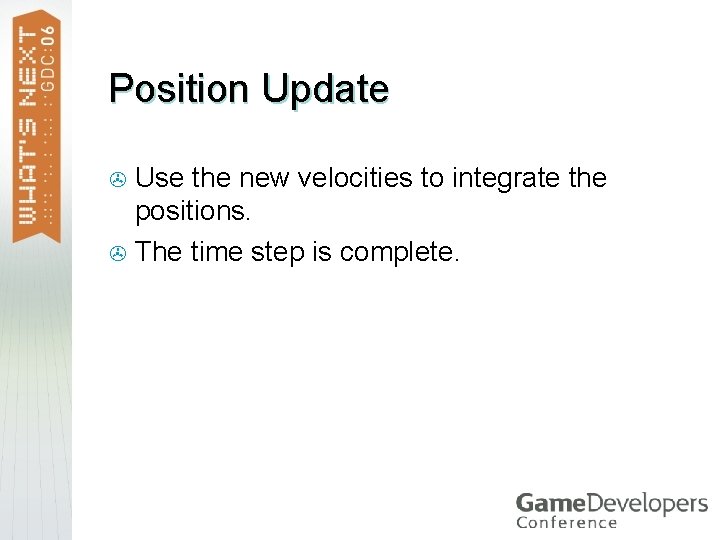
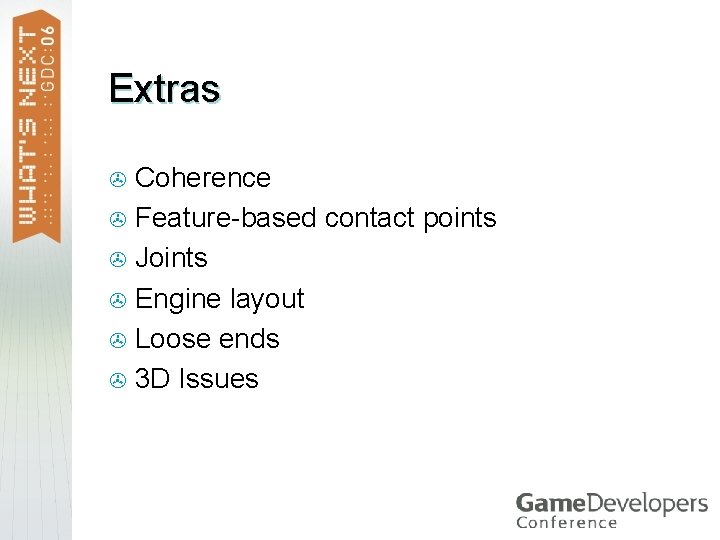
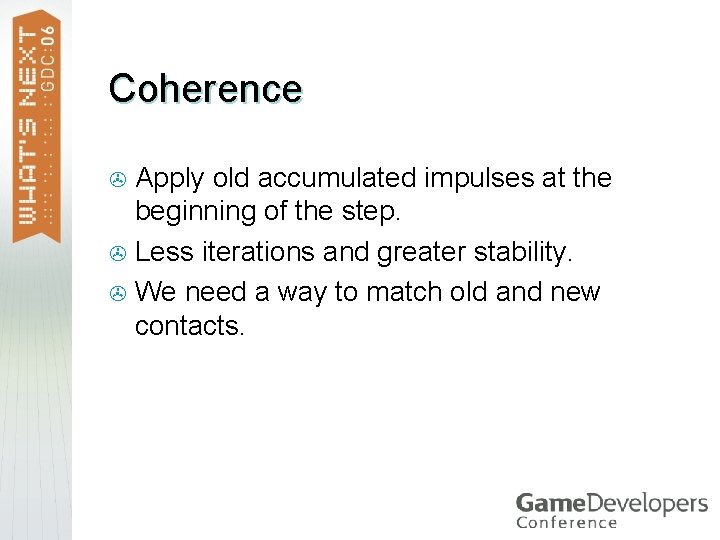
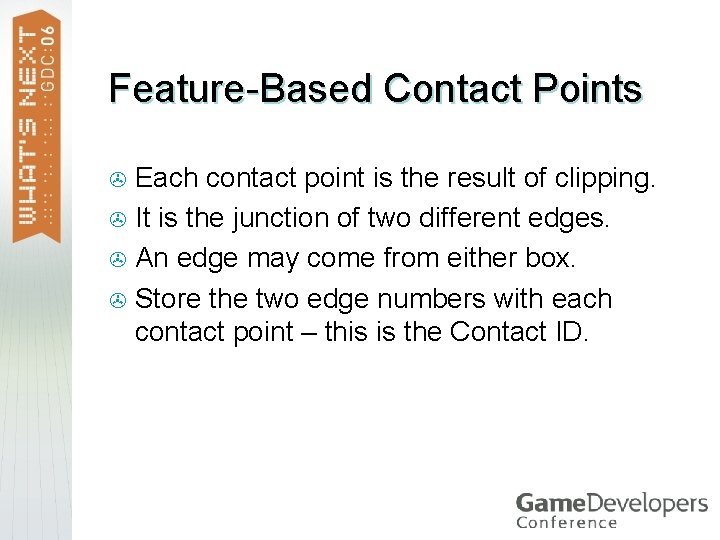
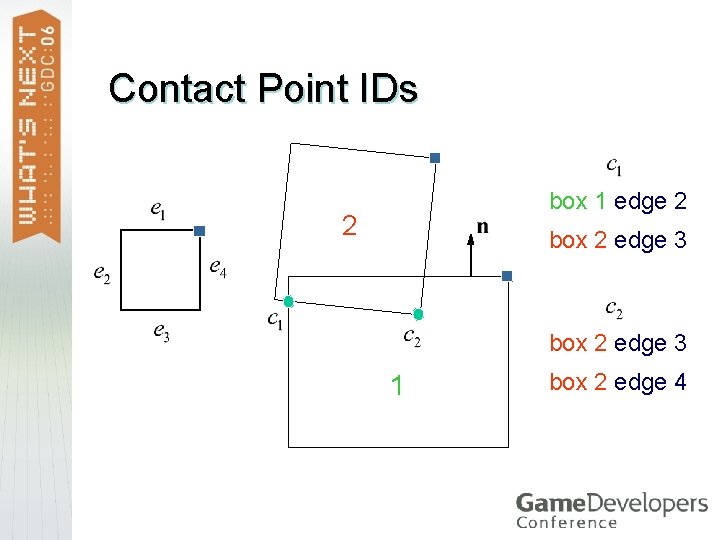
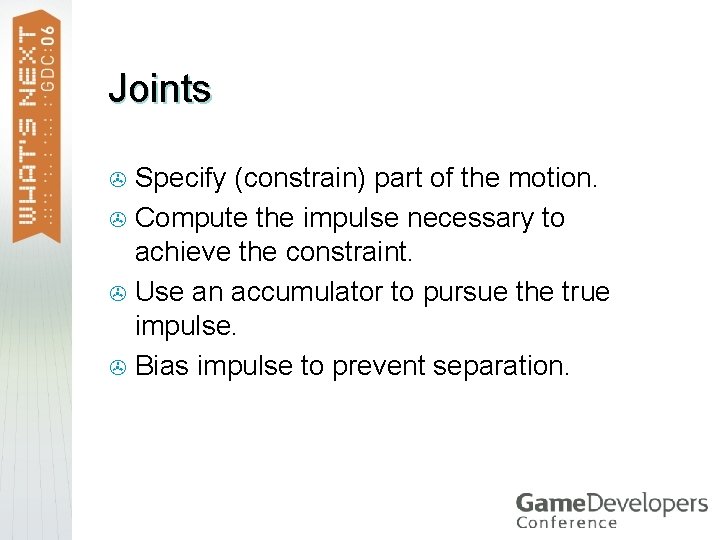
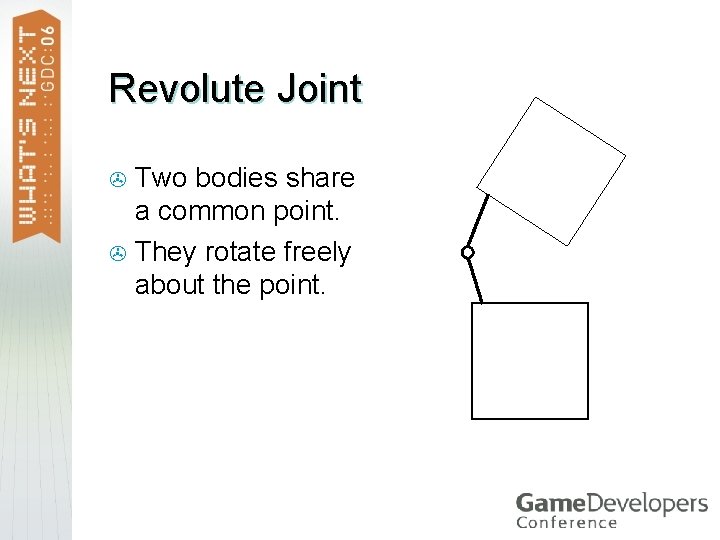
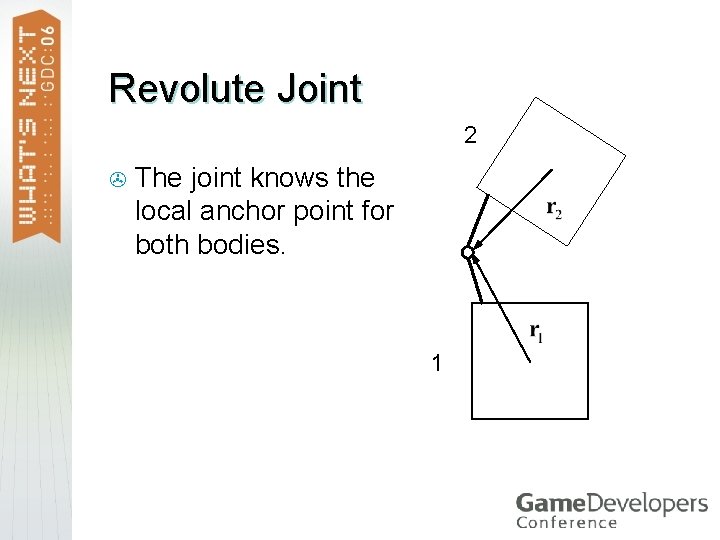
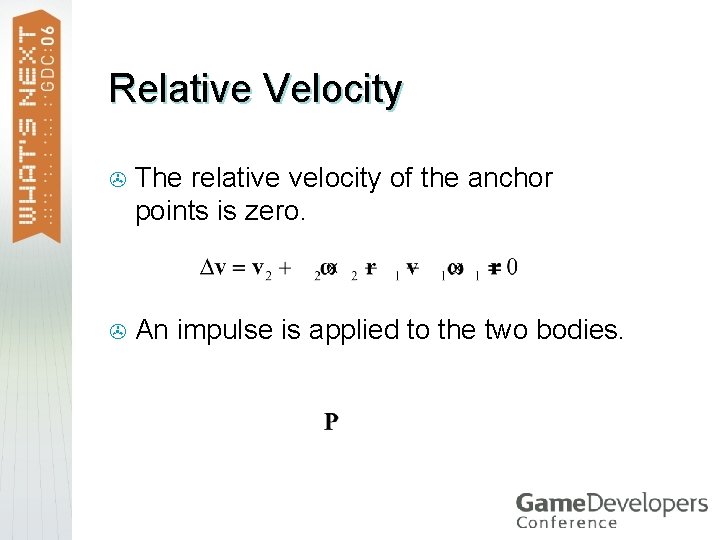
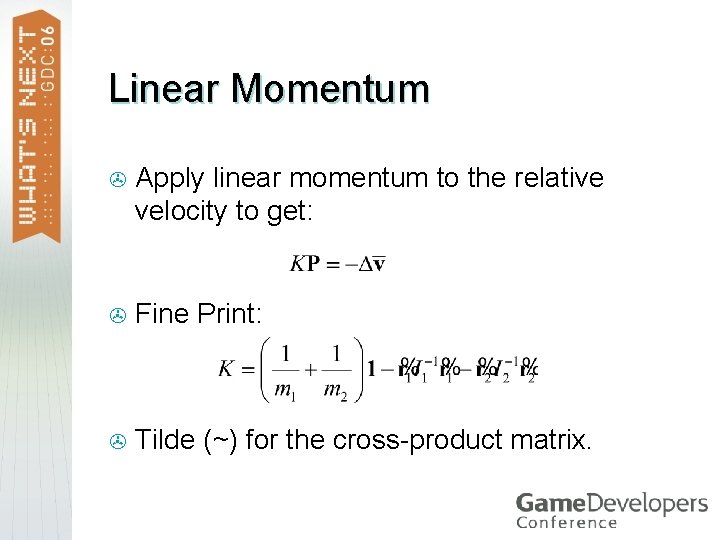
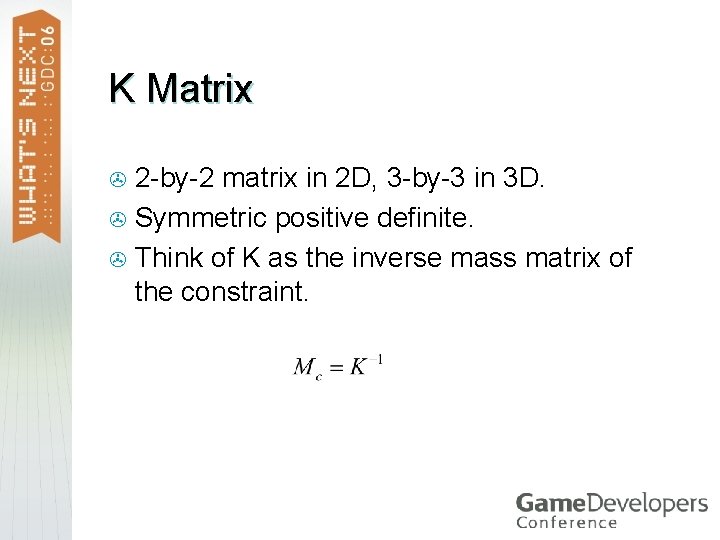
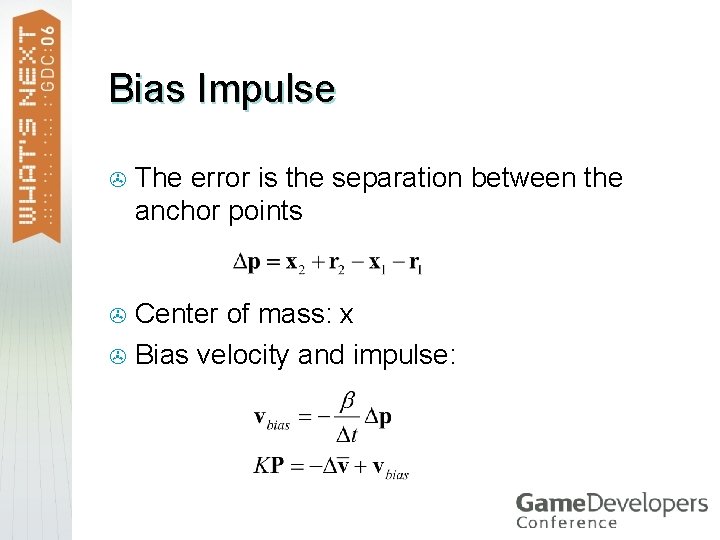
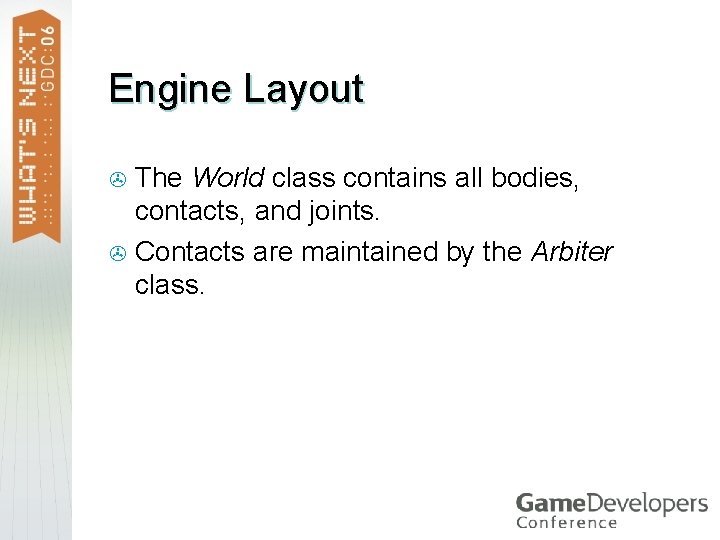
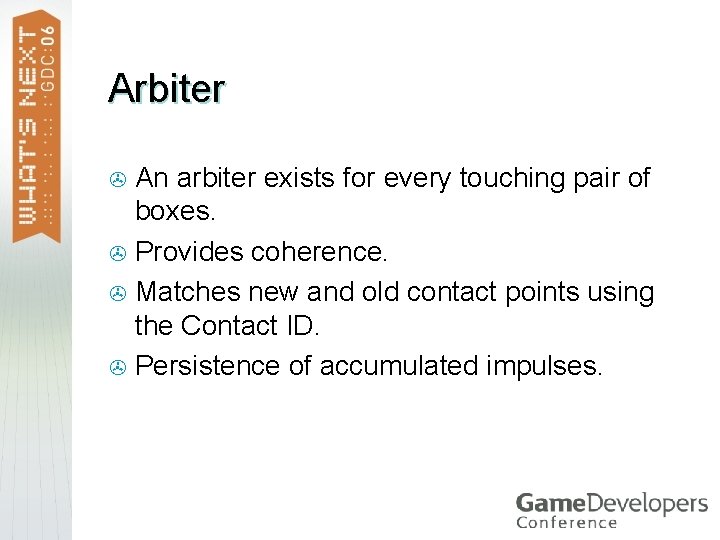
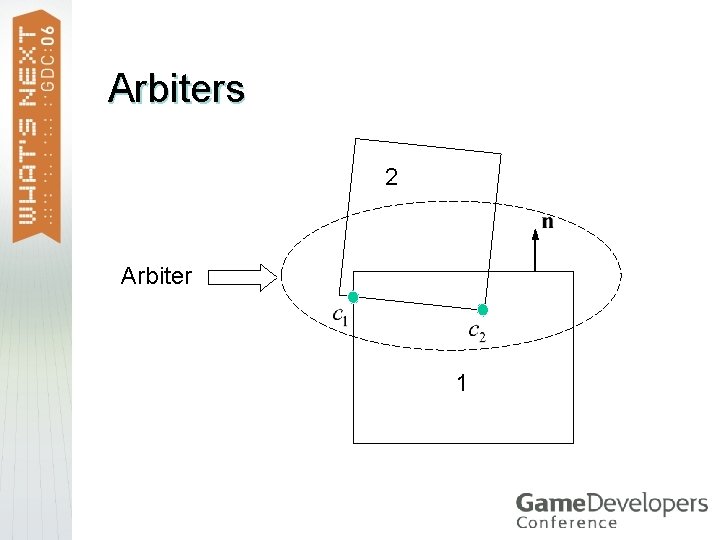
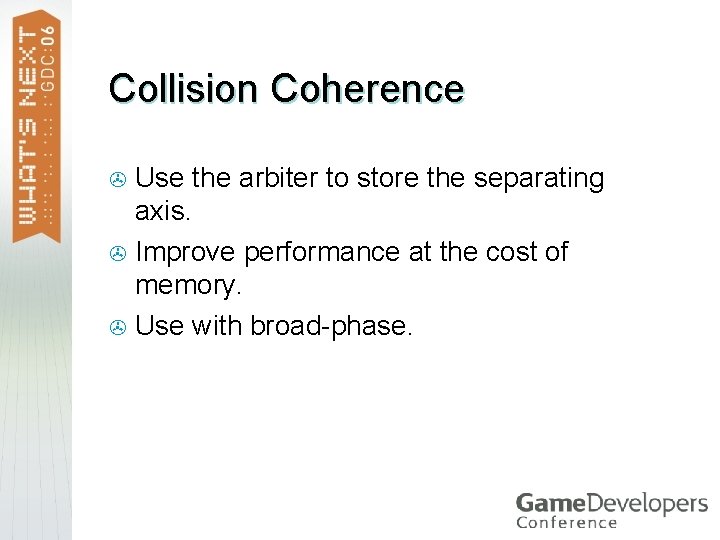
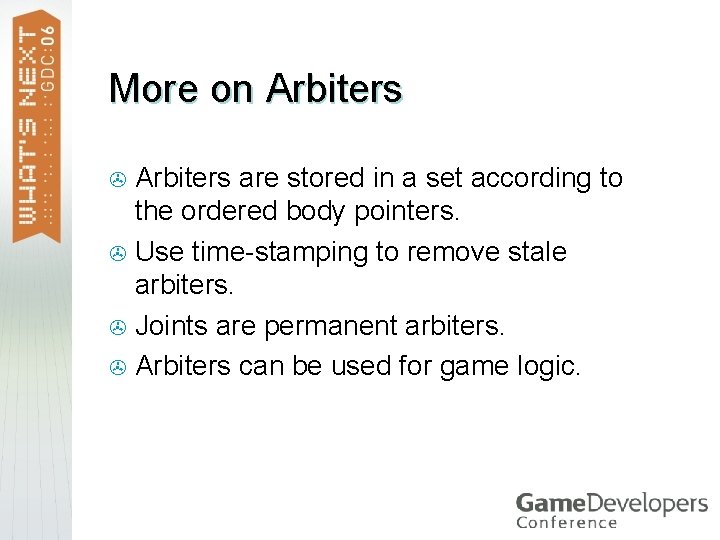
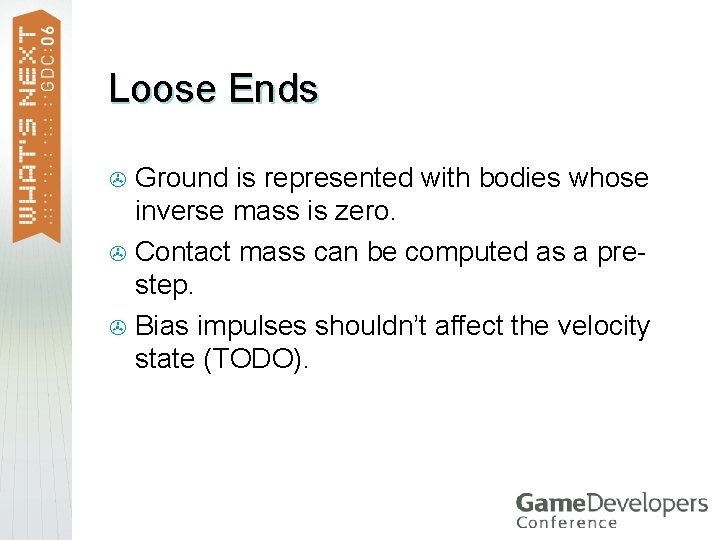
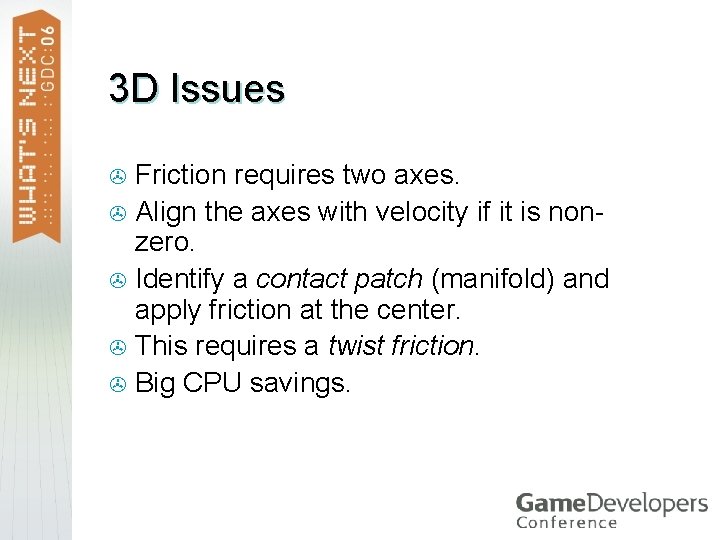
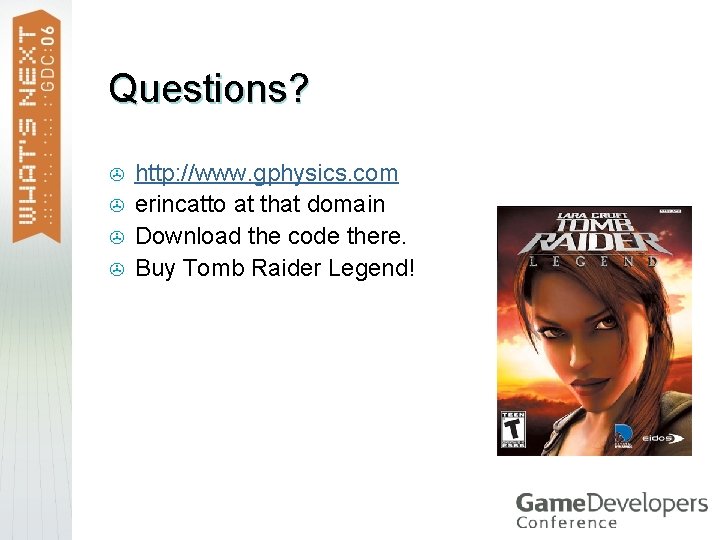
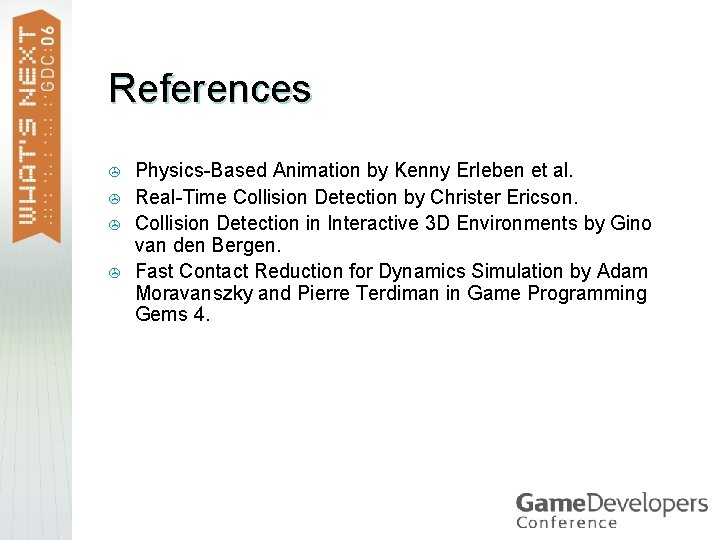
- Slides: 53
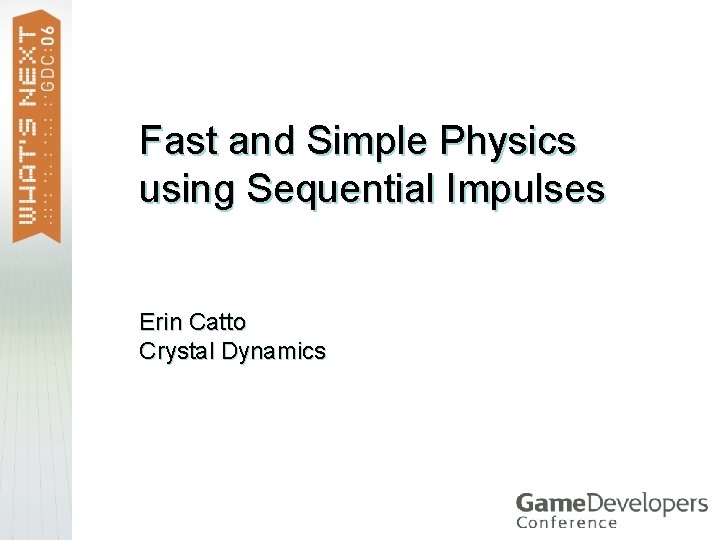
Fast and Simple Physics using Sequential Impulses Erin Catto Crystal Dynamics
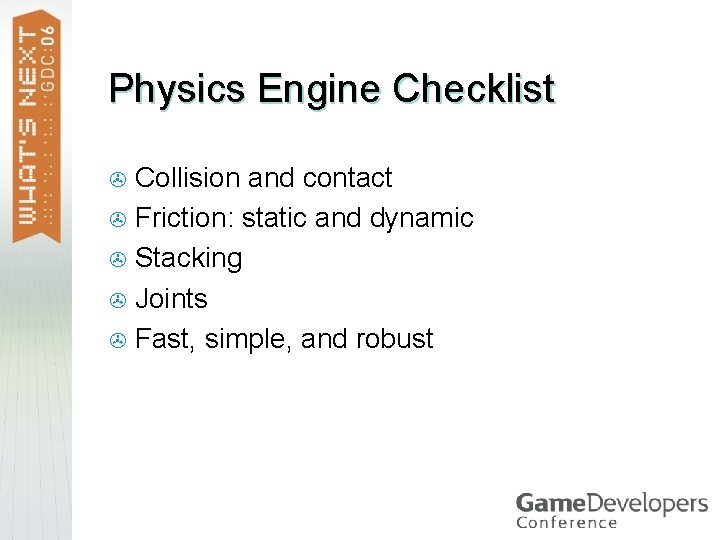
Physics Engine Checklist Collision and contact > Friction: static and dynamic > Stacking > Joints > Fast, simple, and robust >
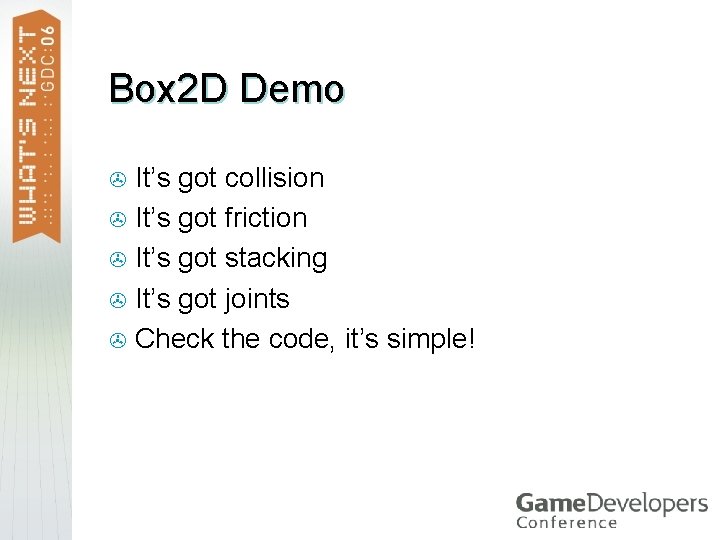
Box 2 D Demo It’s got collision > It’s got friction > It’s got stacking > It’s got joints > Check the code, it’s simple! >
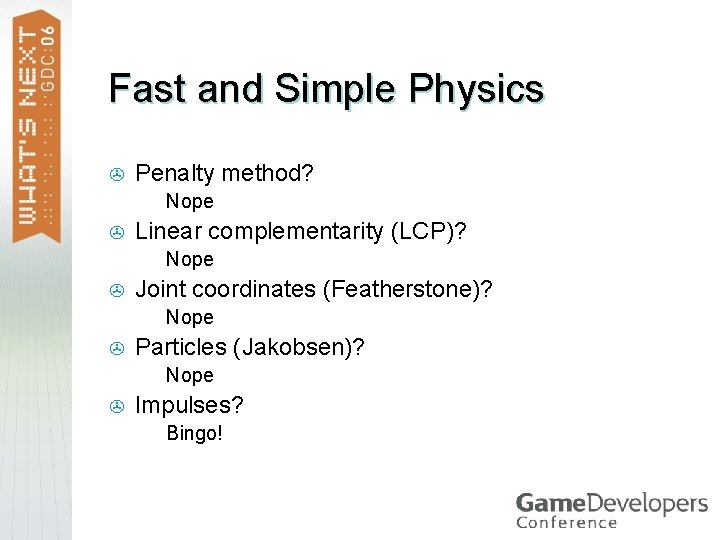
Fast and Simple Physics > Penalty method? > > Linear complementarity (LCP)? > > Nope Particles (Jakobsen)? > > Nope Joint coordinates (Featherstone)? > > Nope Impulses? > Bingo!
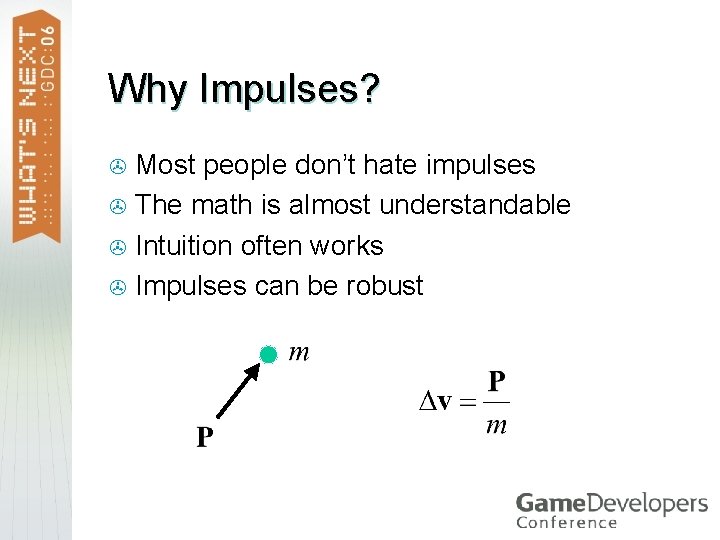
Why Impulses? Most people don’t hate impulses > The math is almost understandable > Intuition often works > Impulses can be robust >
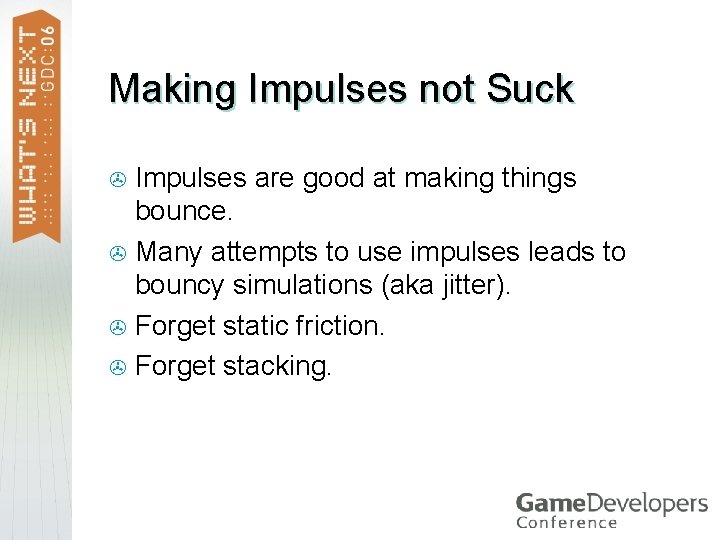
Making Impulses not Suck Impulses are good at making things bounce. > Many attempts to use impulses leads to bouncy simulations (aka jitter). > Forget static friction. > Forget stacking. >
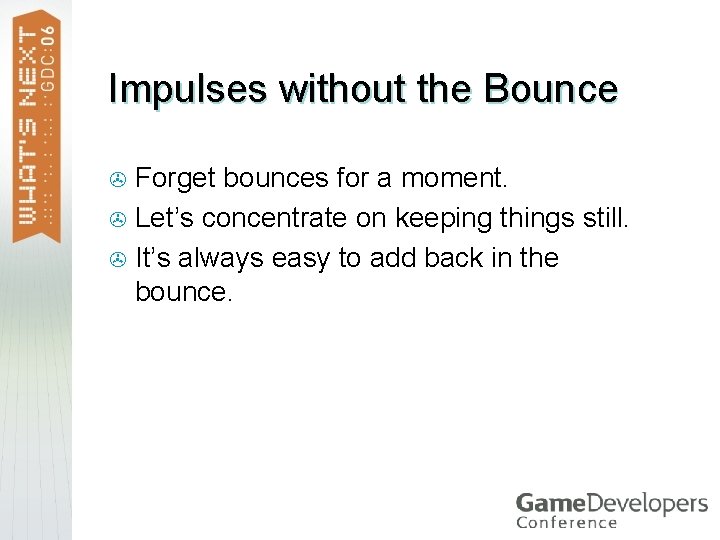
Impulses without the Bounce Forget bounces for a moment. > Let’s concentrate on keeping things still. > It’s always easy to add back in the bounce. >
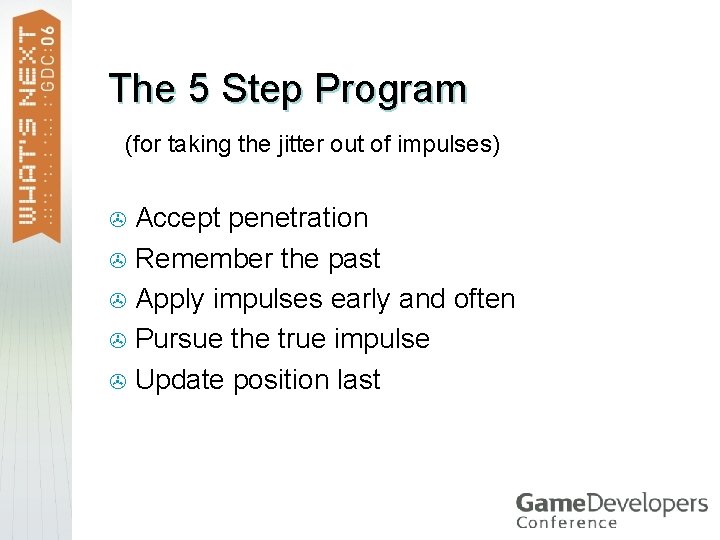
The 5 Step Program (for taking the jitter out of impulses) Accept penetration > Remember the past > Apply impulses early and often > Pursue the true impulse > Update position last >
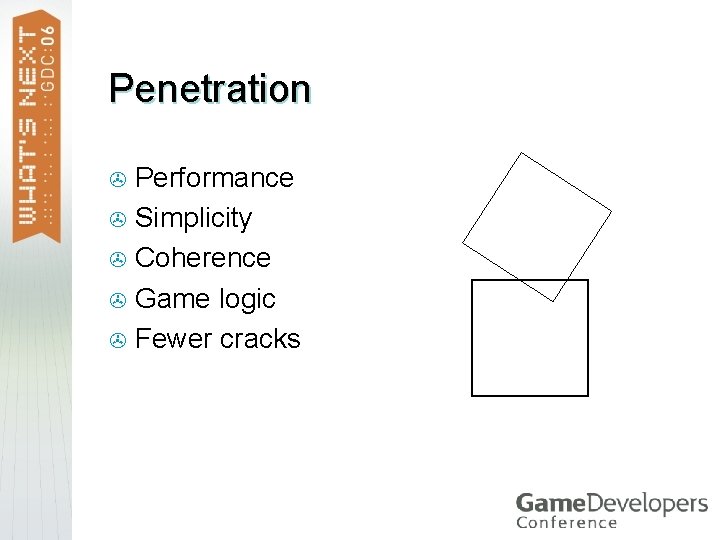
Penetration Performance > Simplicity > Coherence > Game logic > Fewer cracks >
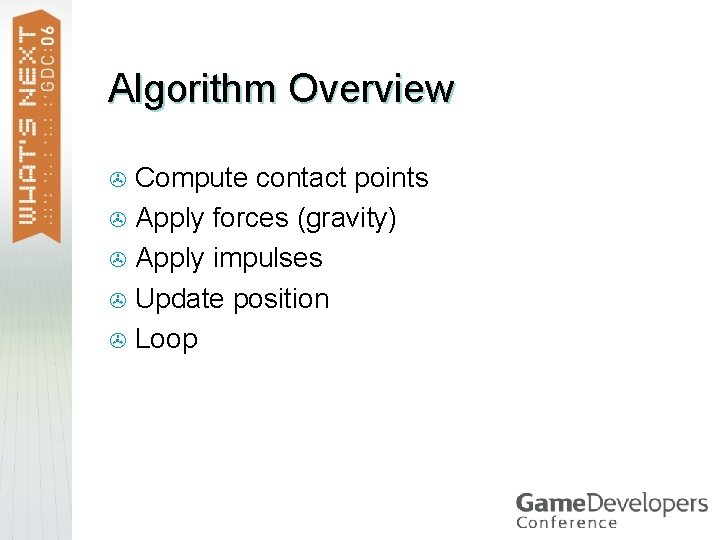
Algorithm Overview Compute contact points > Apply forces (gravity) > Apply impulses > Update position > Loop >
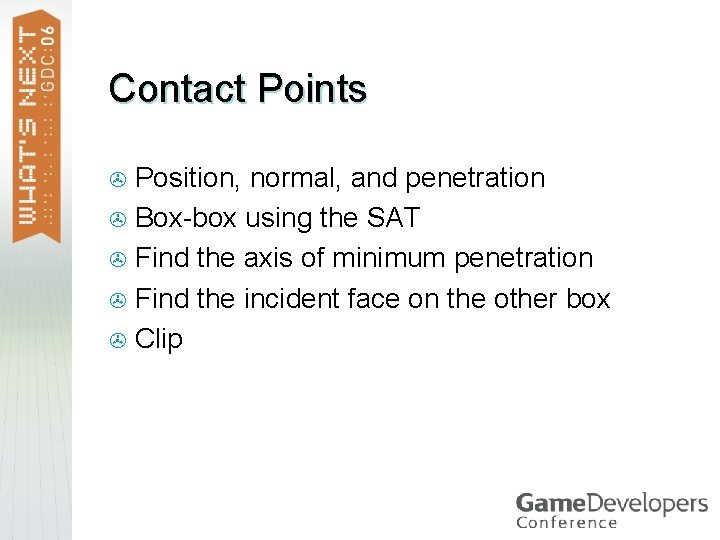
Contact Points Position, normal, and penetration > Box-box using the SAT > Find the axis of minimum penetration > Find the incident face on the other box > Clip >
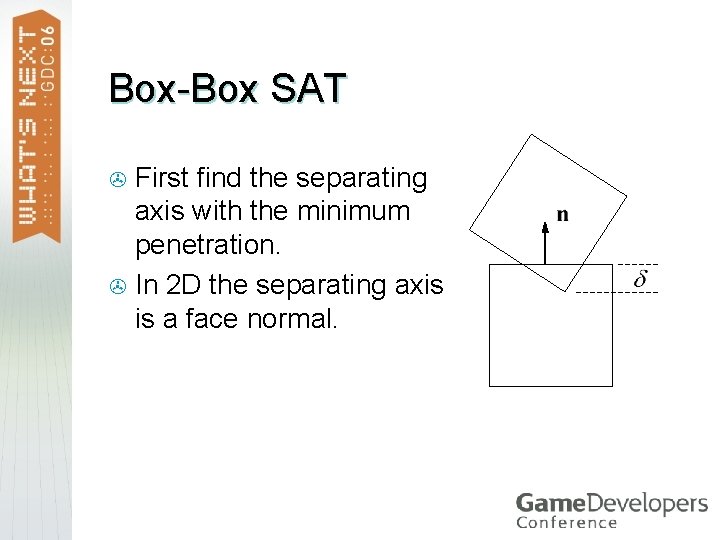
Box-Box SAT First find the separating axis with the minimum penetration. > In 2 D the separating axis is a face normal. >
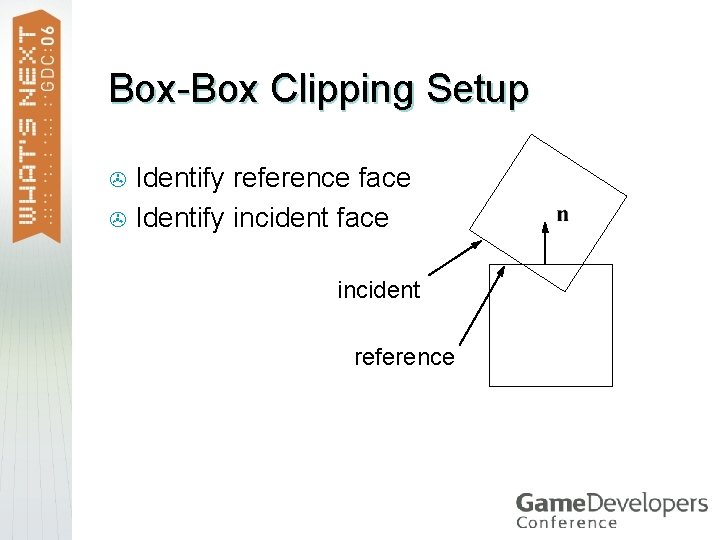
Box-Box Clipping Setup Identify reference face > Identify incident face > incident reference
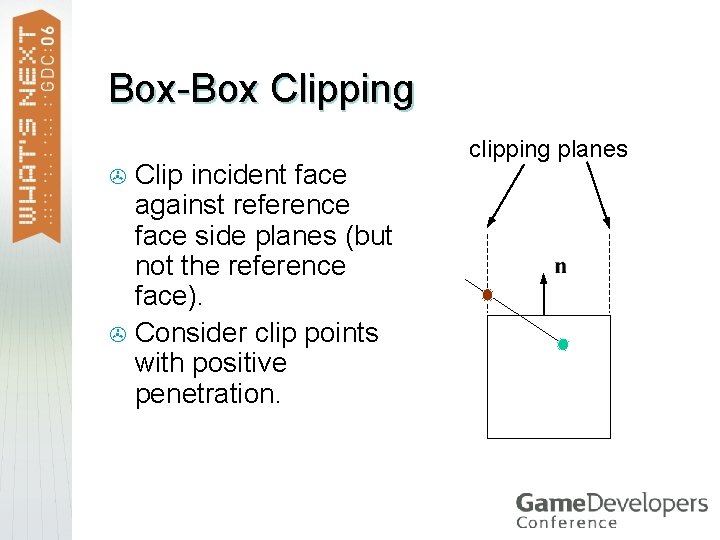
Box-Box Clipping Clip incident face against reference face side planes (but not the reference face). > Consider clip points with positive penetration. > clipping planes
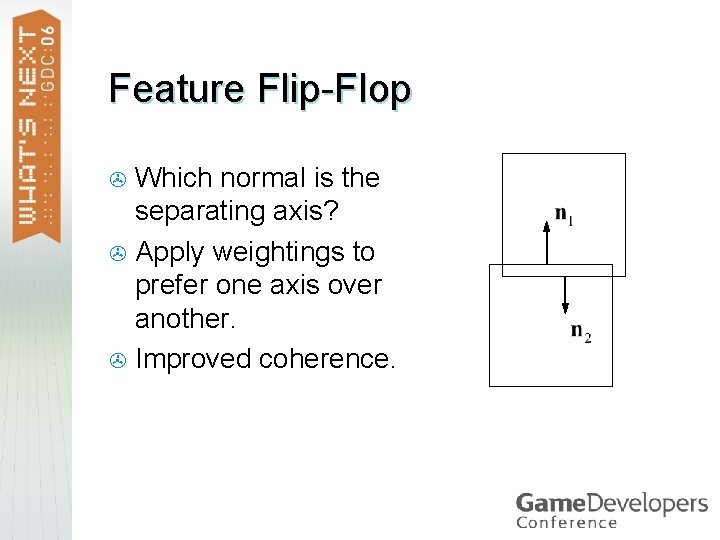
Feature Flip-Flop Which normal is the separating axis? > Apply weightings to prefer one axis over another. > Improved coherence. >
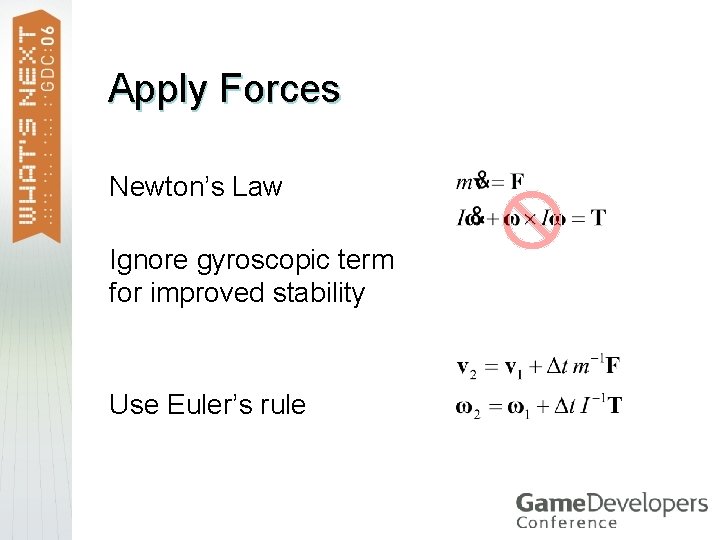
Apply Forces Newton’s Law Ignore gyroscopic term for improved stability Use Euler’s rule
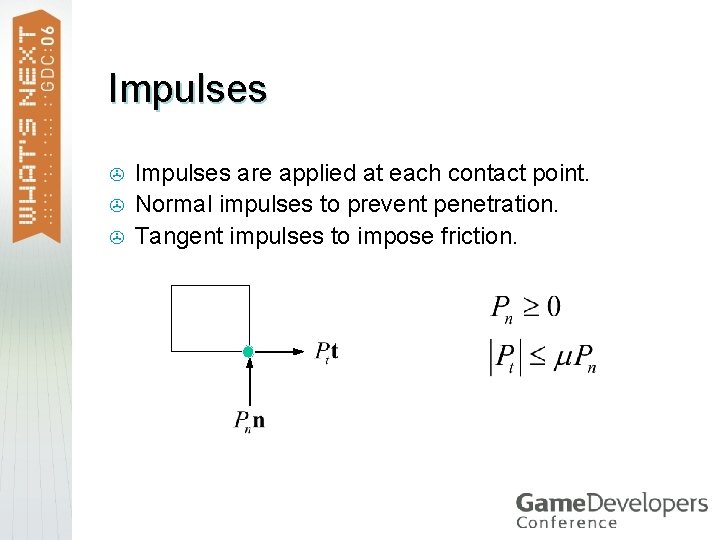
Impulses > > > Impulses are applied at each contact point. Normal impulses to prevent penetration. Tangent impulses to impose friction.
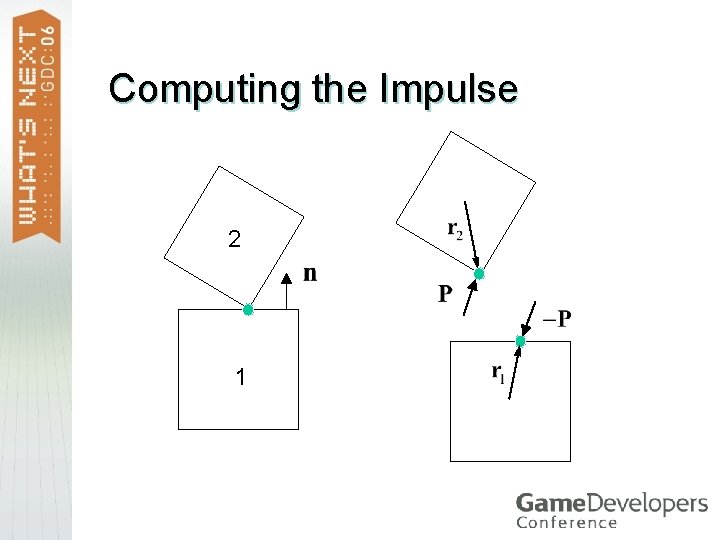
Computing the Impulse 2 1
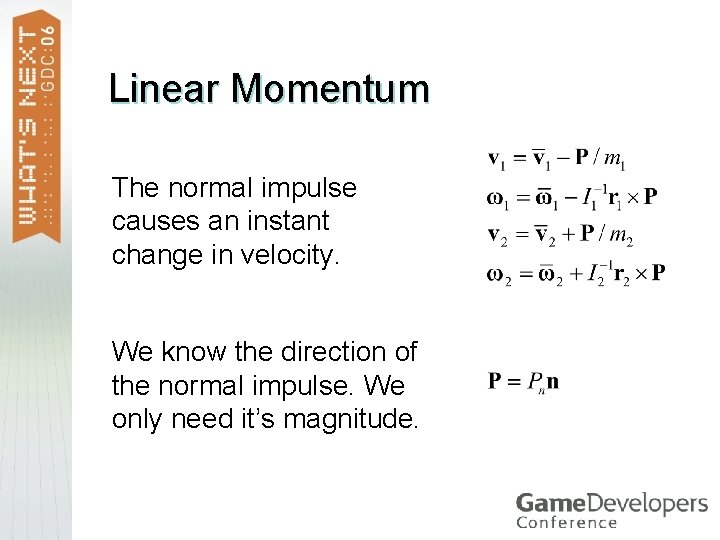
Linear Momentum The normal impulse causes an instant change in velocity. We know the direction of the normal impulse. We only need it’s magnitude.
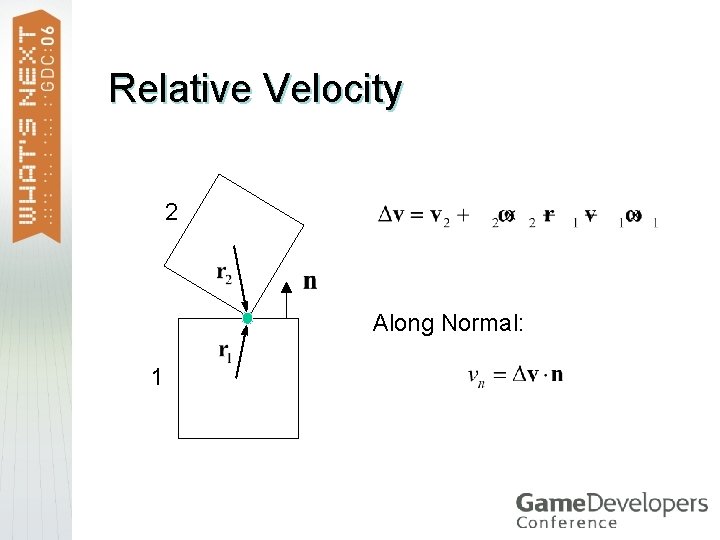
Relative Velocity 2 Along Normal: 1
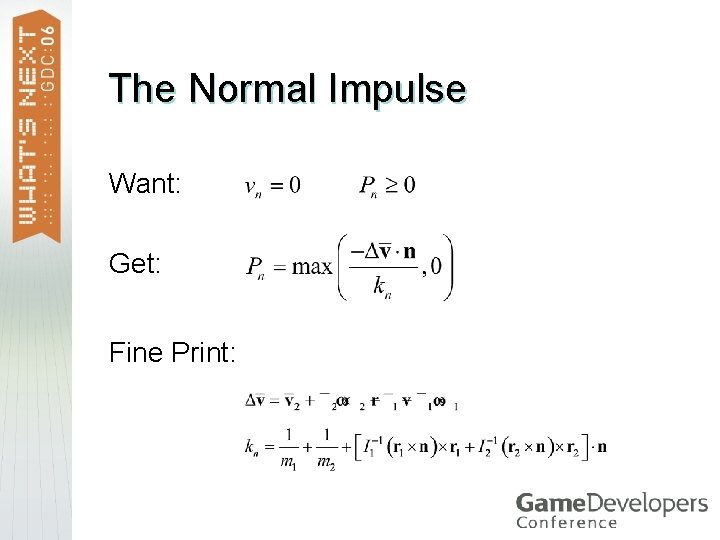
The Normal Impulse Want: Get: Fine Print:
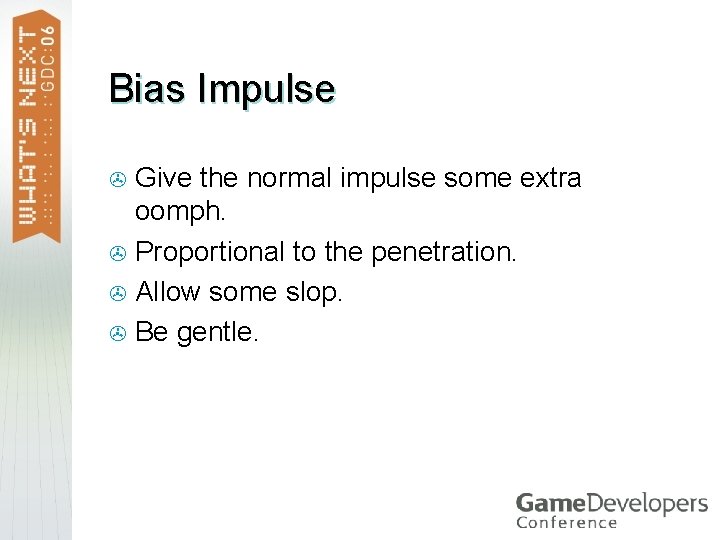
Bias Impulse Give the normal impulse some extra oomph. > Proportional to the penetration. > Allow some slop. > Be gentle. >
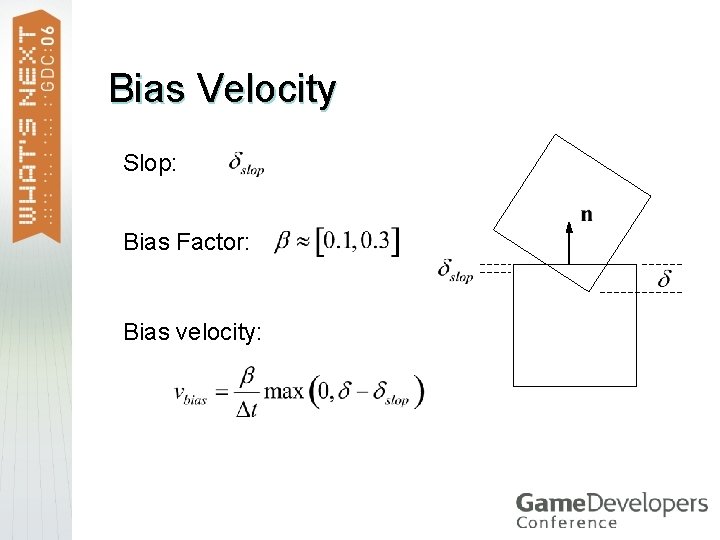
Bias Velocity Slop: Bias Factor: Bias velocity:
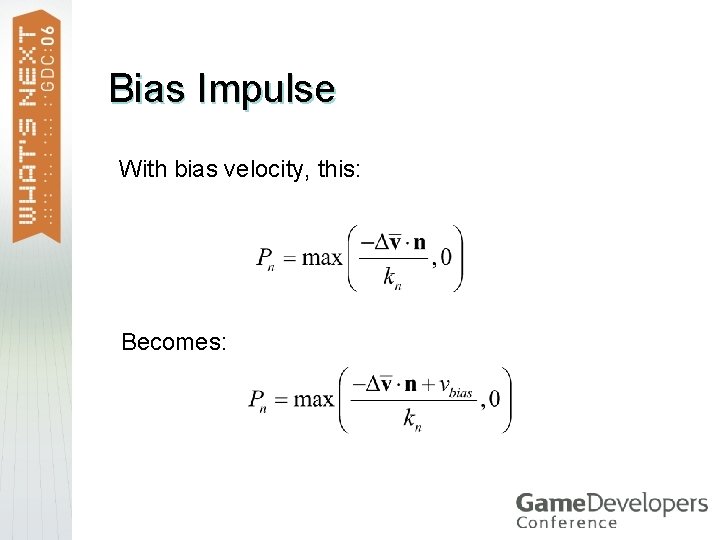
Bias Impulse With bias velocity, this: Becomes:
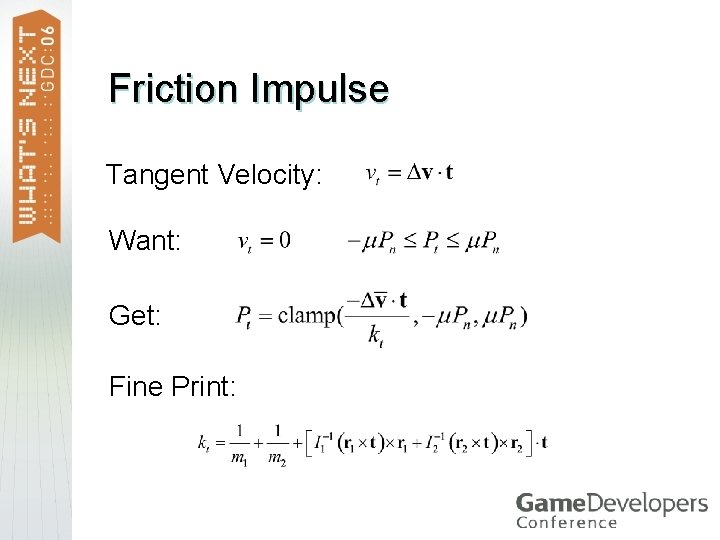
Friction Impulse Tangent Velocity: Want: Get: Fine Print:
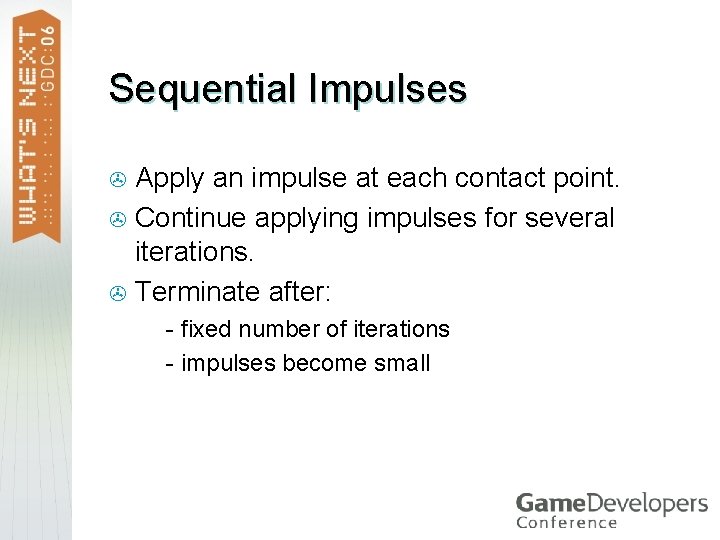
Sequential Impulses Apply an impulse at each contact point. > Continue applying impulses for several iterations. > Terminate after: > - fixed number of iterations > - impulses become small >
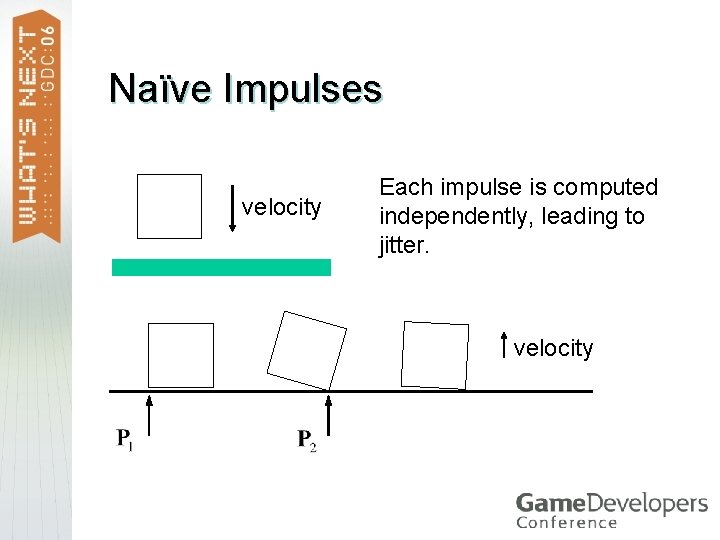
Naïve Impulses velocity Each impulse is computed independently, leading to jitter. velocity
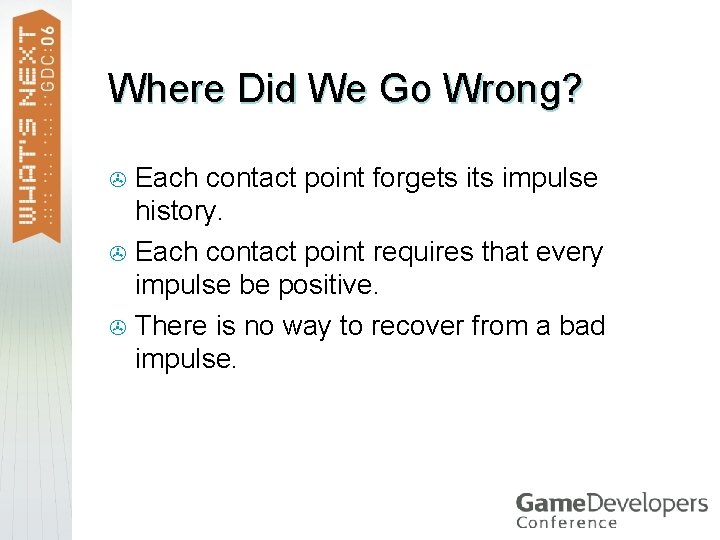
Where Did We Go Wrong? Each contact point forgets impulse history. > Each contact point requires that every impulse be positive. > There is no way to recover from a bad impulse. >
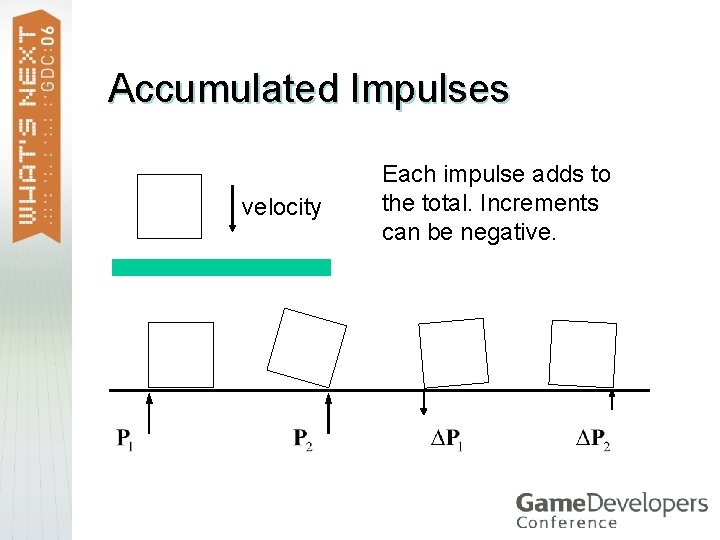
Accumulated Impulses velocity Each impulse adds to the total. Increments can be negative.
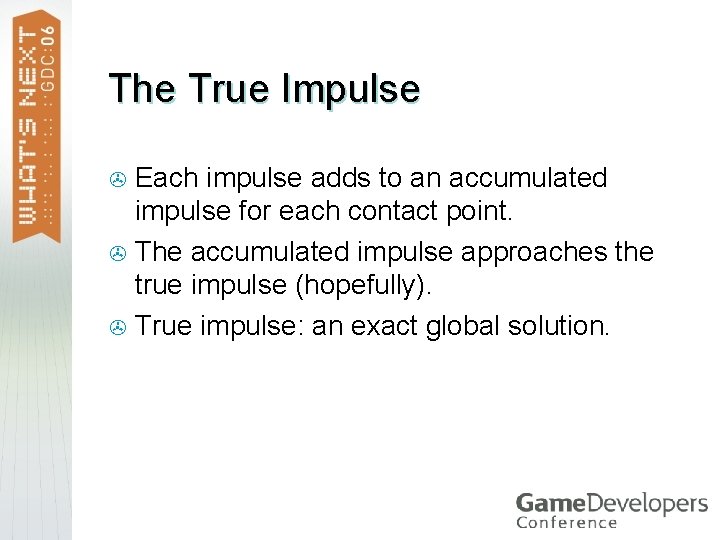
The True Impulse Each impulse adds to an accumulated impulse for each contact point. > The accumulated impulse approaches the true impulse (hopefully). > True impulse: an exact global solution. >
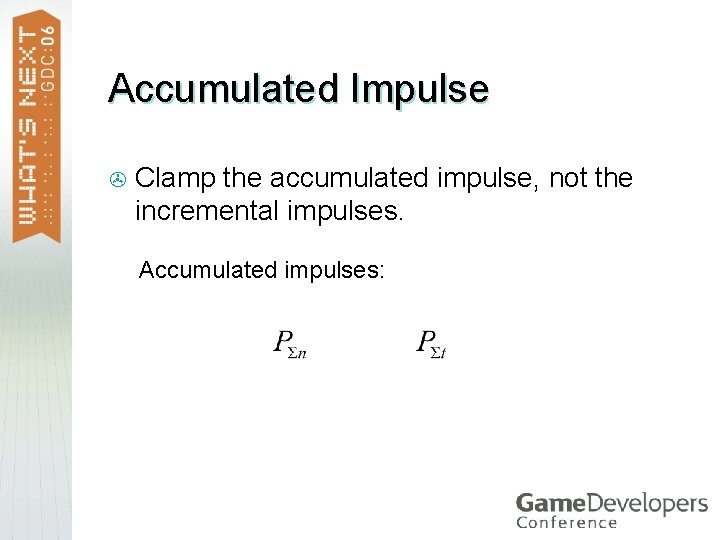
Accumulated Impulse > Clamp the accumulated impulse, not the incremental impulses. Accumulated impulses:
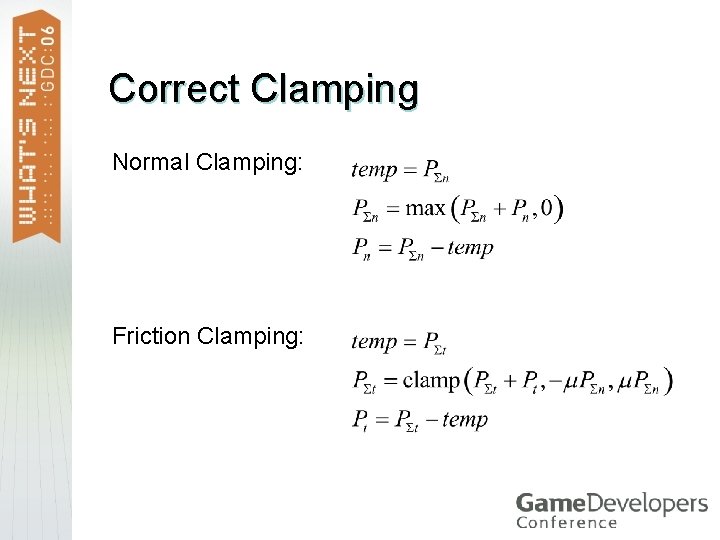
Correct Clamping Normal Clamping: Friction Clamping:
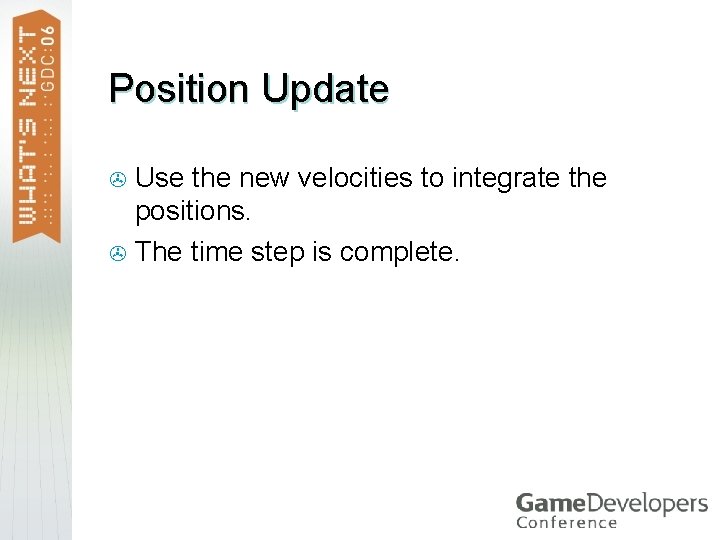
Position Update Use the new velocities to integrate the positions. > The time step is complete. >
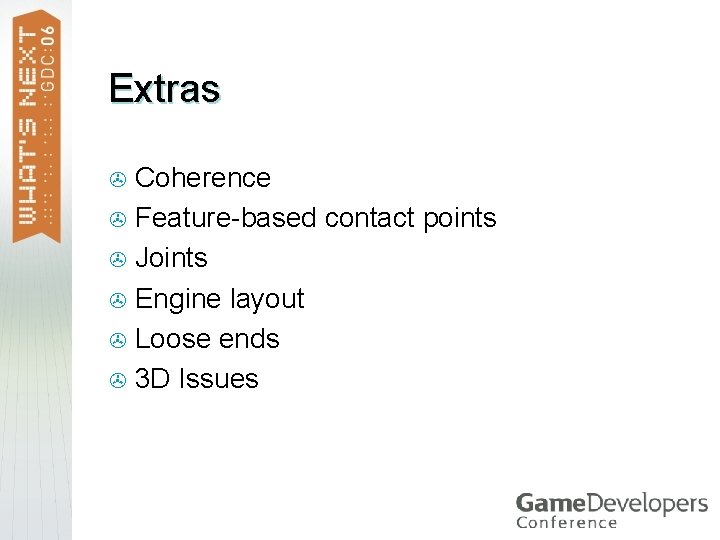
Extras Coherence > Feature-based contact points > Joints > Engine layout > Loose ends > 3 D Issues >
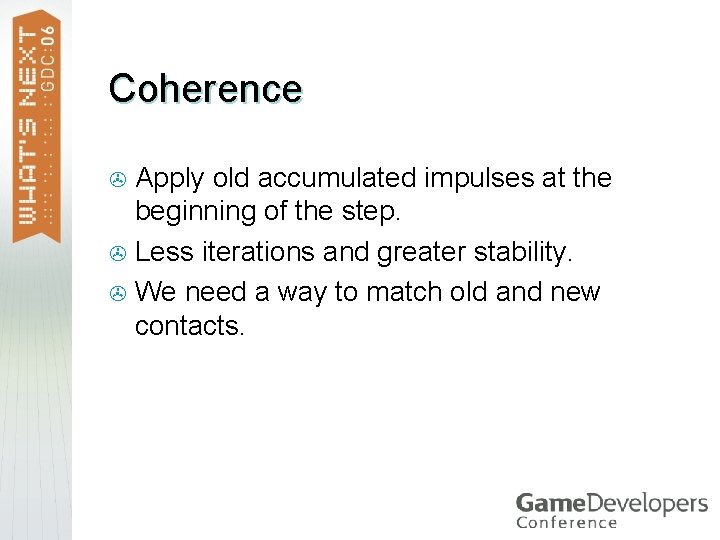
Coherence Apply old accumulated impulses at the beginning of the step. > Less iterations and greater stability. > We need a way to match old and new contacts. >
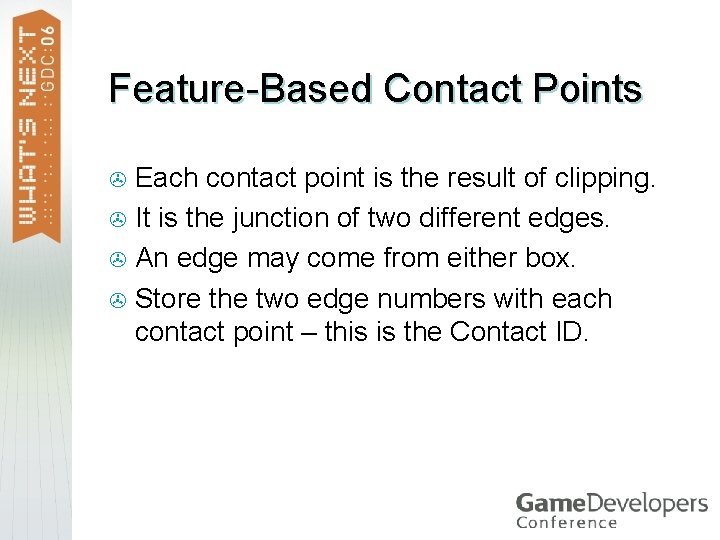
Feature-Based Contact Points Each contact point is the result of clipping. > It is the junction of two different edges. > An edge may come from either box. > Store the two edge numbers with each contact point – this is the Contact ID. >
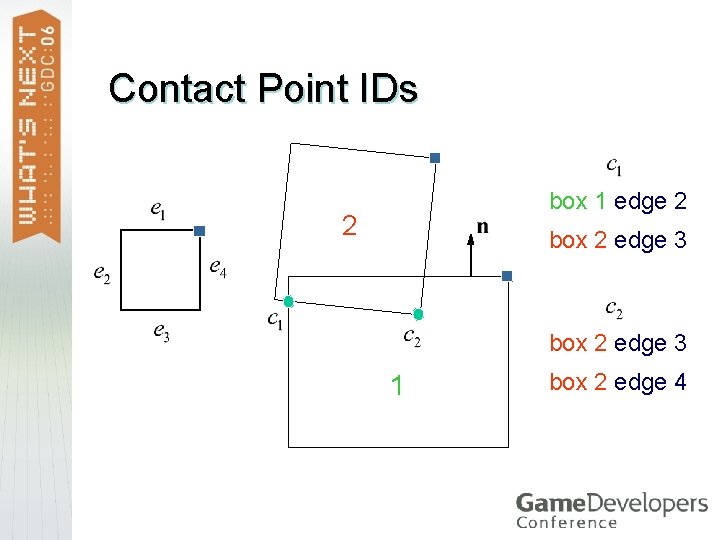
Contact Point IDs box 1 edge 2 2 box 2 edge 3 1 box 2 edge 4
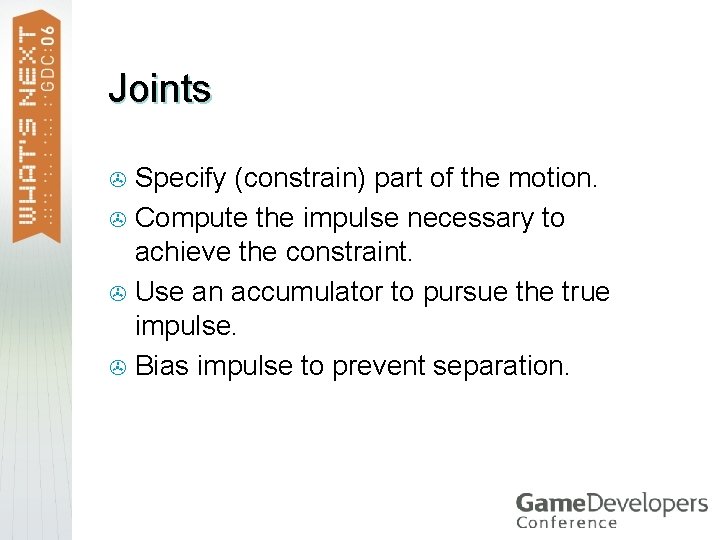
Joints Specify (constrain) part of the motion. > Compute the impulse necessary to achieve the constraint. > Use an accumulator to pursue the true impulse. > Bias impulse to prevent separation. >
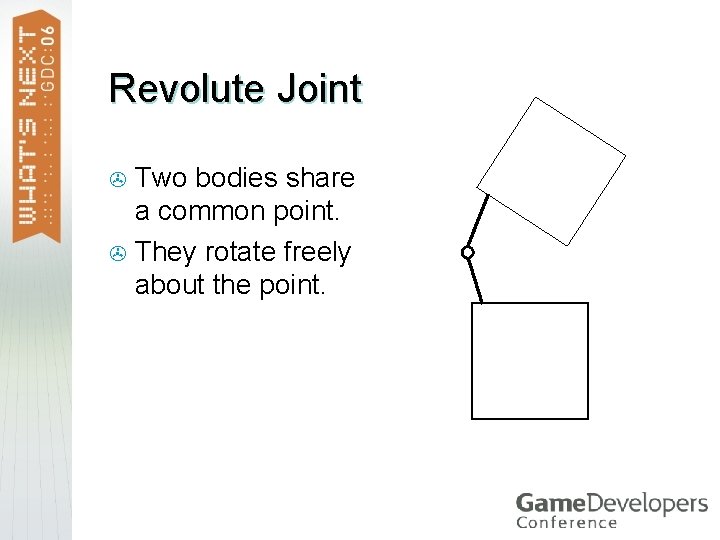
Revolute Joint Two bodies share a common point. > They rotate freely about the point. >
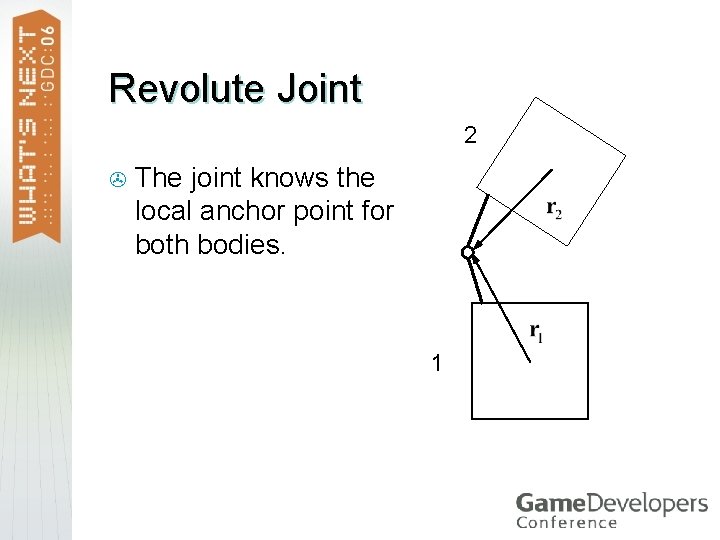
Revolute Joint 2 > The joint knows the local anchor point for both bodies. 1
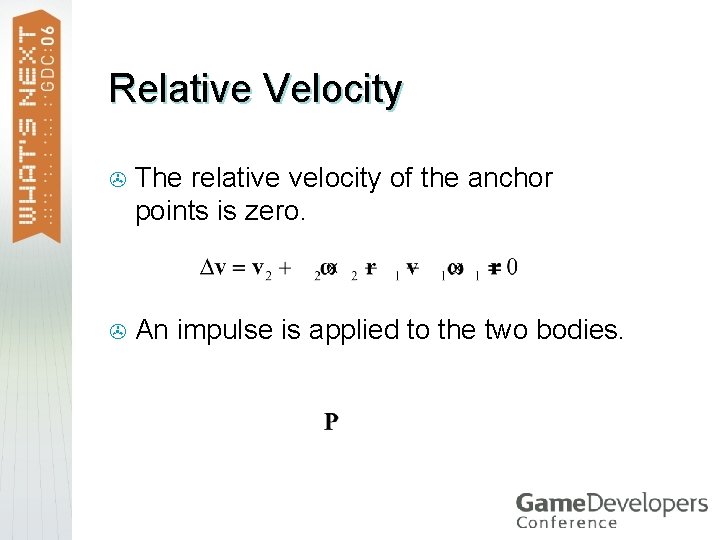
Relative Velocity > The relative velocity of the anchor points is zero. > An impulse is applied to the two bodies.
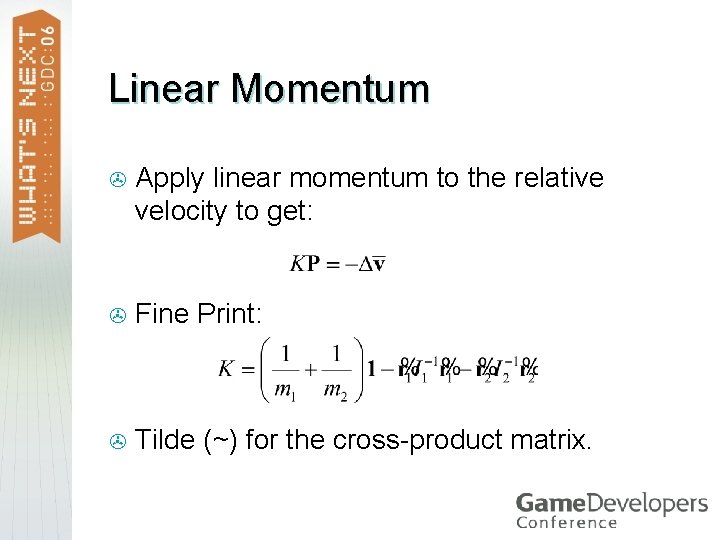
Linear Momentum > Apply linear momentum to the relative velocity to get: > Fine Print: > Tilde (~) for the cross-product matrix.
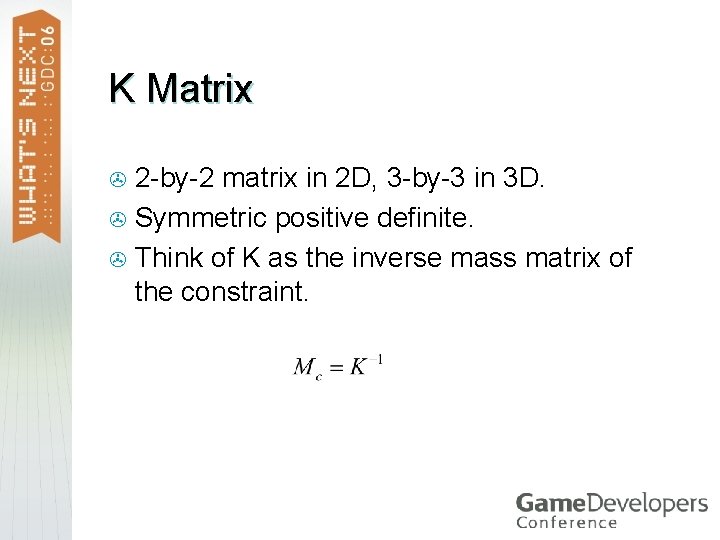
K Matrix 2 -by-2 matrix in 2 D, 3 -by-3 in 3 D. > Symmetric positive definite. > Think of K as the inverse mass matrix of the constraint. >
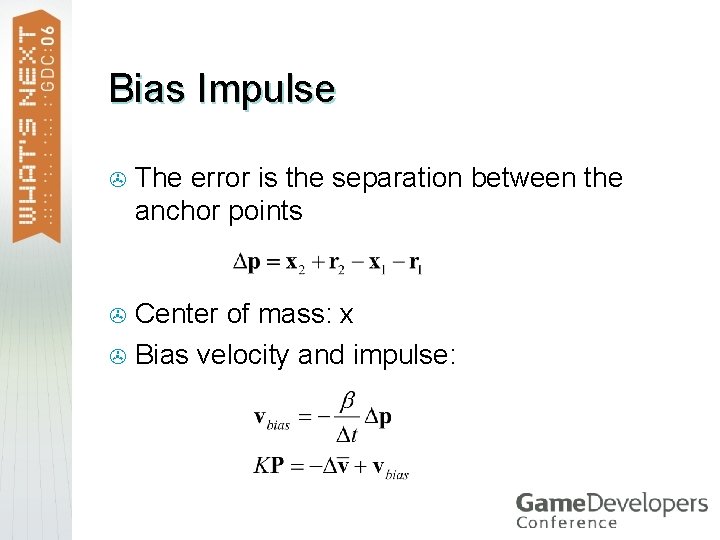
Bias Impulse > The error is the separation between the anchor points Center of mass: x > Bias velocity and impulse: >
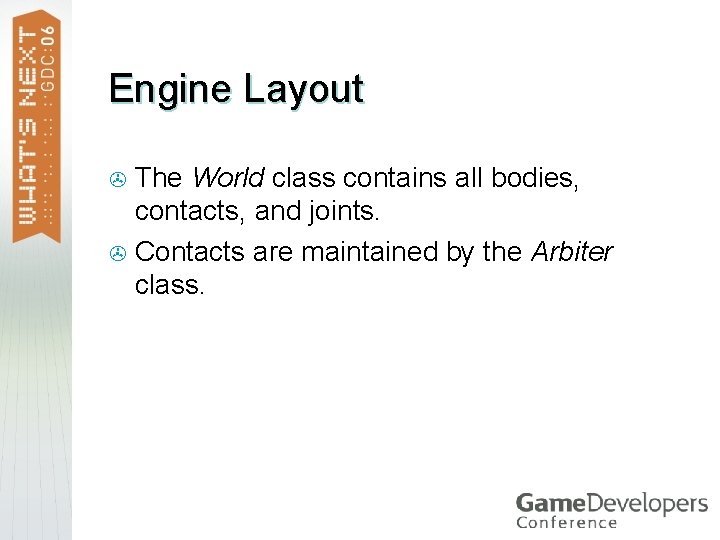
Engine Layout The World class contains all bodies, contacts, and joints. > Contacts are maintained by the Arbiter class. >
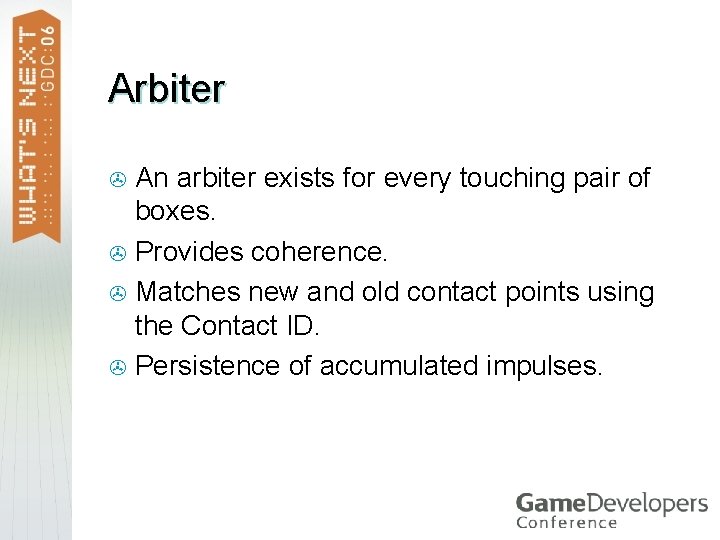
Arbiter An arbiter exists for every touching pair of boxes. > Provides coherence. > Matches new and old contact points using the Contact ID. > Persistence of accumulated impulses. >
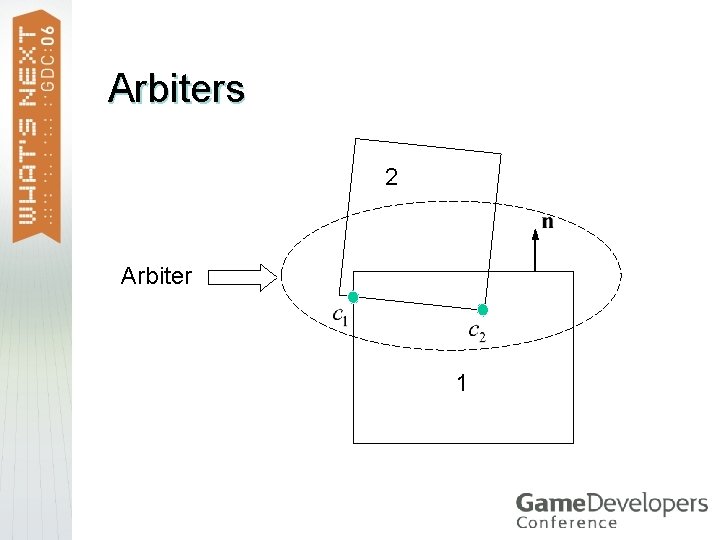
Arbiters 2 Arbiter 1
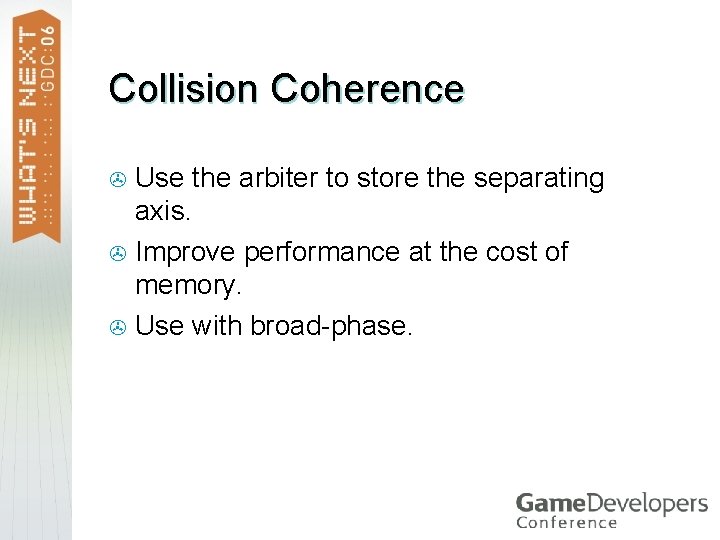
Collision Coherence Use the arbiter to store the separating axis. > Improve performance at the cost of memory. > Use with broad-phase. >
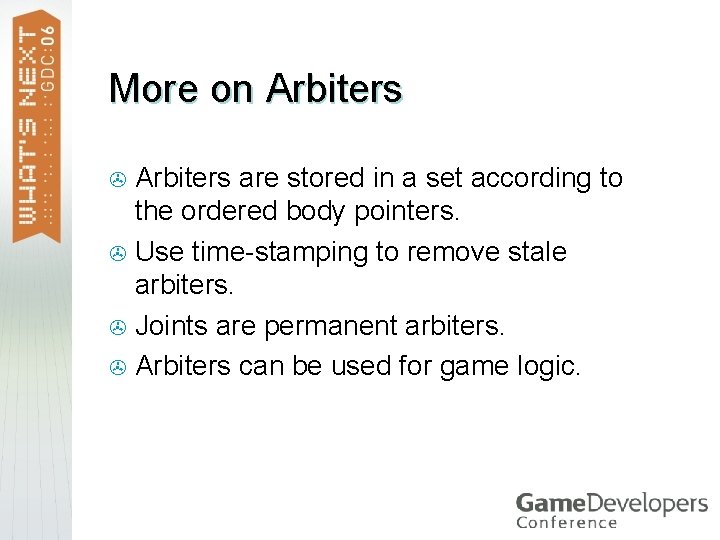
More on Arbiters are stored in a set according to the ordered body pointers. > Use time-stamping to remove stale arbiters. > Joints are permanent arbiters. > Arbiters can be used for game logic. >
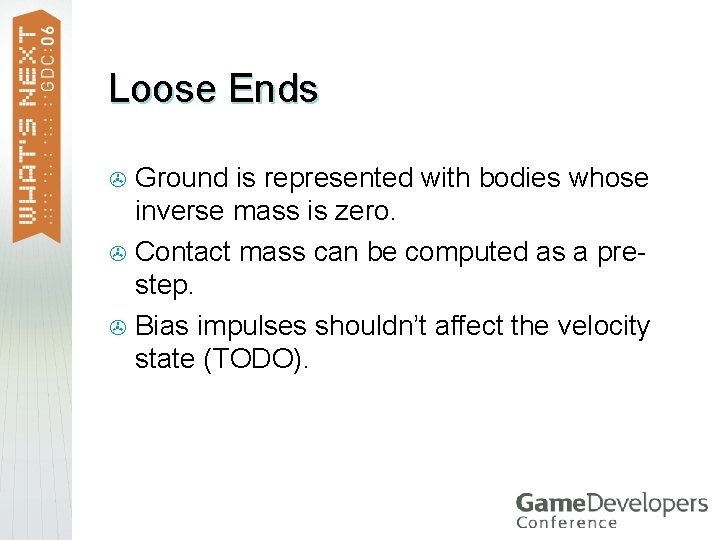
Loose Ends Ground is represented with bodies whose inverse mass is zero. > Contact mass can be computed as a prestep. > Bias impulses shouldn’t affect the velocity state (TODO). >
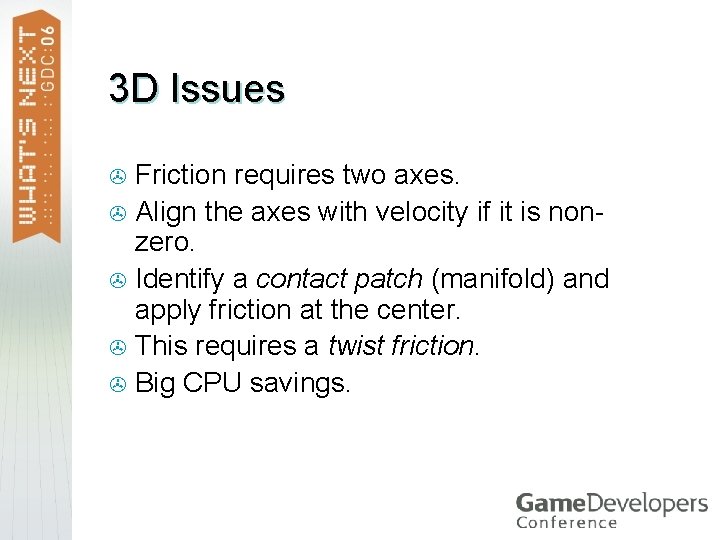
3 D Issues Friction requires two axes. > Align the axes with velocity if it is nonzero. > Identify a contact patch (manifold) and apply friction at the center. > This requires a twist friction. > Big CPU savings. >
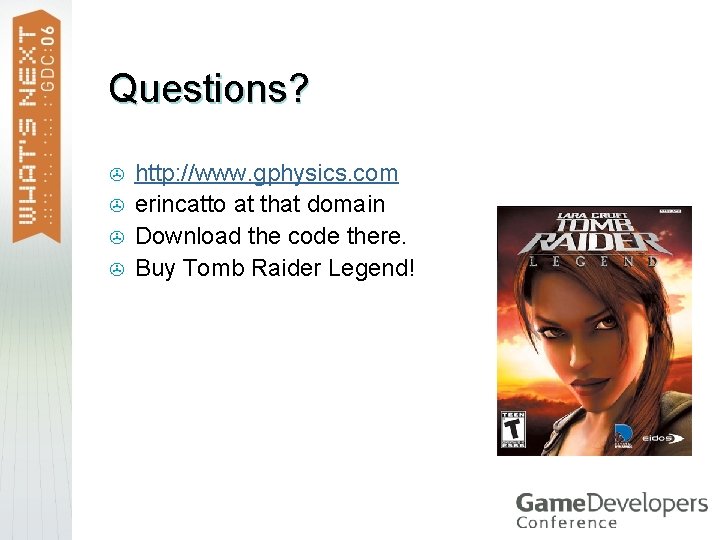
Questions? > > http: //www. gphysics. com erincatto at that domain Download the code there. Buy Tomb Raider Legend!
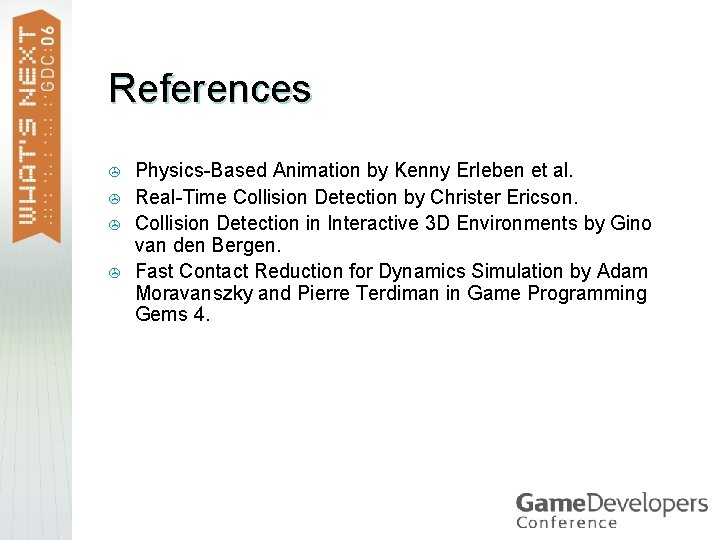
References > > Physics-Based Animation by Kenny Erleben et al. Real-Time Collision Detection by Christer Ericson. Collision Detection in Interactive 3 D Environments by Gino van den Bergen. Fast Contact Reduction for Dynamics Simulation by Adam Moravanszky and Pierre Terdiman in Game Programming Gems 4.