Familiarizing Yourself with the Oscilloscope The Digital Oscilloscope
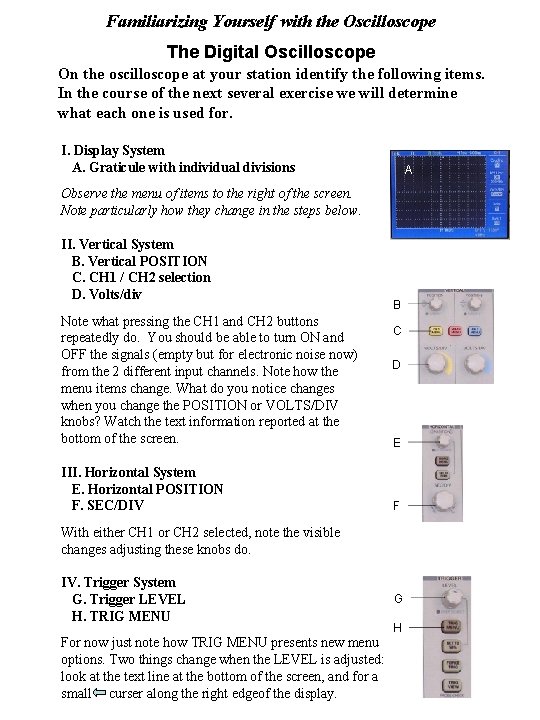
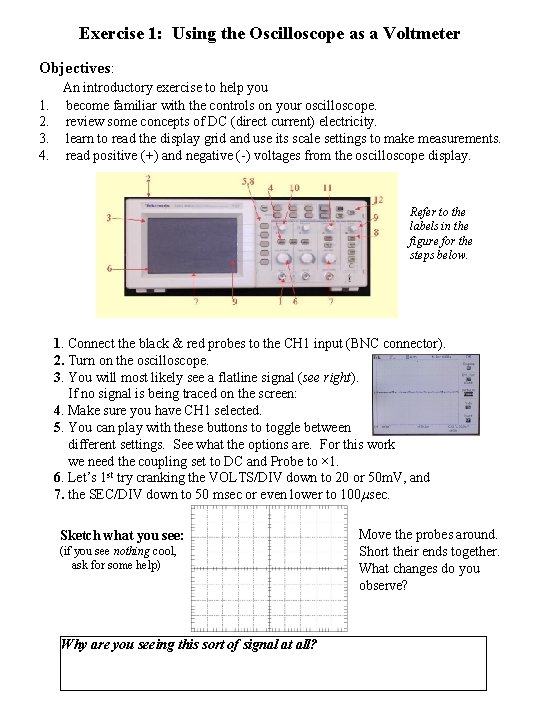
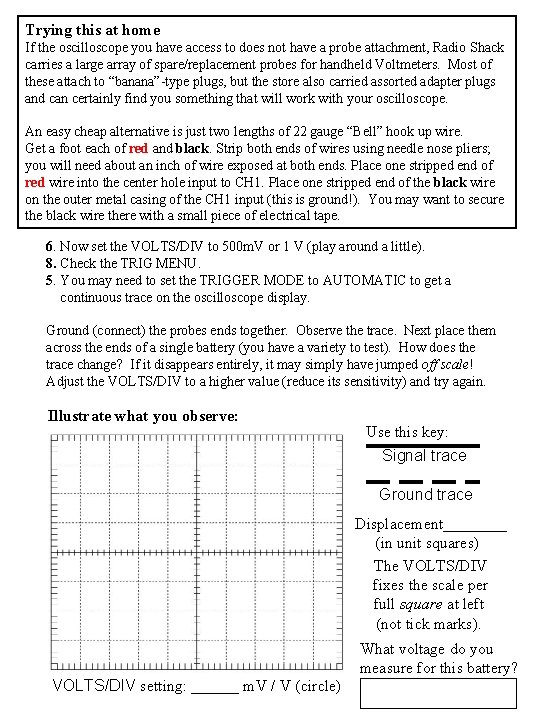
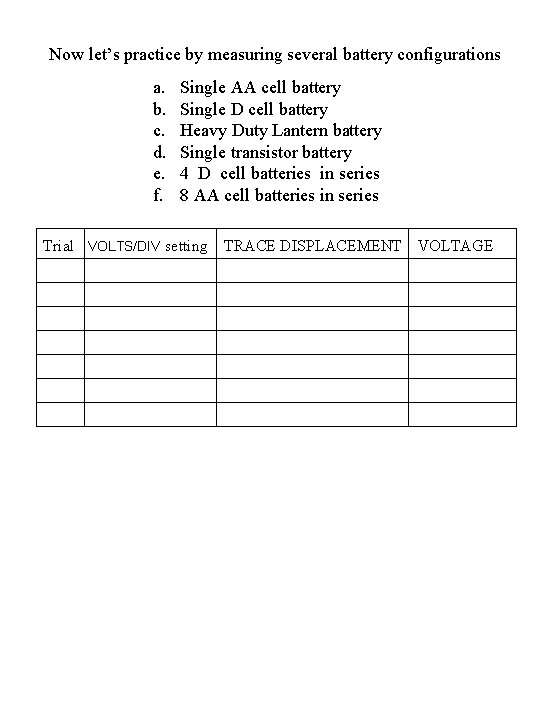
- Slides: 4
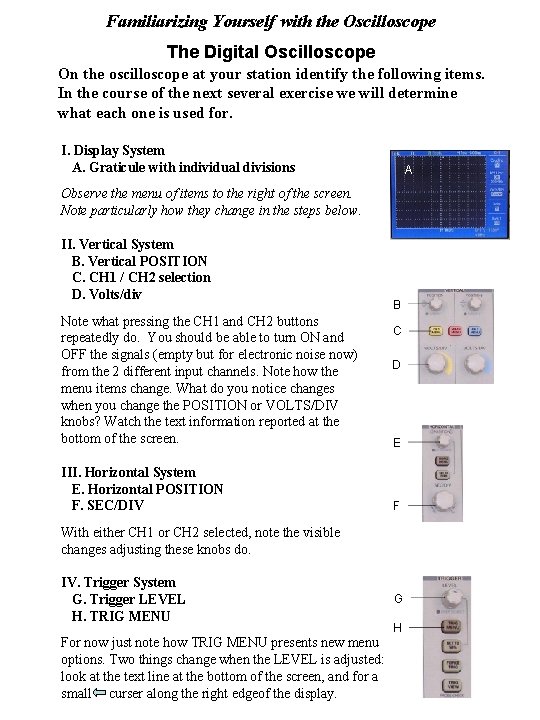
Familiarizing Yourself with the Oscilloscope The Digital Oscilloscope On the oscilloscope at your station identify the following items. In the course of the next several exercise we will determine what each one is used for. I. Display System A. Graticule with individual divisions A Observe the menu of items to the right of the screen. Note particularly how they change in the steps below. II. Vertical System B. Vertical POSITION C. CH 1 / CH 2 selection D. Volts/div Note what pressing the CH 1 and CH 2 buttons repeatedly do. You should be able to turn ON and OFF the signals (empty but for electronic noise now) from the 2 different input channels. Note how the menu items change. What do you notice changes when you change the POSITION or VOLTS/DIV knobs? Watch the text information reported at the bottom of the screen. III. Horizontal System E. Horizontal POSITION F. SEC/DIV B C D E F With either CH 1 or CH 2 selected, note the visible changes adjusting these knobs do. IV. Trigger System G. Trigger LEVEL H. TRIG MENU For now just note how TRIG MENU presents new menu options. Two things change when the LEVEL is adjusted: look at the text line at the bottom of the screen, and for a small curser along the right edgeof the display. G H
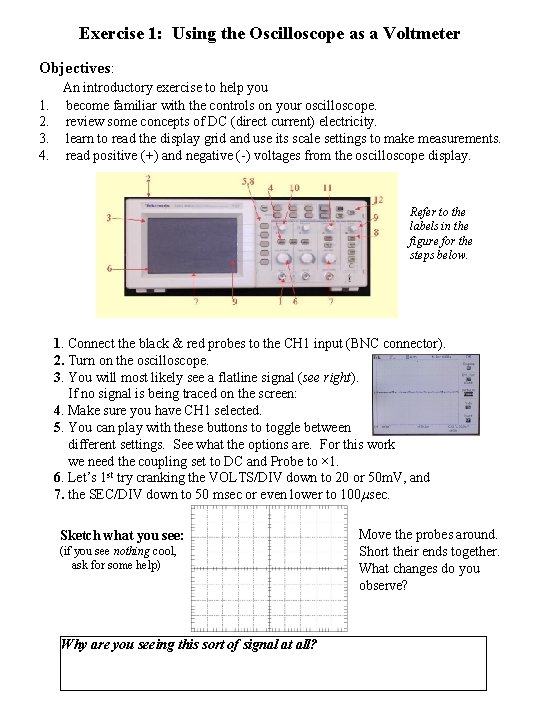
Exercise 1: Using the Oscilloscope as a Voltmeter Objectives: 1. 2. 3. 4. An introductory exercise to help you become familiar with the controls on your oscilloscope. review some concepts of DC (direct current) electricity. learn to read the display grid and use its scale settings to make measurements. read positive (+) and negative (-) voltages from the oscilloscope display. Refer to the labels in the figure for the steps below. 1. Connect the black & red probes to the CH 1 input (BNC connector). 2. Turn on the oscilloscope. 3. You will most likely see a flatline signal (see right). If no signal is being traced on the screen: 4. Make sure you have CH 1 selected. 5. You can play with these buttons to toggle between different settings. See what the options are. For this work we need the coupling set to DC and Probe to × 1. 6. Let’s 1 st try cranking the VOLTS/DIV down to 20 or 50 m. V, and 7. the SEC/DIV down to 50 msec or even lower to 100 sec. Sketch what you see: (if you see nothing cool, ask for some help) Why are you seeing this sort of signal at all? Move the probes around. Short their ends together. What changes do you observe?
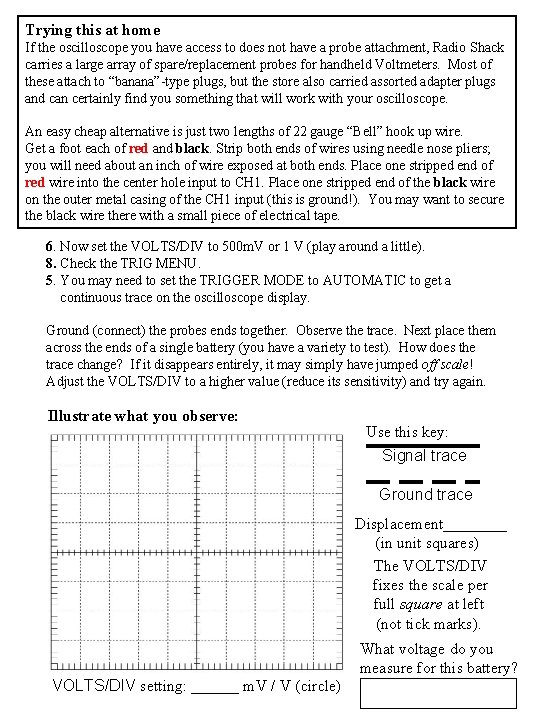
Trying this at home If the oscilloscope you have access to does not have a probe attachment, Radio Shack carries a large array of spare/replacement probes for handheld Voltmeters. Most of these attach to “banana”-type plugs, but the store also carried assorted adapter plugs and can certainly find you something that will work with your oscilloscope. An easy cheap alternative is just two lengths of 22 gauge “Bell” hook up wire. Get a foot each of red and black. Strip both ends of wires using needle nose pliers; you will need about an inch of wire exposed at both ends. Place one stripped end of red wire into the center hole input to CH 1. Place one stripped end of the black wire on the outer metal casing of the CH 1 input (this is ground!). You may want to secure the black wire there with a small piece of electrical tape. 6. Now set the VOLTS/DIV to 500 m. V or 1 V (play around a little). 8. Check the TRIG MENU. 5. You may need to set the TRIGGER MODE to AUTOMATIC to get a continuous trace on the oscilloscope display. Ground (connect) the probes ends together. Observe the trace. Next place them across the ends of a single battery (you have a variety to test). How does the trace change? If it disappears entirely, it may simply have jumped off scale! Adjust the VOLTS/DIV to a higher value (reduce its sensitivity) and try again. Illustrate what you observe: Use this key: Signal trace Ground trace Displacement____ (in unit squares) The VOLTS/DIV fixes the scale per full square at left (not tick marks). VOLTS/DIV setting: ______ m. V / V (circle) What voltage do you measure for this battery?
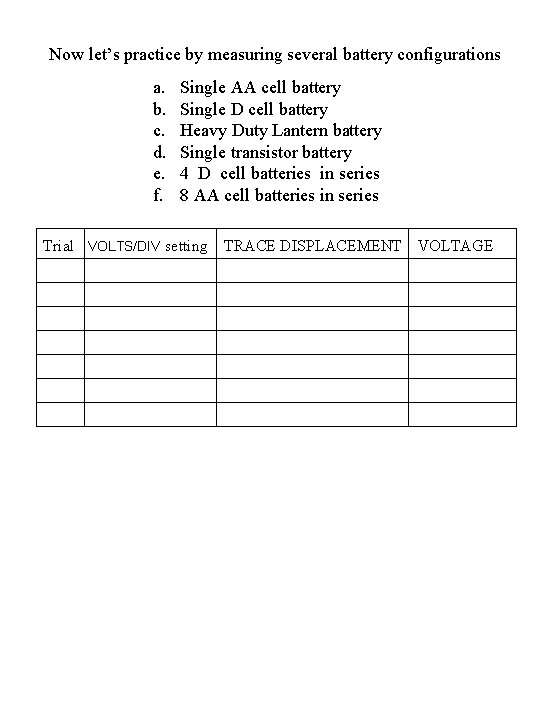
Now let’s practice by measuring several battery configurations a. b. c. d. e. f. Single AA cell battery Single D cell battery Heavy Duty Lantern battery Single transistor battery 4 D cell batteries in series 8 AA cell batteries in series Trial VOLTS/DIV setting TRACE DISPLACEMENT VOLTAGE