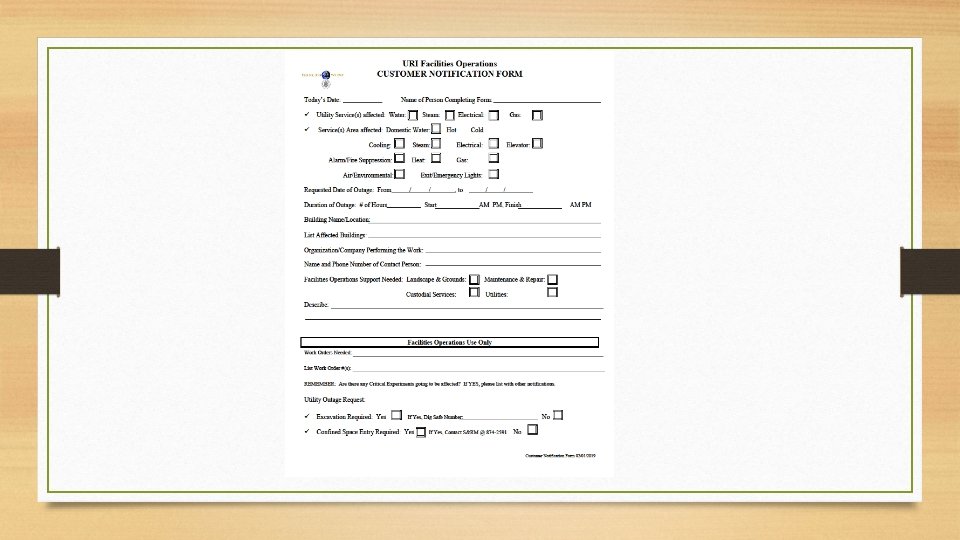Facilities Operations CMMS Overview Tririga Systems Work Flow
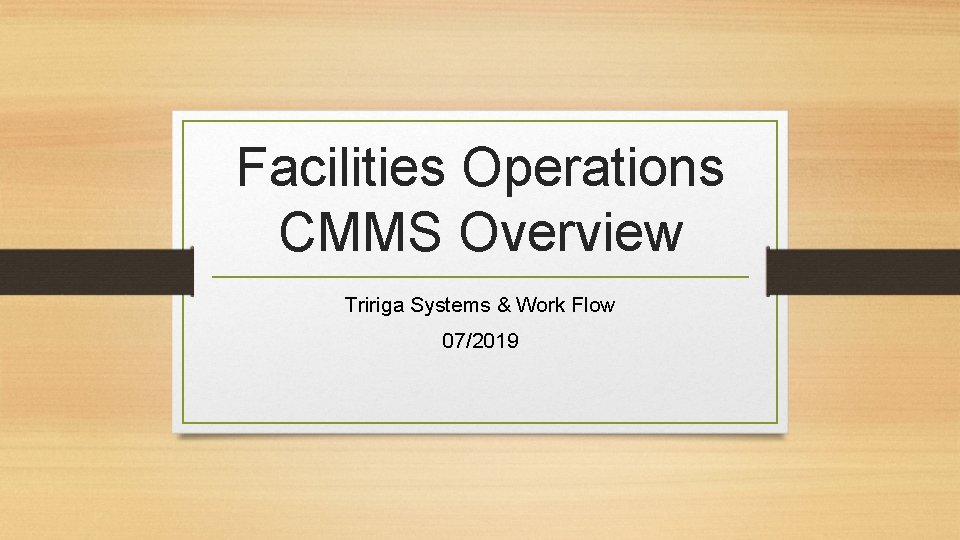
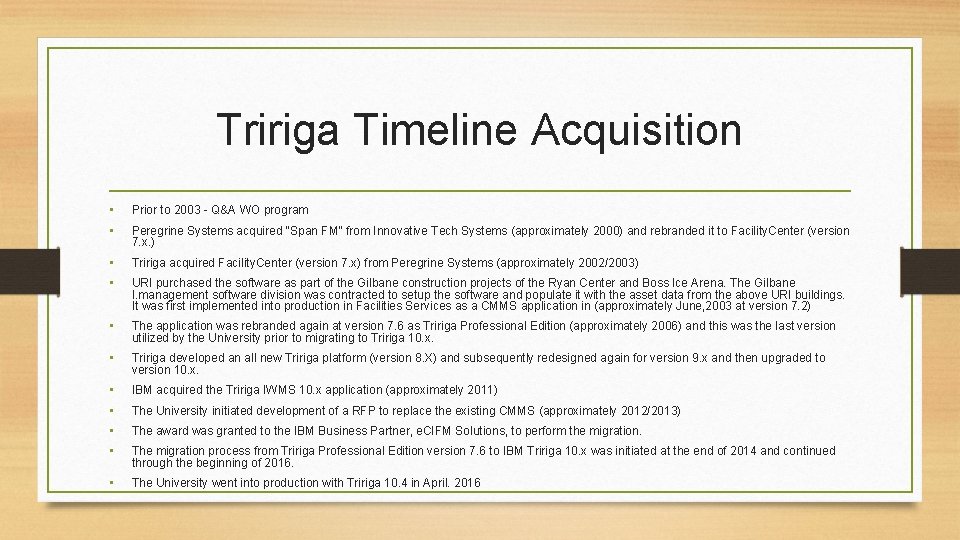
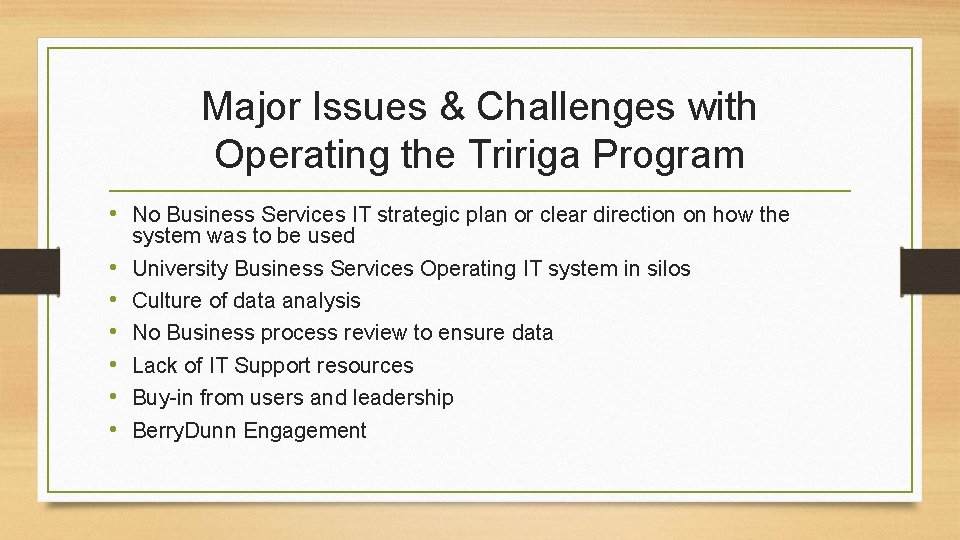
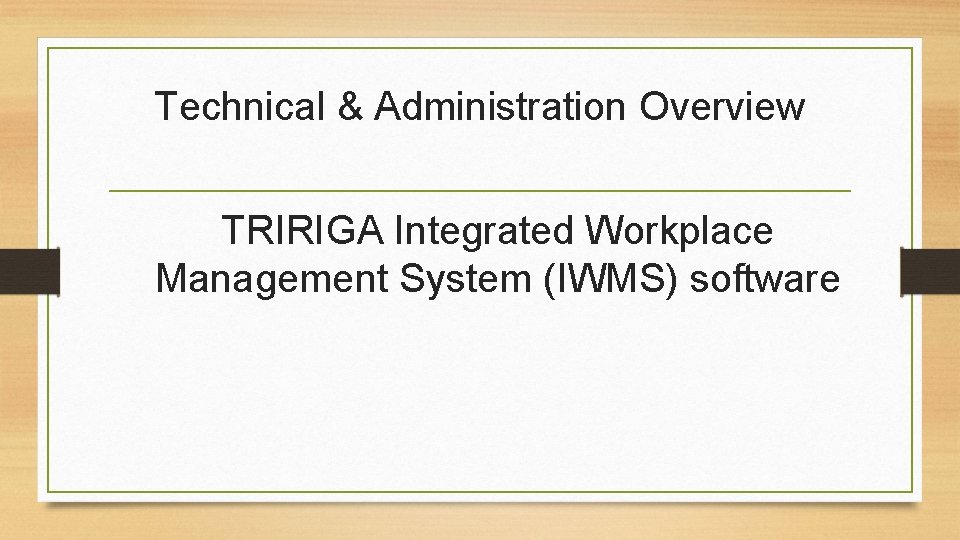
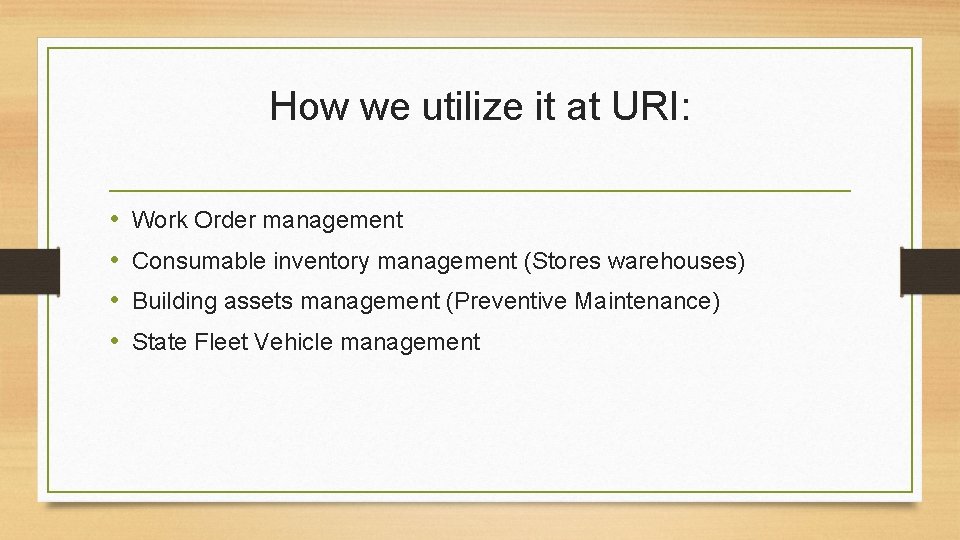
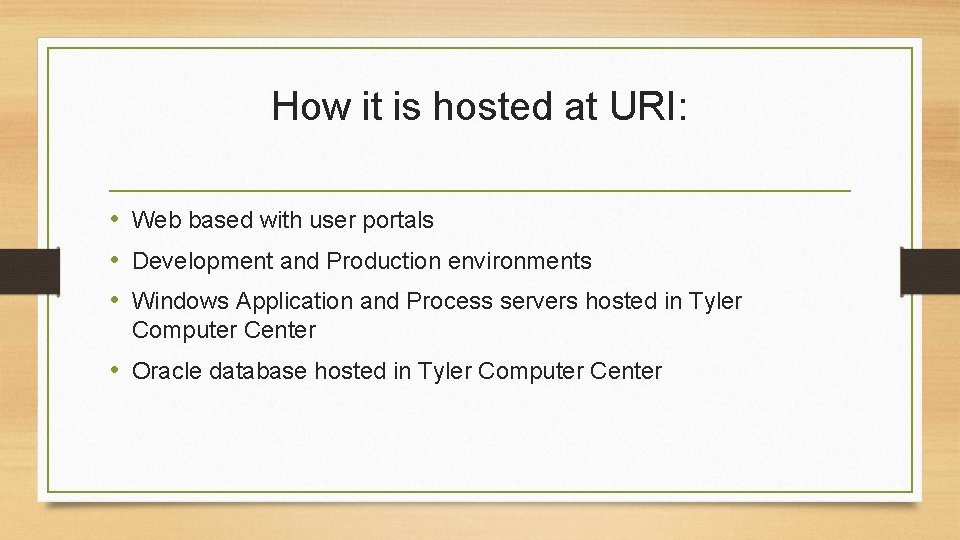
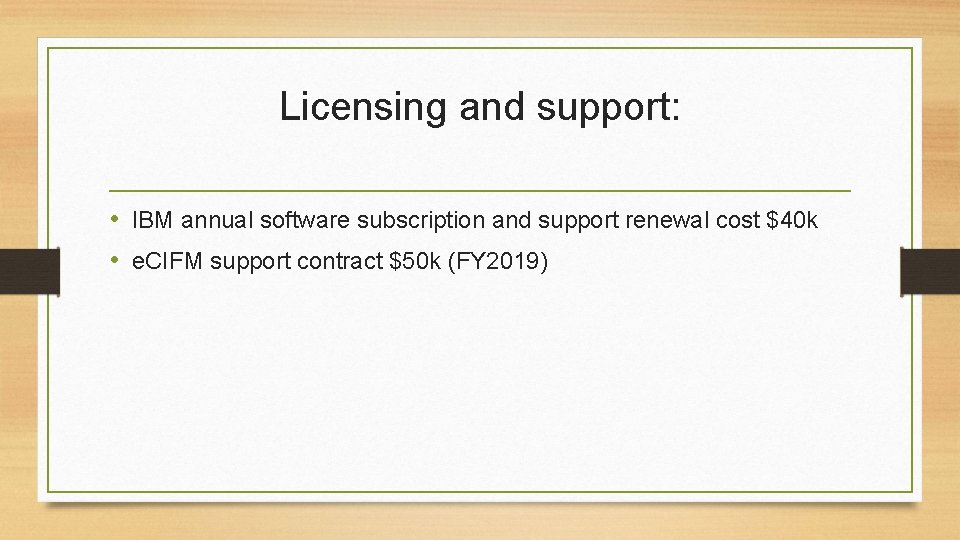
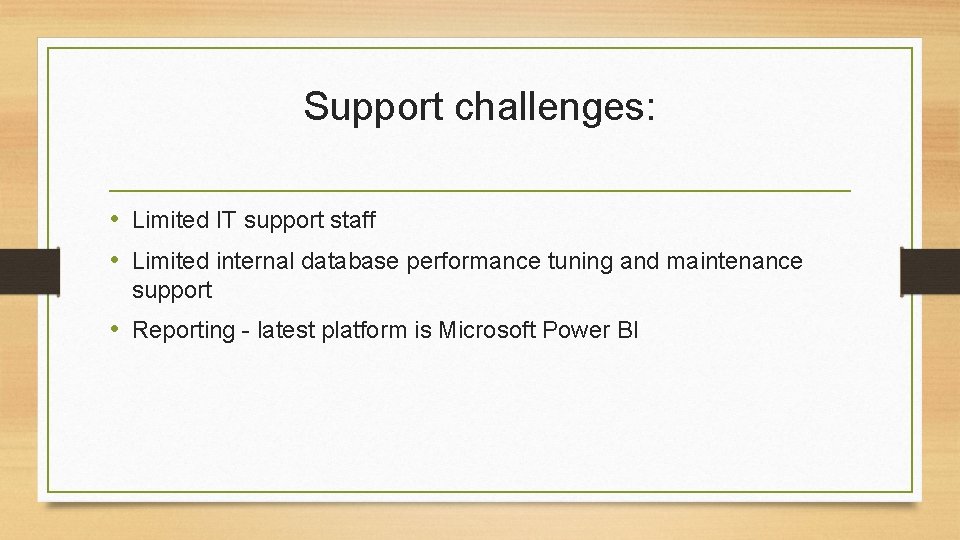
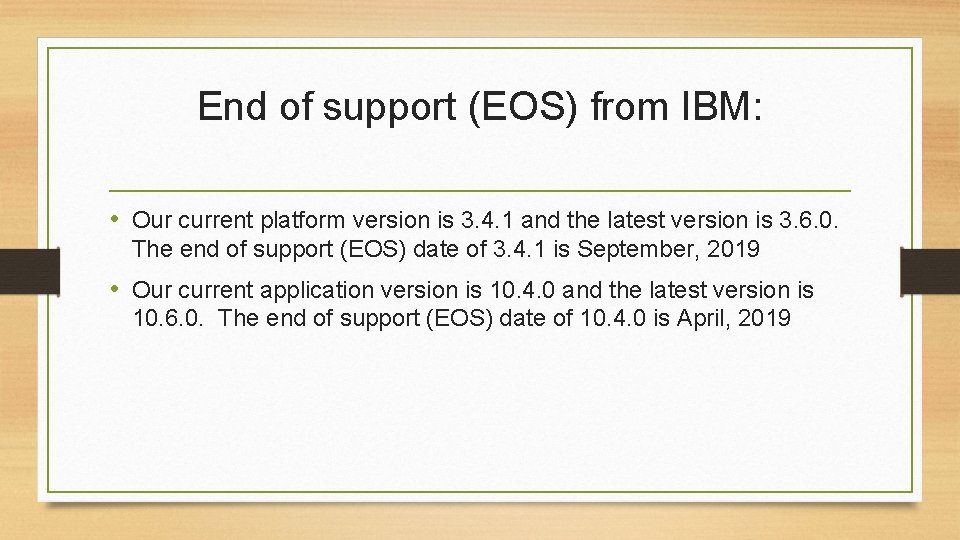
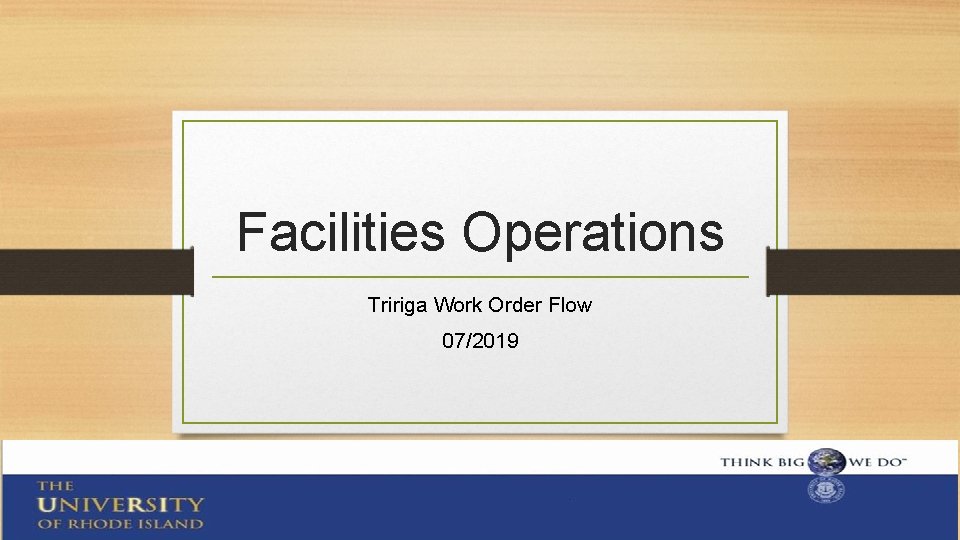
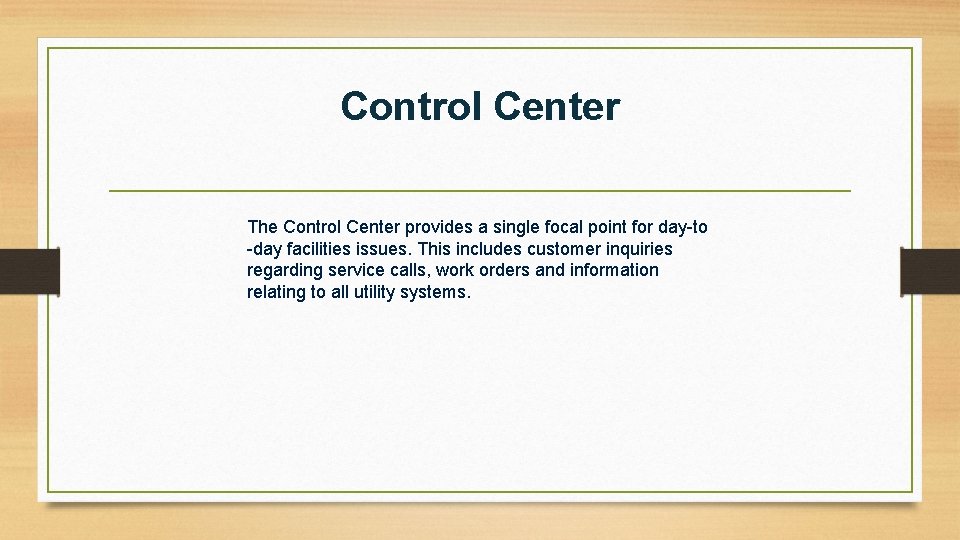
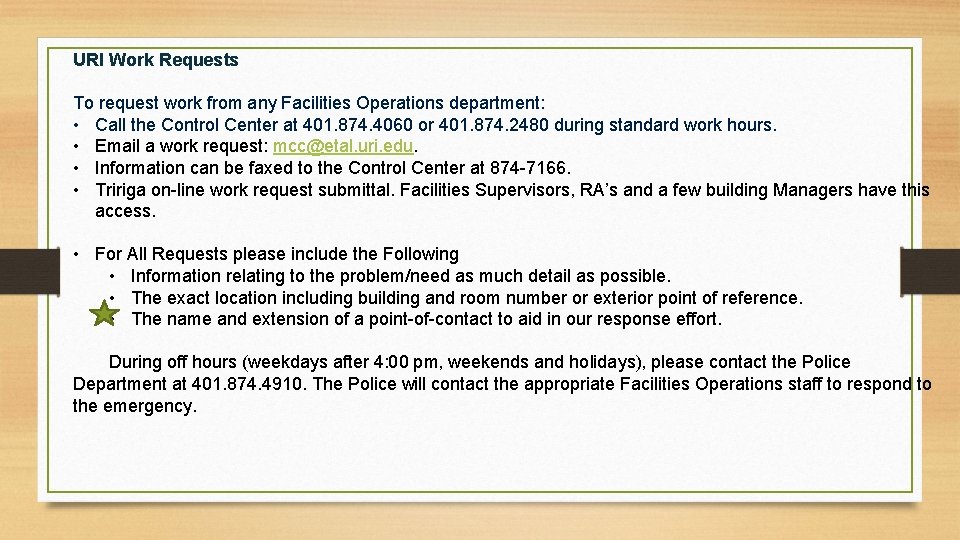
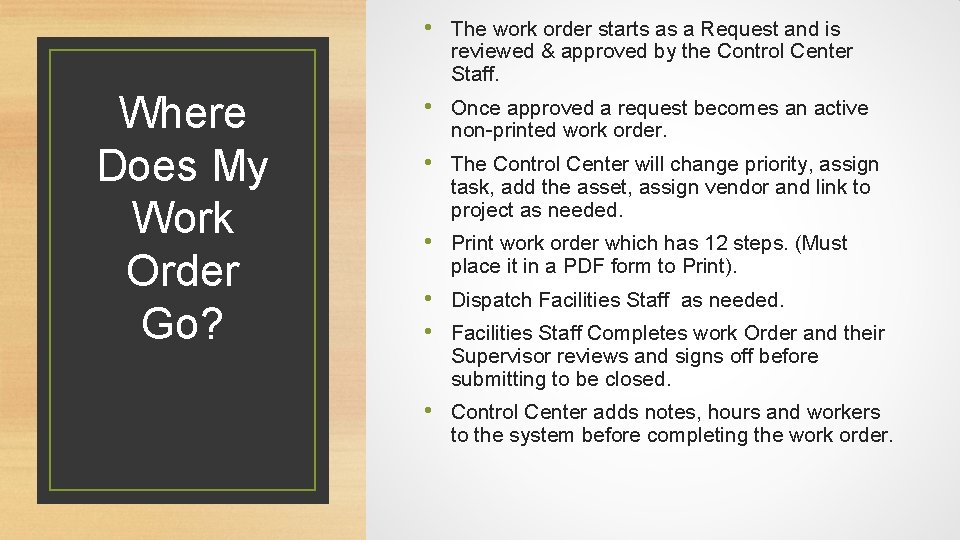
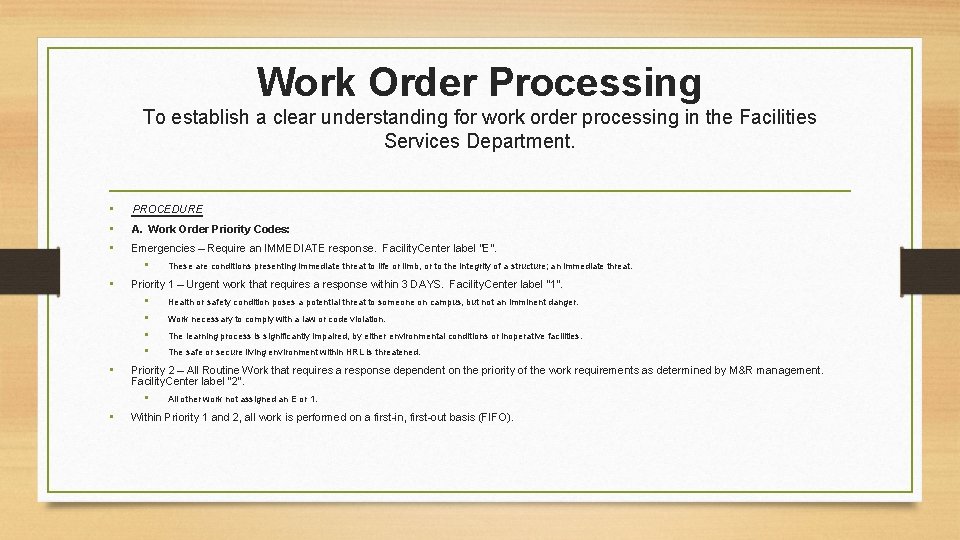
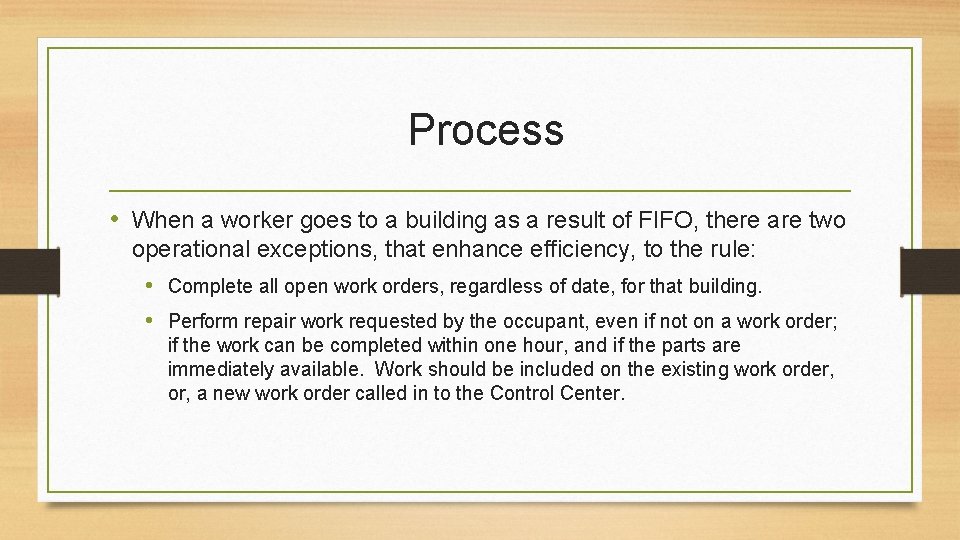
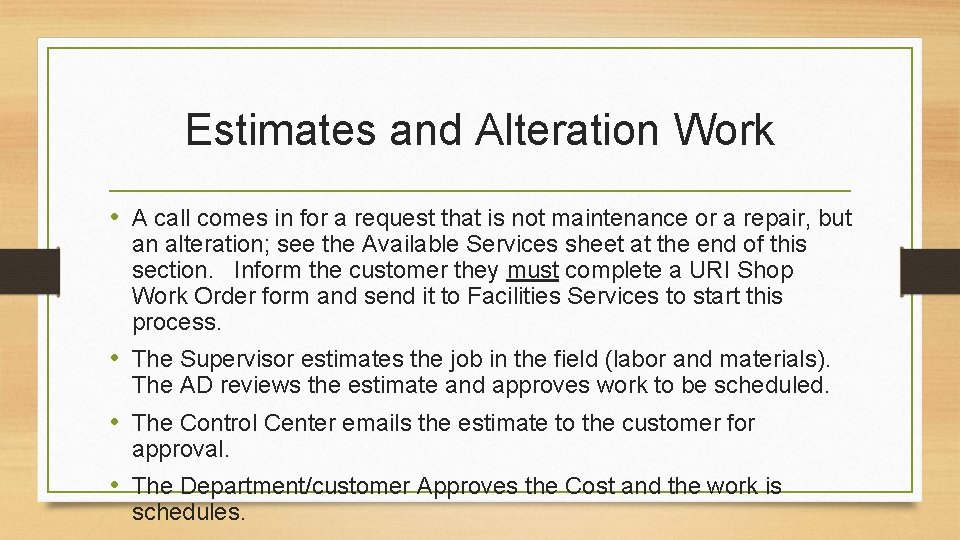
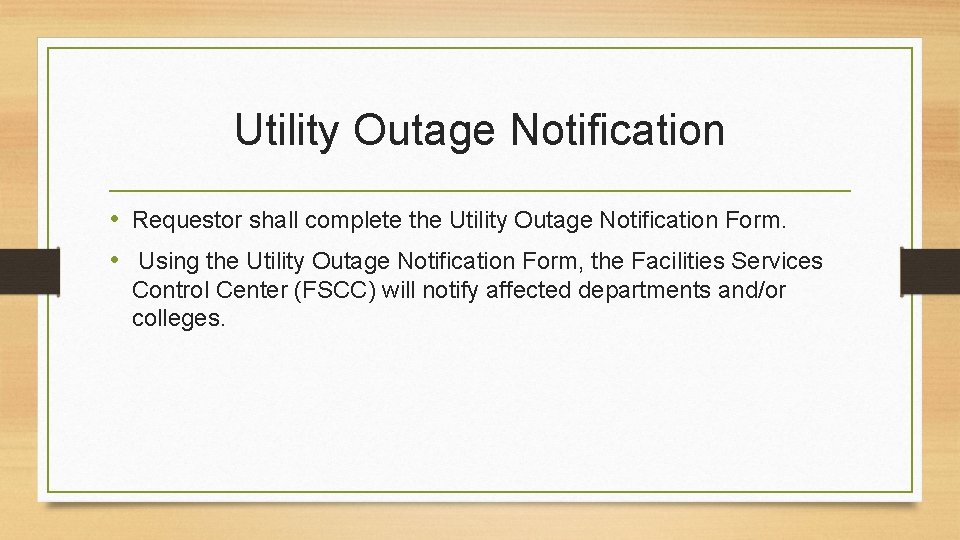
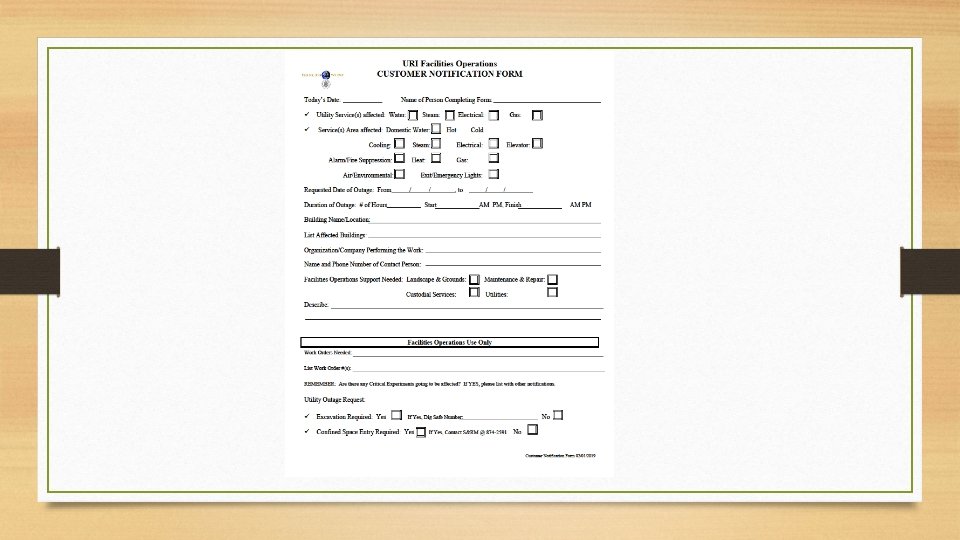
- Slides: 18
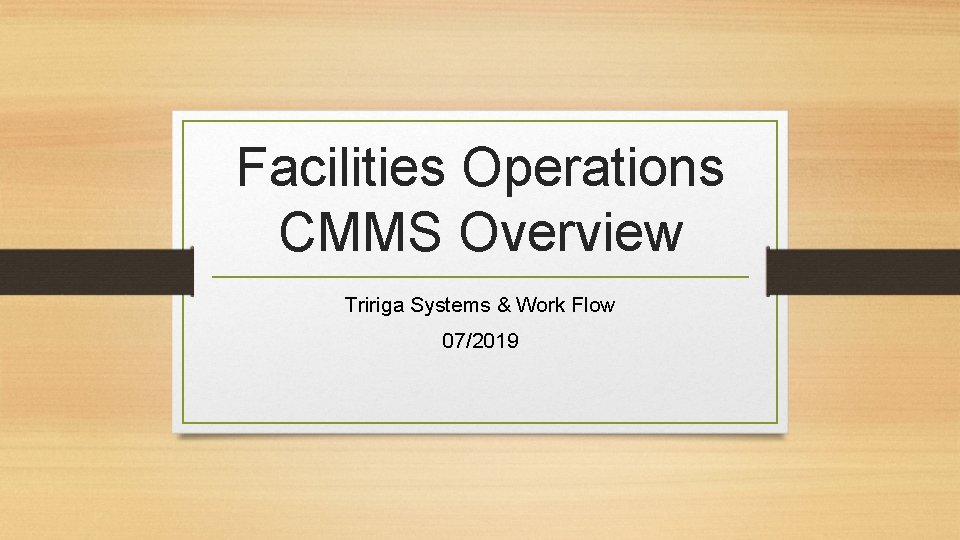
Facilities Operations CMMS Overview Tririga Systems & Work Flow 07/2019
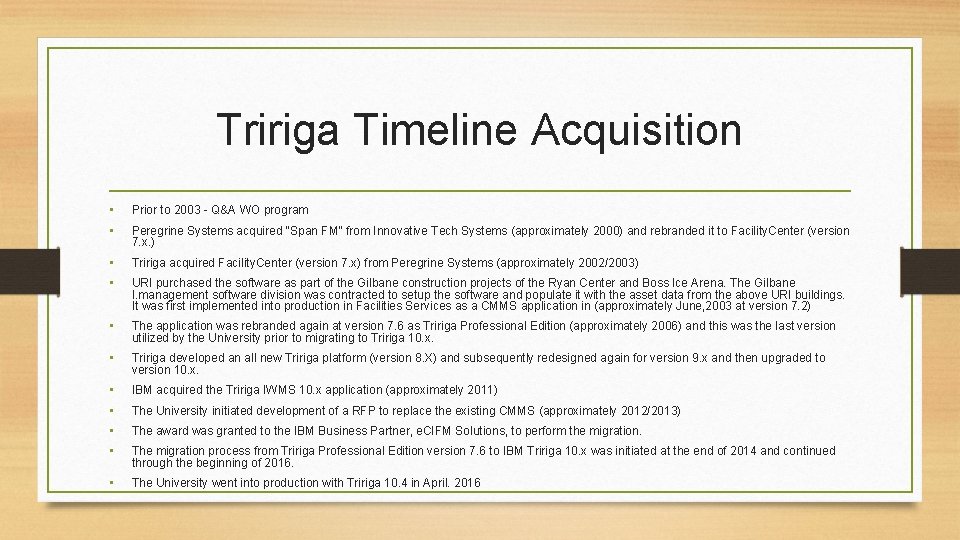
Tririga Timeline Acquisition • • Prior to 2003 - Q&A WO program • • Tririga acquired Facility. Center (version 7. x) from Peregrine Systems (approximately 2002/2003) • The application was rebranded again at version 7. 6 as Tririga Professional Edition (approximately 2006) and this was the last version utilized by the University prior to migrating to Tririga 10. x. • Tririga developed an all new Tririga platform (version 8. X) and subsequently redesigned again for version 9. x and then upgraded to version 10. x. • • IBM acquired the Tririga IWMS 10. x application (approximately 2011) • The University went into production with Tririga 10. 4 in April. 2016 Peregrine Systems acquired "Span FM" from Innovative Tech Systems (approximately 2000) and rebranded it to Facility. Center (version 7. x. ) URI purchased the software as part of the Gilbane construction projects of the Ryan Center and Boss Ice Arena. The Gilbane I. management software division was contracted to setup the software and populate it with the asset data from the above URI buildings. It was first implemented into production in Facilities Services as a CMMS application in (approximately June, 2003 at version 7. 2) The University initiated development of a RFP to replace the existing CMMS (approximately 2012/2013) The award was granted to the IBM Business Partner, e. CIFM Solutions, to perform the migration. The migration process from Tririga Professional Edition version 7. 6 to IBM Tririga 10. x was initiated at the end of 2014 and continued through the beginning of 2016.
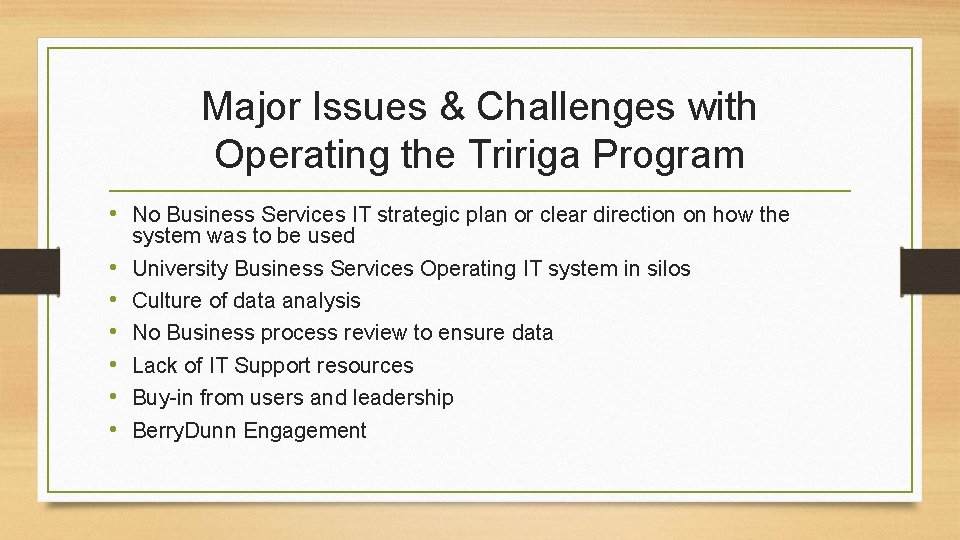
Major Issues & Challenges with Operating the Tririga Program • No Business Services IT strategic plan or clear direction on how the • • • system was to be used University Business Services Operating IT system in silos Culture of data analysis No Business process review to ensure data Lack of IT Support resources Buy-in from users and leadership Berry. Dunn Engagement
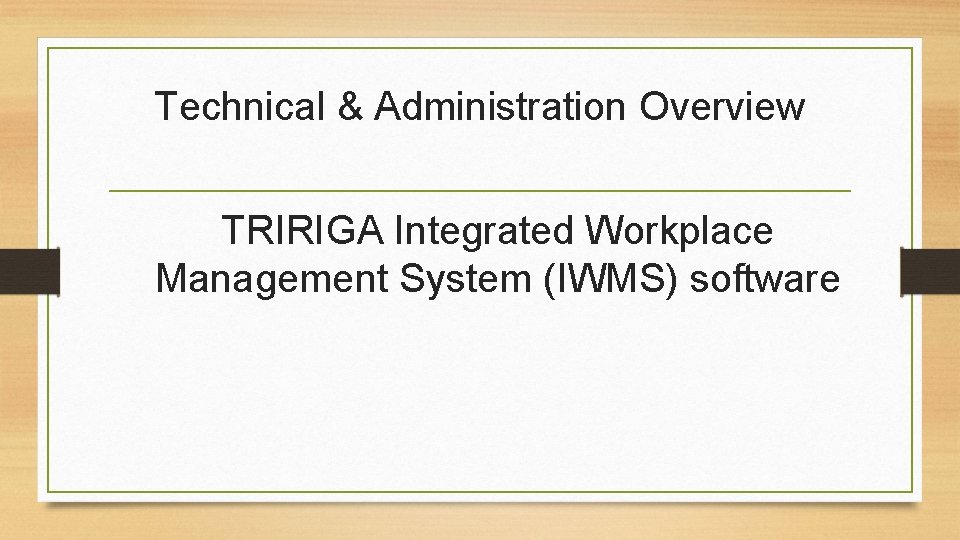
Technical & Administration Overview TRIRIGA Integrated Workplace Management System (IWMS) software
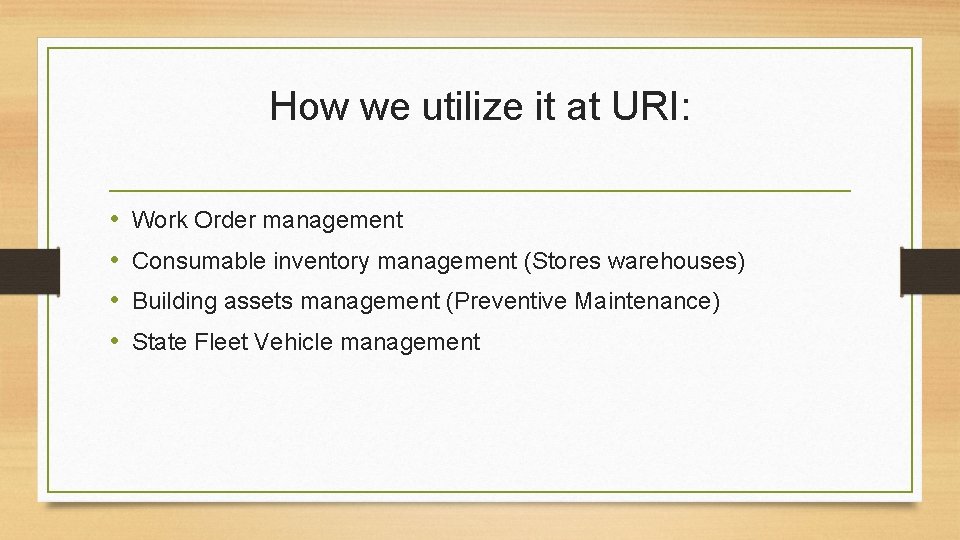
How we utilize it at URI: • • Work Order management Consumable inventory management (Stores warehouses) Building assets management (Preventive Maintenance) State Fleet Vehicle management
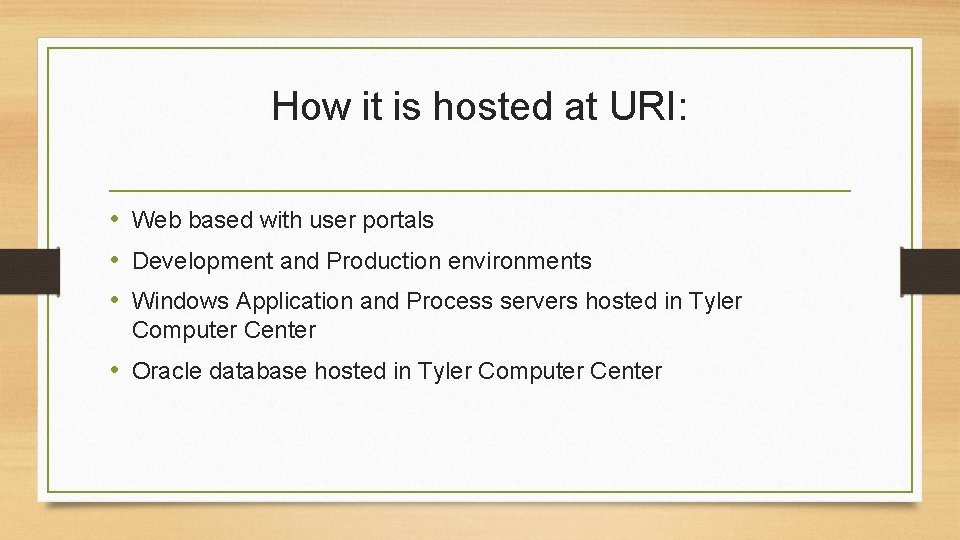
How it is hosted at URI: • Web based with user portals • Development and Production environments • Windows Application and Process servers hosted in Tyler Computer Center • Oracle database hosted in Tyler Computer Center
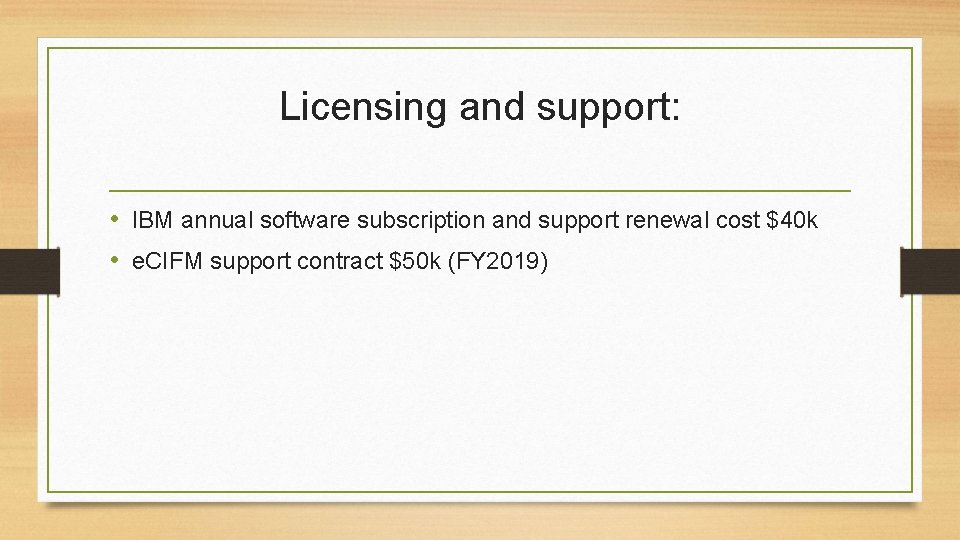
Licensing and support: • IBM annual software subscription and support renewal cost $40 k • e. CIFM support contract $50 k (FY 2019)
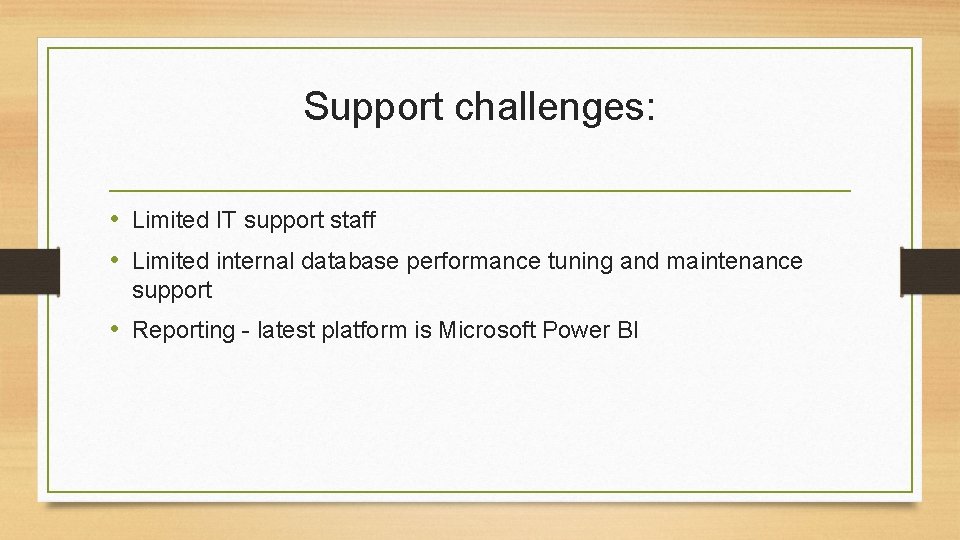
Support challenges: • Limited IT support staff • Limited internal database performance tuning and maintenance support • Reporting - latest platform is Microsoft Power BI
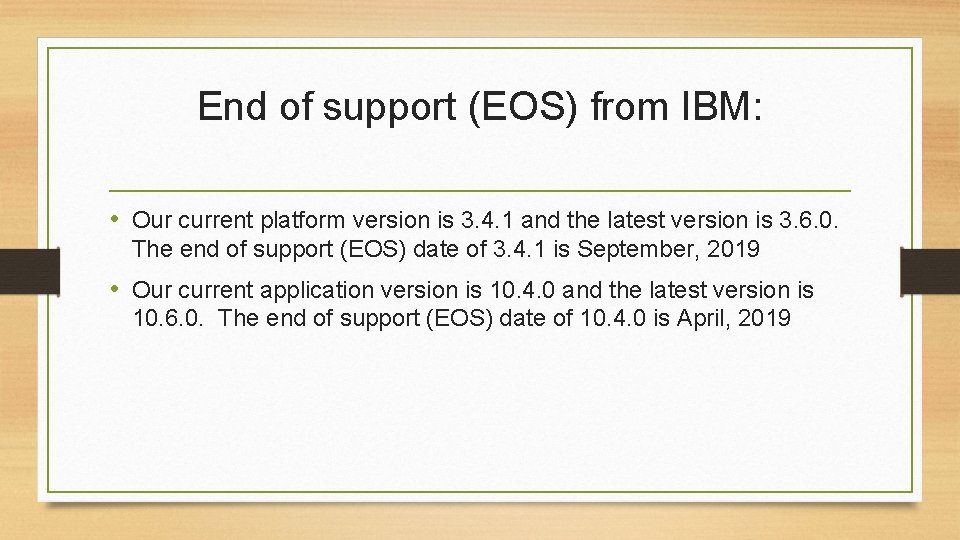
End of support (EOS) from IBM: • Our current platform version is 3. 4. 1 and the latest version is 3. 6. 0. The end of support (EOS) date of 3. 4. 1 is September, 2019 • Our current application version is 10. 4. 0 and the latest version is 10. 6. 0. The end of support (EOS) date of 10. 4. 0 is April, 2019
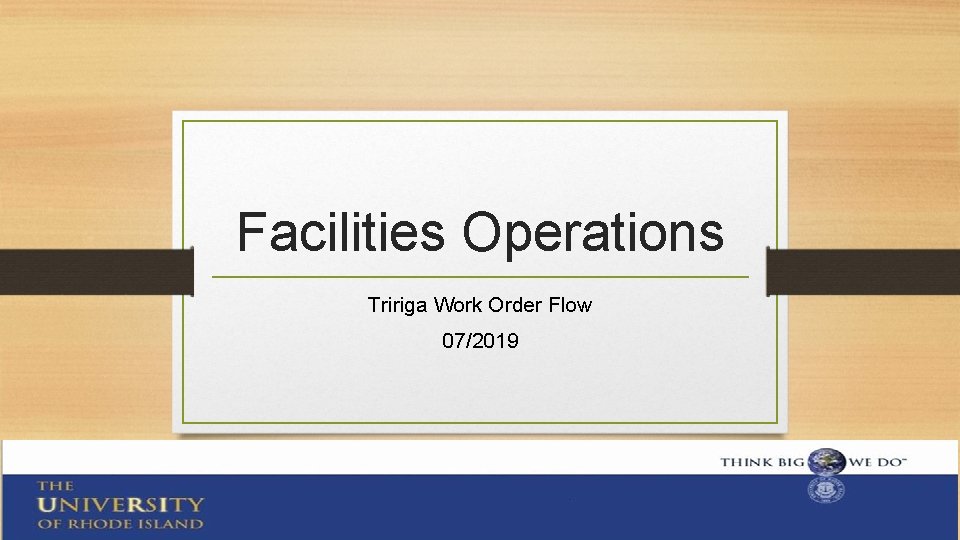
Facilities Operations Tririga Work Order Flow 07/2019
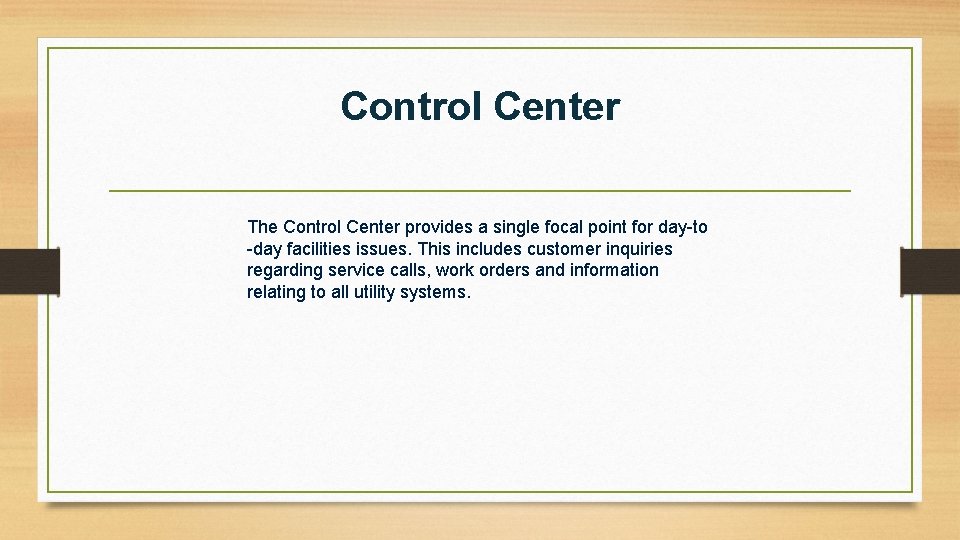
Control Center The Control Center provides a single focal point for day-to -day facilities issues. This includes customer inquiries regarding service calls, work orders and information relating to all utility systems.
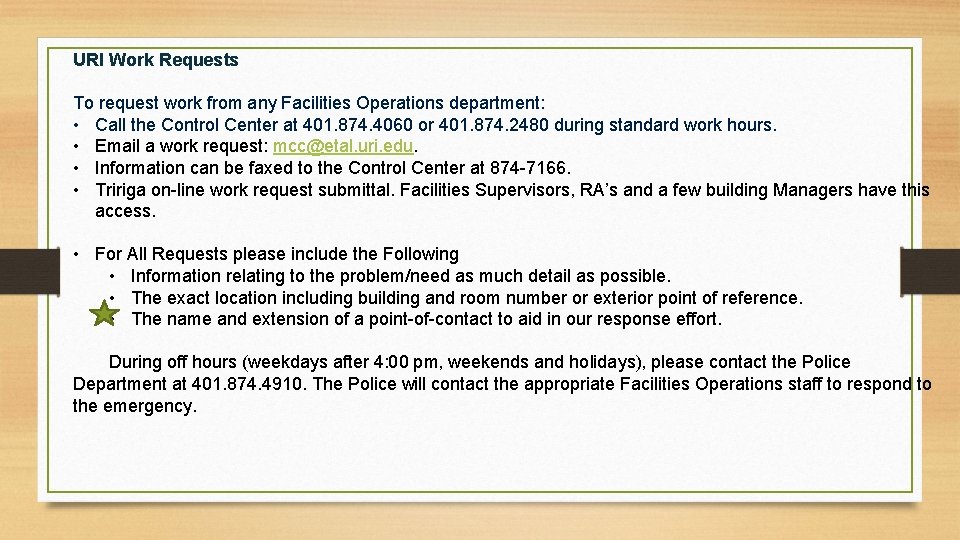
URI Work Requests To request work from any Facilities Operations department: • Call the Control Center at 401. 874. 4060 or 401. 874. 2480 during standard work hours. • Email a work request: mcc@etal. uri. edu. • Information can be faxed to the Control Center at 874 -7166. • Tririga on-line work request submittal. Facilities Supervisors, RA’s and a few building Managers have this access. • For All Requests please include the Following • Information relating to the problem/need as much detail as possible. • The exact location including building and room number or exterior point of reference. • The name and extension of a point-of-contact to aid in our response effort. During off hours (weekdays after 4: 00 pm, weekends and holidays), please contact the Police Department at 401. 874. 4910. The Police will contact the appropriate Facilities Operations staff to respond to the emergency.
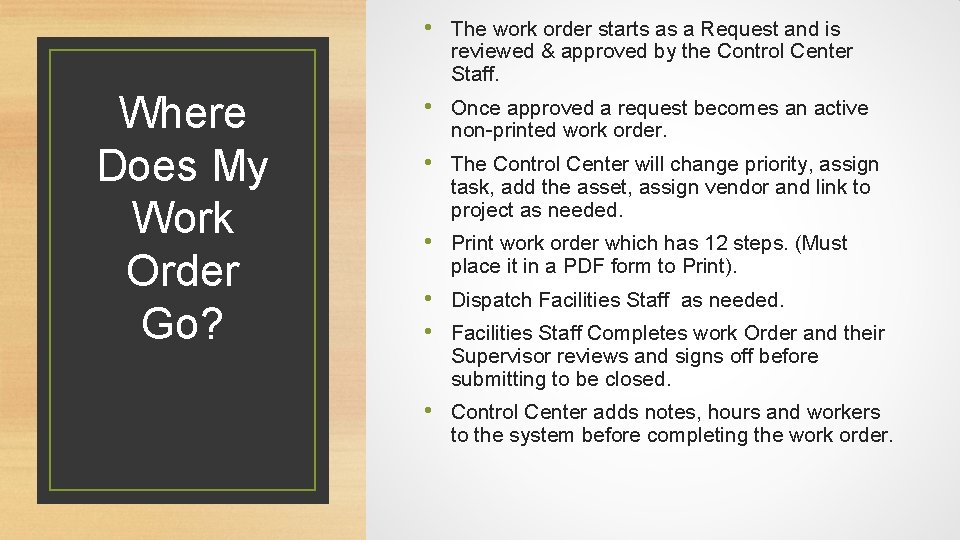
• The work order starts as a Request and is reviewed & approved by the Control Center Staff. Where Does My Work Order Go? • Once approved a request becomes an active non-printed work order. • The Control Center will change priority, assign task, add the asset, assign vendor and link to project as needed. • Print work order which has 12 steps. (Must place it in a PDF form to Print). • Dispatch Facilities Staff as needed. • Facilities Staff Completes work Order and their Supervisor reviews and signs off before submitting to be closed. • Control Center adds notes, hours and workers to the system before completing the work order.
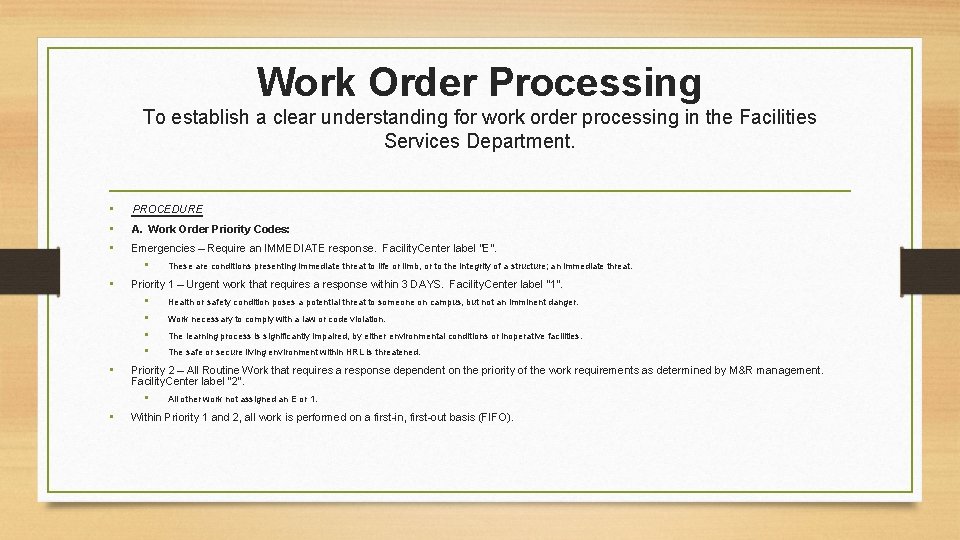
Work Order Processing To establish a clear understanding for work order processing in the Facilities Services Department. • • • PROCEDURE A. Work Order Priority Codes: Emergencies – Require an IMMEDIATE response. Facility. Center label “E”. • • • Priority 1 – Urgent work that requires a response within 3 DAYS. Facility. Center label “ 1”. • Health or safety condition poses a potential threat to someone on campus, but not an imminent danger. • Work necessary to comply with a law or code violation. • The learning process is significantly impaired, by either environmental conditions or inoperative facilities. • The safe or secure living environment within HRL is threatened. Priority 2 – All Routine Work that requires a response dependent on the priority of the work requirements as determined by M&R management. Facility. Center label “ 2”. • • These are conditions presenting immediate threat to life or limb, or to the integrity of a structure; an immediate threat. All other work not assigned an E or 1. Within Priority 1 and 2, all work is performed on a first-in, first-out basis (FIFO).
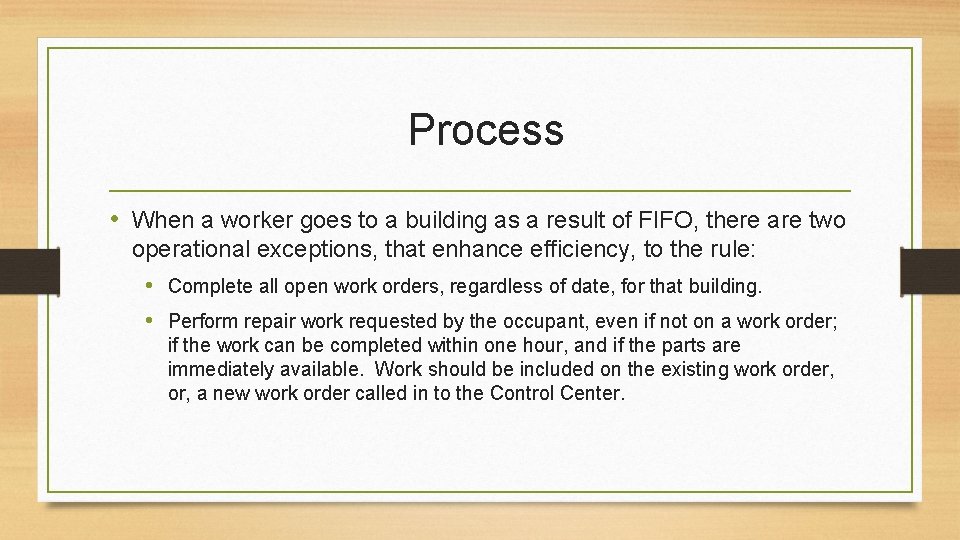
Process • When a worker goes to a building as a result of FIFO, there are two operational exceptions, that enhance efficiency, to the rule: • Complete all open work orders, regardless of date, for that building. • Perform repair work requested by the occupant, even if not on a work order; if the work can be completed within one hour, and if the parts are immediately available. Work should be included on the existing work order, or, a new work order called in to the Control Center.
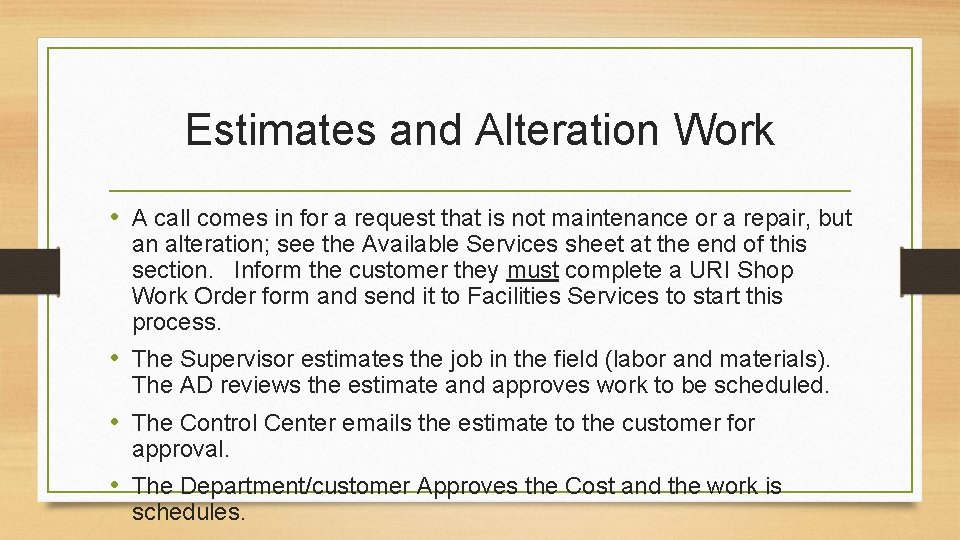
Estimates and Alteration Work • A call comes in for a request that is not maintenance or a repair, but an alteration; see the Available Services sheet at the end of this section. Inform the customer they must complete a URI Shop Work Order form and send it to Facilities Services to start this process. • The Supervisor estimates the job in the field (labor and materials). The AD reviews the estimate and approves work to be scheduled. • The Control Center emails the estimate to the customer for approval. • The Department/customer Approves the Cost and the work is schedules.
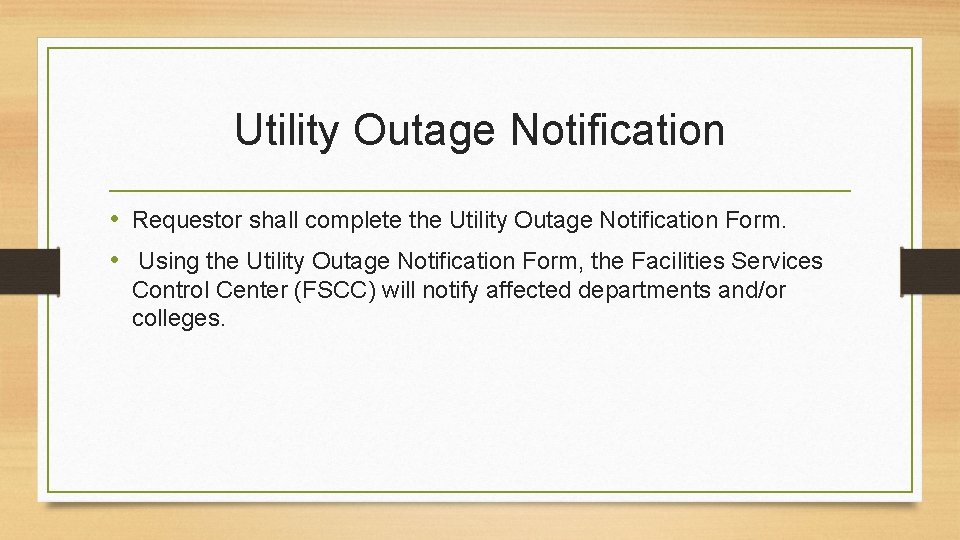
Utility Outage Notification • Requestor shall complete the Utility Outage Notification Form. • Using the Utility Outage Notification Form, the Facilities Services Control Center (FSCC) will notify affected departments and/or colleges.