Extreme Presentation Example Page Layouts Rev 1 0
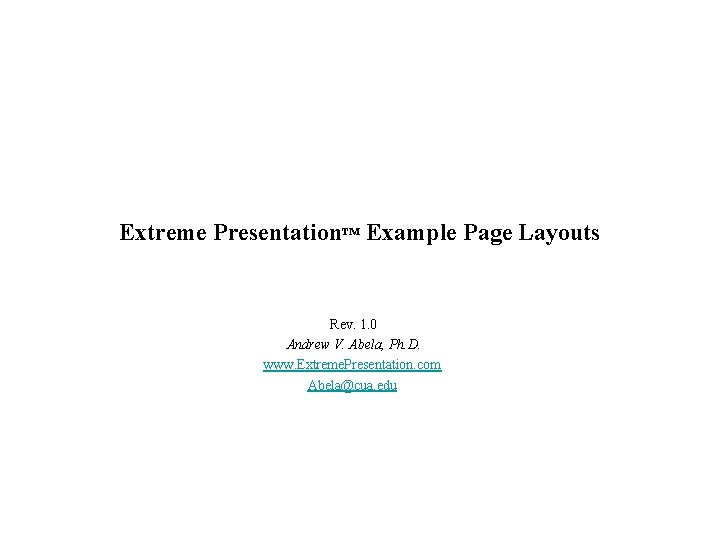
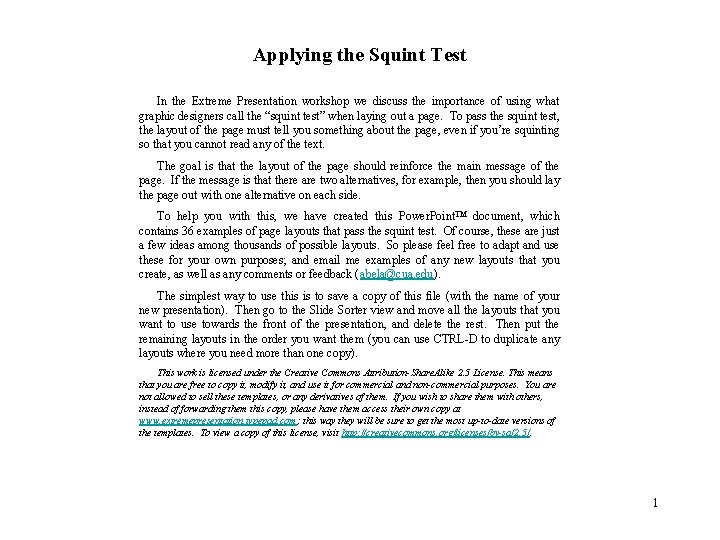
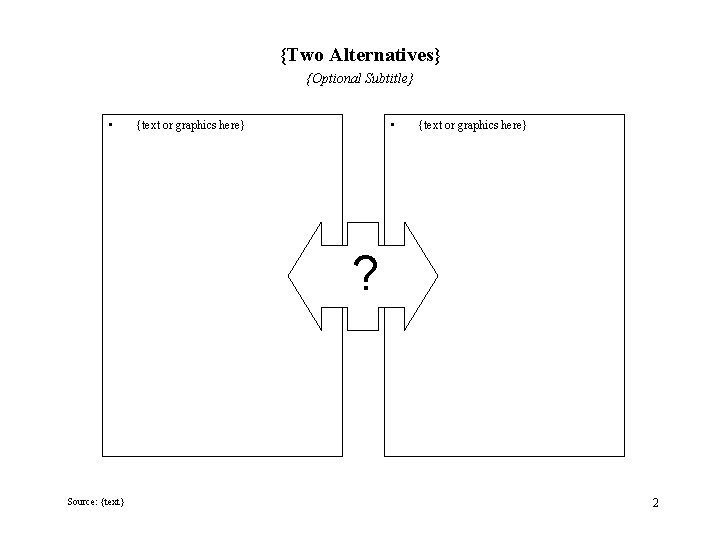
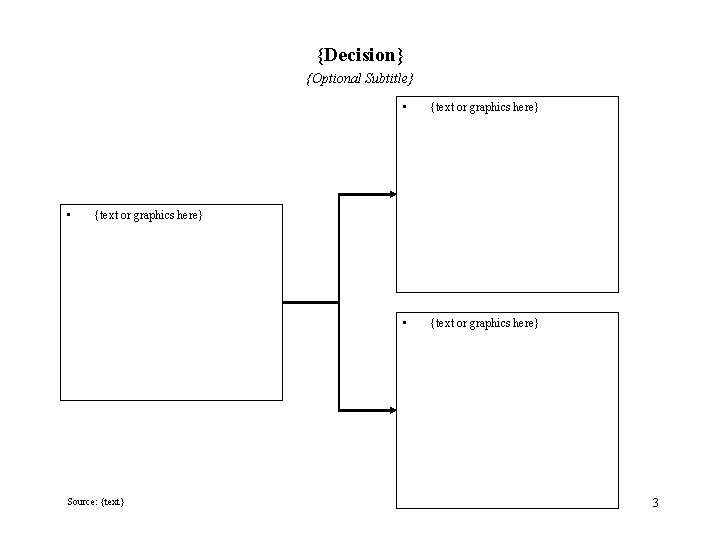
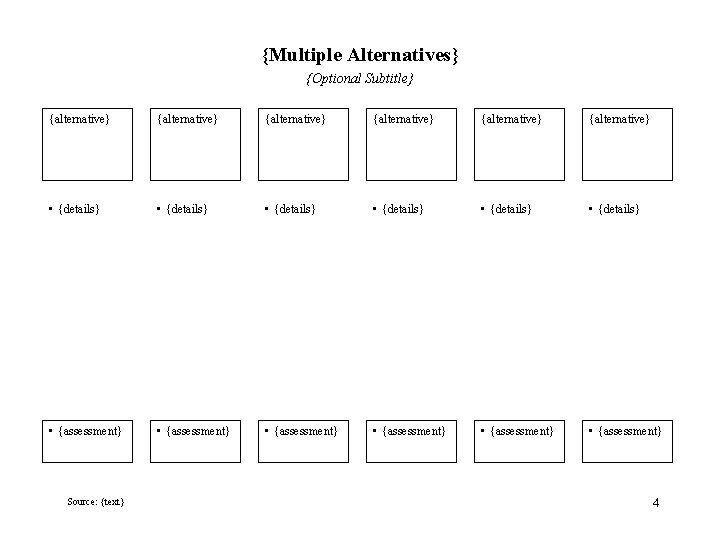
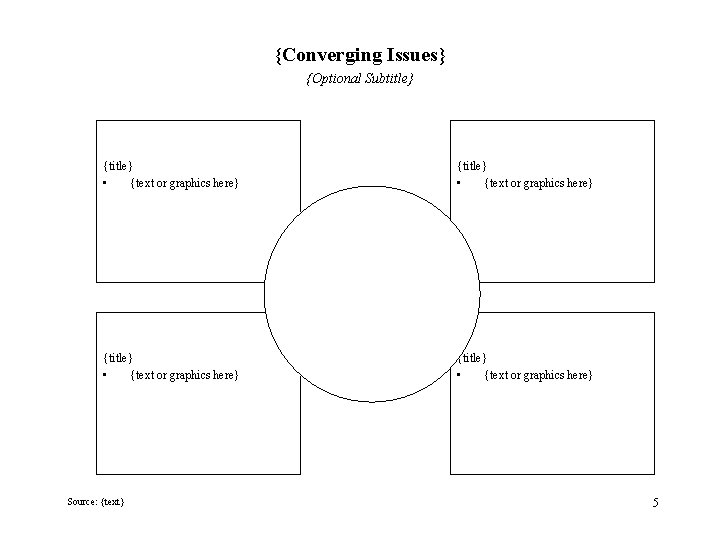
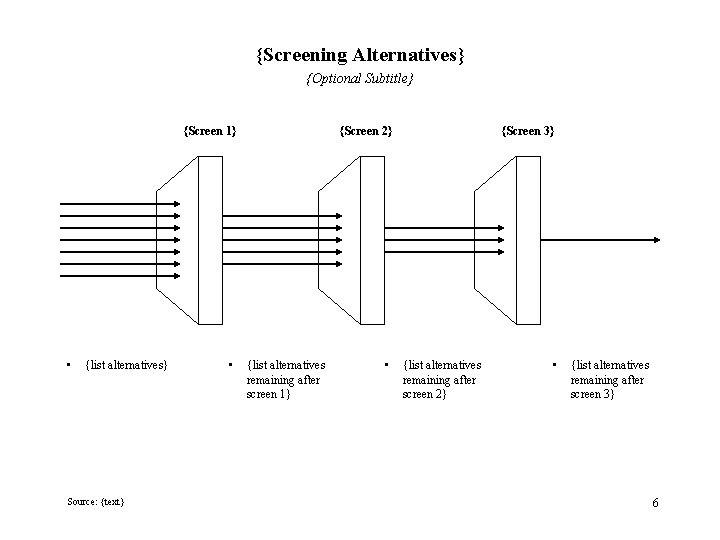
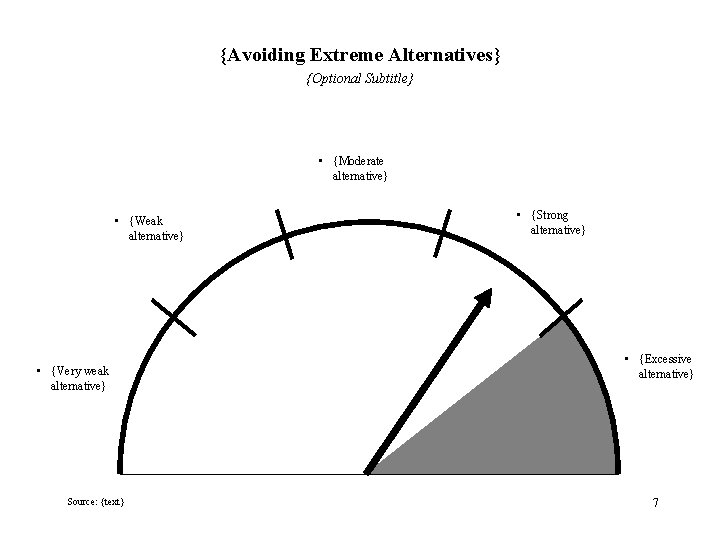
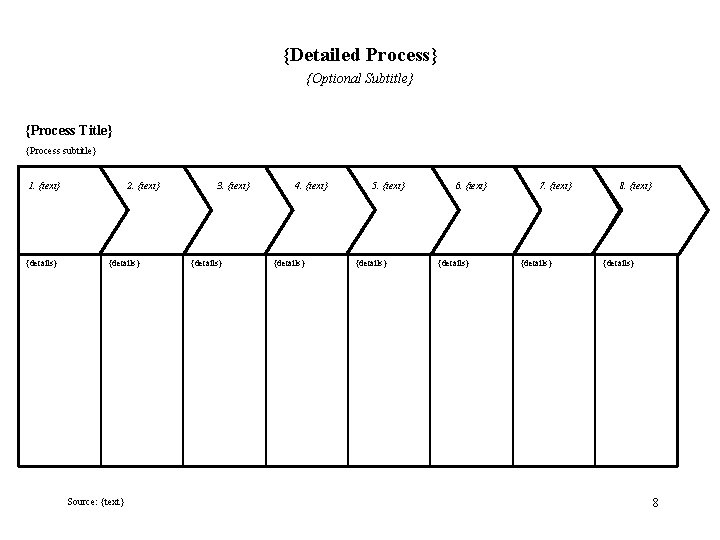
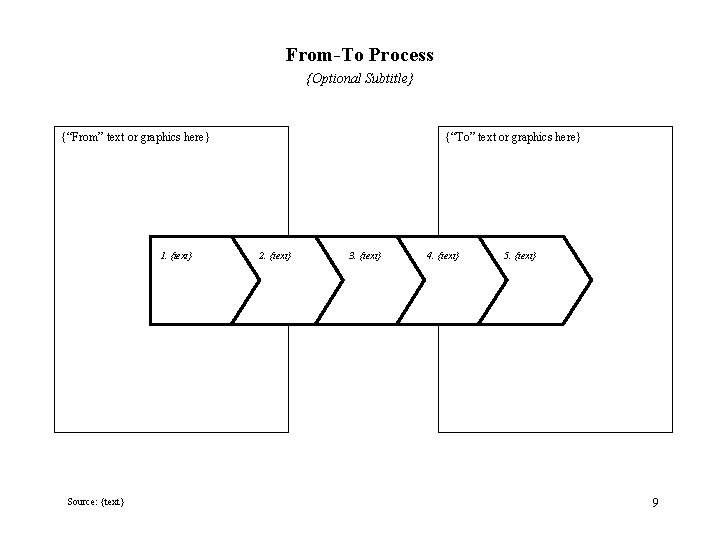
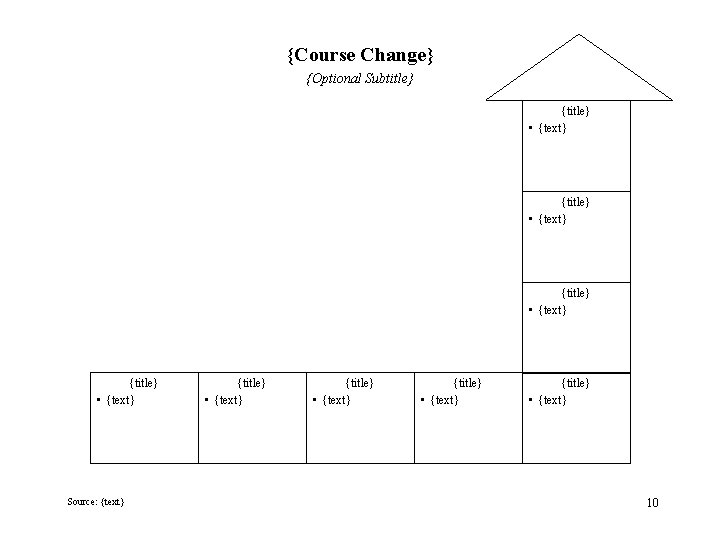
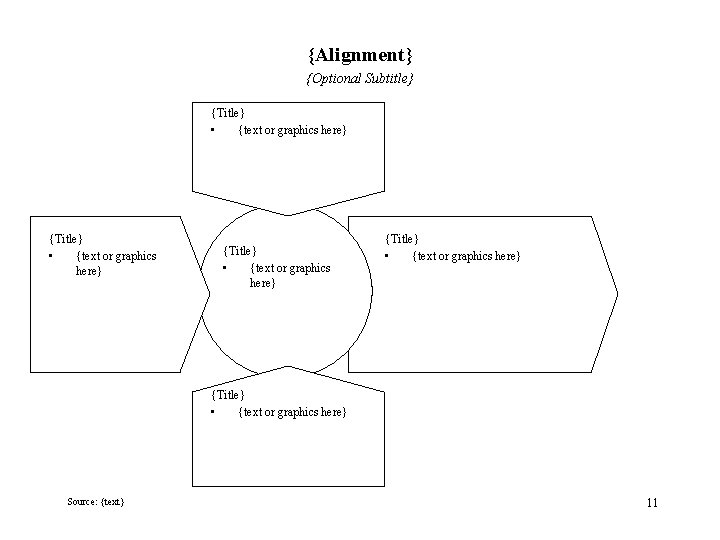
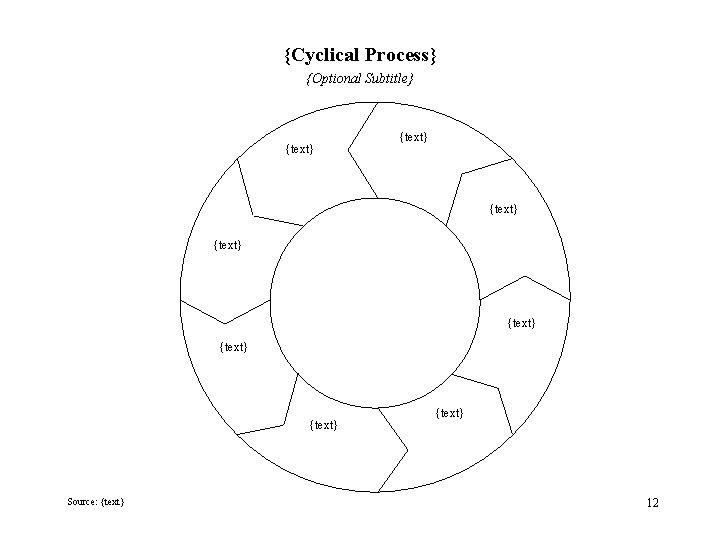
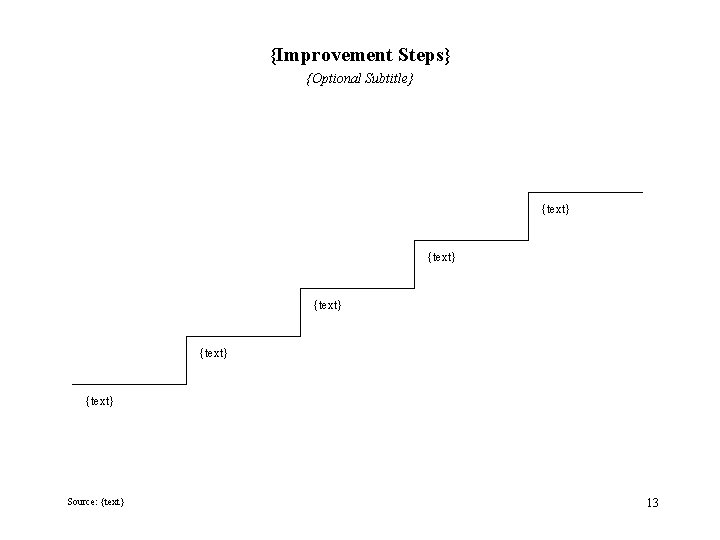
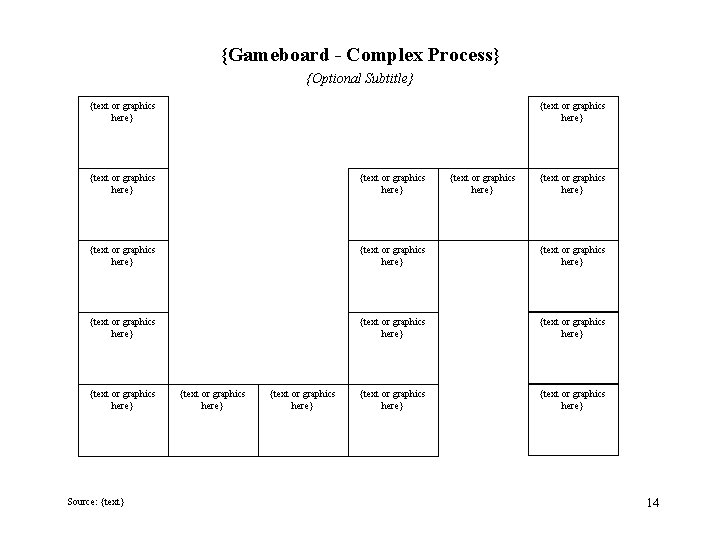
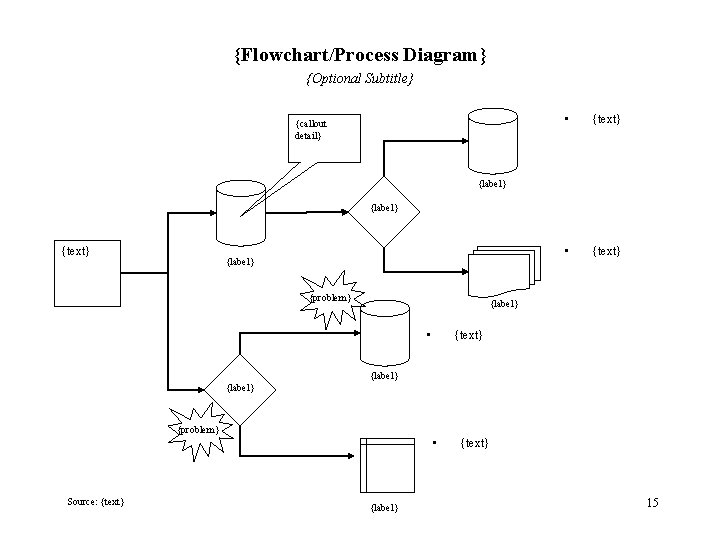
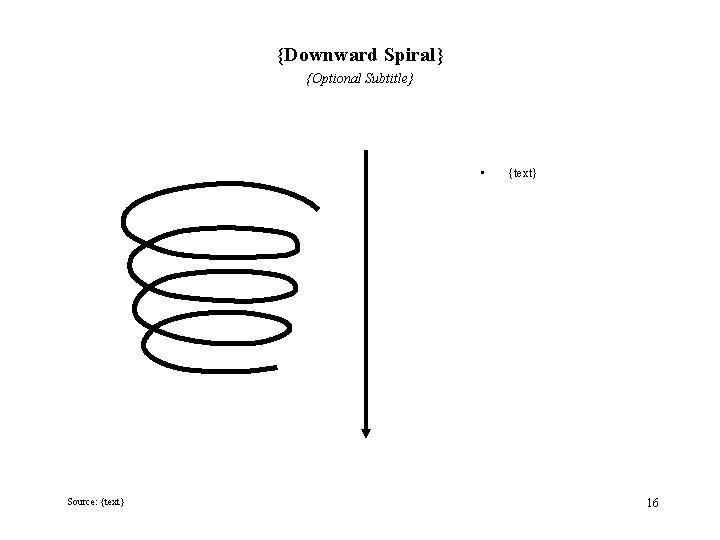
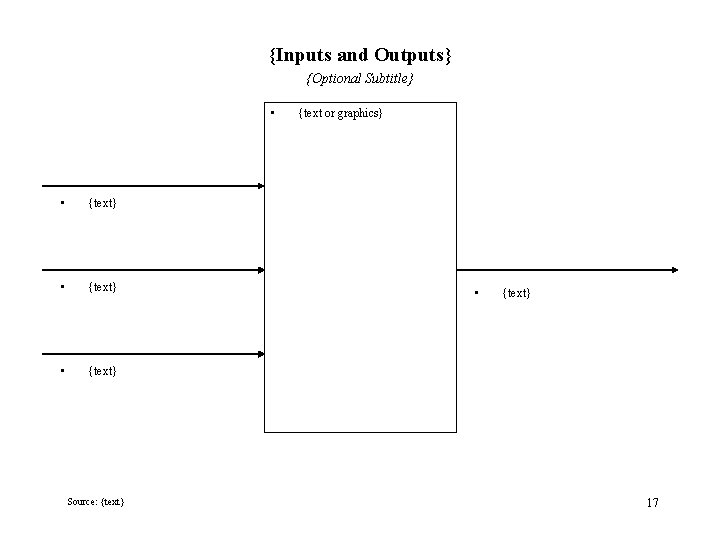
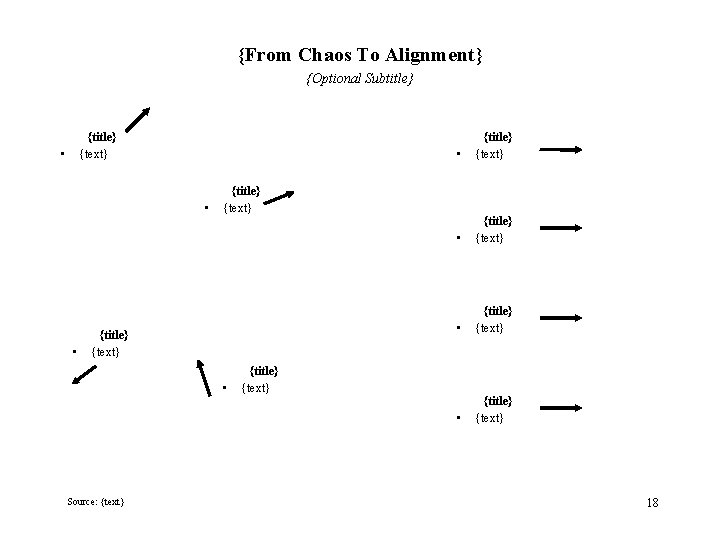
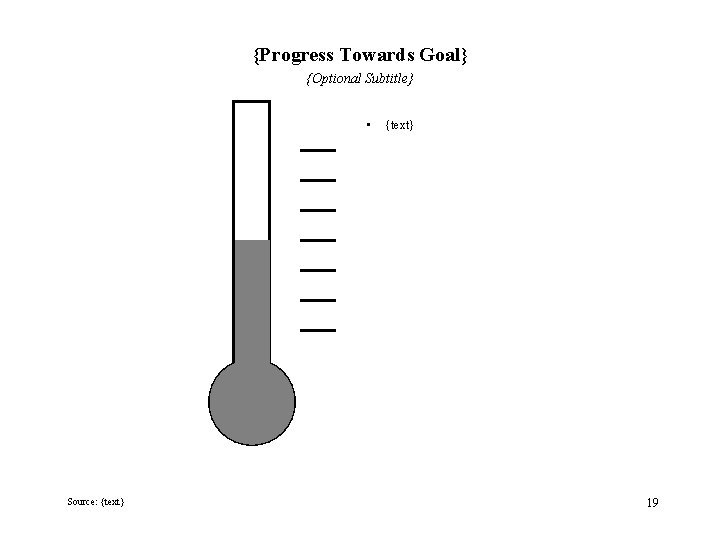
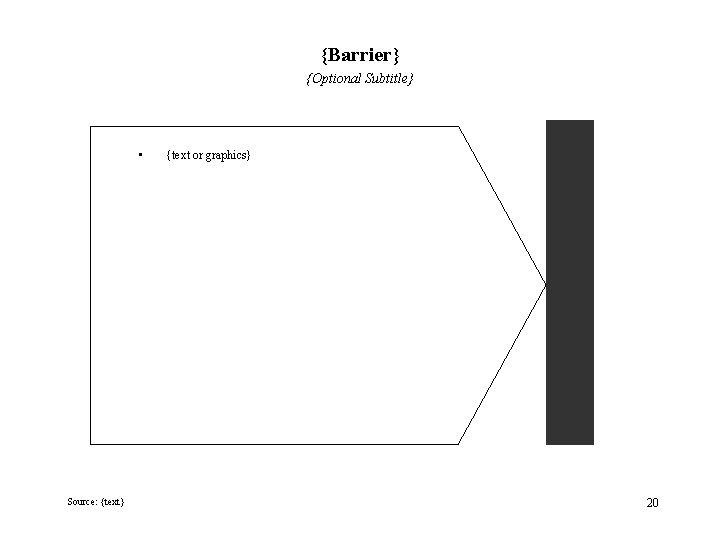
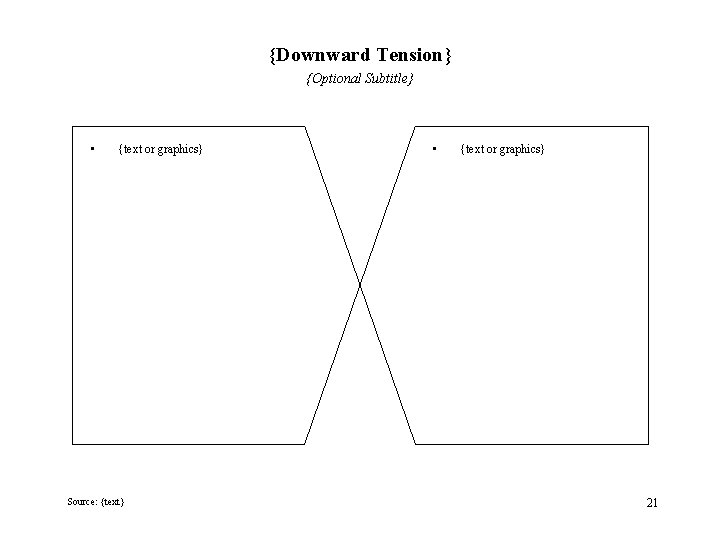
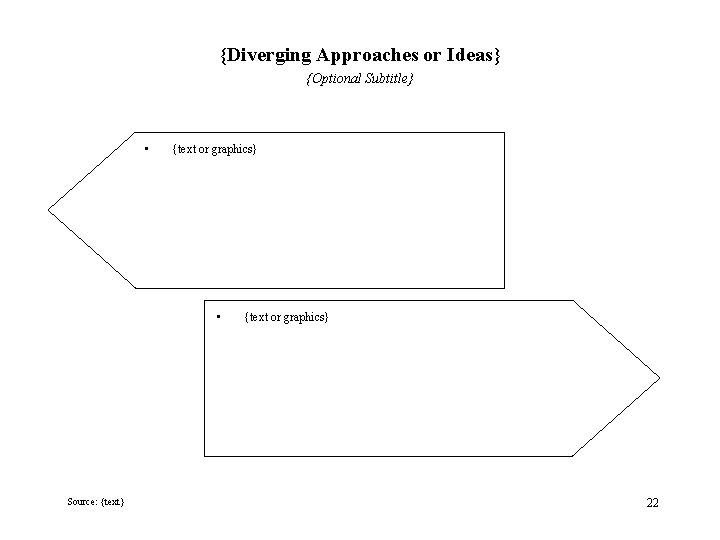
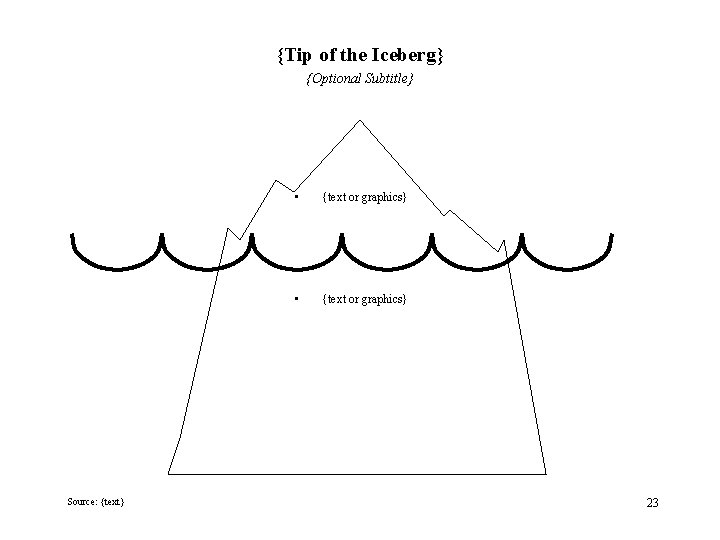
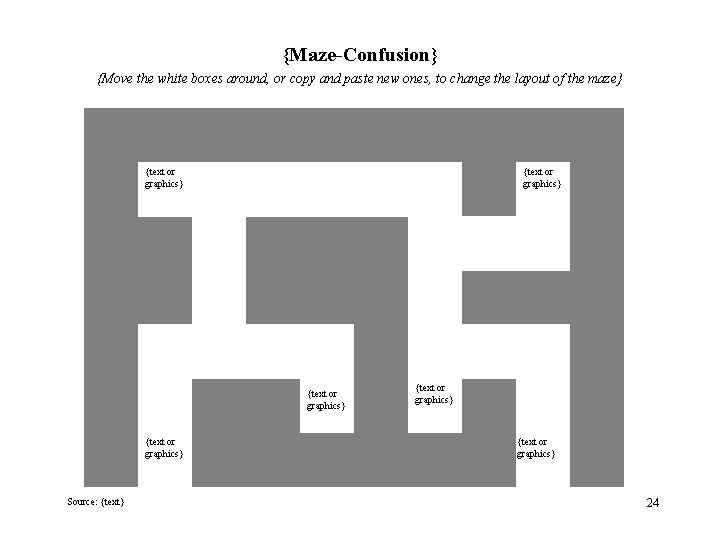
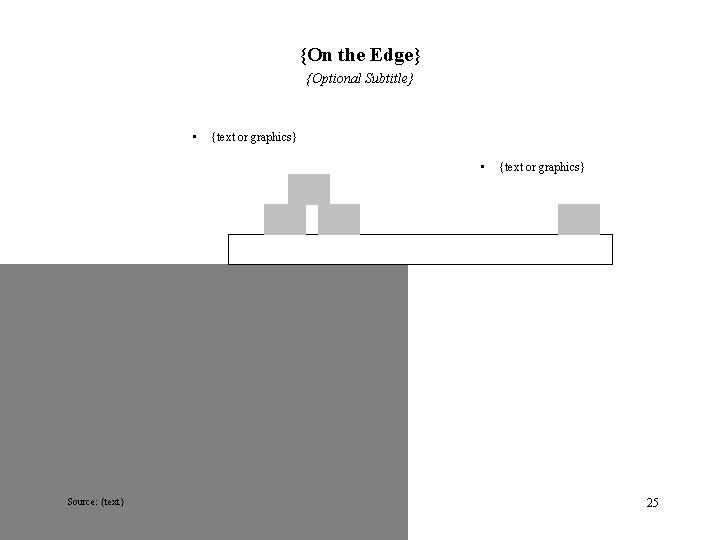
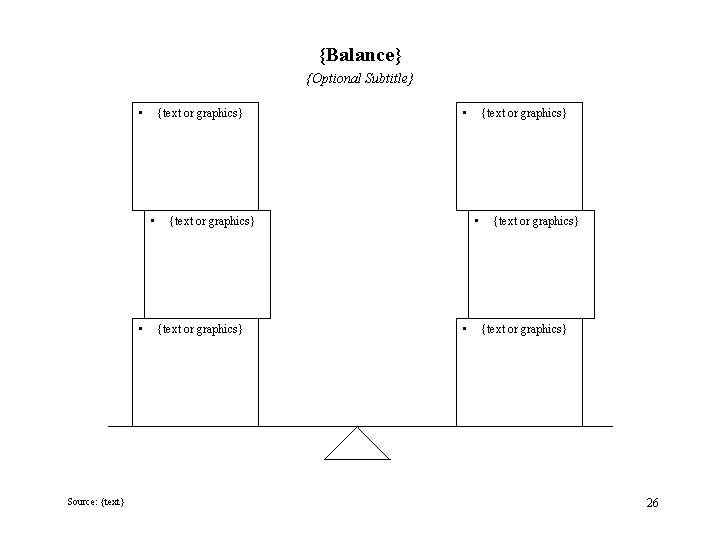
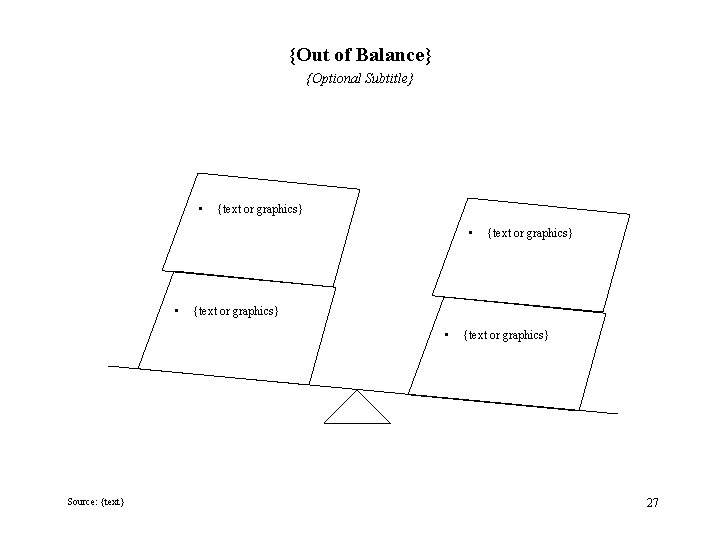
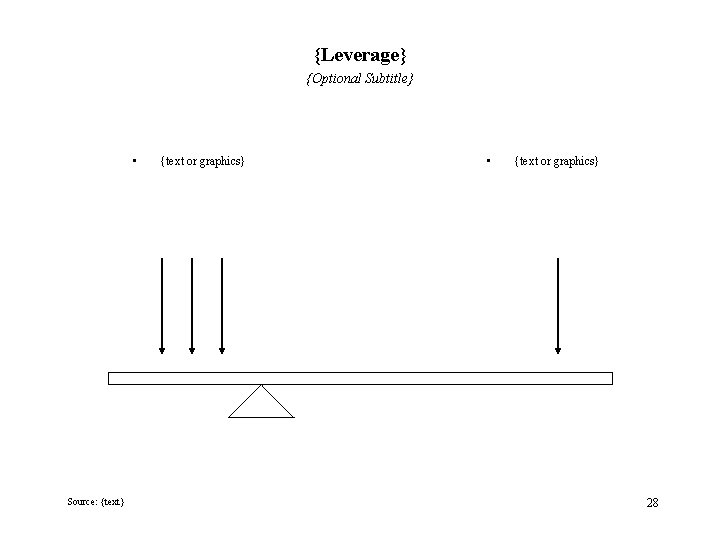
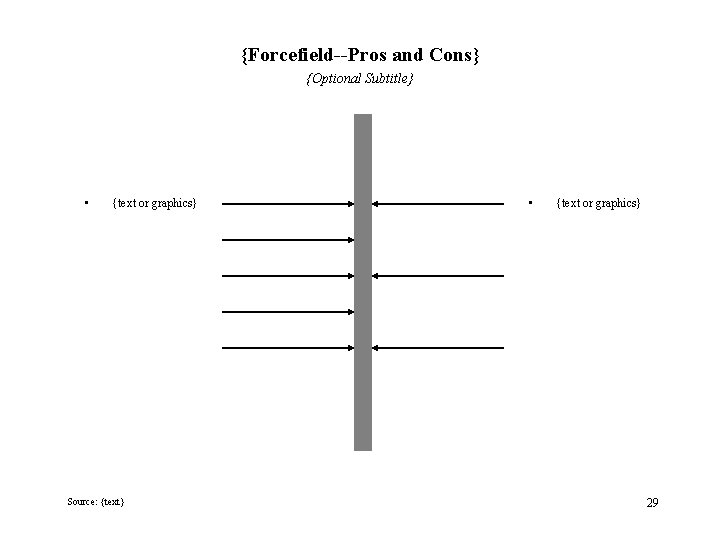
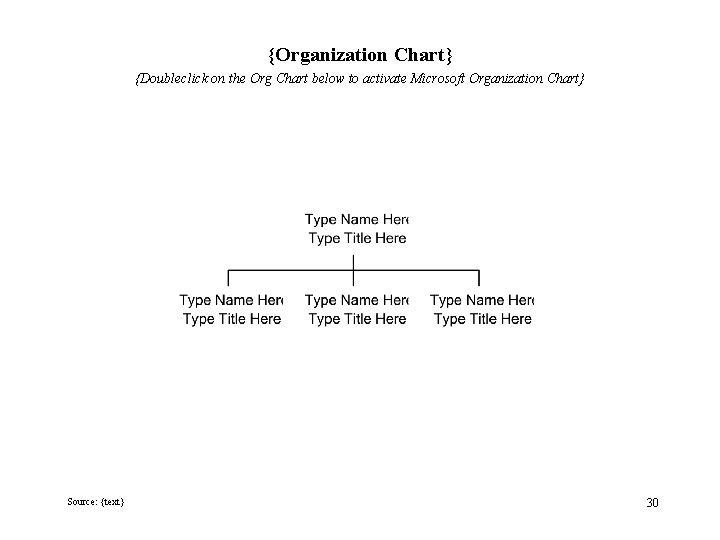
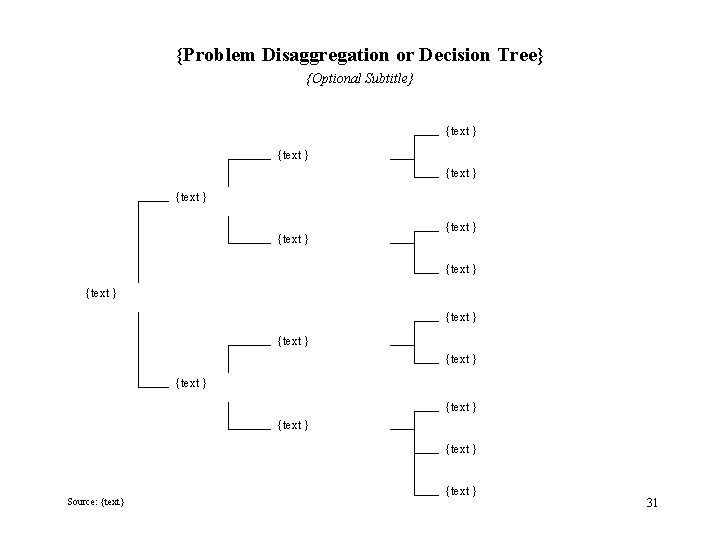
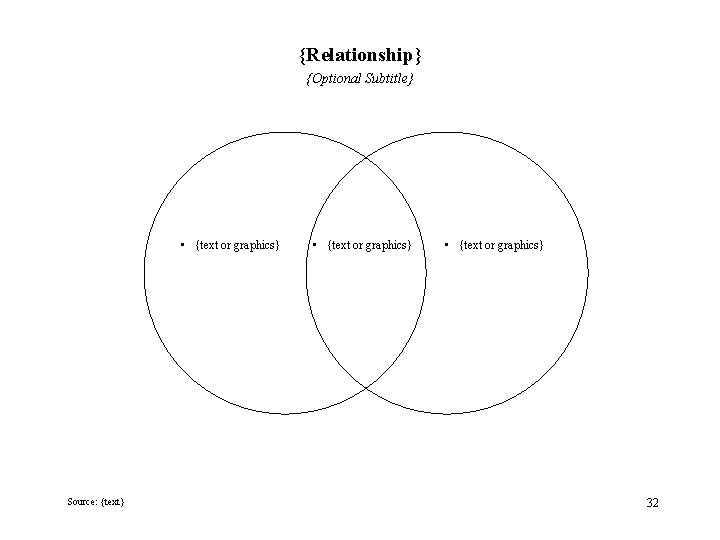
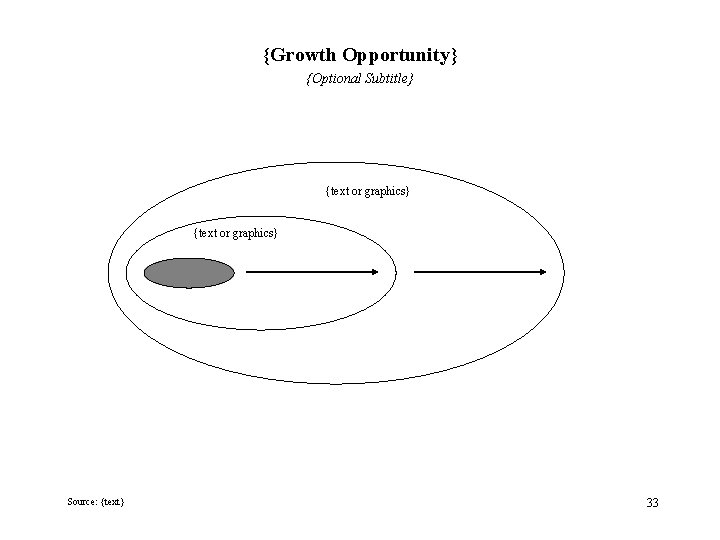
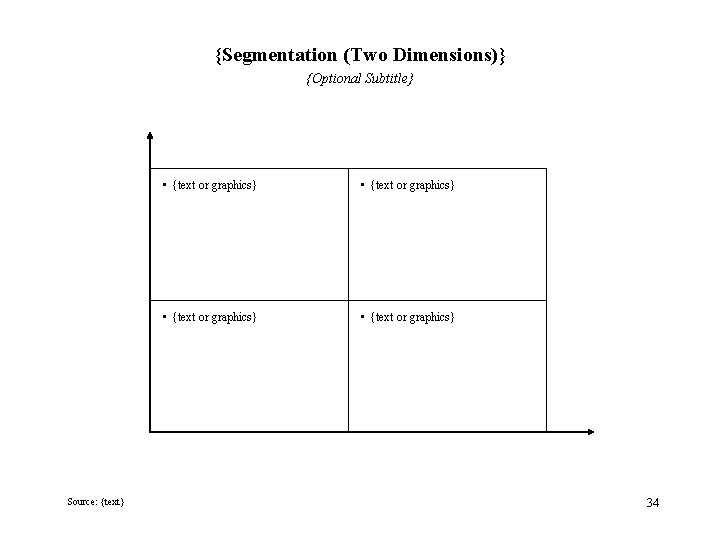
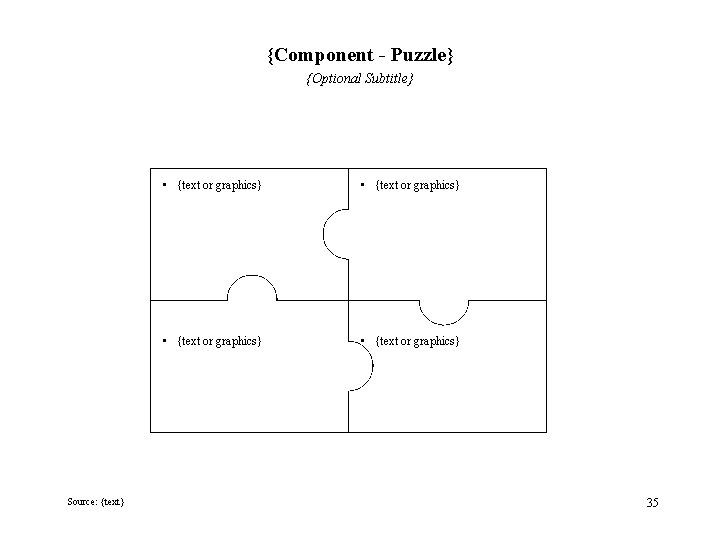
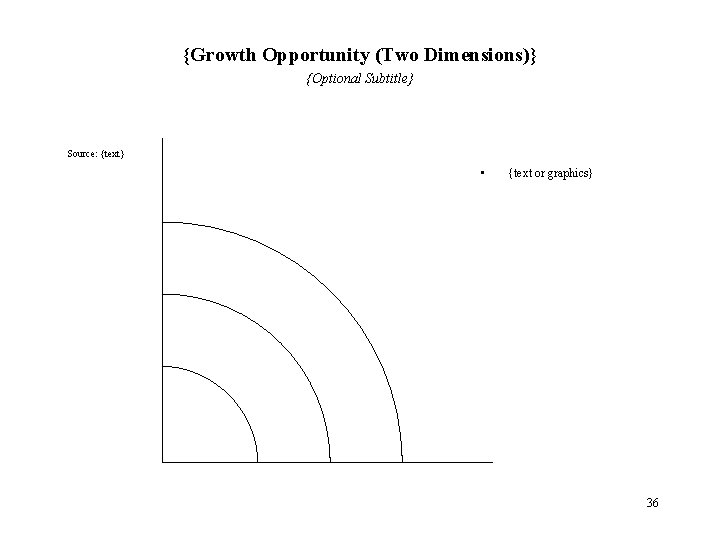
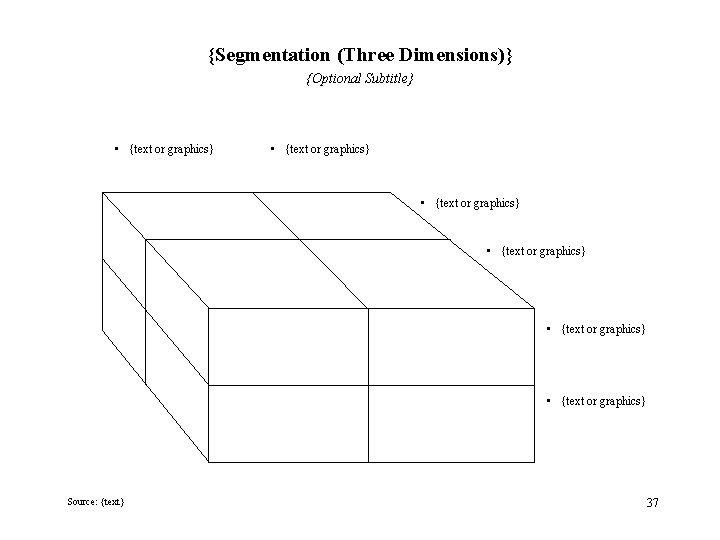
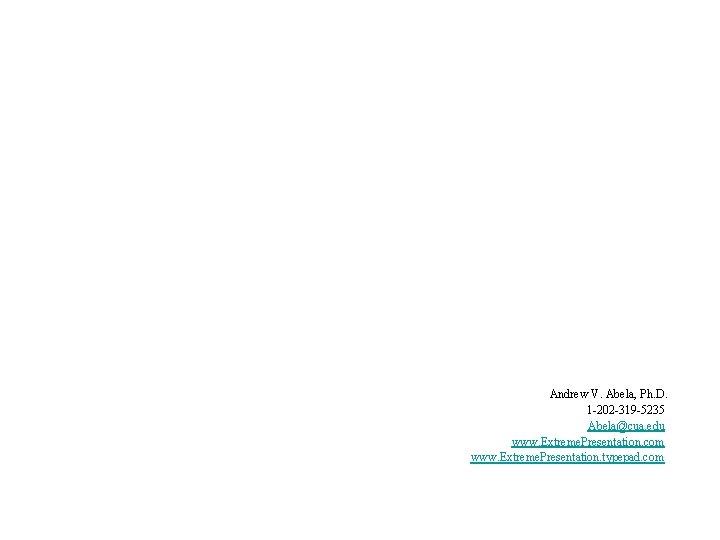
- Slides: 39
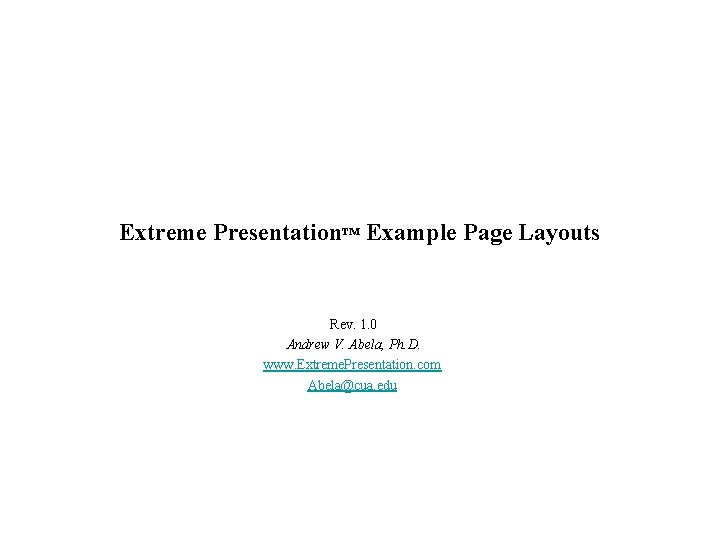
Extreme Presentation™ Example Page Layouts Rev. 1. 0 Andrew V. Abela, Ph. D. www. Extreme. Presentation. com Abela@cua. edu
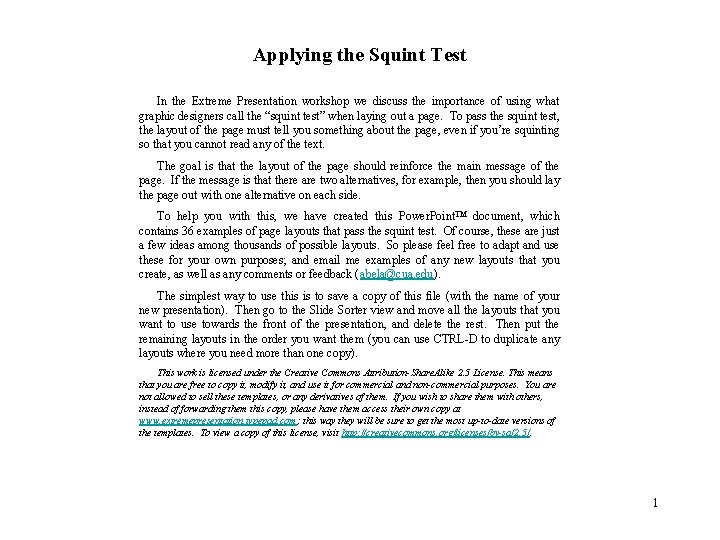
Applying the Squint Test In the Extreme Presentation workshop we discuss the importance of using what graphic designers call the “squint test” when laying out a page. To pass the squint test, the layout of the page must tell you something about the page, even if you’re squinting so that you cannot read any of the text. The goal is that the layout of the page should reinforce the main message of the page. If the message is that there are two alternatives, for example, then you should lay the page out with one alternative on each side. To help you with this, we have created this Power. Point™ document, which contains 36 examples of page layouts that pass the squint test. Of course, these are just a few ideas among thousands of possible layouts. So please feel free to adapt and use these for your own purposes; and email me examples of any new layouts that you create, as well as any comments or feedback (abela@cua. edu). The simplest way to use this is to save a copy of this file (with the name of your new presentation). Then go to the Slide Sorter view and move all the layouts that you want to use towards the front of the presentation, and delete the rest. Then put the remaining layouts in the order you want them (you can use CTRL-D to duplicate any layouts where you need more than one copy). This work is licensed under the Creative Commons Attribution-Share. Alike 2. 5 License. This means that you are free to copy it, modify it, and use it for commercial and non-commercial purposes. You are not allowed to sell these templates, or any derivatives of them. If you wish to share them with others, instead of forwarding them this copy, please have them access their own copy at www. extremepresentation. typepad. com; this way they will be sure to get the most up-to-date versions of the templates. To view a copy of this license, visit http: //creativecommons. org/licenses/by-sa/2. 5/. 1
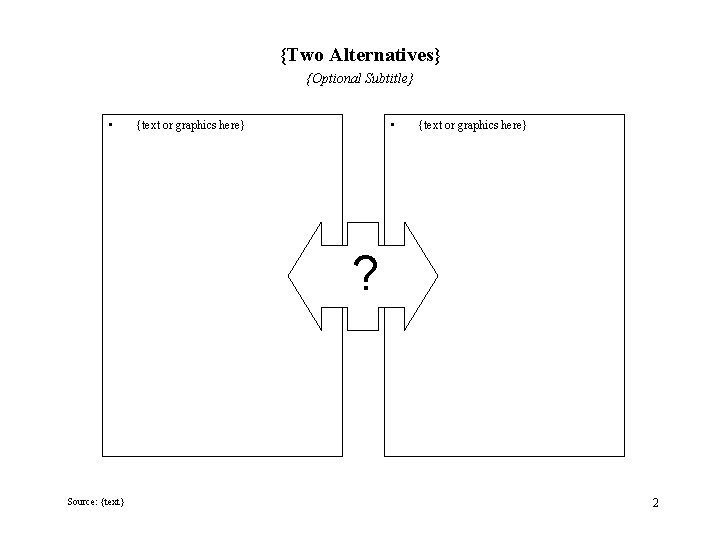
{Two Alternatives} {Optional Subtitle} • • {text or graphics here} ? Source: {text} 2
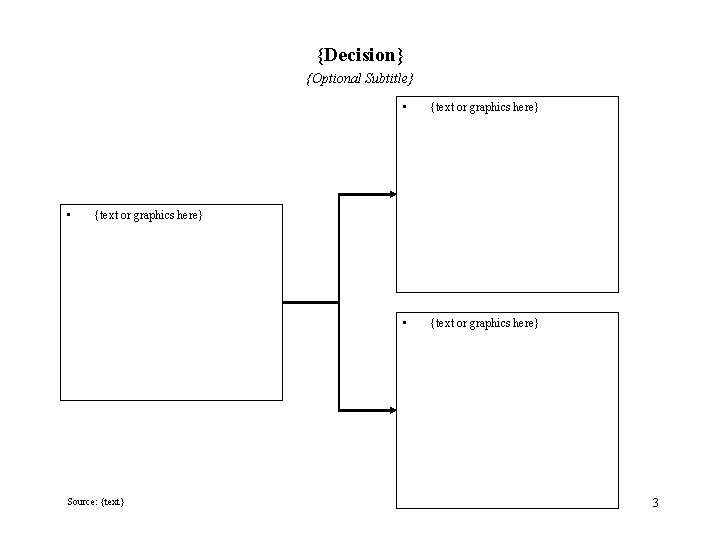
{Decision} {Optional Subtitle} • • {text or graphics here} Source: {text} 3
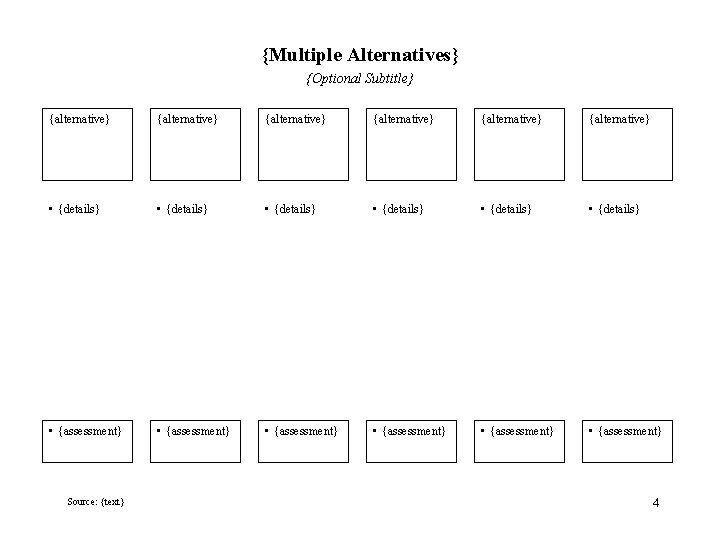
{Multiple Alternatives} {Optional Subtitle} {alternative} {alternative} • {details} • {details} • {assessment} • {assessment} Source: {text} 4
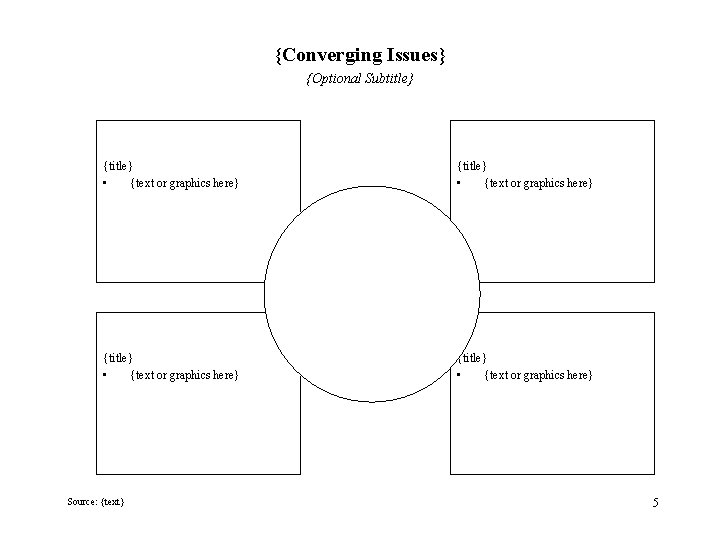
{Converging Issues} {Optional Subtitle} {title} • {text or graphics here} Source: {text} {title} • {text or graphics here} 5
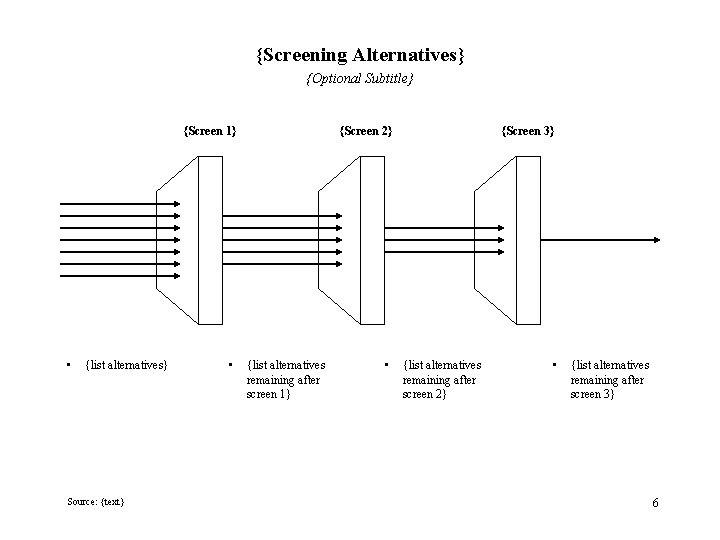
{Screening Alternatives} {Optional Subtitle} {Screen 1} • {list alternatives} Source: {text} • {Screen 2} {list alternatives remaining after screen 1} • {Screen 3} {list alternatives remaining after screen 2} • {list alternatives remaining after screen 3} 6
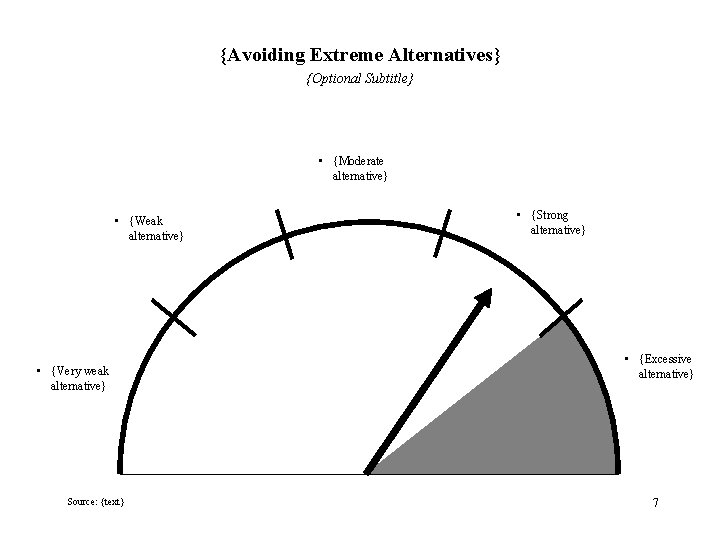
{Avoiding Extreme Alternatives} {Optional Subtitle} • {Moderate alternative} • {Weak alternative} • {Very weak alternative} Source: {text} • {Strong alternative} • {Excessive alternative} 7
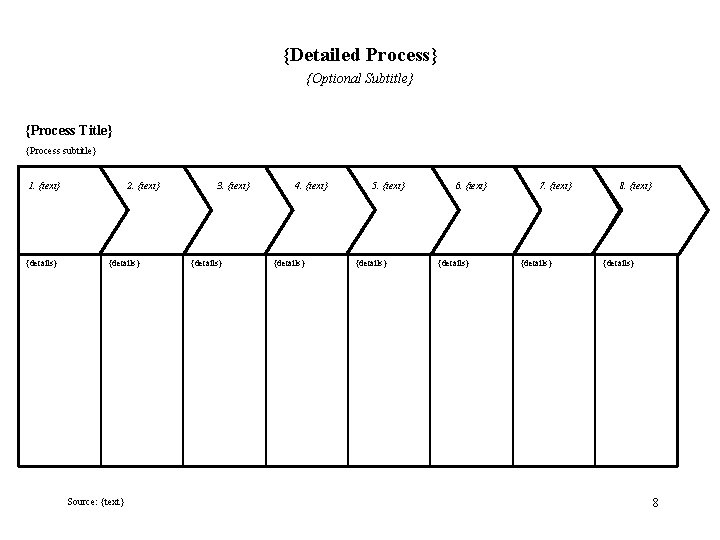
{Detailed Process} {Optional Subtitle} {Process Title} {Process subtitle} 1. {text} {details} 2. {text} {details} Source: {text} 3. {text} {details} 4. {text} {details} 5. {text} {details} 6. {text} {details} 7. {text} {details} 8
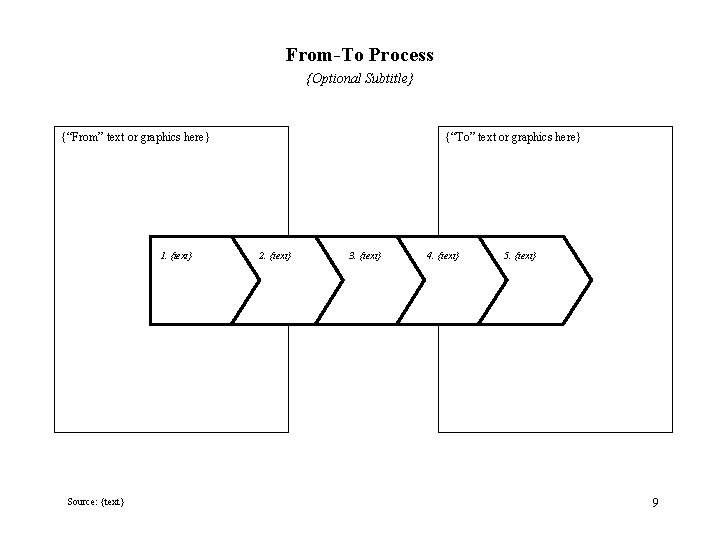
From-To Process {Optional Subtitle} {“From” text or graphics here} 1. {text} Source: {text} {“To” text or graphics here} 2. {text} 3. {text} 4. {text} 5. {text} 9
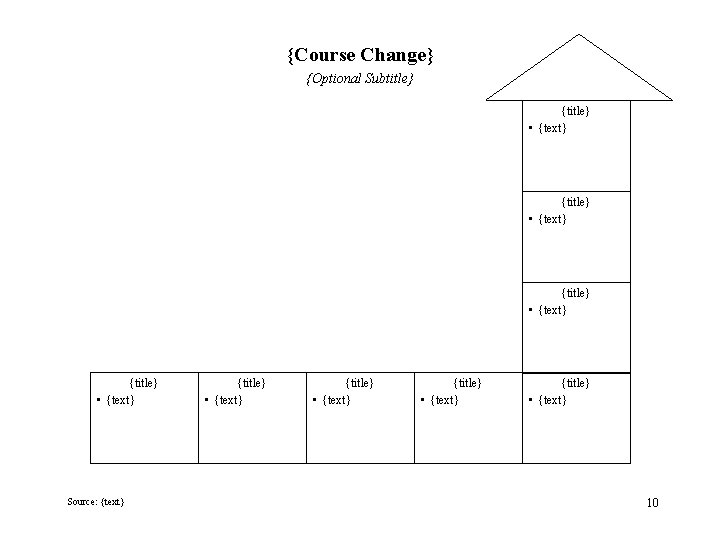
{Course Change} {Optional Subtitle} {title} • {text} Source: {text} {title} • {text} 10
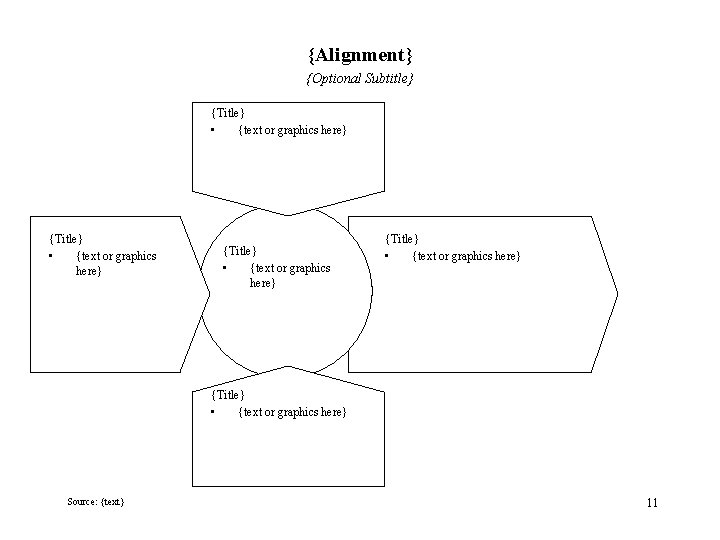
{Alignment} {Optional Subtitle} {Title} • {text or graphics here} {Title} • {text or graphics here} Source: {text} 11
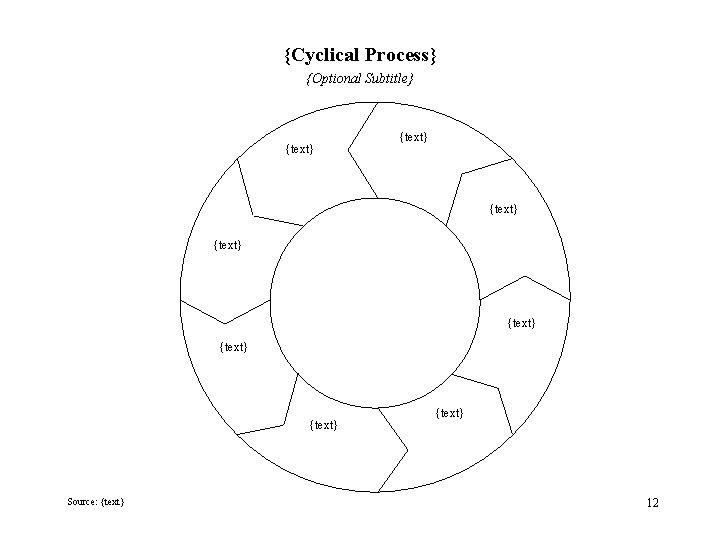
{Cyclical Process} {Optional Subtitle} {text} {text} Source: {text} 12
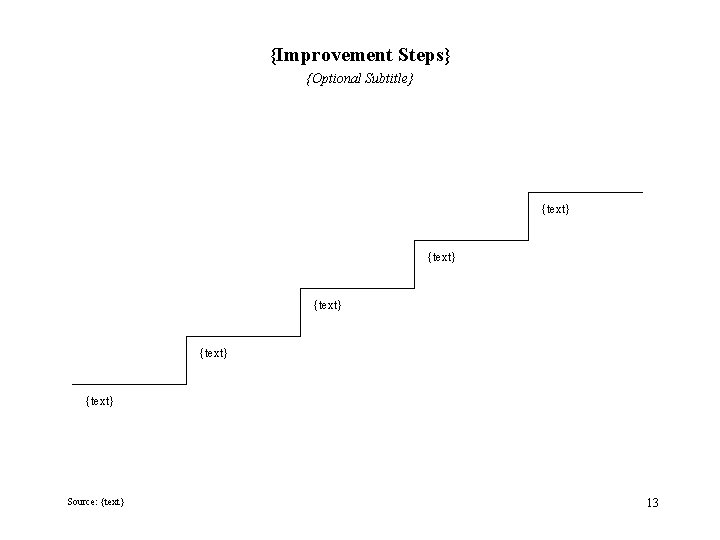
{Improvement Steps} {Optional Subtitle} {text} {text} Source: {text} 13
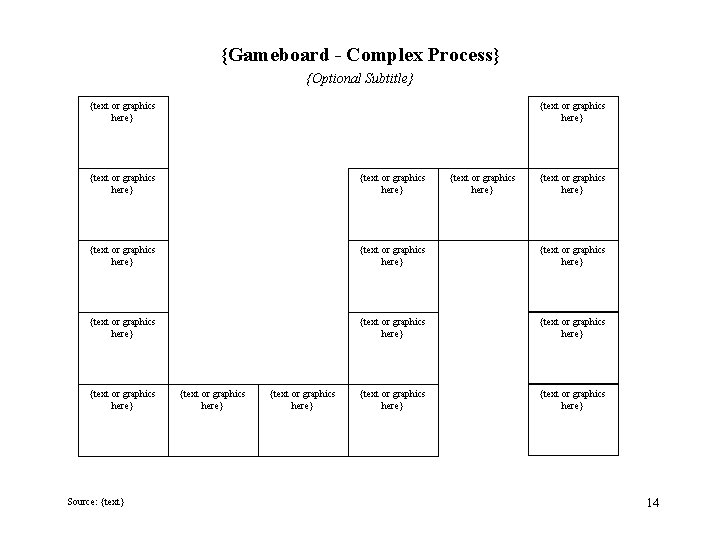
{Gameboard - Complex Process} {Optional Subtitle} {text or graphics here} {text or graphics here} {text or graphics here} {text or graphics here} Source: {text} {text or graphics here} 14
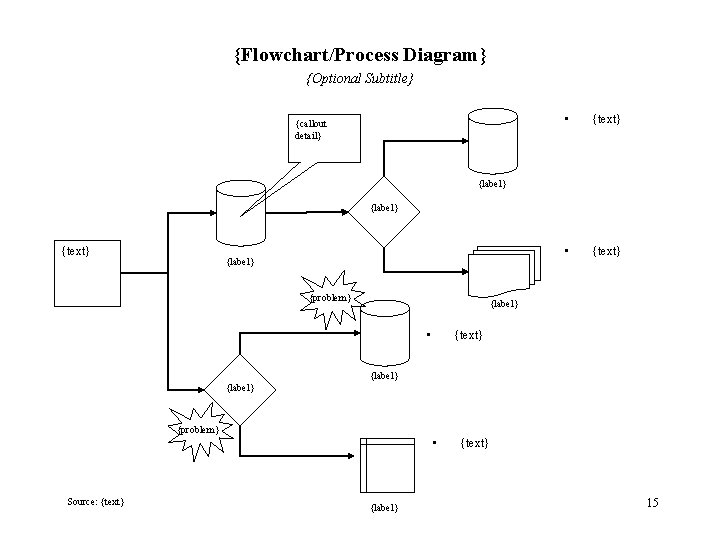
{Flowchart/Process Diagram} {Optional Subtitle} {callout detail} • {text} {label} {problem} {label} • {text} {label} {problem} • Source: {text} {label} {text} 15
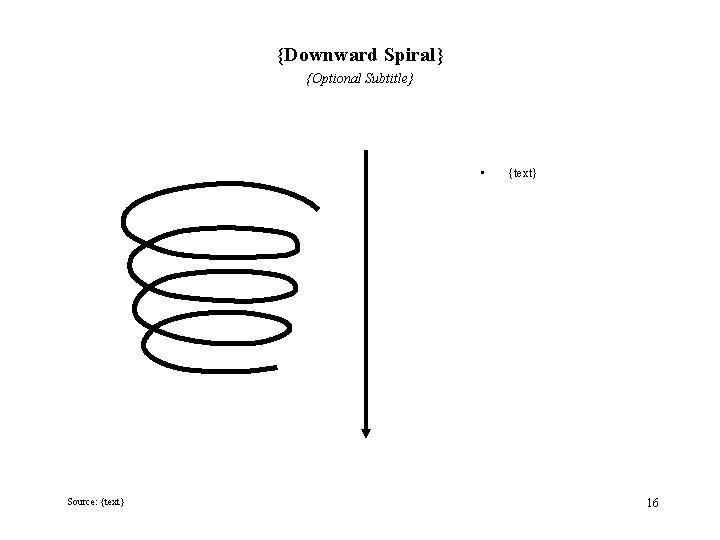
{Downward Spiral} {Optional Subtitle} • Source: {text} 16
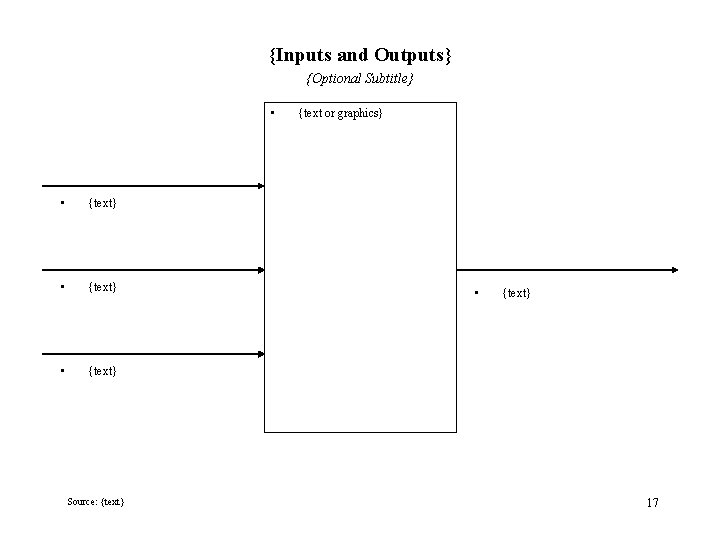
{Inputs and Outputs} {Optional Subtitle} • • {text} Source: {text} {text or graphics} • {text} 17
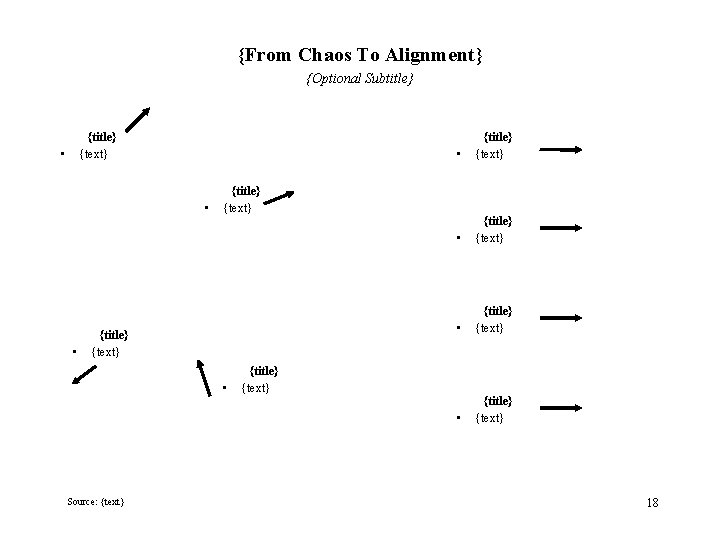
{From Chaos To Alignment} {Optional Subtitle} {text} • • {title} {text} {title} {text} • Source: {text} • {title} {text} 18
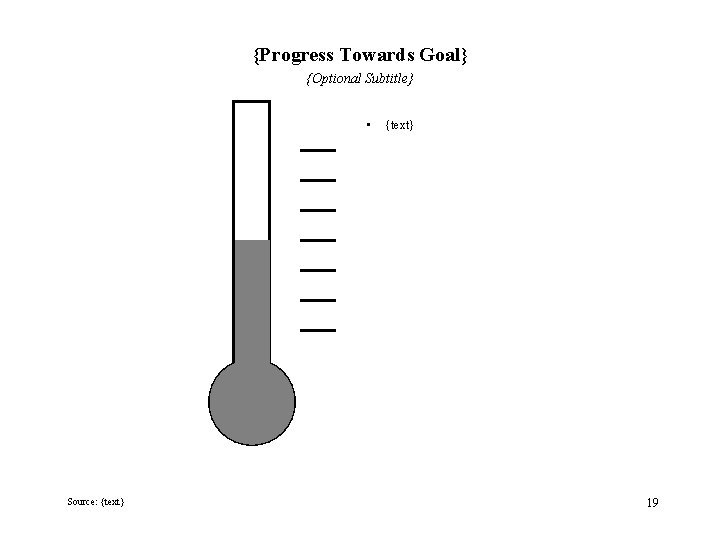
{Progress Towards Goal} {Optional Subtitle} • Source: {text} 19
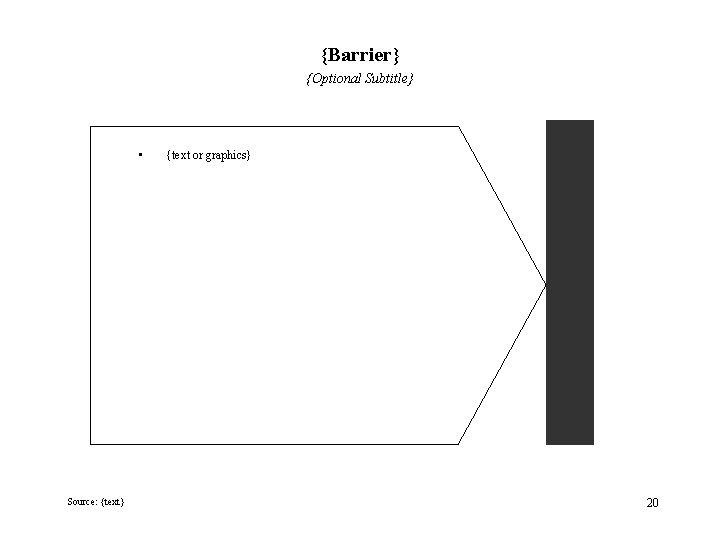
{Barrier} {Optional Subtitle} • Source: {text} {text or graphics} 20
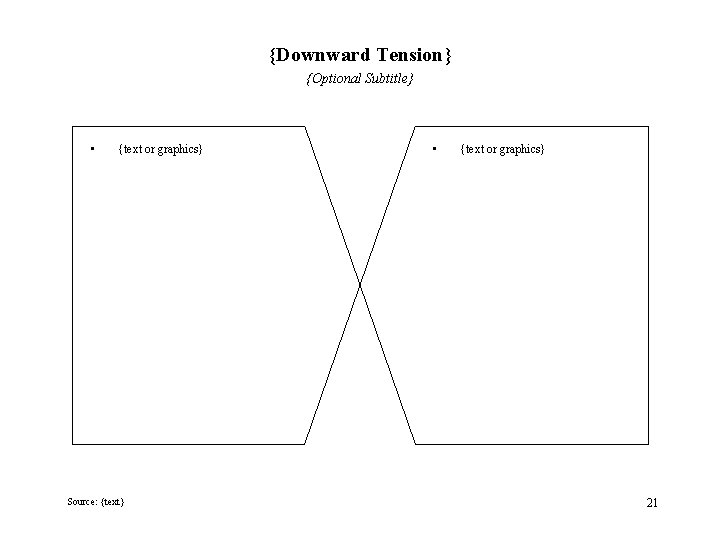
{Downward Tension} {Optional Subtitle} • {text or graphics} Source: {text} • {text or graphics} 21
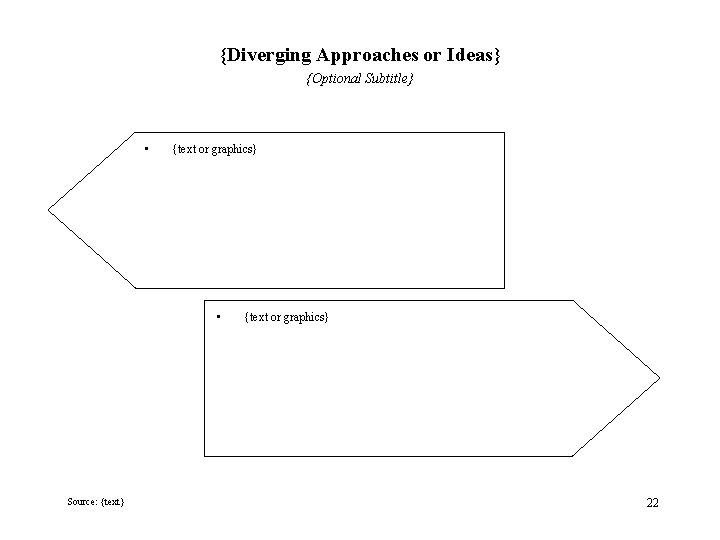
{Diverging Approaches or Ideas} {Optional Subtitle} • {text or graphics} • Source: {text} {text or graphics} 22
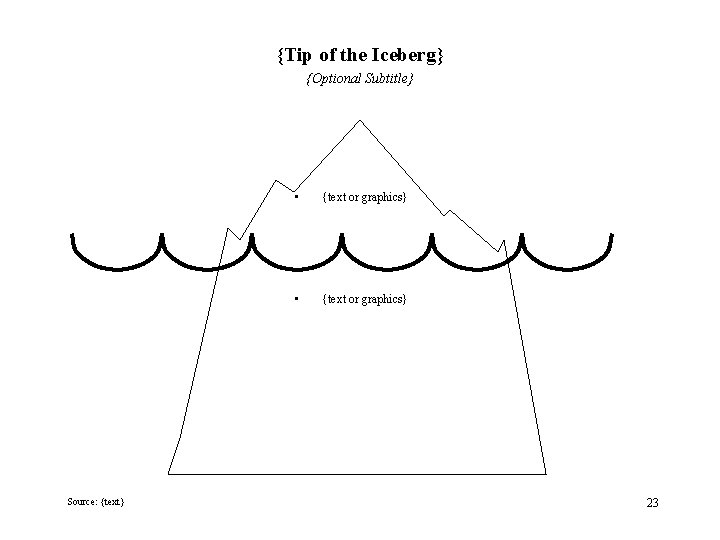
{Tip of the Iceberg} {Optional Subtitle} Source: {text} • {text or graphics} 23
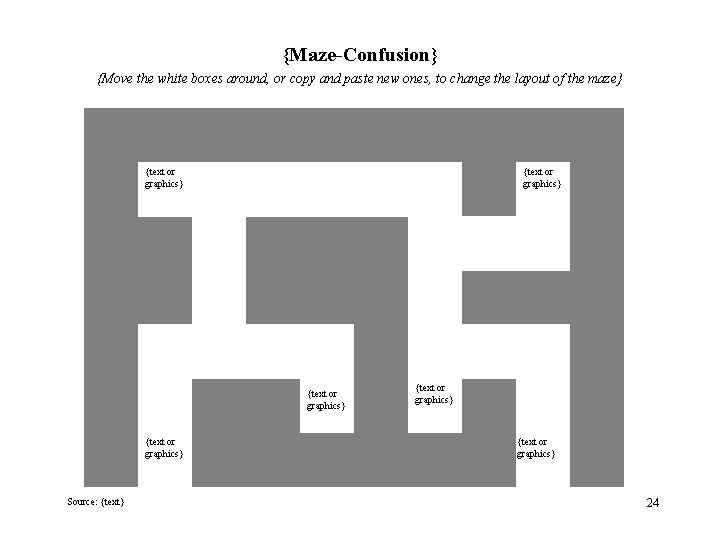
{Maze-Confusion} {Move the white boxes around, or copy and paste new ones, to change the layout of the maze} {text or graphics} Source: {text} {text or graphics} 24
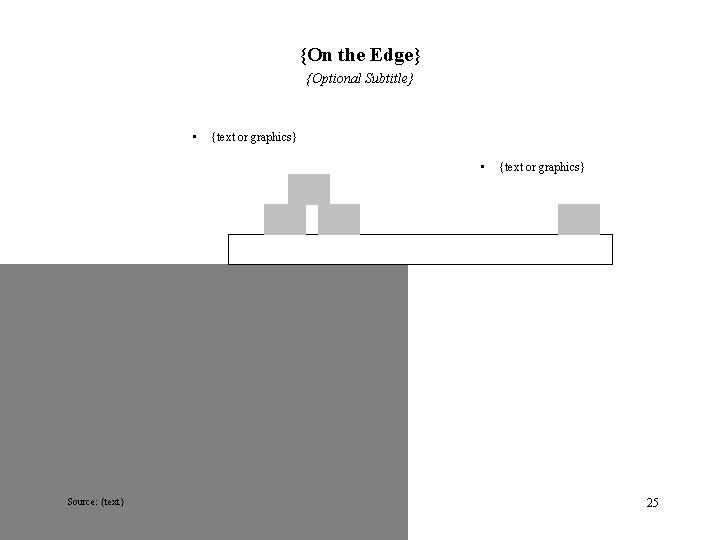
{On the Edge} {Optional Subtitle} • {text or graphics} • Source: {text} {text or graphics} 25
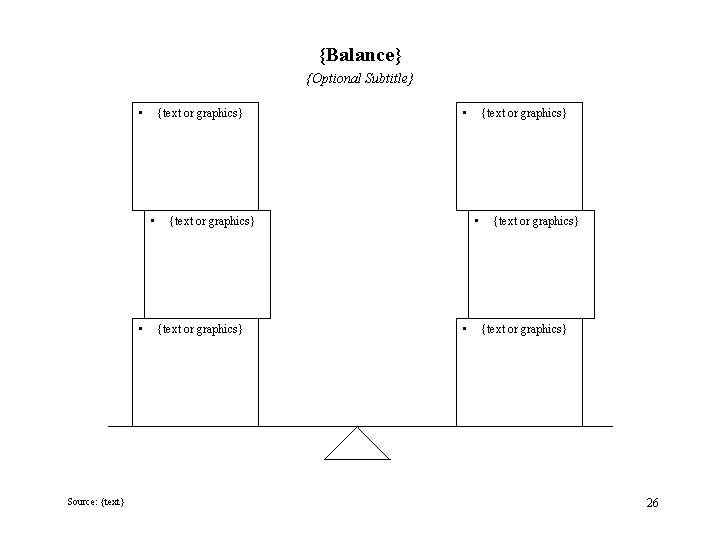
{Balance} {Optional Subtitle} • {text or graphics} • • Source: {text} • • {text or graphics} • {text or graphics} 26
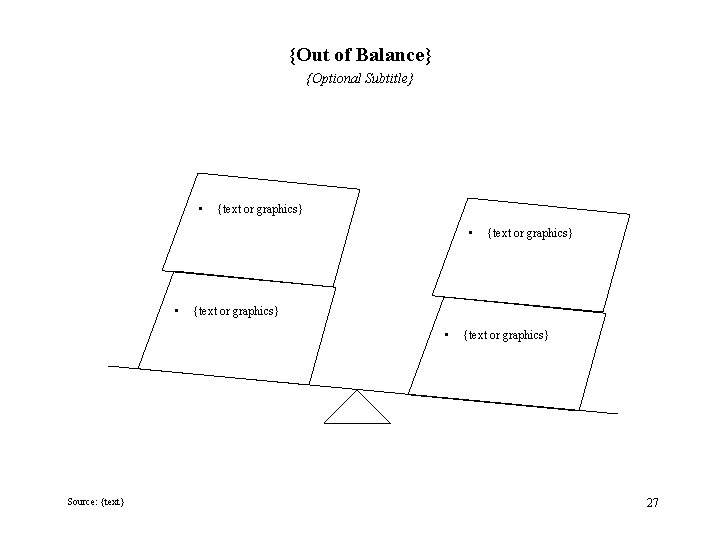
{Out of Balance} {Optional Subtitle} • {text or graphics} • Source: {text} {text or graphics} 27
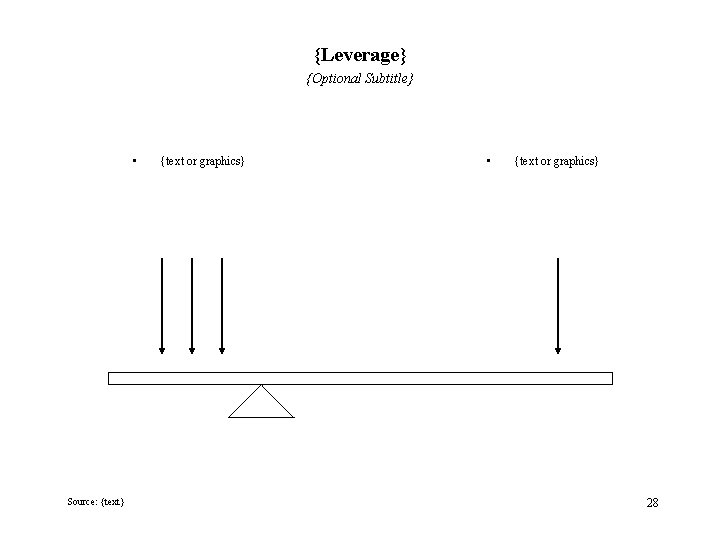
{Leverage} {Optional Subtitle} • Source: {text} {text or graphics} • {text or graphics} 28
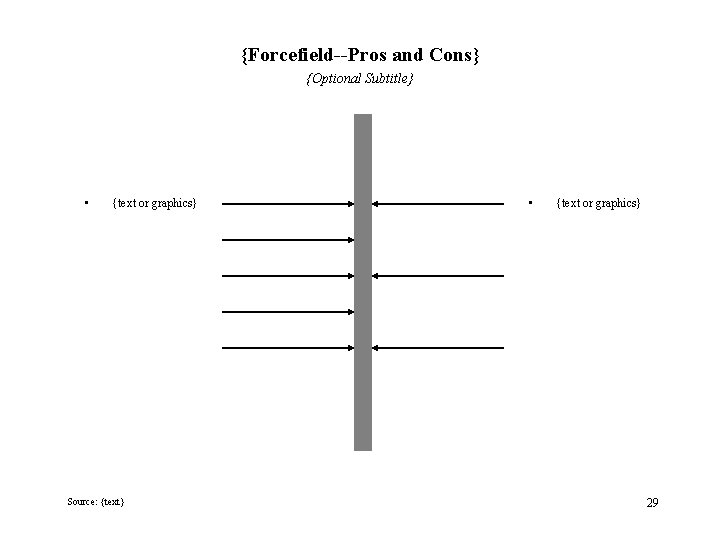
{Forcefield--Pros and Cons} {Optional Subtitle} • {text or graphics} Source: {text} • {text or graphics} 29
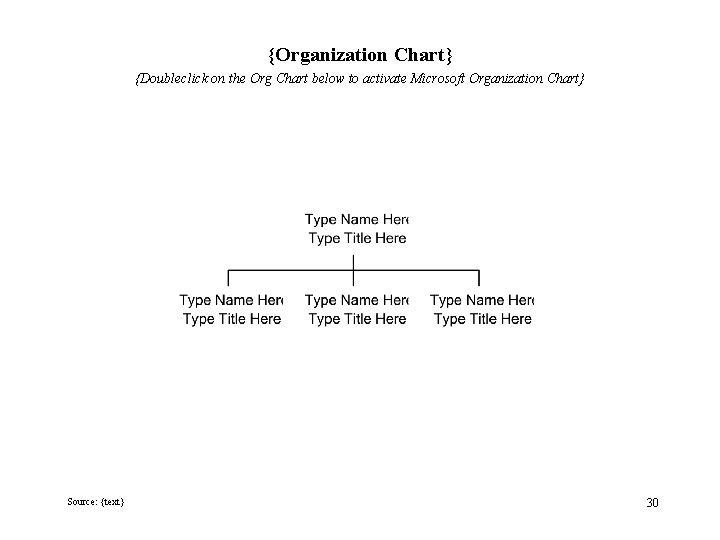
{Organization Chart} {Doubleclick on the Org Chart below to activate Microsoft Organization Chart} Source: {text} 30
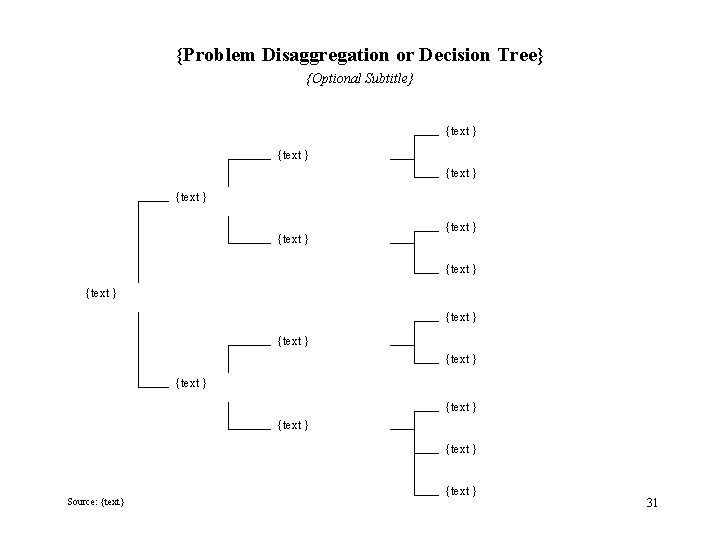
{Problem Disaggregation or Decision Tree} {Optional Subtitle} {text } {text } {text } {text } Source: {text} {text } 31
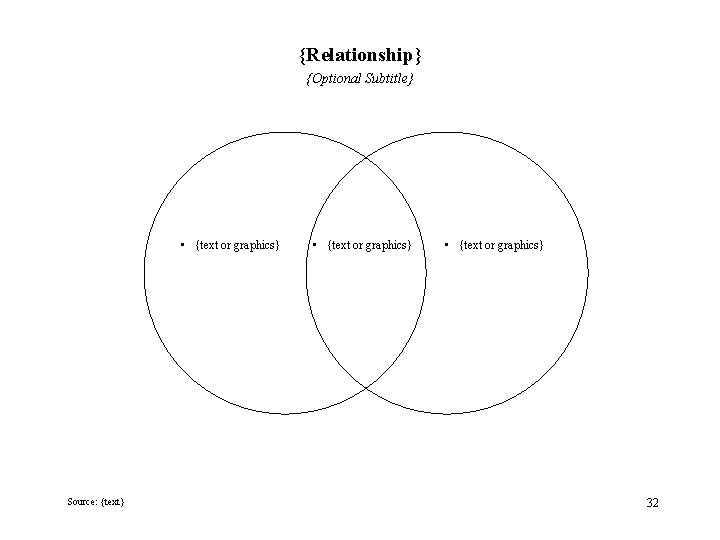
{Relationship} {Optional Subtitle} • {text or graphics} Source: {text} • {text or graphics} 32
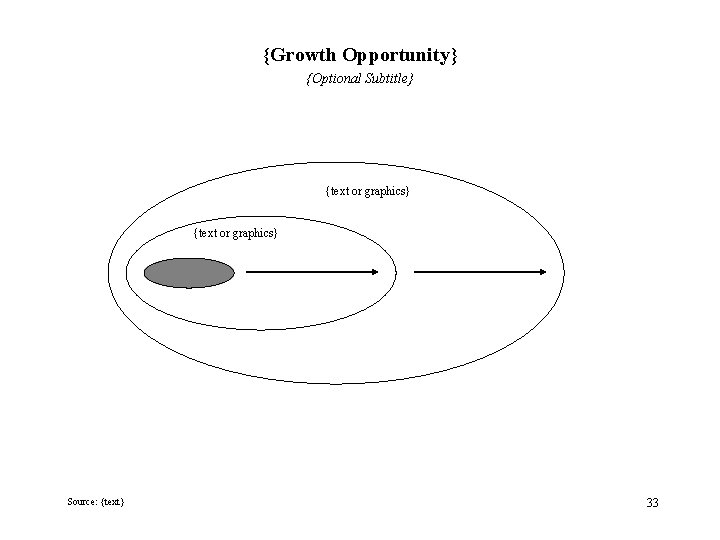
{Growth Opportunity} {Optional Subtitle} {text or graphics} Source: {text} 33
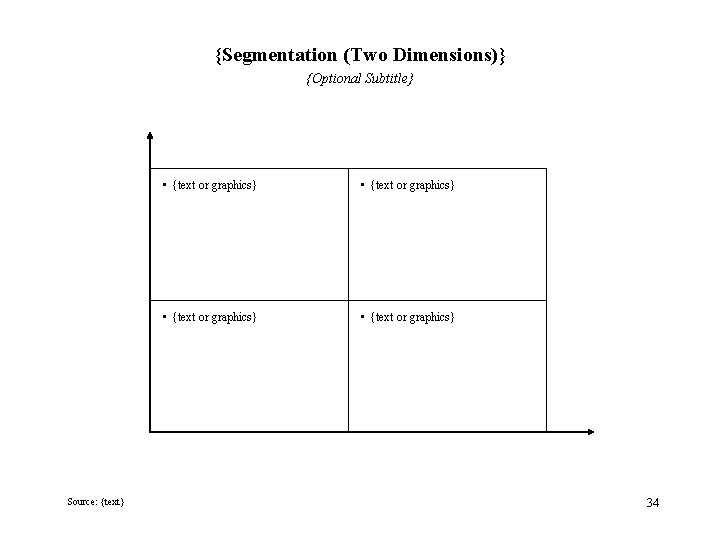
{Segmentation (Two Dimensions)} {Optional Subtitle} Source: {text} • {text or graphics} 34
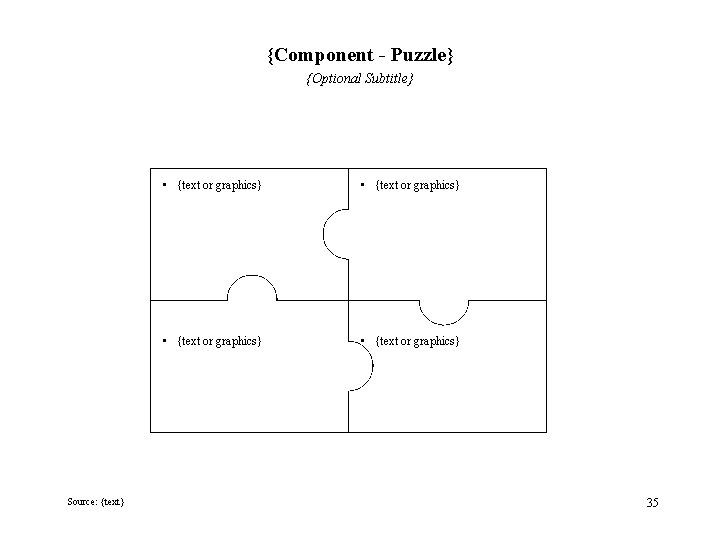
{Component - Puzzle} {Optional Subtitle} Source: {text} • {text or graphics} 35
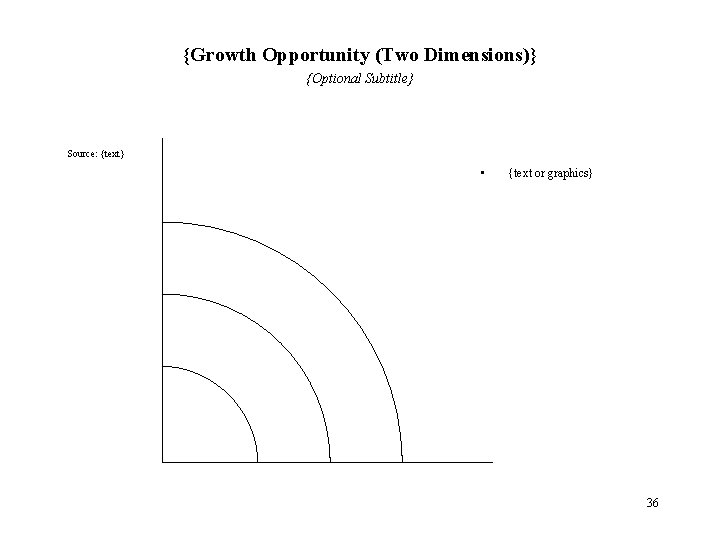
{Growth Opportunity (Two Dimensions)} {Optional Subtitle} Source: {text} • {text or graphics} 36
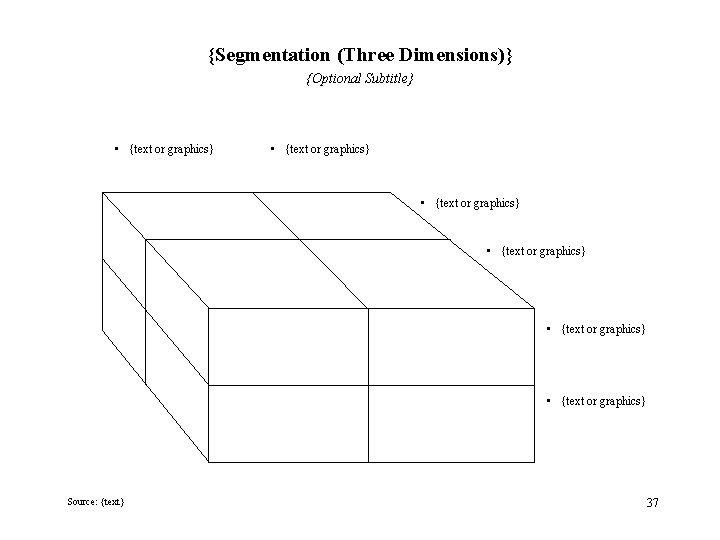
{Segmentation (Three Dimensions)} {Optional Subtitle} • {text or graphics} • {text or graphics} Source: {text} 37
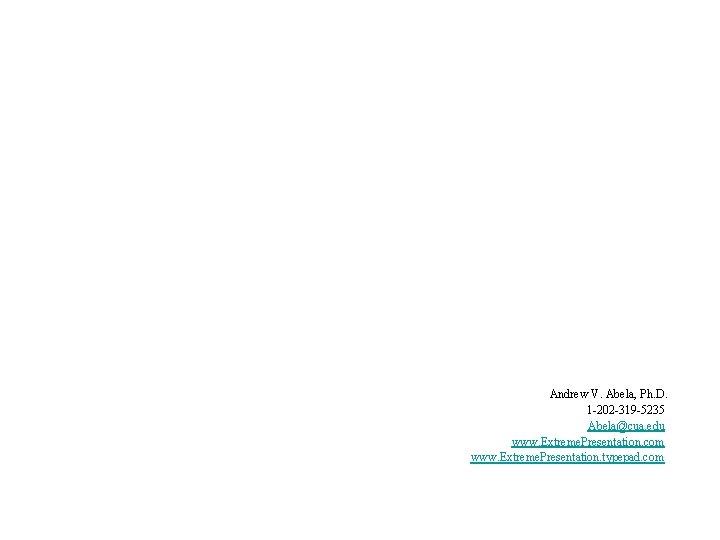
Andrew V. Abela, Ph. D. 1 -202 -319 -5235 Abela@cua. edu www. Extreme. Presentation. com www. Extreme. Presentation. typepad. com