External Components of a Computer Quiz What are
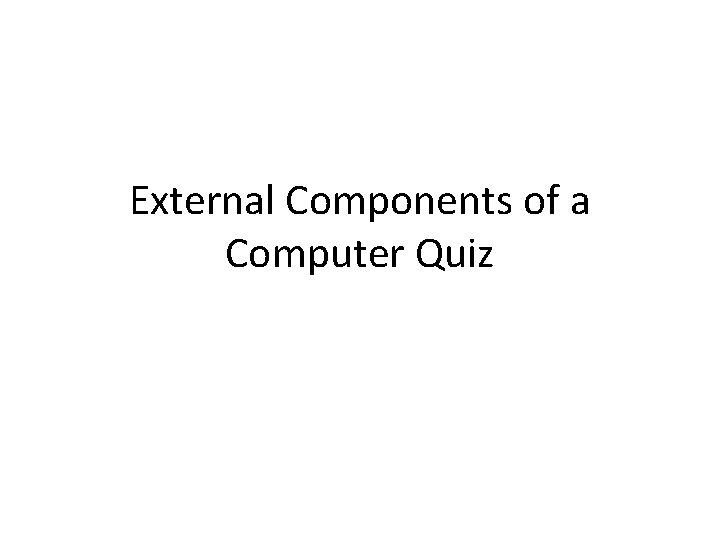
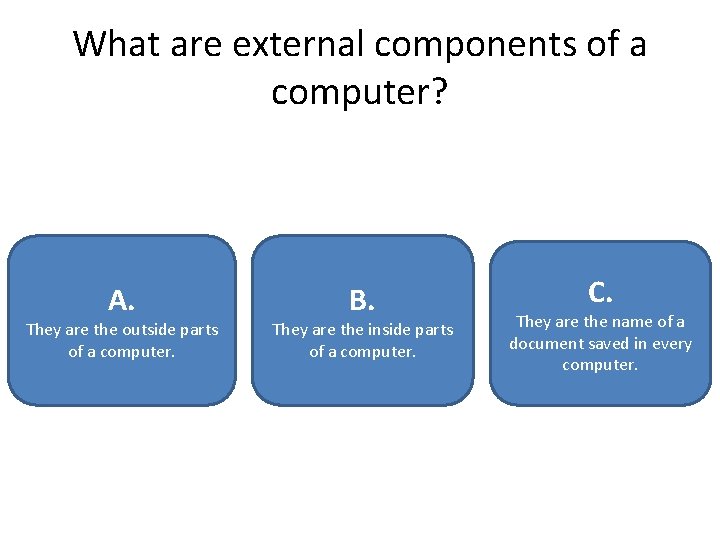
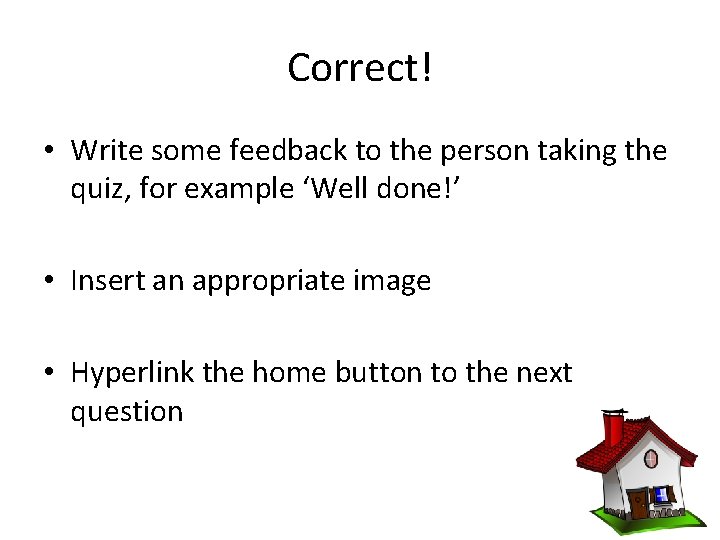
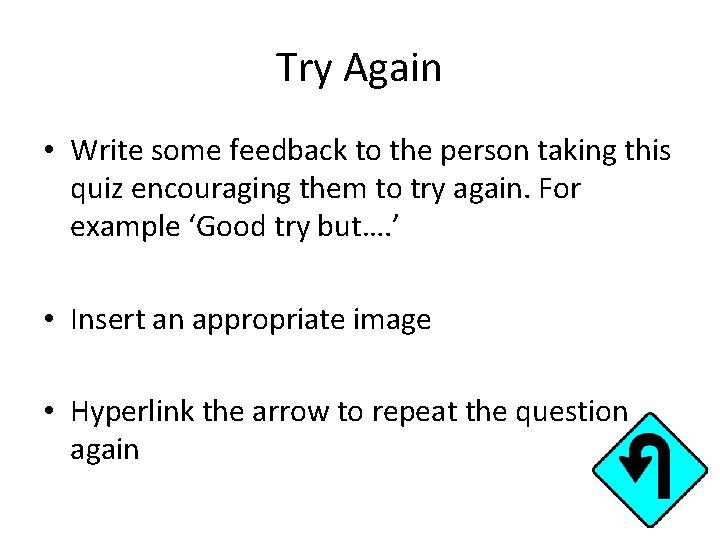
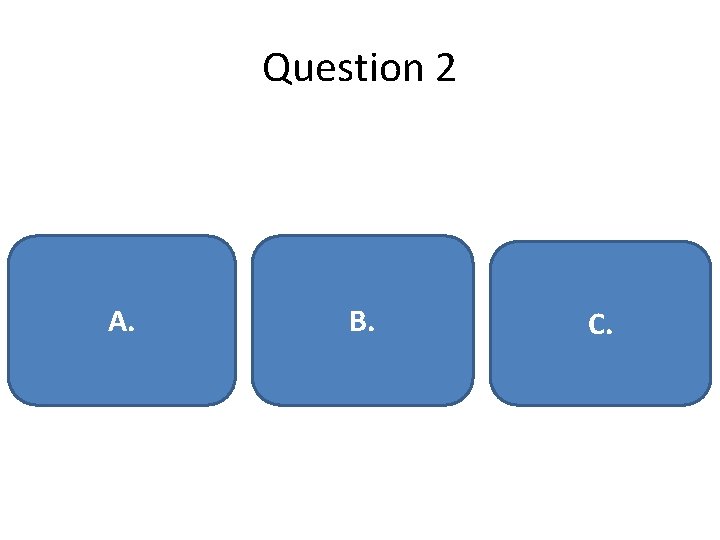
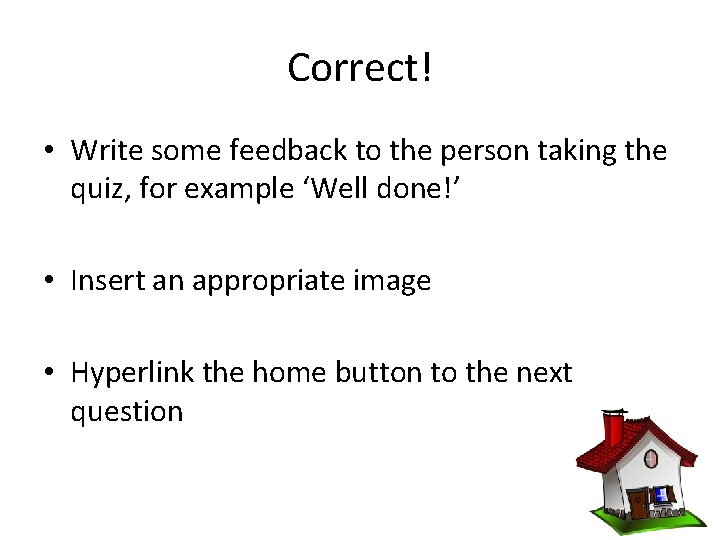
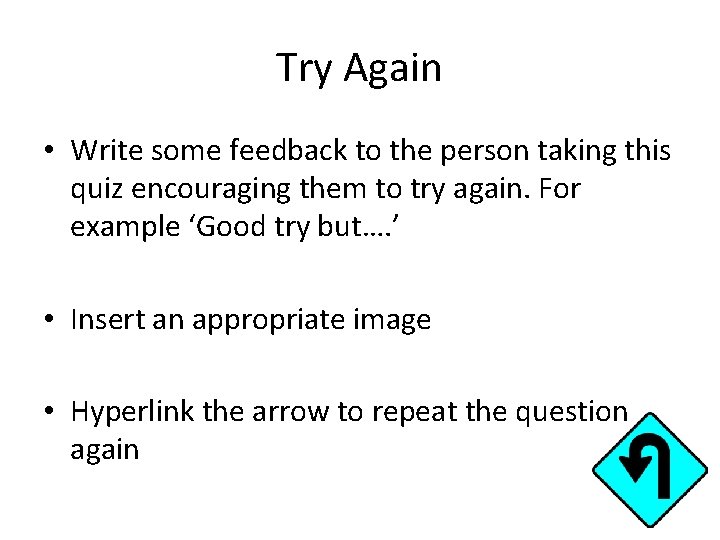
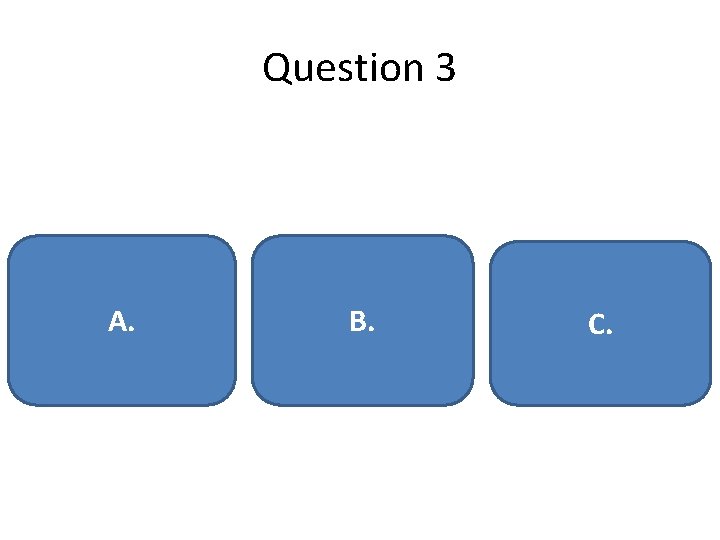
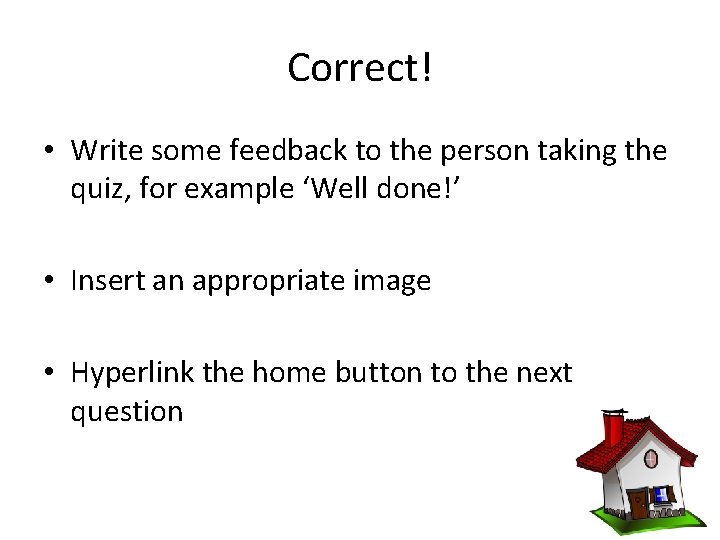
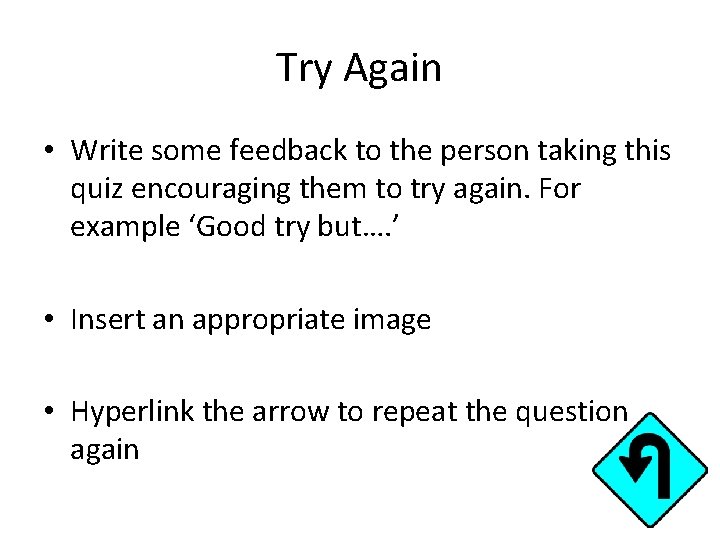
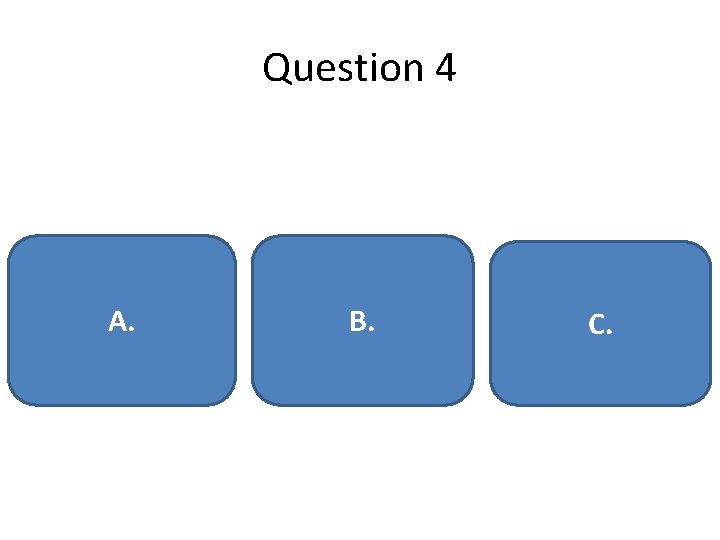
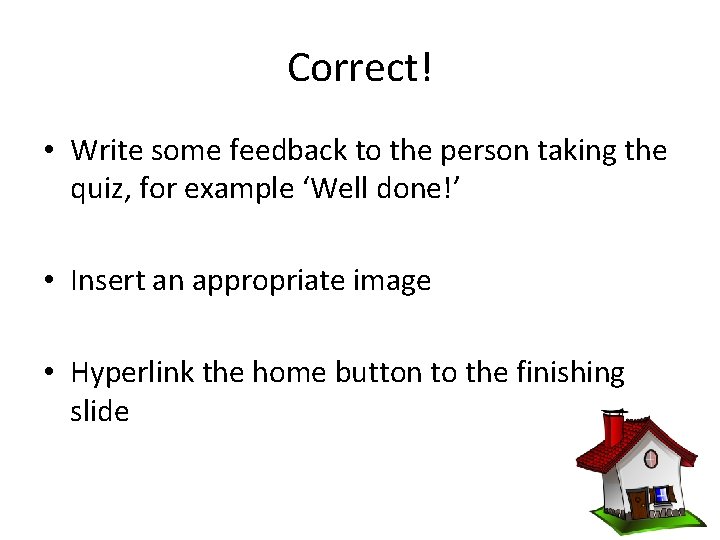
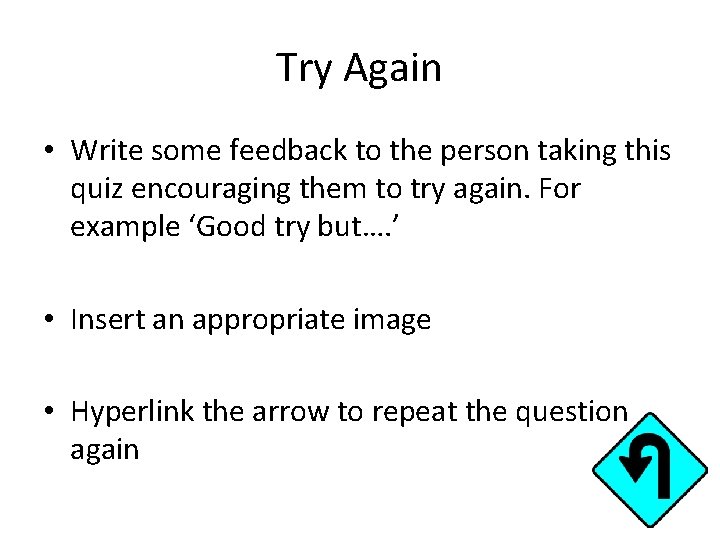
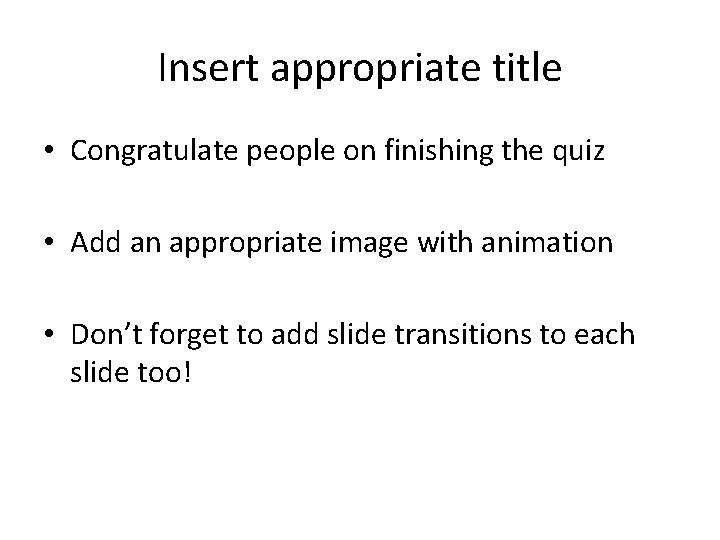
- Slides: 14
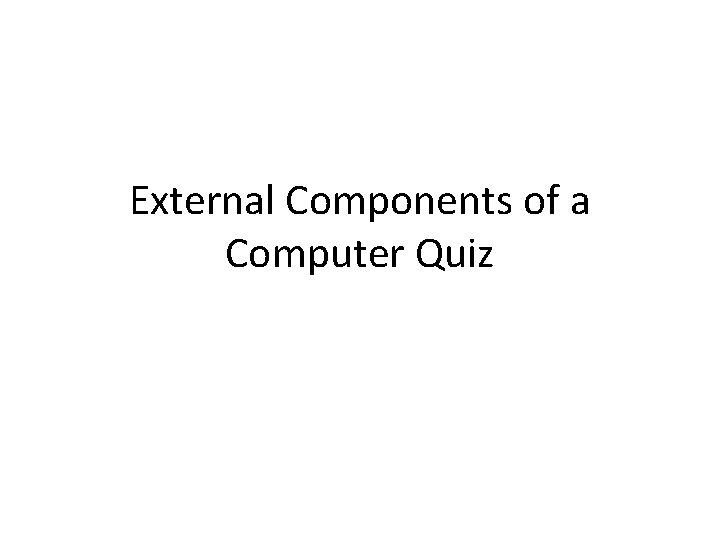
External Components of a Computer Quiz
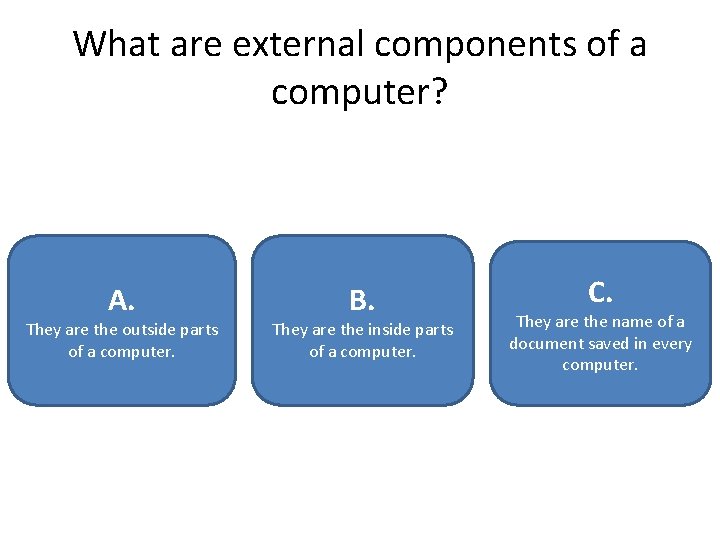
What are external components of a computer? A. They are the outside parts of a computer. B. They are the inside parts of a computer. C. They are the name of a document saved in every computer.
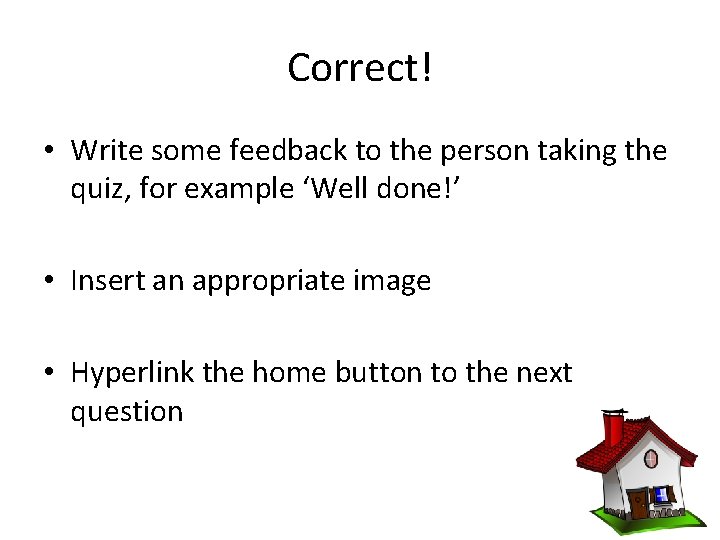
Correct! • Write some feedback to the person taking the quiz, for example ‘Well done!’ • Insert an appropriate image • Hyperlink the home button to the next question
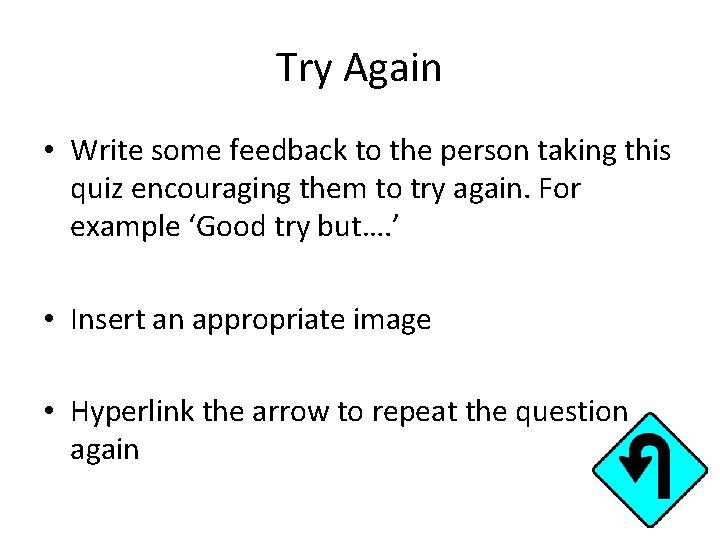
Try Again • Write some feedback to the person taking this quiz encouraging them to try again. For example ‘Good try but…. ’ • Insert an appropriate image • Hyperlink the arrow to repeat the question again
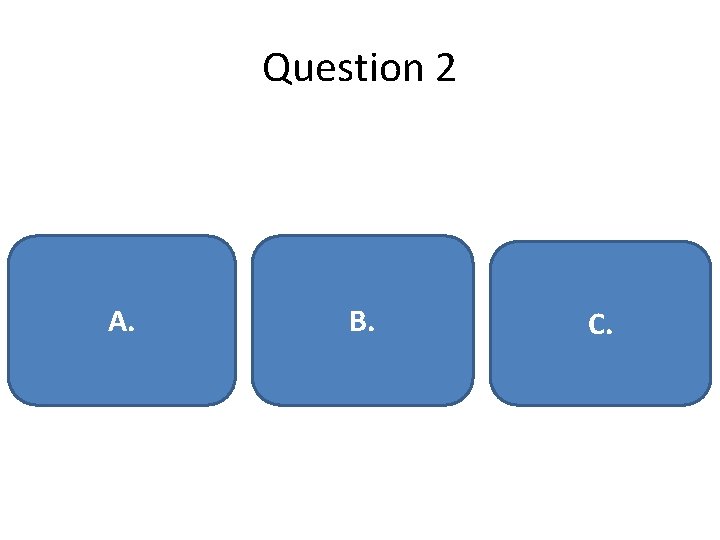
Question 2 A. B. C.
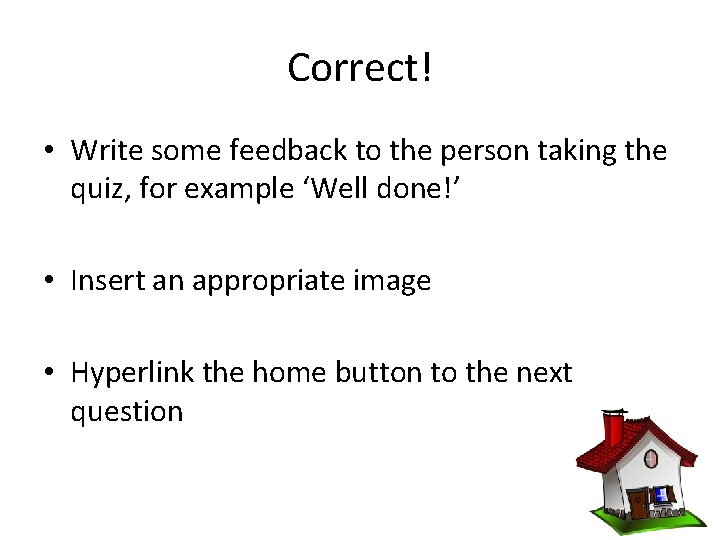
Correct! • Write some feedback to the person taking the quiz, for example ‘Well done!’ • Insert an appropriate image • Hyperlink the home button to the next question
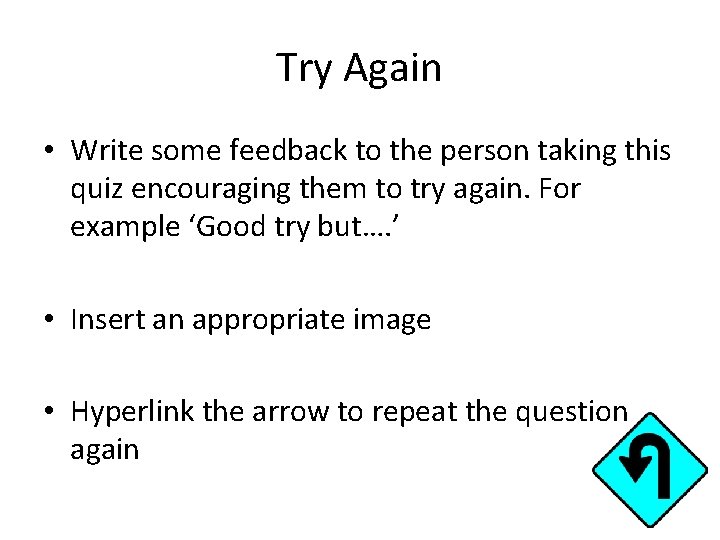
Try Again • Write some feedback to the person taking this quiz encouraging them to try again. For example ‘Good try but…. ’ • Insert an appropriate image • Hyperlink the arrow to repeat the question again
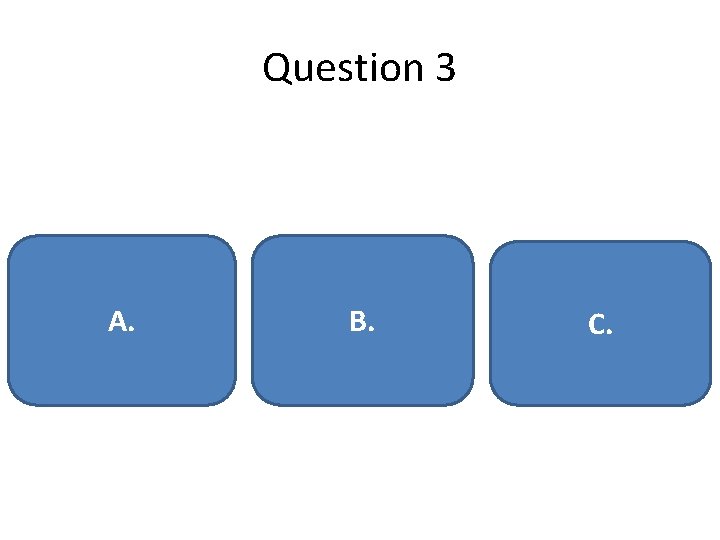
Question 3 A. B. C.
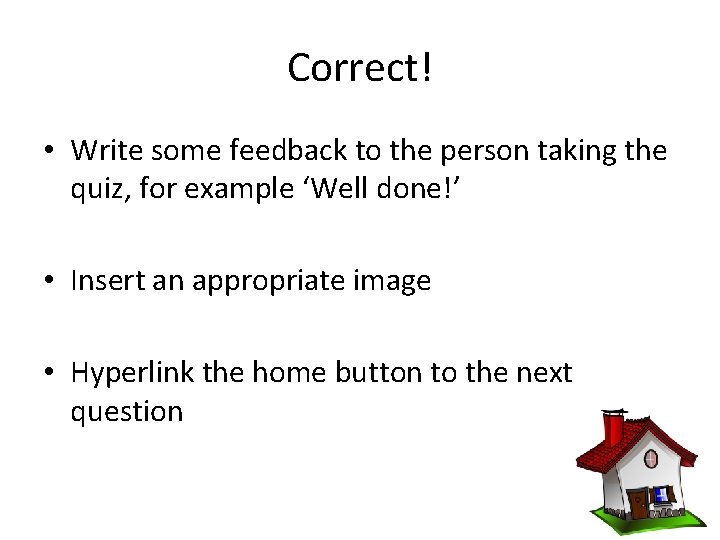
Correct! • Write some feedback to the person taking the quiz, for example ‘Well done!’ • Insert an appropriate image • Hyperlink the home button to the next question
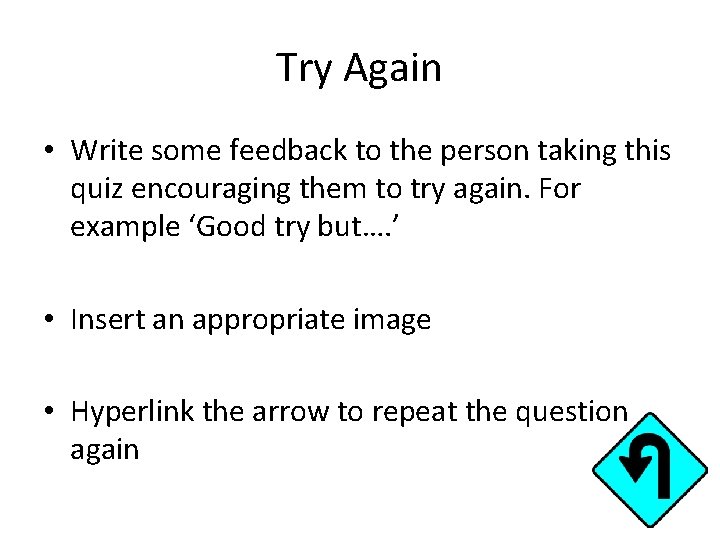
Try Again • Write some feedback to the person taking this quiz encouraging them to try again. For example ‘Good try but…. ’ • Insert an appropriate image • Hyperlink the arrow to repeat the question again
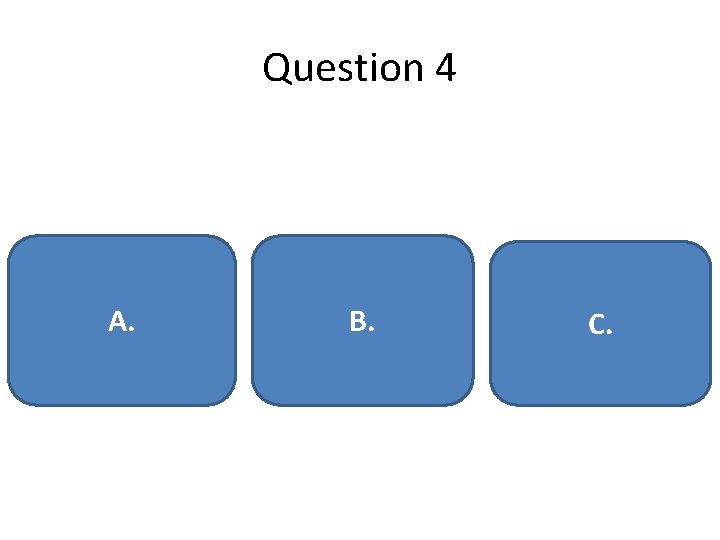
Question 4 A. B. C.
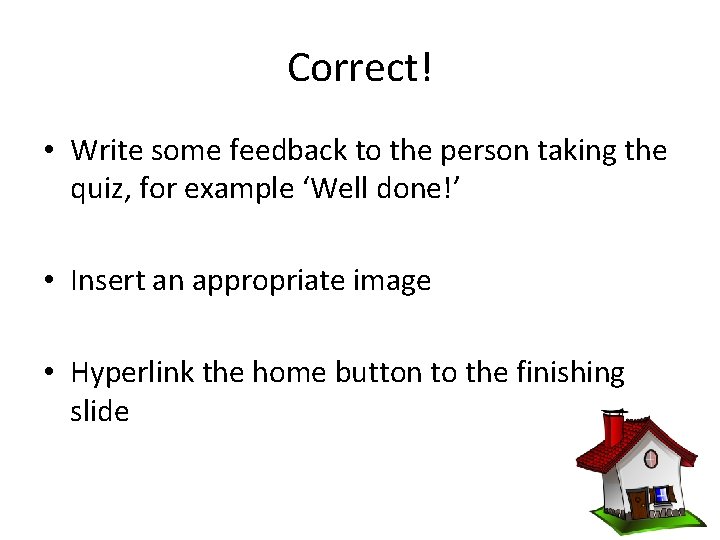
Correct! • Write some feedback to the person taking the quiz, for example ‘Well done!’ • Insert an appropriate image • Hyperlink the home button to the finishing slide
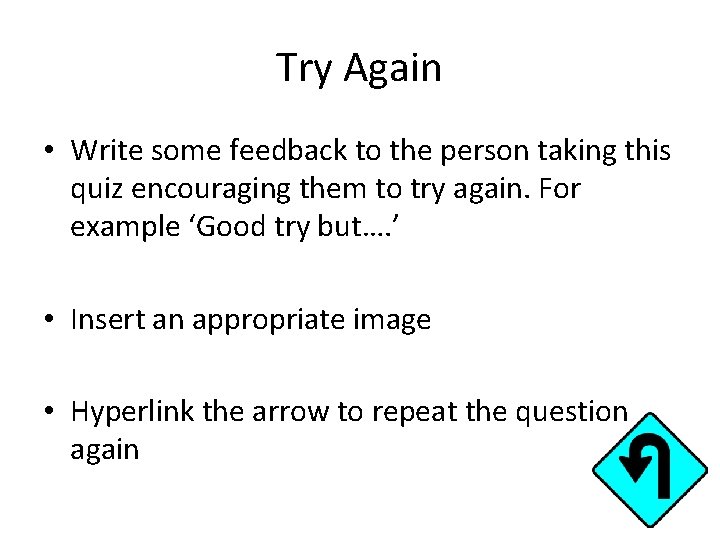
Try Again • Write some feedback to the person taking this quiz encouraging them to try again. For example ‘Good try but…. ’ • Insert an appropriate image • Hyperlink the arrow to repeat the question again
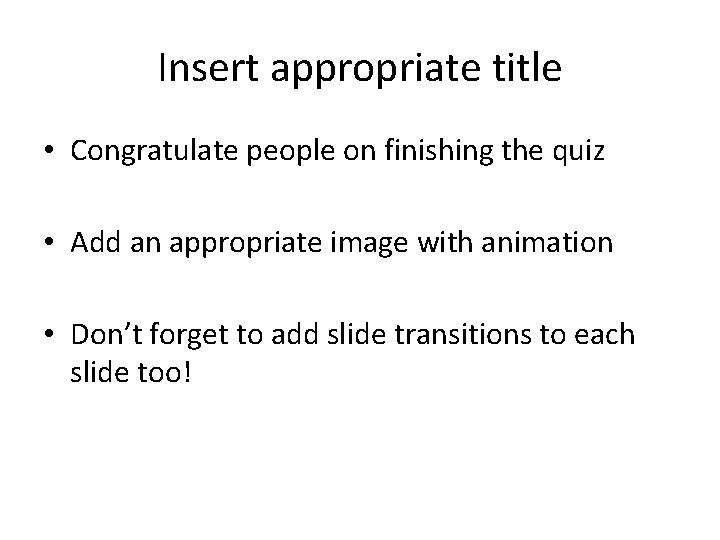
Insert appropriate title • Congratulate people on finishing the quiz • Add an appropriate image with animation • Don’t forget to add slide transitions to each slide too!