Extending the IEC Common Information Model CIM with
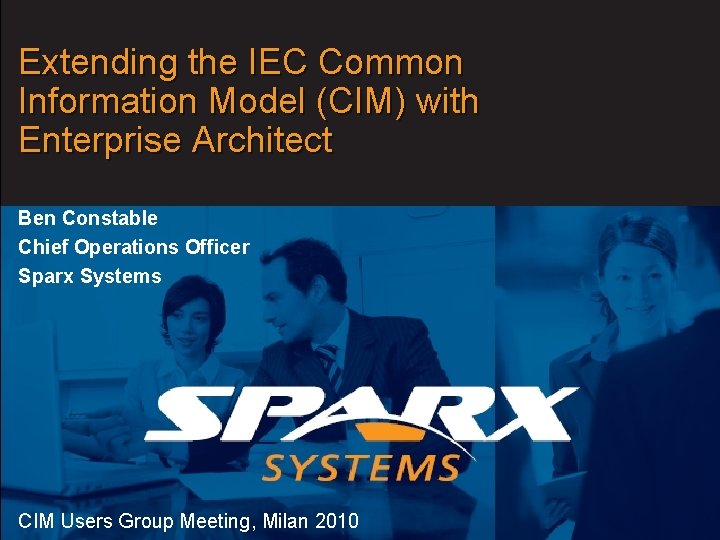
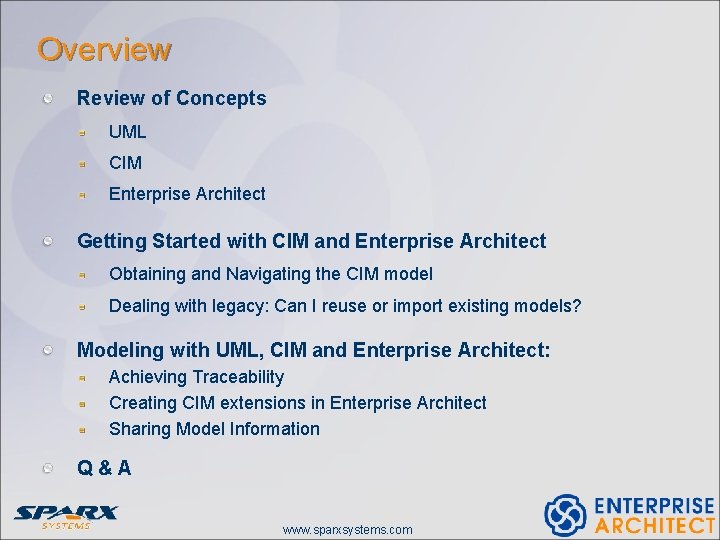
![Review of Concepts: UML: Unified Modeling Language “…provide[s] system architects, software engineers, and software Review of Concepts: UML: Unified Modeling Language “…provide[s] system architects, software engineers, and software](https://slidetodoc.com/presentation_image/2f4952eefb967b0655da8d3689c5b542/image-3.jpg)
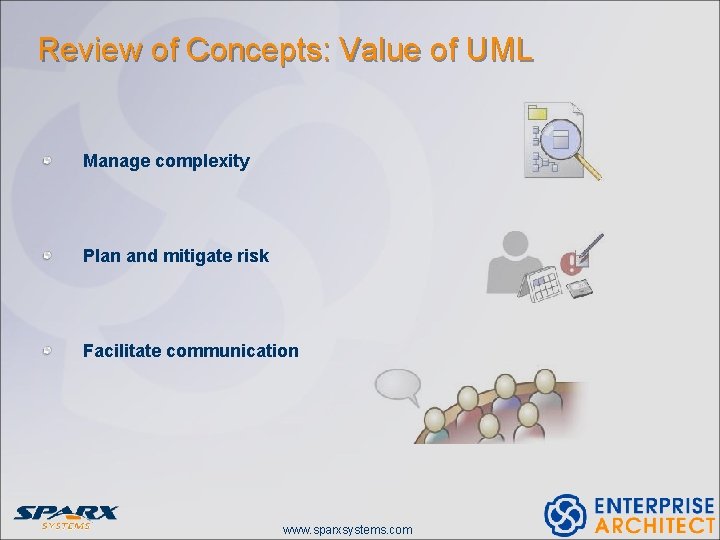
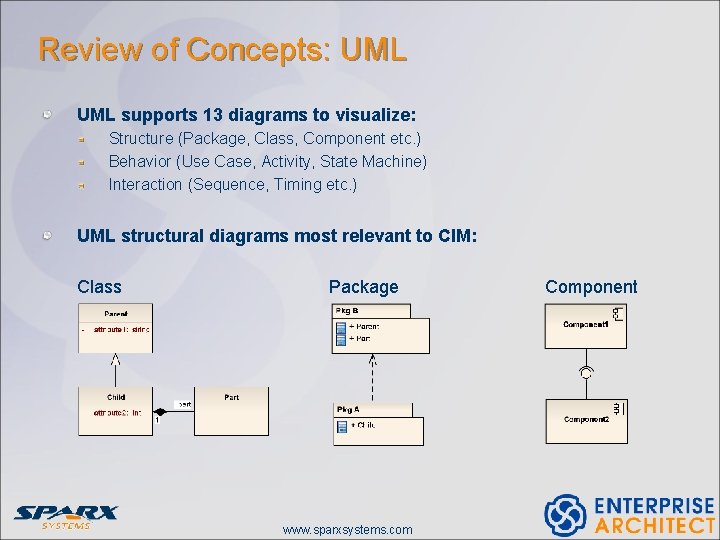
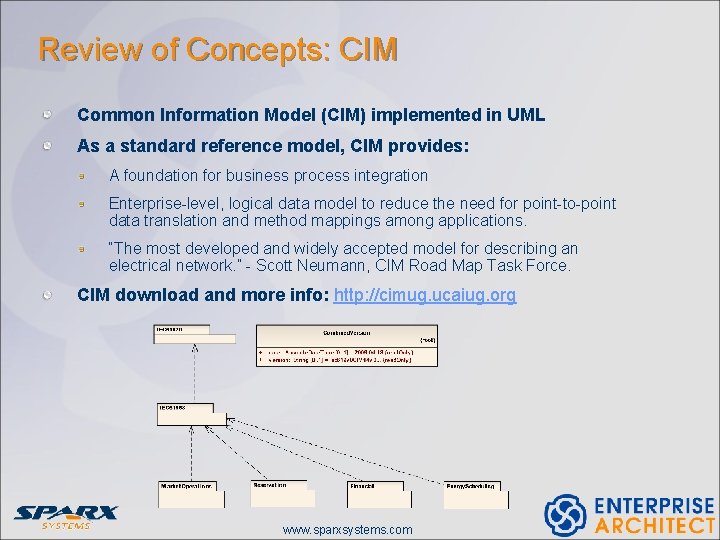
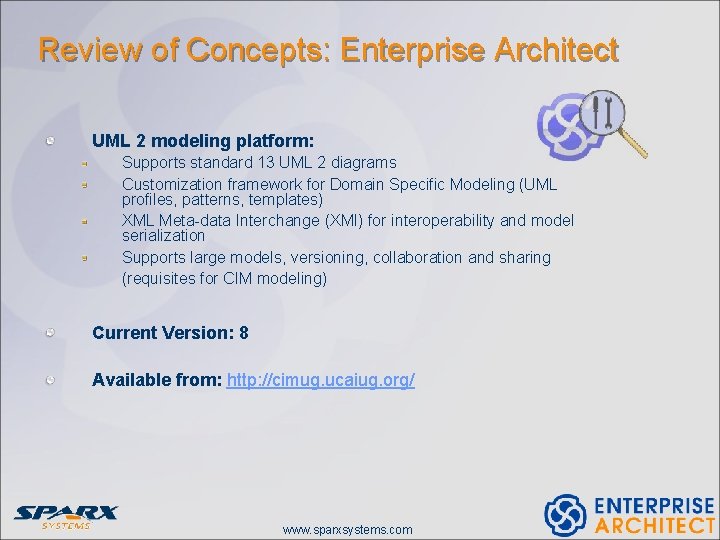
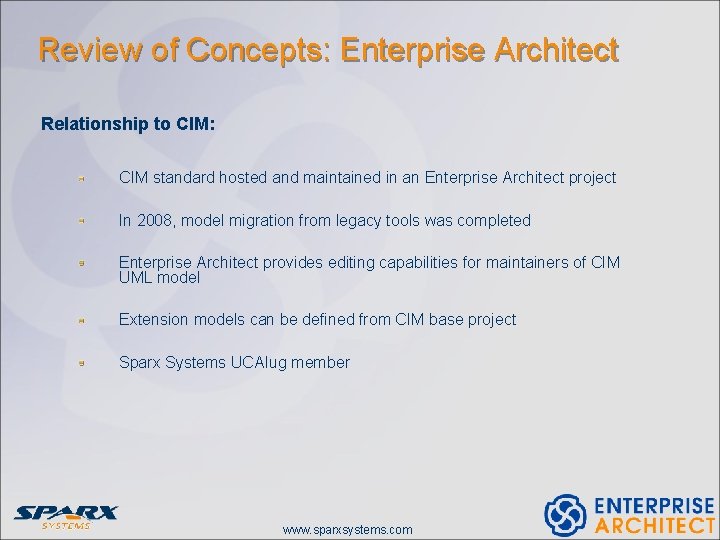
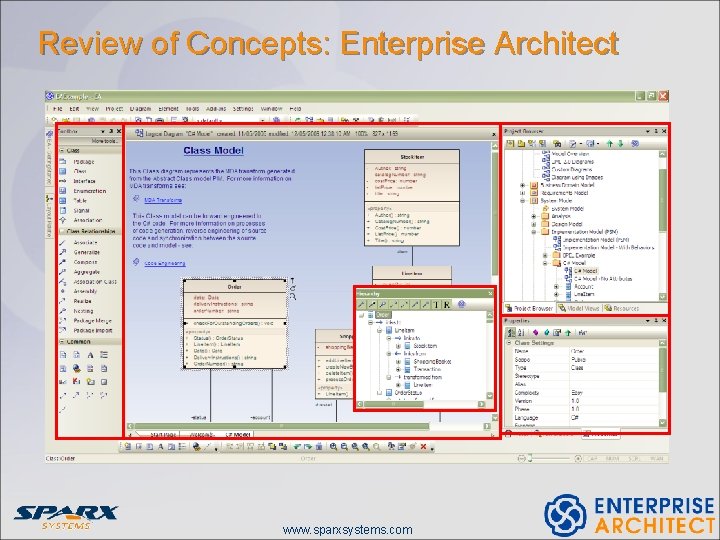
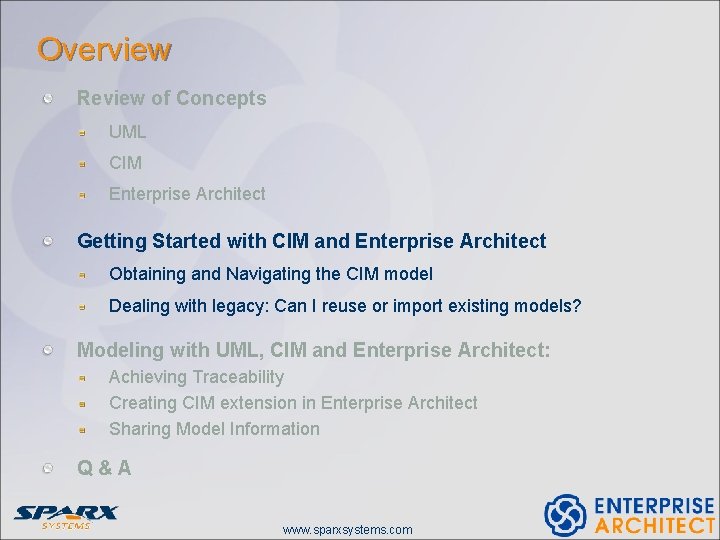
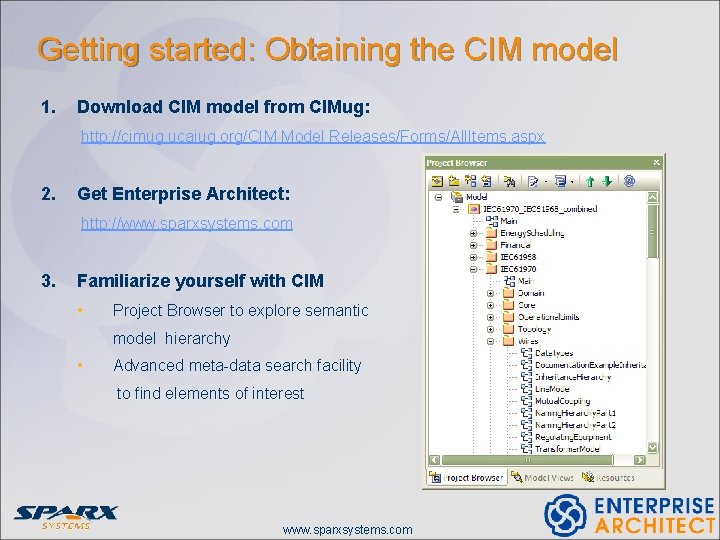
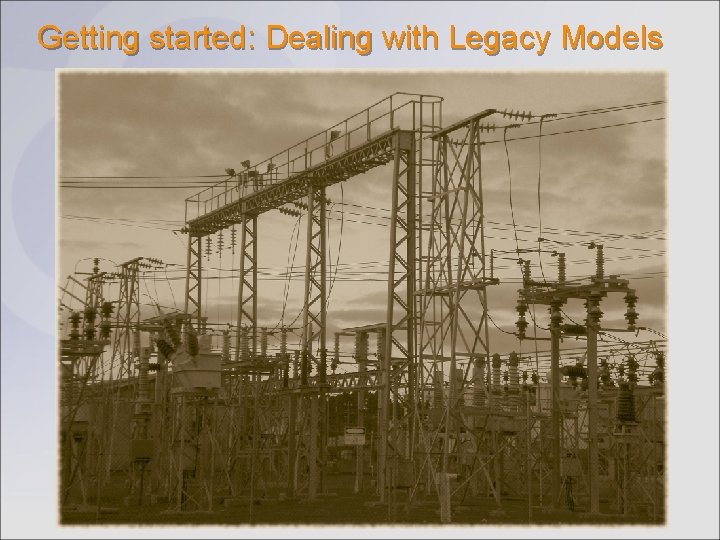
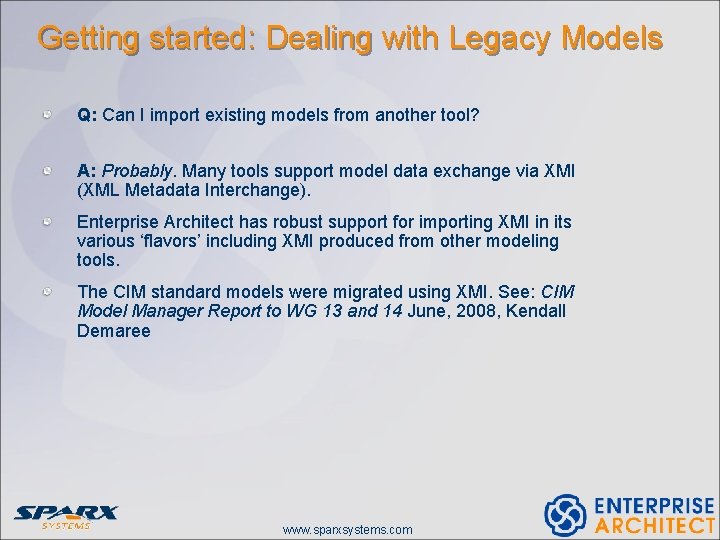
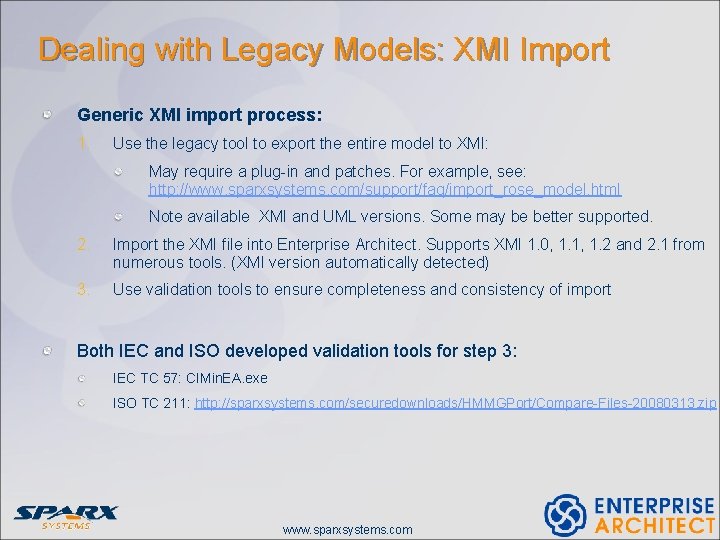
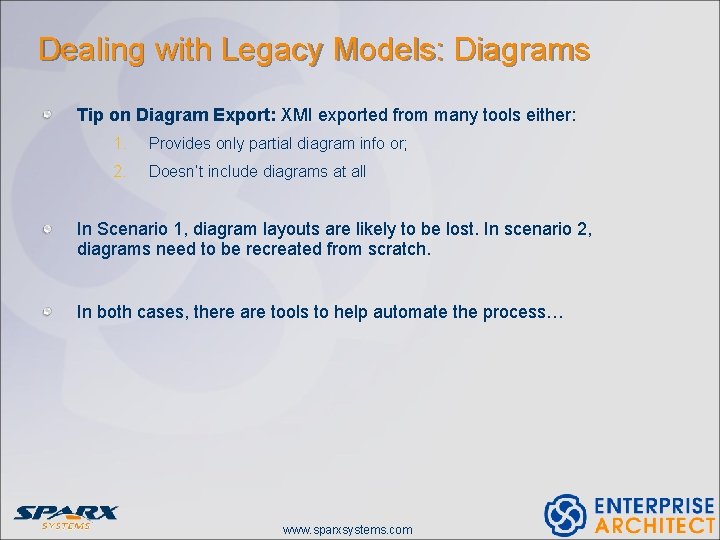
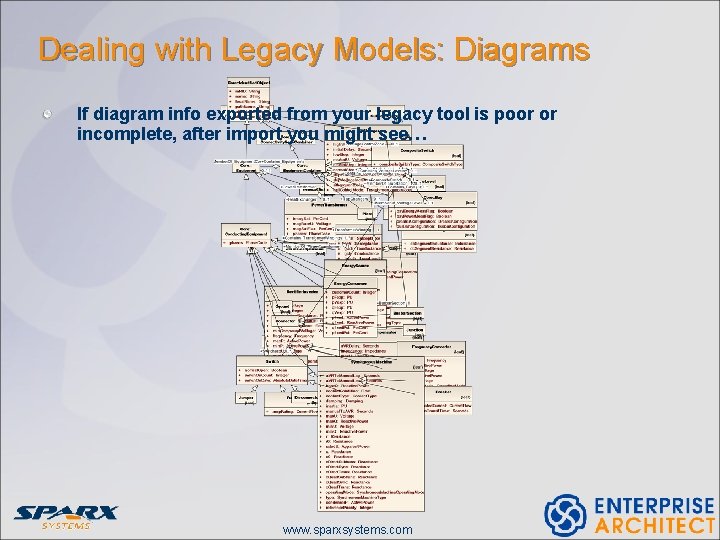
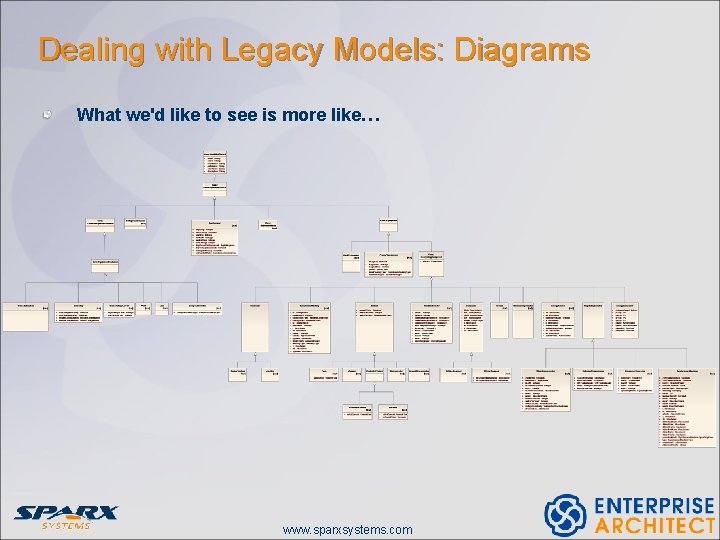
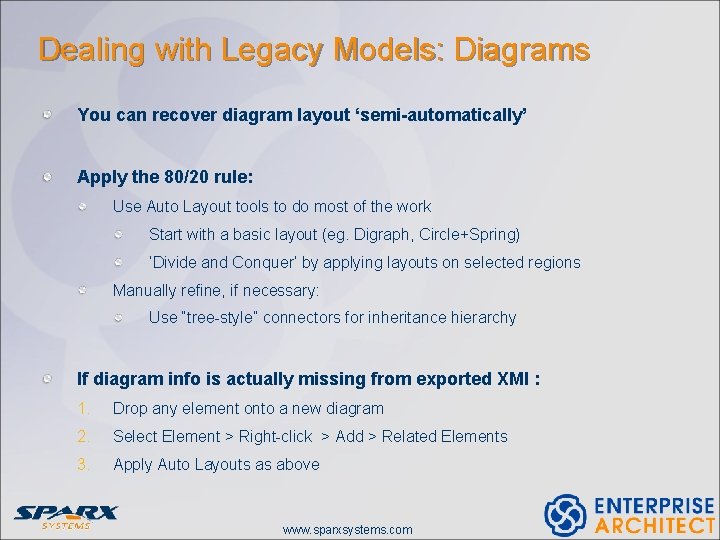
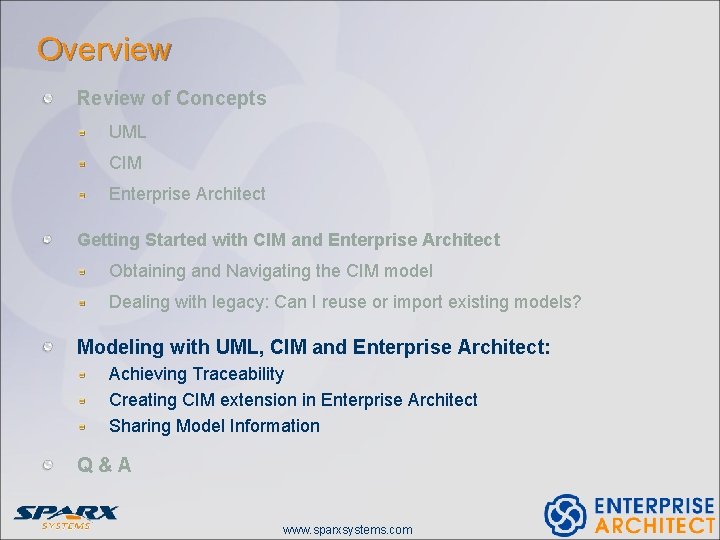
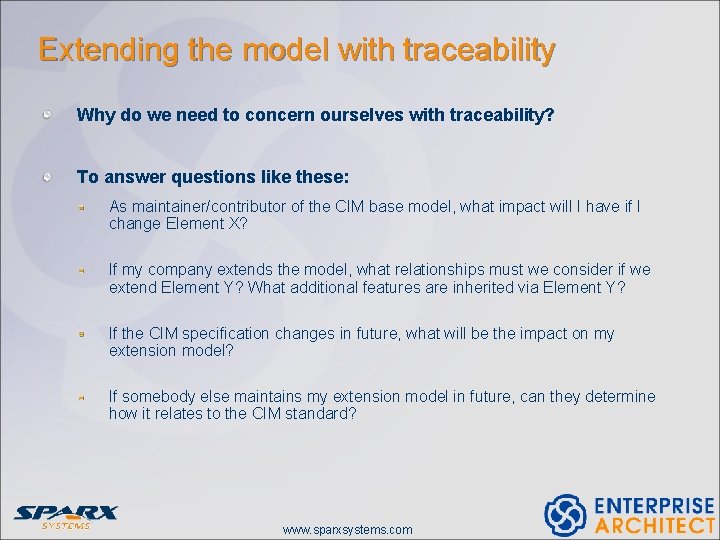
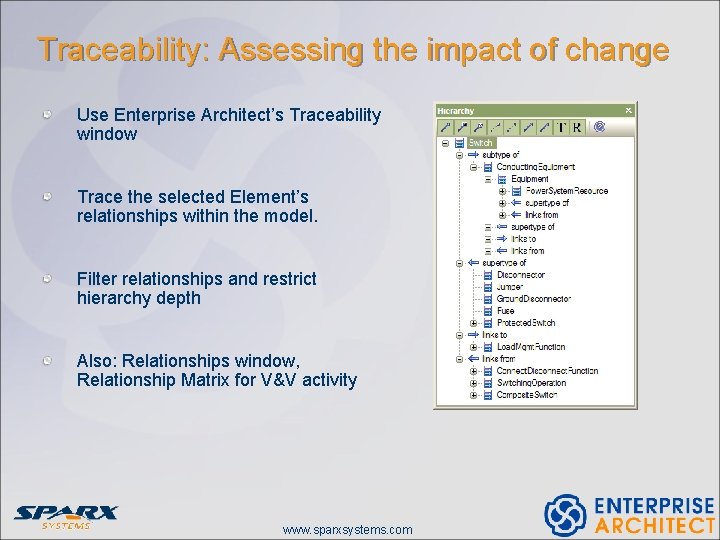
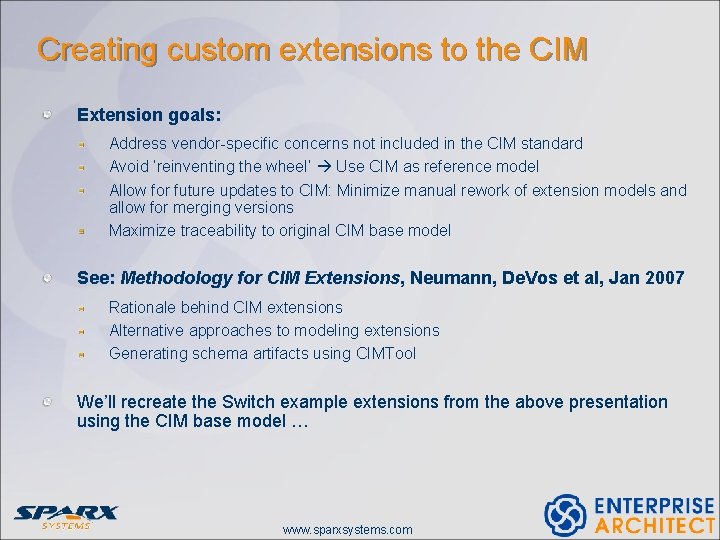
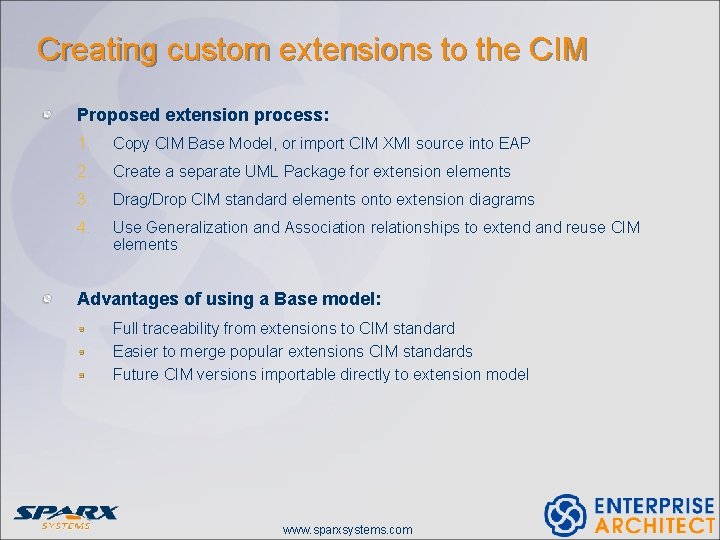
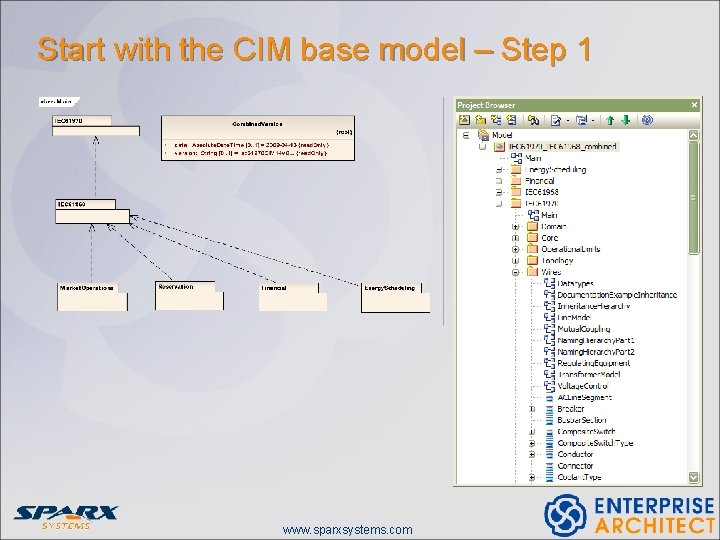
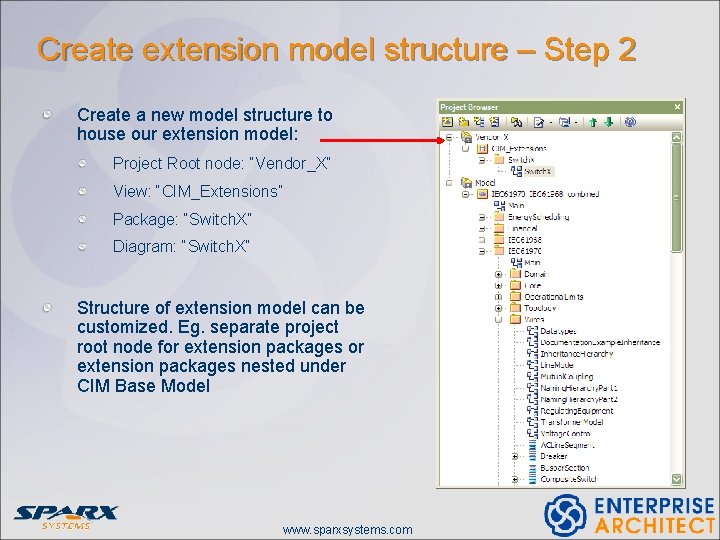
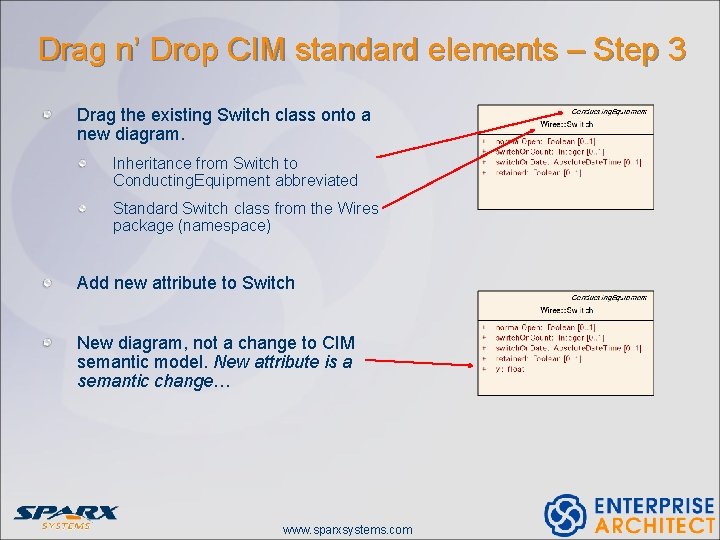
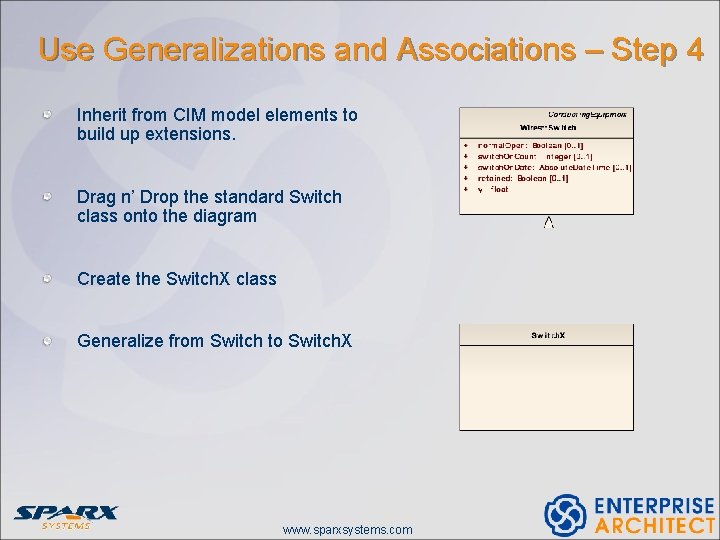
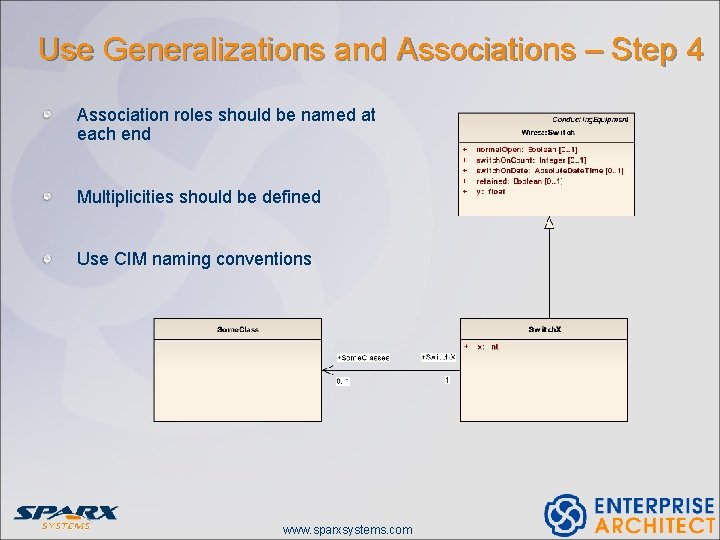
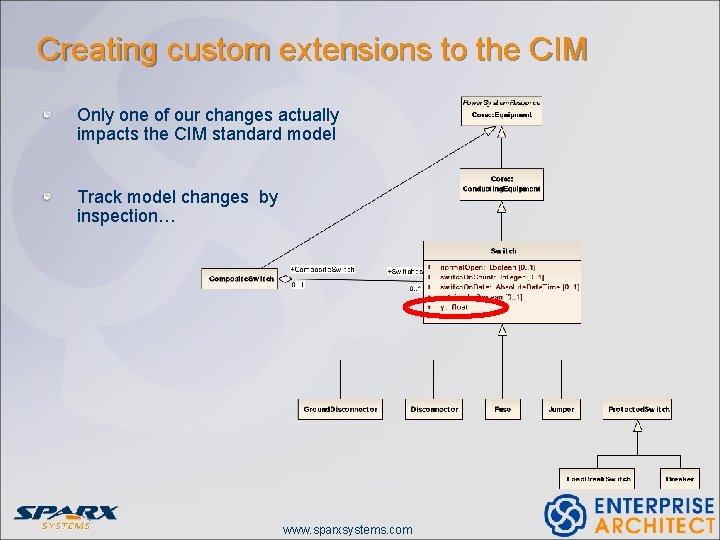
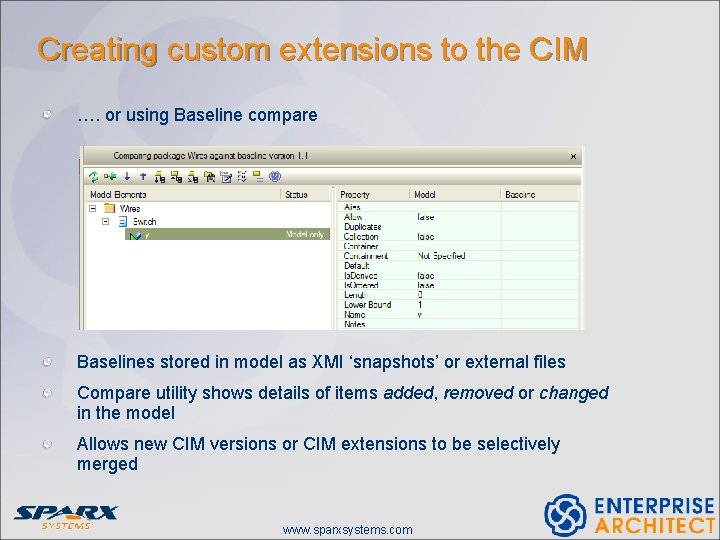
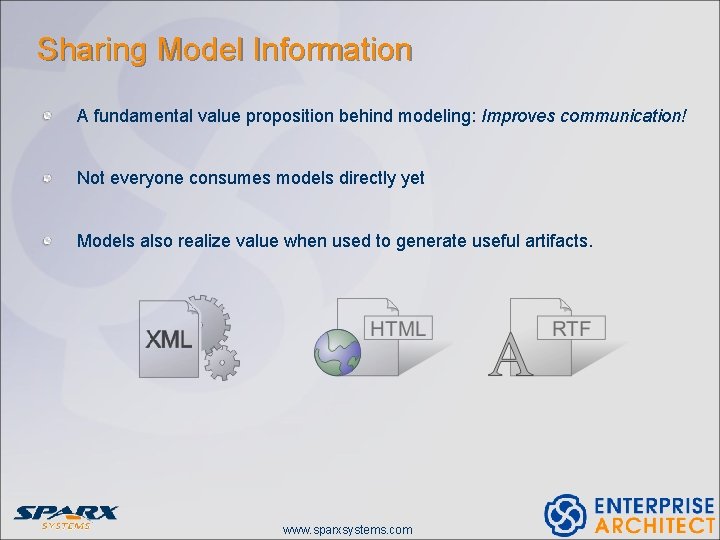
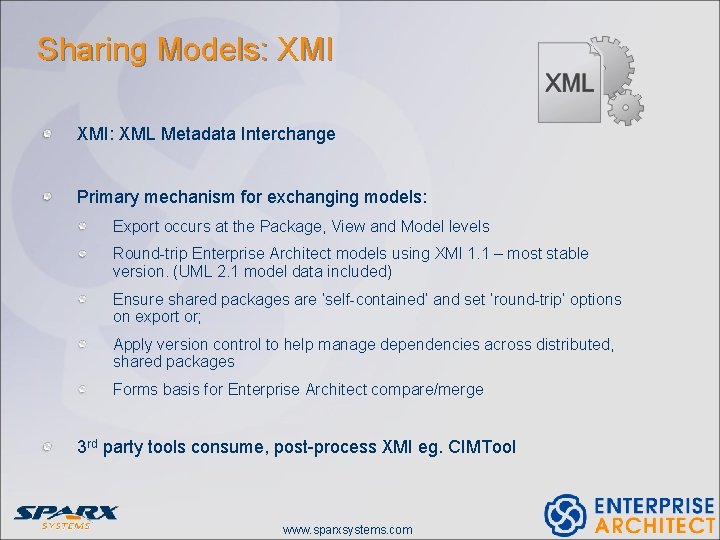
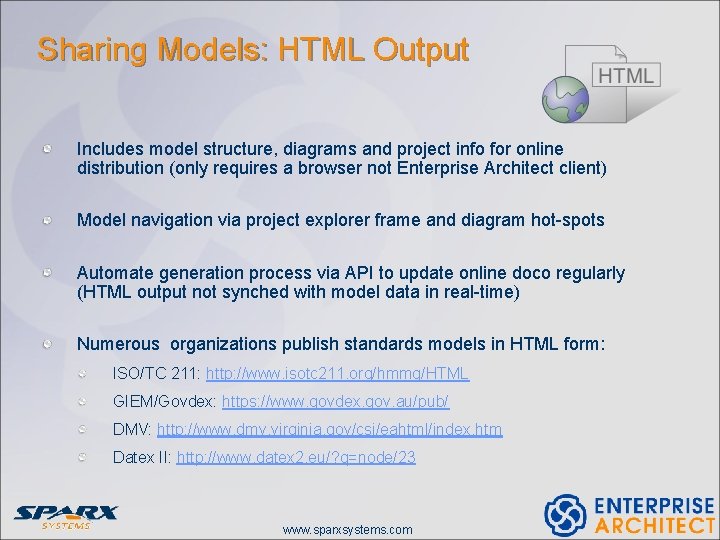
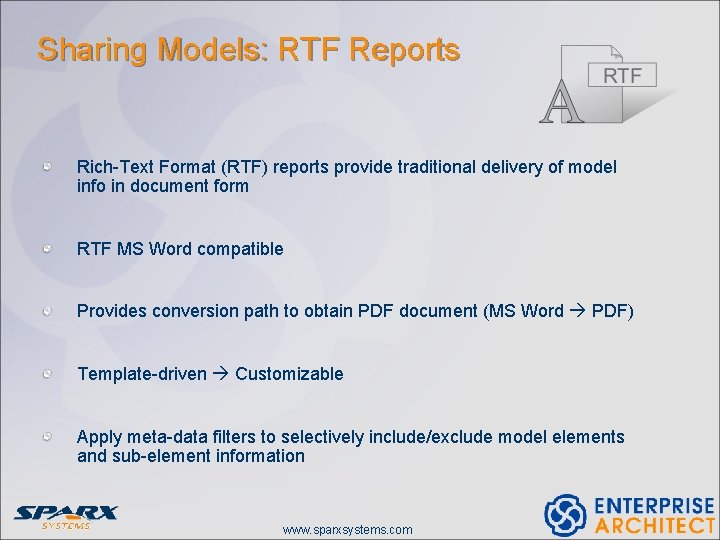
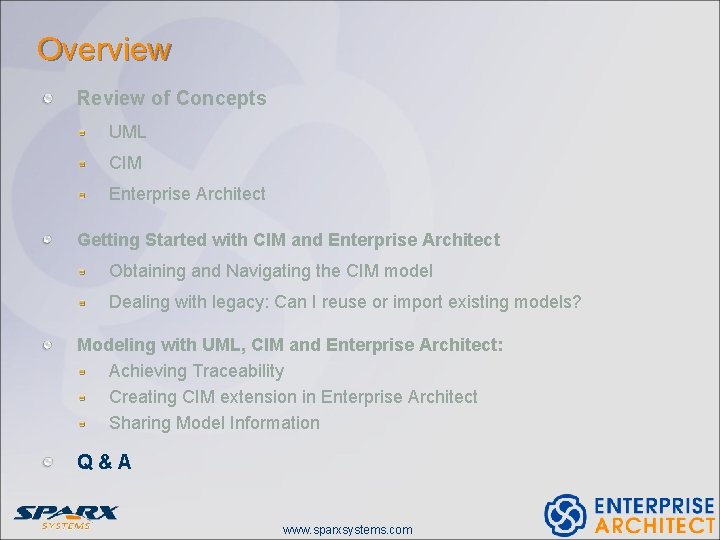
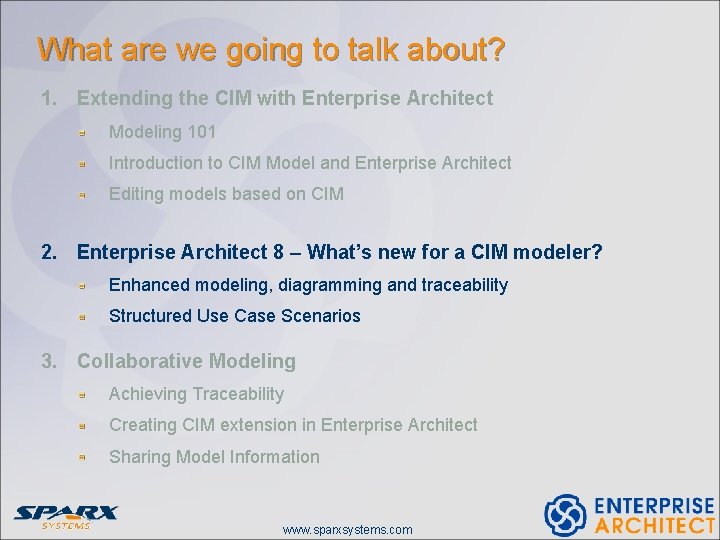

- Slides: 37
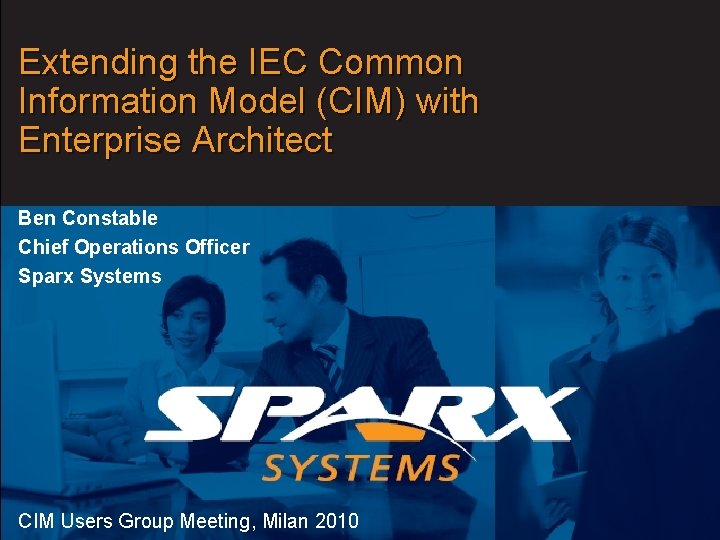
Extending the IEC Common Information Model (CIM) with Enterprise Architect Ben Constable Chief Operations Officer Sparx Systems CIM Users Group Meeting, Milan 2010 www. sparxsystems. com
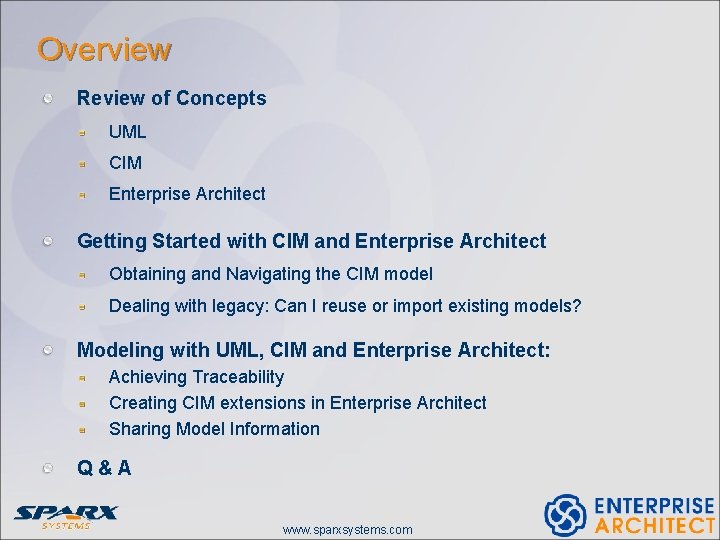
Overview Review of Concepts UML CIM Enterprise Architect Getting Started with CIM and Enterprise Architect Obtaining and Navigating the CIM model Dealing with legacy: Can I reuse or import existing models? Modeling with UML, CIM and Enterprise Architect: Achieving Traceability Creating CIM extensions in Enterprise Architect Sharing Model Information Q&A www. sparxsystems. com
![Review of Concepts UML Unified Modeling Language provides system architects software engineers and software Review of Concepts: UML: Unified Modeling Language “…provide[s] system architects, software engineers, and software](https://slidetodoc.com/presentation_image/2f4952eefb967b0655da8d3689c5b542/image-3.jpg)
Review of Concepts: UML: Unified Modeling Language “…provide[s] system architects, software engineers, and software developers with tools for analysis, design, and implementation of software based systems as well as for modeling business and similar processes. ” – UML Specification Graphical language, not a methodology! Has syntax rules Profiles provide extensibility Current version: 2. 3 First UML spec in 1997 Object Management Group (OMG) More Info UML, OMG: http: //www. uml. org, www. omg. org Sparx Tutorials: http: //www. sparxsystems. com/resources www. sparxsystems. com
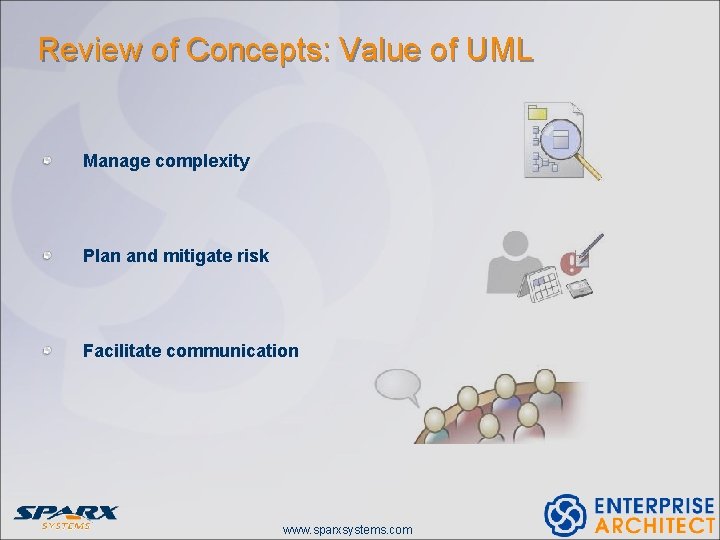
Review of Concepts: Value of UML Manage complexity Plan and mitigate risk Facilitate communication www. sparxsystems. com
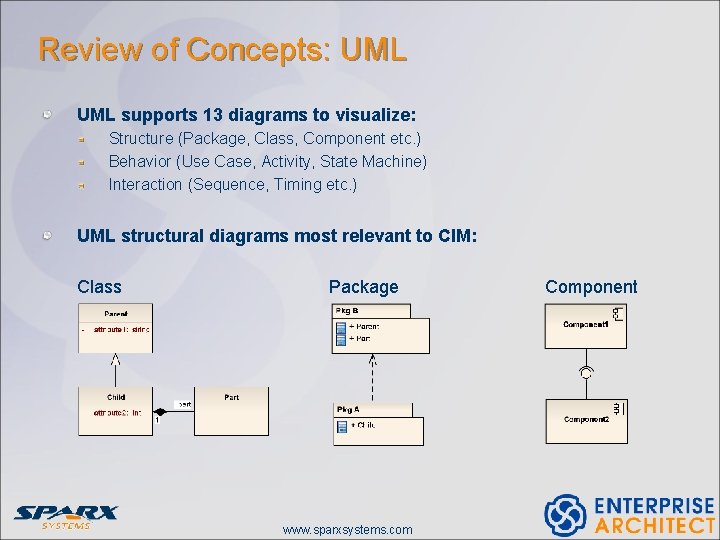
Review of Concepts: UML supports 13 diagrams to visualize: Structure (Package, Class, Component etc. ) Behavior (Use Case, Activity, State Machine) Interaction (Sequence, Timing etc. ) UML structural diagrams most relevant to CIM: Class Package www. sparxsystems. com Component
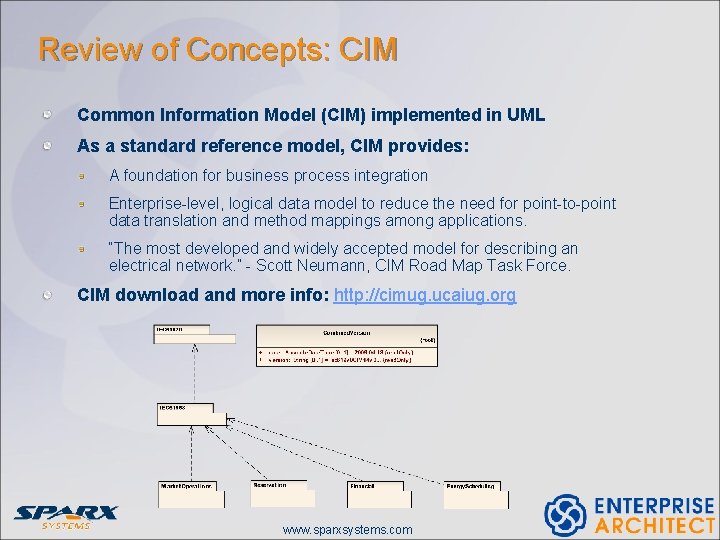
Review of Concepts: CIM Common Information Model (CIM) implemented in UML As a standard reference model, CIM provides: A foundation for business process integration Enterprise-level, logical data model to reduce the need for point-to-point data translation and method mappings among applications. “The most developed and widely accepted model for describing an electrical network. ” - Scott Neumann, CIM Road Map Task Force. CIM download and more info: http: //cimug. ucaiug. org www. sparxsystems. com
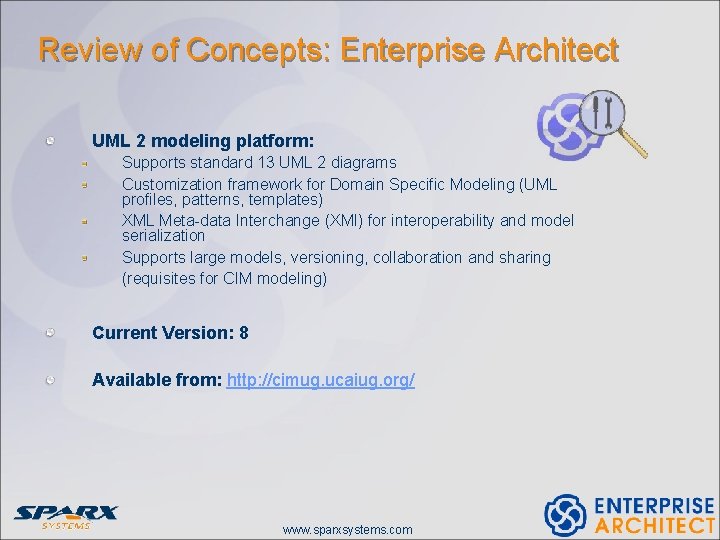
Review of Concepts: Enterprise Architect UML 2 modeling platform: Supports standard 13 UML 2 diagrams Customization framework for Domain Specific Modeling (UML profiles, patterns, templates) XML Meta-data Interchange (XMI) for interoperability and model serialization Supports large models, versioning, collaboration and sharing (requisites for CIM modeling) Current Version: 8 Available from: http: //cimug. ucaiug. org/ www. sparxsystems. com
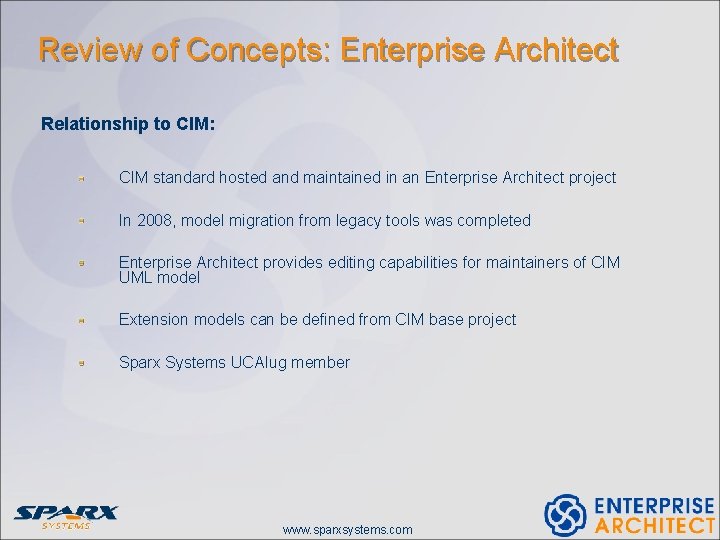
Review of Concepts: Enterprise Architect Relationship to CIM: CIM standard hosted and maintained in an Enterprise Architect project In 2008, model migration from legacy tools was completed Enterprise Architect provides editing capabilities for maintainers of CIM UML model Extension models can be defined from CIM base project Sparx Systems UCAIug member www. sparxsystems. com
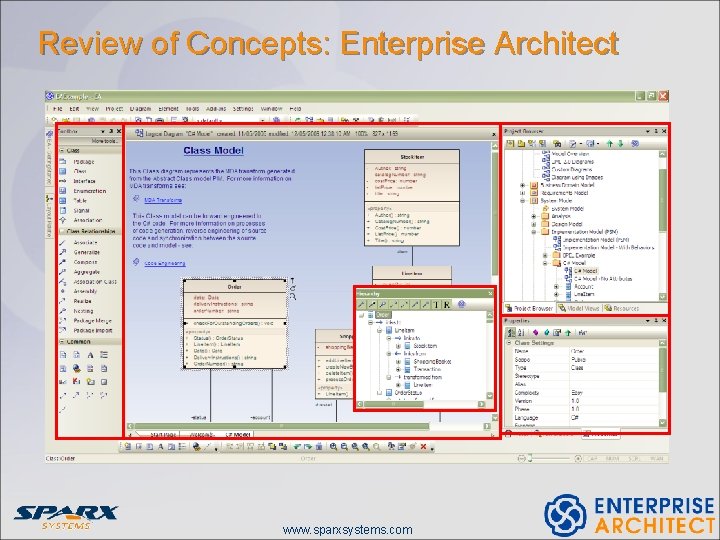
Review of Concepts: Enterprise Architect www. sparxsystems. com
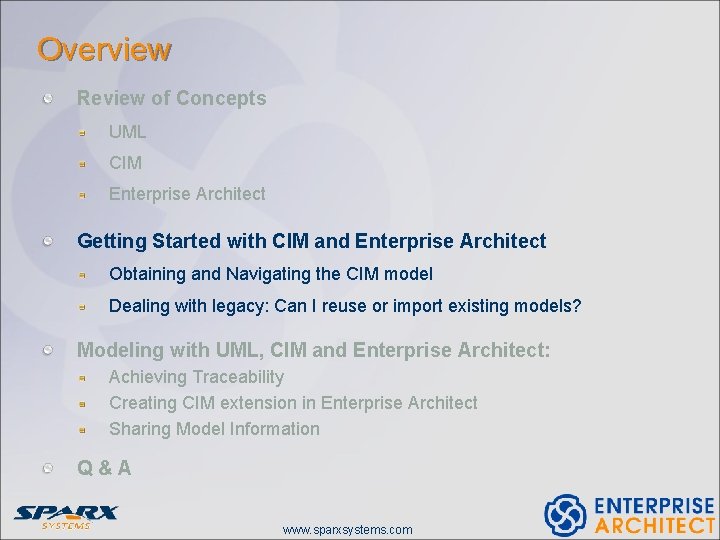
Overview Review of Concepts UML CIM Enterprise Architect Getting Started with CIM and Enterprise Architect Obtaining and Navigating the CIM model Dealing with legacy: Can I reuse or import existing models? Modeling with UML, CIM and Enterprise Architect: Achieving Traceability Creating CIM extension in Enterprise Architect Sharing Model Information Q&A www. sparxsystems. com
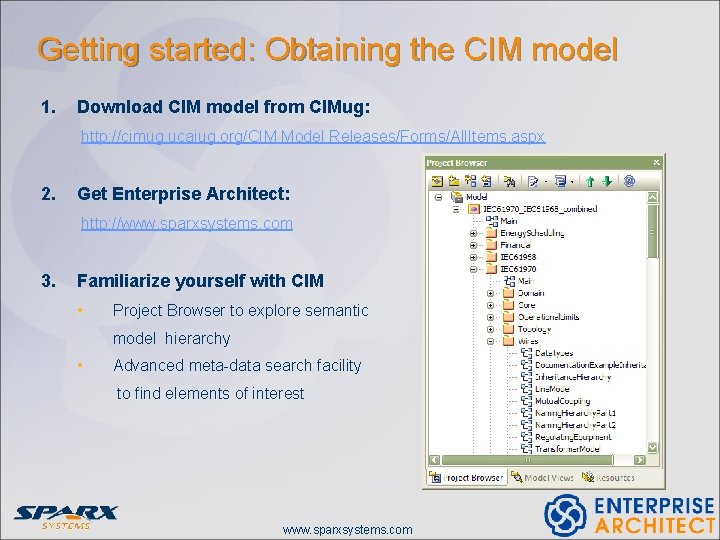
Getting started: Obtaining the CIM model 1. Download CIM model from CIMug: http: //cimug. ucaiug. org/CIM Model Releases/Forms/All. Items. aspx 2. Get Enterprise Architect: http: //www. sparxsystems. com 3. Familiarize yourself with CIM • Project Browser to explore semantic model hierarchy • Advanced meta-data search facility to find elements of interest www. sparxsystems. com
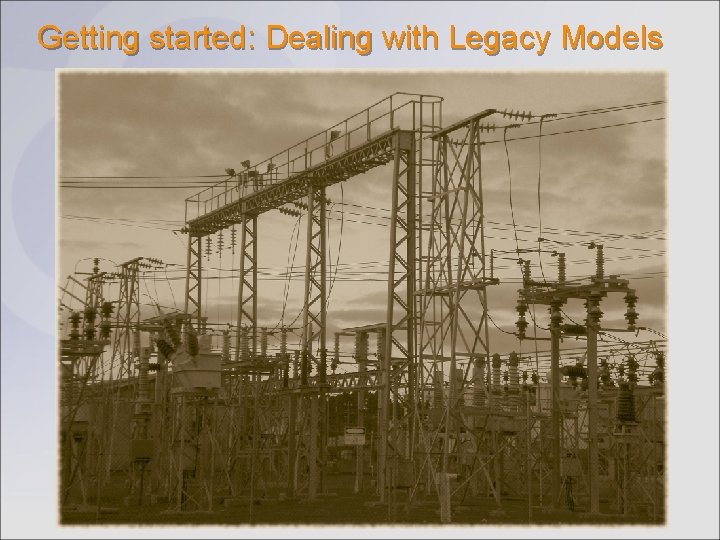
Getting started: Dealing with Legacy Models
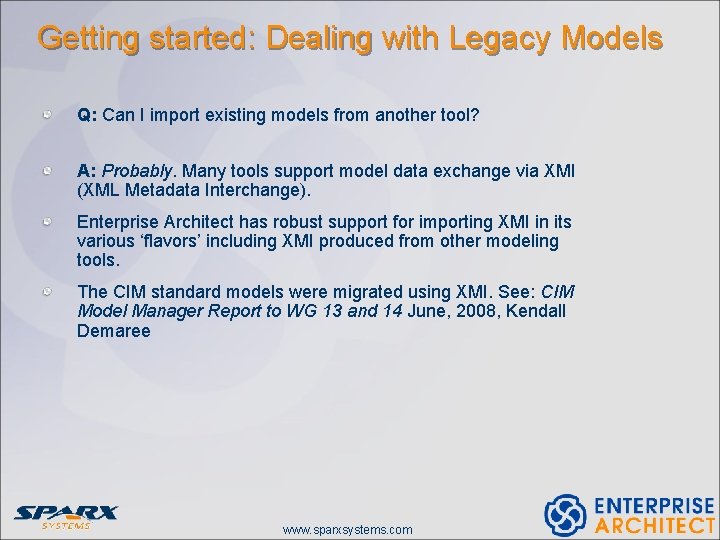
Getting started: Dealing with Legacy Models Q: Can I import existing models from another tool? A: Probably. Many tools support model data exchange via XMI (XML Metadata Interchange). Enterprise Architect has robust support for importing XMI in its various ‘flavors’ including XMI produced from other modeling tools. The CIM standard models were migrated using XMI. See: CIM Model Manager Report to WG 13 and 14 June, 2008, Kendall Demaree www. sparxsystems. com
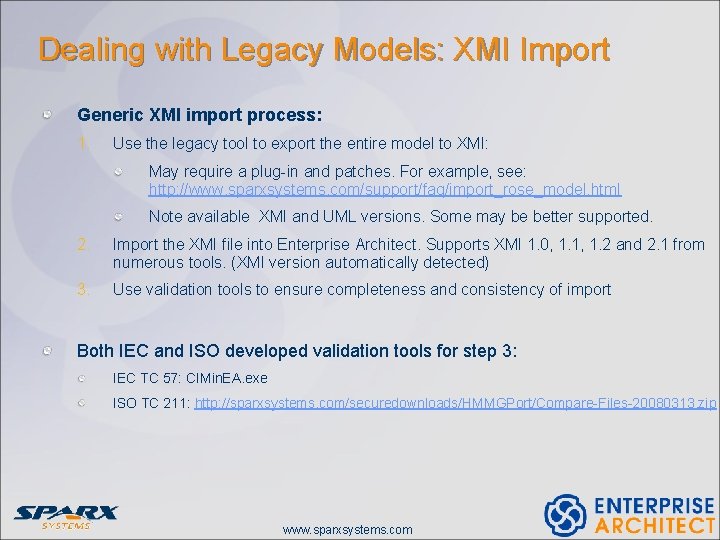
Dealing with Legacy Models: XMI Import Generic XMI import process: 1. Use the legacy tool to export the entire model to XMI: May require a plug-in and patches. For example, see: http: //www. sparxsystems. com/support/faq/import_rose_model. html Note available XMI and UML versions. Some may be better supported. 2. Import the XMI file into Enterprise Architect. Supports XMI 1. 0, 1. 1, 1. 2 and 2. 1 from numerous tools. (XMI version automatically detected) 3. Use validation tools to ensure completeness and consistency of import Both IEC and ISO developed validation tools for step 3: IEC TC 57: CIMin. EA. exe ISO TC 211: http: //sparxsystems. com/securedownloads/HMMGPort/Compare-Files-20080313. zip www. sparxsystems. com
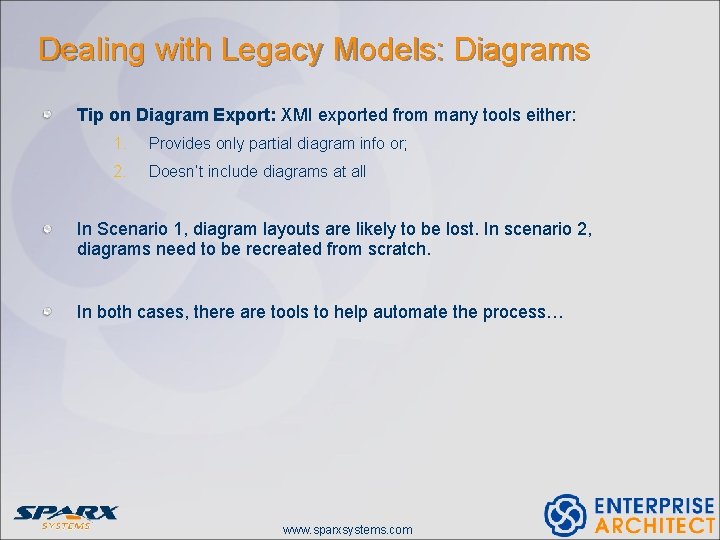
Dealing with Legacy Models: Diagrams Tip on Diagram Export: XMI exported from many tools either: 1. Provides only partial diagram info or; 2. Doesn’t include diagrams at all In Scenario 1, diagram layouts are likely to be lost. In scenario 2, diagrams need to be recreated from scratch. In both cases, there are tools to help automate the process… www. sparxsystems. com
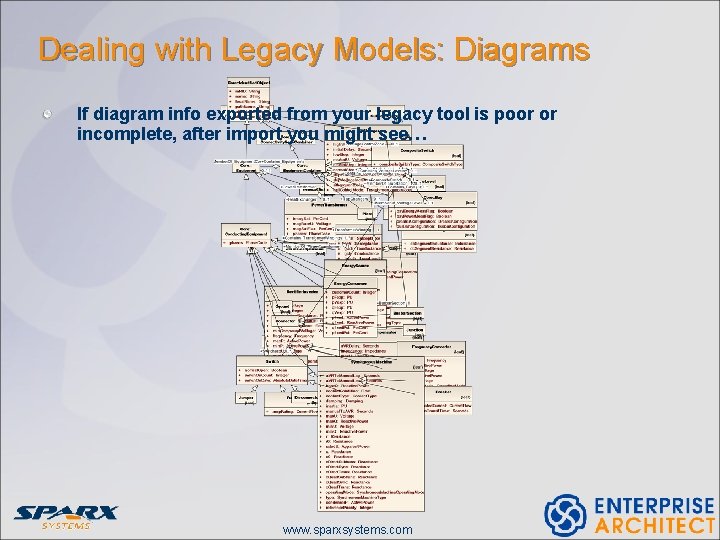
Dealing with Legacy Models: Diagrams If diagram info exported from your legacy tool is poor or incomplete, after import you might see… www. sparxsystems. com
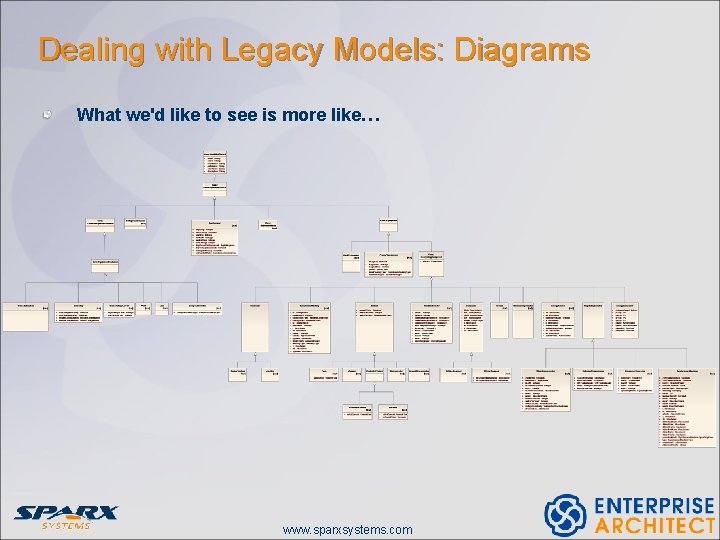
Dealing with Legacy Models: Diagrams What we'd like to see is more like… www. sparxsystems. com
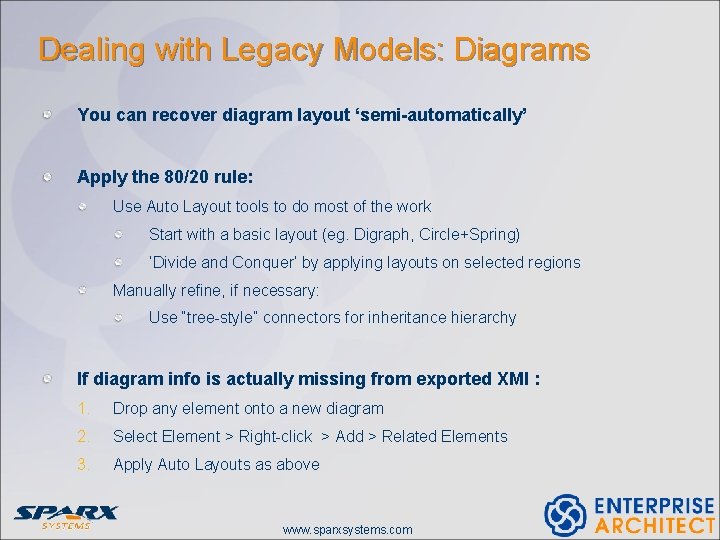
Dealing with Legacy Models: Diagrams You can recover diagram layout ‘semi-automatically’ Apply the 80/20 rule: Use Auto Layout tools to do most of the work Start with a basic layout (eg. Digraph, Circle+Spring) ‘Divide and Conquer’ by applying layouts on selected regions Manually refine, if necessary: Use “tree-style” connectors for inheritance hierarchy If diagram info is actually missing from exported XMI : 1. Drop any element onto a new diagram 2. Select Element > Right-click > Add > Related Elements 3. Apply Auto Layouts as above www. sparxsystems. com
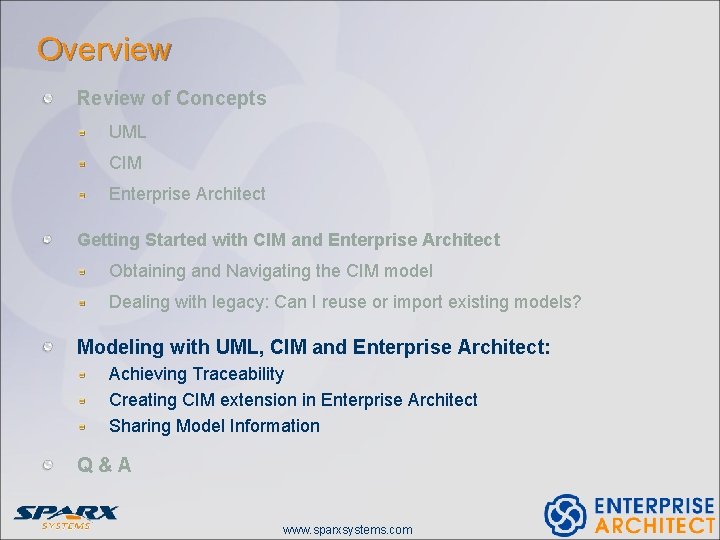
Overview Review of Concepts UML CIM Enterprise Architect Getting Started with CIM and Enterprise Architect Obtaining and Navigating the CIM model Dealing with legacy: Can I reuse or import existing models? Modeling with UML, CIM and Enterprise Architect: Achieving Traceability Creating CIM extension in Enterprise Architect Sharing Model Information Q&A www. sparxsystems. com
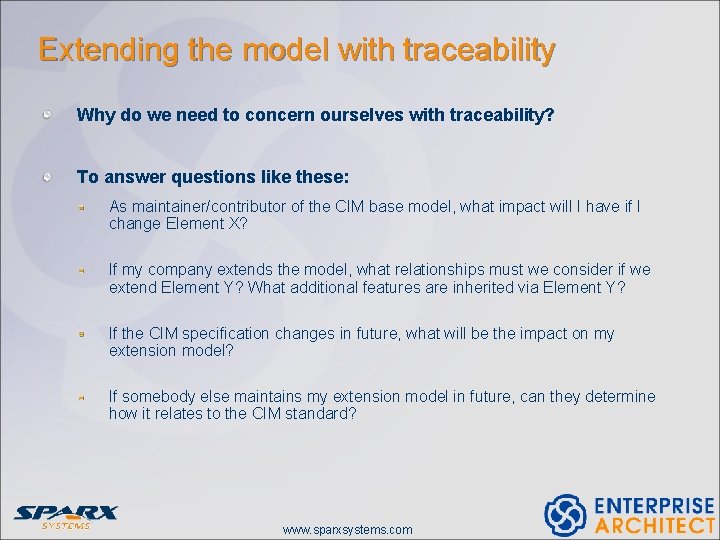
Extending the model with traceability Why do we need to concern ourselves with traceability? To answer questions like these: As maintainer/contributor of the CIM base model, what impact will I have if I change Element X? If my company extends the model, what relationships must we consider if we extend Element Y? What additional features are inherited via Element Y? If the CIM specification changes in future, what will be the impact on my extension model? If somebody else maintains my extension model in future, can they determine how it relates to the CIM standard? www. sparxsystems. com
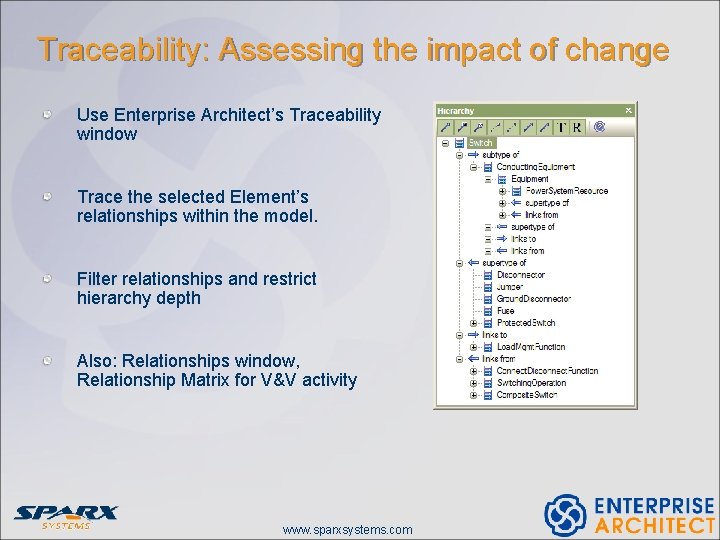
Traceability: Assessing the impact of change Use Enterprise Architect’s Traceability window Trace the selected Element’s relationships within the model. Filter relationships and restrict hierarchy depth Also: Relationships window, Relationship Matrix for V&V activity www. sparxsystems. com
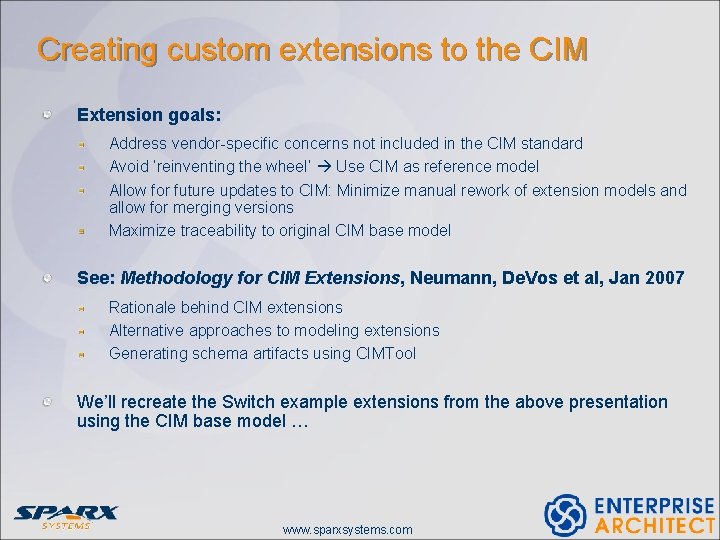
Creating custom extensions to the CIM Extension goals: Address vendor-specific concerns not included in the CIM standard Avoid ‘reinventing the wheel’ Use CIM as reference model Allow for future updates to CIM: Minimize manual rework of extension models and allow for merging versions Maximize traceability to original CIM base model See: Methodology for CIM Extensions, Neumann, De. Vos et al, Jan 2007 Rationale behind CIM extensions Alternative approaches to modeling extensions Generating schema artifacts using CIMTool We’ll recreate the Switch example extensions from the above presentation using the CIM base model … www. sparxsystems. com
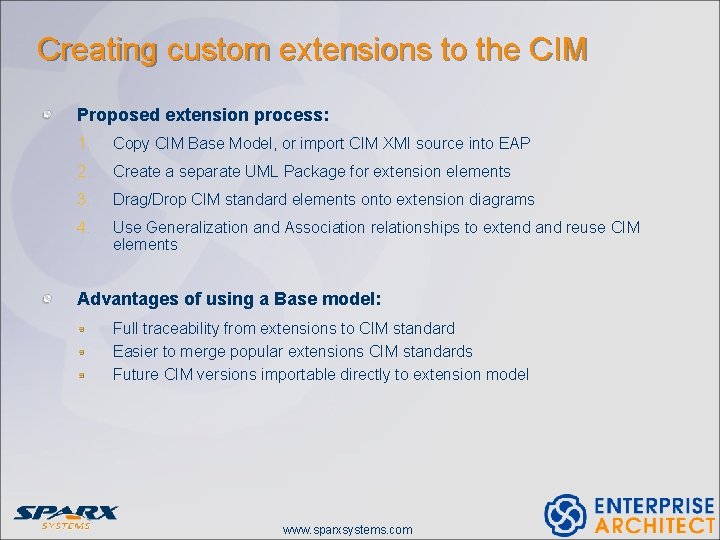
Creating custom extensions to the CIM Proposed extension process: 1. Copy CIM Base Model, or import CIM XMI source into EAP 2. Create a separate UML Package for extension elements 3. Drag/Drop CIM standard elements onto extension diagrams 4. Use Generalization and Association relationships to extend and reuse CIM elements Advantages of using a Base model: Full traceability from extensions to CIM standard Easier to merge popular extensions CIM standards Future CIM versions importable directly to extension model www. sparxsystems. com
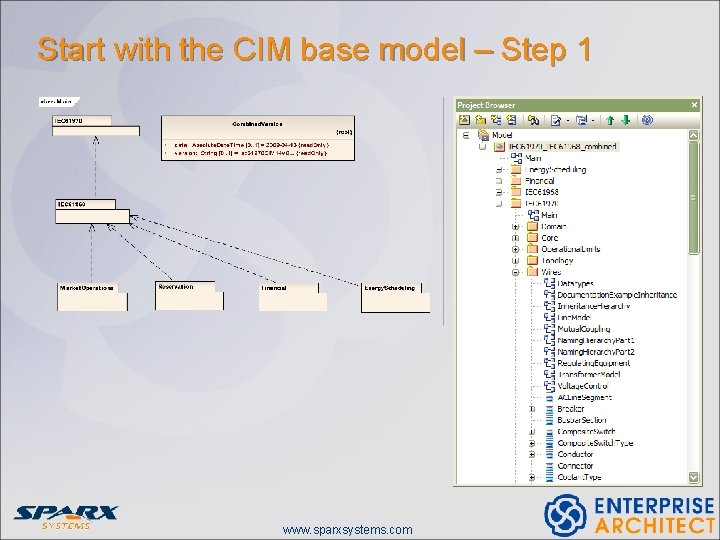
Start with the CIM base model – Step 1 www. sparxsystems. com
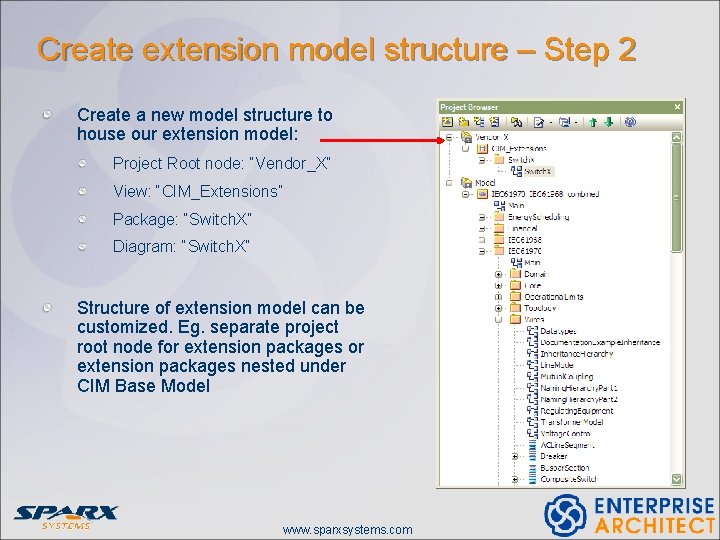
Create extension model structure – Step 2 Create a new model structure to house our extension model: Project Root node: “Vendor_X” View: “CIM_Extensions” Package: “Switch. X” Diagram: “Switch. X” Structure of extension model can be customized. Eg. separate project root node for extension packages nested under CIM Base Model www. sparxsystems. com
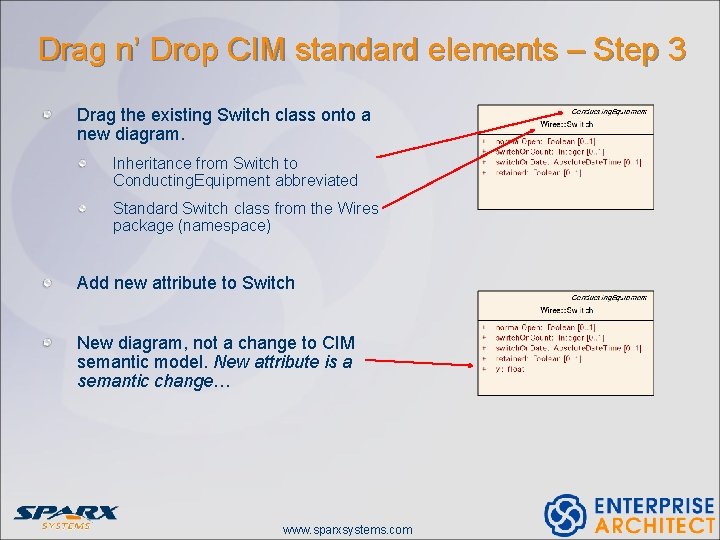
Drag n’ Drop CIM standard elements – Step 3 Drag the existing Switch class onto a new diagram. Inheritance from Switch to Conducting. Equipment abbreviated Standard Switch class from the Wires package (namespace) Add new attribute to Switch New diagram, not a change to CIM semantic model. New attribute is a semantic change… www. sparxsystems. com
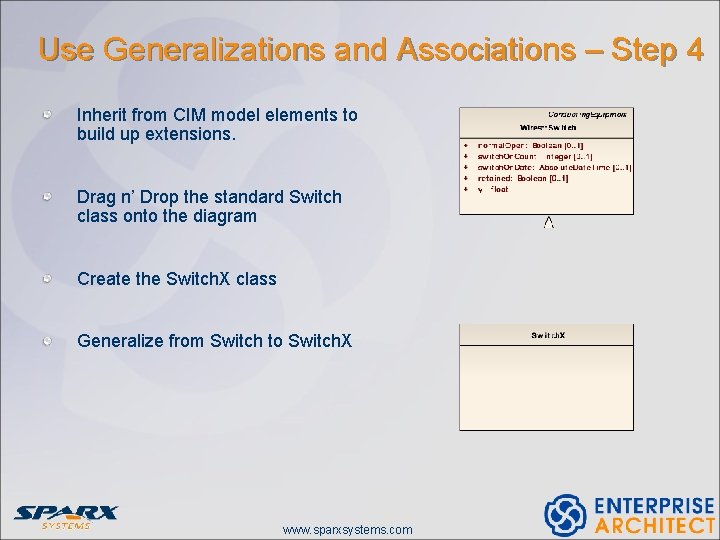
Use Generalizations and Associations – Step 4 Inherit from CIM model elements to build up extensions. Drag n’ Drop the standard Switch class onto the diagram Create the Switch. X class Generalize from Switch to Switch. X www. sparxsystems. com
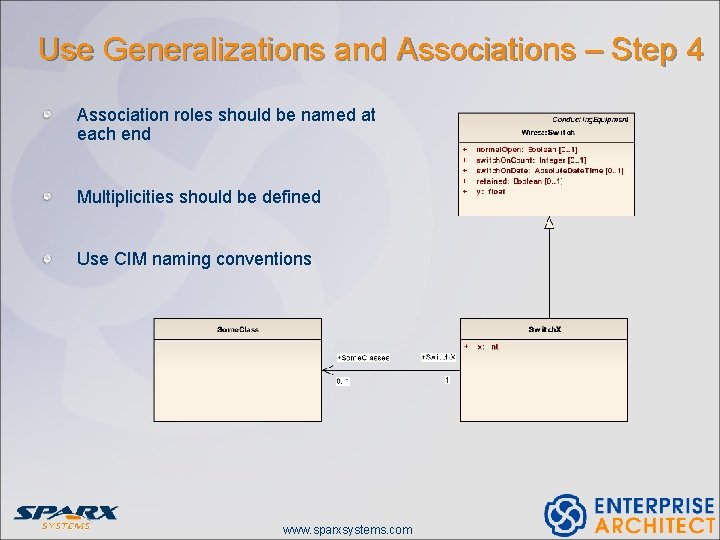
Use Generalizations and Associations – Step 4 Association roles should be named at each end Multiplicities should be defined Use CIM naming conventions www. sparxsystems. com
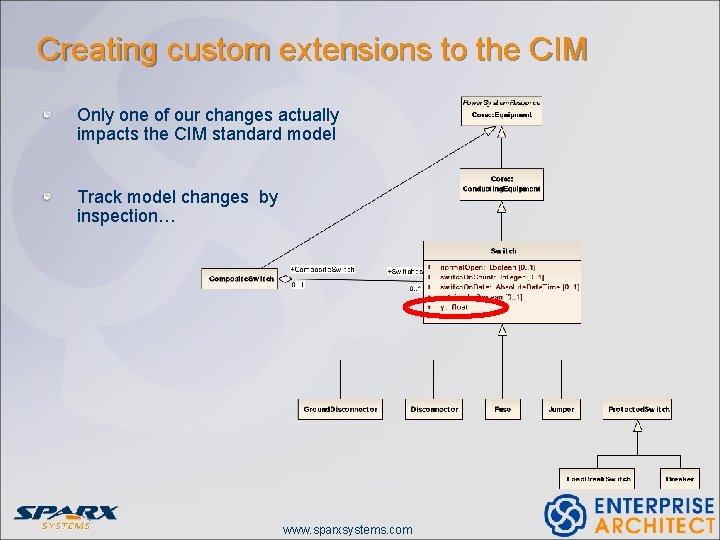
Creating custom extensions to the CIM Only one of our changes actually impacts the CIM standard model Track model changes by inspection… www. sparxsystems. com
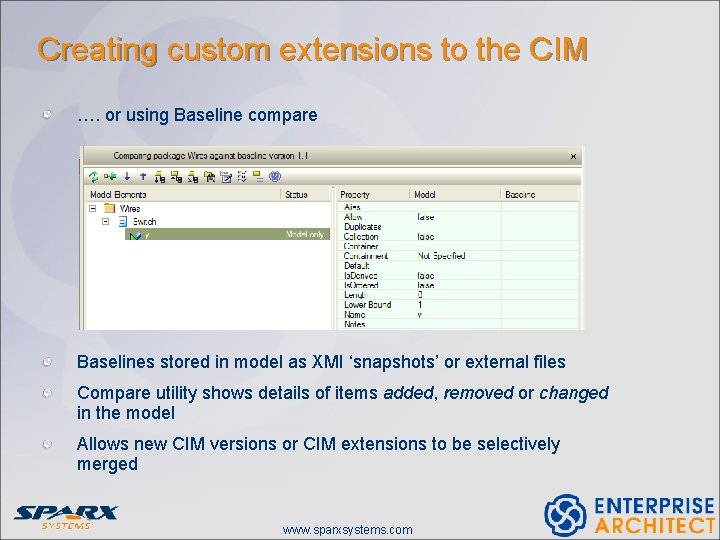
Creating custom extensions to the CIM …. or using Baseline compare Baselines stored in model as XMI ‘snapshots’ or external files Compare utility shows details of items added, removed or changed in the model Allows new CIM versions or CIM extensions to be selectively merged www. sparxsystems. com
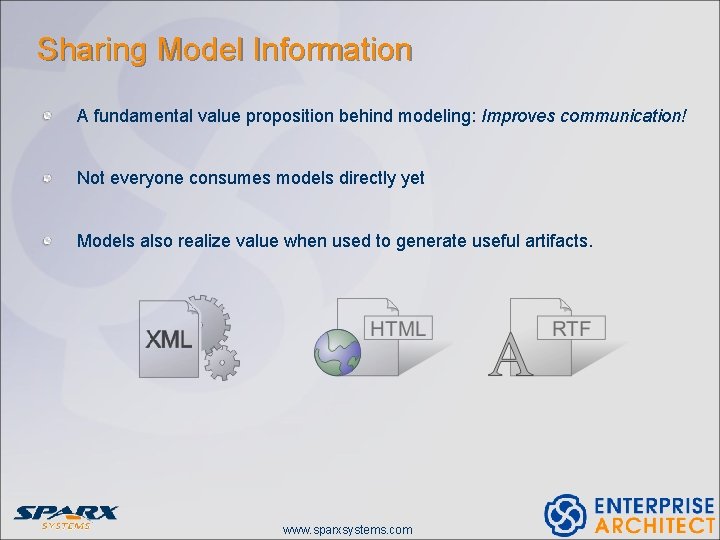
Sharing Model Information A fundamental value proposition behind modeling: Improves communication! Not everyone consumes models directly yet Models also realize value when used to generate useful artifacts. www. sparxsystems. com
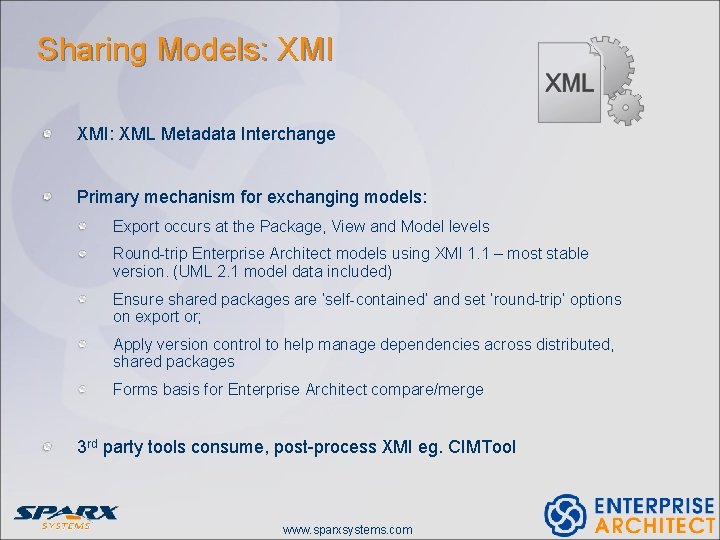
Sharing Models: XMI: XML Metadata Interchange Primary mechanism for exchanging models: Export occurs at the Package, View and Model levels Round-trip Enterprise Architect models using XMI 1. 1 – most stable version. (UML 2. 1 model data included) Ensure shared packages are ‘self-contained’ and set ‘round-trip’ options on export or; Apply version control to help manage dependencies across distributed, shared packages Forms basis for Enterprise Architect compare/merge 3 rd party tools consume, post-process XMI eg. CIMTool www. sparxsystems. com
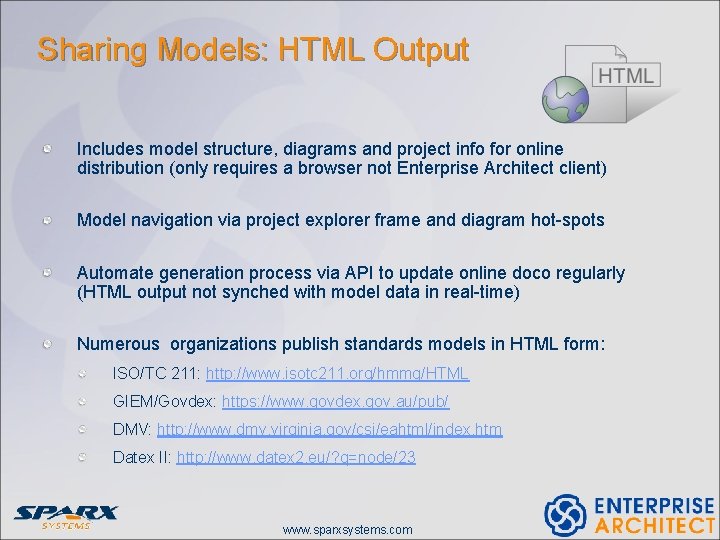
Sharing Models: HTML Output Includes model structure, diagrams and project info for online distribution (only requires a browser not Enterprise Architect client) Model navigation via project explorer frame and diagram hot-spots Automate generation process via API to update online doco regularly (HTML output not synched with model data in real-time) Numerous organizations publish standards models in HTML form: ISO/TC 211: http: //www. isotc 211. org/hmmg/HTML GIEM/Govdex: https: //www. govdex. gov. au/pub/ DMV: http: //www. dmv. virginia. gov/csi/eahtml/index. htm Datex II: http: //www. datex 2. eu/? q=node/23 www. sparxsystems. com
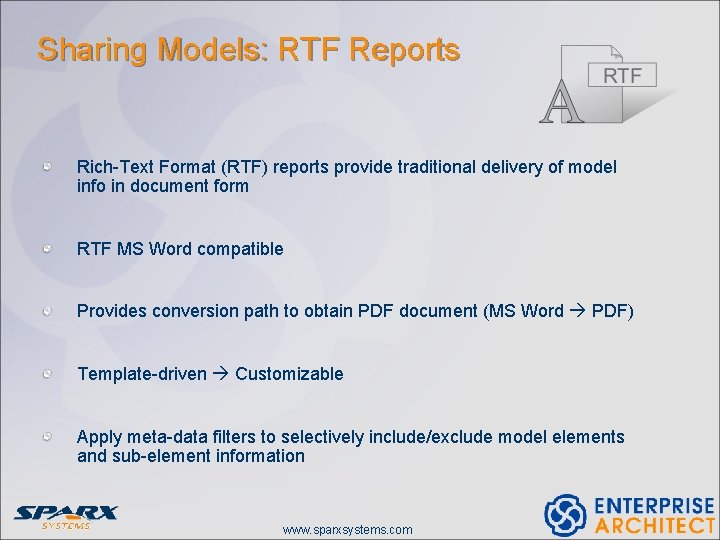
Sharing Models: RTF Reports Rich-Text Format (RTF) reports provide traditional delivery of model info in document form RTF MS Word compatible Provides conversion path to obtain PDF document (MS Word PDF) Template-driven Customizable Apply meta-data filters to selectively include/exclude model elements and sub-element information www. sparxsystems. com
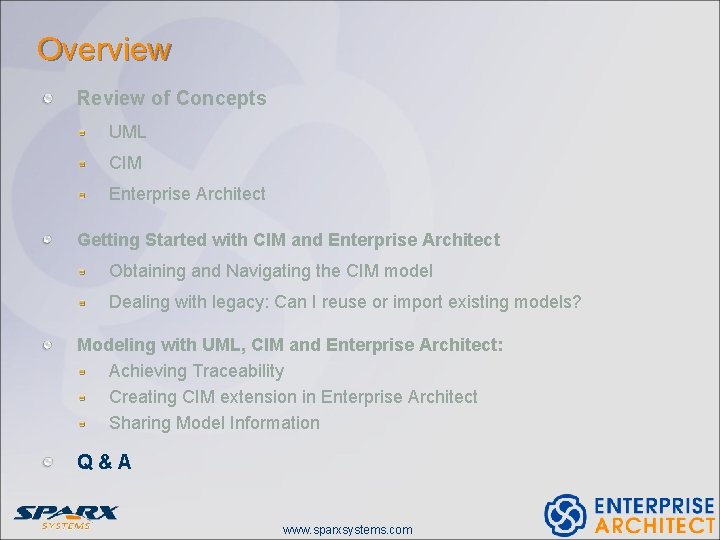
Overview Review of Concepts UML CIM Enterprise Architect Getting Started with CIM and Enterprise Architect Obtaining and Navigating the CIM model Dealing with legacy: Can I reuse or import existing models? Modeling with UML, CIM and Enterprise Architect: Achieving Traceability Creating CIM extension in Enterprise Architect Sharing Model Information Q&A www. sparxsystems. com
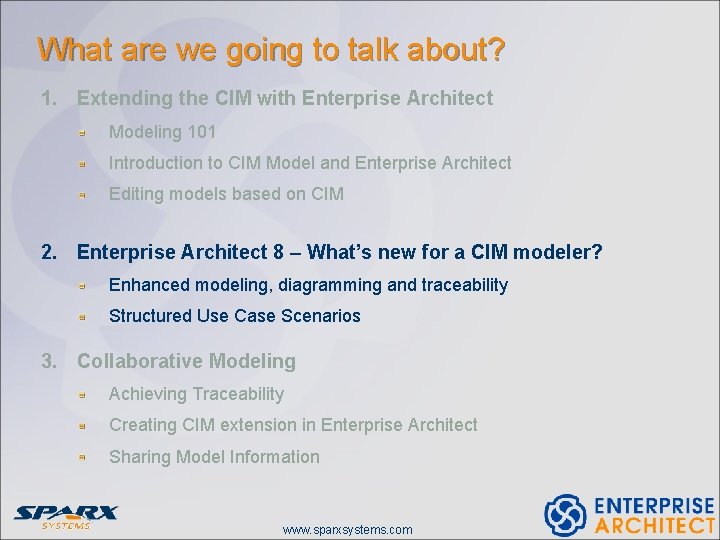
What are we going to talk about? 1. Extending the CIM with Enterprise Architect Modeling 101 Introduction to CIM Model and Enterprise Architect Editing models based on CIM 2. Enterprise Architect 8 – What’s new for a CIM modeler? Enhanced modeling, diagramming and traceability Structured Use Case Scenarios 3. Collaborative Modeling Achieving Traceability Creating CIM extension in Enterprise Architect Sharing Model Information www. sparxsystems. com

thank you for your attention!