Extended Operating System Support Supported Operating Systems now
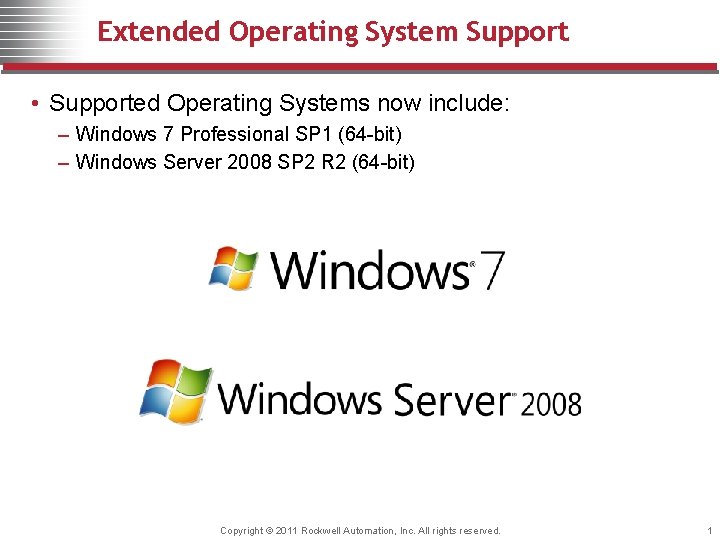
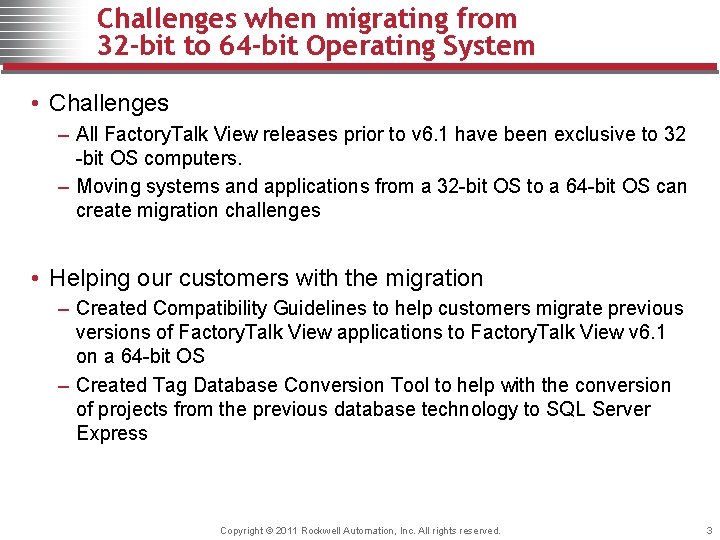
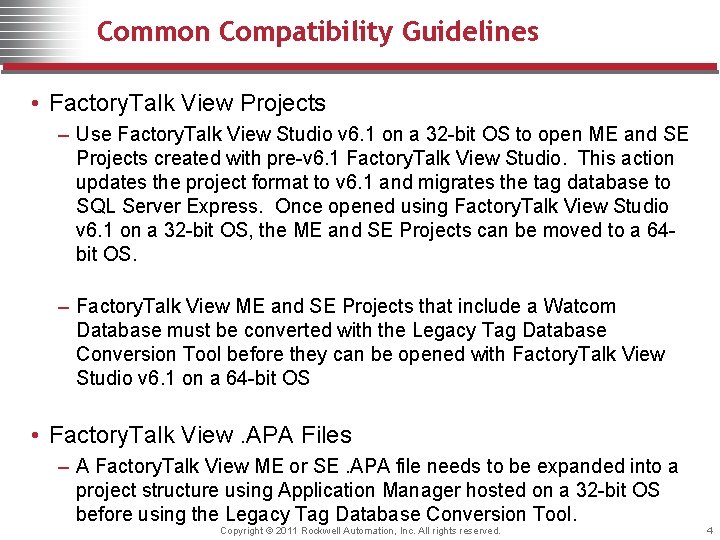
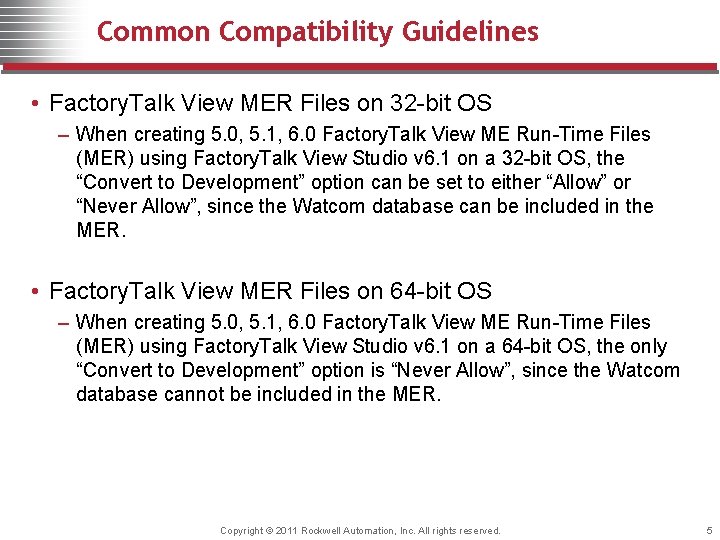
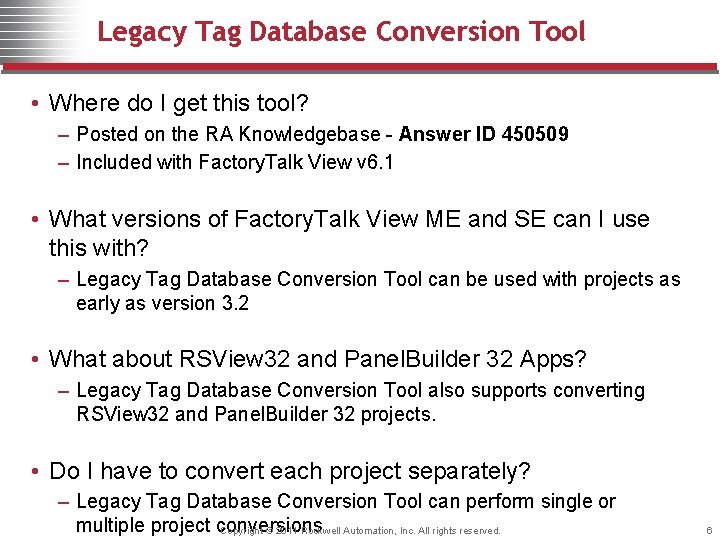
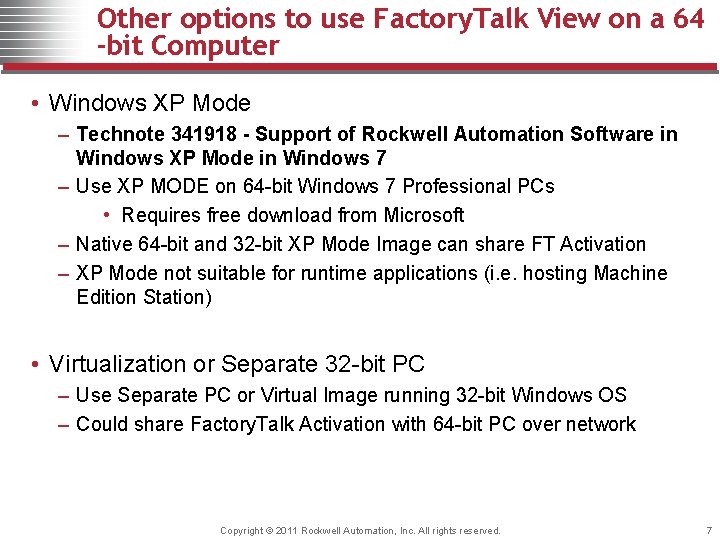
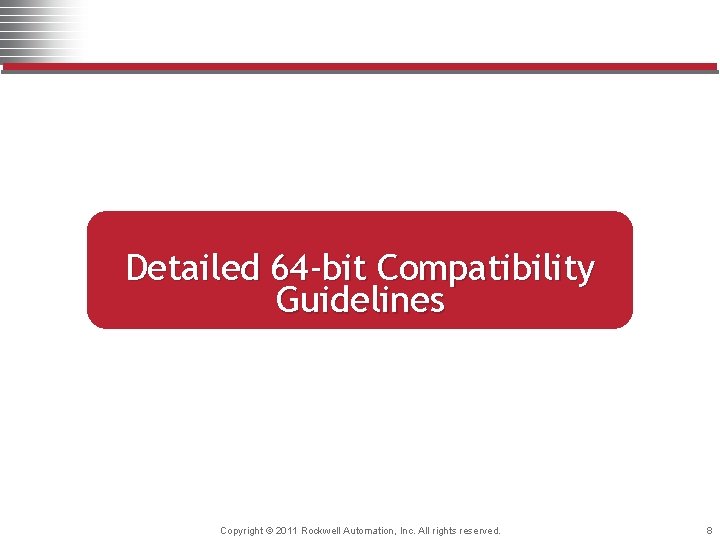
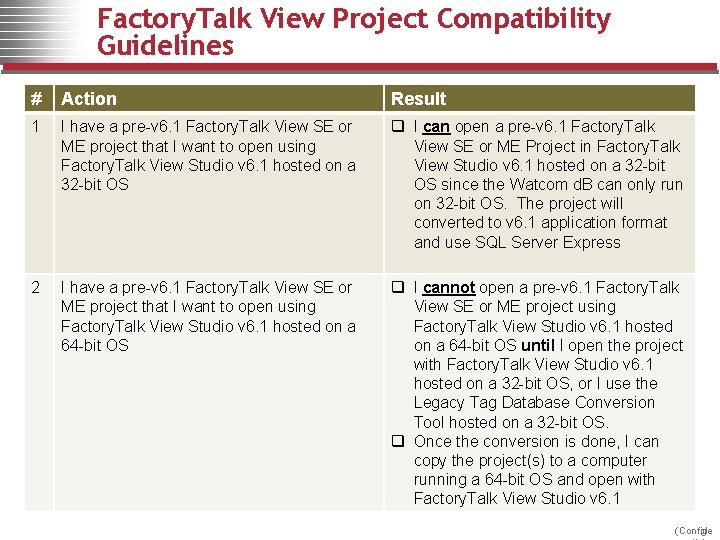
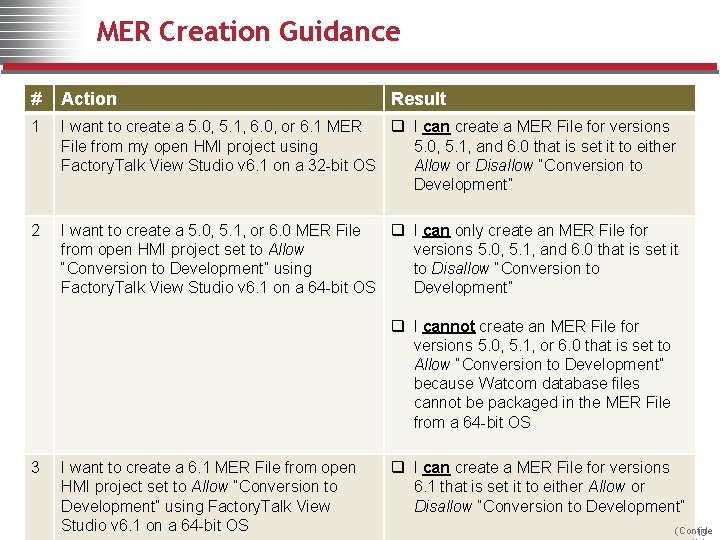
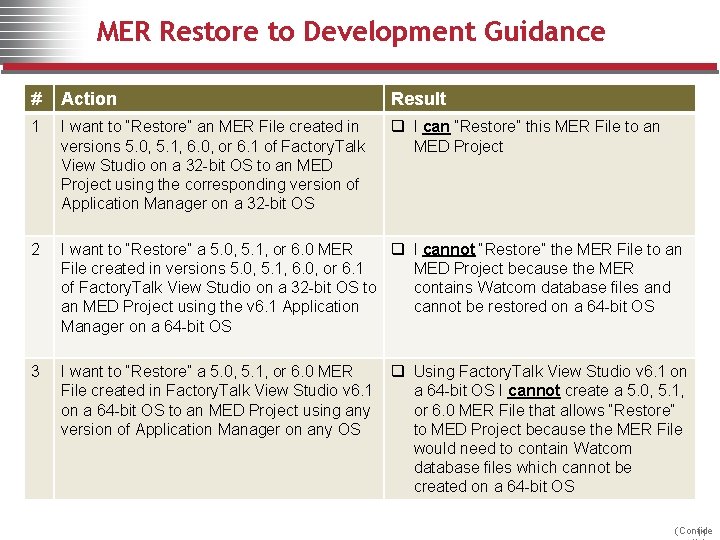
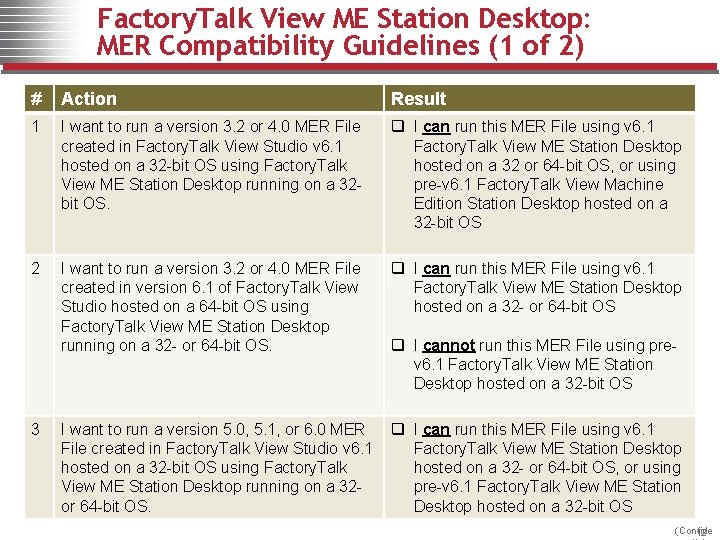
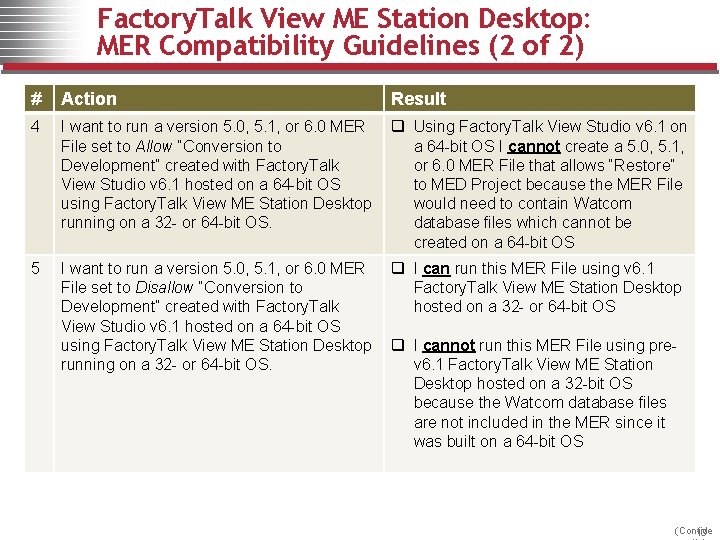
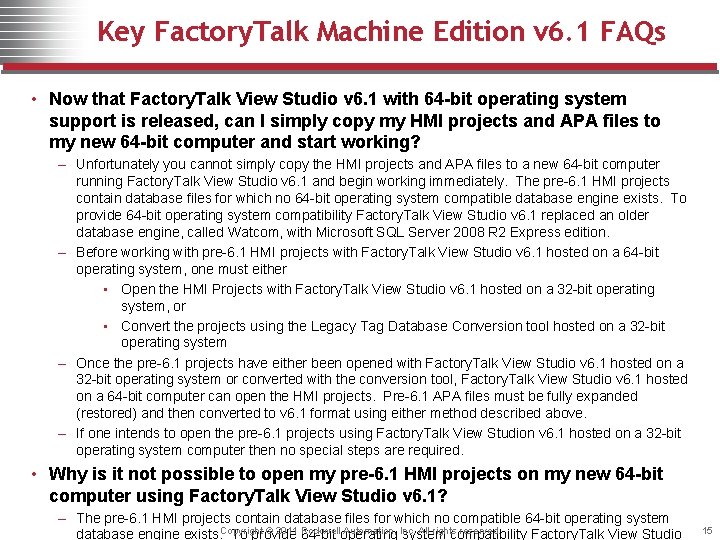
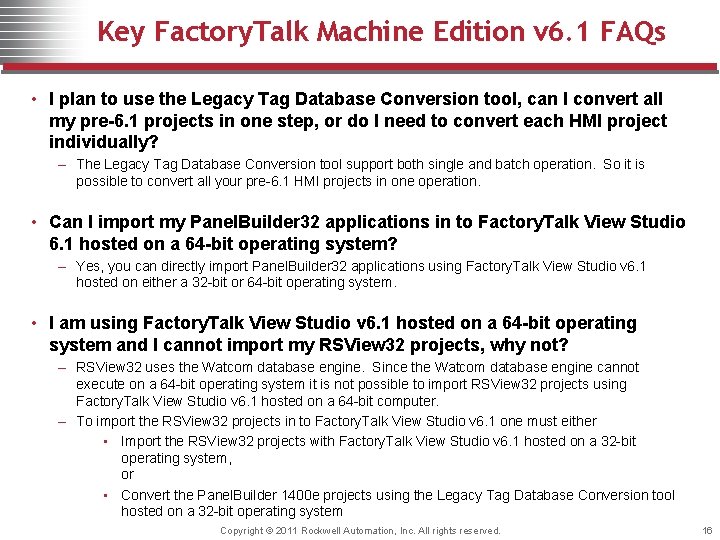
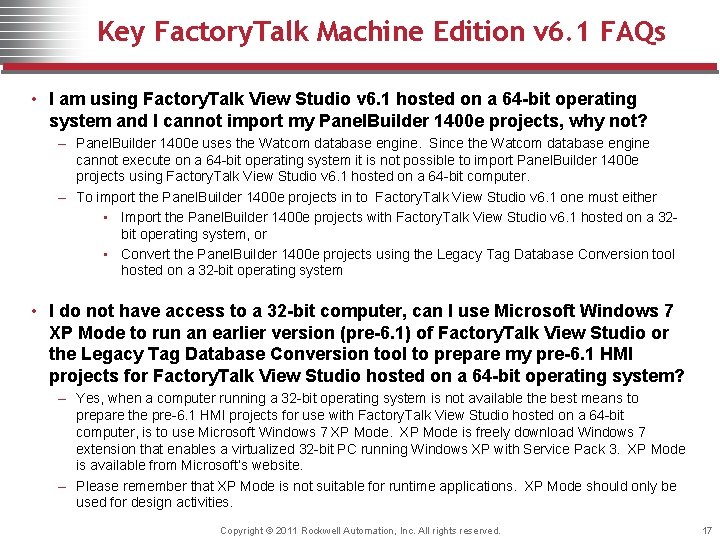
- Slides: 15
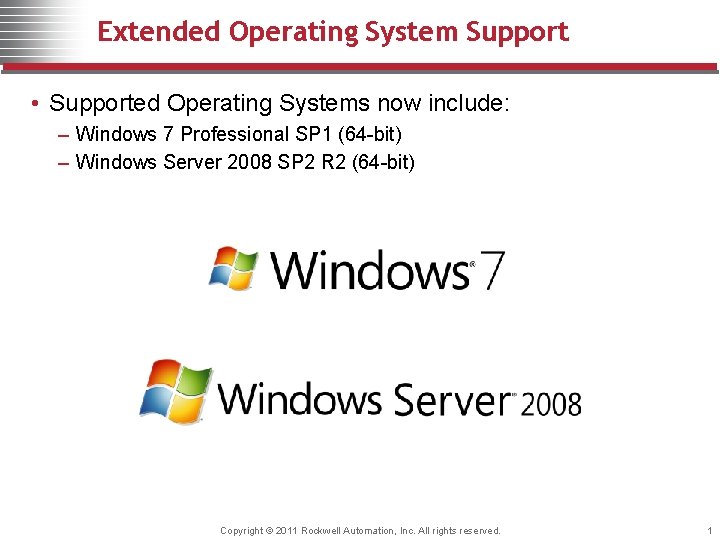
Extended Operating System Support • Supported Operating Systems now include: – Windows 7 Professional SP 1 (64 -bit) – Windows Server 2008 SP 2 R 2 (64 -bit) Copyright © 2011 Rockwell Automation, Inc. All rights reserved. 1
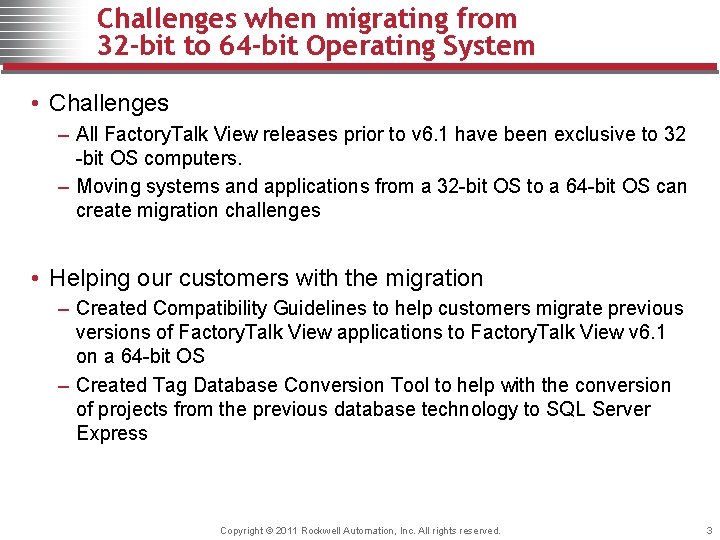
Challenges when migrating from 32 -bit to 64 -bit Operating System • Challenges – All Factory. Talk View releases prior to v 6. 1 have been exclusive to 32 -bit OS computers. – Moving systems and applications from a 32 -bit OS to a 64 -bit OS can create migration challenges • Helping our customers with the migration – Created Compatibility Guidelines to help customers migrate previous versions of Factory. Talk View applications to Factory. Talk View v 6. 1 on a 64 -bit OS – Created Tag Database Conversion Tool to help with the conversion of projects from the previous database technology to SQL Server Express Copyright © 2011 Rockwell Automation, Inc. All rights reserved. 3
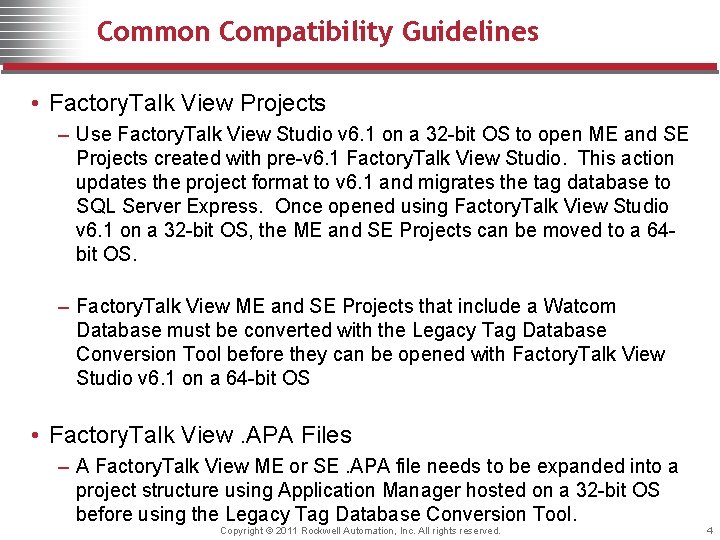
Common Compatibility Guidelines • Factory. Talk View Projects – Use Factory. Talk View Studio v 6. 1 on a 32 -bit OS to open ME and SE Projects created with pre-v 6. 1 Factory. Talk View Studio. This action updates the project format to v 6. 1 and migrates the tag database to SQL Server Express. Once opened using Factory. Talk View Studio v 6. 1 on a 32 -bit OS, the ME and SE Projects can be moved to a 64 bit OS. – Factory. Talk View ME and SE Projects that include a Watcom Database must be converted with the Legacy Tag Database Conversion Tool before they can be opened with Factory. Talk View Studio v 6. 1 on a 64 -bit OS • Factory. Talk View. APA Files – A Factory. Talk View ME or SE. APA file needs to be expanded into a project structure using Application Manager hosted on a 32 -bit OS before using the Legacy Tag Database Conversion Tool. Copyright © 2011 Rockwell Automation, Inc. All rights reserved. 4
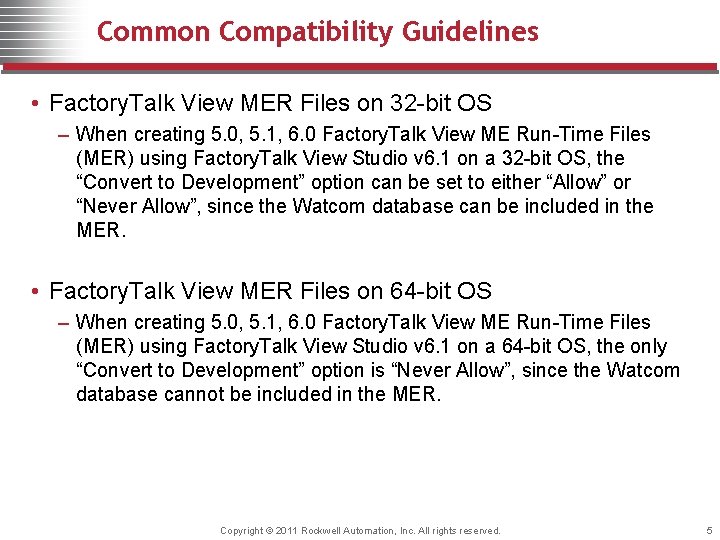
Common Compatibility Guidelines • Factory. Talk View MER Files on 32 -bit OS – When creating 5. 0, 5. 1, 6. 0 Factory. Talk View ME Run-Time Files (MER) using Factory. Talk View Studio v 6. 1 on a 32 -bit OS, the “Convert to Development” option can be set to either “Allow” or “Never Allow”, since the Watcom database can be included in the MER. • Factory. Talk View MER Files on 64 -bit OS – When creating 5. 0, 5. 1, 6. 0 Factory. Talk View ME Run-Time Files (MER) using Factory. Talk View Studio v 6. 1 on a 64 -bit OS, the only “Convert to Development” option is “Never Allow”, since the Watcom database cannot be included in the MER. Copyright © 2011 Rockwell Automation, Inc. All rights reserved. 5
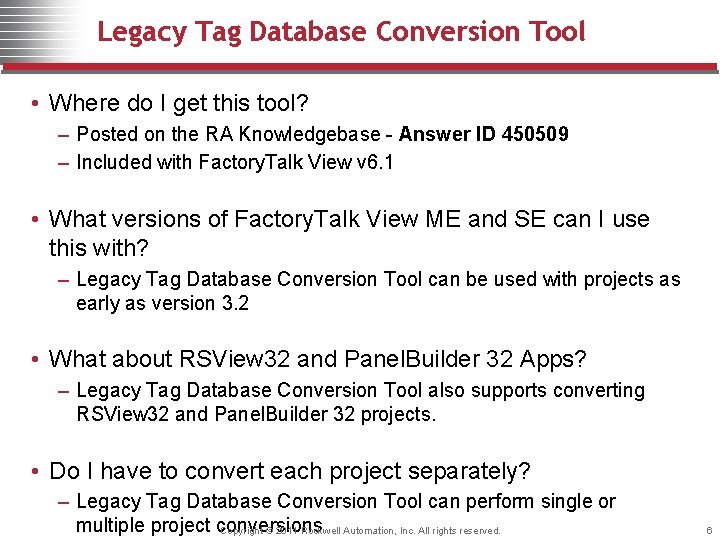
Legacy Tag Database Conversion Tool • Where do I get this tool? – Posted on the RA Knowledgebase - Answer ID 450509 – Included with Factory. Talk View v 6. 1 • What versions of Factory. Talk View ME and SE can I use this with? – Legacy Tag Database Conversion Tool can be used with projects as early as version 3. 2 • What about RSView 32 and Panel. Builder 32 Apps? – Legacy Tag Database Conversion Tool also supports converting RSView 32 and Panel. Builder 32 projects. • Do I have to convert each project separately? – Legacy Tag Database Conversion Tool can perform single or multiple project conversions Copyright © 2011 Rockwell Automation, Inc. All rights reserved. 6
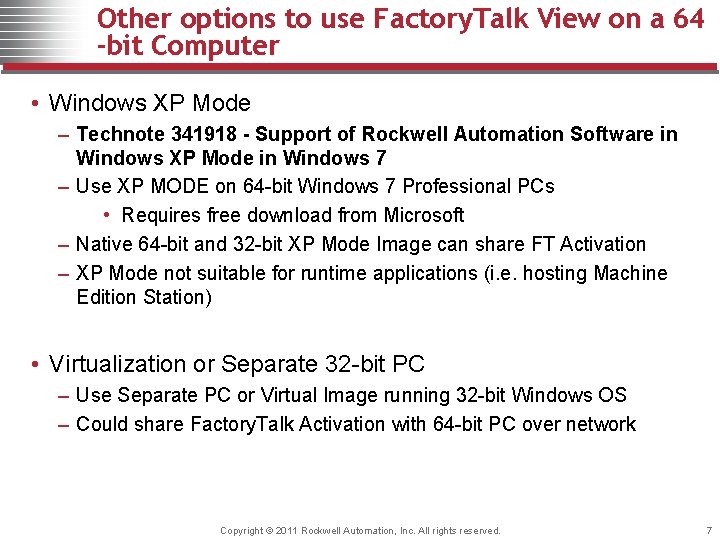
Other options to use Factory. Talk View on a 64 -bit Computer • Windows XP Mode – Technote 341918 - Support of Rockwell Automation Software in Windows XP Mode in Windows 7 – Use XP MODE on 64 -bit Windows 7 Professional PCs • Requires free download from Microsoft – Native 64 -bit and 32 -bit XP Mode Image can share FT Activation – XP Mode not suitable for runtime applications (i. e. hosting Machine Edition Station) • Virtualization or Separate 32 -bit PC – Use Separate PC or Virtual Image running 32 -bit Windows OS – Could share Factory. Talk Activation with 64 -bit PC over network Copyright © 2011 Rockwell Automation, Inc. All rights reserved. 7
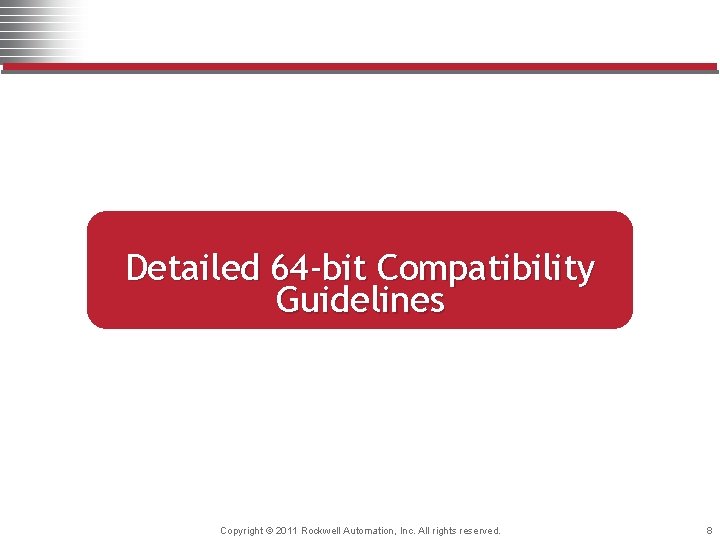
Detailed 64 -bit Compatibility Guidelines Copyright © 2011 Rockwell Automation, Inc. All rights reserved. 8
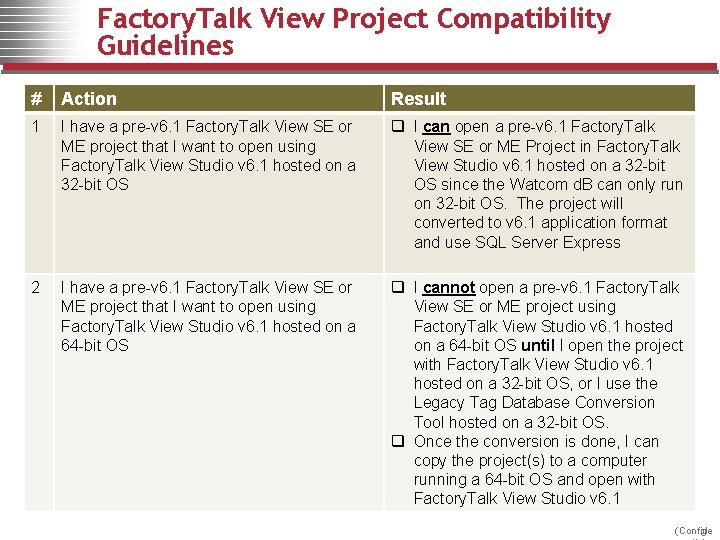
Factory. Talk View Project Compatibility Guidelines # Action Result 1 I have a pre-v 6. 1 Factory. Talk View SE or ME project that I want to open using Factory. Talk View Studio v 6. 1 hosted on a 32 -bit OS q I can open a pre-v 6. 1 Factory. Talk View SE or ME Project in Factory. Talk View Studio v 6. 1 hosted on a 32 -bit OS since the Watcom d. B can only run on 32 -bit OS. The project will converted to v 6. 1 application format and use SQL Server Express 2 I have a pre-v 6. 1 Factory. Talk View SE or ME project that I want to open using Factory. Talk View Studio v 6. 1 hosted on a 64 -bit OS q I cannot open a pre-v 6. 1 Factory. Talk View SE or ME project using Factory. Talk View Studio v 6. 1 hosted on a 64 -bit OS until I open the project with Factory. Talk View Studio v 6. 1 hosted on a 32 -bit OS, or I use the Legacy Tag Database Conversion Tool hosted on a 32 -bit OS. q Once the conversion is done, I can copy the project(s) to a computer running a 64 -bit OS and open with Factory. Talk View Studio v 6. 1 (Confide 9
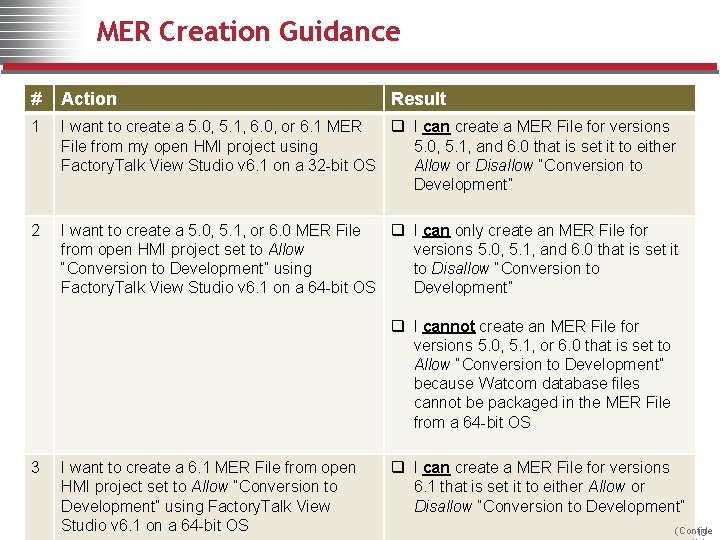
MER Creation Guidance # Action Result 1 I want to create a 5. 0, 5. 1, 6. 0, or 6. 1 MER q I can create a MER File for versions File from my open HMI project using 5. 0, 5. 1, and 6. 0 that is set it to either Factory. Talk View Studio v 6. 1 on a 32 -bit OS Allow or Disallow “Conversion to Development” 2 I want to create a 5. 0, 5. 1, or 6. 0 MER File q I can only create an MER File for from open HMI project set to Allow versions 5. 0, 5. 1, and 6. 0 that is set it “Conversion to Development” using to Disallow “Conversion to Factory. Talk View Studio v 6. 1 on a 64 -bit OS Development” q I cannot create an MER File for versions 5. 0, 5. 1, or 6. 0 that is set to Allow “Conversion to Development” because Watcom database files cannot be packaged in the MER File from a 64 -bit OS 3 I want to create a 6. 1 MER File from open HMI project set to Allow “Conversion to Development” using Factory. Talk View Studio v 6. 1 on a 64 -bit OS q I can create a MER File for versions 6. 1 that is set it to either Allow or Disallow “Conversion to Development” (Confide 10
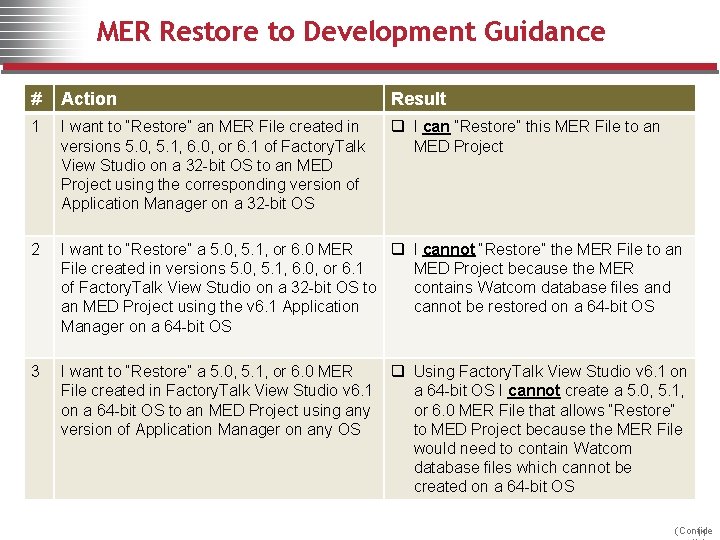
MER Restore to Development Guidance # Action Result 1 I want to “Restore” an MER File created in versions 5. 0, 5. 1, 6. 0, or 6. 1 of Factory. Talk View Studio on a 32 -bit OS to an MED Project using the corresponding version of Application Manager on a 32 -bit OS q I can “Restore” this MER File to an MED Project 2 I want to “Restore” a 5. 0, 5. 1, or 6. 0 MER q I cannot “Restore” the MER File to an File created in versions 5. 0, 5. 1, 6. 0, or 6. 1 MED Project because the MER of Factory. Talk View Studio on a 32 -bit OS to contains Watcom database files and an MED Project using the v 6. 1 Application cannot be restored on a 64 -bit OS Manager on a 64 -bit OS 3 I want to “Restore” a 5. 0, 5. 1, or 6. 0 MER File created in Factory. Talk View Studio v 6. 1 on a 64 -bit OS to an MED Project using any version of Application Manager on any OS q Using Factory. Talk View Studio v 6. 1 on a 64 -bit OS I cannot create a 5. 0, 5. 1, or 6. 0 MER File that allows “Restore” to MED Project because the MER File would need to contain Watcom database files which cannot be created on a 64 -bit OS (Confide 11
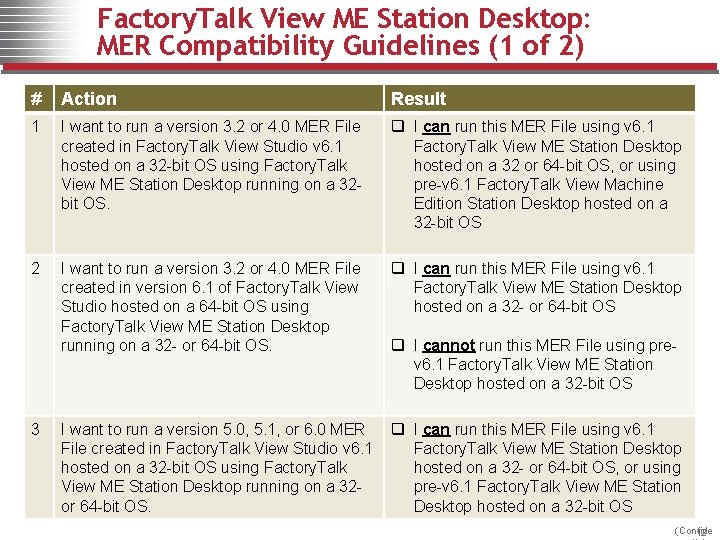
Factory. Talk View ME Station Desktop: MER Compatibility Guidelines (1 of 2) # Action Result 1 I want to run a version 3. 2 or 4. 0 MER File created in Factory. Talk View Studio v 6. 1 hosted on a 32 -bit OS using Factory. Talk View ME Station Desktop running on a 32 bit OS. q I can run this MER File using v 6. 1 Factory. Talk View ME Station Desktop hosted on a 32 or 64 -bit OS, or using pre-v 6. 1 Factory. Talk View Machine Edition Station Desktop hosted on a 32 -bit OS 2 I want to run a version 3. 2 or 4. 0 MER File created in version 6. 1 of Factory. Talk View Studio hosted on a 64 -bit OS using Factory. Talk View ME Station Desktop running on a 32 - or 64 -bit OS. q I can run this MER File using v 6. 1 Factory. Talk View ME Station Desktop hosted on a 32 - or 64 -bit OS I want to run a version 5. 0, 5. 1, or 6. 0 MER File created in Factory. Talk View Studio v 6. 1 hosted on a 32 -bit OS using Factory. Talk View ME Station Desktop running on a 32 or 64 -bit OS. q I can run this MER File using v 6. 1 Factory. Talk View ME Station Desktop hosted on a 32 - or 64 -bit OS, or using pre-v 6. 1 Factory. Talk View ME Station Desktop hosted on a 32 -bit OS 3 q I cannot run this MER File using prev 6. 1 Factory. Talk View ME Station Desktop hosted on a 32 -bit OS (Confide 12
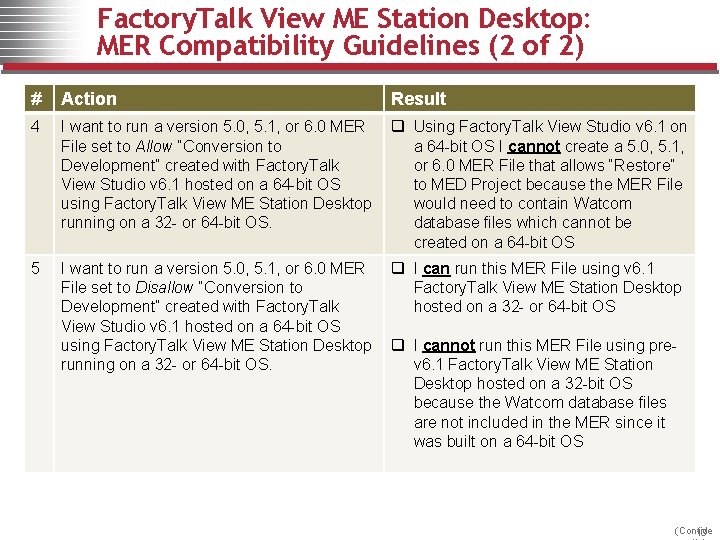
Factory. Talk View ME Station Desktop: MER Compatibility Guidelines (2 of 2) # Action Result 4 I want to run a version 5. 0, 5. 1, or 6. 0 MER File set to Allow “Conversion to Development” created with Factory. Talk View Studio v 6. 1 hosted on a 64 -bit OS using Factory. Talk View ME Station Desktop running on a 32 - or 64 -bit OS. q Using Factory. Talk View Studio v 6. 1 on a 64 -bit OS I cannot create a 5. 0, 5. 1, or 6. 0 MER File that allows “Restore” to MED Project because the MER File would need to contain Watcom database files which cannot be created on a 64 -bit OS 5 I want to run a version 5. 0, 5. 1, or 6. 0 MER File set to Disallow “Conversion to Development” created with Factory. Talk View Studio v 6. 1 hosted on a 64 -bit OS using Factory. Talk View ME Station Desktop running on a 32 - or 64 -bit OS. q I can run this MER File using v 6. 1 Factory. Talk View ME Station Desktop hosted on a 32 - or 64 -bit OS q I cannot run this MER File using prev 6. 1 Factory. Talk View ME Station Desktop hosted on a 32 -bit OS because the Watcom database files are not included in the MER since it was built on a 64 -bit OS (Confide 13
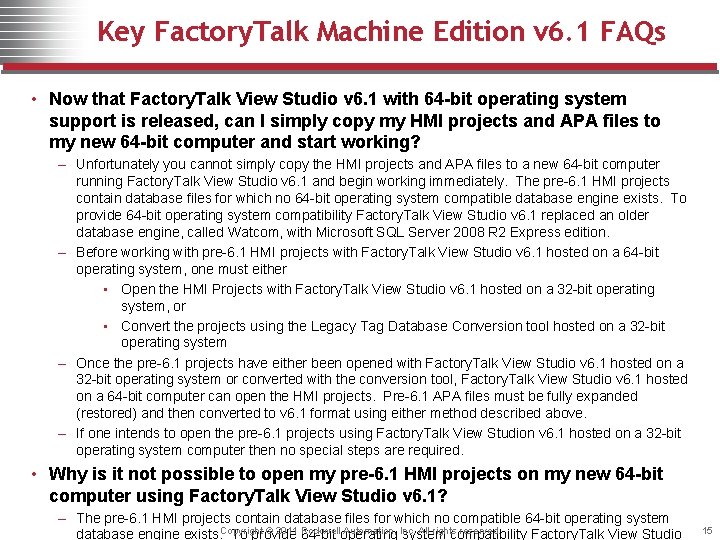
Key Factory. Talk Machine Edition v 6. 1 FAQs • Now that Factory. Talk View Studio v 6. 1 with 64 -bit operating system support is released, can I simply copy my HMI projects and APA files to my new 64 -bit computer and start working? – Unfortunately you cannot simply copy the HMI projects and APA files to a new 64 -bit computer running Factory. Talk View Studio v 6. 1 and begin working immediately. The pre-6. 1 HMI projects contain database files for which no 64 -bit operating system compatible database engine exists. To provide 64 -bit operating system compatibility Factory. Talk View Studio v 6. 1 replaced an older database engine, called Watcom, with Microsoft SQL Server 2008 R 2 Express edition. – Before working with pre-6. 1 HMI projects with Factory. Talk View Studio v 6. 1 hosted on a 64 -bit operating system, one must either • Open the HMI Projects with Factory. Talk View Studio v 6. 1 hosted on a 32 -bit operating system, or • Convert the projects using the Legacy Tag Database Conversion tool hosted on a 32 -bit operating system – Once the pre-6. 1 projects have either been opened with Factory. Talk View Studio v 6. 1 hosted on a 32 -bit operating system or converted with the conversion tool, Factory. Talk View Studio v 6. 1 hosted on a 64 -bit computer can open the HMI projects. Pre-6. 1 APA files must be fully expanded (restored) and then converted to v 6. 1 format using either method described above. – If one intends to open the pre-6. 1 projects using Factory. Talk View Studion v 6. 1 hosted on a 32 -bit operating system computer then no special steps are required. • Why is it not possible to open my pre-6. 1 HMI projects on my new 64 -bit computer using Factory. Talk View Studio v 6. 1? – The pre-6. 1 HMI projects contain database files for which no compatible 64 -bit operating system © 2011 Rockwell Automation, Inc. All rights reserved. database engine exists. Copyright To provide 64 -bit operating system compatibility Factory. Talk View Studio 15
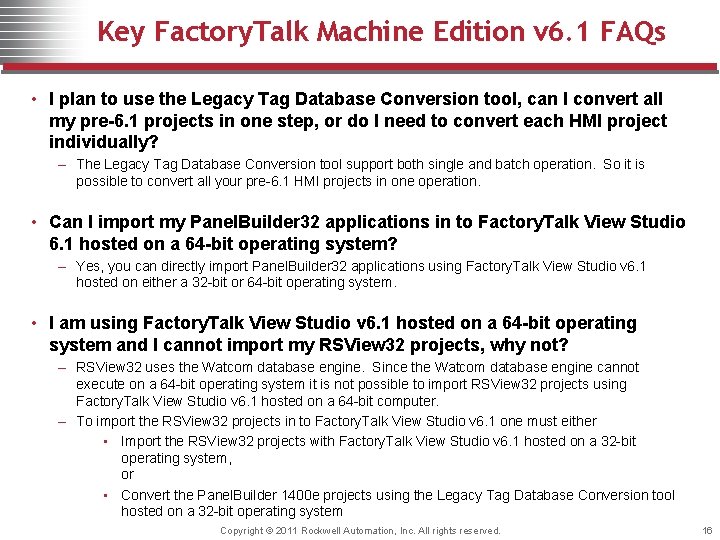
Key Factory. Talk Machine Edition v 6. 1 FAQs • I plan to use the Legacy Tag Database Conversion tool, can I convert all my pre-6. 1 projects in one step, or do I need to convert each HMI project individually? – The Legacy Tag Database Conversion tool support both single and batch operation. So it is possible to convert all your pre-6. 1 HMI projects in one operation. • Can I import my Panel. Builder 32 applications in to Factory. Talk View Studio 6. 1 hosted on a 64 -bit operating system? – Yes, you can directly import Panel. Builder 32 applications using Factory. Talk View Studio v 6. 1 hosted on either a 32 -bit or 64 -bit operating system. • I am using Factory. Talk View Studio v 6. 1 hosted on a 64 -bit operating system and I cannot import my RSView 32 projects, why not? – RSView 32 uses the Watcom database engine. Since the Watcom database engine cannot execute on a 64 -bit operating system it is not possible to import RSView 32 projects using Factory. Talk View Studio v 6. 1 hosted on a 64 -bit computer. – To import the RSView 32 projects in to Factory. Talk View Studio v 6. 1 one must either • Import the RSView 32 projects with Factory. Talk View Studio v 6. 1 hosted on a 32 -bit operating system, or • Convert the Panel. Builder 1400 e projects using the Legacy Tag Database Conversion tool hosted on a 32 -bit operating system Copyright © 2011 Rockwell Automation, Inc. All rights reserved. 16
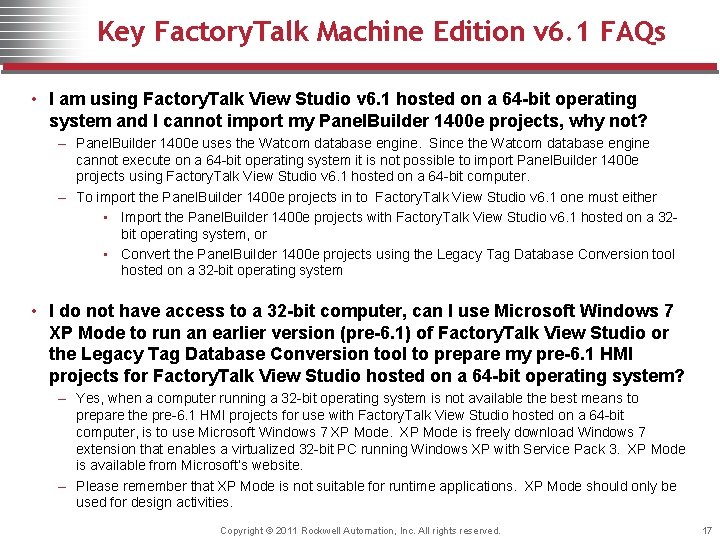
Key Factory. Talk Machine Edition v 6. 1 FAQs • I am using Factory. Talk View Studio v 6. 1 hosted on a 64 -bit operating system and I cannot import my Panel. Builder 1400 e projects, why not? – Panel. Builder 1400 e uses the Watcom database engine. Since the Watcom database engine cannot execute on a 64 -bit operating system it is not possible to import Panel. Builder 1400 e projects using Factory. Talk View Studio v 6. 1 hosted on a 64 -bit computer. – To import the Panel. Builder 1400 e projects in to Factory. Talk View Studio v 6. 1 one must either • Import the Panel. Builder 1400 e projects with Factory. Talk View Studio v 6. 1 hosted on a 32 bit operating system, or • Convert the Panel. Builder 1400 e projects using the Legacy Tag Database Conversion tool hosted on a 32 -bit operating system • I do not have access to a 32 -bit computer, can I use Microsoft Windows 7 XP Mode to run an earlier version (pre-6. 1) of Factory. Talk View Studio or the Legacy Tag Database Conversion tool to prepare my pre-6. 1 HMI projects for Factory. Talk View Studio hosted on a 64 -bit operating system? – Yes, when a computer running a 32 -bit operating system is not available the best means to prepare the pre-6. 1 HMI projects for use with Factory. Talk View Studio hosted on a 64 -bit computer, is to use Microsoft Windows 7 XP Mode is freely download Windows 7 extension that enables a virtualized 32 -bit PC running Windows XP with Service Pack 3. XP Mode is available from Microsoft’s website. – Please remember that XP Mode is not suitable for runtime applications. XP Mode should only be used for design activities. Copyright © 2011 Rockwell Automation, Inc. All rights reserved. 17