Exploring Spyder An IDE for scientific computing 792015
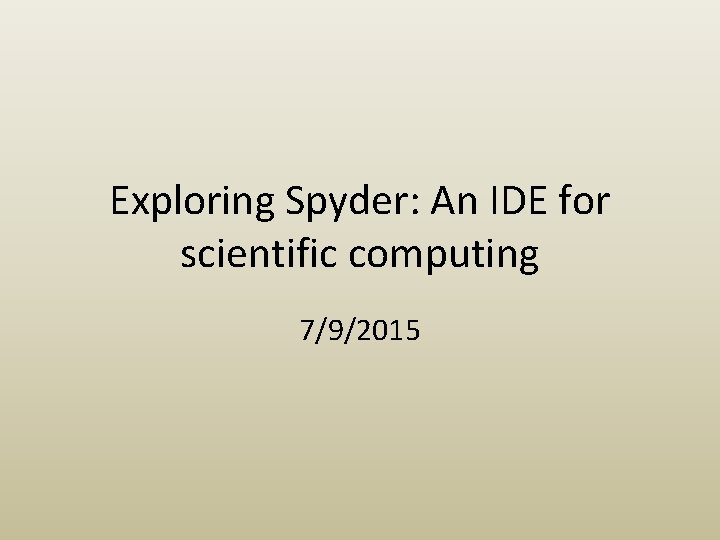
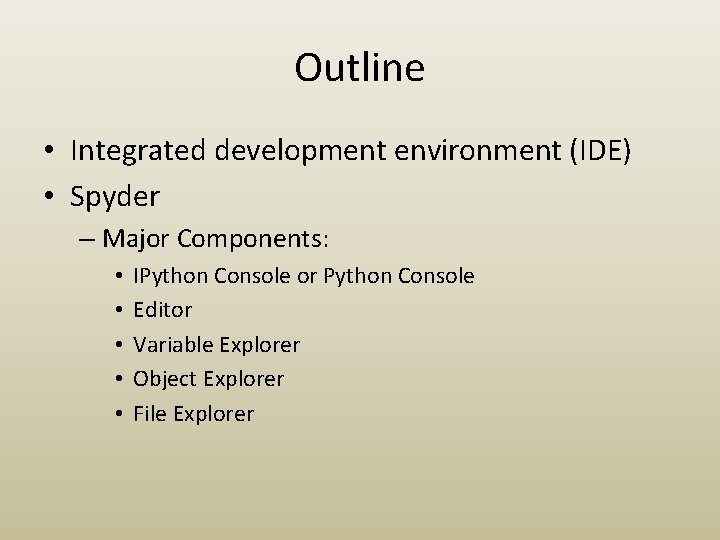
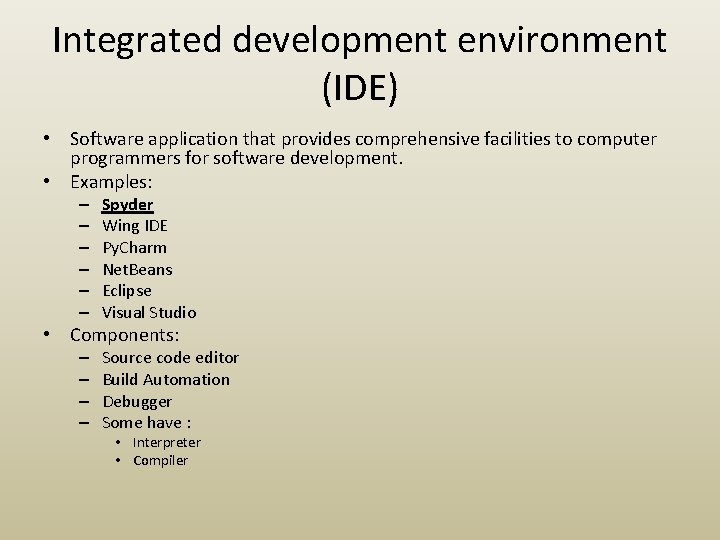
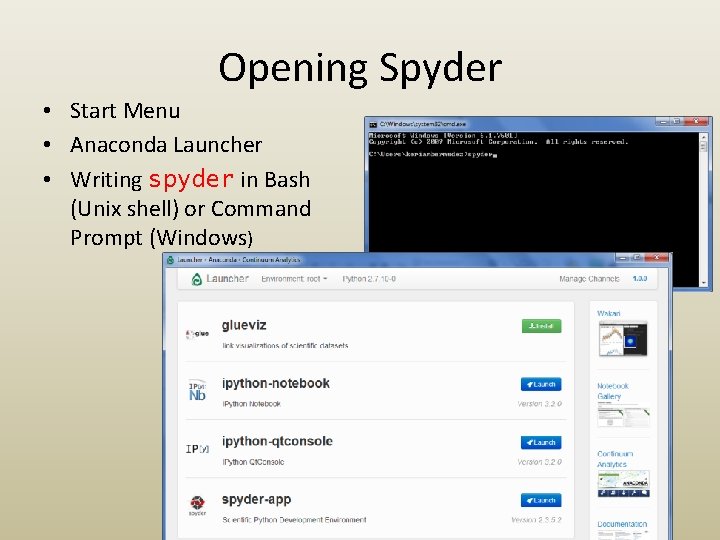
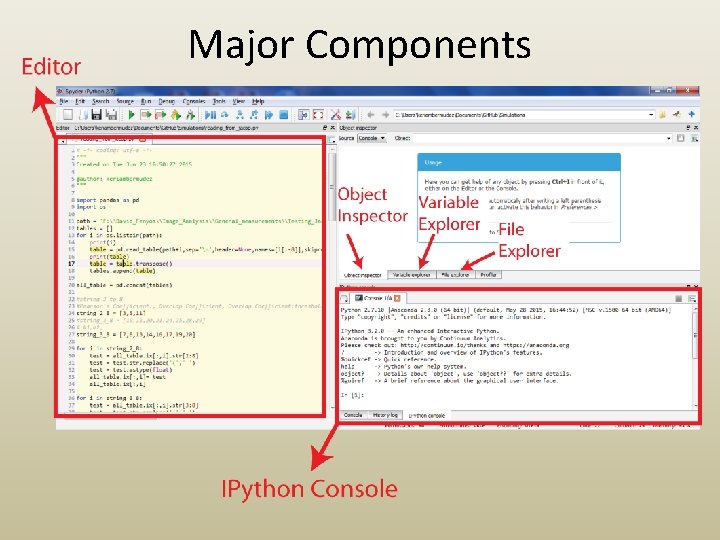
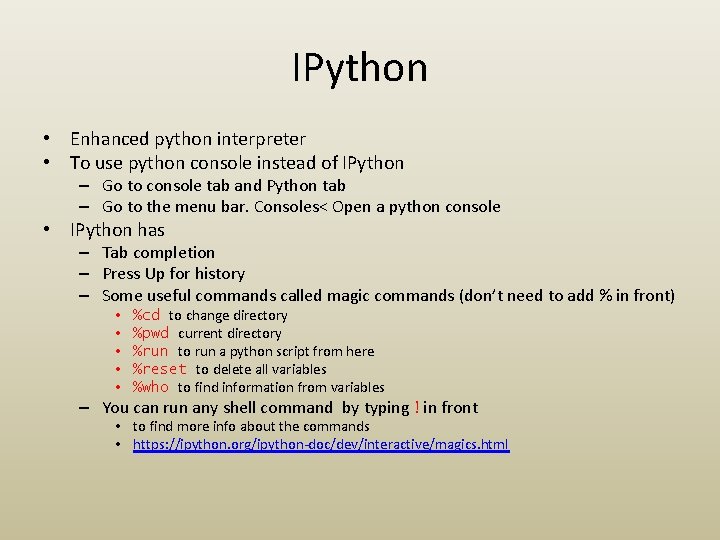
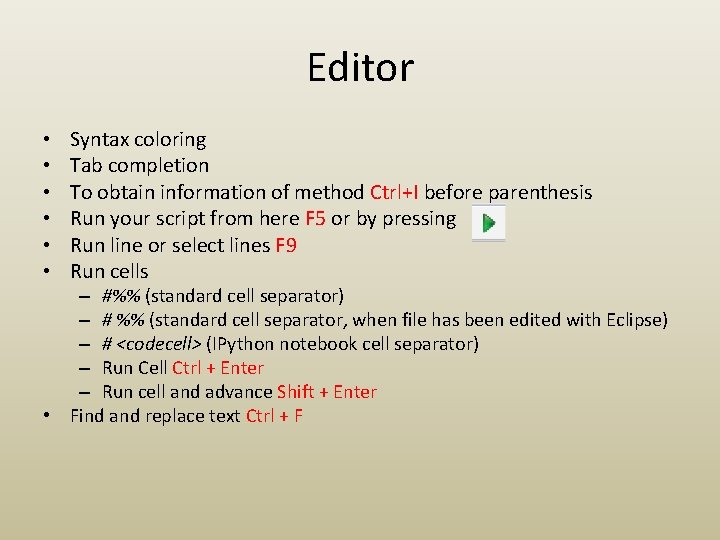
- Slides: 7
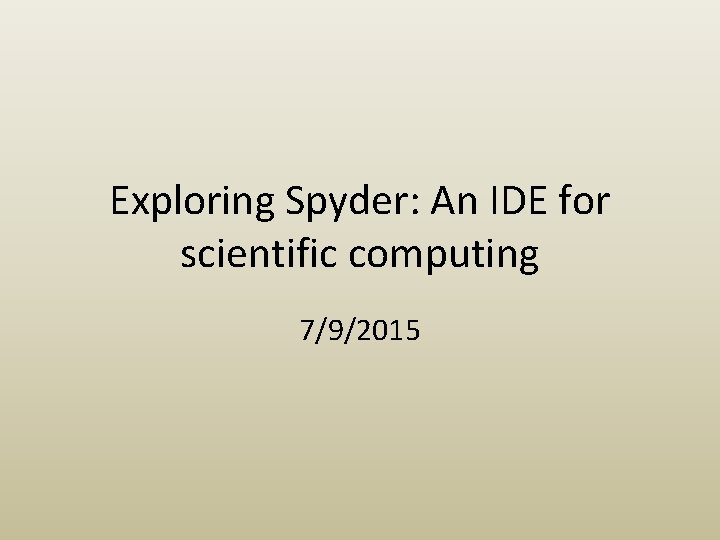
Exploring Spyder: An IDE for scientific computing 7/9/2015
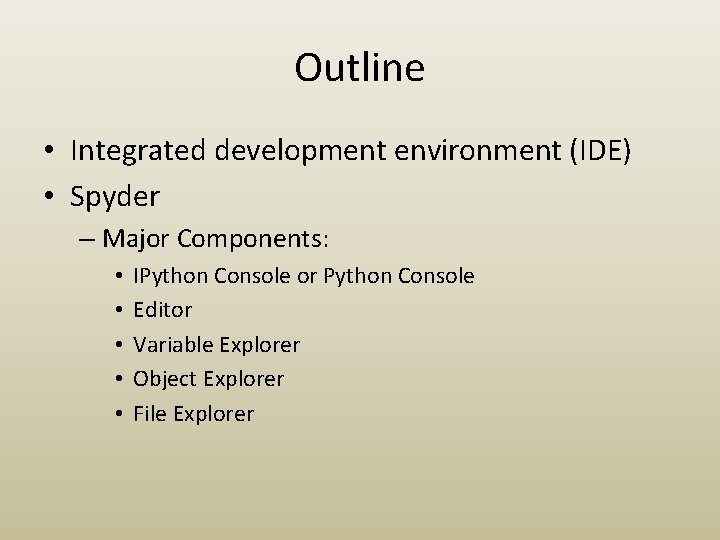
Outline • Integrated development environment (IDE) • Spyder – Major Components: • • • IPython Console or Python Console Editor Variable Explorer Object Explorer File Explorer
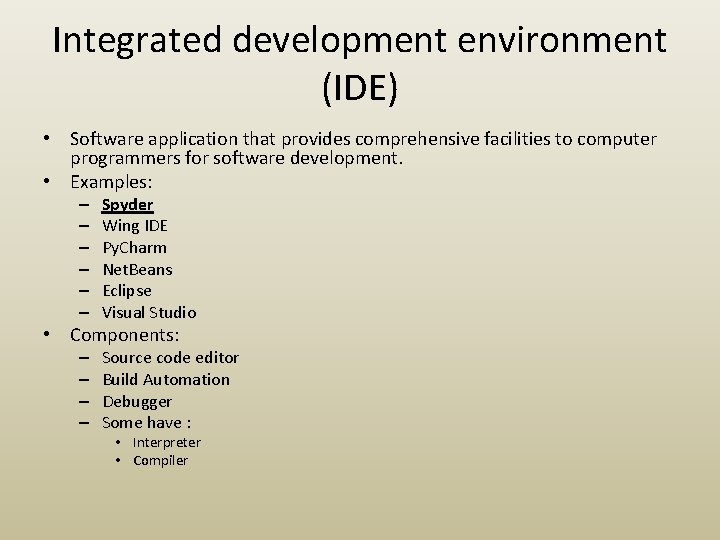
Integrated development environment (IDE) • Software application that provides comprehensive facilities to computer programmers for software development. • Examples: – – – Spyder Wing IDE Py. Charm Net. Beans Eclipse Visual Studio • Components: – – Source code editor Build Automation Debugger Some have : • Interpreter • Compiler
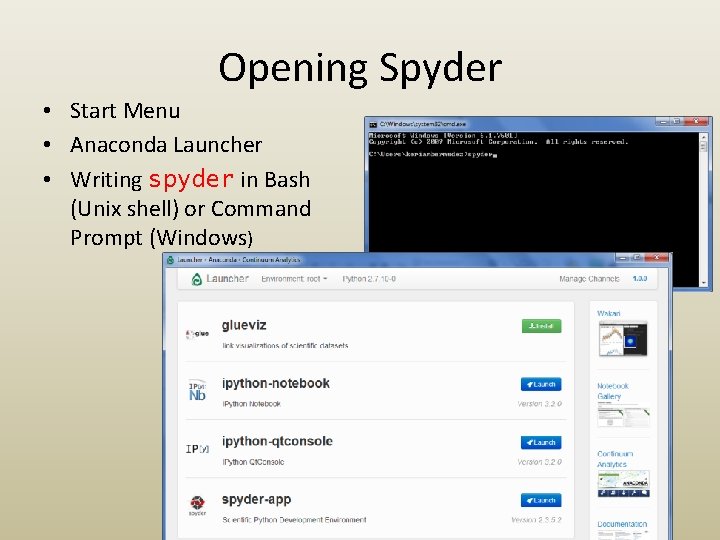
Opening Spyder • Start Menu • Anaconda Launcher • Writing spyder in Bash (Unix shell) or Command Prompt (Windows)
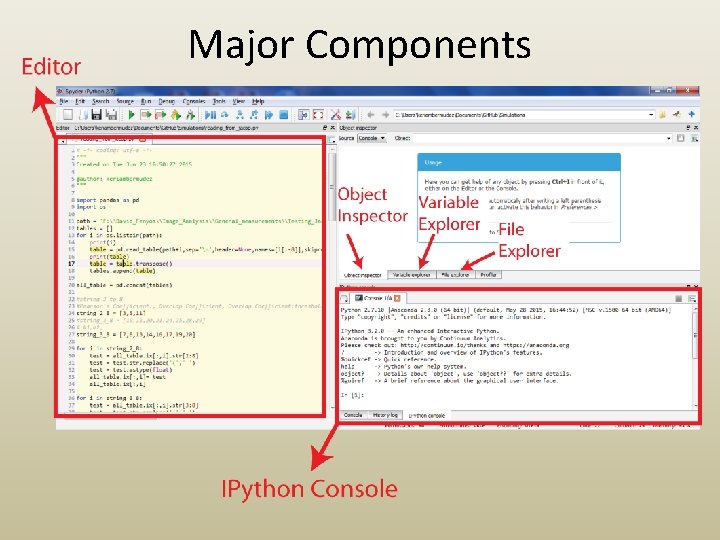
Major Components
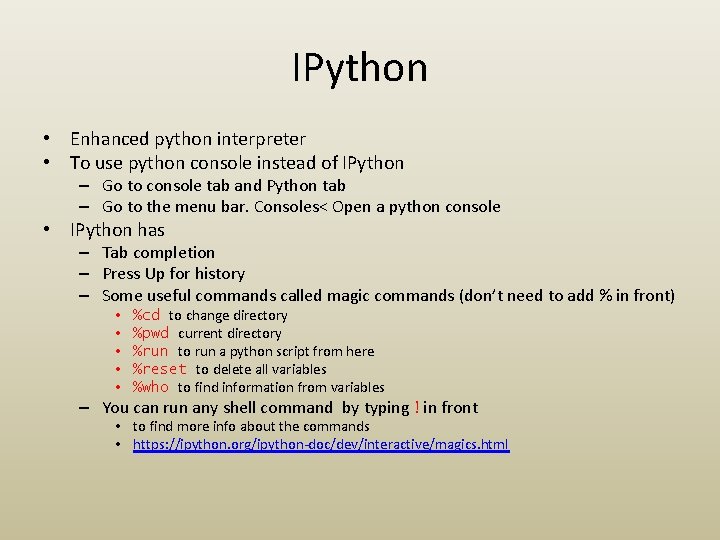
IPython • Enhanced python interpreter • To use python console instead of IPython – Go to console tab and Python tab – Go to the menu bar. Consoles< Open a python console • IPython has – Tab completion – Press Up for history – Some useful commands called magic commands (don’t need to add % in front) • • • %cd to change directory %pwd current directory %run to run a python script from here %reset to delete all variables %who to find information from variables – You can run any shell command by typing ! in front • to find more info about the commands • https: //ipython. org/ipython-doc/dev/interactive/magics. html
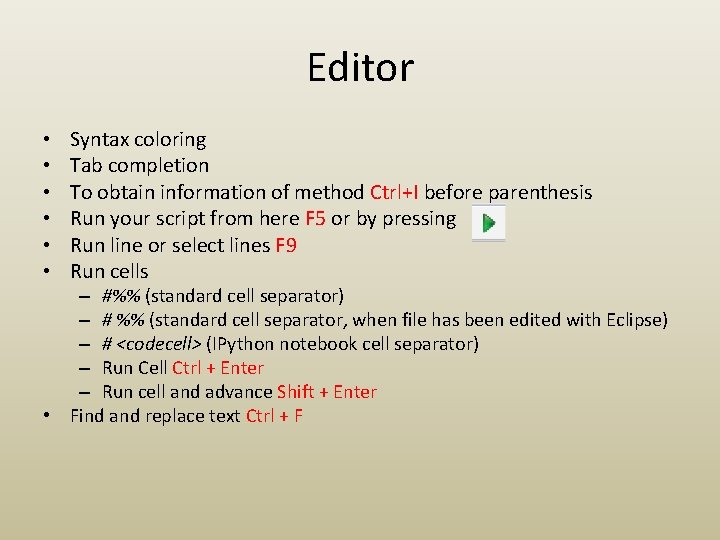
Editor • • • Syntax coloring Tab completion To obtain information of method Ctrl+I before parenthesis Run your script from here F 5 or by pressing Run line or select lines F 9 Run cells – #%% (standard cell separator) – # %% (standard cell separator, when file has been edited with Eclipse) – # <codecell> (IPython notebook cell separator) – Run Cell Ctrl + Enter – Run cell and advance Shift + Enter • Find and replace text Ctrl + F