Exploring Microsoft Word Chapter 3 Enhancing a Document
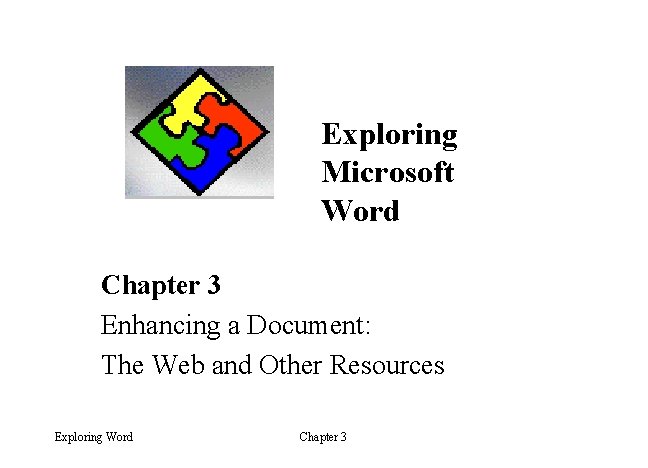
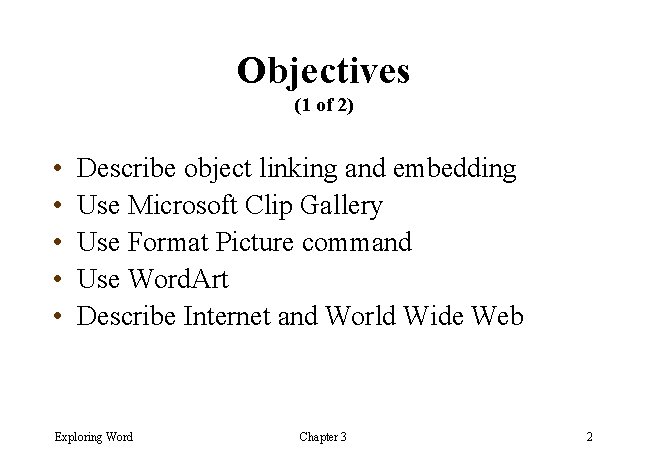
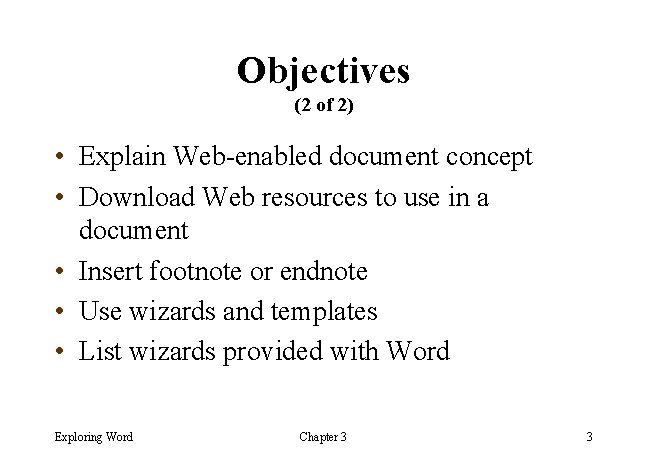
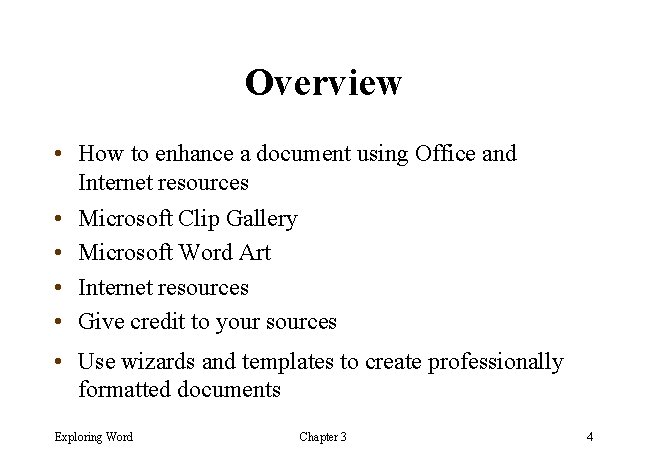
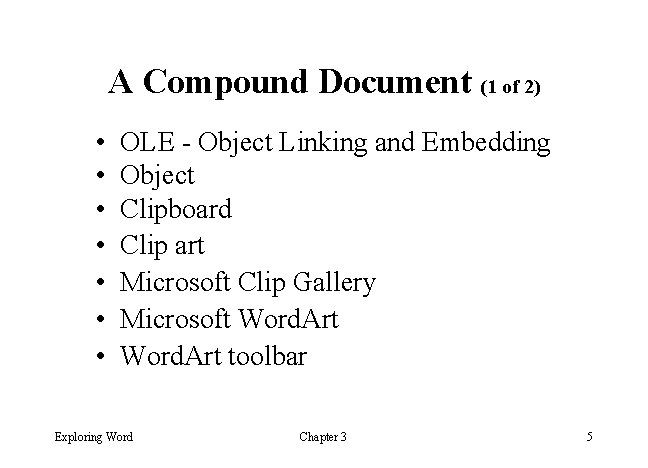
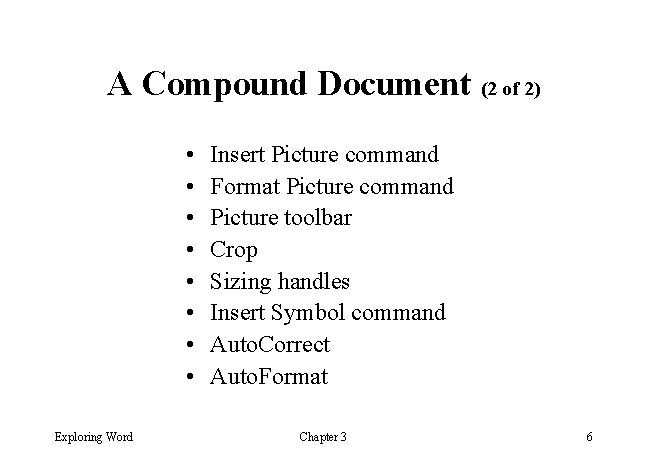


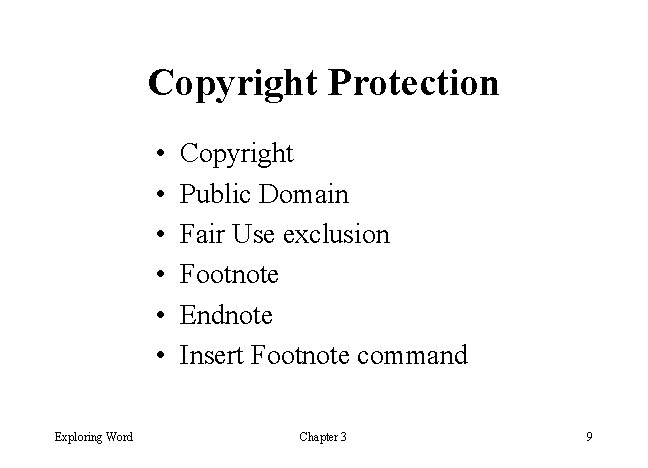


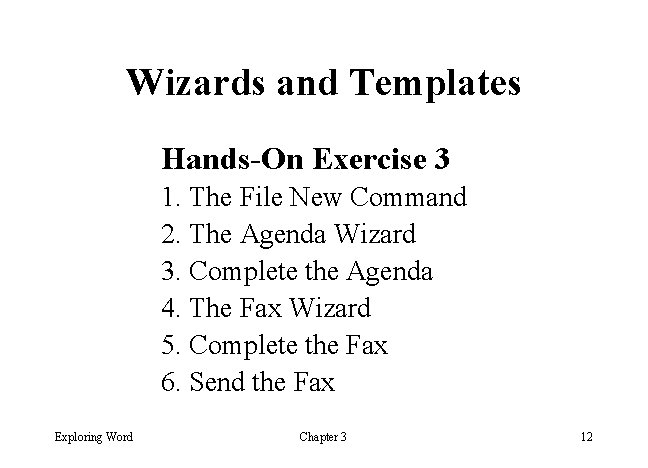
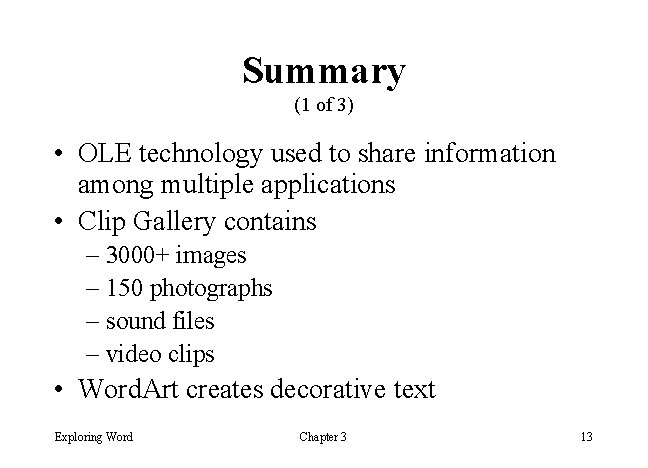
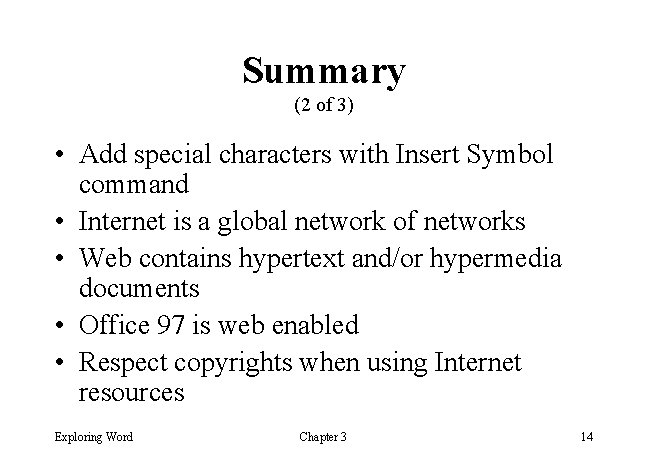



- Slides: 17
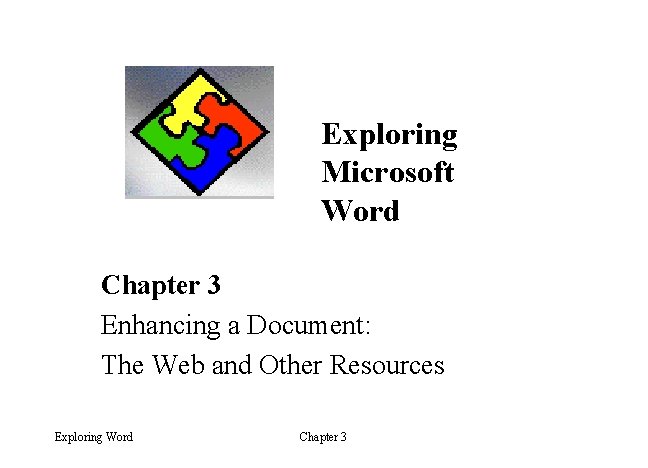
Exploring Microsoft Word Chapter 3 Enhancing a Document: The Web and Other Resources Exploring Word Chapter 3
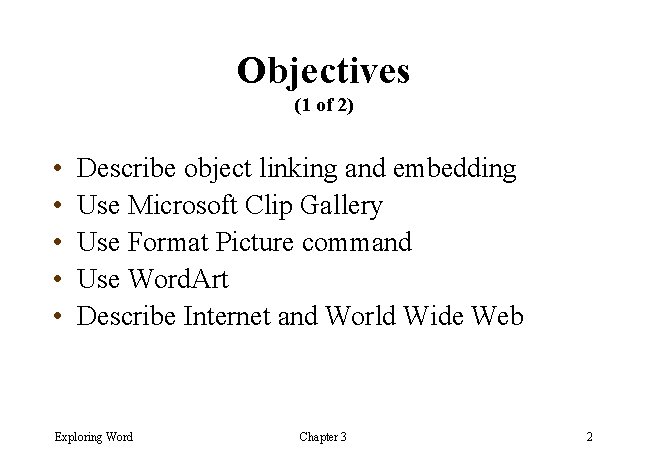
Objectives (1 of 2) • • • Describe object linking and embedding Use Microsoft Clip Gallery Use Format Picture command Use Word. Art Describe Internet and World Wide Web Exploring Word Chapter 3 2
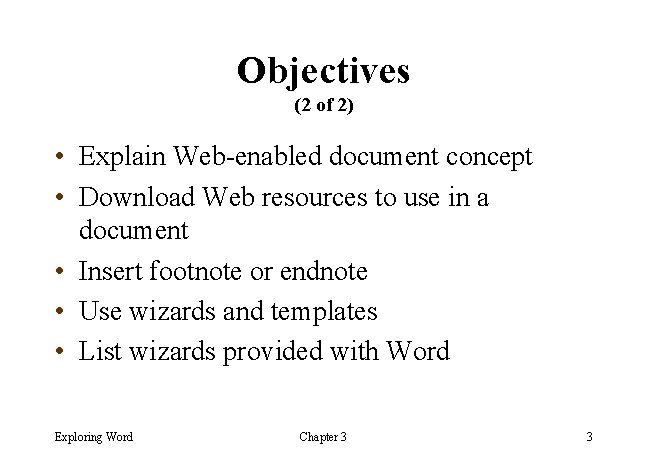
Objectives (2 of 2) • Explain Web-enabled document concept • Download Web resources to use in a document • Insert footnote or endnote • Use wizards and templates • List wizards provided with Word Exploring Word Chapter 3 3
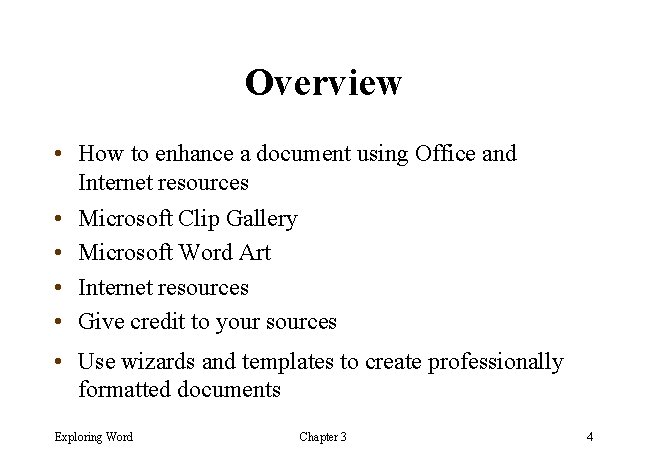
Overview • How to enhance a document using Office and Internet resources • Microsoft Clip Gallery • Microsoft Word Art • Internet resources • Give credit to your sources • Use wizards and templates to create professionally formatted documents Exploring Word Chapter 3 4
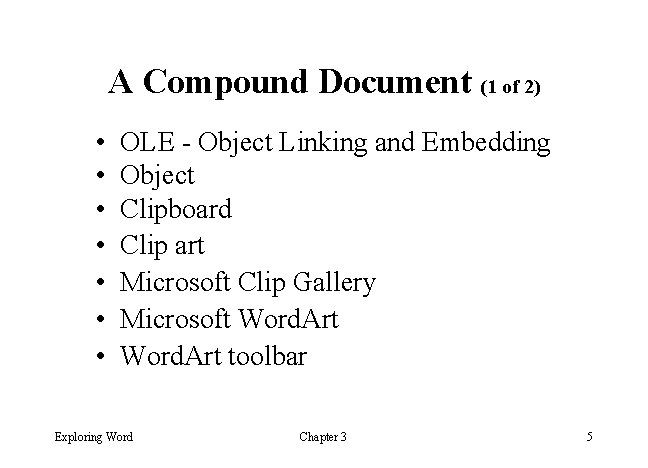
A Compound Document (1 of 2) • • OLE - Object Linking and Embedding Object Clipboard Clip art Microsoft Clip Gallery Microsoft Word. Art toolbar Exploring Word Chapter 3 5
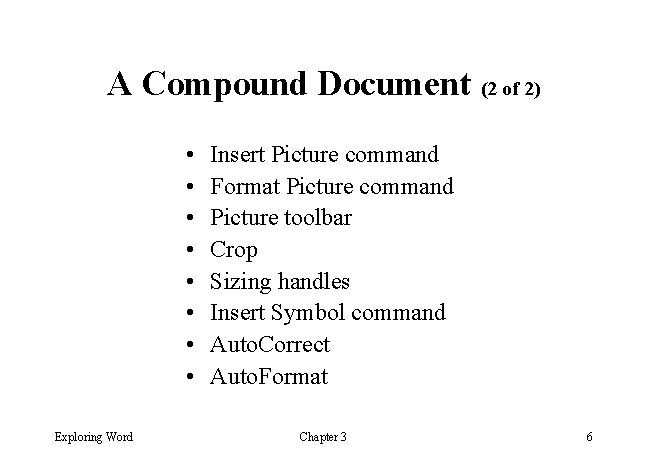
A Compound Document (2 of 2) • • Exploring Word Insert Picture command Format Picture command Picture toolbar Crop Sizing handles Insert Symbol command Auto. Correct Auto. Format Chapter 3 6

Creating a Compound Document Hands-On Exercise 1 1. The Microsoft Clip Gallery 2. Move and Size the Picture 3. Format the Picture 4. Word. Art 5. Word. Art continued 6. The Insert Symbol command 7. The Completed Document Exploring Word Chapter 3 7

Resources from the Net & Web • • Exploring Word Internet WWW - World Wide Web Hypertext document Hypermedia Hyperlink Web enabled Web toolbar Chapter 3 8
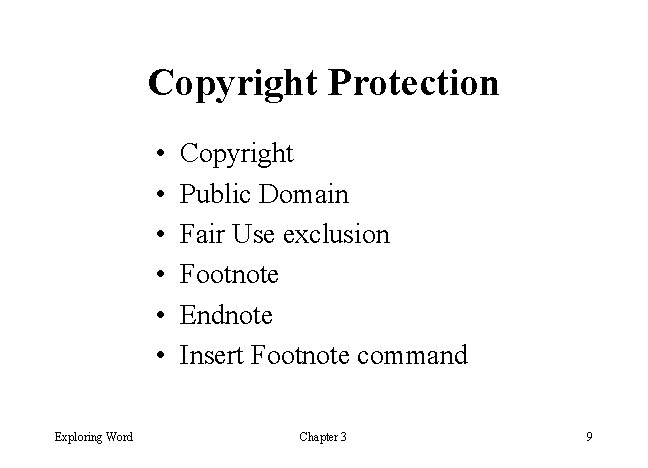
Copyright Protection • • • Exploring Word Copyright Public Domain Fair Use exclusion Footnote Endnote Insert Footnote command Chapter 3 9

The Internet as a Resource Hands-On Exercise 2 1. The Web Toolbar 2. Save the Picture 3. Copy the Quotation 4. Insert a Footnote 5. Insert the Picture 6. Move and Size the Picture 7. Insert a Second Footnote Exploring Word Chapter 3 10

Professional Formats • Template • Wizard – Agenda wizard – Fax wizard – Resume wizard Exploring Word Chapter 3 11
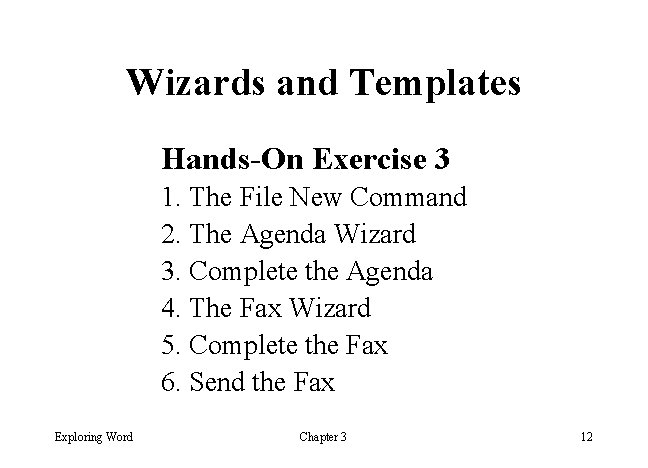
Wizards and Templates Hands-On Exercise 3 1. The File New Command 2. The Agenda Wizard 3. Complete the Agenda 4. The Fax Wizard 5. Complete the Fax 6. Send the Fax Exploring Word Chapter 3 12
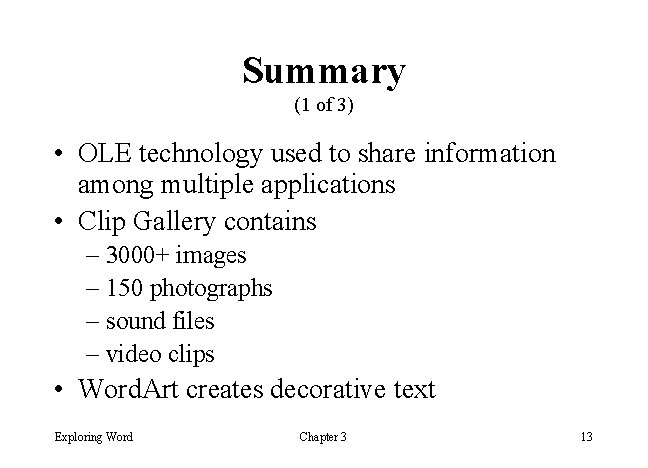
Summary (1 of 3) • OLE technology used to share information among multiple applications • Clip Gallery contains – 3000+ images – 150 photographs – sound files – video clips • Word. Art creates decorative text Exploring Word Chapter 3 13
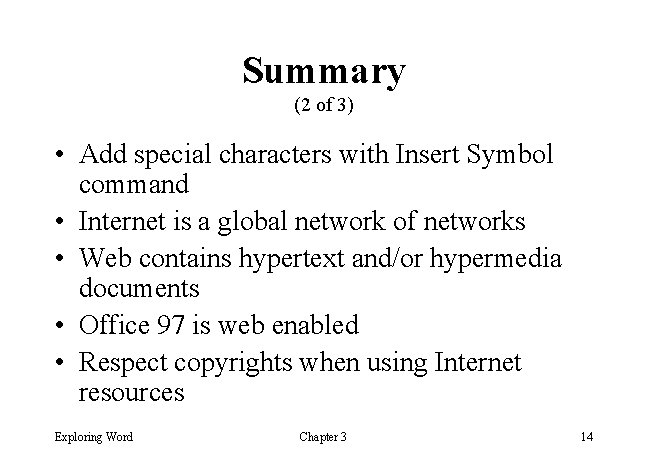
Summary (2 of 3) • Add special characters with Insert Symbol command • Internet is a global network of networks • Web contains hypertext and/or hypermedia documents • Office 97 is web enabled • Respect copyrights when using Internet resources Exploring Word Chapter 3 14

Summary (3 of 3) • Public domain vs. Copyrighted resources • Footnote vs. Endnotes • Template - formatted partially complete document • Wizard - interactive program uses your answers to create a custom template Exploring Word Chapter 3 15

Practice with Word • Inserting Objects • Exploring True. Type • It’s Easier than it Looks • What You Can Do with Clip Art • Presidential Anecdotes • Photographs Online Exploring Word Chapter 3 16

Case Studies • The Letterhead • An Ad for Travel • The Cover Page • The Resume • File Compression • Copyright Infringement • Macros Exploring Word Chapter 3 17