Exploring Microsoft Word 2016 Series Editor Mary Anne
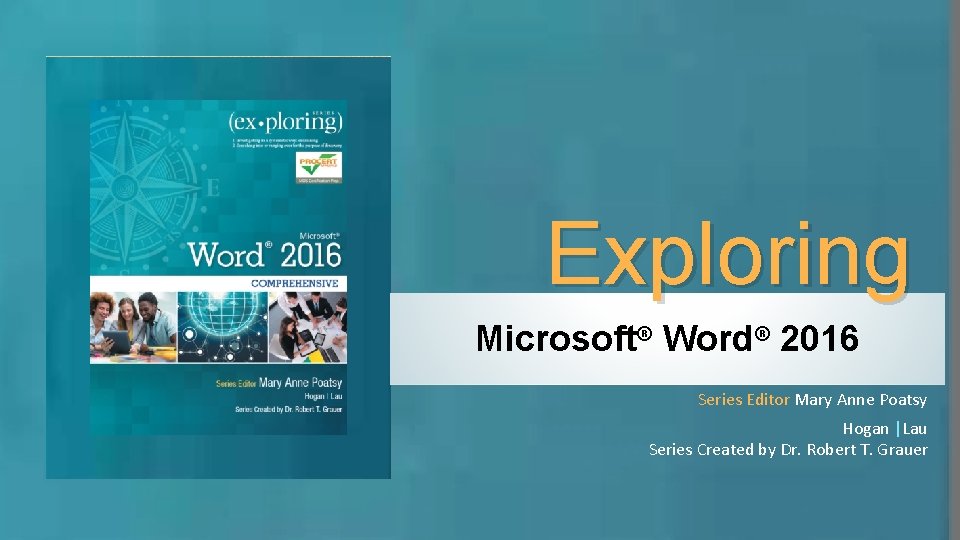
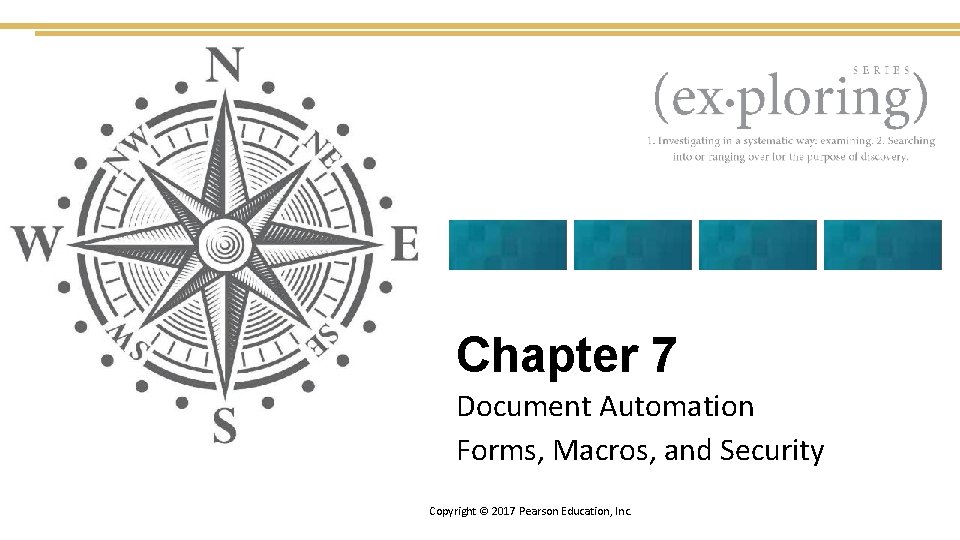
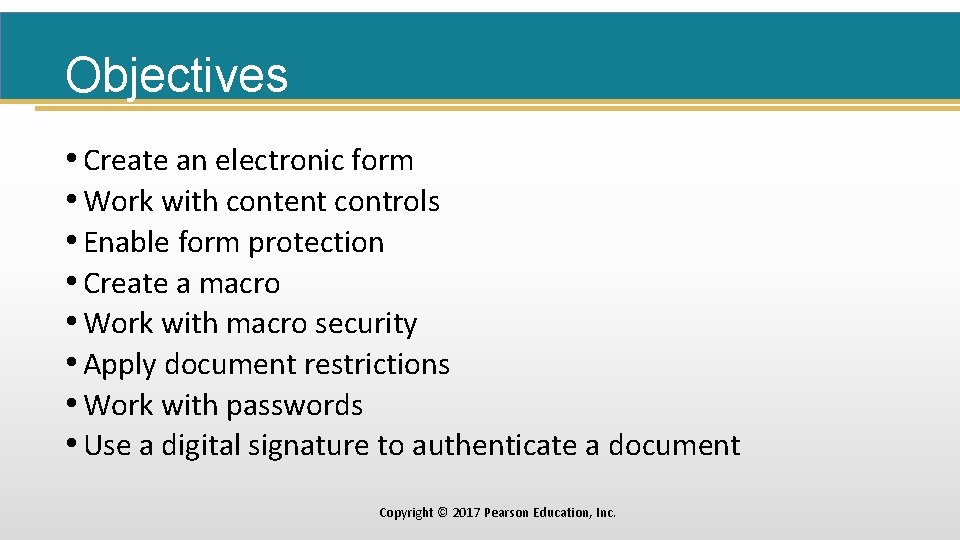
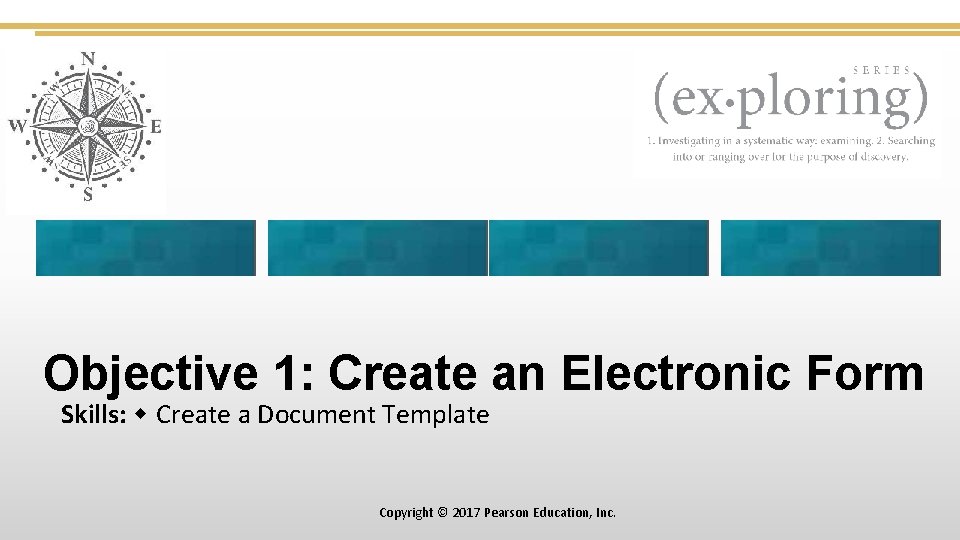
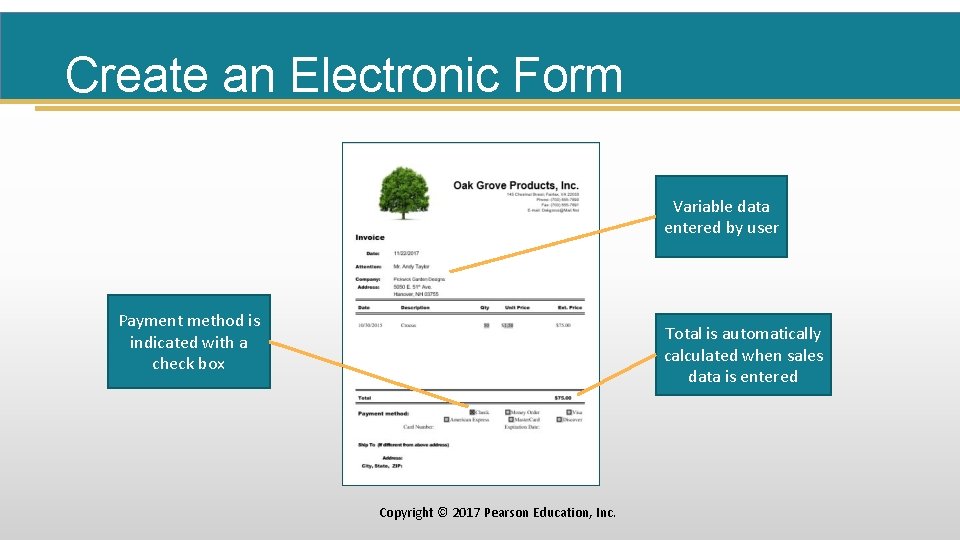
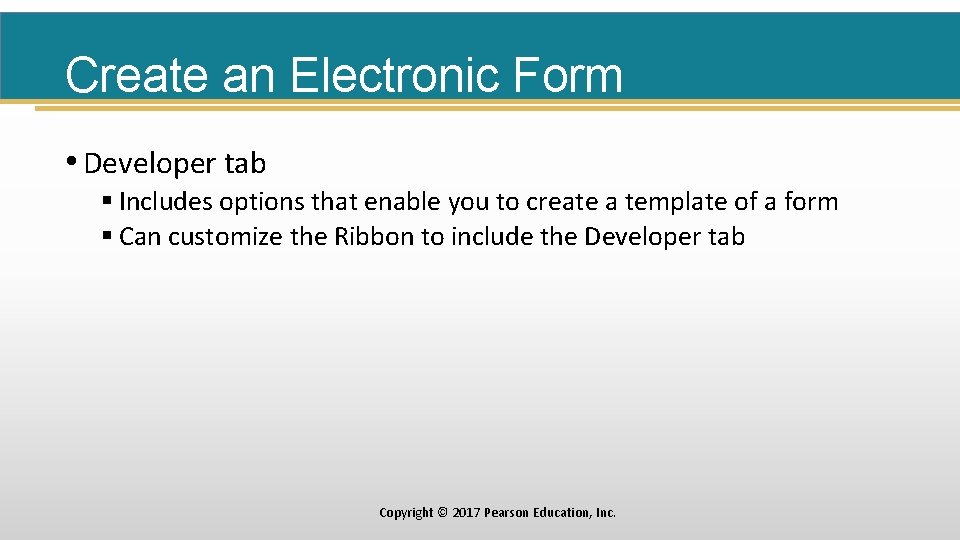
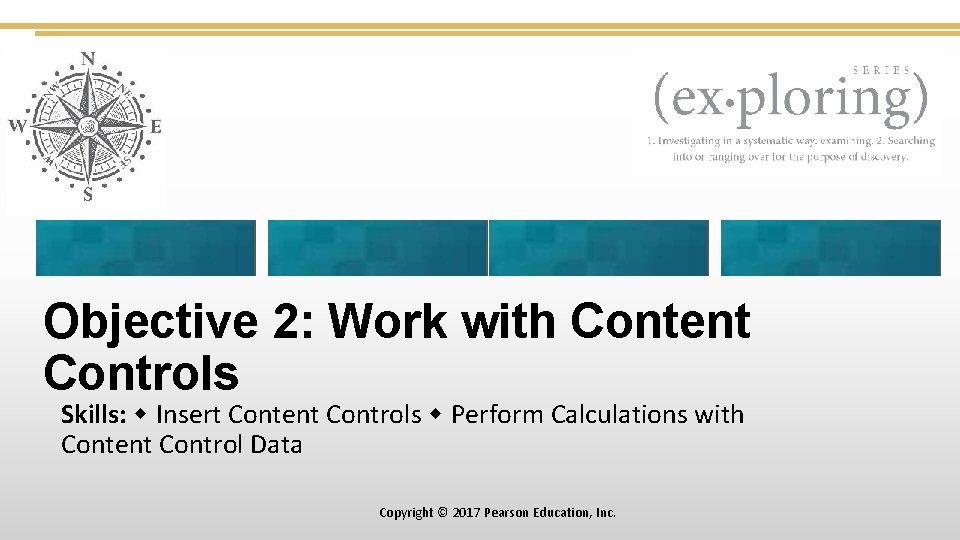
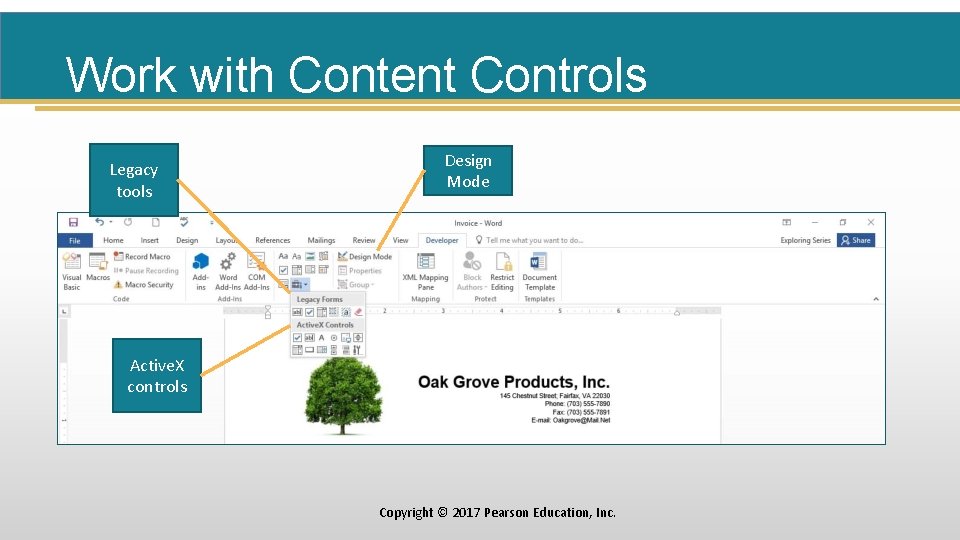
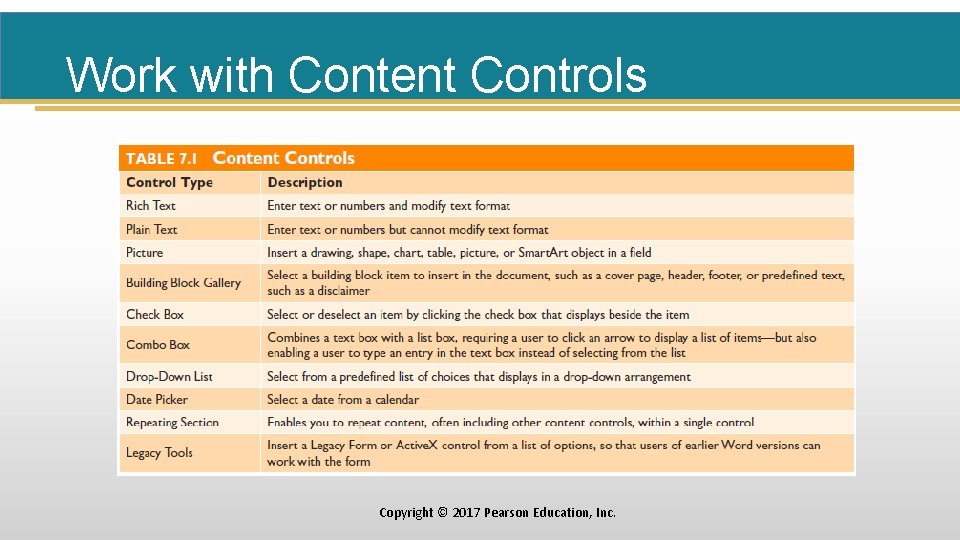
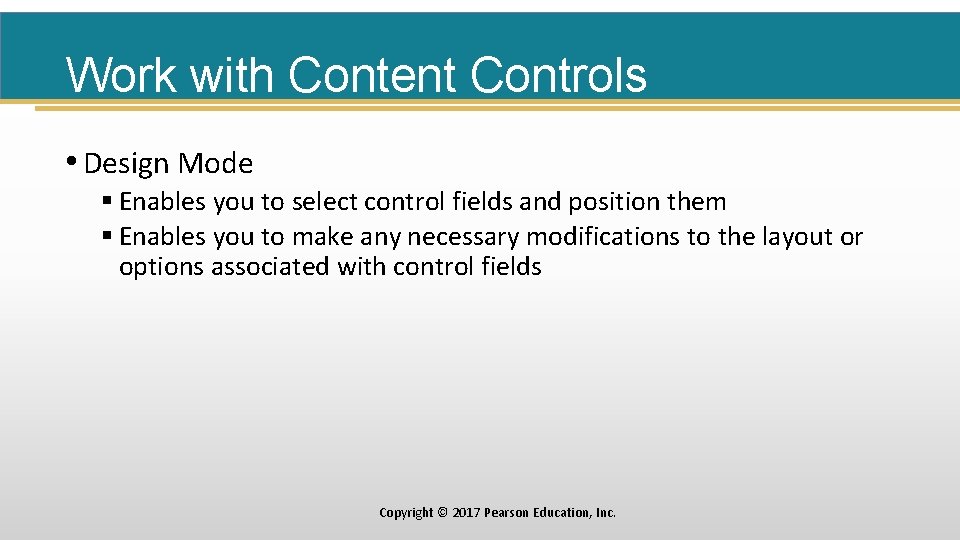
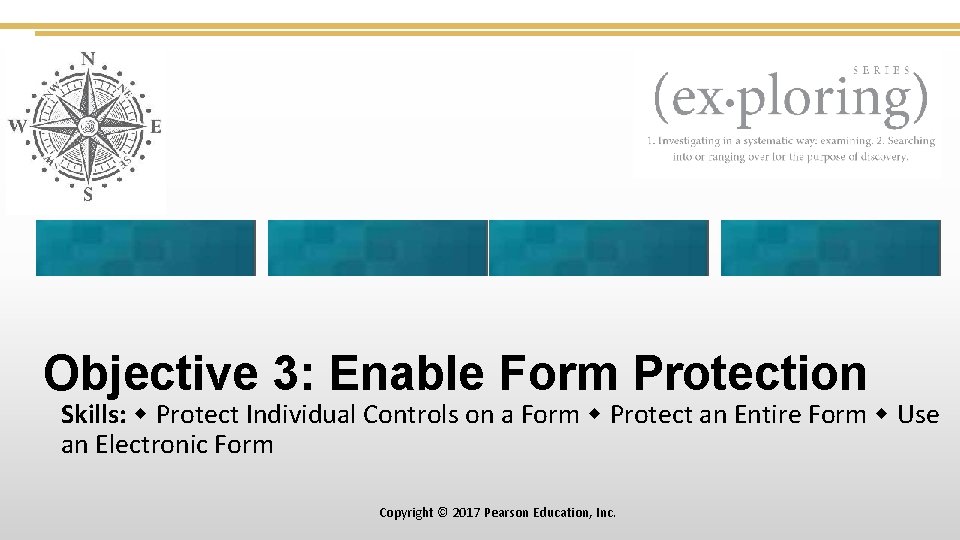

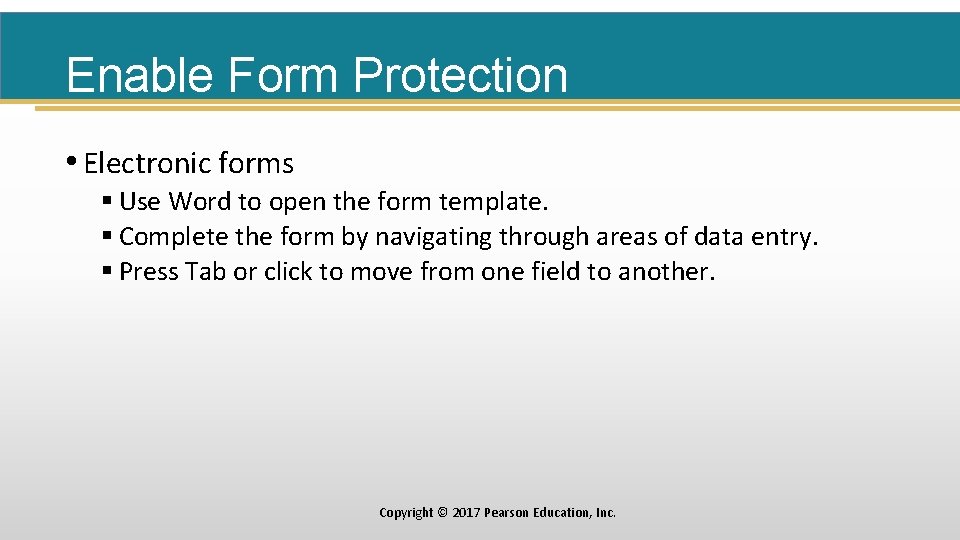
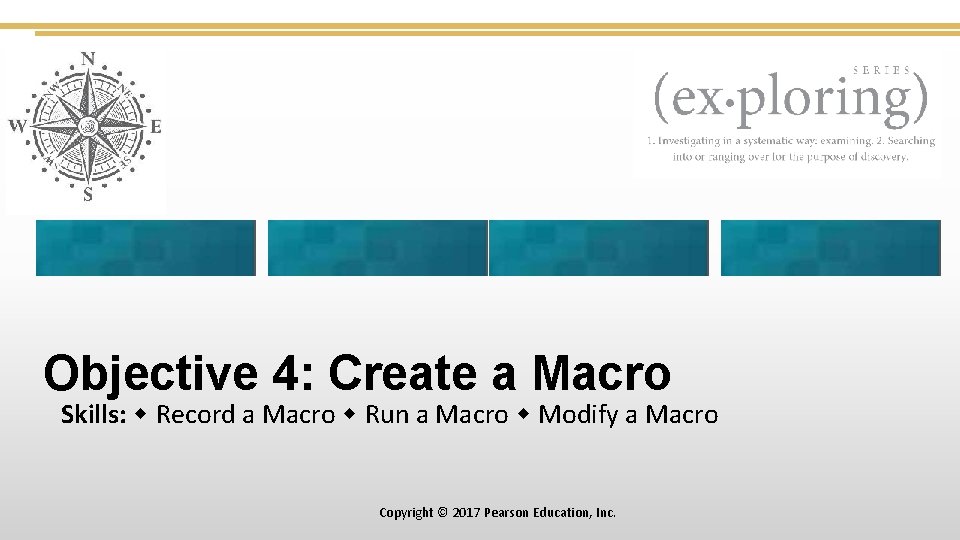
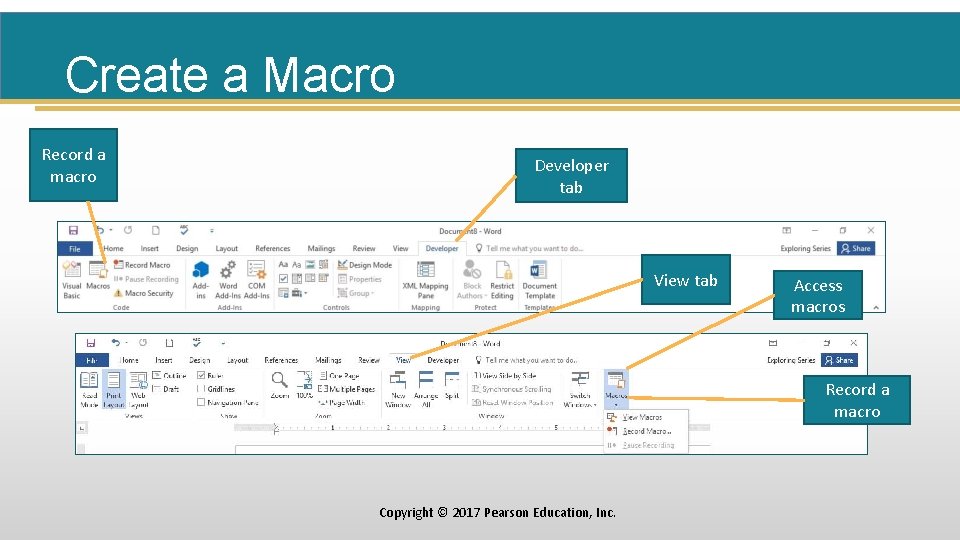

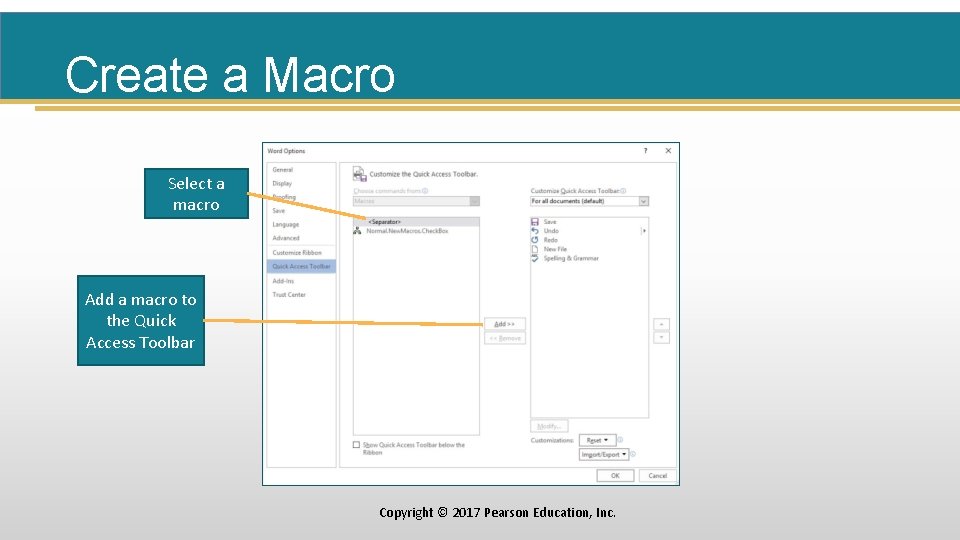
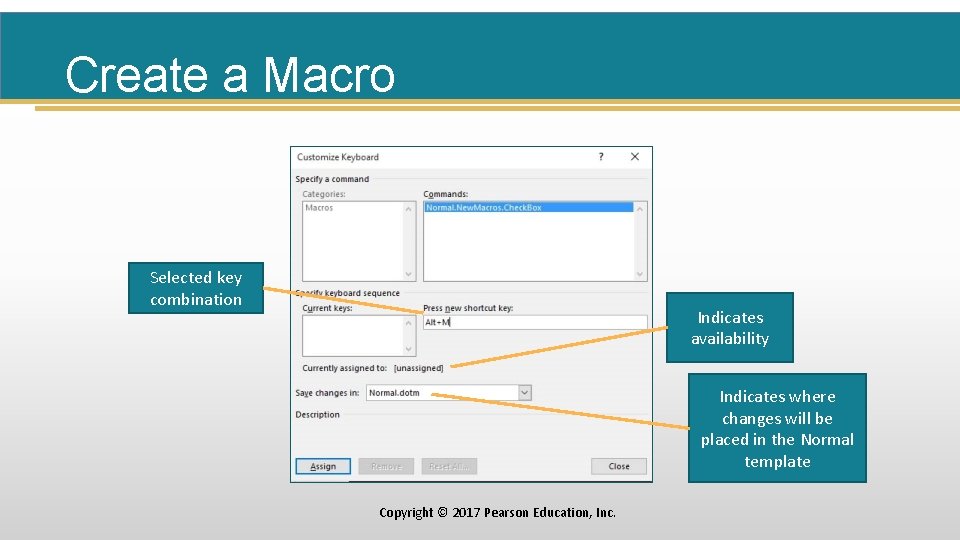
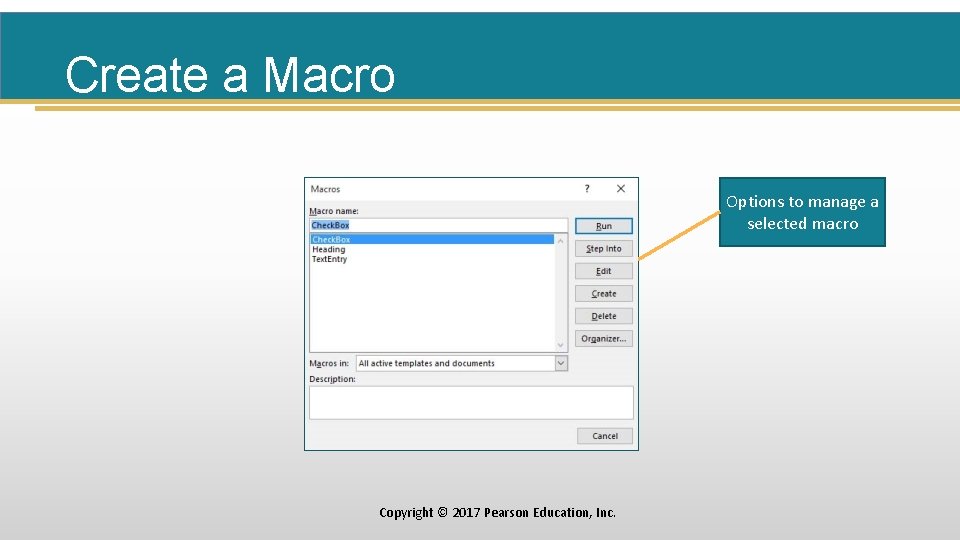

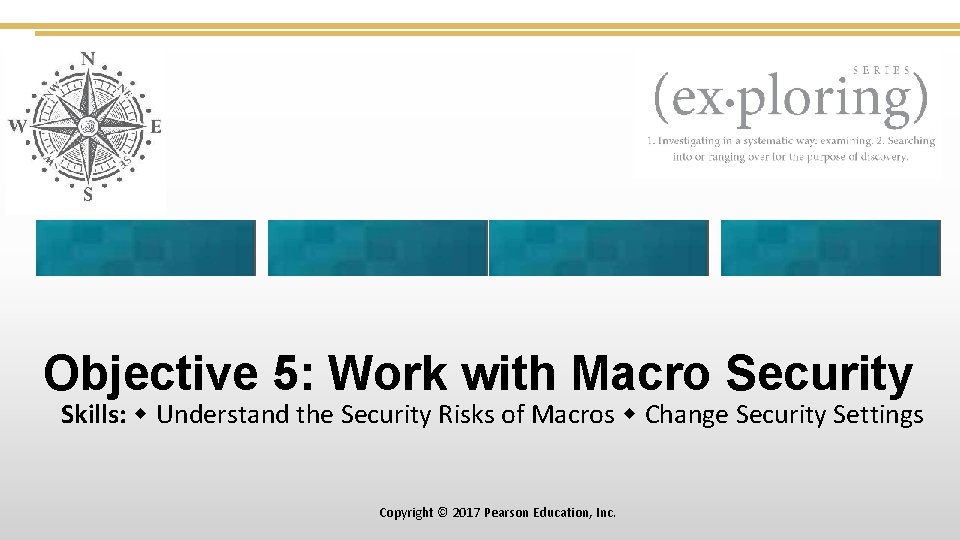

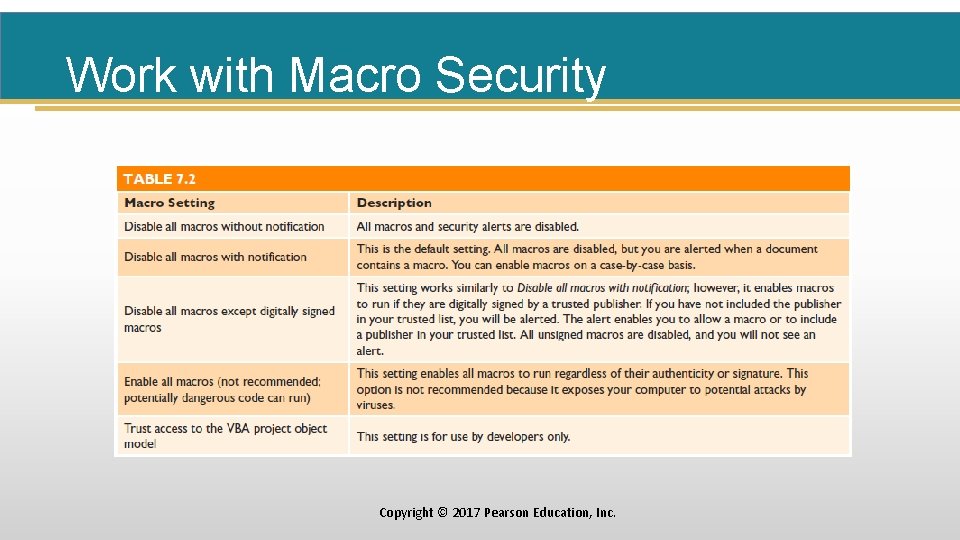
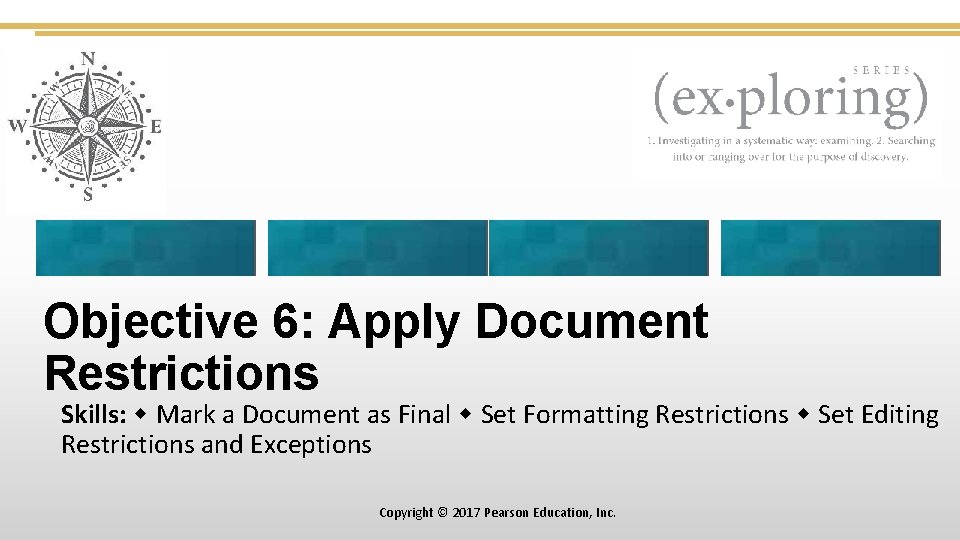
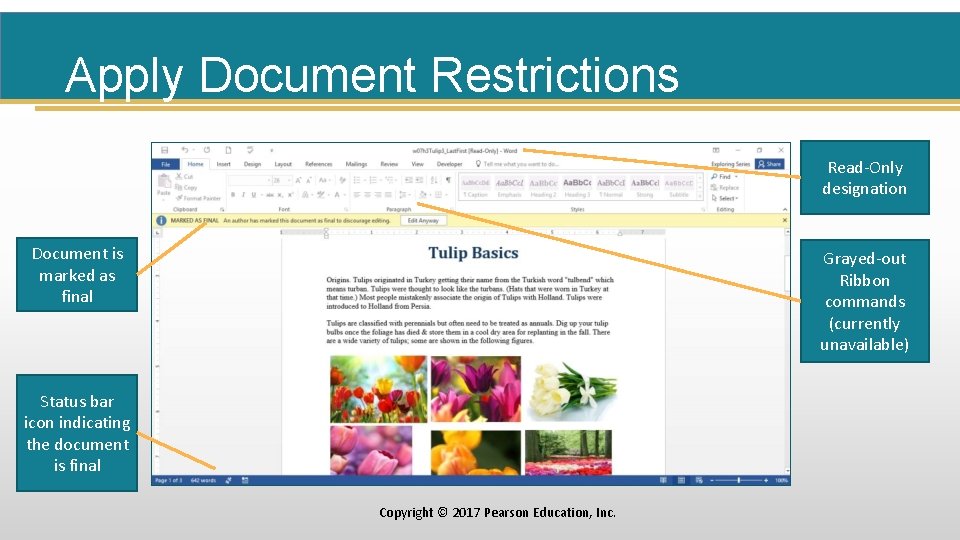
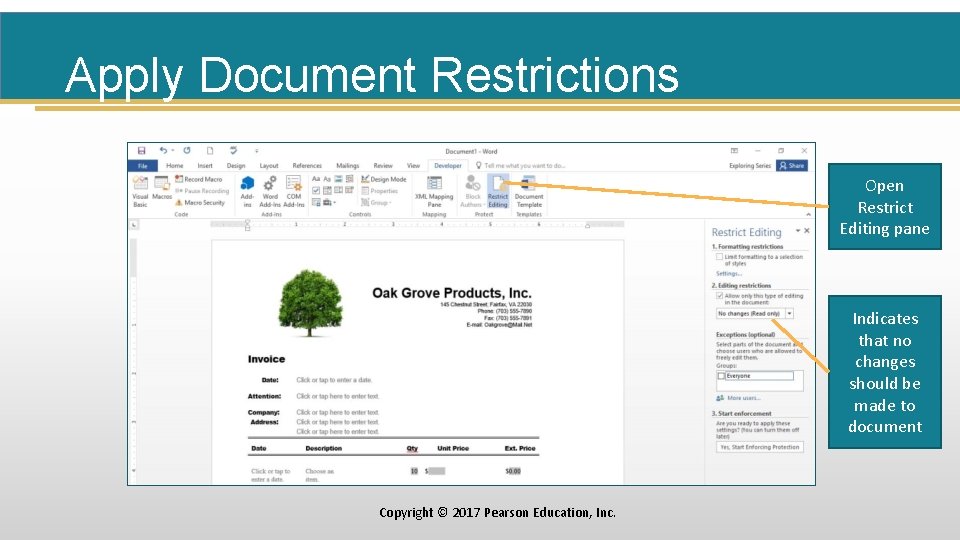

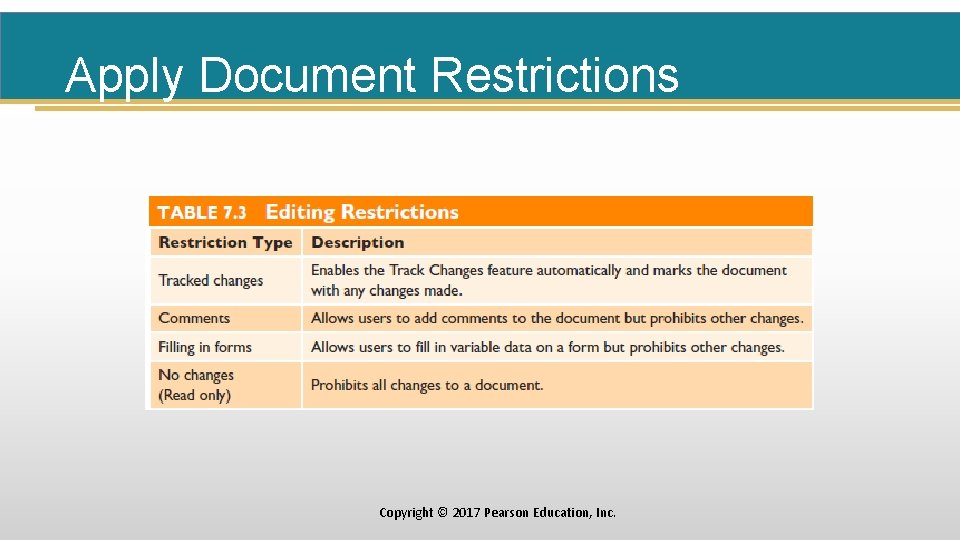
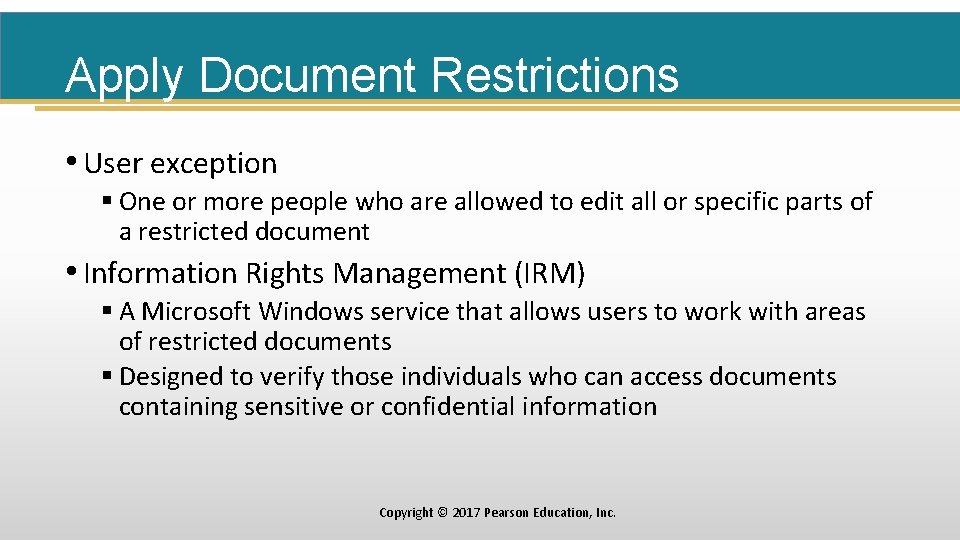
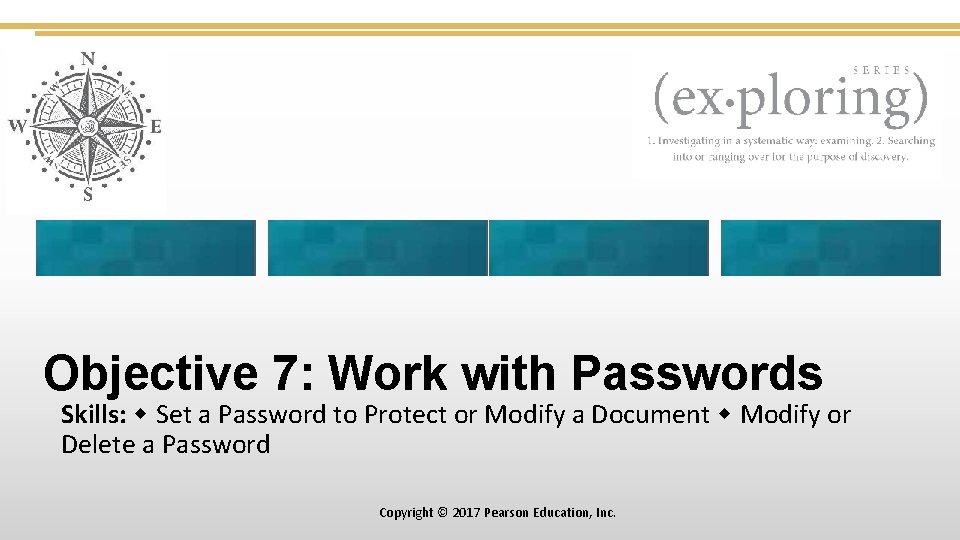
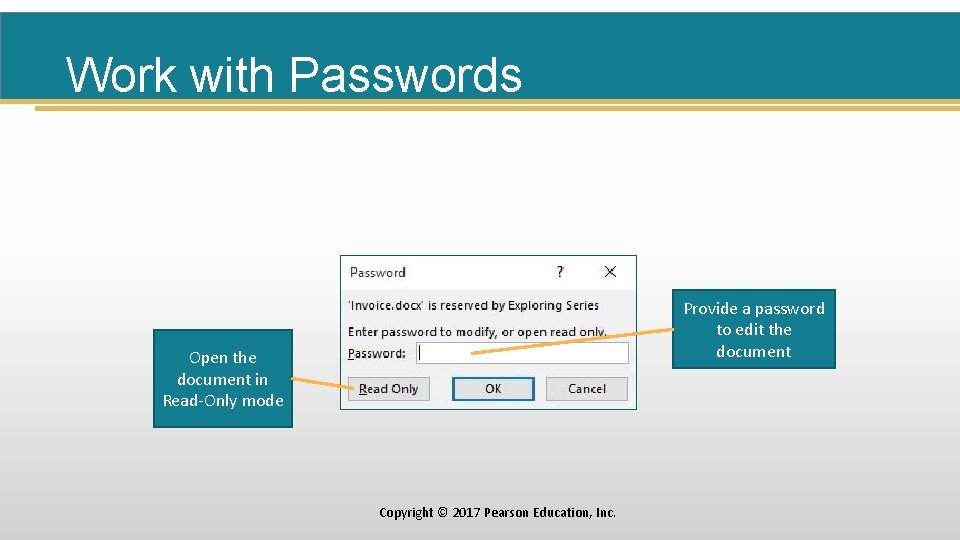
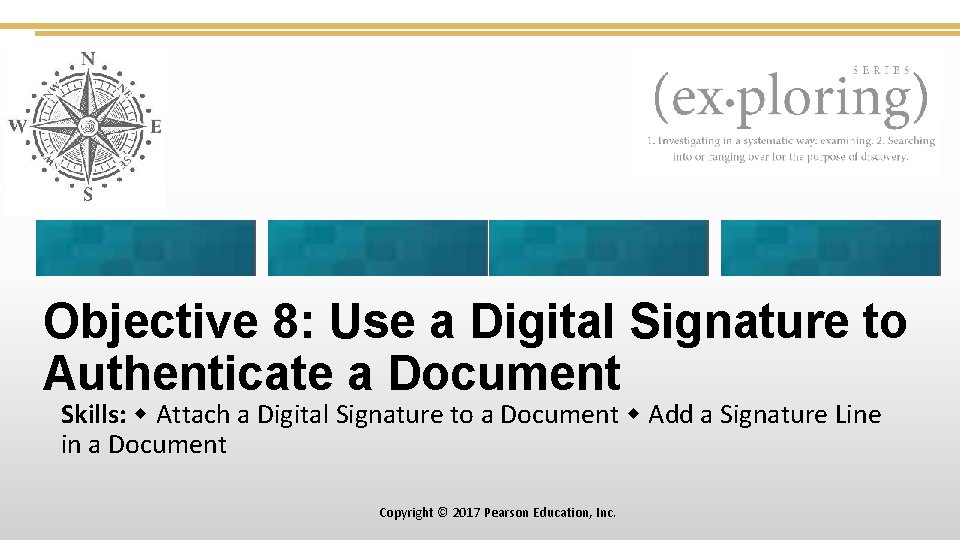
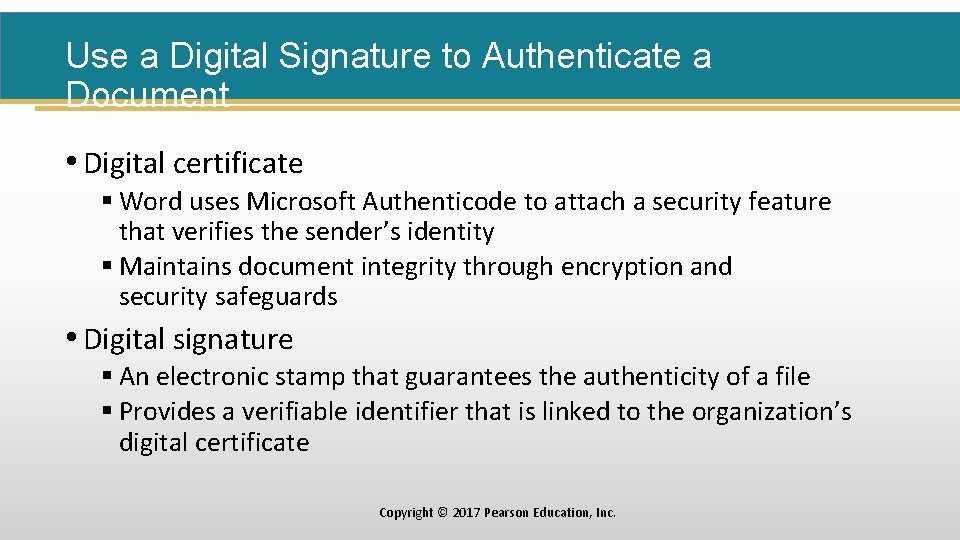
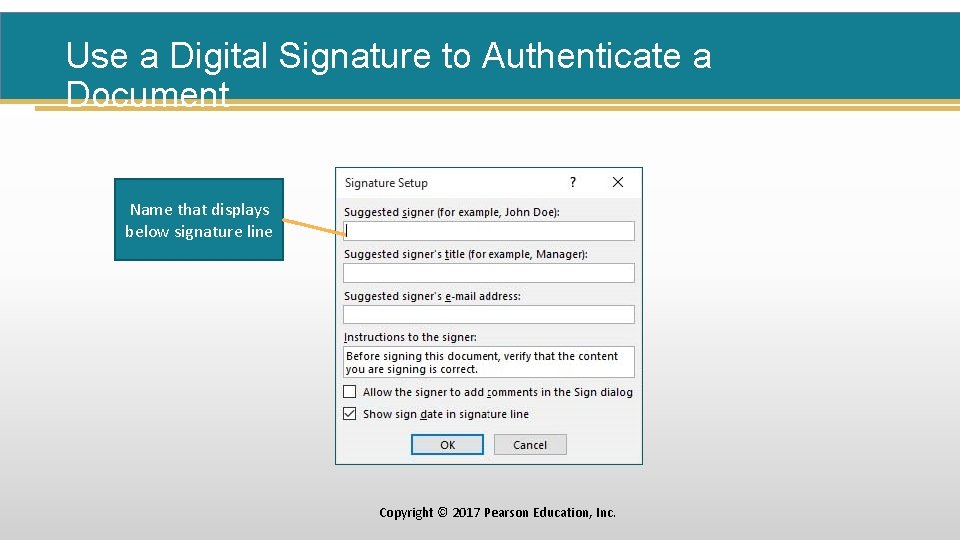
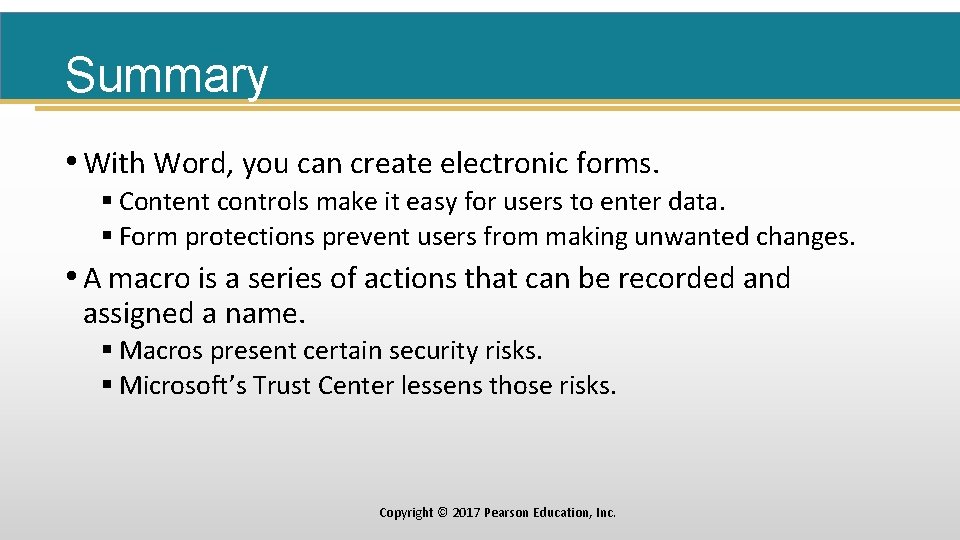
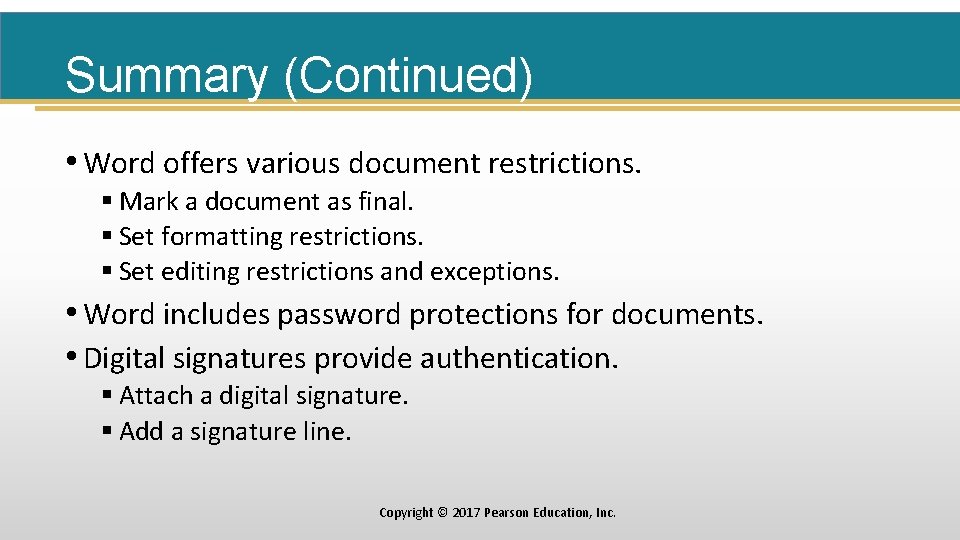
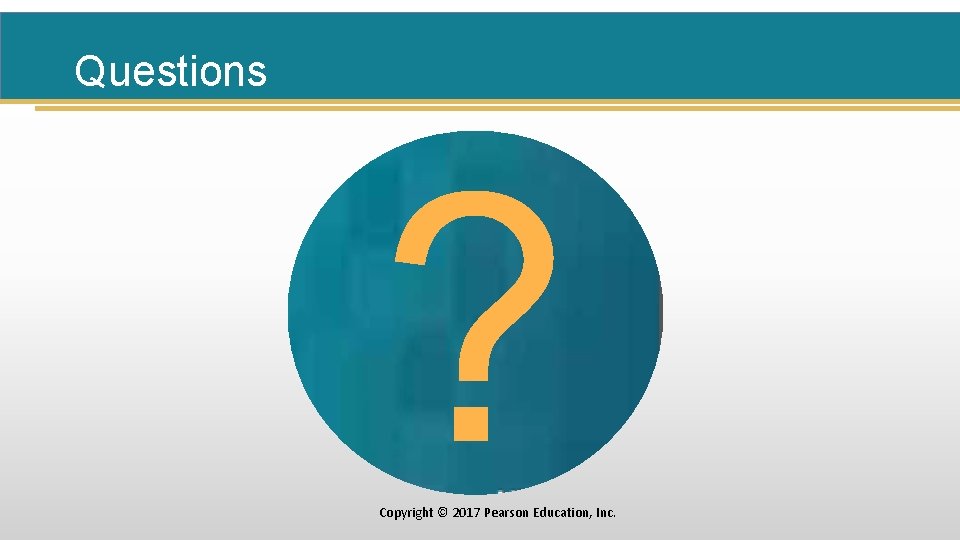
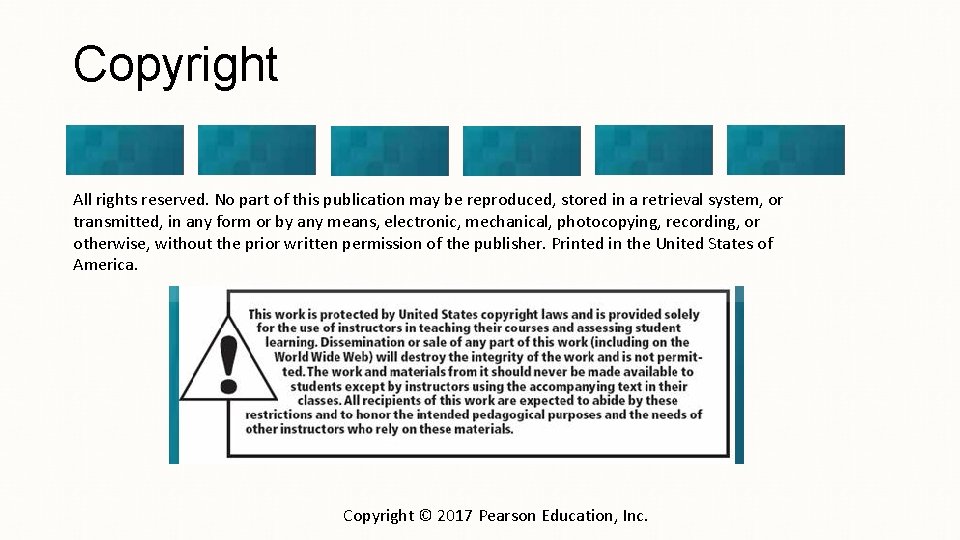
- Slides: 38
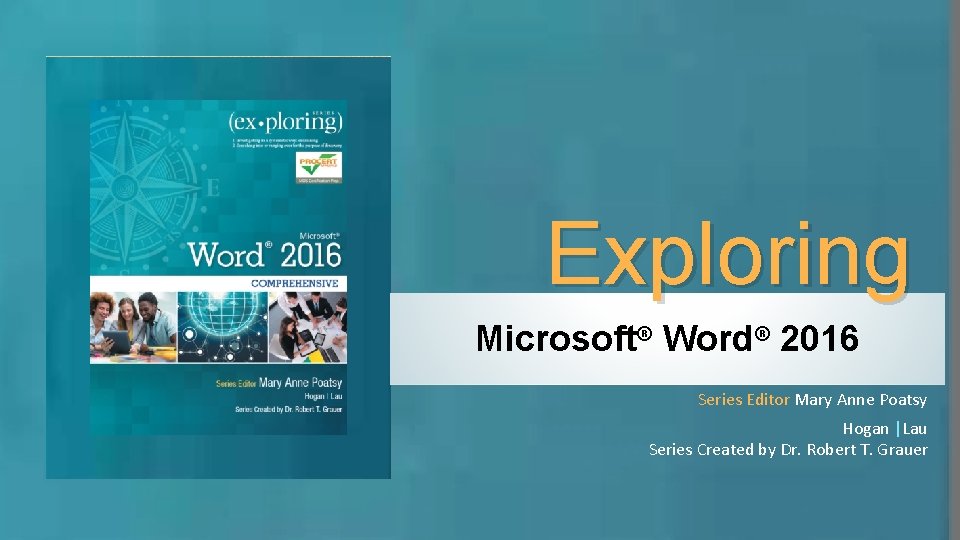
Exploring Microsoft® Word® 2016 Series Editor Mary Anne Poatsy Hogan |Lau Series Created by Dr. Robert T. Grauer
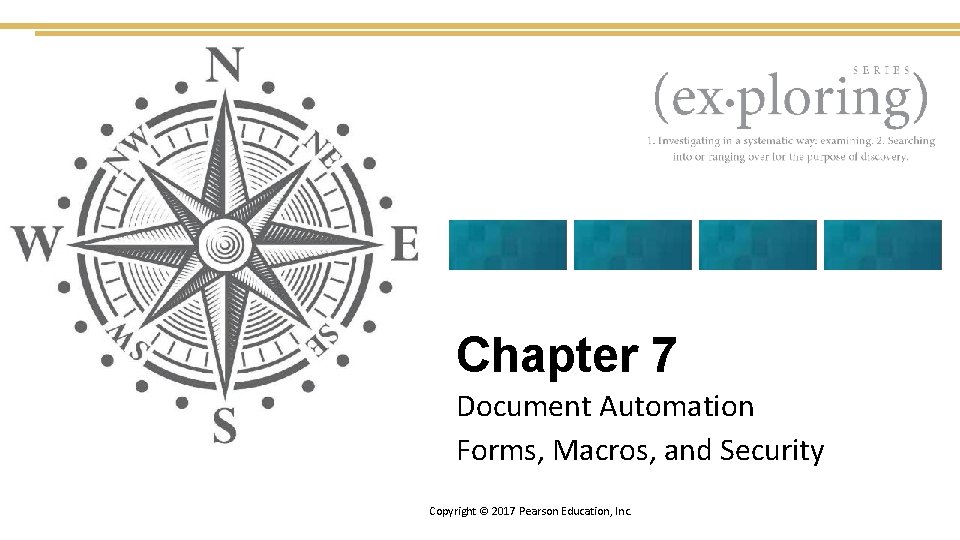
Chapter 7 Document Automation Forms, Macros, and Security Copyright © 2017 Pearson Education, Inc.
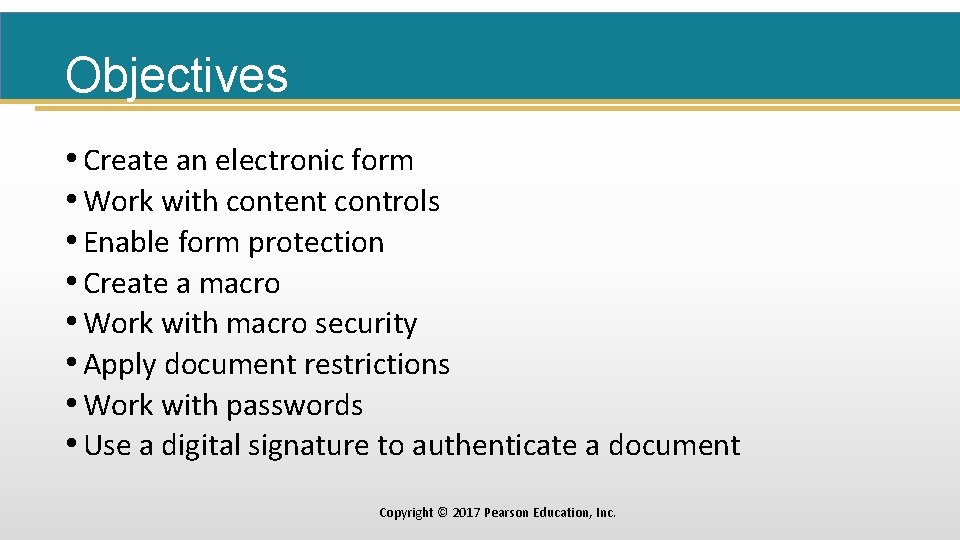
Objectives • Create an electronic form • Work with content controls • Enable form protection • Create a macro • Work with macro security • Apply document restrictions • Work with passwords • Use a digital signature to authenticate a document Copyright © 2017 Pearson Education, Inc.
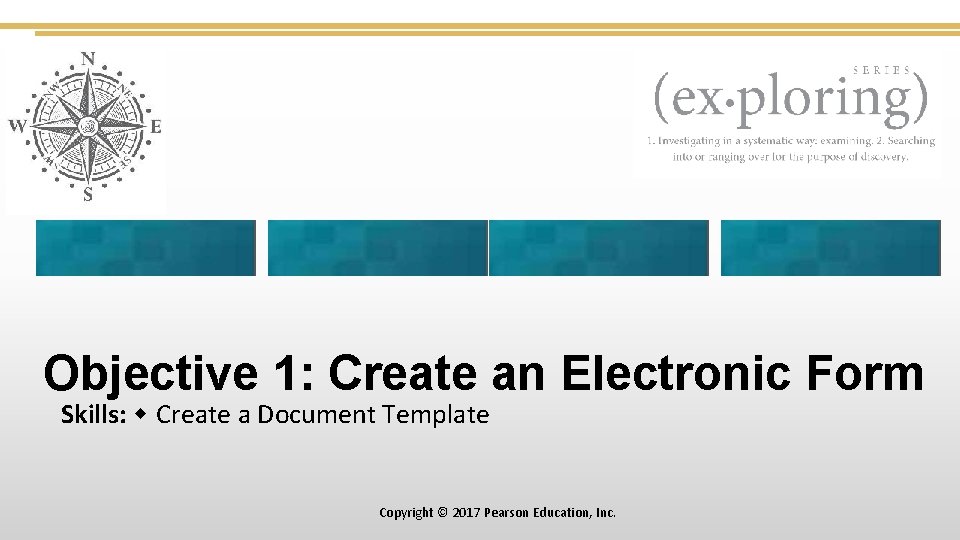
Objective 1: Create an Electronic Form Skills: Create a Document Template Copyright © 2017 Pearson Education, Inc.
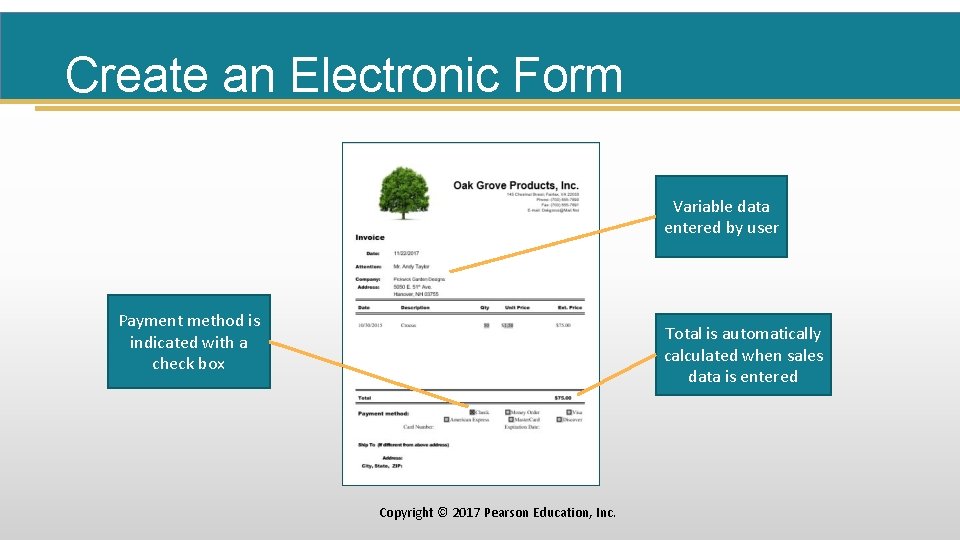
Create an Electronic Form Variable data entered by user Payment method is indicated with a check box Total is automatically calculated when sales data is entered Copyright © 2017 Pearson Education, Inc.
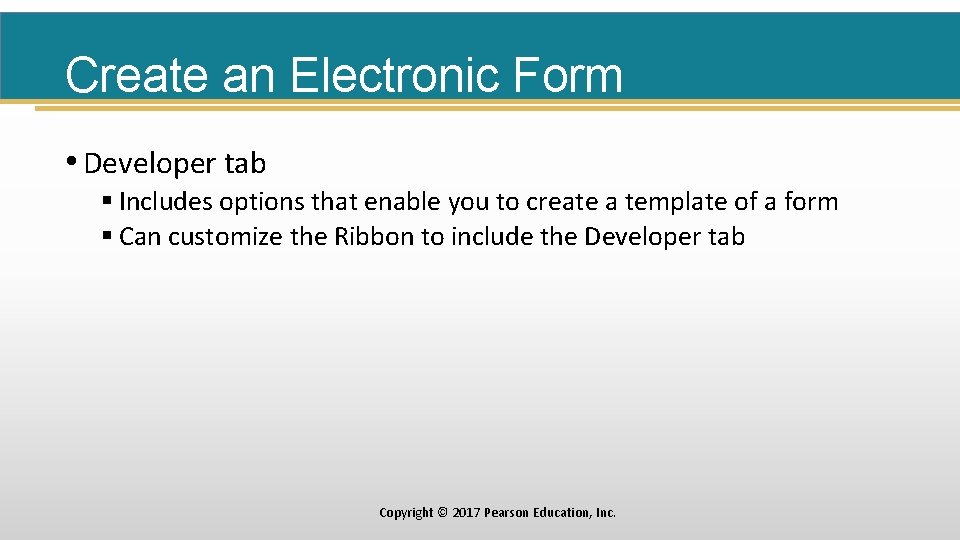
Create an Electronic Form • Developer tab § Includes options that enable you to create a template of a form § Can customize the Ribbon to include the Developer tab Copyright © 2017 Pearson Education, Inc.
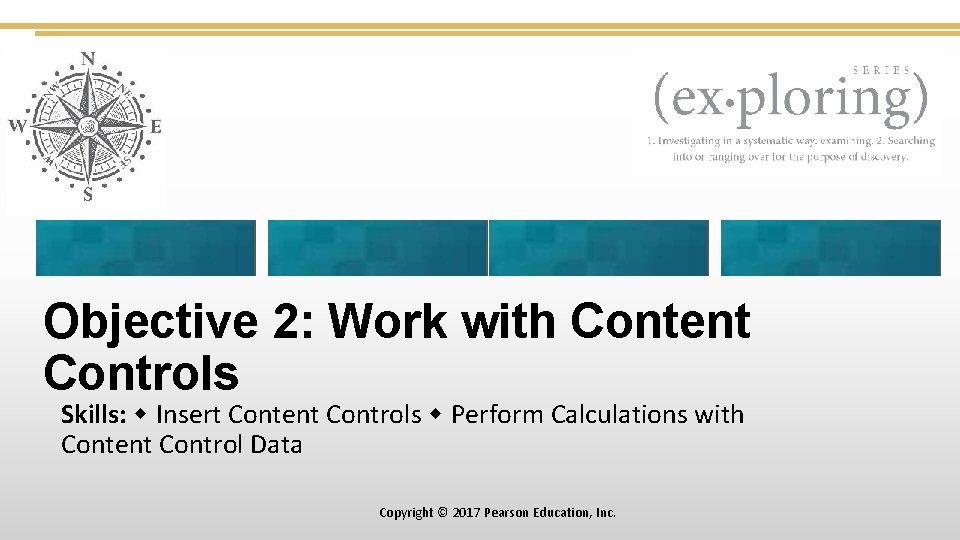
Objective 2: Work with Content Controls Skills: Insert Content Controls Perform Calculations with Content Control Data Copyright © 2017 Pearson Education, Inc.
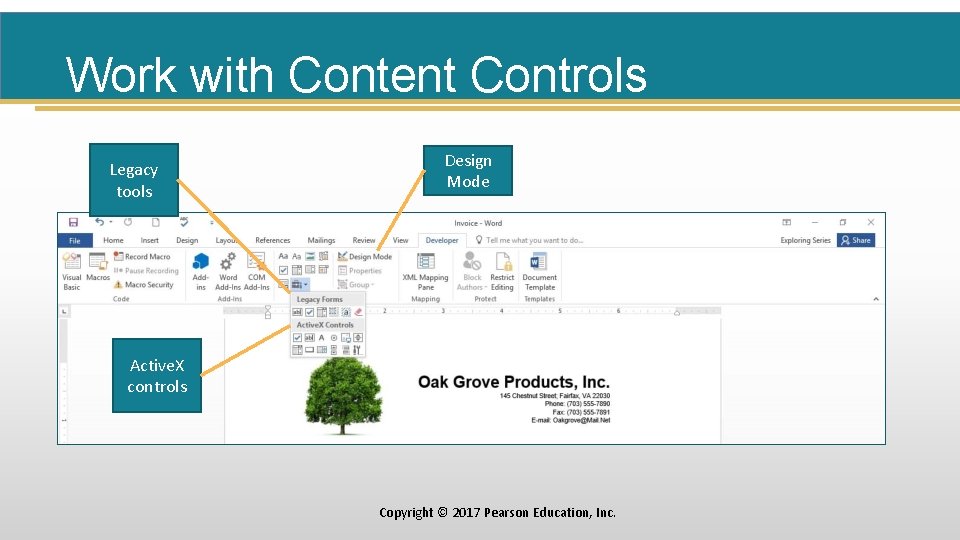
Work with Content Controls Legacy tools Design Mode Active. X controls Copyright © 2017 Pearson Education, Inc.
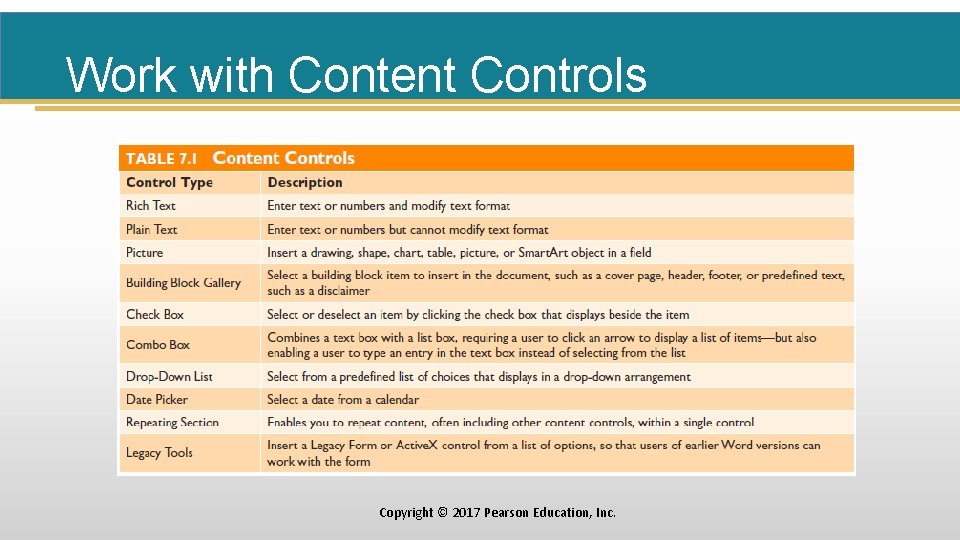
Work with Content Controls Copyright © 2017 Pearson Education, Inc.
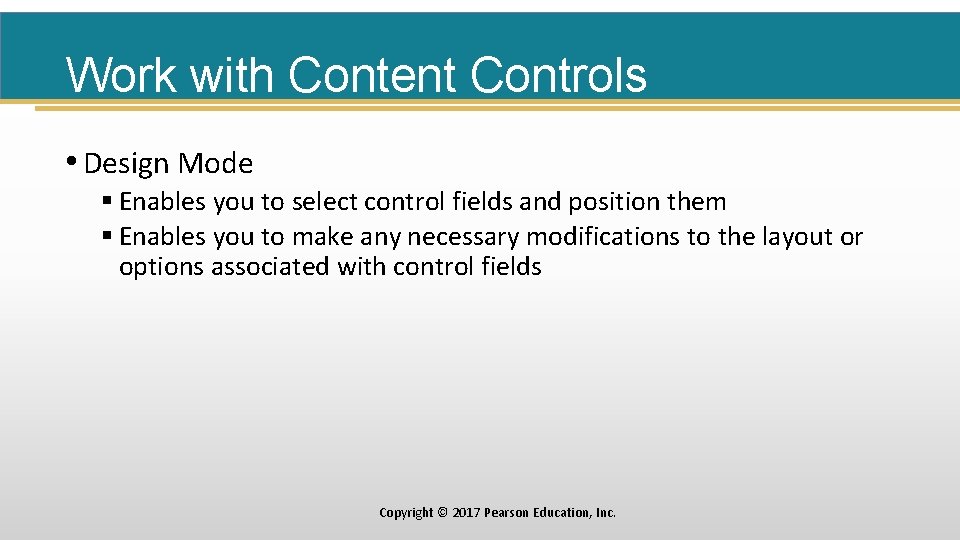
Work with Content Controls • Design Mode § Enables you to select control fields and position them § Enables you to make any necessary modifications to the layout or options associated with control fields Copyright © 2017 Pearson Education, Inc.
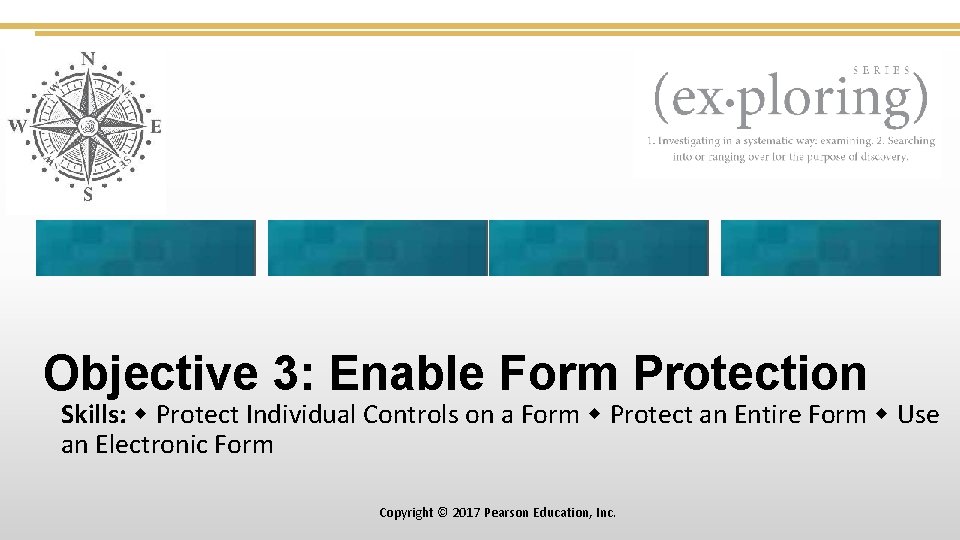
Objective 3: Enable Form Protection Skills: Protect Individual Controls on a Form Protect an Entire Form Use an Electronic Form Copyright © 2017 Pearson Education, Inc.

Enable Form Protection Restrict Editing displays the Restrict Editing pane Restrict types of editing Select editing to be allowed Activates selected protection Copyright © 2017 Pearson Education, Inc.
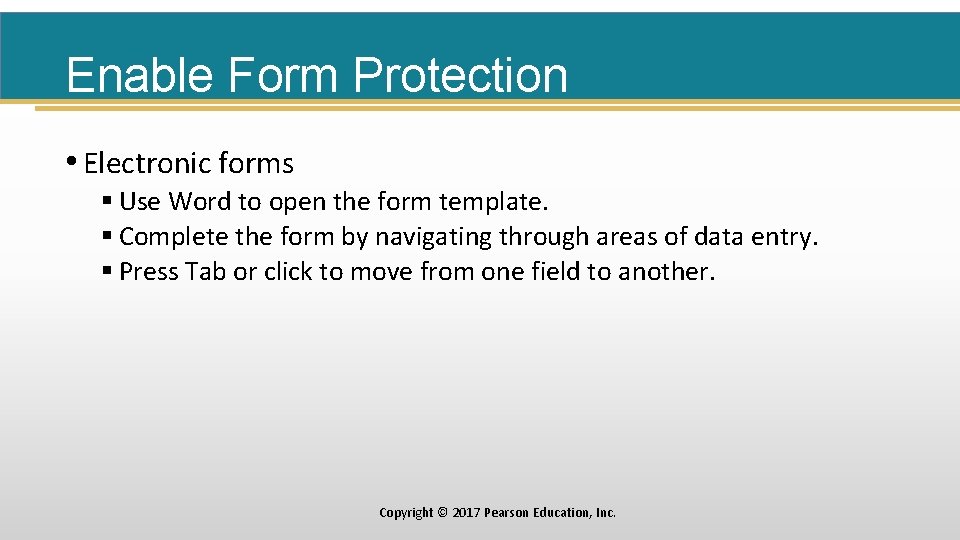
Enable Form Protection • Electronic forms § Use Word to open the form template. § Complete the form by navigating through areas of data entry. § Press Tab or click to move from one field to another. Copyright © 2017 Pearson Education, Inc.
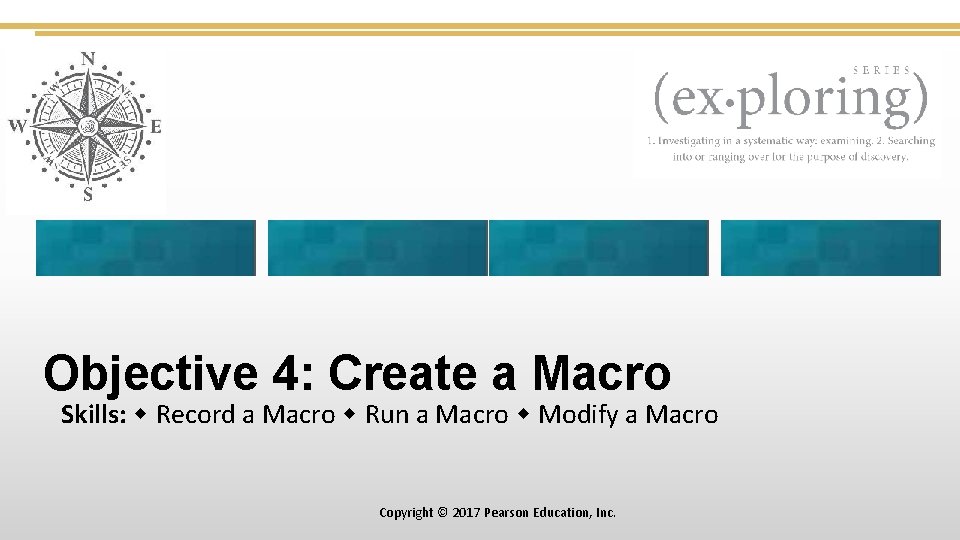
Objective 4: Create a Macro Skills: Record a Macro Run a Macro Modify a Macro Copyright © 2017 Pearson Education, Inc.
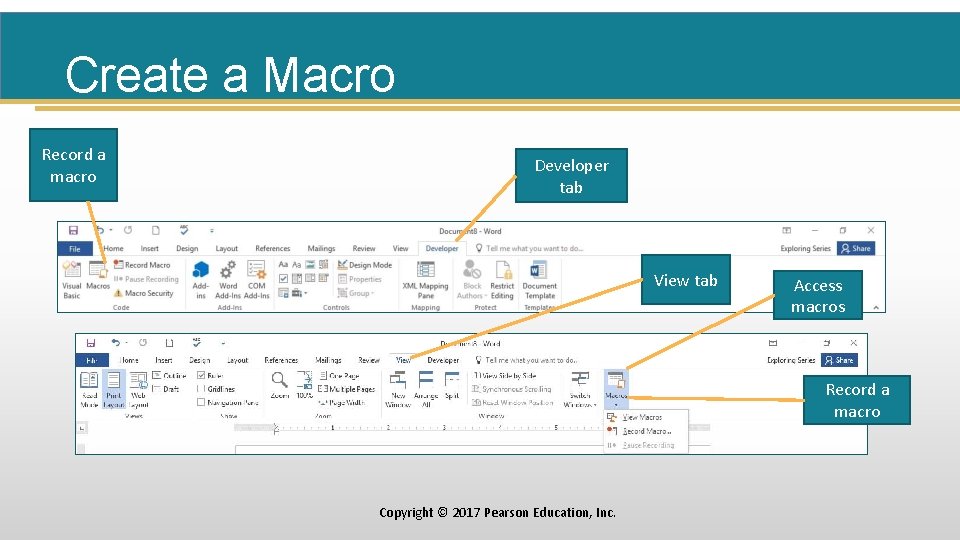
Create a Macro Record a macro Developer tab View tab Access macros Record a macro Copyright © 2017 Pearson Education, Inc.

Create a Macro Type a macro name Assign a macro to a button or a keyboard combination Save a macro in the Normal template (available to all Word documents) or in the current template only Copyright © 2017 Pearson Education, Inc.
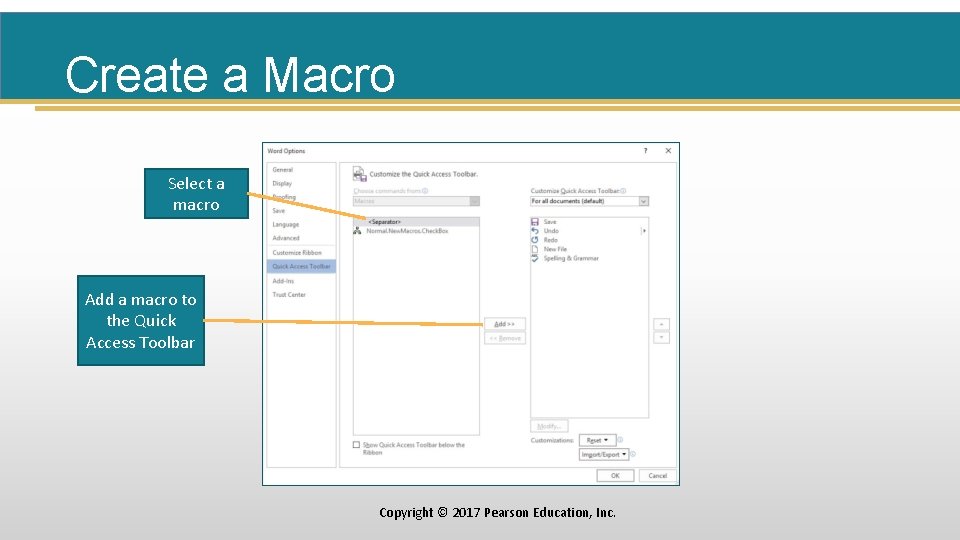
Create a Macro Select a macro Add a macro to the Quick Access Toolbar Copyright © 2017 Pearson Education, Inc.
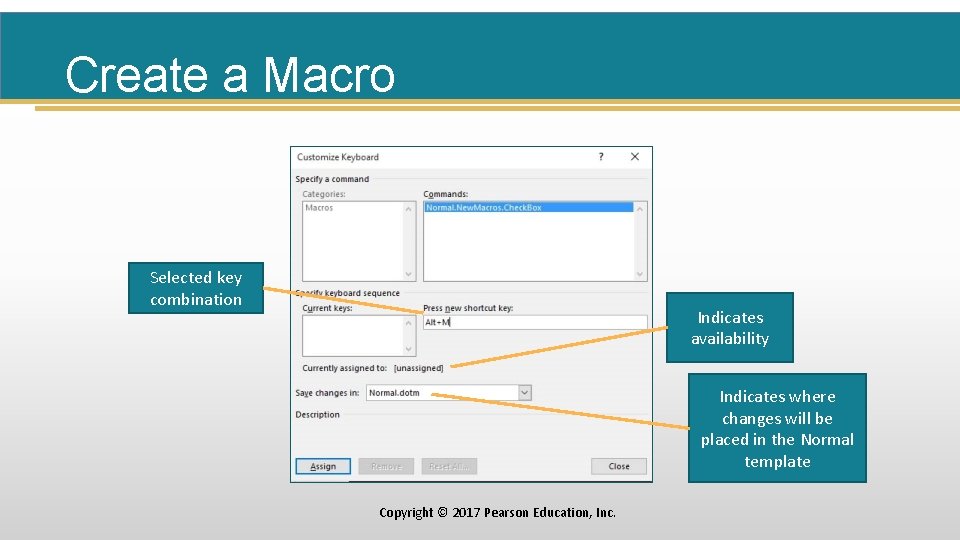
Create a Macro Selected key combination Indicates availability Indicates where changes will be placed in the Normal template Copyright © 2017 Pearson Education, Inc.
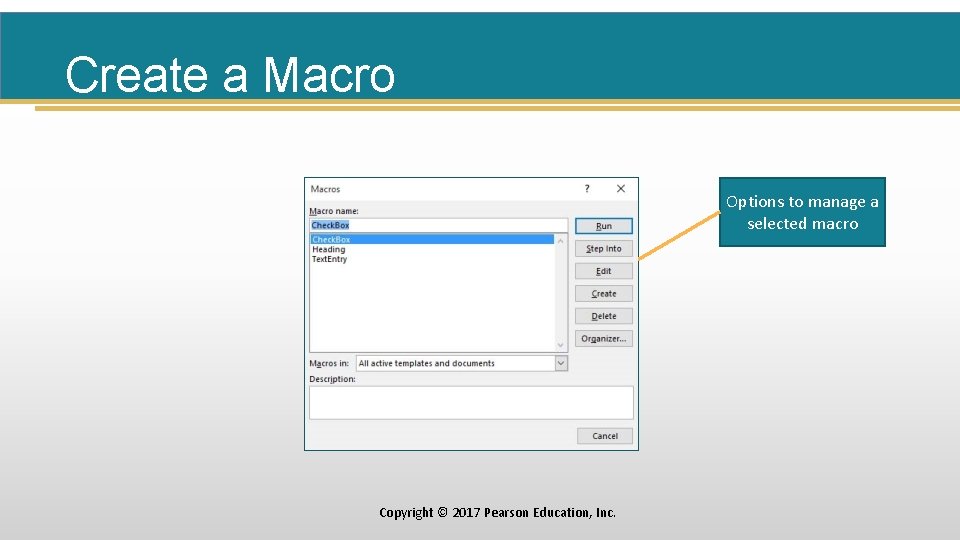
Create a Macro Options to manage a selected macro Copyright © 2017 Pearson Education, Inc.

Create a Macro code Copyright © 2017 Pearson Education, Inc.
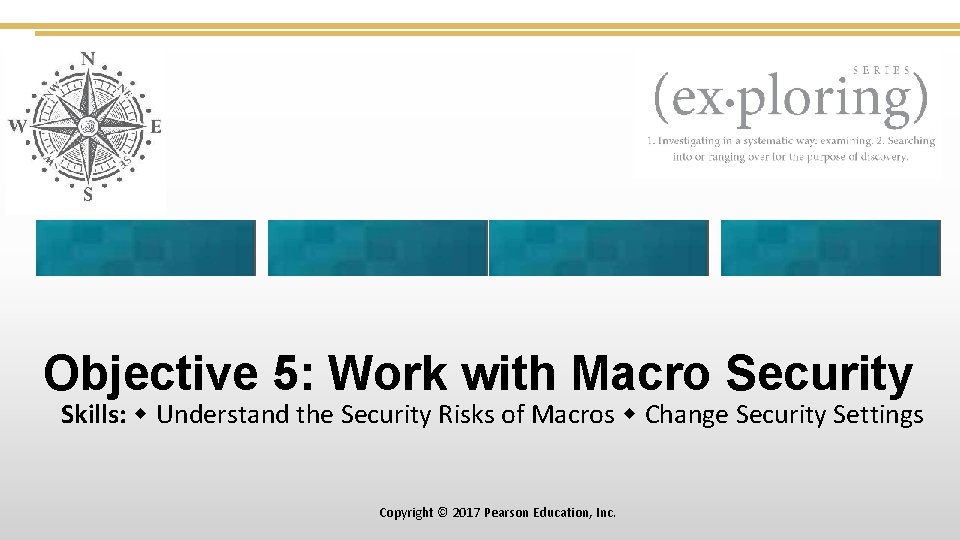
Objective 5: Work with Macro Security Skills: Understand the Security Risks of Macros Change Security Settings Copyright © 2017 Pearson Education, Inc.

Work with Macro Security Macros are disabled Copyright © 2017 Pearson Education, Inc.
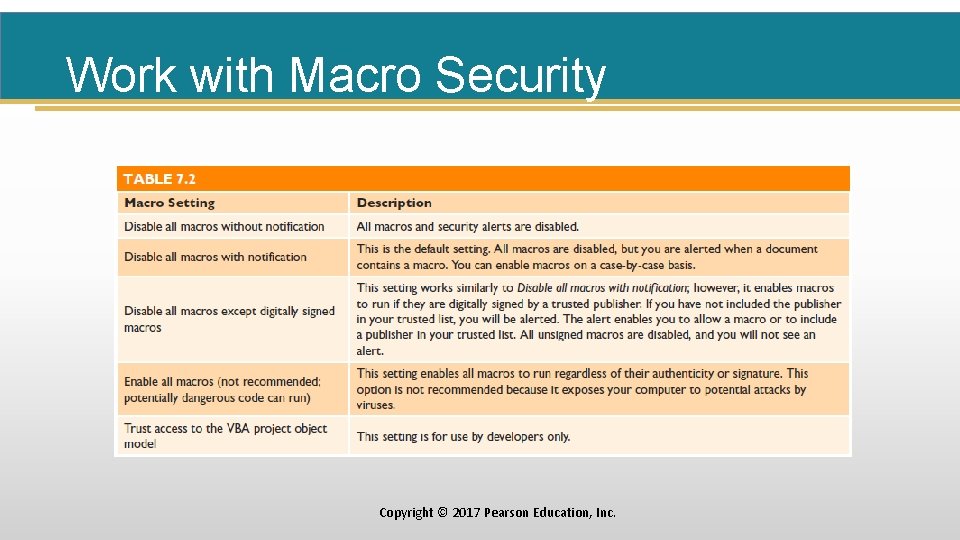
Work with Macro Security Copyright © 2017 Pearson Education, Inc.
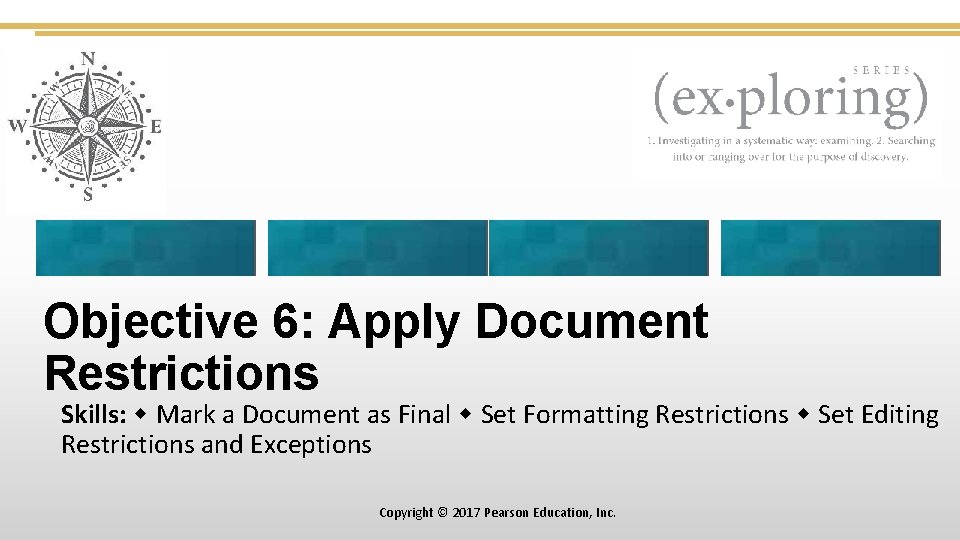
Objective 6: Apply Document Restrictions Skills: Mark a Document as Final Set Formatting Restrictions Set Editing Restrictions and Exceptions Copyright © 2017 Pearson Education, Inc.
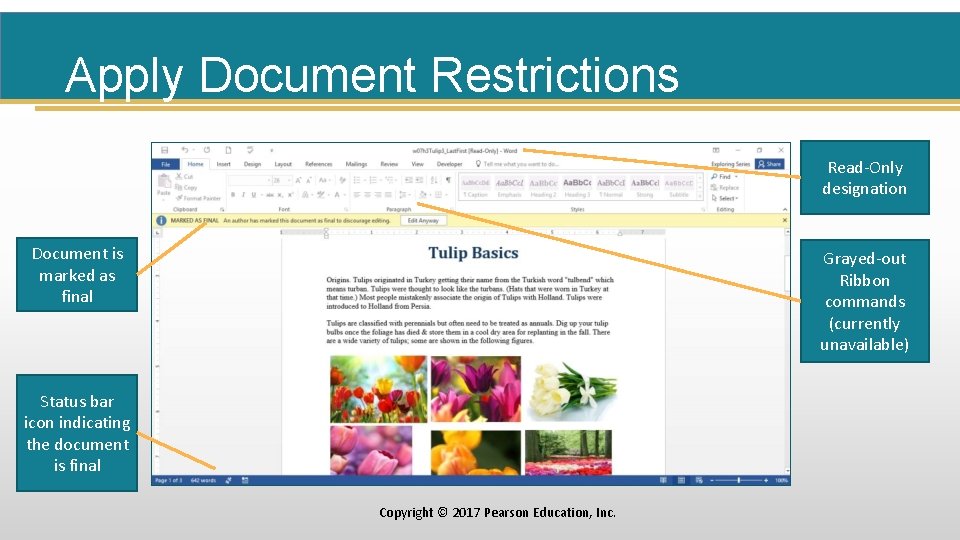
Apply Document Restrictions Read-Only designation Document is marked as final Grayed-out Ribbon commands (currently unavailable) Status bar icon indicating the document is final Copyright © 2017 Pearson Education, Inc.
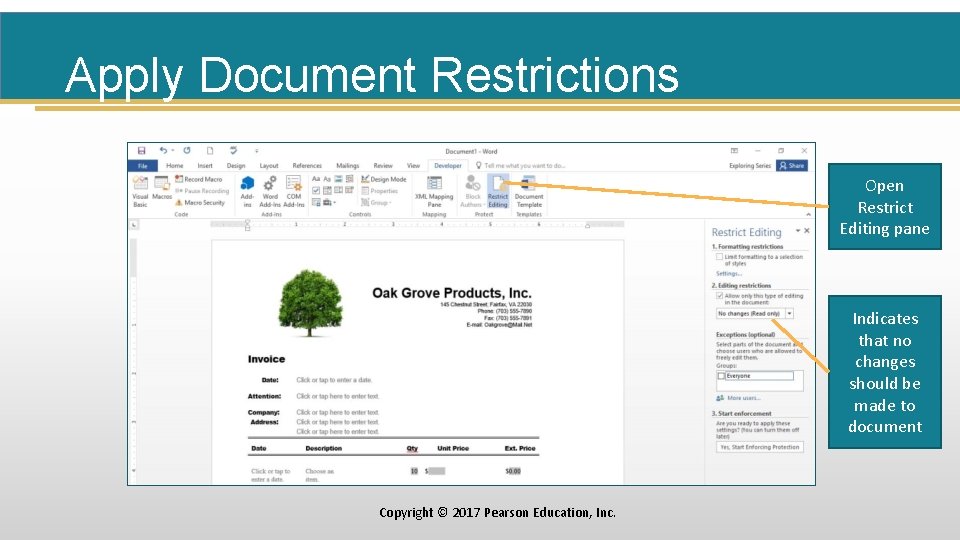
Apply Document Restrictions Open Restrict Editing pane Indicates that no changes should be made to document Copyright © 2017 Pearson Education, Inc.

Apply Document Restrictions Limit Styles formatting Indicates allowed styles Additional style restrictions Restrict all styles Copyright © 2017 Pearson Education, Inc.
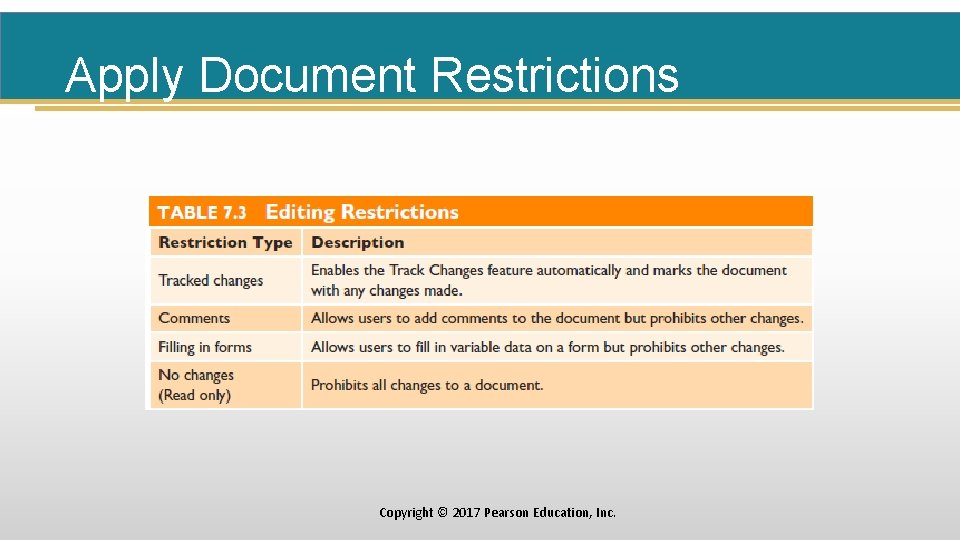
Apply Document Restrictions Copyright © 2017 Pearson Education, Inc.
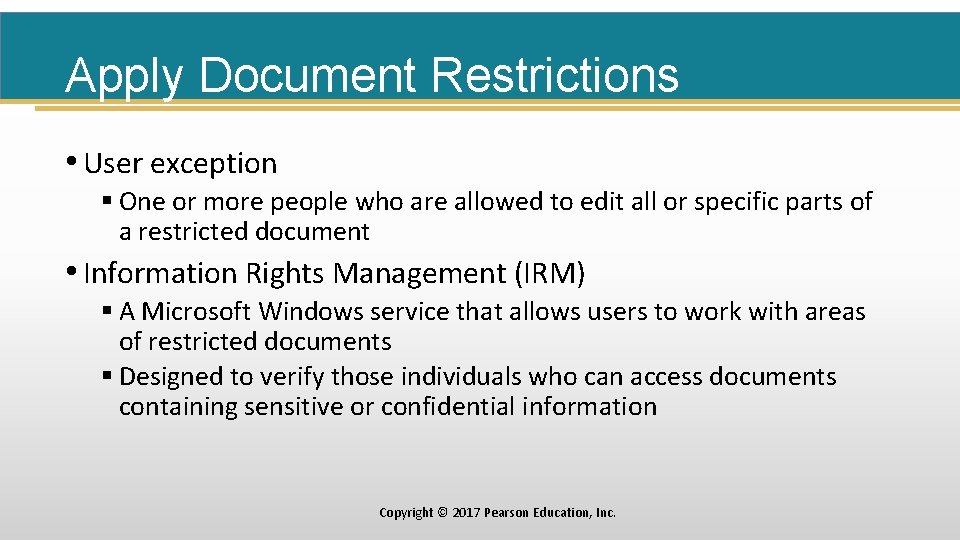
Apply Document Restrictions • User exception § One or more people who are allowed to edit all or specific parts of a restricted document • Information Rights Management (IRM) § A Microsoft Windows service that allows users to work with areas of restricted documents § Designed to verify those individuals who can access documents containing sensitive or confidential information Copyright © 2017 Pearson Education, Inc.
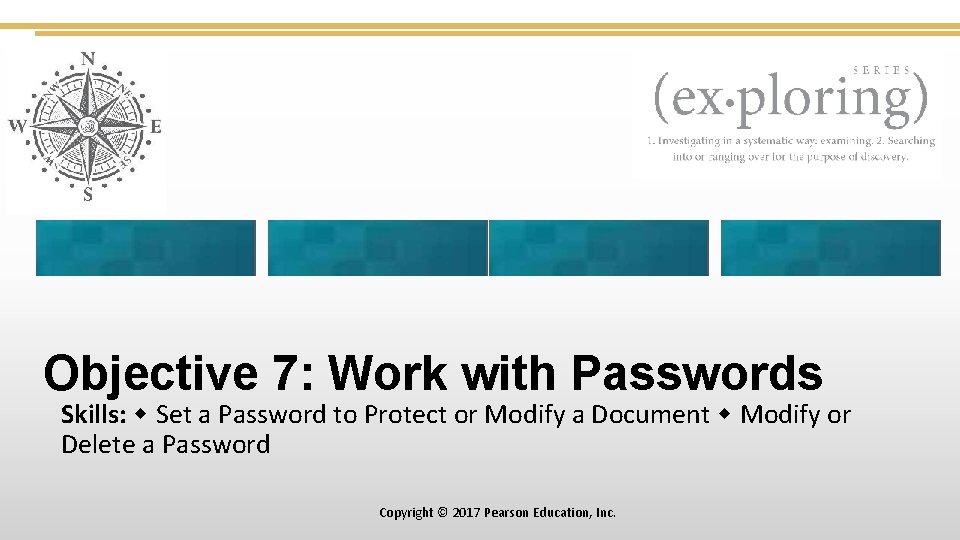
Objective 7: Work with Passwords Skills: Set a Password to Protect or Modify a Document Modify or Delete a Password Copyright © 2017 Pearson Education, Inc.
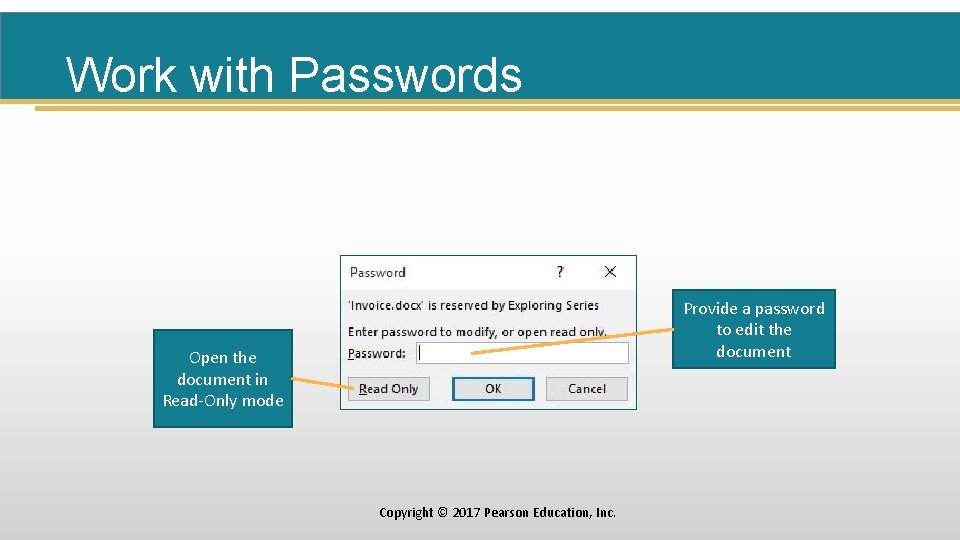
Work with Passwords Provide a password to edit the document Open the document in Read-Only mode Copyright © 2017 Pearson Education, Inc.
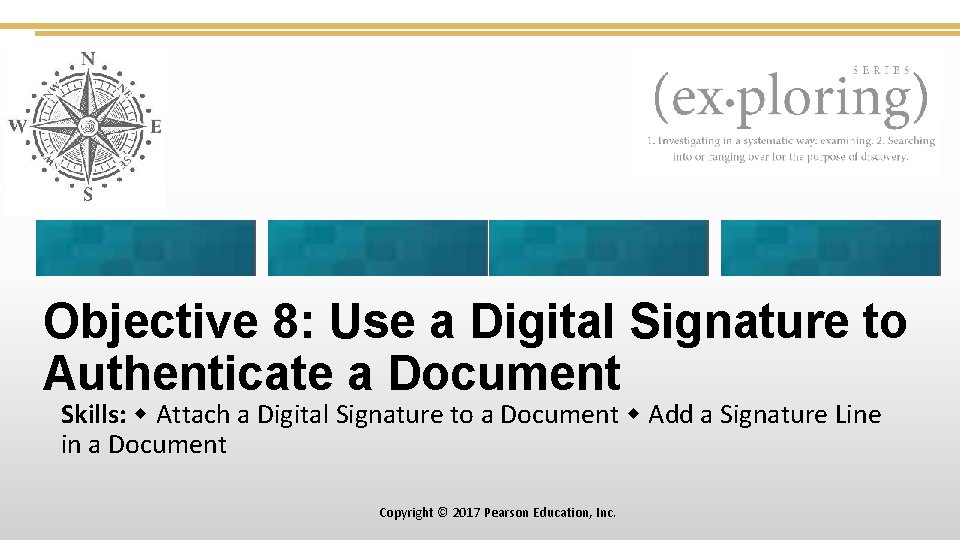
Objective 8: Use a Digital Signature to Authenticate a Document Skills: Attach a Digital Signature to a Document Add a Signature Line in a Document Copyright © 2017 Pearson Education, Inc.
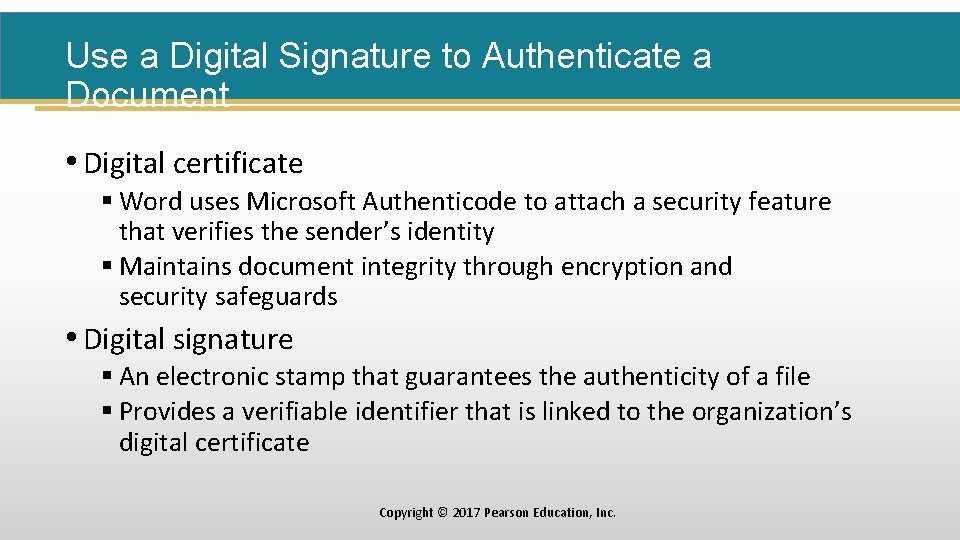
Use a Digital Signature to Authenticate a Document • Digital certificate § Word uses Microsoft Authenticode to attach a security feature that verifies the sender’s identity § Maintains document integrity through encryption and security safeguards • Digital signature § An electronic stamp that guarantees the authenticity of a file § Provides a verifiable identifier that is linked to the organization’s digital certificate Copyright © 2017 Pearson Education, Inc.
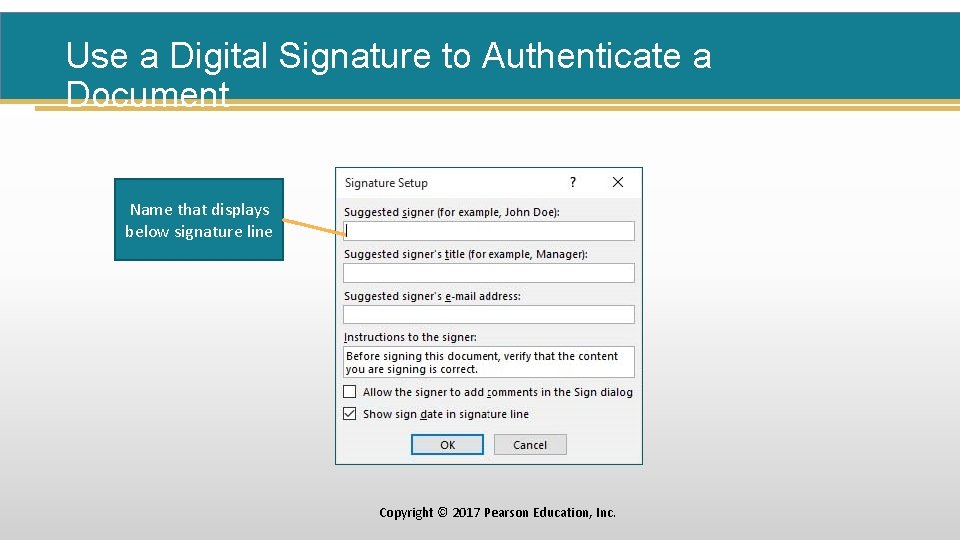
Use a Digital Signature to Authenticate a Document Name that displays below signature line Copyright © 2017 Pearson Education, Inc.
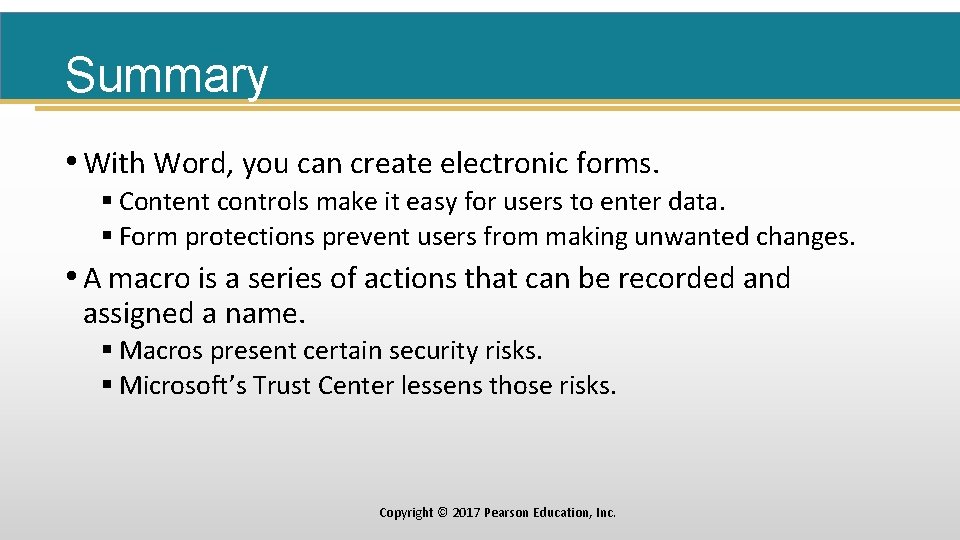
Summary • With Word, you can create electronic forms. § Content controls make it easy for users to enter data. § Form protections prevent users from making unwanted changes. • A macro is a series of actions that can be recorded and assigned a name. § Macros present certain security risks. § Microsoft’s Trust Center lessens those risks. Copyright © 2017 Pearson Education, Inc.
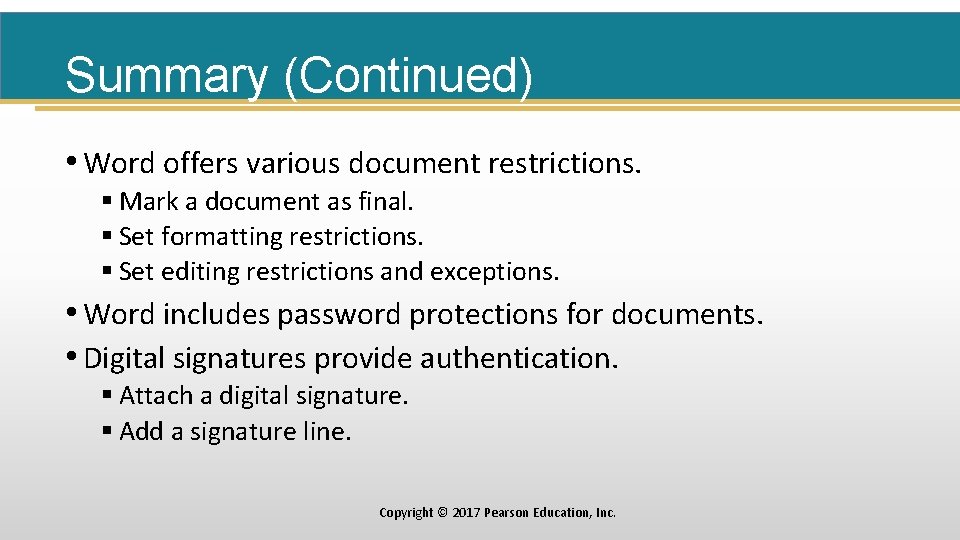
Summary (Continued) • Word offers various document restrictions. § Mark a document as final. § Set formatting restrictions. § Set editing restrictions and exceptions. • Word includes password protections for documents. • Digital signatures provide authentication. § Attach a digital signature. § Add a signature line. Copyright © 2017 Pearson Education, Inc.
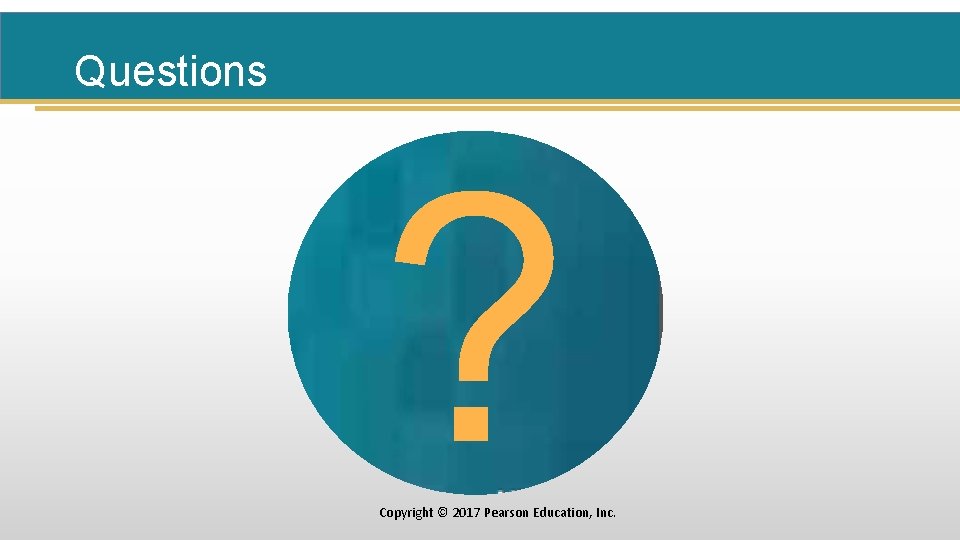
Questions ? Copyright © 2017 Pearson Education, Inc.
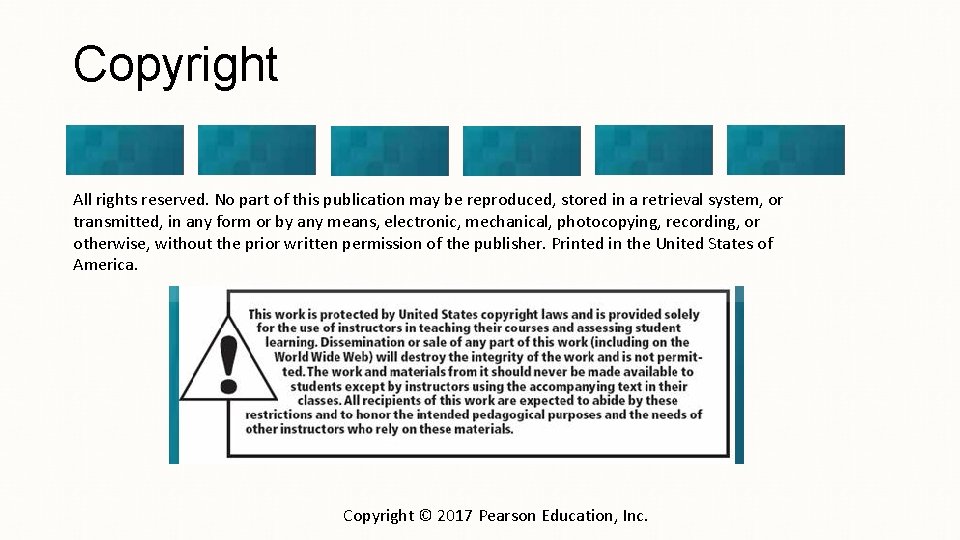
Copyright All rights reserved. No part of this publication may be reproduced, stored in a retrieval system, or transmitted, in any form or by any means, electronic, mechanical, photocopying, recording, or otherwise, without the prior written permission of the publisher. Printed in the United States of America. Copyright © 2017 Pearson Education, Inc.