Exploring Microsoft Excel 2016 Series Editor Mary Anne
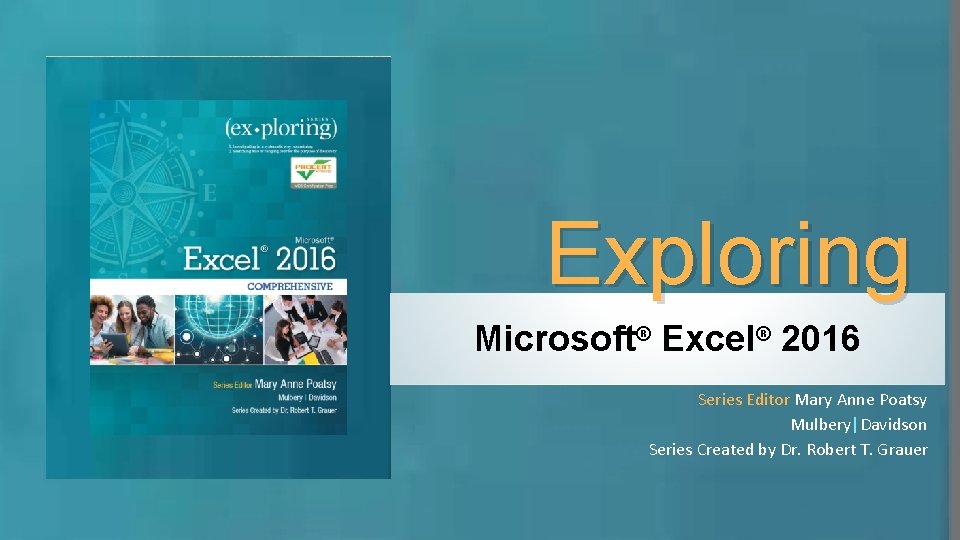
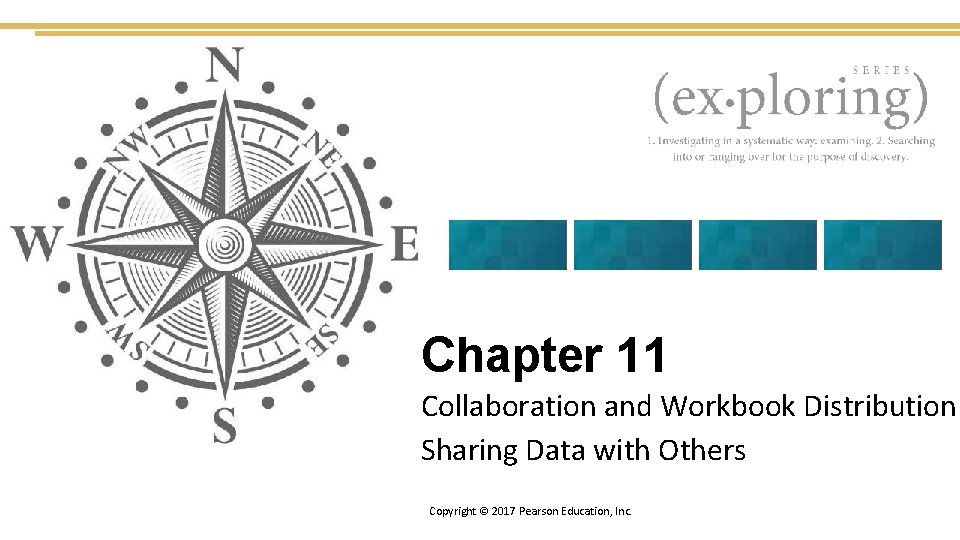
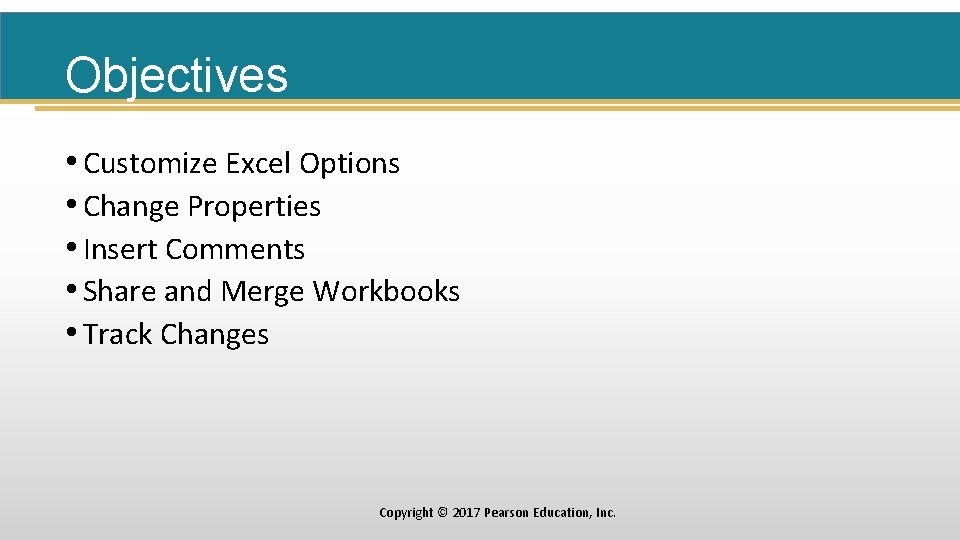
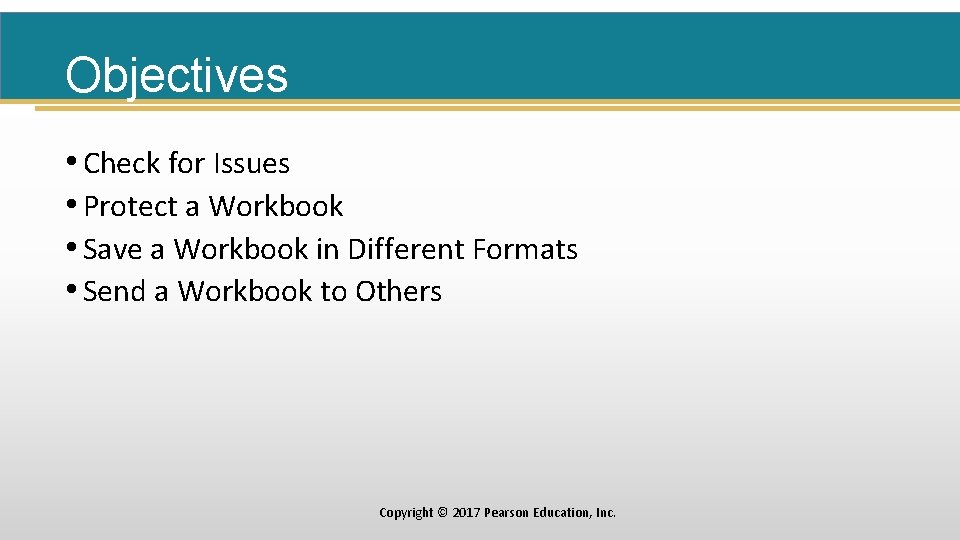
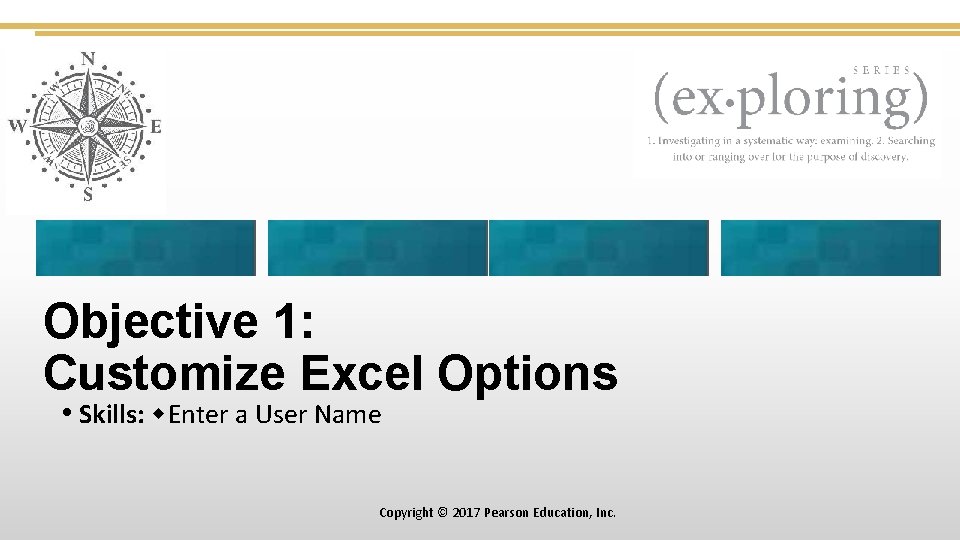
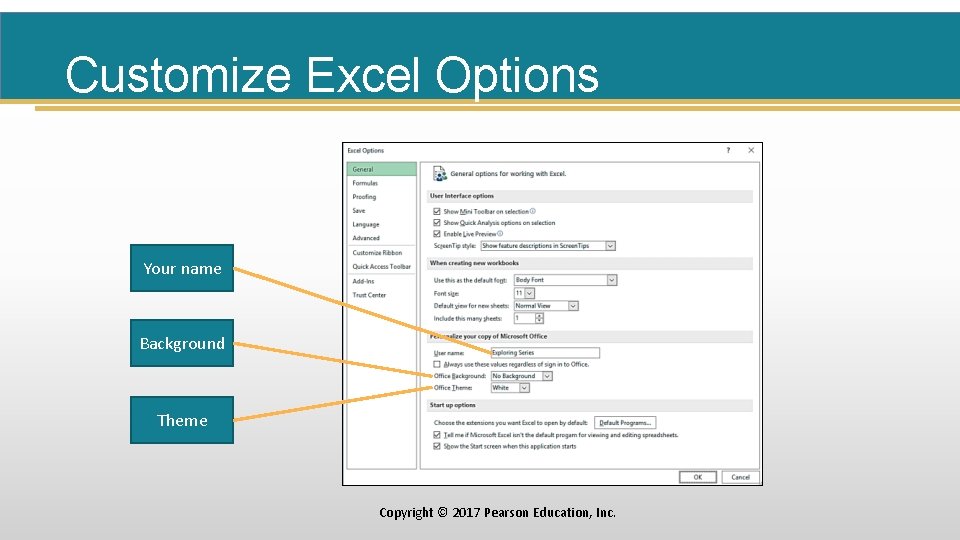
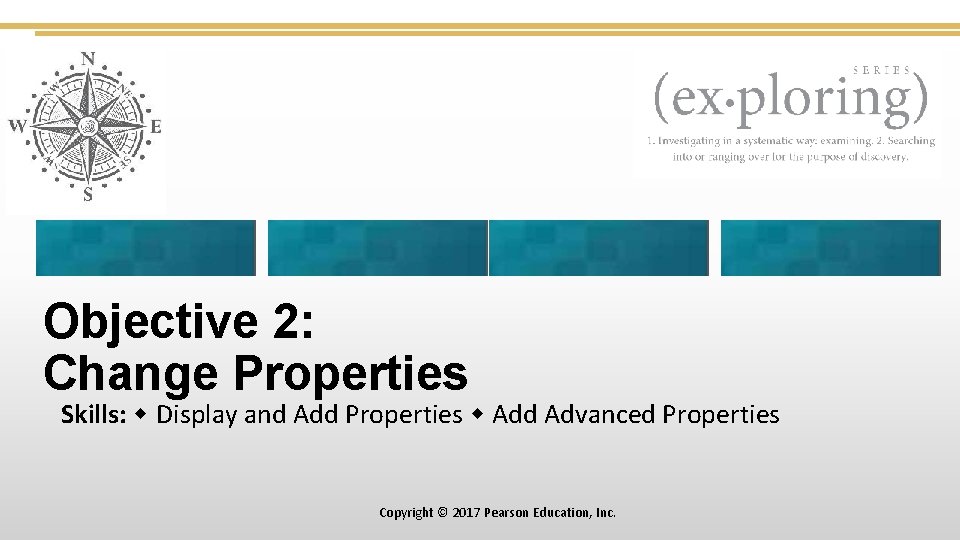
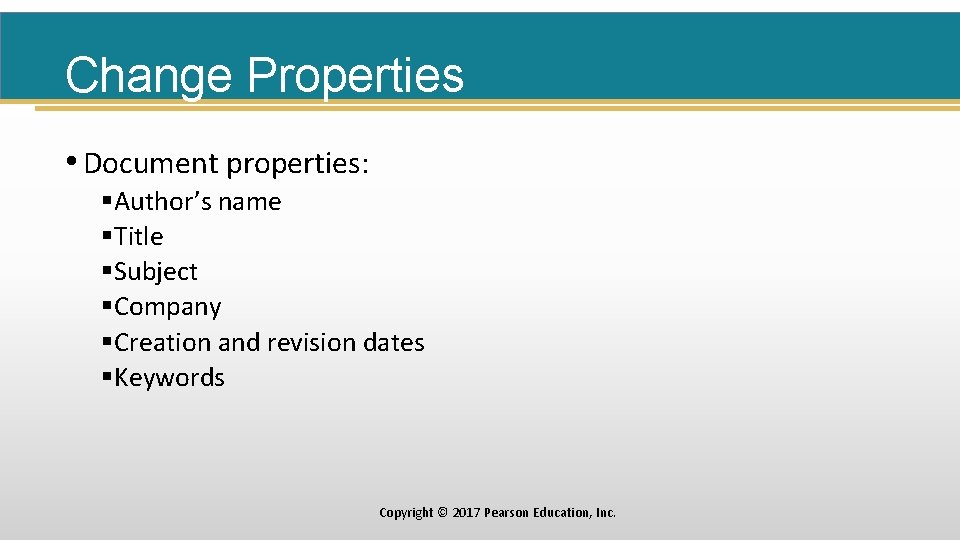
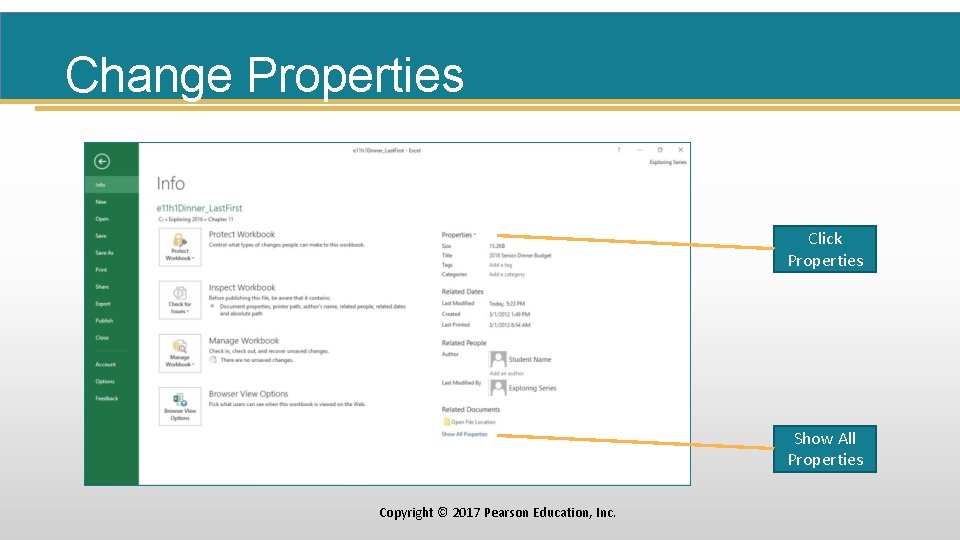
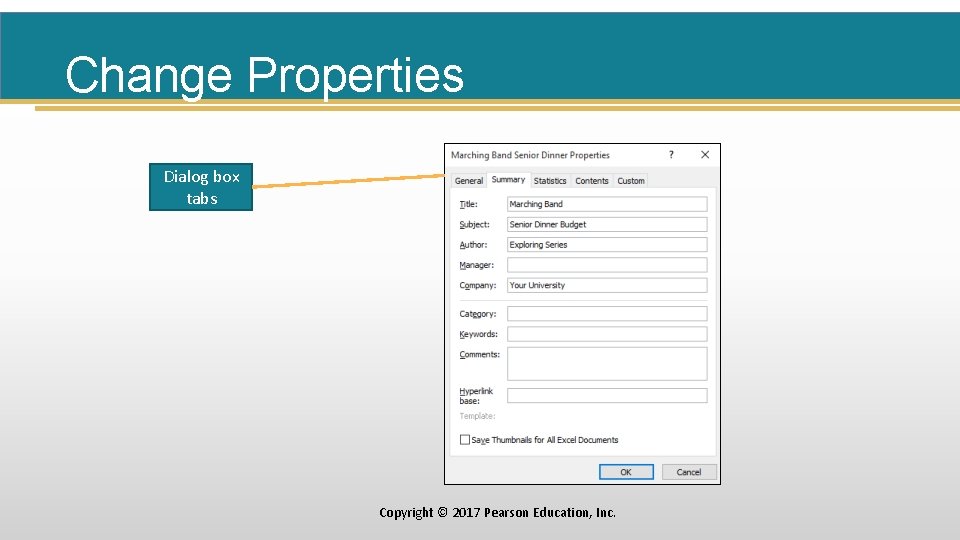
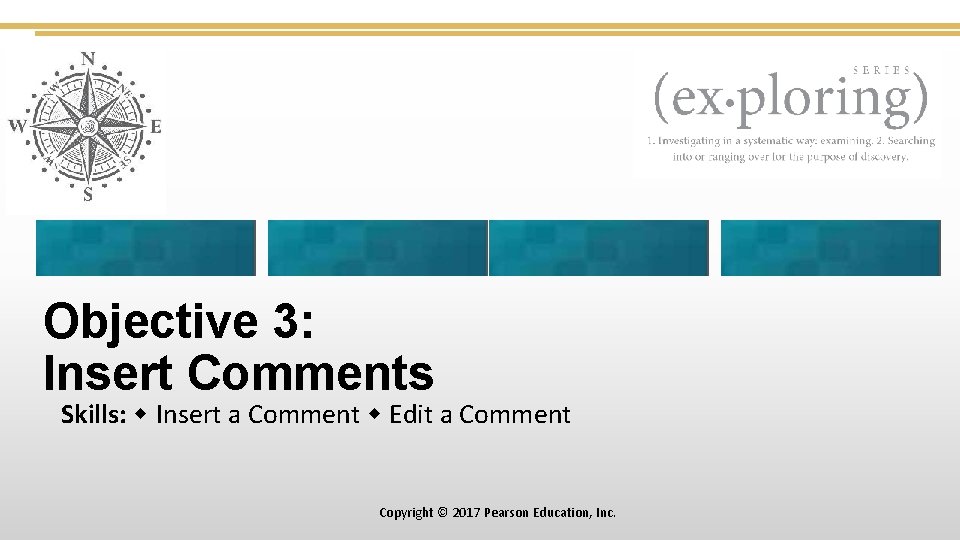
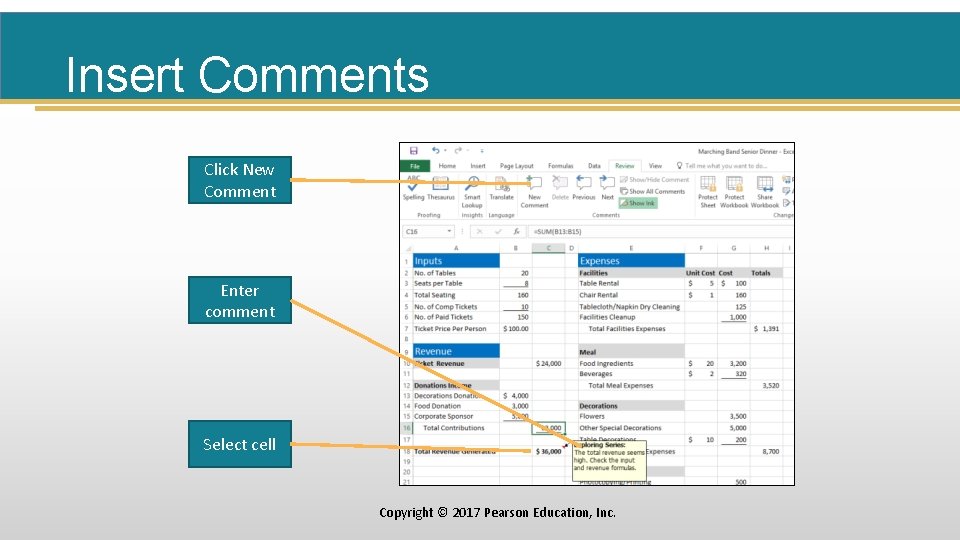
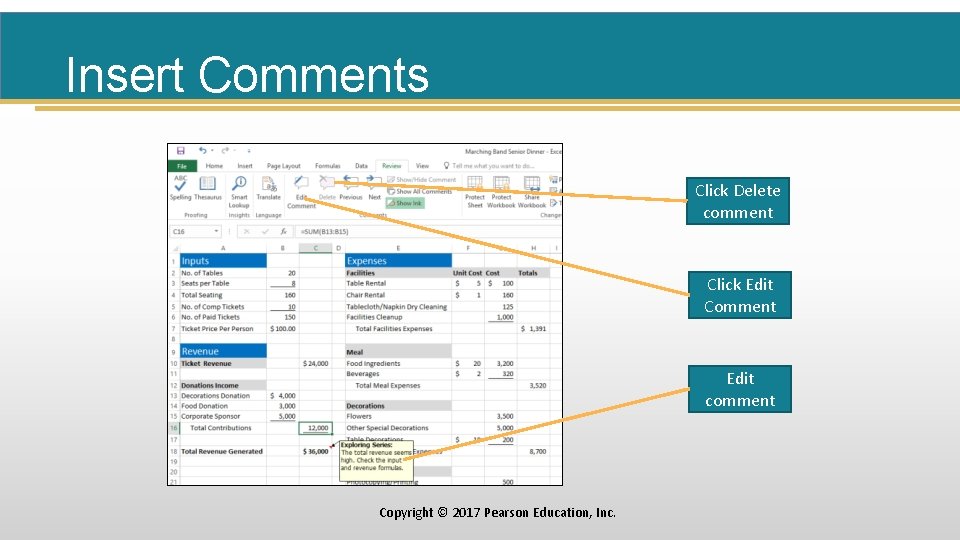
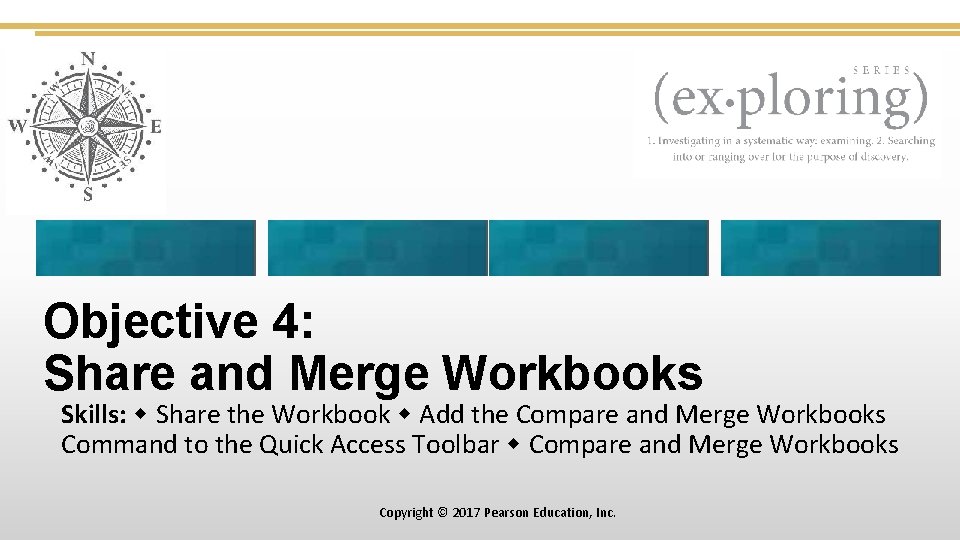
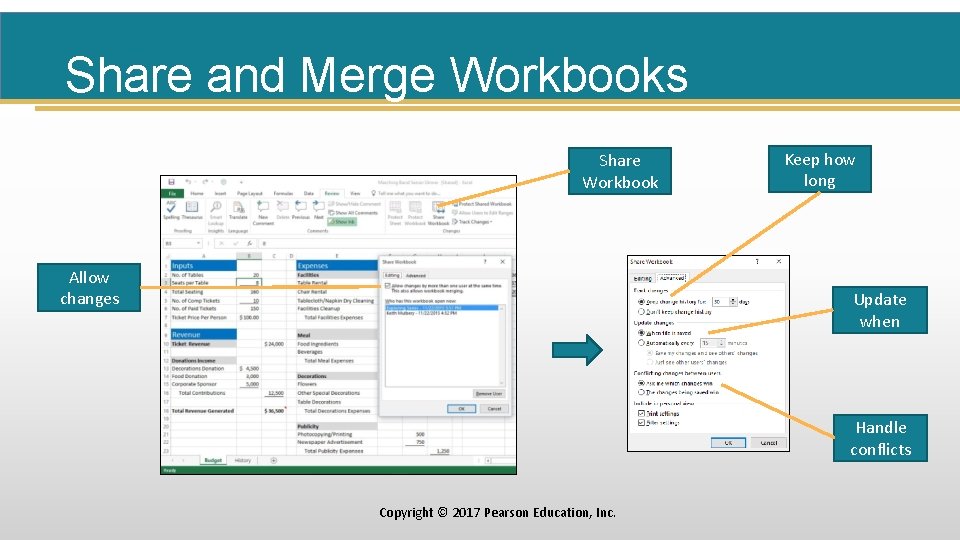
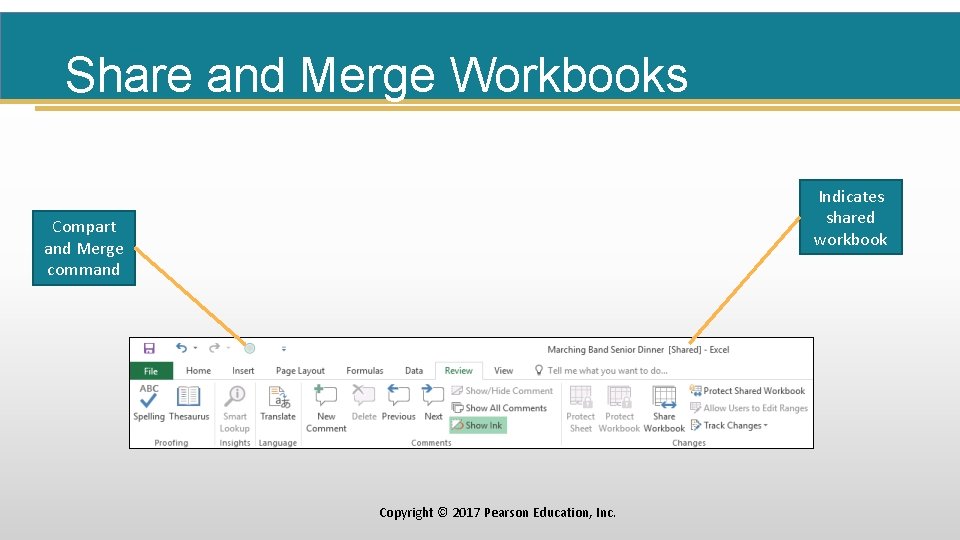
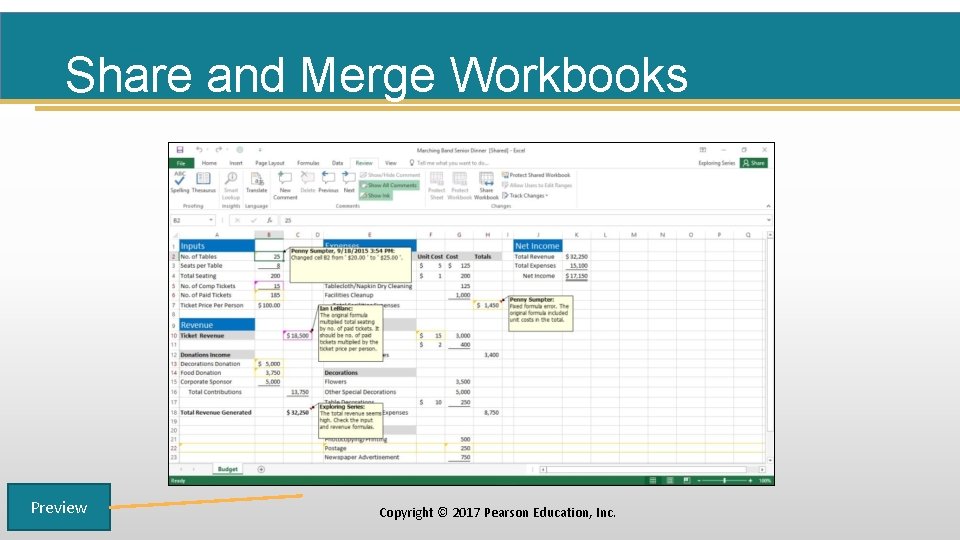
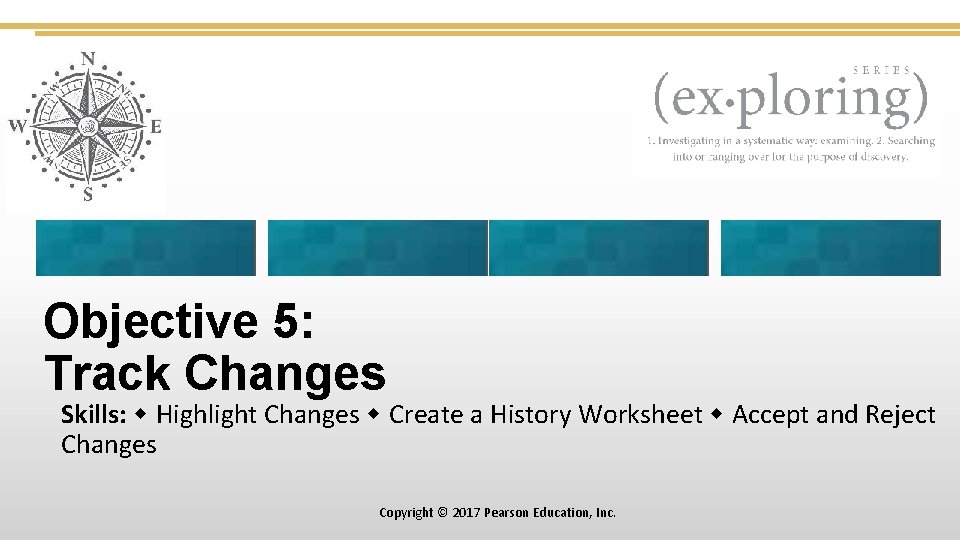
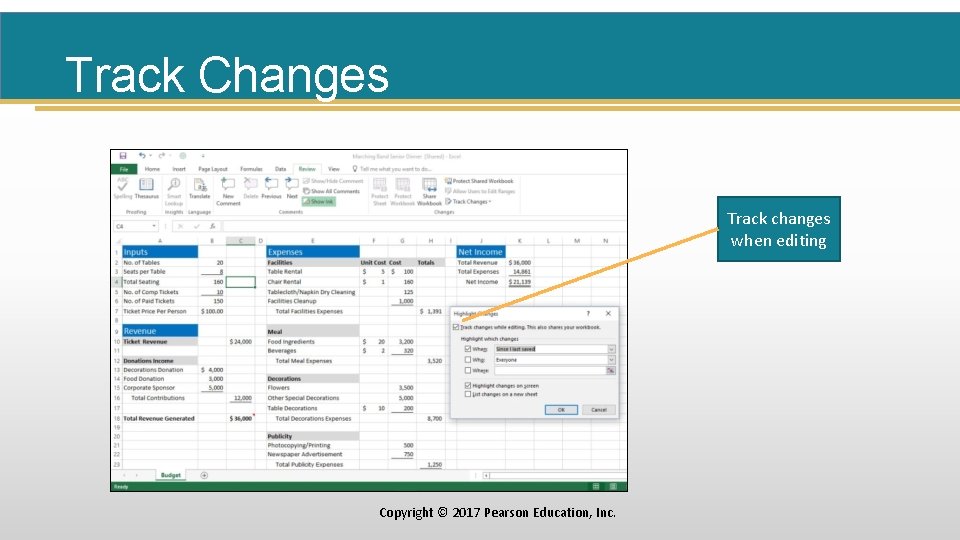
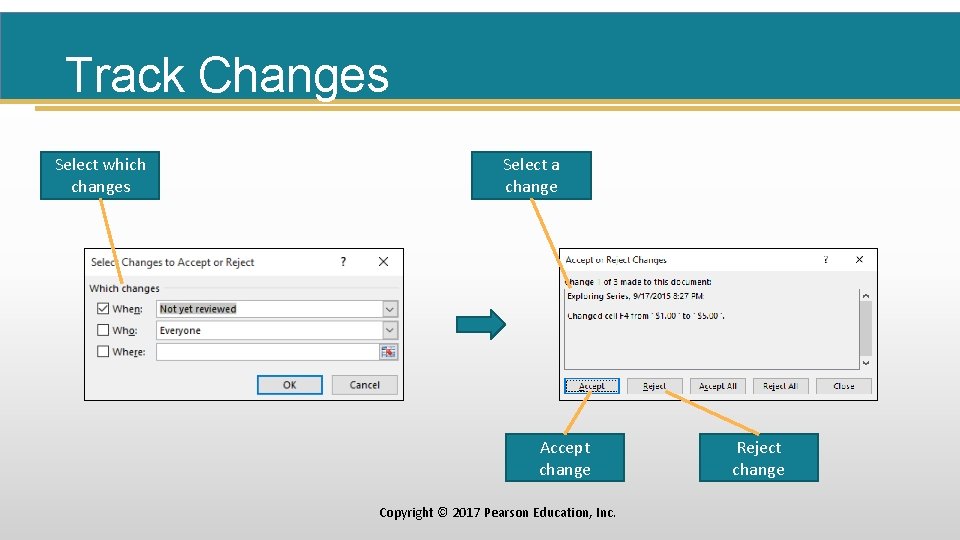
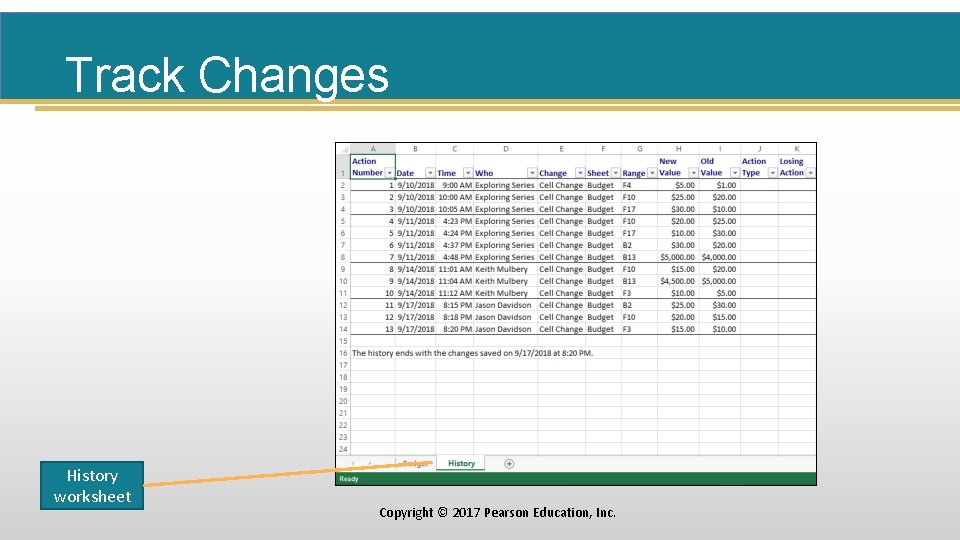
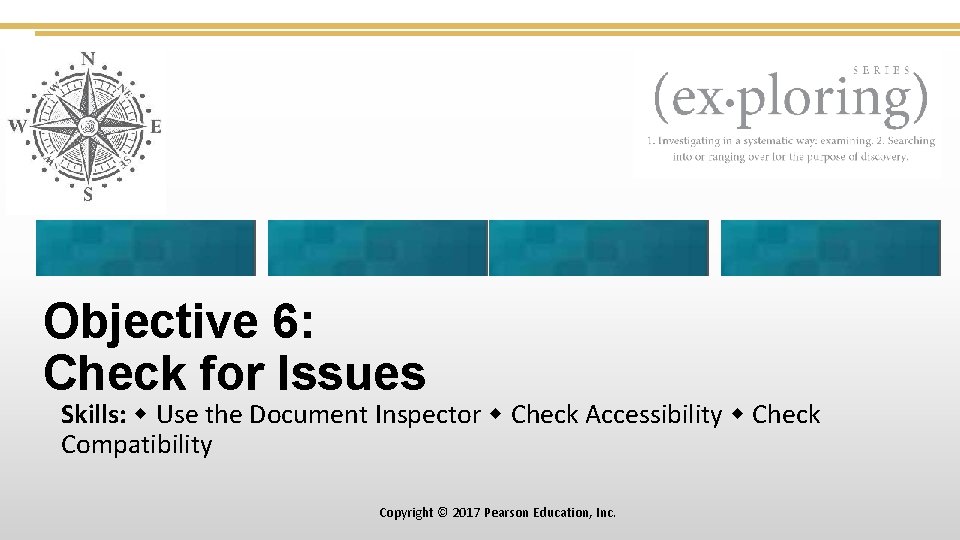
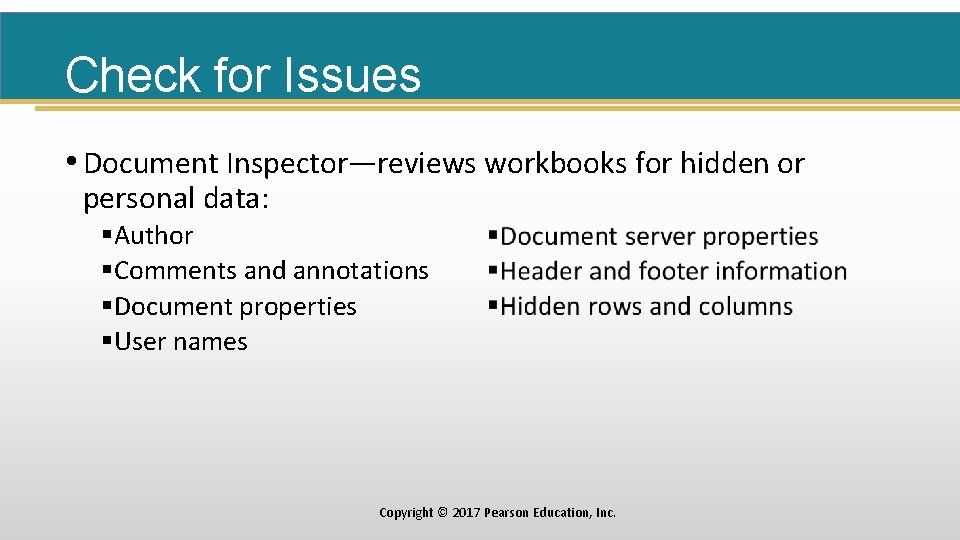
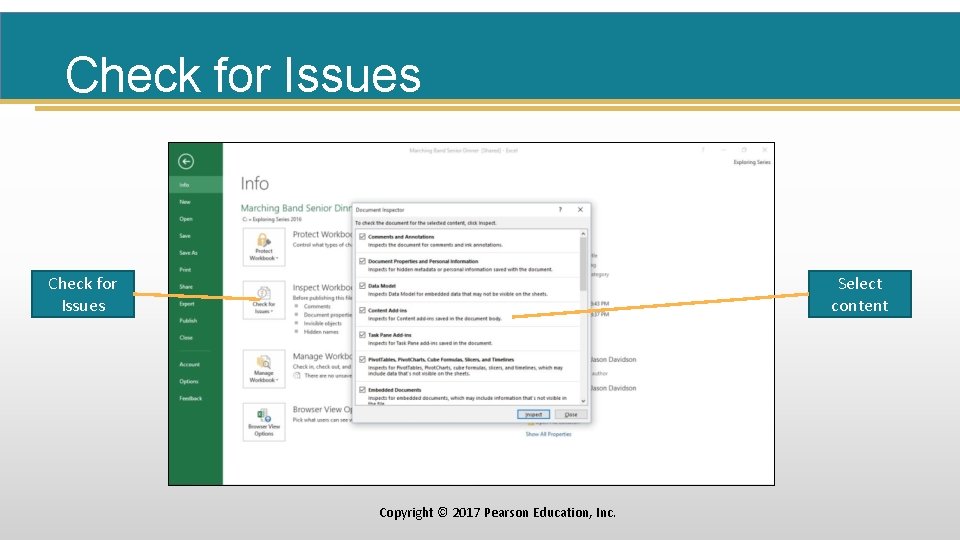
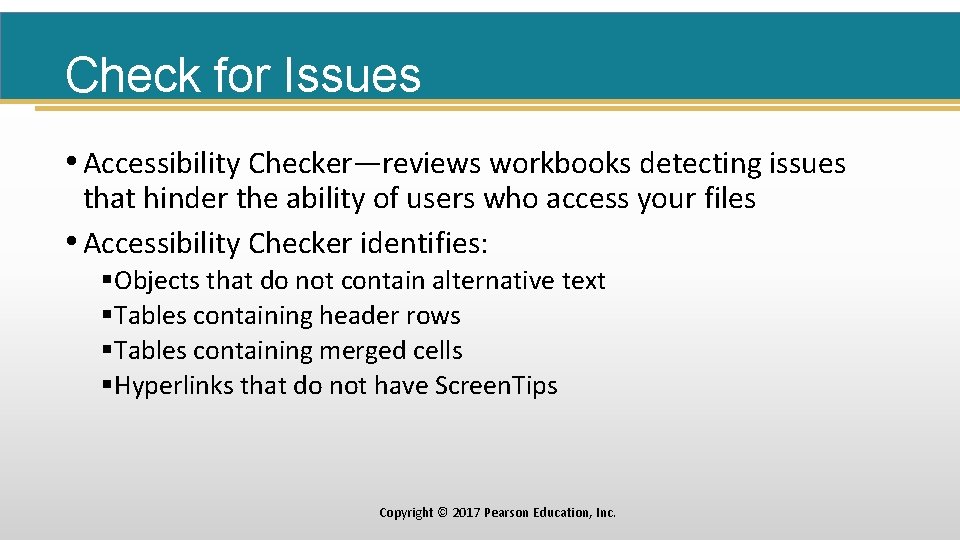
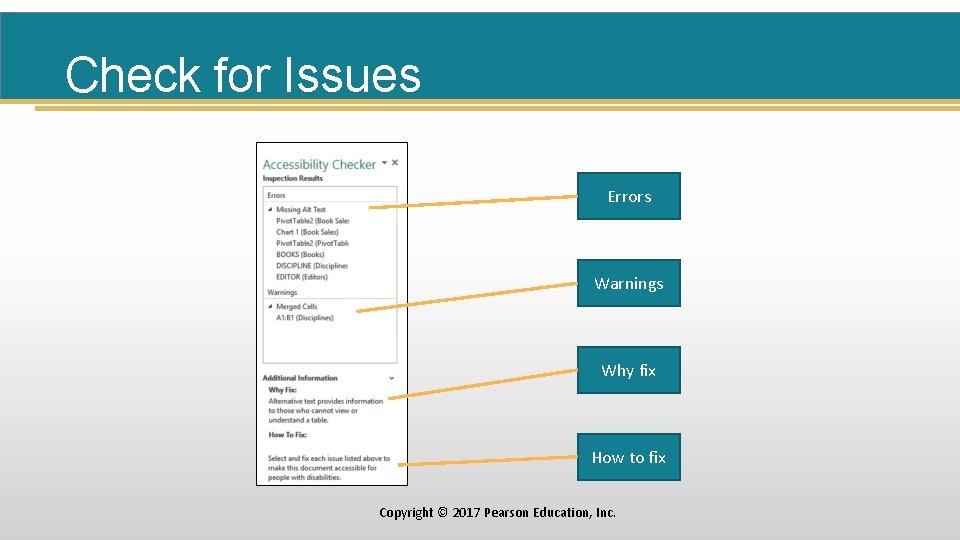
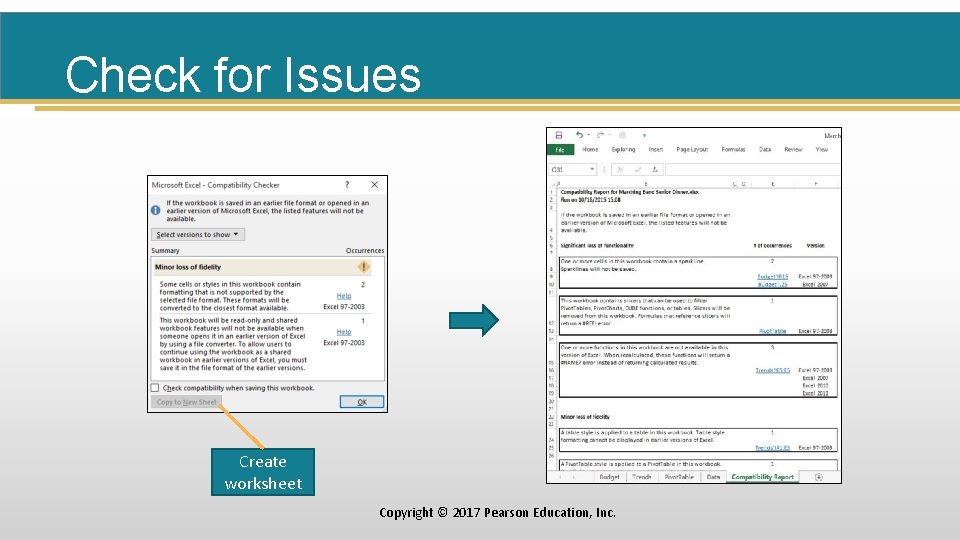
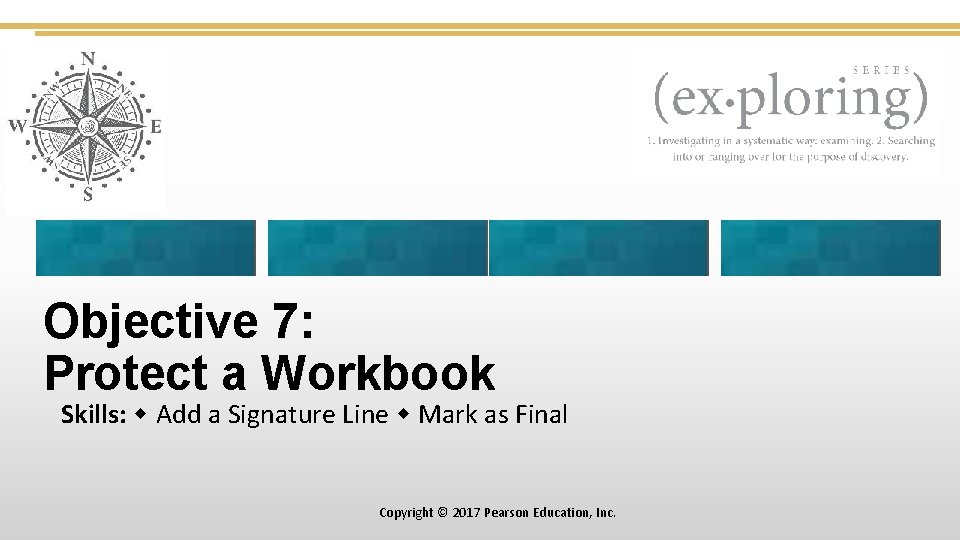
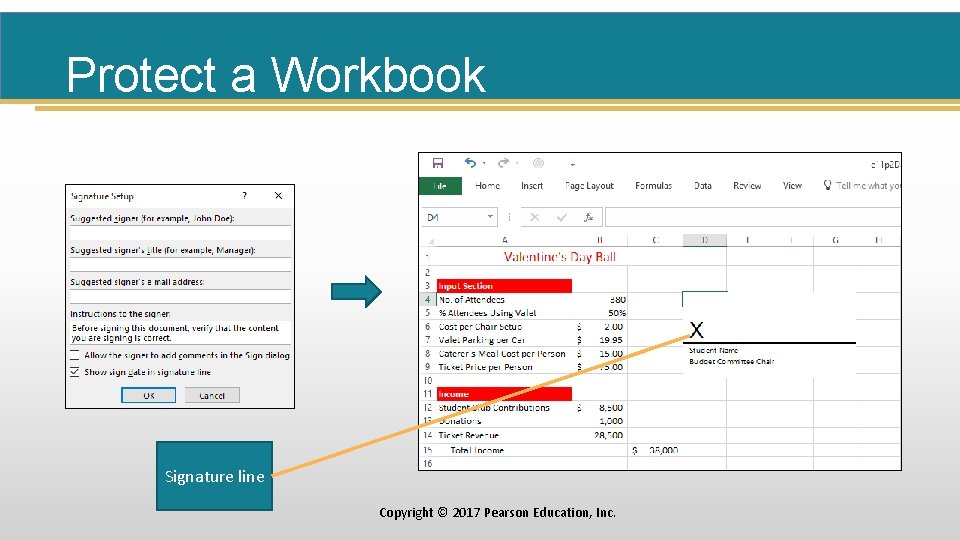
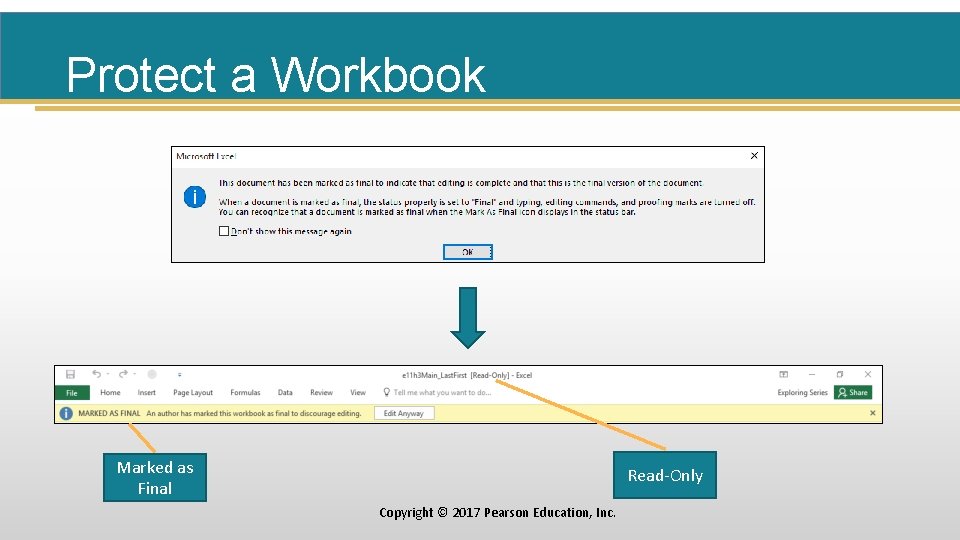
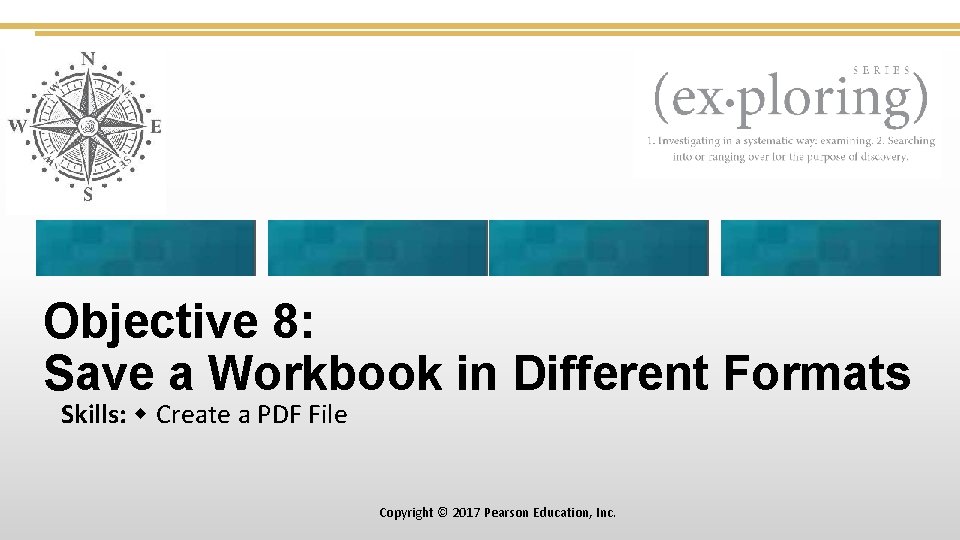
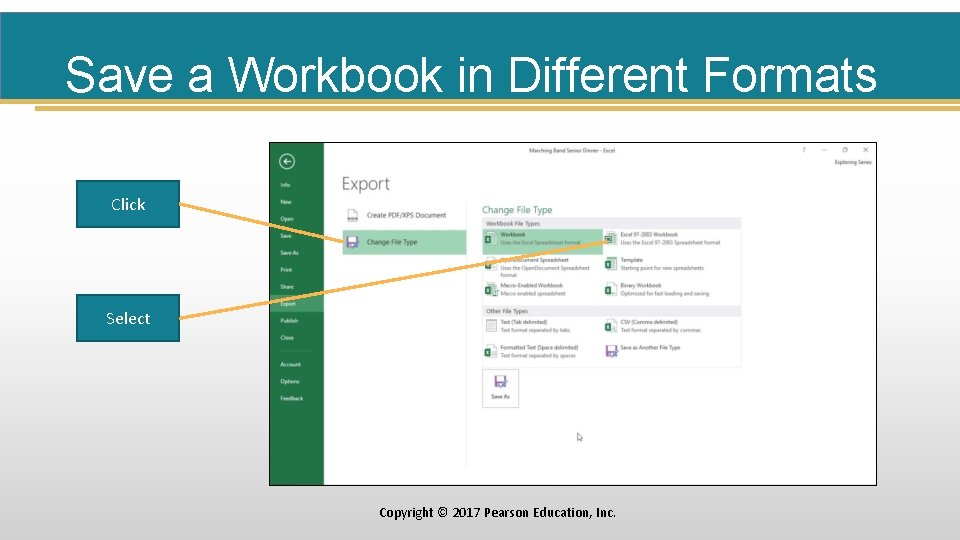
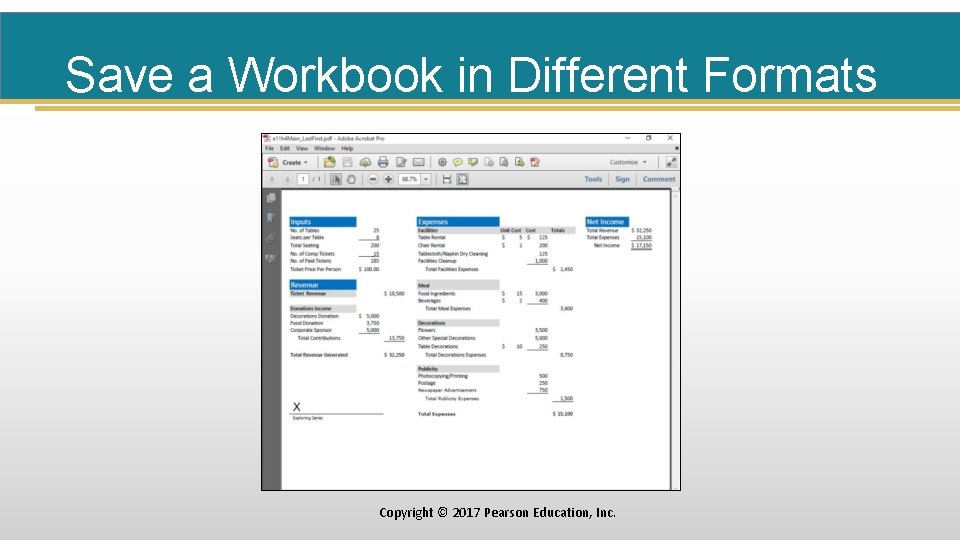
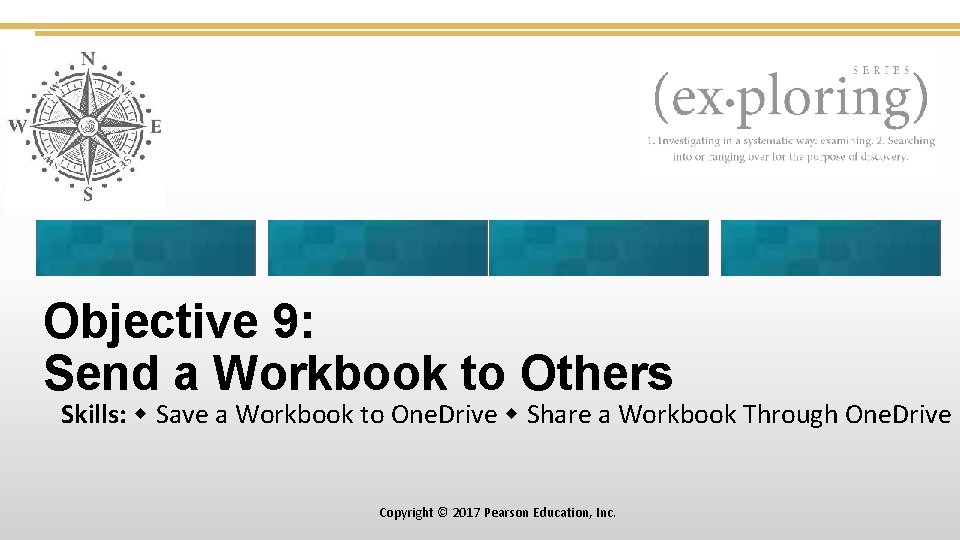
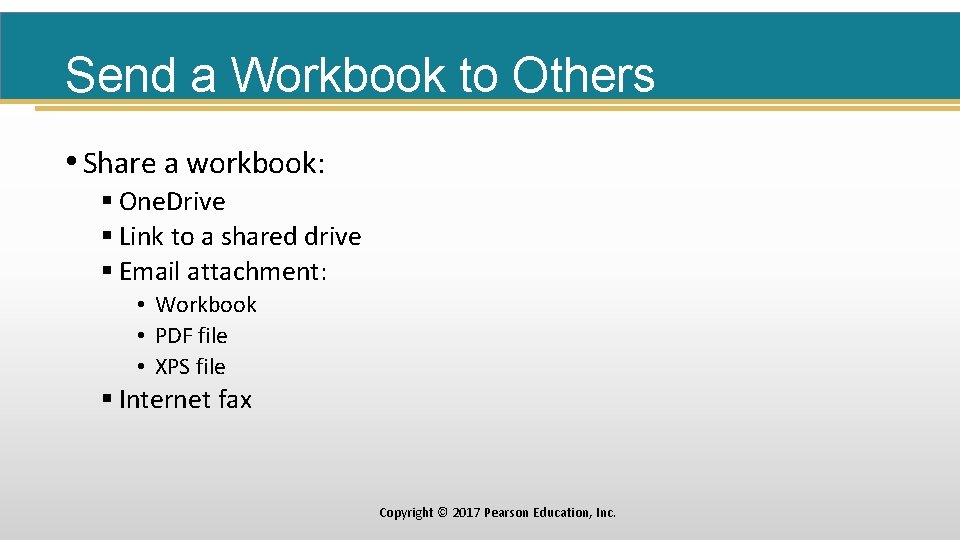
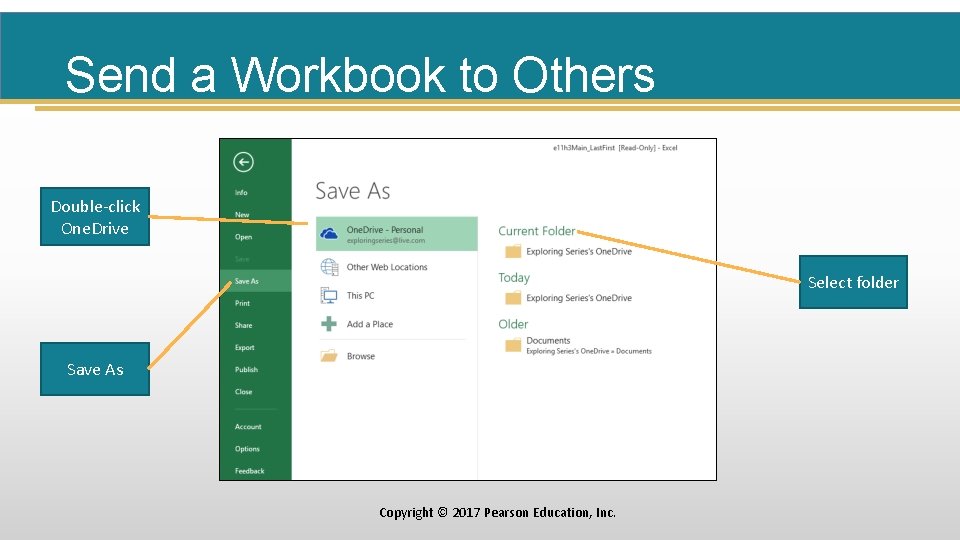
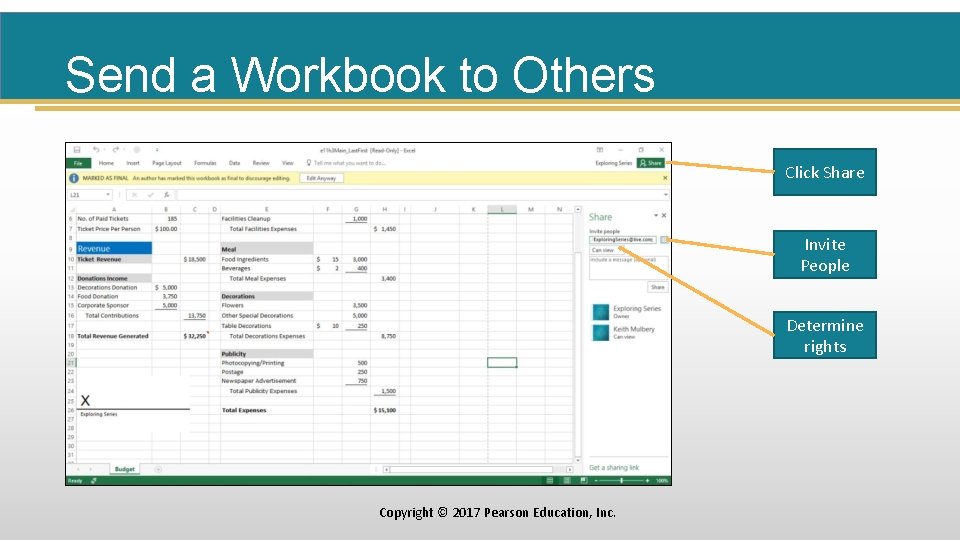
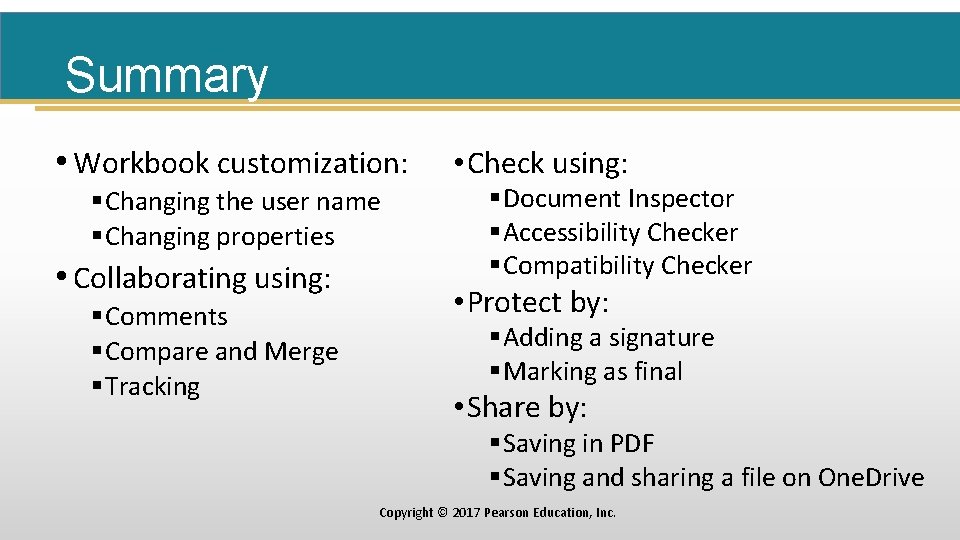

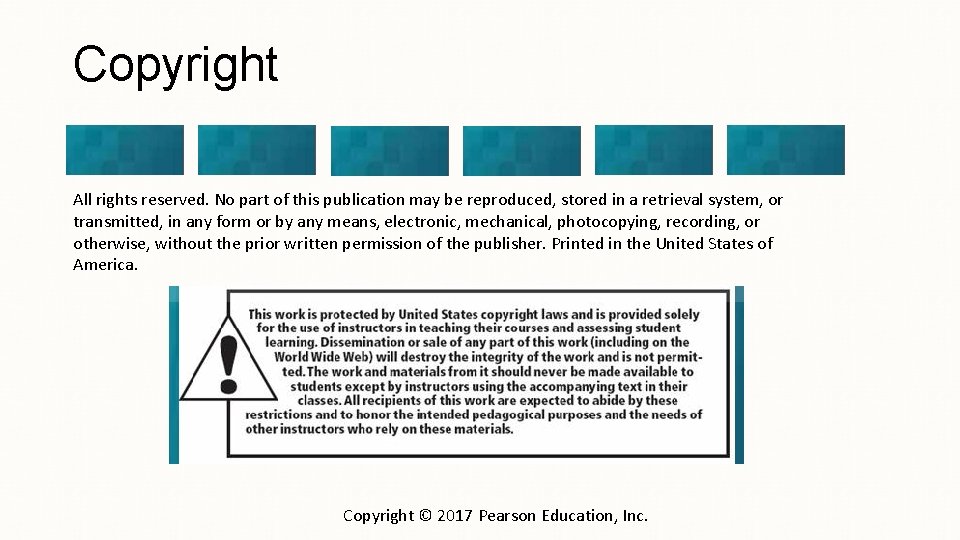
- Slides: 40
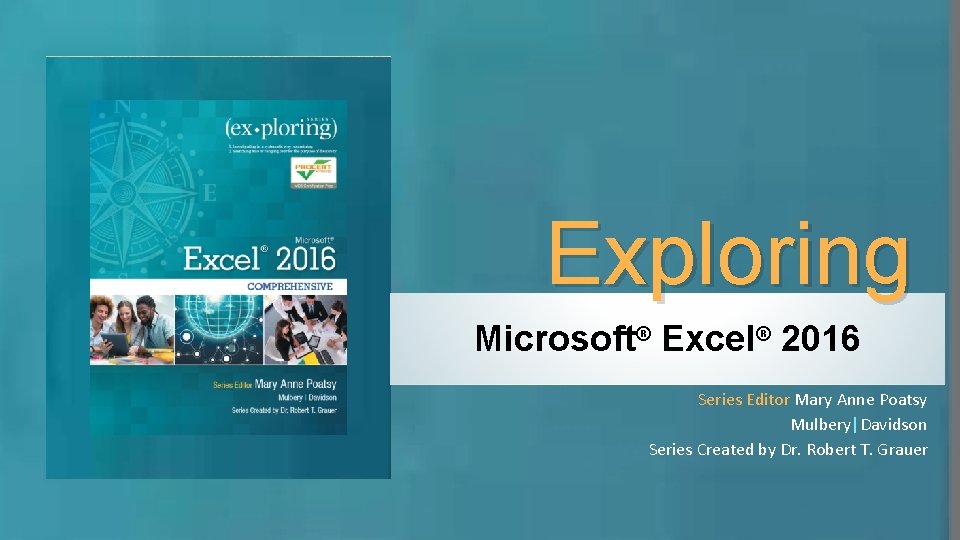
Exploring Microsoft® Excel® 2016 Series Editor Mary Anne Poatsy Mulbery|Davidson Series Created by Dr. Robert T. Grauer
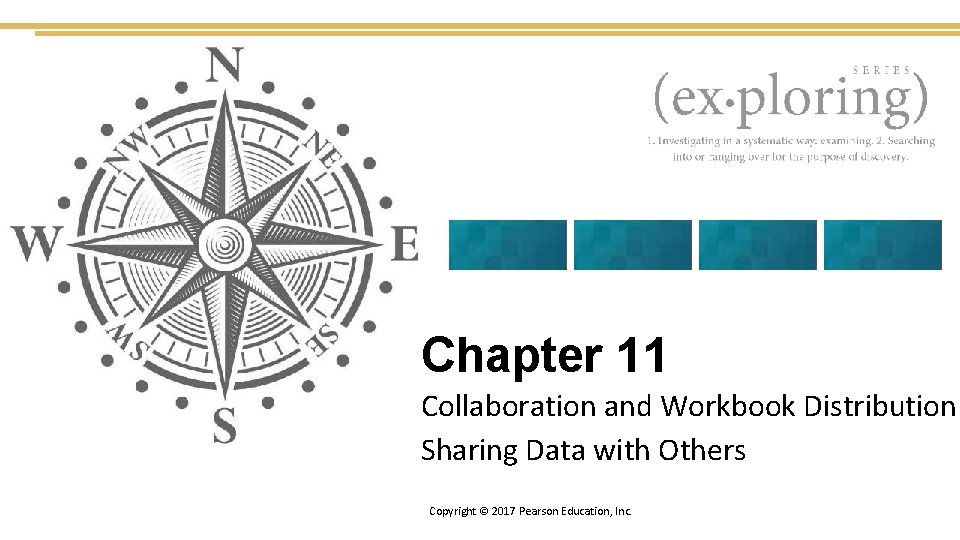
Chapter 11 Collaboration and Workbook Distribution Sharing Data with Others Copyright © 2017 Pearson Education, Inc.
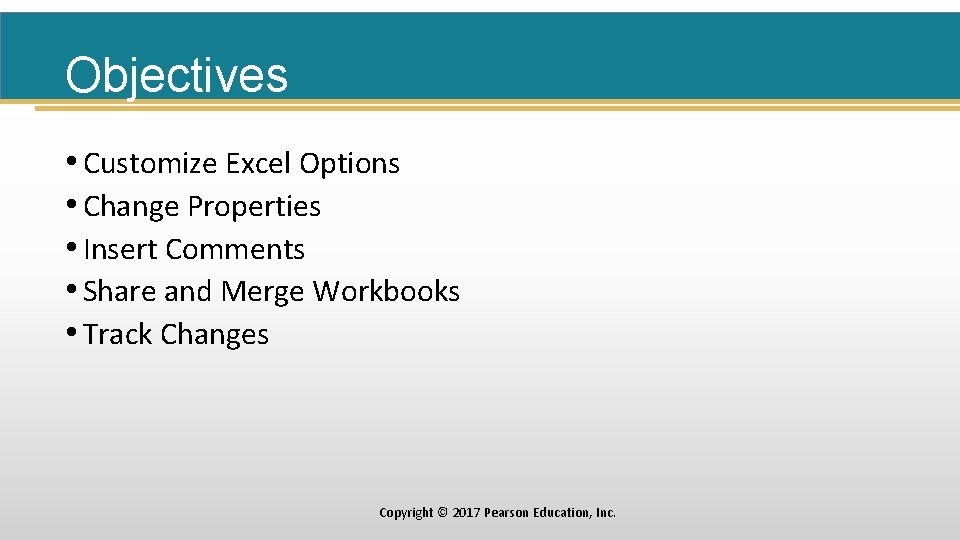
Objectives • Customize Excel Options • Change Properties • Insert Comments • Share and Merge Workbooks • Track Changes Copyright © 2017 Pearson Education, Inc.
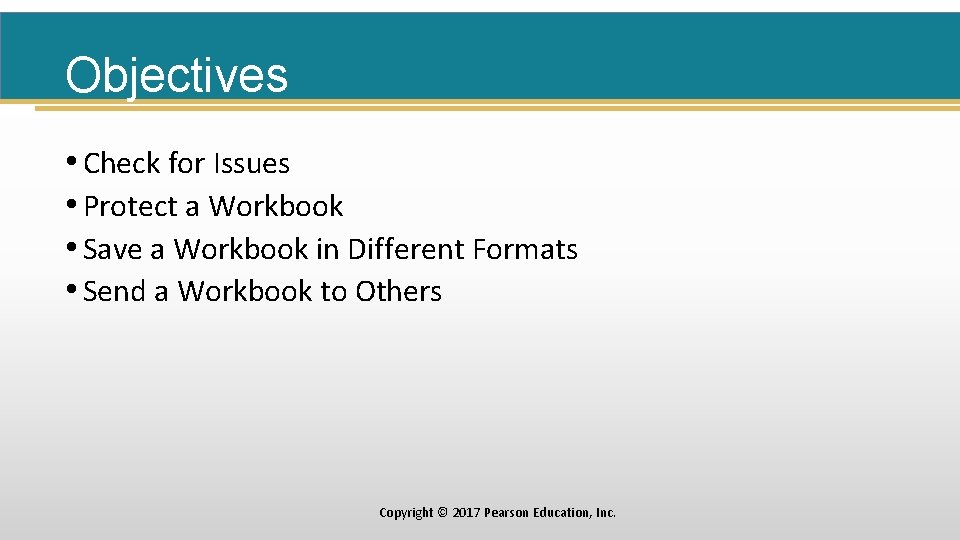
Objectives • Check for Issues • Protect a Workbook • Save a Workbook in Different Formats • Send a Workbook to Others Copyright © 2017 Pearson Education, Inc.
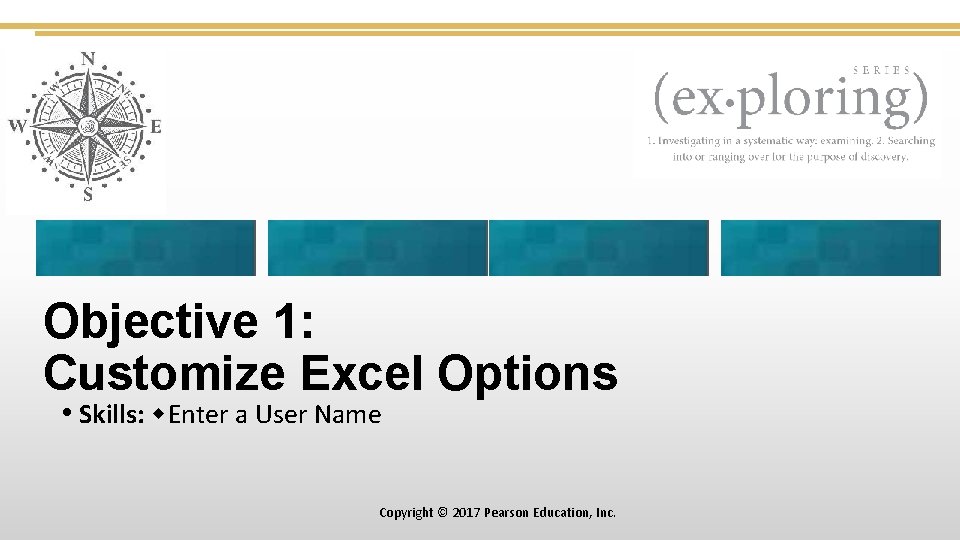
Objective 1: Customize Excel Options • Skills: Enter a User Name Copyright © 2017 Pearson Education, Inc.
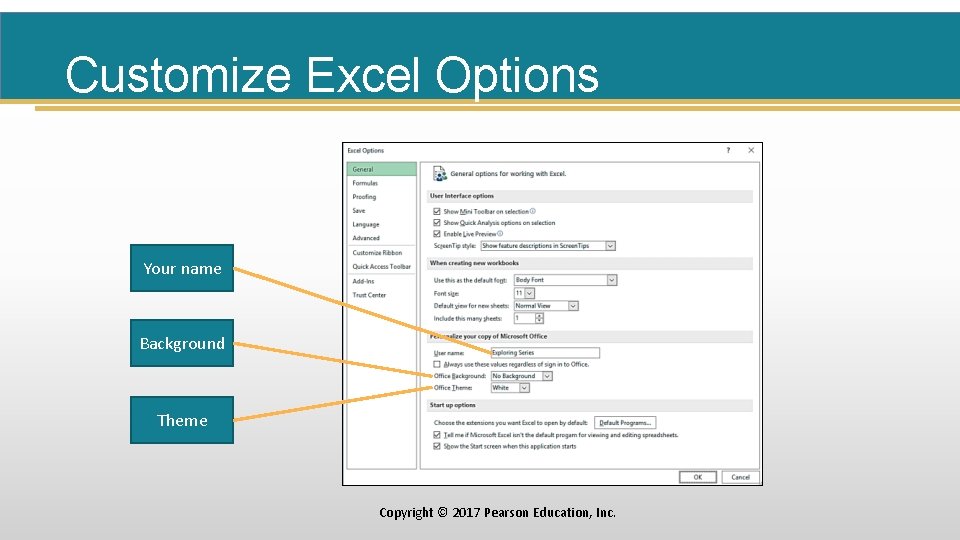
Customize Excel Options Your name Background Theme Copyright © 2017 Pearson Education, Inc.
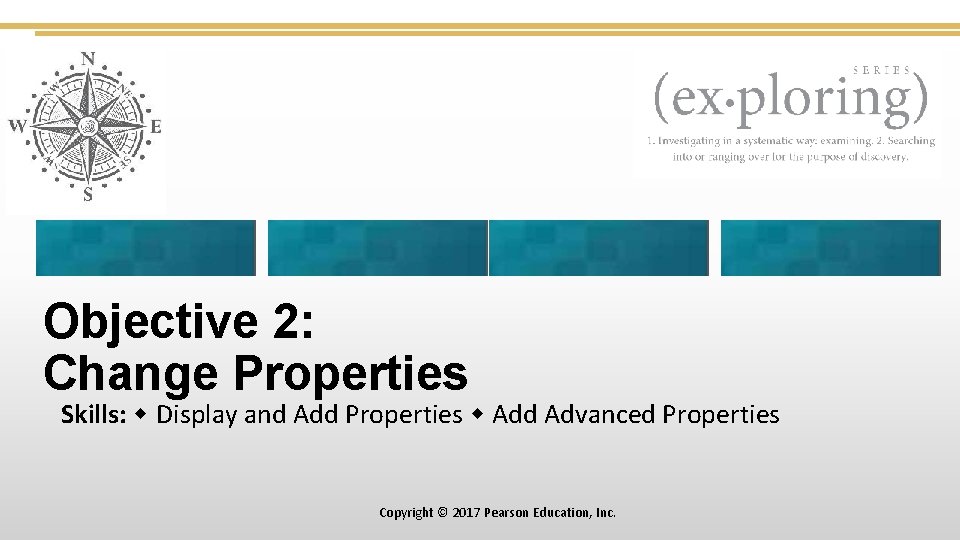
Objective 2: Change Properties Skills: Display and Add Properties Add Advanced Properties Copyright © 2017 Pearson Education, Inc.
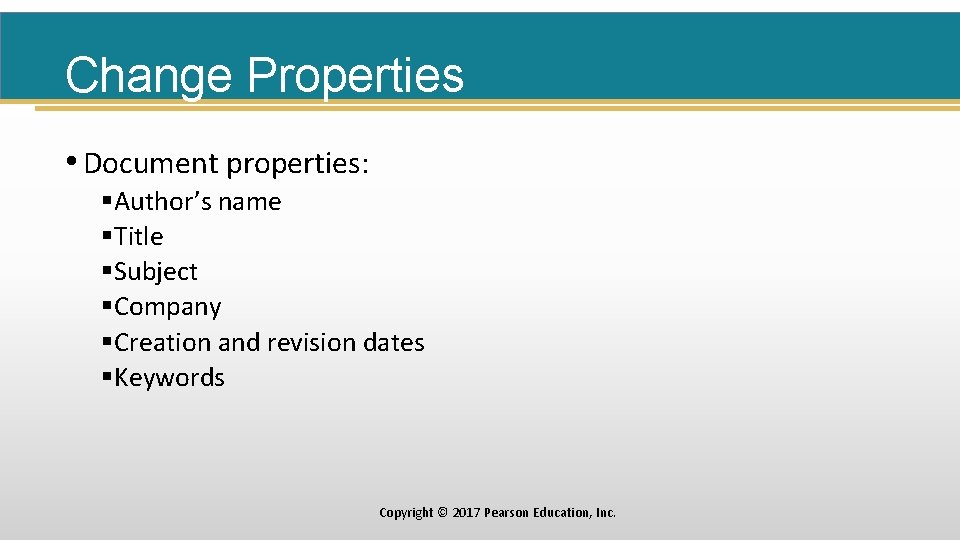
Change Properties • Document properties: §Author’s name §Title §Subject §Company §Creation and revision dates §Keywords Copyright © 2017 Pearson Education, Inc.
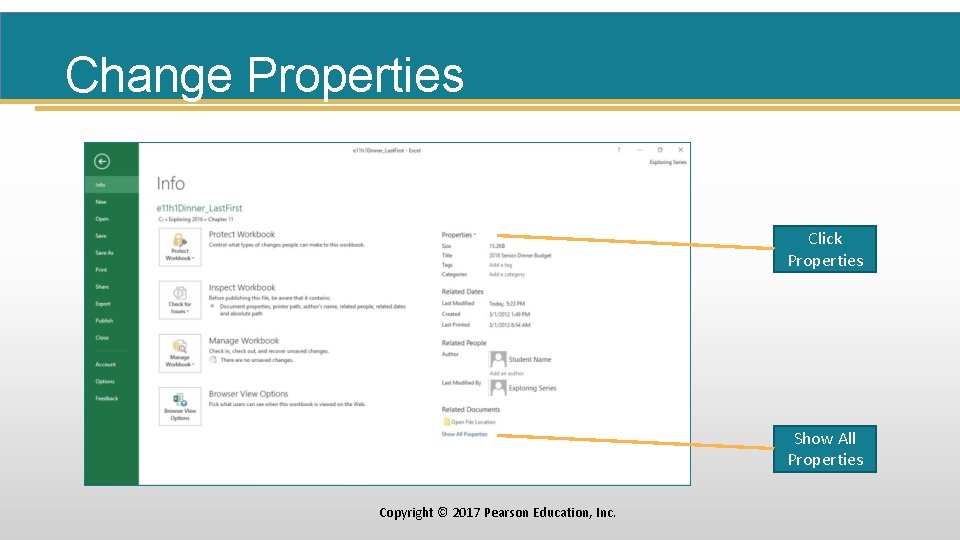
Change Properties Click Properties Show All Properties Copyright © 2017 Pearson Education, Inc.
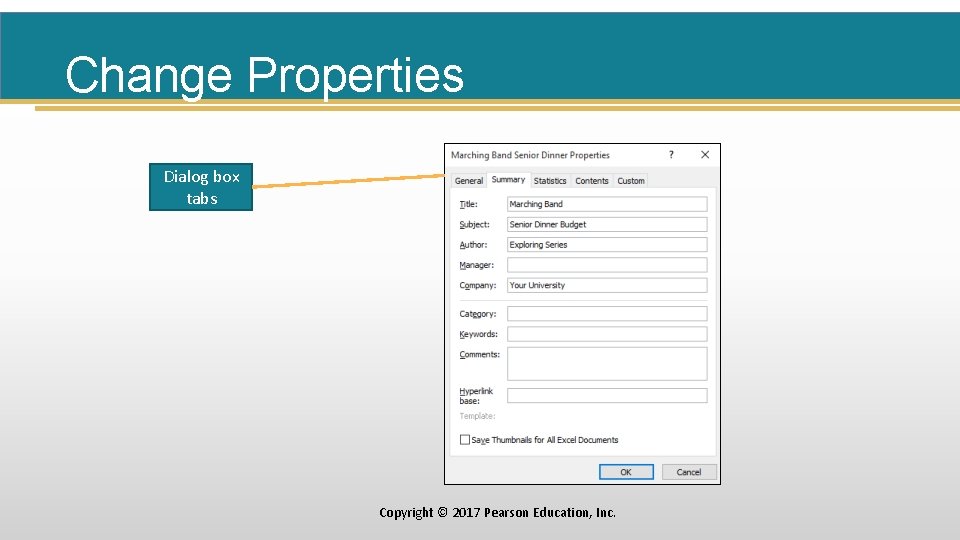
Change Properties Dialog box tabs Copyright © 2017 Pearson Education, Inc.
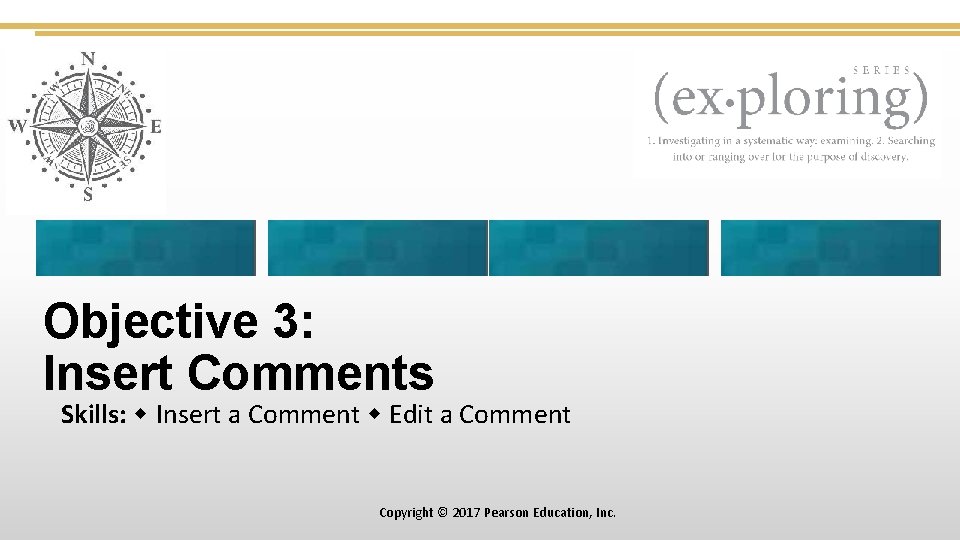
Objective 3: Insert Comments Skills: Insert a Comment Edit a Comment Copyright © 2017 Pearson Education, Inc.
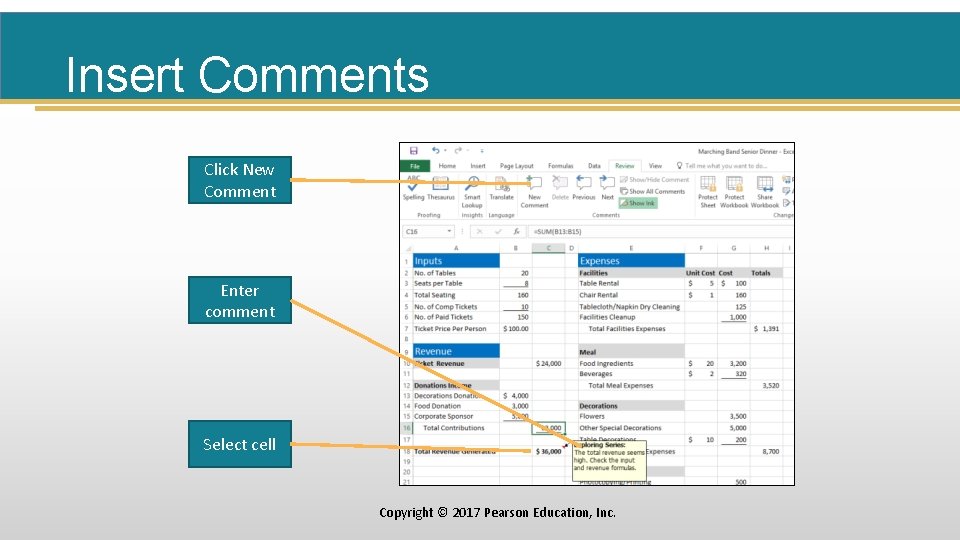
Insert Comments Click New Comment Enter comment Select cell Copyright © 2017 Pearson Education, Inc.
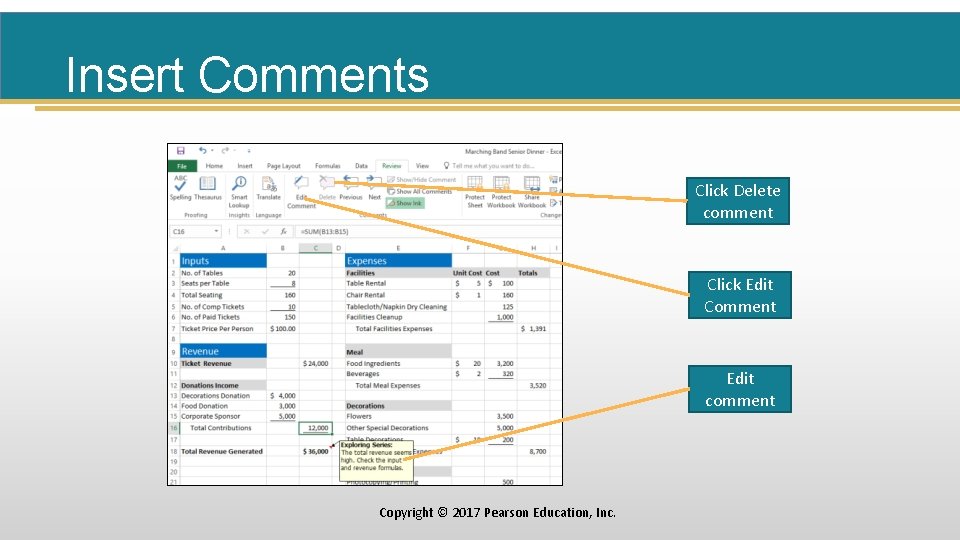
Insert Comments Click Delete comment Click Edit Comment Edit comment Copyright © 2017 Pearson Education, Inc.
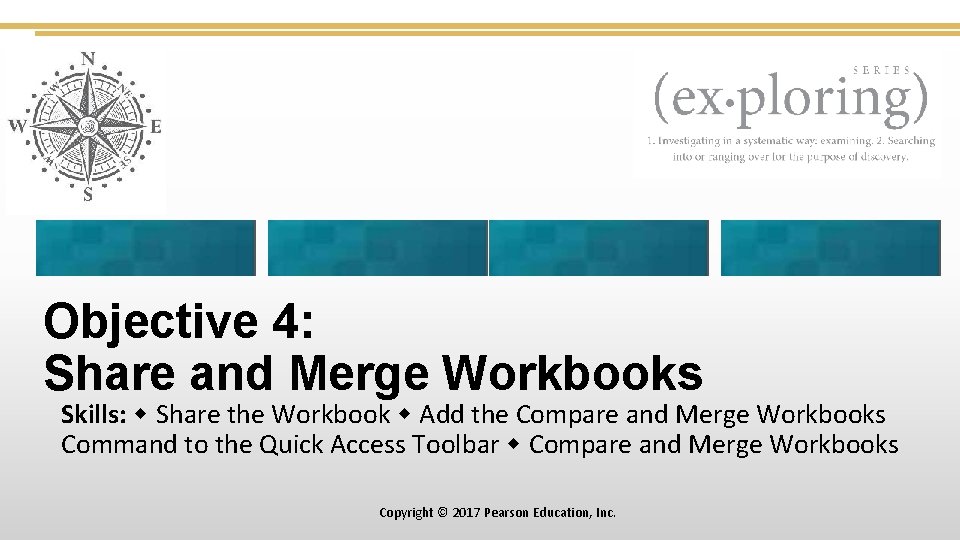
Objective 4: Share and Merge Workbooks Skills: Share the Workbook Add the Compare and Merge Workbooks Command to the Quick Access Toolbar Compare and Merge Workbooks Copyright © 2017 Pearson Education, Inc.
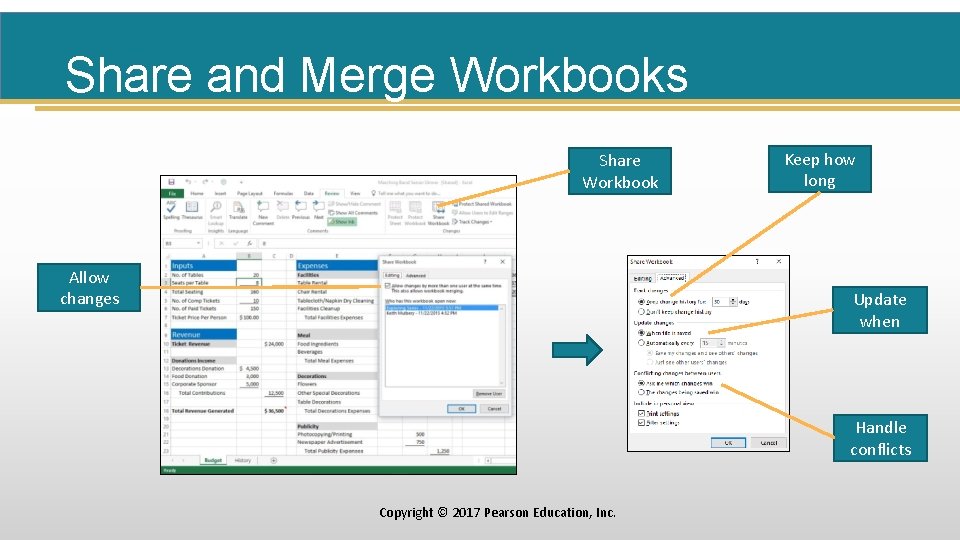
Share and Merge Workbooks Share Workbook Allow changes Keep how long Update when Handle conflicts Copyright © 2017 Pearson Education, Inc.
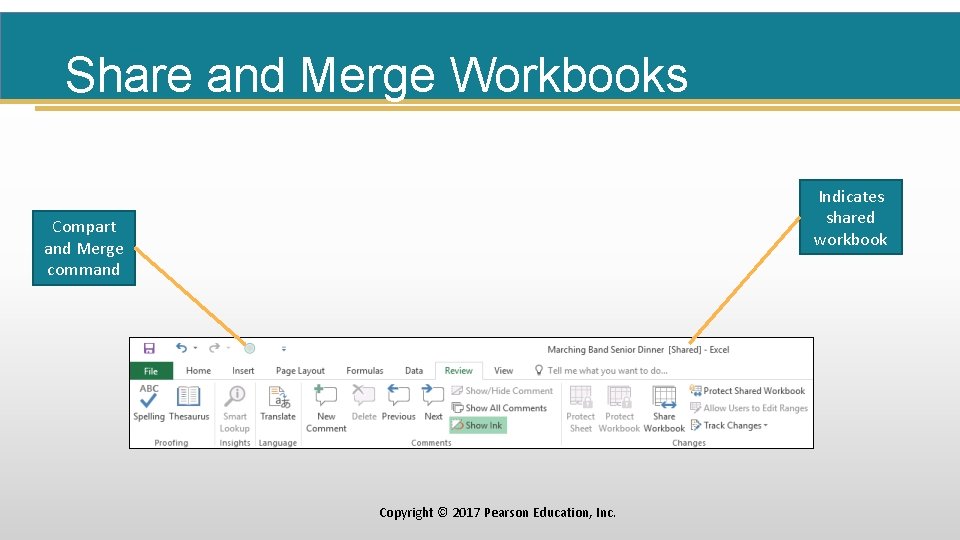
Share and Merge Workbooks Indicates shared workbook Compart and Merge command Copyright © 2017 Pearson Education, Inc.
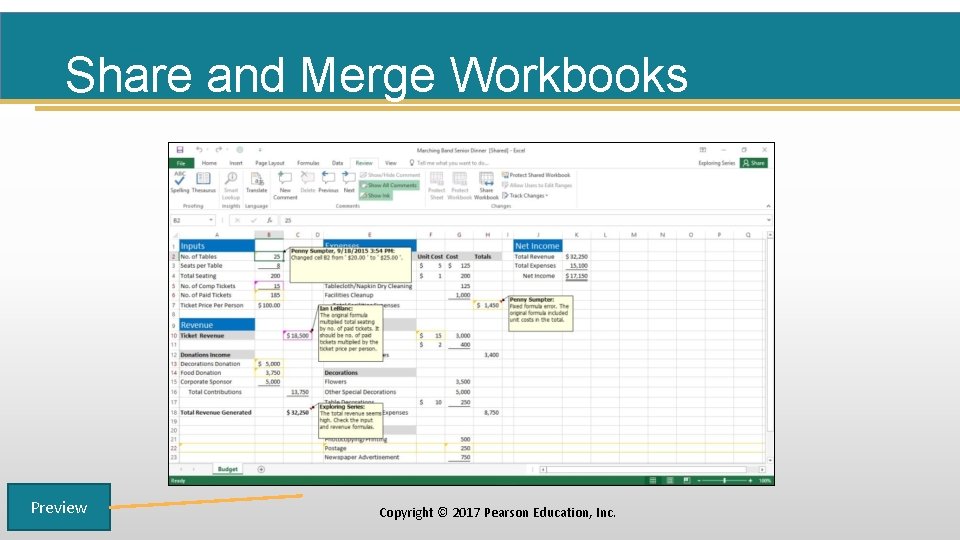
Share and Merge Workbooks Preview Copyright © 2017 Pearson Education, Inc.
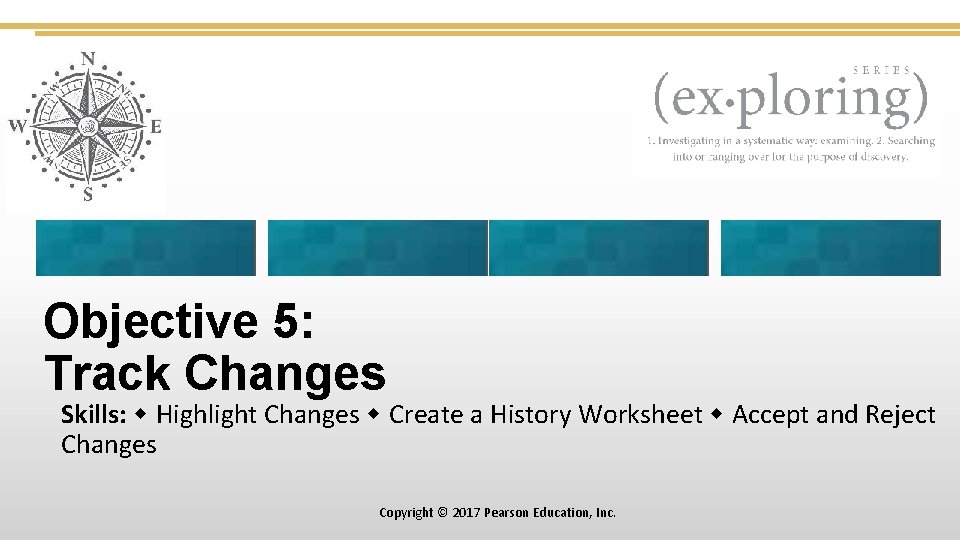
Objective 5: Track Changes Skills: Highlight Changes Create a History Worksheet Accept and Reject Changes Copyright © 2017 Pearson Education, Inc.
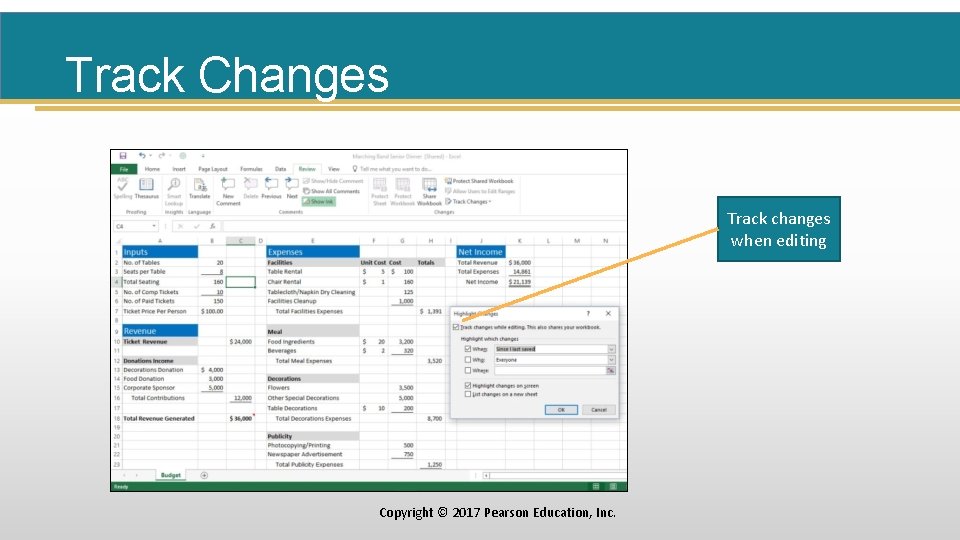
Track Changes Track changes when editing Copyright © 2017 Pearson Education, Inc.
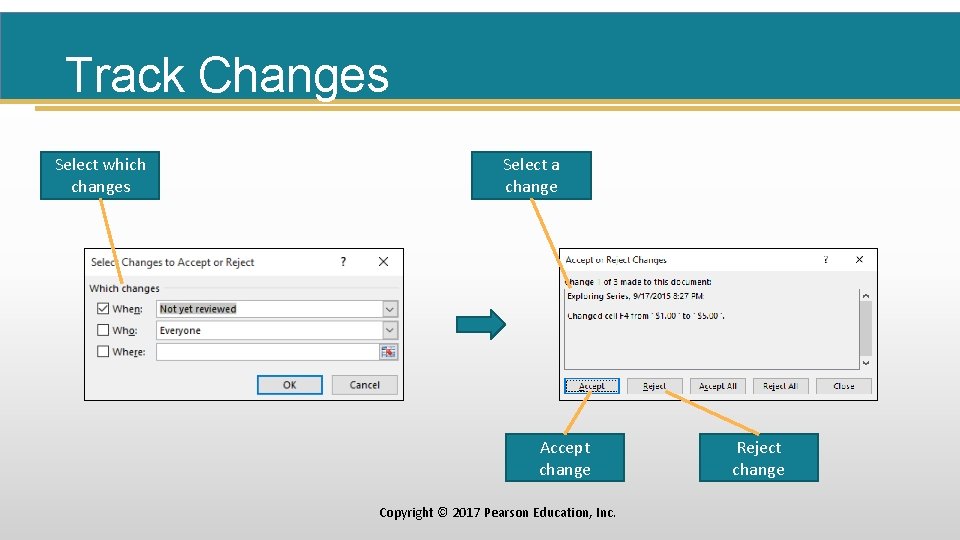
Track Changes Select which changes Select a change Accept change Copyright © 2017 Pearson Education, Inc. Reject change
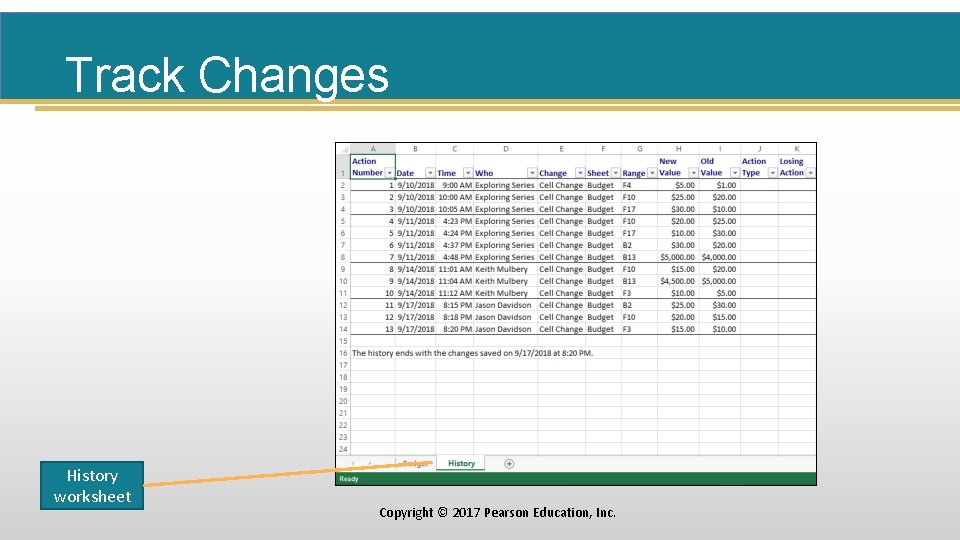
Track Changes History worksheet Copyright © 2017 Pearson Education, Inc.
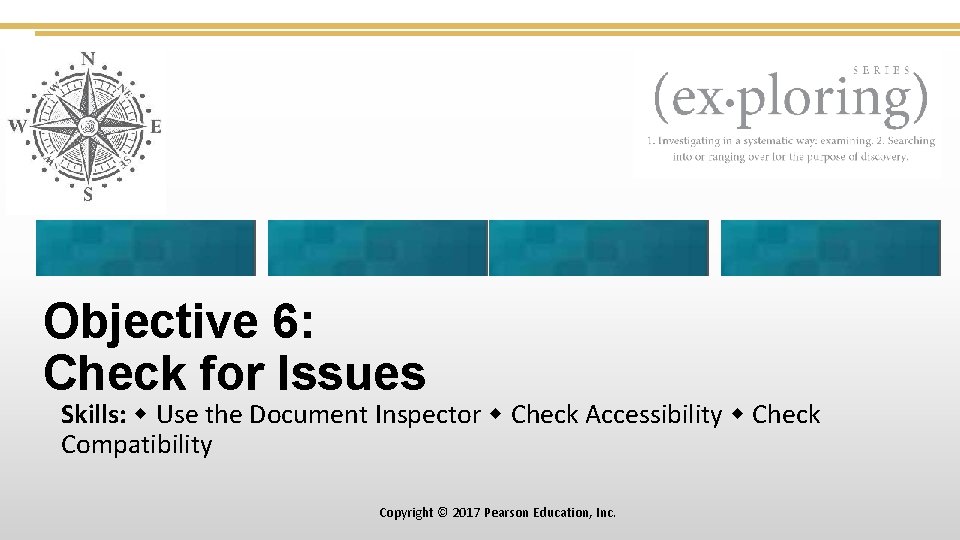
Objective 6: Check for Issues Skills: Use the Document Inspector Check Accessibility Check Compatibility Copyright © 2017 Pearson Education, Inc.
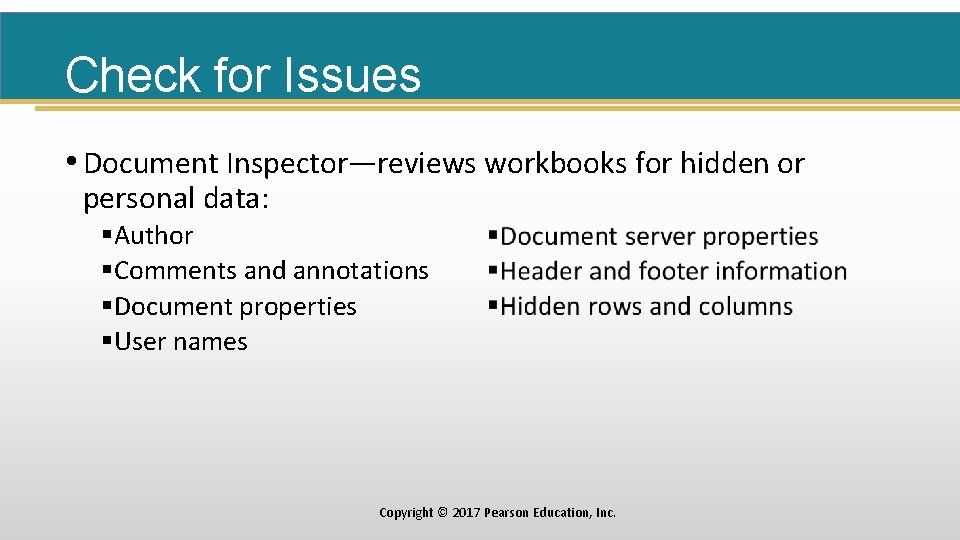
Check for Issues • Document Inspector—reviews workbooks for hidden or personal data: §Author §Comments and annotations §Document properties §User names Copyright © 2017 Pearson Education, Inc.
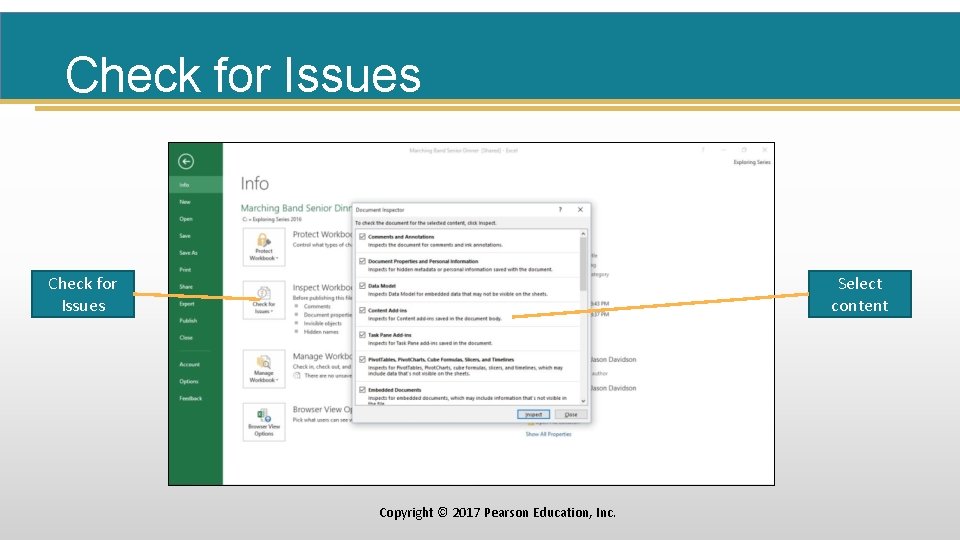
Check for Issues Select content Copyright © 2017 Pearson Education, Inc.
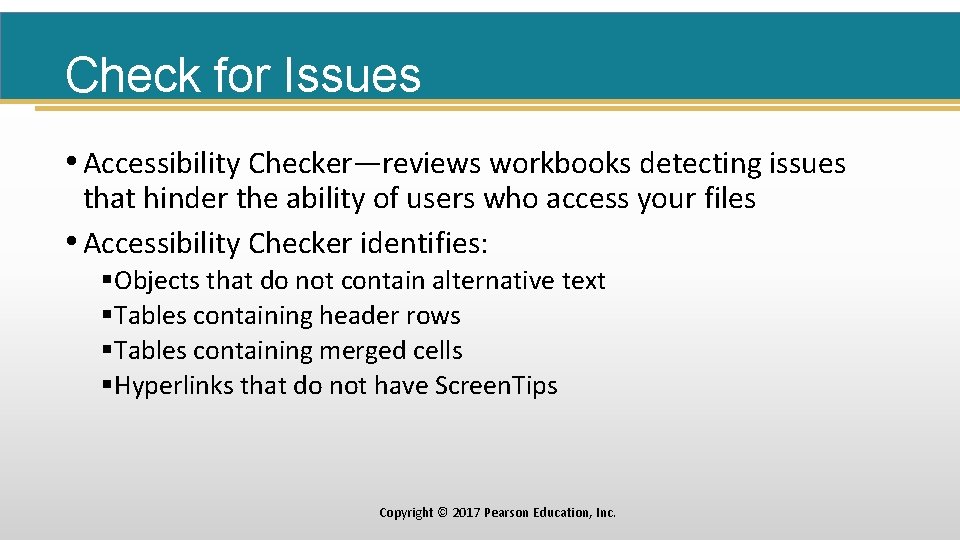
Check for Issues • Accessibility Checker—reviews workbooks detecting issues that hinder the ability of users who access your files • Accessibility Checker identifies: §Objects that do not contain alternative text §Tables containing header rows §Tables containing merged cells §Hyperlinks that do not have Screen. Tips Copyright © 2017 Pearson Education, Inc.
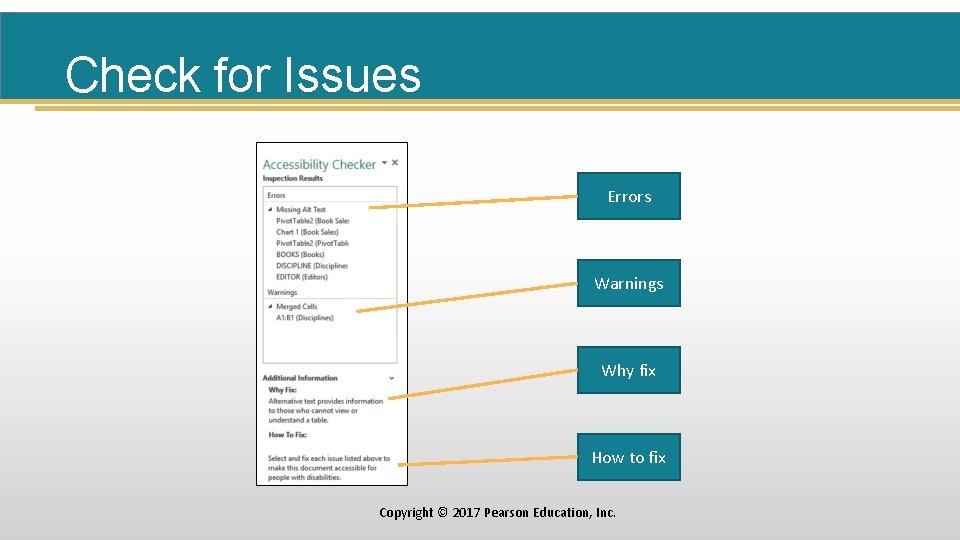
Check for Issues Errors Warnings Why fix How to fix Copyright © 2017 Pearson Education, Inc.
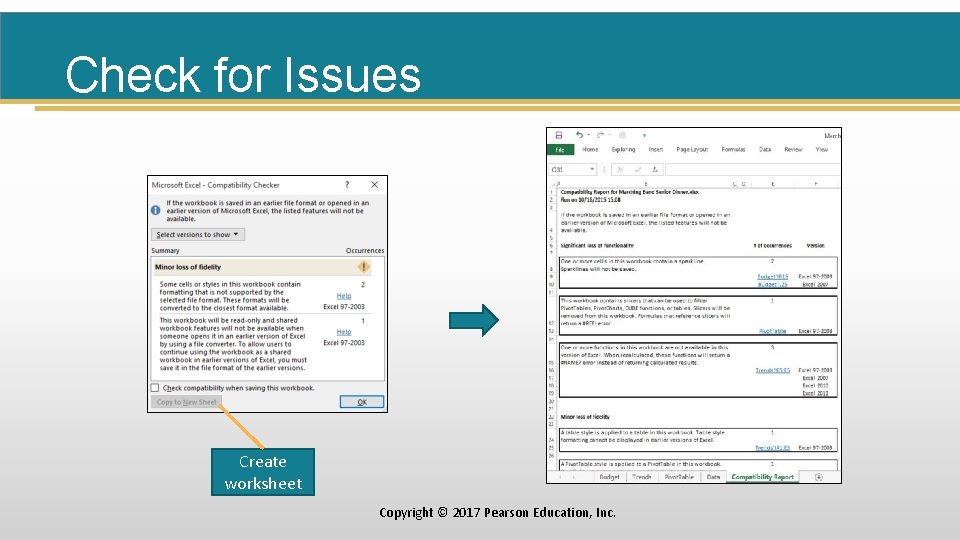
Check for Issues Create worksheet Copyright © 2017 Pearson Education, Inc.
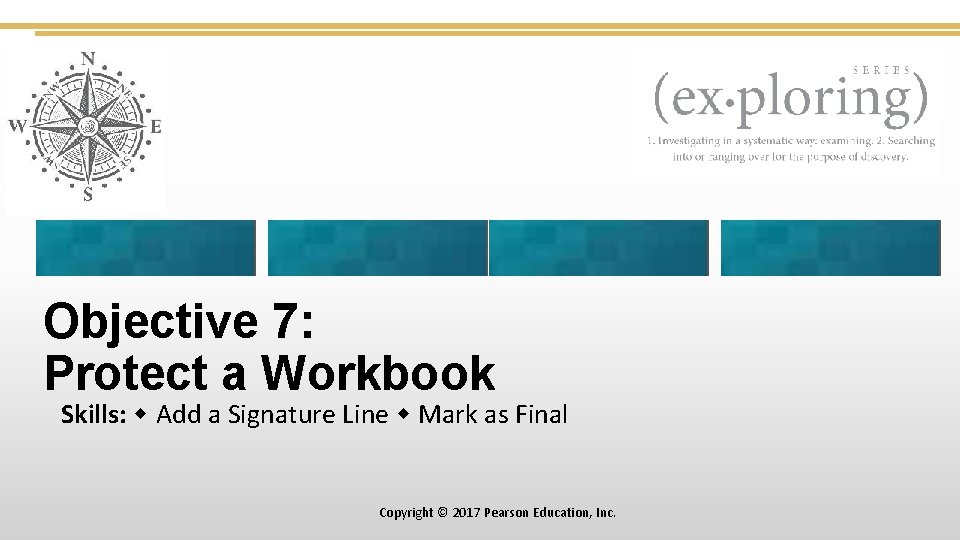
Objective 7: Protect a Workbook Skills: Add a Signature Line Mark as Final Copyright © 2017 Pearson Education, Inc.
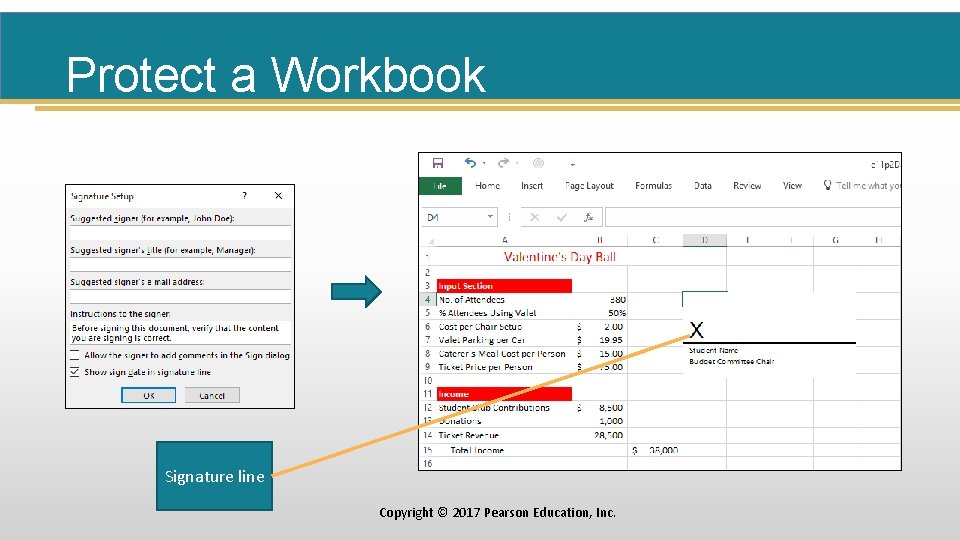
Protect a Workbook Signature line Copyright © 2017 Pearson Education, Inc.
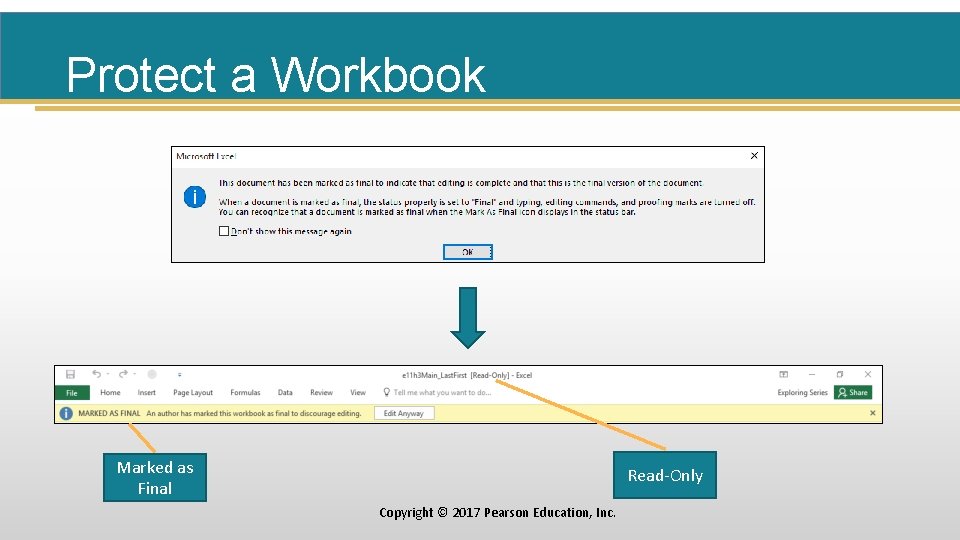
Protect a Workbook Marked as Final Read-Only Copyright © 2017 Pearson Education, Inc.
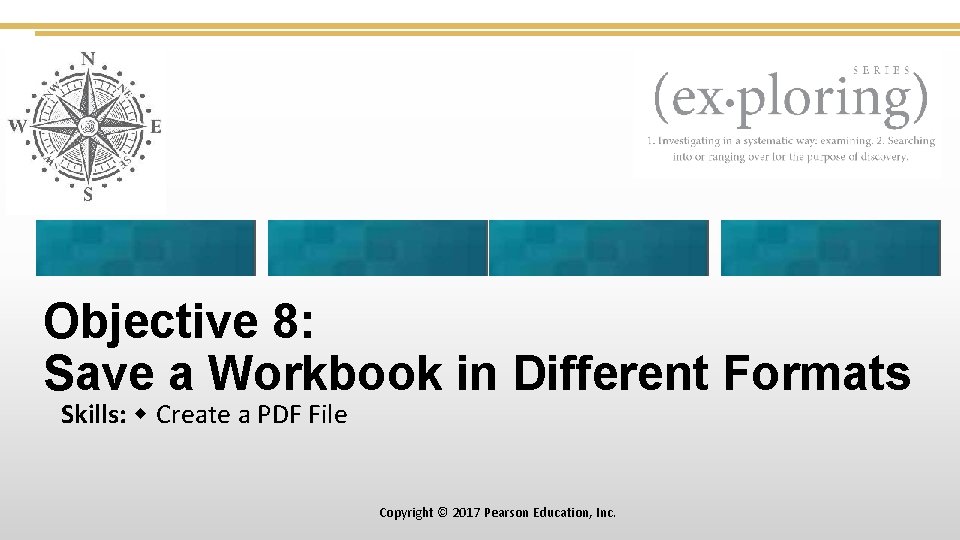
Objective 8: Save a Workbook in Different Formats Skills: Create a PDF File Copyright © 2017 Pearson Education, Inc.
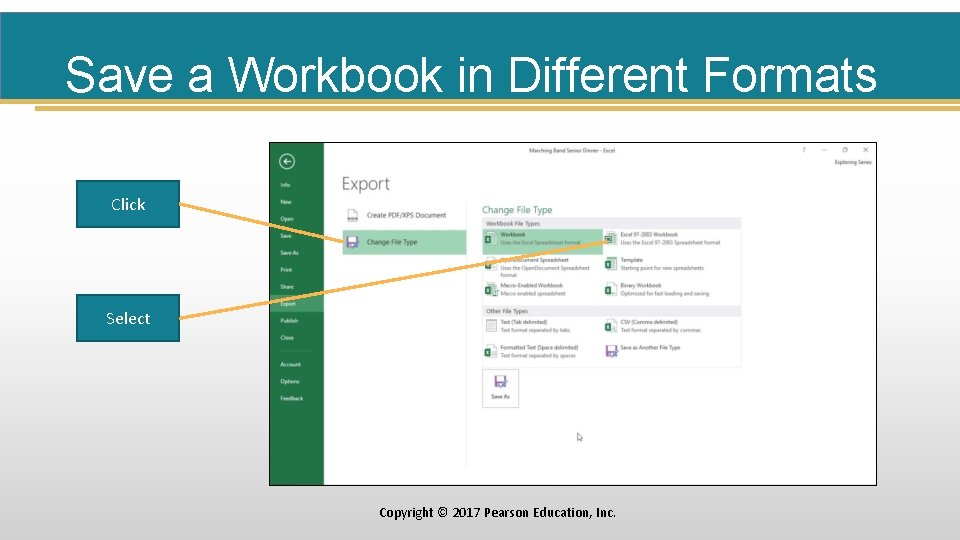
Save a Workbook in Different Formats Click Select Copyright © 2017 Pearson Education, Inc.
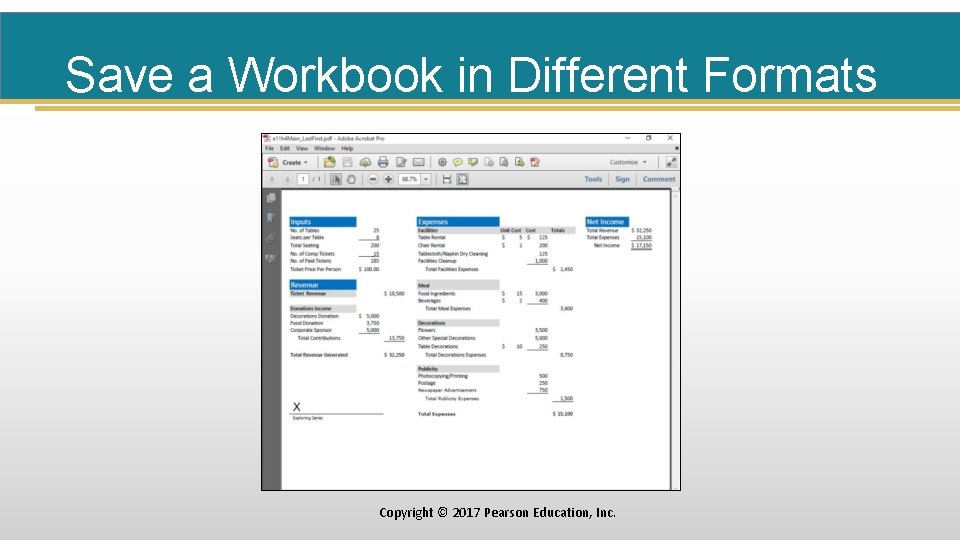
Save a Workbook in Different Formats Copyright © 2017 Pearson Education, Inc.
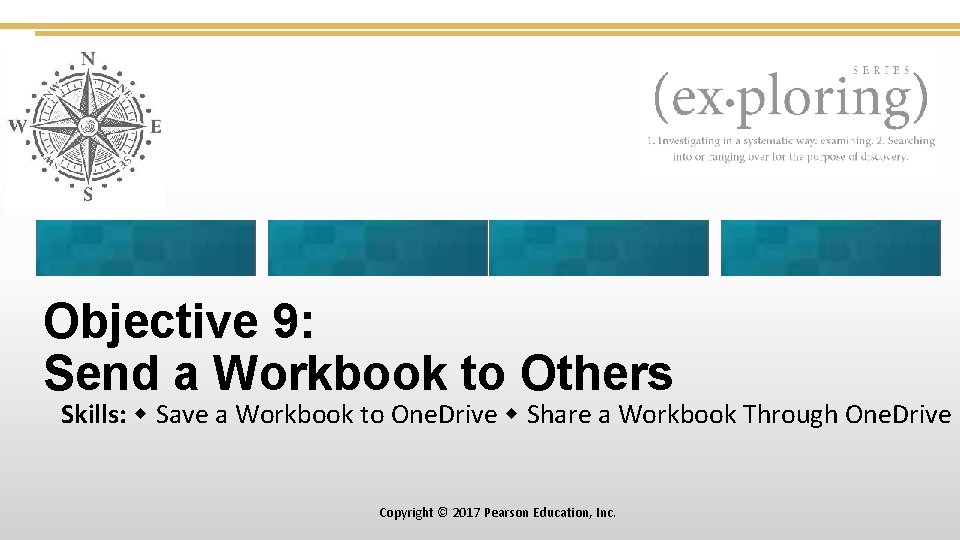
Objective 9: Send a Workbook to Others Skills: Save a Workbook to One. Drive Share a Workbook Through One. Drive Copyright © 2017 Pearson Education, Inc.
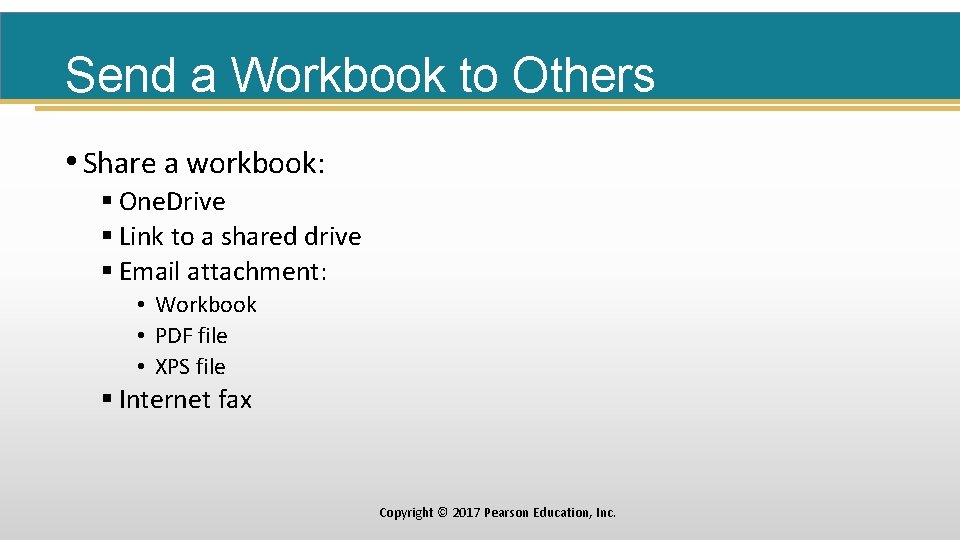
Send a Workbook to Others • Share a workbook: § One. Drive § Link to a shared drive § Email attachment: • Workbook • PDF file • XPS file § Internet fax Copyright © 2017 Pearson Education, Inc.
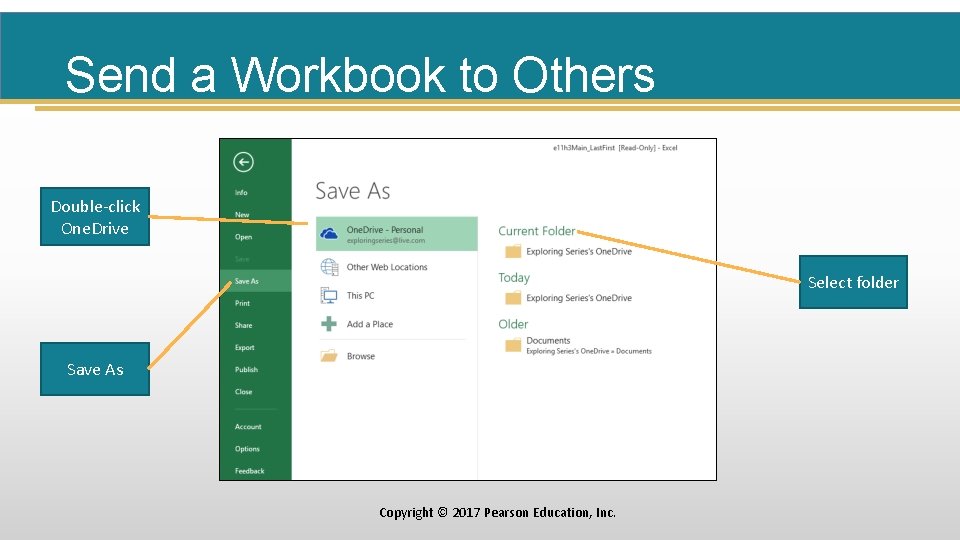
Send a Workbook to Others Double-click One. Drive Select folder Save As Copyright © 2017 Pearson Education, Inc.
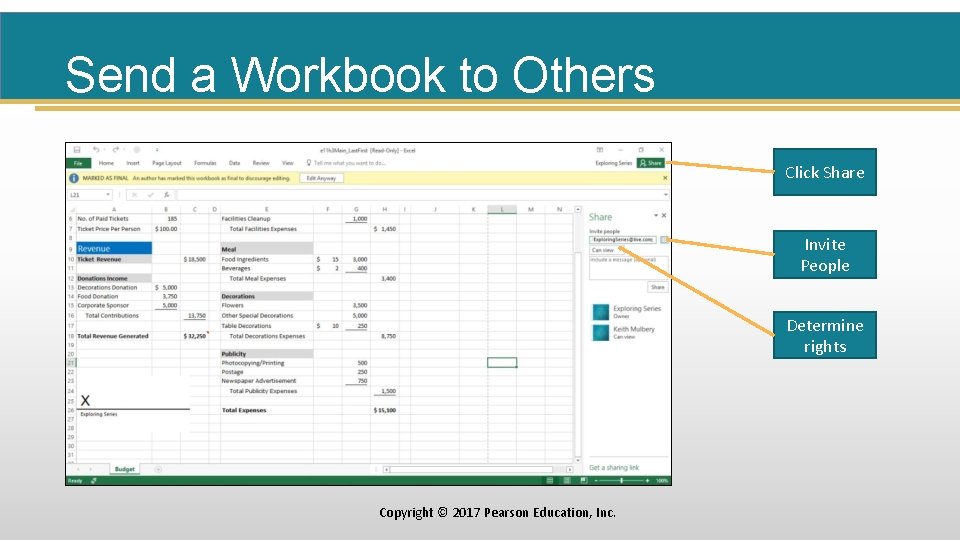
Send a Workbook to Others Click Share Invite People Determine rights Copyright © 2017 Pearson Education, Inc.
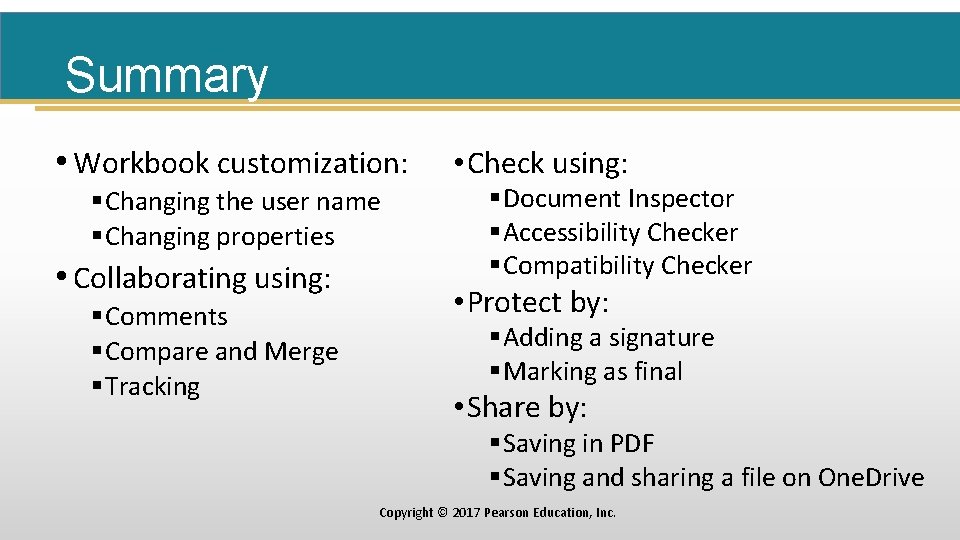
Summary • Workbook customization: §Changing the user name §Changing properties • Collaborating using: §Comments §Compare and Merge §Tracking • Check using: § Document Inspector § Accessibility Checker § Compatibility Checker • Protect by: § Adding a signature § Marking as final • Share by: § Saving in PDF § Saving and sharing a file on One. Drive Copyright © 2017 Pearson Education, Inc.

Questions ? Copyright © 2017 Pearson Education, Inc.
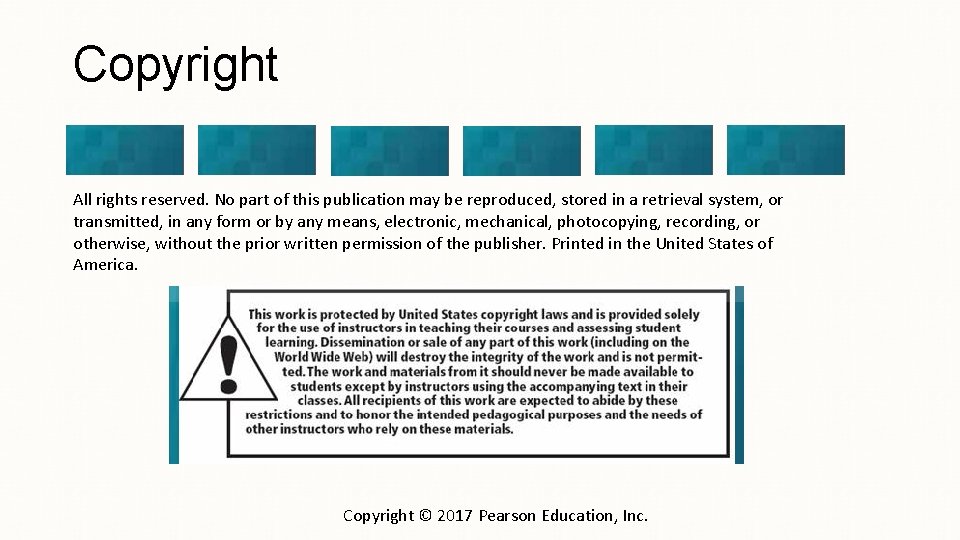
Copyright All rights reserved. No part of this publication may be reproduced, stored in a retrieval system, or transmitted, in any form or by any means, electronic, mechanical, photocopying, recording, or otherwise, without the prior written permission of the publisher. Printed in the United States of America. Copyright © 2017 Pearson Education, Inc.