Exploring Microsoft Access Chapter 2 Tables and Forms
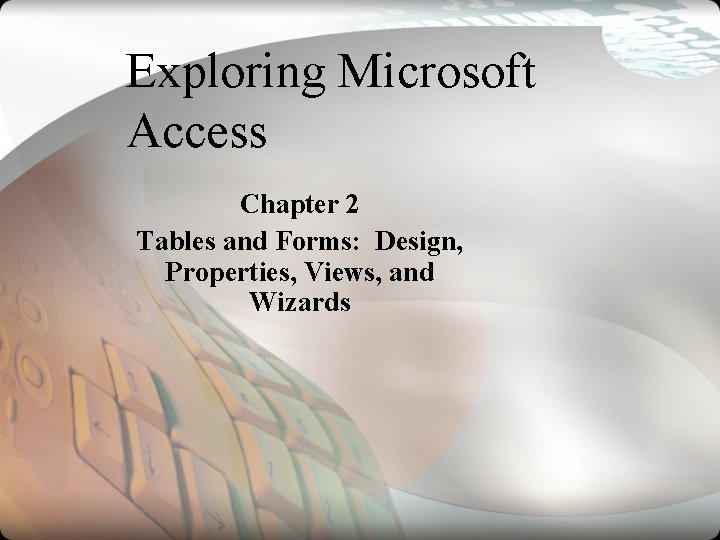
Exploring Microsoft Access Chapter 2 Tables and Forms: Design, Properties, Views, and Wizards
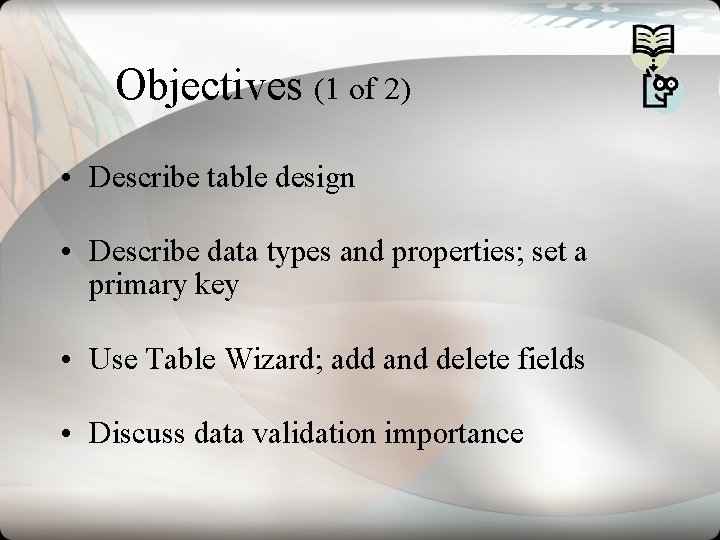
Objectives (1 of 2) • Describe table design • Describe data types and properties; set a primary key • Use Table Wizard; add and delete fields • Discuss data validation importance
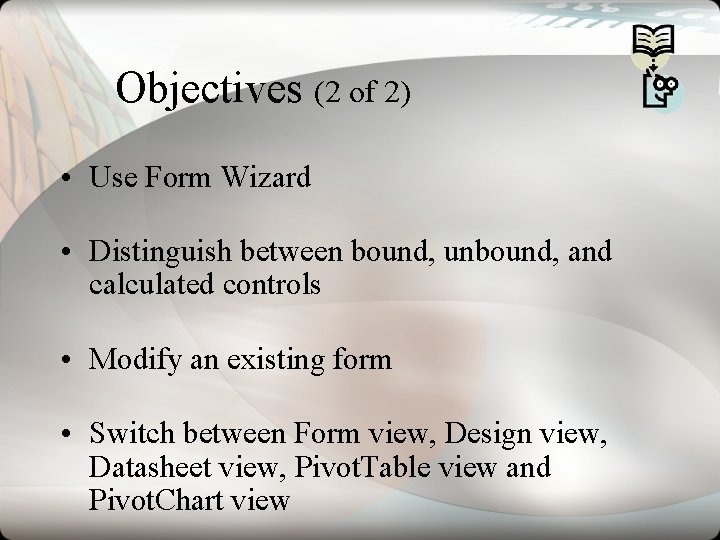
Objectives (2 of 2) • Use Form Wizard • Distinguish between bound, unbound, and calculated controls • Modify an existing form • Switch between Form view, Design view, Datasheet view, Pivot. Table view and Pivot. Chart view
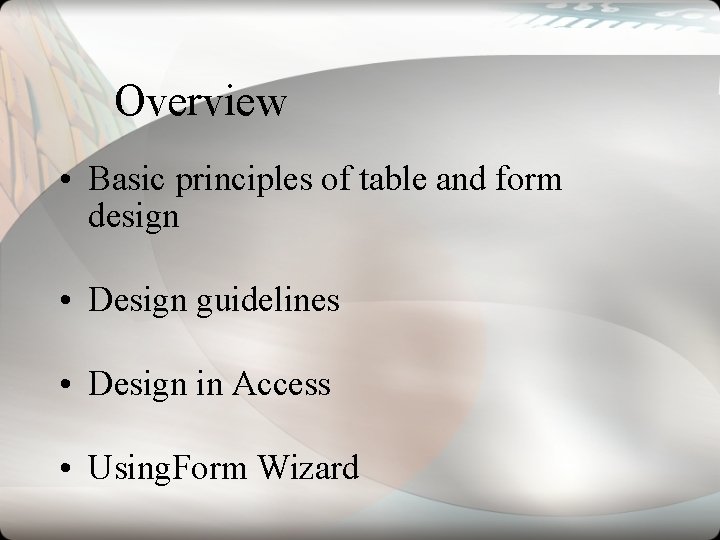
Overview • Basic principles of table and form design • Design guidelines • Design in Access • Using. Form Wizard
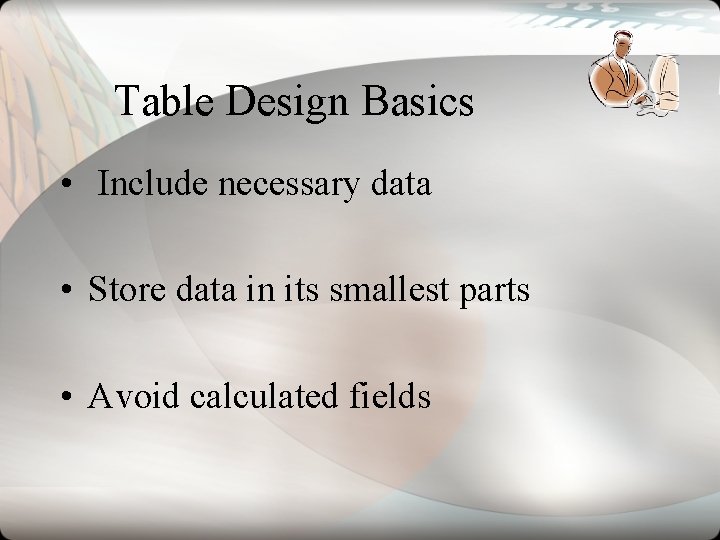
Table Design Basics • Include necessary data • Store data in its smallest parts • Avoid calculated fields
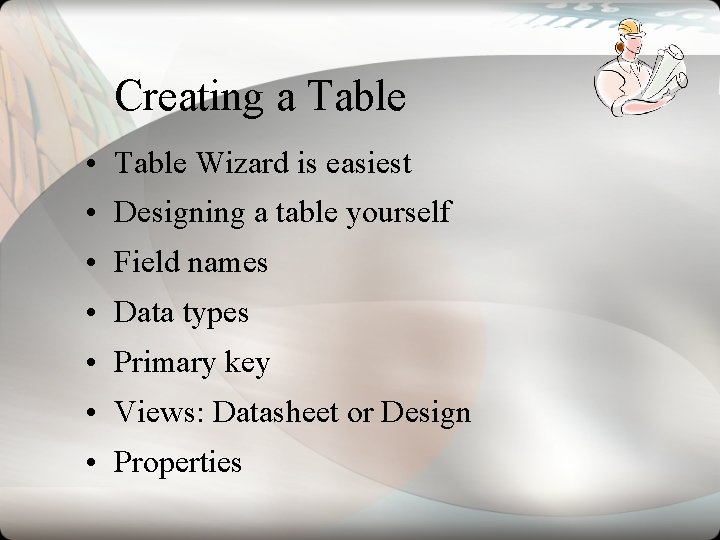
Creating a Table • Table Wizard is easiest • Designing a table yourself • Field names • Data types • Primary key • Views: Datasheet or Design • Properties
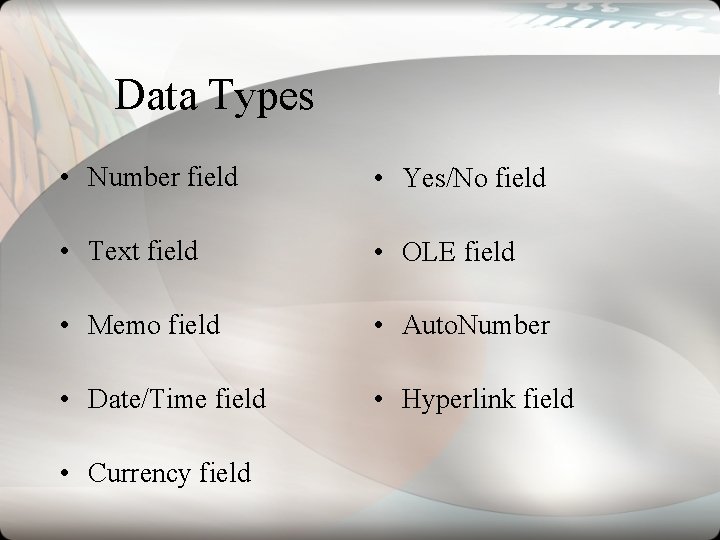
Data Types • Number field • Yes/No field • Text field • OLE field • Memo field • Auto. Number • Date/Time field • Hyperlink field • Currency field
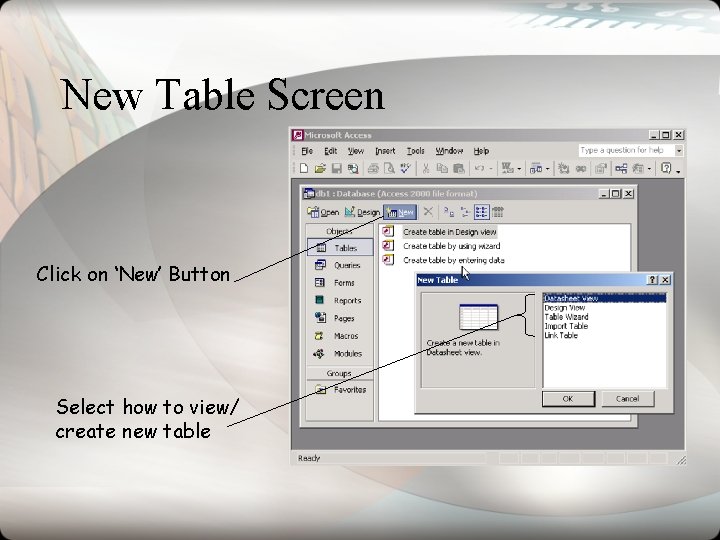
New Table Screen Click on ‘New’ Button Select how to view/ create new table
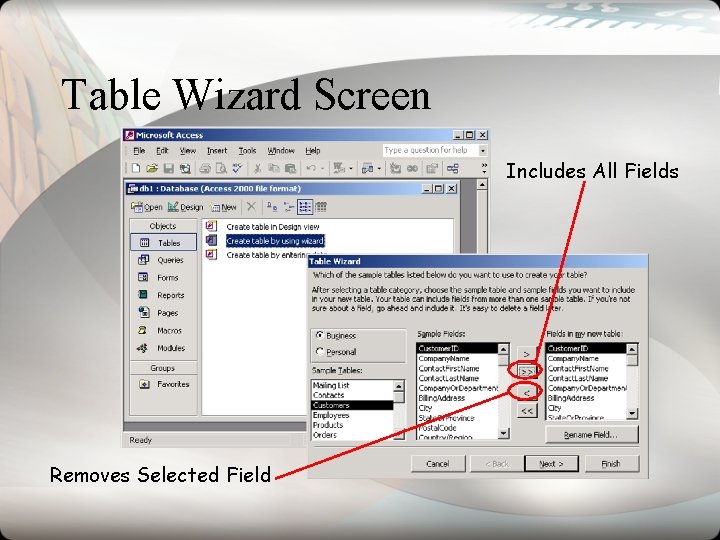
Table Wizard Screen Includes All Fields Removes Selected Field
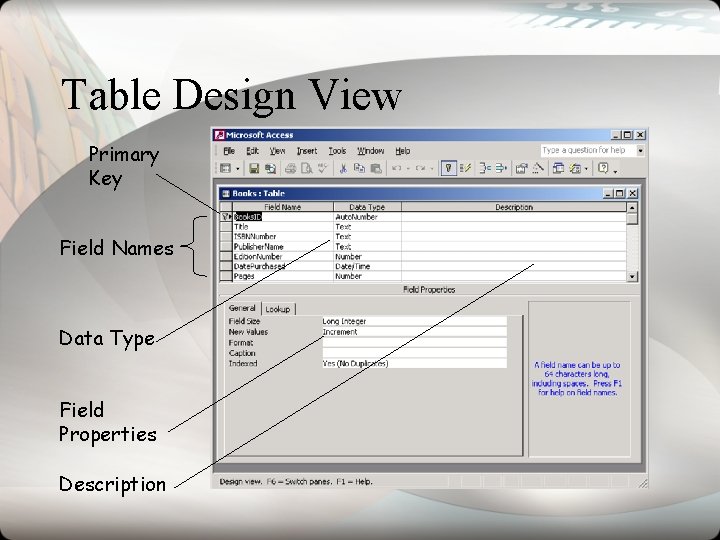
Table Design View Primary Key Field Names Data Type Field Properties Description
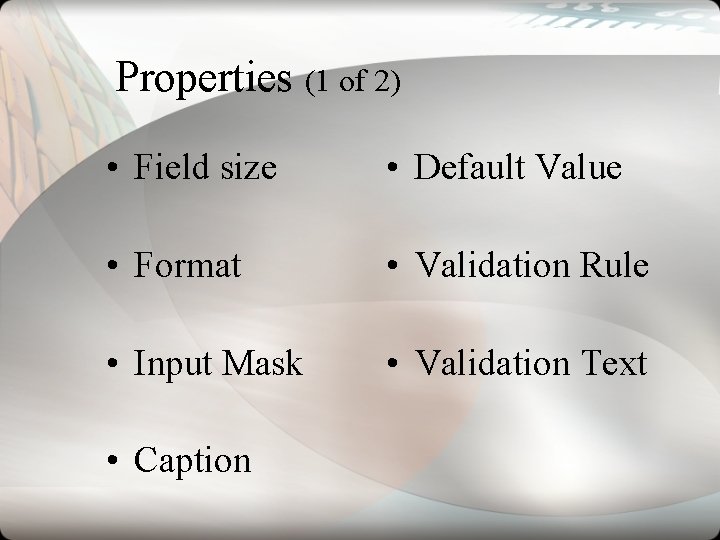
Properties (1 of 2) • Field size • Default Value • Format • Validation Rule • Input Mask • Validation Text • Caption
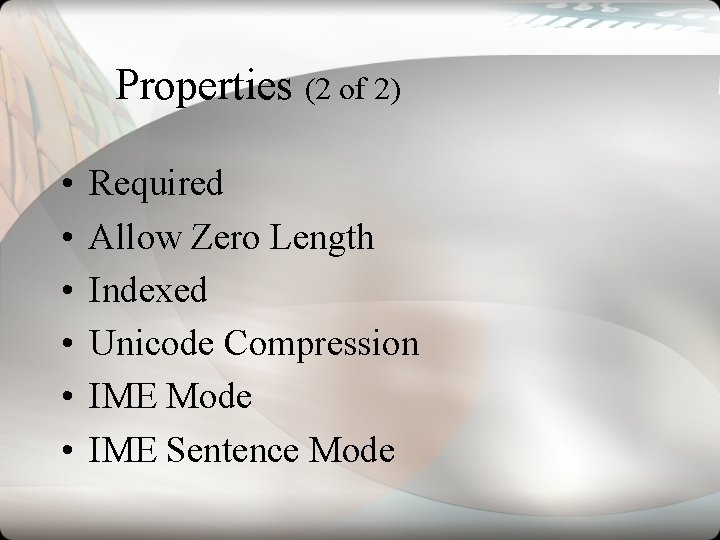
Properties (2 of 2) • • • Required Allow Zero Length Indexed Unicode Compression IME Mode IME Sentence Mode
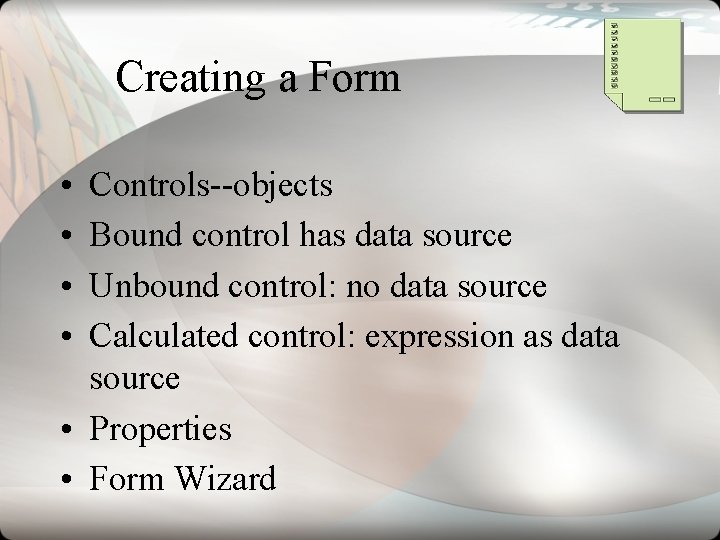
Creating a Form • • Controls--objects Bound control has data source Unbound control: no data source Calculated control: expression as data source • Properties • Form Wizard
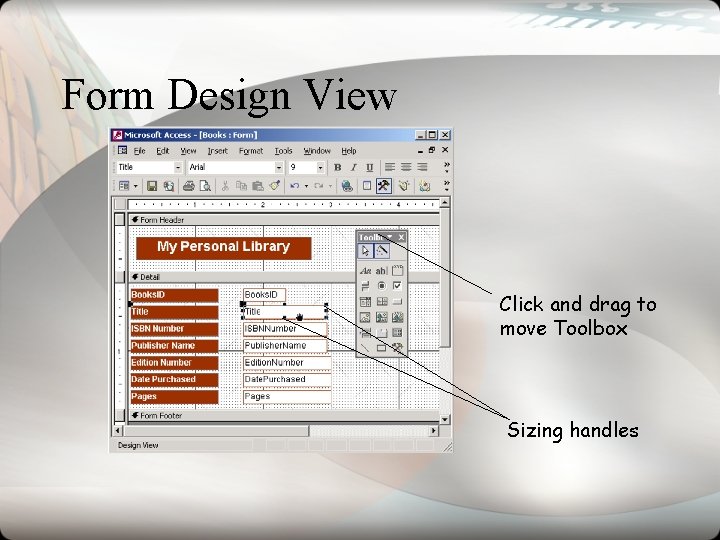
Form Design View Click and drag to move Toolbox Sizing handles
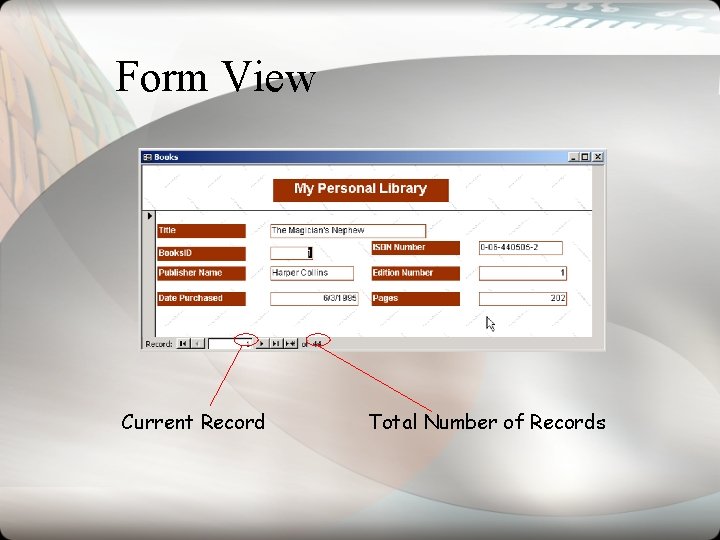
Form View Current Record Total Number of Records
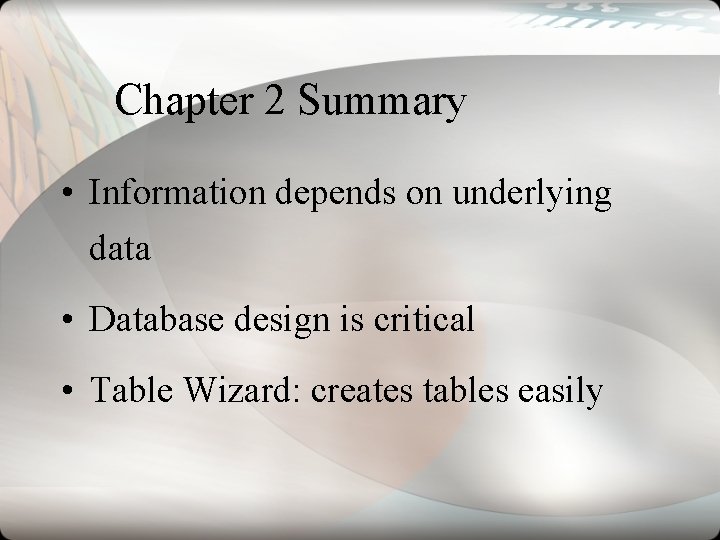
Chapter 2 Summary • Information depends on underlying data • Database design is critical • Table Wizard: creates tables easily
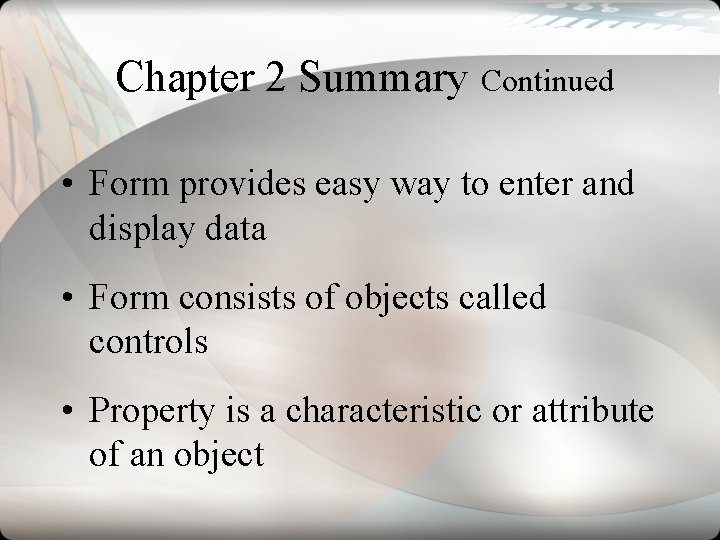
Chapter 2 Summary Continued • Form provides easy way to enter and display data • Form consists of objects called controls • Property is a characteristic or attribute of an object
- Slides: 17