Exploring Microsoft Access 97 Chapter 1 Introduction to

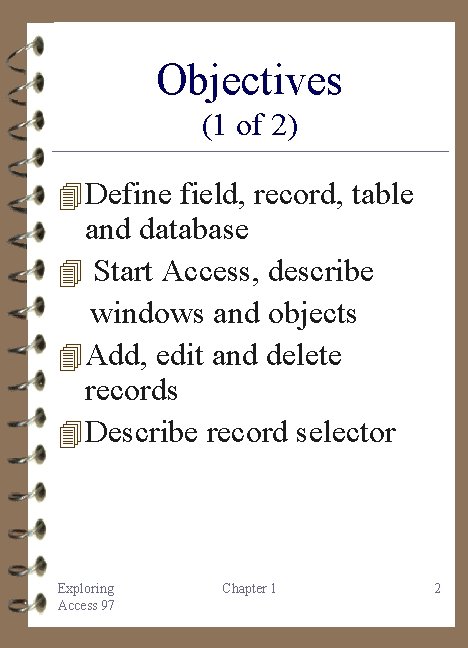
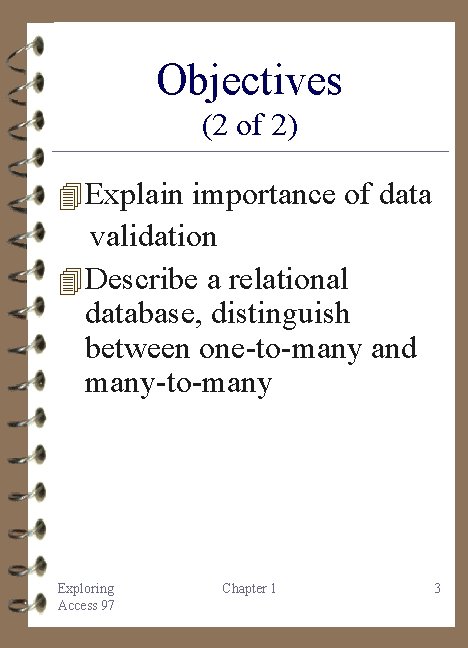
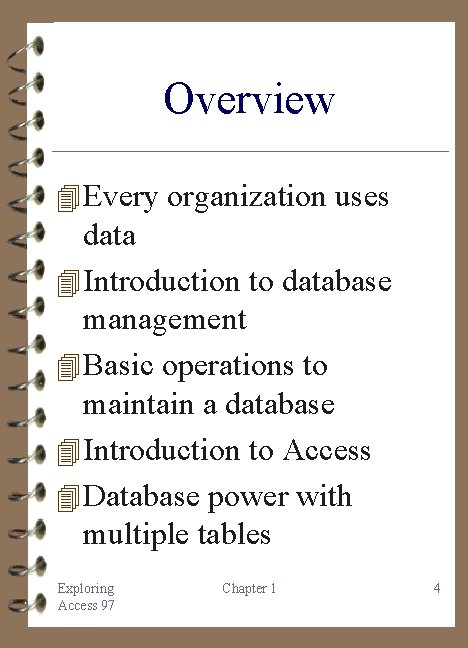
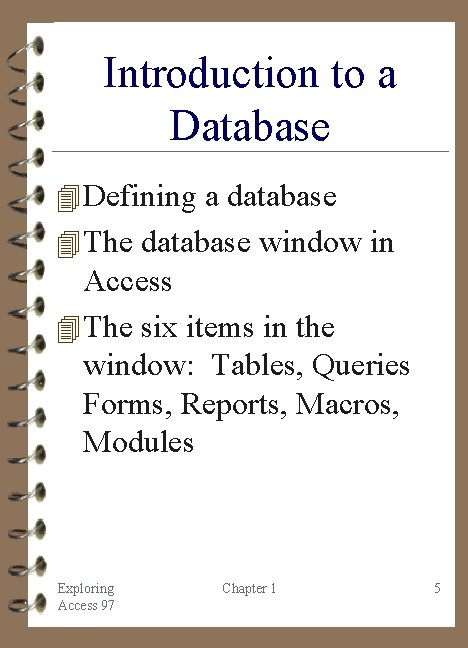
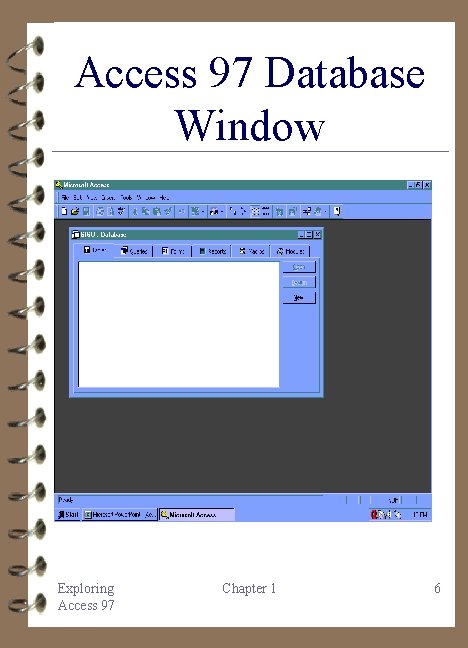
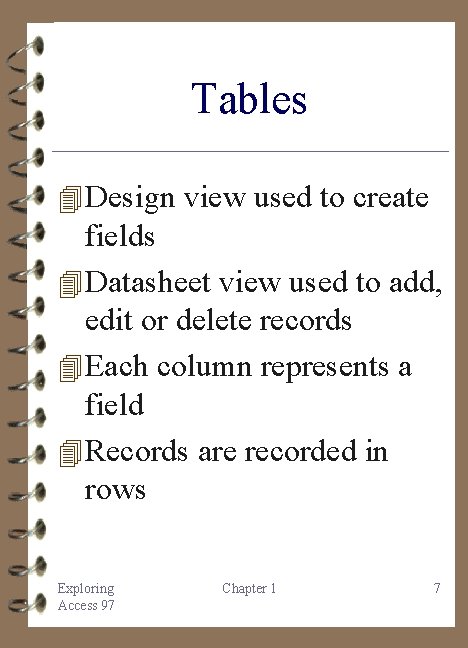
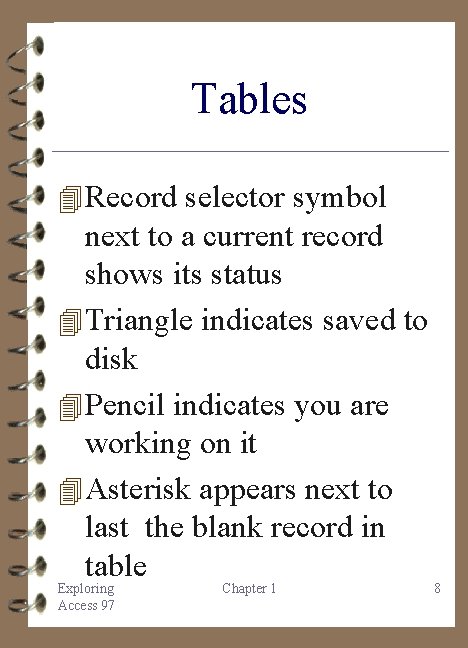
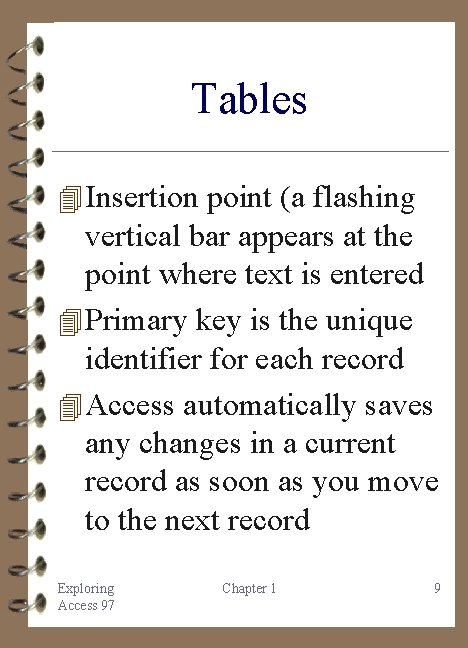
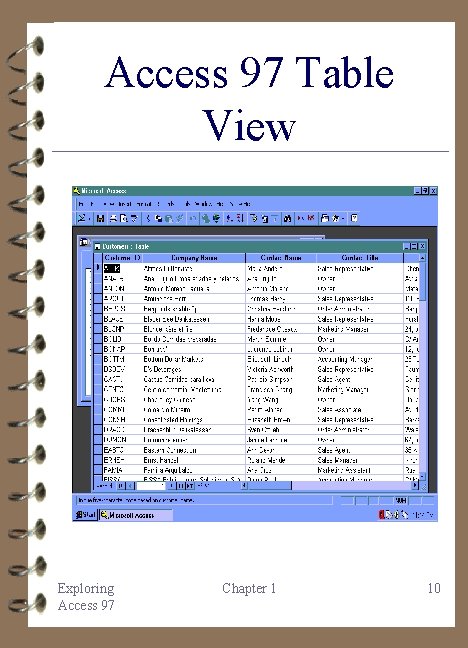
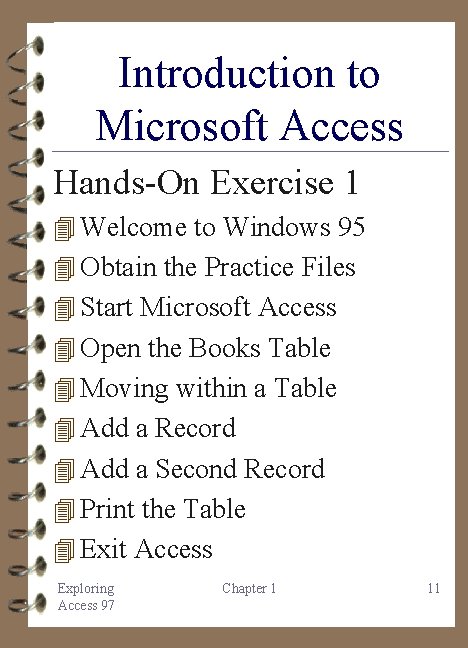
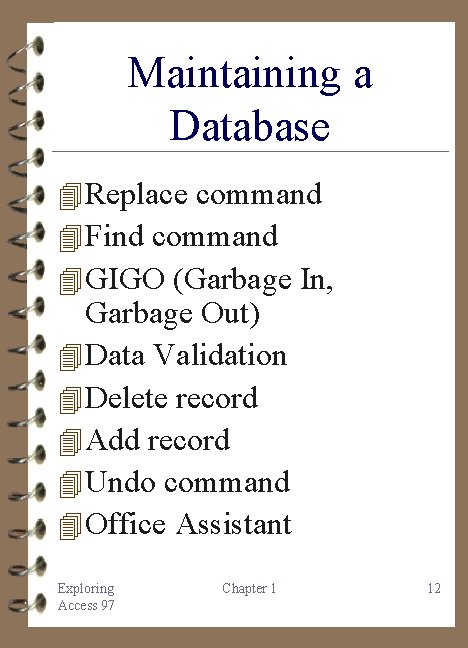
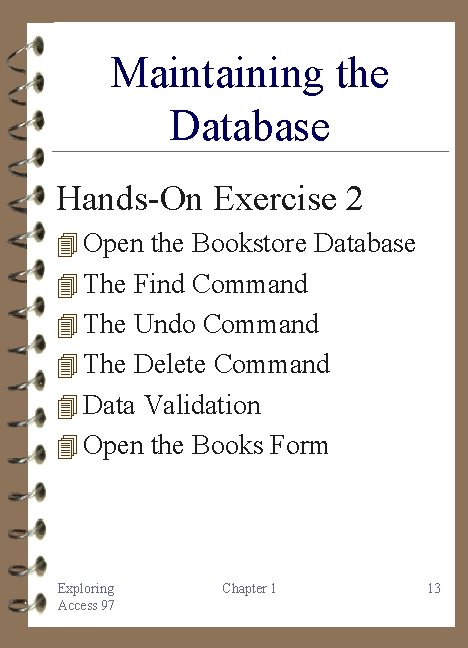
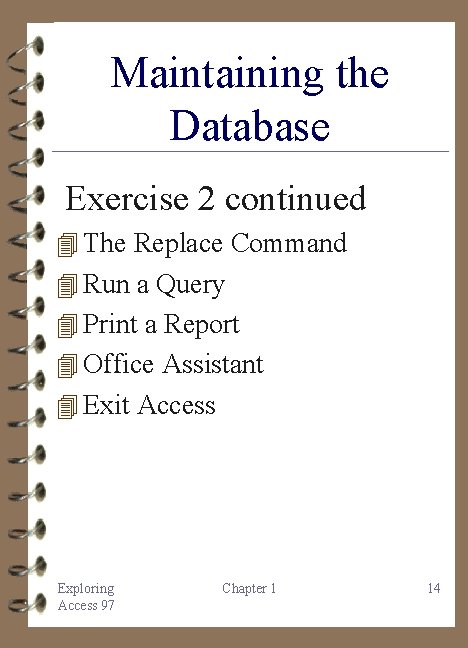
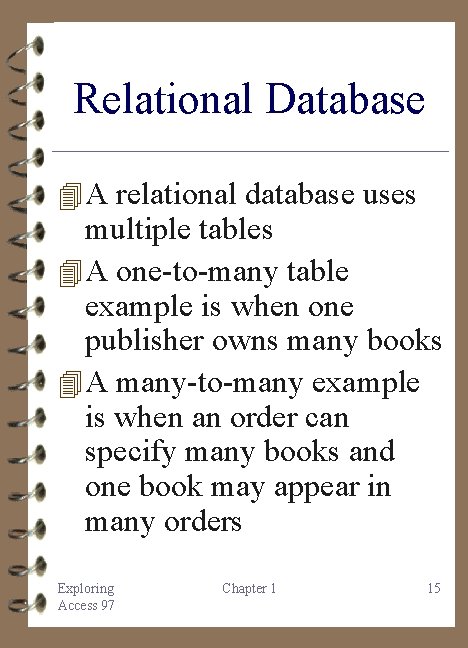
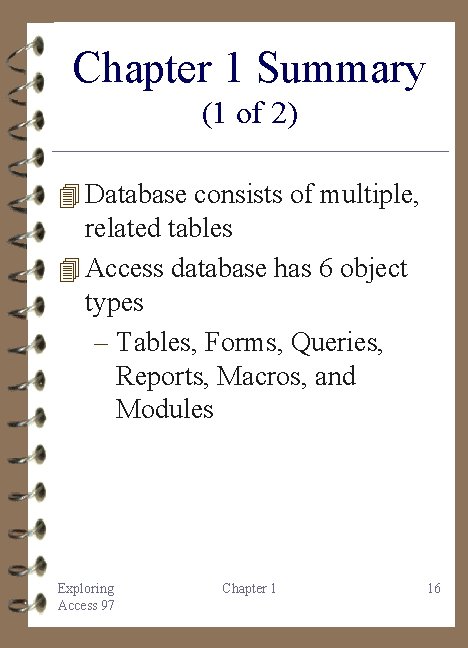
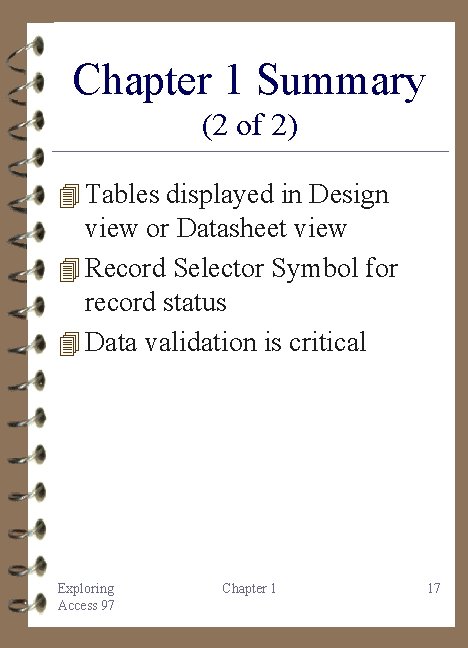
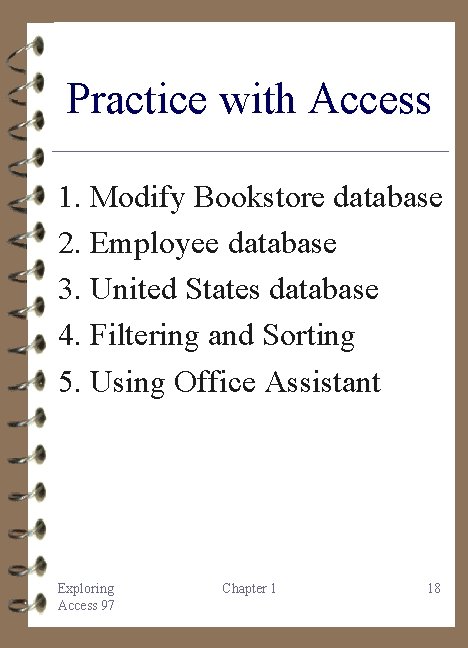
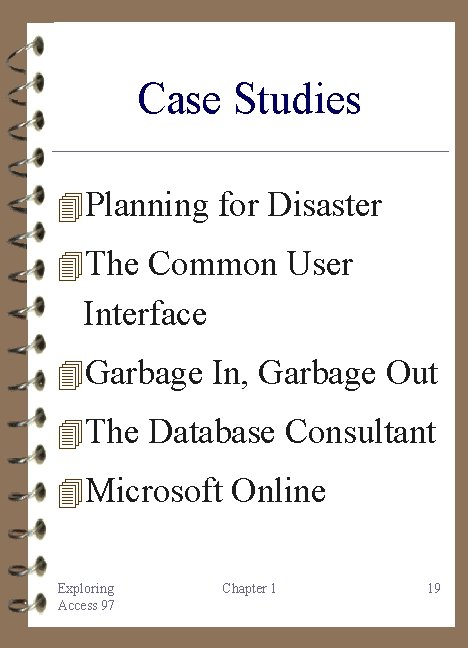
- Slides: 19

Exploring Microsoft Access 97 Chapter 1 Introduction to Microsoft Access: What Is A Database? Exploring Access 97 Chapter 1 Office graphic copyright by Microsoft Corp.
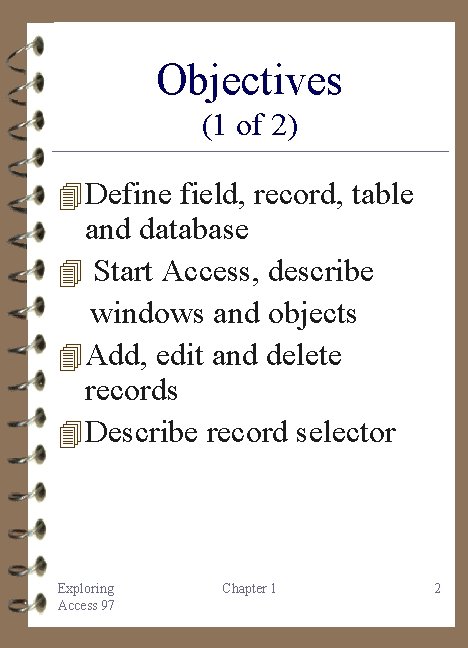
Objectives (1 of 2) 4 Define field, record, table and database 4 Start Access, describe windows and objects 4 Add, edit and delete records 4 Describe record selector Exploring Access 97 Chapter 1 2
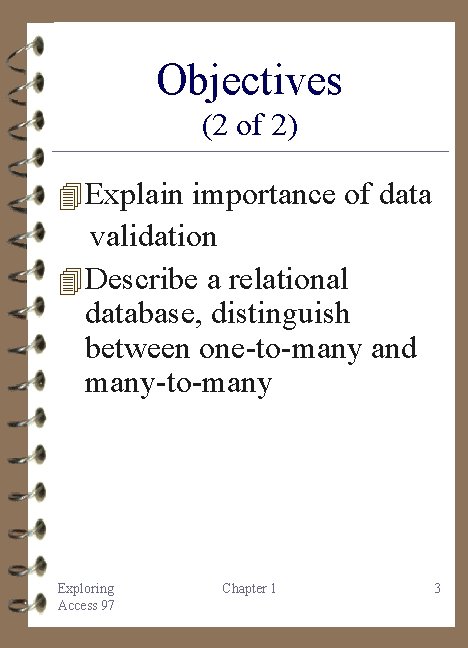
Objectives (2 of 2) 4 Explain importance of data validation 4 Describe a relational database, distinguish between one-to-many and many-to-many Exploring Access 97 Chapter 1 3
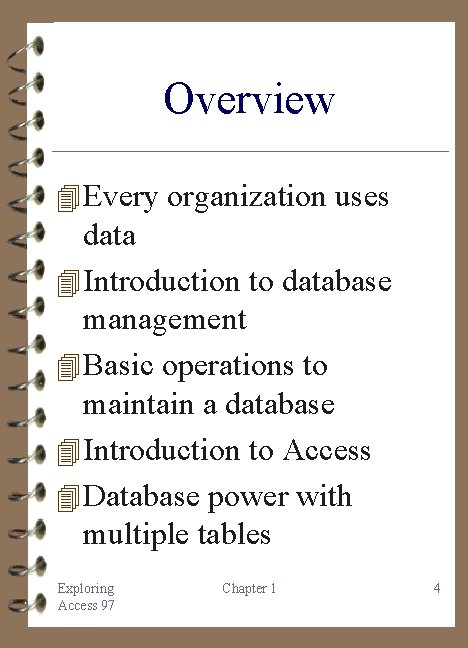
Overview 4 Every organization uses data 4 Introduction to database management 4 Basic operations to maintain a database 4 Introduction to Access 4 Database power with multiple tables Exploring Access 97 Chapter 1 4
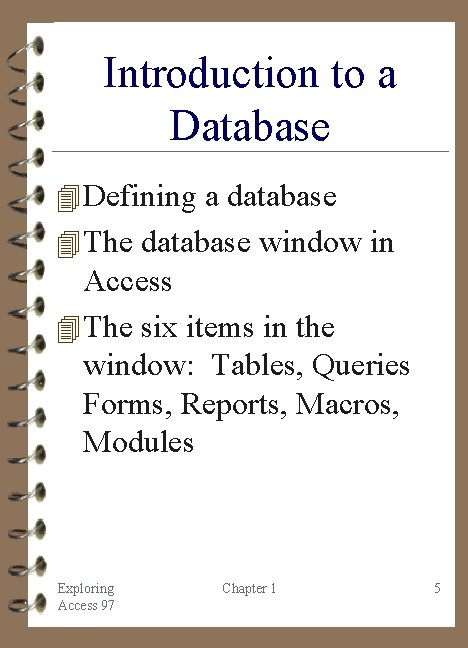
Introduction to a Database 4 Defining a database 4 The database window in Access 4 The six items in the window: Tables, Queries Forms, Reports, Macros, Modules Exploring Access 97 Chapter 1 5
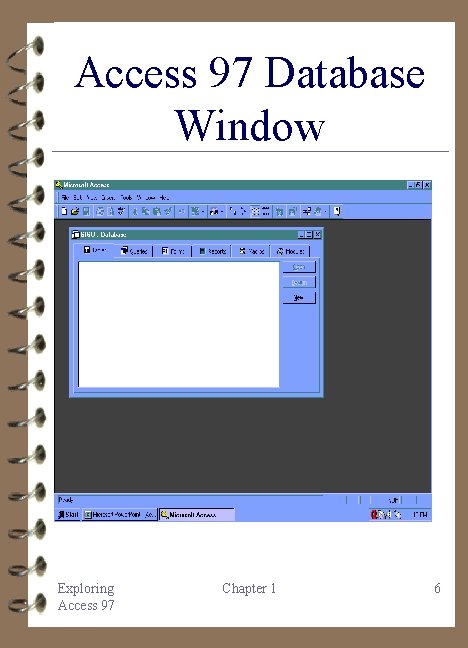
Access 97 Database Window Exploring Access 97 Chapter 1 6
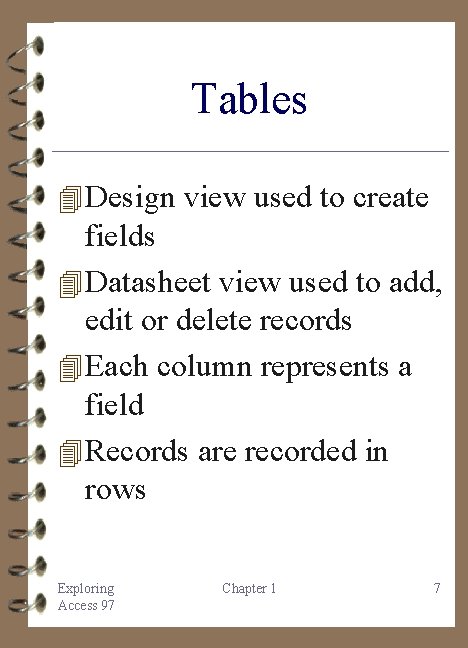
Tables 4 Design view used to create fields 4 Datasheet view used to add, edit or delete records 4 Each column represents a field 4 Records are recorded in rows Exploring Access 97 Chapter 1 7
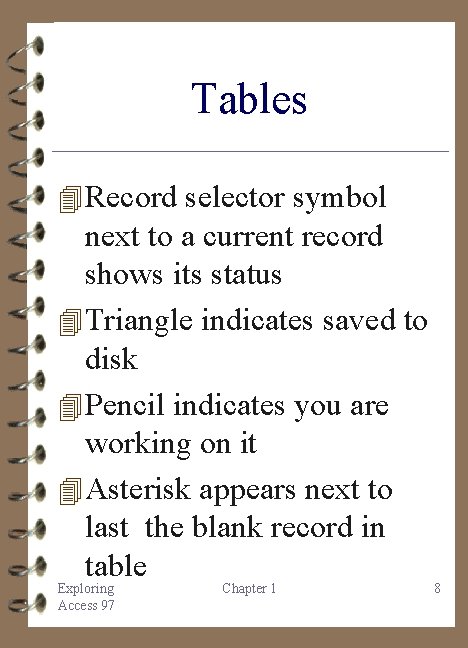
Tables 4 Record selector symbol next to a current record shows its status 4 Triangle indicates saved to disk 4 Pencil indicates you are working on it 4 Asterisk appears next to last the blank record in table Exploring Access 97 Chapter 1 8
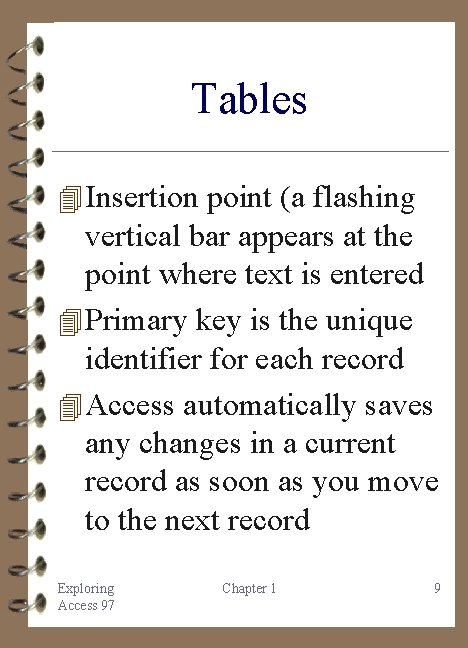
Tables 4 Insertion point (a flashing vertical bar appears at the point where text is entered 4 Primary key is the unique identifier for each record 4 Access automatically saves any changes in a current record as soon as you move to the next record Exploring Access 97 Chapter 1 9
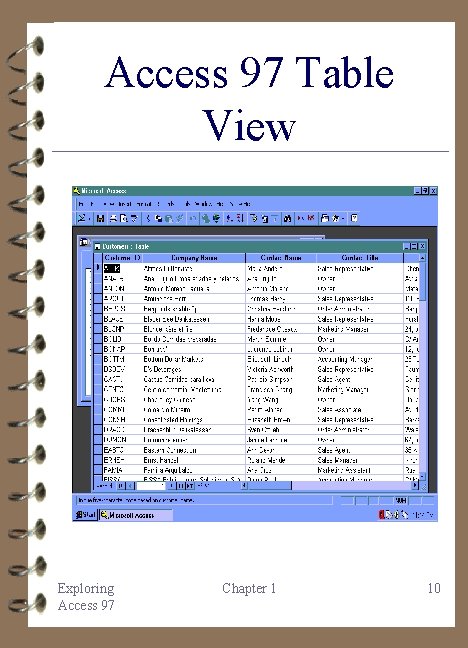
Access 97 Table View Exploring Access 97 Chapter 1 10
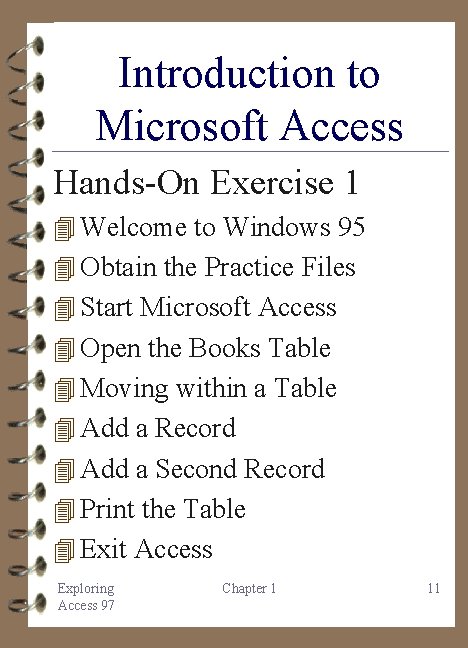
Introduction to Microsoft Access Hands-On Exercise 1 4 Welcome to Windows 95 4 Obtain the Practice Files 4 Start Microsoft Access 4 Open the Books Table 4 Moving within a Table 4 Add a Record 4 Add a Second Record 4 Print the Table 4 Exit Access Exploring Access 97 Chapter 1 11
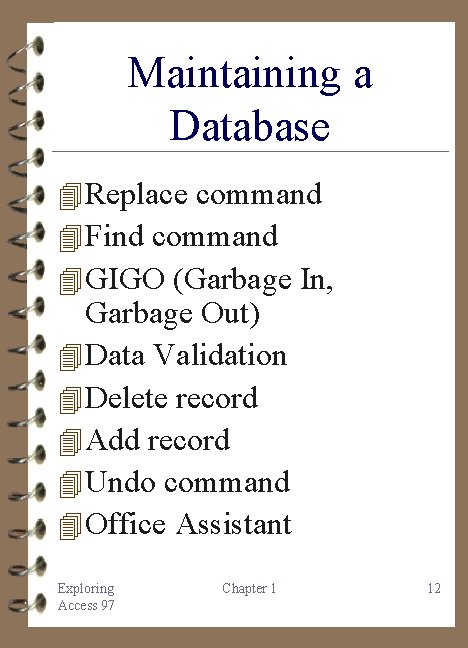
Maintaining a Database 4 Replace command 4 Find command 4 GIGO (Garbage In, Garbage Out) 4 Data Validation 4 Delete record 4 Add record 4 Undo command 4 Office Assistant Exploring Access 97 Chapter 1 12
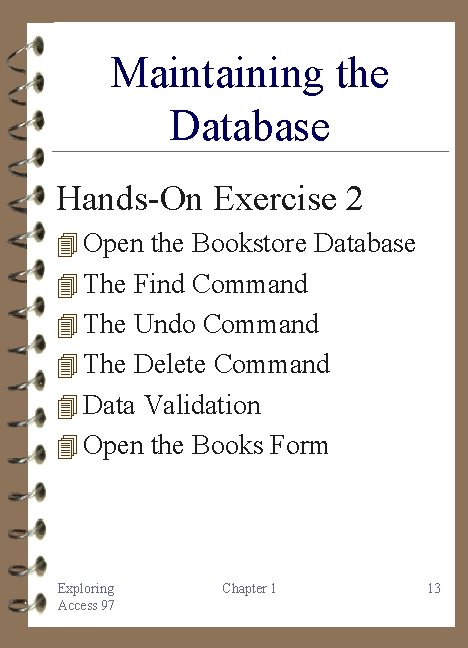
Maintaining the Database Hands-On Exercise 2 4 Open the Bookstore Database 4 The Find Command 4 The Undo Command 4 The Delete Command 4 Data Validation 4 Open the Books Form Exploring Access 97 Chapter 1 13
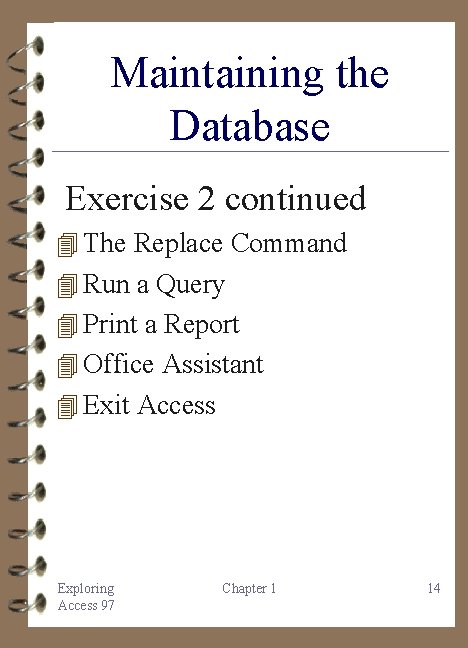
Maintaining the Database Exercise 2 continued 4 The Replace Command 4 Run a Query 4 Print a Report 4 Office Assistant 4 Exit Access Exploring Access 97 Chapter 1 14
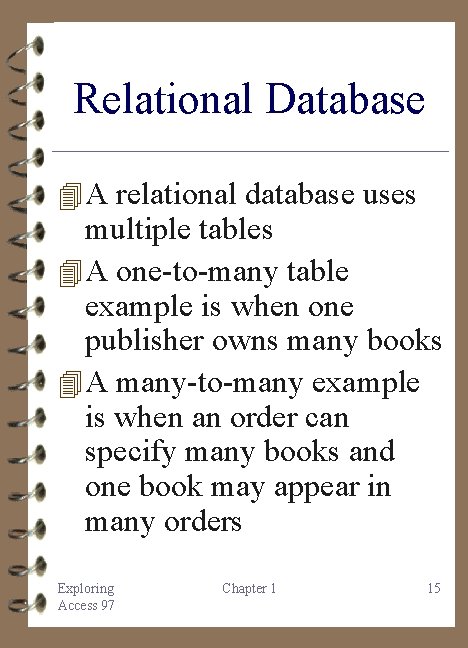
Relational Database 4 A relational database uses multiple tables 4 A one-to-many table example is when one publisher owns many books 4 A many-to-many example is when an order can specify many books and one book may appear in many orders Exploring Access 97 Chapter 1 15
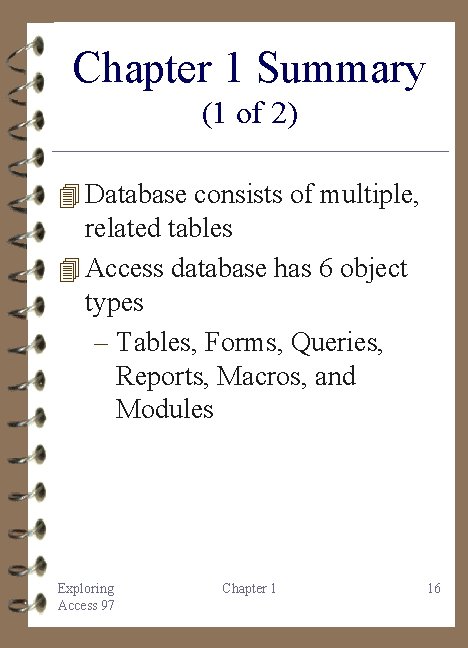
Chapter 1 Summary (1 of 2) 4 Database consists of multiple, related tables 4 Access database has 6 object types – Tables, Forms, Queries, Reports, Macros, and Modules Exploring Access 97 Chapter 1 16
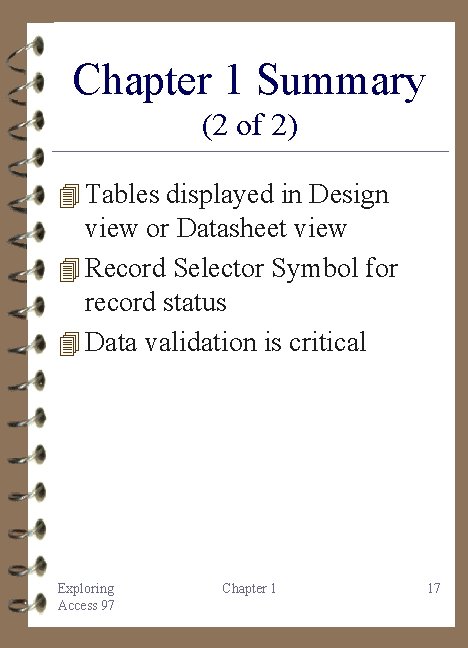
Chapter 1 Summary (2 of 2) 4 Tables displayed in Design view or Datasheet view 4 Record Selector Symbol for record status 4 Data validation is critical Exploring Access 97 Chapter 1 17
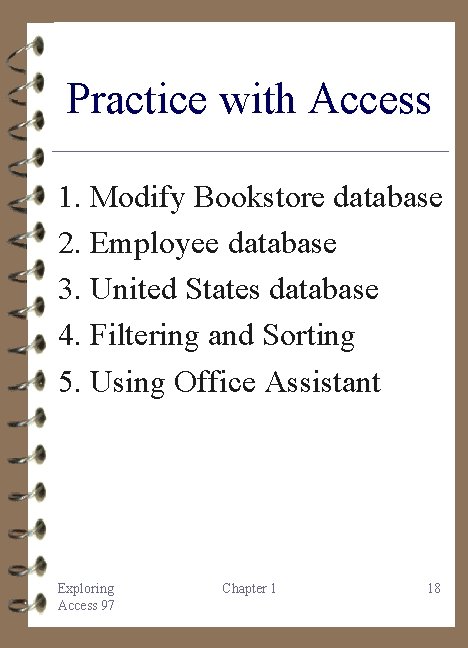
Practice with Access 1. Modify Bookstore database 2. Employee database 3. United States database 4. Filtering and Sorting 5. Using Office Assistant Exploring Access 97 Chapter 1 18
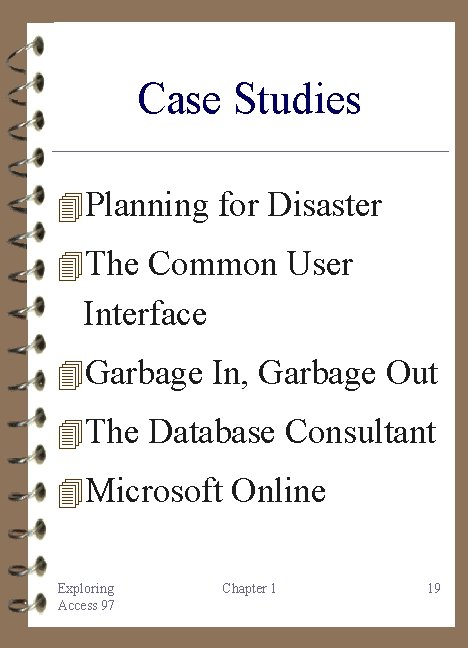
Case Studies 4 Planning for Disaster 4 The Common User Interface 4 Garbage In, Garbage Out 4 The Database Consultant 4 Microsoft Online Exploring Access 97 Chapter 1 19