Exploring Microsoft Access 2016 Series Editor Mary Anne
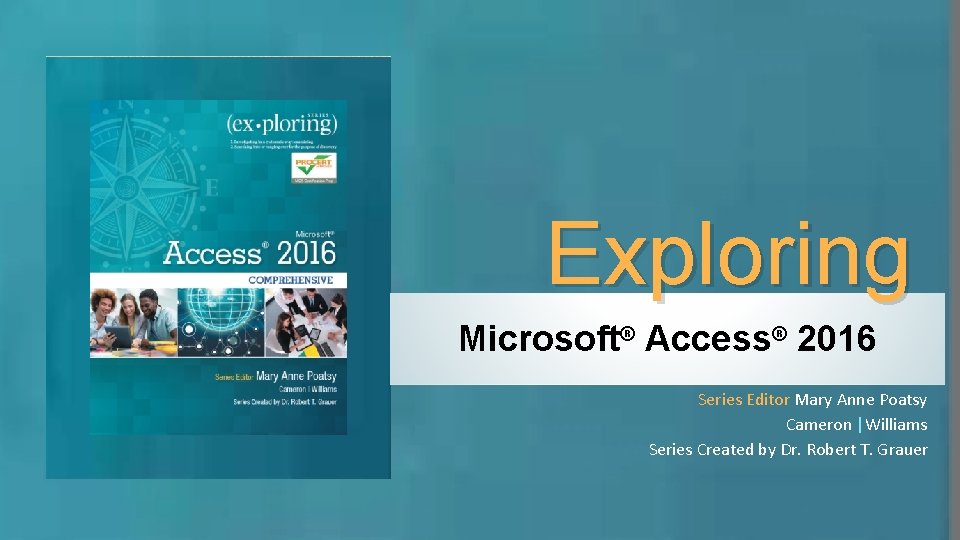
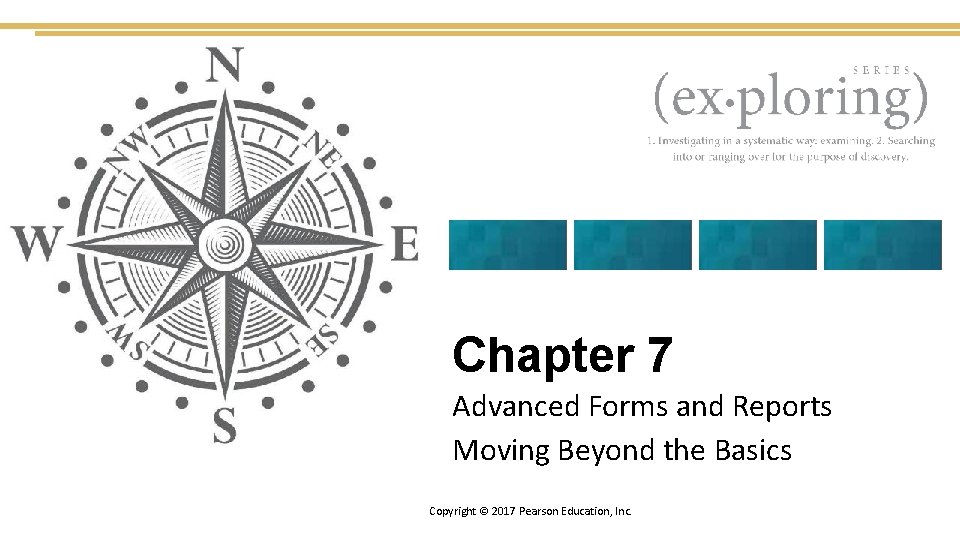
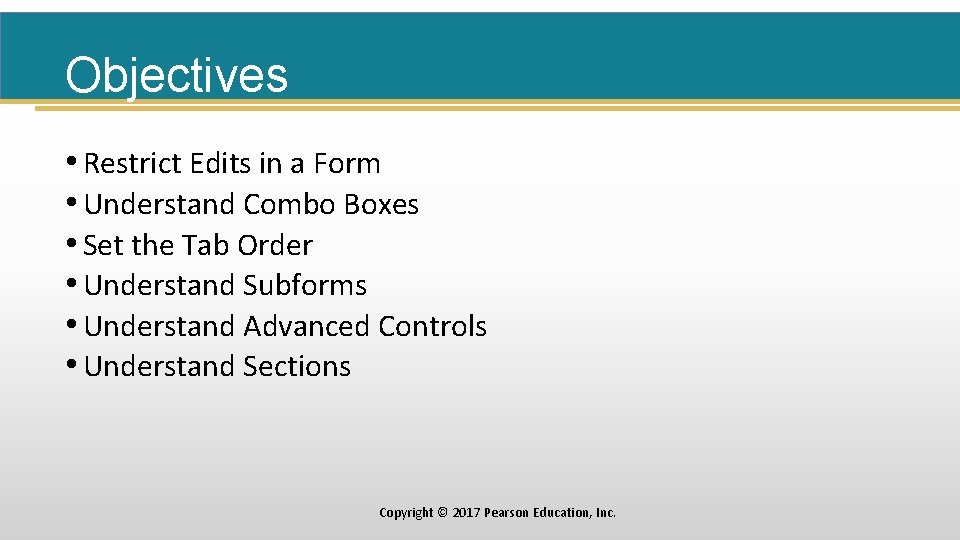
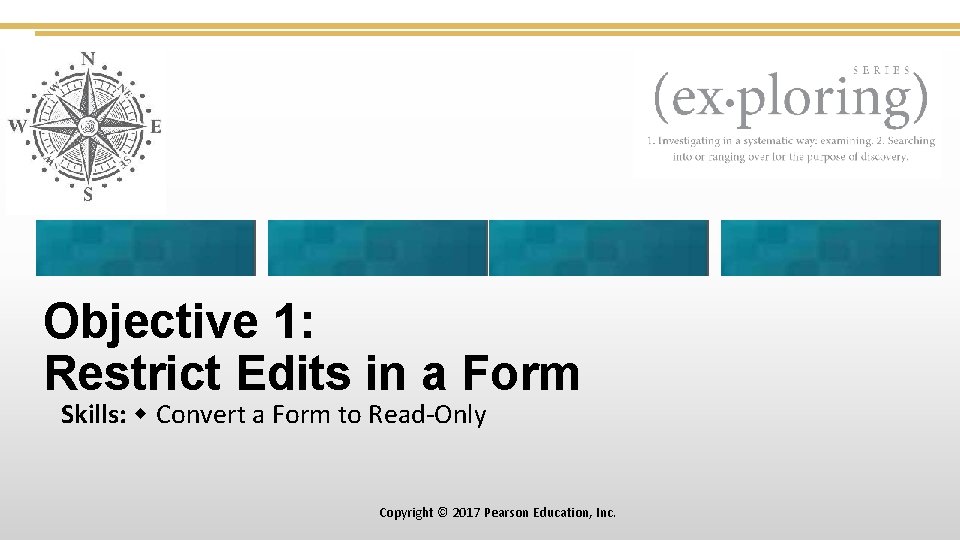
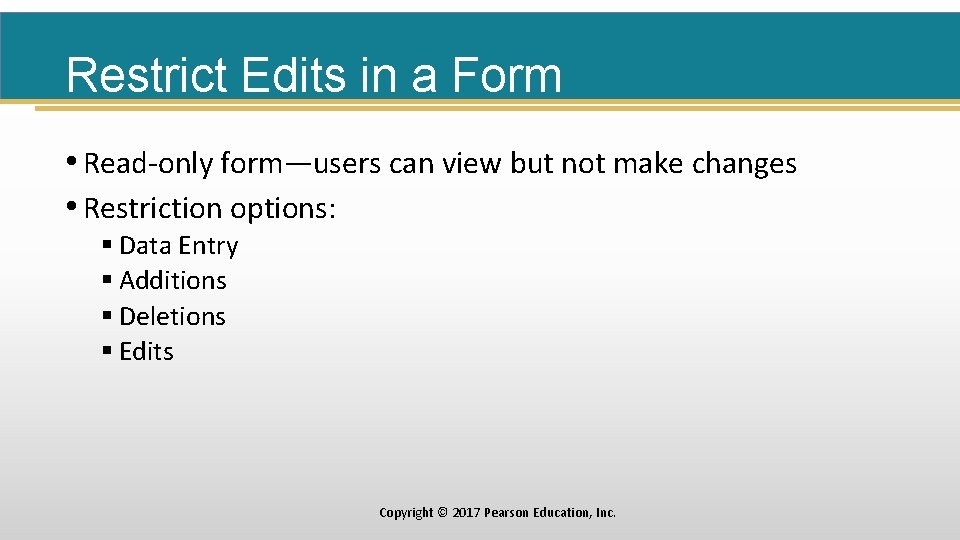
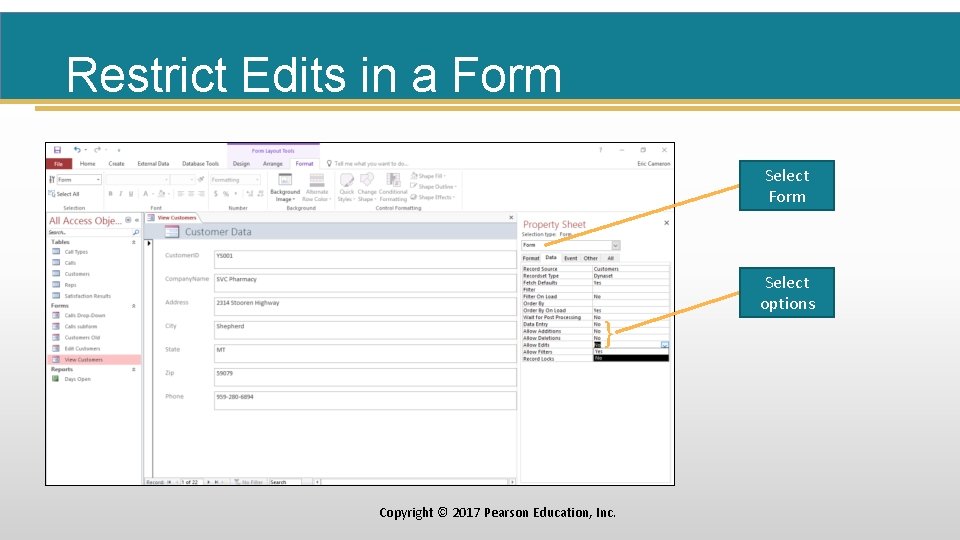
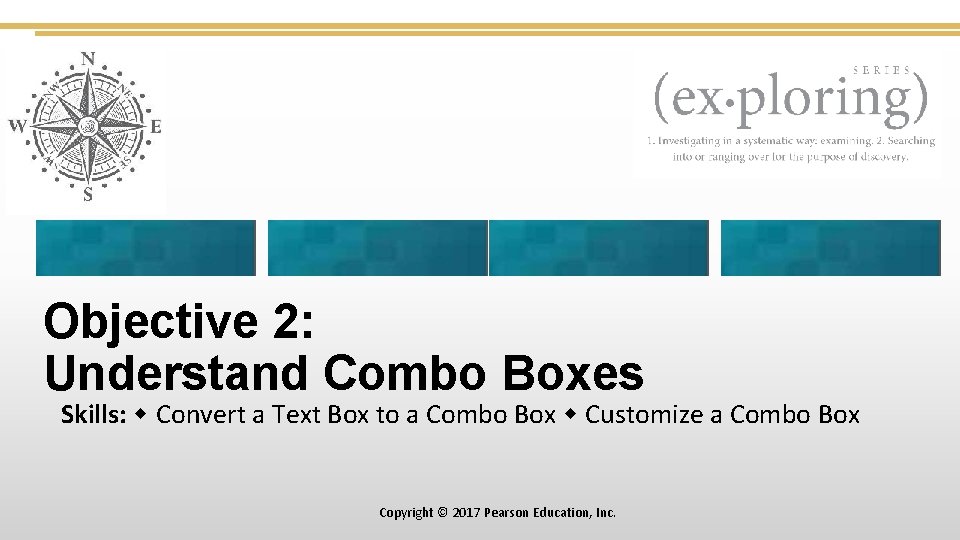
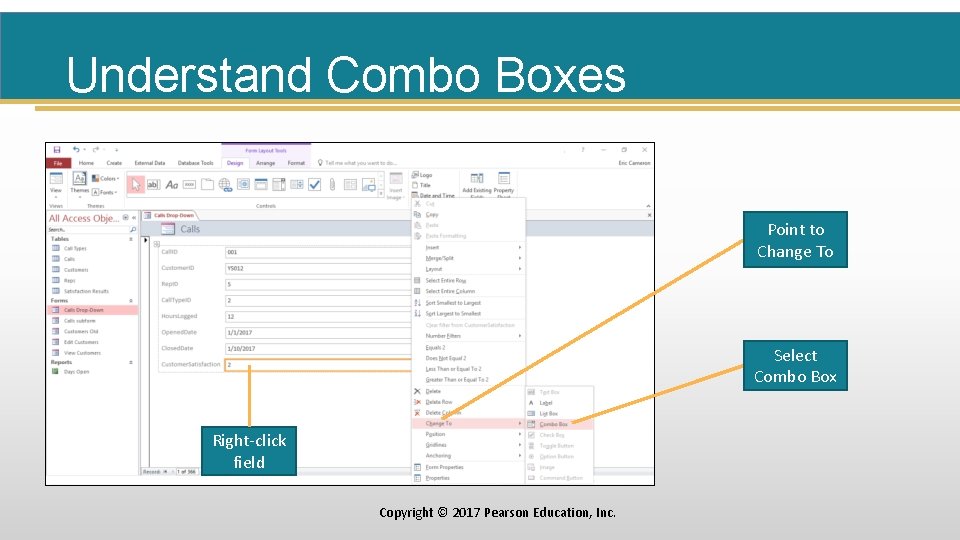
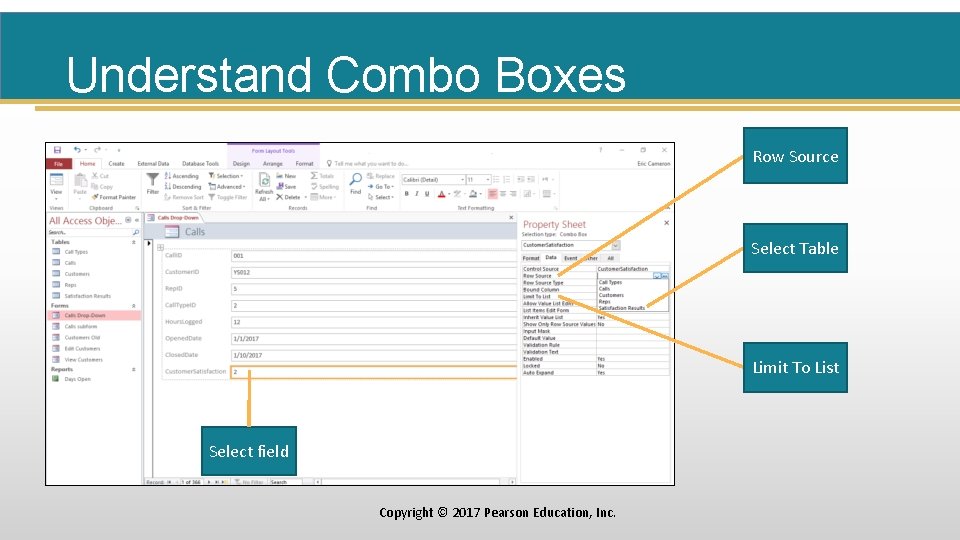
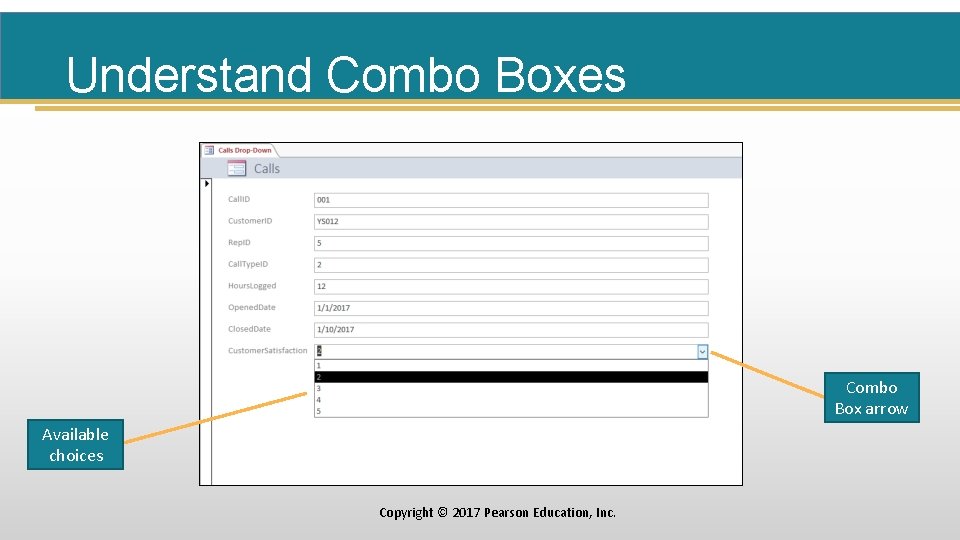
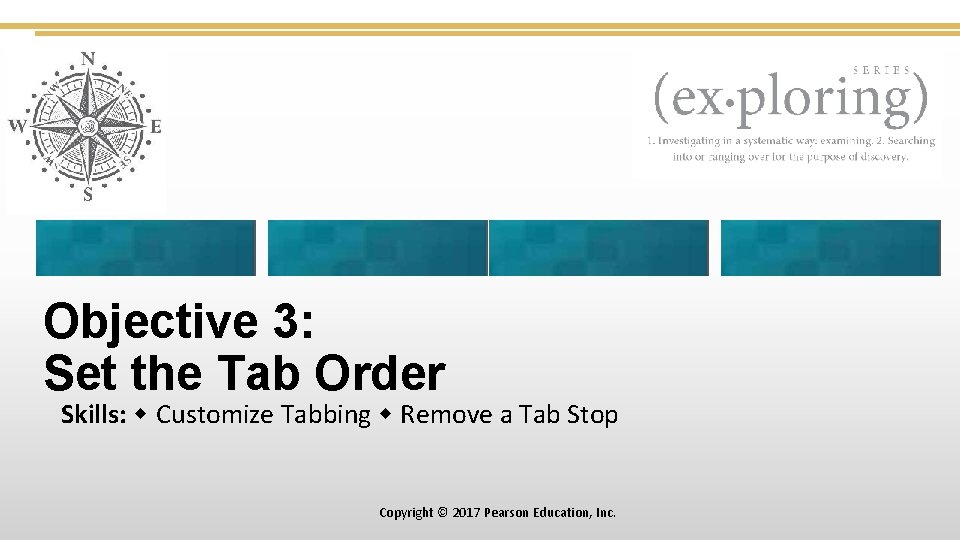
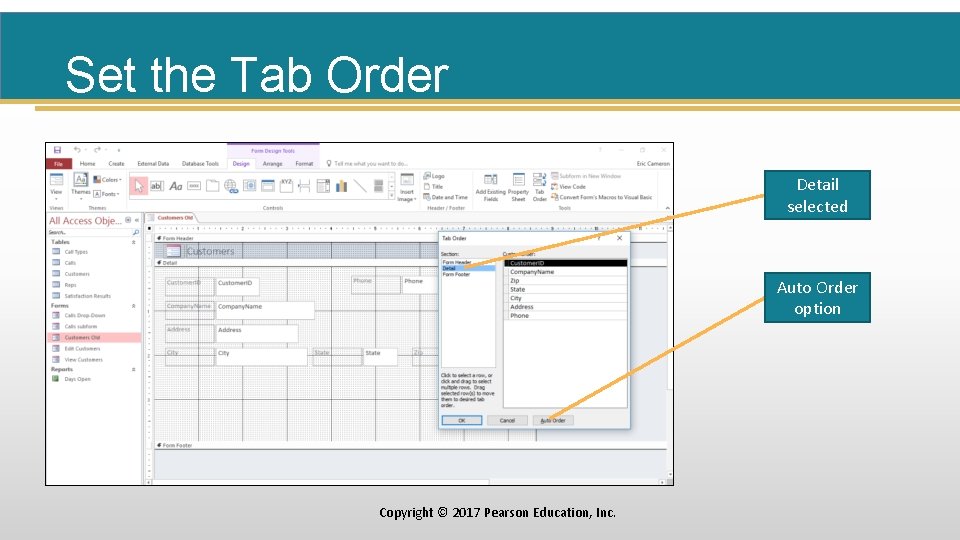
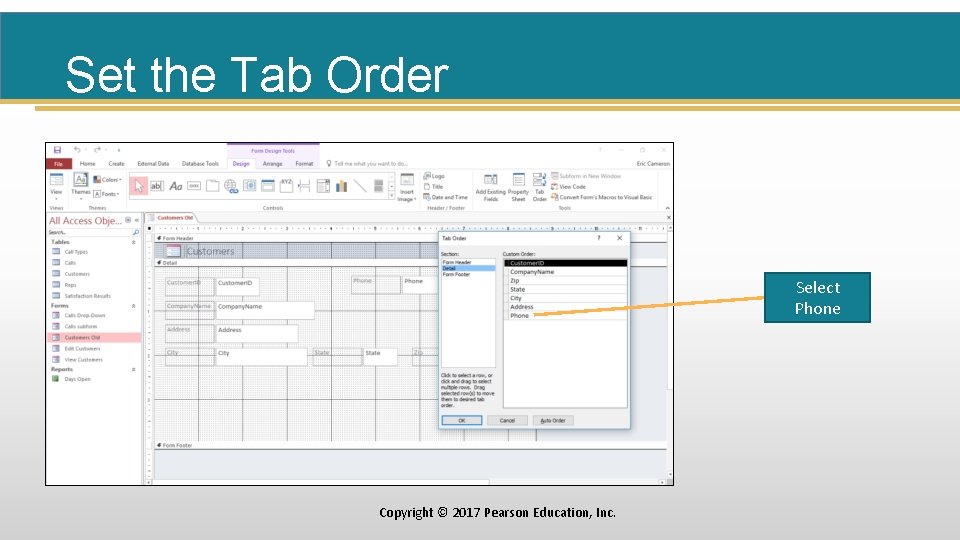
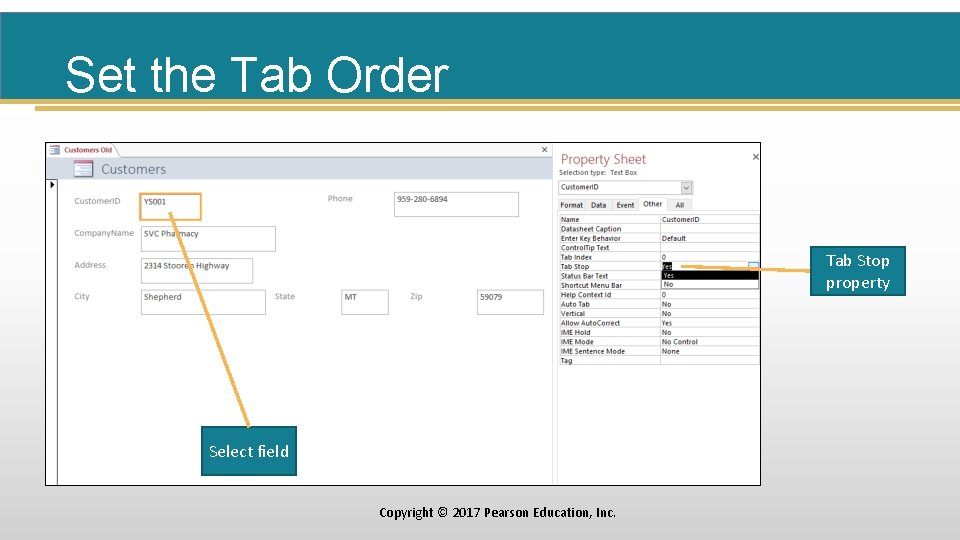
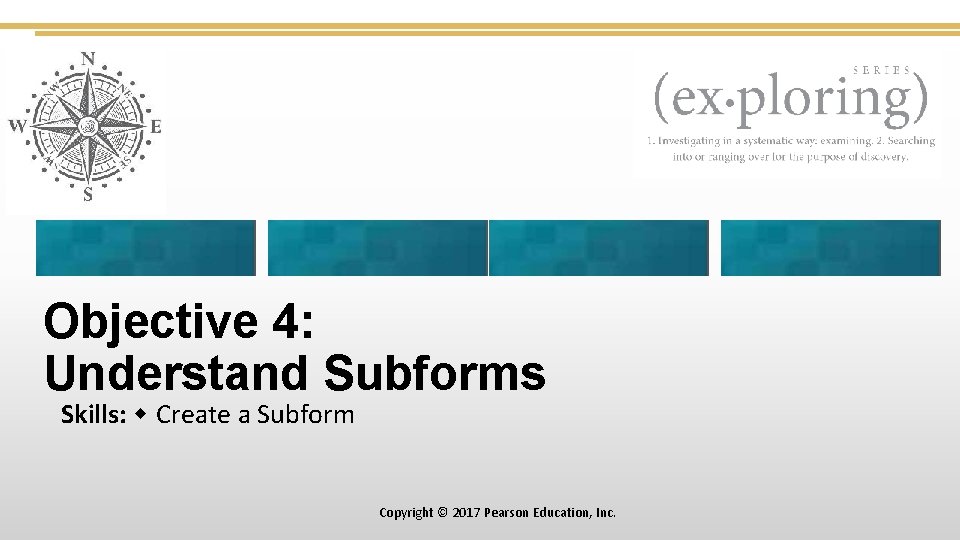
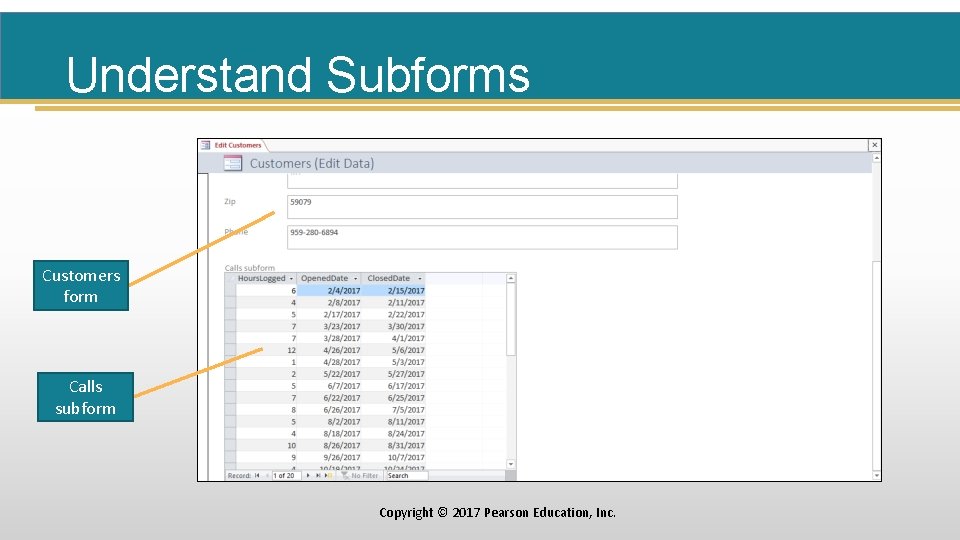
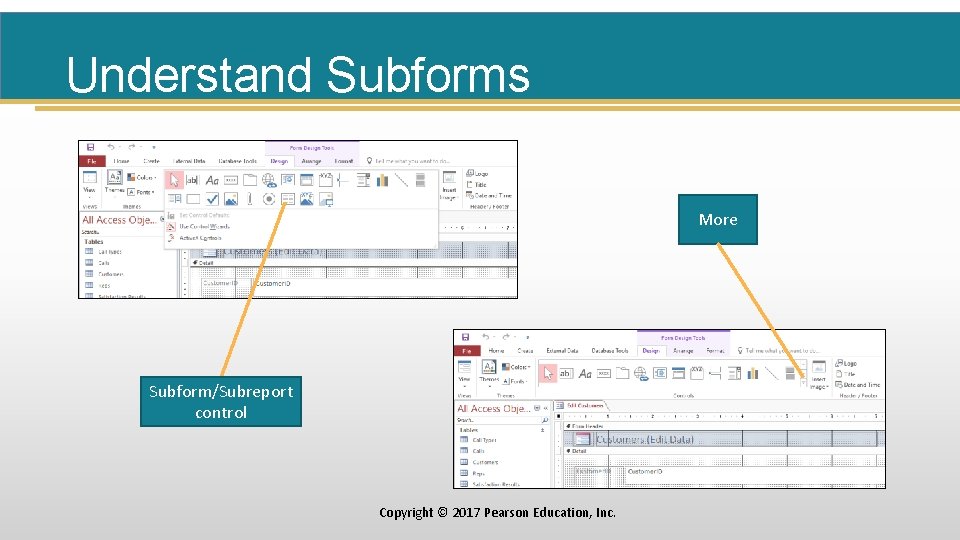
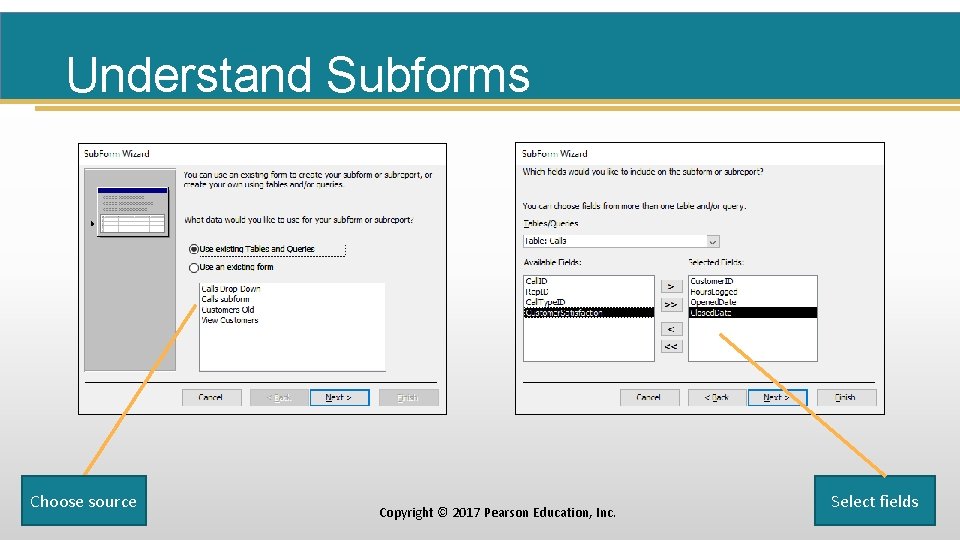
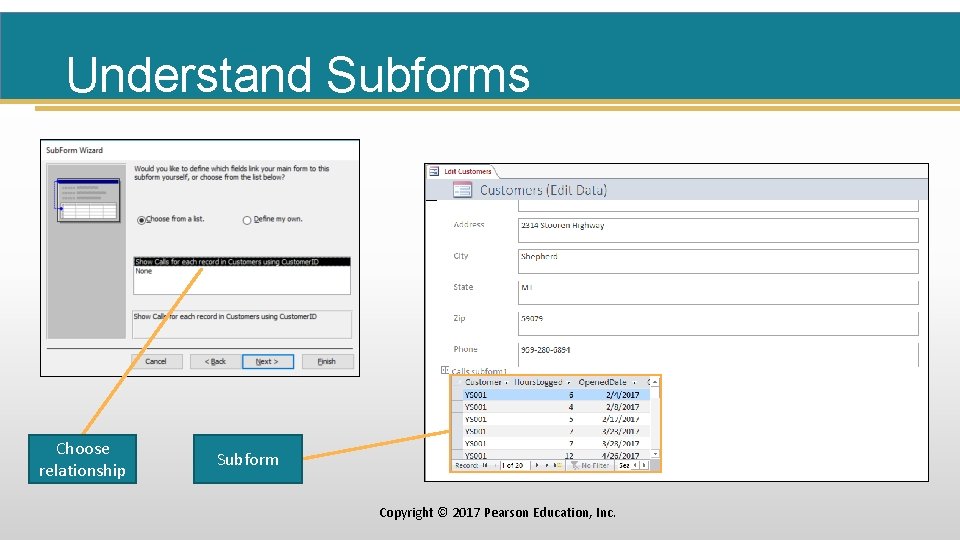
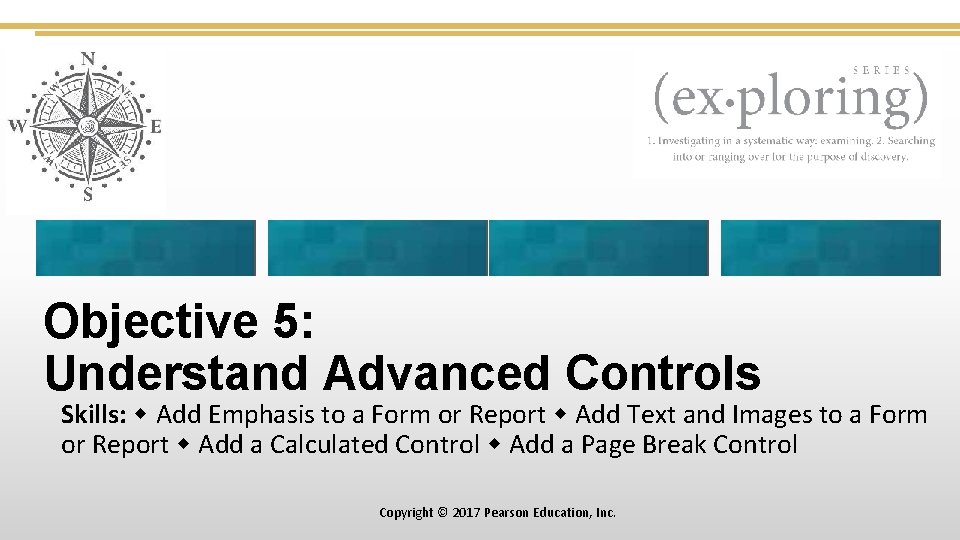
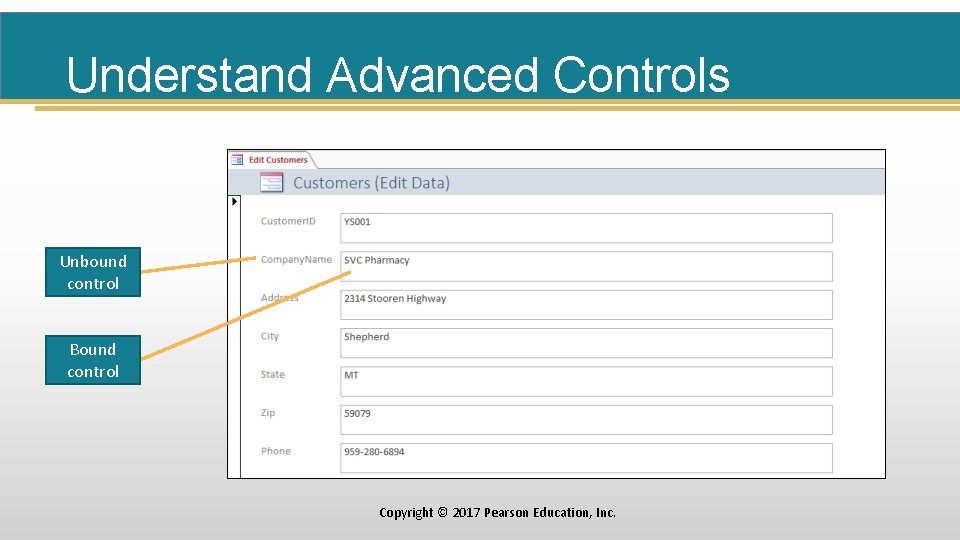
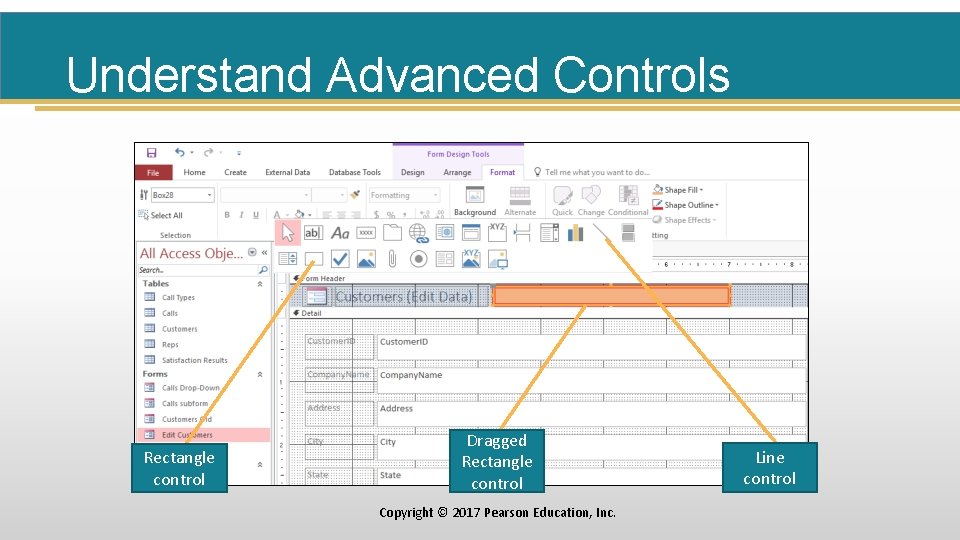
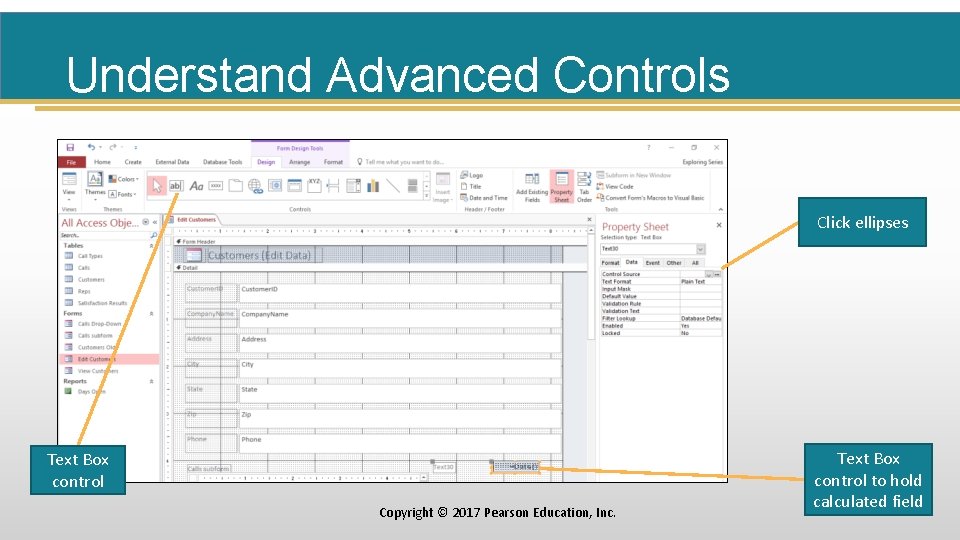
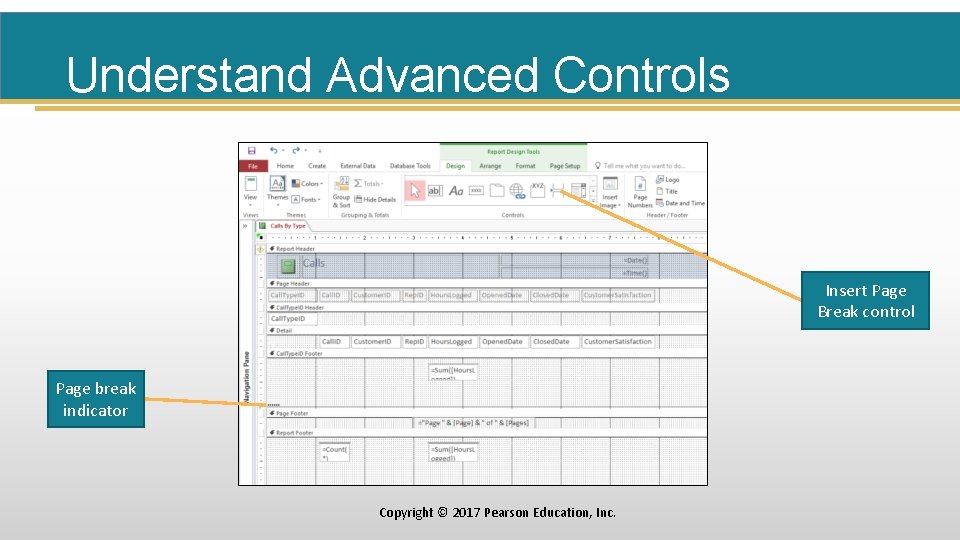
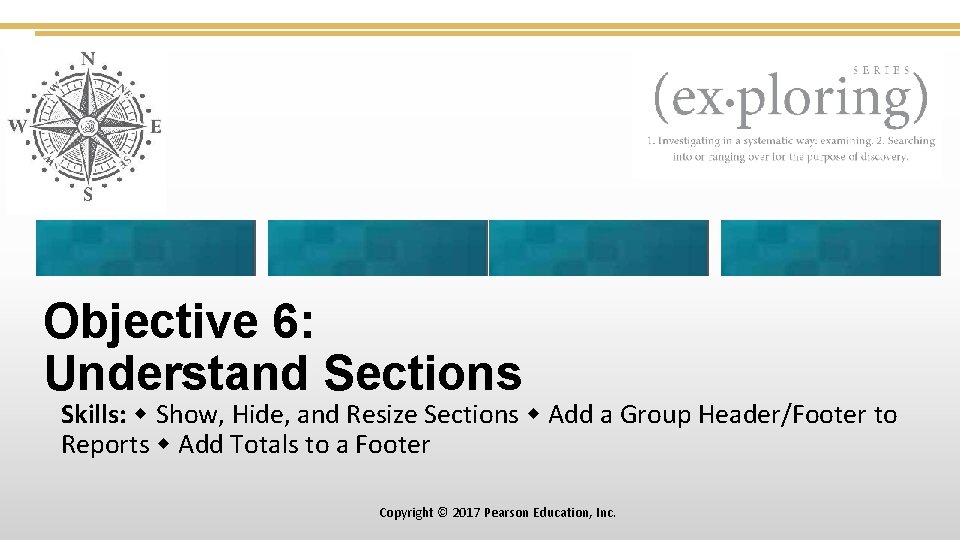
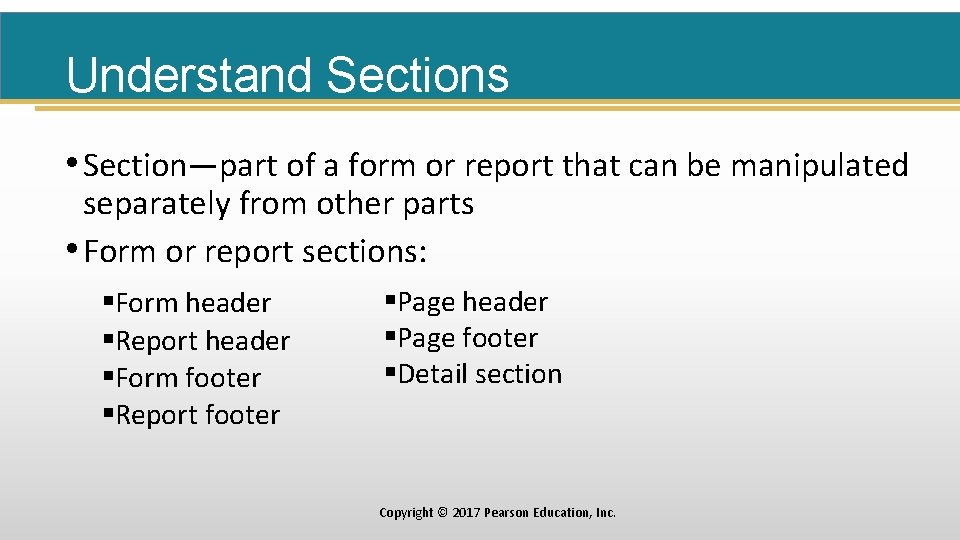
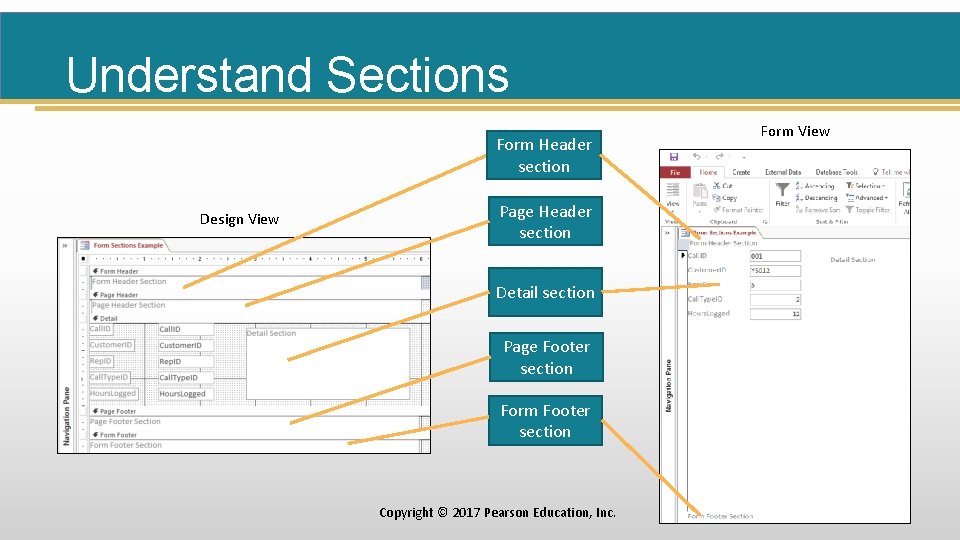
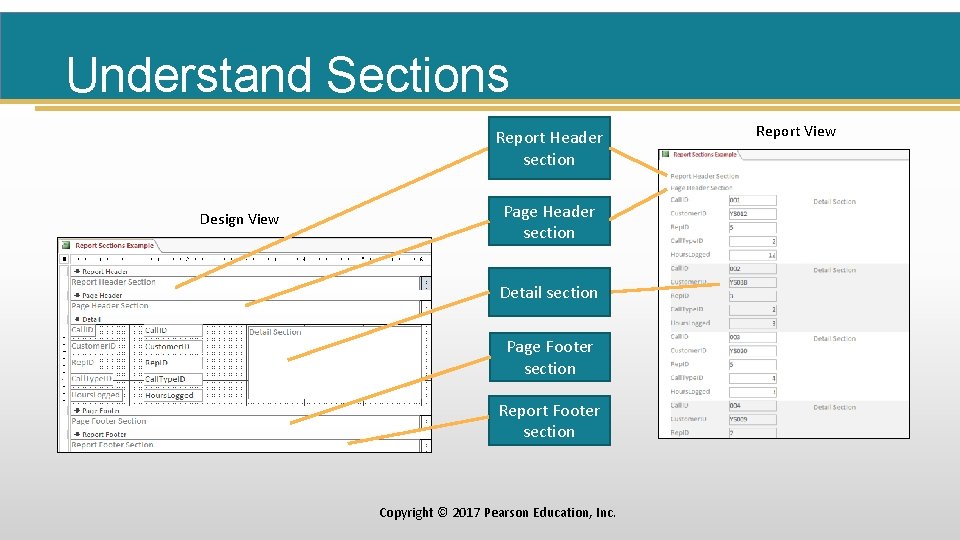
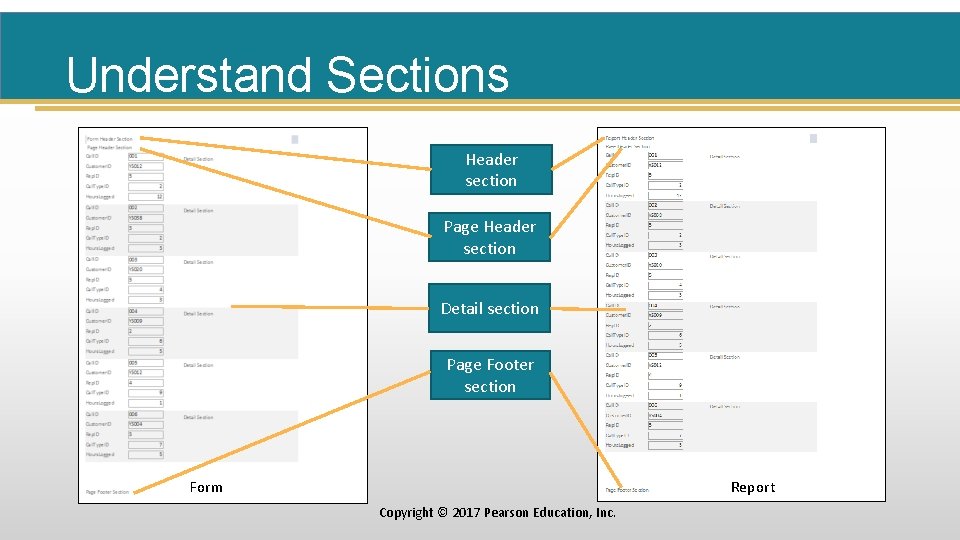
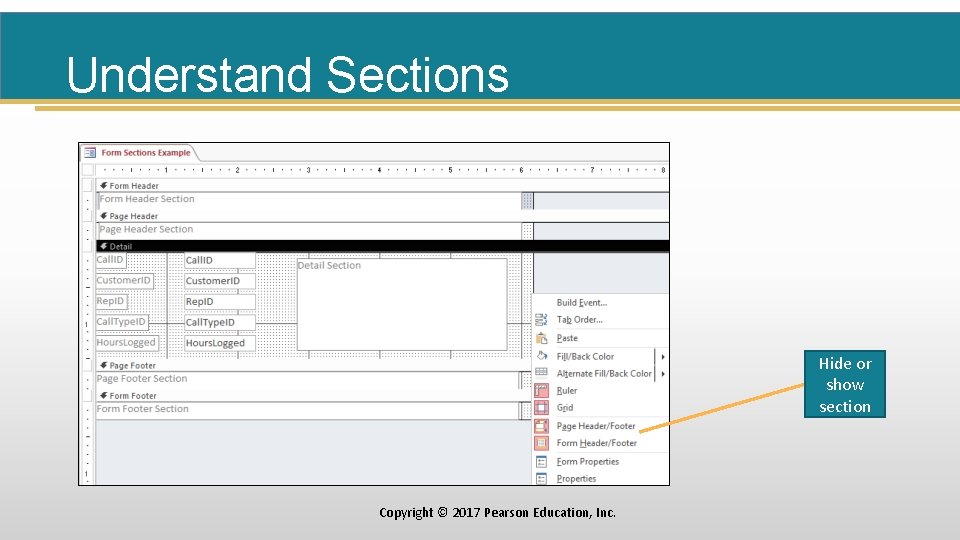
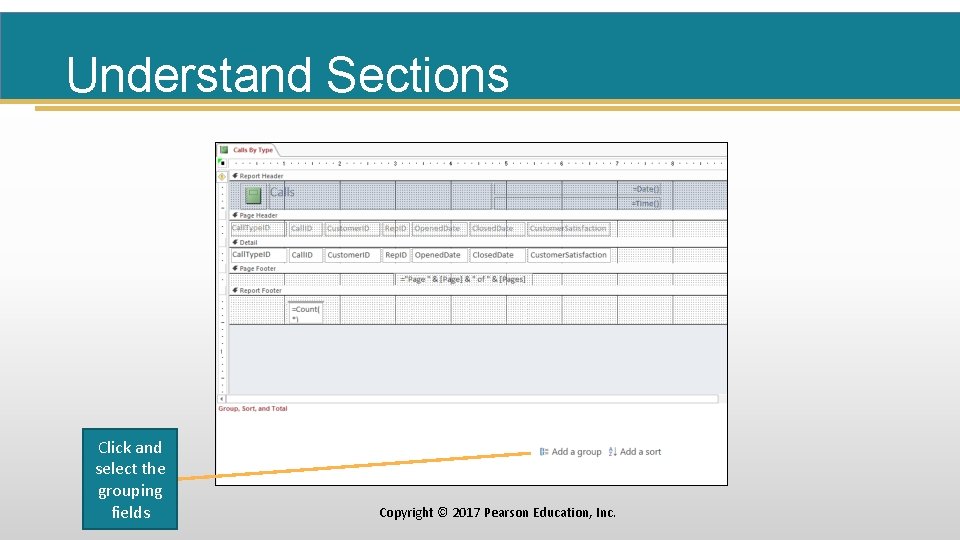
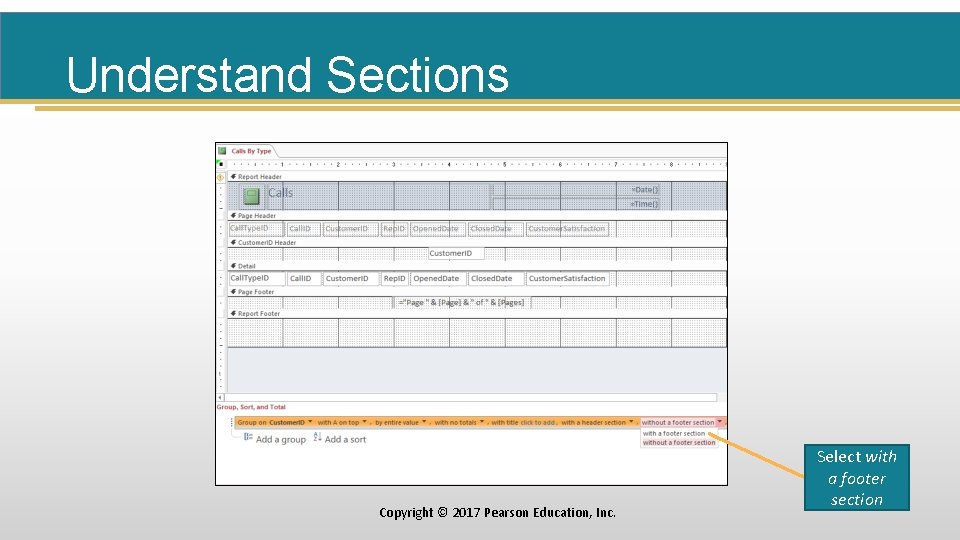
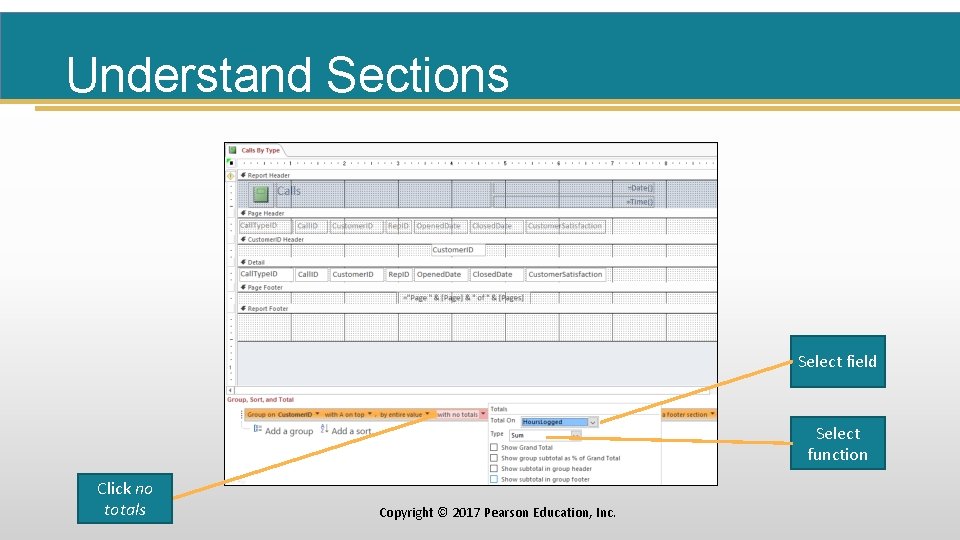
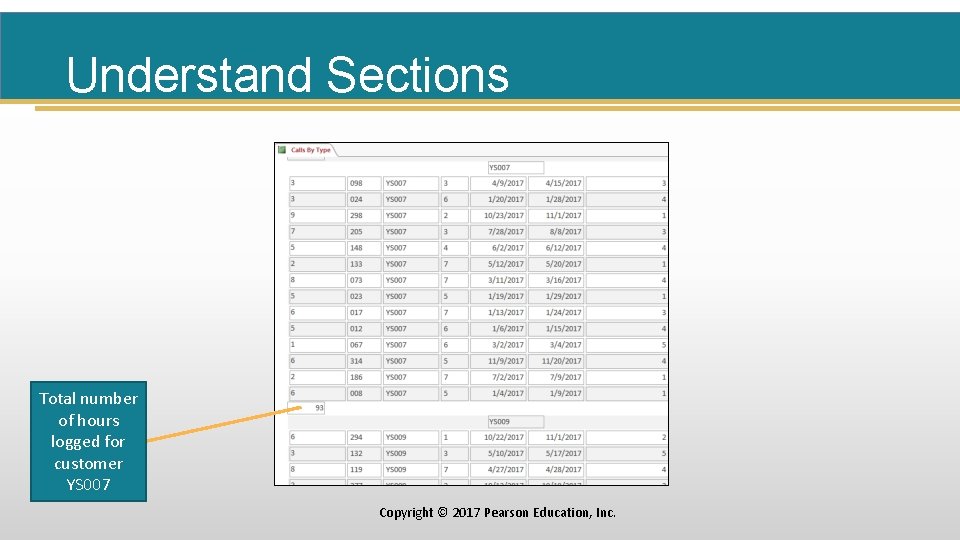
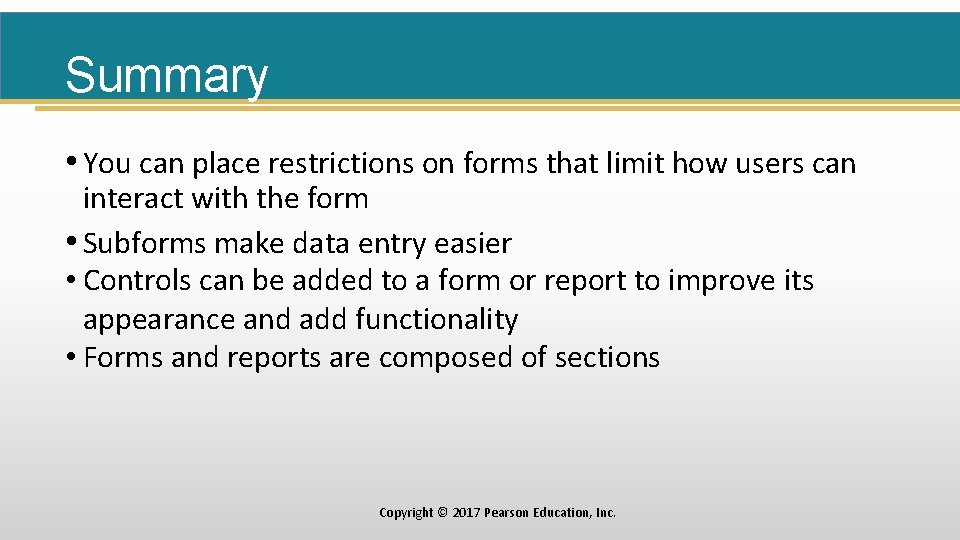
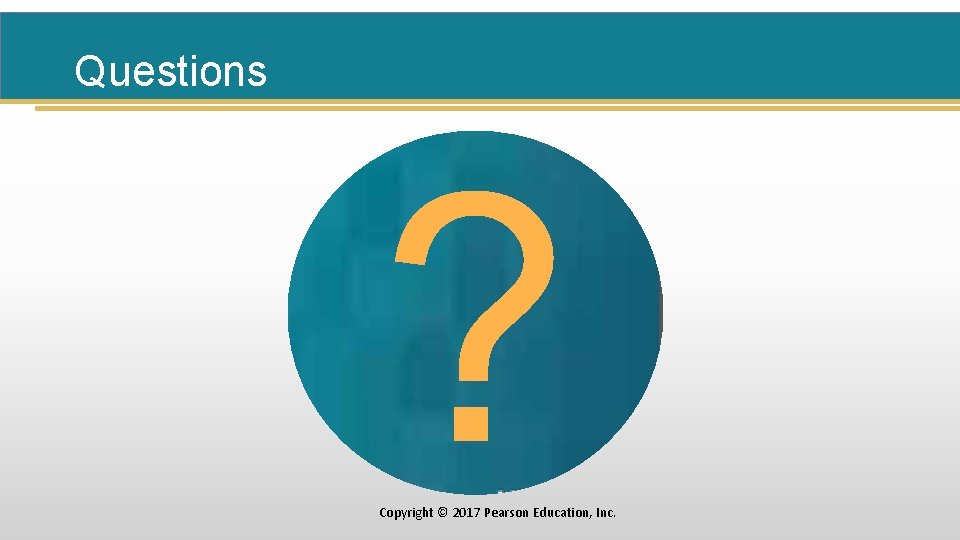
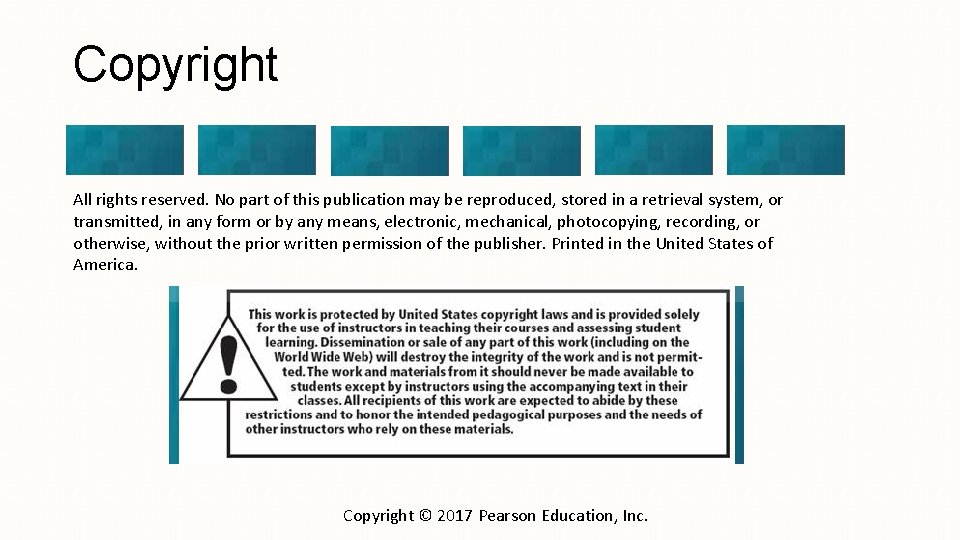
- Slides: 37
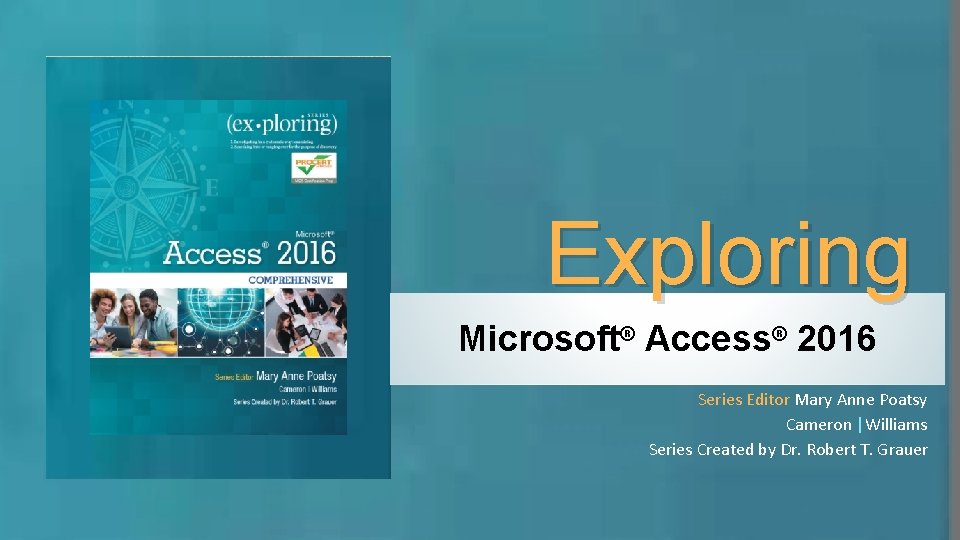
Exploring Microsoft® Access® 2016 Series Editor Mary Anne Poatsy Cameron |Williams Series Created by Dr. Robert T. Grauer
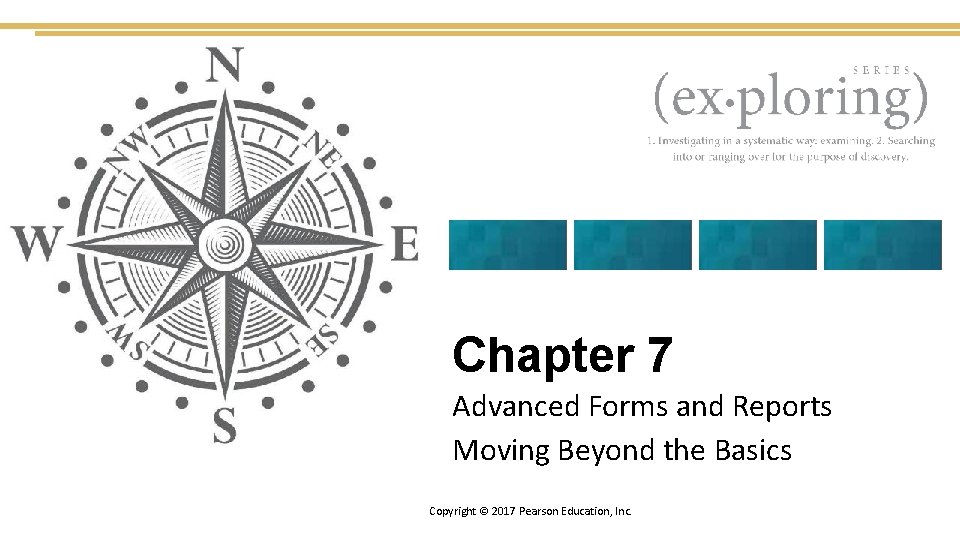
Chapter 7 Advanced Forms and Reports Moving Beyond the Basics Copyright © 2017 Pearson Education, Inc.
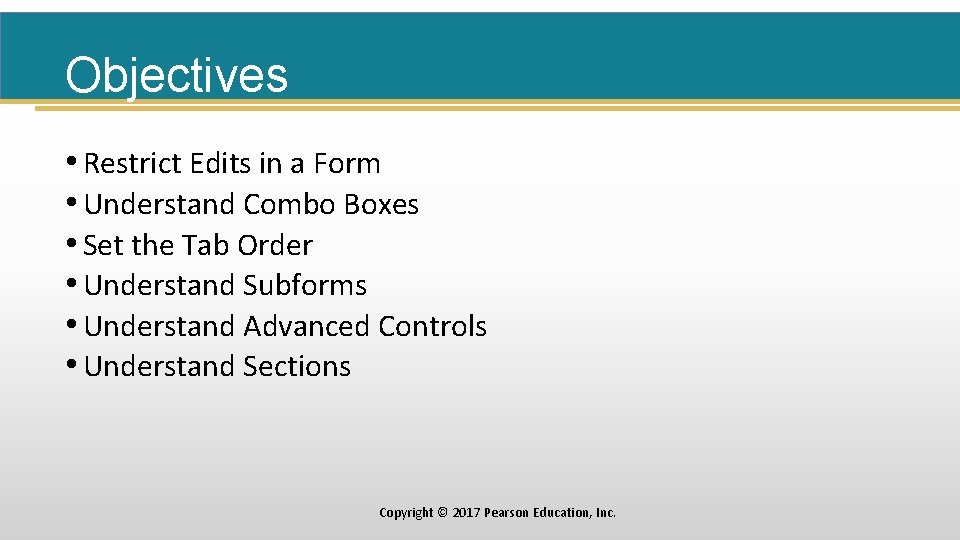
Objectives • Restrict Edits in a Form • Understand Combo Boxes • Set the Tab Order • Understand Subforms • Understand Advanced Controls • Understand Sections Copyright © 2017 Pearson Education, Inc.
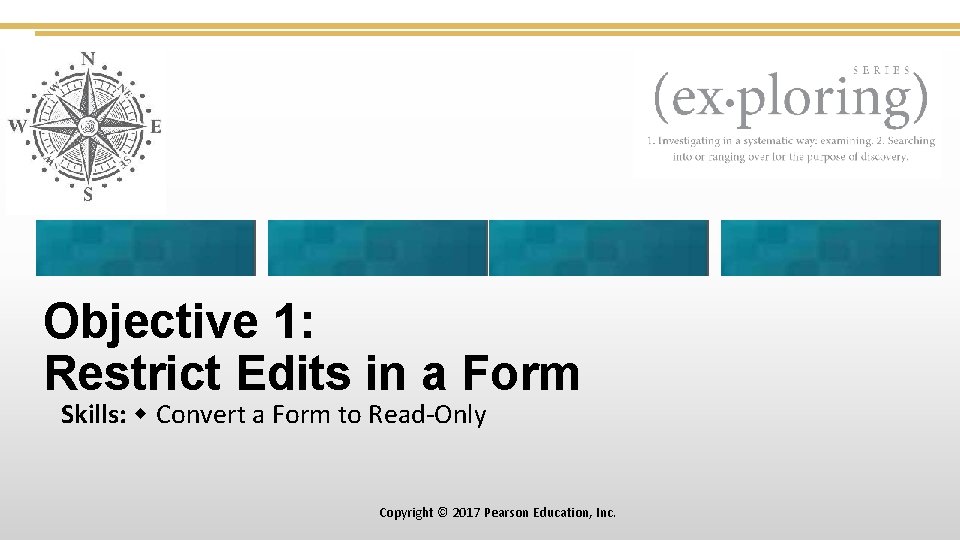
Objective 1: Restrict Edits in a Form Skills: Convert a Form to Read-Only Copyright © 2017 Pearson Education, Inc.
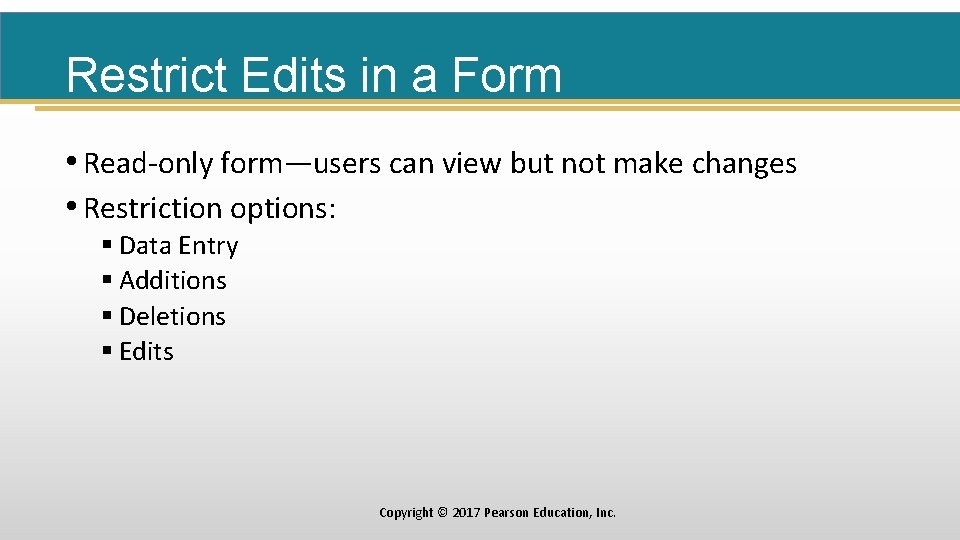
Restrict Edits in a Form • Read-only form—users can view but not make changes • Restriction options: § Data Entry § Additions § Deletions § Edits Copyright © 2017 Pearson Education, Inc.
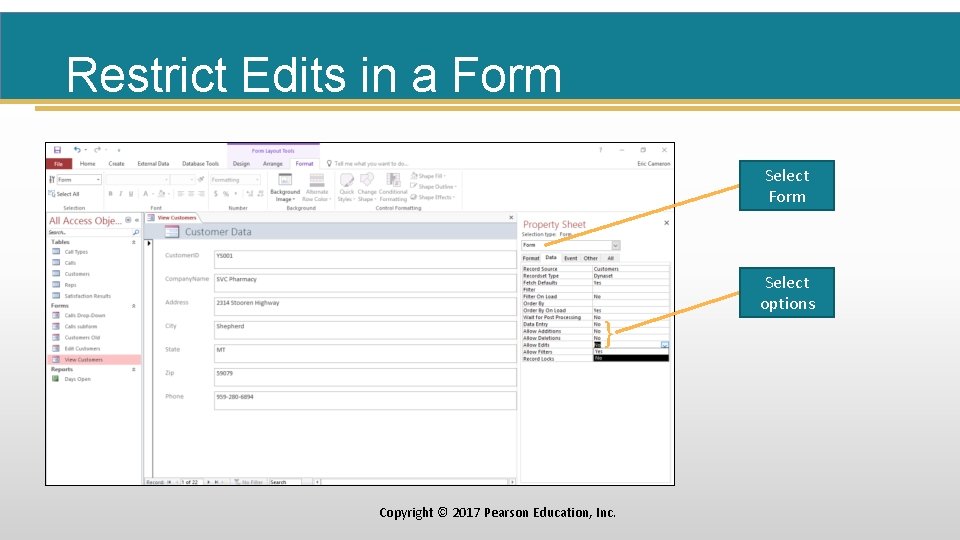
Restrict Edits in a Form Select Form } Copyright © 2017 Pearson Education, Inc. Select options
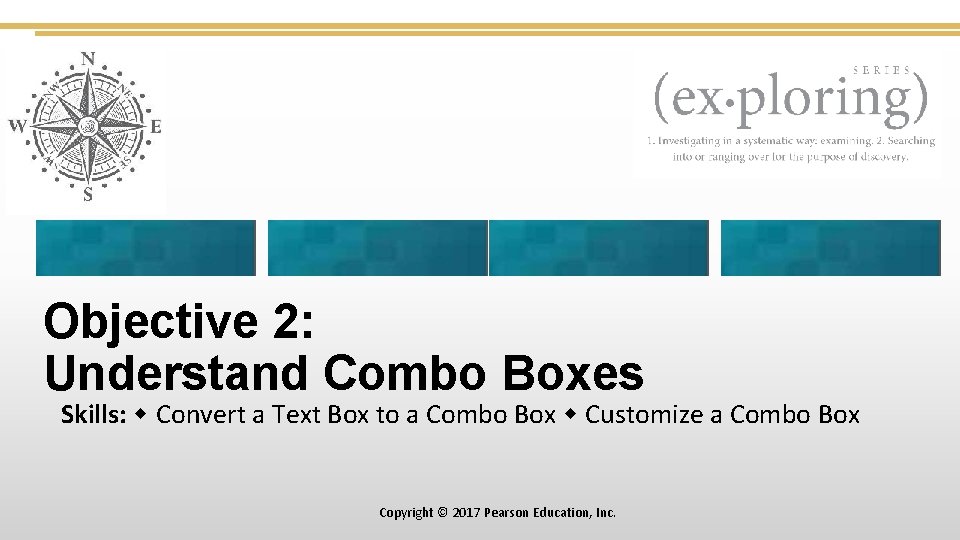
Objective 2: Understand Combo Boxes Skills: Convert a Text Box to a Combo Box Customize a Combo Box Copyright © 2017 Pearson Education, Inc.
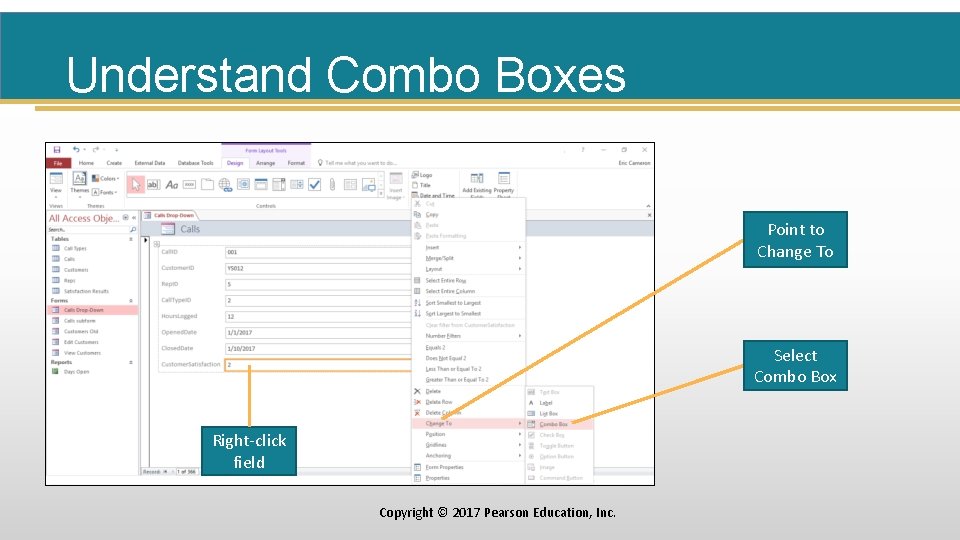
Understand Combo Boxes Point to Change To Select Combo Box Right-click field Copyright © 2017 Pearson Education, Inc.
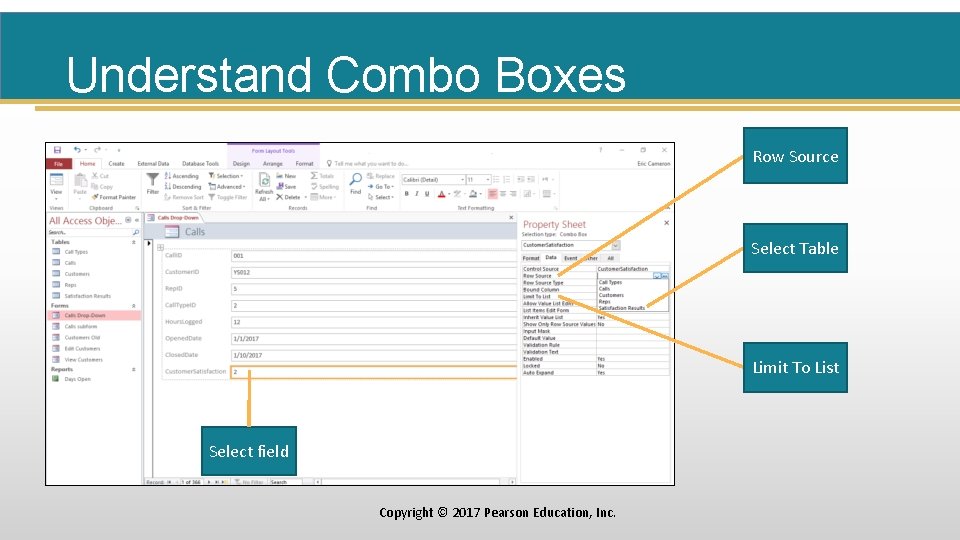
Understand Combo Boxes Row Source Select Table Limit To List Select field Copyright © 2017 Pearson Education, Inc.
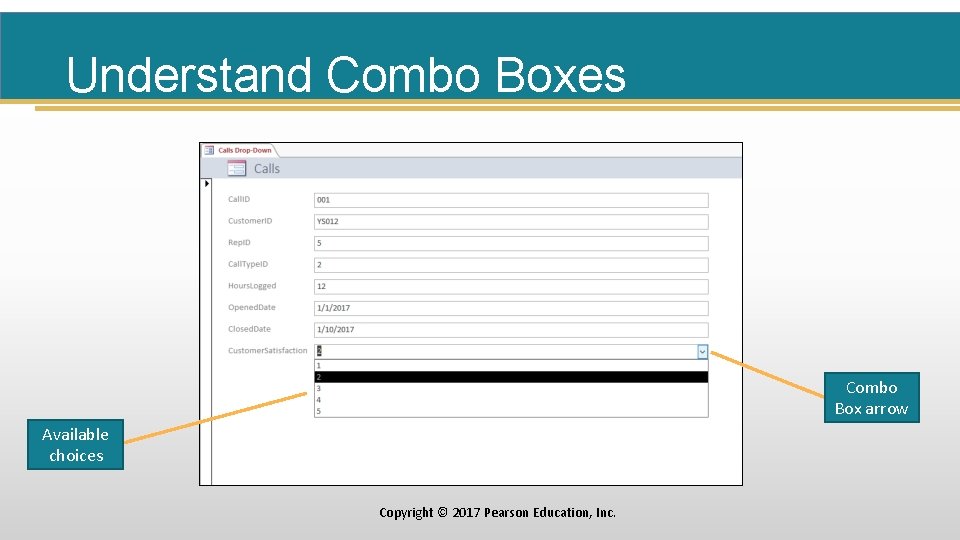
Understand Combo Boxes Combo Box arrow Available choices Copyright © 2017 Pearson Education, Inc.
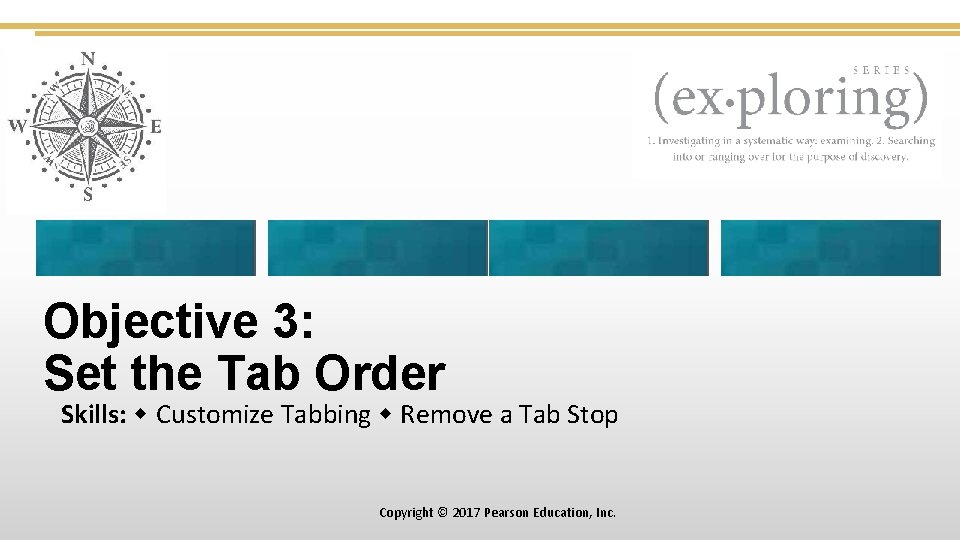
Objective 3: Set the Tab Order Skills: Customize Tabbing Remove a Tab Stop Copyright © 2017 Pearson Education, Inc.
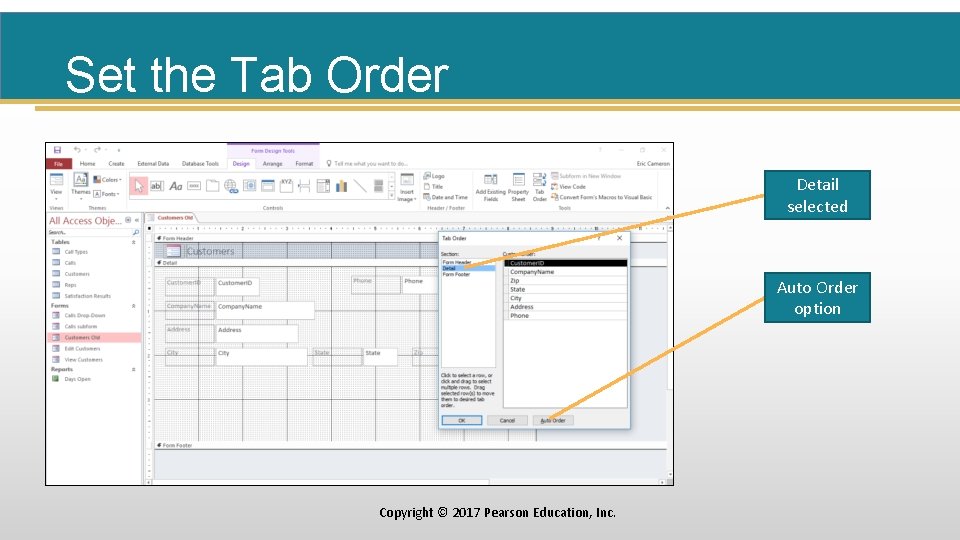
Set the Tab Order Detail selected Auto Order option Copyright © 2017 Pearson Education, Inc.
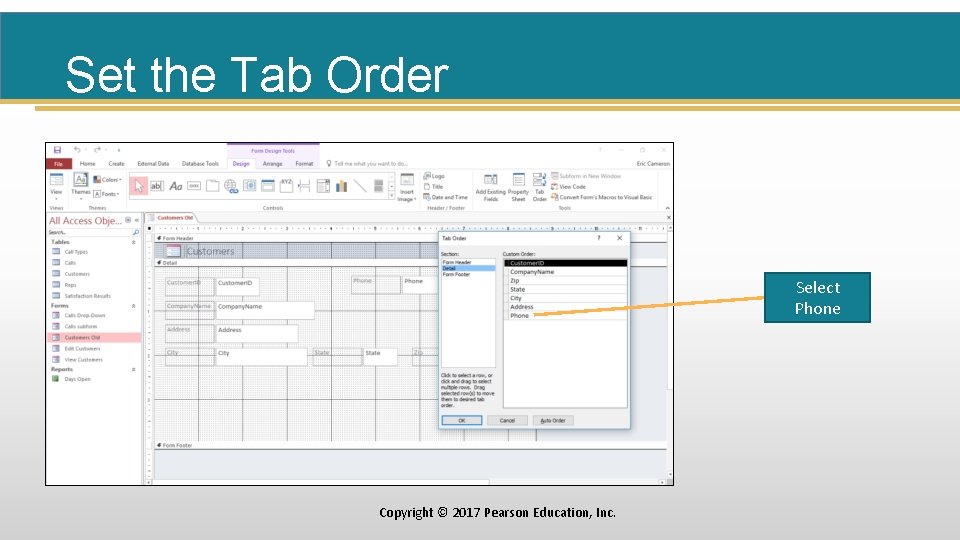
Set the Tab Order Select Phone Copyright © 2017 Pearson Education, Inc.
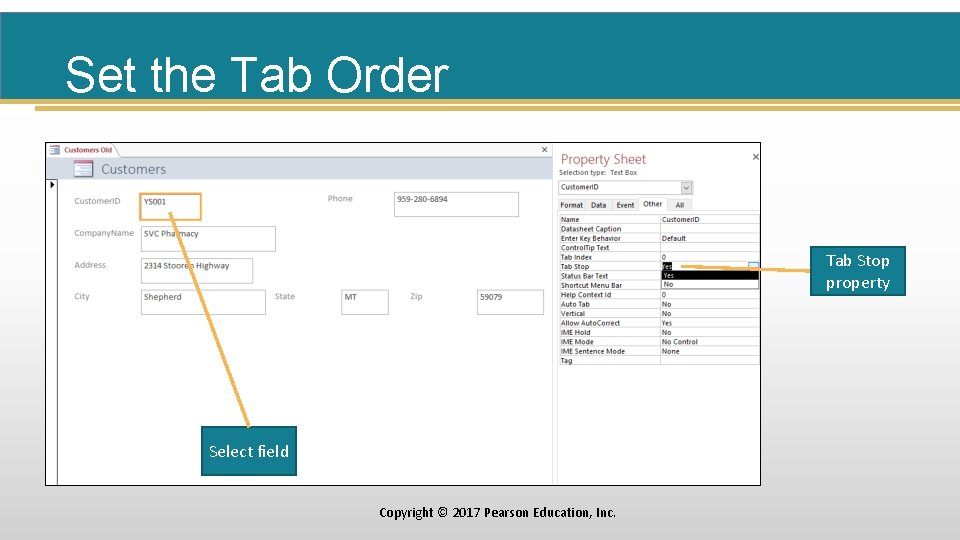
Set the Tab Order Tab Stop property Select field Copyright © 2017 Pearson Education, Inc.
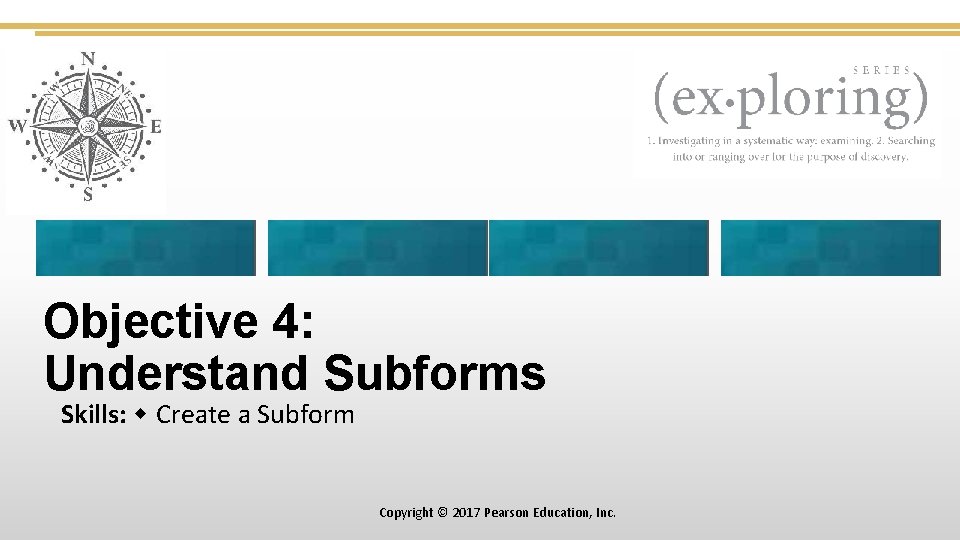
Objective 4: Understand Subforms Skills: Create a Subform Copyright © 2017 Pearson Education, Inc.
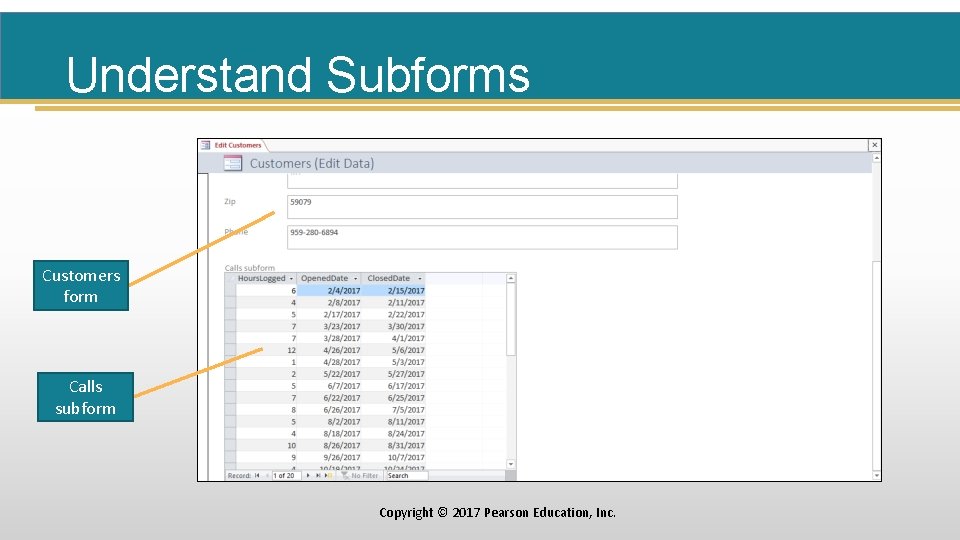
Understand Subforms Customers form Calls subform Copyright © 2017 Pearson Education, Inc.
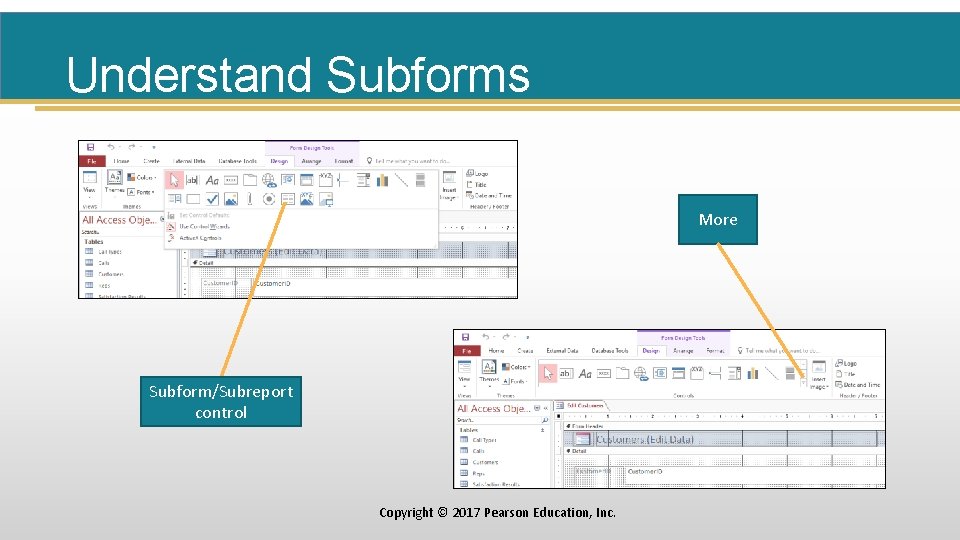
Understand Subforms More Subform/Subreport control Copyright © 2017 Pearson Education, Inc.
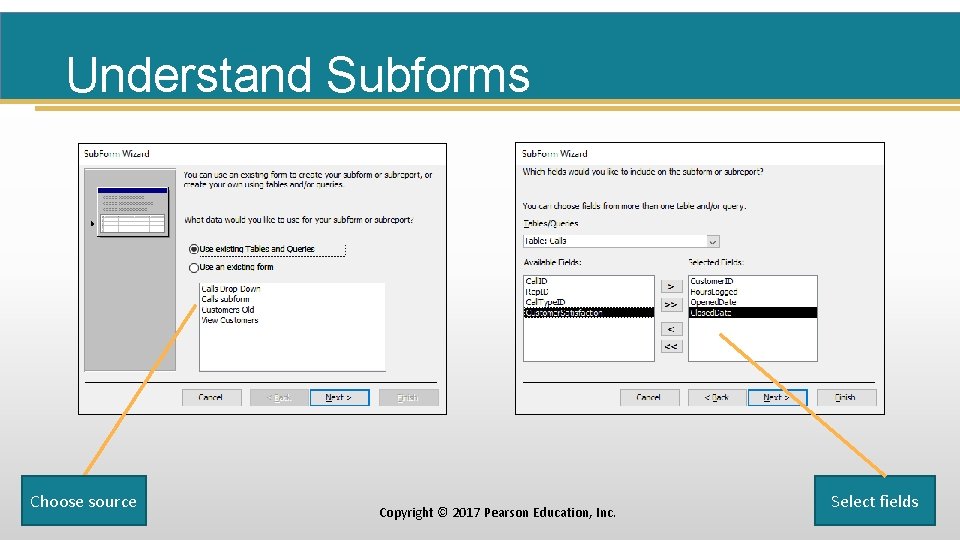
Understand Subforms Choose source Copyright © 2017 Pearson Education, Inc. Select fields
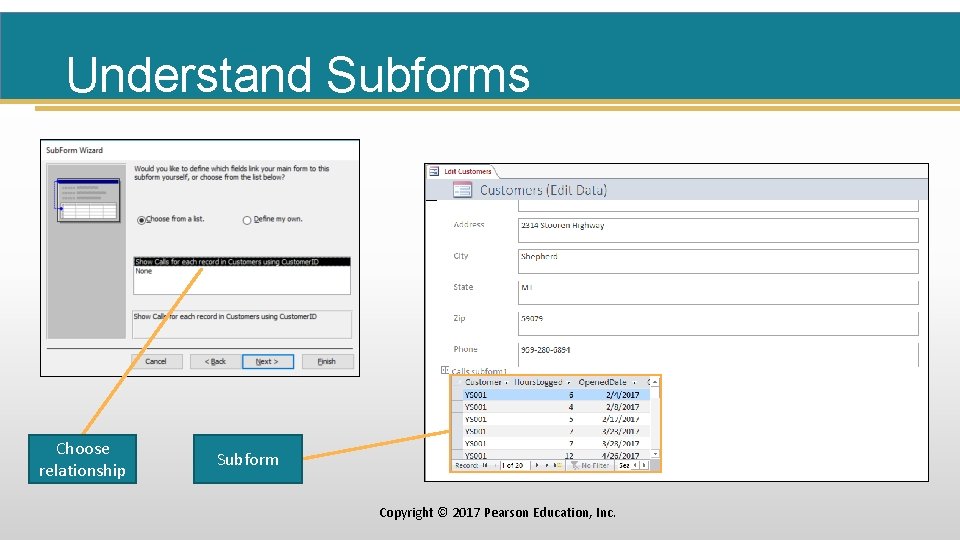
Understand Subforms Choose relationship Subform Copyright © 2017 Pearson Education, Inc.
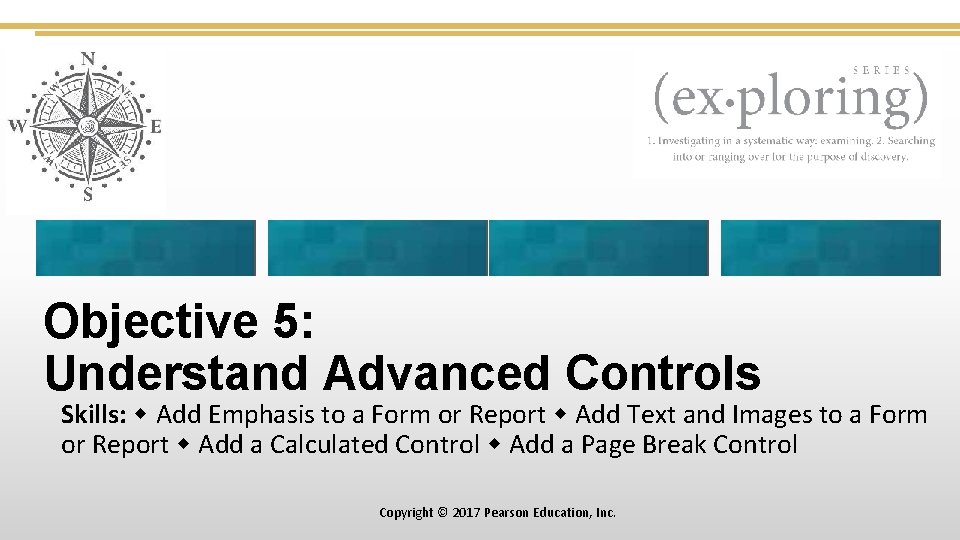
Objective 5: Understand Advanced Controls Skills: Add Emphasis to a Form or Report Add Text and Images to a Form or Report Add a Calculated Control Add a Page Break Control Copyright © 2017 Pearson Education, Inc.
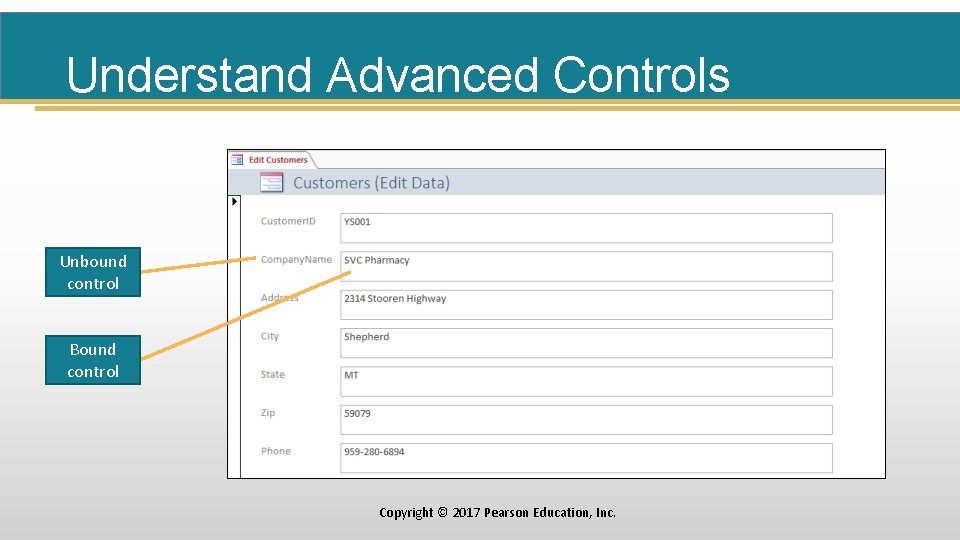
Understand Advanced Controls Unbound control Bound control Copyright © 2017 Pearson Education, Inc.
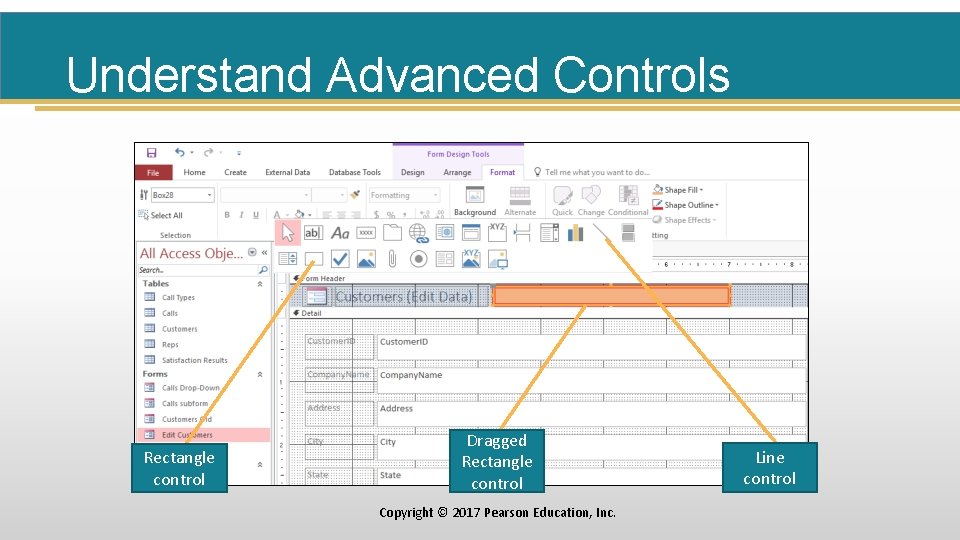
Understand Advanced Controls Rectangle control Dragged Rectangle control Copyright © 2017 Pearson Education, Inc. Line control
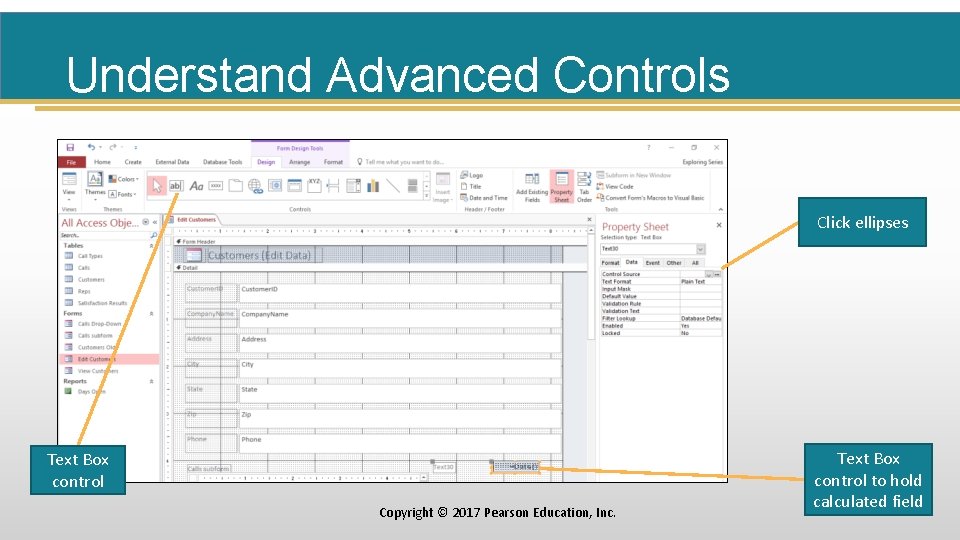
Understand Advanced Controls Click ellipses Text Box control Copyright © 2017 Pearson Education, Inc. Text Box control to hold calculated field
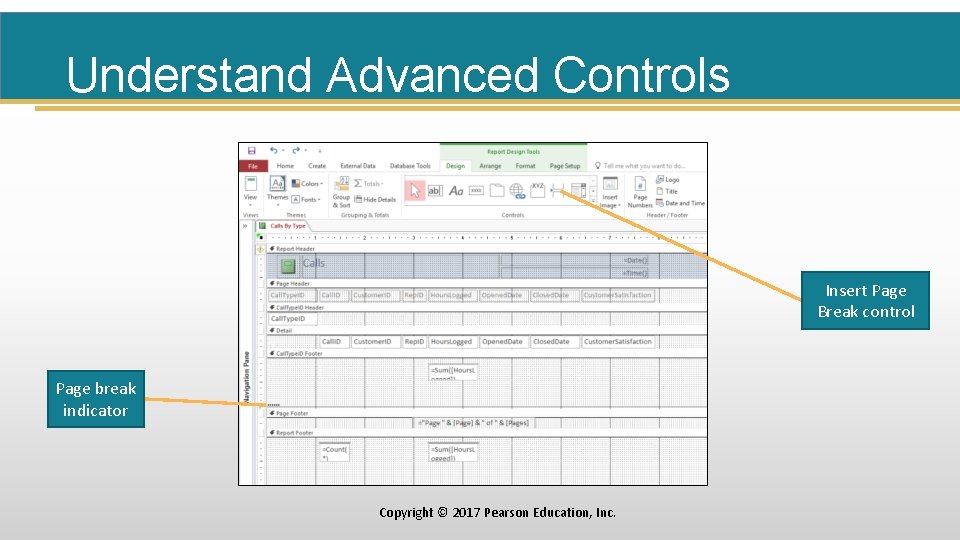
Understand Advanced Controls Insert Page Break control Page break indicator Copyright © 2017 Pearson Education, Inc.
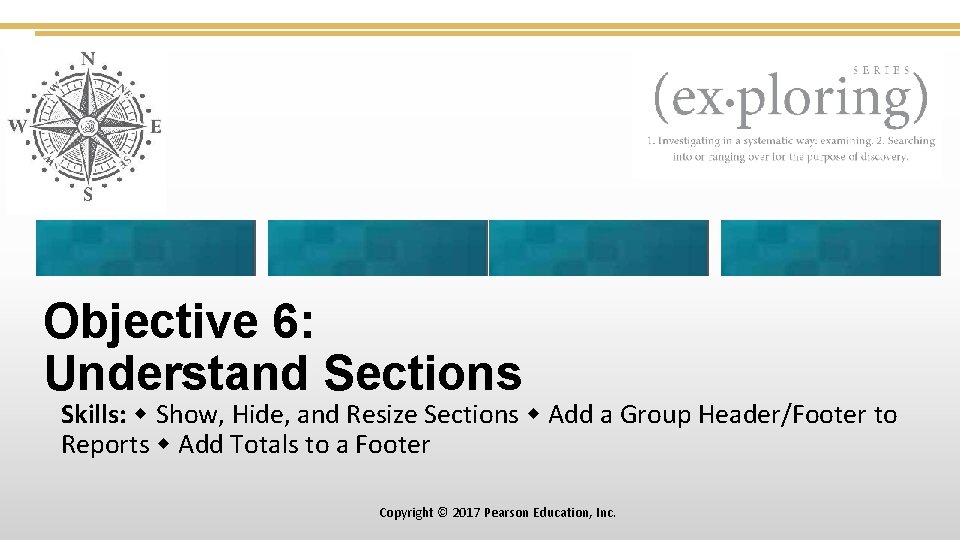
Objective 6: Understand Sections Skills: Show, Hide, and Resize Sections Add a Group Header/Footer to Reports Add Totals to a Footer Copyright © 2017 Pearson Education, Inc.
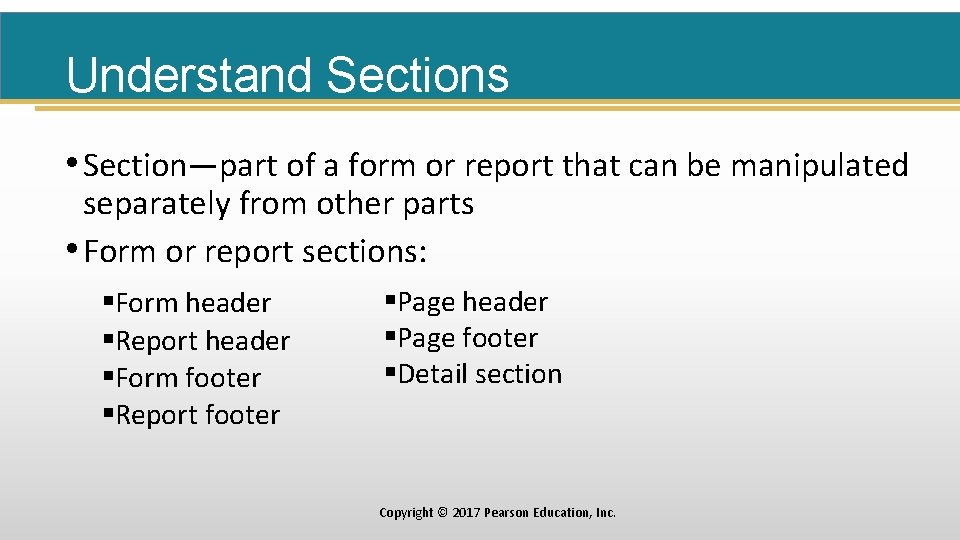
Understand Sections • Section—part of a form or report that can be manipulated separately from other parts • Form or report sections: §Form header §Report header §Form footer §Report footer §Page header §Page footer §Detail section Copyright © 2017 Pearson Education, Inc.
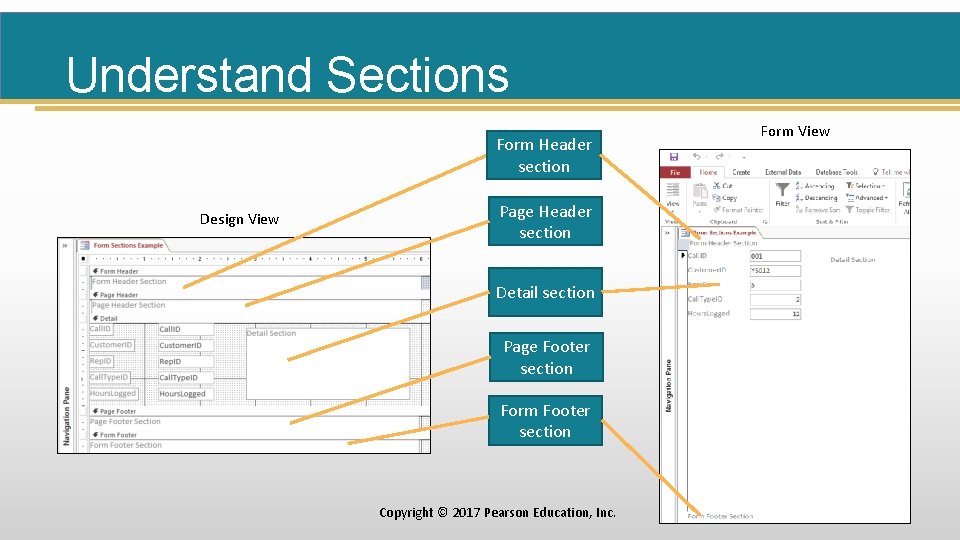
Understand Sections Form Header section Design View Page Header section Detail section Page Footer section Form Footer section Copyright © 2017 Pearson Education, Inc. Form View
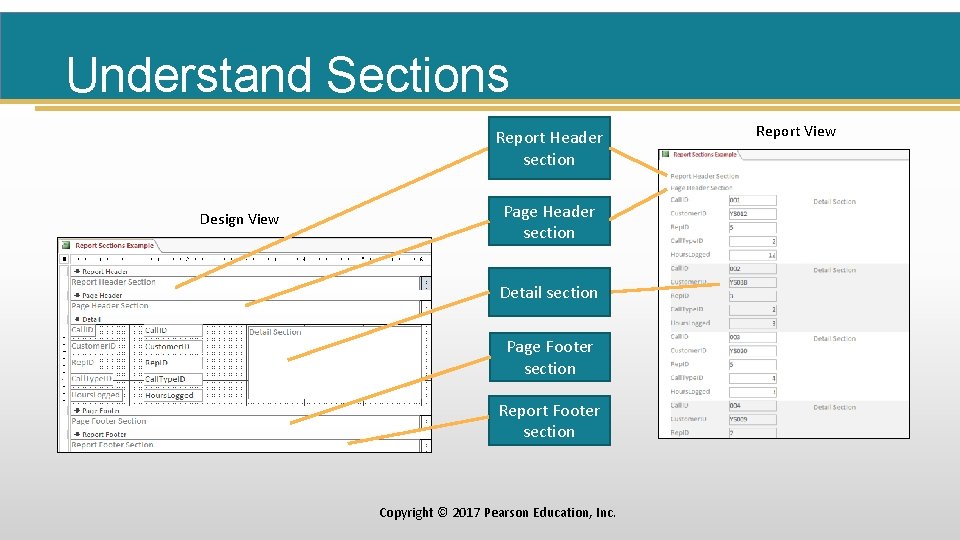
Understand Sections Report Header section Design View Page Header section Detail section Page Footer section Report Footer section Copyright © 2017 Pearson Education, Inc. Report View
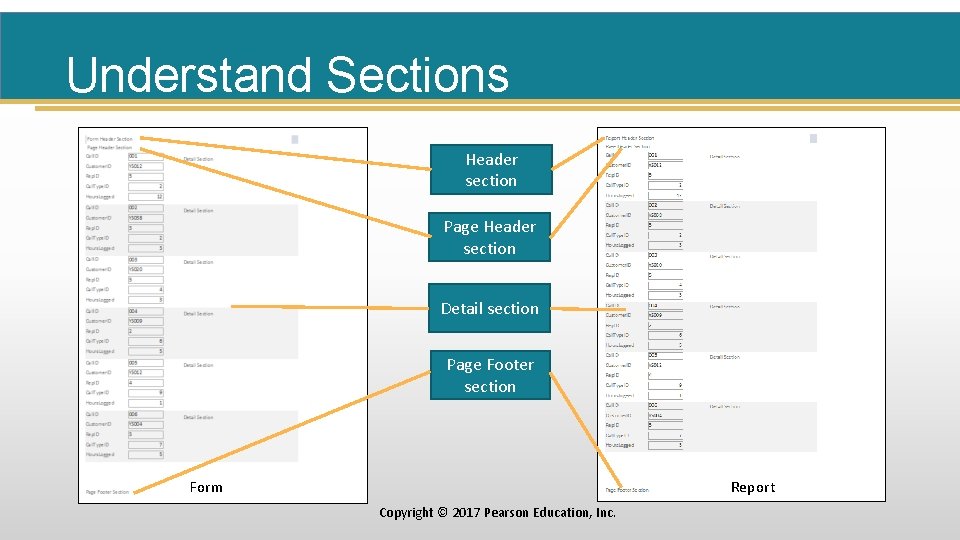
Understand Sections Header section Page Header section Detail section Page Footer section Form Report Copyright © 2017 Pearson Education, Inc.
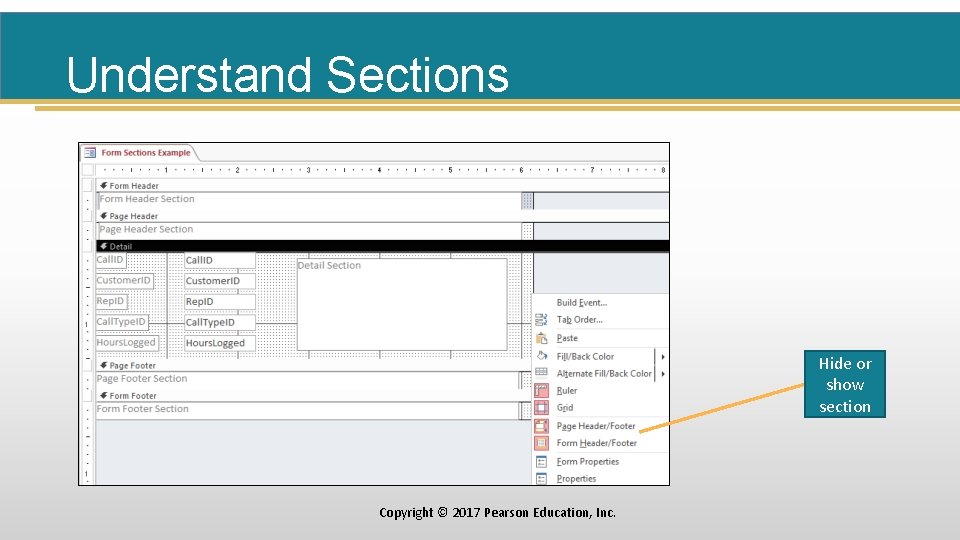
Understand Sections Hide or show section Copyright © 2017 Pearson Education, Inc.
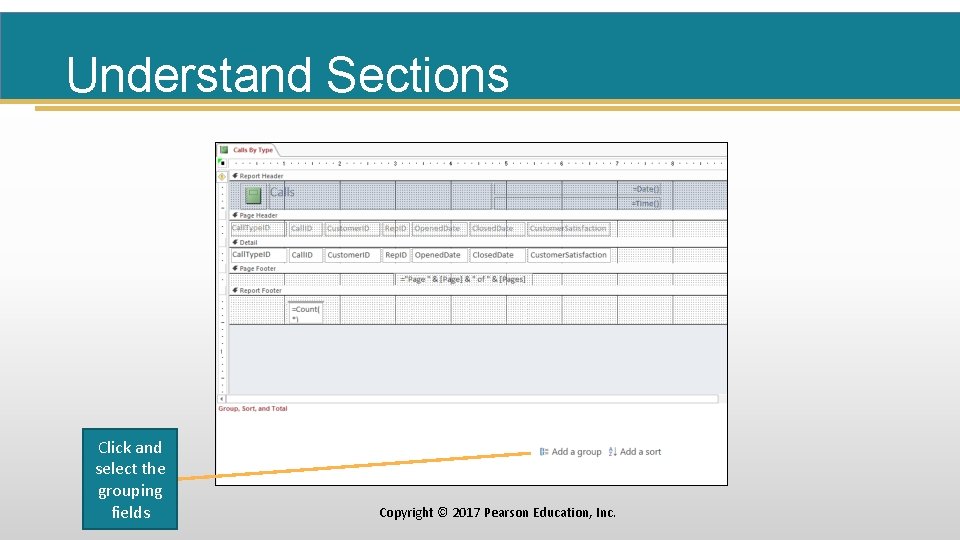
Understand Sections Click and select the grouping fields Copyright © 2017 Pearson Education, Inc.
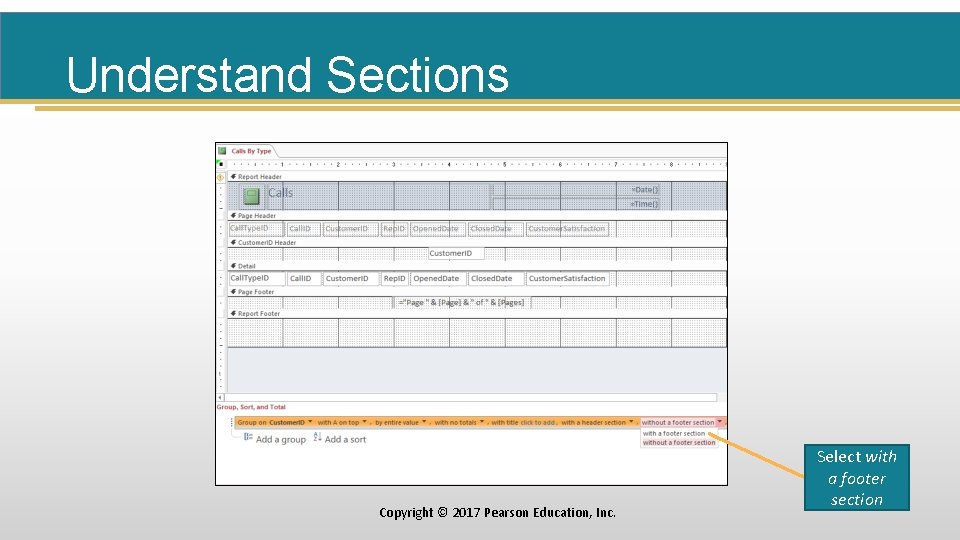
Understand Sections Copyright © 2017 Pearson Education, Inc. Select with a footer section
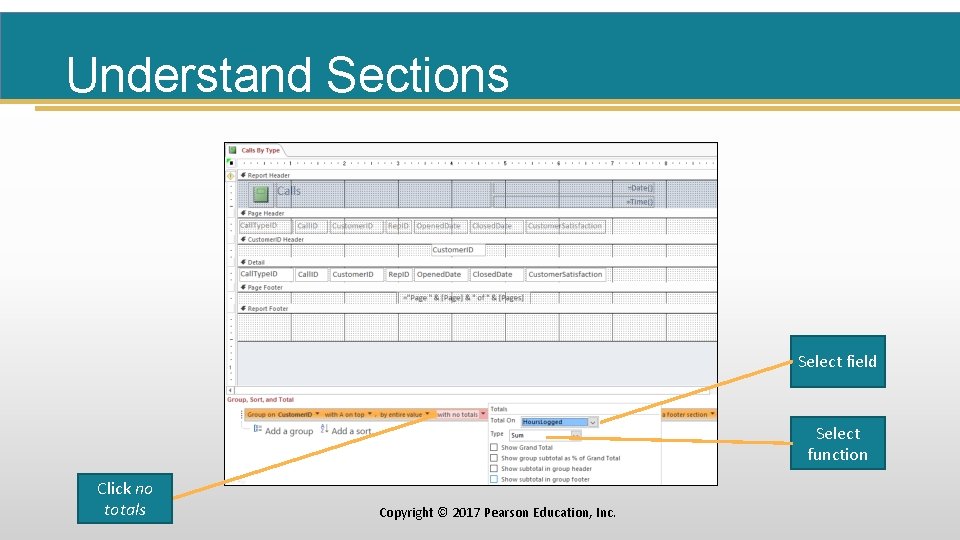
Understand Sections Select field Select function Click no totals Copyright © 2017 Pearson Education, Inc.
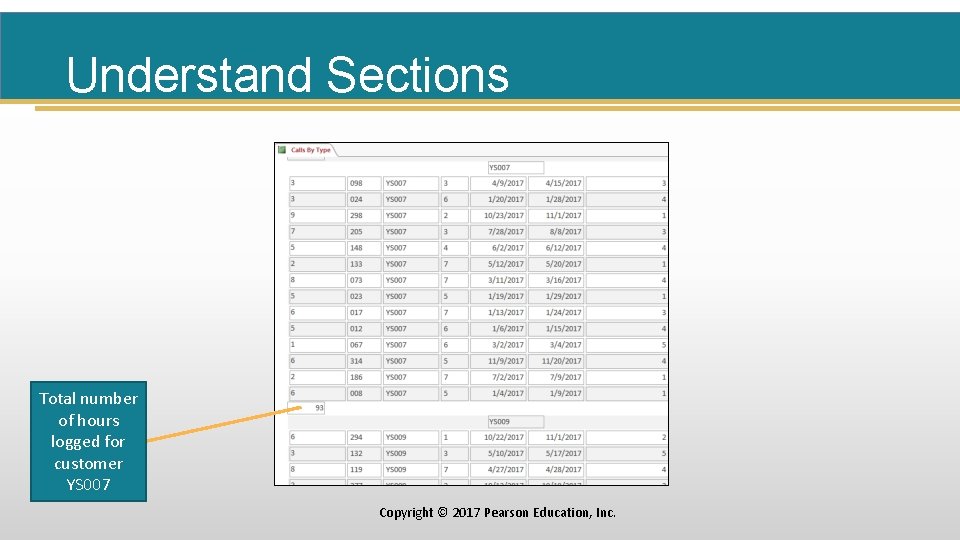
Understand Sections Total number of hours logged for customer YS 007 Copyright © 2017 Pearson Education, Inc.
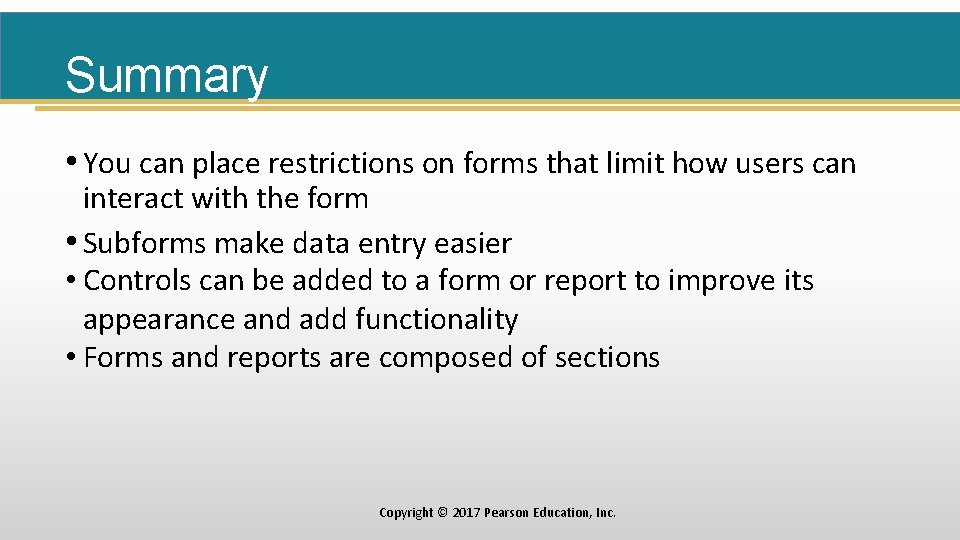
Summary • You can place restrictions on forms that limit how users can interact with the form • Subforms make data entry easier • Controls can be added to a form or report to improve its appearance and add functionality • Forms and reports are composed of sections Copyright © 2017 Pearson Education, Inc.
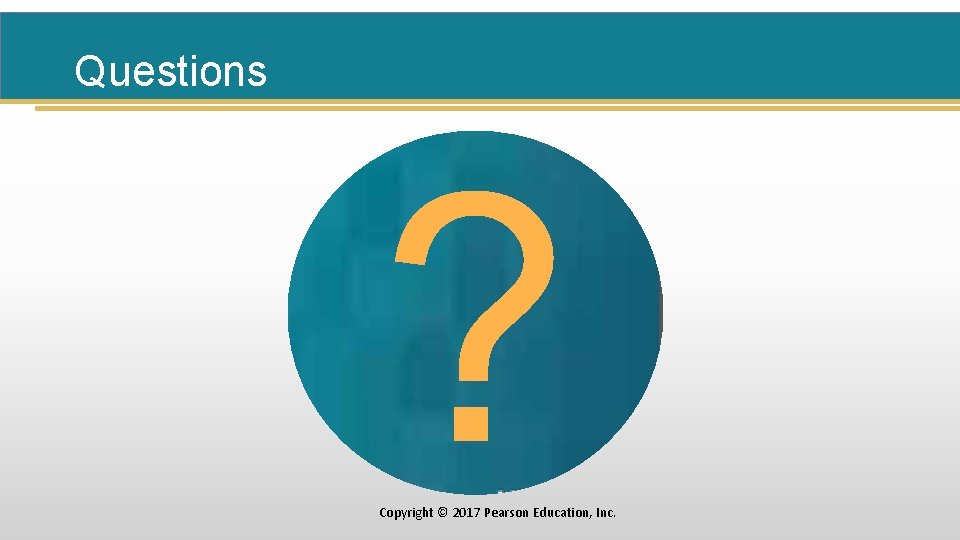
Questions ? Copyright © 2017 Pearson Education, Inc.
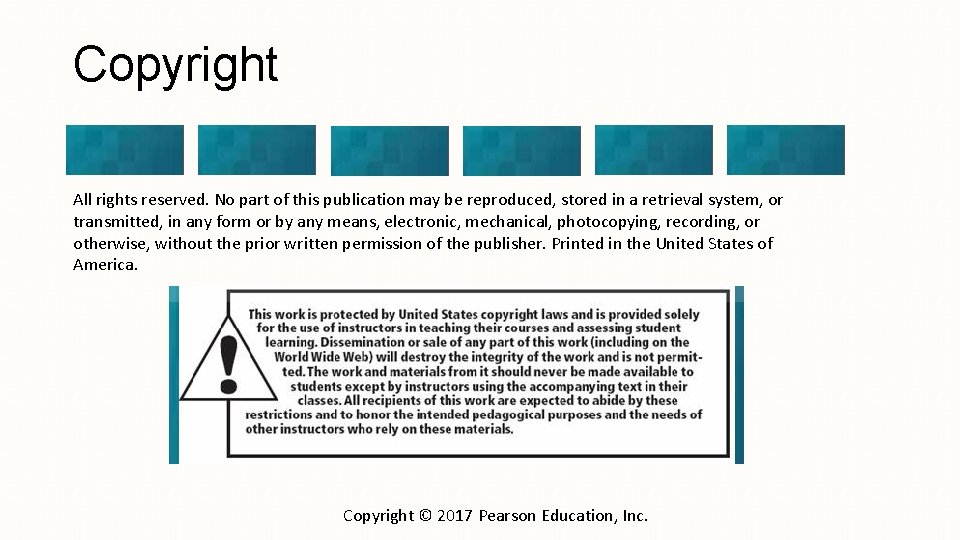
Copyright All rights reserved. No part of this publication may be reproduced, stored in a retrieval system, or transmitted, in any form or by any means, electronic, mechanical, photocopying, recording, or otherwise, without the prior written permission of the publisher. Printed in the United States of America. Copyright © 2017 Pearson Education, Inc.