Exploring Microsoft Access 2016 Series Editor Mary Anne
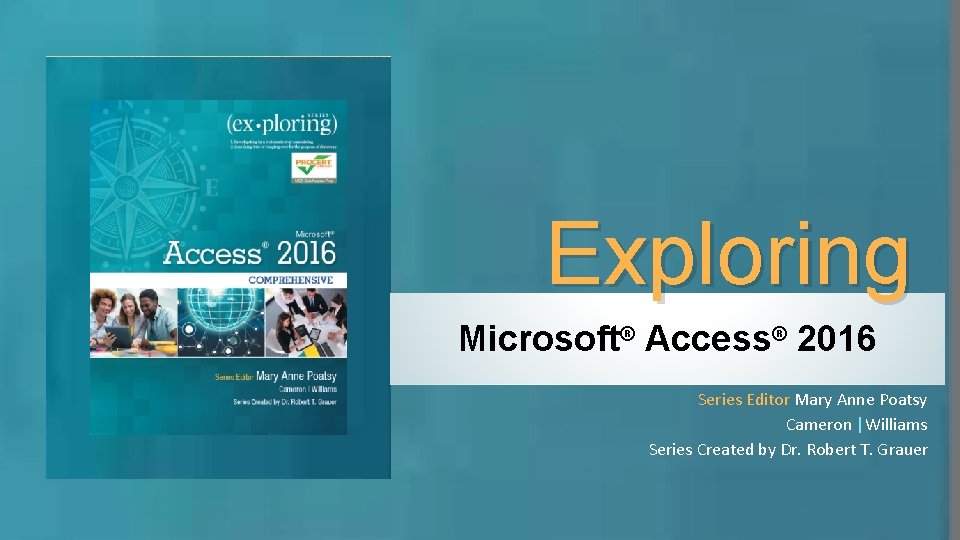
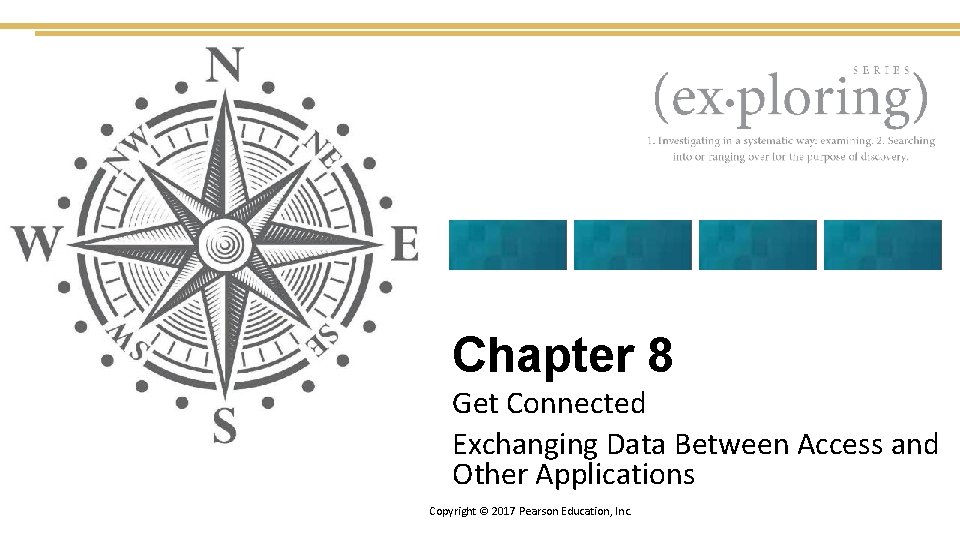
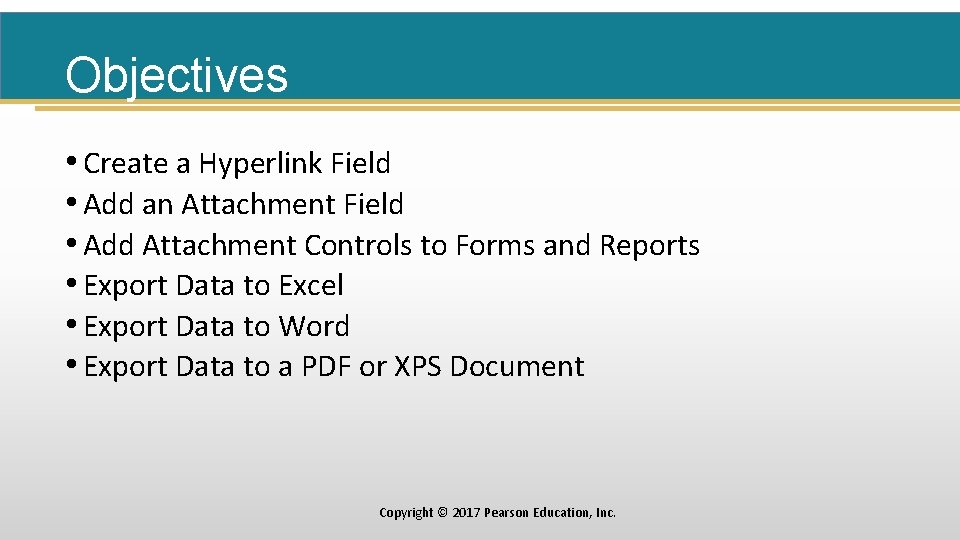
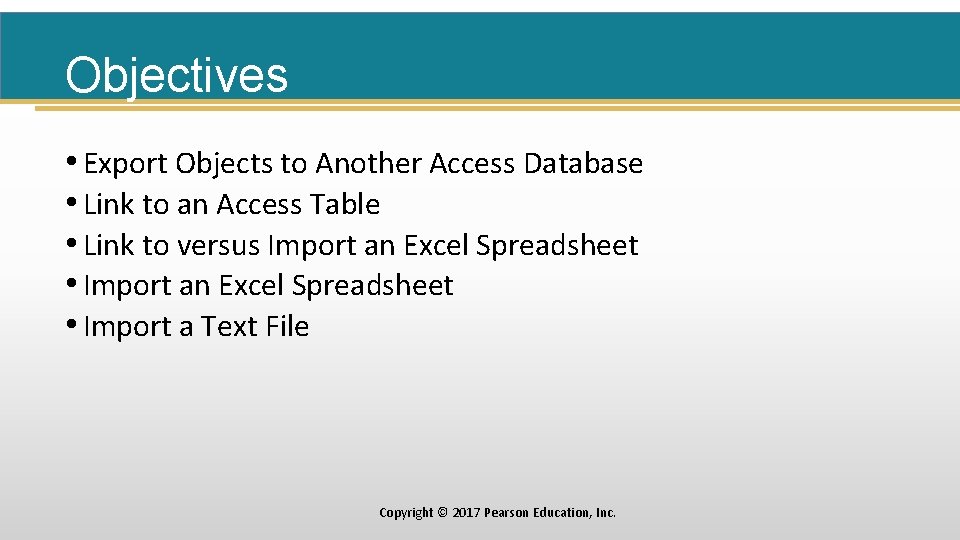
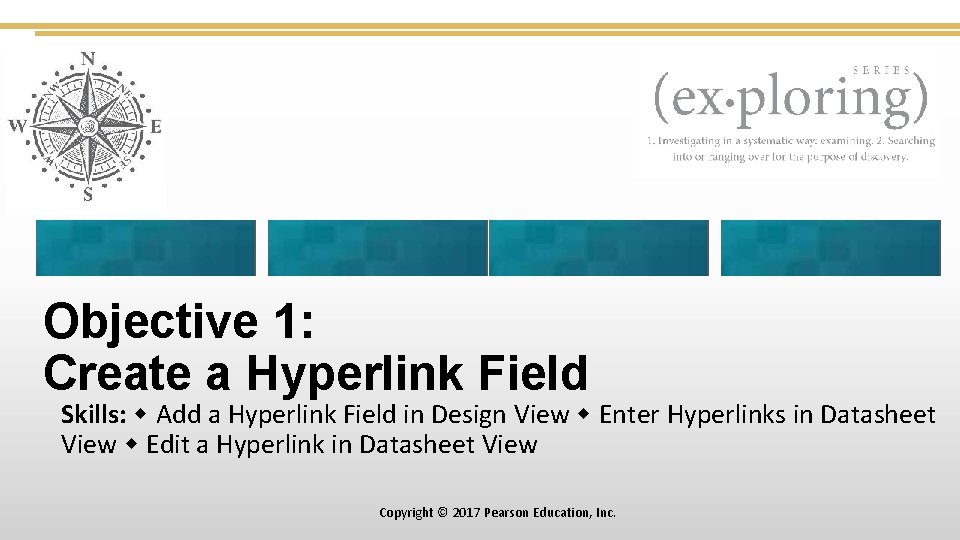
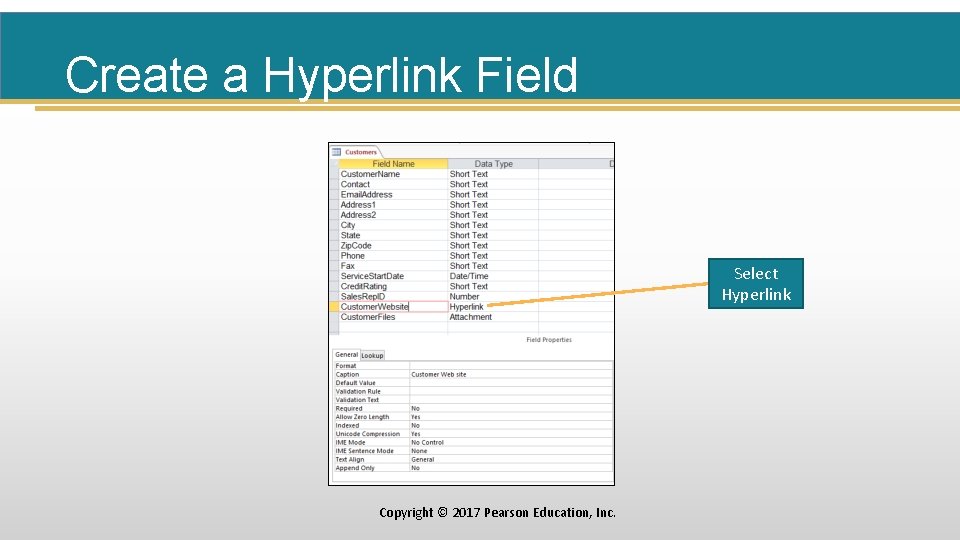
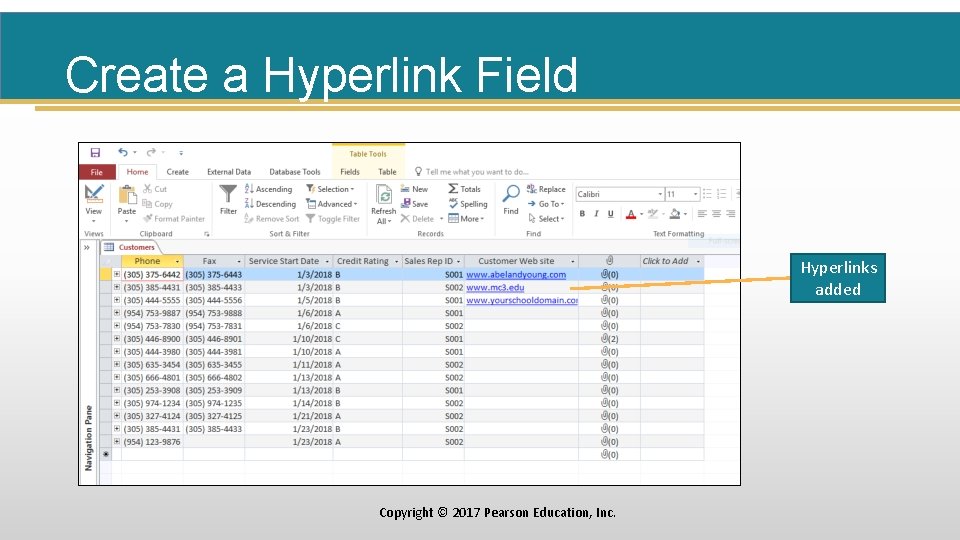
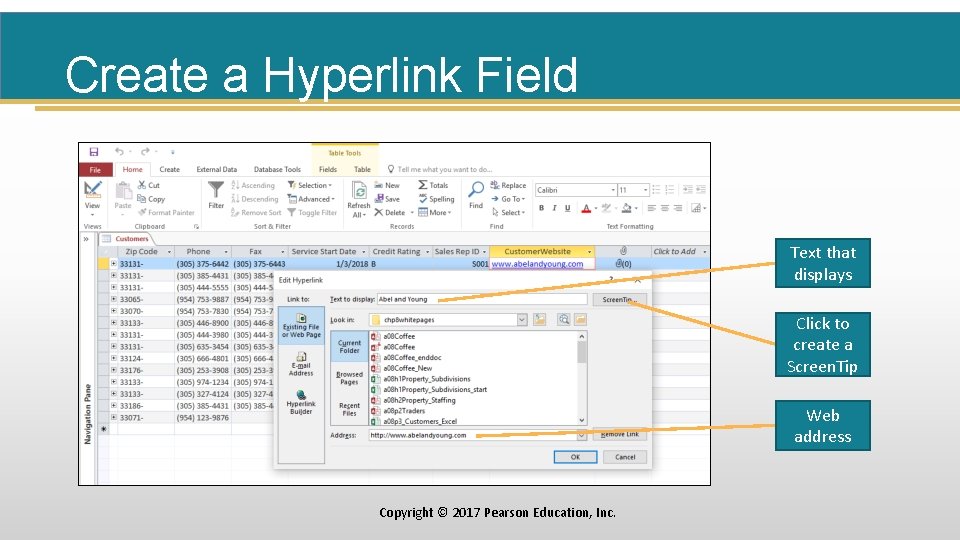
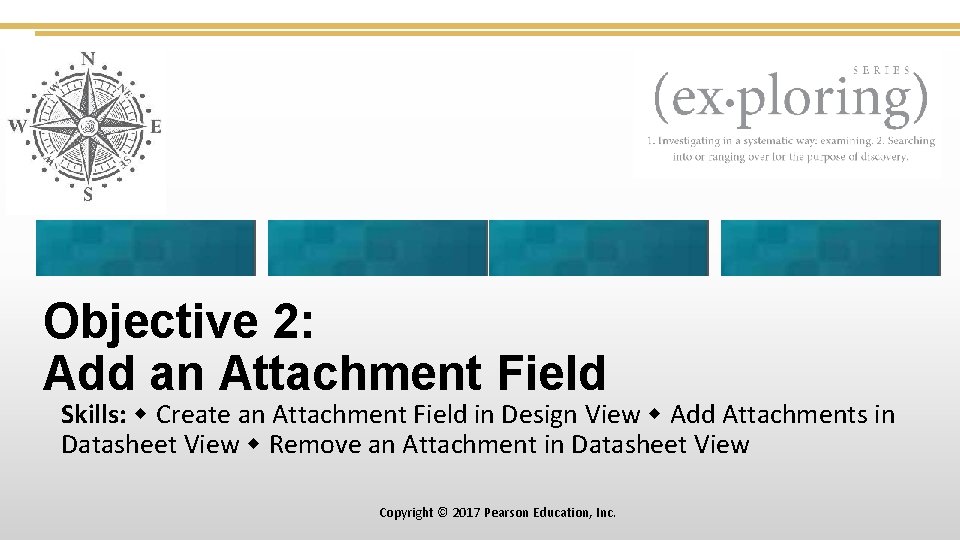
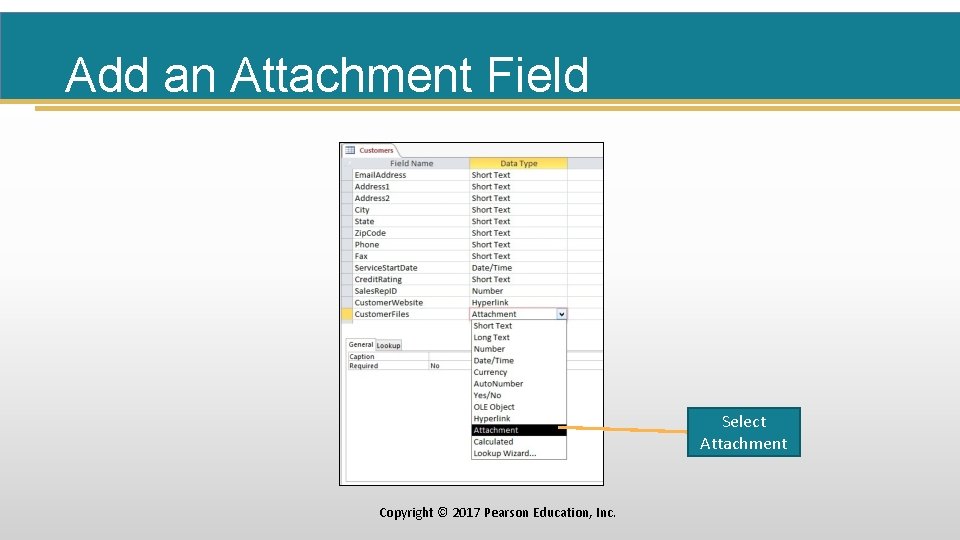
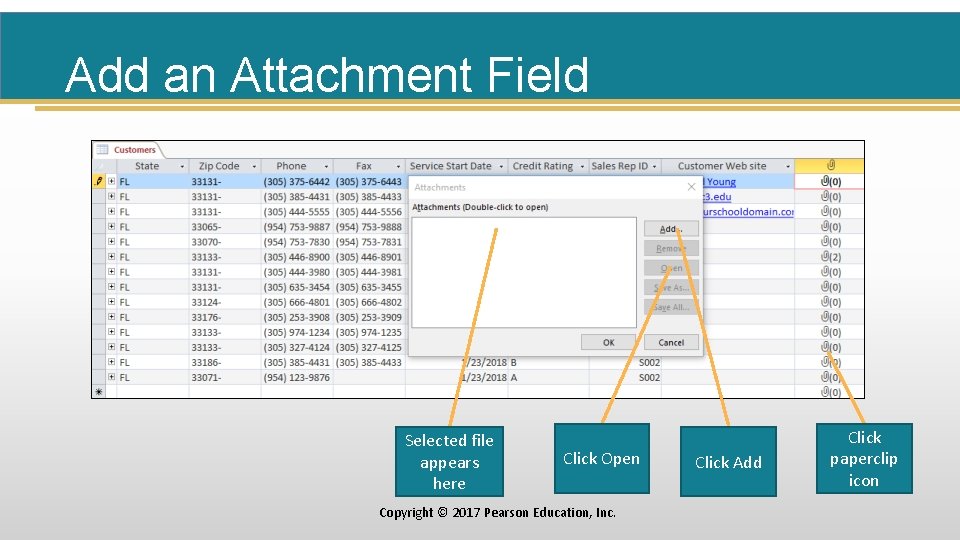
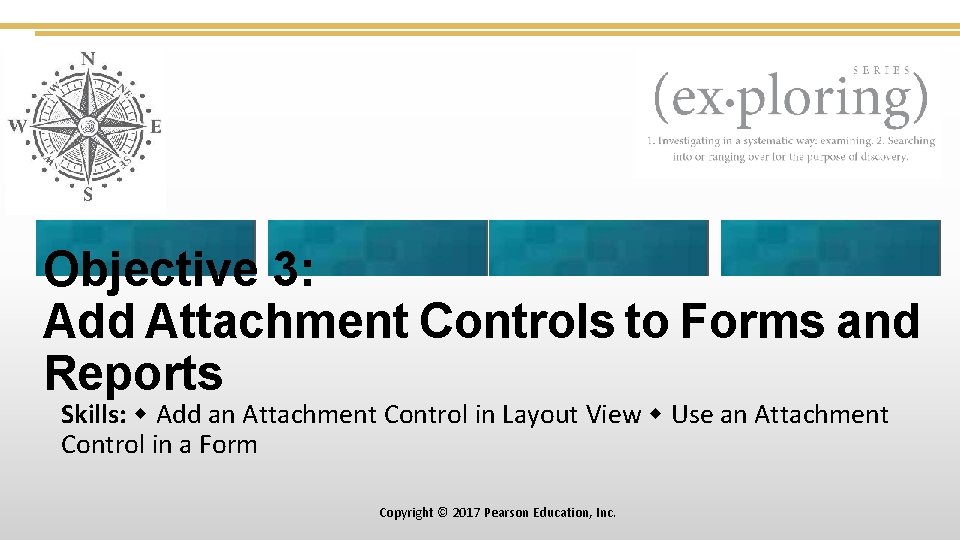
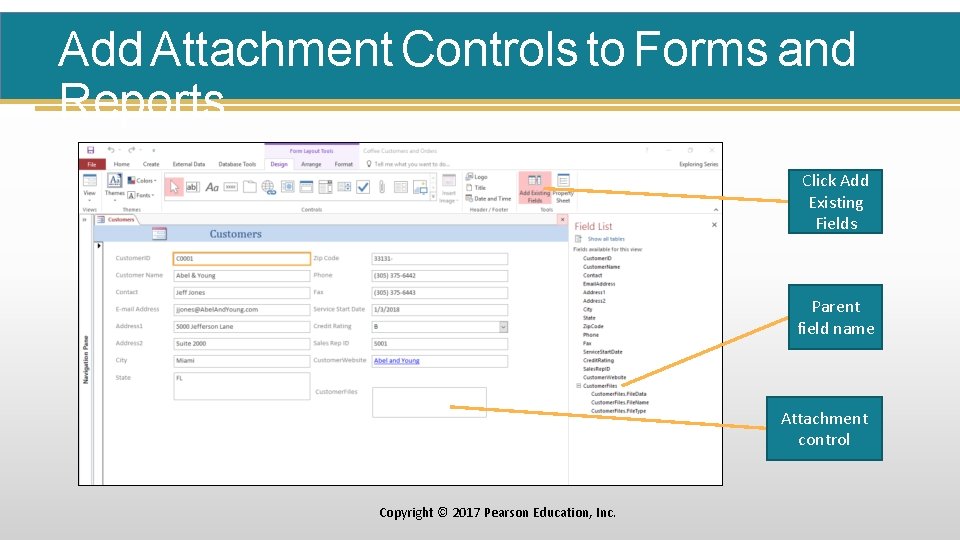
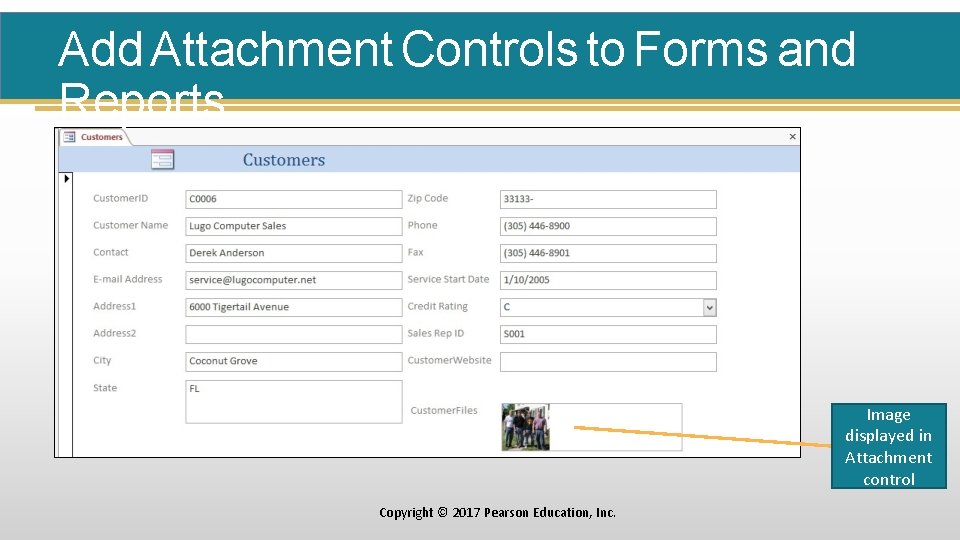
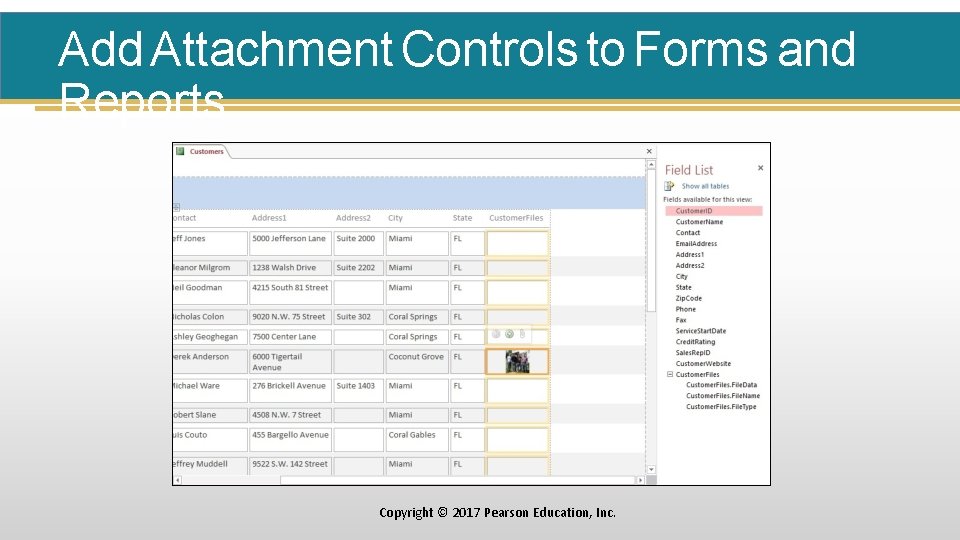
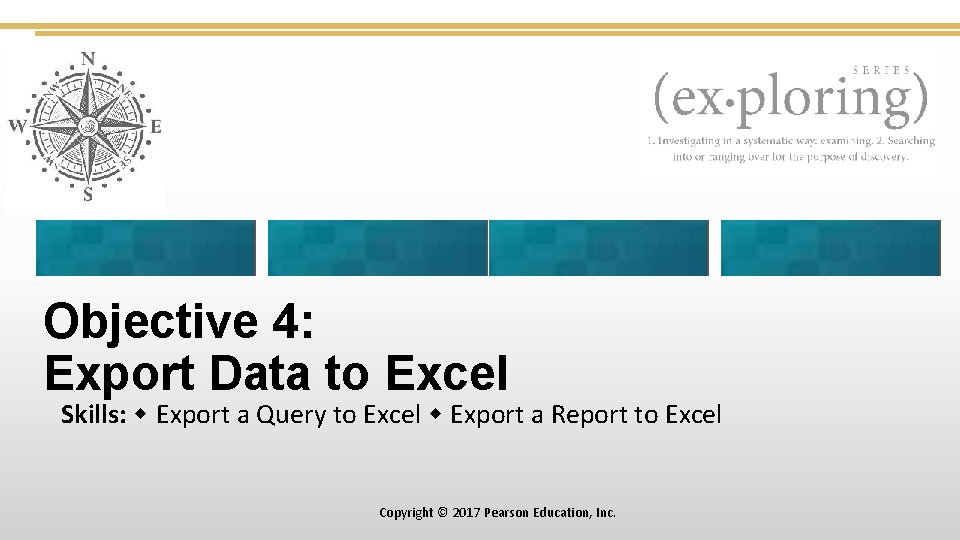
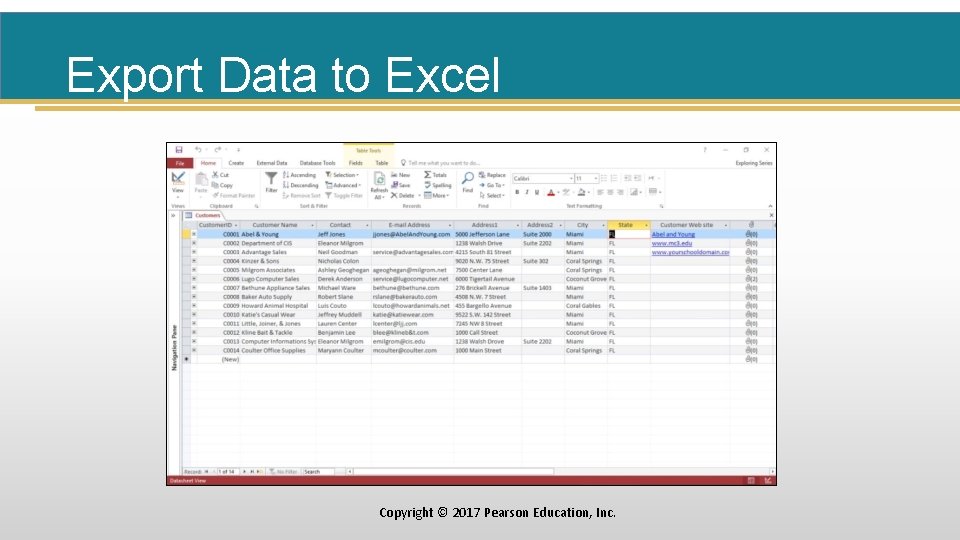
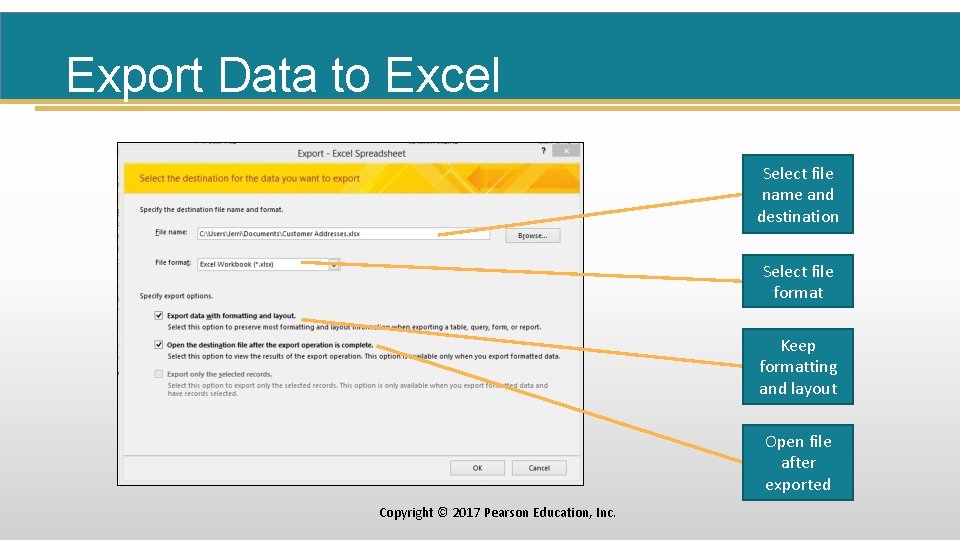
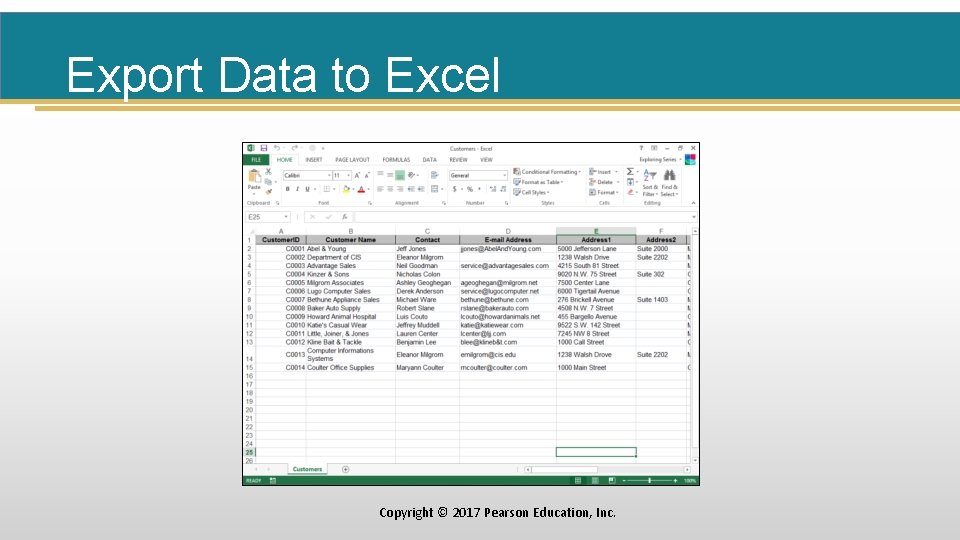
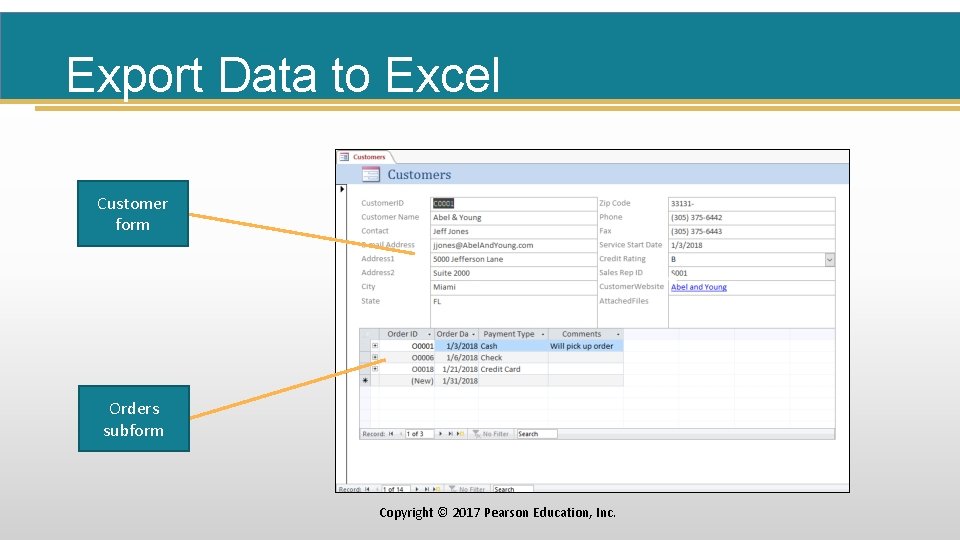
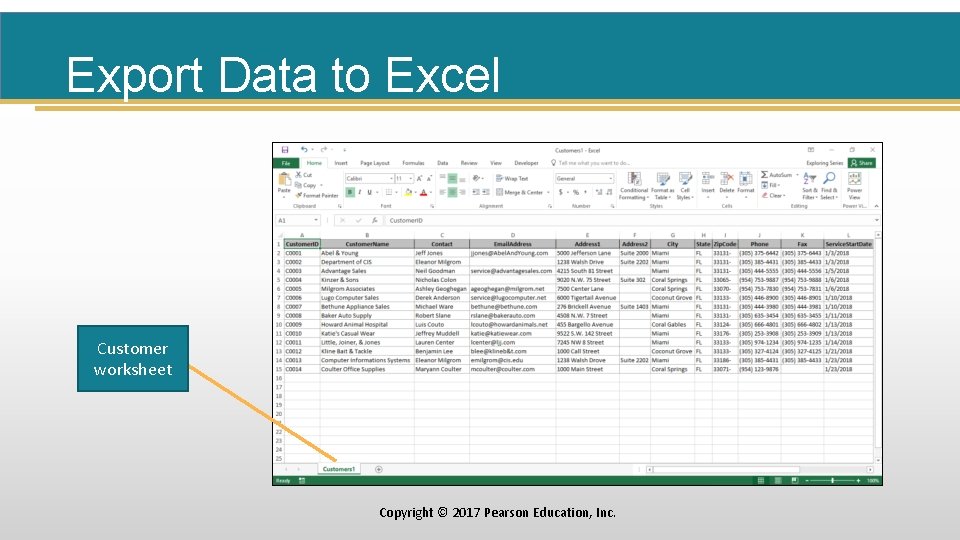
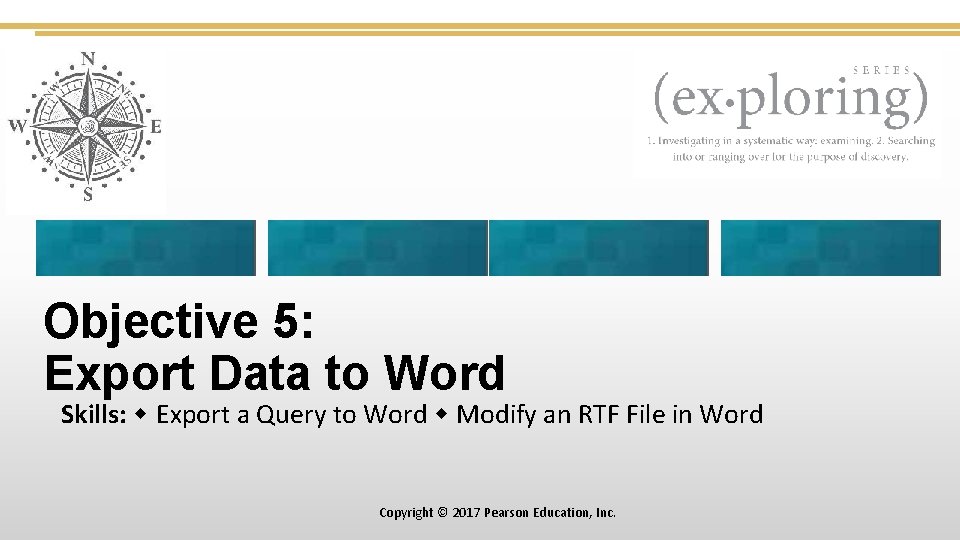
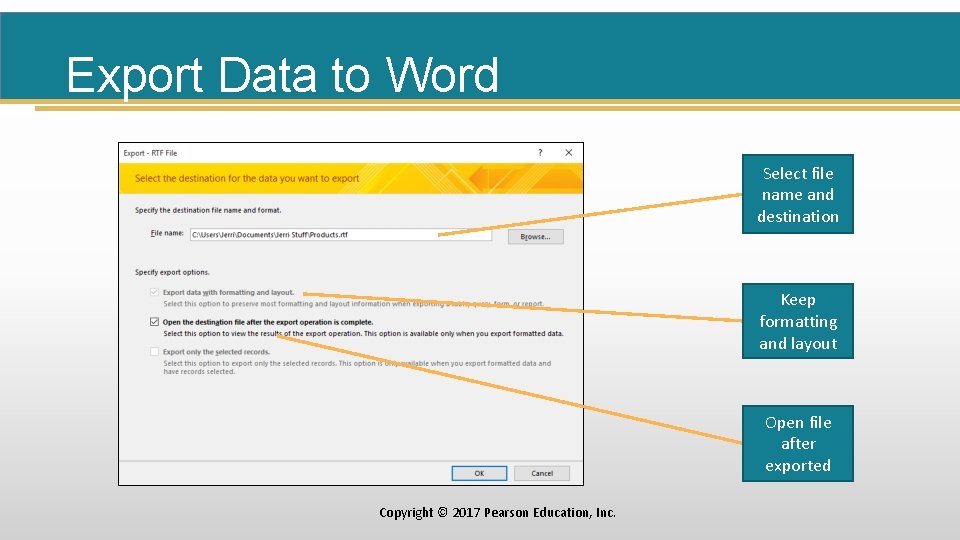
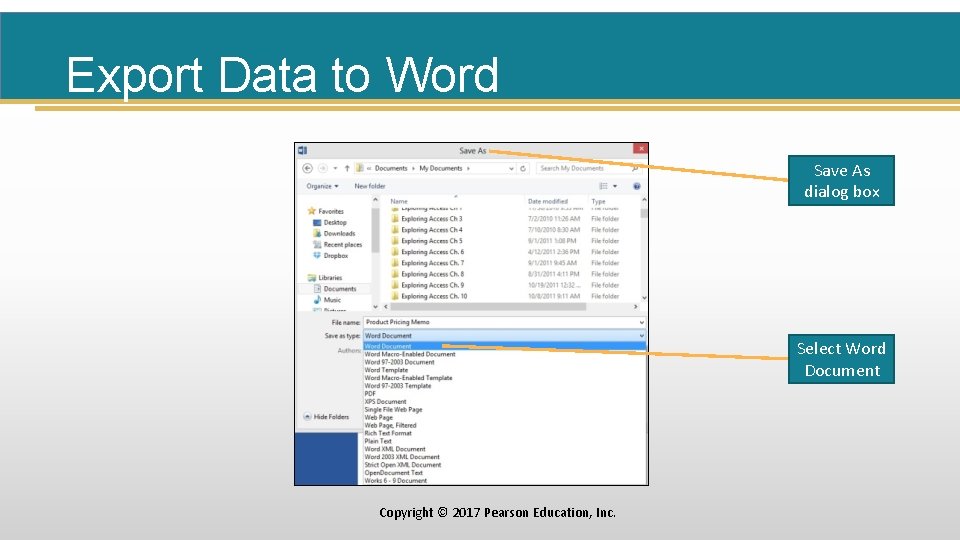
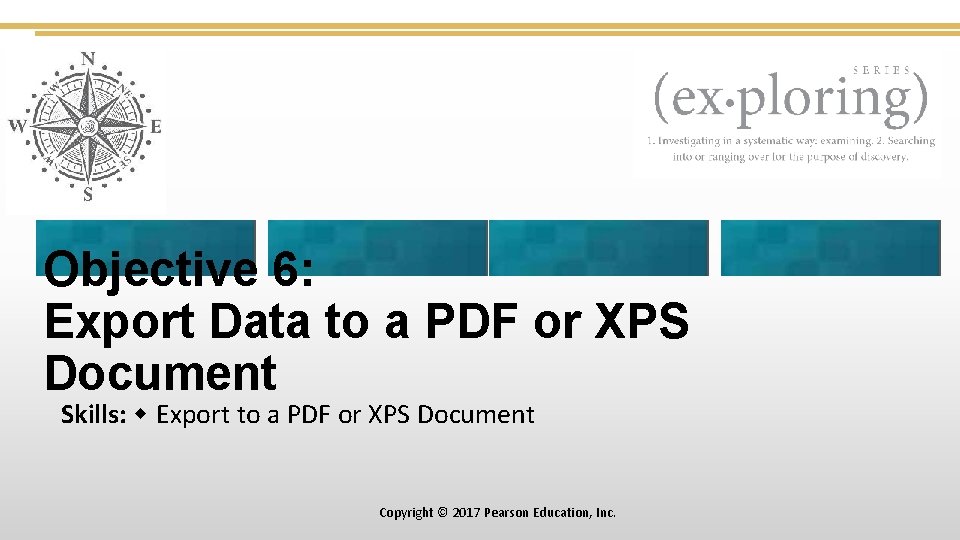
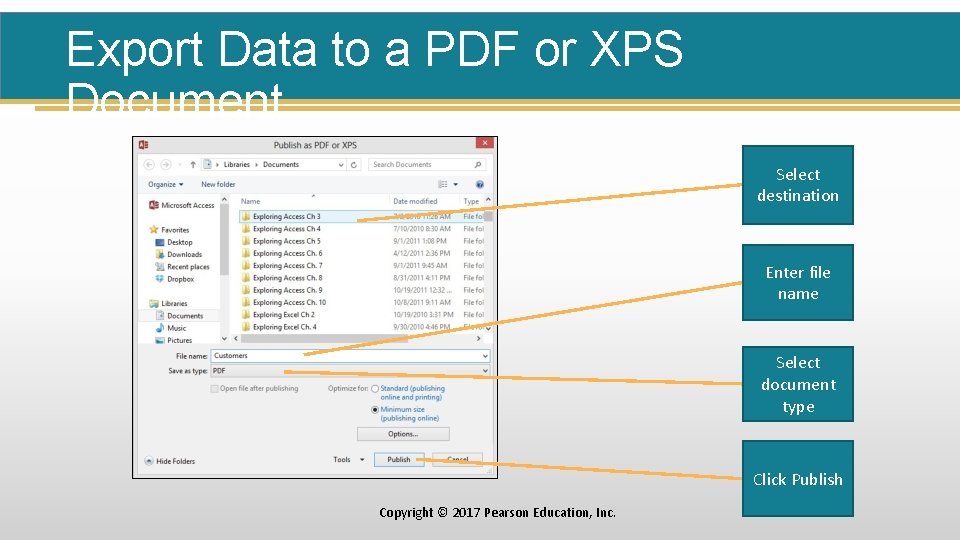
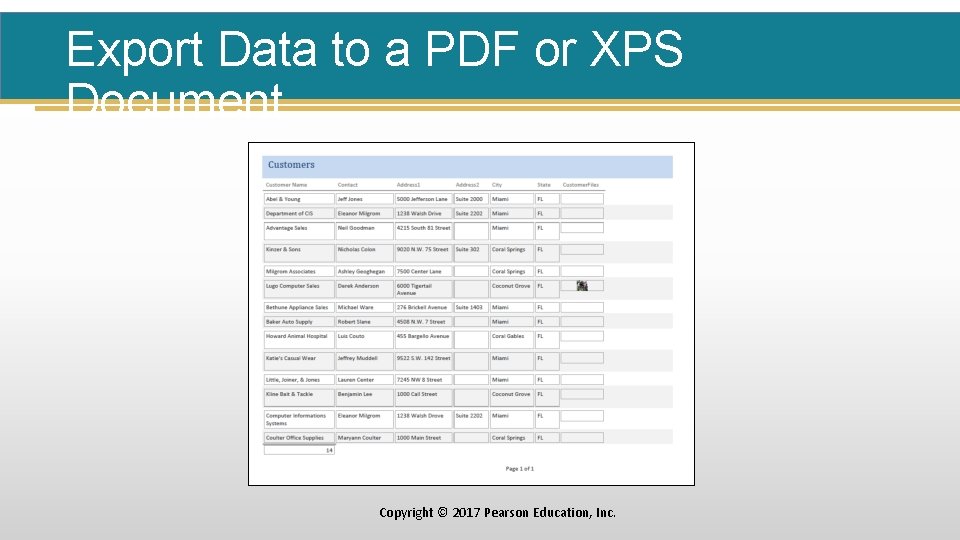
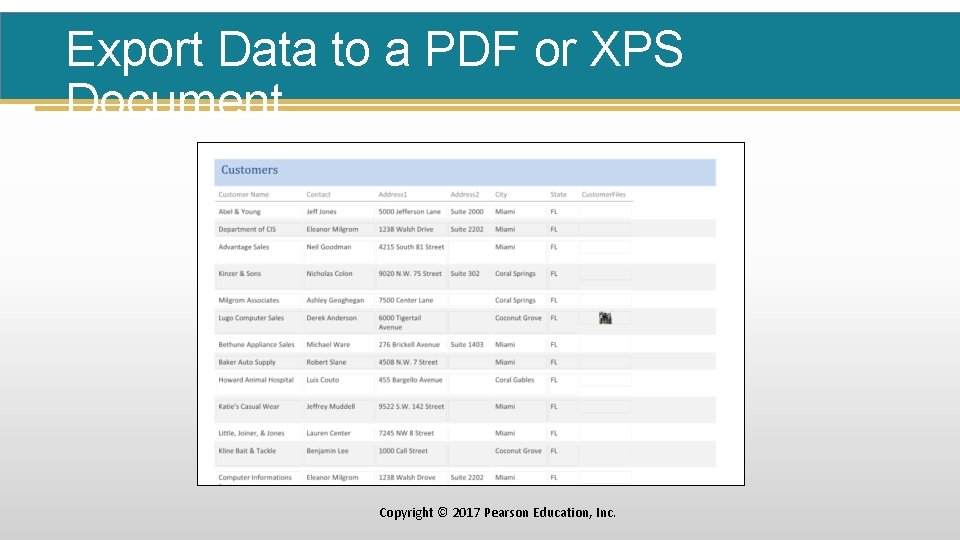
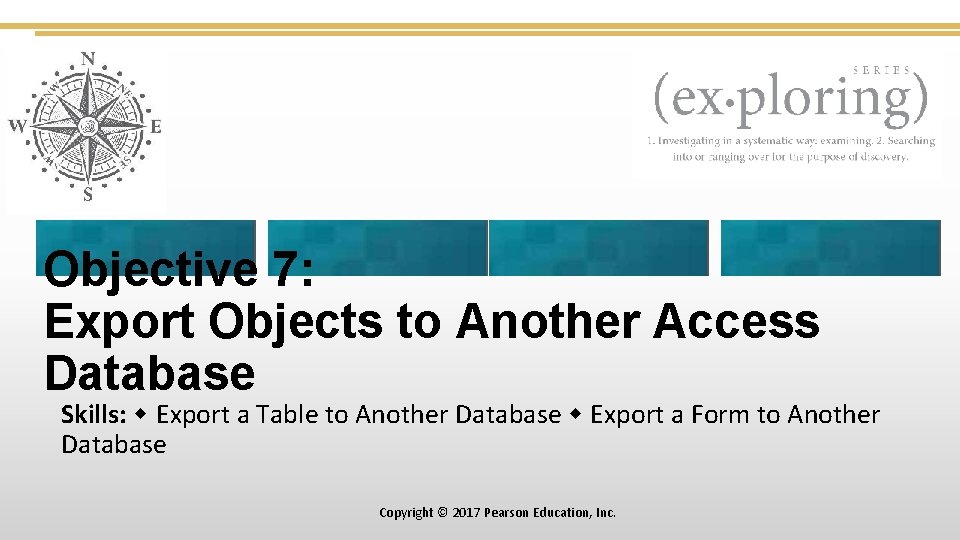
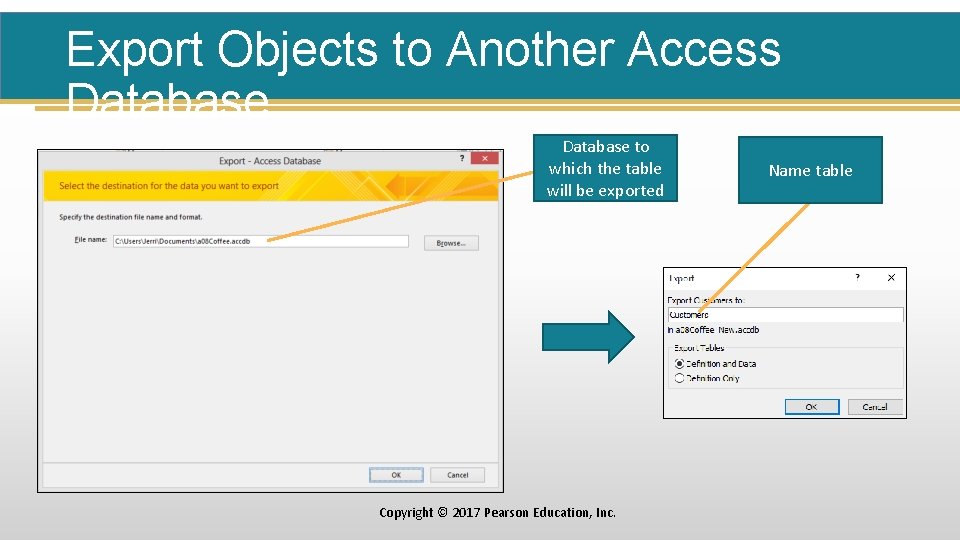
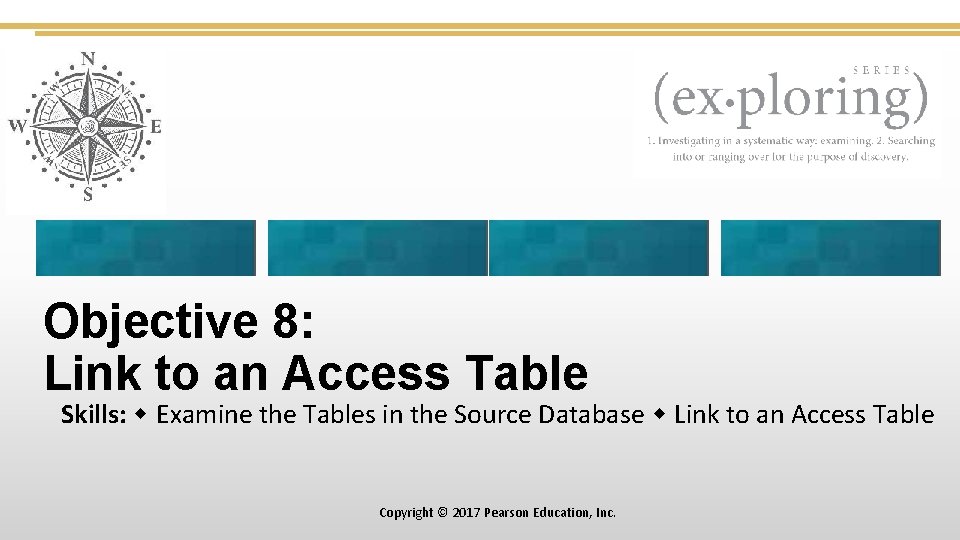
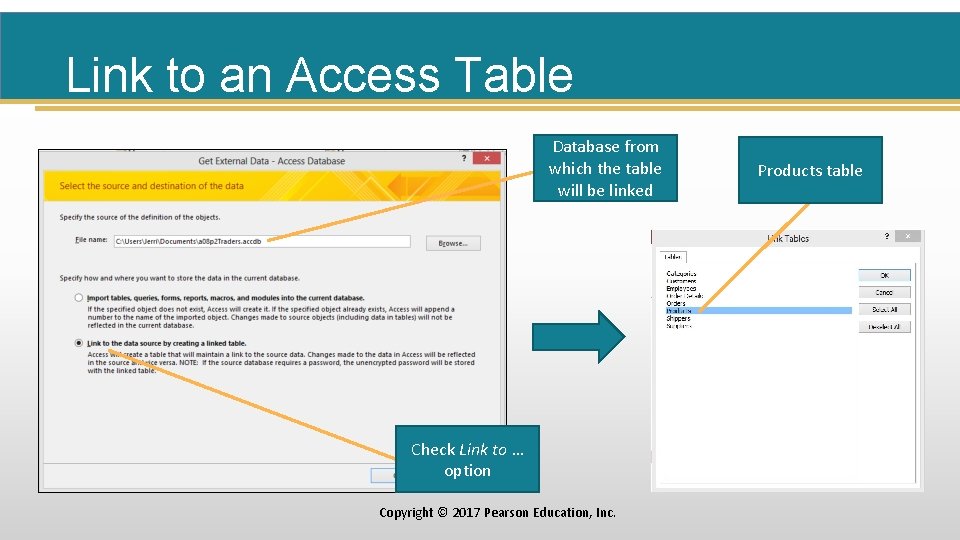
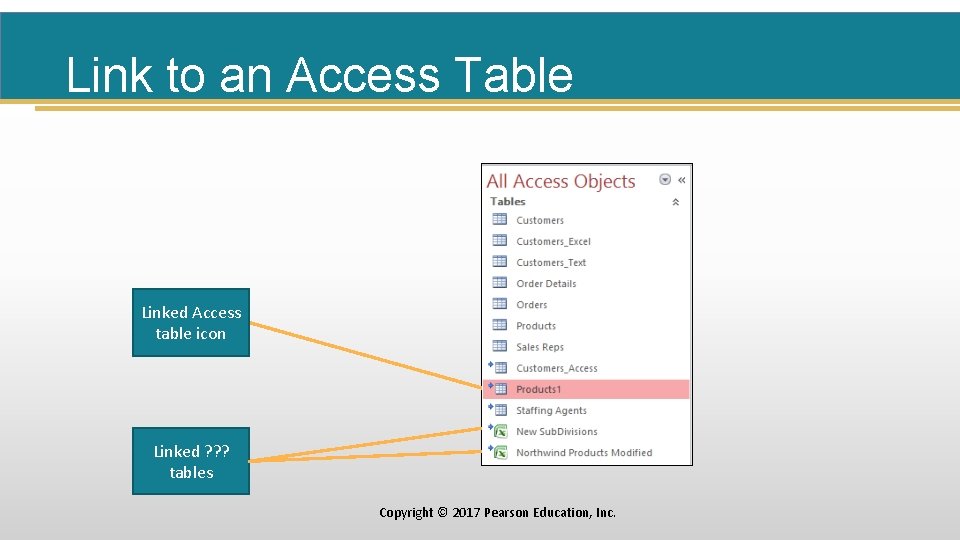
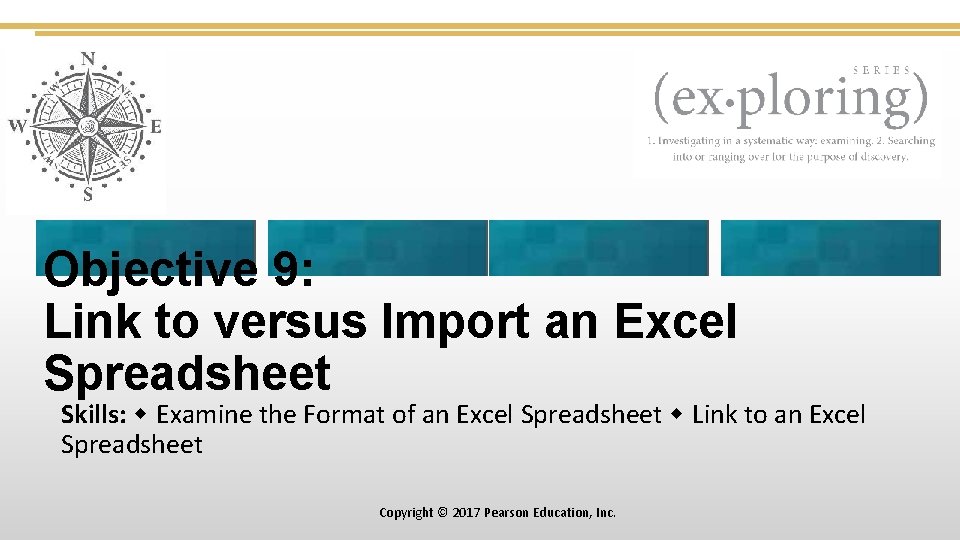
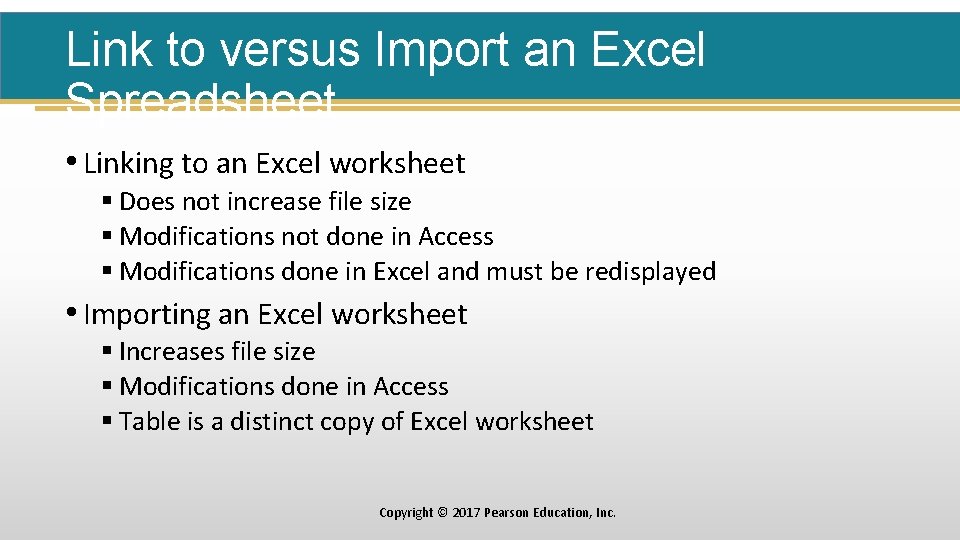
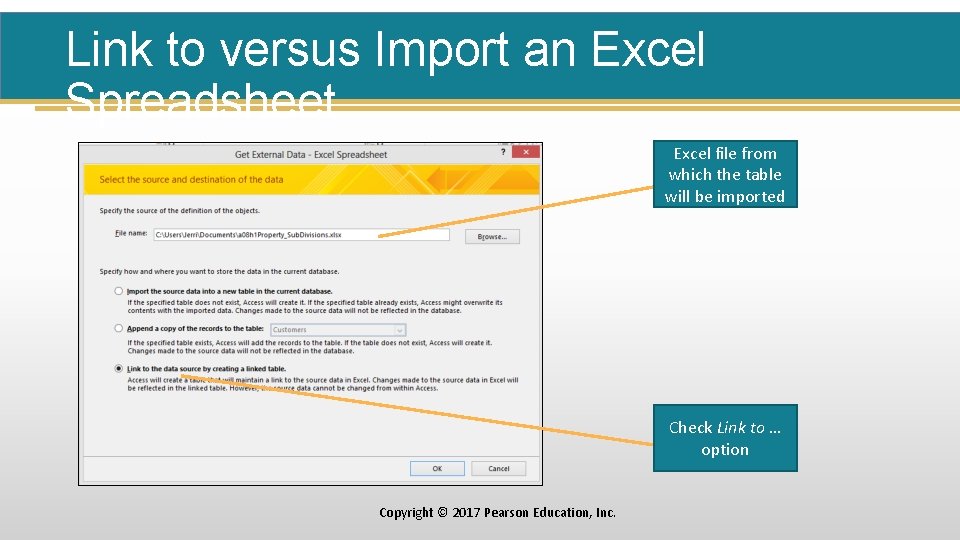
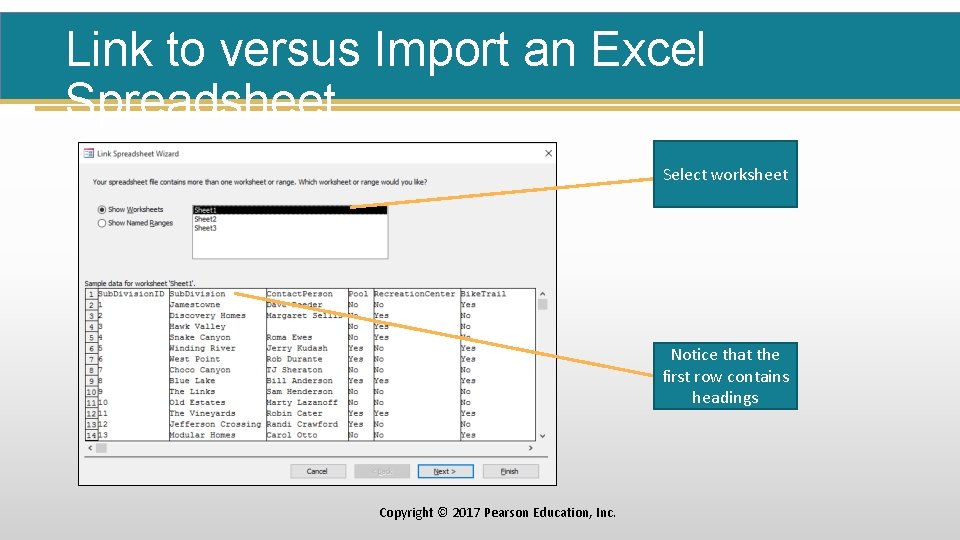
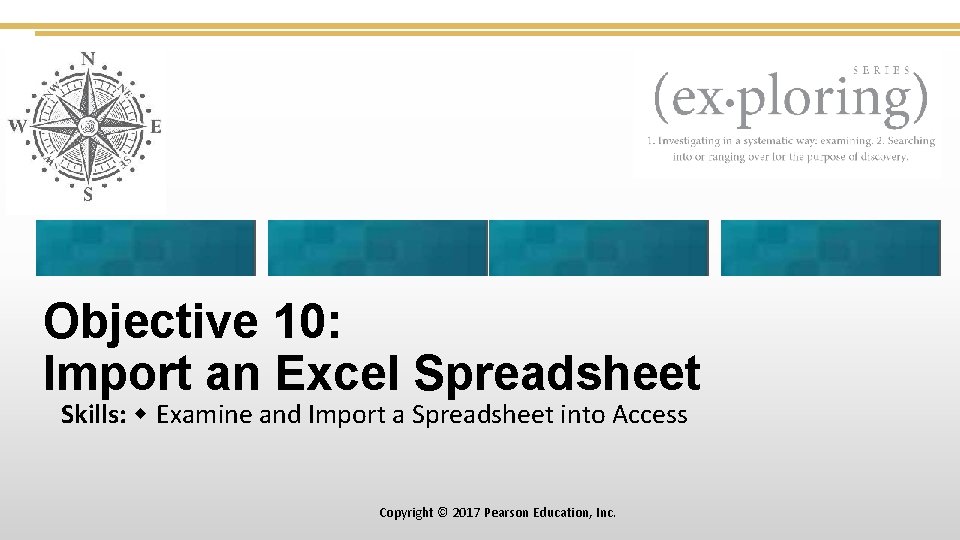

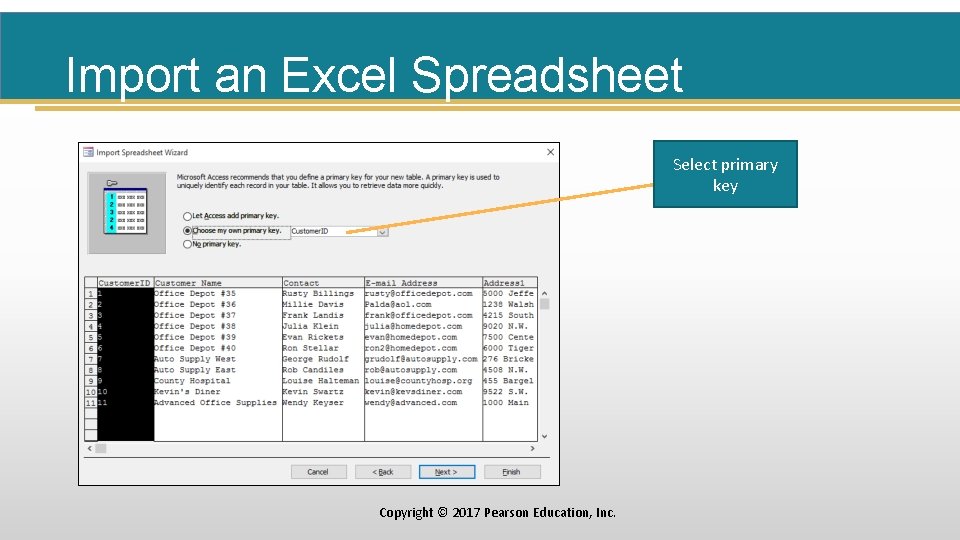
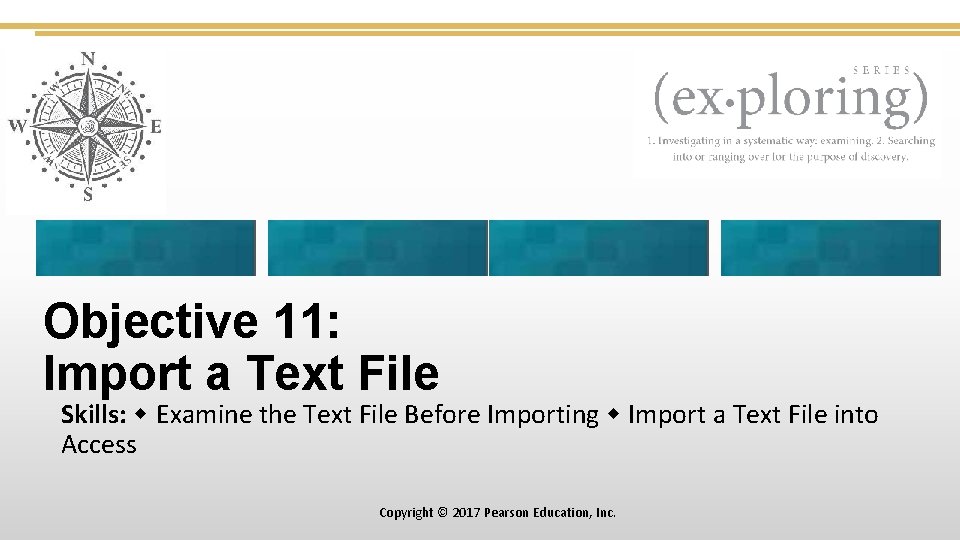
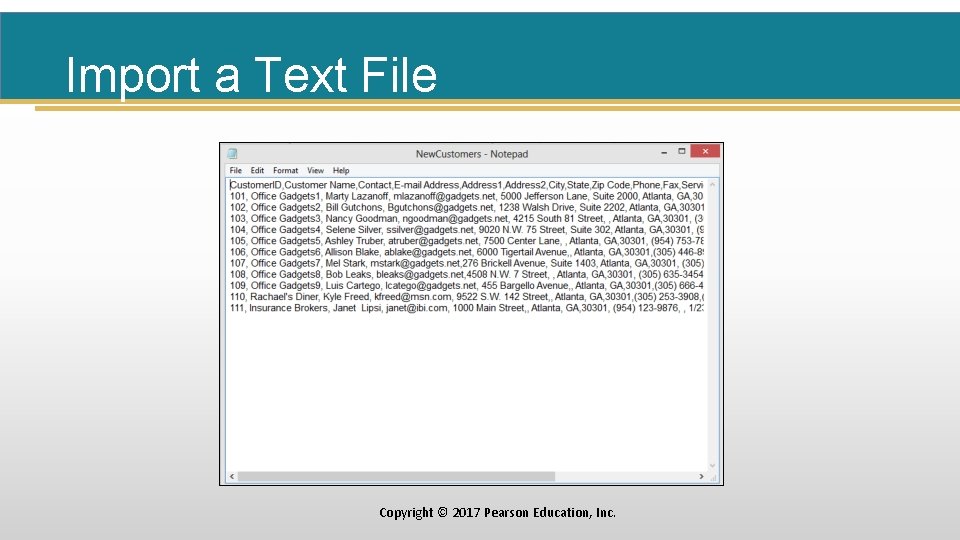
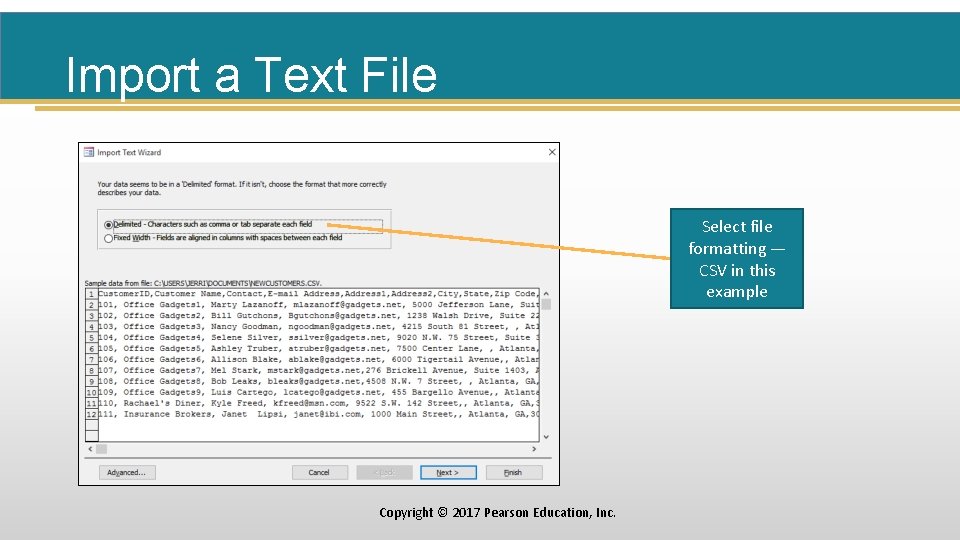
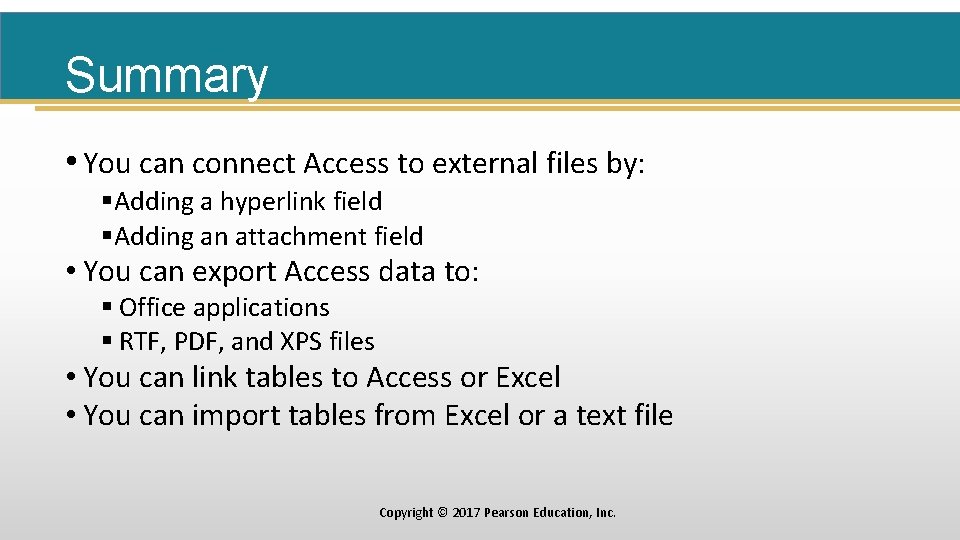
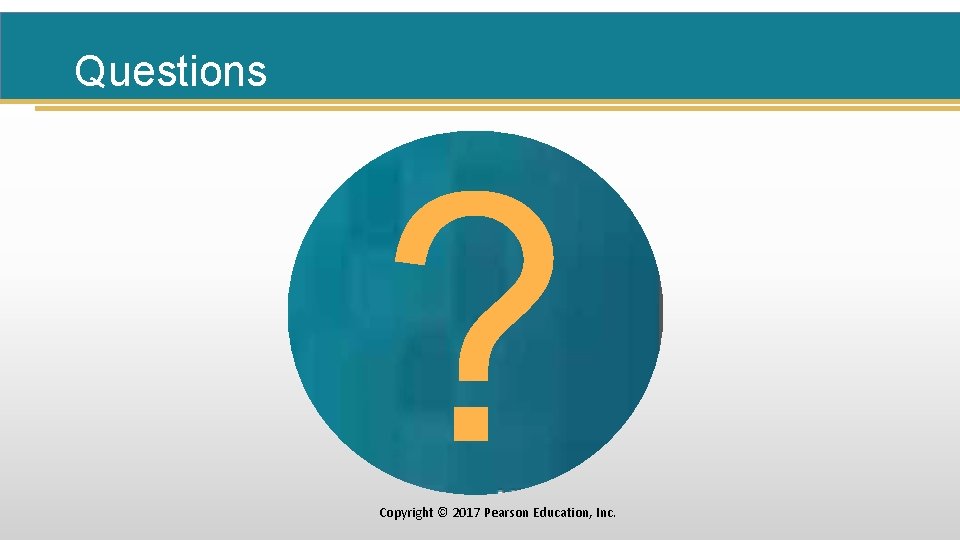
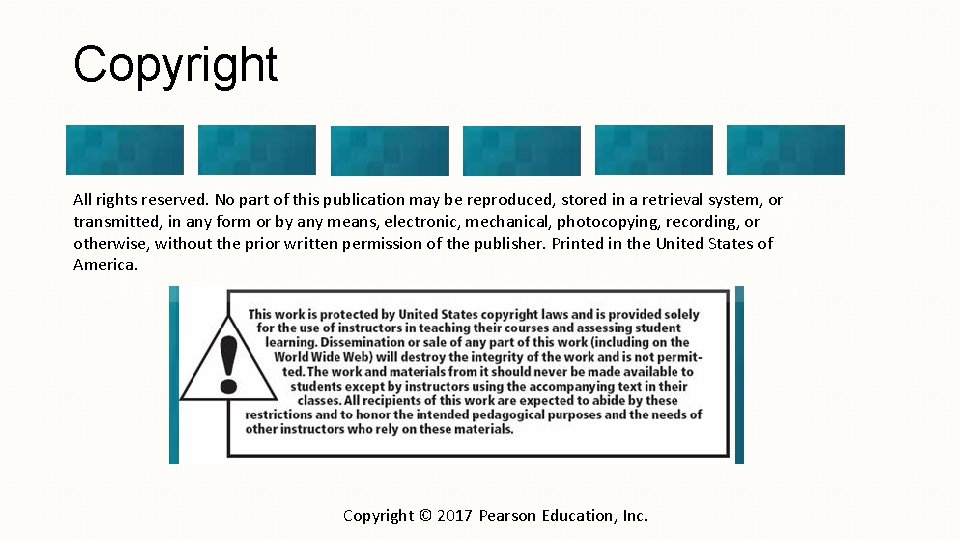
- Slides: 46
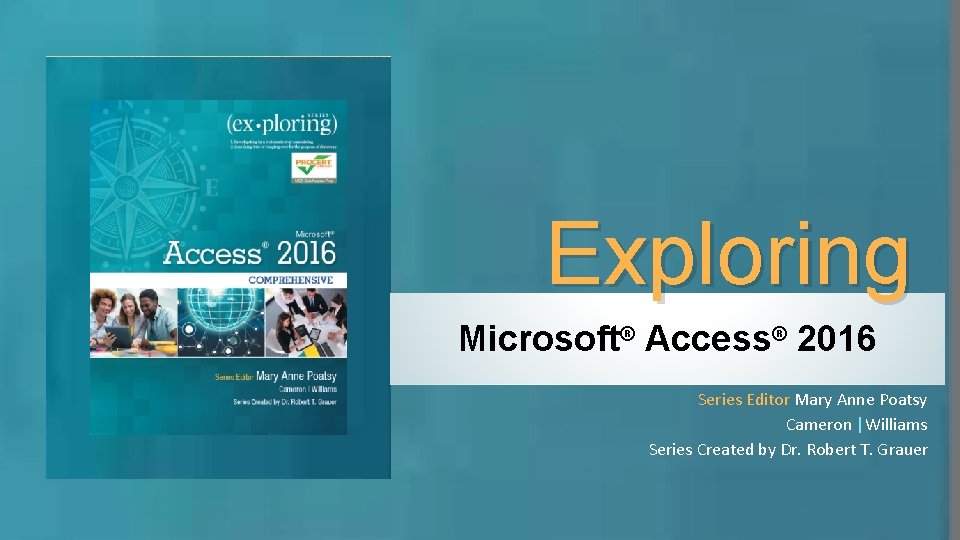
Exploring Microsoft® Access® 2016 Series Editor Mary Anne Poatsy Cameron |Williams Series Created by Dr. Robert T. Grauer
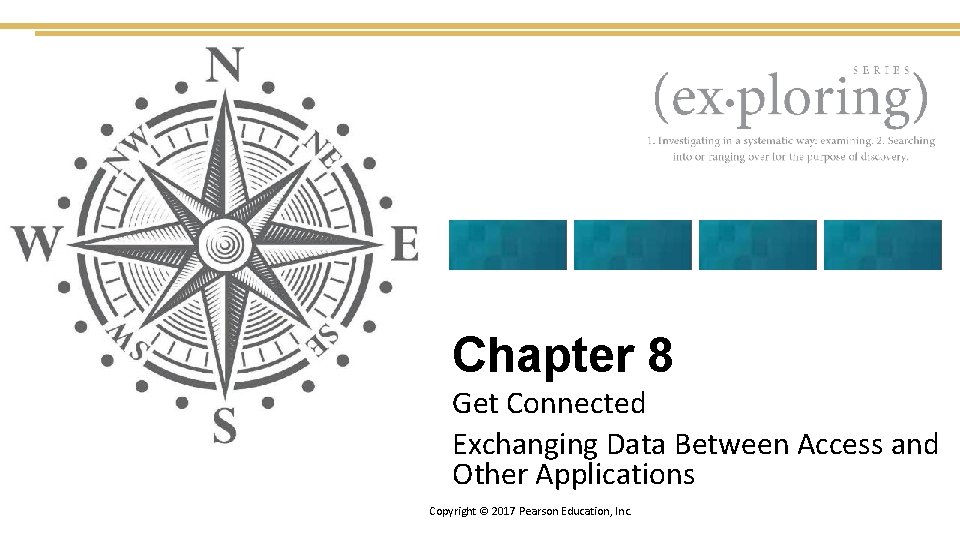
Chapter 8 Get Connected Exchanging Data Between Access and Other Applications Copyright © 2017 Pearson Education, Inc.
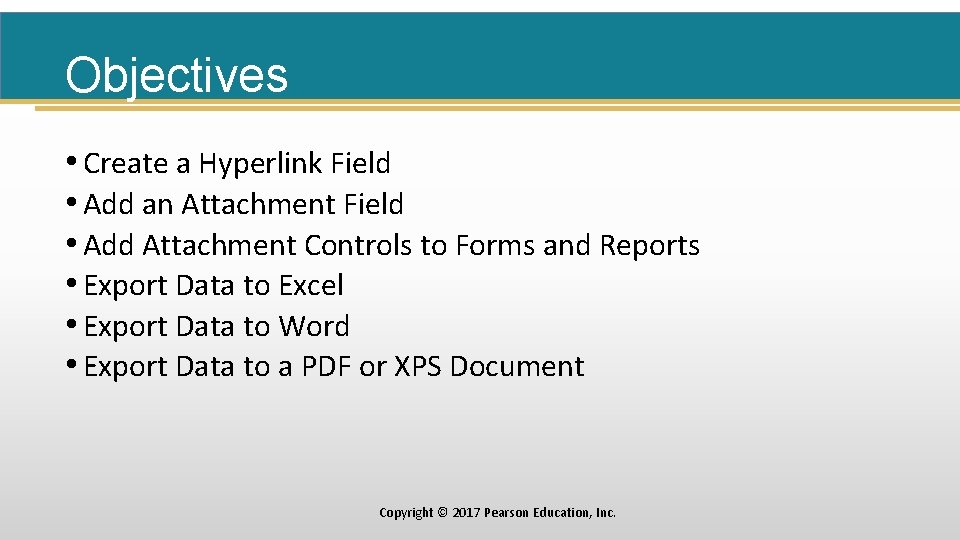
Objectives • Create a Hyperlink Field • Add an Attachment Field • Add Attachment Controls to Forms and Reports • Export Data to Excel • Export Data to Word • Export Data to a PDF or XPS Document Copyright © 2017 Pearson Education, Inc.
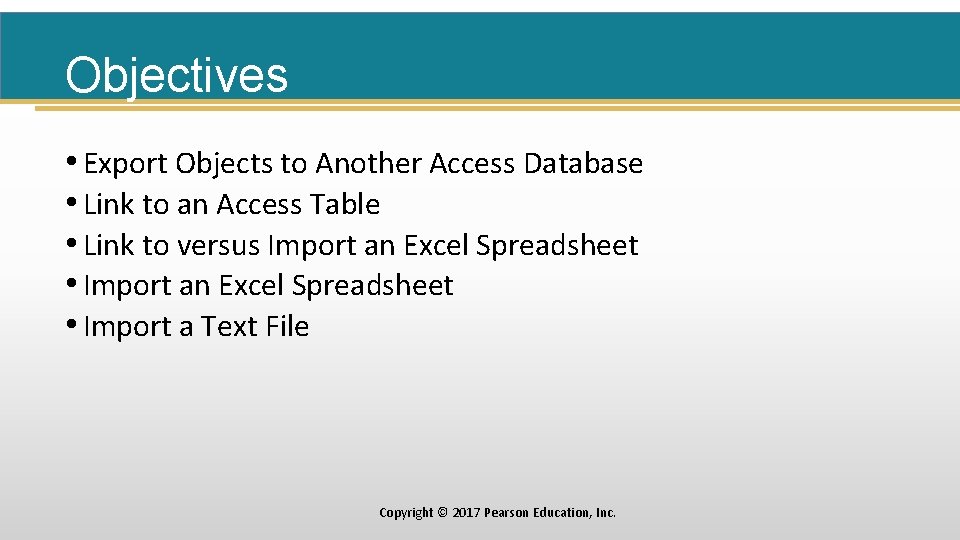
Objectives • Export Objects to Another Access Database • Link to an Access Table • Link to versus Import an Excel Spreadsheet • Import a Text File Copyright © 2017 Pearson Education, Inc.
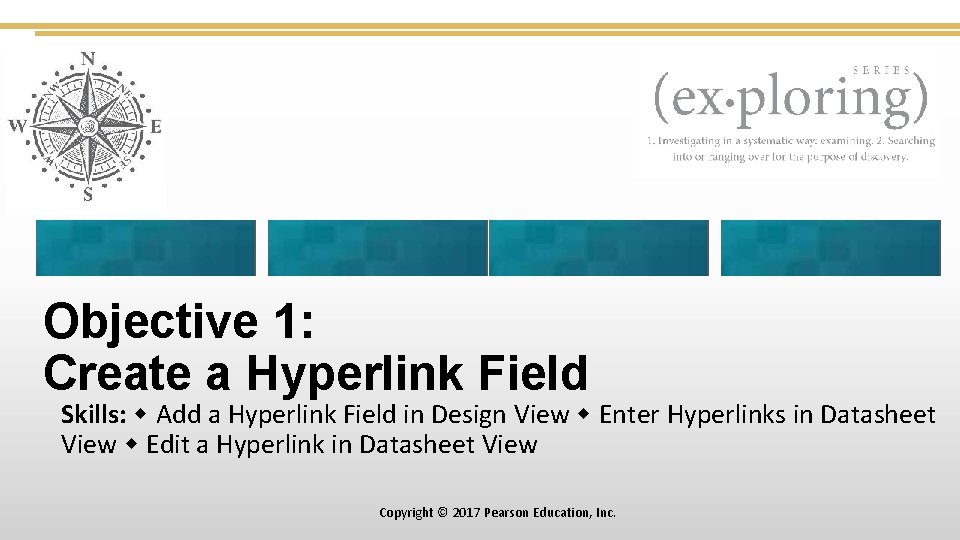
Objective 1: Create a Hyperlink Field Skills: Add a Hyperlink Field in Design View Enter Hyperlinks in Datasheet View Edit a Hyperlink in Datasheet View Copyright © 2017 Pearson Education, Inc.
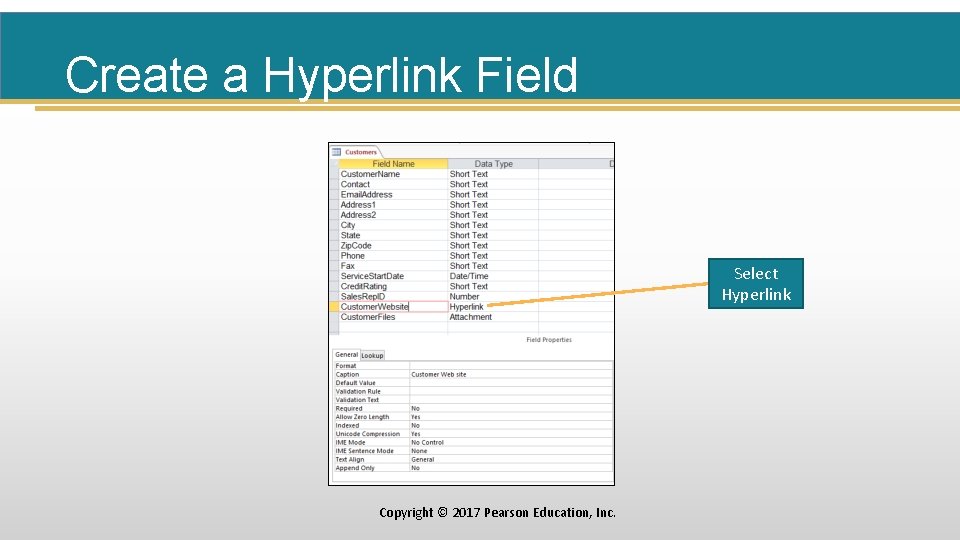
Create a Hyperlink Field Select Hyperlink Copyright © 2017 Pearson Education, Inc.
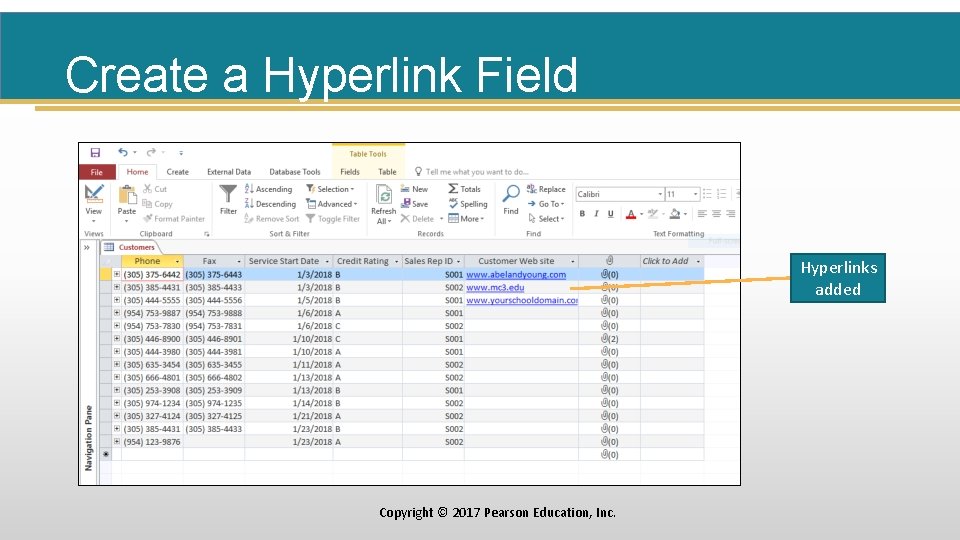
Create a Hyperlink Field Hyperlinks added Copyright © 2017 Pearson Education, Inc.
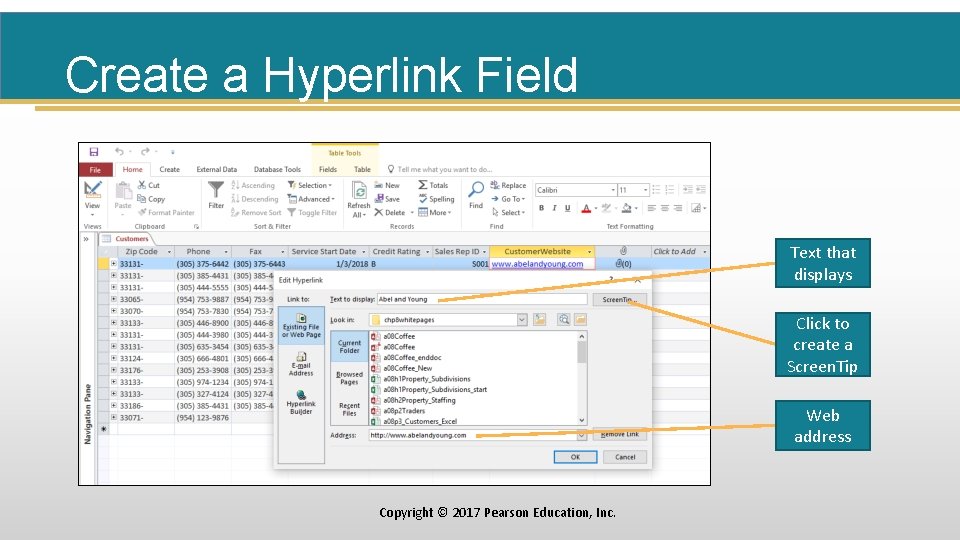
Create a Hyperlink Field Text that displays Click to create a Screen. Tip Web address Copyright © 2017 Pearson Education, Inc.
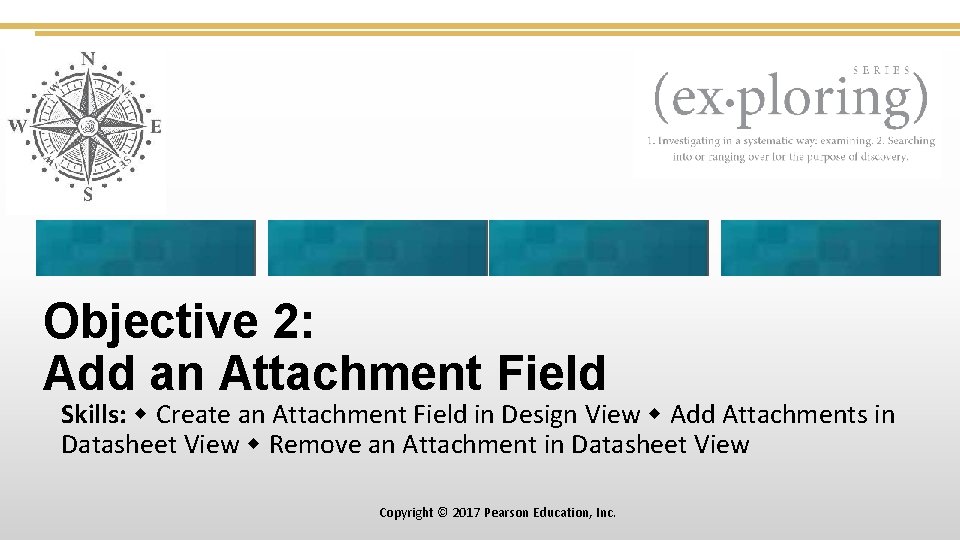
Objective 2: Add an Attachment Field Skills: Create an Attachment Field in Design View Add Attachments in Datasheet View Remove an Attachment in Datasheet View Copyright © 2017 Pearson Education, Inc.
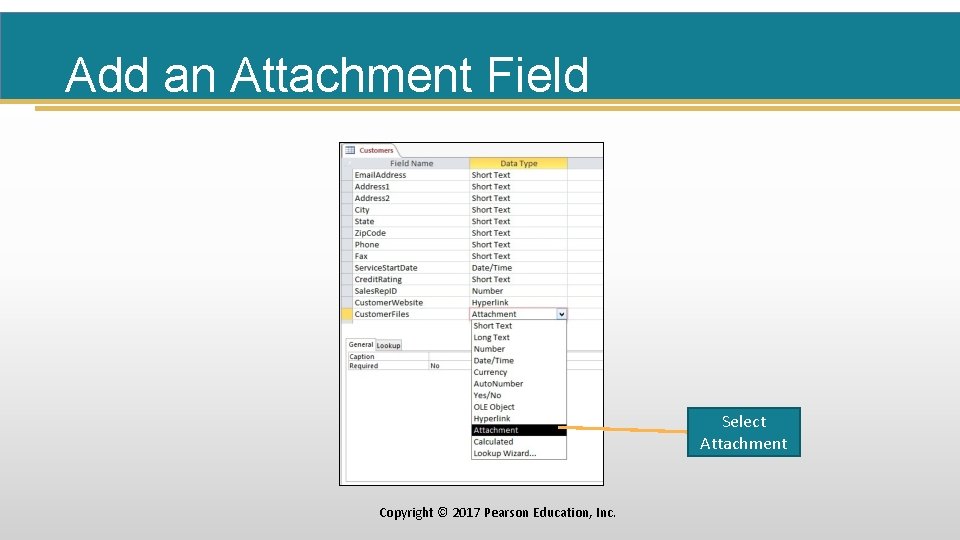
Add an Attachment Field Select Attachment Copyright © 2017 Pearson Education, Inc.
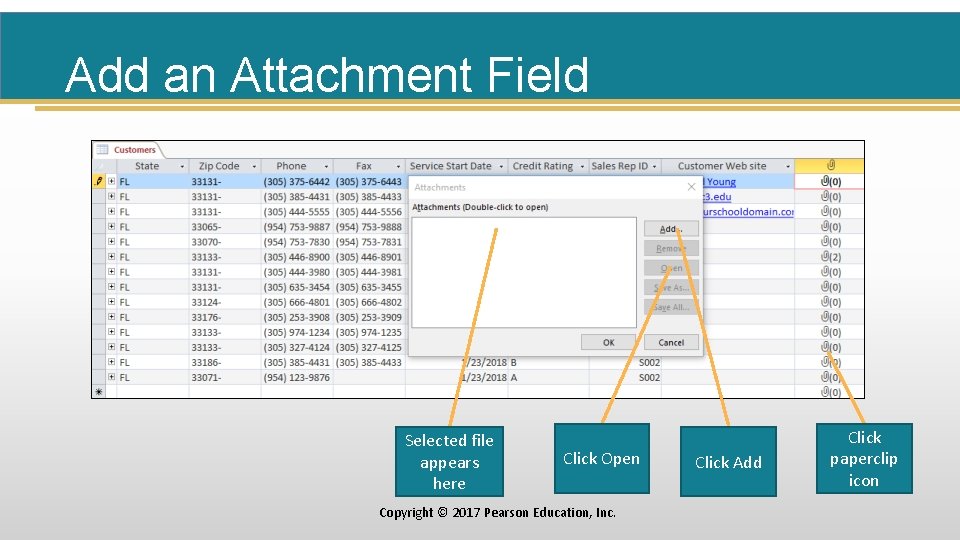
Add an Attachment Field Selected file appears here Click Open Copyright © 2017 Pearson Education, Inc. Click Add Click paperclip icon
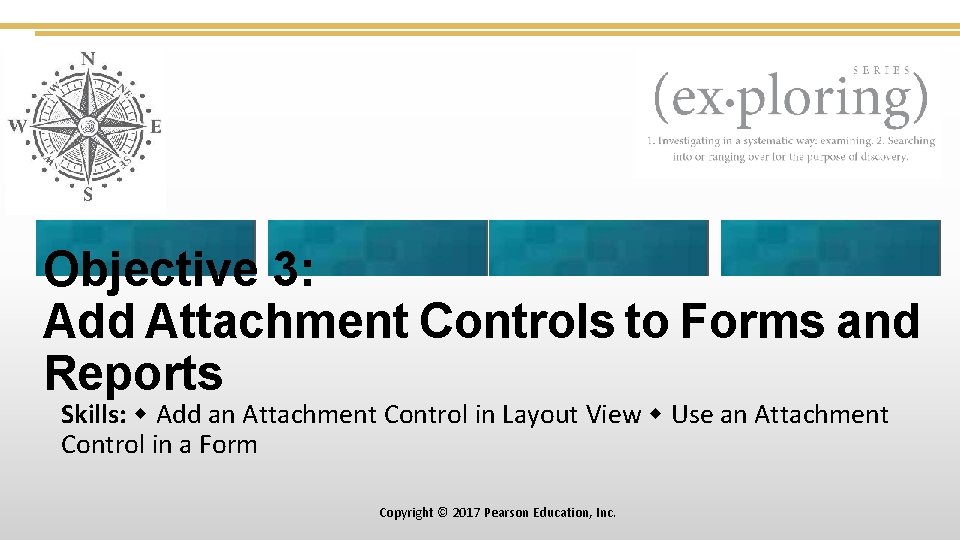
Objective 3: Add Attachment Controls to Forms and Reports Skills: Add an Attachment Control in Layout View Use an Attachment Control in a Form Copyright © 2017 Pearson Education, Inc.
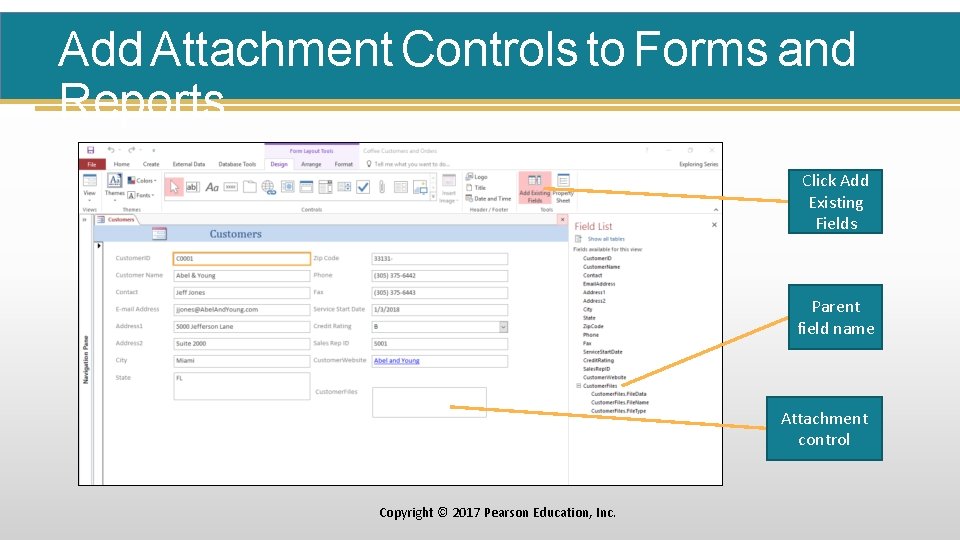
Add Attachment Controls to Forms and Reports Click Add Existing Fields Parent field name Attachment control Copyright © 2017 Pearson Education, Inc.
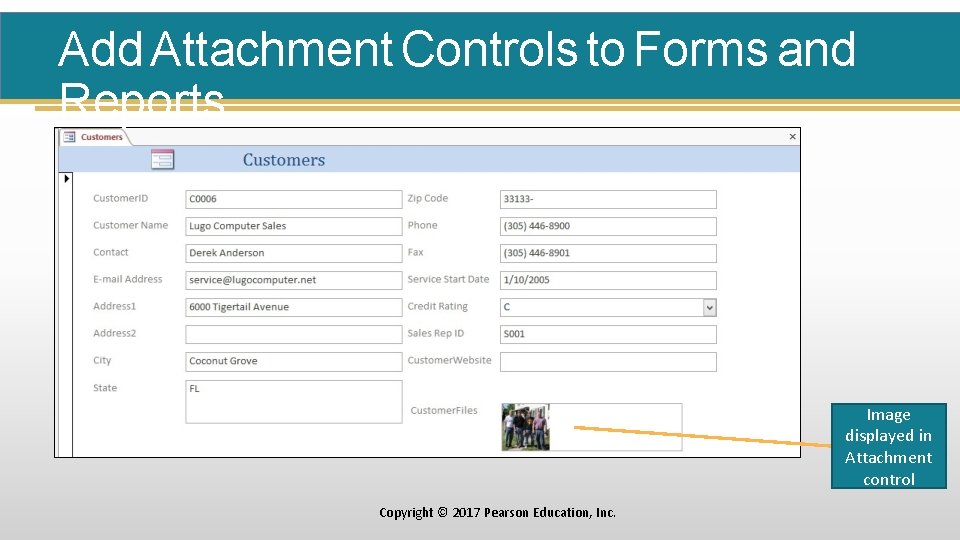
Add Attachment Controls to Forms and Reports Image displayed in Attachment control Copyright © 2017 Pearson Education, Inc.
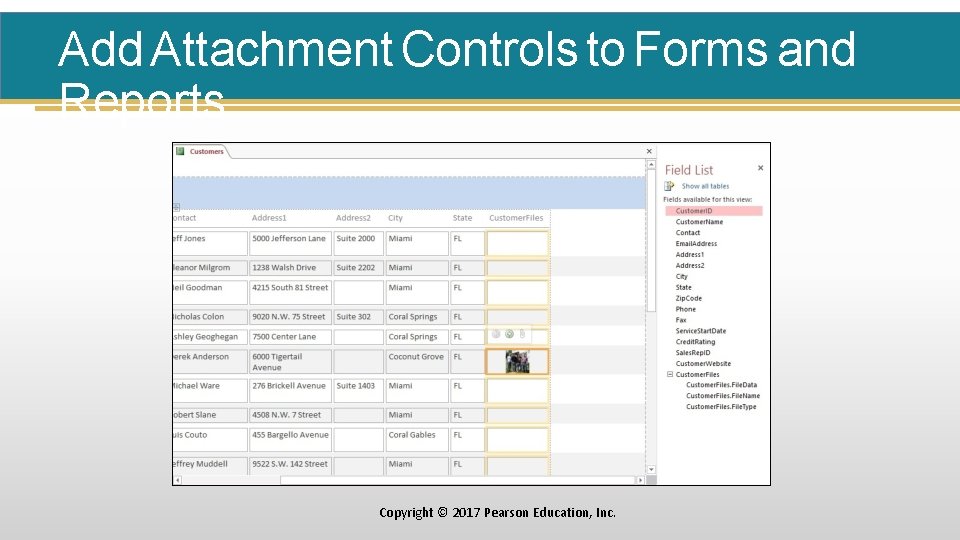
Add Attachment Controls to Forms and Reports Copyright © 2017 Pearson Education, Inc.
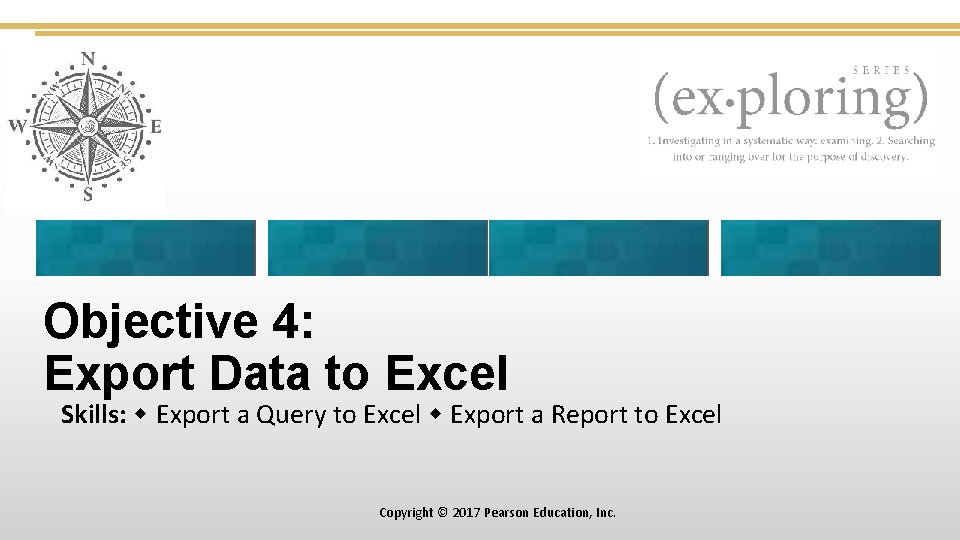
Objective 4: Export Data to Excel Skills: Export a Query to Excel Export a Report to Excel Copyright © 2017 Pearson Education, Inc.
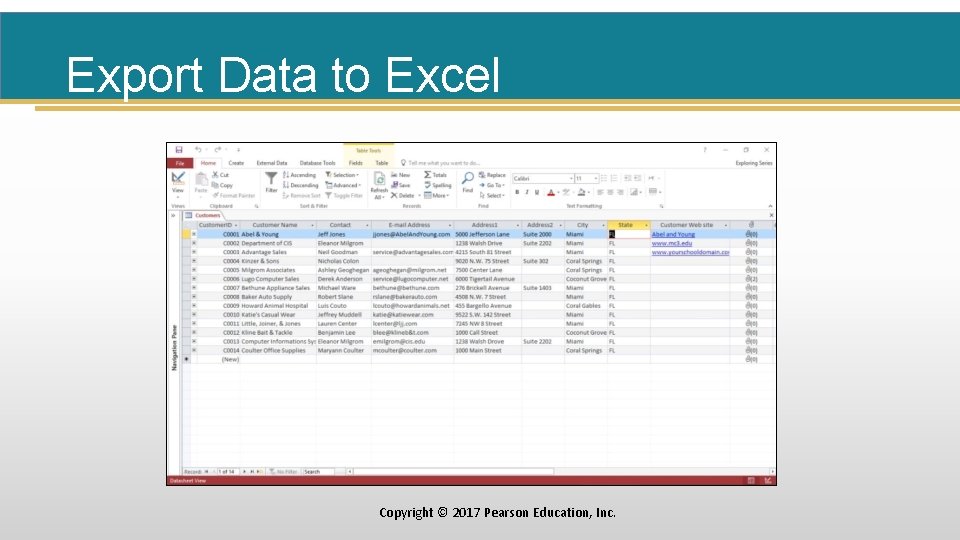
Export Data to Excel Copyright © 2017 Pearson Education, Inc.
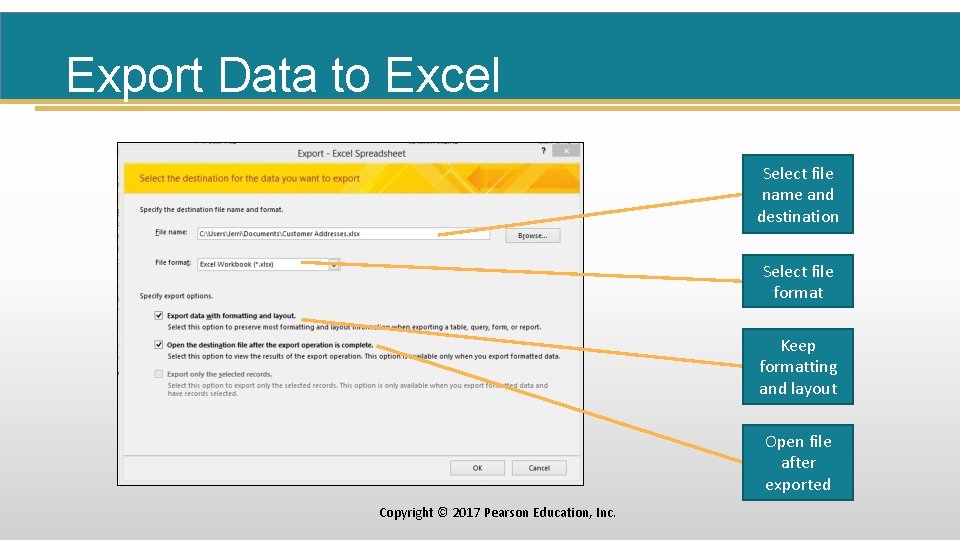
Export Data to Excel Select file name and destination Select file format Keep formatting and layout Open file after exported Copyright © 2017 Pearson Education, Inc.
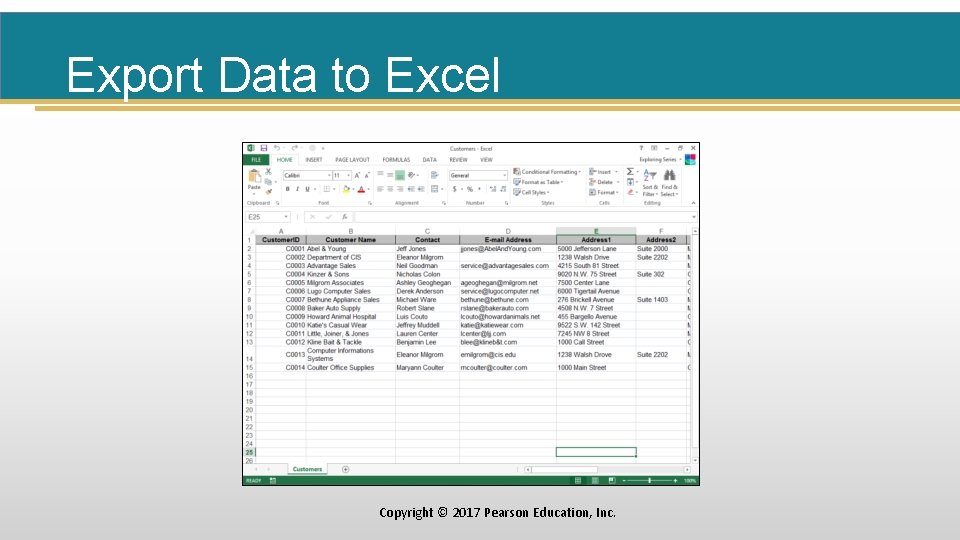
Export Data to Excel Copyright © 2017 Pearson Education, Inc.
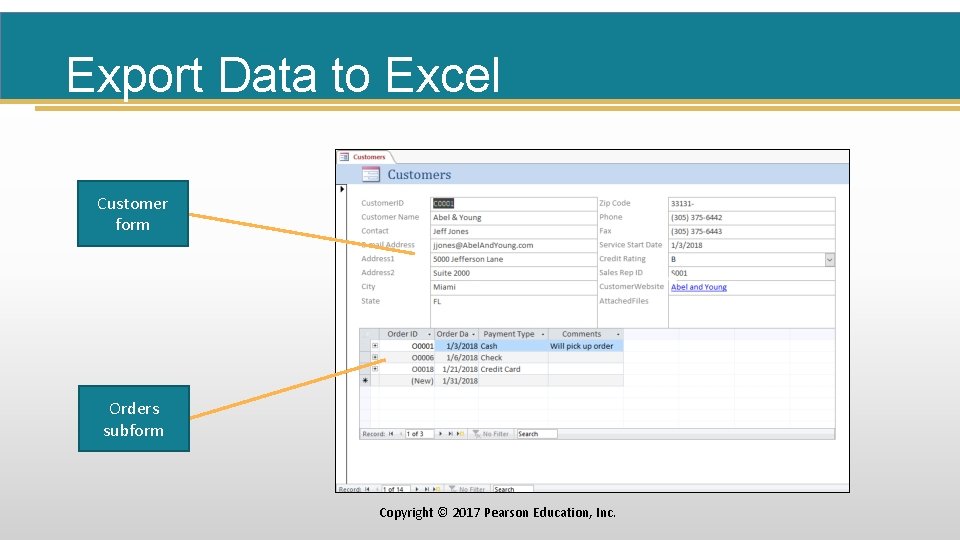
Export Data to Excel Customer form Orders subform Copyright © 2017 Pearson Education, Inc.
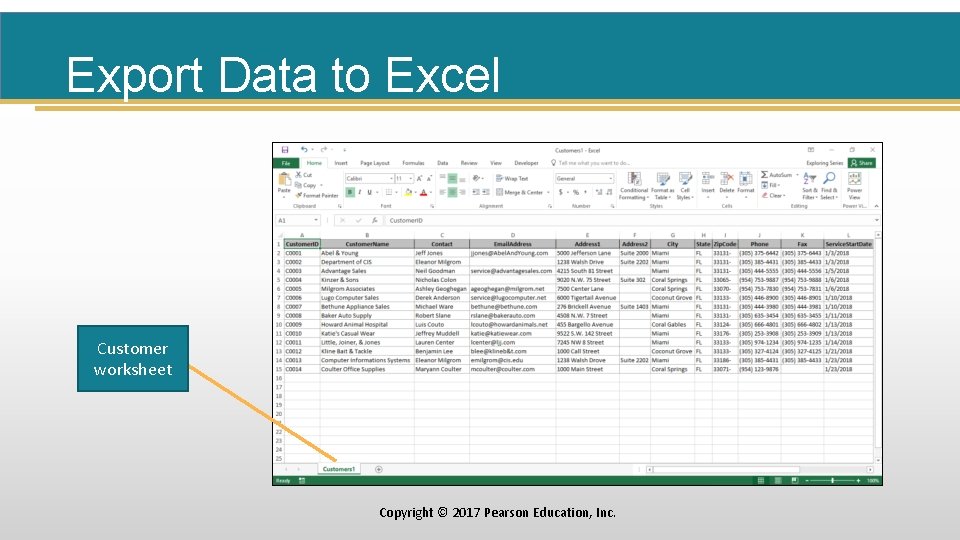
Export Data to Excel Customer worksheet Copyright © 2017 Pearson Education, Inc.
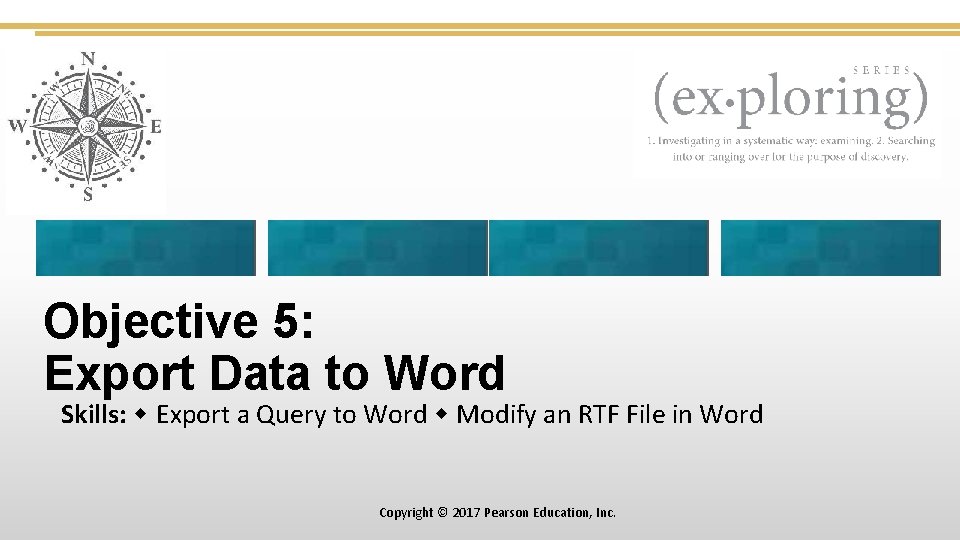
Objective 5: Export Data to Word Skills: Export a Query to Word Modify an RTF File in Word Copyright © 2017 Pearson Education, Inc.
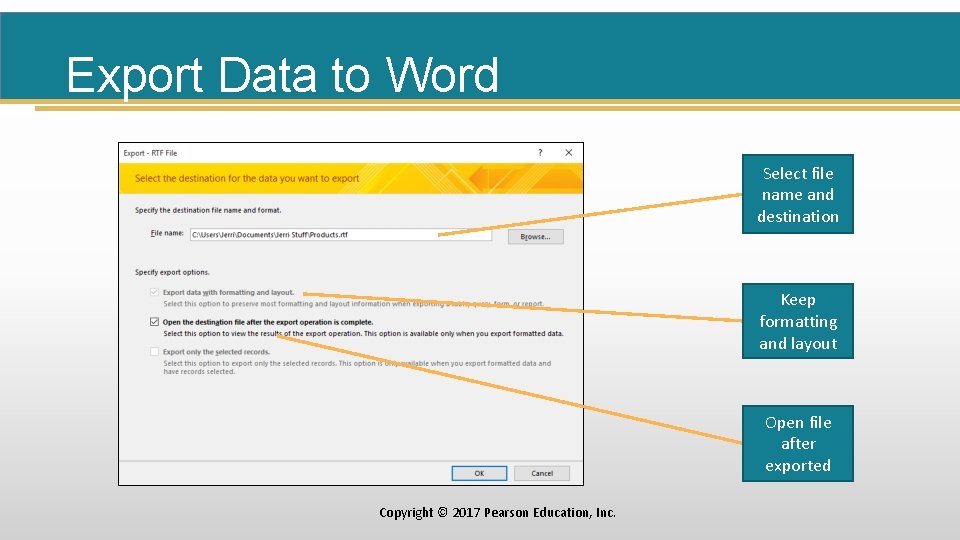
Export Data to Word Select file name and destination Keep formatting and layout Open file after exported Copyright © 2017 Pearson Education, Inc.
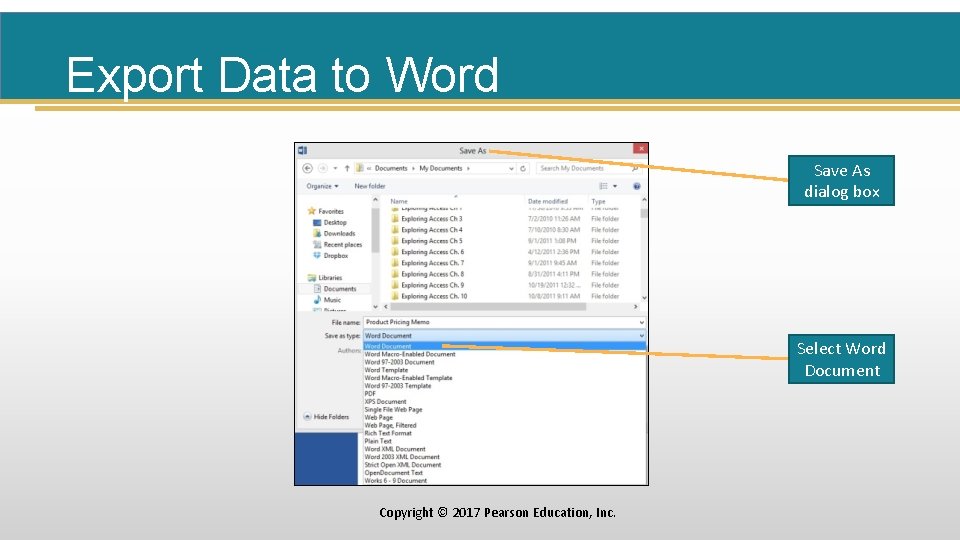
Export Data to Word Save As dialog box Select Word Document Copyright © 2017 Pearson Education, Inc.
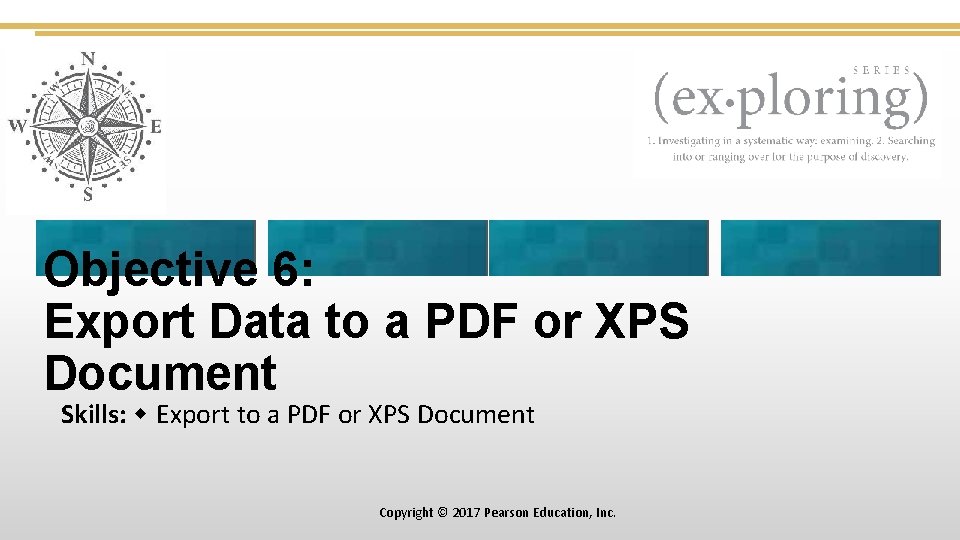
Objective 6: Export Data to a PDF or XPS Document Skills: Export to a PDF or XPS Document Copyright © 2017 Pearson Education, Inc.
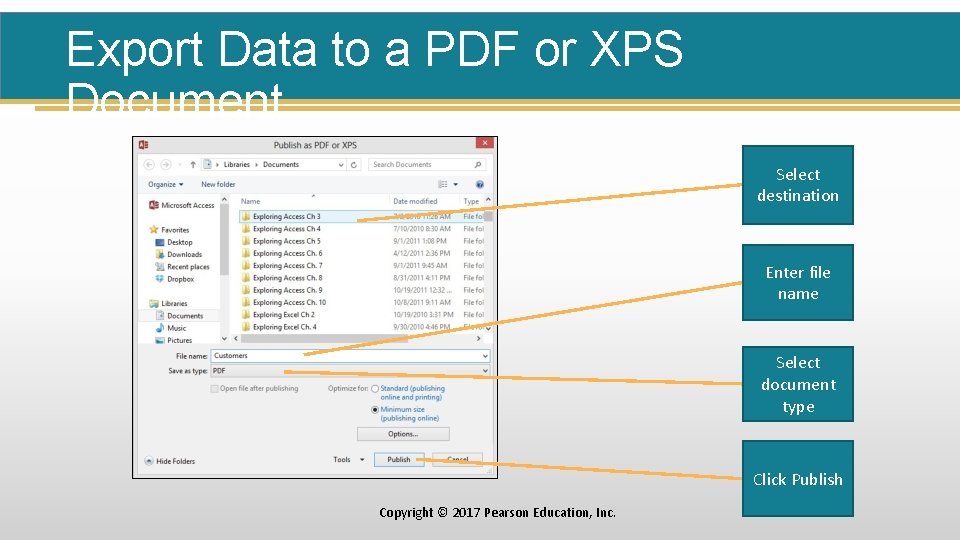
Export Data to a PDF or XPS Document Select destination Enter file name Select document type Click Publish Copyright © 2017 Pearson Education, Inc.
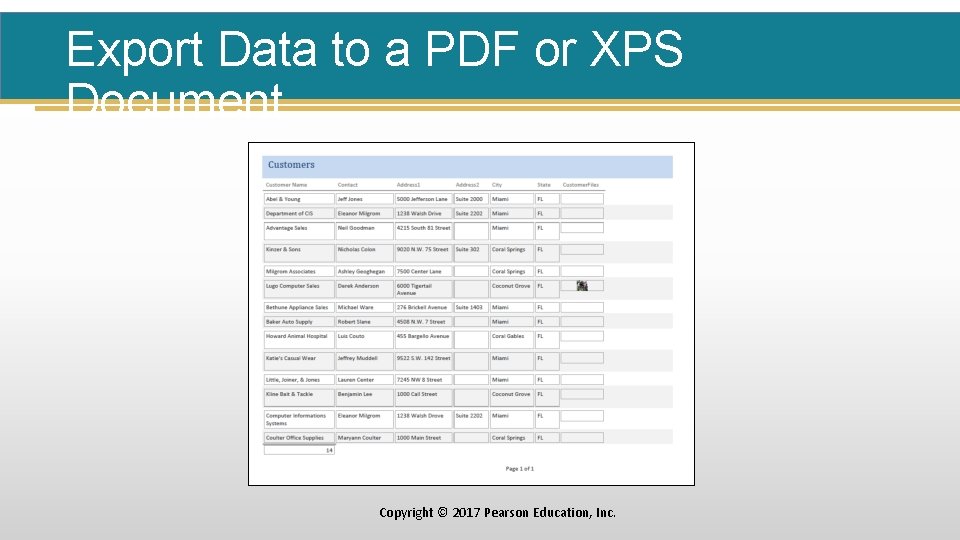
Export Data to a PDF or XPS Document Copyright © 2017 Pearson Education, Inc.
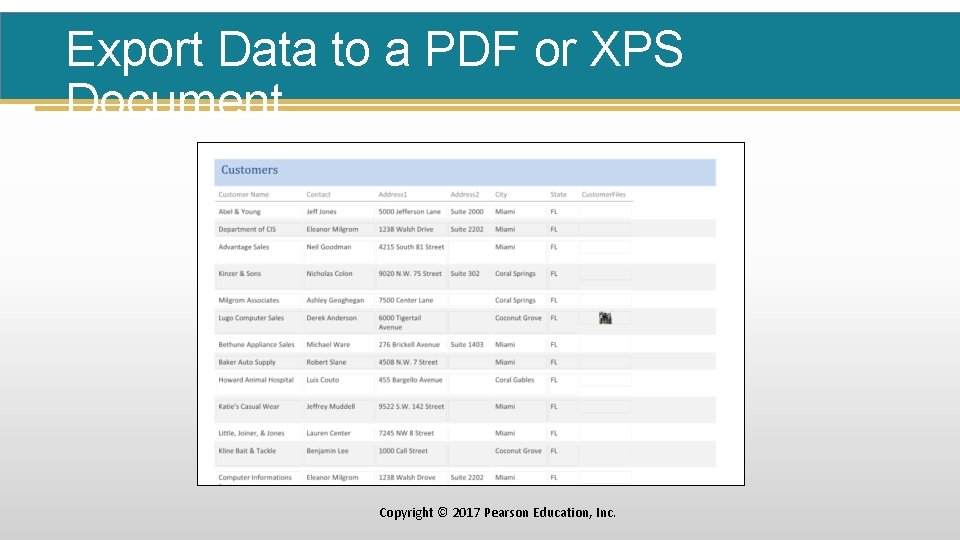
Export Data to a PDF or XPS Document Copyright © 2017 Pearson Education, Inc.
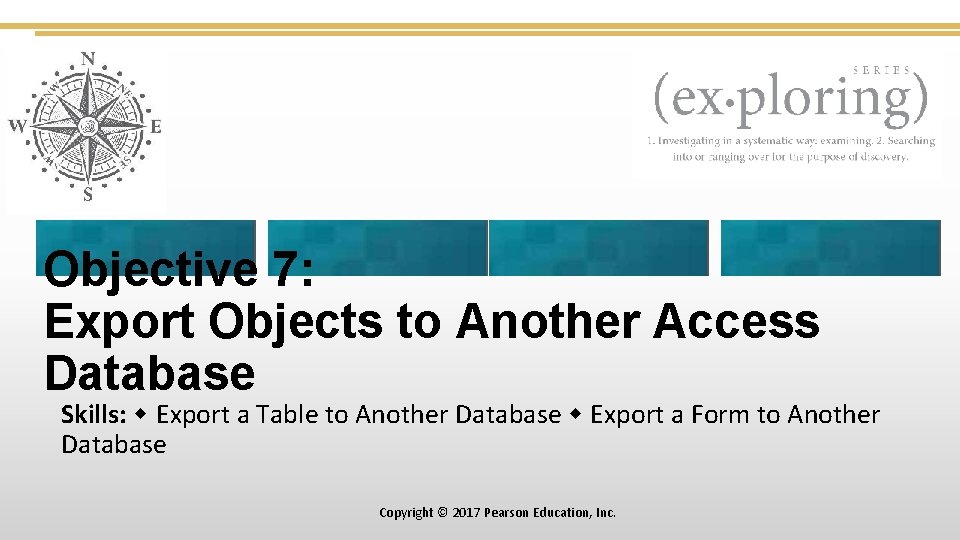
Objective 7: Export Objects to Another Access Database Skills: Export a Table to Another Database Export a Form to Another Database Copyright © 2017 Pearson Education, Inc.
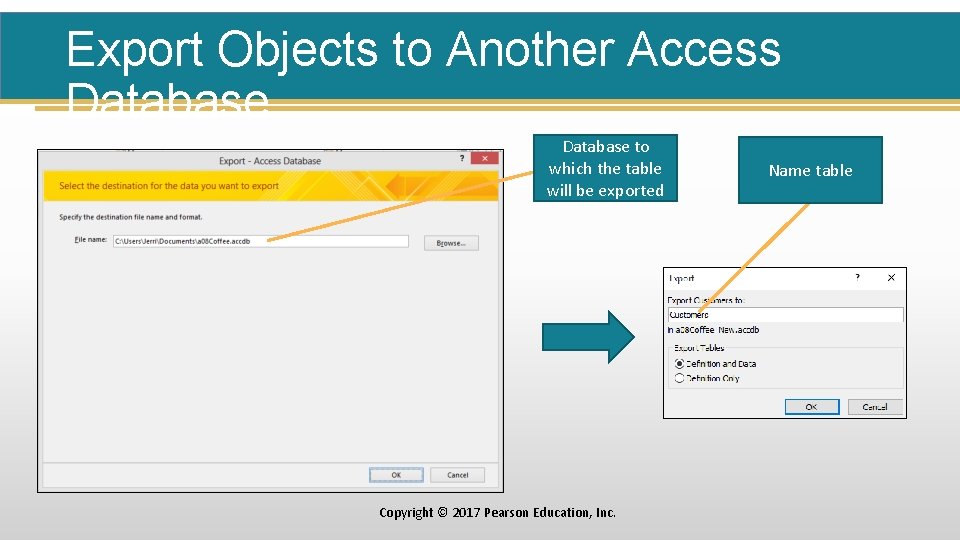
Export Objects to Another Access Database to which the table will be exported Copyright © 2017 Pearson Education, Inc. Name table
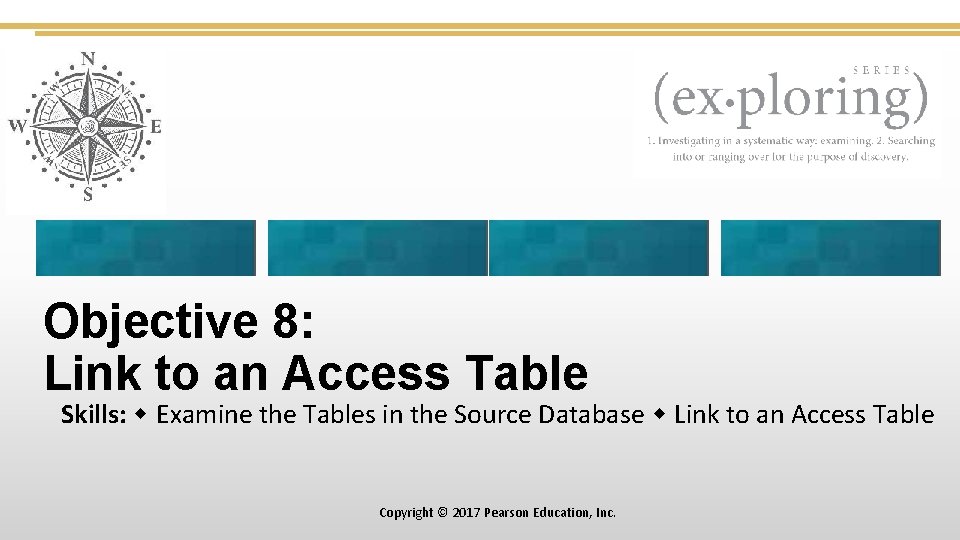
Objective 8: Link to an Access Table Skills: Examine the Tables in the Source Database Link to an Access Table Copyright © 2017 Pearson Education, Inc.
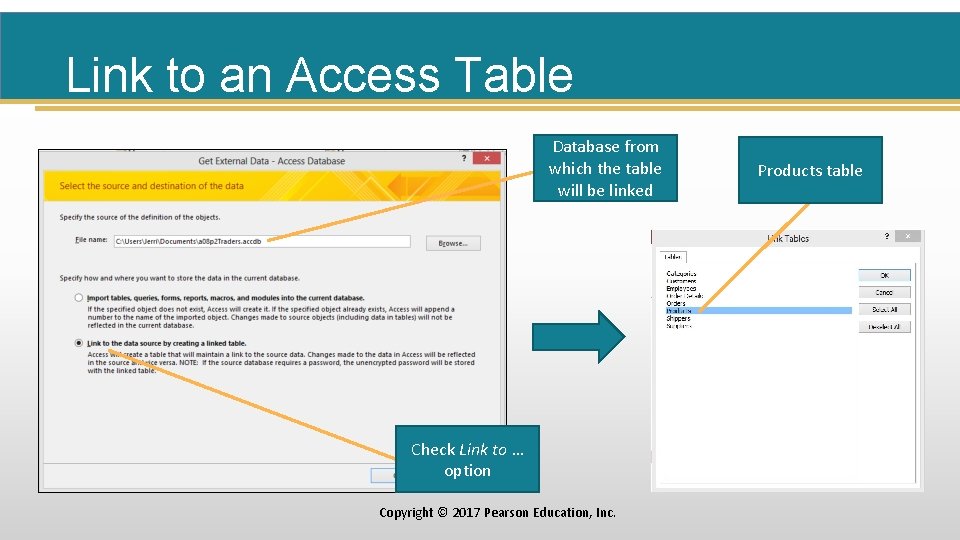
Link to an Access Table Database from which the table will be linked Check Link to … option Copyright © 2017 Pearson Education, Inc. Products table
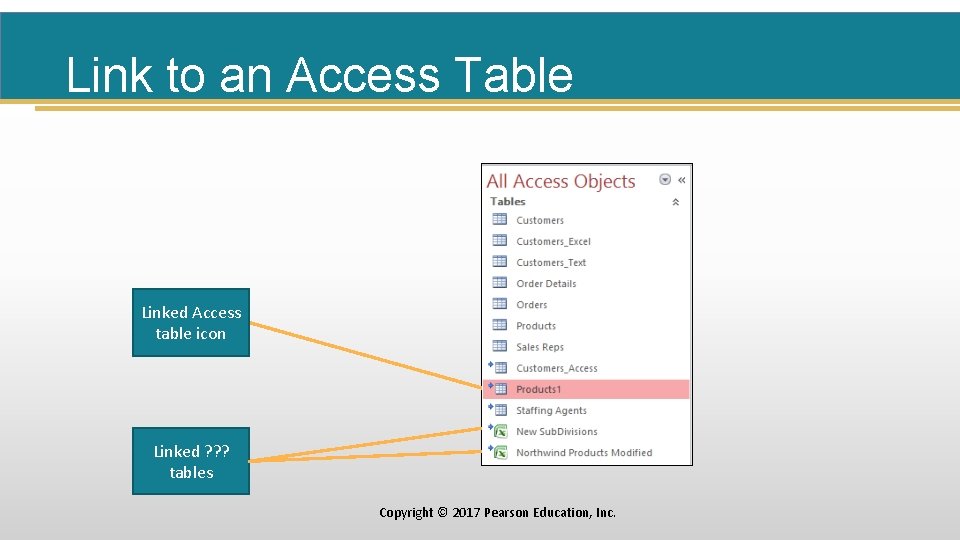
Link to an Access Table Linked Access table icon Linked ? ? ? tables Copyright © 2017 Pearson Education, Inc.
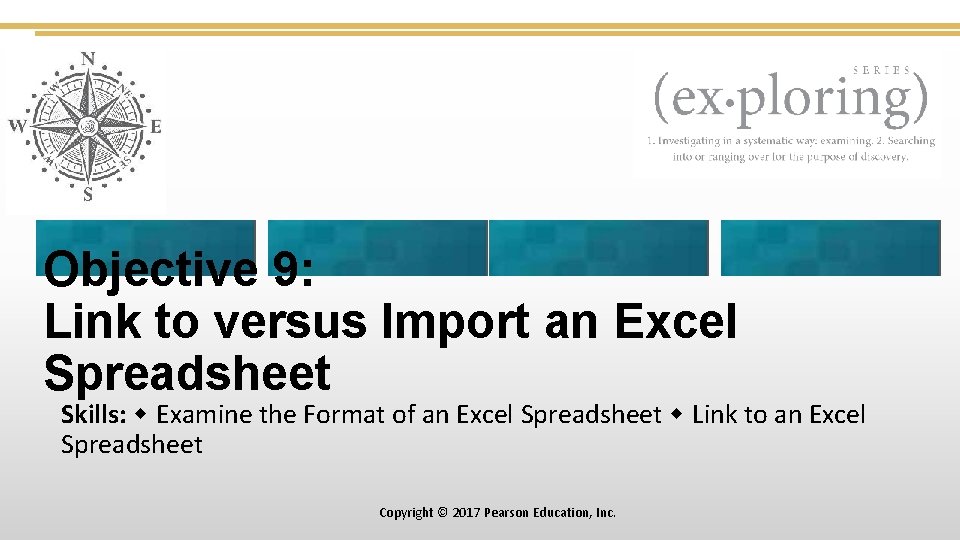
Objective 9: Link to versus Import an Excel Spreadsheet Skills: Examine the Format of an Excel Spreadsheet Link to an Excel Spreadsheet Copyright © 2017 Pearson Education, Inc.
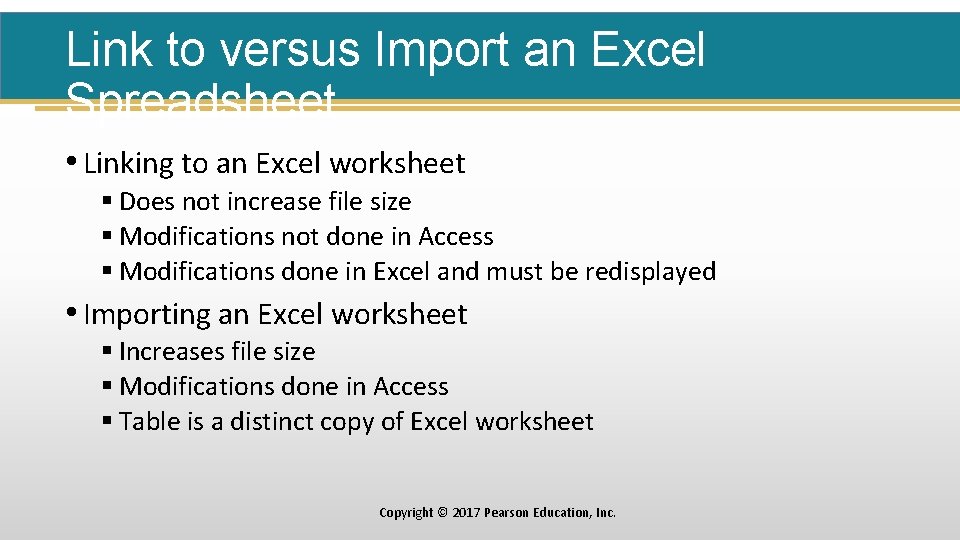
Link to versus Import an Excel Spreadsheet • Linking to an Excel worksheet § Does not increase file size § Modifications not done in Access § Modifications done in Excel and must be redisplayed • Importing an Excel worksheet § Increases file size § Modifications done in Access § Table is a distinct copy of Excel worksheet Copyright © 2017 Pearson Education, Inc.
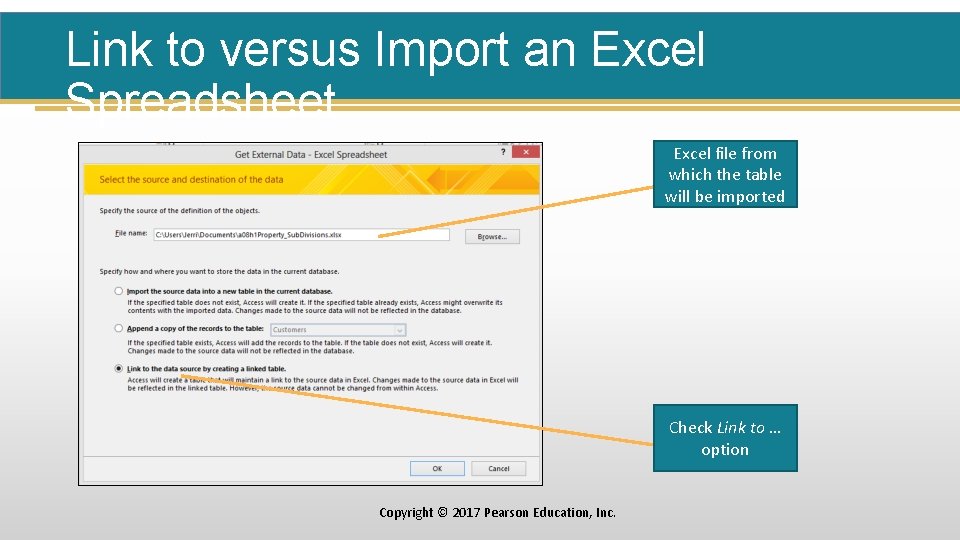
Link to versus Import an Excel Spreadsheet Excel file from which the table will be imported Check Link to … option Copyright © 2017 Pearson Education, Inc.
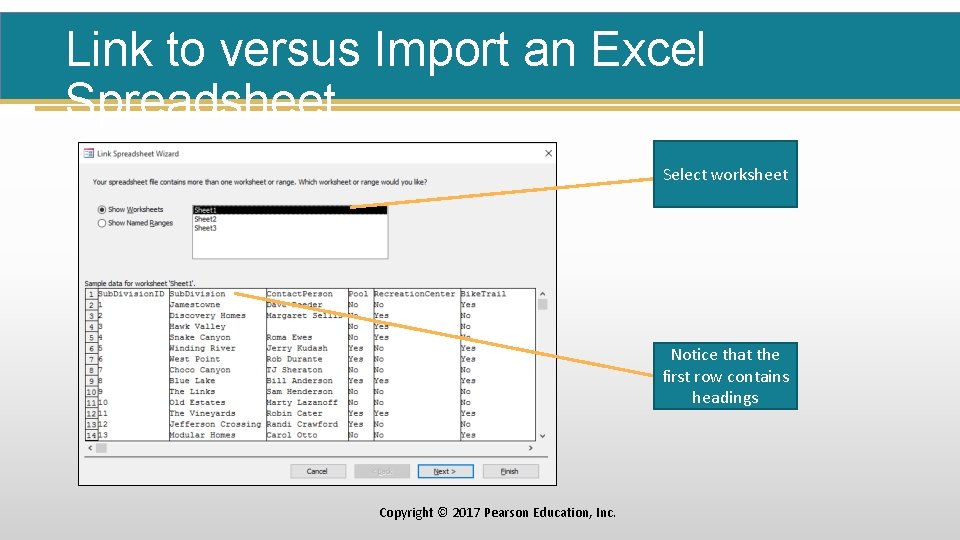
Link to versus Import an Excel Spreadsheet Select worksheet Notice that the first row contains headings Copyright © 2017 Pearson Education, Inc.
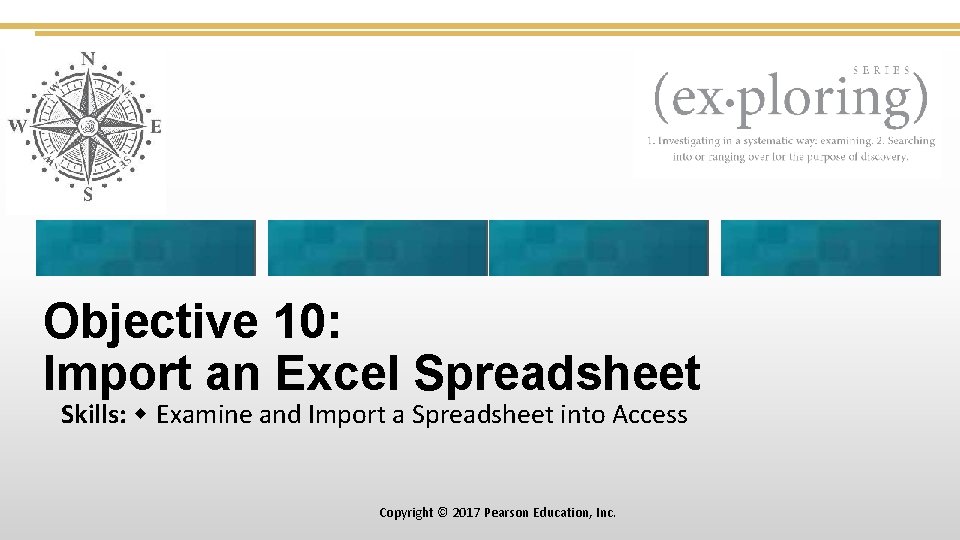
Objective 10: Import an Excel Spreadsheet Skills: Examine and Import a Spreadsheet into Access Copyright © 2017 Pearson Education, Inc.

Import an Excel Spreadsheet First row contains column headings Copyright © 2017 Pearson Education, Inc.
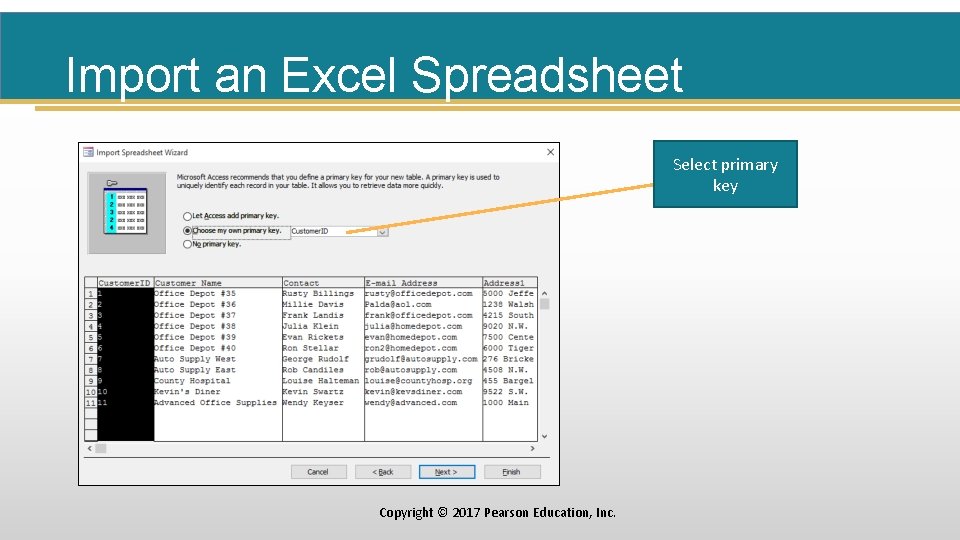
Import an Excel Spreadsheet Select primary key Copyright © 2017 Pearson Education, Inc.
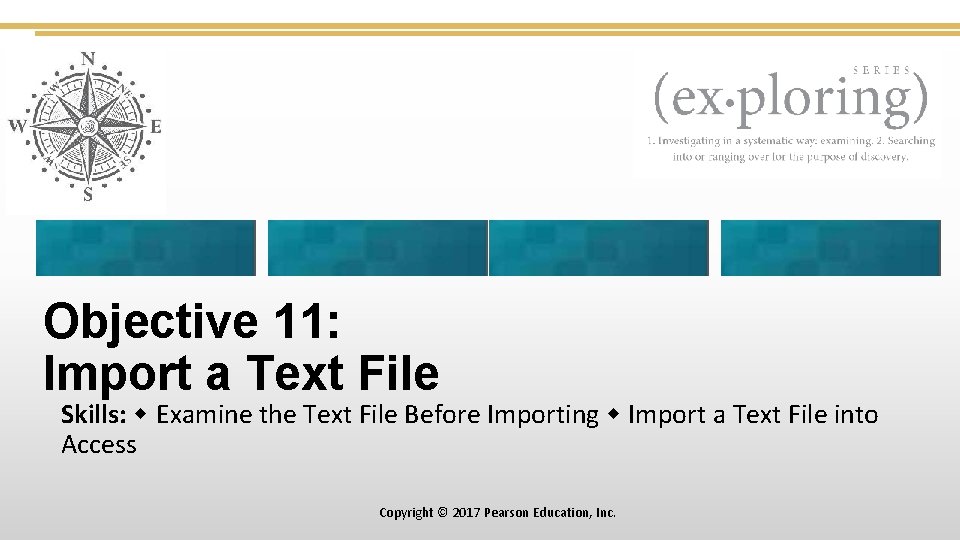
Objective 11: Import a Text File Skills: Examine the Text File Before Importing Import a Text File into Access Copyright © 2017 Pearson Education, Inc.
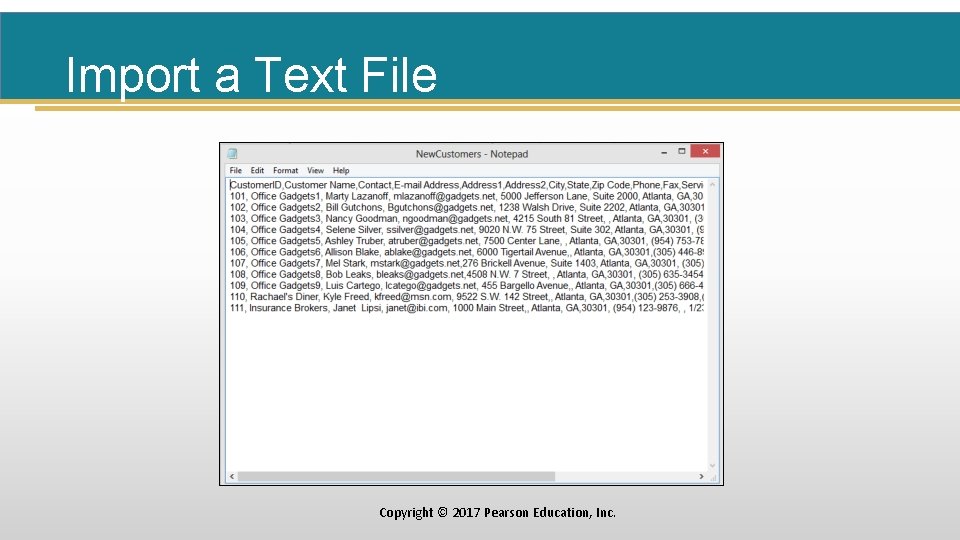
Import a Text File Copyright © 2017 Pearson Education, Inc.
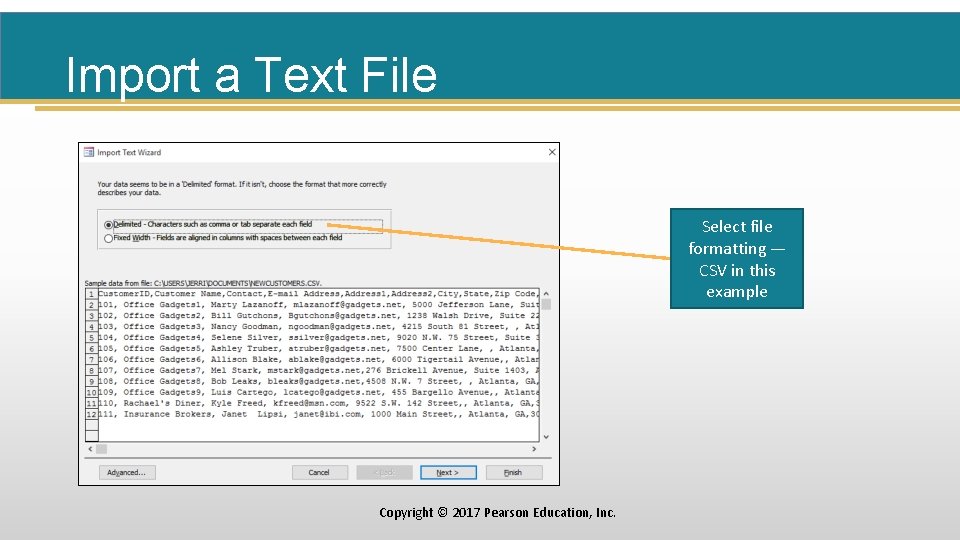
Import a Text File Select file formatting — CSV in this example Copyright © 2017 Pearson Education, Inc.
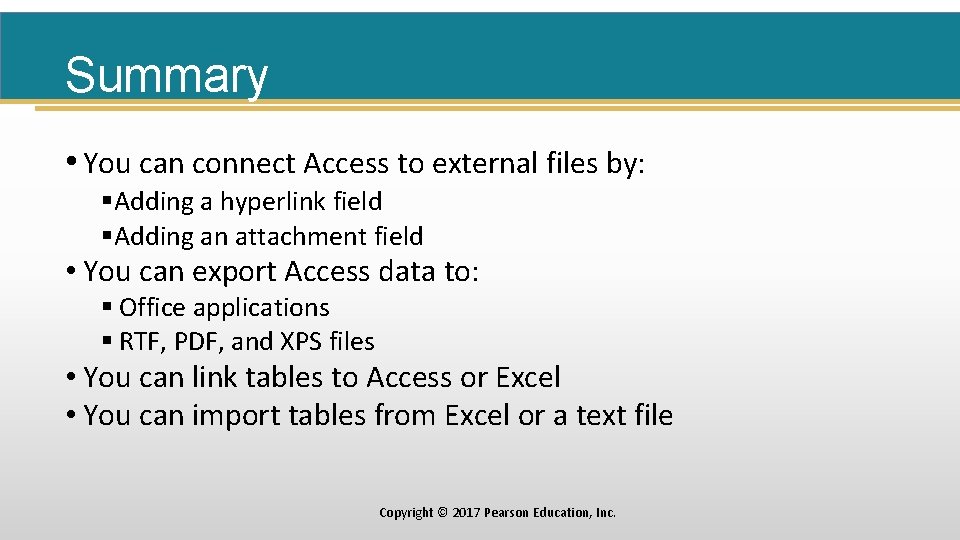
Summary • You can connect Access to external files by: §Adding a hyperlink field §Adding an attachment field • You can export Access data to: § Office applications § RTF, PDF, and XPS files • You can link tables to Access or Excel • You can import tables from Excel or a text file Copyright © 2017 Pearson Education, Inc.
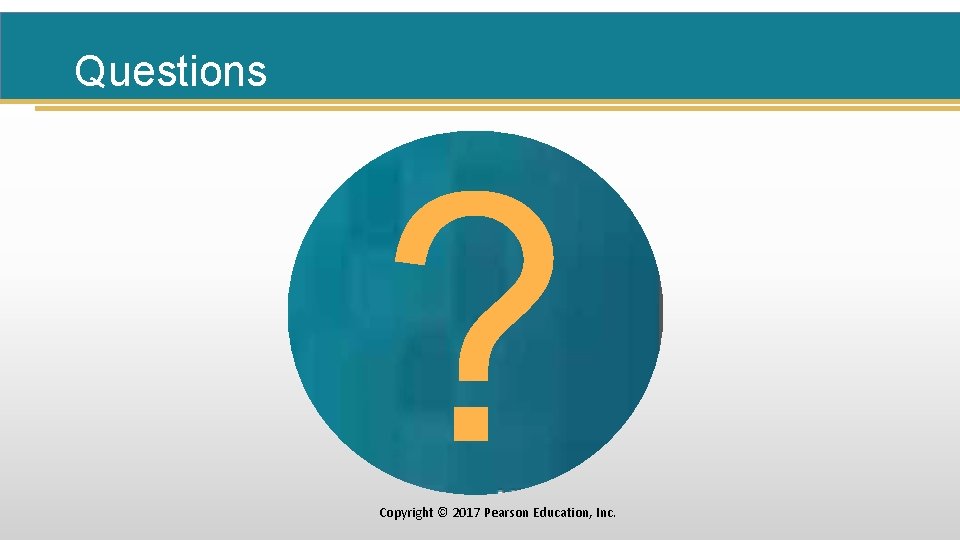
Questions ? Copyright © 2017 Pearson Education, Inc.
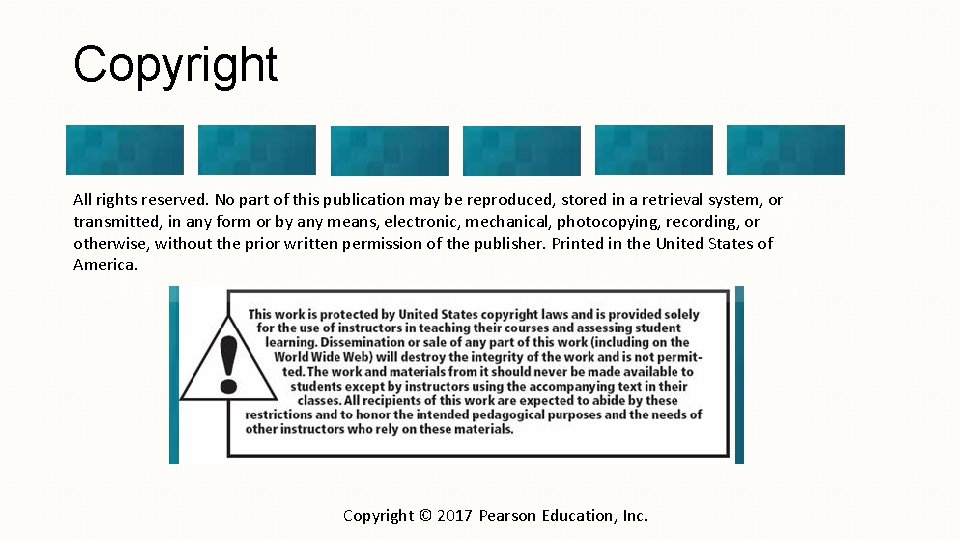
Copyright All rights reserved. No part of this publication may be reproduced, stored in a retrieval system, or transmitted, in any form or by any means, electronic, mechanical, photocopying, recording, or otherwise, without the prior written permission of the publisher. Printed in the United States of America. Copyright © 2017 Pearson Education, Inc.