Exploring lighting effects with LEDs and Arduino A
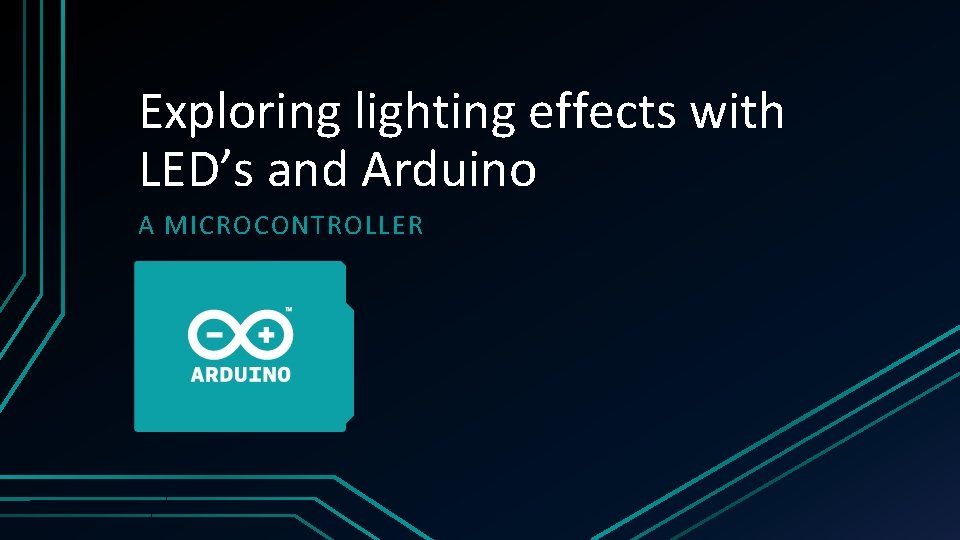
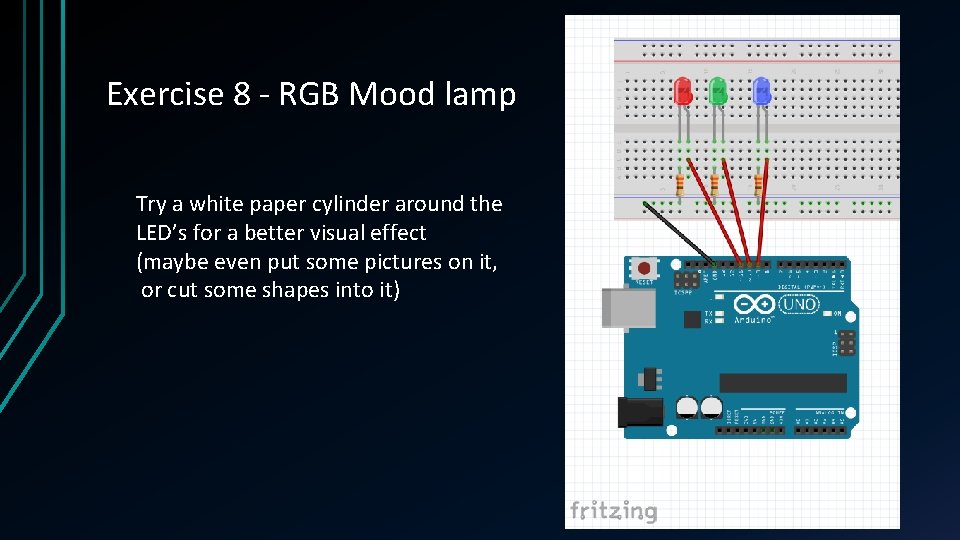
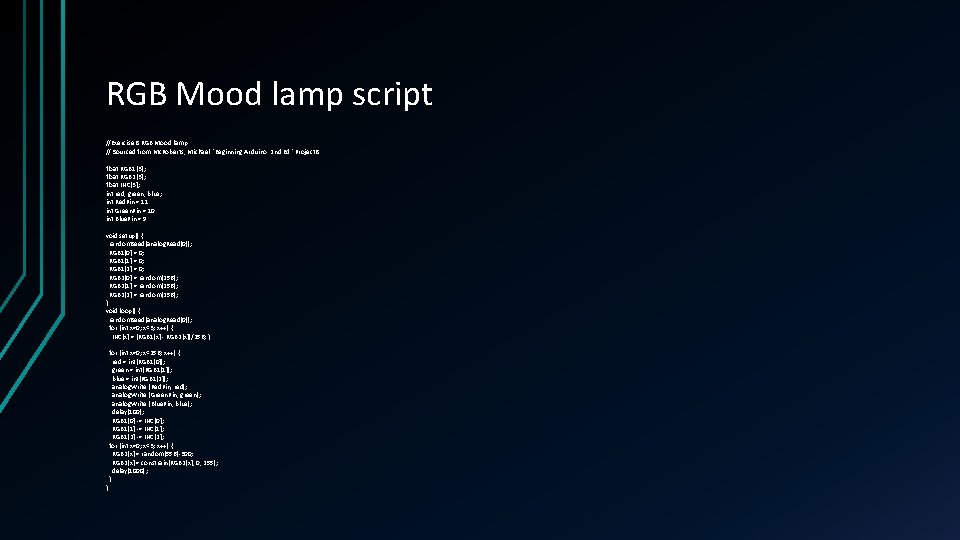
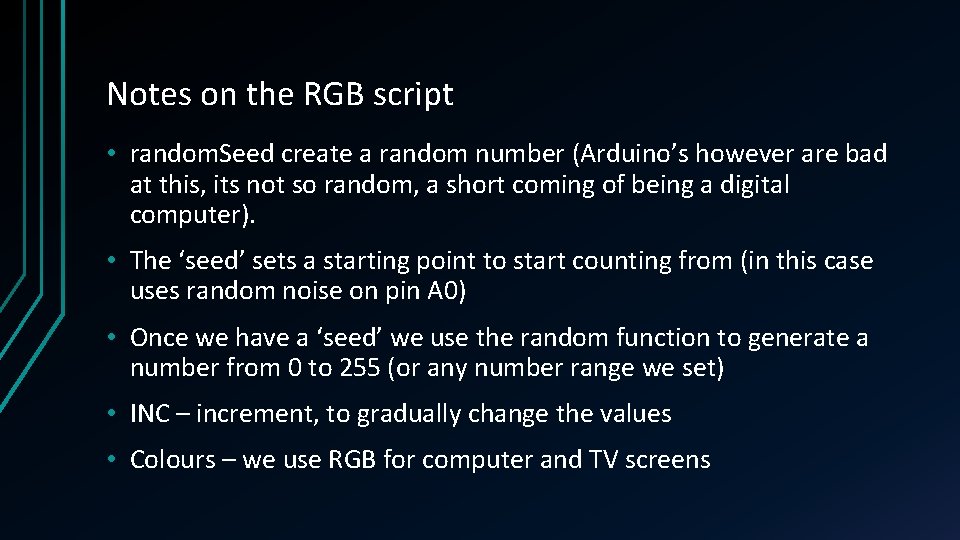
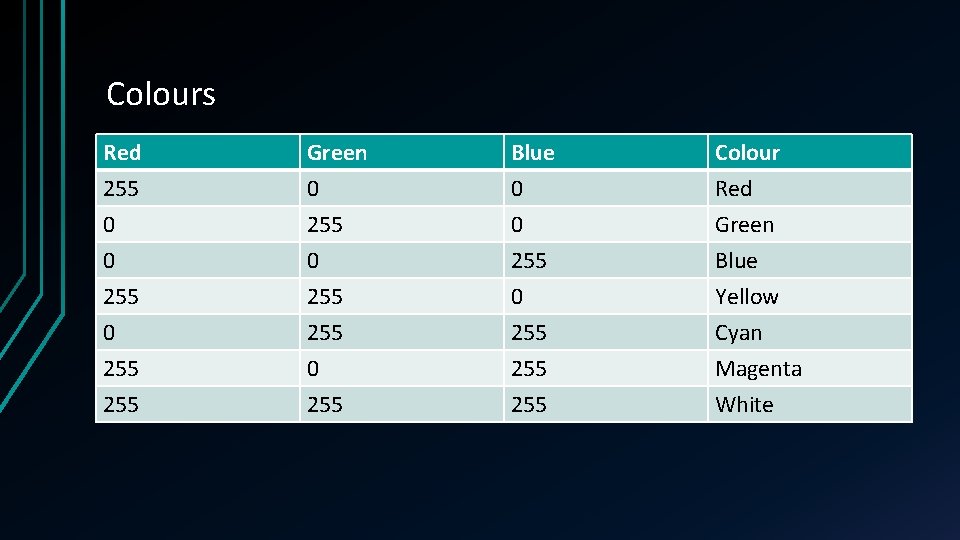
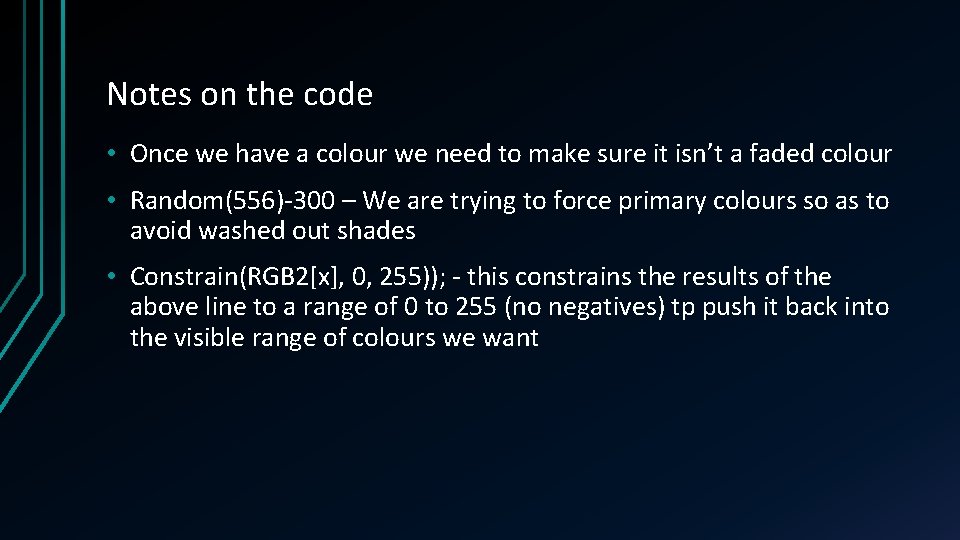
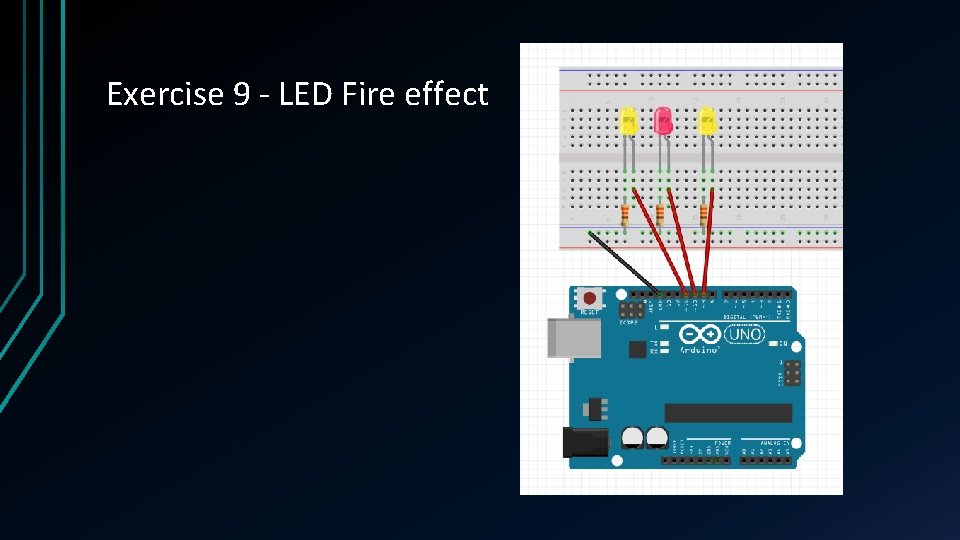
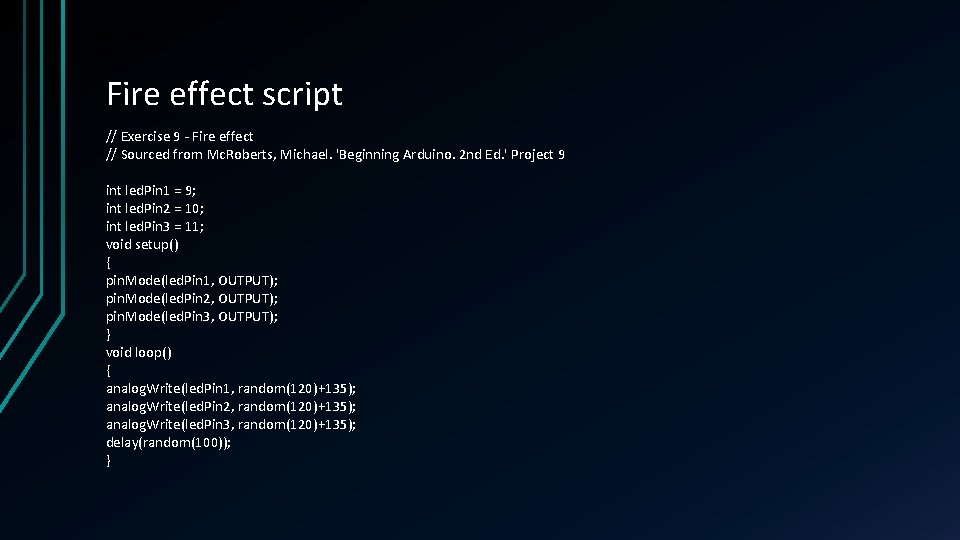
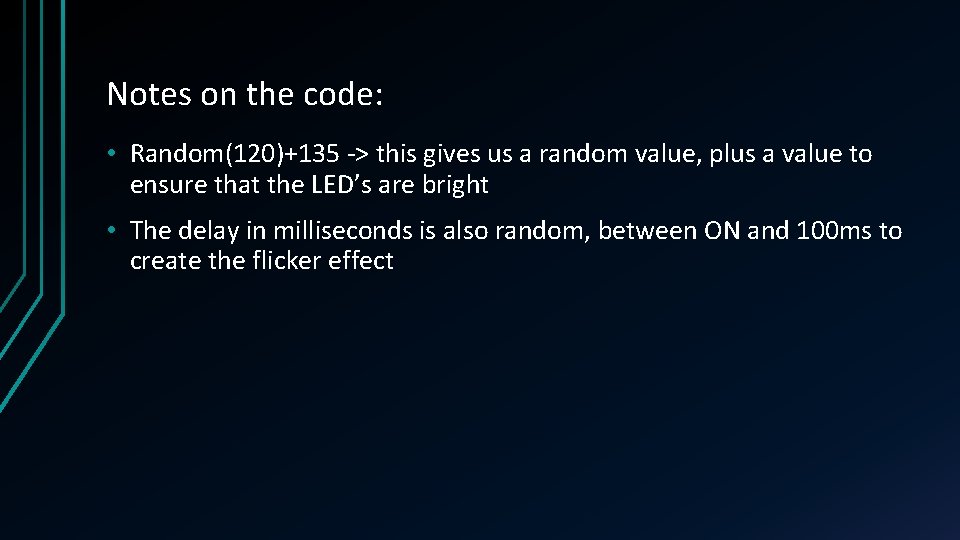
- Slides: 9
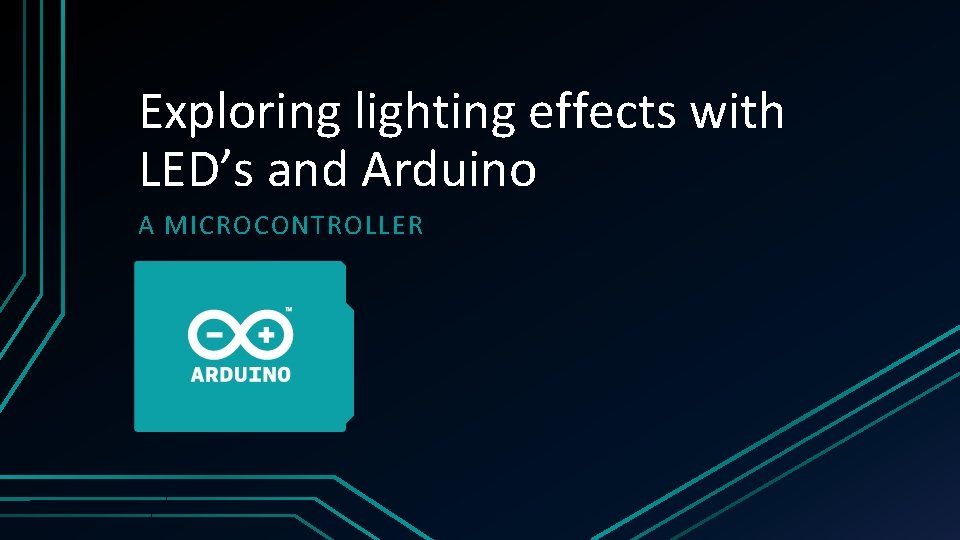
Exploring lighting effects with LED’s and Arduino A MICROCONTROLLER
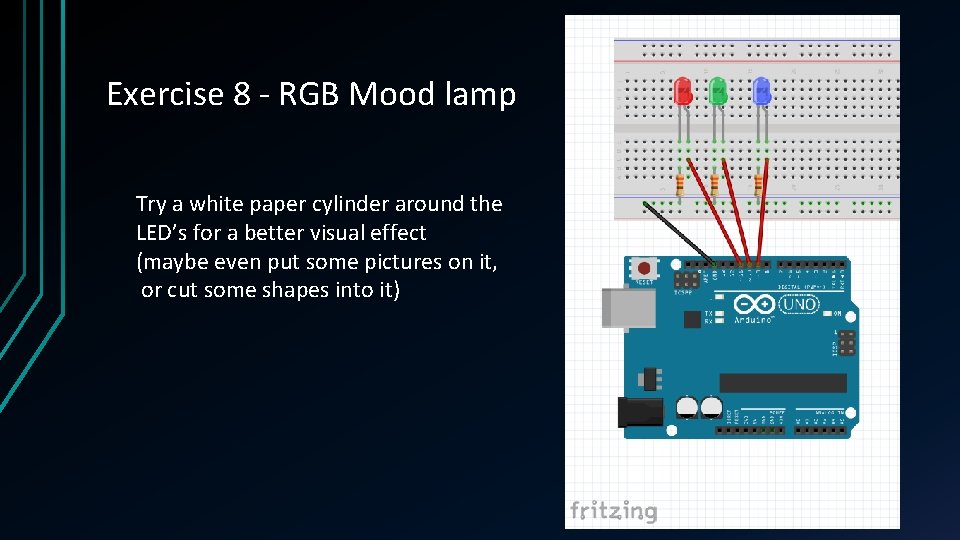
Exercise 8 - RGB Mood lamp Try a white paper cylinder around the LED’s for a better visual effect (maybe even put some pictures on it, or cut some shapes into it)
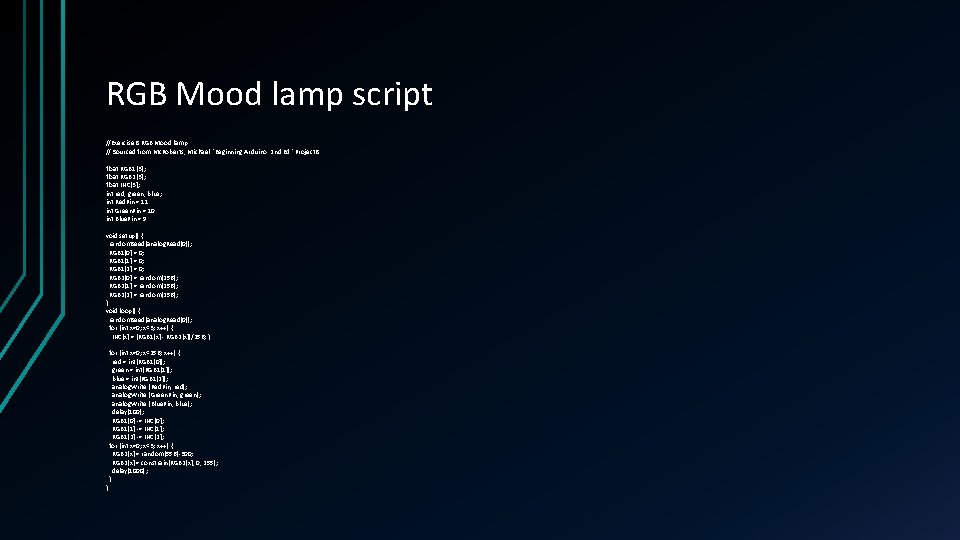
RGB Mood lamp script //Exercise 8 RGB Mood lamp // Sourced from Mc. Roberts, Michael. 'Beginning Arduino. 2 nd Ed. ' Project 8 float RGB 1[3]; float RGB 2[3]; float INC[3]; int red, green, blue; int Red. Pin = 11 int Green. Pin = 10 int Blue. Pin = 9 void setup() { random. Seed(analog. Read(0)); RGB 1[0] = 0; RGB 1[1] = 0; RGB 1[2] = 0; RGB 2[0] = random(256); RGB 2[1] = random(256); RGB 2[2] = random(256); } void loop() { random. Seed(analog. Read(0)); for (int x=0; x<3; x++) { INC[x] = (RGB 1[x] - RGB 2[x])/256; } } for (int x=0; x<256; x++) { red = int(RGB 1[0]); green = int(RGB 1[1]); blue = int(RGB 1[2]); analog. Write (Red. Pin, red); analog. Write (Green. Pin, green); analog. Write (Blue. Pin, blue); delay(100); RGB 1[0] -= INC[0]; RGB 1[1] -= INC[1]; RGB 1[2] -= INC[2]; for (int x=0; x<3; x++) { RGB 2[x] = random(556)-300; RGB 2[x] = constrain(RGB 2[x], 0, 255); delay(1000); }
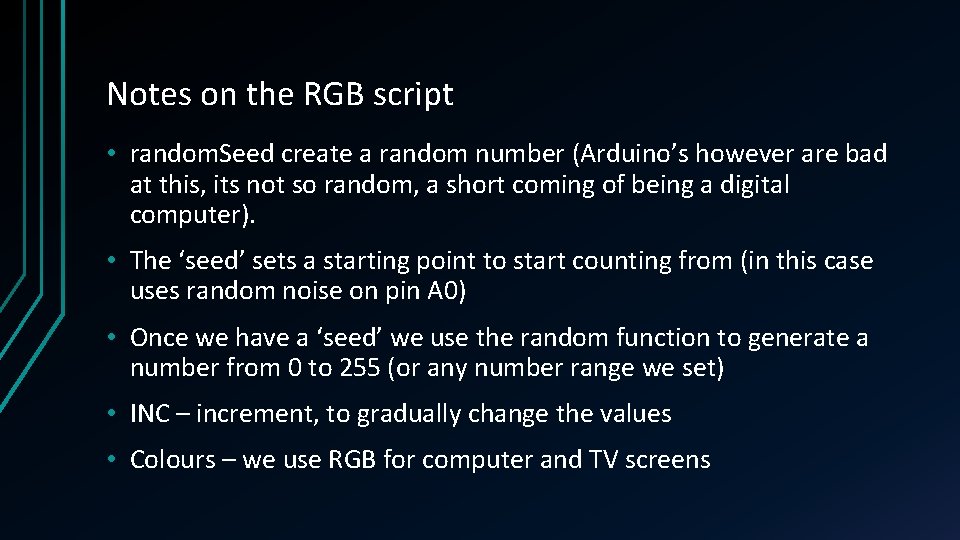
Notes on the RGB script • random. Seed create a random number (Arduino’s however are bad at this, its not so random, a short coming of being a digital computer). • The ‘seed’ sets a starting point to start counting from (in this case uses random noise on pin A 0) • Once we have a ‘seed’ we use the random function to generate a number from 0 to 255 (or any number range we set) • INC – increment, to gradually change the values • Colours – we use RGB for computer and TV screens
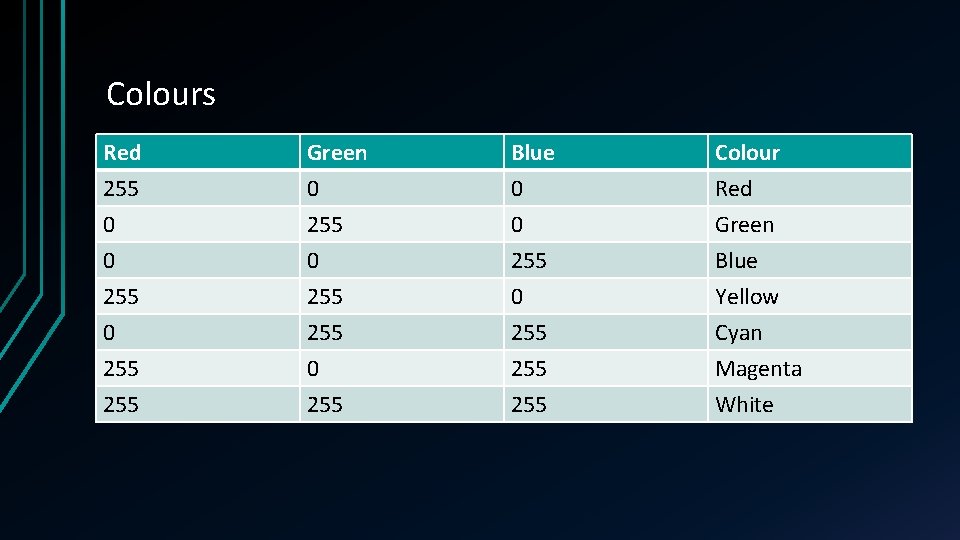
Colours Red 255 0 0 Green 0 255 0 Blue 0 0 255 Colour Red Green Blue 255 0 255 255 Yellow Cyan Magenta White
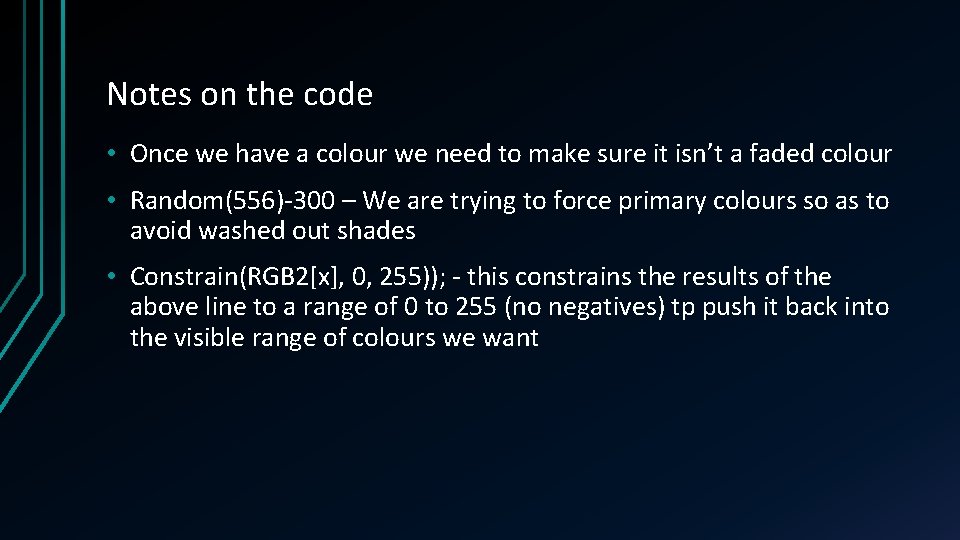
Notes on the code • Once we have a colour we need to make sure it isn’t a faded colour • Random(556)-300 – We are trying to force primary colours so as to avoid washed out shades • Constrain(RGB 2[x], 0, 255)); - this constrains the results of the above line to a range of 0 to 255 (no negatives) tp push it back into the visible range of colours we want
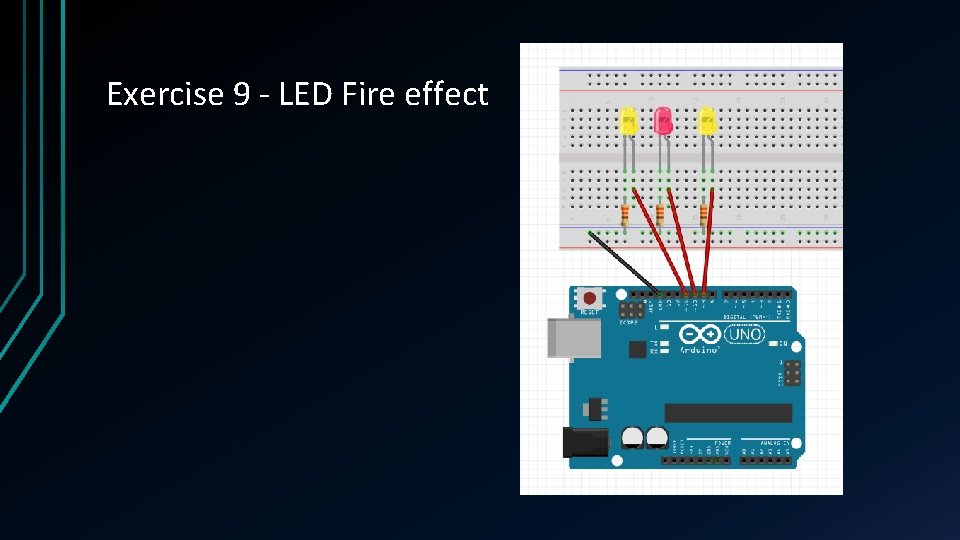
Exercise 9 - LED Fire effect
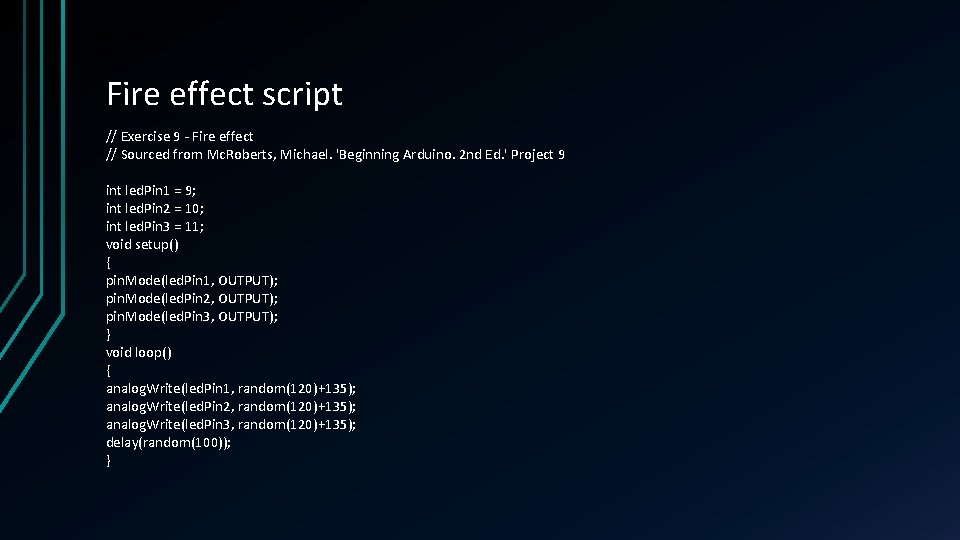
Fire effect script // Exercise 9 - Fire effect // Sourced from Mc. Roberts, Michael. 'Beginning Arduino. 2 nd Ed. ' Project 9 int led. Pin 1 = 9; int led. Pin 2 = 10; int led. Pin 3 = 11; void setup() { pin. Mode(led. Pin 1, OUTPUT); pin. Mode(led. Pin 2, OUTPUT); pin. Mode(led. Pin 3, OUTPUT); } void loop() { analog. Write(led. Pin 1, random(120)+135); analog. Write(led. Pin 2, random(120)+135); analog. Write(led. Pin 3, random(120)+135); delay(random(100)); }
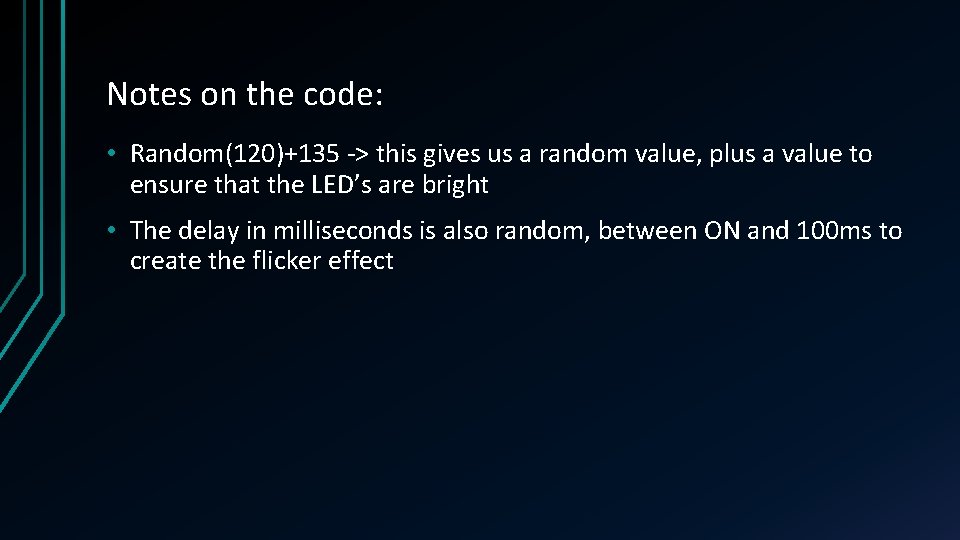
Notes on the code: • Random(120)+135 -> this gives us a random value, plus a value to ensure that the LED’s are bright • The delay in milliseconds is also random, between ON and 100 ms to create the flicker effect