Exploring College and Career Readiness through Assistive Technology
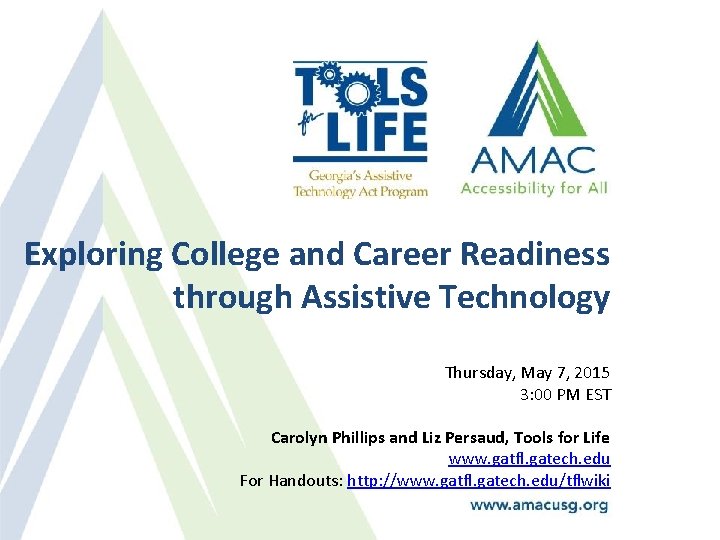

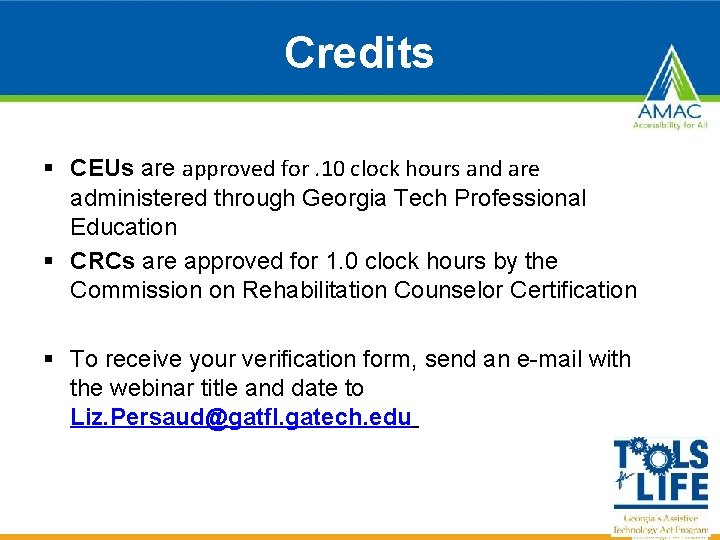
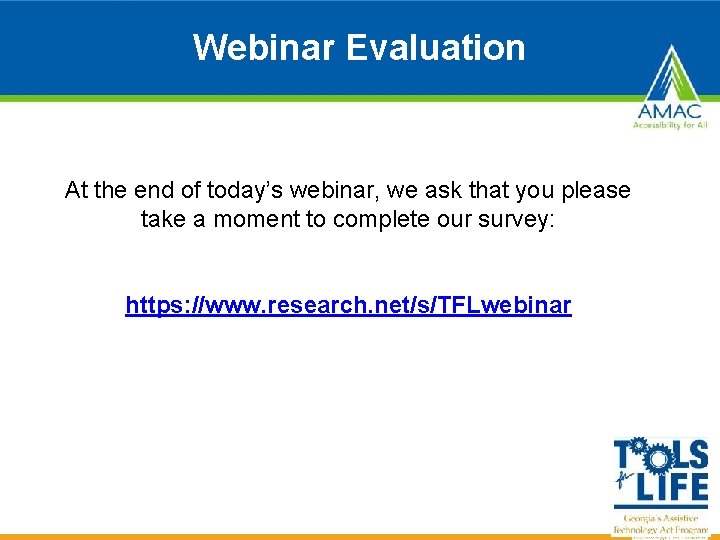


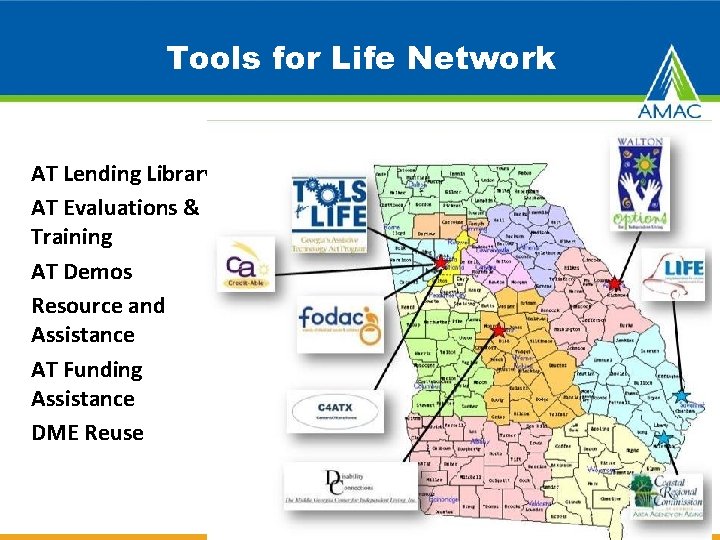
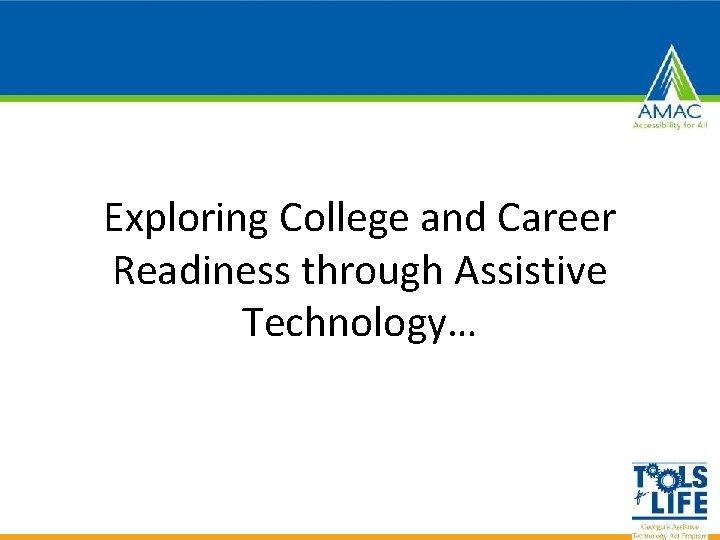
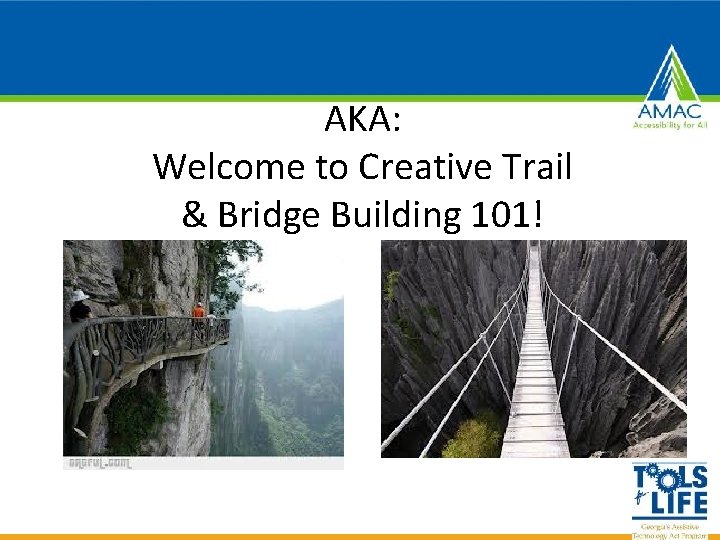
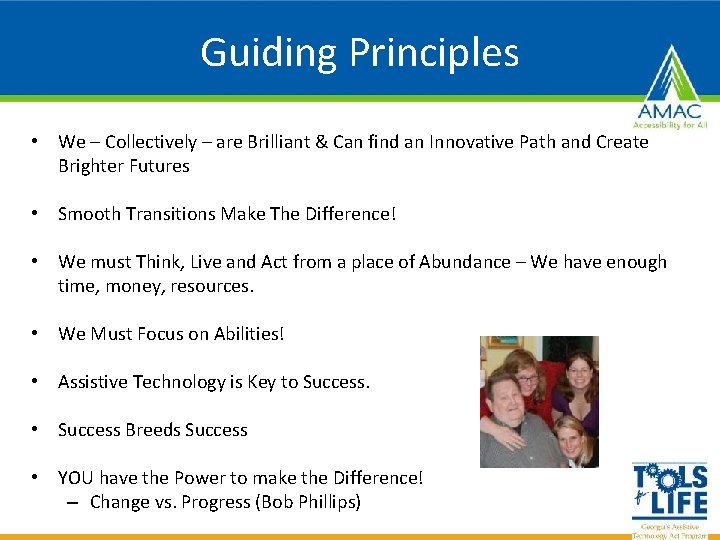


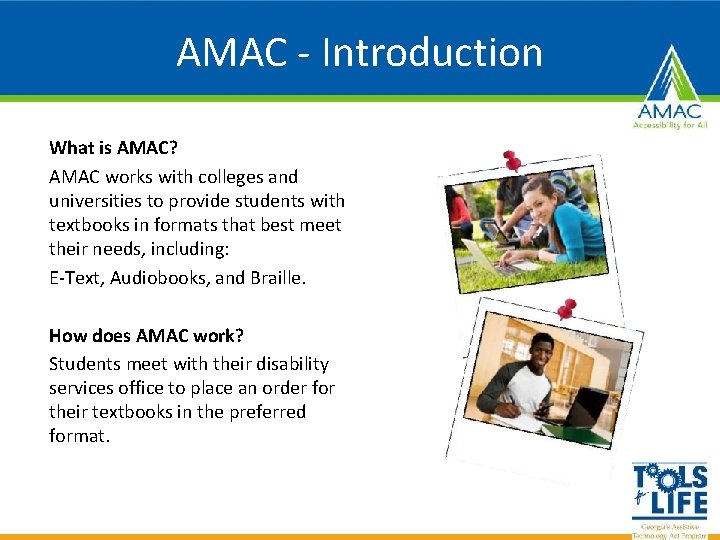

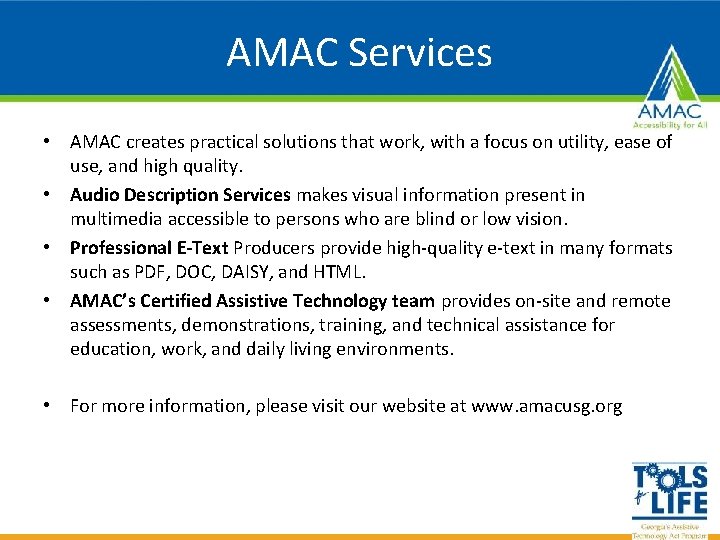
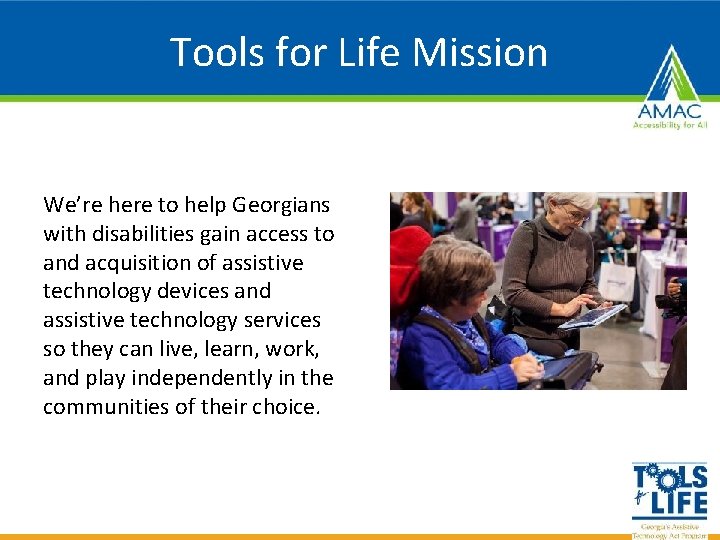
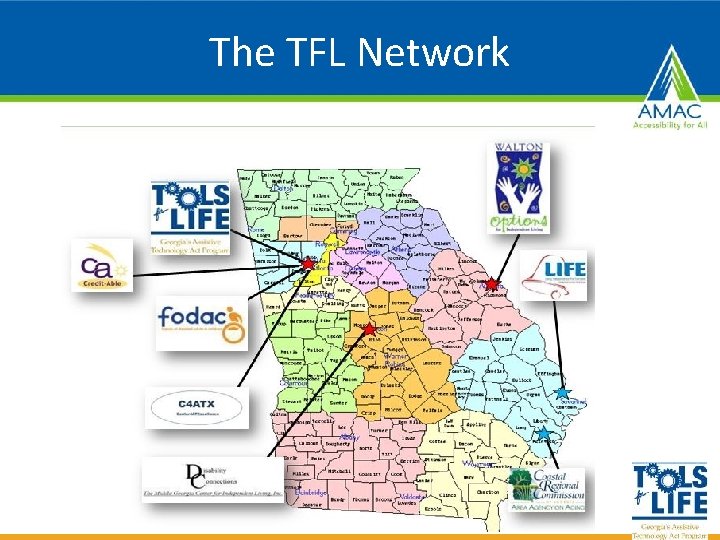

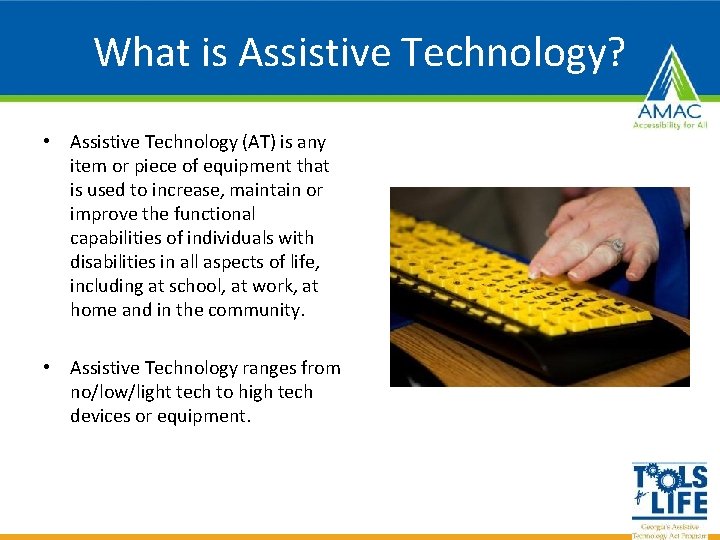
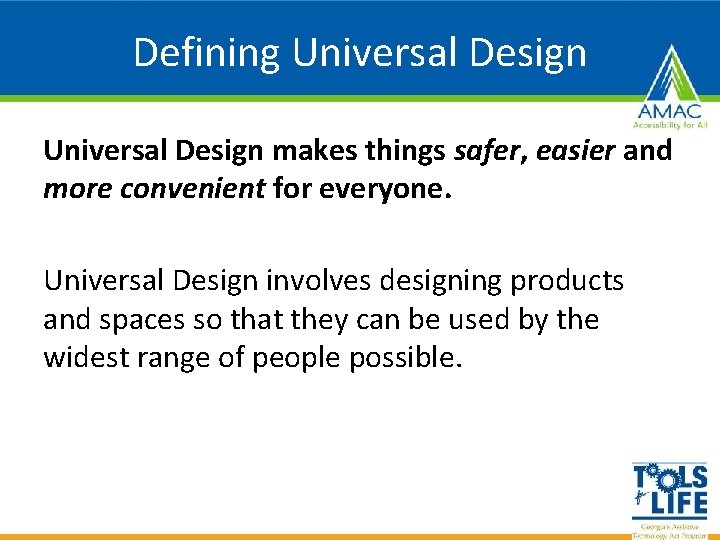
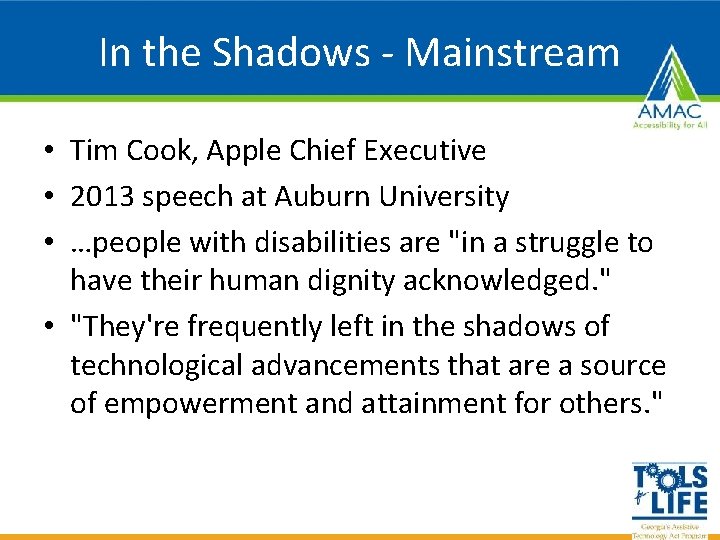
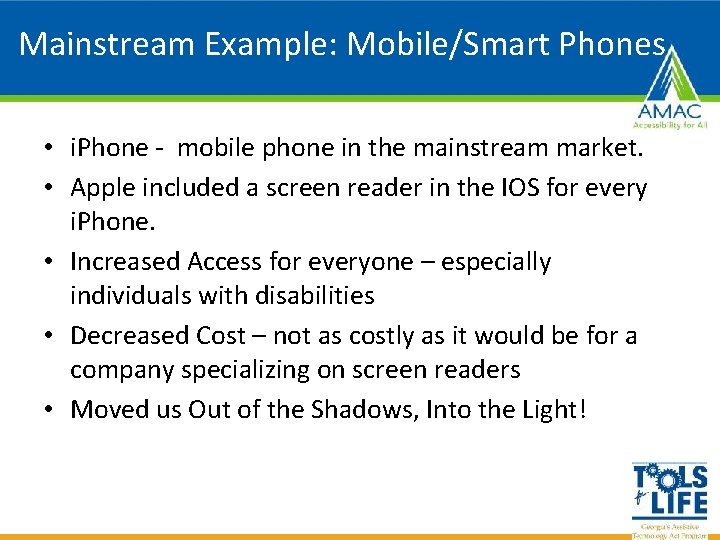
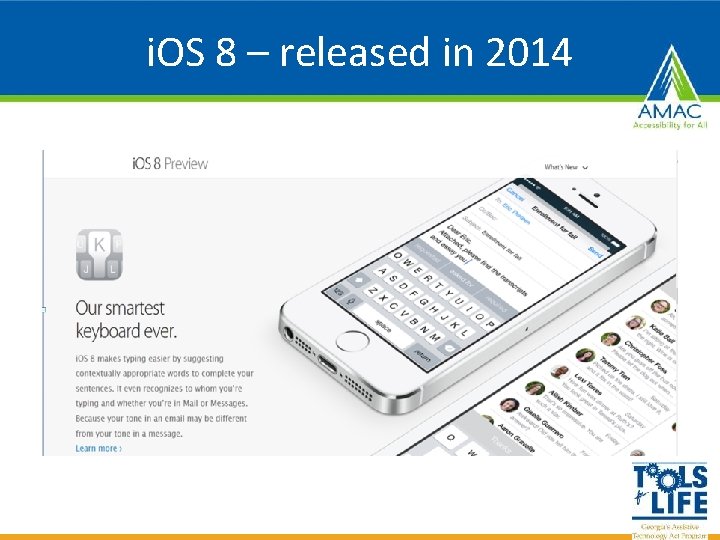
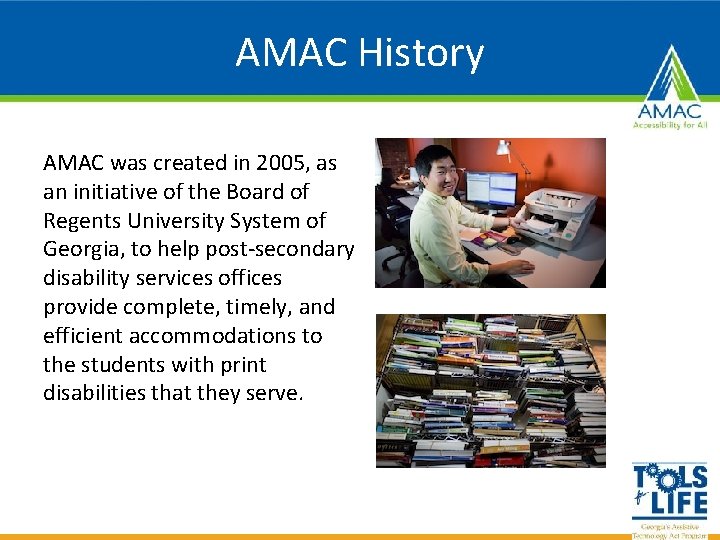

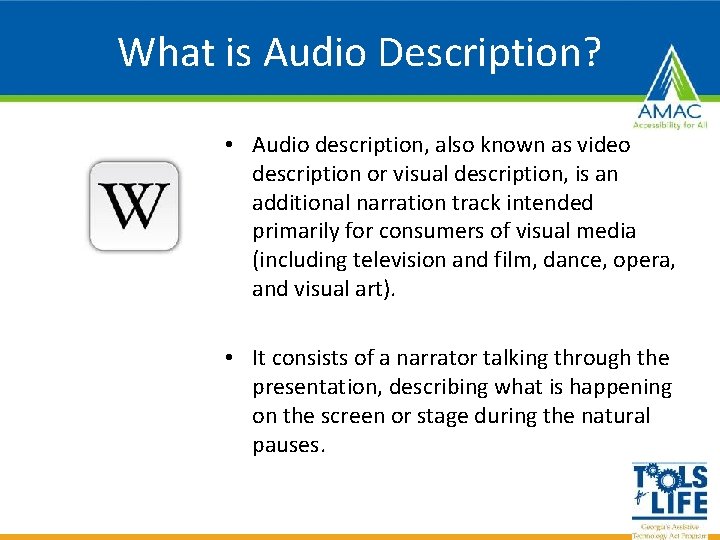
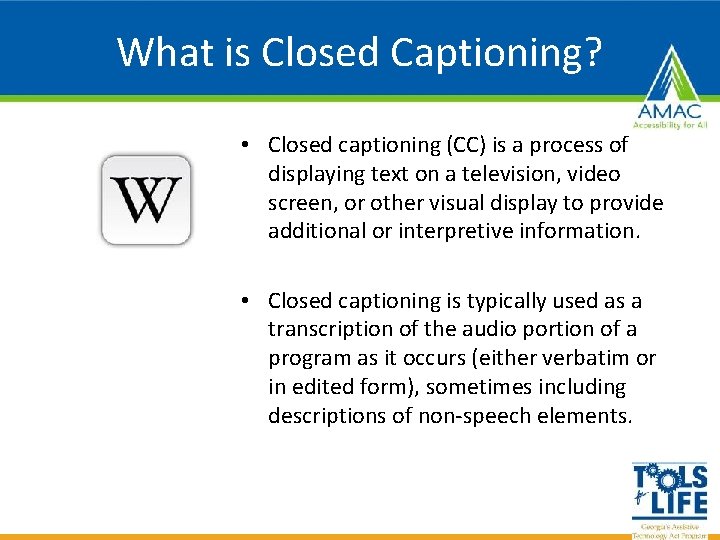
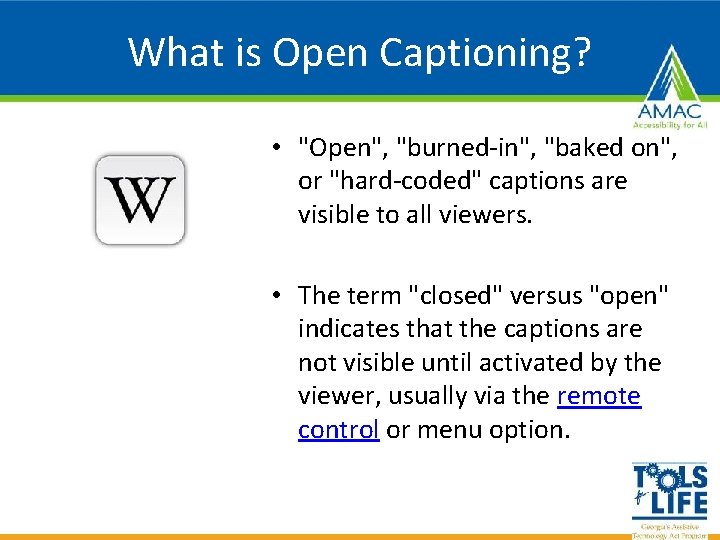

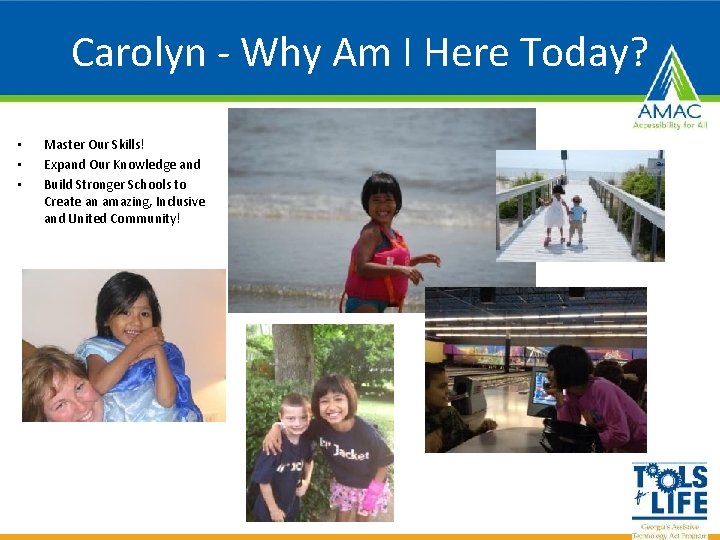
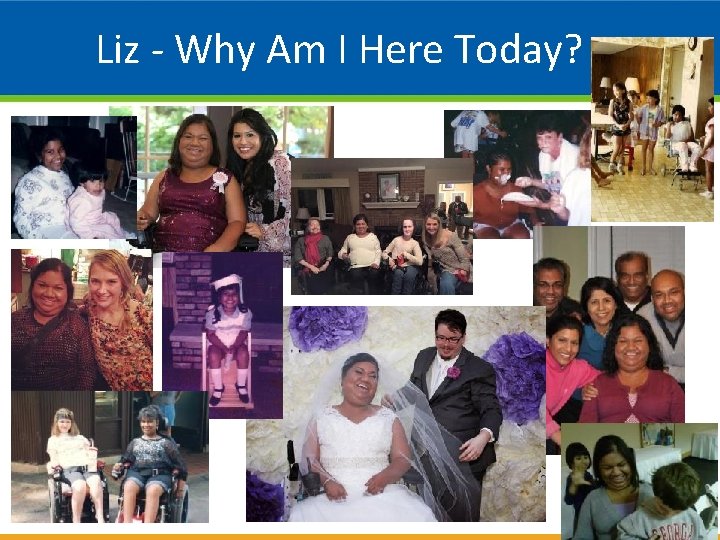
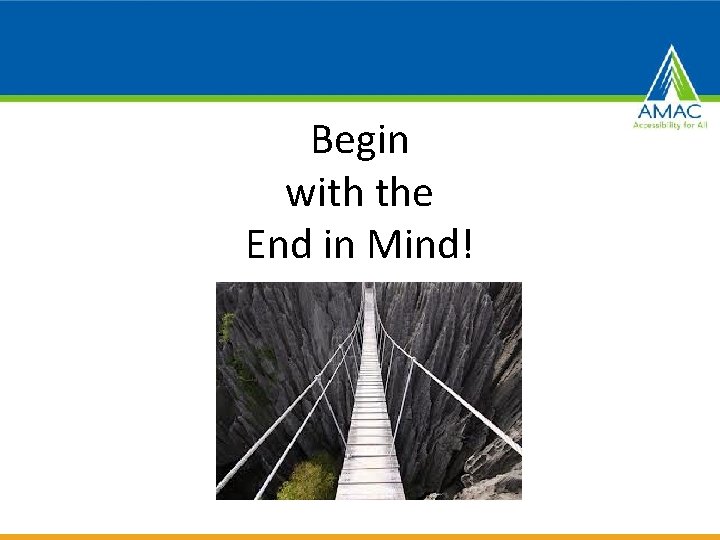
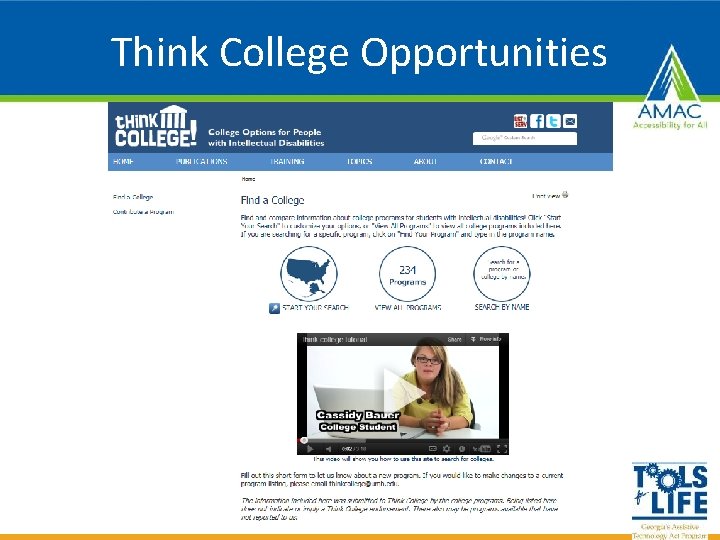

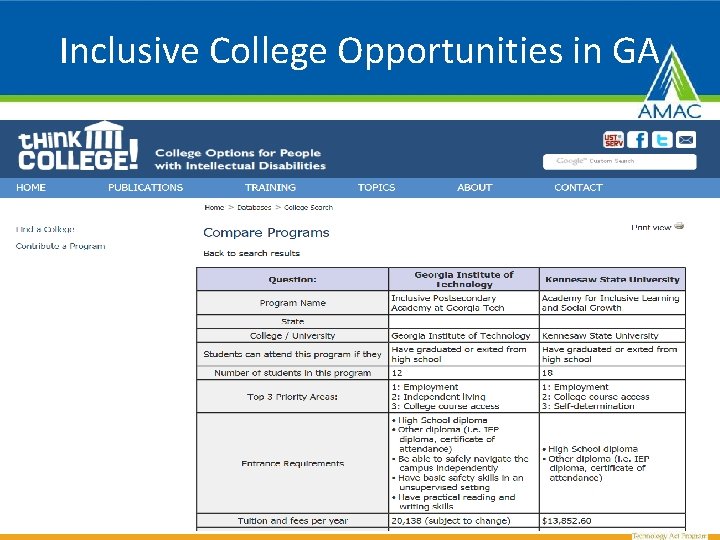
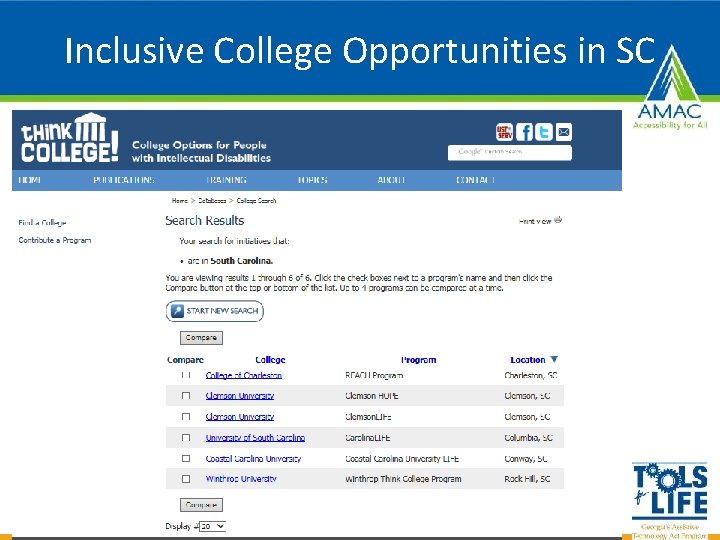
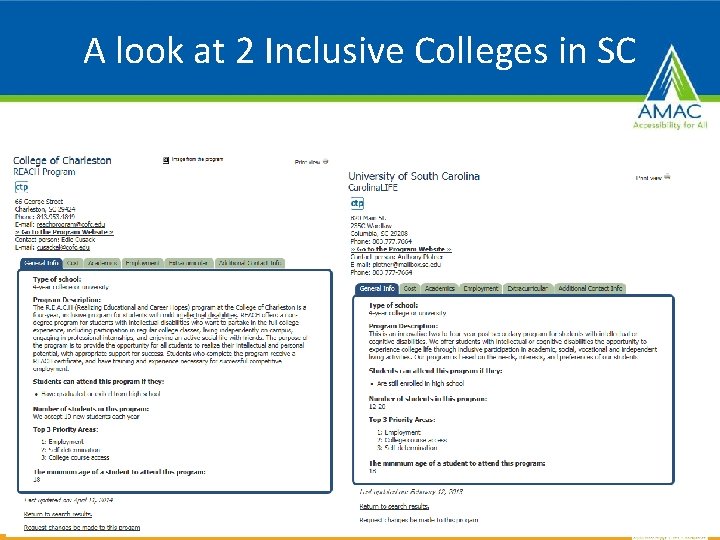
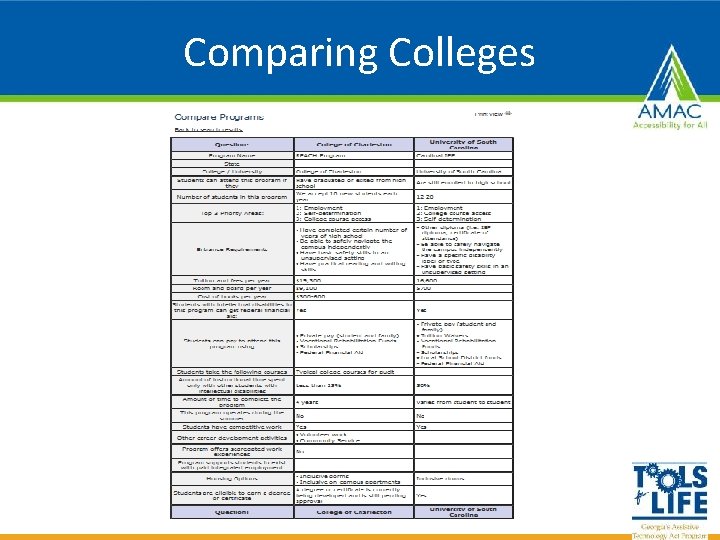
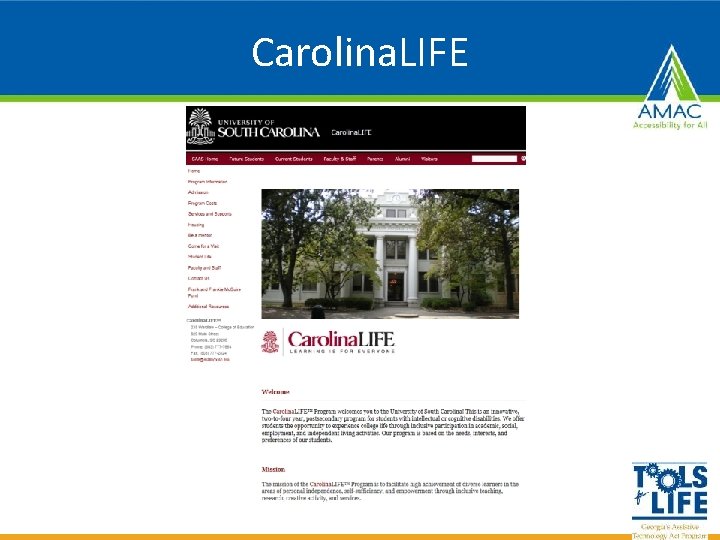
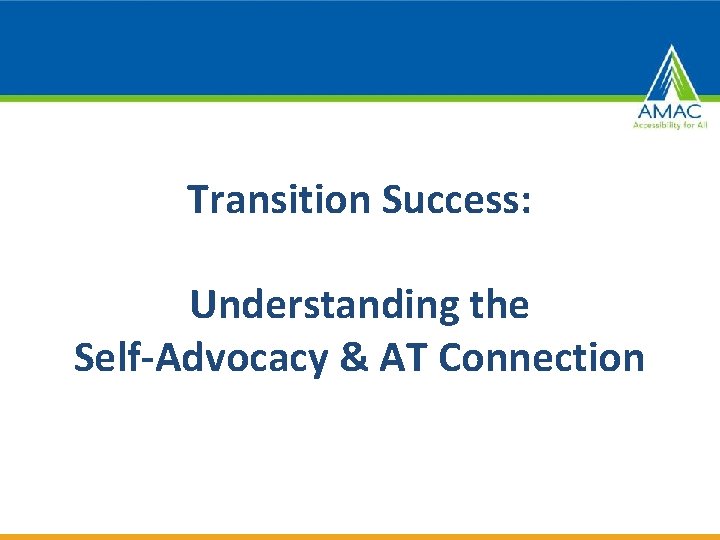
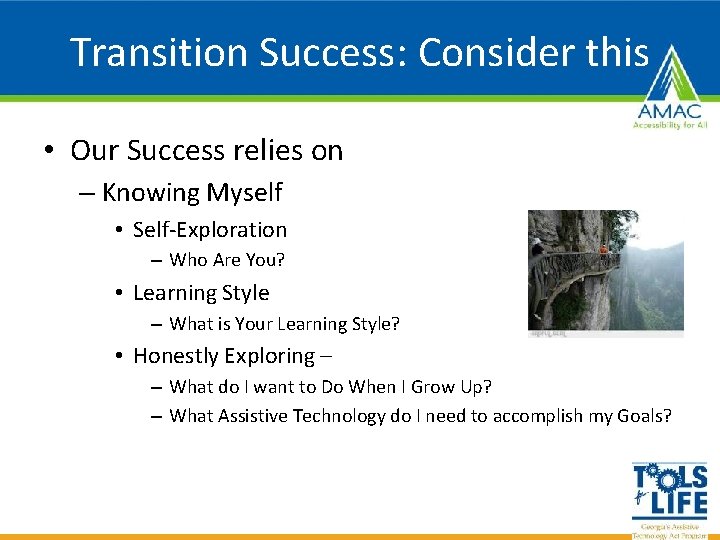
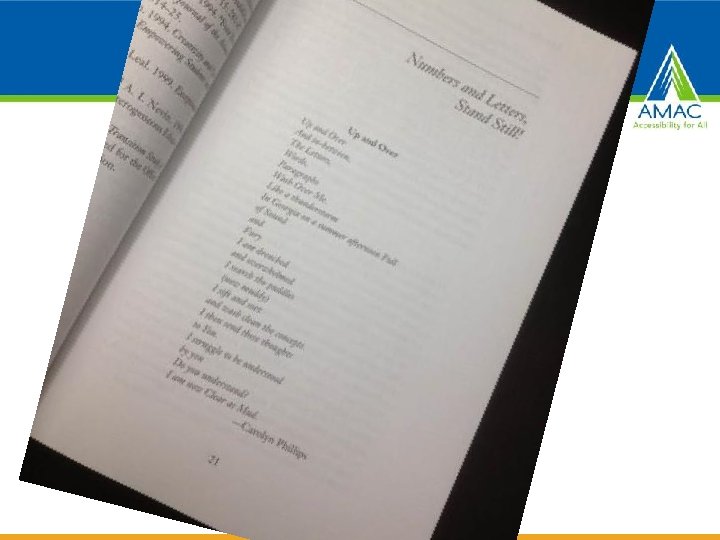
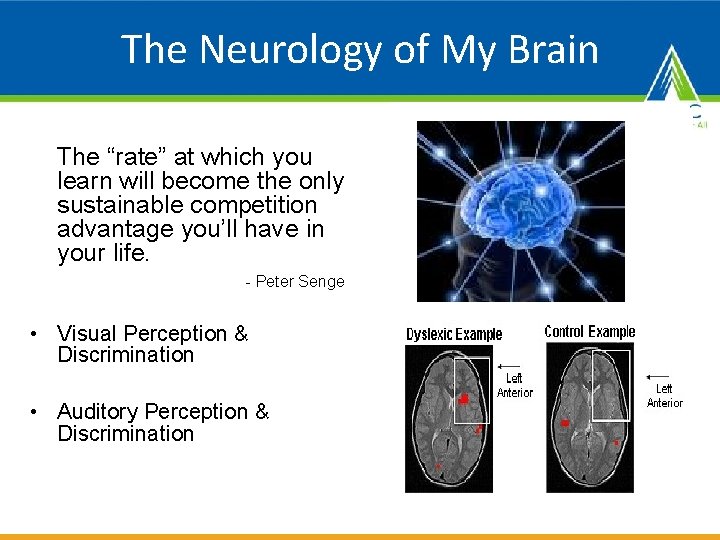
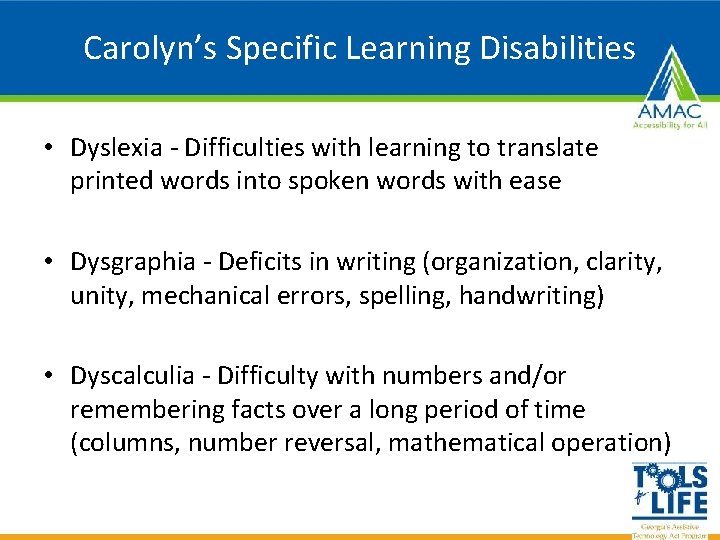
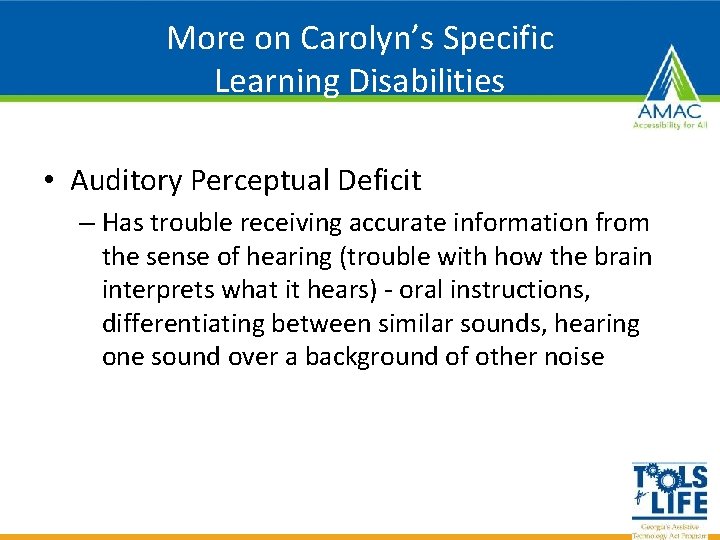


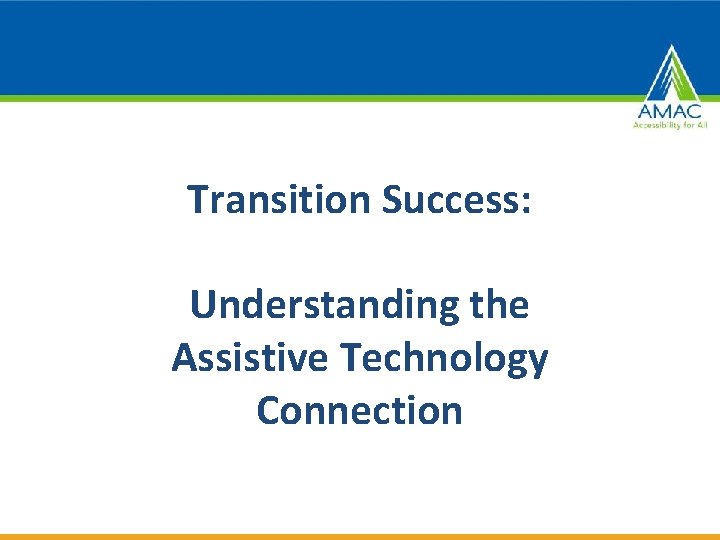


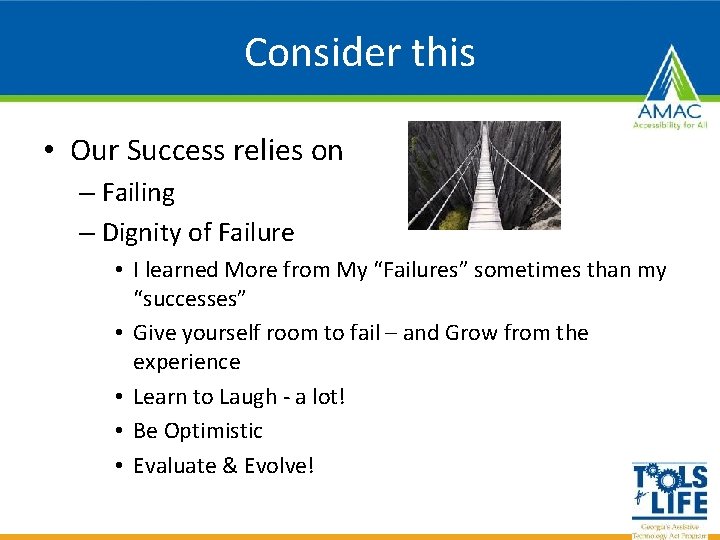


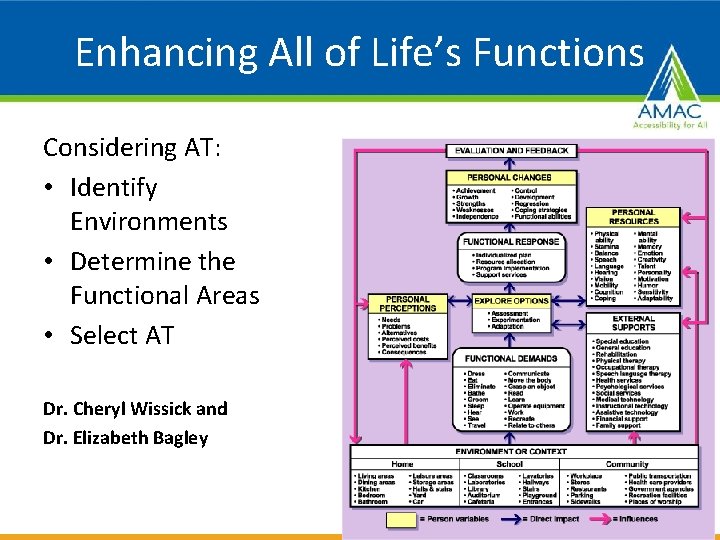
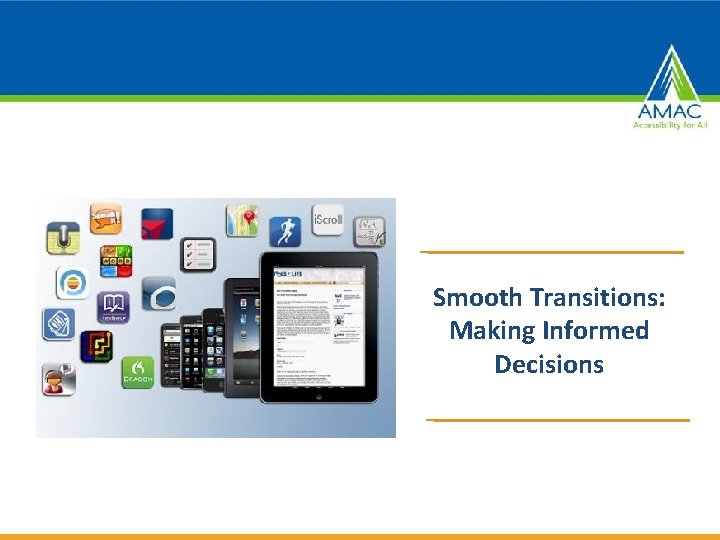
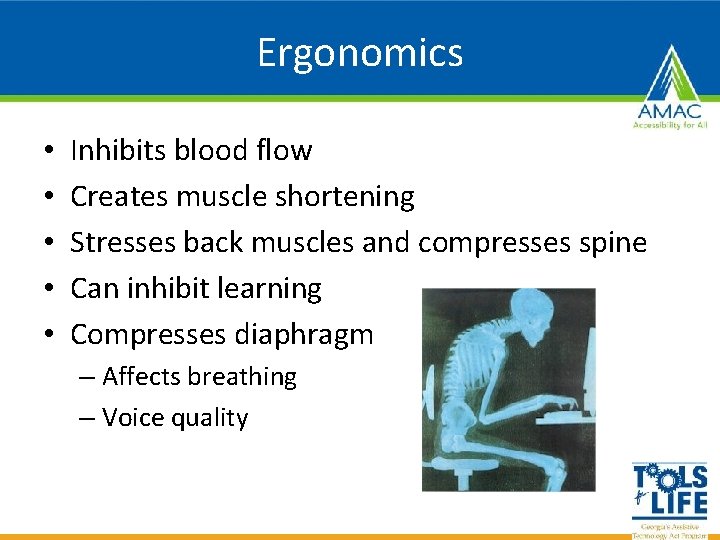
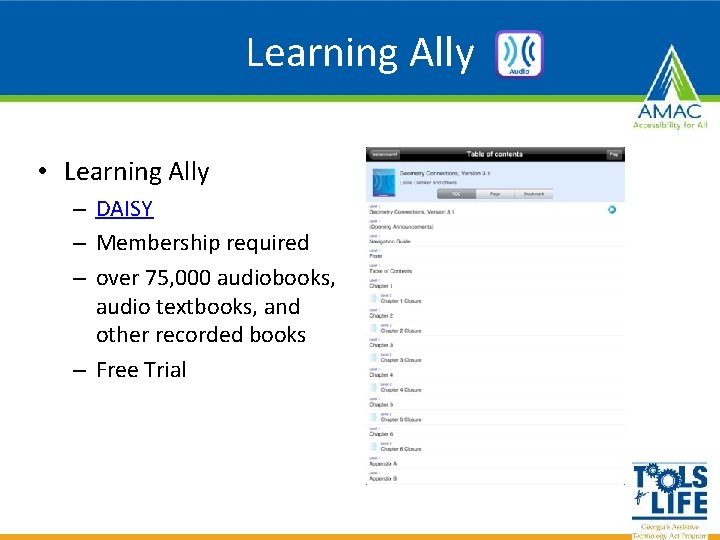
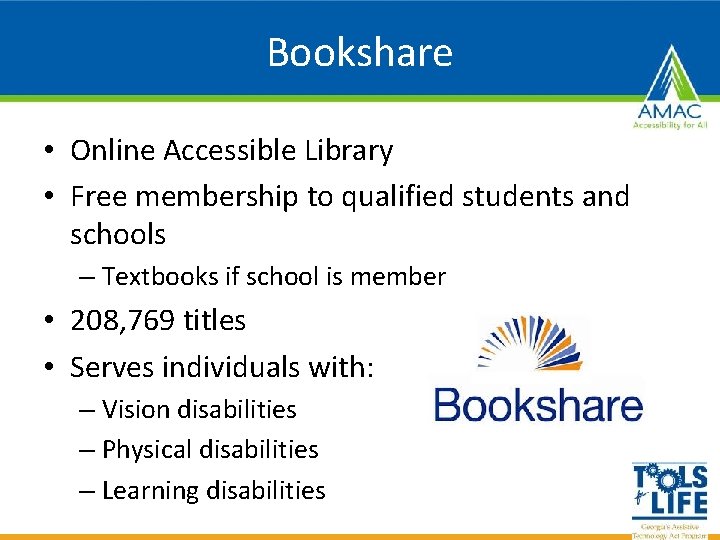
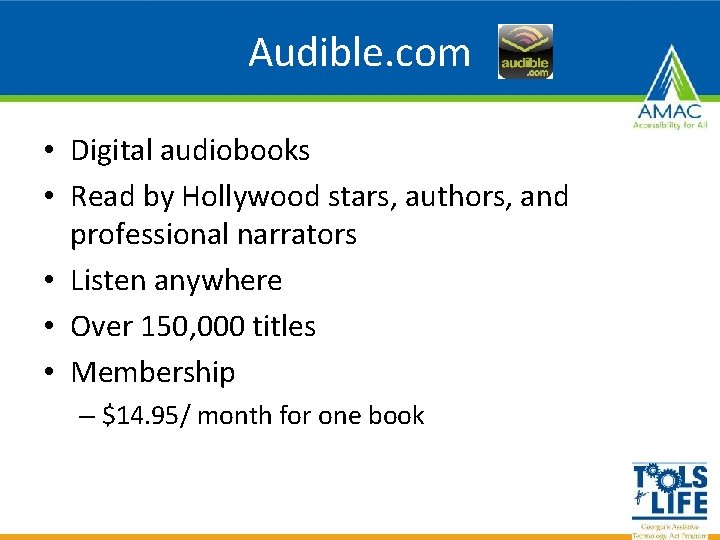
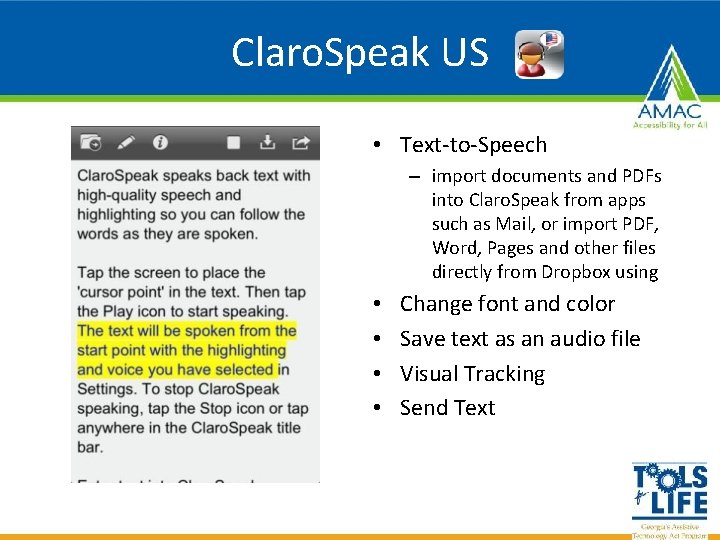


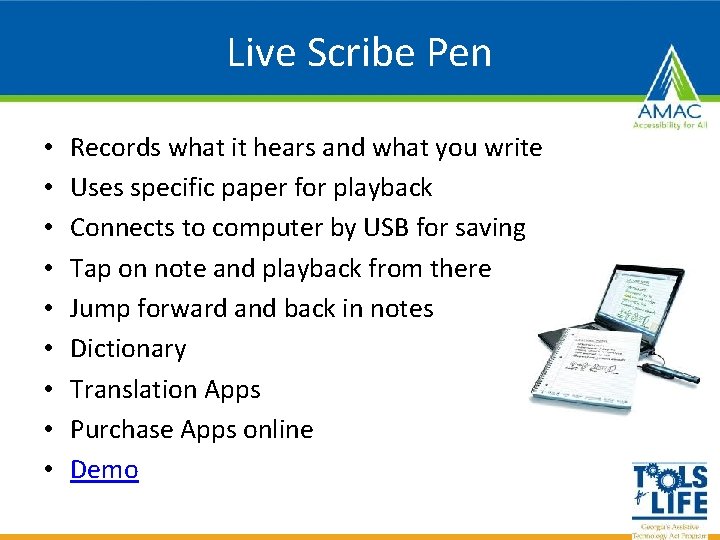
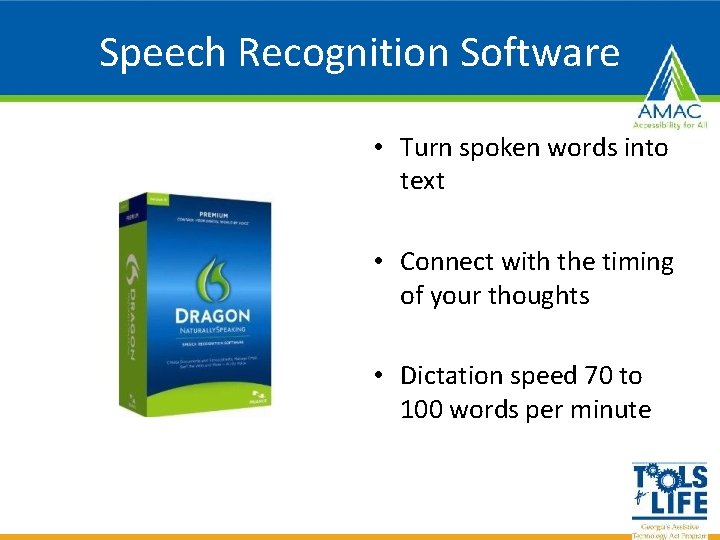
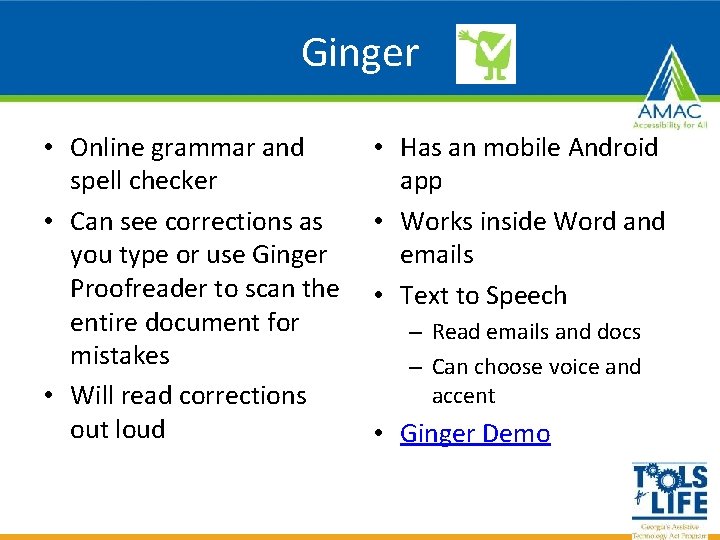
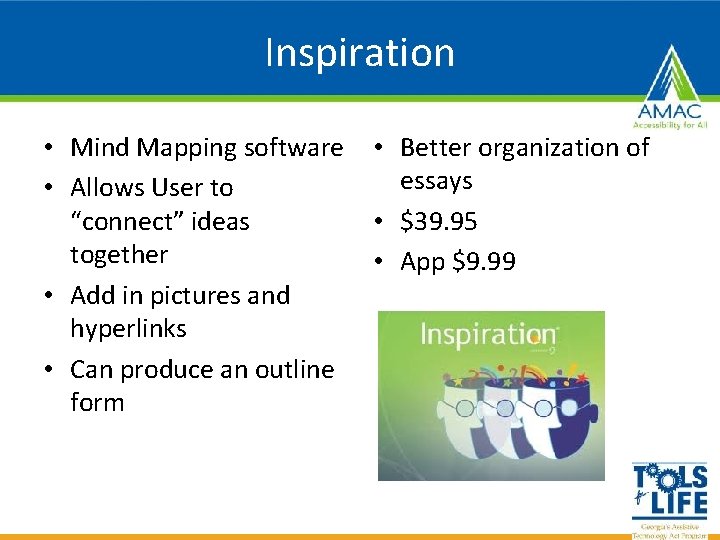

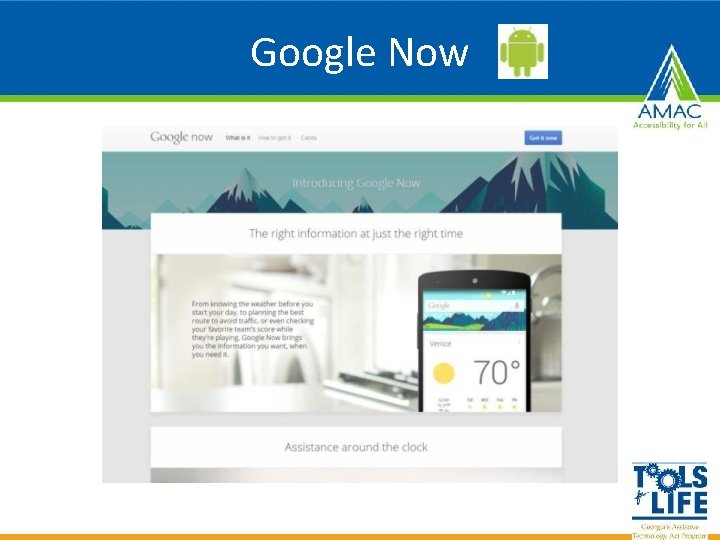
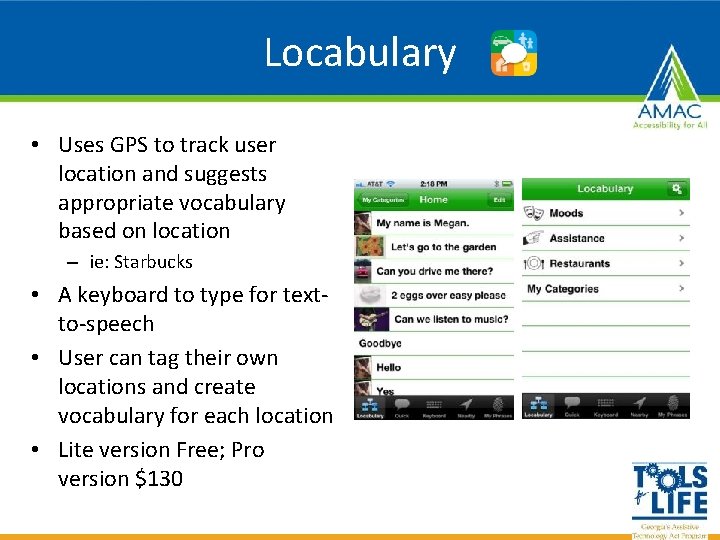
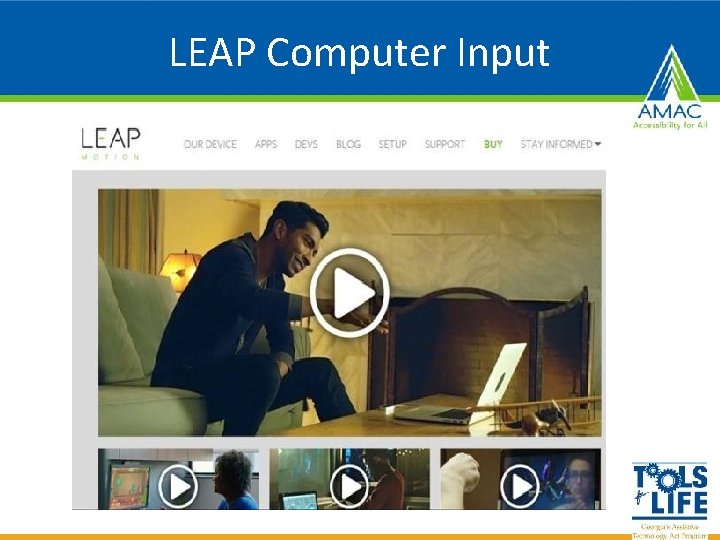
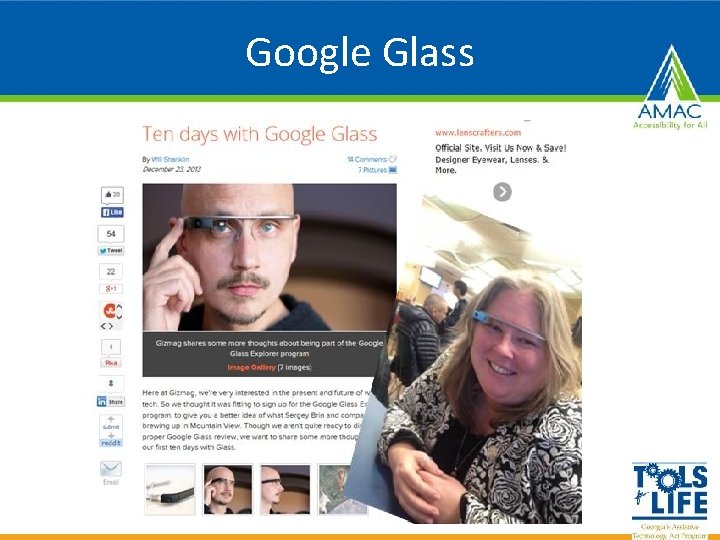
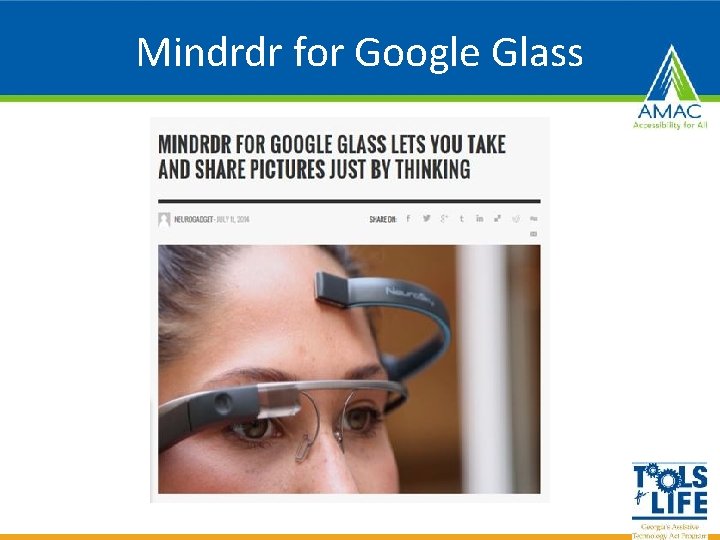
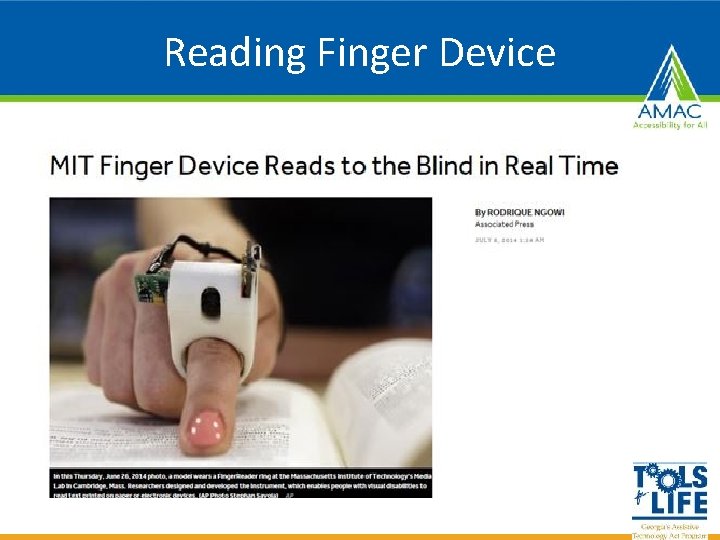
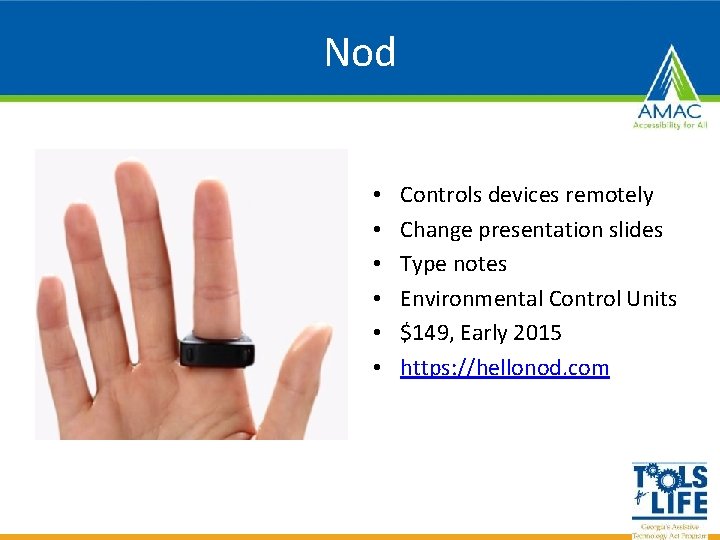
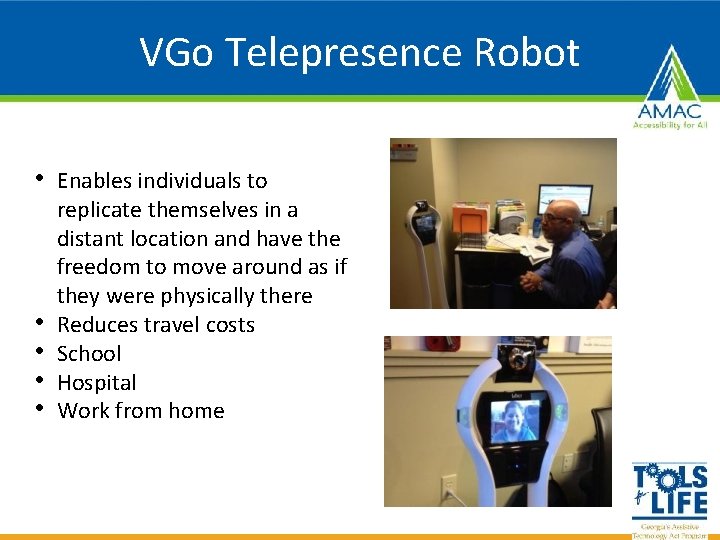

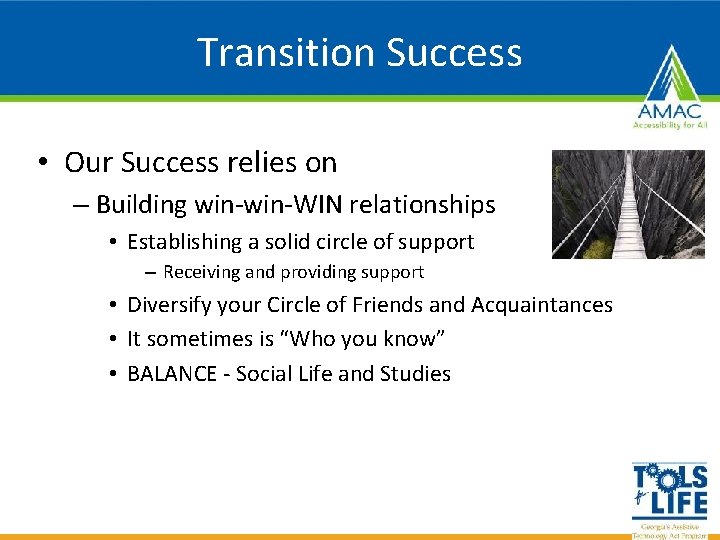
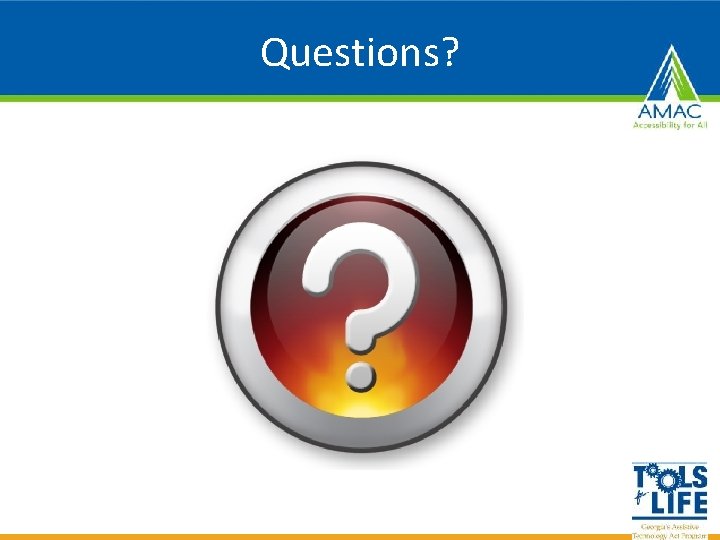
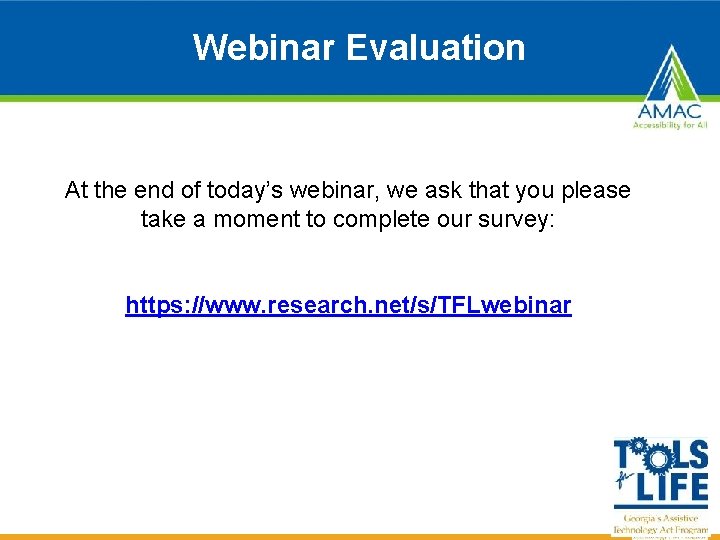
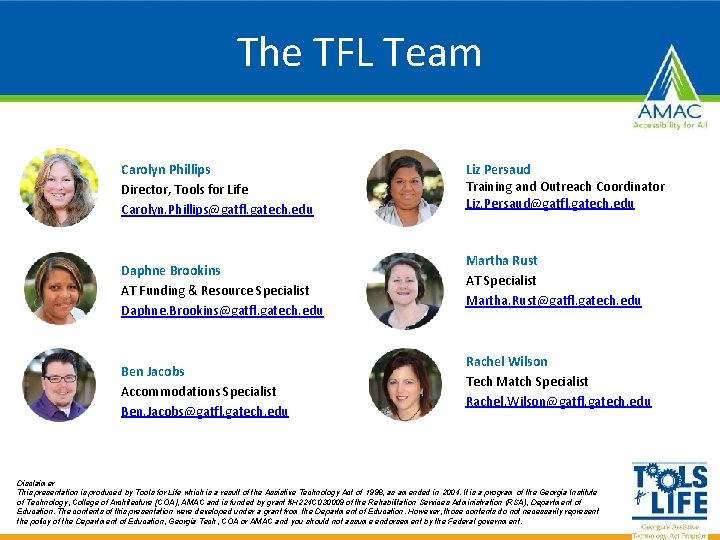
- Slides: 80
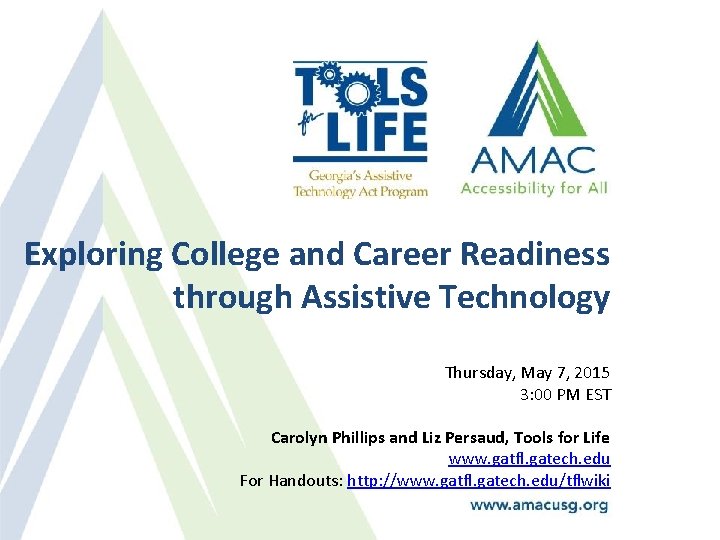
Exploring College and Career Readiness through Assistive Technology Thursday, May 7, 2015 3: 00 PM EST Carolyn Phillips and Liz Persaud, Tools for Life www. gatfl. gatech. edu For Handouts: http: //www. gatfl. gatech. edu/tflwiki

This Session is being Recorded You will be able to access the archive of this and other webinars at www. gatfl. gatech. edu
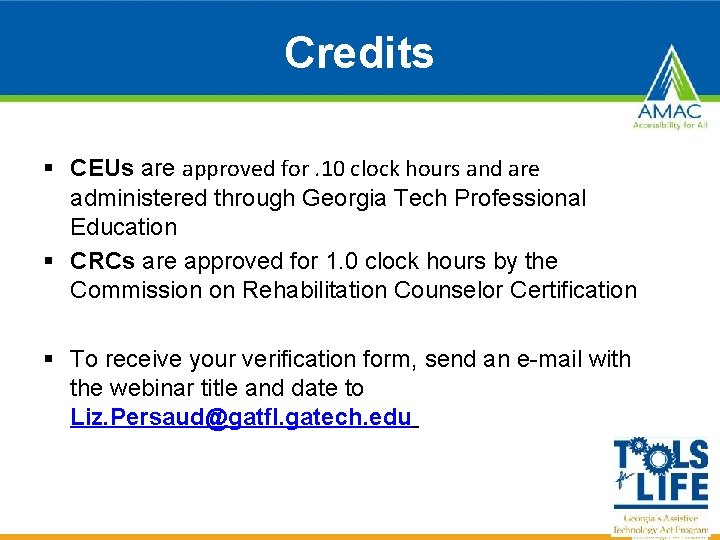
Credits § CEUs are approved for. 10 clock hours and are administered through Georgia Tech Professional Education § CRCs are approved for 1. 0 clock hours by the Commission on Rehabilitation Counselor Certification § To receive your verification form, send an e-mail with the webinar title and date to Liz. Persaud@gatfl. gatech. edu
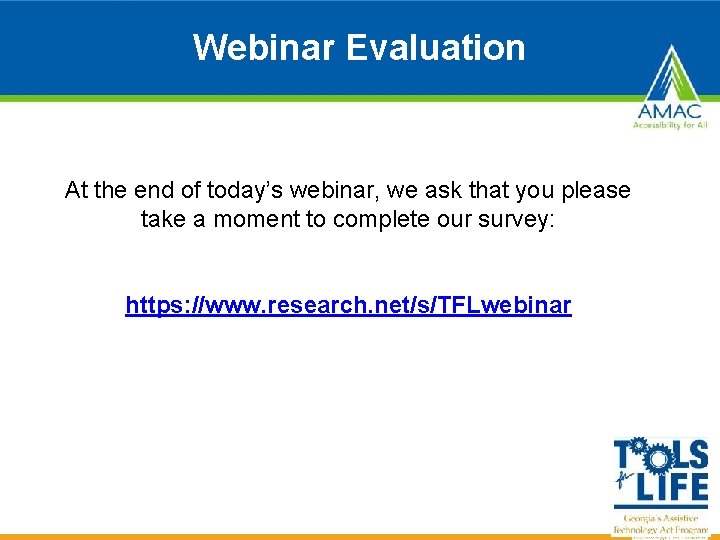
Webinar Evaluation At the end of today’s webinar, we ask that you please take a moment to complete our survey: https: //www. research. net/s/TFLwebinar

Join us for Upcoming Events! IDEAS Conference June 2 -6, 2015 Epworth by the Sea, St. Simon’s Island Visit www. gatfl. org for the full schedule and to sign up on the TFL mailing list to receive our email announcements.

Webinar Updates & Schedule Liz Persaud
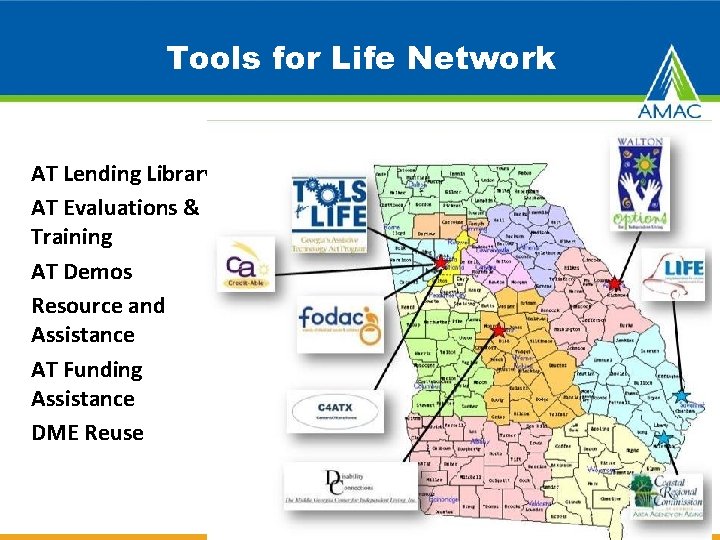
Tools for Life Network AT Lending Library AT Evaluations & Training AT Demos Resource and Assistance AT Funding Assistance DME Reuse
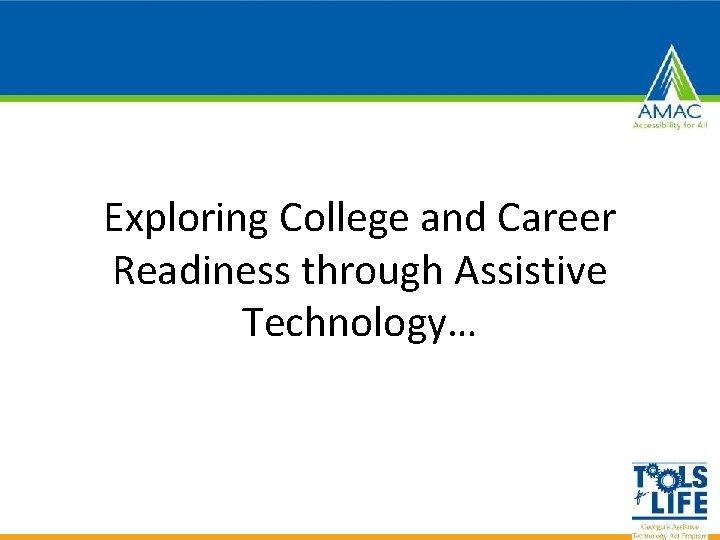
Exploring College and Career Readiness through Assistive Technology…
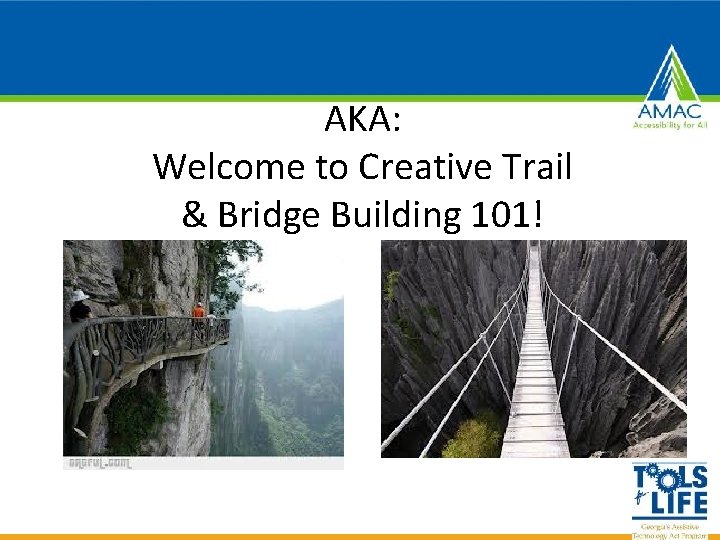
AKA: Welcome to Creative Trail & Bridge Building 101!
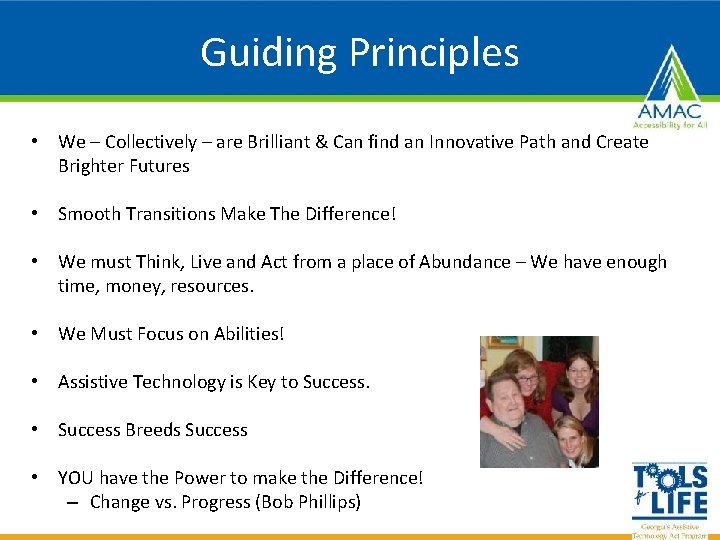
Guiding Principles • We – Collectively – are Brilliant & Can find an Innovative Path and Create Brighter Futures • Smooth Transitions Make The Difference! • We must Think, Live and Act from a place of Abundance – We have enough time, money, resources. • We Must Focus on Abilities! • Assistive Technology is Key to Success. • Success Breeds Success • YOU have the Power to make the Difference! – Change vs. Progress (Bob Phillips)

Session Description • • • Beginning a path that leads to college or preparing for the workforce can be an overwhelming experience. This session will explore the collective role each of us play in promoting student success further through transition and the powerful role of assistive technology in this process. We will examine outcomes that can occur when universal learning design and appropriate assistive technology solutions are integrated into the lives of individuals with disabilities. During this session participants will learn about some of the strategies and solutions being used to assist students with disabilities prepare for life beyond high school and assist with smooth transitions into the workplace and community. Presenters will discuss technological trends and share examples of assistive technology, software, hardware, mobile technology and apps. Other resources shared will include information about AMAC Accessibility Solutions and Research Center at Georgia Tech and how their services for those with print related disabilities can help stay on the path to success.

Session Presenters Carolyn Phillips Tools for Life Director Carolyn P. Phillips is nationally recognized in the field of assistive technology and disabilities. Carolyn serves as Director and Principal Investigator of Tools for Life, Georgia’s Assistive Technology (AT) Act Program at Georgia Tech | AMAC. Liz Persaud Training and Outreach Coordinator Liz Persaud is a nationally recognized keynote and public speaker focused on technology and disabilities. She currently serves as the Training and Outreach Coordinator of Tools for Life, Georgia’s Assistive Technology (AT) Act Program at Georgia Tech | AMAC Accessibility Solutions.
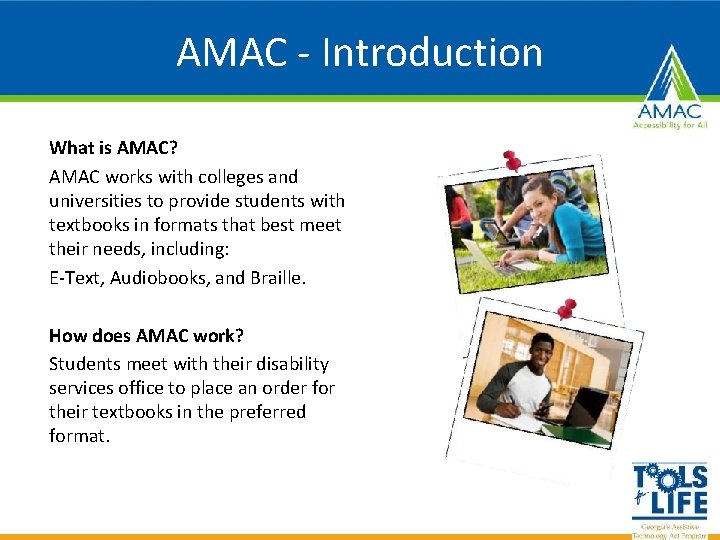
AMAC - Introduction What is AMAC? AMAC works with colleges and universities to provide students with textbooks in formats that best meet their needs, including: E-Text, Audiobooks, and Braille. How does AMAC work? Students meet with their disability services office to place an order for their textbooks in the preferred format.

Accessibility Made Smart • AMAC creates practical solutions that work, with a focus on utility, ease of use, and high quality. • Accessibility Consulting focuses on organizational accessibility needs with evaluation, technical assistance, customer support, and website accessibility solutions. • Braille Services produces customized projects from both print materials and electronic text including partial books and chapters, or graphics only, using cutting-edge technology. • Captioning Services makes classrooms, meetings, labs, and other audio environments fully accessible for the deaf or hard-of-hearing. • For more information, please visit our website at www. amacusg. org
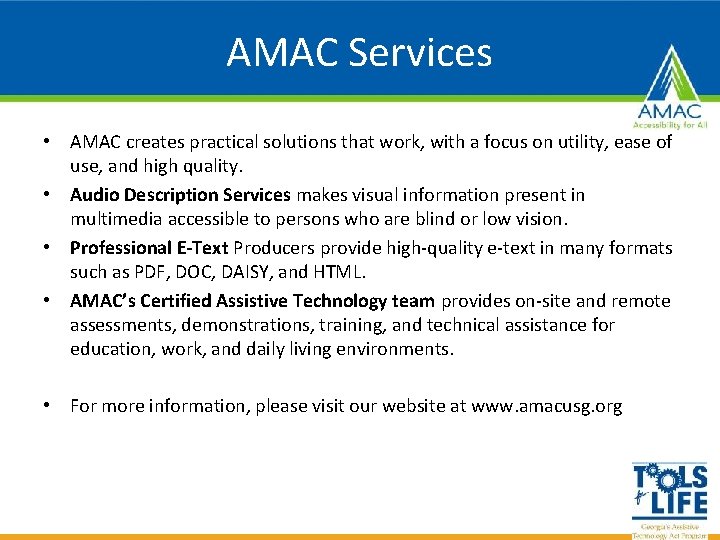
AMAC Services • AMAC creates practical solutions that work, with a focus on utility, ease of use, and high quality. • Audio Description Services makes visual information present in multimedia accessible to persons who are blind or low vision. • Professional E‐Text Producers provide high-quality e-text in many formats such as PDF, DOC, DAISY, and HTML. • AMAC’s Certified Assistive Technology team provides on-site and remote assessments, demonstrations, training, and technical assistance for education, work, and daily living environments. • For more information, please visit our website at www. amacusg. org
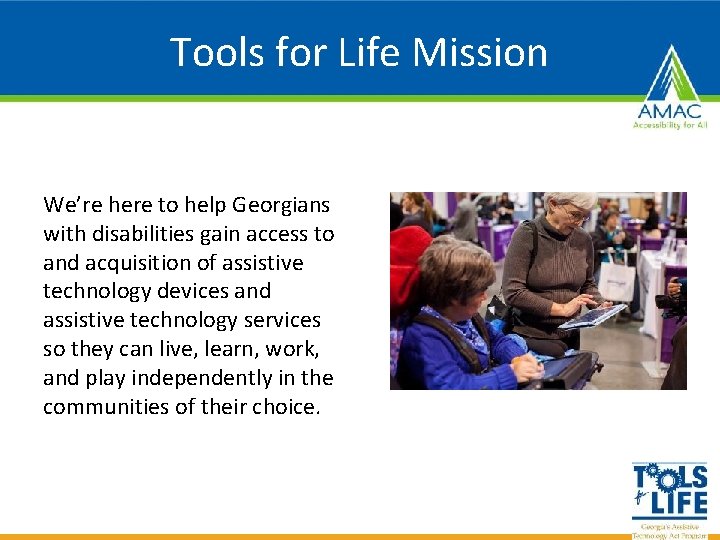
Tools for Life Mission We’re here to help Georgians with disabilities gain access to and acquisition of assistive technology devices and assistive technology services so they can live, learn, work, and play independently in the communities of their choice.
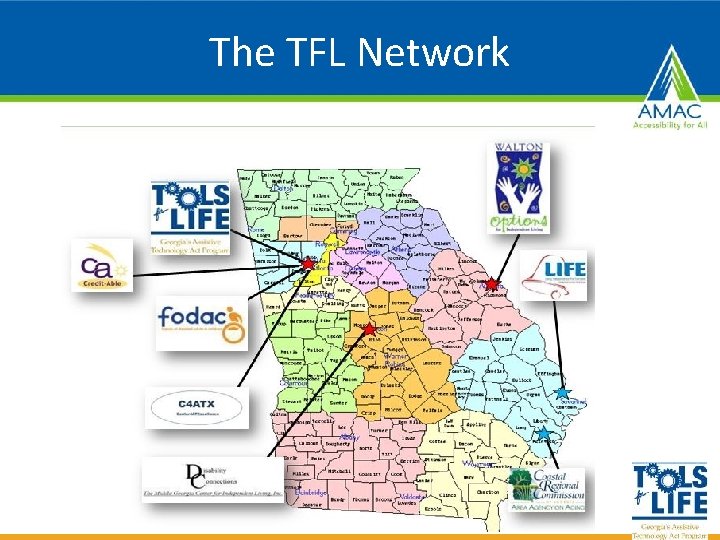
The TFL Network

Visit us online!
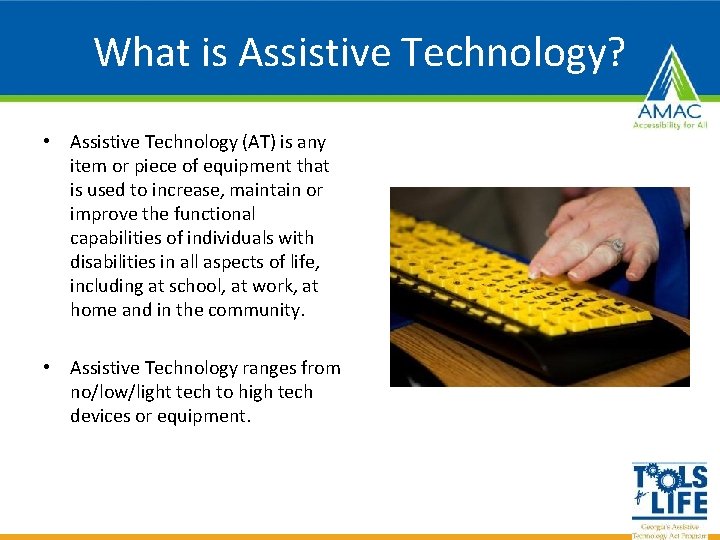
What is Assistive Technology? • Assistive Technology (AT) is any item or piece of equipment that is used to increase, maintain or improve the functional capabilities of individuals with disabilities in all aspects of life, including at school, at work, at home and in the community. • Assistive Technology ranges from no/low/light tech to high tech devices or equipment.
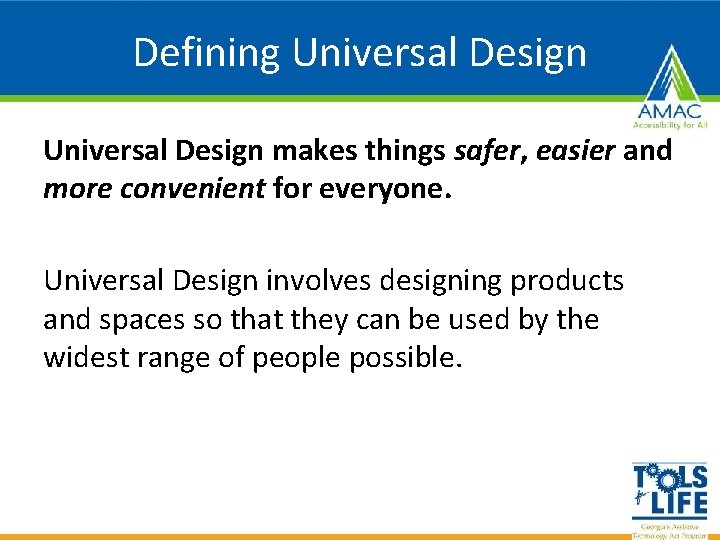
Defining Universal Design makes things safer, easier and more convenient for everyone. Universal Design involves designing products and spaces so that they can be used by the widest range of people possible.
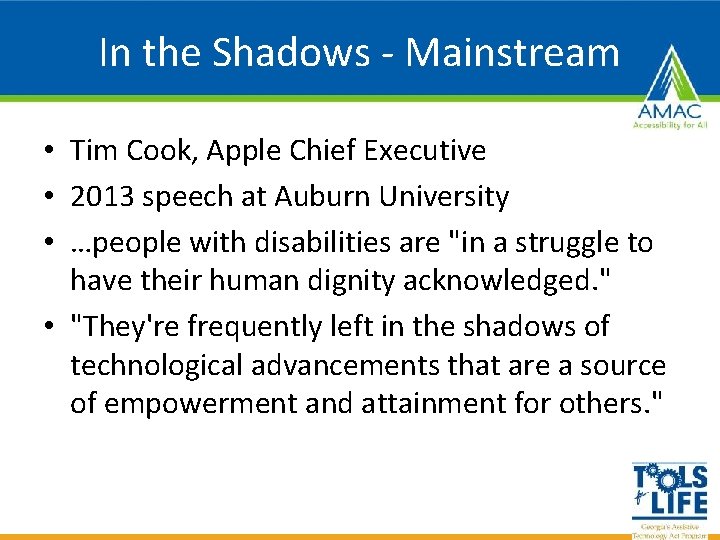
In the Shadows - Mainstream • Tim Cook, Apple Chief Executive • 2013 speech at Auburn University • …people with disabilities are "in a struggle to have their human dignity acknowledged. " • "They're frequently left in the shadows of technological advancements that are a source of empowerment and attainment for others. "
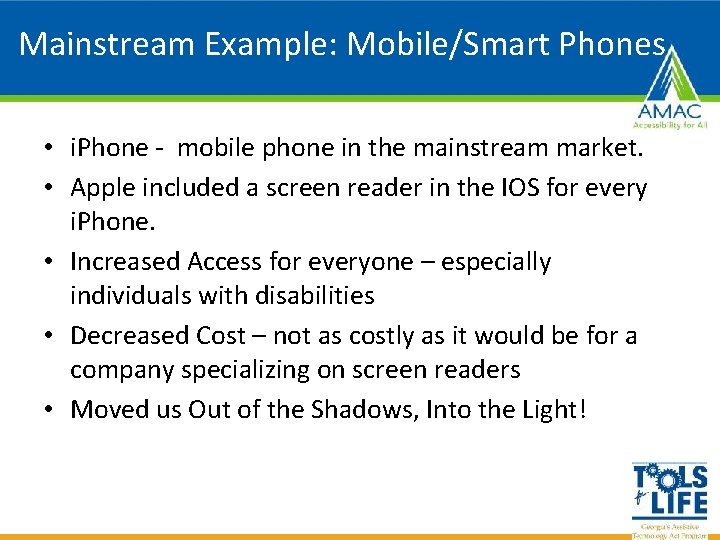
Mainstream Example: Mobile/Smart Phones • i. Phone - mobile phone in the mainstream market. • Apple included a screen reader in the IOS for every i. Phone. • Increased Access for everyone – especially individuals with disabilities • Decreased Cost – not as costly as it would be for a company specializing on screen readers • Moved us Out of the Shadows, Into the Light!
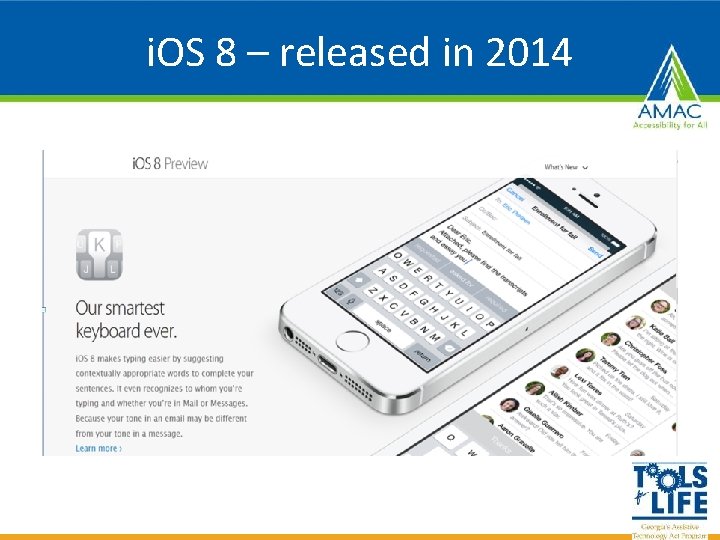
i. OS 8 – released in 2014
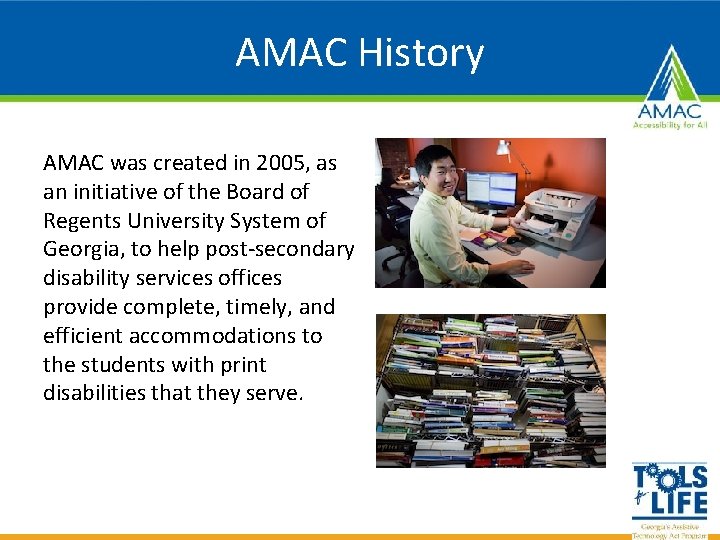
AMAC History AMAC was created in 2005, as an initiative of the Board of Regents University System of Georgia, to help post-secondary disability services offices provide complete, timely, and efficient accommodations to the students with print disabilities that they serve.

Products and Services • Braille Services produces customized projects from both print materials and electronic text including partial books and chapters or graphics only using cutting-edge technology. • Professional E-Text Producers provide high-quality e-text in many formats such as PDF, DOC, DAISY, and HTML. • Captioning Services makes classrooms, meetings, labs and other audio environments fully accessible for deaf or hard-of-hearing. • Certified Assistive Technology Team provides on-site and remote assessments, demonstrations, training and technical assistance for education, work, and daily living environments. • Accessibility Compliance focuses on organizational accessibility needs with evaluation, technical assistance, customer support, and website accessibility.
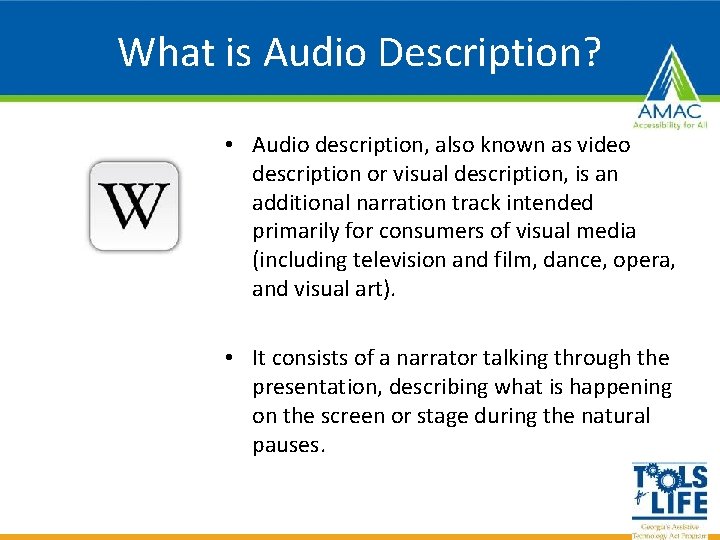
What is Audio Description? • Audio description, also known as video description or visual description, is an additional narration track intended primarily for consumers of visual media (including television and film, dance, opera, and visual art). • It consists of a narrator talking through the presentation, describing what is happening on the screen or stage during the natural pauses.
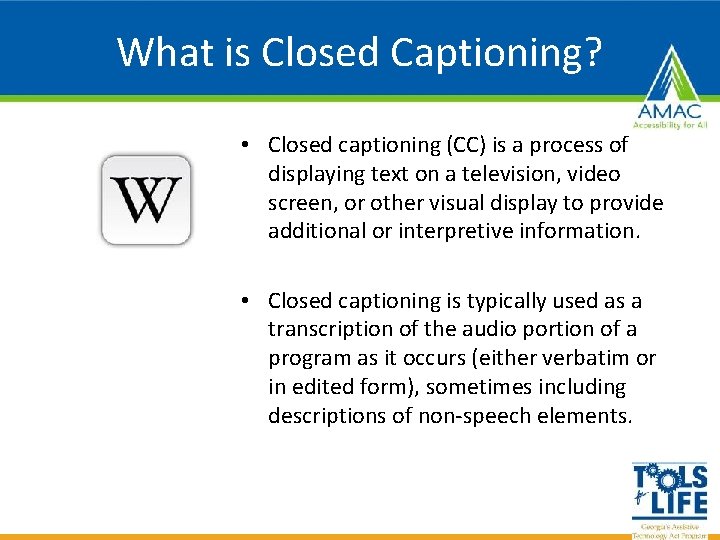
What is Closed Captioning? • Closed captioning (CC) is a process of displaying text on a television, video screen, or other visual display to provide additional or interpretive information. • Closed captioning is typically used as a transcription of the audio portion of a program as it occurs (either verbatim or in edited form), sometimes including descriptions of non-speech elements.
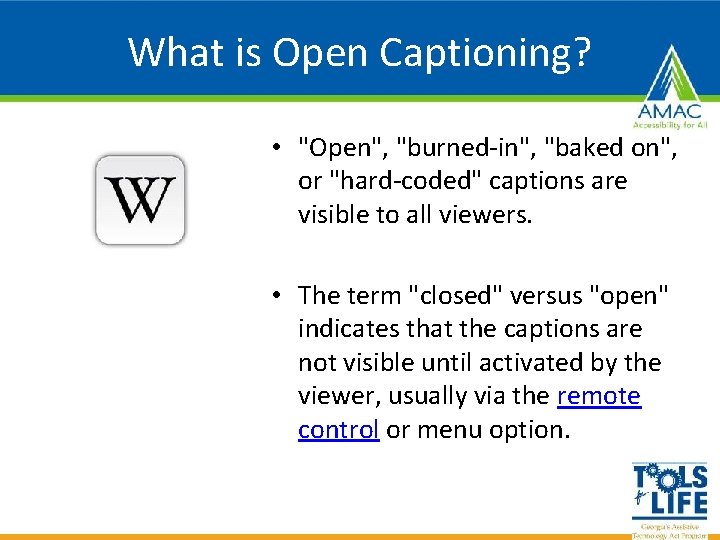
What is Open Captioning? • "Open", "burned-in", "baked on", or "hard-coded" captions are visible to all viewers. • The term "closed" versus "open" indicates that the captions are not visible until activated by the viewer, usually via the remote control or menu option.

Closed Captioning: Quality Matters Automated Captions: Human Eyes Need to Review
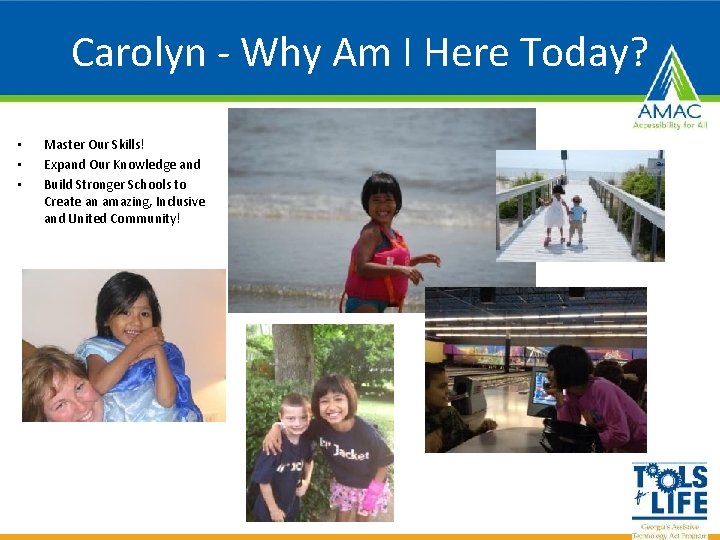
Carolyn - Why Am I Here Today? • • • Master Our Skills! Expand Our Knowledge and Build Stronger Schools to Create an amazing, Inclusive and United Community!
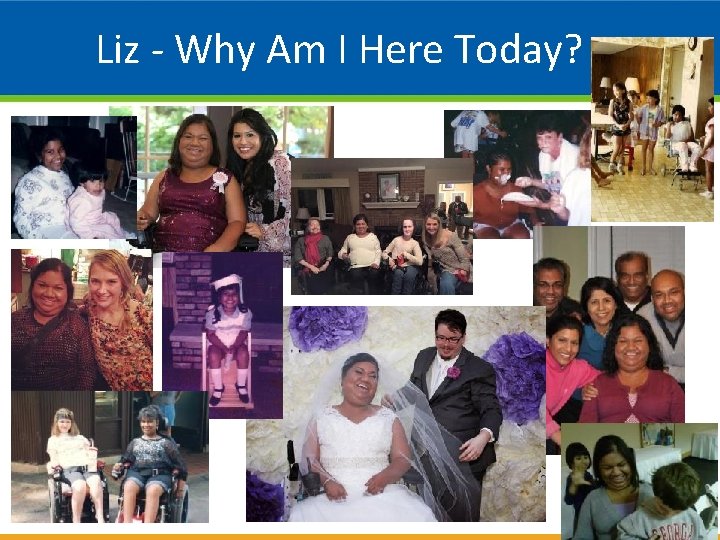
Liz - Why Am I Here Today?
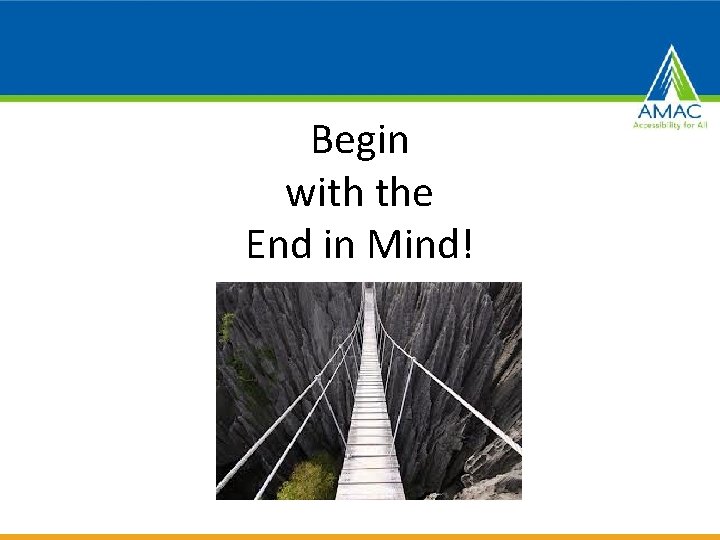
Begin with the End in Mind!
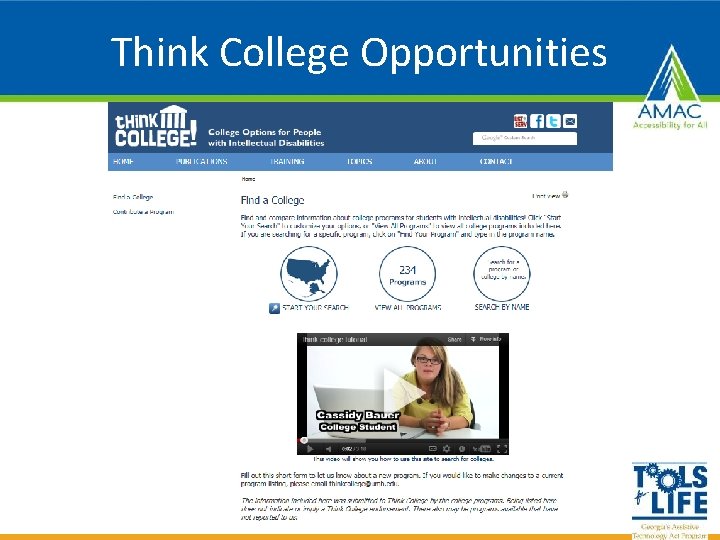
Think College Opportunities

Finding Inclusive College Opportunities
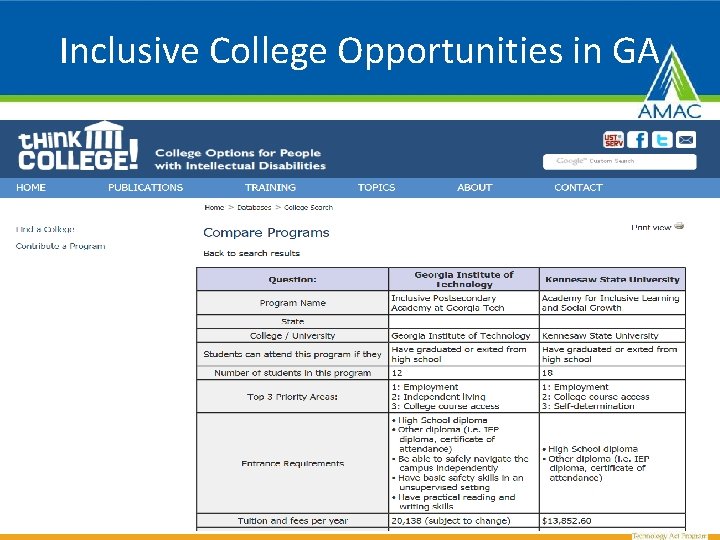
Inclusive College Opportunities in GA
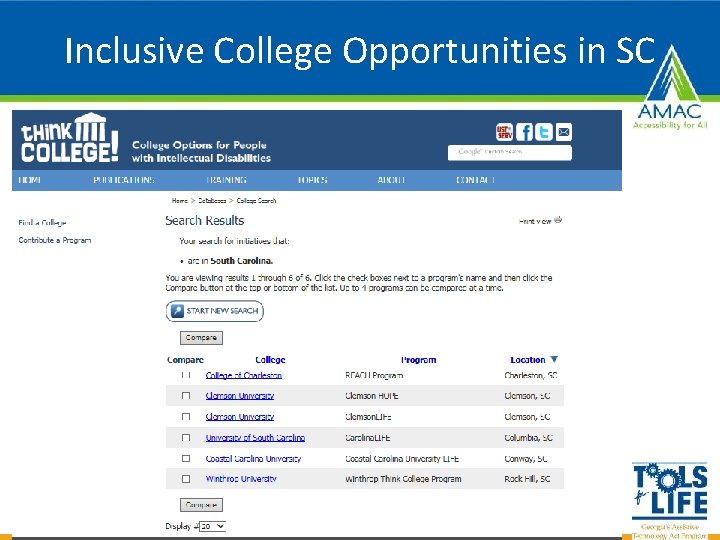
Inclusive College Opportunities in SC
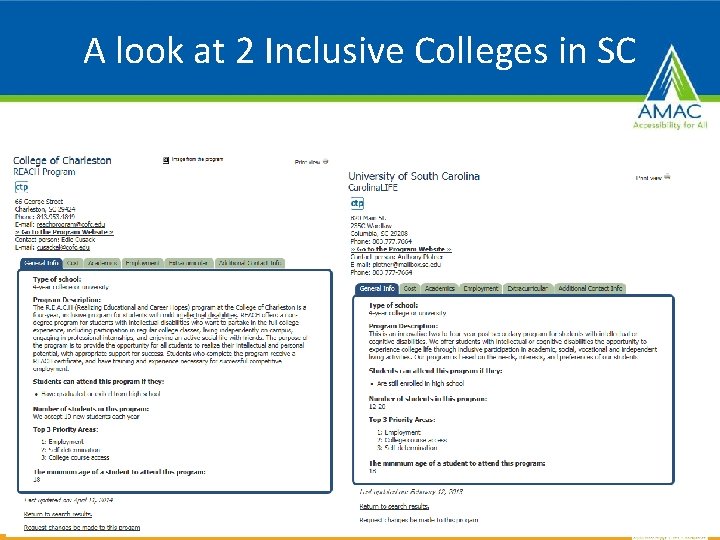
A look at 2 Inclusive Colleges in SC
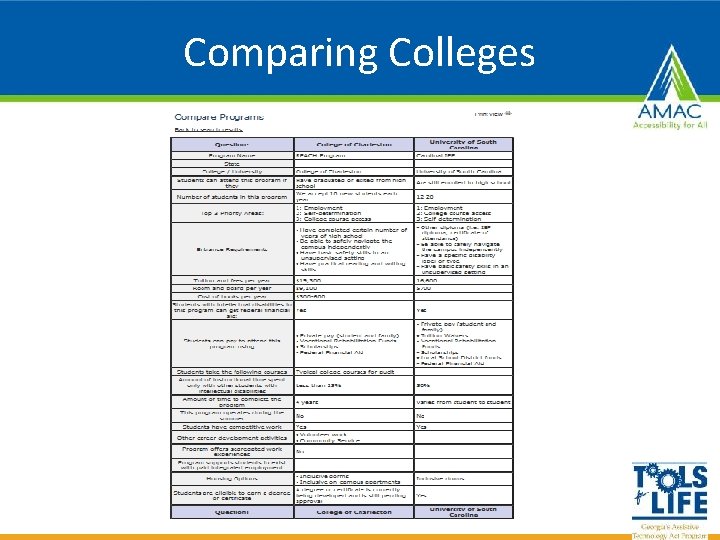
Comparing Colleges
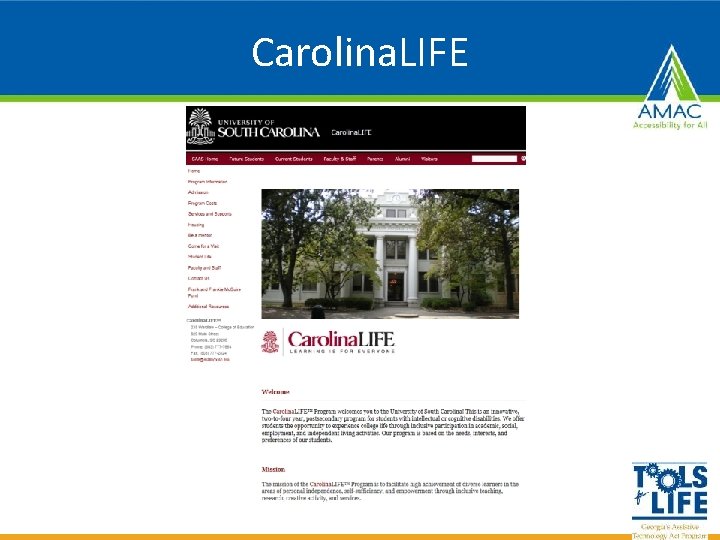
Carolina. LIFE
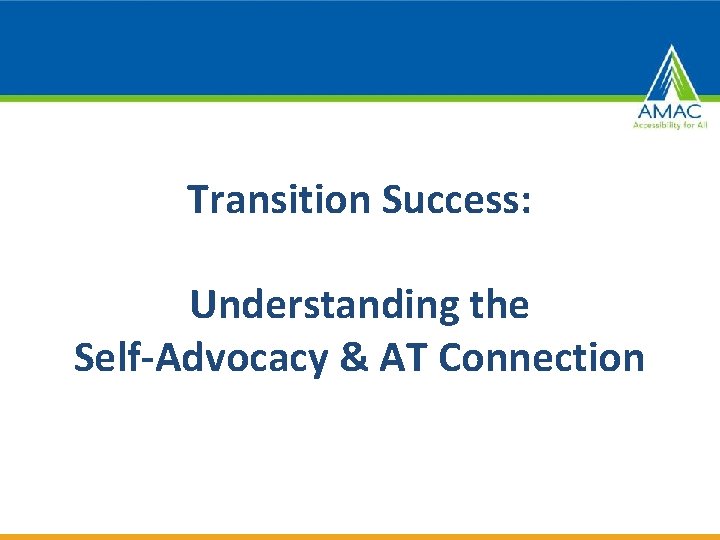
Transition Success: Understanding the Self‐Advocacy & AT Connection
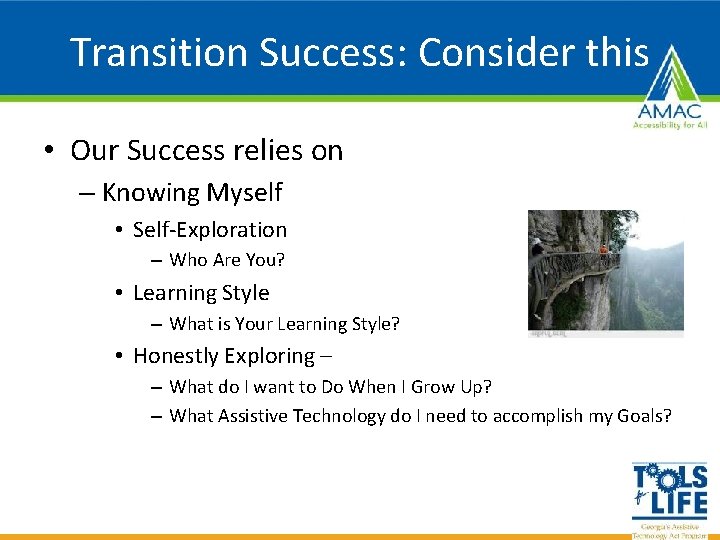
Transition Success: Consider this • Our Success relies on – Knowing Myself • Self-Exploration – Who Are You? • Learning Style – What is Your Learning Style? • Honestly Exploring – – What do I want to Do When I Grow Up? – What Assistive Technology do I need to accomplish my Goals?
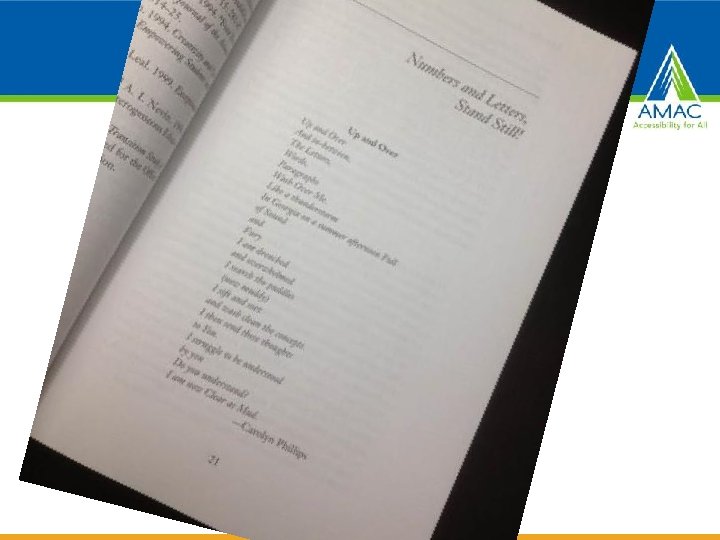
Poem
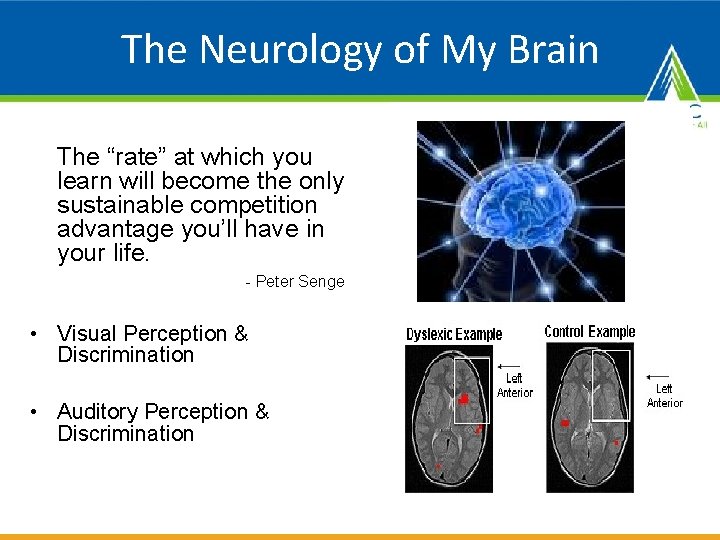
The Neurology of My Brain The “rate” at which you learn will become the only sustainable competition advantage you’ll have in your life. - Peter Senge • Visual Perception & Discrimination • Auditory Perception & Discrimination
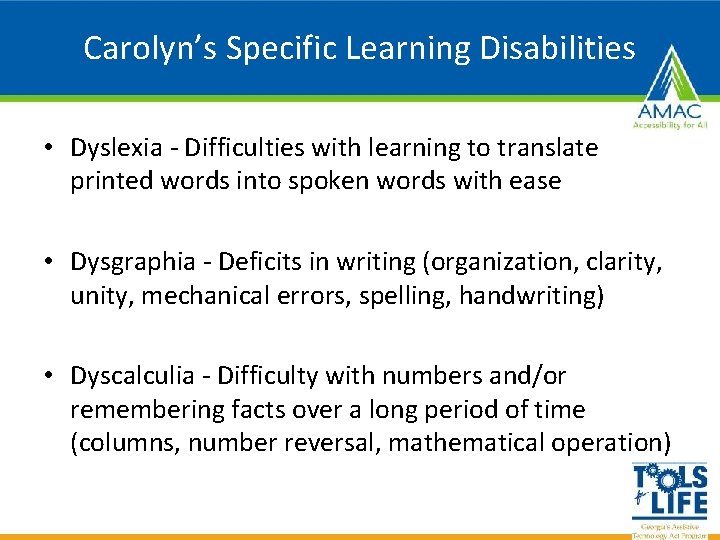
Carolyn’s Specific Learning Disabilities • Dyslexia - Difficulties with learning to translate printed words into spoken words with ease • Dysgraphia - Deficits in writing (organization, clarity, unity, mechanical errors, spelling, handwriting) • Dyscalculia - Difficulty with numbers and/or remembering facts over a long period of time (columns, number reversal, mathematical operation)
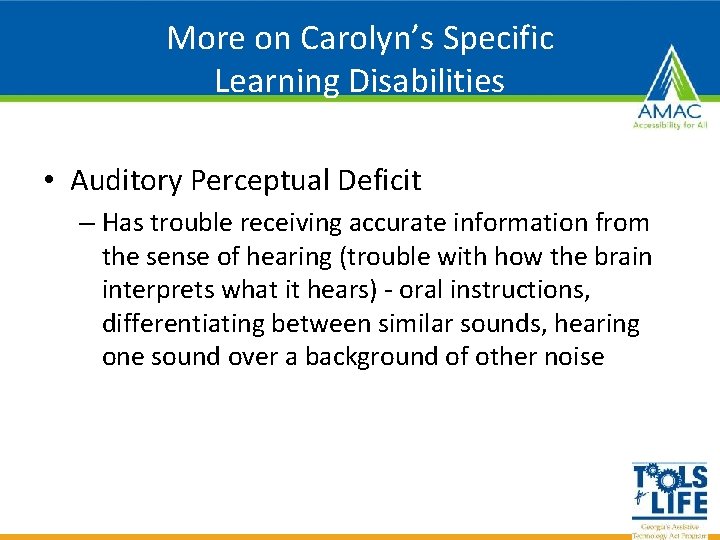
More on Carolyn’s Specific Learning Disabilities • Auditory Perceptual Deficit – Has trouble receiving accurate information from the sense of hearing (trouble with how the brain interprets what it hears) - oral instructions, differentiating between similar sounds, hearing one sound over a background of other noise

More on Liz’s Specific Disability What is Spinal Muscular Atrophy Type 2? • Spinal muscular atrophy (SMA) is a genetic condition which affects the nerves that control muscle movement – the motor neurons. • It is named 'spinal' because most of the motor neurons are located in the spinal cord. 'Muscular' is in the name because it primary affects the muscles which don’t receive signals from the motor neurons. ‘Atrophy’ is the medical term for wasting away or getting smaller, which is what generally happens to muscles when they’re not active. • Weakness of the spinal muscles results in scoliosis (curvature of the spine) which may require bracing and eventually surgery. Shortening of the muscle (contractures) can restrict movement especially around the hip, knee and ankle joints. Usually the muscles used in chewing and swallowing are not significantly affected early on. The muscles of the chest wall are affected, causing poor breathing function and susceptibility to respiratory infections and complications.

Liz’s Specific Disability • Muscular Dystrophy • Spinal Muscular Atrophy 2 – Diagnosed at 9 months Life Expectancy? (Age 2, 7, 11, 17) I AM 36!! Stable vs. Decline Progressive Muscle Weakness Fatigue Chronic Pain Variety of assistive technology and durable medical equipment - writing, access, environment • My list of AT & DME continually grows! • • •
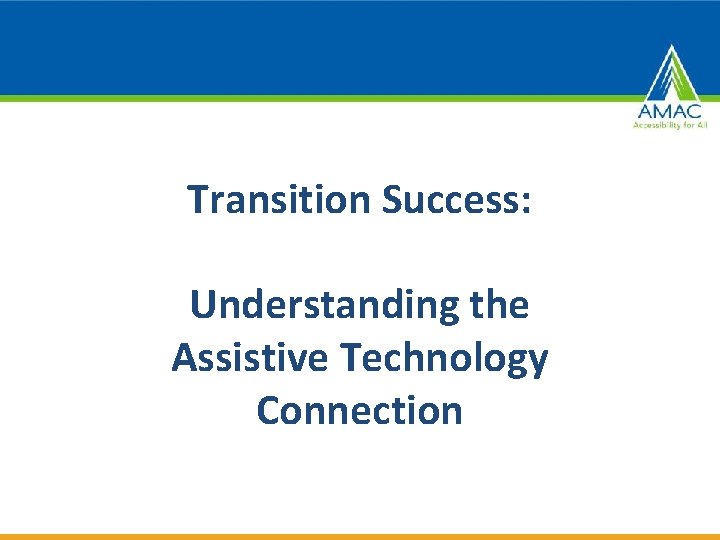
Transition Success: Understanding the Assistive Technology Connection

Why Assistive Technology? • For a person without a disability, technology makes things easier…. • For a person with a disability, technology makes things possible. • TIP: USE AT. I have yet to meet a successful student who doesn’t use Any AT.

Universal Design for Learning & Differentiation "Research indicates that many of the emotional or social difficulties gifted students experience disappear when their educational climates are adapted to their level and pace of learning. " TIP: Differentiation in education can also include how a student shows that they have mastery of a concept. This could be through a research paper, role play, podcast, diagram, poster, etc. TIP: The key to differentiation is finding how your students learn and displays their learning that meets their specific needs. Wikipedia
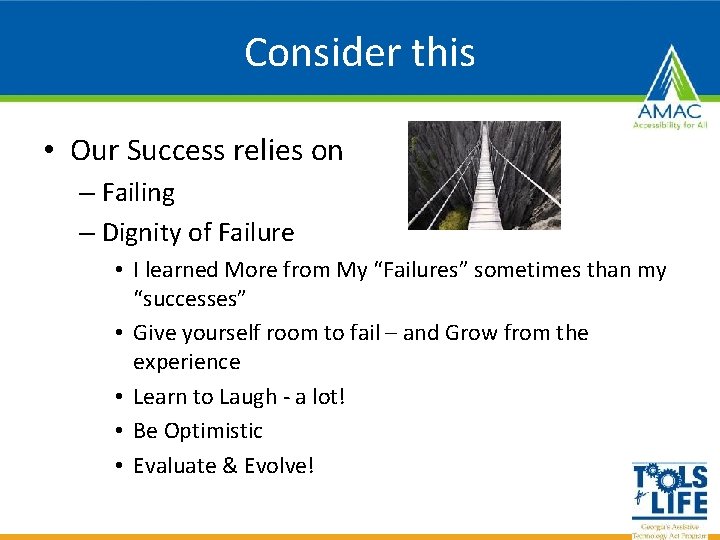
Consider this • Our Success relies on – Failing – Dignity of Failure • I learned More from My “Failures” sometimes than my “successes” • Give yourself room to fail – and Grow from the experience • Learn to Laugh - a lot! • Be Optimistic • Evaluate & Evolve!

Moving from Information to Action Educational Psychological Evaluations ü One to one assessment ü Comprehensive battery of tests ü Detailed report with recommendations for support in work and/or learning What did You learn in your Evaluation? Moving from Information to Action Using your Evaluation results as an Action Plan for AT

The “FAST” Track üFrustration üAnxiety üStress üTension
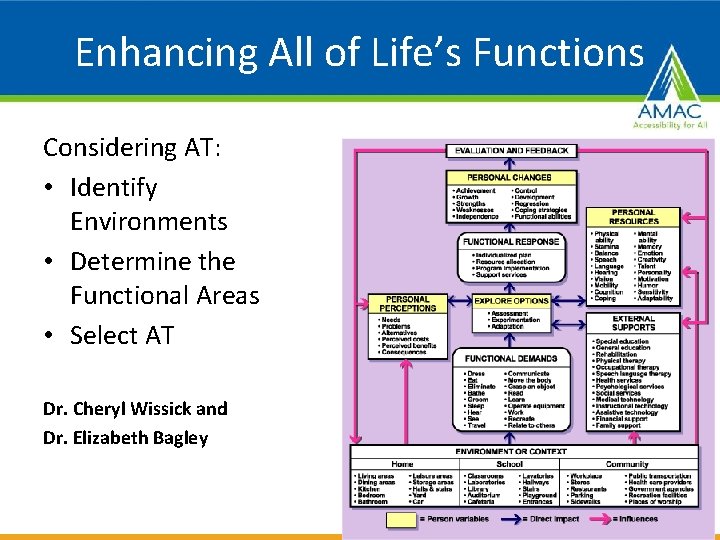
Enhancing All of Life’s Functions Considering AT: • Identify Environments • Determine the Functional Areas • Select AT Dr. Cheryl Wissick and Dr. Elizabeth Bagley
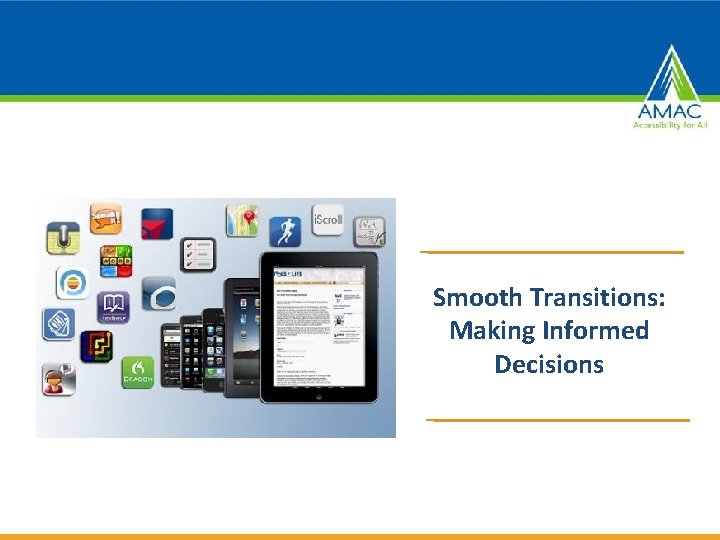
Smooth Transitions: Making Informed Decisions
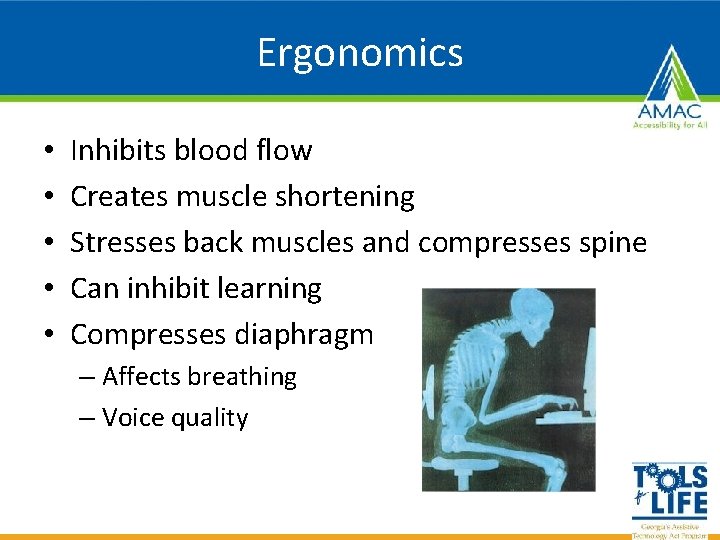
Ergonomics • • • Inhibits blood flow Creates muscle shortening Stresses back muscles and compresses spine Can inhibit learning Compresses diaphragm – Affects breathing – Voice quality
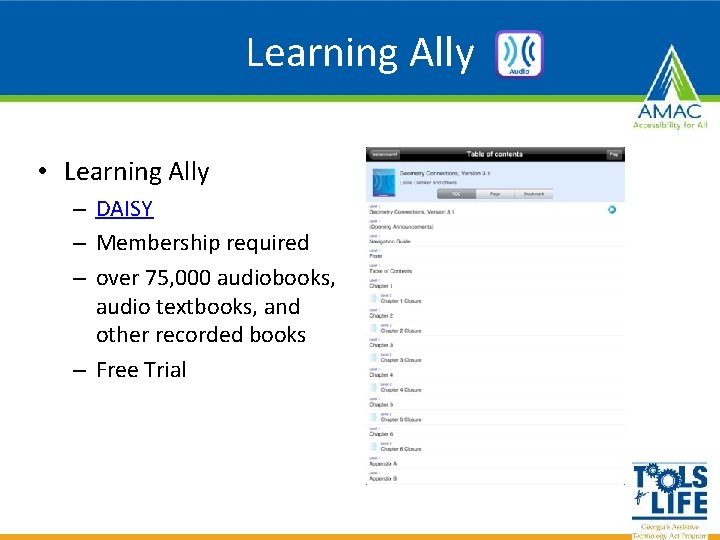
Learning Ally • Learning Ally – DAISY – Membership required – over 75, 000 audiobooks, audio textbooks, and other recorded books – Free Trial
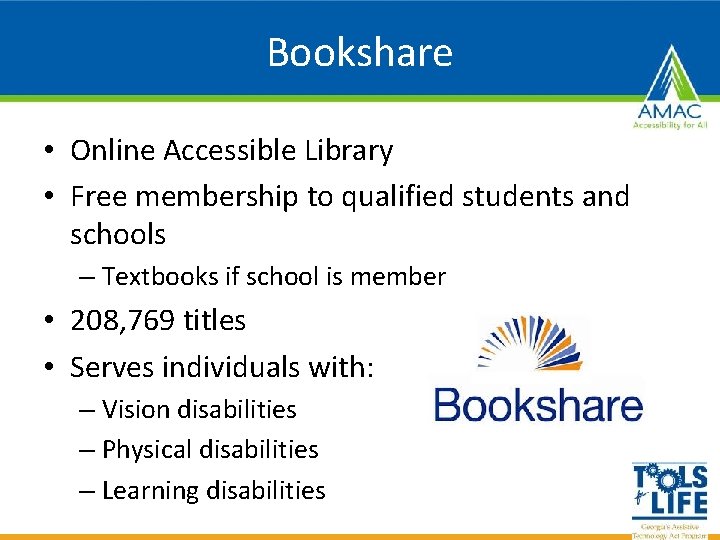
Bookshare • Online Accessible Library • Free membership to qualified students and schools – Textbooks if school is member • 208, 769 titles • Serves individuals with: – Vision disabilities – Physical disabilities – Learning disabilities
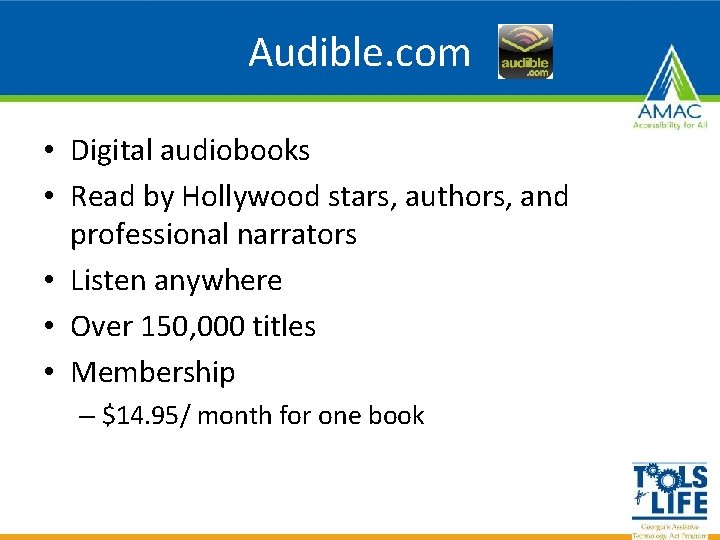
Audible. com • Digital audiobooks • Read by Hollywood stars, authors, and professional narrators • Listen anywhere • Over 150, 000 titles • Membership – $14. 95/ month for one book
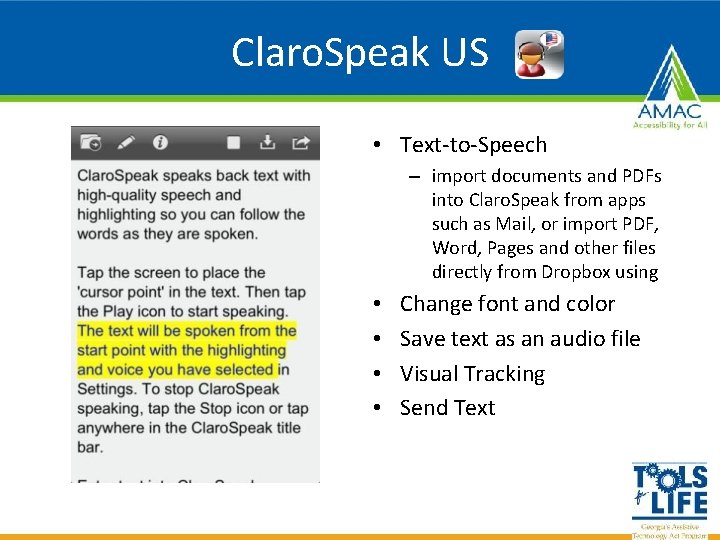
Claro. Speak US • Text-to-Speech – import documents and PDFs into Claro. Speak from apps such as Mail, or import PDF, Word, Pages and other files directly from Dropbox using • • Change font and color Save text as an audio file Visual Tracking Send Text

Claro. Read • Reads text as it highlights • Moveable tool bar • Can read doc, PDFs, internet, and more • 6. 2 version – In Europe – Save directly to i. Tunes – Create a video • Change highlight colors • www. claroread. com

Text. Help • Text-to- Speech software • Helps improves reading skills • Built in text and picture dictionaries • Study skills highlighter • Google Chrome version • www. texthelp. com
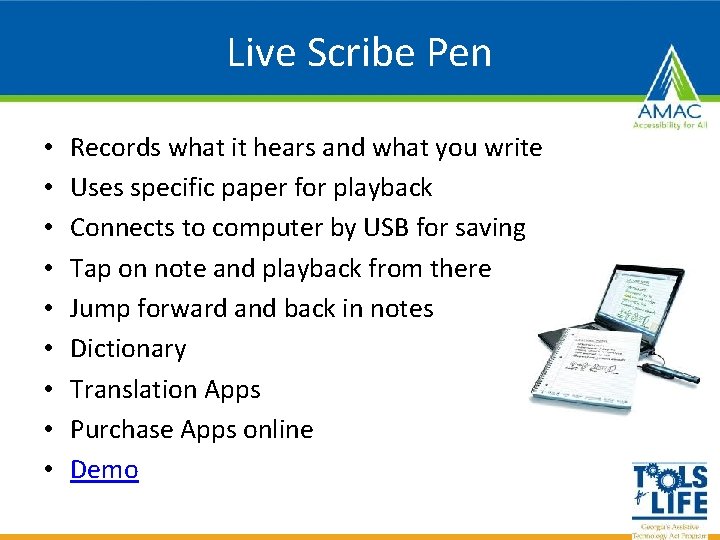
Live Scribe Pen • • • Records what it hears and what you write Uses specific paper for playback Connects to computer by USB for saving Tap on note and playback from there Jump forward and back in notes Dictionary Translation Apps Purchase Apps online Demo
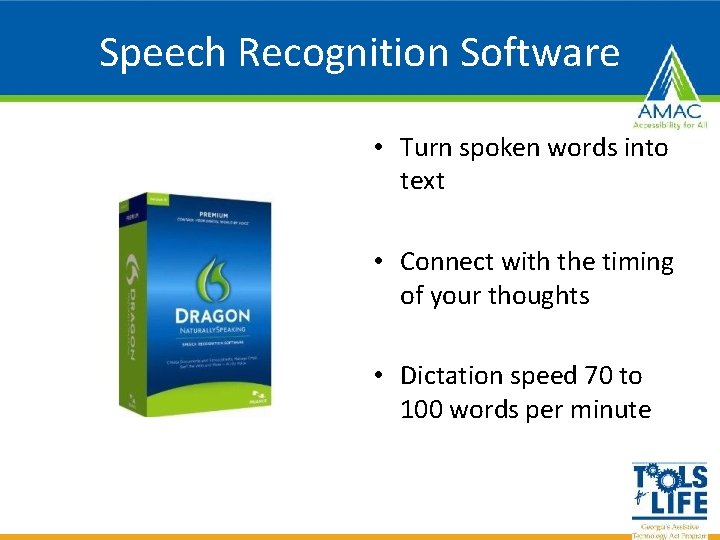
Speech Recognition Software • Turn spoken words into text • Connect with the timing of your thoughts • Dictation speed 70 to 100 words per minute
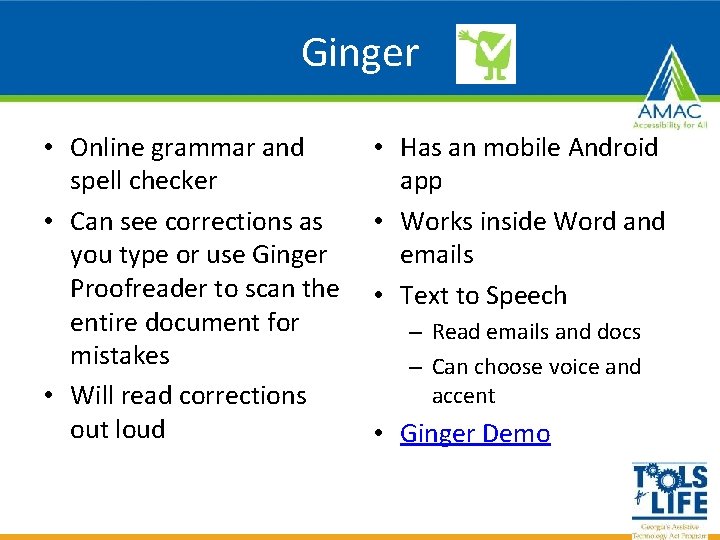
Ginger • Online grammar and spell checker • Can see corrections as you type or use Ginger Proofreader to scan the entire document for mistakes • Will read corrections out loud • Has an mobile Android app • Works inside Word and emails • Text to Speech – Read emails and docs – Can choose voice and accent • Ginger Demo
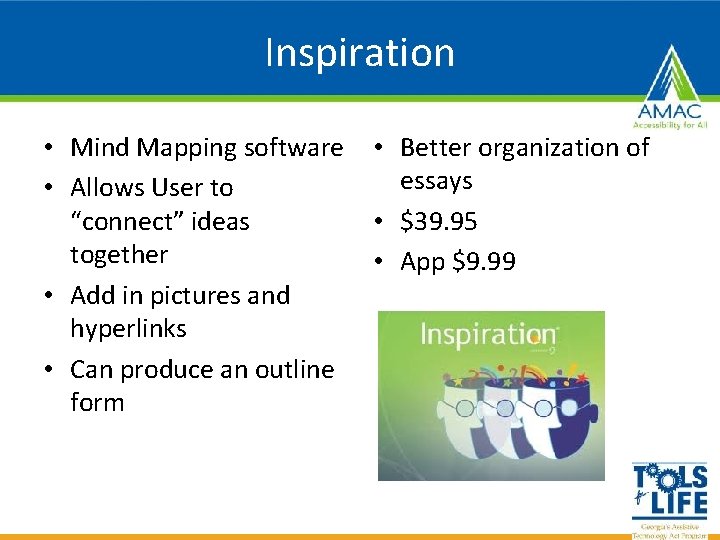
Inspiration • Mind Mapping software • Allows User to “connect” ideas together • Add in pictures and hyperlinks • Can produce an outline form • Better organization of essays • $39. 95 • App $9. 99

Tracking Trends • Increase in Universal Design in Mainstream • Schools incorporate “Bring Your Own Technology” • Customized reading levels • Convergence • The Future is Contextual – GPS in technology – Ads on Internet – Social Media
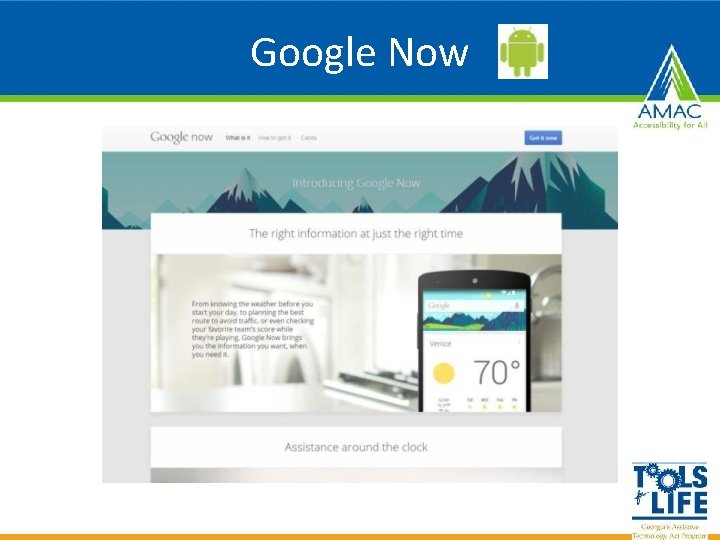
Google Now
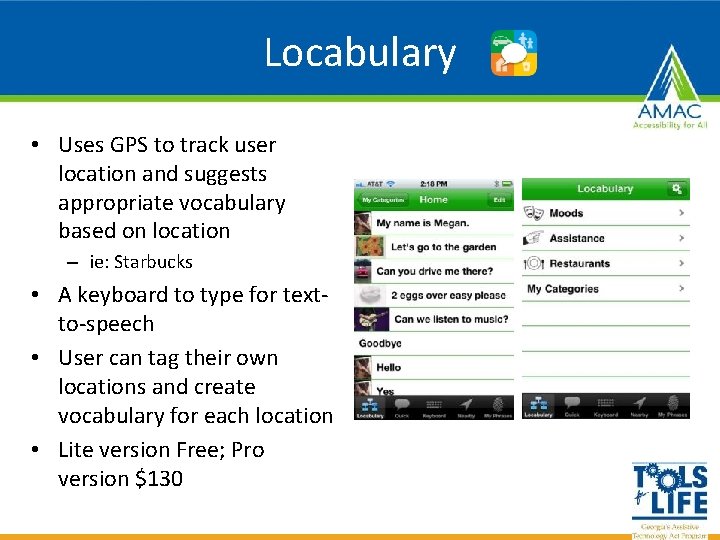
Locabulary • Uses GPS to track user location and suggests appropriate vocabulary based on location – ie: Starbucks • A keyboard to type for textto-speech • User can tag their own locations and create vocabulary for each location • Lite version Free; Pro version $130
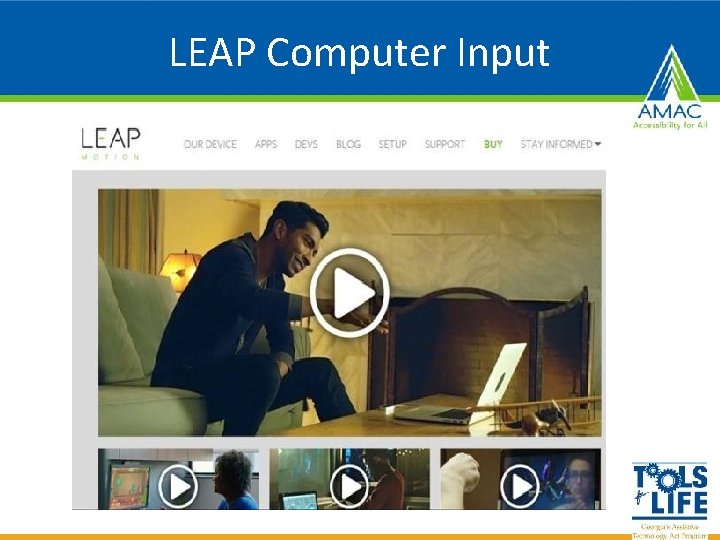
LEAP Computer Input
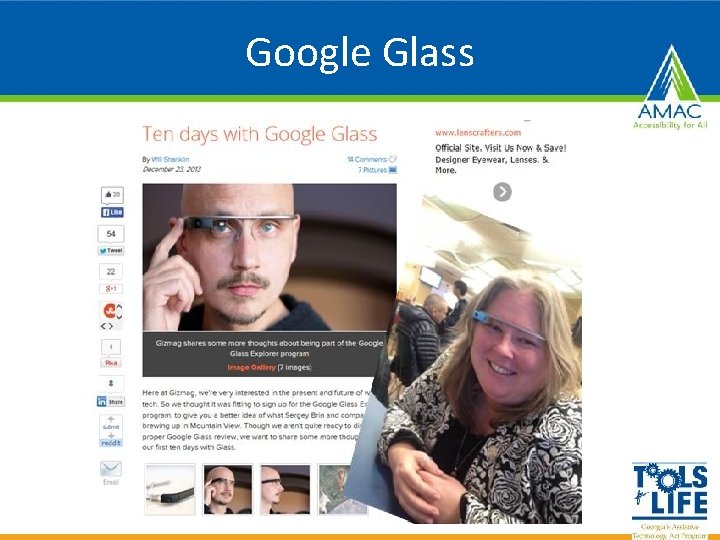
Google Glass
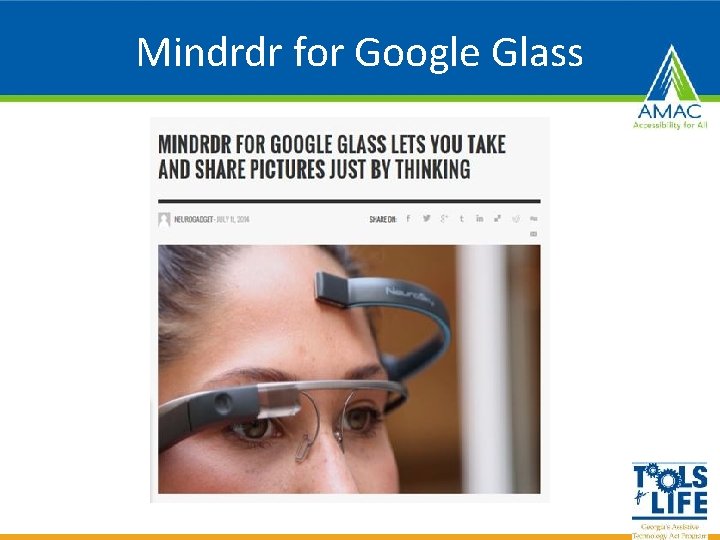
Mindrdr for Google Glass
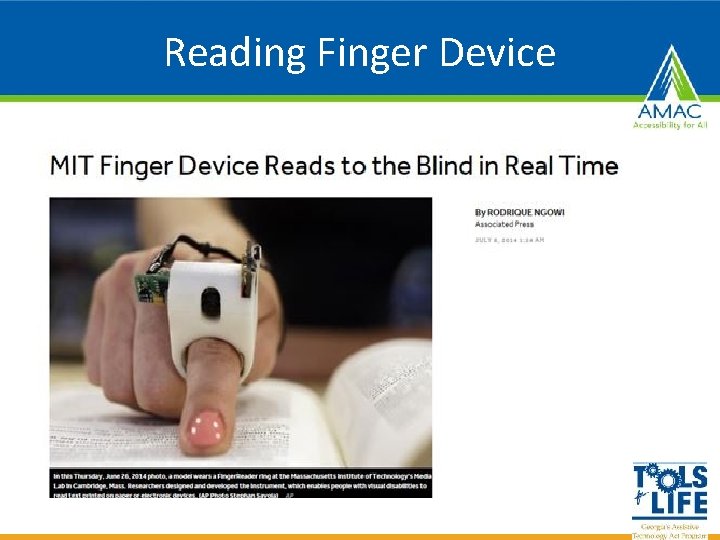
Reading Finger Device
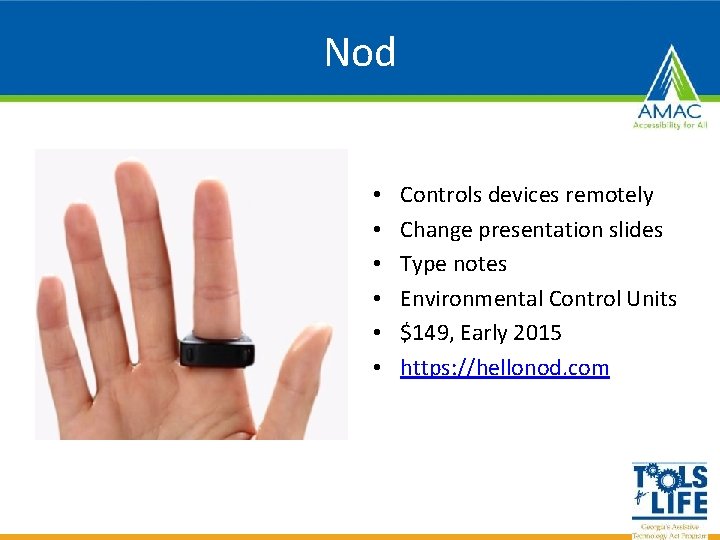
Nod • • • Controls devices remotely Change presentation slides Type notes Environmental Control Units $149, Early 2015 https: //hellonod. com
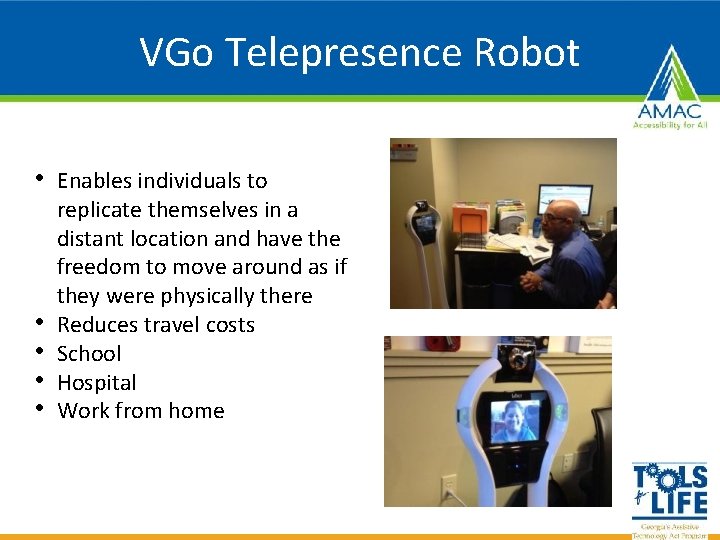
VGo Telepresence Robot • Enables individuals to • • replicate themselves in a distant location and have the freedom to move around as if they were physically there Reduces travel costs School Hospital Work from home

Successful Transitions Help Create a Successful Life Journey Teach Students to: • Get to Know Yourself • Plan for Your Success – in school, work, Life! • Begin with the End in Mind • Be able to tell Your Story • Listen & Learn • Try – Fail & Try again… • When things get off track - Evaluate and Evolve • Explore & USE Assistive Technology • Laugh Much! • Celebrate your Successes!!
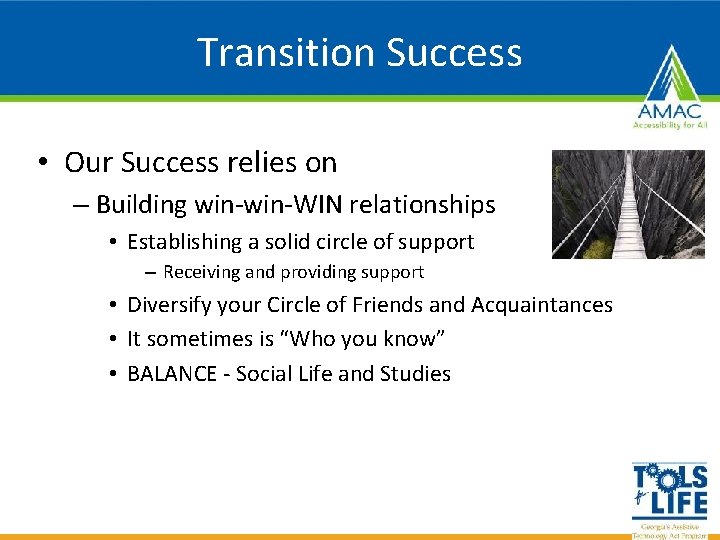
Transition Success • Our Success relies on – Building win-WIN relationships • Establishing a solid circle of support – Receiving and providing support • Diversify your Circle of Friends and Acquaintances • It sometimes is “Who you know” • BALANCE - Social Life and Studies
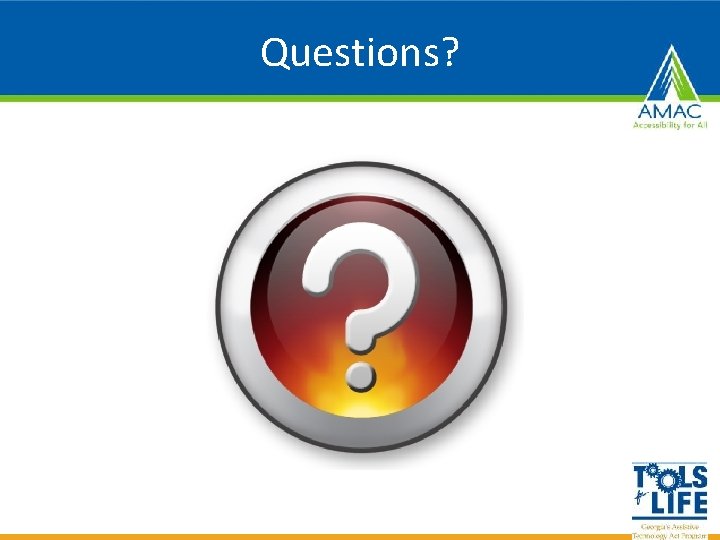
Questions?
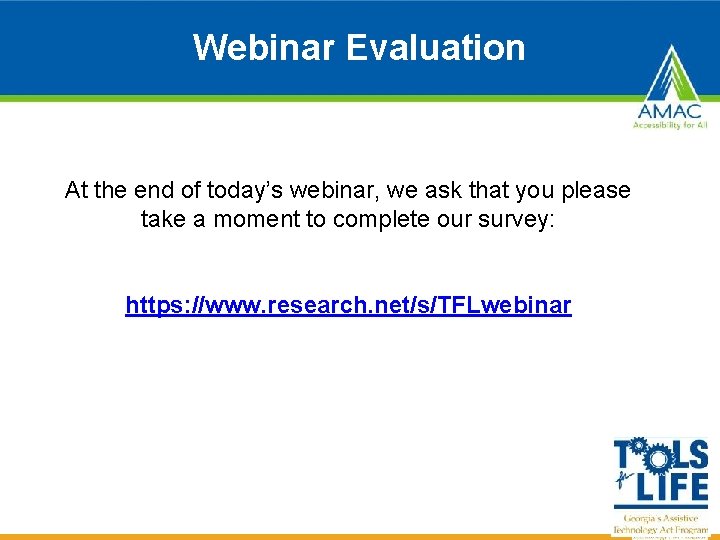
Webinar Evaluation At the end of today’s webinar, we ask that you please take a moment to complete our survey: https: //www. research. net/s/TFLwebinar
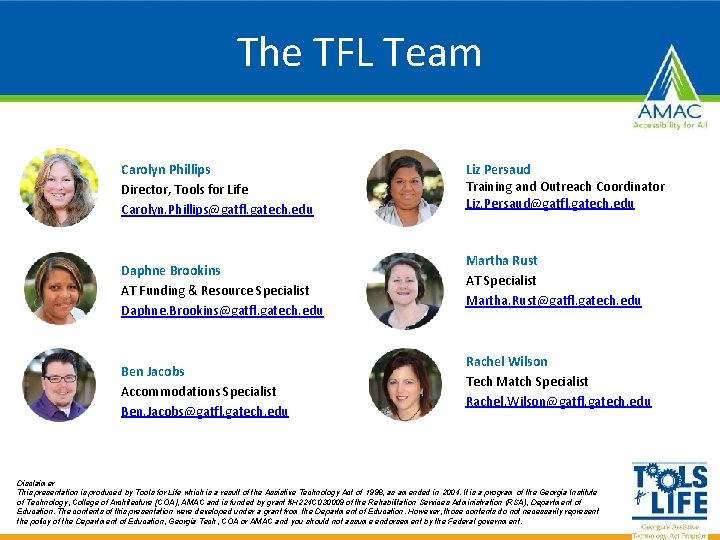
The TFL Team Carolyn Phillips Director, Tools for Life Carolyn. Phillips@gatfl. gatech. edu Daphne Brookins AT Funding & Resource Specialist Daphne. Brookins@gatfl. gatech. edu Ben Jacobs Accommodations Specialist Ben. Jacobs@gatfl. gatech. edu Liz Persaud Training and Outreach Coordinator Liz. Persaud@gatfl. gatech. edu Martha Rust AT Specialist Martha. Rust@gatfl. gatech. edu Rachel Wilson Tech Match Specialist Rachel. Wilson@gatfl. gatech. edu Disclaimer This presentation is produced by Tools for Life which is a result of the Assistive Technology Act of 1998, as amended in 2004. It is a program of the Georgia Institute of Technology, College of Architecture [COA], AMAC and is funded by grant #H 224 C 030009 of the Rehabilitation Services Administration (RSA), Department of Education. The contents of this presentation were developed under a grant from the Department of Education. However, those contents do not necessarily represent the policy of the Department of Education, Georgia Tech, COA or AMAC and you should not assume endorsement by the Federal government.