Explore the pharma HUB Product Formulation Knowledge Base
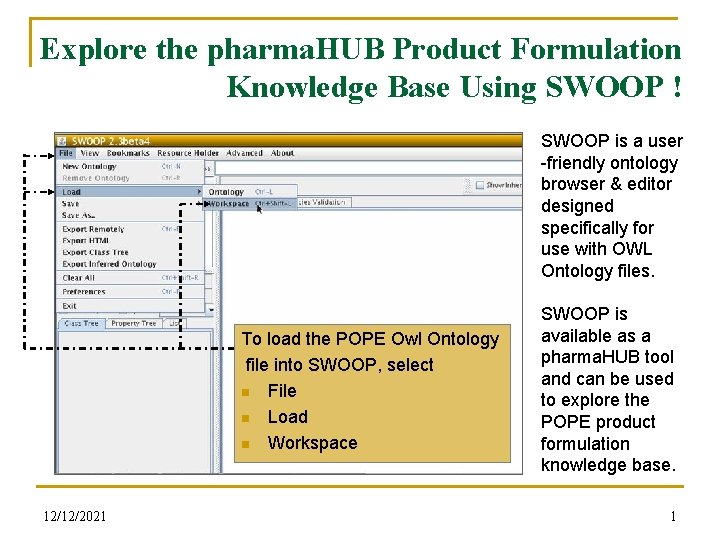
Explore the pharma. HUB Product Formulation Knowledge Base Using SWOOP ! SWOOP is a user -friendly ontology browser & editor designed specifically for use with OWL Ontology files. To load the POPE Owl Ontology file into SWOOP, select n File n Load n Workspace 12/12/2021 SWOOP is available as a pharma. HUB tool and can be used to explore the POPE product formulation knowledge base. 1
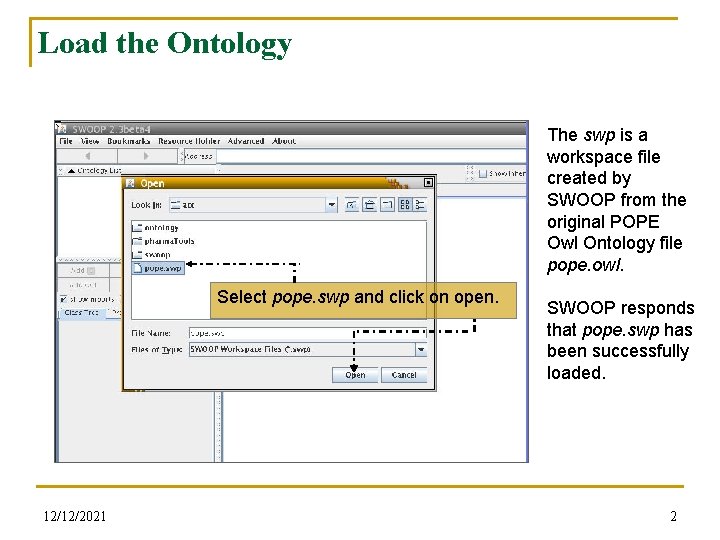
Load the Ontology The swp is a workspace file created by SWOOP from the original POPE Owl Ontology file pope. owl. Select pope. swp and click on open. 12/12/2021 SWOOP responds that pope. swp has been successfully loaded. 2
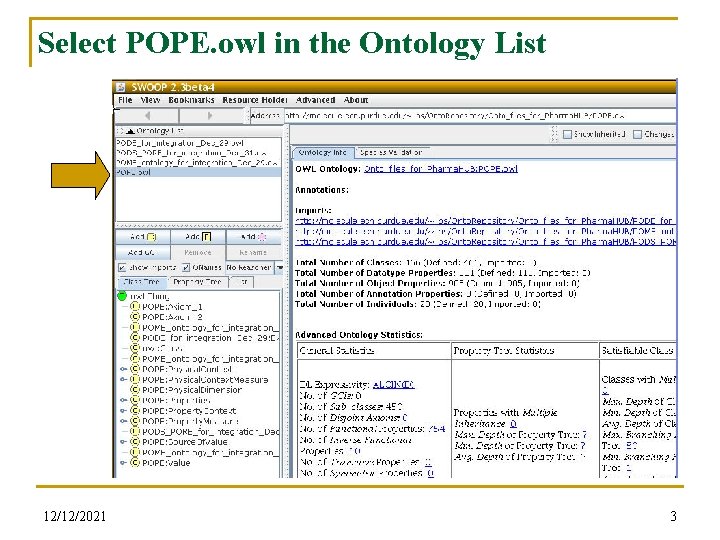
Select POPE. owl in the Ontology List 12/12/2021 3
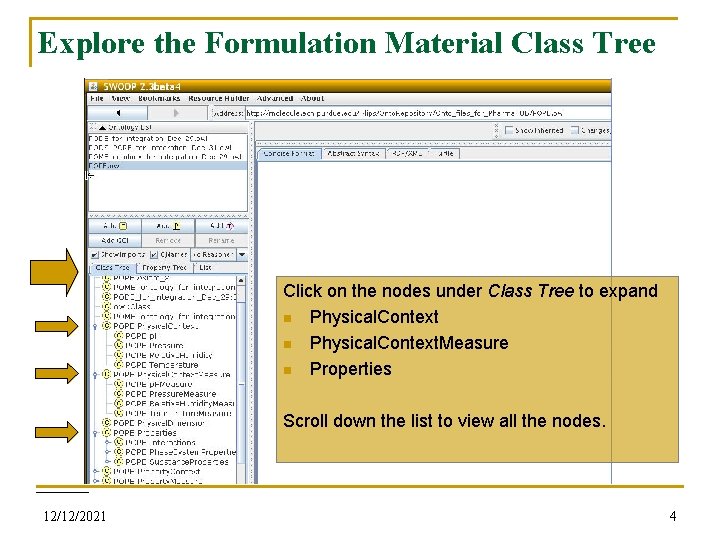
Explore the Formulation Material Class Tree Click on the nodes under Class Tree to expand n Physical. Context. Measure n Properties Scroll down the list to view all the nodes. 12/12/2021 4
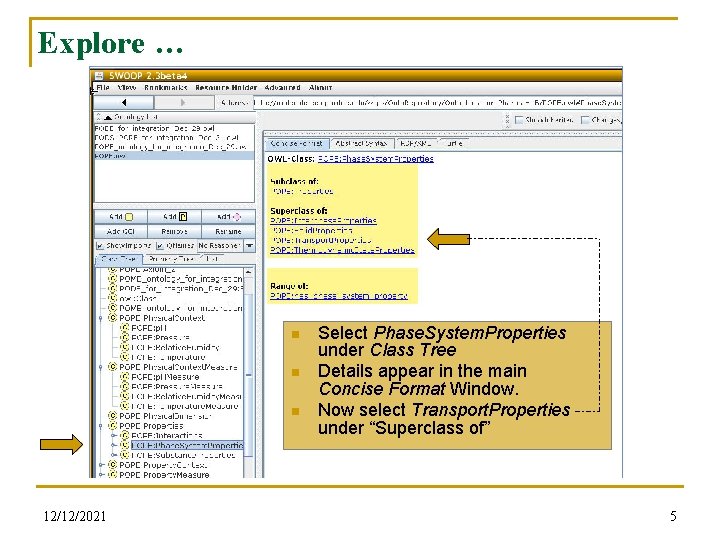
Explore … n n n 12/12/2021 Select Phase. System. Properties under Class Tree Details appear in the main Concise Format Window. Now select Transport. Properties under “Superclass of” 5
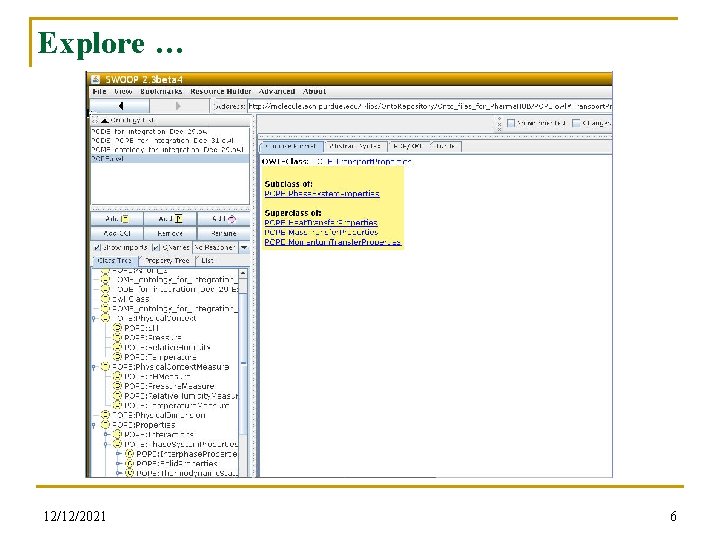
Explore … 12/12/2021 6
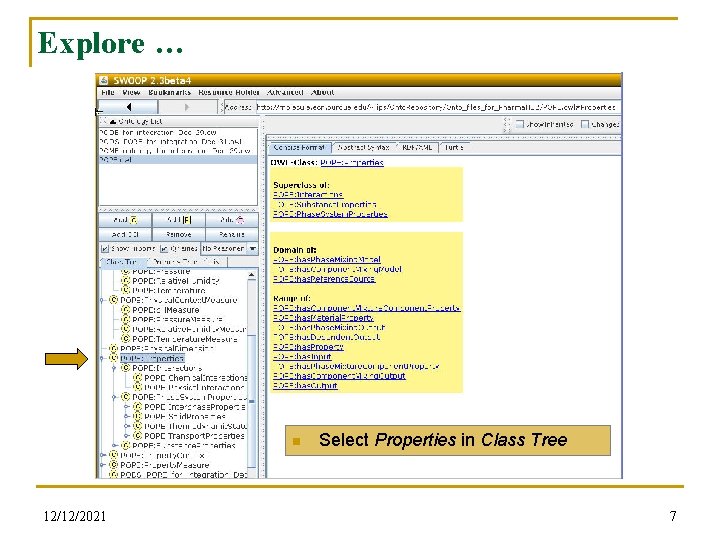
Explore … n 12/12/2021 Select Properties in Class Tree 7
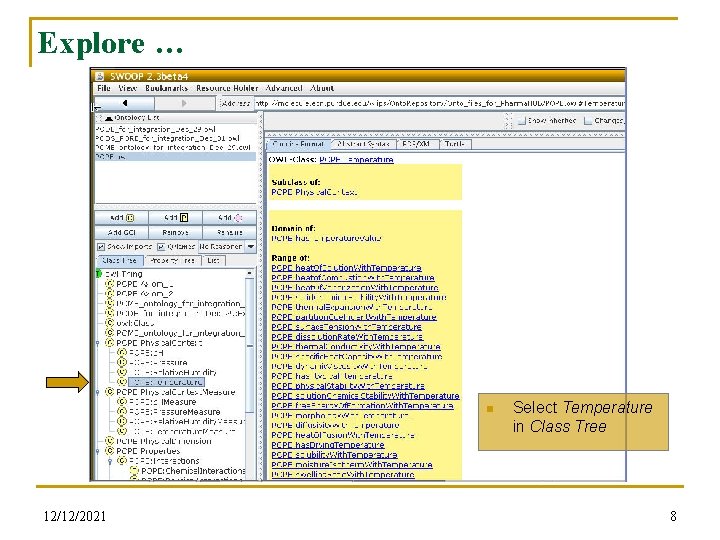
Explore … n 12/12/2021 Select Temperature in Class Tree 8
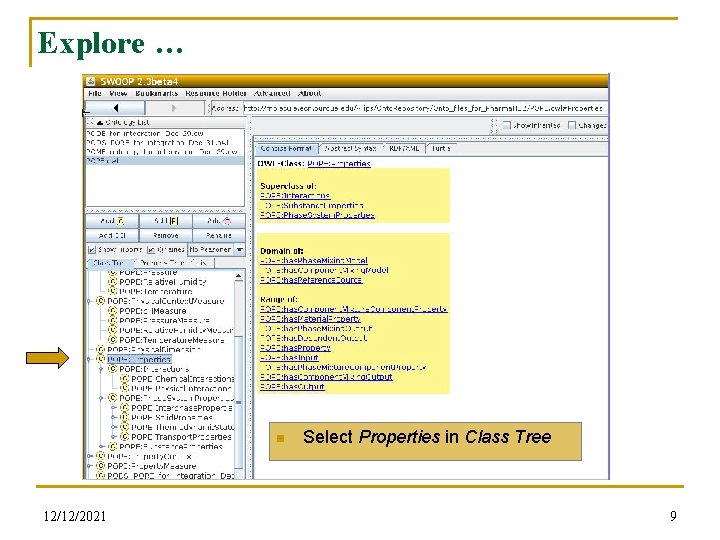
Explore … n 12/12/2021 Select Properties in Class Tree 9
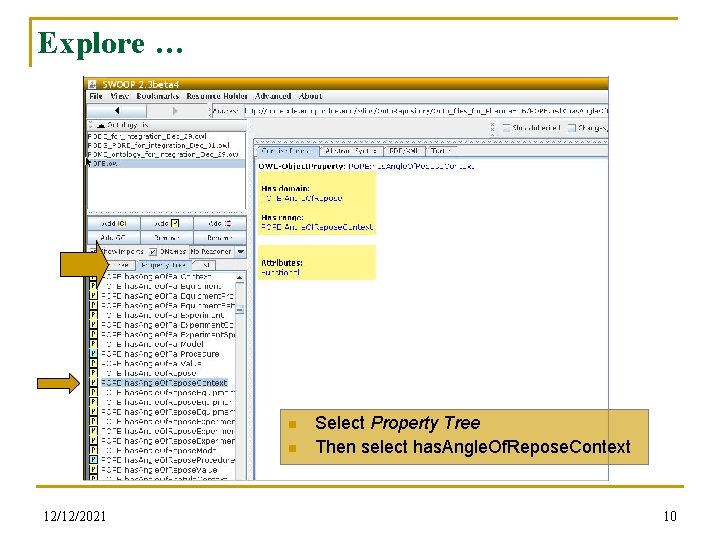
Explore … n n 12/12/2021 Select Property Tree Then select has. Angle. Of. Repose. Context 10
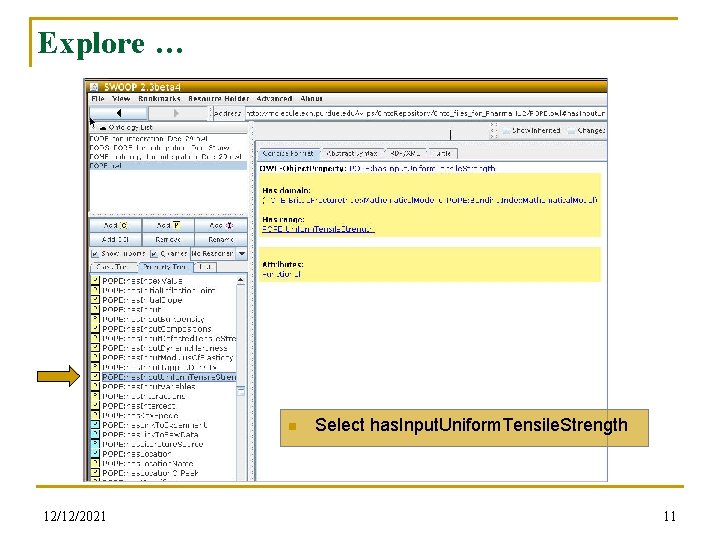
Explore … n 12/12/2021 Select has. Input. Uniform. Tensile. Strength 11
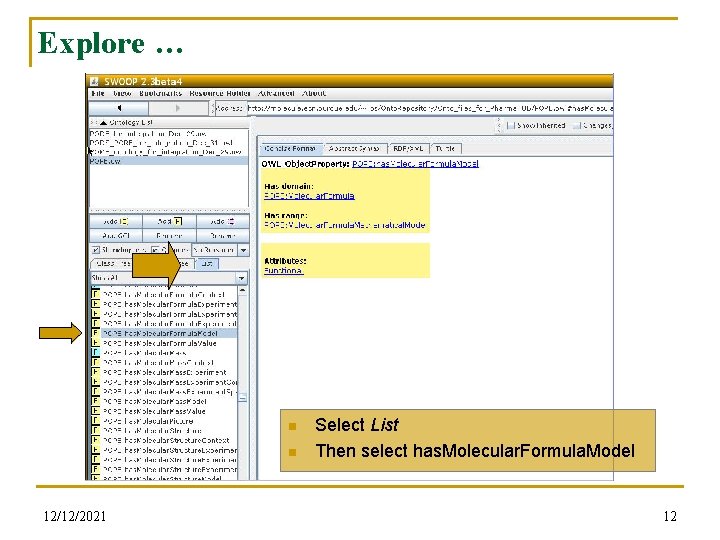
Explore … n n 12/12/2021 Select List Then select has. Molecular. Formula. Model 12
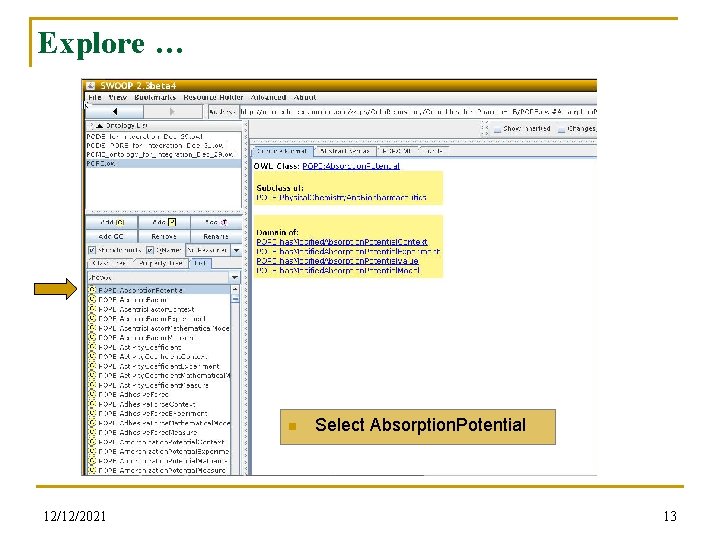
Explore … n 12/12/2021 Select Absorption. Potential 13
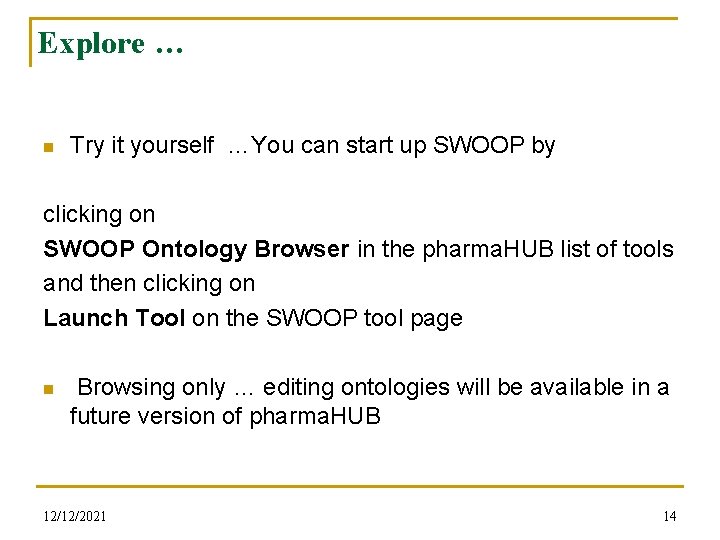
Explore … n Try it yourself …You can start up SWOOP by clicking on SWOOP Ontology Browser in the pharma. HUB list of tools and then clicking on Launch Tool on the SWOOP tool page n Browsing only … editing ontologies will be available in a future version of pharma. HUB 12/12/2021 14
- Slides: 14