Expert User Training day 2008 Housekeeping Fire Alarms

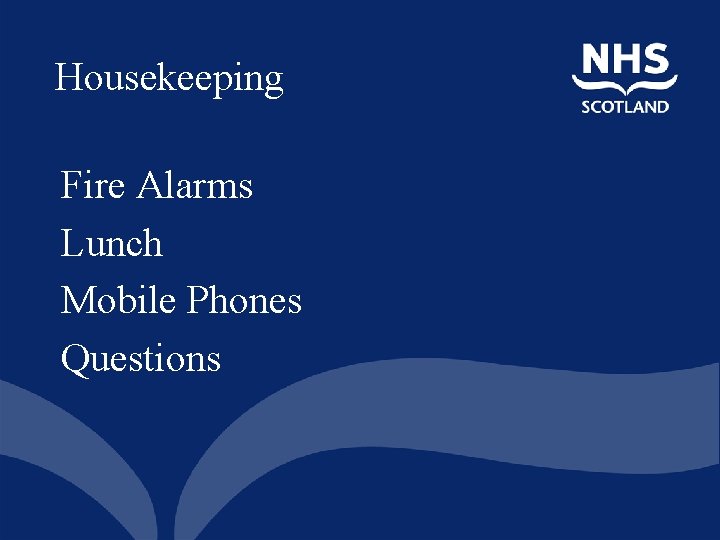

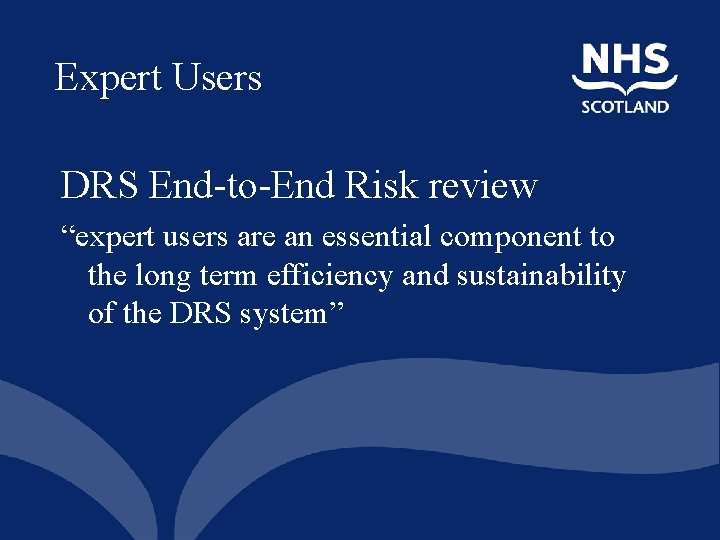

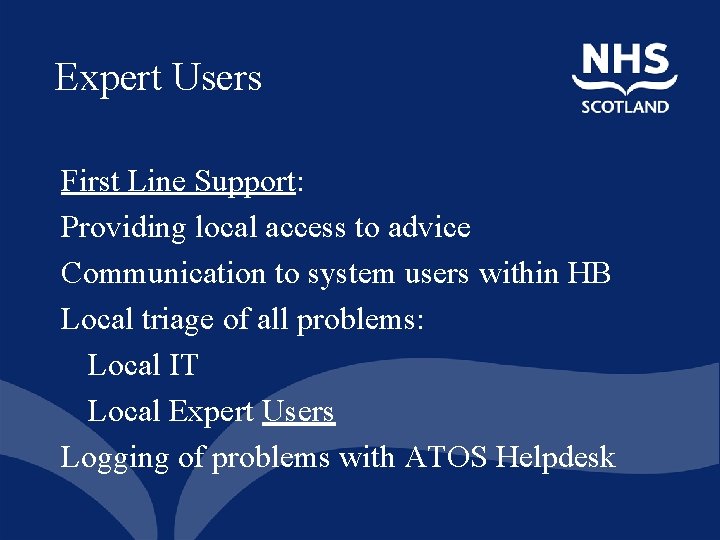
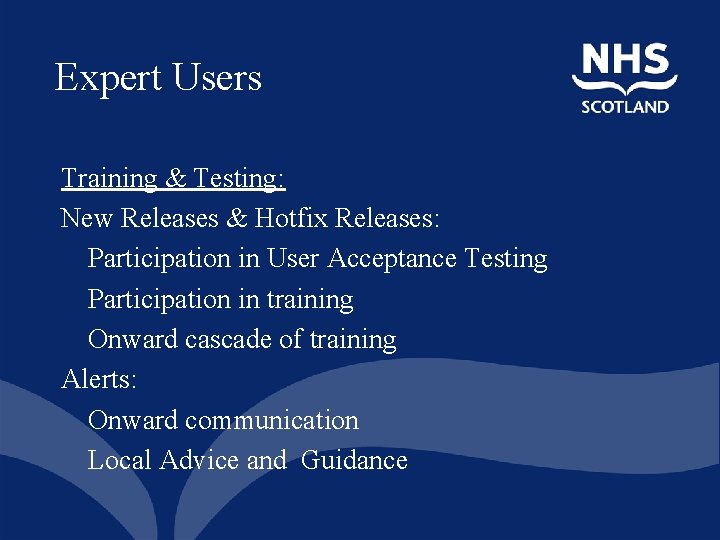

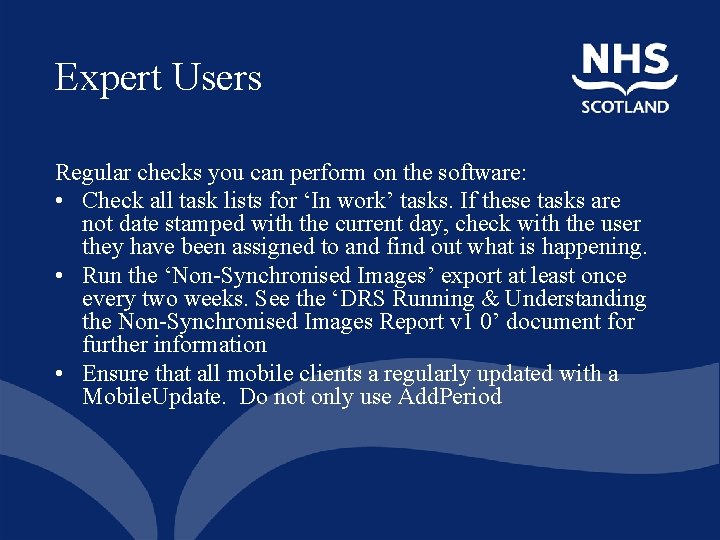
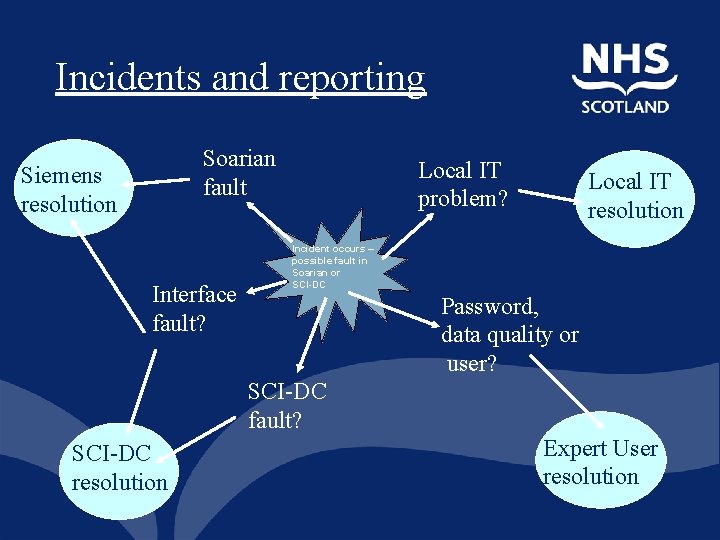
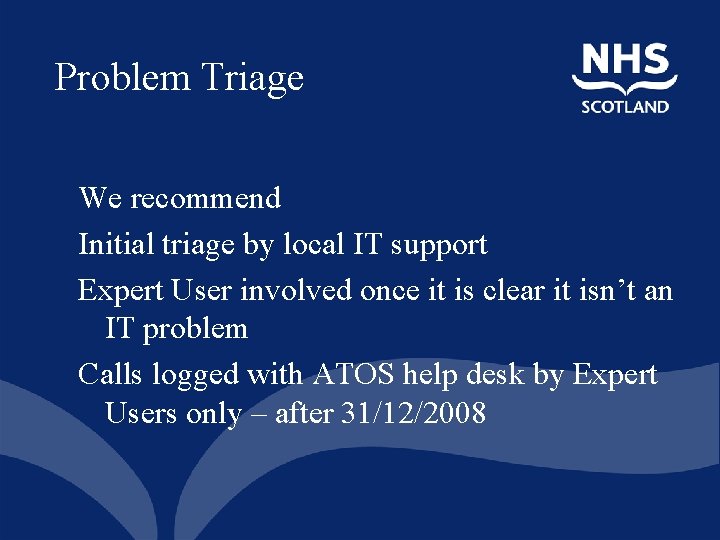
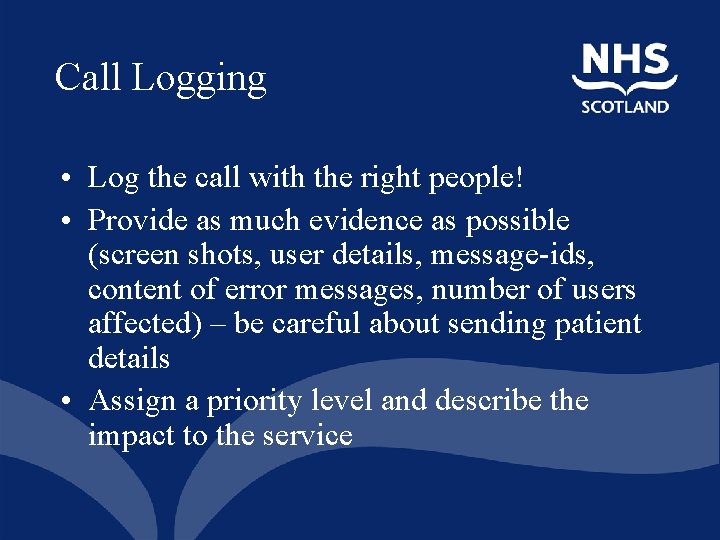
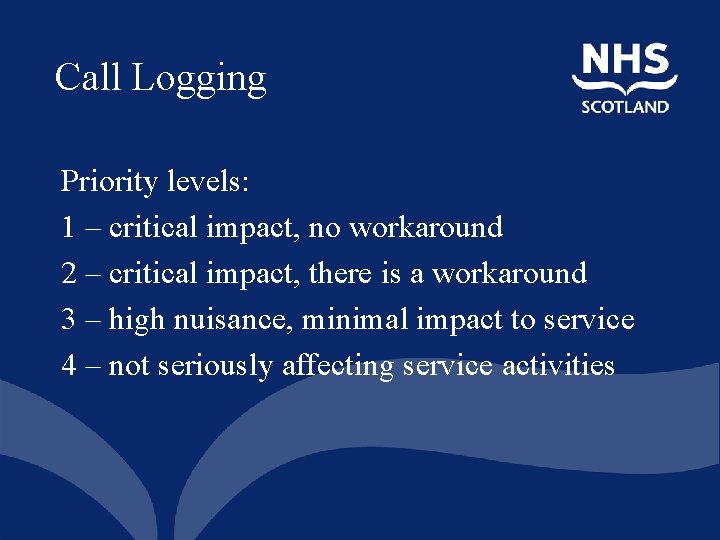
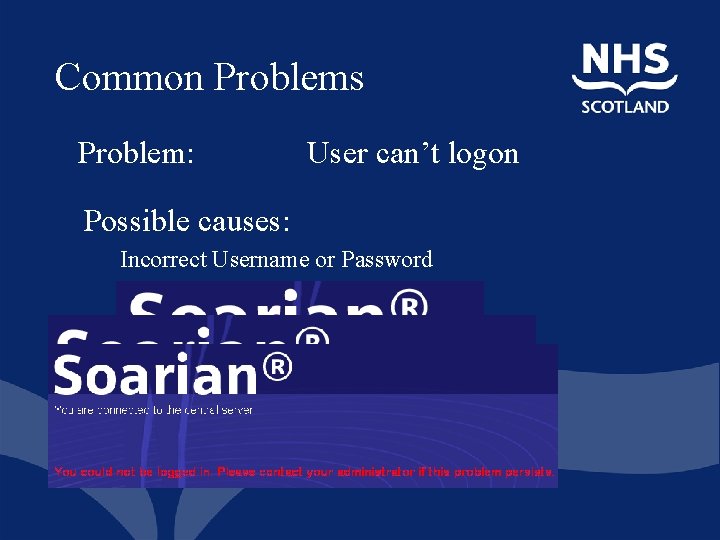
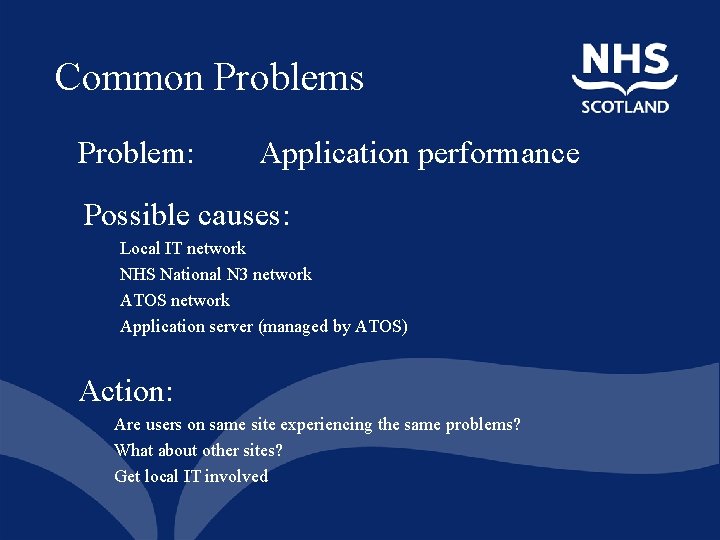
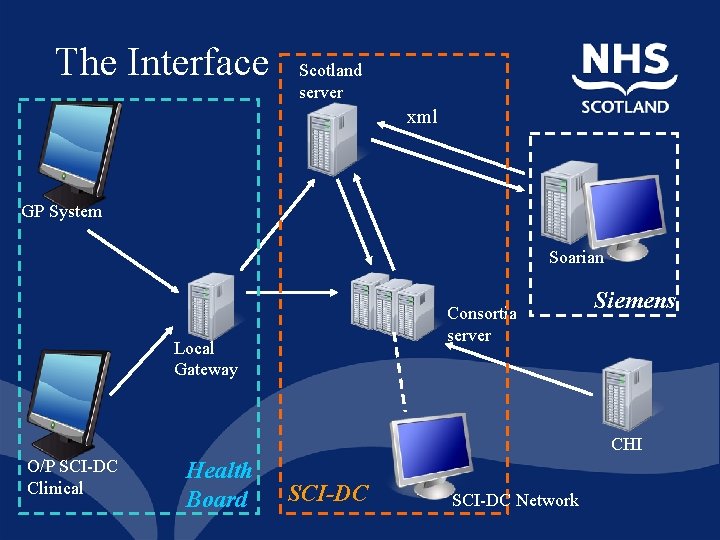
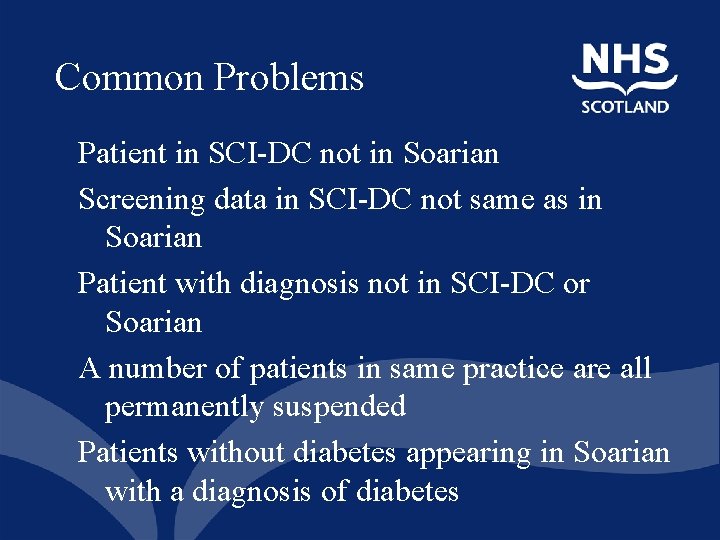
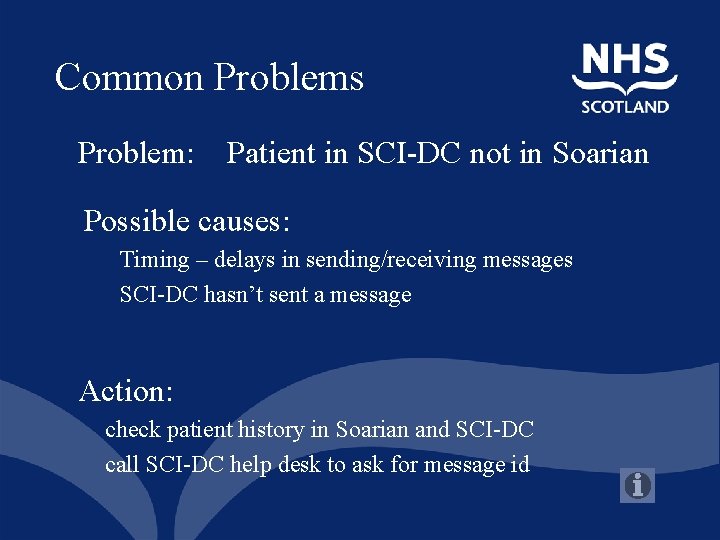
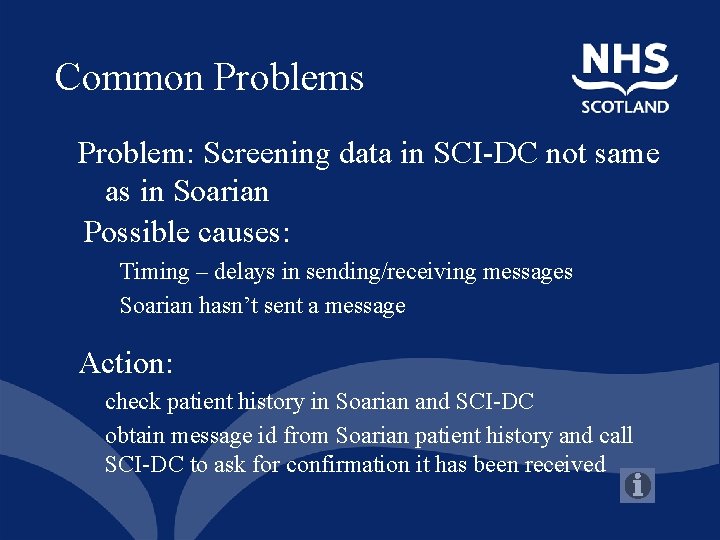
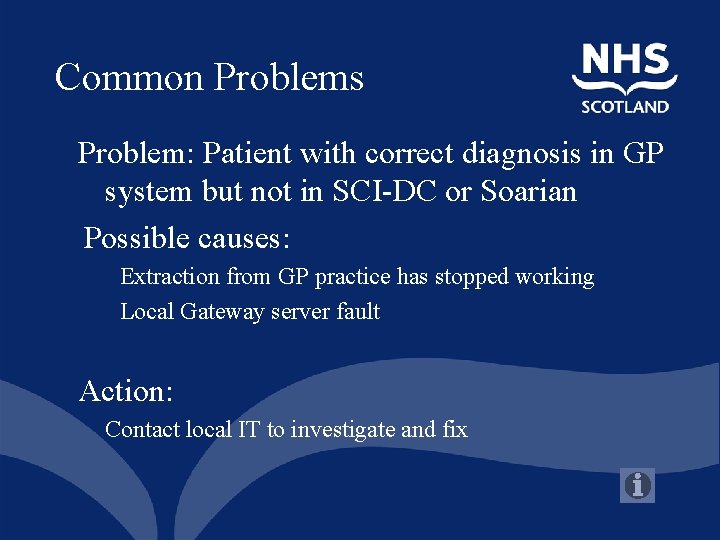
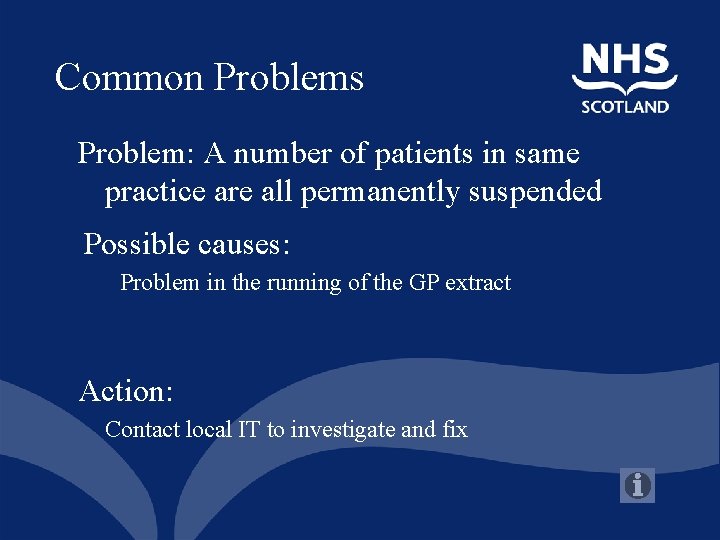
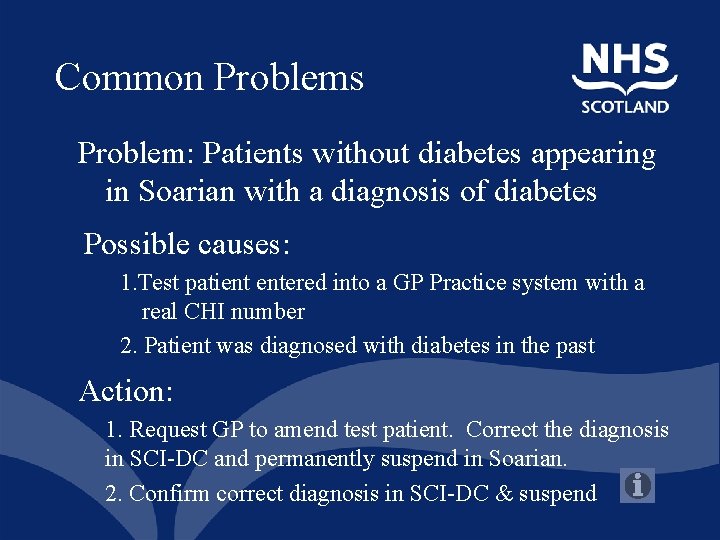
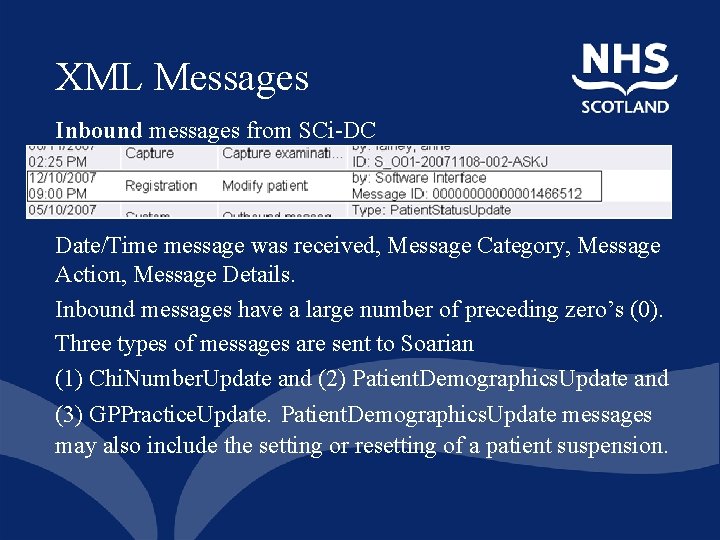
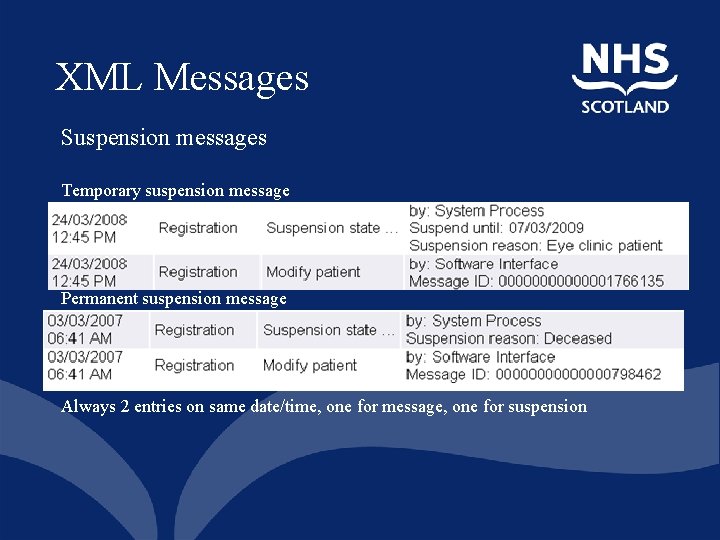
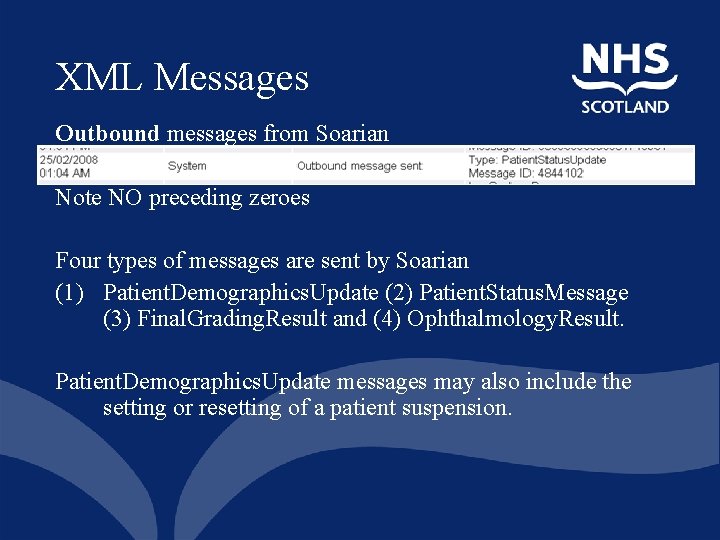
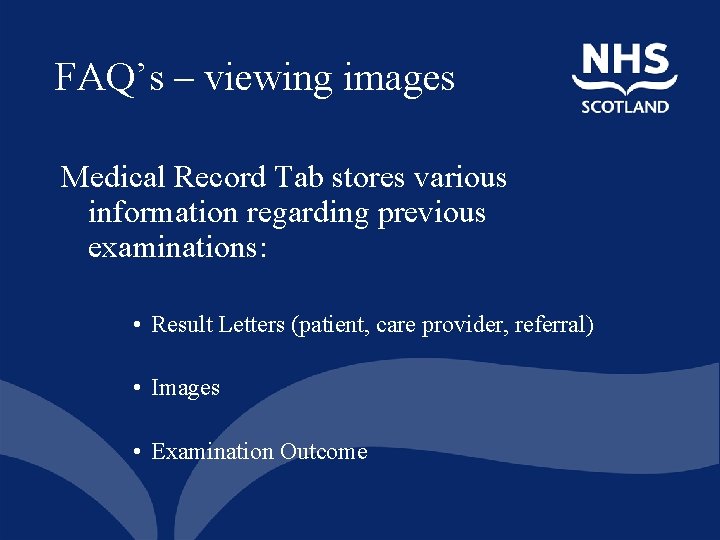
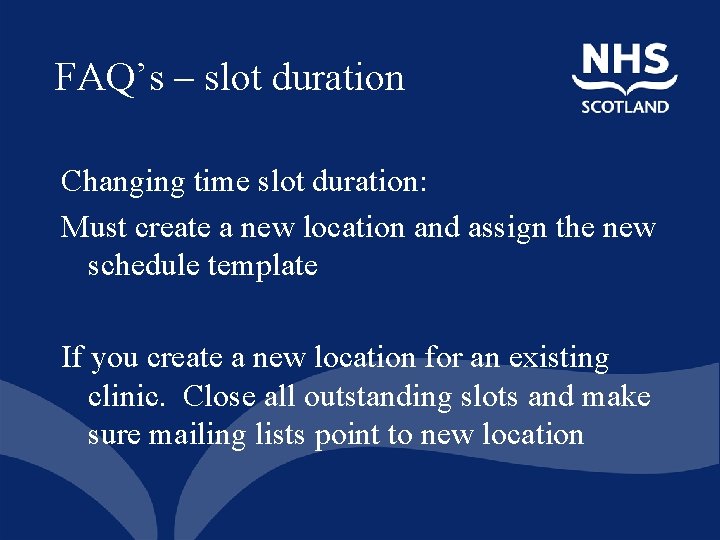
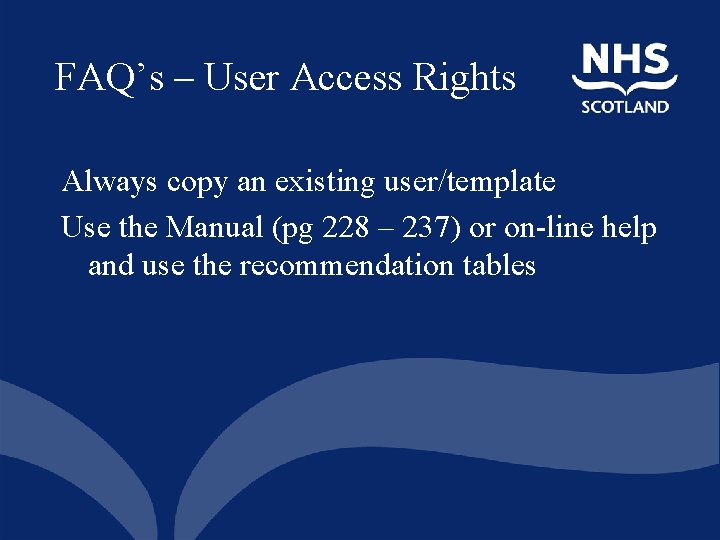
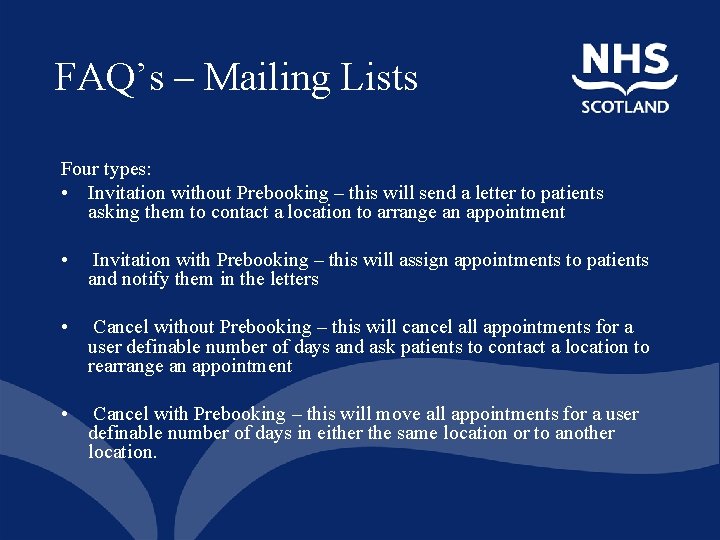

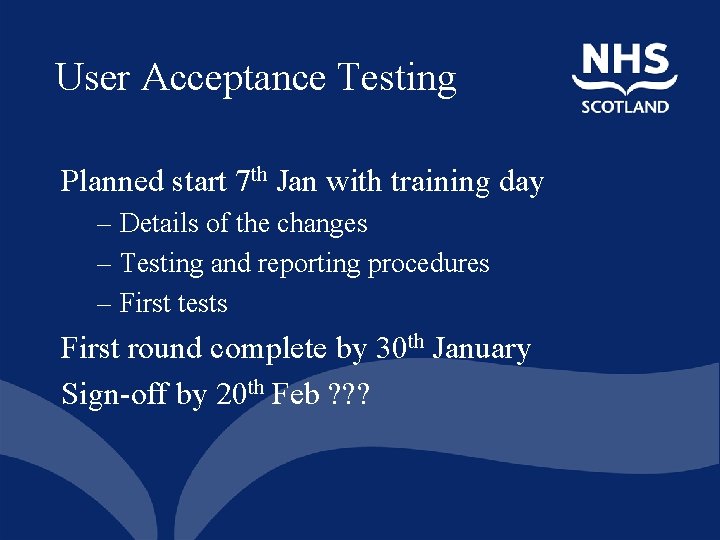
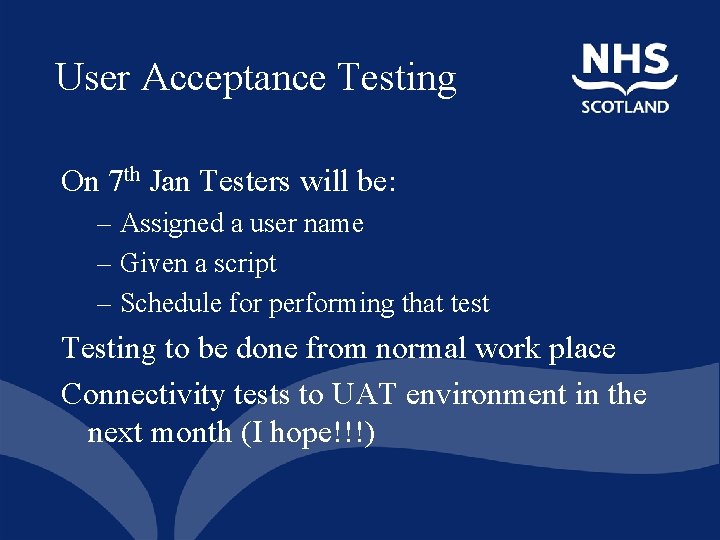



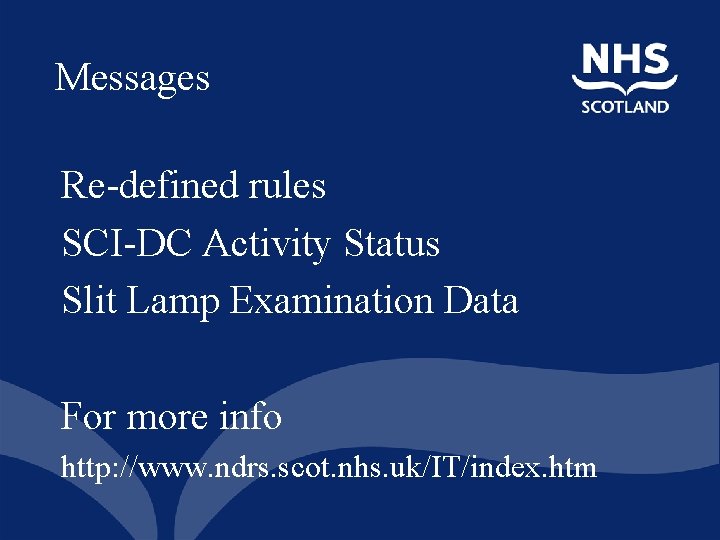

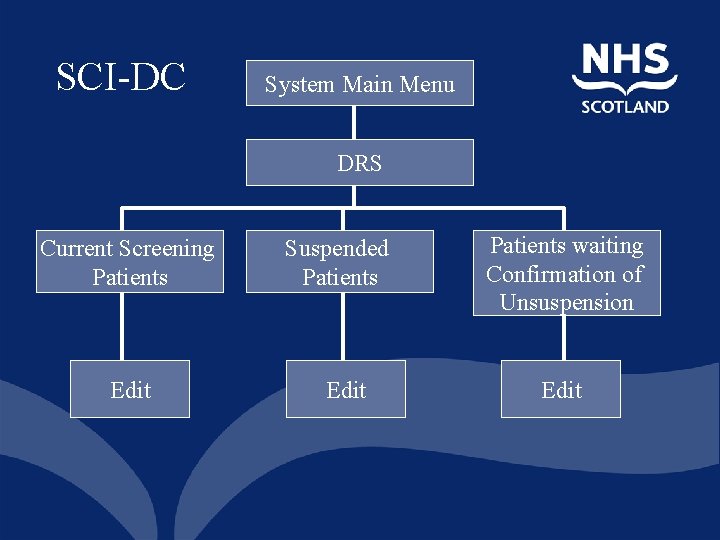
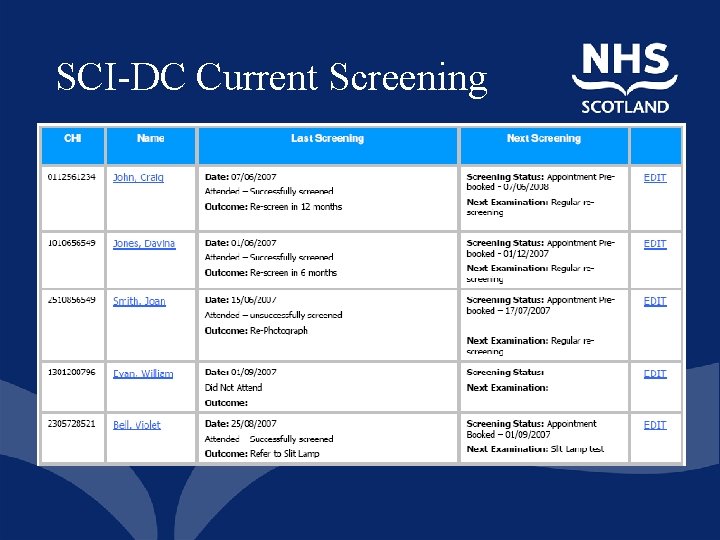


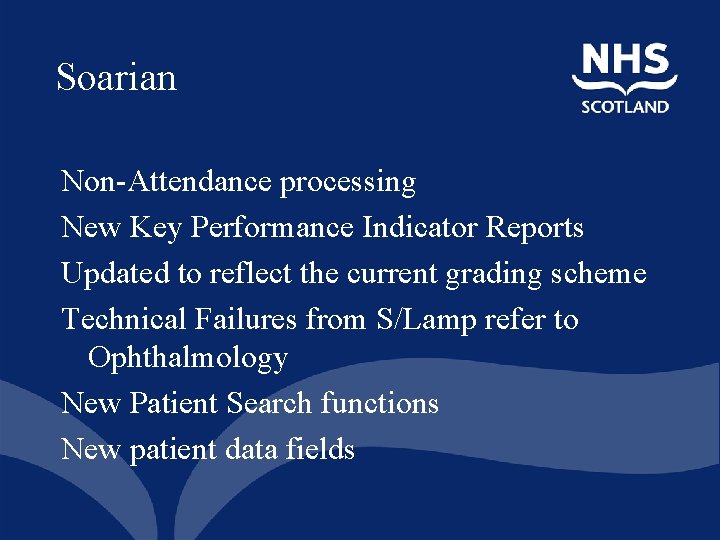
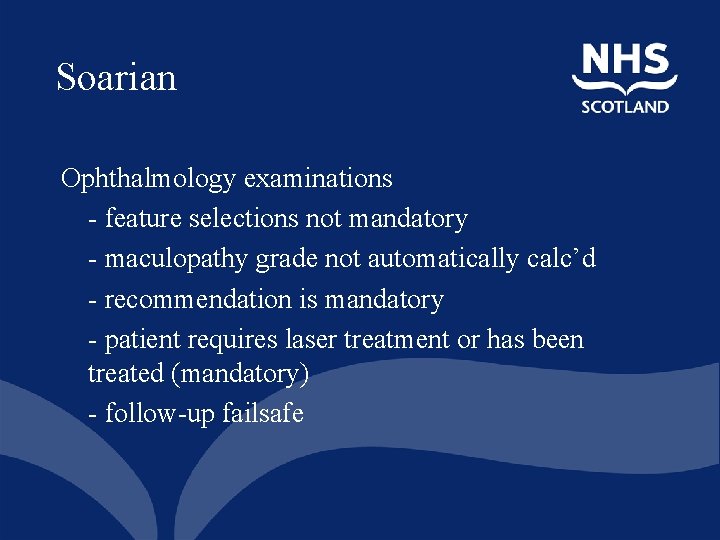
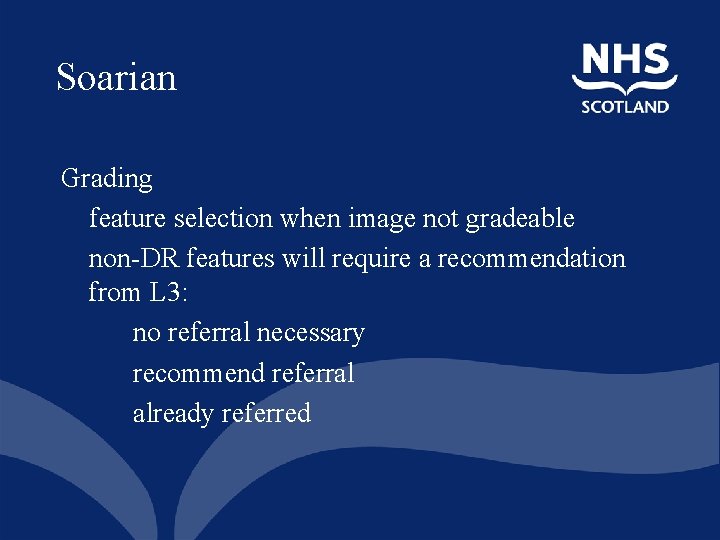
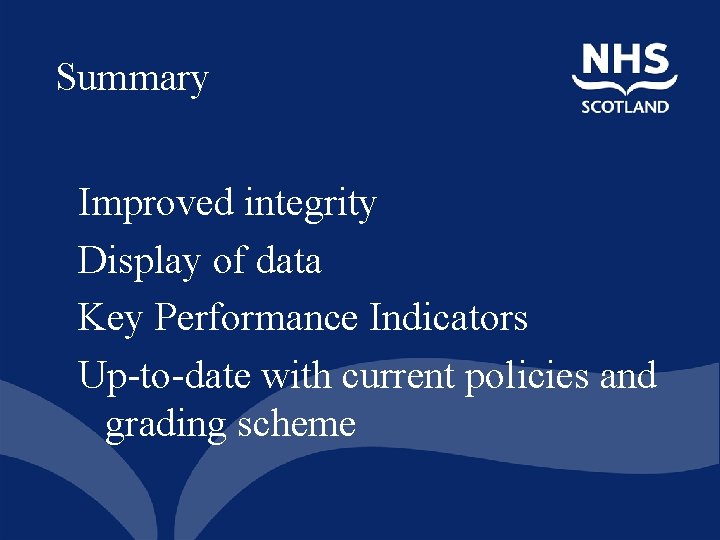

- Slides: 46

Expert User Training day 2008
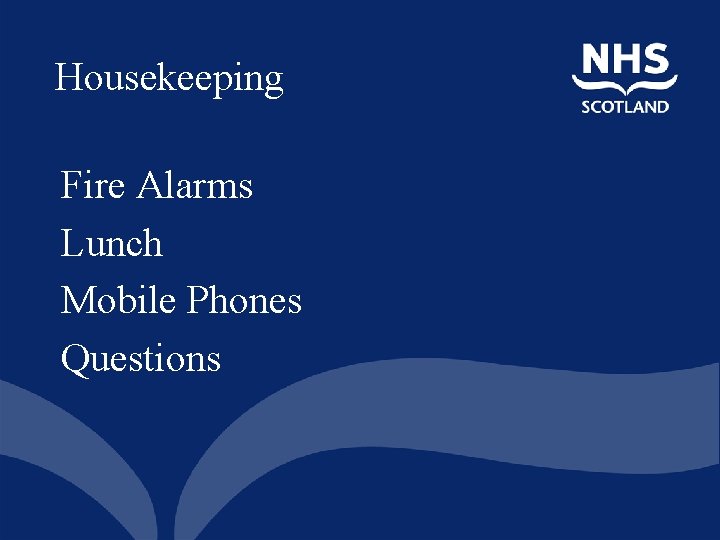
Housekeeping Fire Alarms Lunch Mobile Phones Questions

Topics Role of Expert Users Incident Reporting Common Problems/FAQ’s User Acceptance Testing User Training
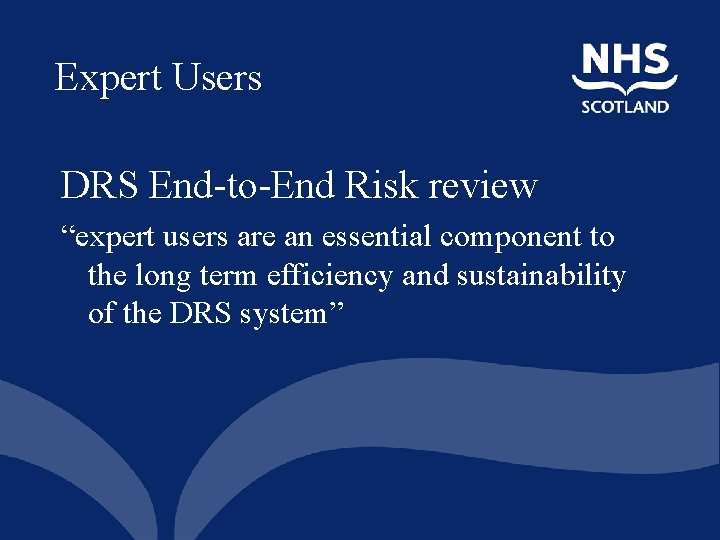
Expert Users DRS End-to-End Risk review “expert users are an essential component to the long term efficiency and sustainability of the DRS system”

Expert Users First Line Support Training and Testing Data Quality
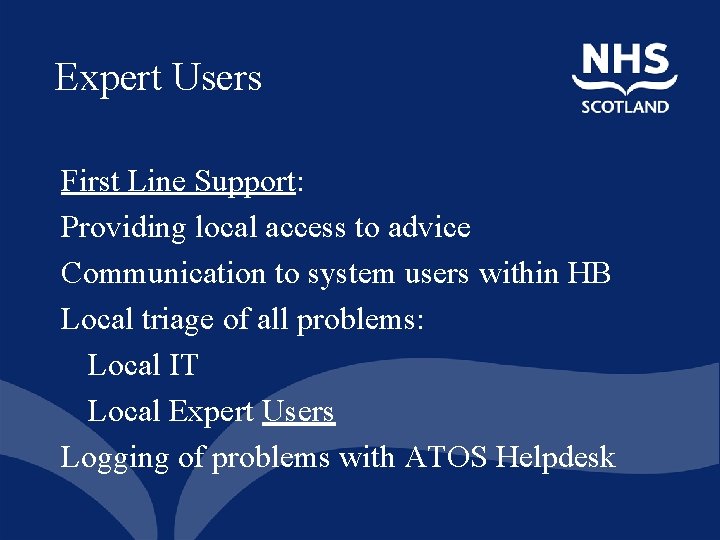
Expert Users First Line Support: Providing local access to advice Communication to system users within HB Local triage of all problems: Local IT Local Expert Users Logging of problems with ATOS Helpdesk
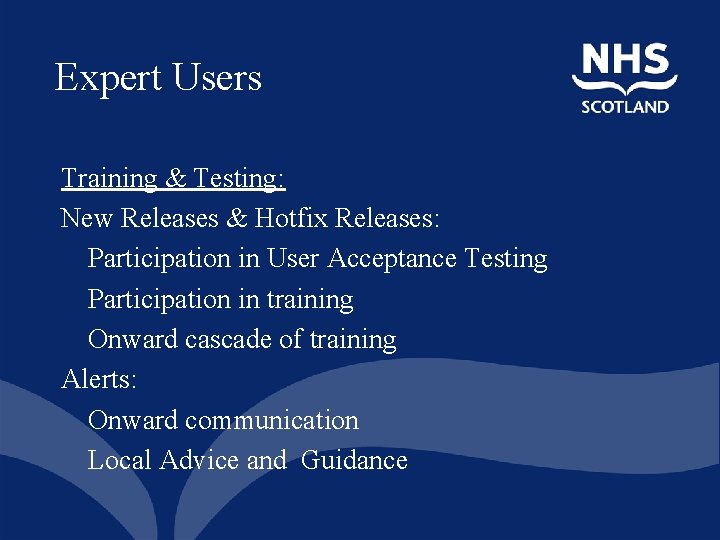
Expert Users Training & Testing: New Releases & Hotfix Releases: Participation in User Acceptance Testing Participation in training Onward cascade of training Alerts: Onward communication Local Advice and Guidance

Expert Users Data Quality: Investigating data quality issues and if necessary reporting/raising change requests e. g • Permanent suspensions problem • Use of reconciliation reports • Post Codes
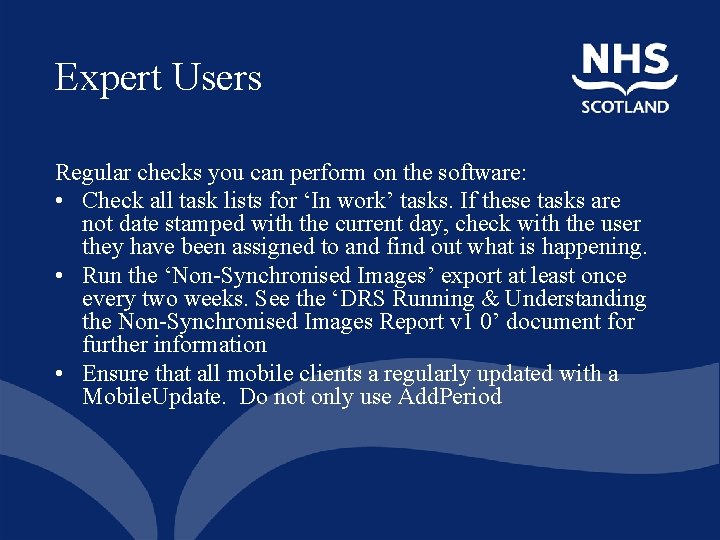
Expert Users Regular checks you can perform on the software: • Check all task lists for ‘In work’ tasks. If these tasks are not date stamped with the current day, check with the user they have been assigned to and find out what is happening. • Run the ‘Non-Synchronised Images’ export at least once every two weeks. See the ‘DRS Running & Understanding the Non-Synchronised Images Report v 1 0’ document for further information • Ensure that all mobile clients a regularly updated with a Mobile. Update. Do not only use Add. Period
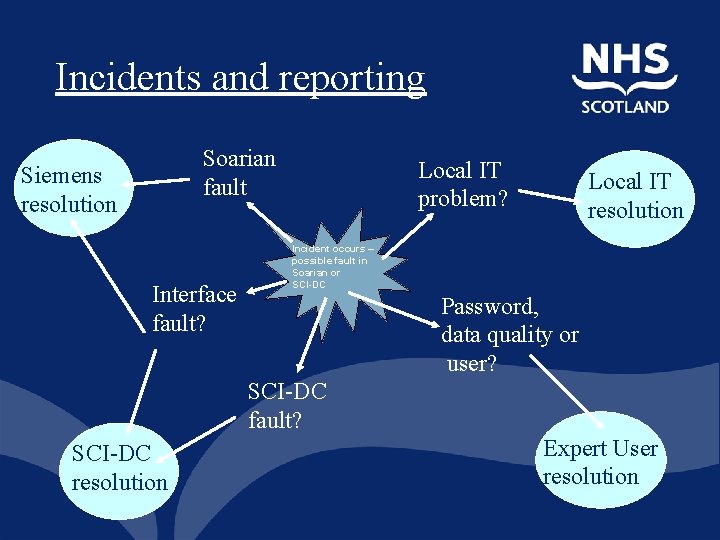
Incidents and reporting Soarian fault Siemens resolution Interface fault? Local IT problem? Local IT resolution Incident occurs – possible fault in Soarian or SCI-DC Password, data quality or user? SCI-DC fault? SCI-DC resolution Expert User resolution
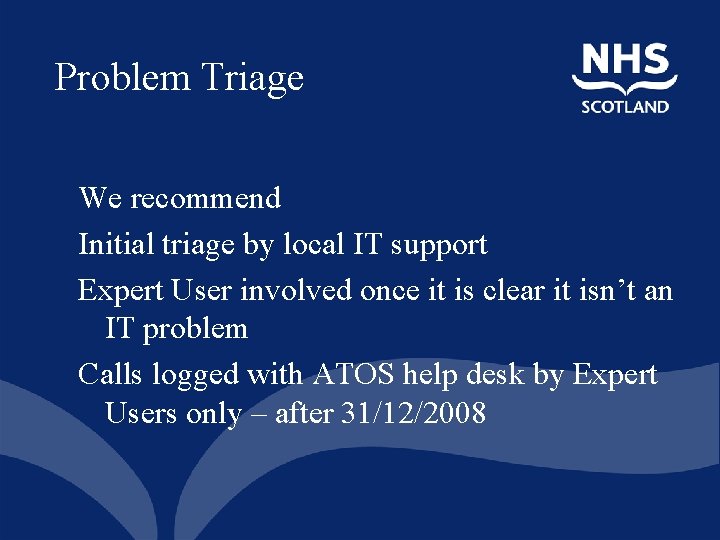
Problem Triage We recommend Initial triage by local IT support Expert User involved once it is clear it isn’t an IT problem Calls logged with ATOS help desk by Expert Users only – after 31/12/2008
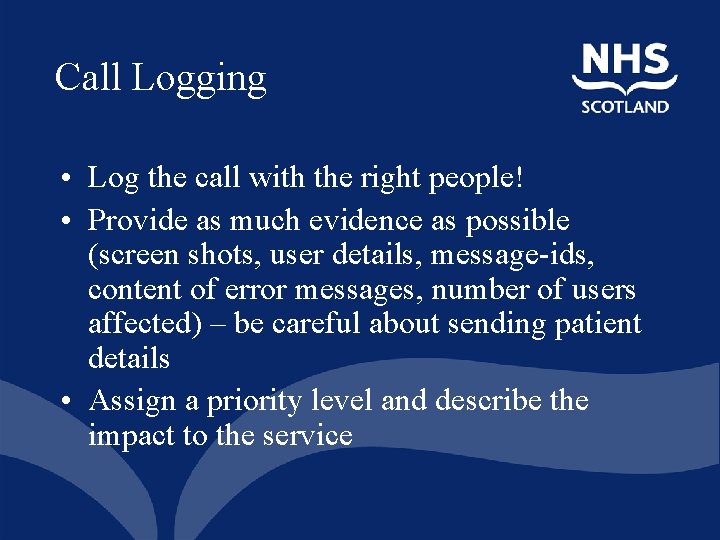
Call Logging • Log the call with the right people! • Provide as much evidence as possible (screen shots, user details, message-ids, content of error messages, number of users affected) – be careful about sending patient details • Assign a priority level and describe the impact to the service
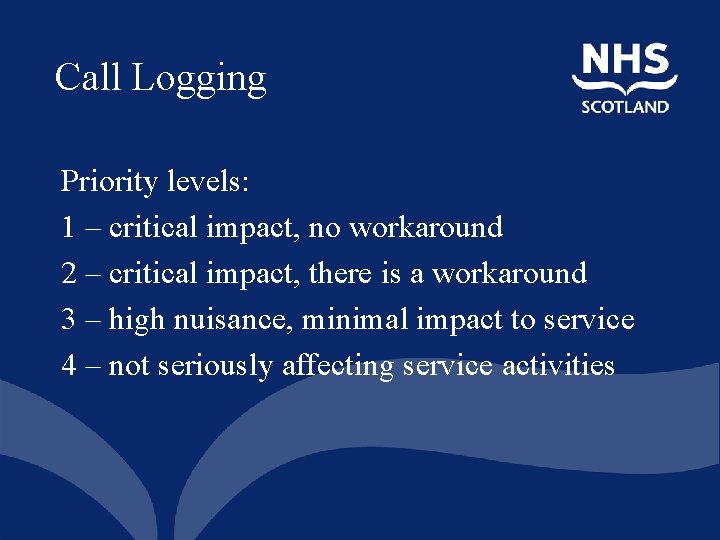
Call Logging Priority levels: 1 – critical impact, no workaround 2 – critical impact, there is a workaround 3 – high nuisance, minimal impact to service 4 – not seriously affecting service activities
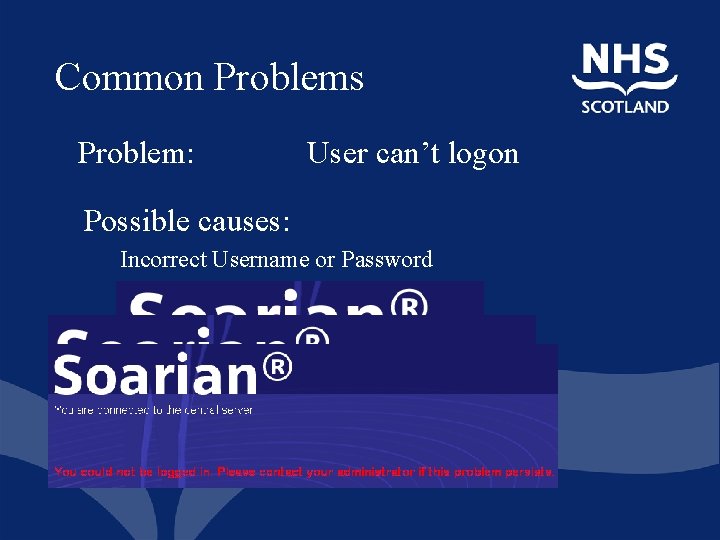
Common Problems Problem: User can’t logon Possible causes: Incorrect Username or Password Account is locked Application can’t authenticate the user
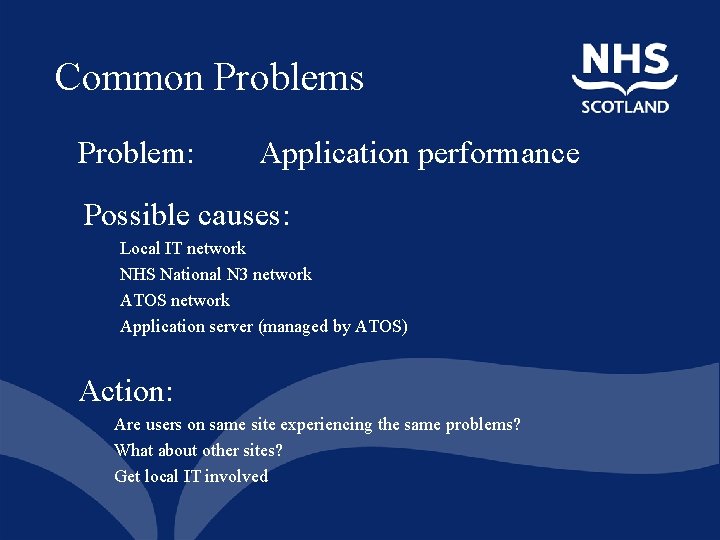
Common Problems Problem: Application performance Possible causes: Local IT network NHS National N 3 network ATOS network Application server (managed by ATOS) Action: Are users on same site experiencing the same problems? What about other sites? Get local IT involved
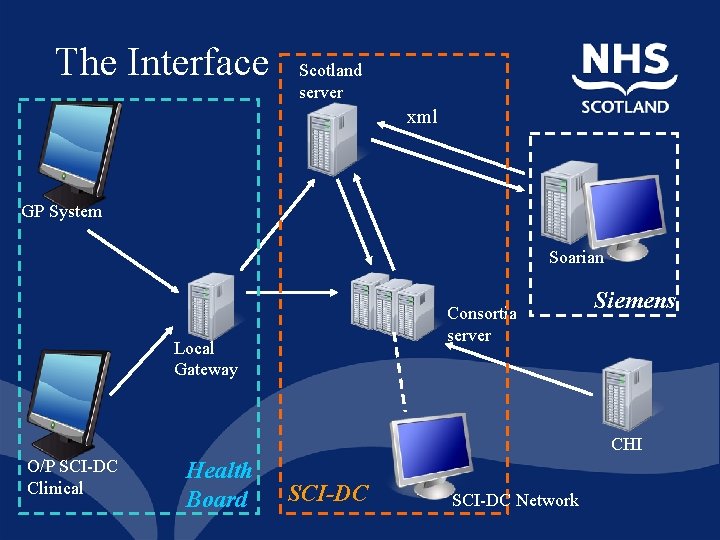
The Interface Scotland server xml GP System Soarian Consortia server Local Gateway Siemens CHI O/P SCI-DC Clinical Health Board SCI-DC Network
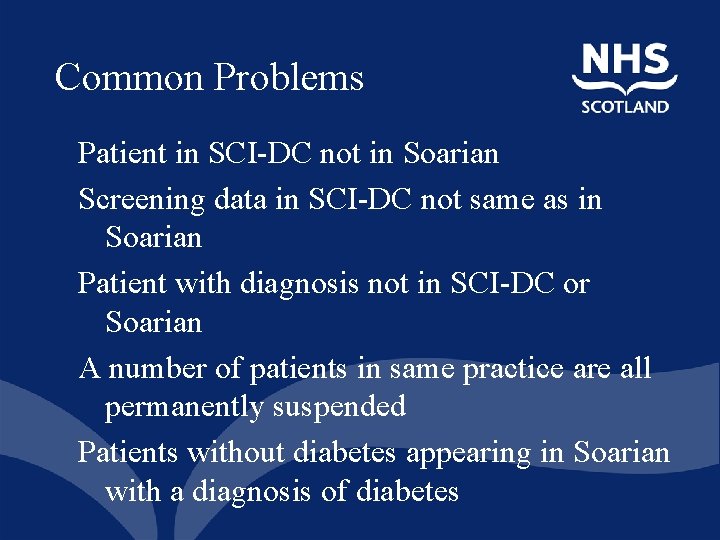
Common Problems Patient in SCI-DC not in Soarian Screening data in SCI-DC not same as in Soarian Patient with diagnosis not in SCI-DC or Soarian A number of patients in same practice are all permanently suspended Patients without diabetes appearing in Soarian with a diagnosis of diabetes
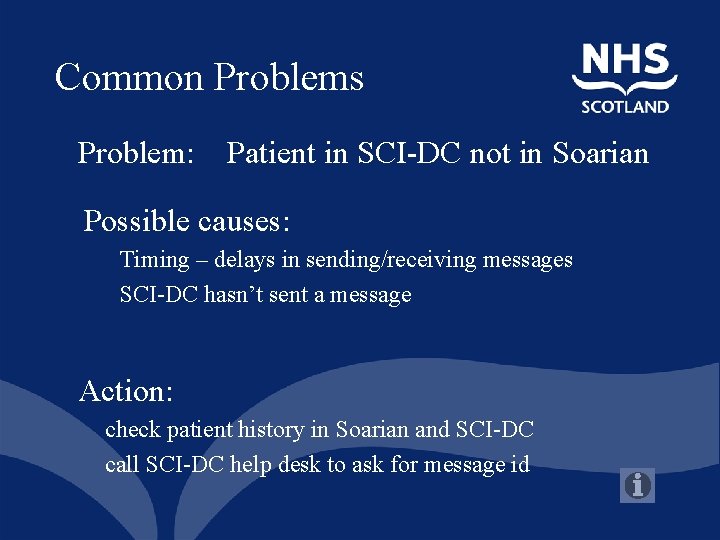
Common Problems Problem: Patient in SCI-DC not in Soarian Possible causes: Timing – delays in sending/receiving messages SCI-DC hasn’t sent a message Action: check patient history in Soarian and SCI-DC call SCI-DC help desk to ask for message id
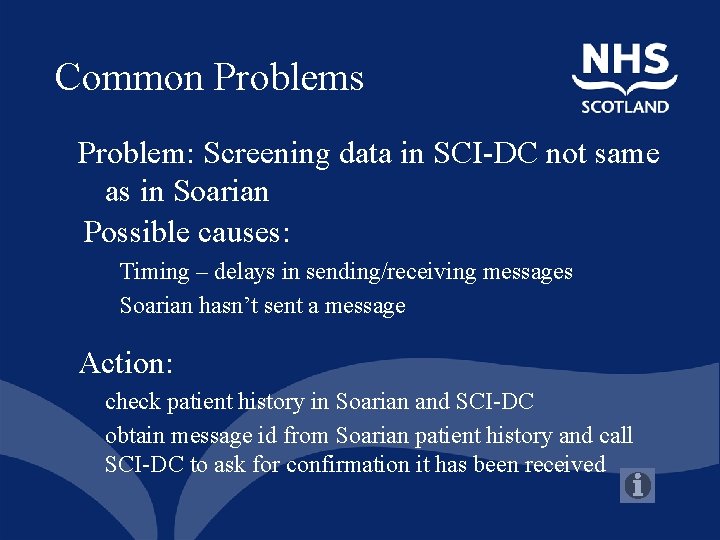
Common Problems Problem: Screening data in SCI-DC not same as in Soarian Possible causes: Timing – delays in sending/receiving messages Soarian hasn’t sent a message Action: check patient history in Soarian and SCI-DC obtain message id from Soarian patient history and call SCI-DC to ask for confirmation it has been received
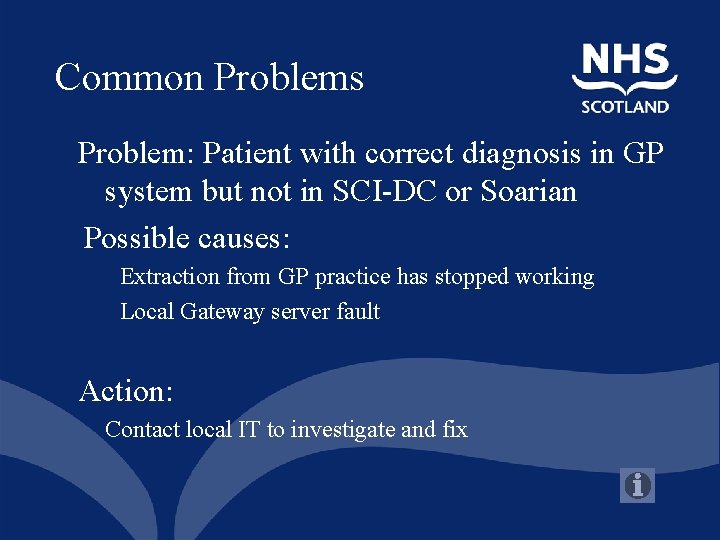
Common Problems Problem: Patient with correct diagnosis in GP system but not in SCI-DC or Soarian Possible causes: Extraction from GP practice has stopped working Local Gateway server fault Action: Contact local IT to investigate and fix
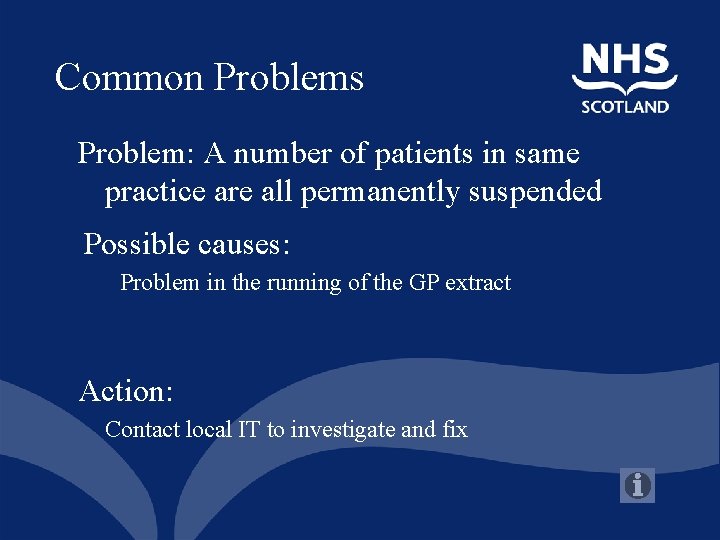
Common Problems Problem: A number of patients in same practice are all permanently suspended Possible causes: Problem in the running of the GP extract Action: Contact local IT to investigate and fix
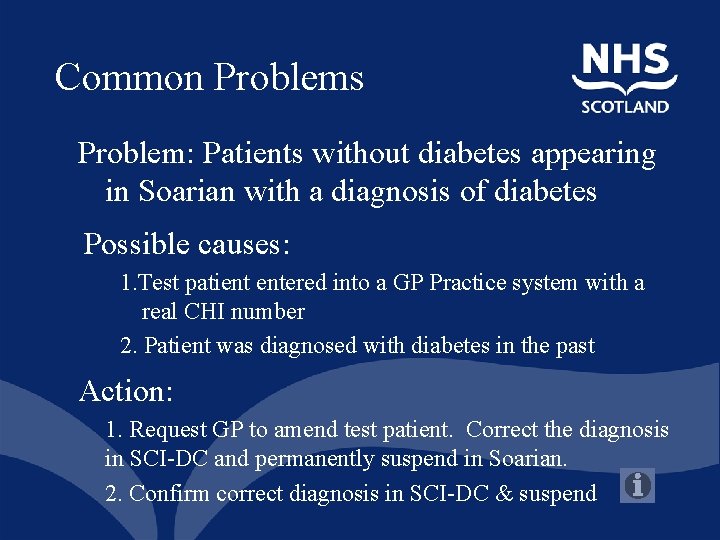
Common Problems Problem: Patients without diabetes appearing in Soarian with a diagnosis of diabetes Possible causes: 1. Test patient entered into a GP Practice system with a real CHI number 2. Patient was diagnosed with diabetes in the past Action: 1. Request GP to amend test patient. Correct the diagnosis in SCI-DC and permanently suspend in Soarian. 2. Confirm correct diagnosis in SCI-DC & suspend
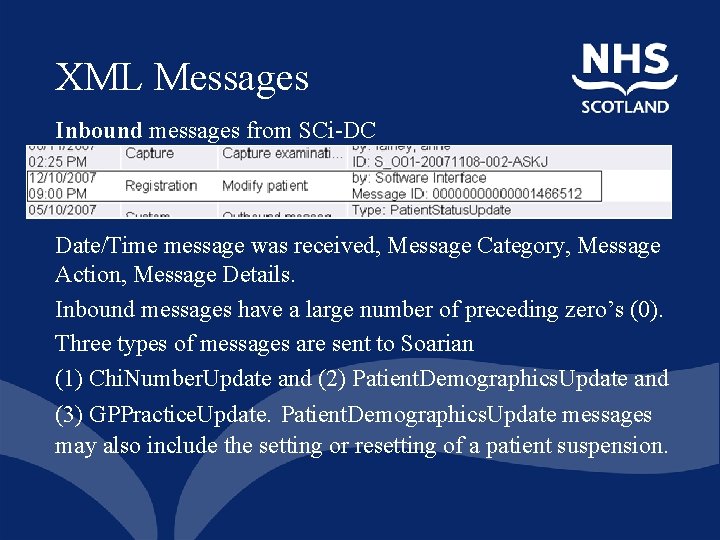
XML Messages Inbound messages from SCi-DC Date/Time message was received, Message Category, Message Action, Message Details. Inbound messages have a large number of preceding zero’s (0). Three types of messages are sent to Soarian (1) Chi. Number. Update and (2) Patient. Demographics. Update and (3) GPPractice. Update. Patient. Demographics. Update messages may also include the setting or resetting of a patient suspension.
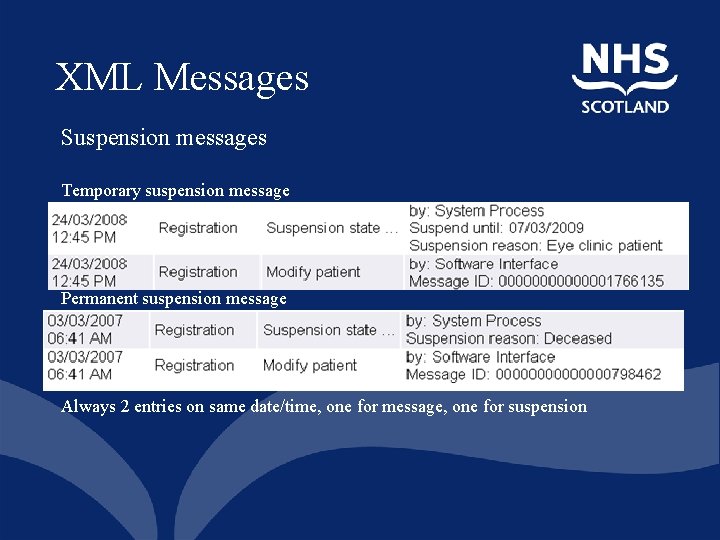
XML Messages Suspension messages Temporary suspension message Permanent suspension message Always 2 entries on same date/time, one for message, one for suspension
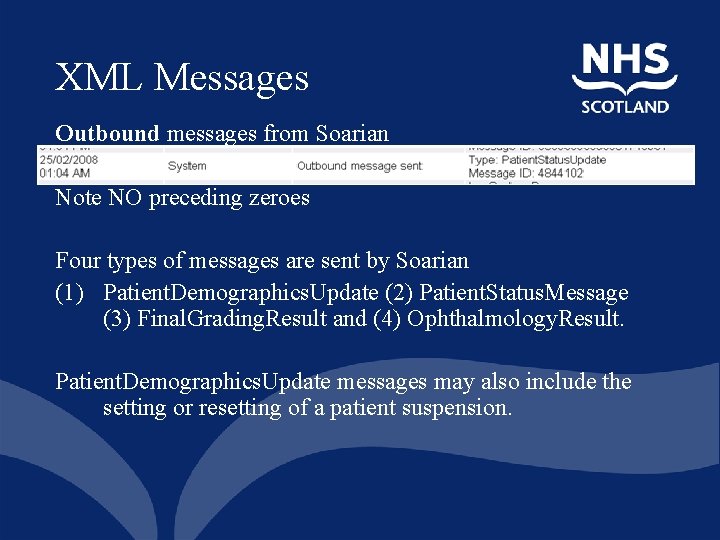
XML Messages Outbound messages from Soarian Note NO preceding zeroes Four types of messages are sent by Soarian (1) Patient. Demographics. Update (2) Patient. Status. Message (3) Final. Grading. Result and (4) Ophthalmology. Result. Patient. Demographics. Update messages may also include the setting or resetting of a patient suspension.
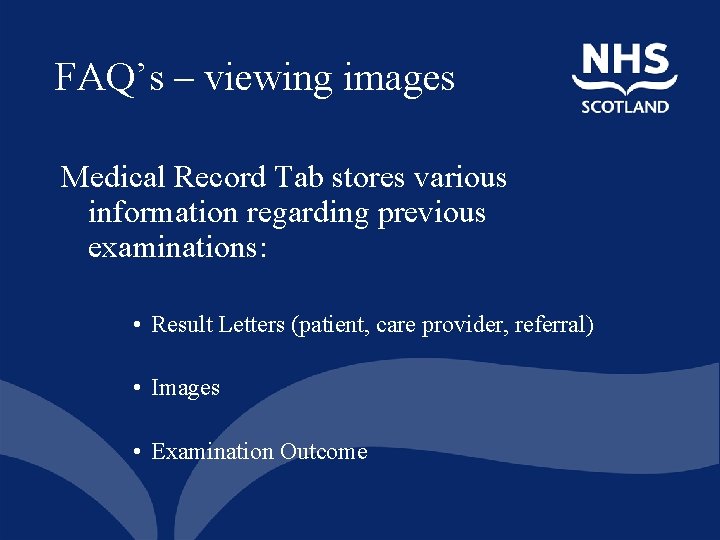
FAQ’s – viewing images Medical Record Tab stores various information regarding previous examinations: • Result Letters (patient, care provider, referral) • Images • Examination Outcome
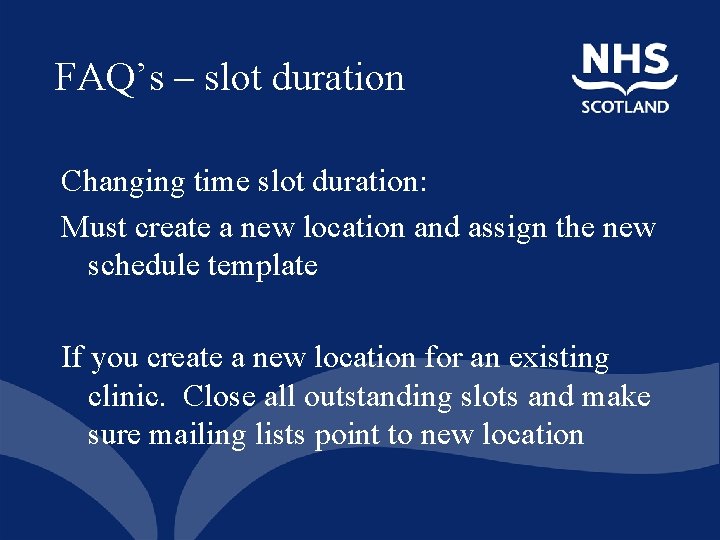
FAQ’s – slot duration Changing time slot duration: Must create a new location and assign the new schedule template If you create a new location for an existing clinic. Close all outstanding slots and make sure mailing lists point to new location
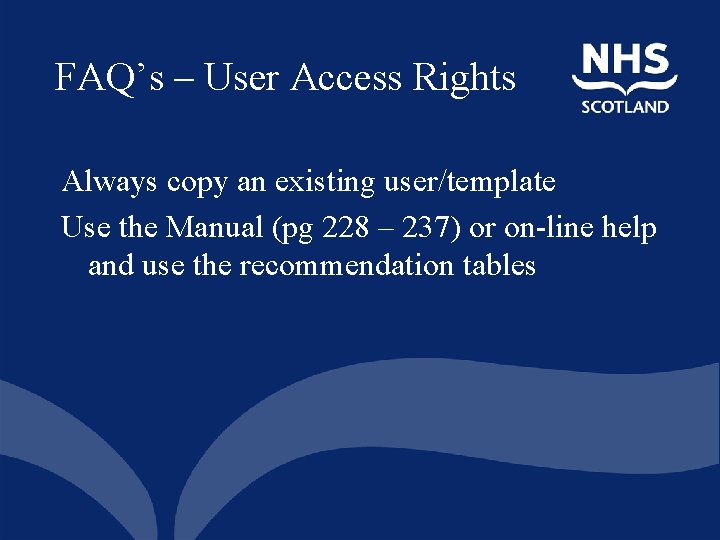
FAQ’s – User Access Rights Always copy an existing user/template Use the Manual (pg 228 – 237) or on-line help and use the recommendation tables
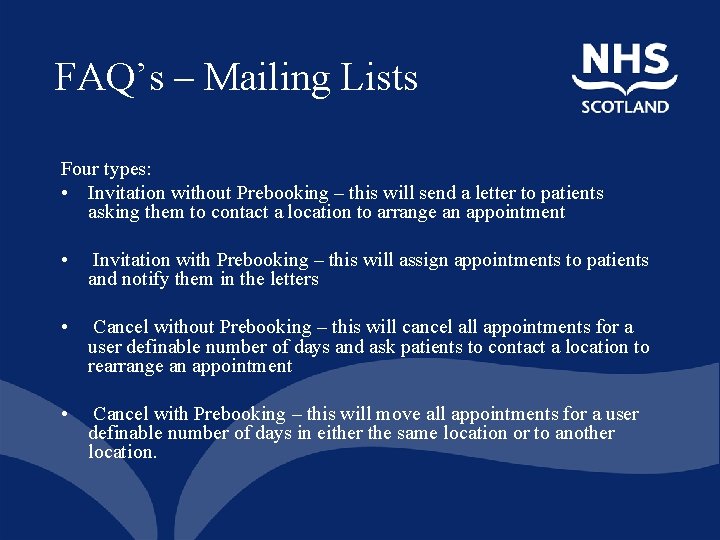
FAQ’s – Mailing Lists Four types: • Invitation without Prebooking – this will send a letter to patients asking them to contact a location to arrange an appointment • Invitation with Prebooking – this will assign appointments to patients and notify them in the letters • Cancel without Prebooking – this will cancel all appointments for a user definable number of days and ask patients to contact a location to rearrange an appointment • Cancel with Prebooking – this will move all appointments for a user definable number of days in either the same location or to another location.

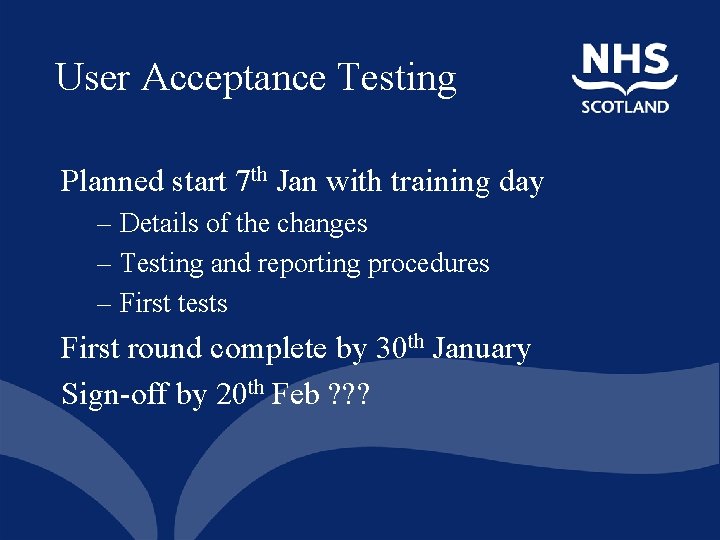
User Acceptance Testing Planned start 7 th Jan with training day – Details of the changes – Testing and reporting procedures – First tests First round complete by 30 th January Sign-off by 20 th Feb ? ? ?
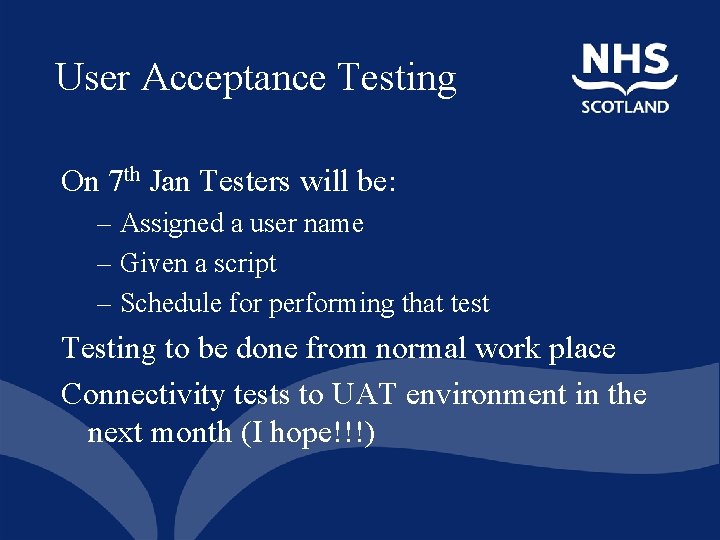
User Acceptance Testing On 7 th Jan Testers will be: – Assigned a user name – Given a script – Schedule for performing that test Testing to be done from normal work place Connectivity tests to UAT environment in the next month (I hope!!!)

User Training Discuss!!!!


Changes - overview Messages between SCI-DC and Soarian Information display in SCI-DC Functional changes in Soarian
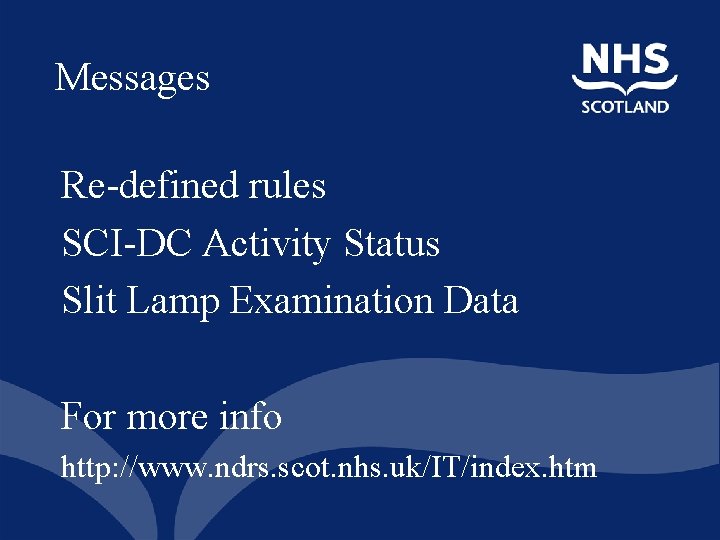
Messages Re-defined rules SCI-DC Activity Status Slit Lamp Examination Data For more info http: //www. ndrs. scot. nhs. uk/IT/index. htm

SCI-DC New Screen Layouts On-screen colour coding: Yellow change sent to Soarian Green change is confirmed by Soarian Red change waiting confirmation > 7 days
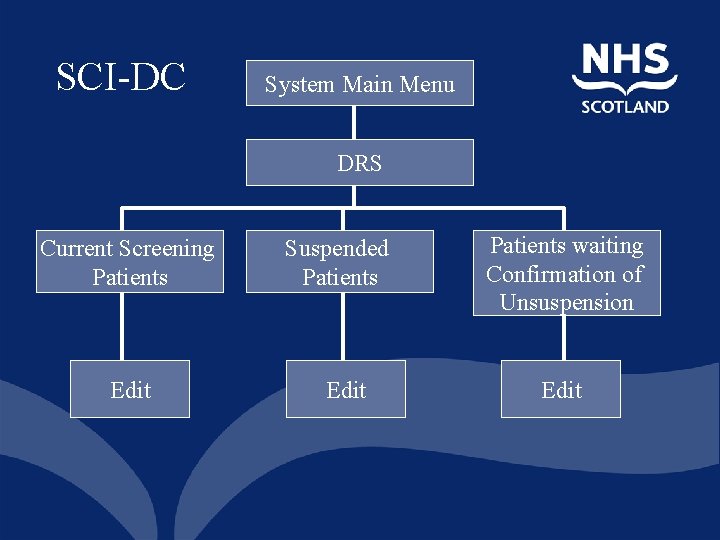
SCI-DC System Main Menu DRS Current Screening Patients Edit Suspended Patients Edit Patients waiting Confirmation of Unsuspension Edit
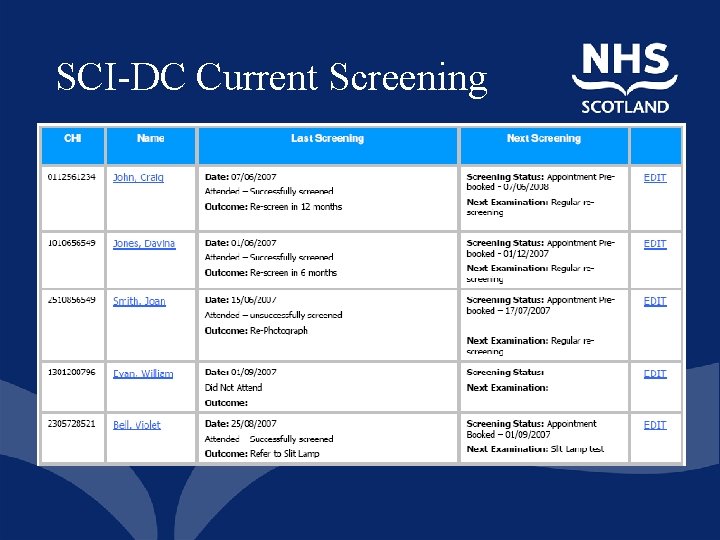
SCI-DC Current Screening

SCI-DC Suspensions

SCI-DC Unsuspensions
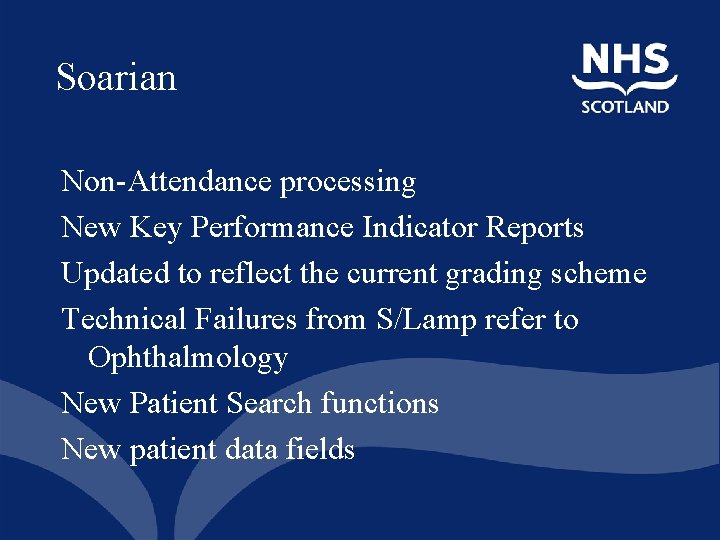
Soarian Non-Attendance processing New Key Performance Indicator Reports Updated to reflect the current grading scheme Technical Failures from S/Lamp refer to Ophthalmology New Patient Search functions New patient data fields
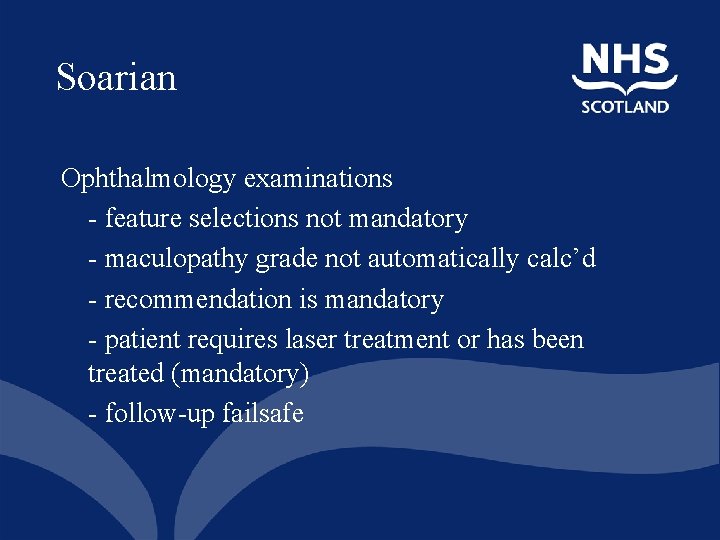
Soarian Ophthalmology examinations - feature selections not mandatory - maculopathy grade not automatically calc’d - recommendation is mandatory - patient requires laser treatment or has been treated (mandatory) - follow-up failsafe
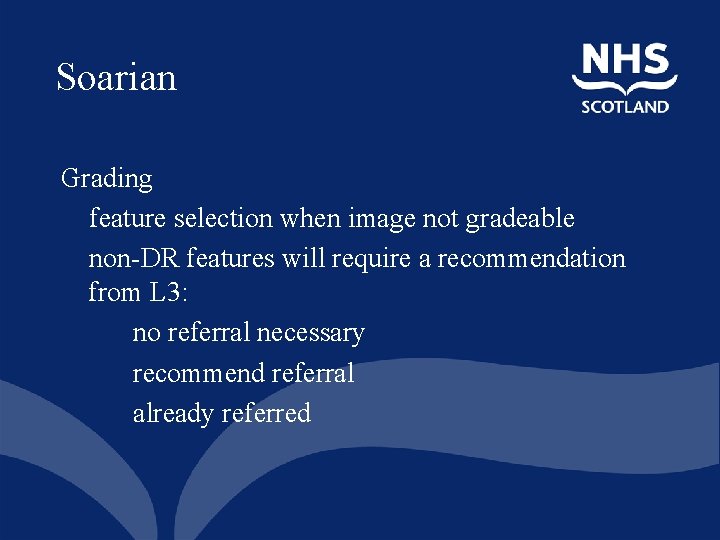
Soarian Grading feature selection when image not gradeable non-DR features will require a recommendation from L 3: no referral necessary recommend referral already referred
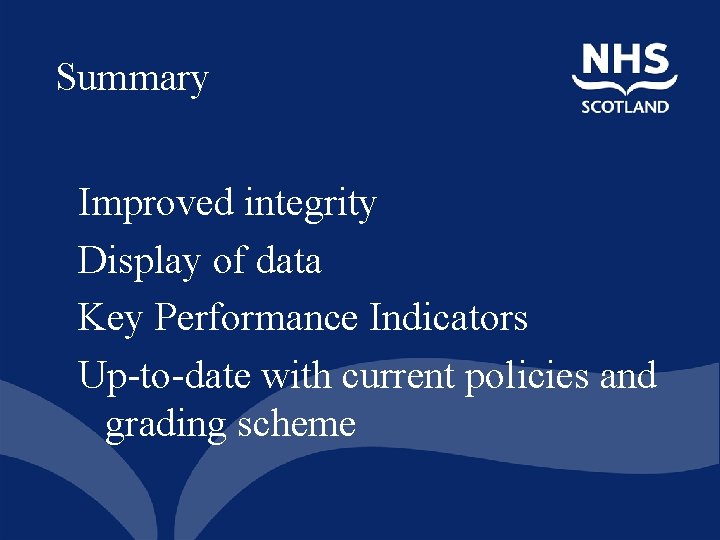
Summary Improved integrity Display of data Key Performance Indicators Up-to-date with current policies and grading scheme
