EXL 332 Exchange Server 2013 Deployment and Coexistence

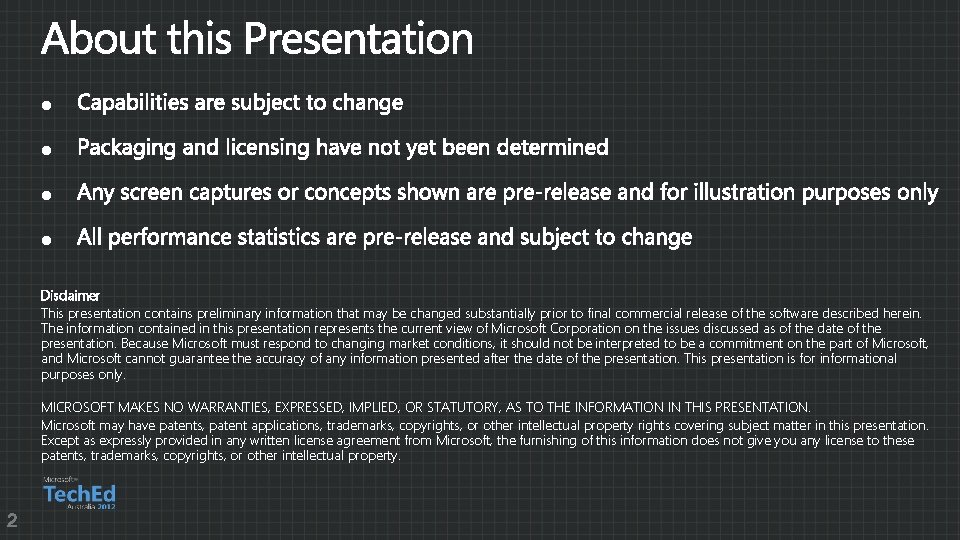
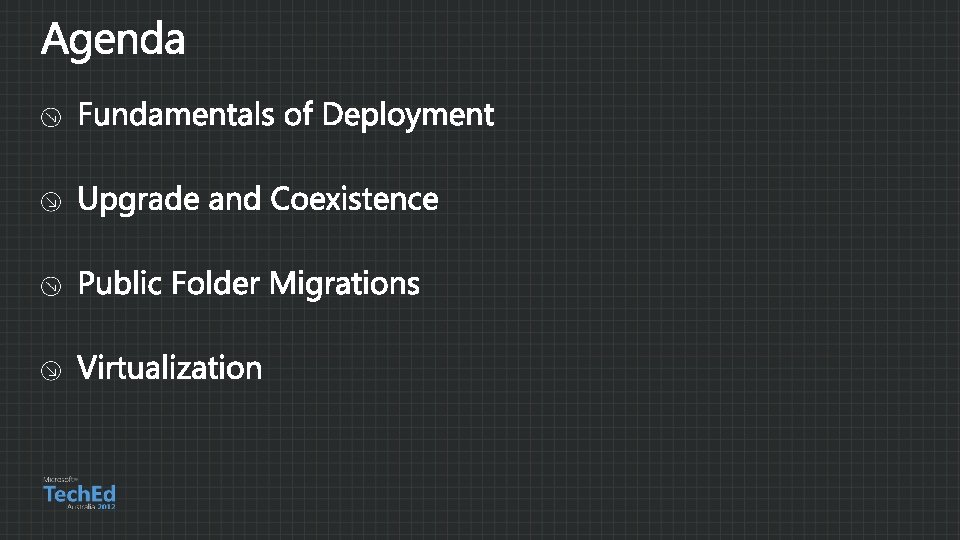
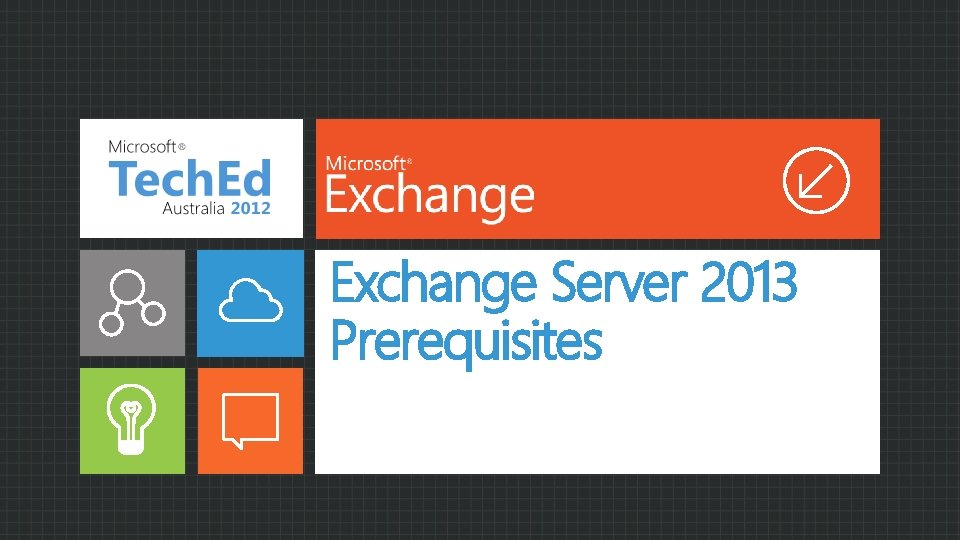
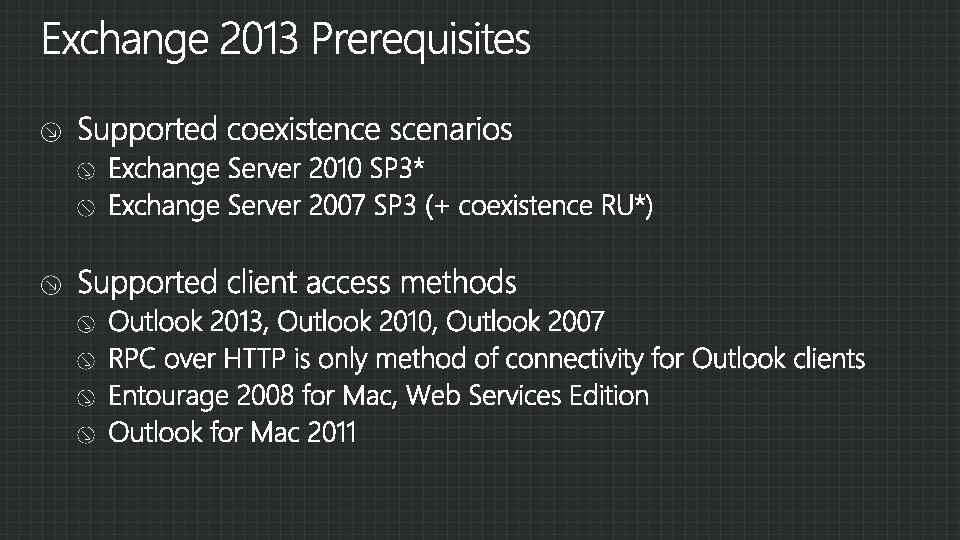
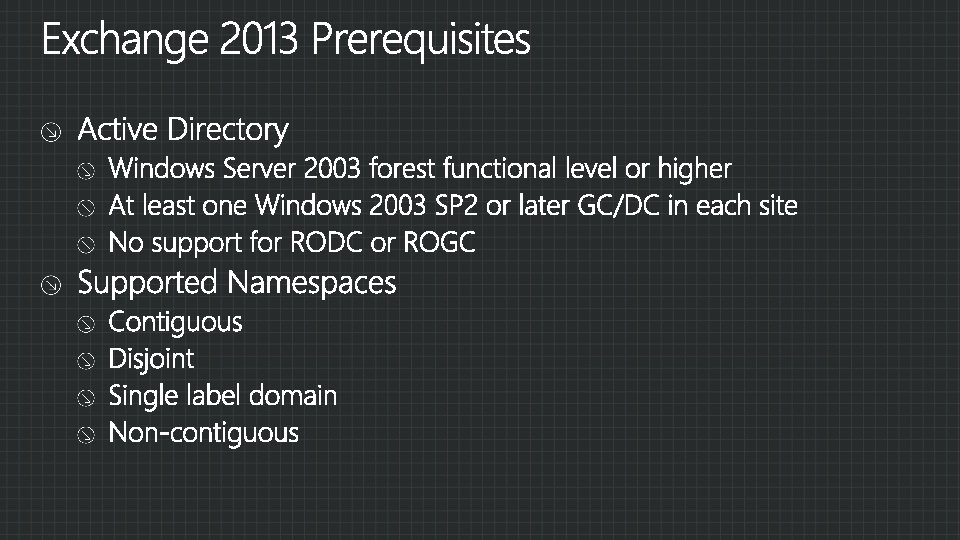
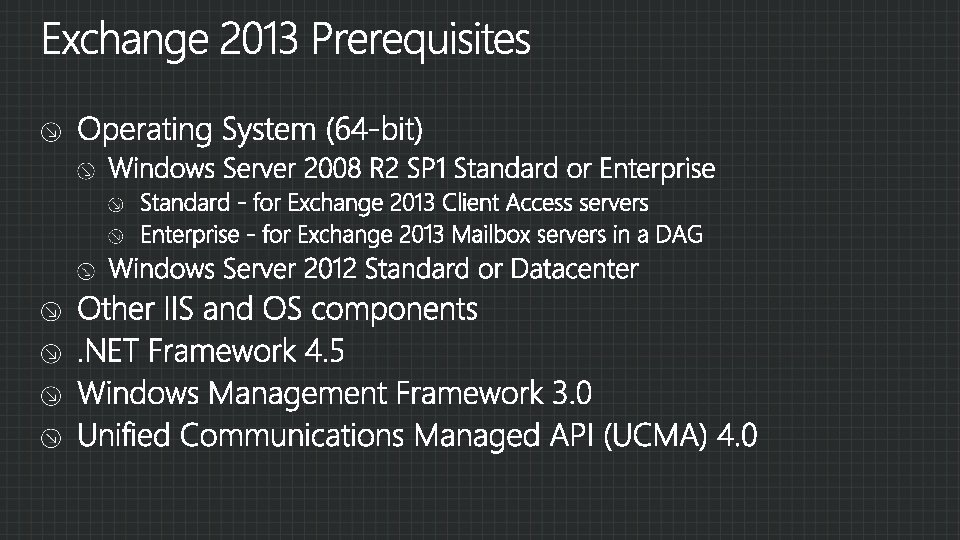
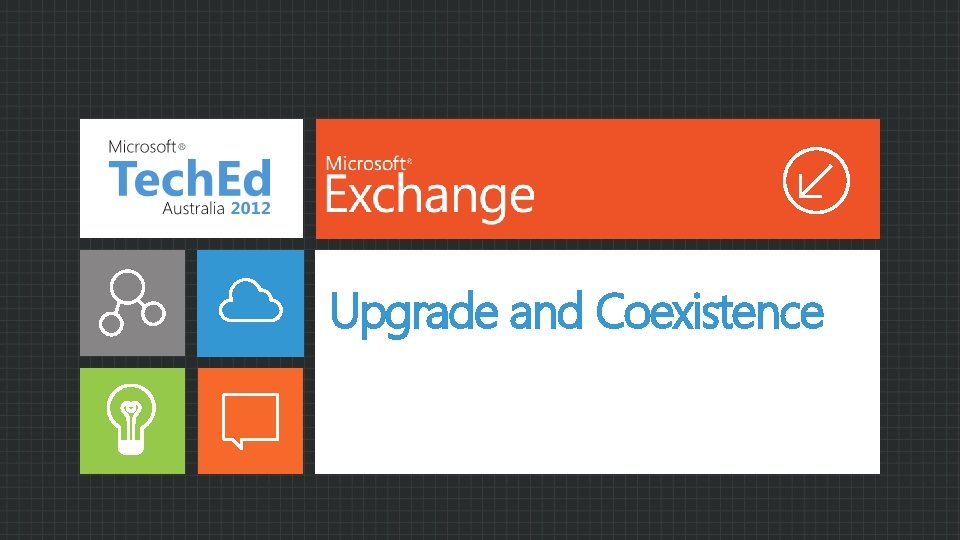
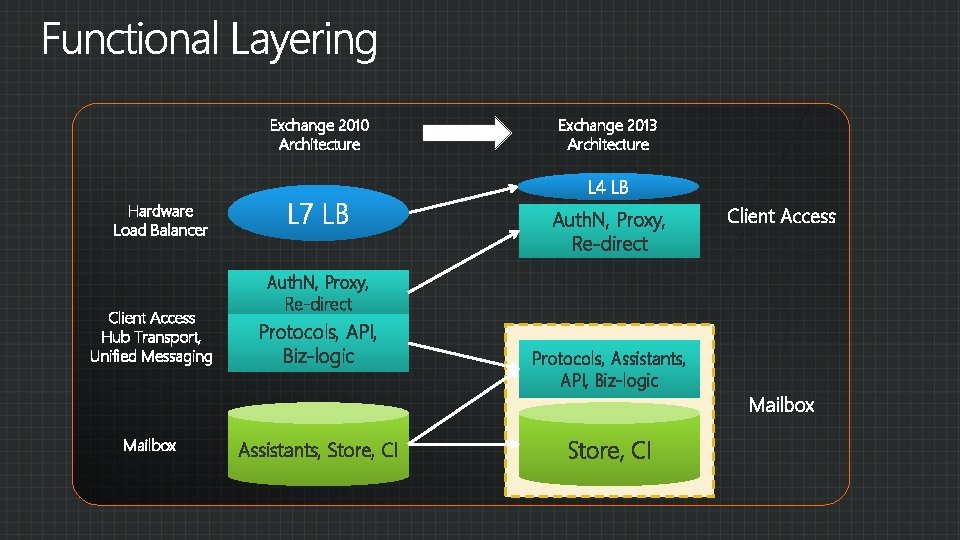
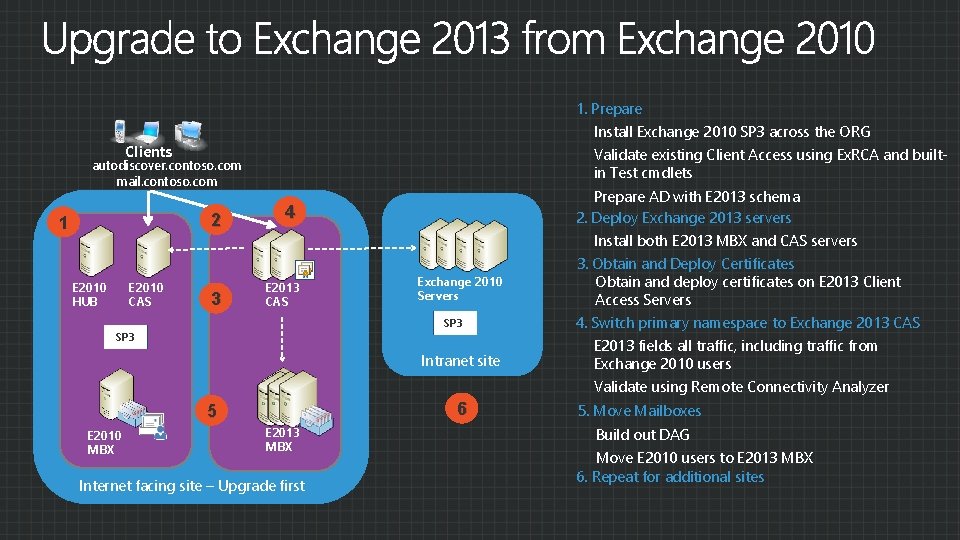
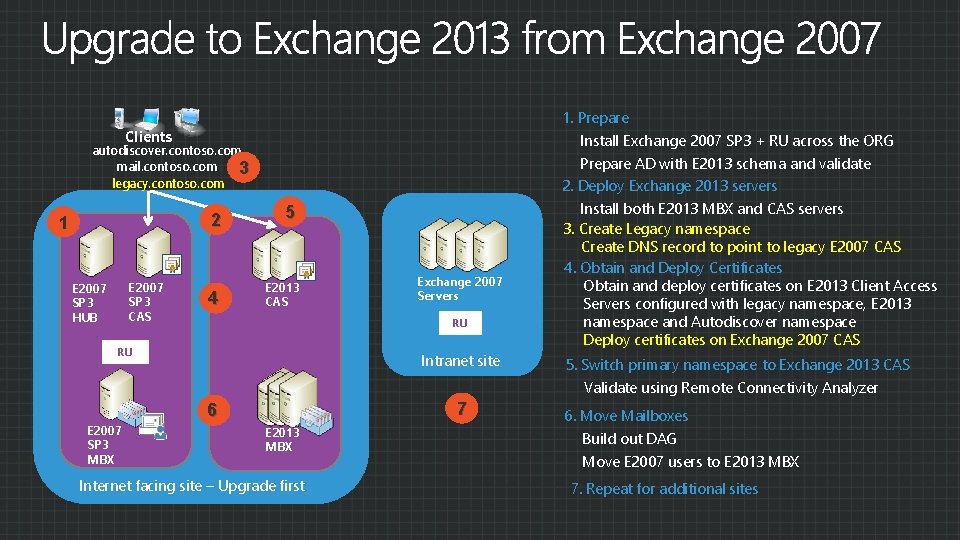
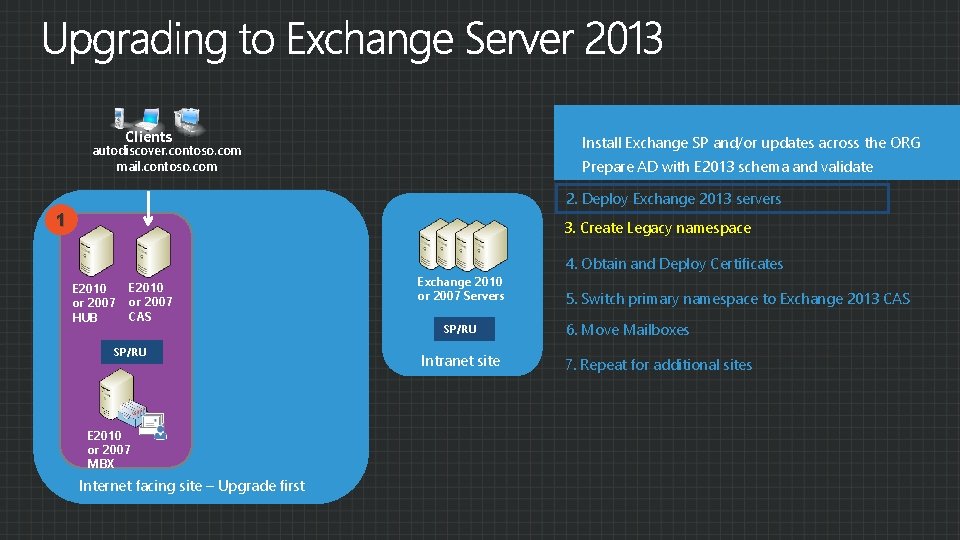
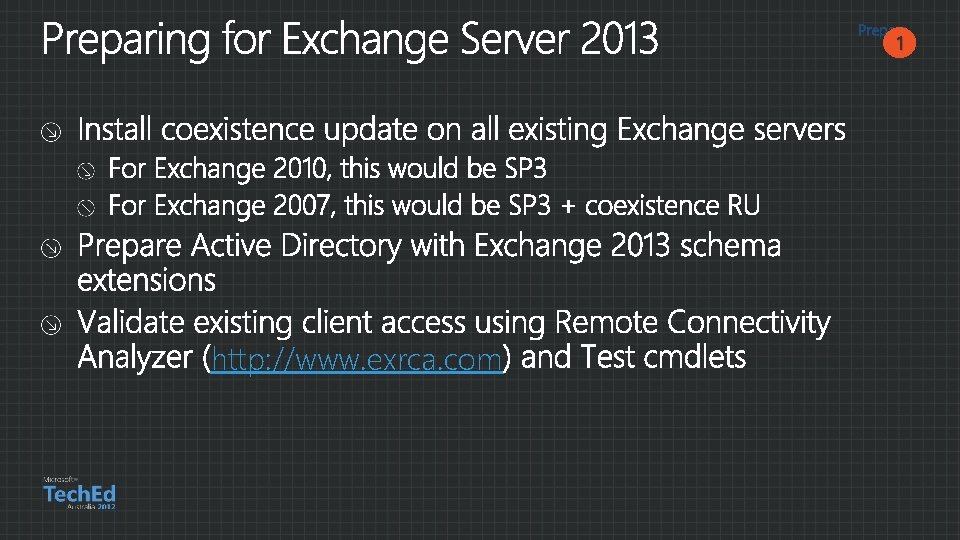
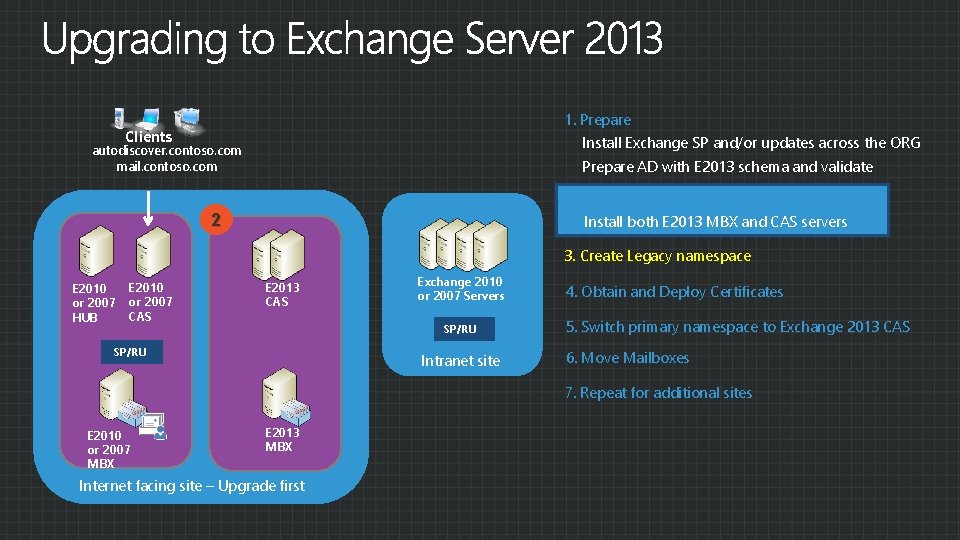
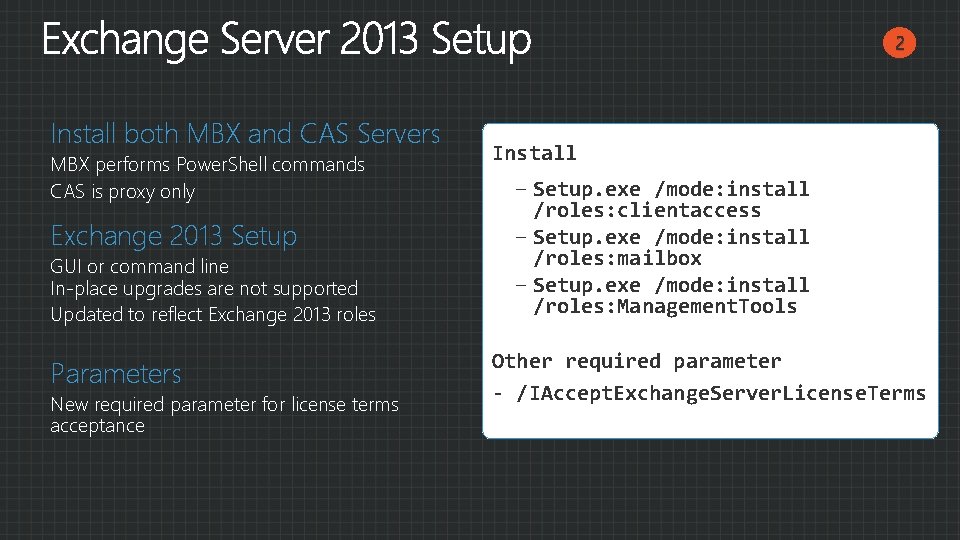
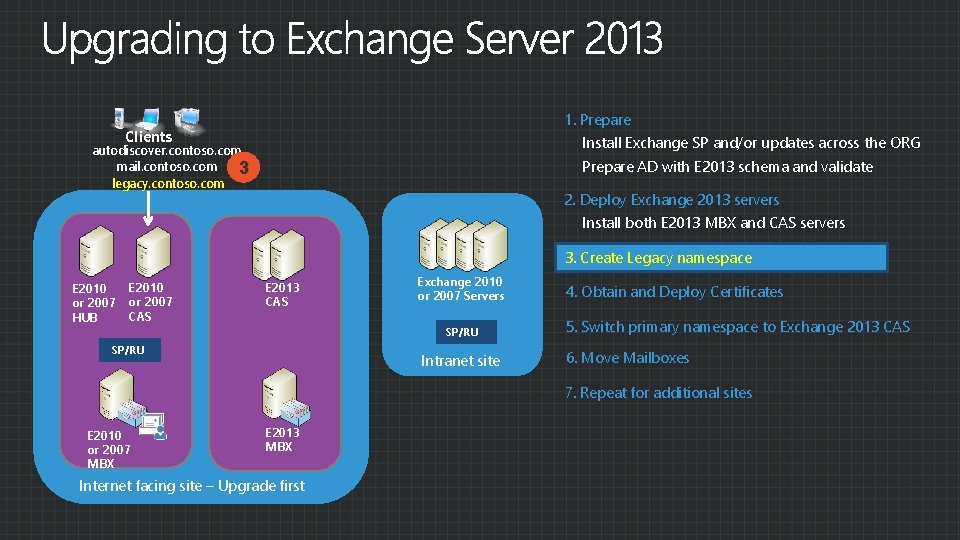
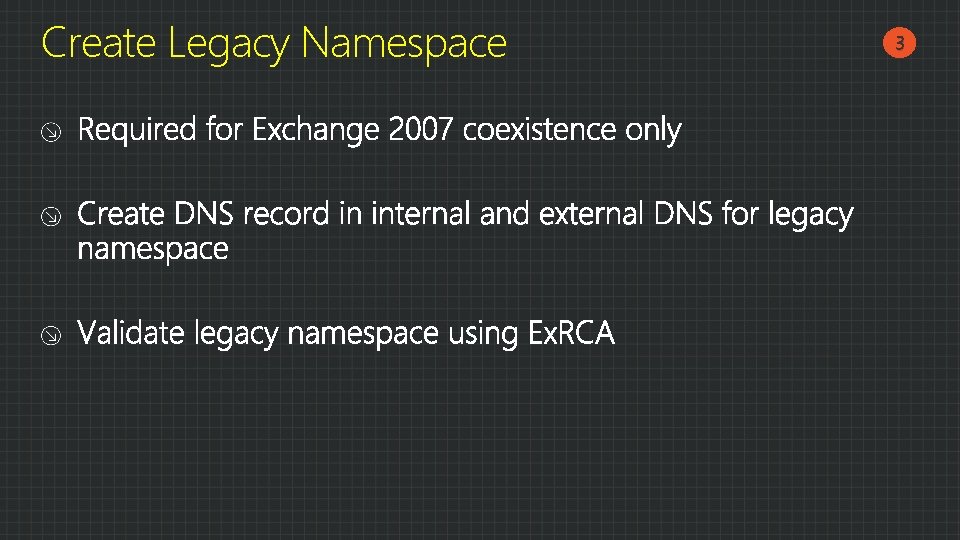
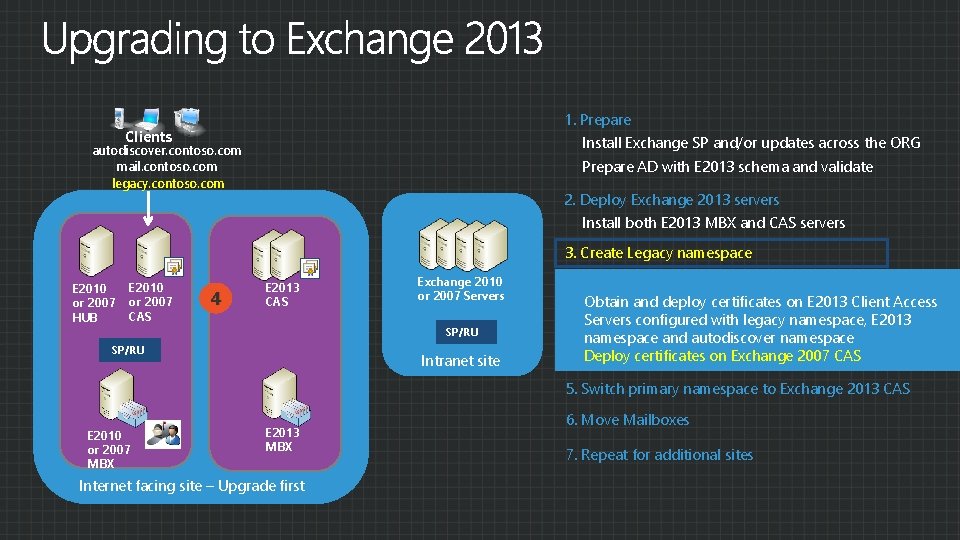
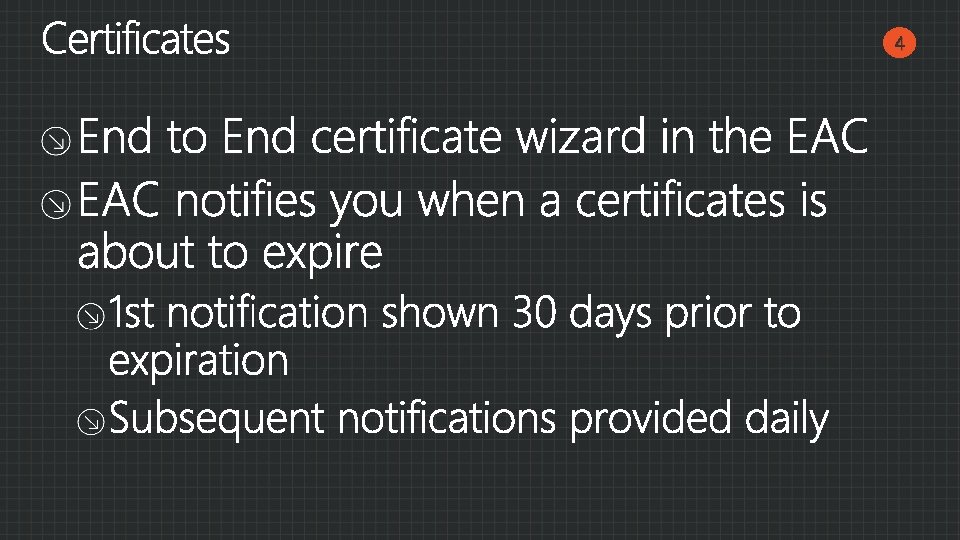
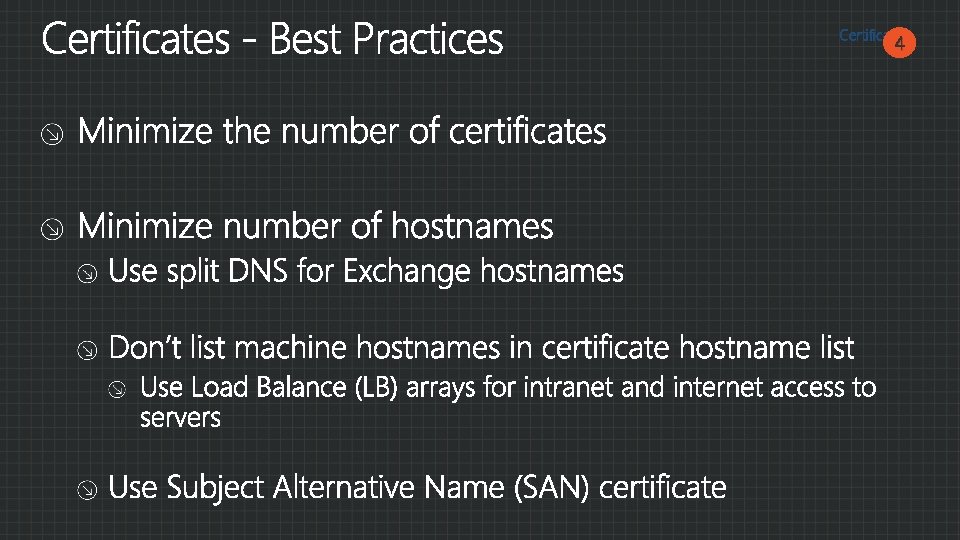
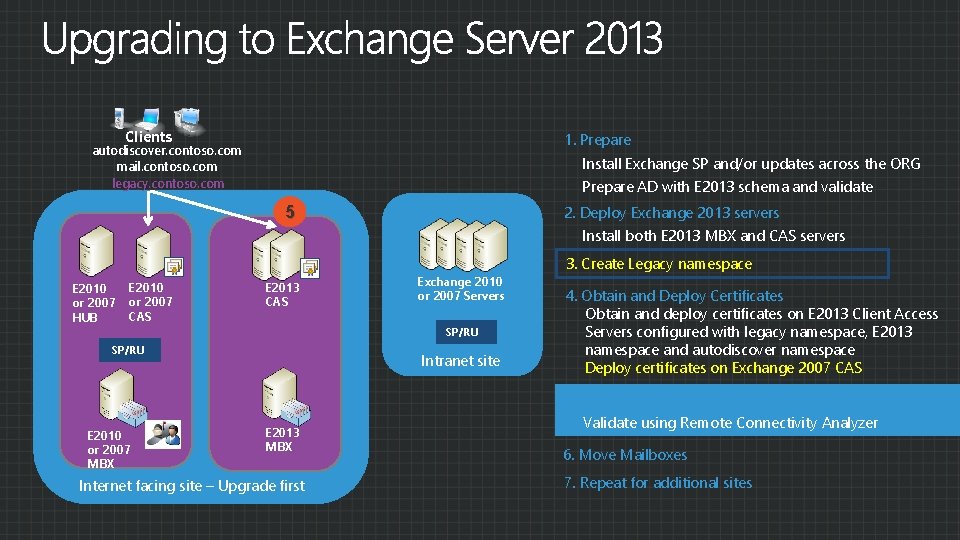
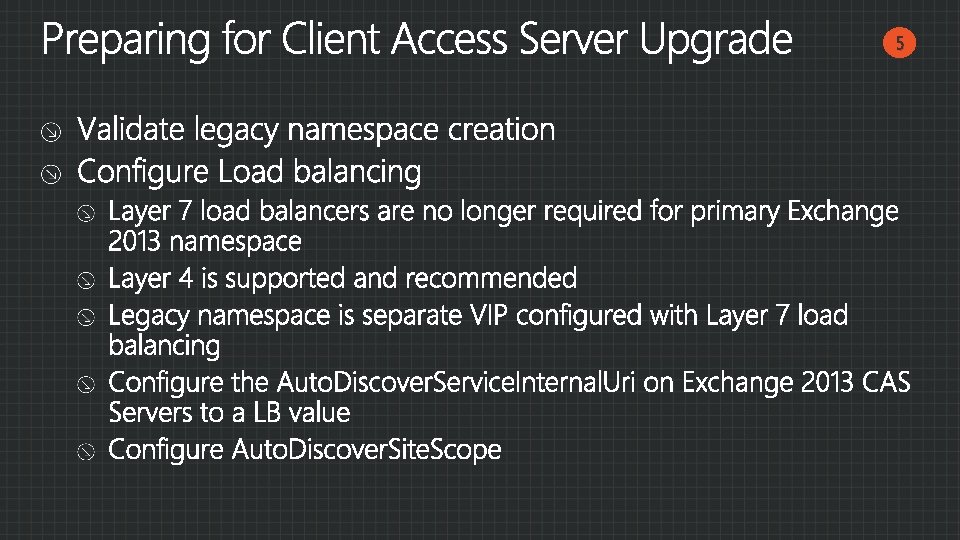
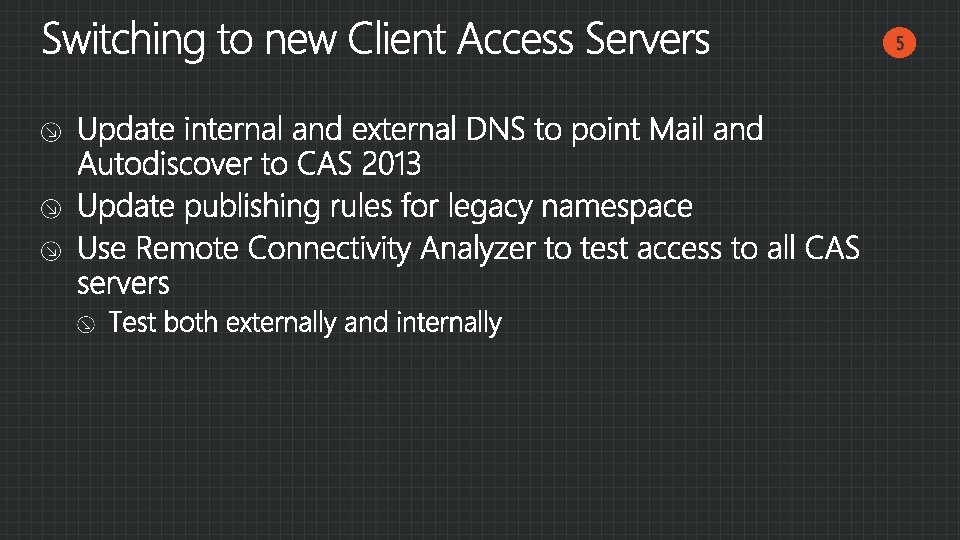
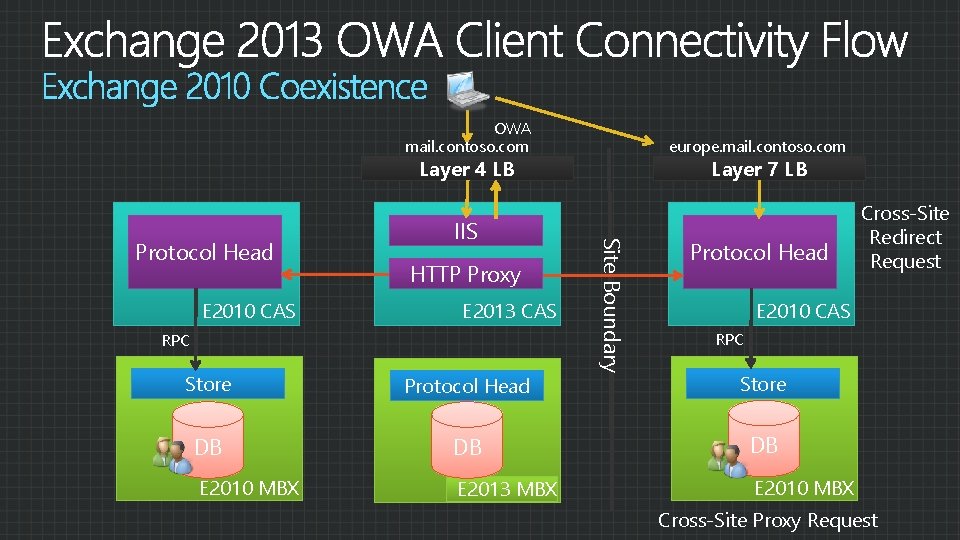
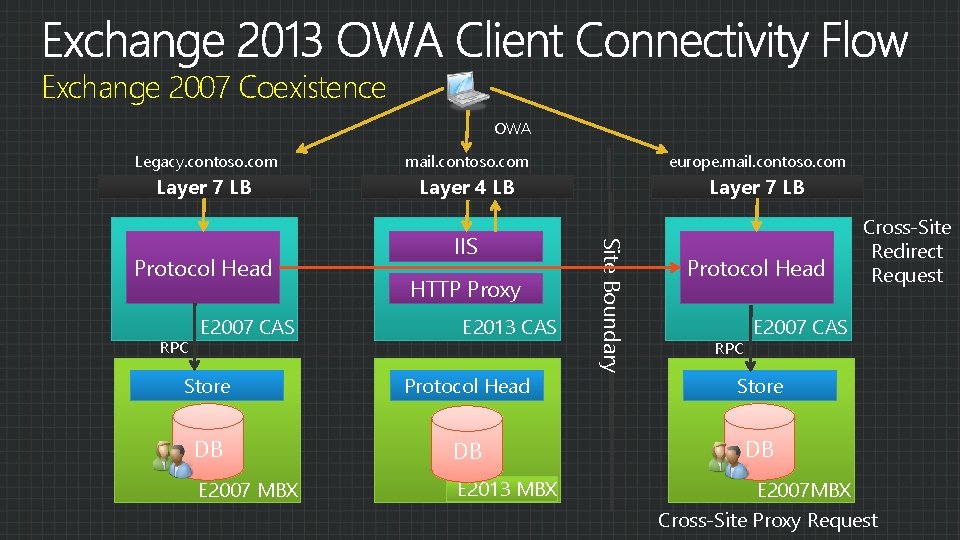
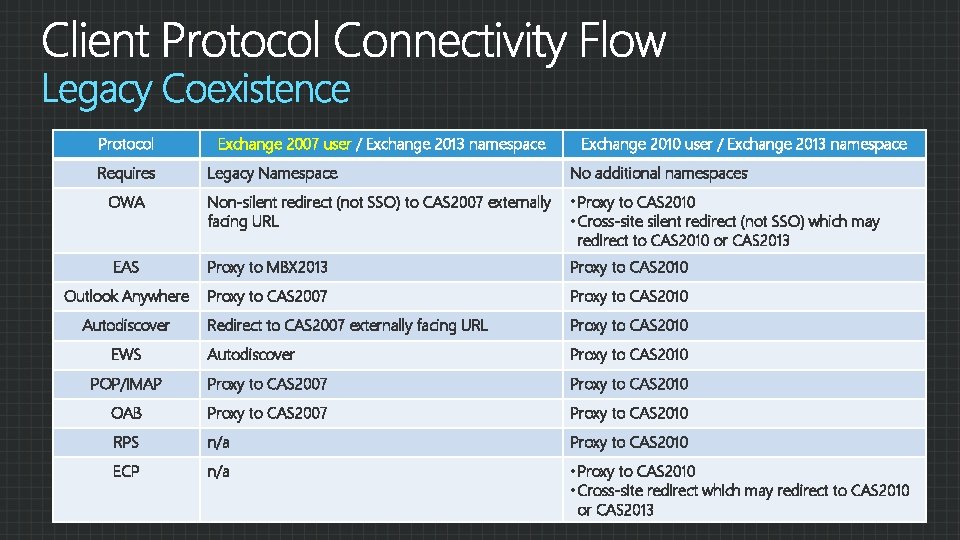
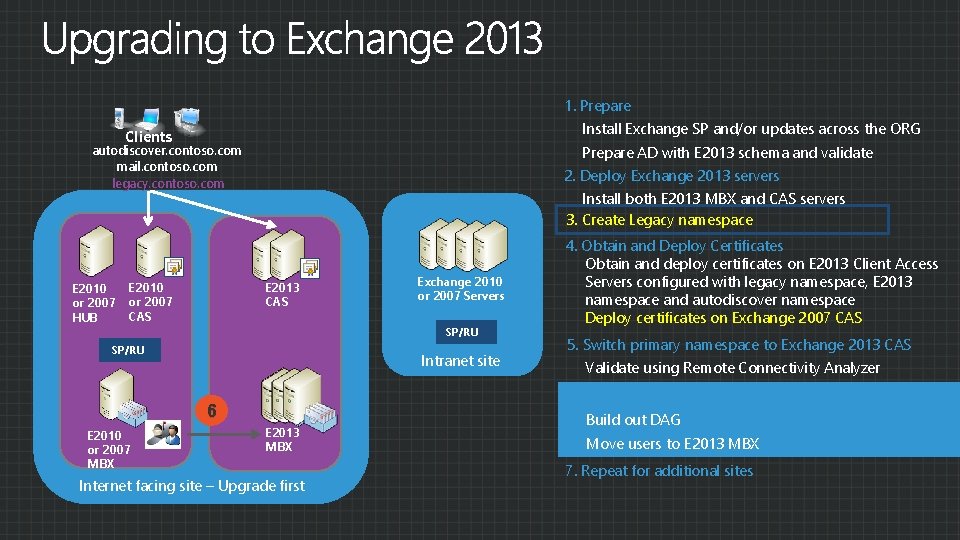
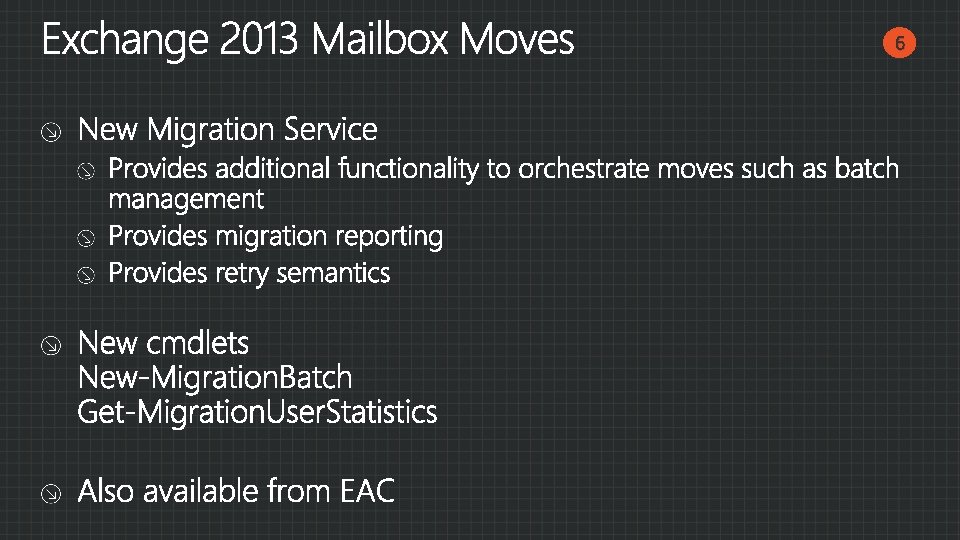
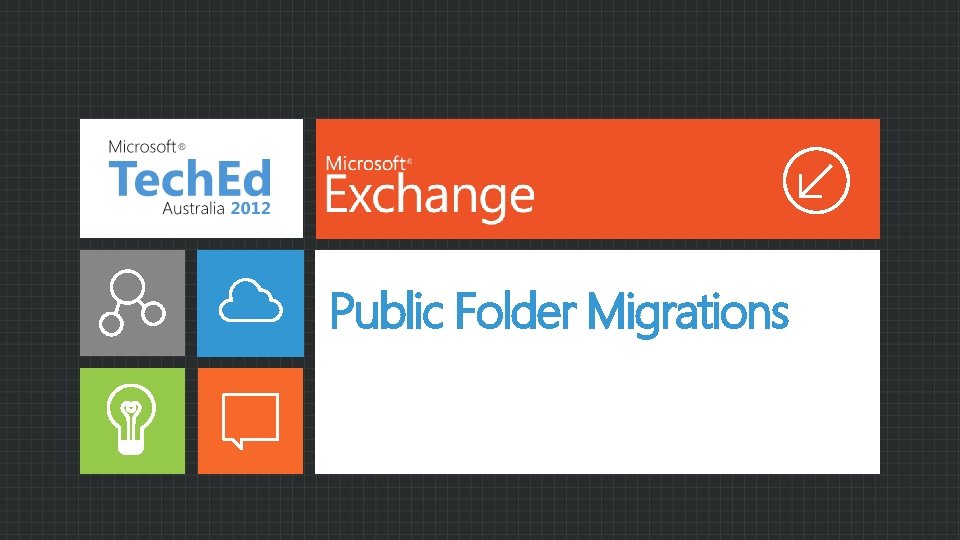
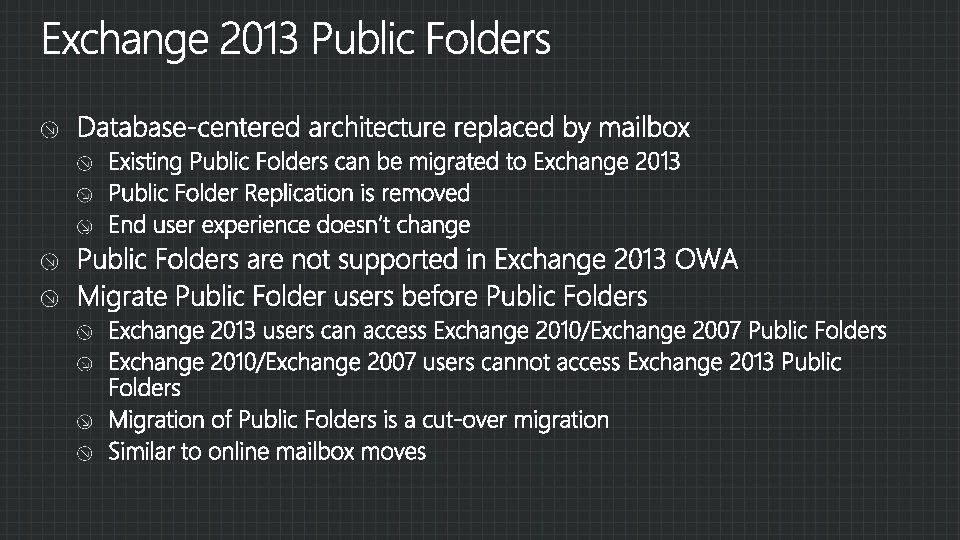
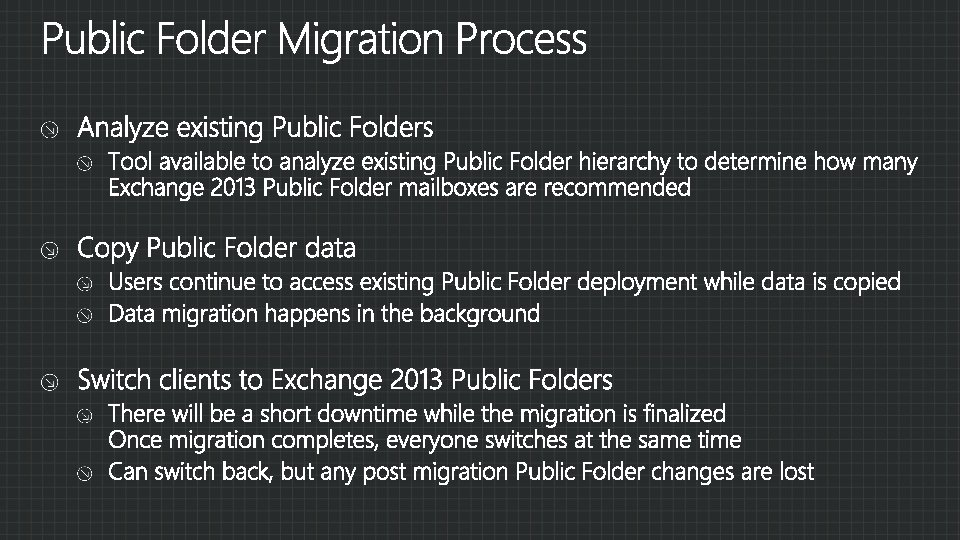
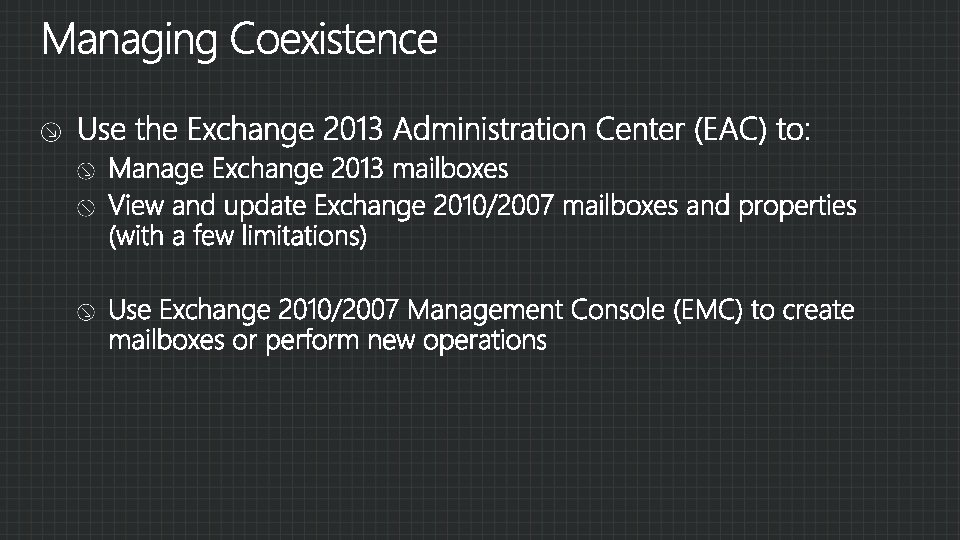
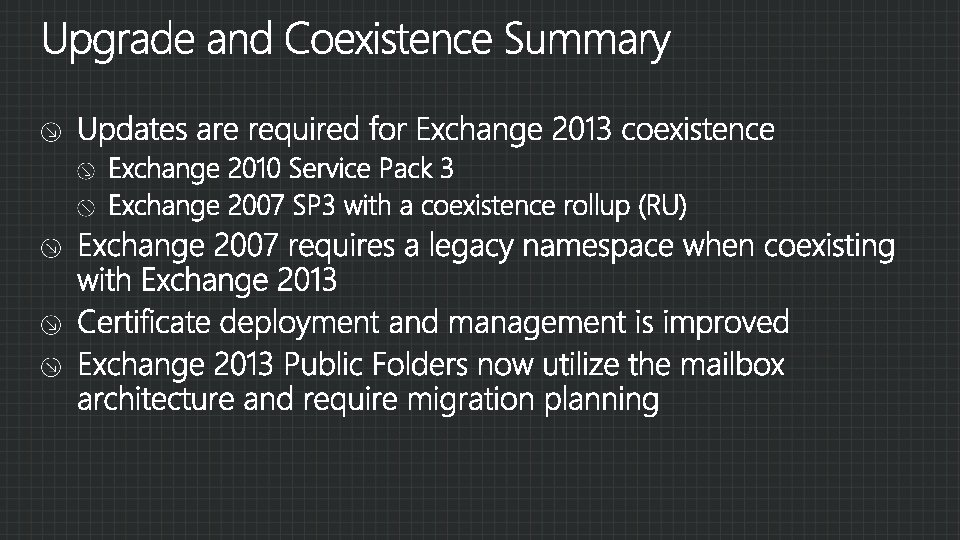
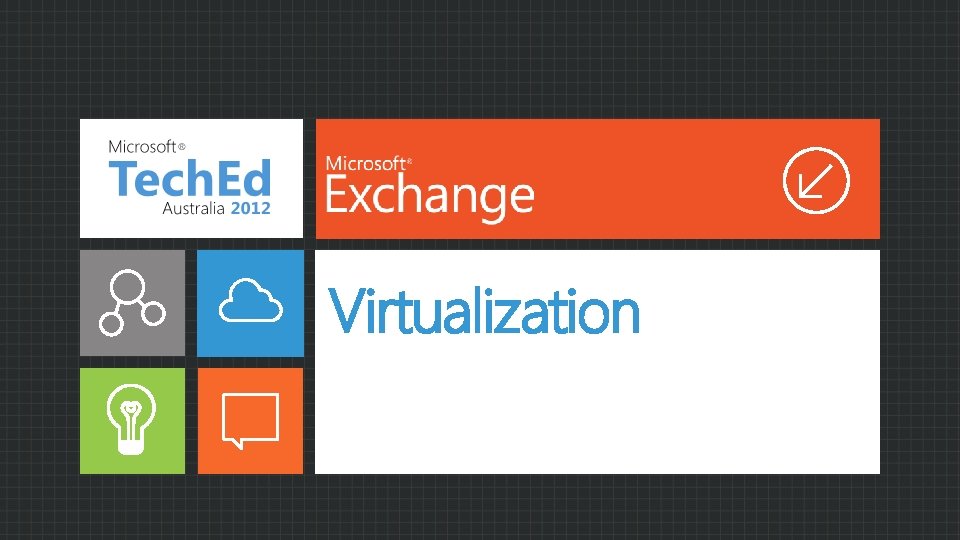
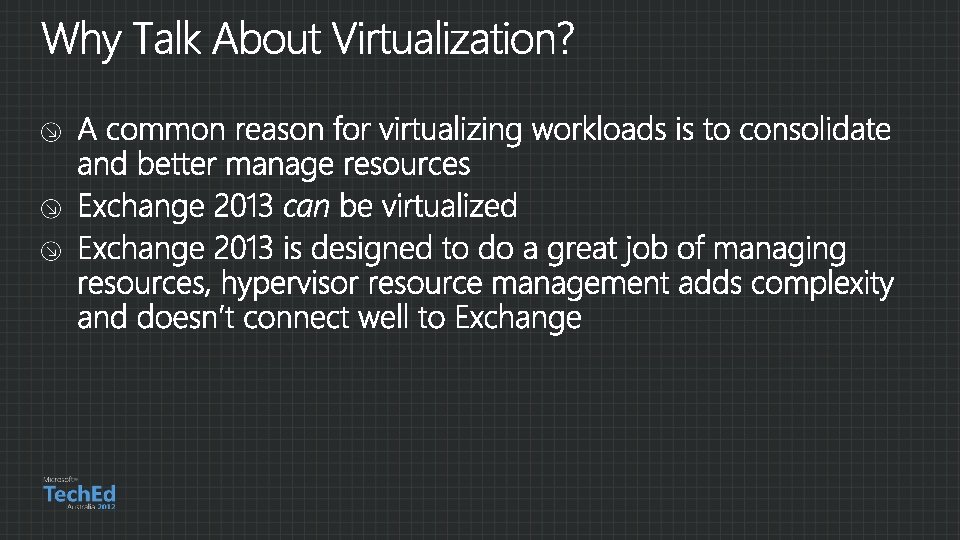
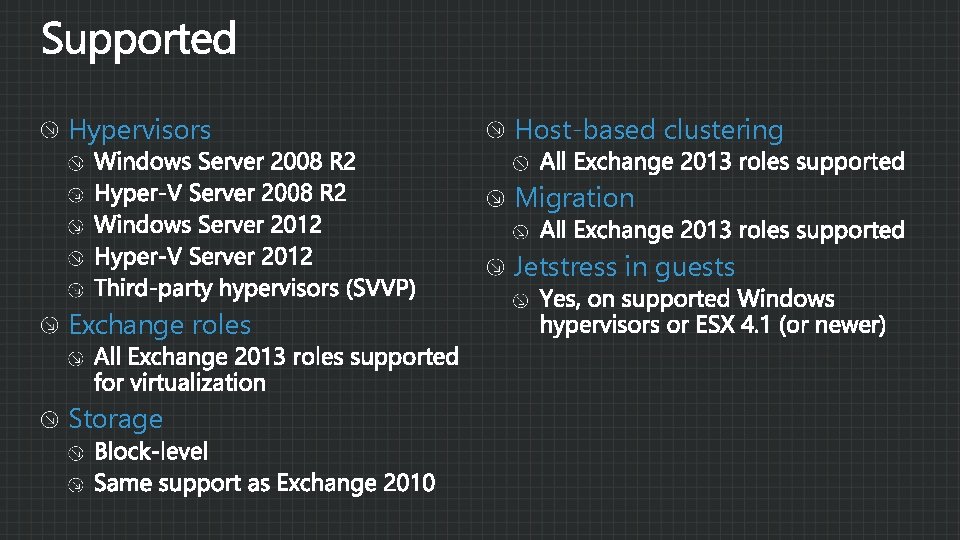
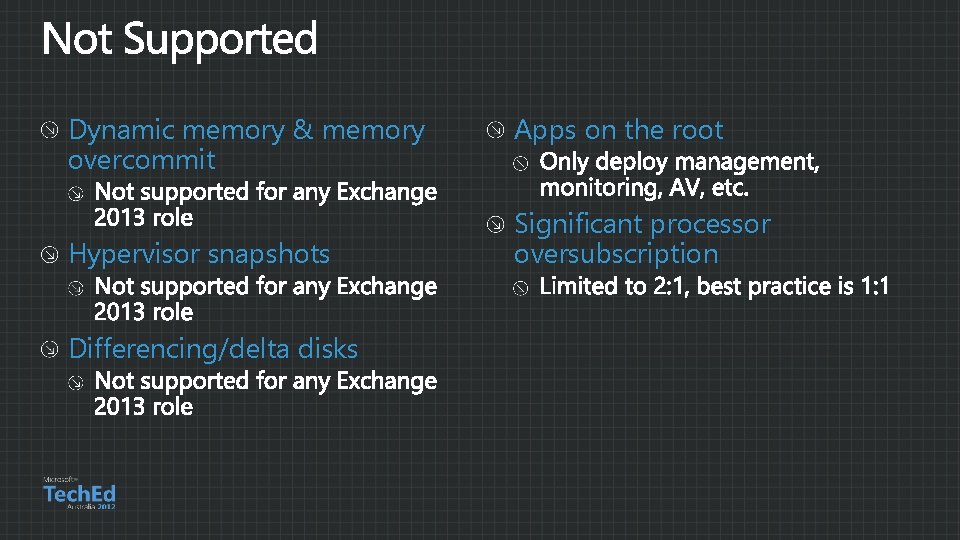
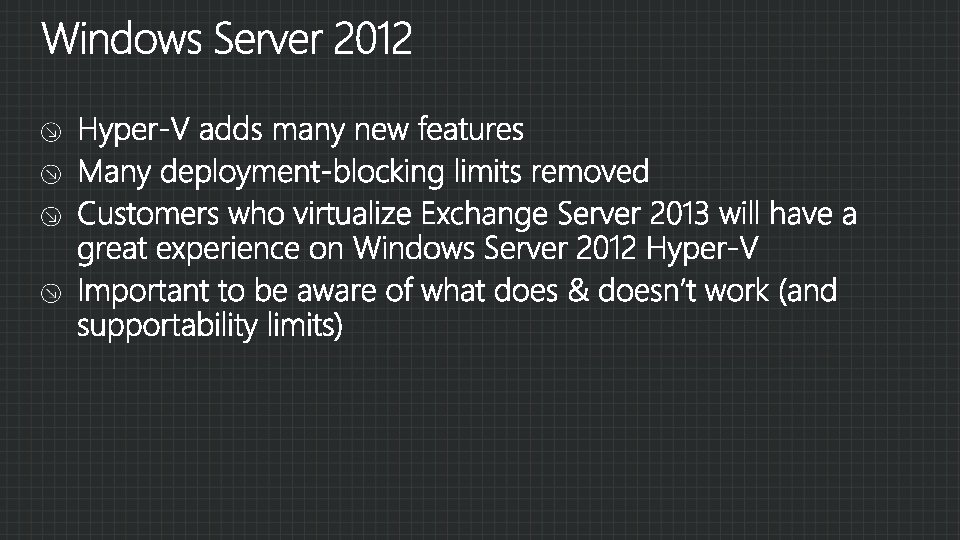
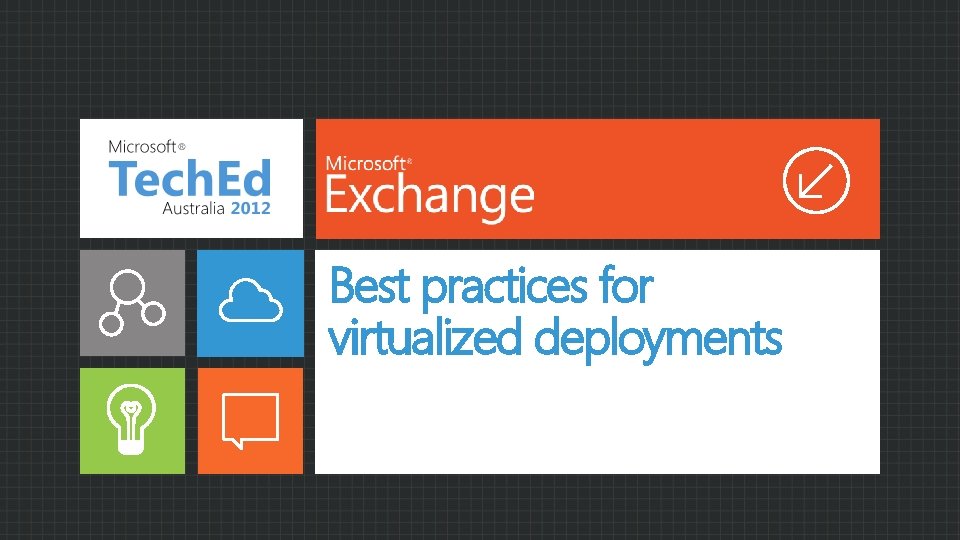
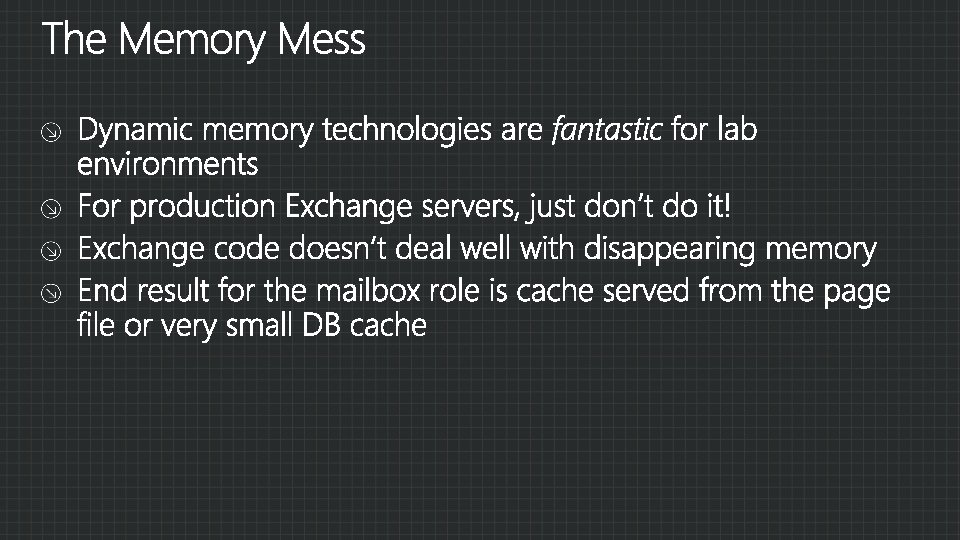
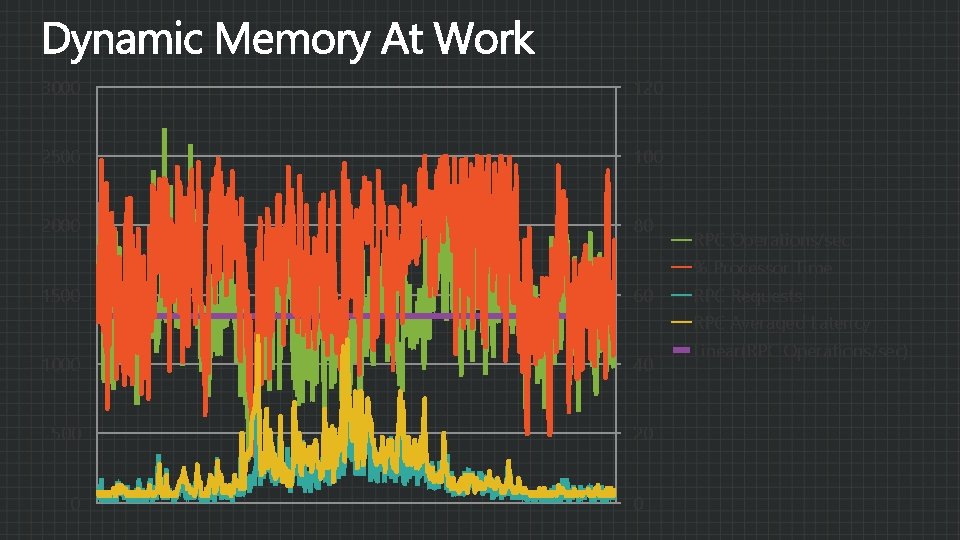
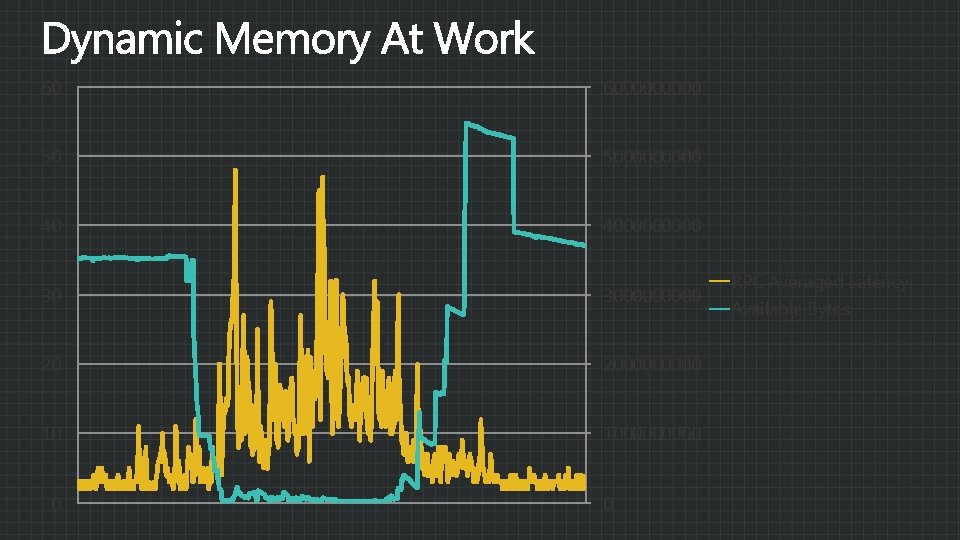
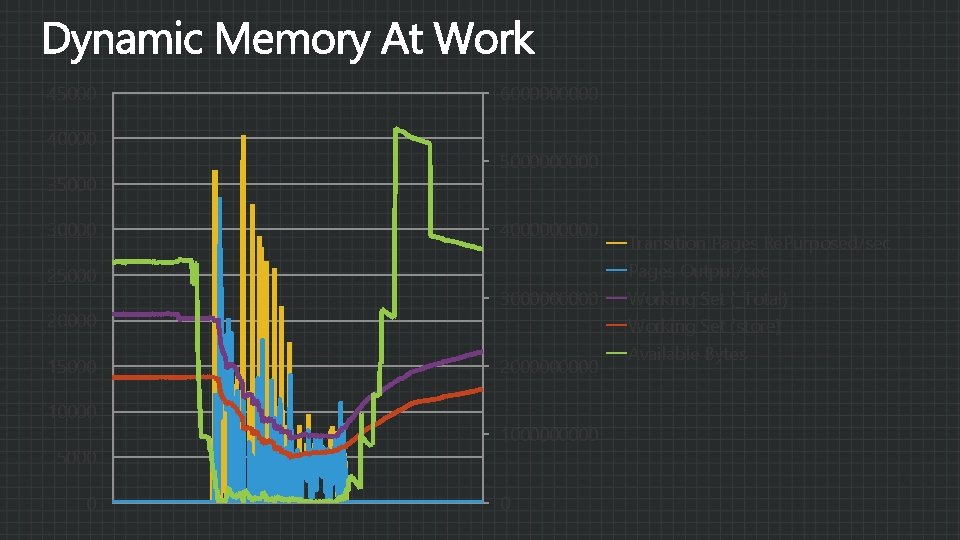
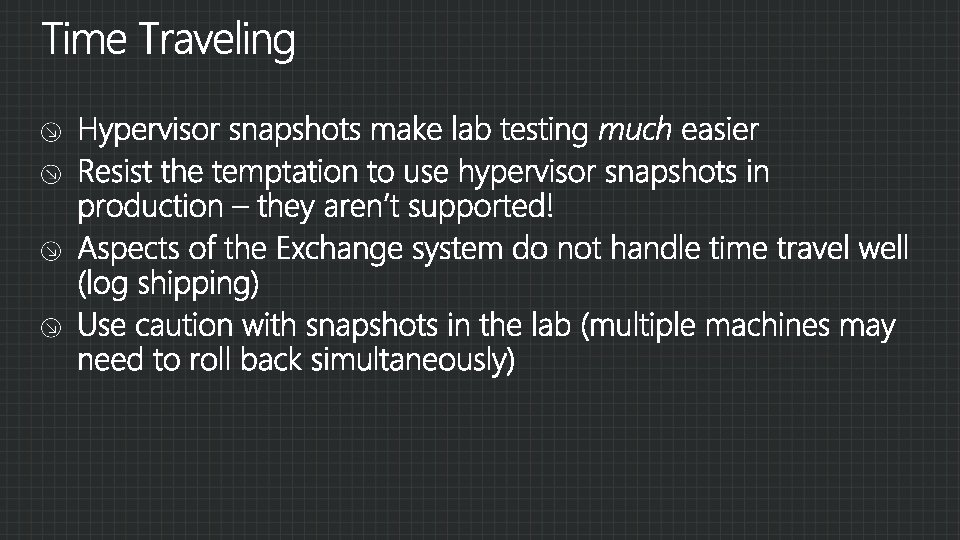
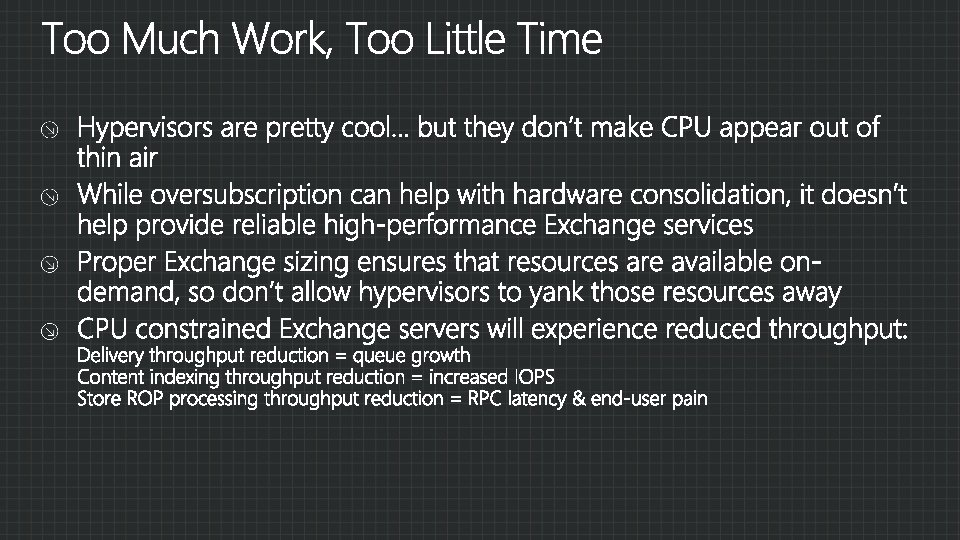
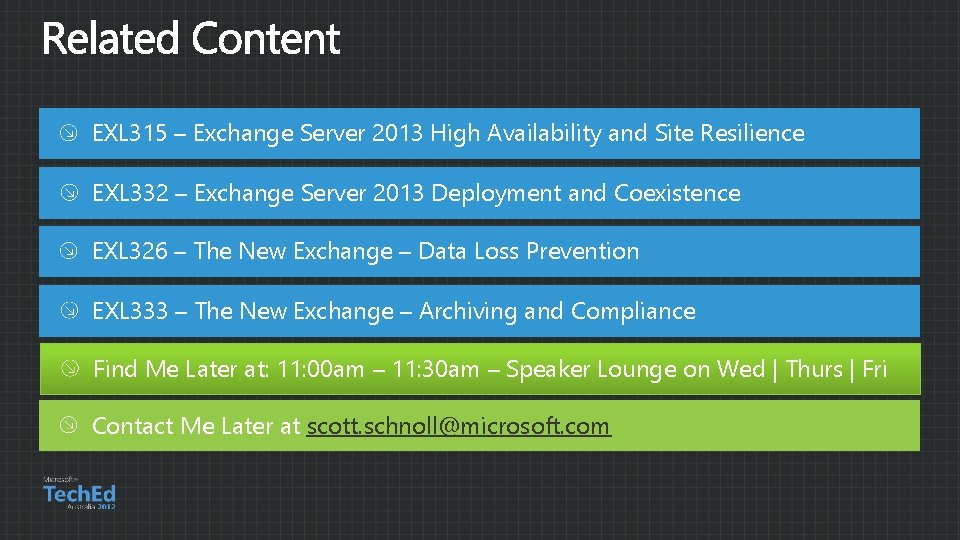
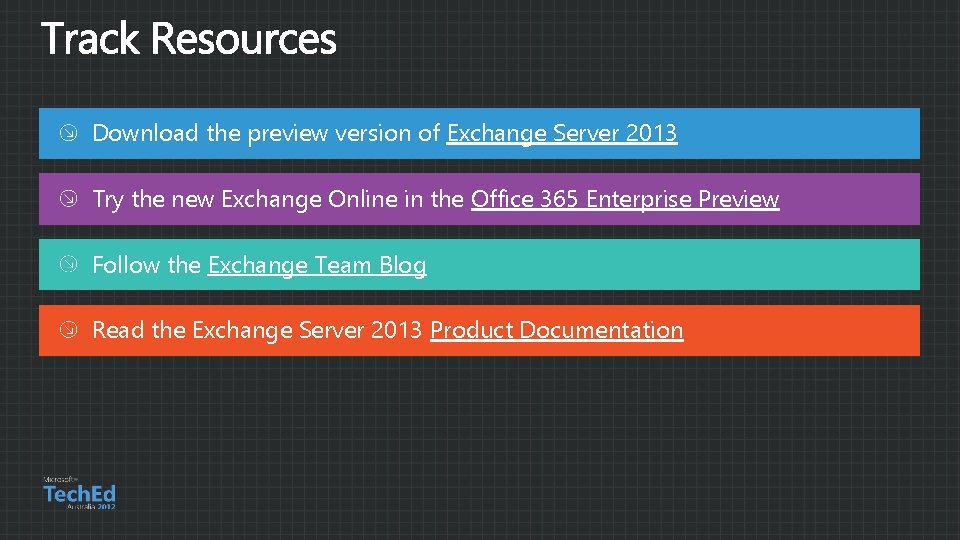

- Slides: 48

EXL 332 Exchange Server 2013 Deployment and Coexistence Scott Schnoll Microsoft Corporation scott. schnoll@microsoft. com http: //aka. ms/schnoll @schnoll
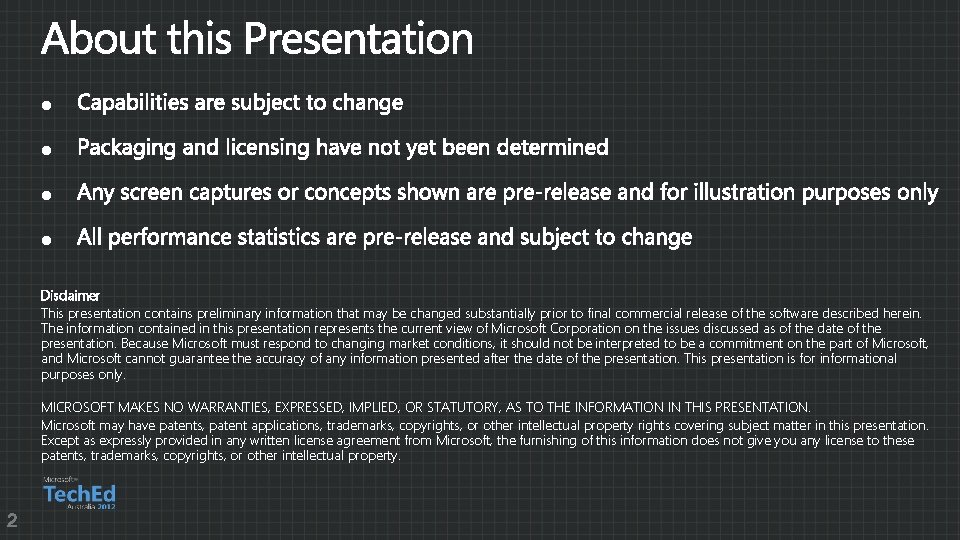
l l Disclaimer This presentation contains preliminary information that may be changed substantially prior to final commercial release of the software described herein. The information contained in this presentation represents the current view of Microsoft Corporation on the issues discussed as of the date of the presentation. Because Microsoft must respond to changing market conditions, it should not be interpreted to be a commitment on the part of Microsoft, and Microsoft cannot guarantee the accuracy of any information presented after the date of the presentation. This presentation is for informational purposes only. MICROSOFT MAKES NO WARRANTIES, EXPRESSED, IMPLIED, OR STATUTORY, AS TO THE INFORMATION IN THIS PRESENTATION. Microsoft may have patents, patent applications, trademarks, copyrights, or other intellectual property rights covering subject matter in this presentation. Except as expressly provided in any written license agreement from Microsoft, the furnishing of this information does not give you any license to these patents, trademarks, copyrights, or other intellectual property.
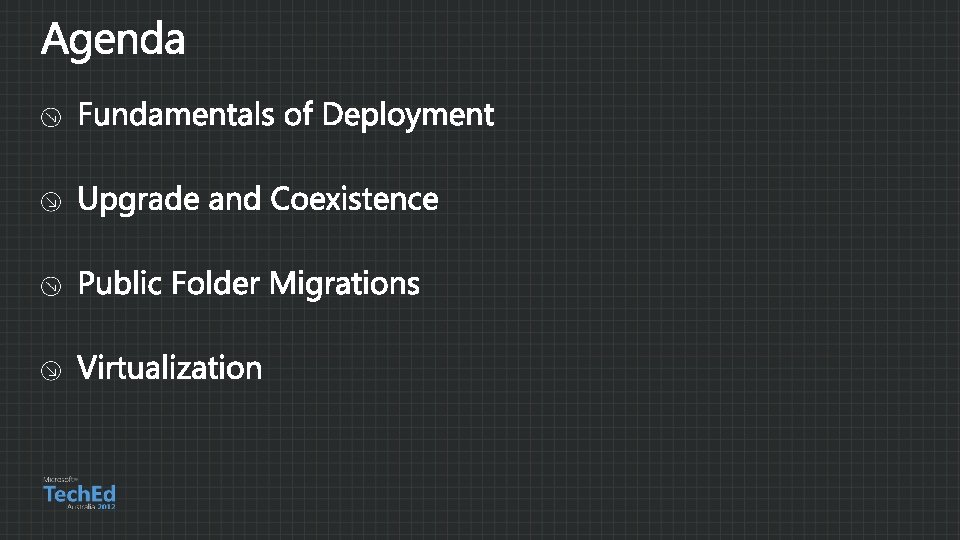
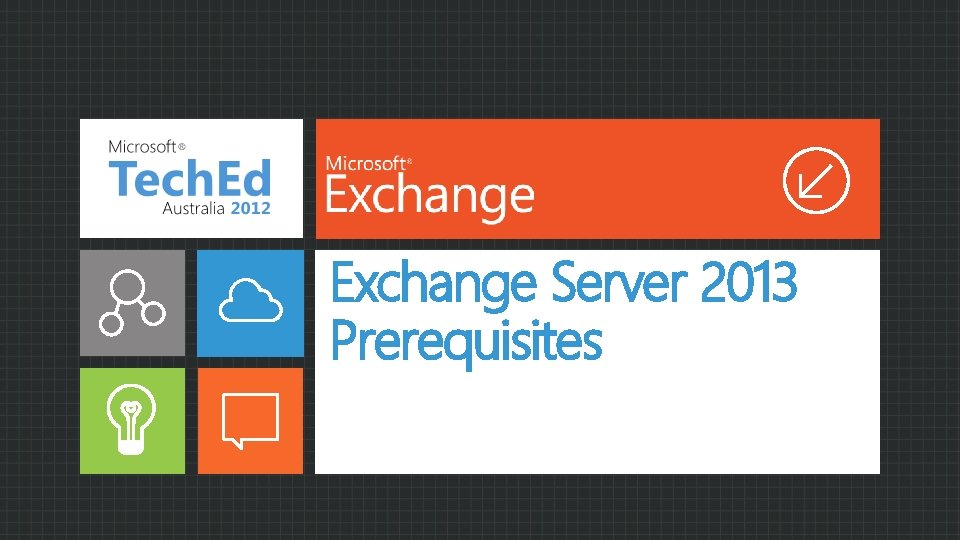
Exchange Server 2013 Prerequisites
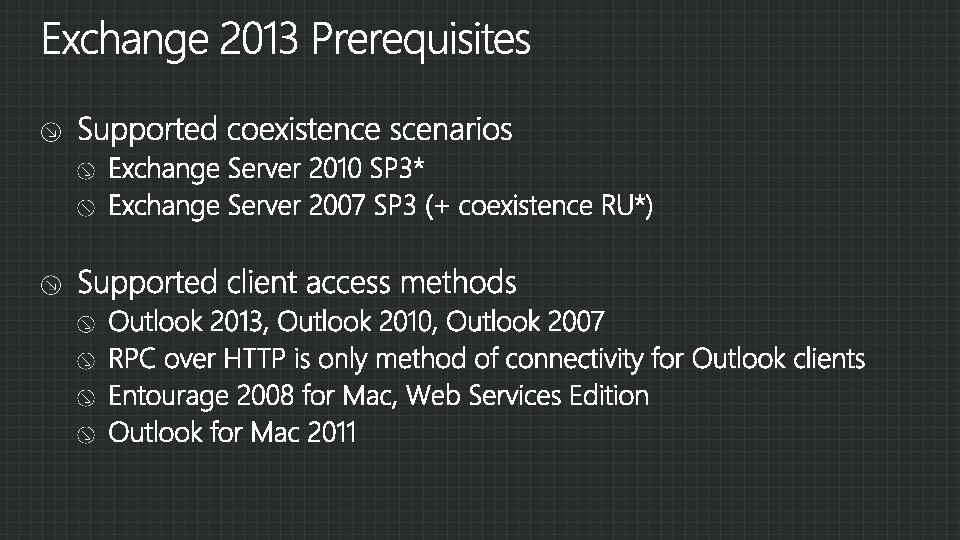
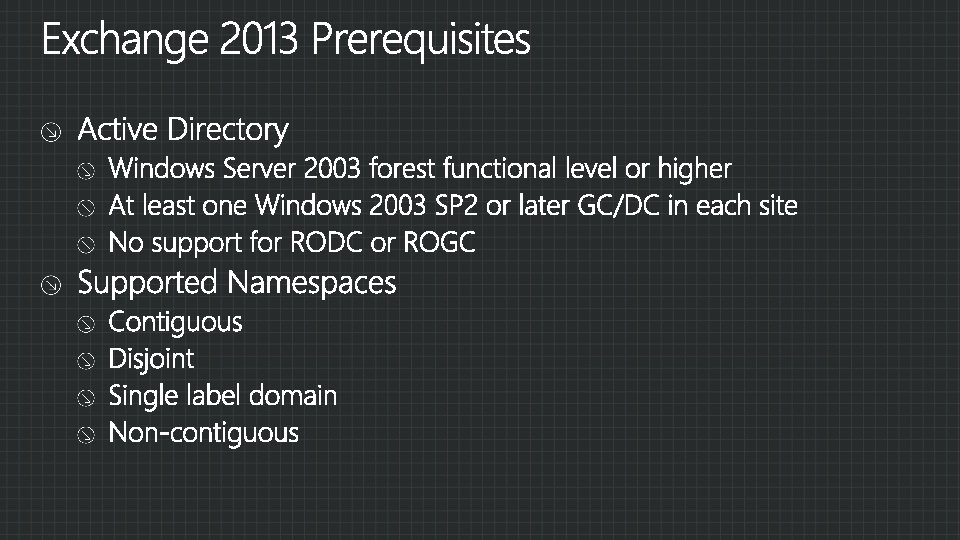
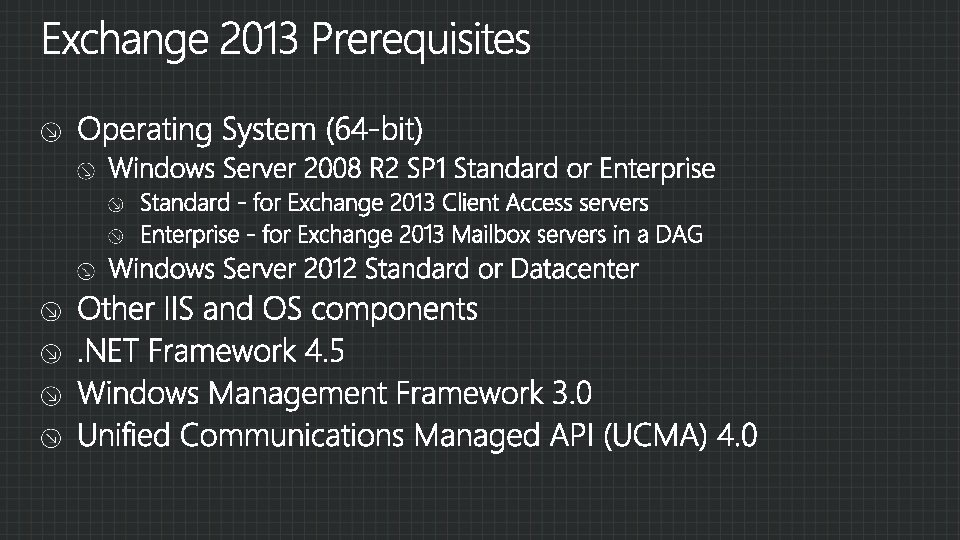
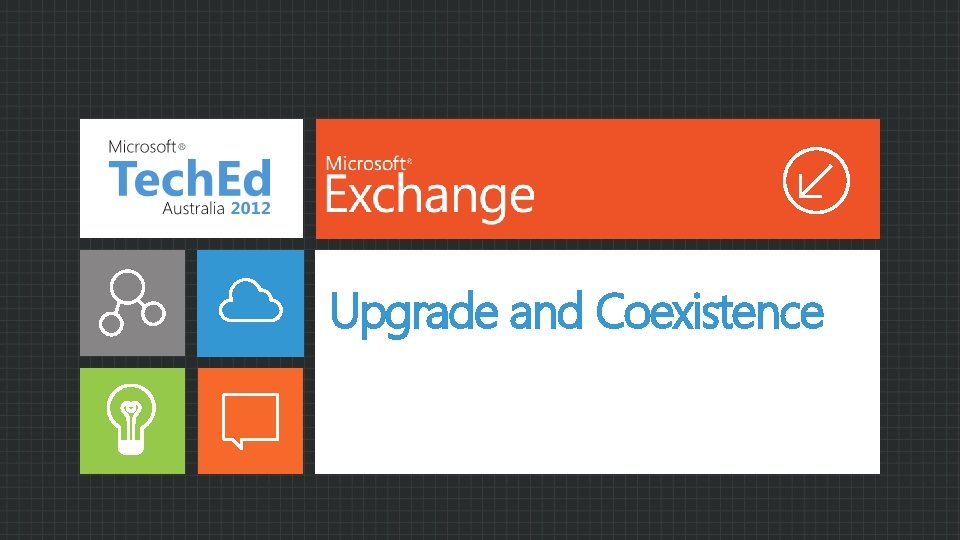
Upgrade and Coexistence
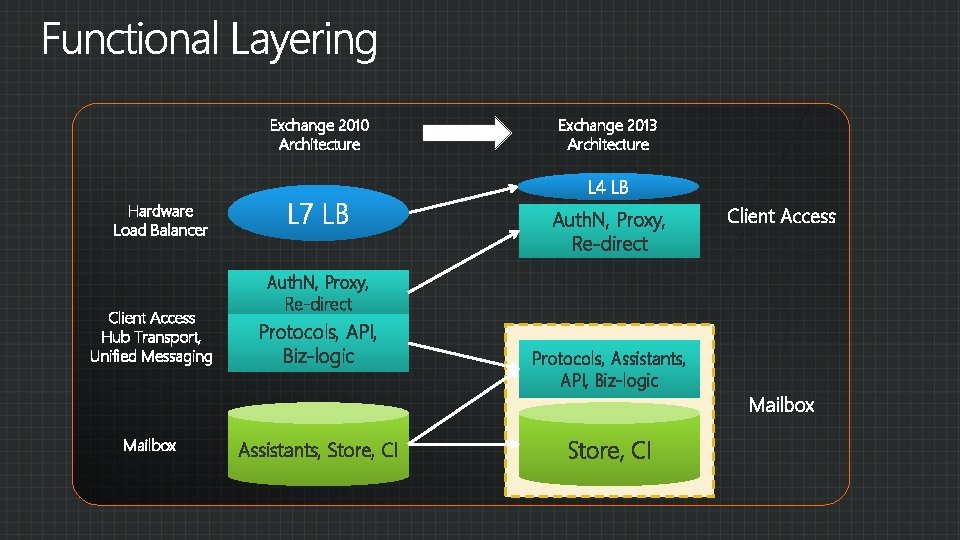
Exchange 2010 Architecture Hardware Load Balancer Client Access Hub Transport, Unified Messaging Mailbox L 7 LB Exchange 2013 Architecture L 4 LB Auth. N, Proxy, Re-direct Client Access Auth. N, Proxy, Re-direct Protocols, API, Biz-logic Assistants, Store, CI Protocols, Assistants, API, Biz-logic Store, CI Mailbox
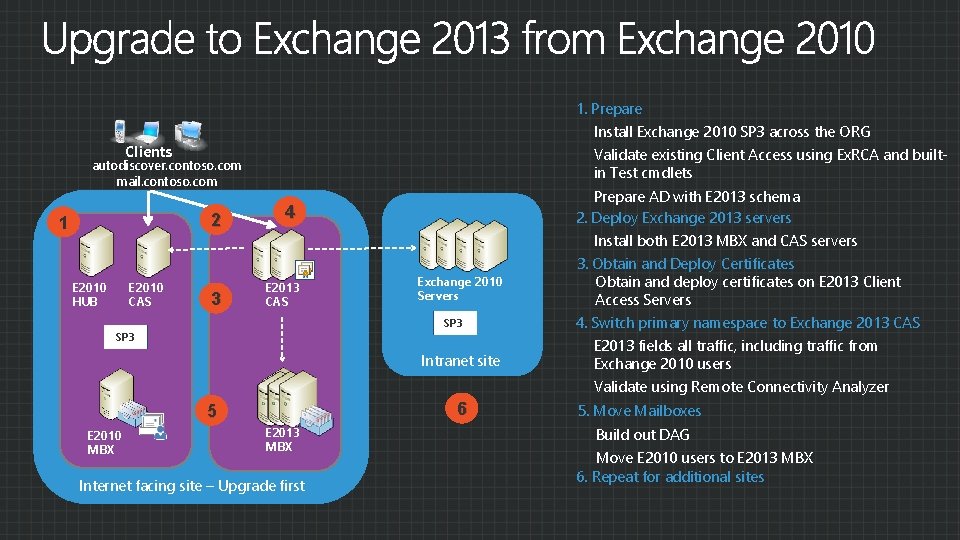
1. Prepare Install Exchange 2010 SP 3 across the ORG Clients Validate existing Client Access using Ex. RCA and builtin Test cmdlets autodiscover. contoso. com mail. contoso. com 2 1 E 2010 HUB E 2010 CAS 3 Prepare AD with E 2013 schema 2. Deploy Exchange 2013 servers 4 E 2013 CAS Exchange 2010 Servers SP 3 Intranet site Install both E 2013 MBX and CAS servers 3. Obtain and Deploy Certificates Obtain and deploy certificates on E 2013 Client Access Servers 4. Switch primary namespace to Exchange 2013 CAS E 2013 fields all traffic, including traffic from Exchange 2010 users Validate using Remote Connectivity Analyzer 6 5 E 2010 MBX E 2013 MBX Internet facing site – Upgrade first 5. Move Mailboxes Build out DAG Move E 2010 users to E 2013 MBX 6. Repeat for additional sites
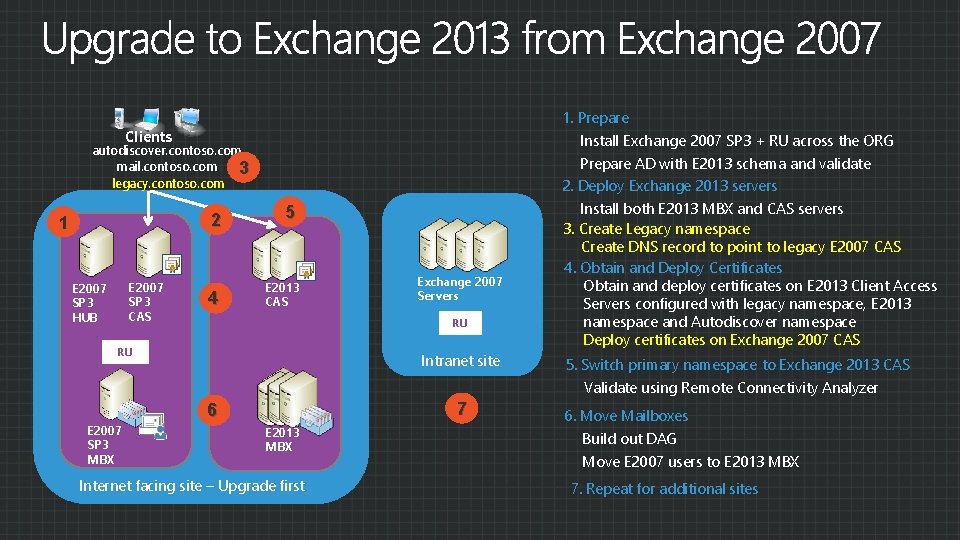
1. Prepare Clients Install Exchange 2007 SP 3 + RU across the ORG autodiscover. contoso. com mail. contoso. com 3 legacy. contoso. com 2 1 E 2007 SP 3 CAS E 2007 SP 3 HUB 4 Prepare AD with E 2013 schema and validate 2. Deploy Exchange 2013 servers 5 E 2013 CAS Exchange 2007 Servers RU RU RU Intranet site Install both E 2013 MBX and CAS servers 3. Create Legacy namespace Create DNS record to point to legacy E 2007 CAS 4. Obtain and Deploy Certificates Obtain and deploy certificates on E 2013 Client Access Servers configured with legacy namespace, E 2013 namespace and Autodiscover namespace Deploy certificates on Exchange 2007 CAS 5. Switch primary namespace to Exchange 2013 CAS Validate using Remote Connectivity Analyzer 7 6 E 2007 SP 3 MBX E 2013 MBX Internet facing site – Upgrade first 6. Move Mailboxes Build out DAG Move E 2007 users to E 2013 MBX 7. Repeat for additional sites
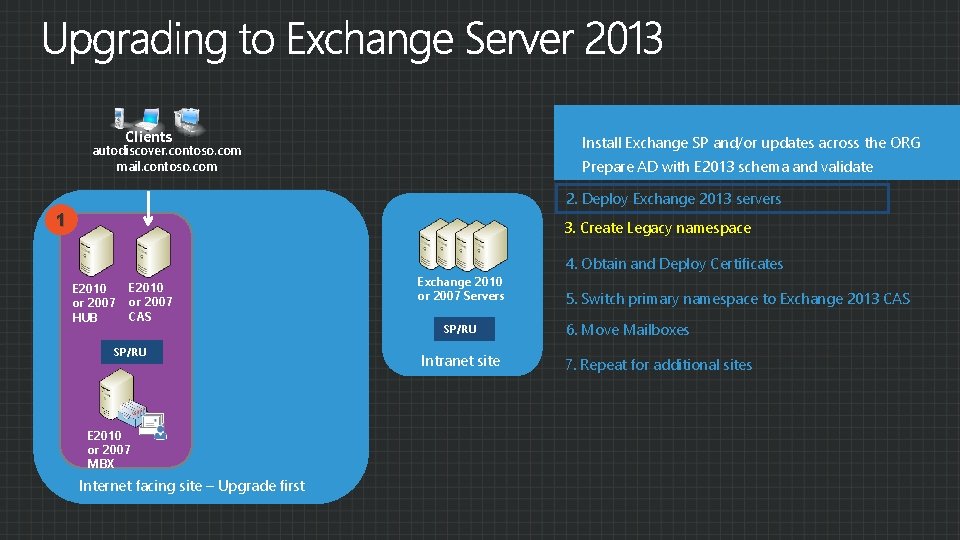
1. Prepare Clients Install Exchange SP and/or updates across the ORG autodiscover. contoso. com mail. contoso. com Prepare AD with E 2013 schema and validate 2. Deploy Exchange 2013 servers 1 3. Create Legacy namespace 4. Obtain and Deploy Certificates E 2010 or 2007 HUB E 2010 or 2007 CAS SP/RU E 2010 or 2007 MBX Internet facing site – Upgrade first Exchange 2010 or 2007 Servers SP/RU Intranet site 5. Switch primary namespace to Exchange 2013 CAS 6. Move Mailboxes 7. Repeat for additional sites
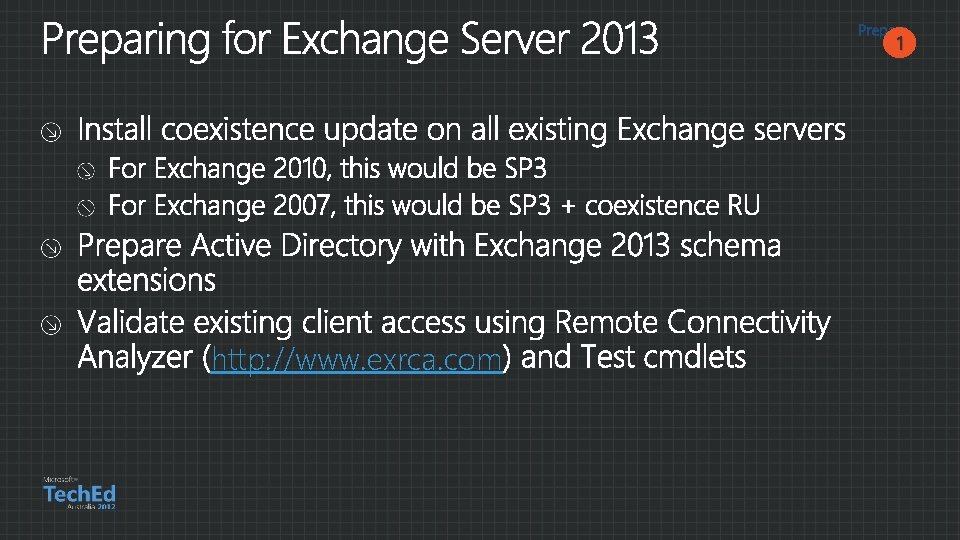
Prepare 1 http: //www. exrca. com
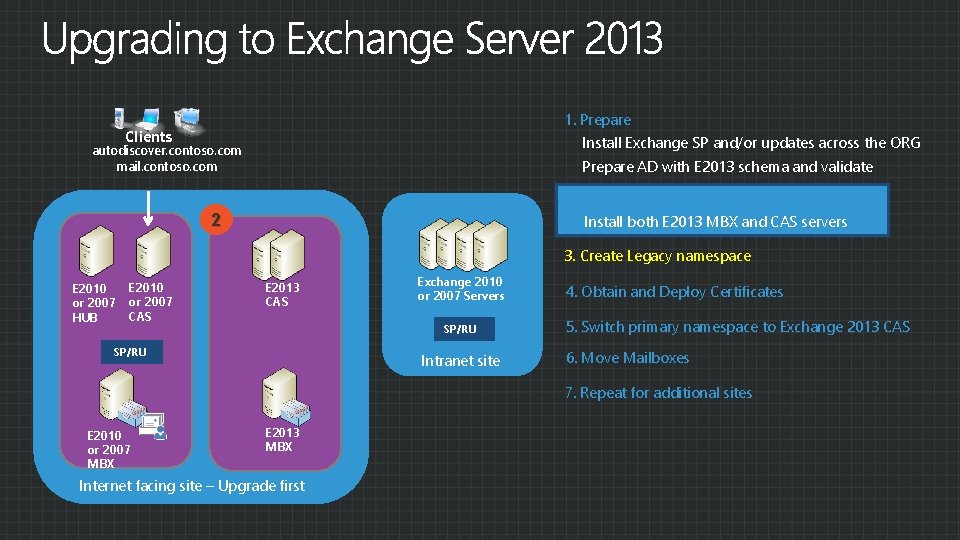
1. Prepare Clients Install Exchange SP and/or updates across the ORG autodiscover. contoso. com mail. contoso. com Prepare AD with E 2013 schema and validate 2. Deploy Exchange 2013 servers 2. Install both E 2013 MBX and CAS servers Install 2 3. Create Legacy namespace E 2010 or 2007 HUB E 2010 or 2007 CAS E 2013 CAS Exchange 2010 or 2007 Servers SP/RU Intranet site 4. Obtain and Deploy Certificates 5. Switch primary namespace to Exchange 2013 CAS 6. Move Mailboxes 7. Repeat for additional sites E 2010 or 2007 MBX E 2013 MBX Internet facing site – Upgrade first
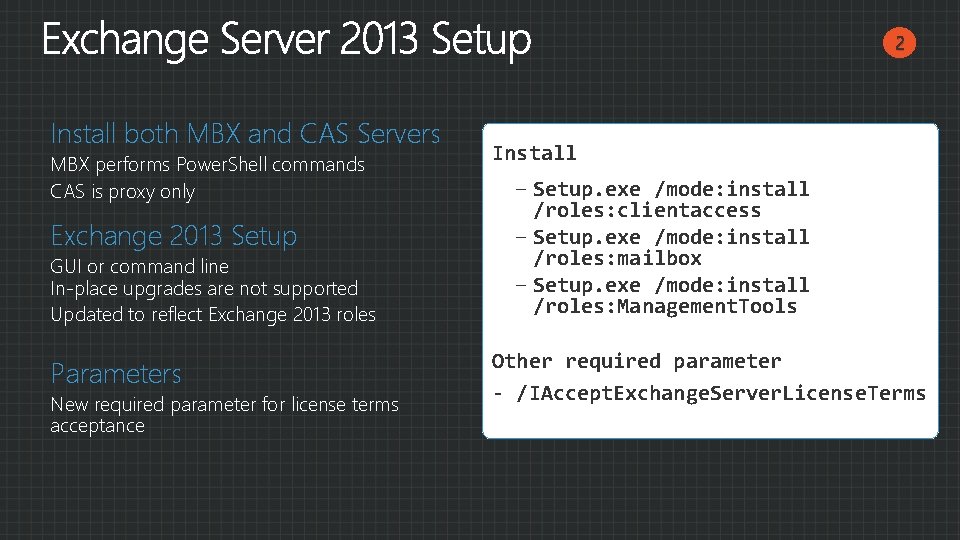
21 Install both MBX and CAS Servers MBX performs Power. Shell commands CAS is proxy only Exchange 2013 Setup GUI or command line In-place upgrades are not supported Updated to reflect Exchange 2013 roles Parameters New required parameter for license terms acceptance Install − Setup. exe /mode: install /roles: clientaccess − Setup. exe /mode: install /roles: mailbox − Setup. exe /mode: install /roles: Management. Tools Other required parameter - /IAccept. Exchange. Server. License. Terms
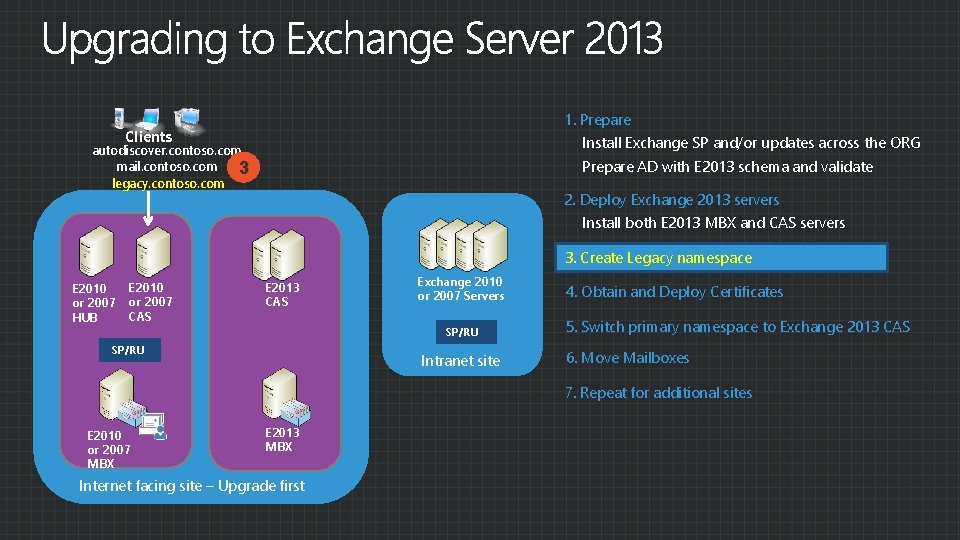
1. Prepare Clients Install Exchange SP and/or updates across the ORG autodiscover. contoso. com mail. contoso. com 3 legacy. contoso. com Prepare AD with E 2013 schema and validate 2. Deploy Exchange 2013 servers Install both E 2013 MBX and CAS servers 3. Create Legacy namespace E 2010 or 2007 HUB E 2010 or 2007 CAS E 2013 CAS Exchange 2010 or 2007 Servers SP/RU Intranet site 4. Obtain and Deploy Certificates 5. Switch primary namespace to Exchange 2013 CAS 6. Move Mailboxes 7. Repeat for additional sites E 2010 or 2007 MBX E 2013 MBX Internet facing site – Upgrade first
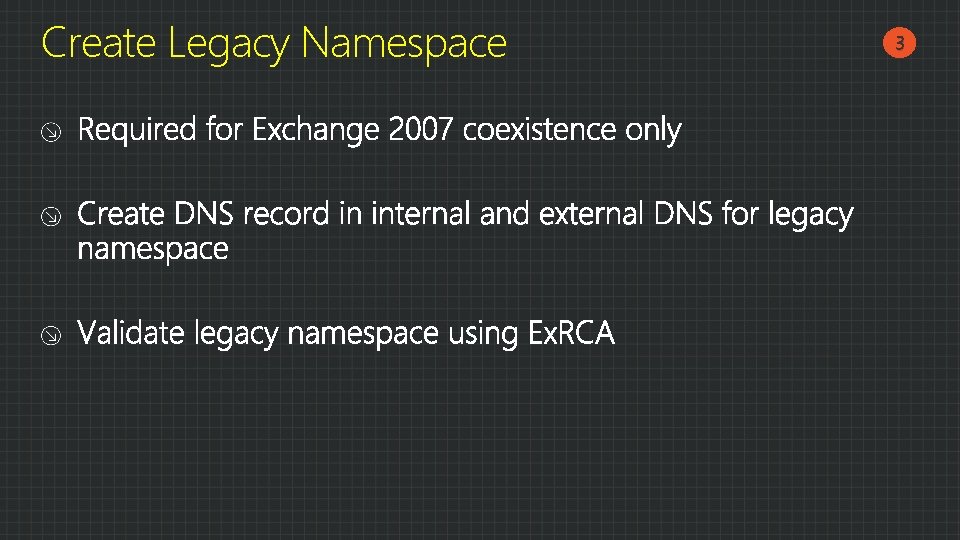
Create Legacy Namespace 31
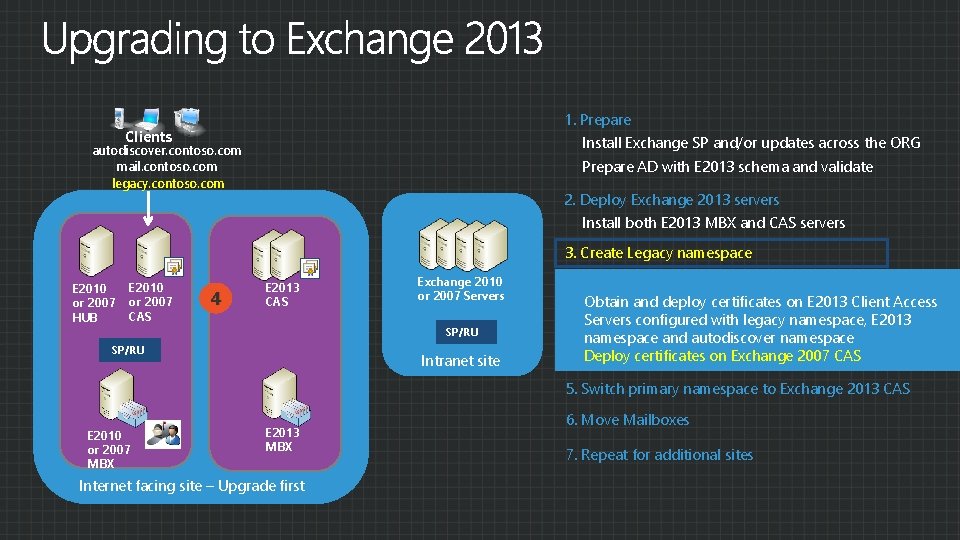
1. Prepare Clients Install Exchange SP and/or updates across the ORG autodiscover. contoso. com mail. contoso. com legacy. contoso. com Prepare AD with E 2013 schema and validate 2. Deploy Exchange 2013 servers Install both E 2013 MBX and CAS servers 3. Create Legacy namespace E 2010 or 2007 HUB E 2010 or 2007 CAS 4 E 2013 CAS Exchange 2010 or 2007 Servers SP/RU Intranet site 4. Obtain and Deploy Certificates Obtain and deploy certificates on E 2013 Client Access Servers configured with legacy namespace, E 2013 namespace and autodiscover namespace Deploy certificates on Exchange 2007 CAS 5. Switch primary namespace to Exchange 2013 CAS E 2010 or 2007 MBX E 2013 MBX Internet facing site – Upgrade first 6. Move Mailboxes 7. Repeat for additional sites
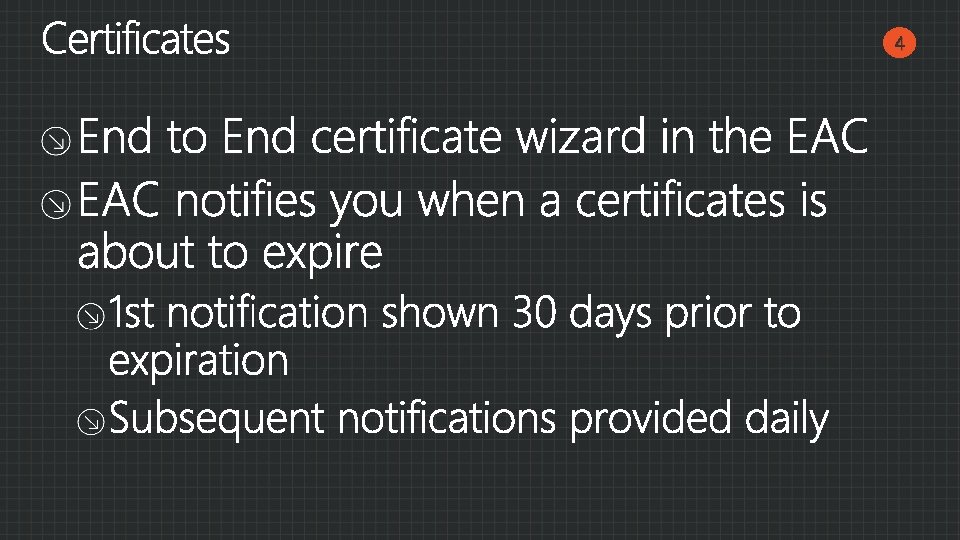
41
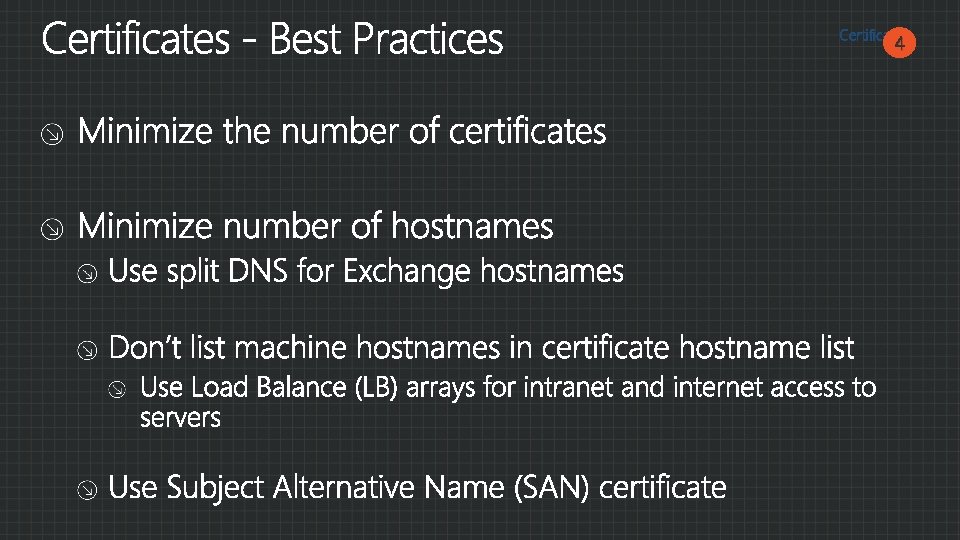
Certificates 41
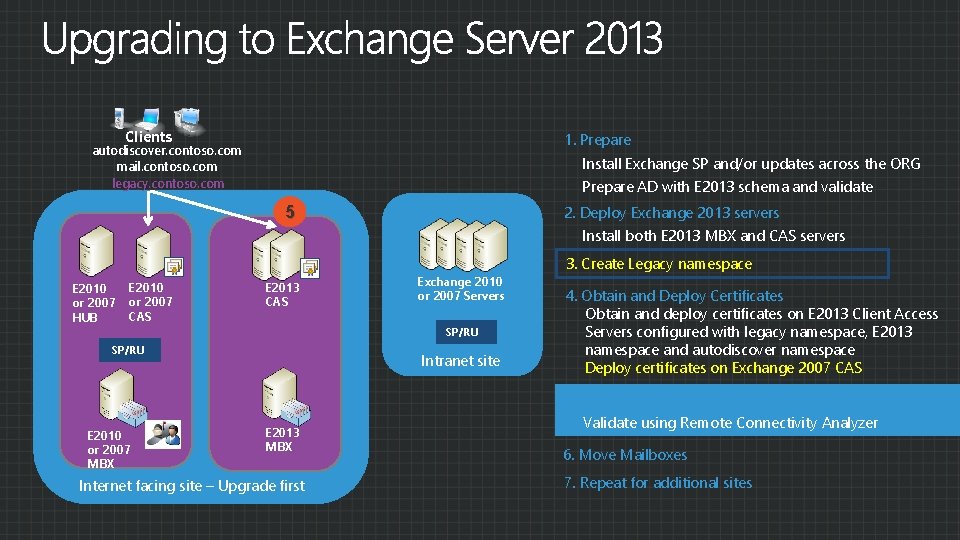
Clients 1. Prepare autodiscover. contoso. com mail. contoso. com legacy. contoso. com Install Exchange SP and/or updates across the ORG Prepare AD with E 2013 schema and validate 2. Deploy Exchange 2013 servers 5 Install both E 2013 MBX and CAS servers E 2010 or 2007 HUB E 2010 or 2007 CAS E 2013 CAS Exchange 2010 or 2007 Servers SP/RU Intranet site 3. Create Legacy namespace 4. Obtain and Deploy Certificates Obtain and deploy certificates on E 2013 Client Access Servers configured with legacy namespace, E 2013 namespace and autodiscover namespace Deploy certificates on Exchange 2007 CAS 5. Switch primary namespace to Exchange 2013 CAS E 2010 or 2007 MBX E 2013 MBX Internet facing site – Upgrade first Validate using Remote Connectivity Analyzer 6. Move Mailboxes 7. Repeat for additional sites
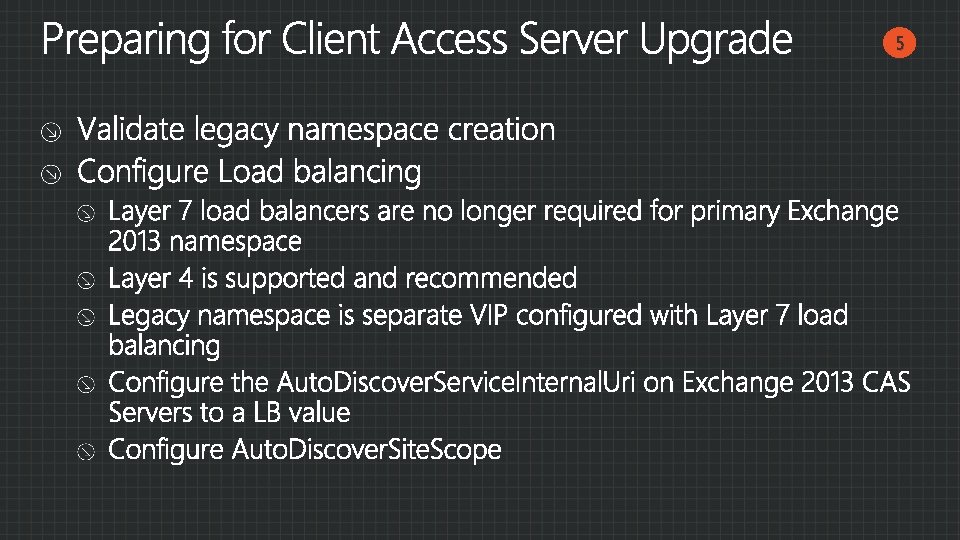
51
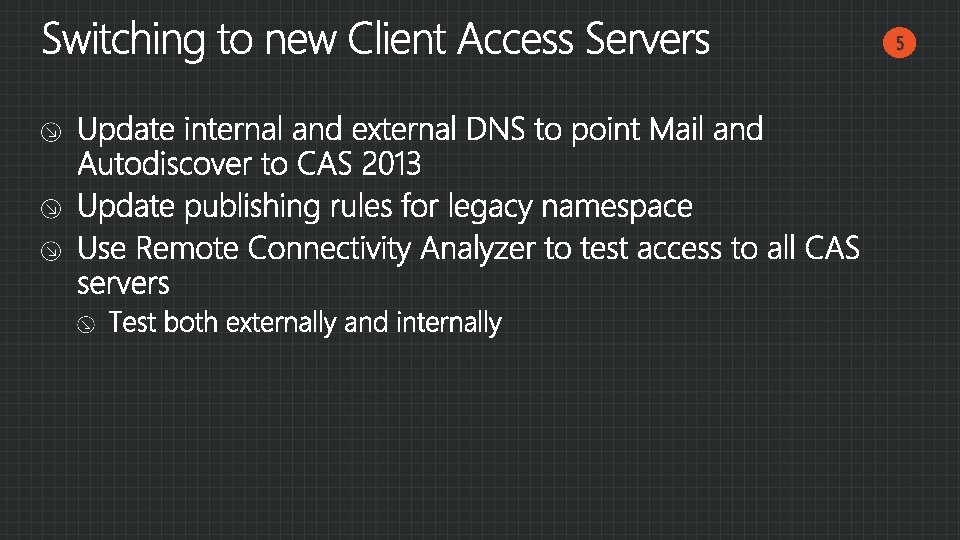
51
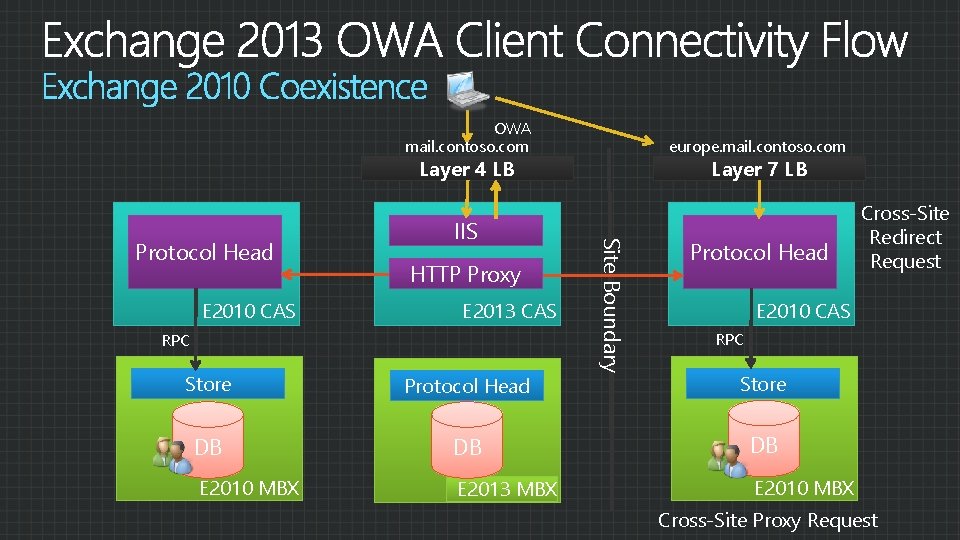
OWA mail. contoso. com europe. mail. contoso. com Layer 4 LB E 2010 CAS HTTP Proxy E 2013 CAS RPC Site Boundary Protocol Head IIS Layer 7 LB Protocol Head Cross-Site Redirect Request E 2010 CAS RPC Store Protocol Head Store DB DB DB E 2010 MBX E 2013 MBX E 2010 MBX Cross-Site Proxy Request
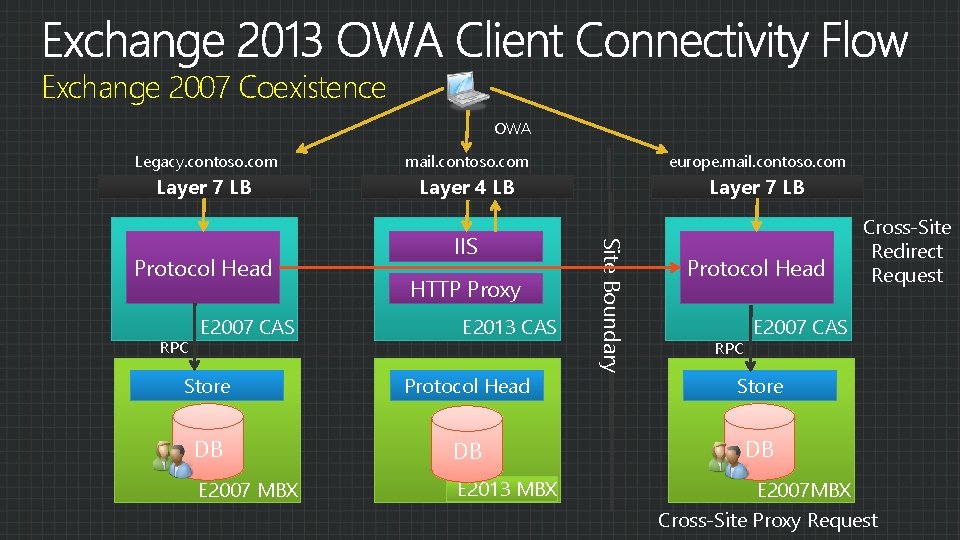
Exchange 2007 Coexistence OWA Legacy. contoso. com mail. contoso. com europe. mail. contoso. com Layer 7 LB Layer 4 LB Layer 7 LB RPC E 2007 CAS HTTP Proxy E 2013 CAS Store Protocol Head DB DB E 2007 MBX E 2013 MBX Site Boundary Protocol Head IIS Protocol Head RPC Cross-Site Redirect Request E 2007 CAS Store DB E 2007 MBX Cross-Site Proxy Request
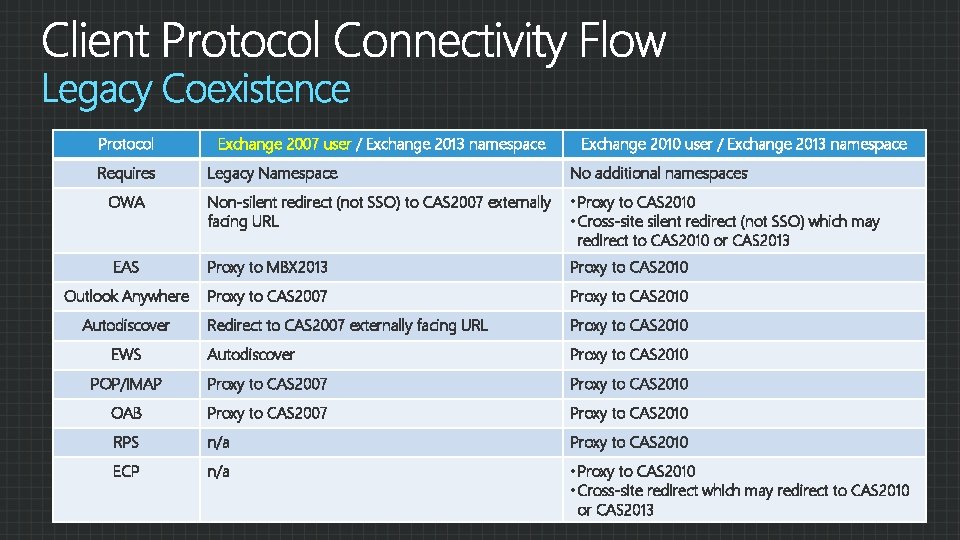
Protocol Requires Exchange 2007 user / Exchange 2013 namespace Exchange 2010 user / Exchange 2013 namespace Legacy Namespace No additional namespaces Non-silent redirect (not SSO) to CAS 2007 externally facing URL • Proxy to CAS 2010 • Cross-site silent redirect (not SSO) which may redirect to CAS 2010 or CAS 2013 EAS Proxy to MBX 2013 Proxy to CAS 2010 Outlook Anywhere Proxy to CAS 2007 Proxy to CAS 2010 Redirect to CAS 2007 externally facing URL Proxy to CAS 2010 Autodiscover Proxy to CAS 2010 POP/IMAP Proxy to CAS 2007 Proxy to CAS 2010 OAB Proxy to CAS 2007 Proxy to CAS 2010 RPS n/a Proxy to CAS 2010 ECP n/a • Proxy to CAS 2010 • Cross-site redirect which may redirect to CAS 2010 or CAS 2013 OWA Autodiscover EWS
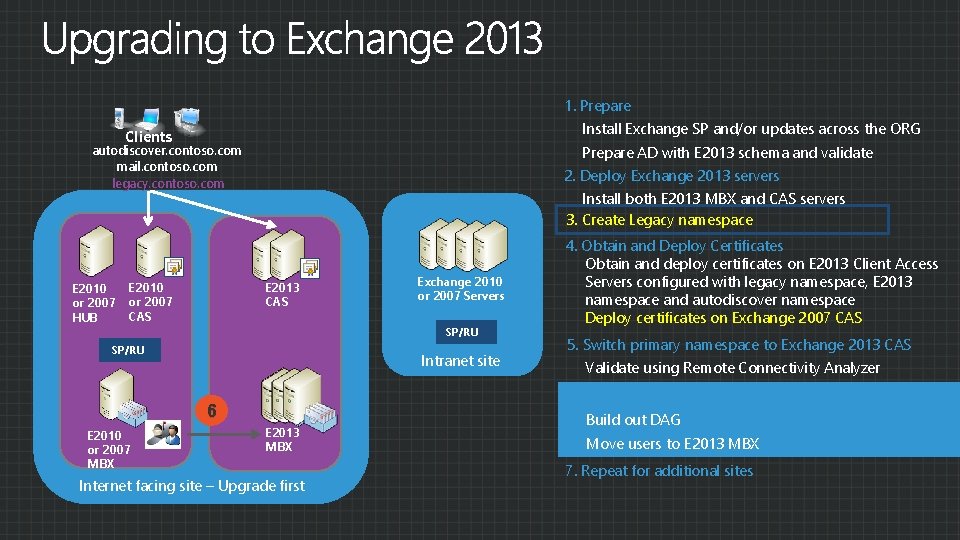
1. Prepare Install Exchange SP and/or updates across the ORG Clients autodiscover. contoso. com mail. contoso. com legacy. contoso. com E 2010 or 2007 HUB E 2010 or 2007 CAS Prepare AD with E 2013 schema and validate 2. Deploy Exchange 2013 servers Install both E 2013 MBX and CAS servers 3. Create Legacy namespace E 2013 CAS SP/RU Intranet site 5. Switch primary namespace to Exchange 2013 CAS Validate using Remote Connectivity Analyzer 6. Move Mailboxes 6 E 2010 or 2007 MBX Exchange 2010 or 2007 Servers 4. Obtain and Deploy Certificates Obtain and deploy certificates on E 2013 Client Access Servers configured with legacy namespace, E 2013 namespace and autodiscover namespace Deploy certificates on Exchange 2007 CAS E 2013 MBX Internet facing site – Upgrade first Build out DAG Move users to E 2013 MBX 7. Repeat for additional sites
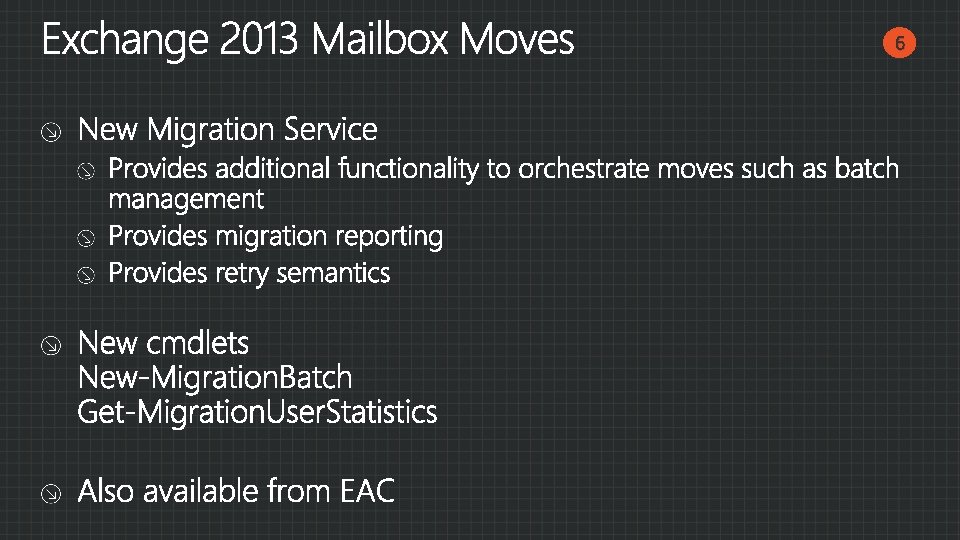
61
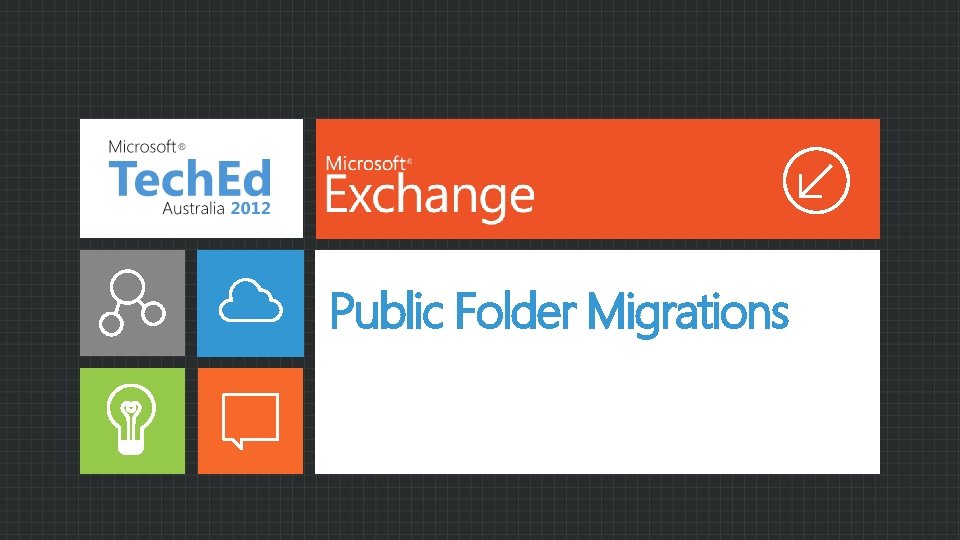
Public Folder Migrations
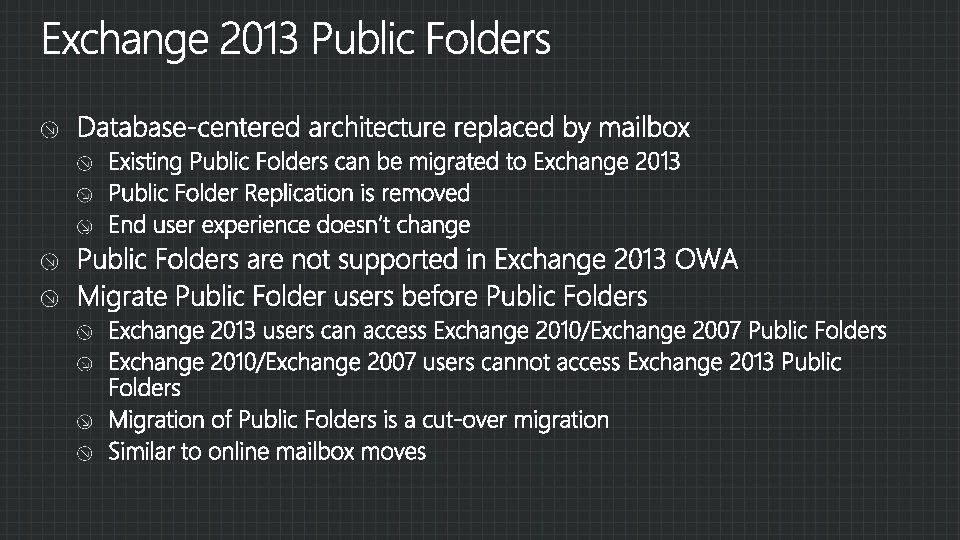
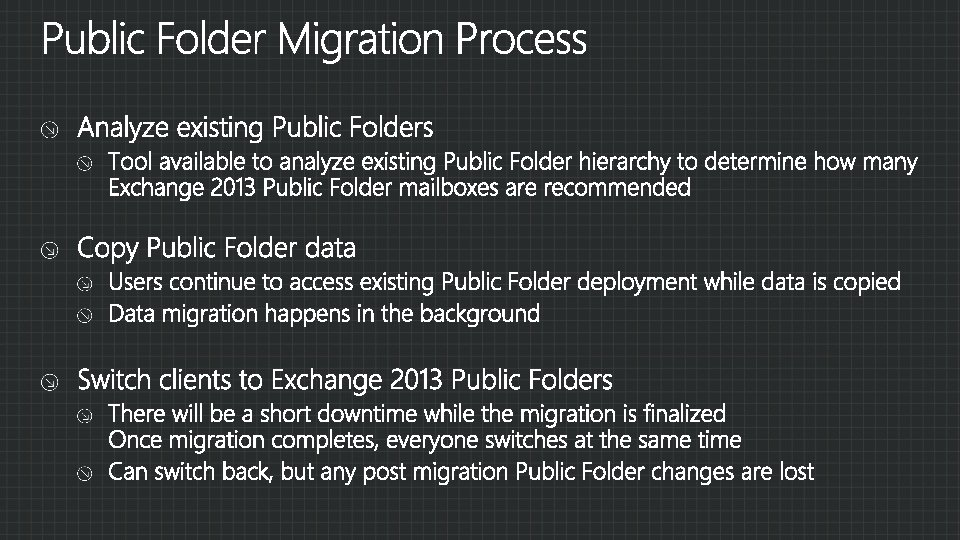
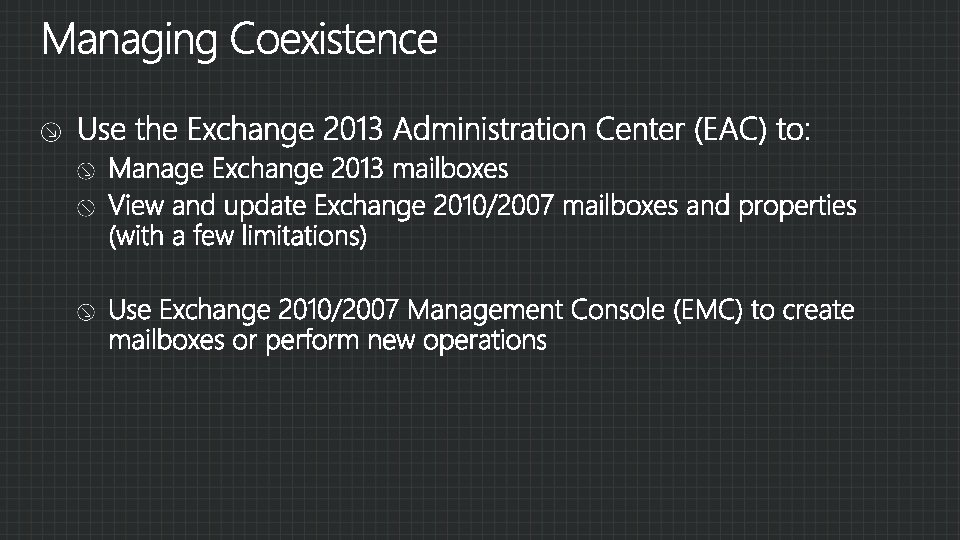
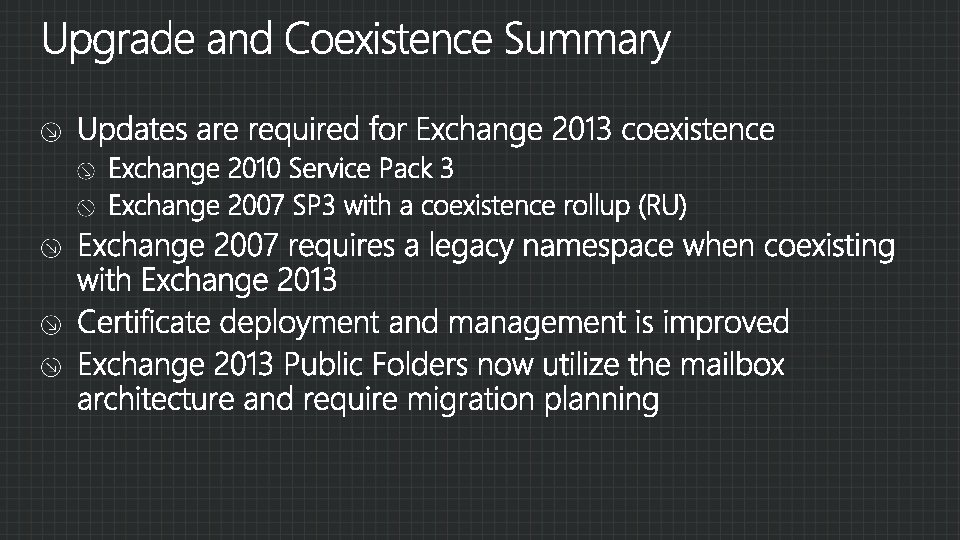
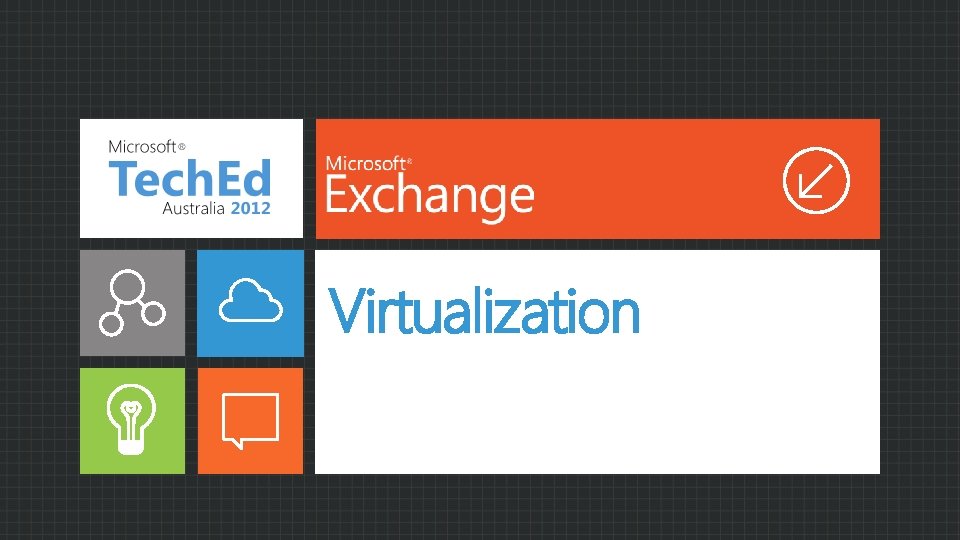
Virtualization
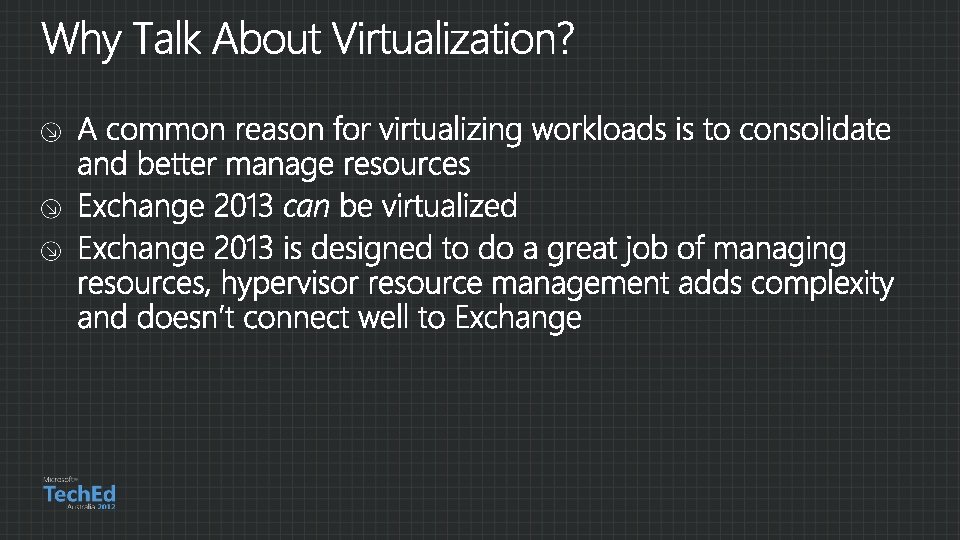
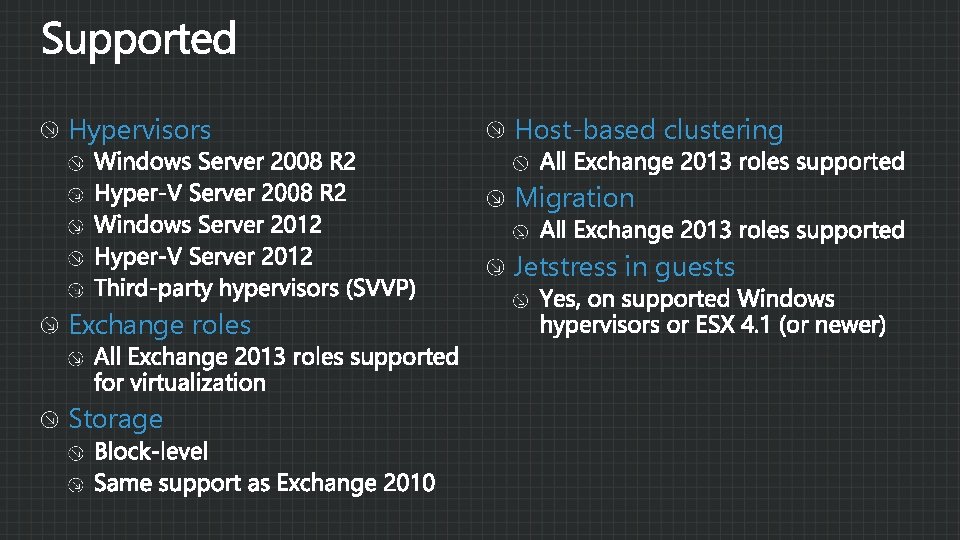
Hypervisors Host-based clustering Migration Jetstress in guests Exchange roles Storage
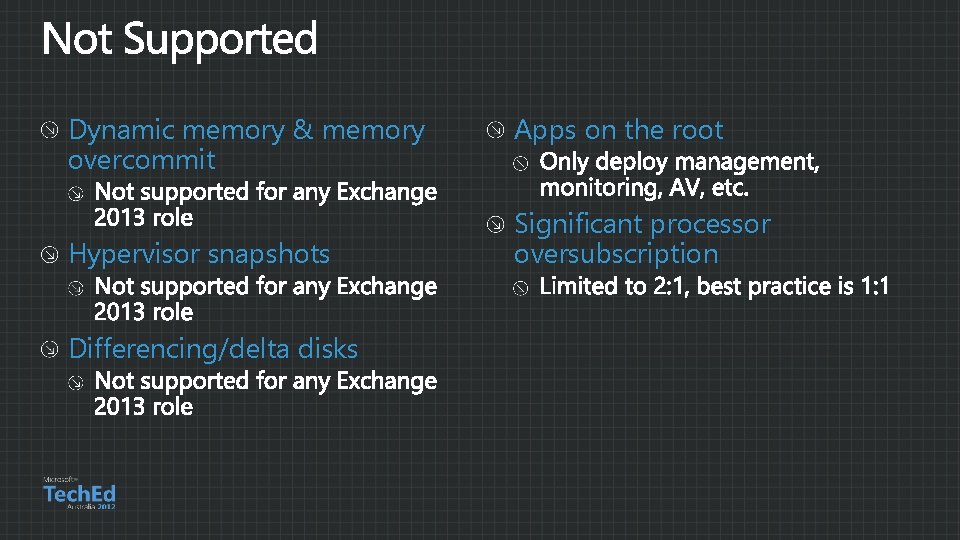
Dynamic memory & memory overcommit Hypervisor snapshots Differencing/delta disks Apps on the root Significant processor oversubscription
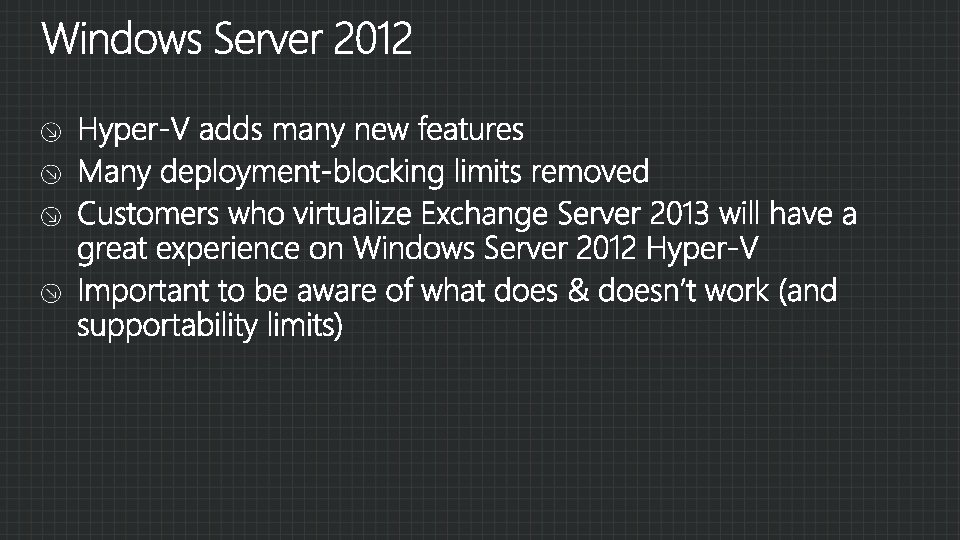
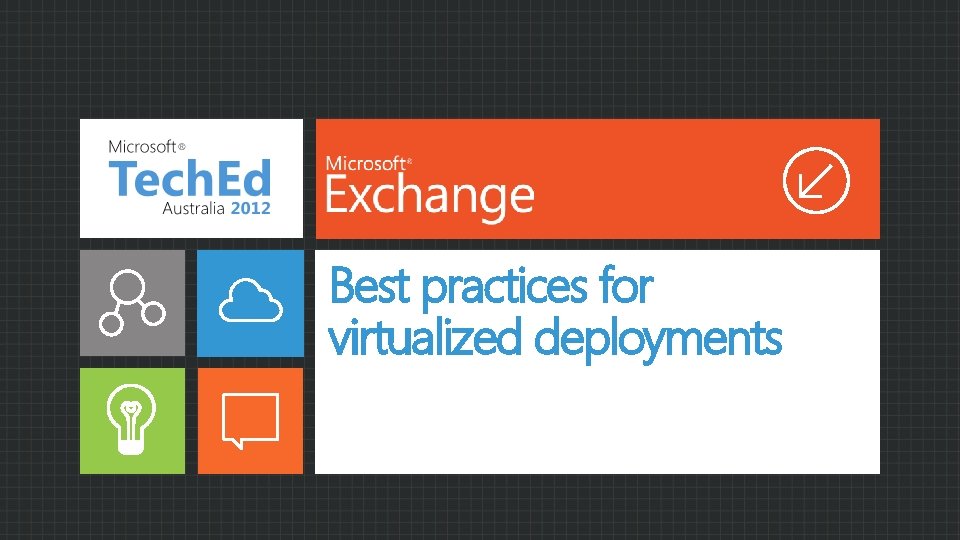
Best practices for virtualized deployments
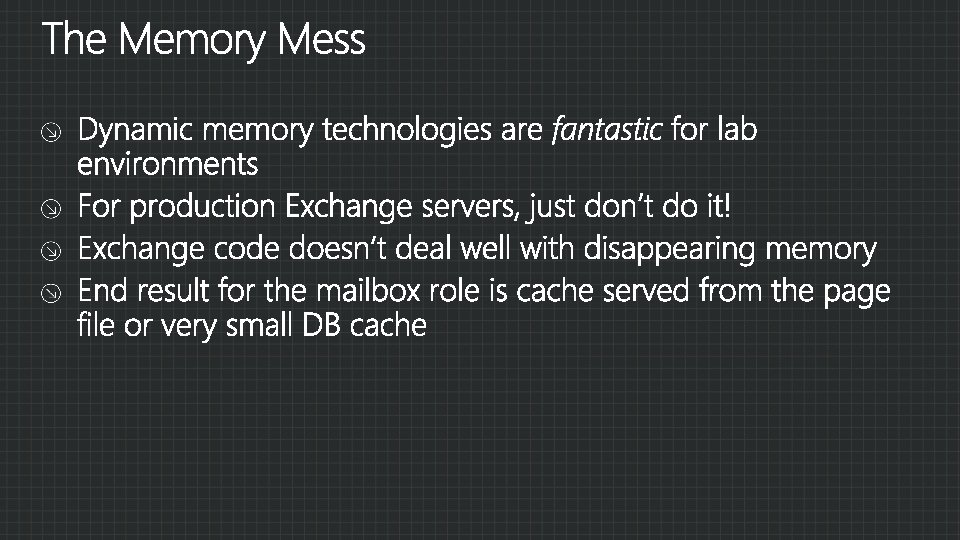
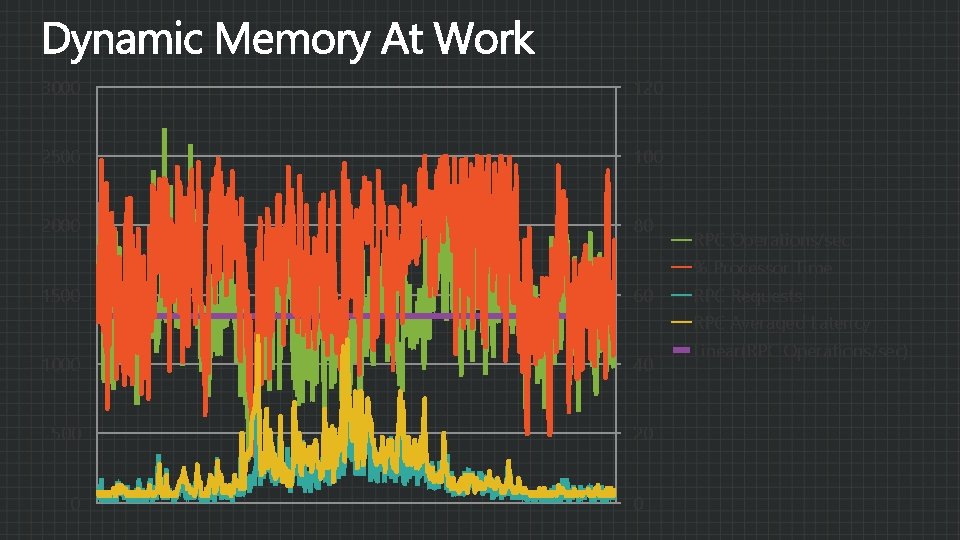
3000 120 2500 100 2000 80 RPC Operations/sec % Processor Time 1500 60 RPC Requests RPC Averaged Latency 1000 40 500 20 0 0 Linear(RPC Operations/sec)
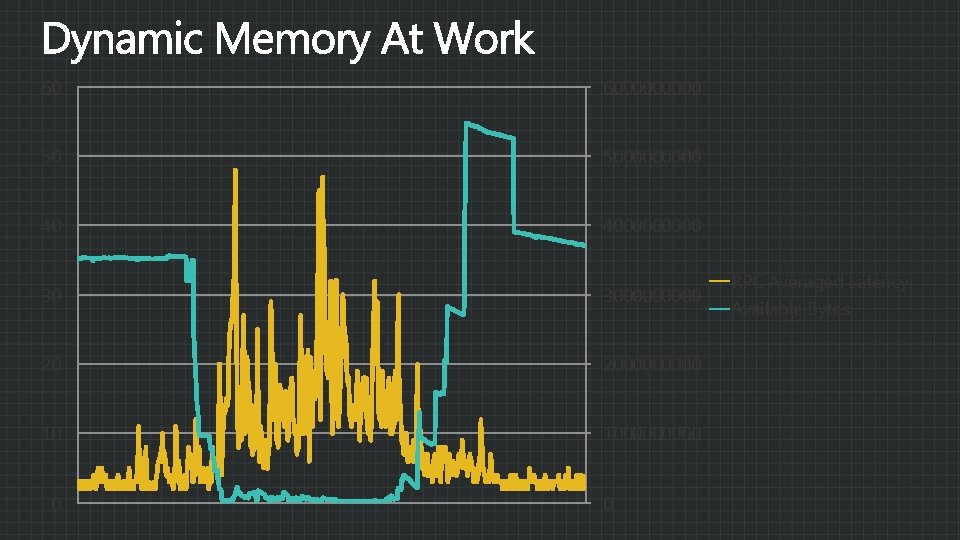
60 600000 50 500000 40 400000 30 300000 20 200000 10 100000 0 0 RPC Averaged Latency Available Bytes
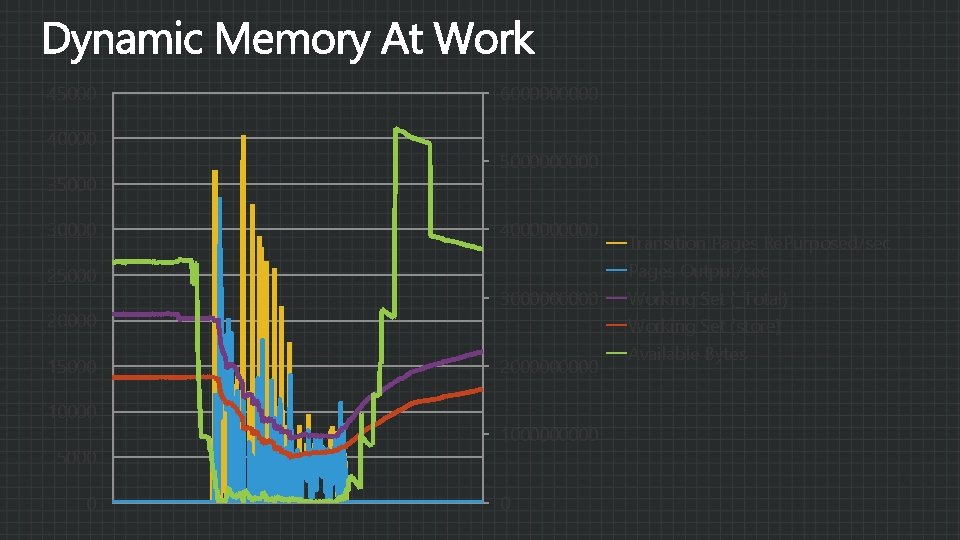
45000 40000 35000 30000 25000 20000 15000 10000 5000 0 600000 500000 400000 Transition Pages Re. Purposed/sec Pages Output/sec 300000 Working Set (_Total) Working Set (store) 200000 100000 0 Available Bytes
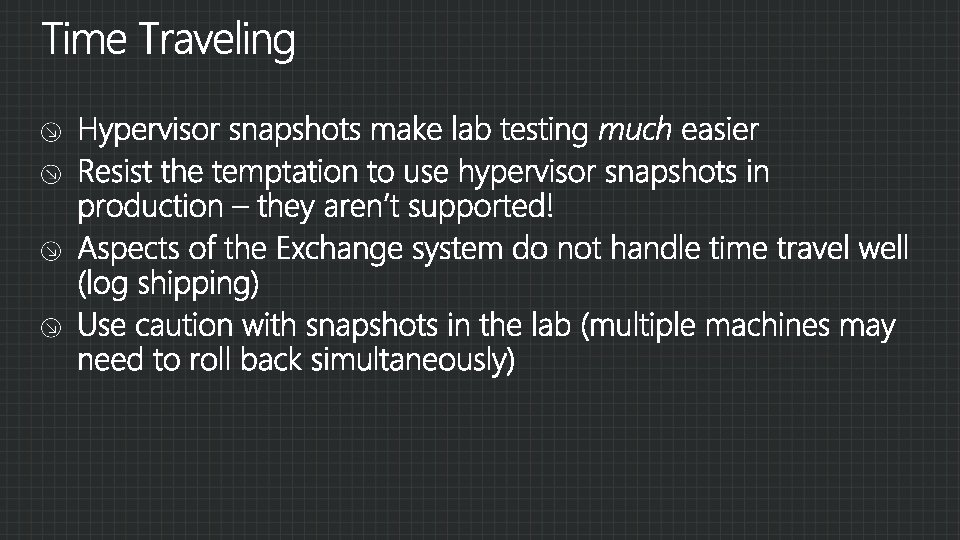
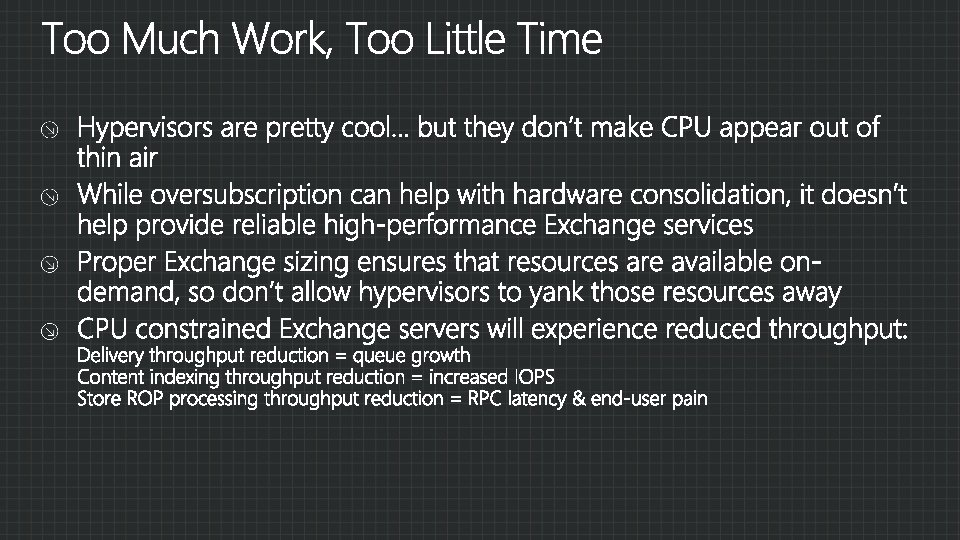
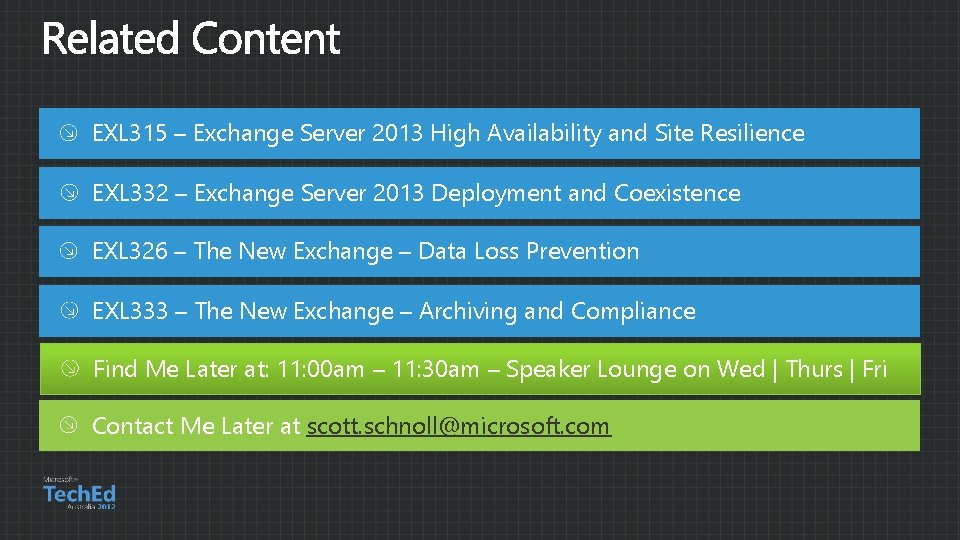
EXL 315 – Exchange Server 2013 High Availability and Site Resilience EXL 332 – Exchange Server 2013 Deployment and Coexistence EXL 326 – The New Exchange – Data Loss Prevention EXL 333 – The New Exchange – Archiving and Compliance Find Me Later at: 11: 00 am – 11: 30 am – Speaker Lounge on Wed | Thurs | Fri Contact Me Later at scott. schnoll@microsoft. com
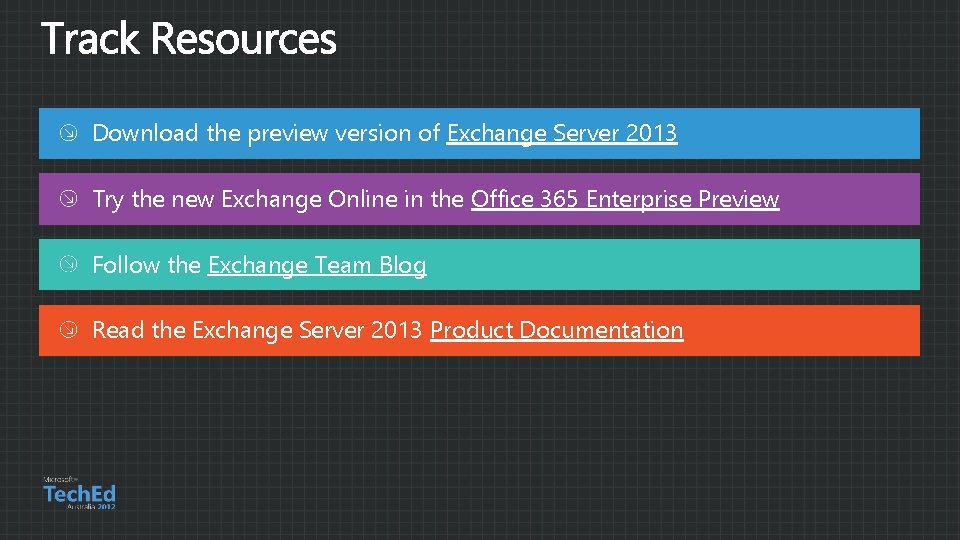
Download the preview version of Exchange Server 2013 Try the new Exchange Online in the Office 365 Enterprise Preview Follow the Exchange Team Blog Read the Exchange Server 2013 Product Documentation
