Executive Summary Date Engagement Manager Microsoft address phone
![Executive Summary [Date] [Engagement Manager], Microsoft <address> <phone number> We have completed our procedures Executive Summary [Date] [Engagement Manager], Microsoft <address> <phone number> We have completed our procedures](https://slidetodoc.com/presentation_image/226ea0e7686666ceaecdcdd0a5ca72f4/image-1.jpg)
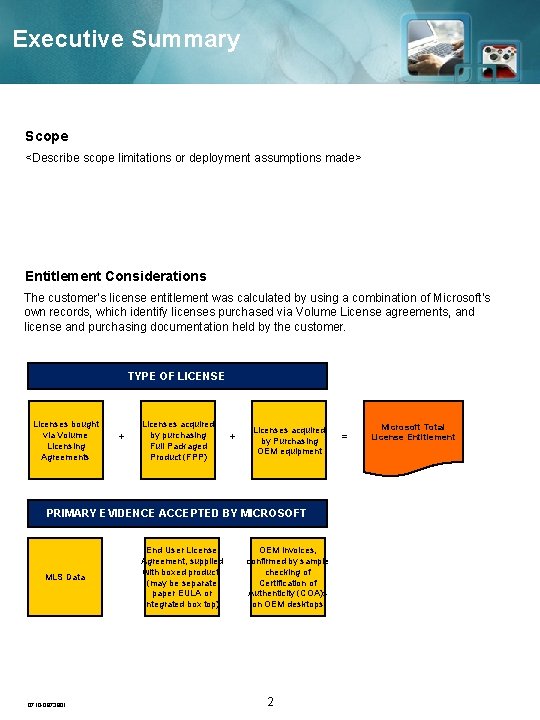
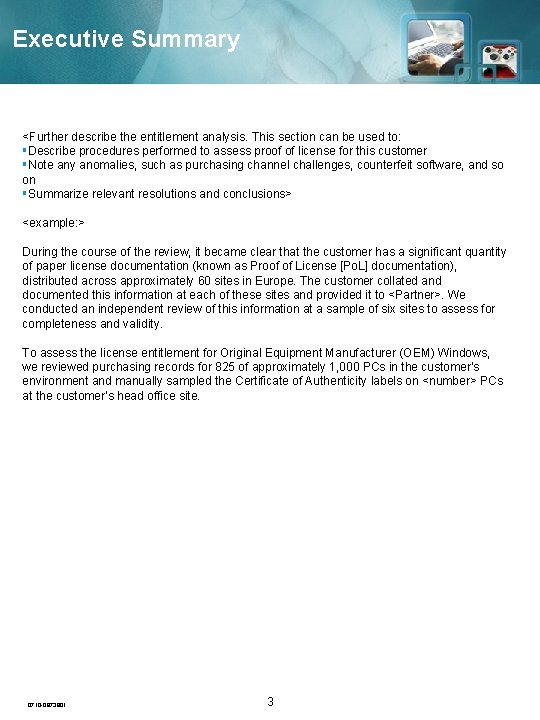
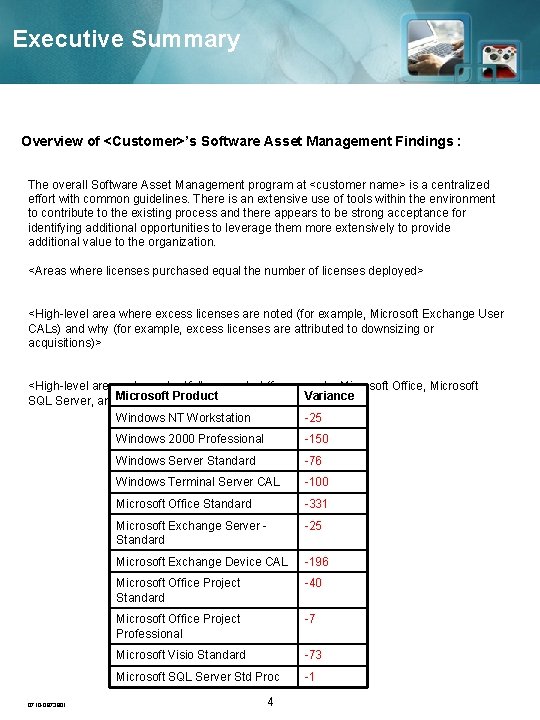
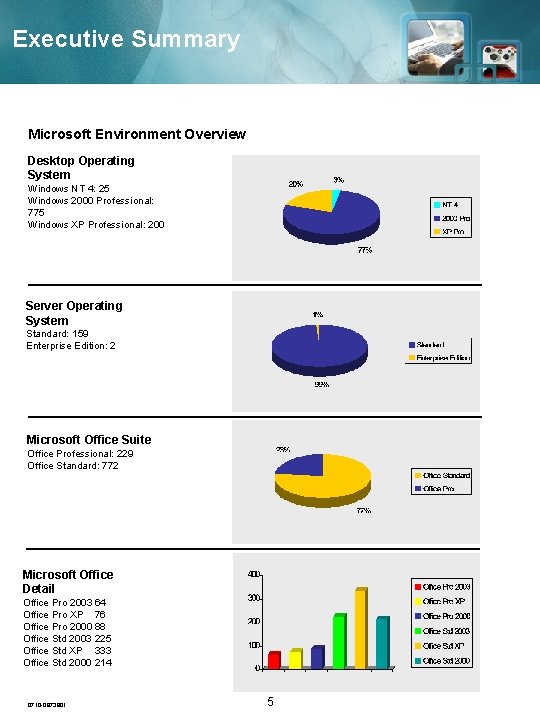
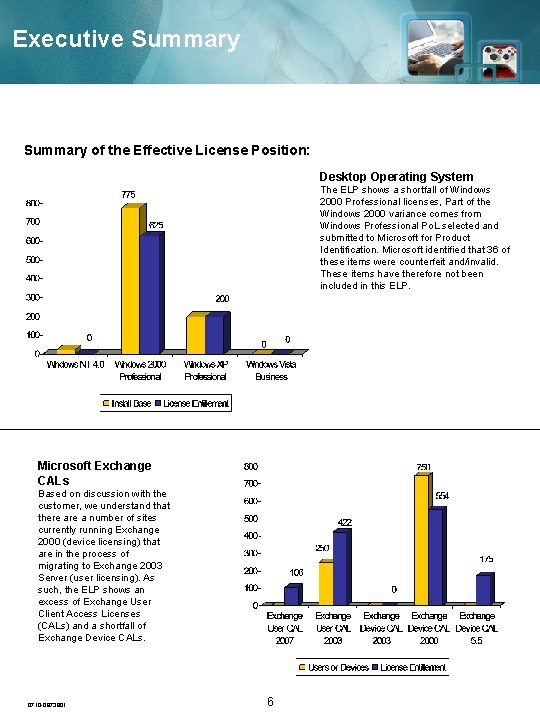
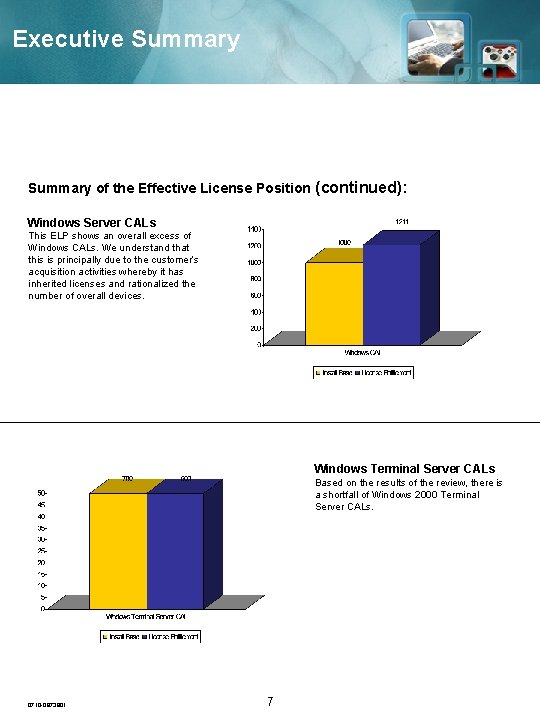
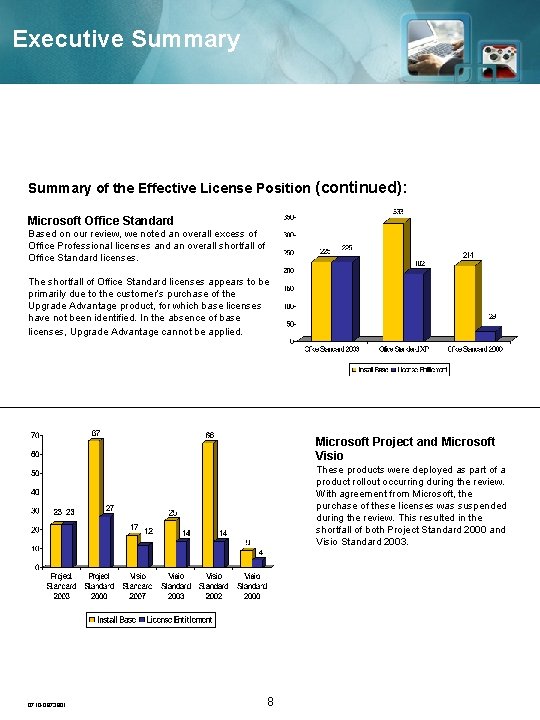
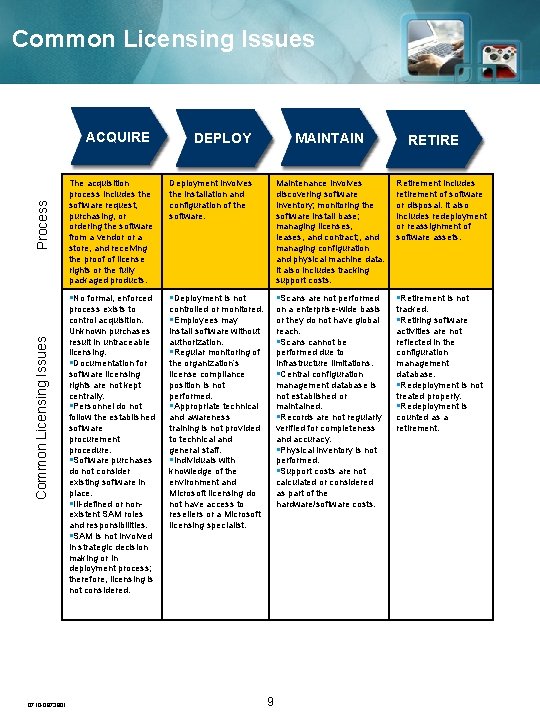
- Slides: 9
![Executive Summary Date Engagement Manager Microsoft address phone number We have completed our procedures Executive Summary [Date] [Engagement Manager], Microsoft <address> <phone number> We have completed our procedures](https://slidetodoc.com/presentation_image/226ea0e7686666ceaecdcdd0a5ca72f4/image-1.jpg)
Executive Summary [Date] [Engagement Manager], Microsoft <address> <phone number> We have completed our procedures for the Licensing Review engagement for <company>. Our procedures were performed in collaboration with the customer’s organization, and with coordination with the Microsoft account team. The assessment involved understanding <client>’s actual licensing position based on your deployment as of <date>. <Customer> is a <industry> company with approximately <number> employees. They have operations in <country list>. <Customer> has a decentralized IT environment with <number> major IT operation centers. This report serves to highlight the overall findings of our review. The summary here is supported by the working papers which includes the licensing position analysis. This report is intended solely for the information and use of the management of Microsoft, and is not intended to be and should not be used by anyone other than this specified party. <Partner> therefore assumes no responsibility to any user of the report other than Microsoft. Any other persons who choose to rely on our report do so entirely at their own risk. Background Ongoing liaison between <SAM Partner> and <Customer>, including consideration of potential software asset management improvement points Initiate Research Validate Sign-off Report Review licensing report Discuss customer environme nt On-site visit to verify evidence (proof of license and verification of deployment data) Presentatio n of draft ELP and agree ELP with customer Effective License Position report sent to customer and Microsoft Introductory meeting Request for deployment information Analyze deployment data Agree ELP with Microsoft Conclud e Custome r true-up to complian t status Following a meeting between <Customer> and Microsoft on <date>, Microsoft engaged <SAM Partner> to work with <Customer> to analyze, document, and reconcile the Microsoftware deployed in the customer’s environment against the customer’s Microsoft license entitlement. Our work commenced with a meeting in the customer’s <location> office on <date>, one onsite visits on <date>, and an onsite meeting to walk through and validate our findings. © 2008 Microsoft Corporation. All rights reserved. 0710 -0873801
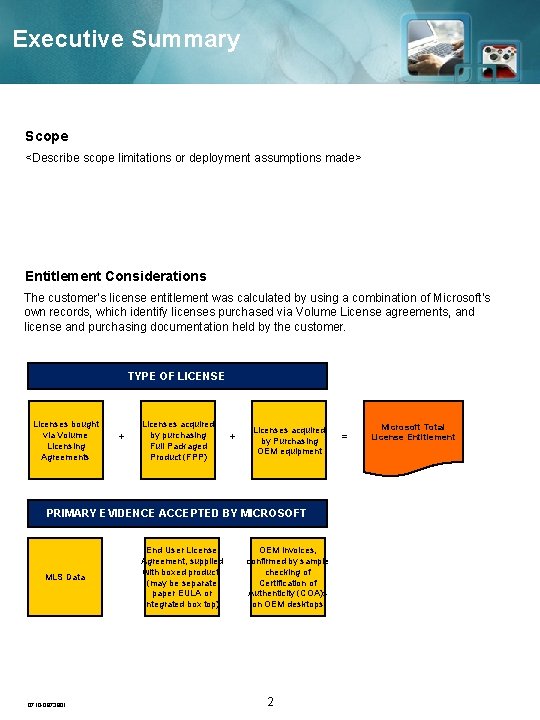
Executive Summary Scope <Describe scope limitations or deployment assumptions made> Entitlement Considerations The customer’s license entitlement was calculated by using a combination of Microsoft’s own records, which identify licenses purchased via Volume License agreements, and license and purchasing documentation held by the customer. TYPE OF LICENSE Licenses bought via Volume Licensing Agreements + Licenses acquired by purchasing Full Packaged Product (FPP) + Licenses acquired by Purchasing OEM equipment PRIMARY EVIDENCE ACCEPTED BY MICROSOFT MLS Data 0710 -0873801 End User License Agreement, supplied with boxed product. (may be separate paper EULA or integrated box top) OEM invoices, confirmed by sample checking of Certification of Authenticity (COA)s on OEM desktops 2 = Microsoft Total License Entitlement
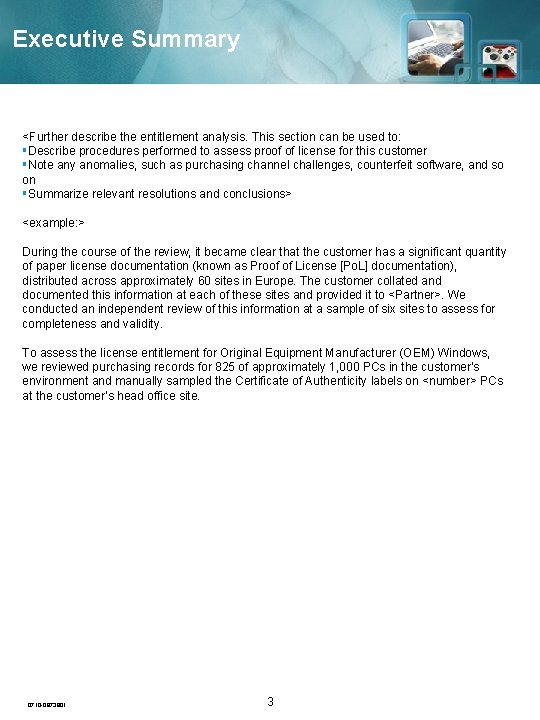
Executive Summary <Further describe the entitlement analysis. This section can be used to: §Describe procedures performed to assess proof of license for this customer §Note any anomalies, such as purchasing channel challenges, counterfeit software, and so on §Summarize relevant resolutions and conclusions> <example: > During the course of the review, it became clear that the customer has a significant quantity of paper license documentation (known as Proof of License [Po. L] documentation), distributed across approximately 60 sites in Europe. The customer collated and documented this information at each of these sites and provided it to <Partner>. We conducted an independent review of this information at a sample of six sites to assess for completeness and validity. To assess the license entitlement for Original Equipment Manufacturer (OEM) Windows, we reviewed purchasing records for 825 of approximately 1, 000 PCs in the customer’s environment and manually sampled the Certificate of Authenticity labels on <number> PCs at the customer’s head office site. 0710 -0873801 3
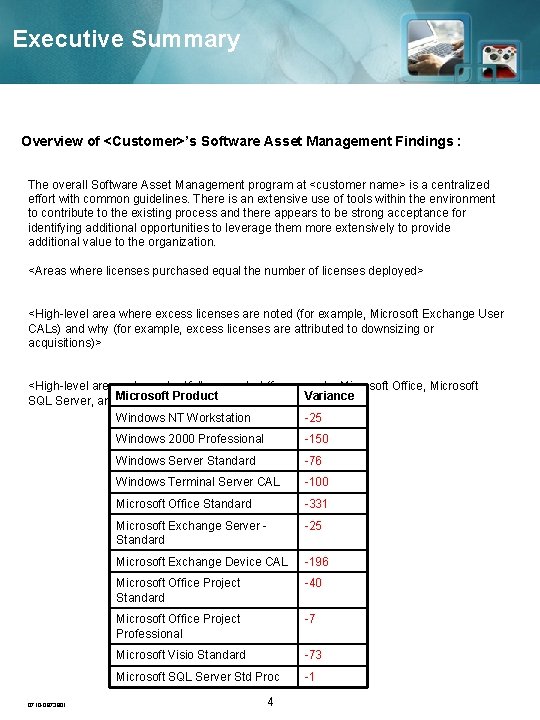
Executive Summary Overview of <Customer>’s Software Asset Management Findings : The overall Software Asset Management program at <customer name> is a centralized effort with common guidelines. There is an extensive use of tools within the environment to contribute to the existing process and there appears to be strong acceptance for identifying additional opportunities to leverage them more extensively to provide additional value to the organization. <Areas where licenses purchased equal the number of licenses deployed> <High-level area where excess licenses are noted (for example, Microsoft Exchange User CALs) and why (for example, excess licenses are attributed to downsizing or acquisitions)> <High-level areas where shortfalls are noted (for example, Microsoft Office, Microsoft SQL Server, and. Microsoft so on) and. Product explanation if available>Variance Windows NT Workstation -25 0710 -0873801 Windows 2000 Professional -150 Windows Server Standard -76 Windows Terminal Server CAL -100 Microsoft Office Standard -331 Microsoft Exchange Server Standard -25 Microsoft Exchange Device CAL -196 Microsoft Office Project Standard -40 Microsoft Office Project Professional -7 Microsoft Visio Standard -73 Microsoft SQL Server Std Proc -1 4
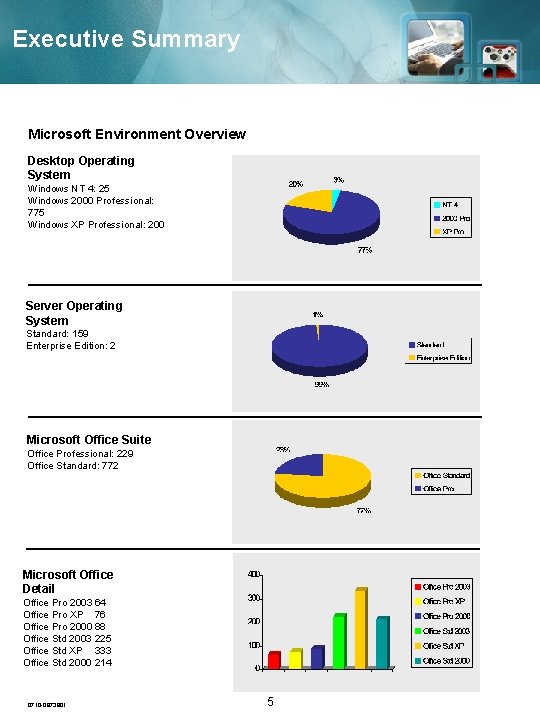
Executive Summary Microsoft Environment Overview Desktop Operating System Windows NT 4: 25 Windows 2000 Professional: 775 Windows XP Professional: 200 Server Operating System Standard: 159 Enterprise Edition: 2 Microsoft Office Suite Office Professional: 229 Office Standard: 772 Microsoft Office Detail Office Pro 2003 64 Office Pro XP 76 Office Pro 2000 88 Office Std 2003 225 Office Std XP 333 Office Std 2000 214 0710 -0873801 5
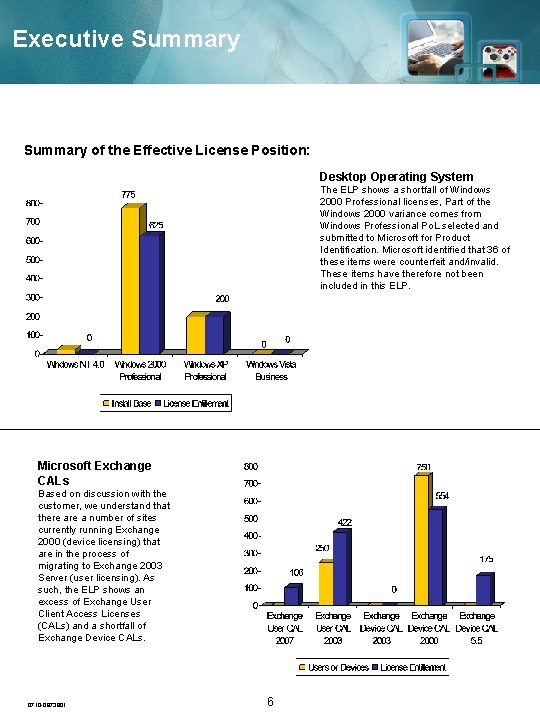
Executive Summary of the Effective License Position: Desktop Operating System The ELP shows a shortfall of Windows 2000 Professional licenses, Part of the Windows 2000 variance comes from Windows Professional Po. L selected and submitted to Microsoft for Product Identification. Microsoft identified that 36 of these items were counterfeit and/invalid. These items have therefore not been included in this ELP. Microsoft Exchange CALs Based on discussion with the customer, we understand that there a number of sites currently running Exchange 2000 (device licensing) that are in the process of migrating to Exchange 2003 Server (user licensing). As such, the ELP shows an excess of Exchange User Client Access Licenses (CALs) and a shortfall of Exchange Device CALs. 0710 -0873801 6
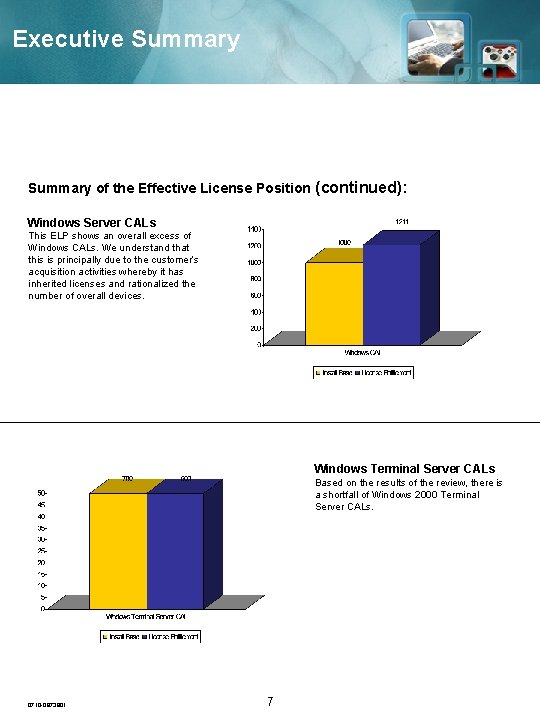
Executive Summary of the Effective License Position (continued): Windows Server CALs This ELP shows an overall excess of Windows CALs. We understand that this is principally due to the customer’s acquisition activities whereby it has inherited licenses and rationalized the number of overall devices. Windows Terminal Server CALs Based on the results of the review, there is a shortfall of Windows 2000 Terminal Server CALs. 0710 -0873801 7
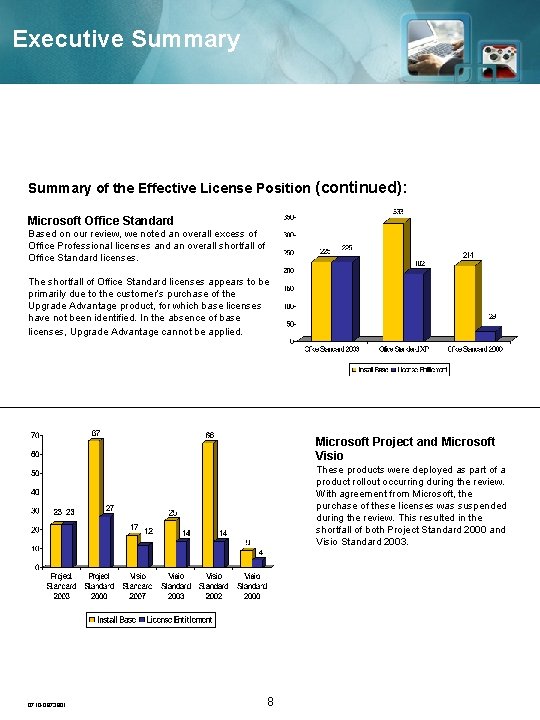
Executive Summary of the Effective License Position (continued): Microsoft Office Standard Based on our review, we noted an overall excess of Office Professional licenses and an overall shortfall of Office Standard licenses. The shortfall of Office Standard licenses appears to be primarily due to the customer’s purchase of the Upgrade Advantage product, for which base licenses have not been identified. In the absence of base licenses, Upgrade Advantage cannot be applied. Microsoft Project and Microsoft Visio These products were deployed as part of a product rollout occurring during the review. With agreement from Microsoft, the purchase of these licenses was suspended during the review. This resulted in the shortfall of both Project Standard 2000 and Visio Standard 2003. 0710 -0873801 8
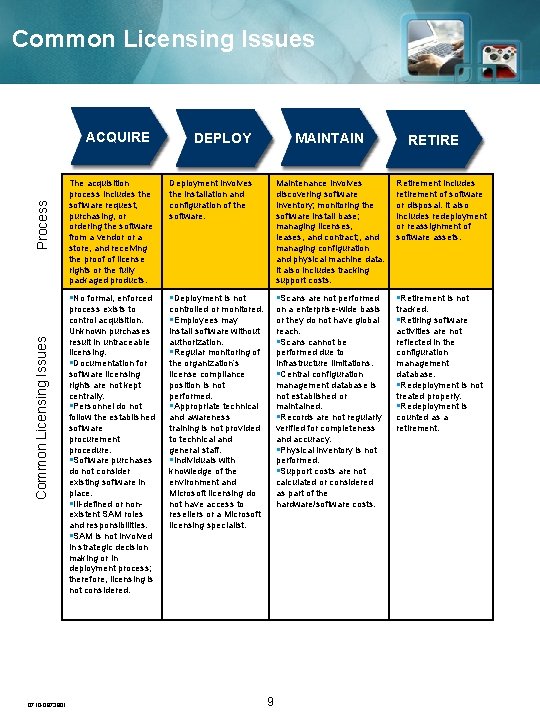
Common Licensing Issues Process ACQUIRE 0710 -0873801 DEPLOY MAINTAIN RETIRE The acquisition process includes the software request, purchasing, or ordering the software from a vendor or a store, and receiving the proof of license rights or the fully packaged products. Deployment involves the installation and configuration of the software. Maintenance involves discovering software inventory; monitoring the software install base; managing licenses, leases, and contract; , and managing configuration and physical machine data. It also includes tracking support costs. Retirement includes retirement of software or disposal. It also includes redeployment or reassignment of software assets. §No formal, enforced §Deployment is not §Scans are not performed §Retirement is not process exists to control acquisition. Unknown purchases result in untraceable licensing. §Documentation for software licensing rights are not kept centrally. §Personnel do not follow the established software procurement procedure. §Software purchases do not consider existing software in place. §Ill-defined or nonexistent SAM roles and responsibilities. §SAM is not involved in strategic decision making or in deployment process; therefore, licensing is not considered. controlled or monitored. §Employees may install software without authorization. §Regular monitoring of the organization’s license compliance position is not performed. §Appropriate technical and awareness training is not provided to technical and general staff. §Individuals with knowledge of the environment and Microsoft licensing do not have access to resellers or a Microsoft licensing specialist. on a enterprise-wide basis or they do not have global reach. §Scans cannot be performed due to infrastructure limitations. §Central configuration management database is not established or maintained. §Records are not regularly verified for completeness and accuracy. §Physical inventory is not performed. §Support costs are not calculated or considered as part of the hardware/software costs. tracked. §Retiring software activities are not reflected in the configuration management database. §Redeployment is not treated properly. §Redeployment is counted as a retirement. 9