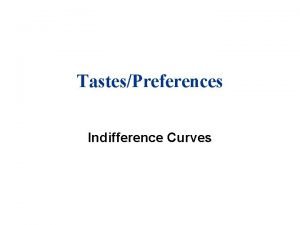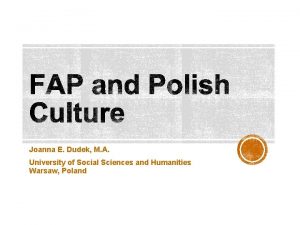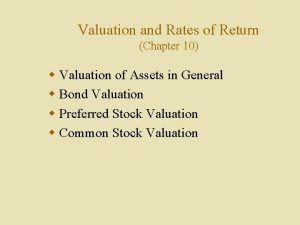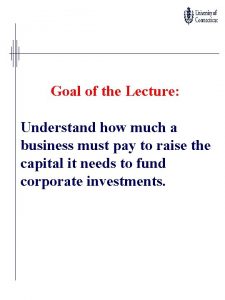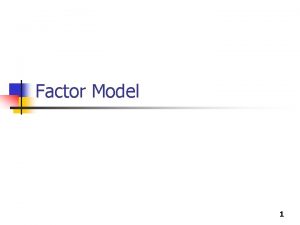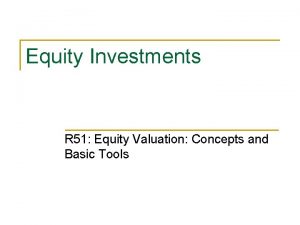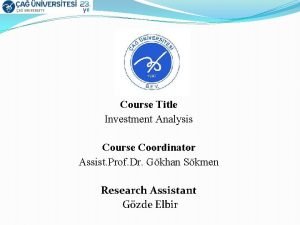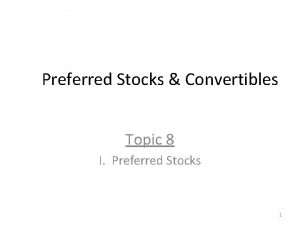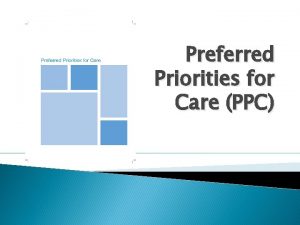Executive Communications Planning Influencers Preferred senders of change
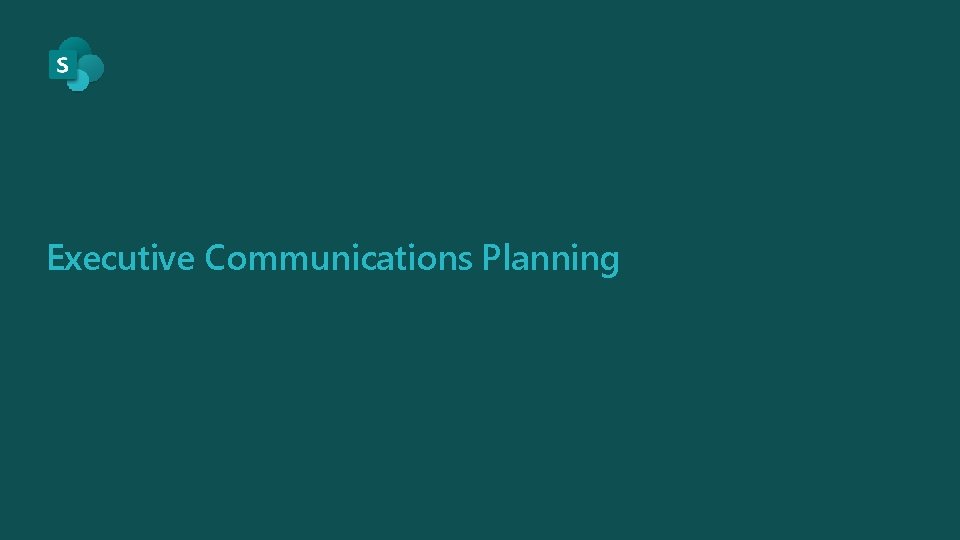
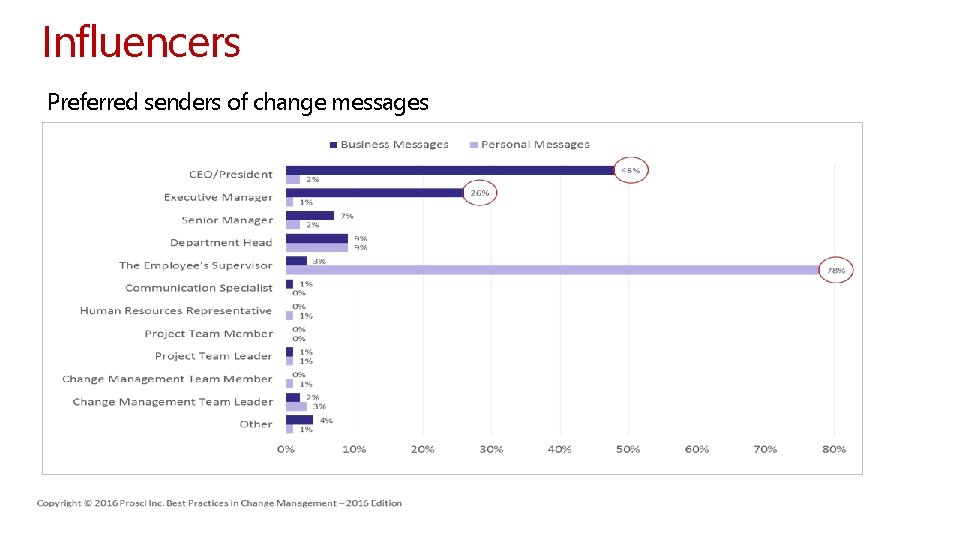
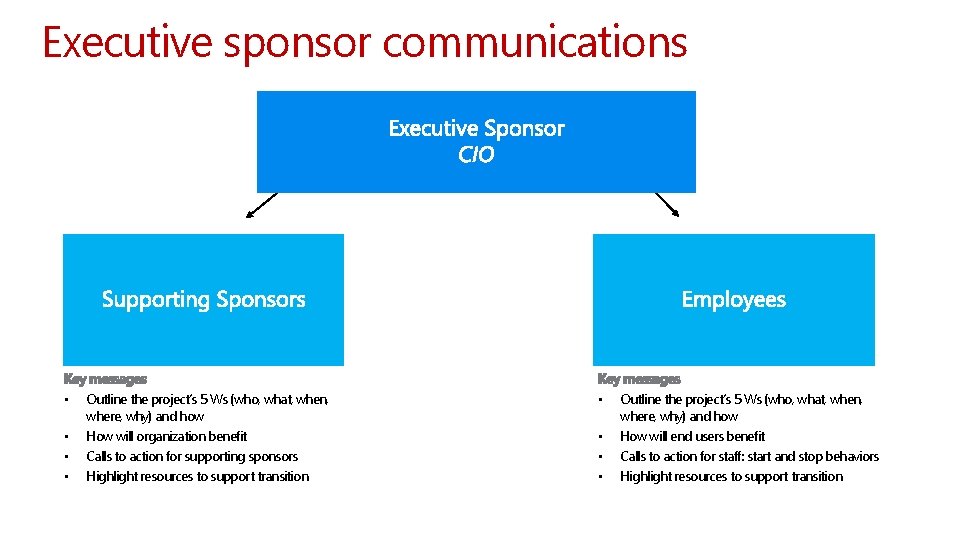



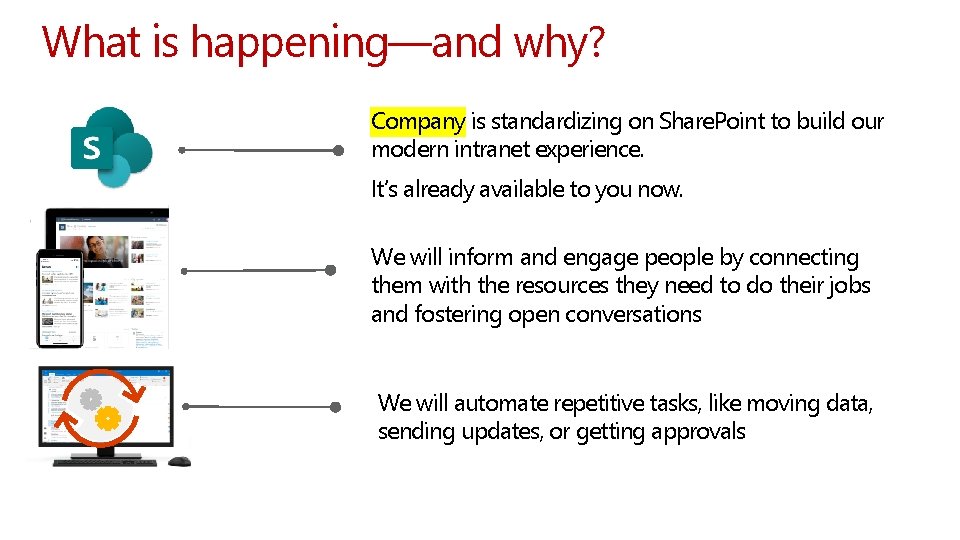


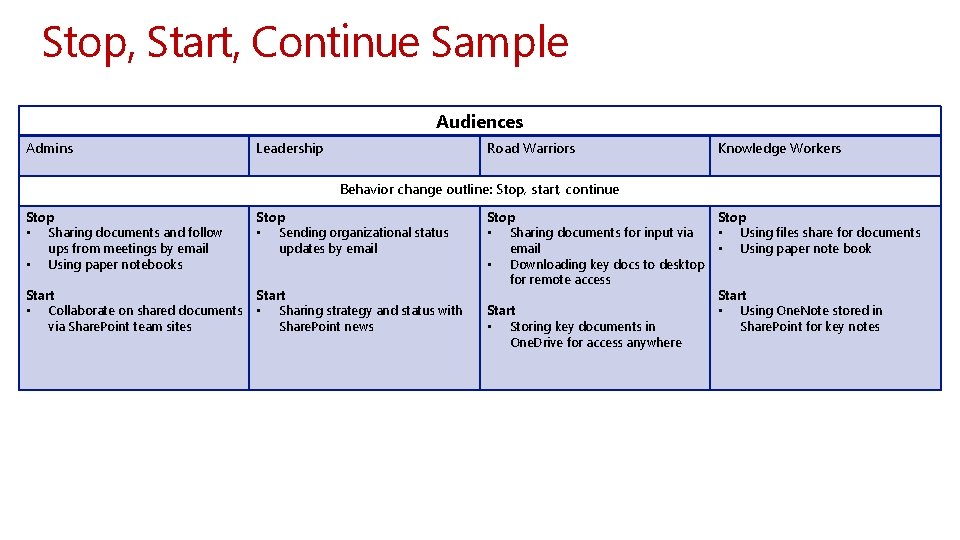
- Slides: 10
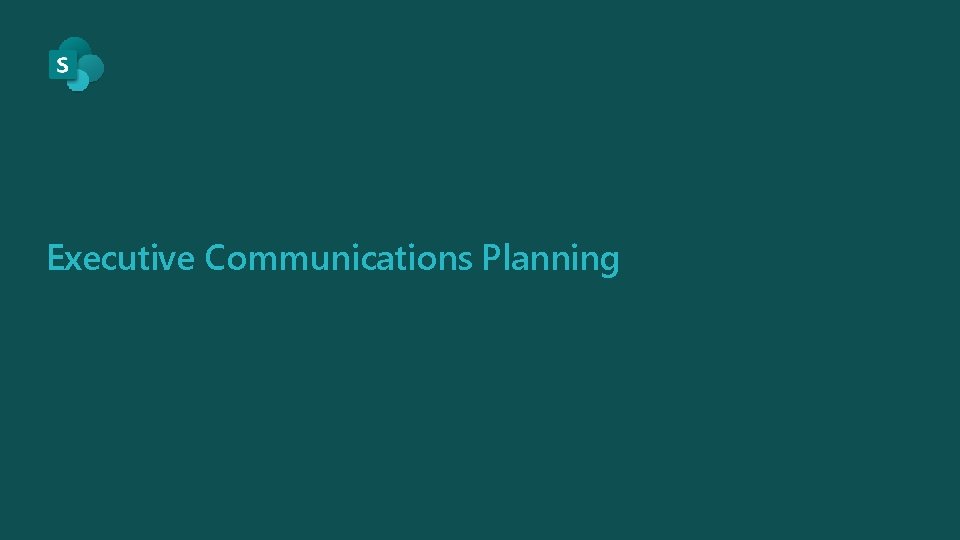
Executive Communications Planning
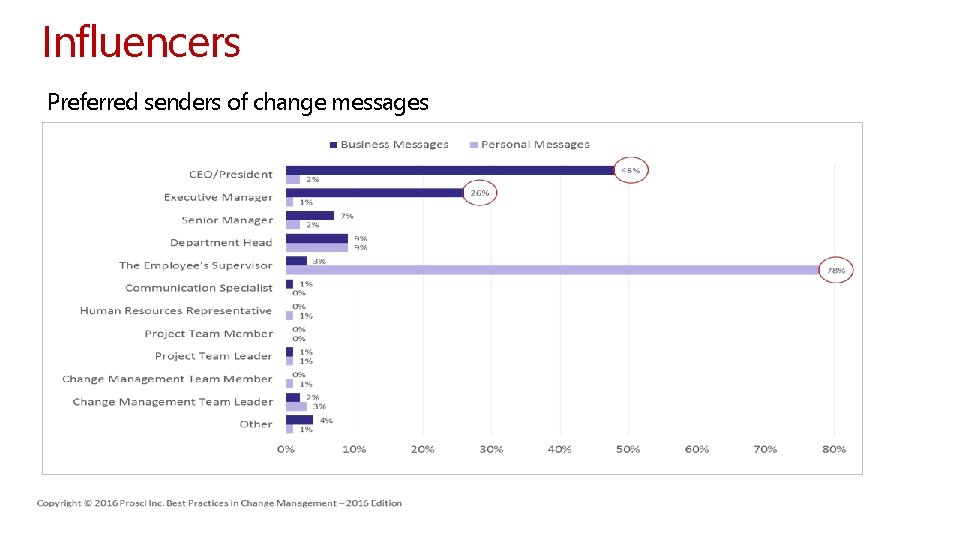
Influencers Preferred senders of change messages
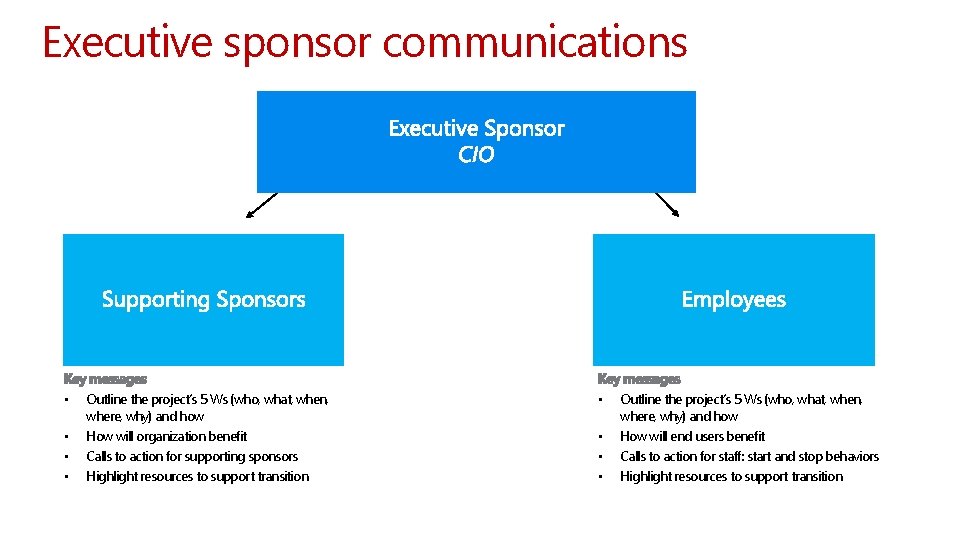
Executive sponsor communications • • Outline the project’s 5 Ws (who, what, when, where, why) and how How will organization benefit Calls to action for supporting sponsors Highlight resources to support transition • • Outline the project’s 5 Ws (who, what, when, where, why) and how How will end users benefit Calls to action for staff: start and stop behaviors Highlight resources to support transition

Executive sponsor communications (to-supporting sponsors) • • Outline the project’s 5 Ws (who, what, when, where, why) and how How will organization benefit Calls to action for supporting sponsors Highlight resources to support transition • • Share. Point news posts Leadership meetings – beyond IT Newsletters – senior execs Other channels – which resonate with staff

Communications - Executive Sponsor to supporting sponsors • Outline project 5 W’s (who, what, when, where, why) and How • Overview how organization will benefit • Calls to action for supporting sponsors: o Communicate to end users about the change and new behaviors and that they support it o Actively and visibly support new behaviors – such as informing their organization via Share. Point news, and encourage their teams to do the same o Highlight resources to help their teams get ready • Timing – prior to Executive sponsor communications to all employees

Sample: A Share. Point news post from the CIO New Employee Onboarding is easier now! We’re excited to announce the launch of our new employee onboarding site, a one-stop shop for everything you need on Day One. Read more in the following Share. Point news post on how we plan to promote new ways of working together. <Insert name here>, CIO https: //aka. ms/Share. Point. Announcement. Template
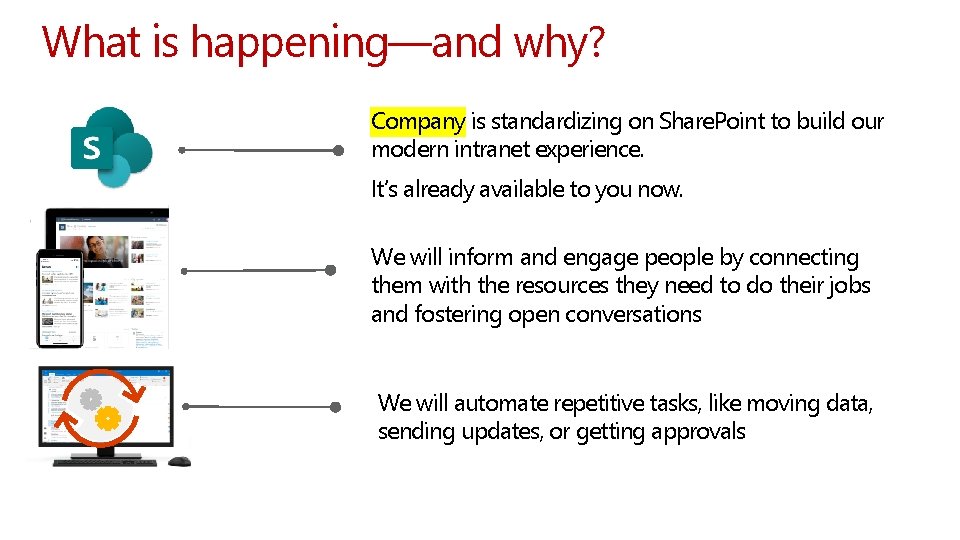
What is happening—and why? Company is standardizing on Share. Point to build our modern intranet experience. It’s already available to you now. We will inform and engage people by connecting them with the resources they need to do their jobs and fostering open conversations We will automate repetitive tasks, like moving data, sending updates, or getting approvals

Executive sponsor communications (to-employees) • • Outline the project’s 5 Ws (who, what, when, where, why) and how How will end users benefit Calls to action for staff: start and stop behaviors Highlight resources to support transition • • • Video Share. Point news Other channels – which resonate with employees

Stop, Start, Continue Template Outline new ways to work Stop Start Continue Reinforce new ways to work • Awareness campaigns • Sponsorship – leader of group/audience • Reinforcement focused on new ways to work and ‘start’ behaviors
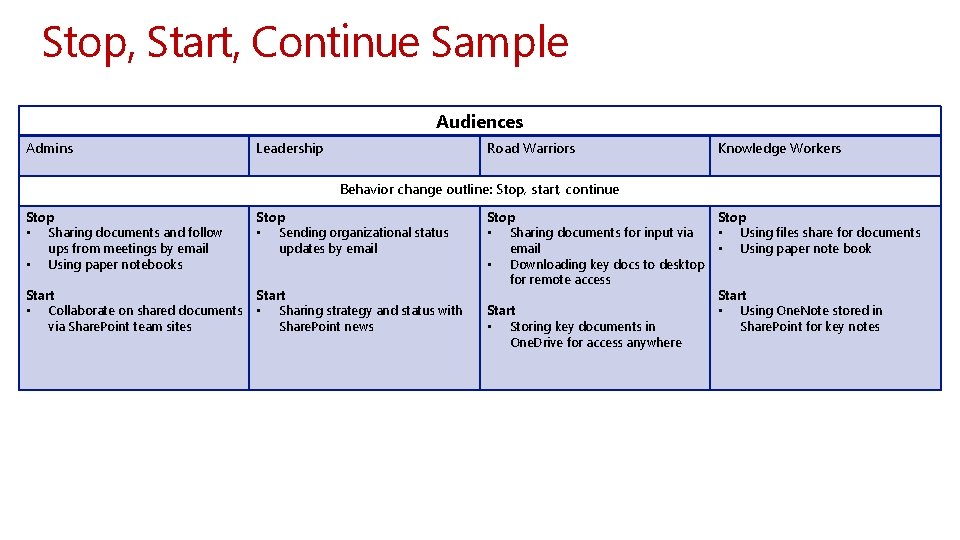
Stop, Start, Continue Sample Audiences Admins Leadership Road Warriors Knowledge Workers Behavior change outline: Stop, start, continue Stop • Sharing documents and follow ups from meetings by email • Using paper notebooks Stop • Sending organizational status updates by email Start • Collaborate on shared documents via Share. Point team sites Start • Sharing strategy and status with Share. Point news Stop • Sharing documents for input via • Using files share for documents email • Using paper note book • Downloading key docs to desktop for remote access Start • Using One. Note stored in • Storing key documents in Share. Point for key notes One. Drive for access anywhere