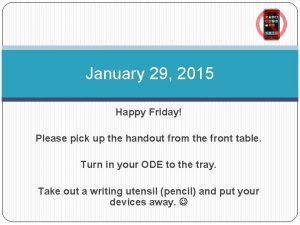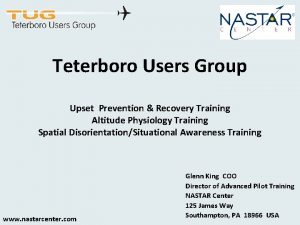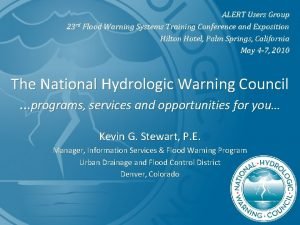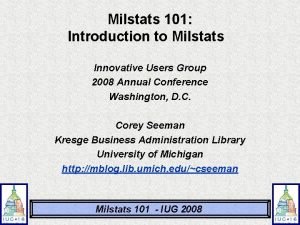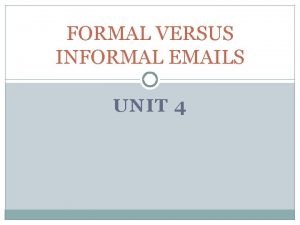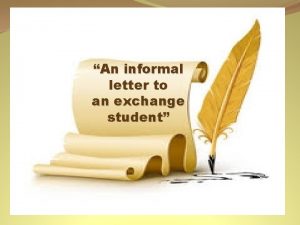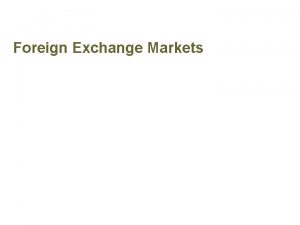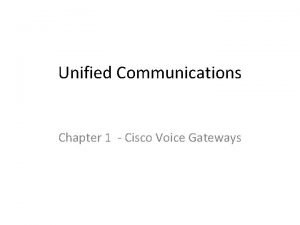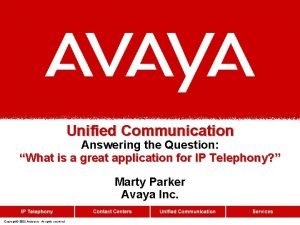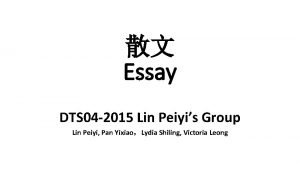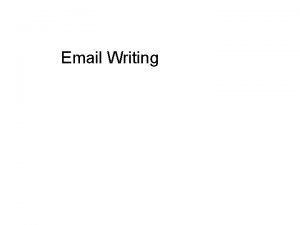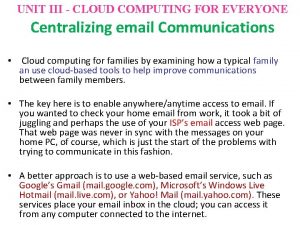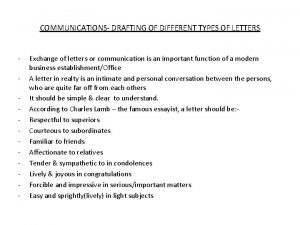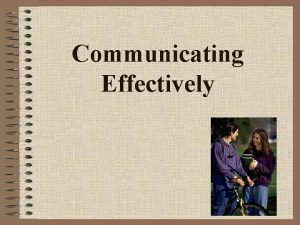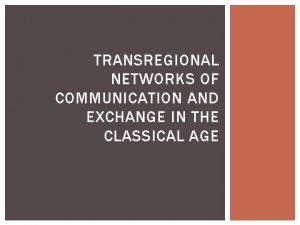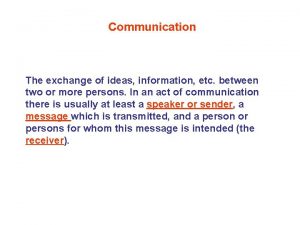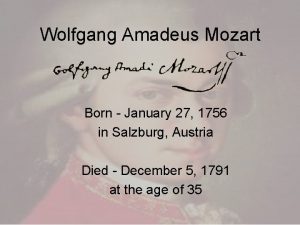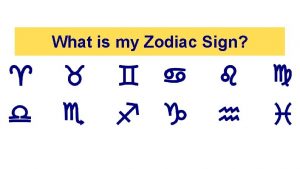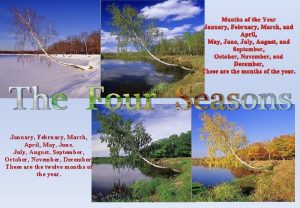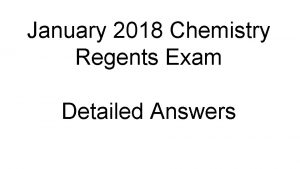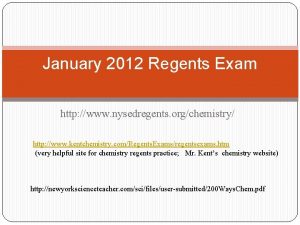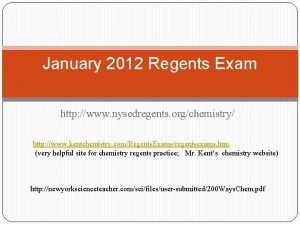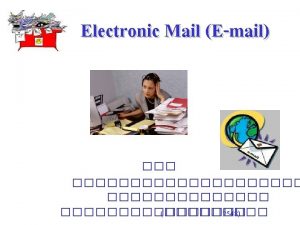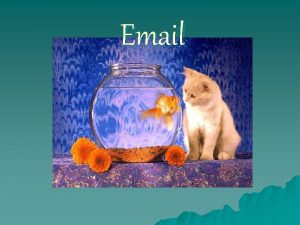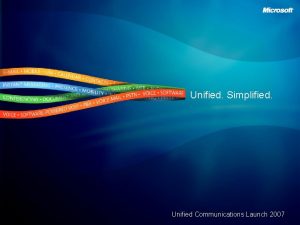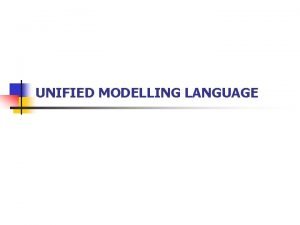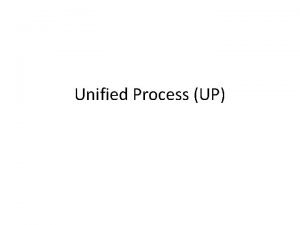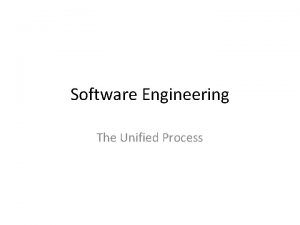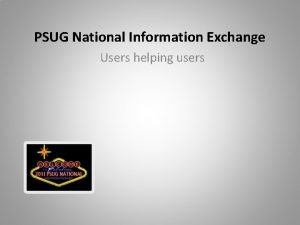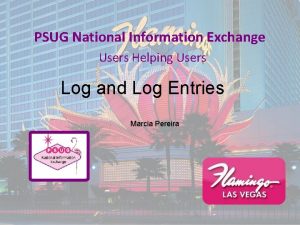Exchange Users Group January 2015 Unified Communication Email
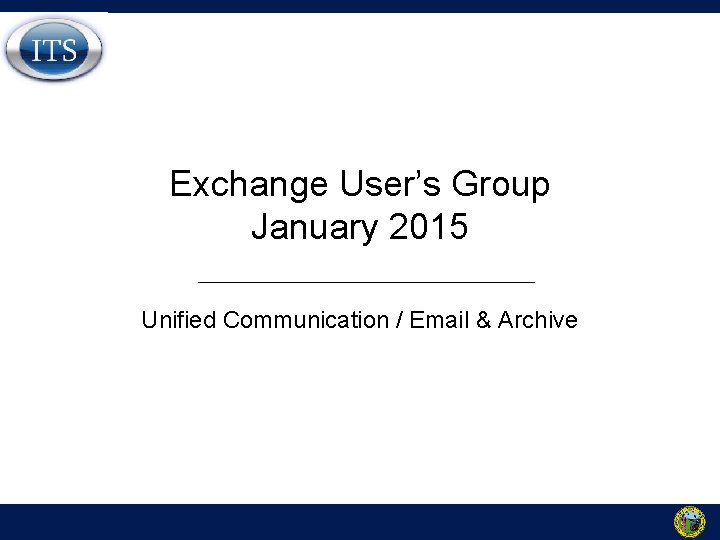
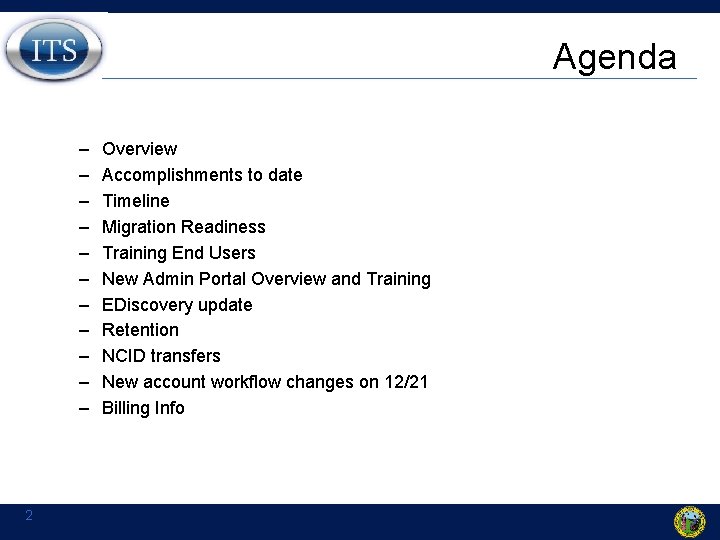
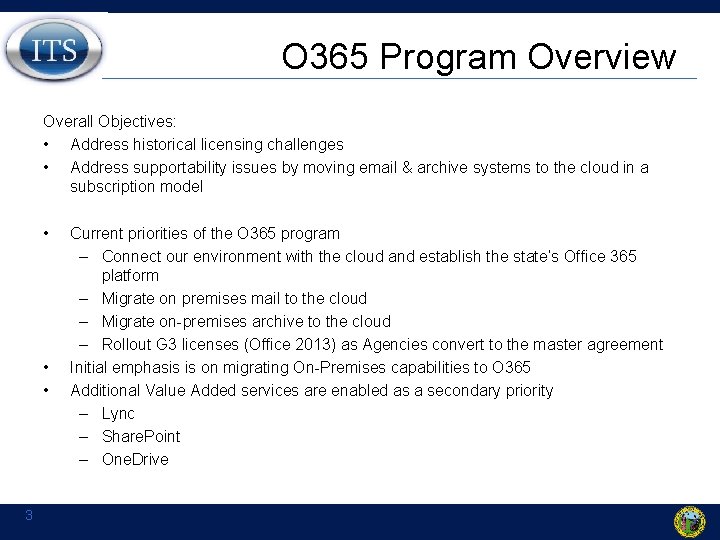
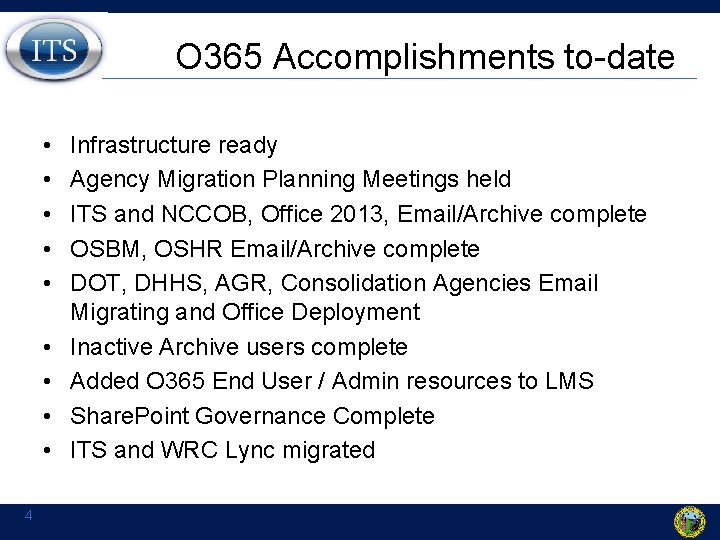
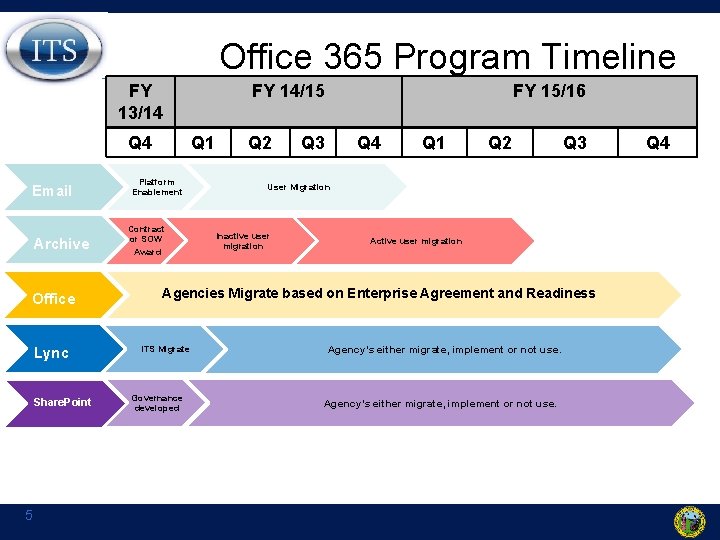
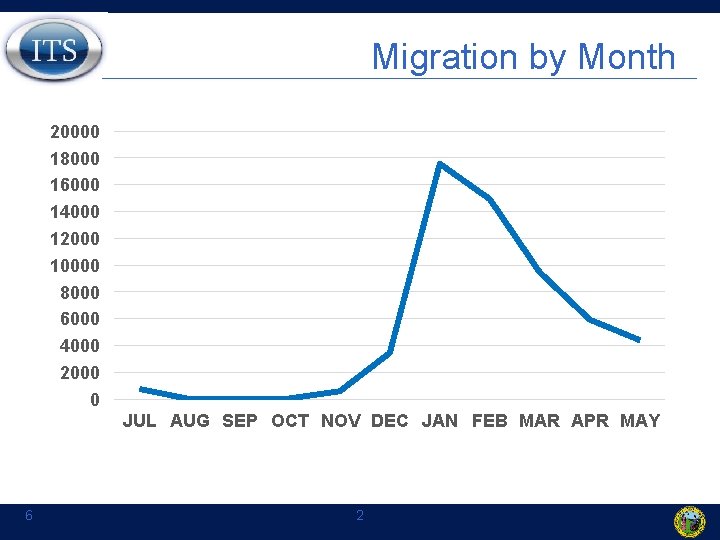

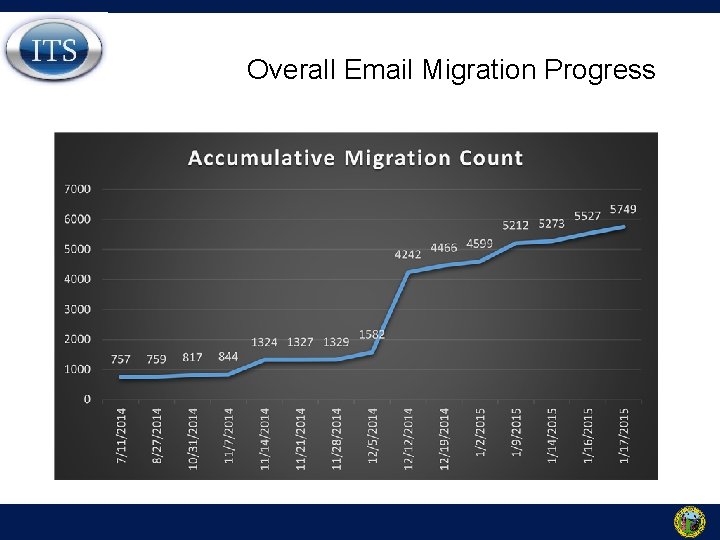
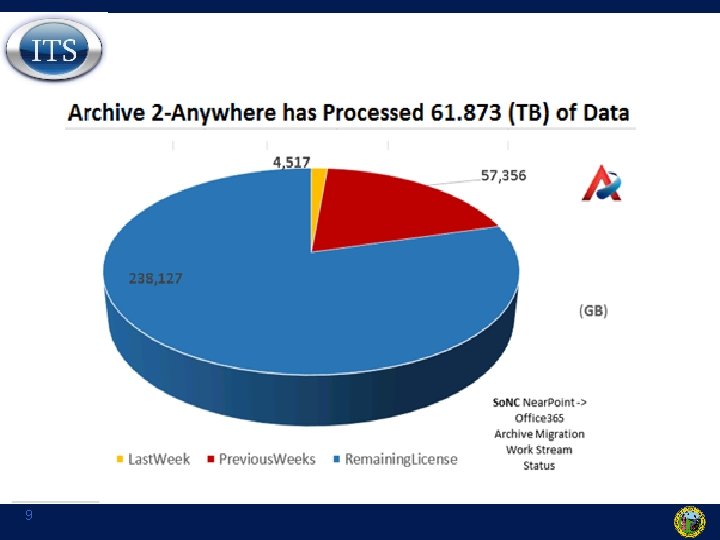
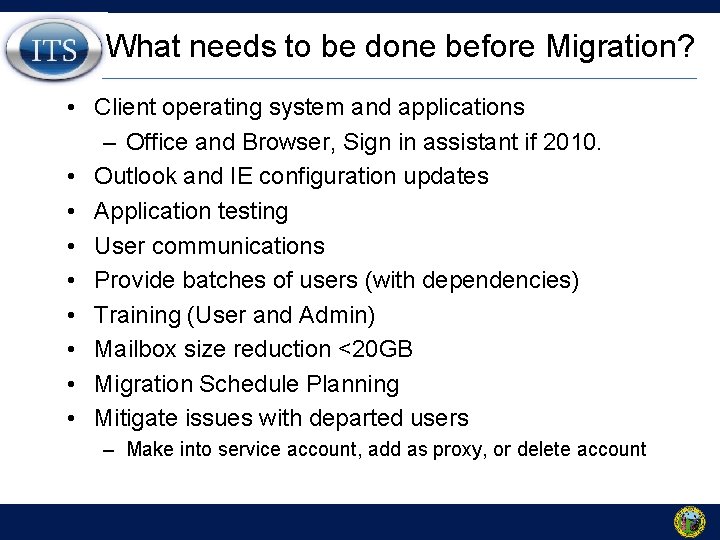
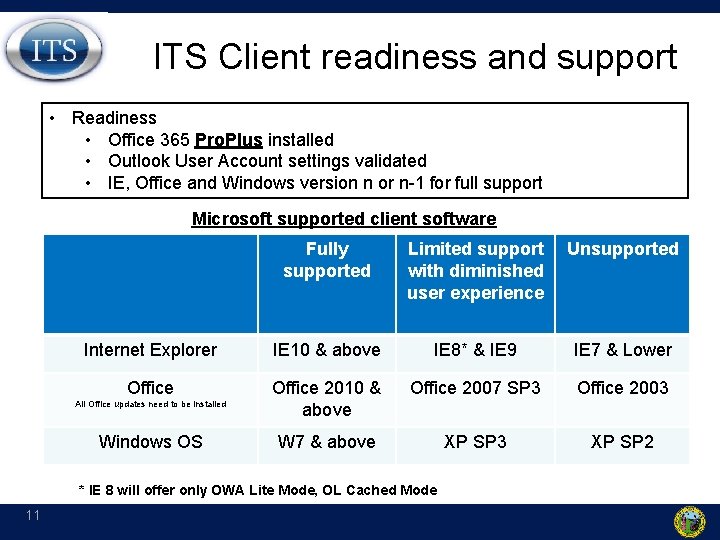
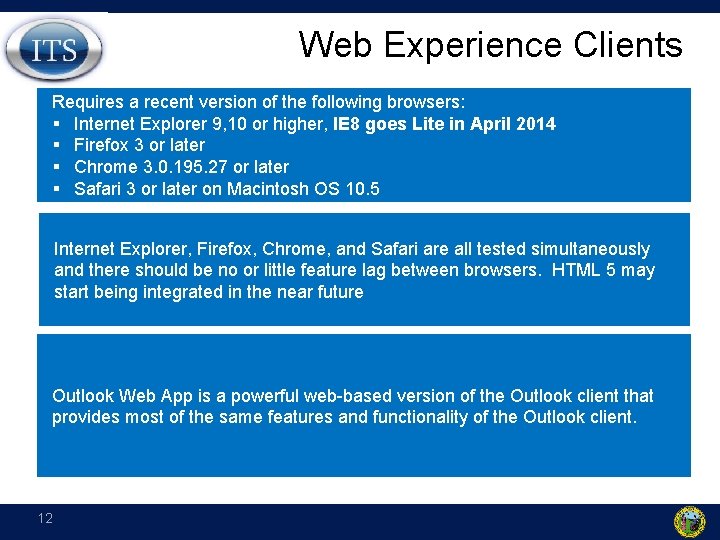
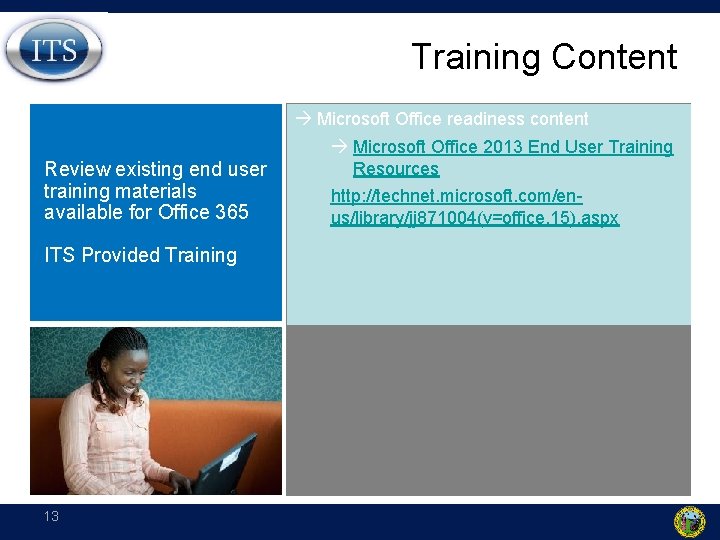
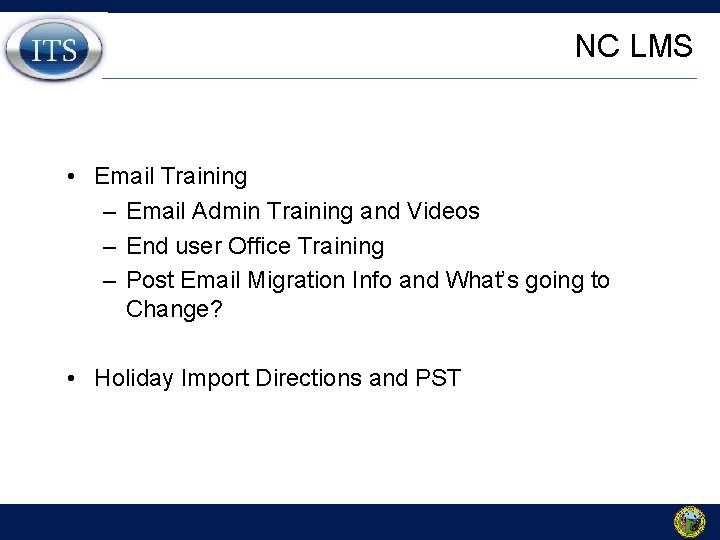
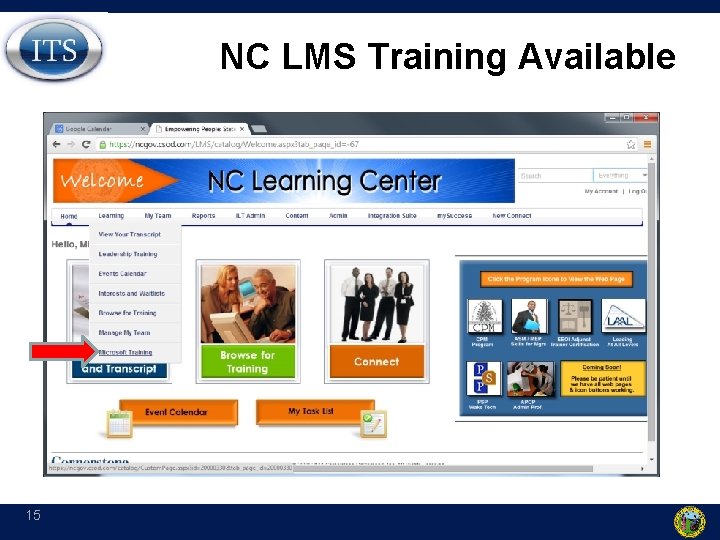
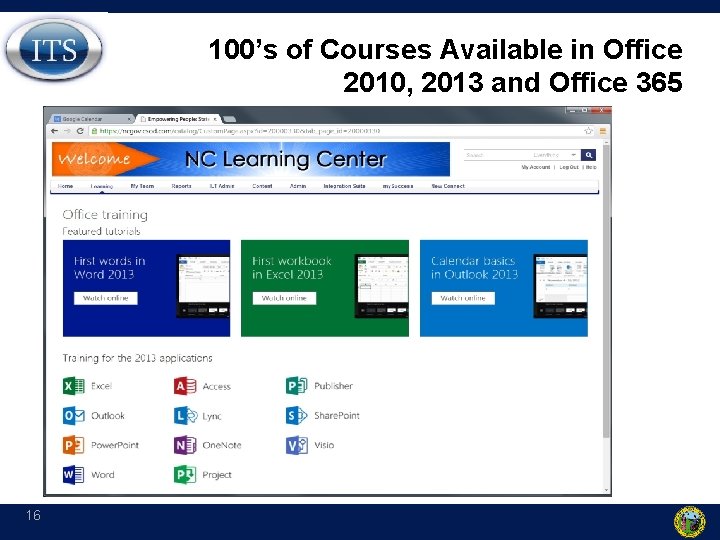
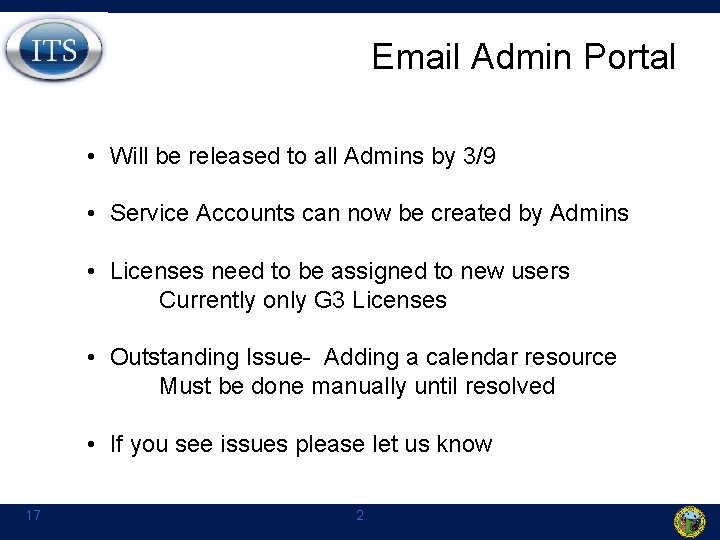
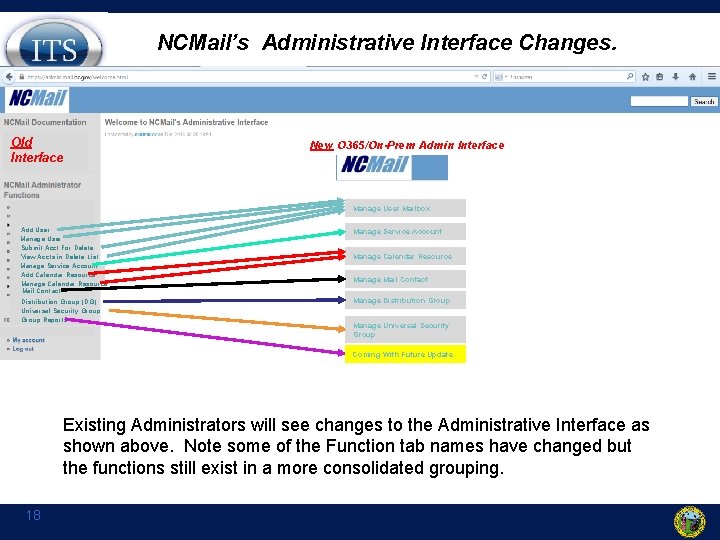
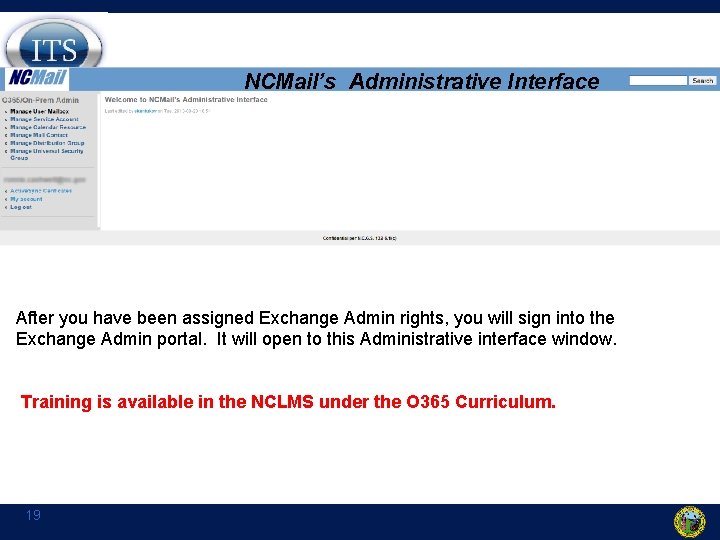
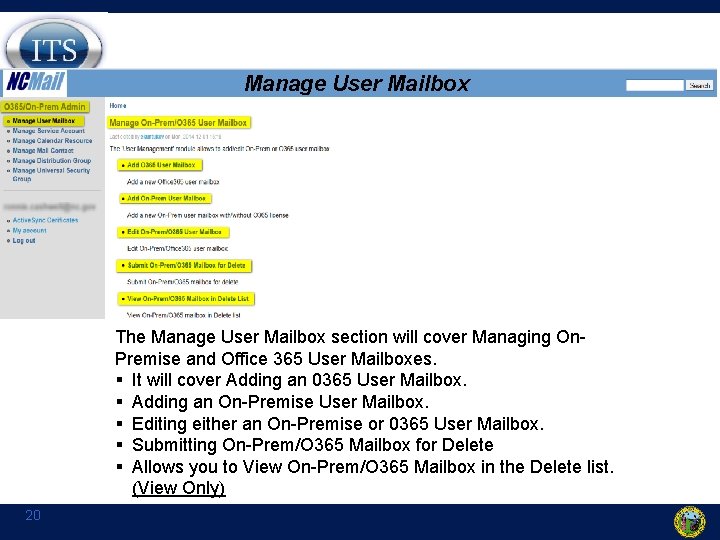
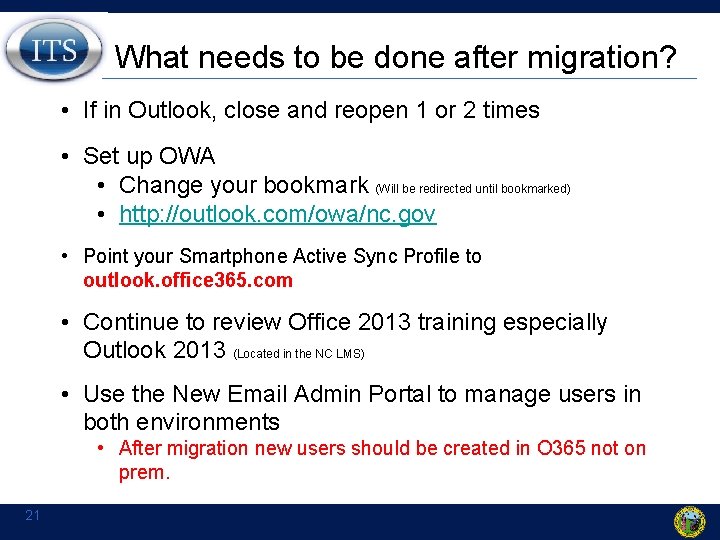
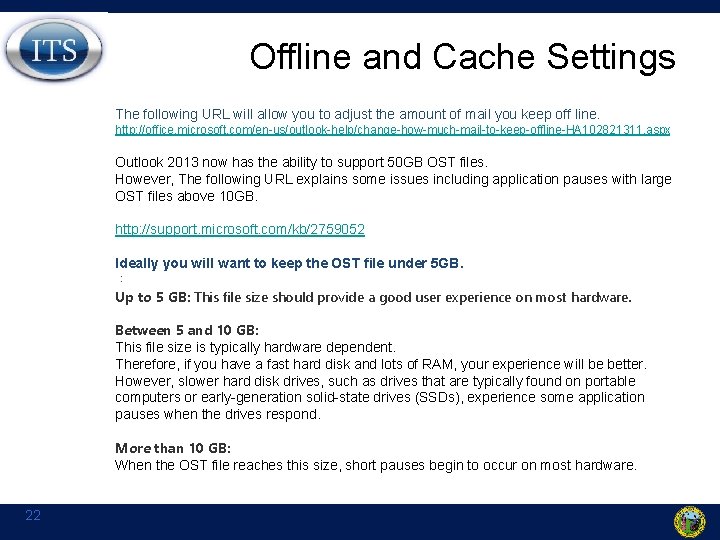
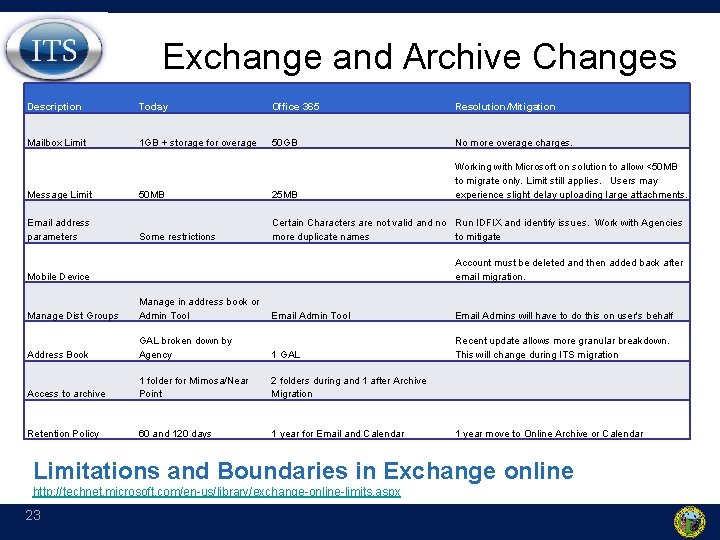
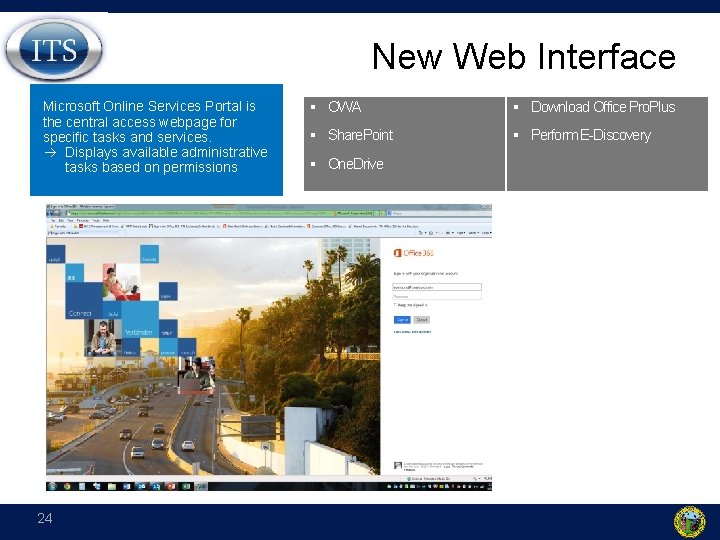
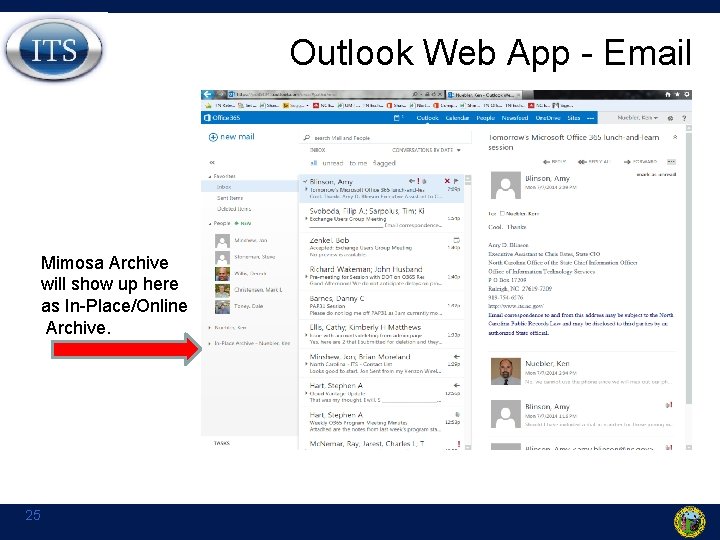
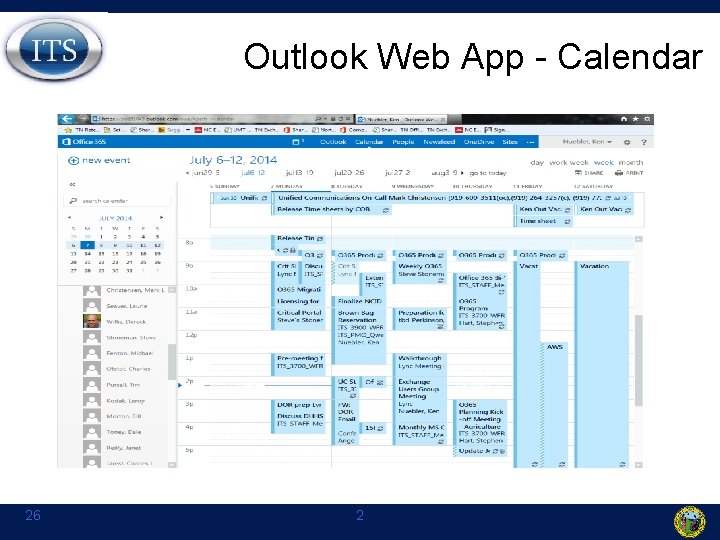
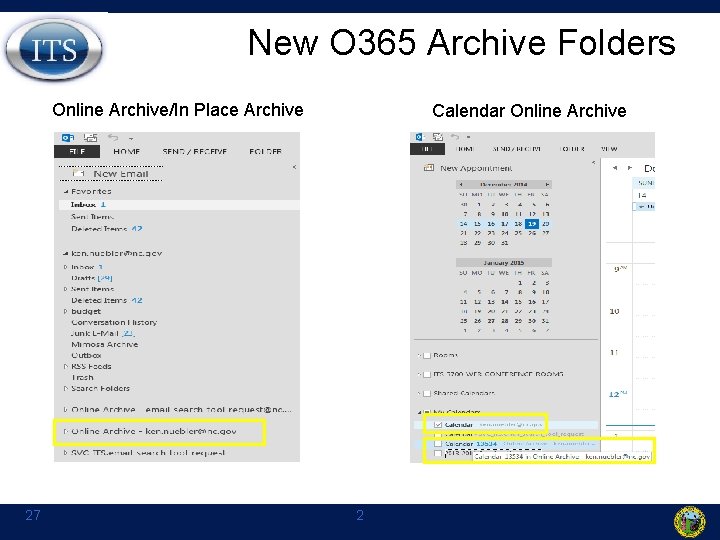
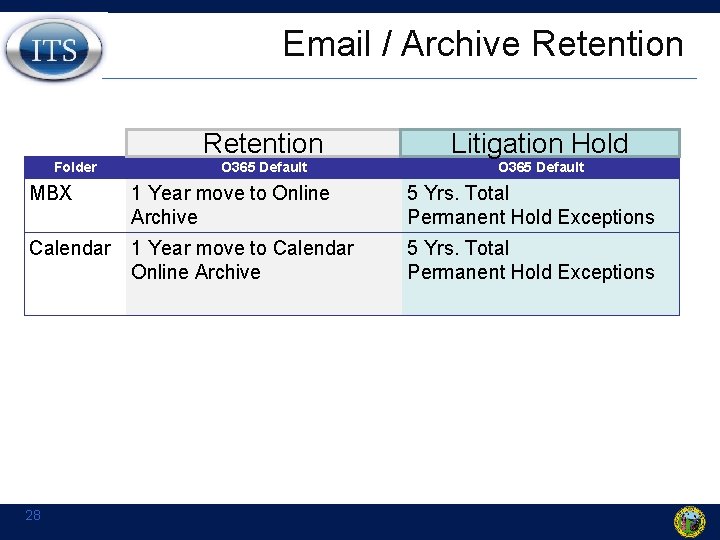
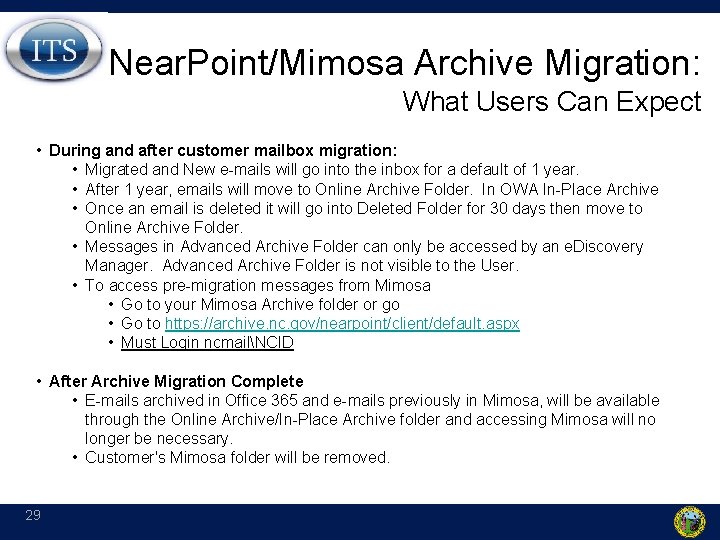
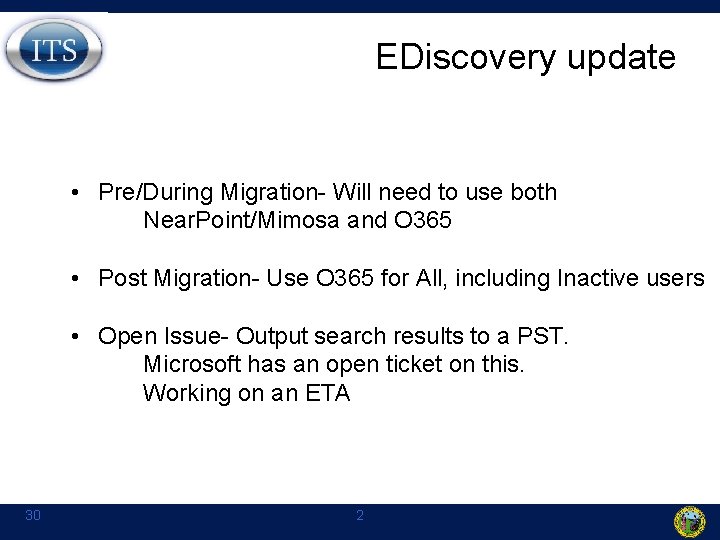
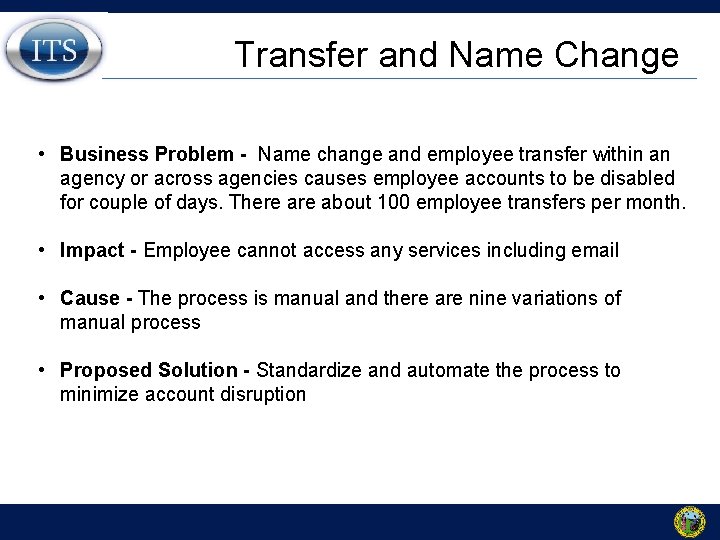
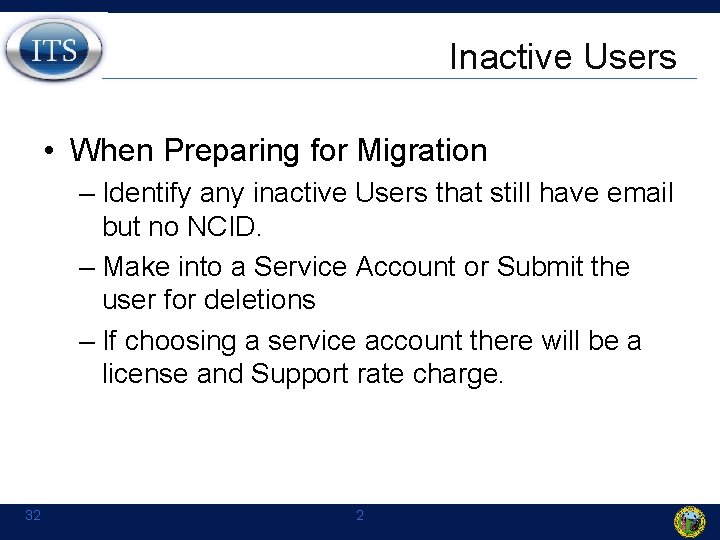
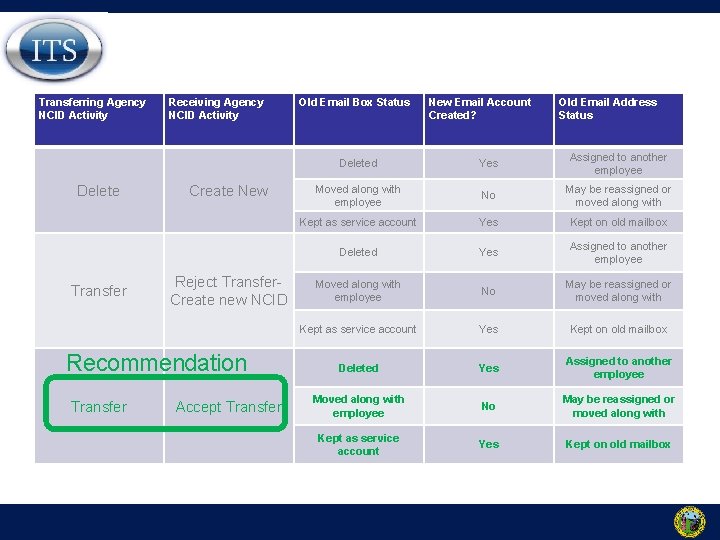
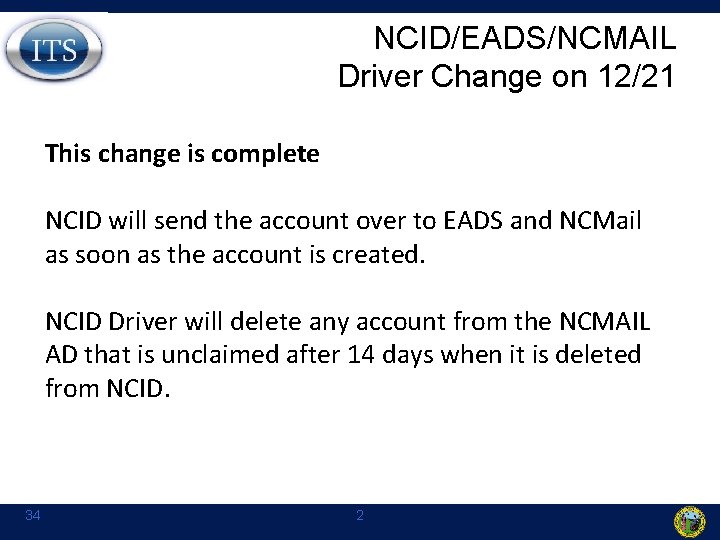
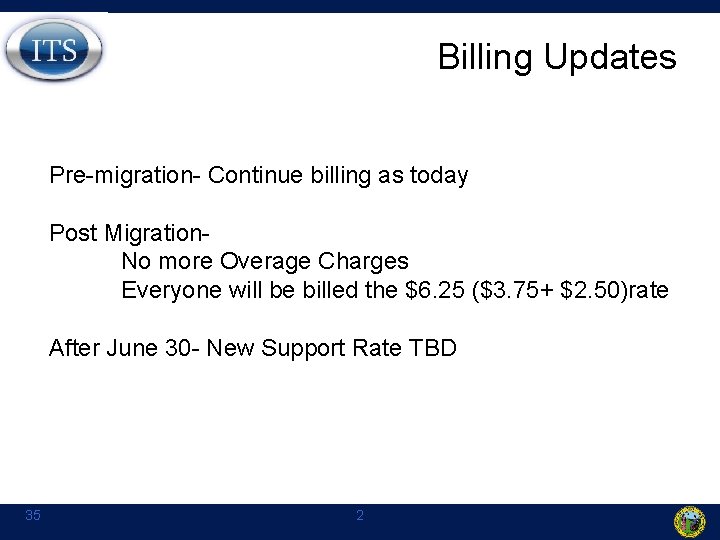
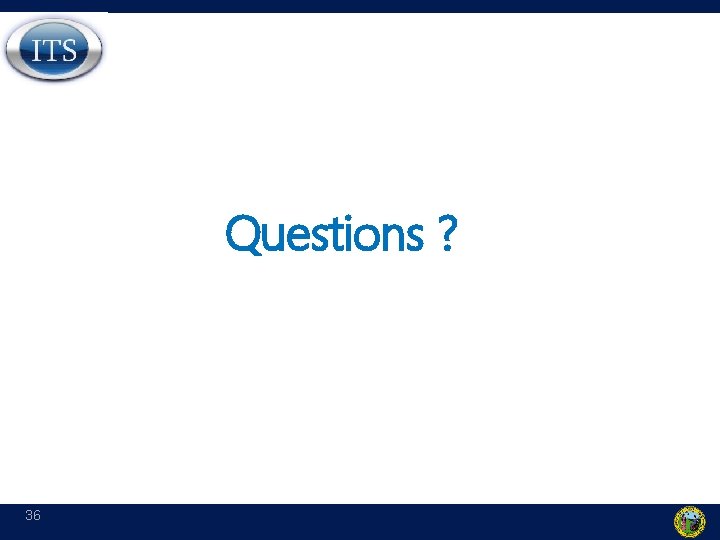
- Slides: 36
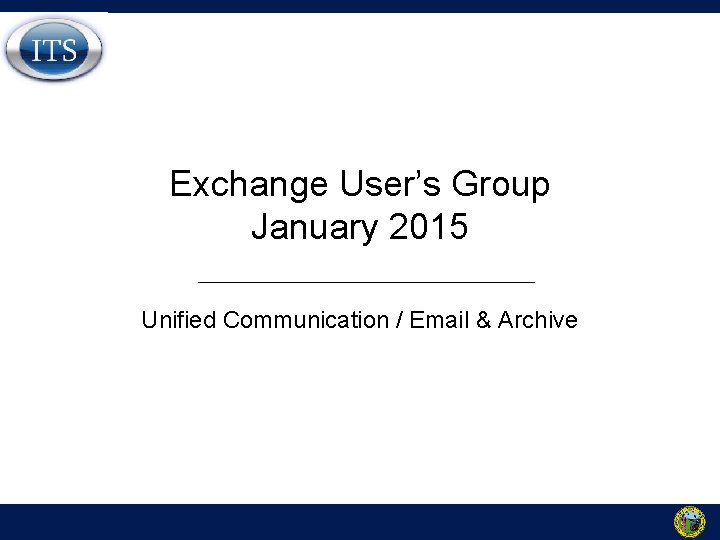
Exchange User’s Group January 2015 Unified Communication / Email & Archive
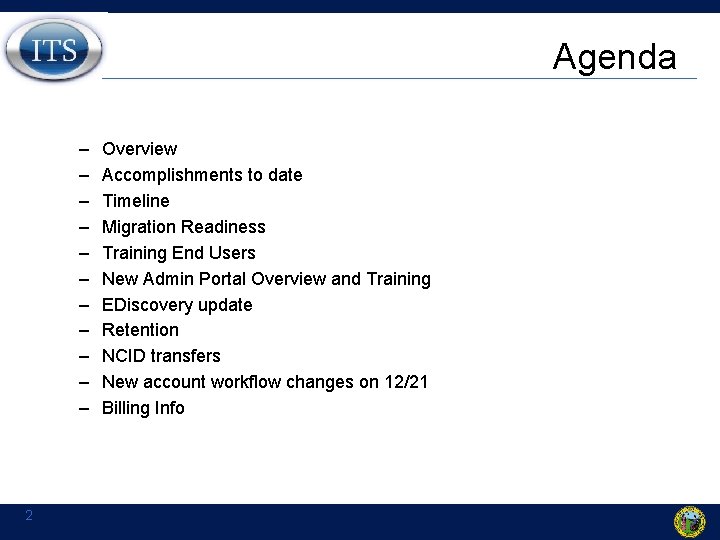
Agenda – – – 2 Overview Accomplishments to date Timeline Migration Readiness Training End Users New Admin Portal Overview and Training EDiscovery update Retention NCID transfers New account workflow changes on 12/21 Billing Info
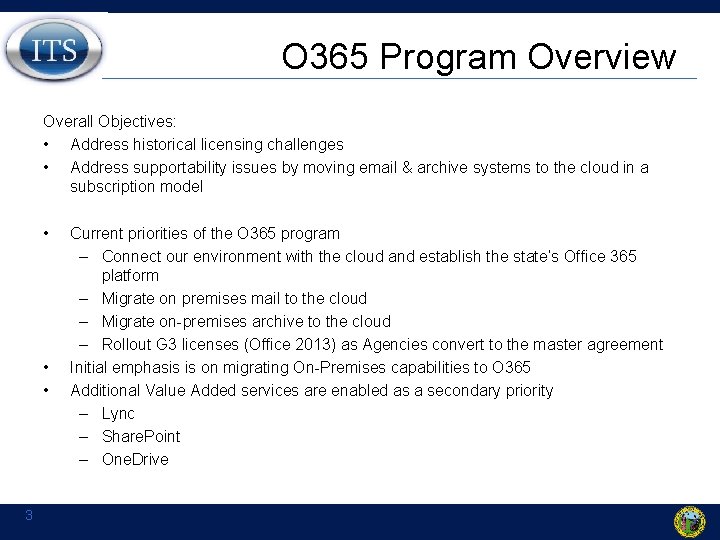
O 365 Program Overview Overall Objectives: • Address historical licensing challenges • Address supportability issues by moving email & archive systems to the cloud in a subscription model • • • 3 Current priorities of the O 365 program – Connect our environment with the cloud and establish the state’s Office 365 platform – Migrate on premises mail to the cloud – Migrate on-premises archive to the cloud – Rollout G 3 licenses (Office 2013) as Agencies convert to the master agreement Initial emphasis is on migrating On-Premises capabilities to O 365 Additional Value Added services are enabled as a secondary priority – Lync – Share. Point – One. Drive
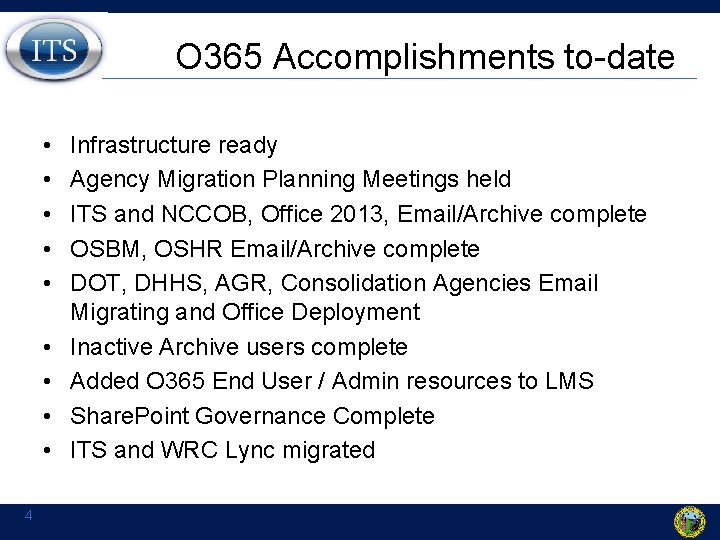
O 365 Accomplishments to-date • • • 4 Infrastructure ready Agency Migration Planning Meetings held ITS and NCCOB, Office 2013, Email/Archive complete OSBM, OSHR Email/Archive complete DOT, DHHS, AGR, Consolidation Agencies Email Migrating and Office Deployment Inactive Archive users complete Added O 365 End User / Admin resources to LMS Share. Point Governance Complete ITS and WRC Lync migrated
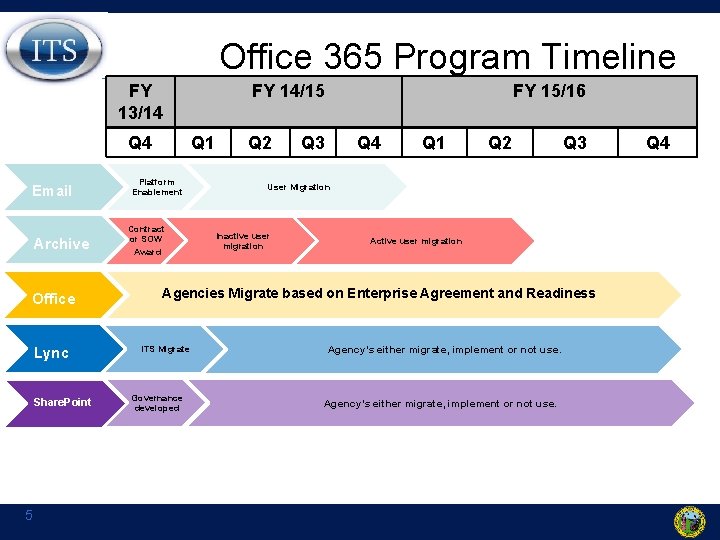
Office 365 Program Timeline FY 13/14 Q 4 Email Archive Office Lync Share. Point 5 FY 14/15 Q 1 Platform Enablement Contract or SOW Award Q 2 FY 15/16 Q 3 Q 4 Q 1 Q 2 Q 3 User Migration Inactive user migration Agencies Migrate based on Enterprise Agreement and Readiness ITS Migrate Governance developed Agency’s either migrate, implement or not use. Q 4
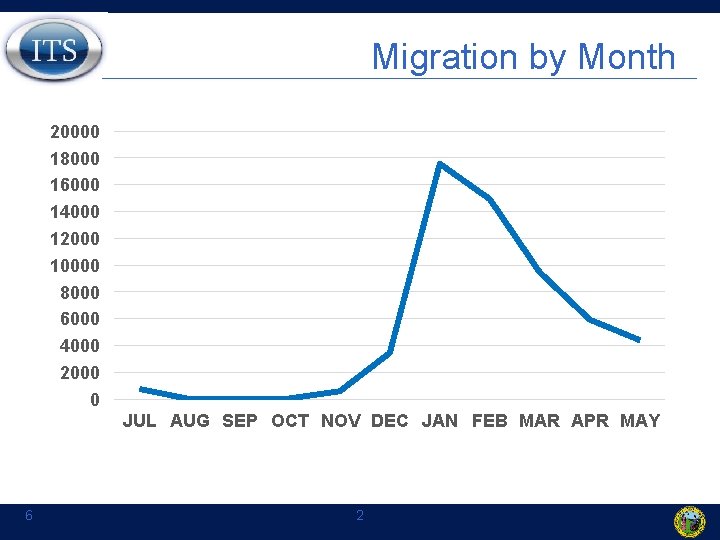
Migration by Month 20000 18000 16000 14000 12000 10000 8000 6000 4000 2000 0 JUL AUG SEP OCT NOV DEC JAN FEB MAR APR MAY 6 2

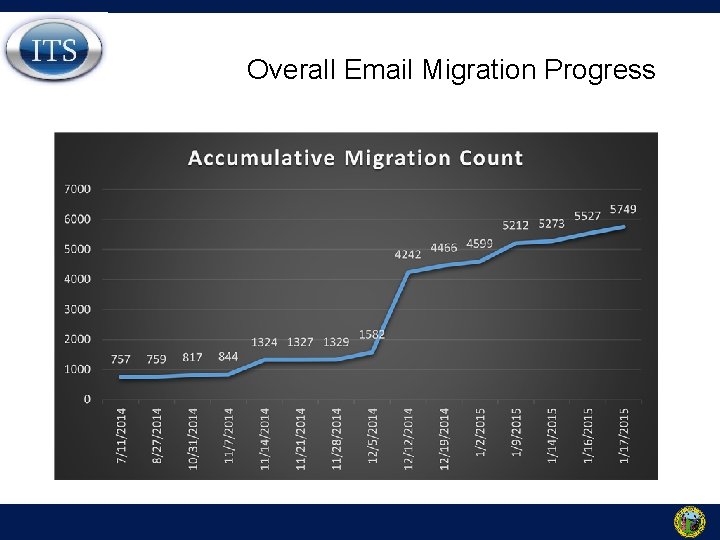
Overall Email Migration Progress
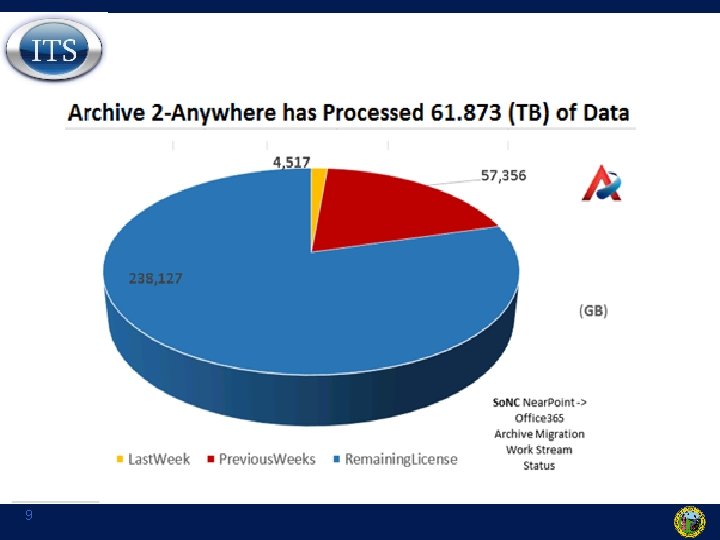
9
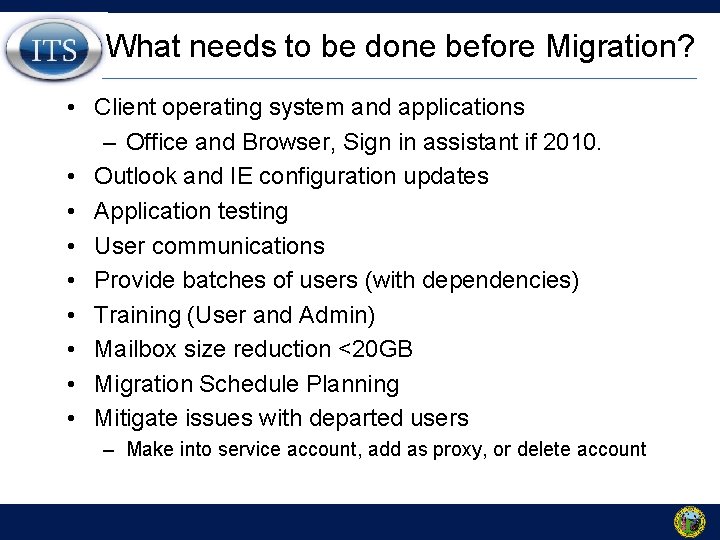
What needs to be done before Migration? • Client operating system and applications – Office and Browser, Sign in assistant if 2010. • Outlook and IE configuration updates • Application testing • User communications • Provide batches of users (with dependencies) • Training (User and Admin) • Mailbox size reduction <20 GB • Migration Schedule Planning • Mitigate issues with departed users – Make into service account, add as proxy, or delete account
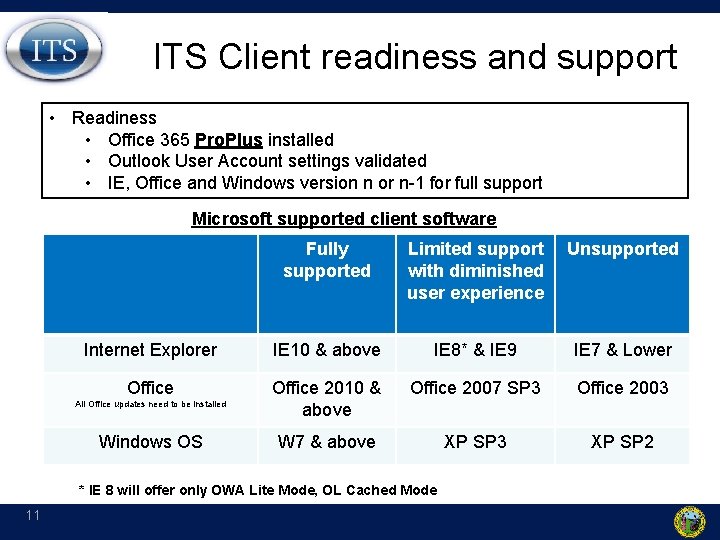
ITS Client readiness and support • Readiness • Office 365 Pro. Plus installed • Outlook User Account settings validated • IE, Office and Windows version n or n-1 for full support Microsoft supported client software Fully supported Limited support with diminished user experience Unsupported Internet Explorer IE 10 & above IE 8* & IE 9 IE 7 & Lower Office 2010 & above Office 2007 SP 3 Office 2003 W 7 & above XP SP 3 XP SP 2 All Office updates need to be installed Windows OS * IE 8 will offer only OWA Lite Mode, OL Cached Mode 11
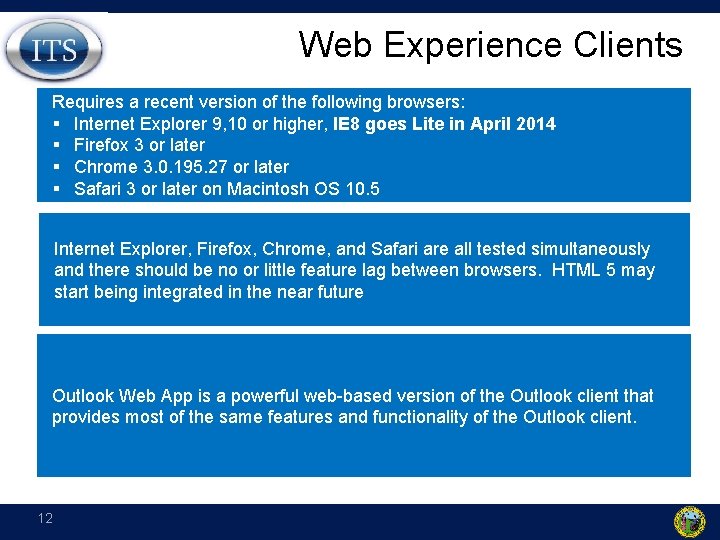
Web Experience Clients Requires a recent version of the following browsers: § Internet Explorer 9, 10 or higher, IE 8 goes Lite in April 2014 § Firefox 3 or later § Chrome 3. 0. 195. 27 or later § Safari 3 or later on Macintosh OS 10. 5 Internet Explorer, Firefox, Chrome, and Safari are all tested simultaneously and there should be no or little feature lag between browsers. HTML 5 may start being integrated in the near future Outlook Web App is a powerful web-based version of the Outlook client that provides most of the same features and functionality of the Outlook client. 12
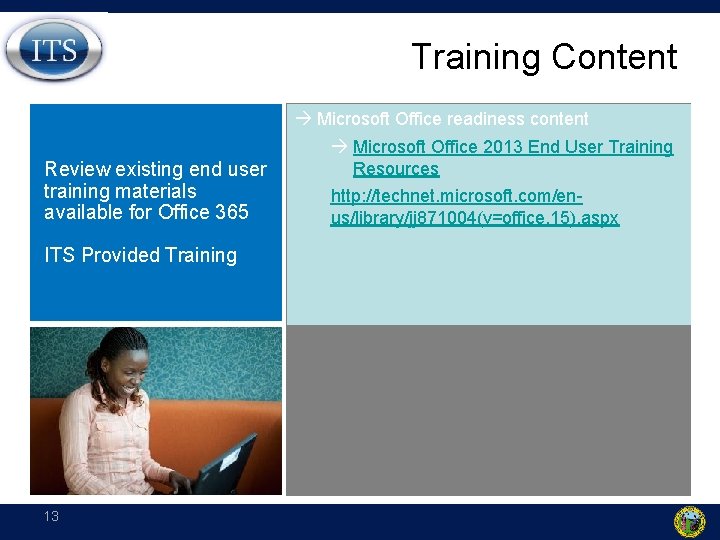
Training Content Review existing end user training materials available for Office 365 ITS Provided Training 13 à Microsoft Office readiness content à Microsoft Office 2013 End User Training Resources http: //technet. microsoft. com/enus/library/jj 871004(v=office. 15). aspx
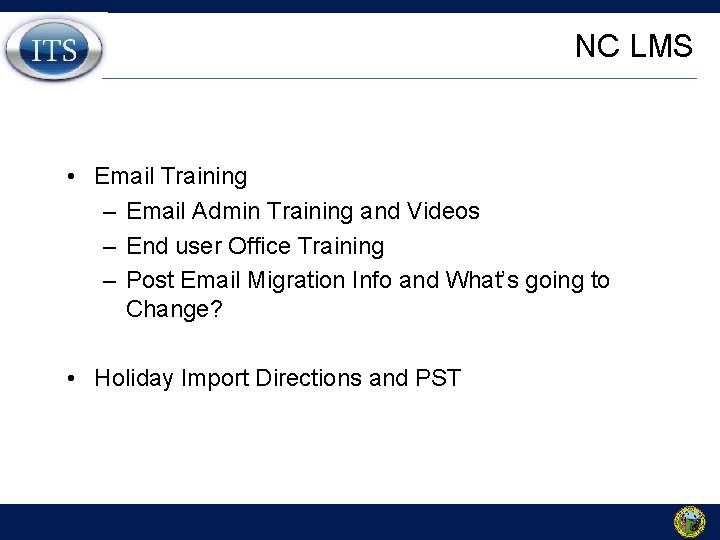
NC LMS • Email Training – Email Admin Training and Videos – End user Office Training – Post Email Migration Info and What’s going to Change? • Holiday Import Directions and PST
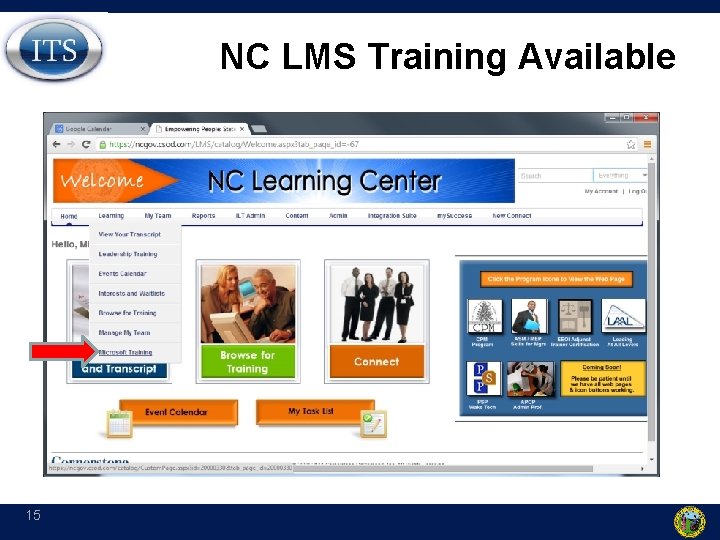
NC LMS Training Available 15
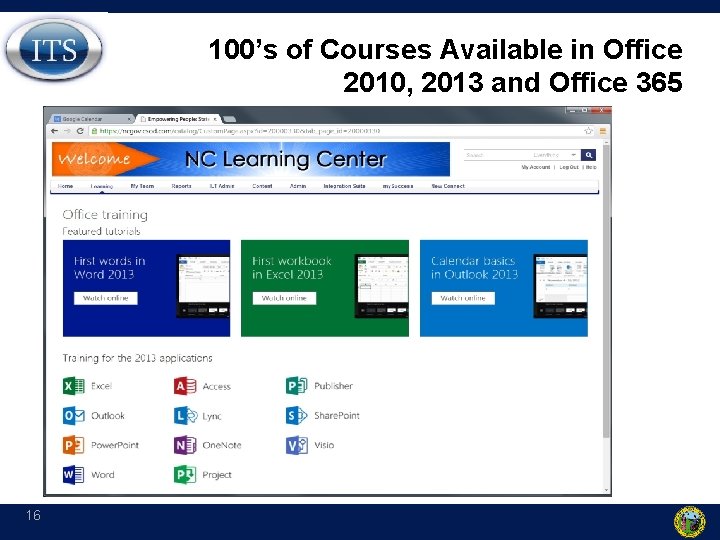
100’s of Courses Available in Office 2010, 2013 and Office 365 16
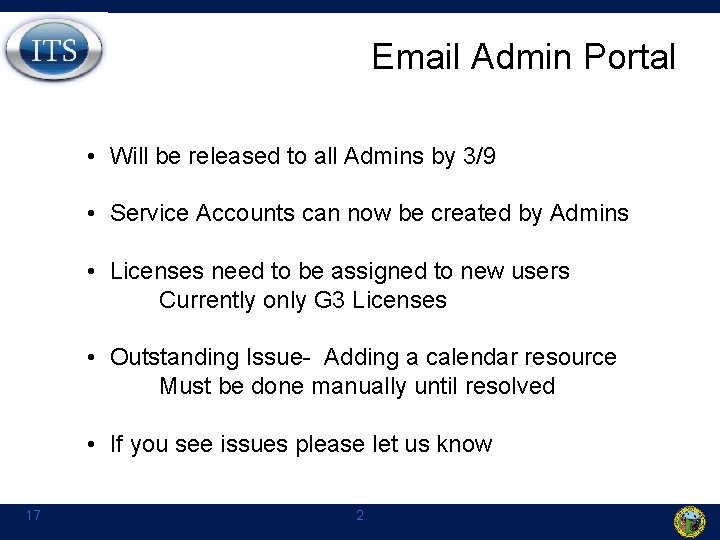
Email Admin Portal • Will be released to all Admins by 3/9 • Service Accounts can now be created by Admins • Licenses need to be assigned to new users Currently only G 3 Licenses • Outstanding Issue- Adding a calendar resource Must be done manually until resolved • If you see issues please let us know 17 2
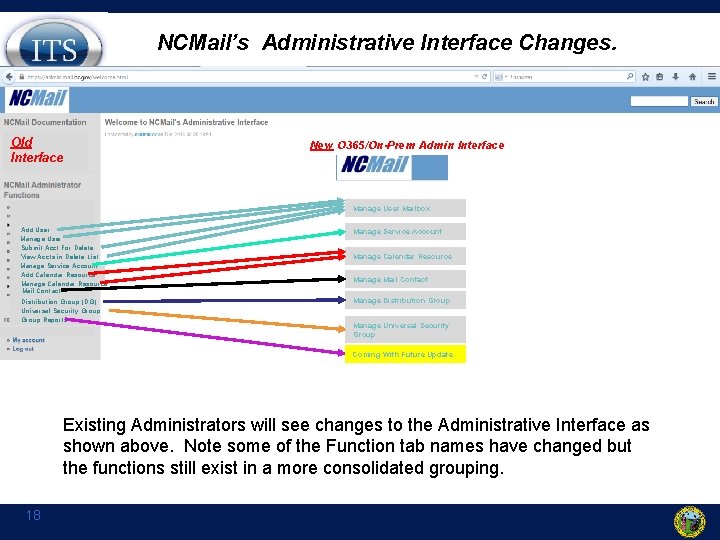
NCMail’s Administrative Interface Changes. Old Interface New O 365/On-Prem Admin Interface Manage User Mailbox Add User Manage User Submit Acct For Delete View Accts in Delete List Manage Service Account Add Calendar Resource Manage Calendar Resource Mail Contact Distribution Group (DG) Universal Security Group Reports Manage Service Account Manage Calendar Resource Manage Mail Contact Manage Distribution Group Manage Universal Security Group Coming With Future Update Existing Administrators will see changes to the Administrative Interface as shown above. Note some of the Function tab names have changed but the functions still exist in a more consolidated grouping. 18
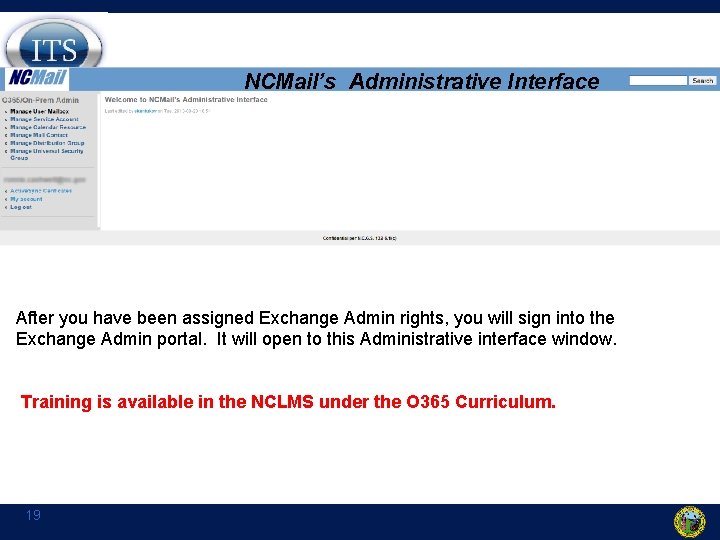
NCMail’s Administrative Interface After you have been assigned Exchange Admin rights, you will sign into the Exchange Admin portal. It will open to this Administrative interface window. Training is available in the NCLMS under the O 365 Curriculum. 19
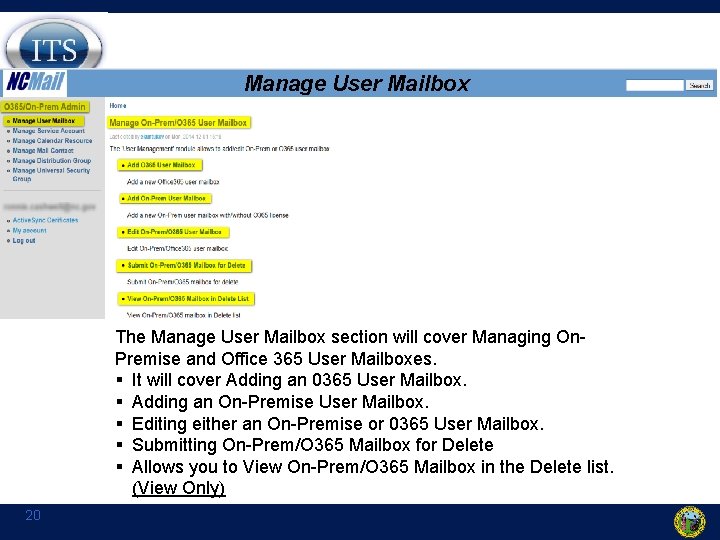
Manage User Mailbox 20 The Manage User Mailbox section will cover Managing On. Premise and Office 365 User Mailboxes. § It will cover Adding an 0365 User Mailbox. § Adding an On-Premise User Mailbox. § Editing either an On-Premise or 0365 User Mailbox. § Submitting On-Prem/O 365 Mailbox for Delete § Allows you to View On-Prem/O 365 Mailbox in the Delete list. (View Only)
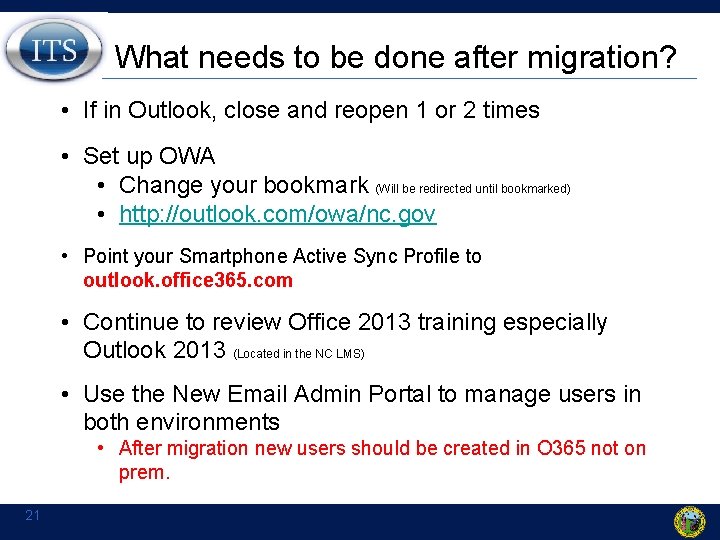
What needs to be done after migration? • If in Outlook, close and reopen 1 or 2 times • Set up OWA • Change your bookmark (Will be redirected until bookmarked) • http: //outlook. com/owa/nc. gov • Point your Smartphone Active Sync Profile to outlook. office 365. com • Continue to review Office 2013 training especially Outlook 2013 (Located in the NC LMS) • Use the New Email Admin Portal to manage users in both environments • After migration new users should be created in O 365 not on prem. 21
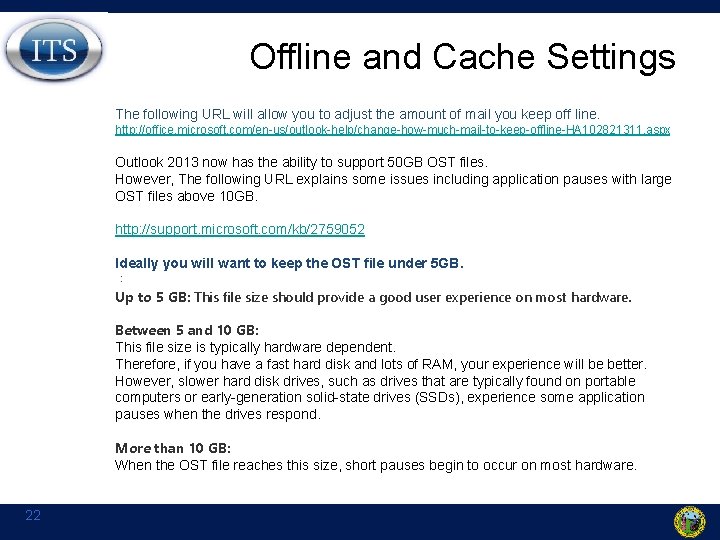
Offline and Cache Settings The following URL will allow you to adjust the amount of mail you keep off line. http: //office. microsoft. com/en-us/outlook-help/change-how-much-mail-to-keep-offline-HA 102821311. aspx Outlook 2013 now has the ability to support 50 GB OST files. However, The following URL explains some issues including application pauses with large OST files above 10 GB. http: //support. microsoft. com/kb/2759052 Ideally you will want to keep the OST file under 5 GB. : Up to 5 GB: This file size should provide a good user experience on most hardware. Between 5 and 10 GB: This file size is typically hardware dependent. Therefore, if you have a fast hard disk and lots of RAM, your experience will be better. However, slower hard disk drives, such as drives that are typically found on portable computers or early-generation solid-state drives (SSDs), experience some application pauses when the drives respond. More than 10 GB: When the OST file reaches this size, short pauses begin to occur on most hardware. 22
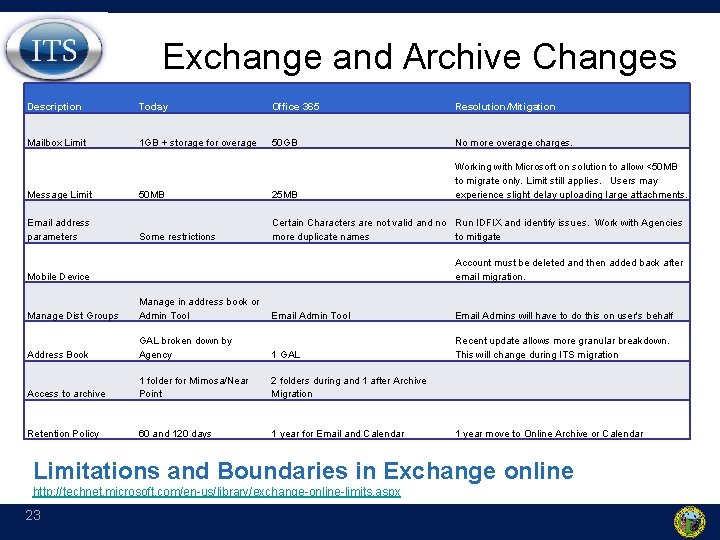
Exchange and Archive Changes Description Today Office 365 Resolution/Mitigation Mailbox Limit 1 GB + storage for overage 50 GB No more overage charges. 50 MB 25 MB Working with Microsoft on solution to allow <50 MB to migrate only. Limit still applies. Users may experience slight delay uploading large attachments. Some restrictions Certain Characters are not valid and no Run IDFIX and identify issues. Work with Agencies more duplicate names to mitigate Message Limit Email address parameters Account must be deleted and then added back after email migration. Mobile Device Manage Dist Groups Manage in address book or Admin Tool Email Admins will have to do this on user's behalf Address Book GAL broken down by Agency 1 GAL Recent update allows more granular breakdown. This will change during ITS migration Access to archive 1 folder for Mimosa/Near Point 2 folders during and 1 after Archive Migration Retention Policy 60 and 120 days 1 year for Email and Calendar 1 year move to Online Archive or Calendar Limitations and Boundaries in Exchange online http: //technet. microsoft. com/en-us/library/exchange-online-limits. aspx 23
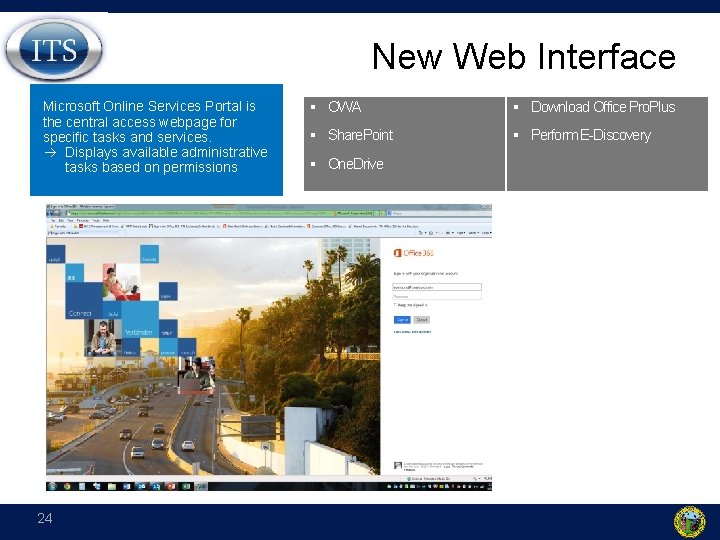
New Web Interface Microsoft Online Services Portal is the central access webpage for specific tasks and services. à Displays available administrative tasks based on permissions 24 § OWA § Download Office Pro. Plus § Share. Point § Perform E-Discovery § One. Drive
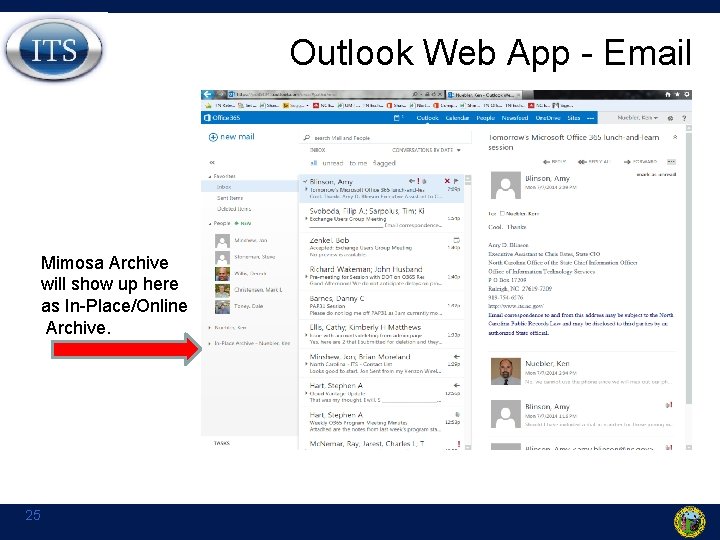
Outlook Web App - Email Mimosa Archive will show up here as In-Place/Online Archive. 25
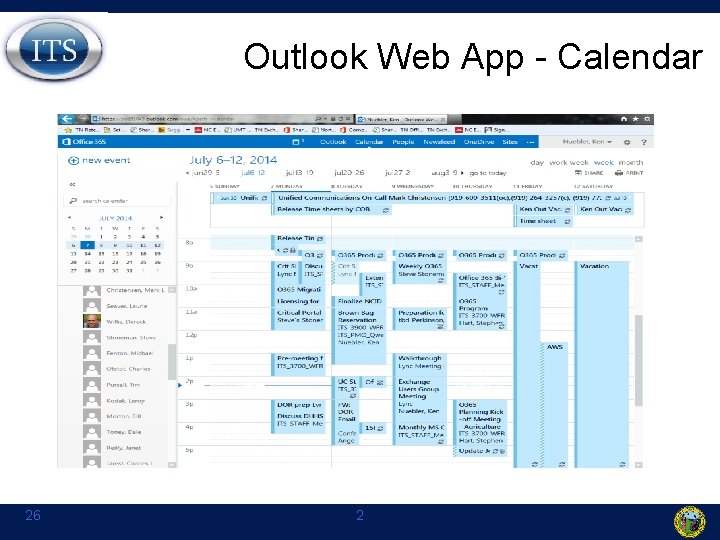
Outlook Web App - Calendar 26 2
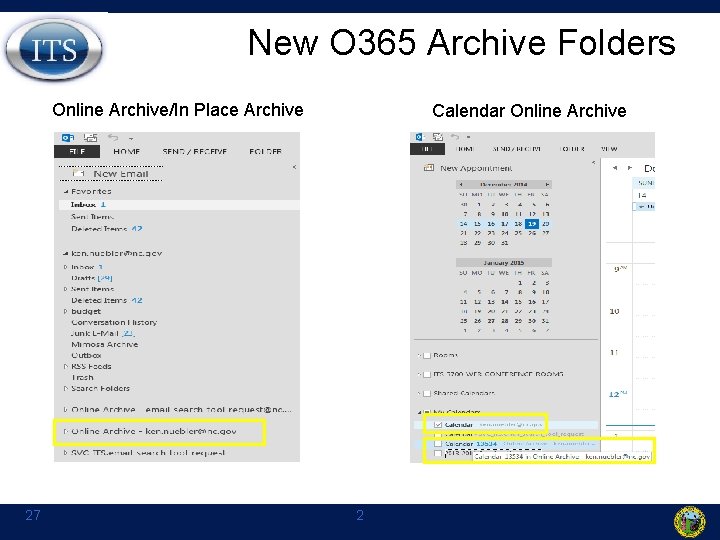
New O 365 Archive Folders Online Archive/In Place Archive 27 Calendar Online Archive 2
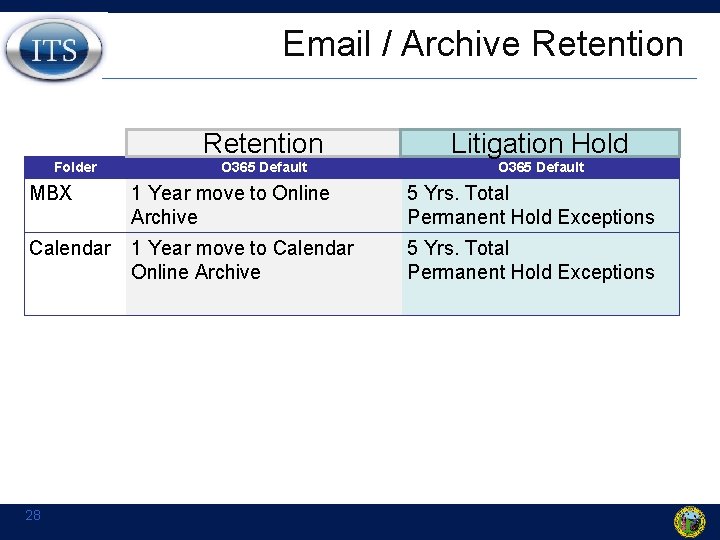
Email / Archive Retention Folder Retention Litigation Hold O 365 Default MBX 1 Year move to Online Archive 5 Yrs. Total Permanent Hold Exceptions Calendar 1 Year move to Calendar Online Archive 5 Yrs. Total Permanent Hold Exceptions 28
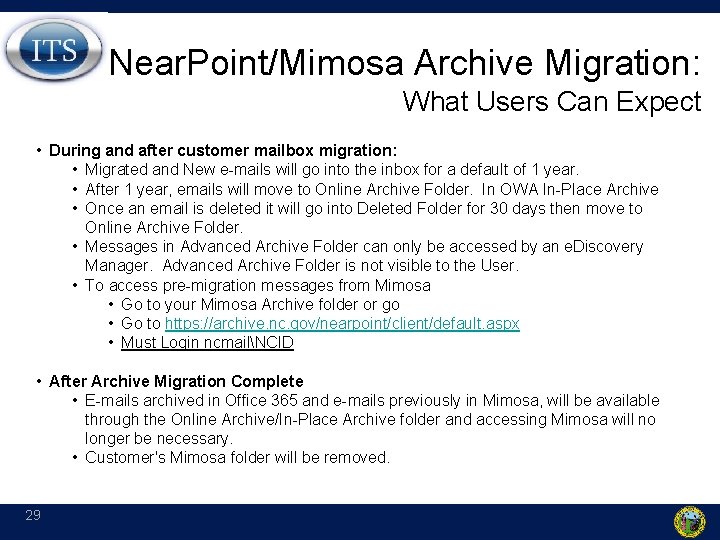
Near. Point/Mimosa Archive Migration: What Users Can Expect • During and after customer mailbox migration: • Migrated and New e-mails will go into the inbox for a default of 1 year. • After 1 year, emails will move to Online Archive Folder. In OWA In-Place Archive • Once an email is deleted it will go into Deleted Folder for 30 days then move to Online Archive Folder. • Messages in Advanced Archive Folder can only be accessed by an e. Discovery Manager. Advanced Archive Folder is not visible to the User. • To access pre-migration messages from Mimosa • Go to your Mimosa Archive folder or go • Go to https: //archive. nc. gov/nearpoint/client/default. aspx • Must Login ncmailNCID • After Archive Migration Complete • E-mails archived in Office 365 and e-mails previously in Mimosa, will be available through the Online Archive/In-Place Archive folder and accessing Mimosa will no longer be necessary. • Customer's Mimosa folder will be removed. 29
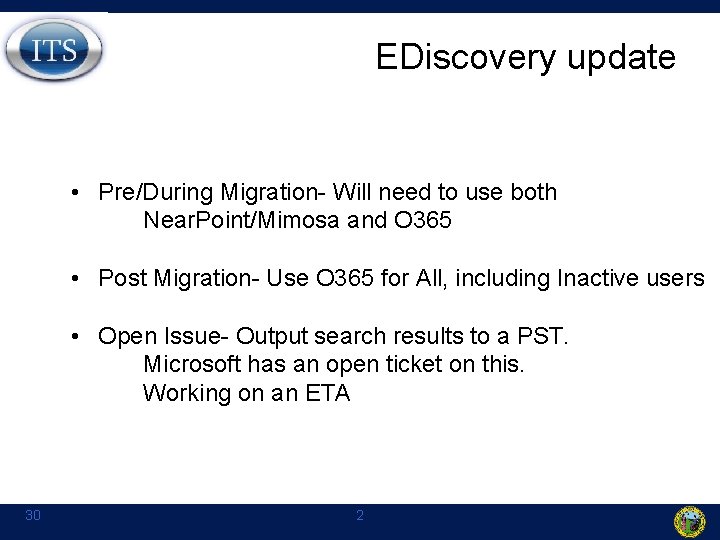
EDiscovery update • Pre/During Migration- Will need to use both Near. Point/Mimosa and O 365 • Post Migration- Use O 365 for All, including Inactive users • Open Issue- Output search results to a PST. Microsoft has an open ticket on this. Working on an ETA 30 2
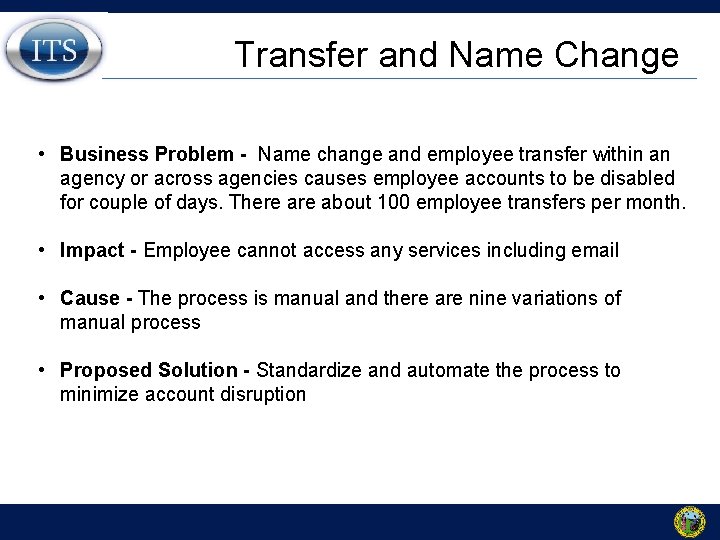
Transfer and Name Change • Business Problem - Name change and employee transfer within an agency or across agencies causes employee accounts to be disabled for couple of days. There about 100 employee transfers per month. • Impact - Employee cannot access any services including email • Cause - The process is manual and there are nine variations of manual process • Proposed Solution - Standardize and automate the process to minimize account disruption
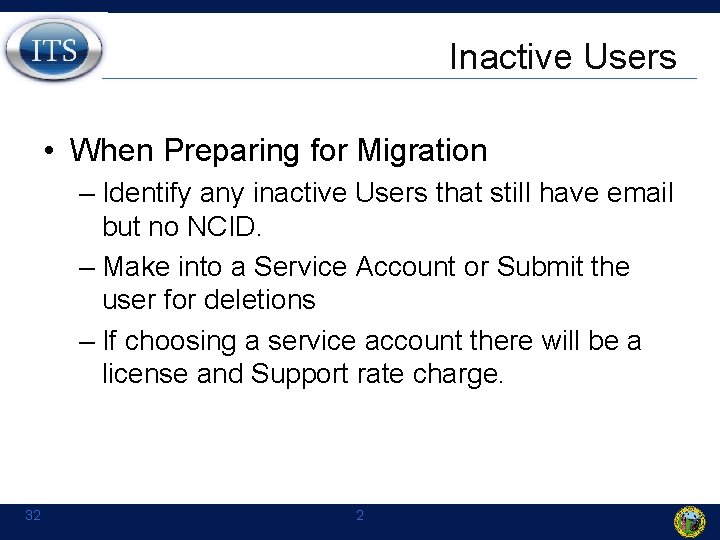
Inactive Users • When Preparing for Migration – Identify any inactive Users that still have email but no NCID. – Make into a Service Account or Submit the user for deletions – If choosing a service account there will be a license and Support rate charge. 32 2
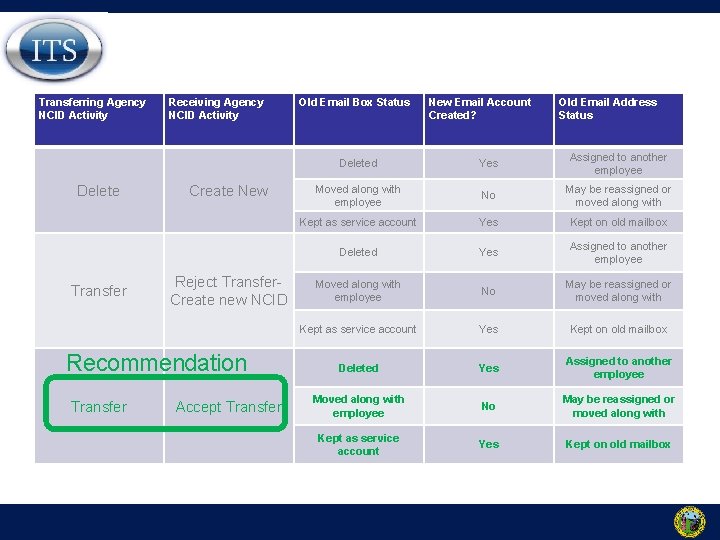
Current Process for Account Transfer and Name Change Transferring Agency NCID Activity Delete Transfer Receiving Agency NCID Activity Create New Reject Transfer. Create new NCID Recommendation Transfer Accept Transfer Recommended process is #7 Old Email Box Status New Email Account Created? Old Email Address Status Deleted Yes Assigned to another employee Moved along with employee No May be reassigned or moved along with Kept as service account Yes Kept on old mailbox
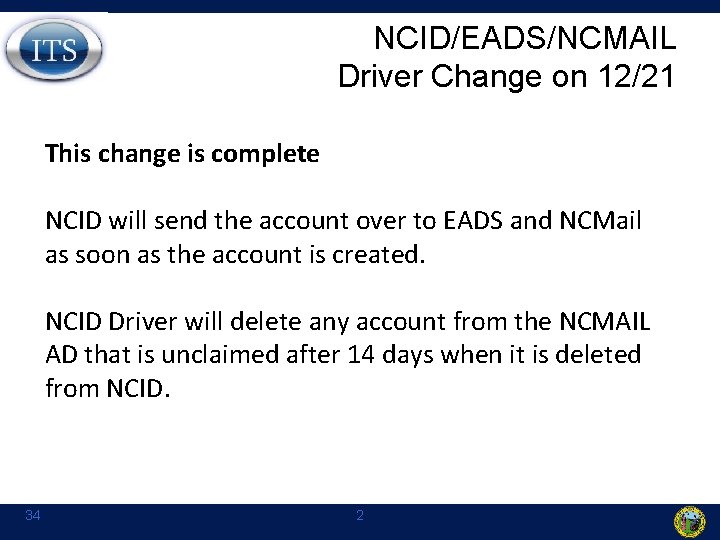
NCID/EADS/NCMAIL Driver Change on 12/21 This change is complete NCID will send the account over to EADS and NCMail as soon as the account is created. NCID Driver will delete any account from the NCMAIL AD that is unclaimed after 14 days when it is deleted from NCID. 34 2
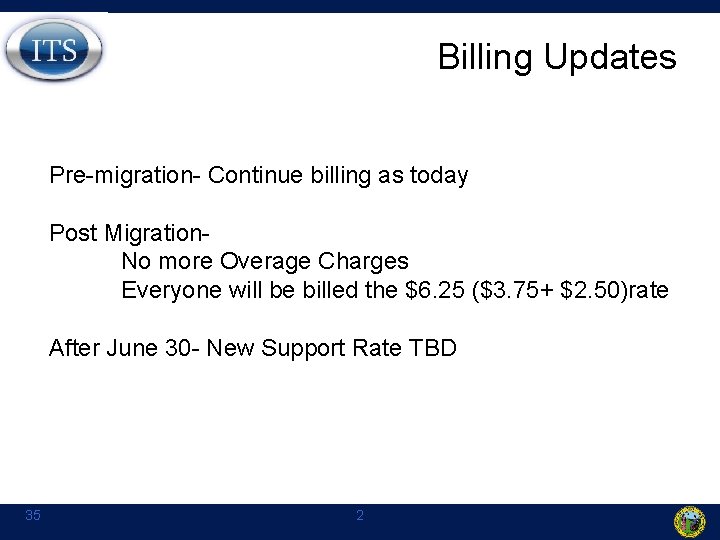
Billing Updates Pre-migration- Continue billing as today Post Migration- No more Overage Charges Everyone will be billed the $6. 25 ($3. 75+ $2. 50)rate After June 30 - New Support Rate TBD 35 2
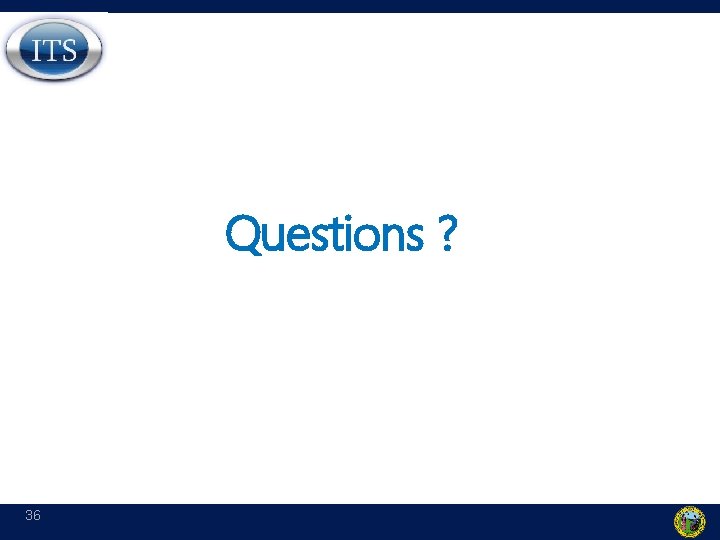
Questions ? 36
 January 29 2015
January 29 2015 Teterboro users group
Teterboro users group Do 254 users group
Do 254 users group Alert users group
Alert users group Innovative users group
Innovative users group Formal vs informal email example
Formal vs informal email example орнокард
орнокард Plan a letter to welcome an exchange student at your school
Plan a letter to welcome an exchange student at your school Real exchange rate vs nominal exchange rate
Real exchange rate vs nominal exchange rate Voluntary exchange
Voluntary exchange Gas exchange key events in gas exchange
Gas exchange key events in gas exchange Open source unified communications
Open source unified communications Bt unified communication
Bt unified communication Types of voice gateways
Types of voice gateways Unified communication
Unified communication Dts group 2015
Dts group 2015 Nsai iso
Nsai iso Pretransfusion testing
Pretransfusion testing Learning outcomes of email writing
Learning outcomes of email writing Centralized email communication in cloud computing
Centralized email communication in cloud computing Communication by exchange of letters
Communication by exchange of letters Communication is the exchange of information
Communication is the exchange of information Aktivitas pertukaran ide atau gagasan adalah
Aktivitas pertukaran ide atau gagasan adalah Networks of communication and exchange
Networks of communication and exchange Jakobson's model of communication process
Jakobson's model of communication process Electronic exchange in communication
Electronic exchange in communication Exchange of ideas between two or more persons is
Exchange of ideas between two or more persons is Exchange of information thoughts ideas and feelings is
Exchange of information thoughts ideas and feelings is Information thoughts
Information thoughts Was born in salzburg austria on january 27 1756
Was born in salzburg austria on january 27 1756 Zodiac for january 20
Zodiac for january 20 January 4 1643
January 4 1643 January february march season
January february march season January february maruary
January february maruary June 2018 chemistry regents
June 2018 chemistry regents Nysedregents
Nysedregents Nysedregents chemistry
Nysedregents chemistry