Exchange Server 2007 Exchange 2007 104 Exchange 2007
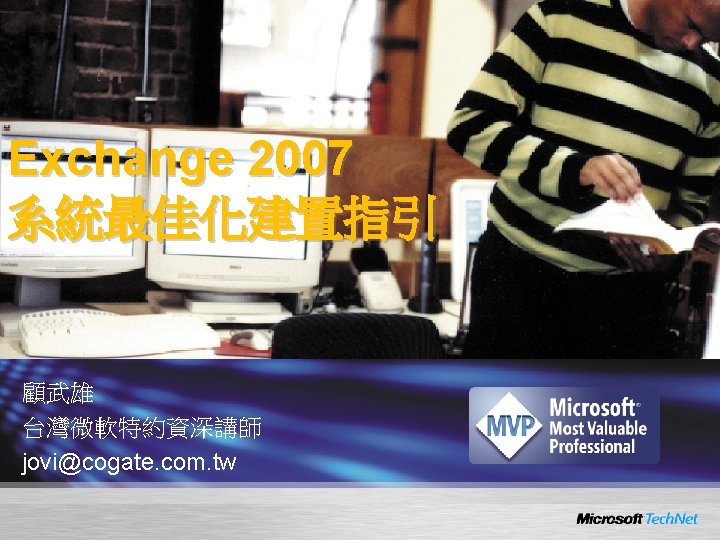
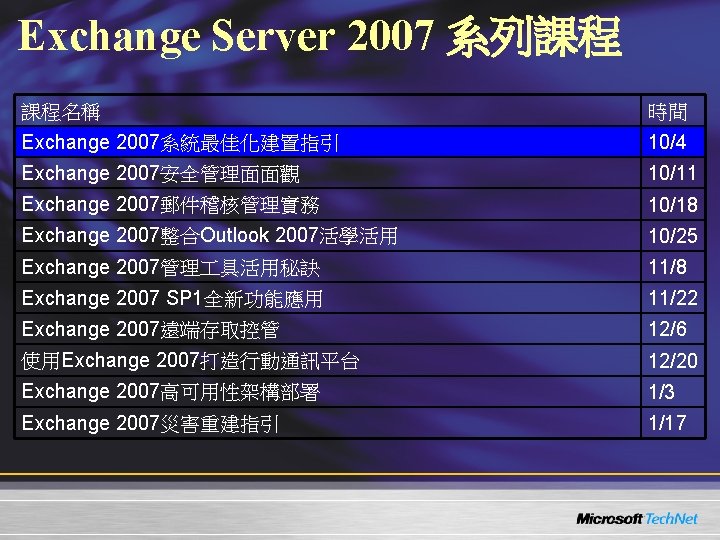
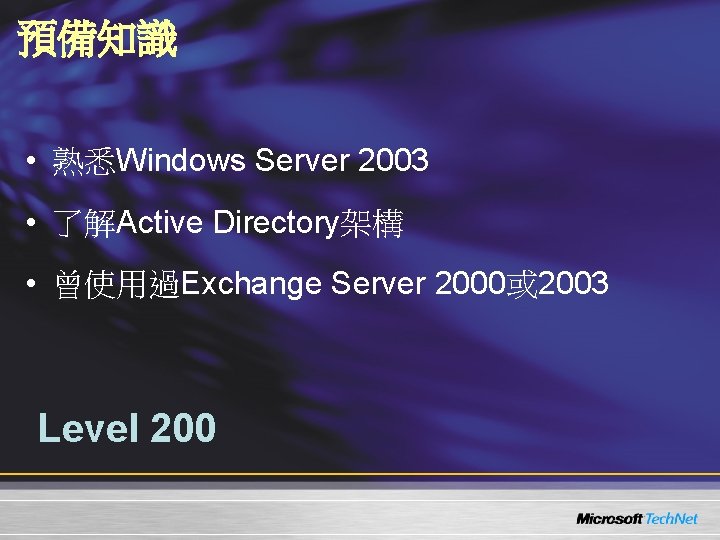
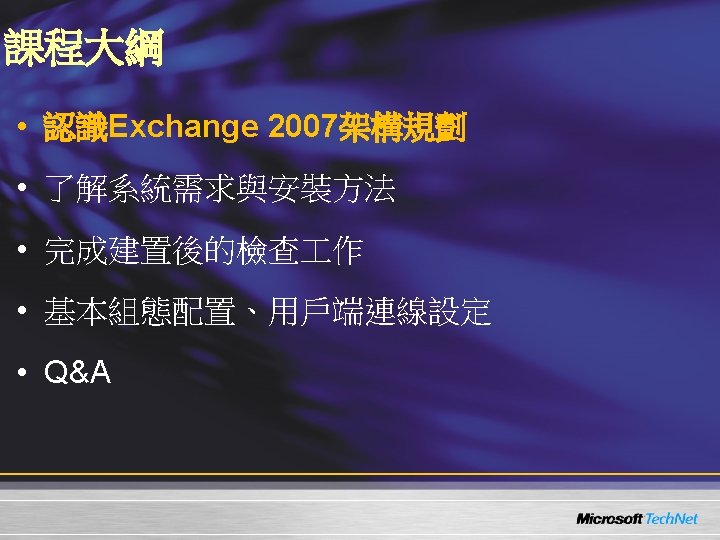
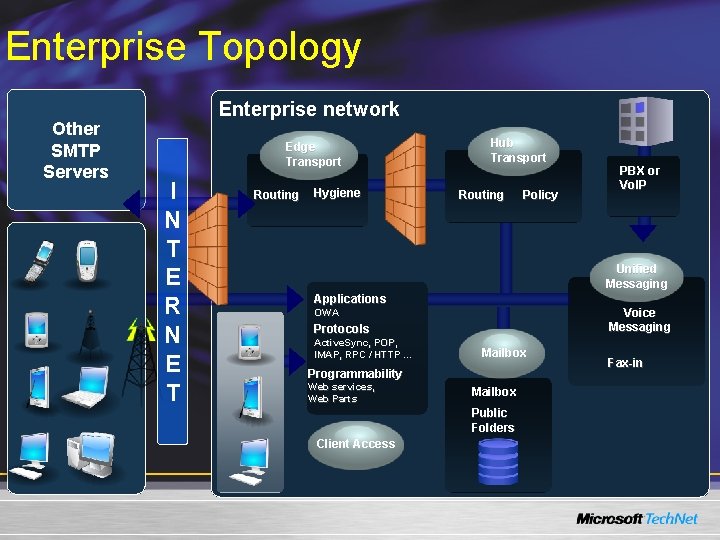
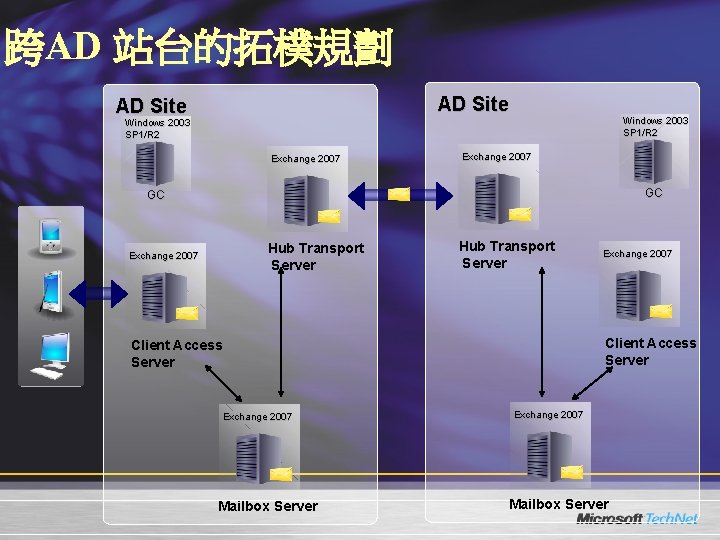
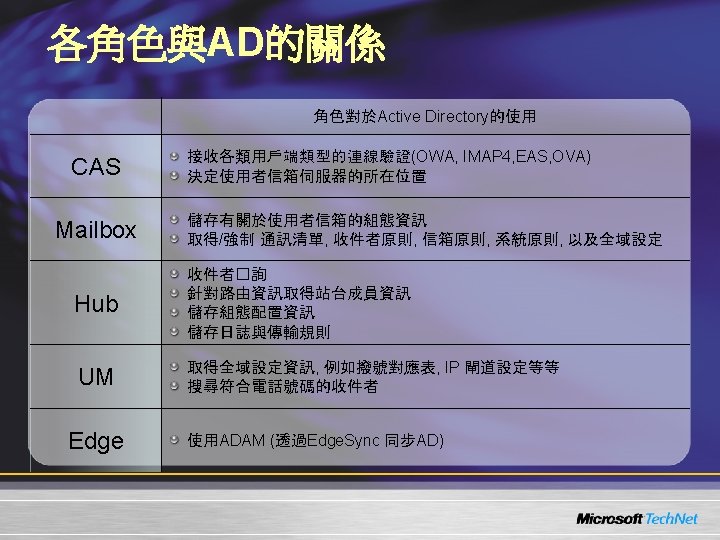
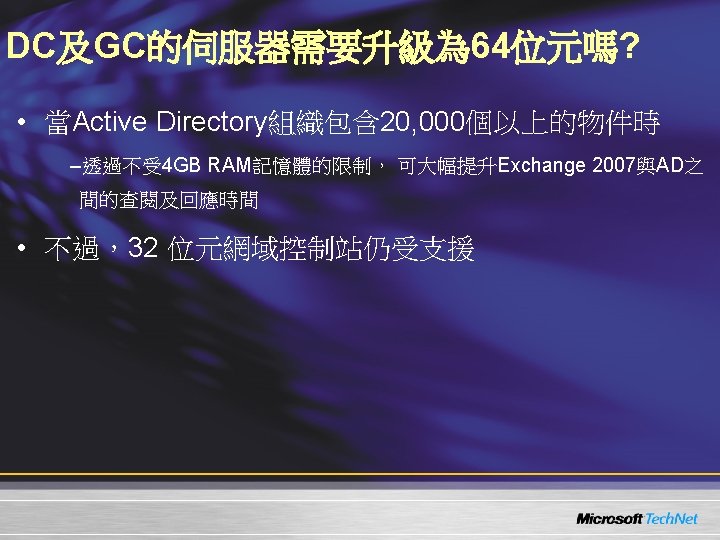
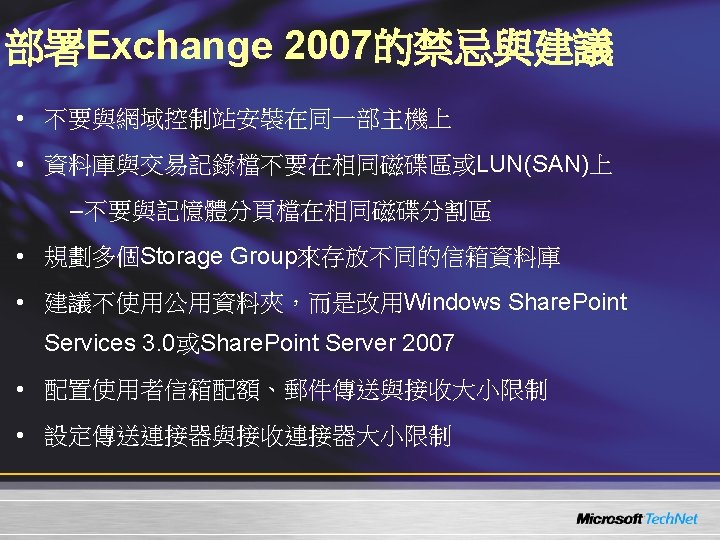
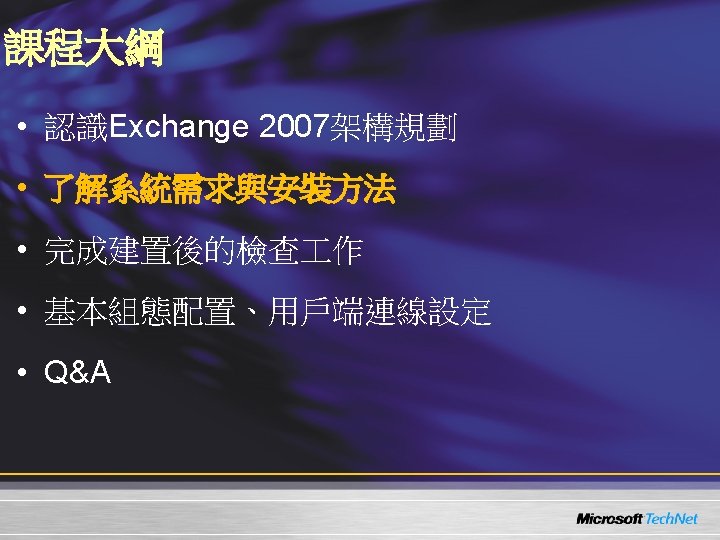
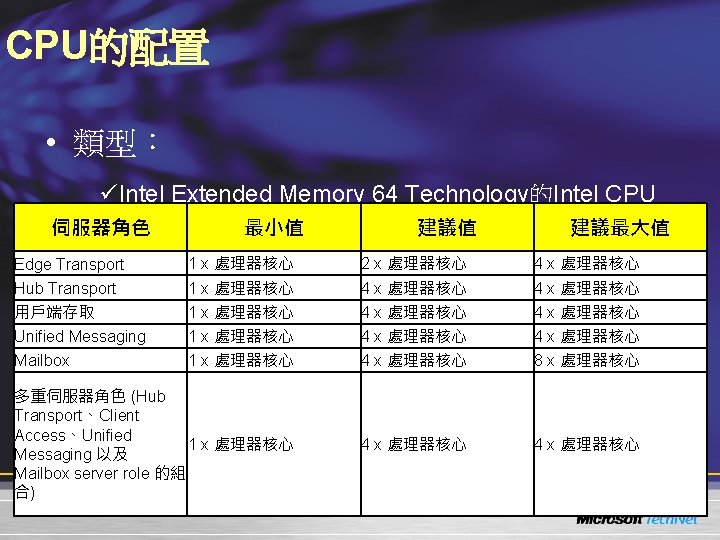
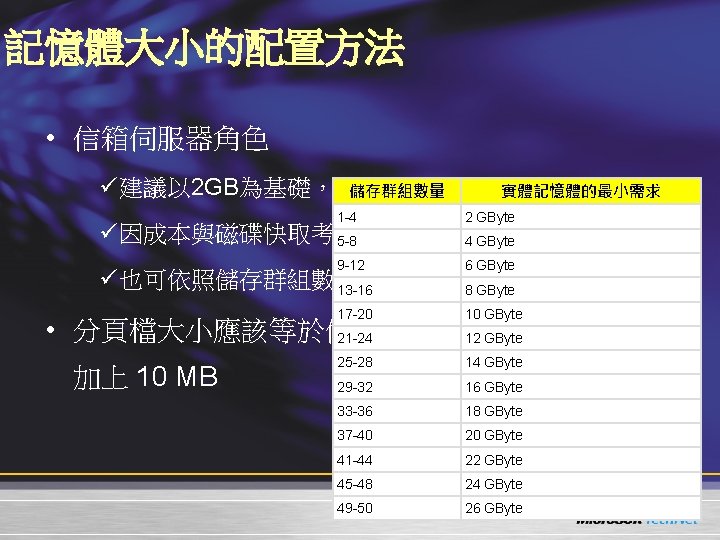
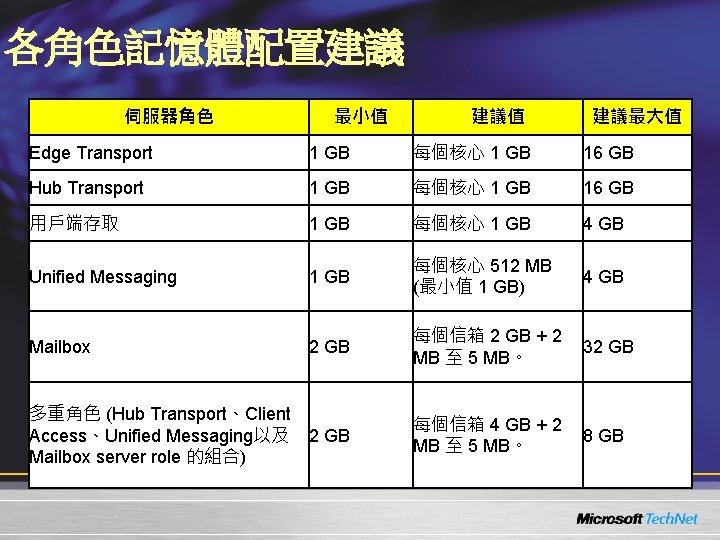
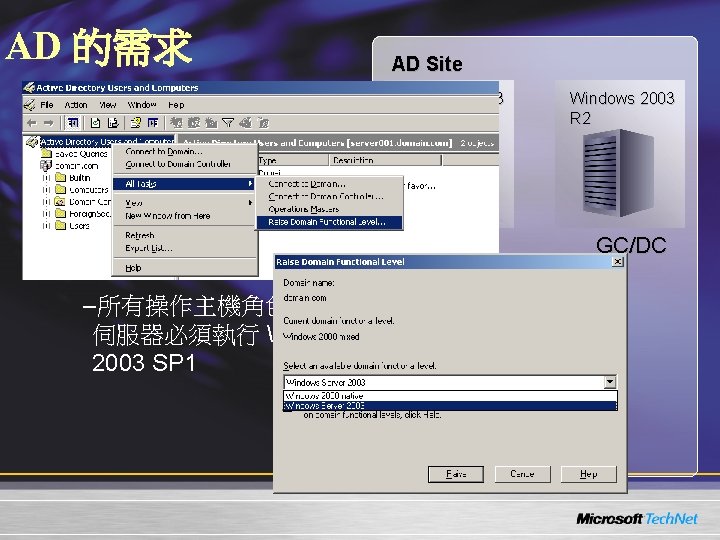
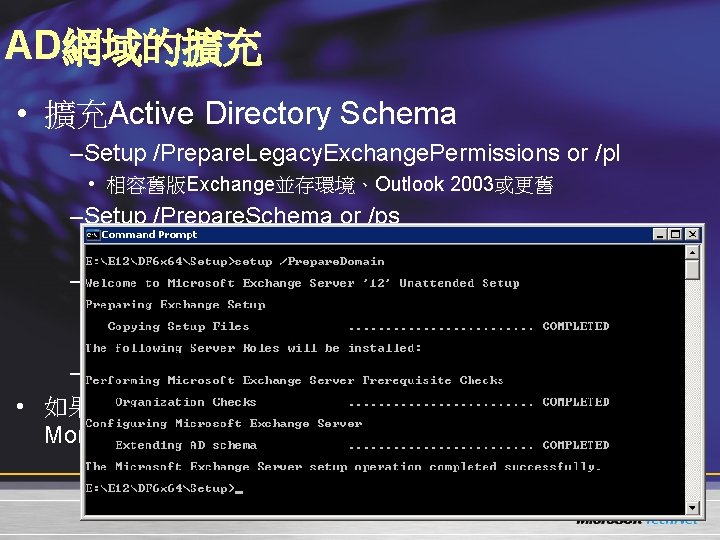
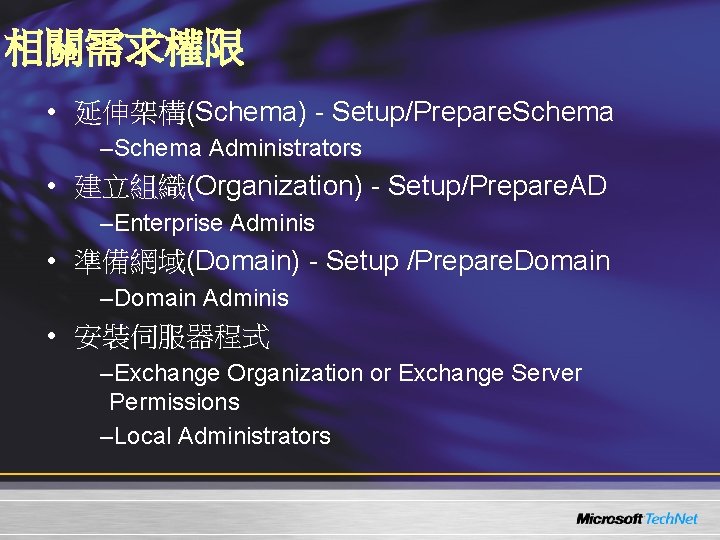
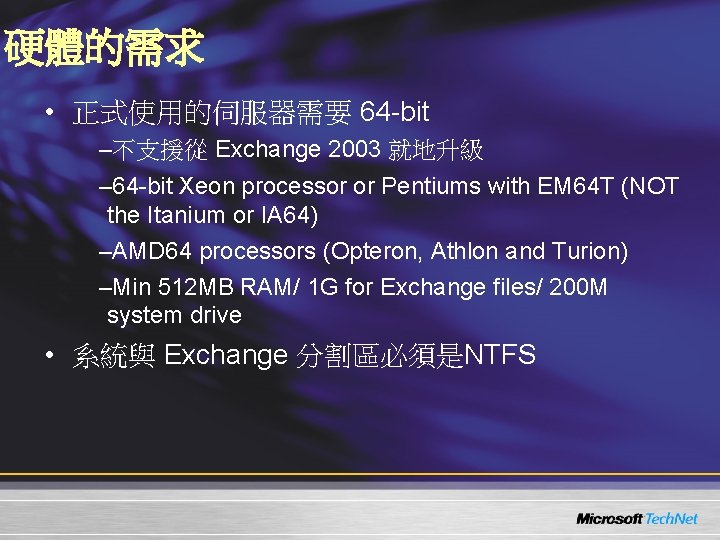
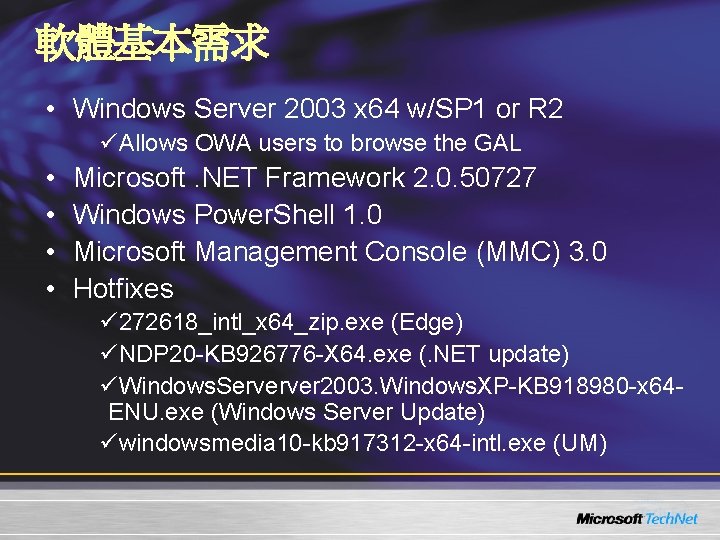
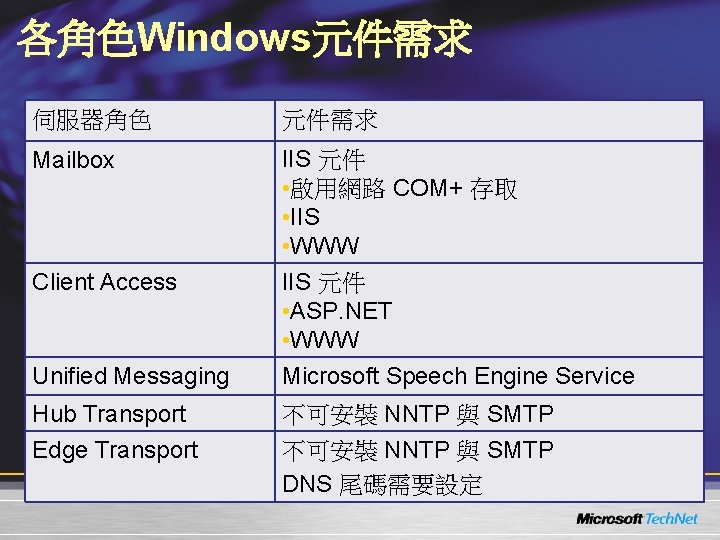
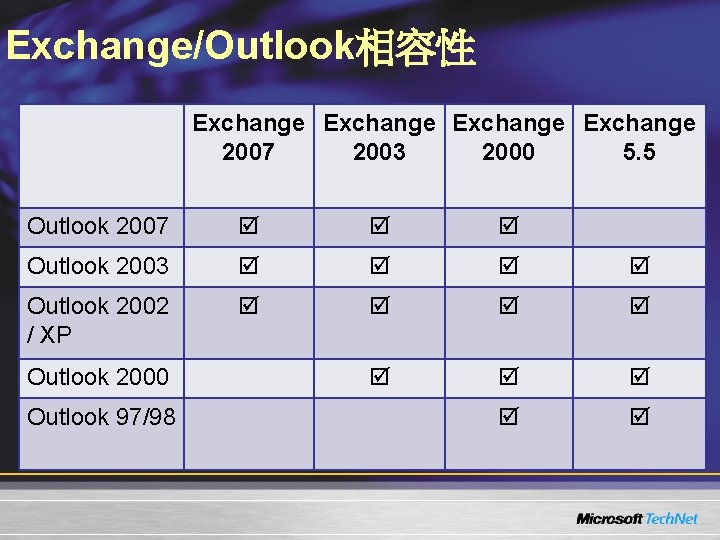
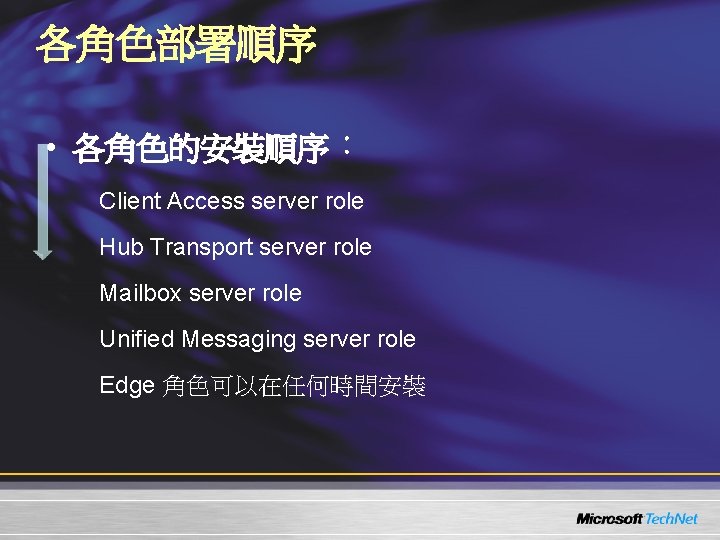
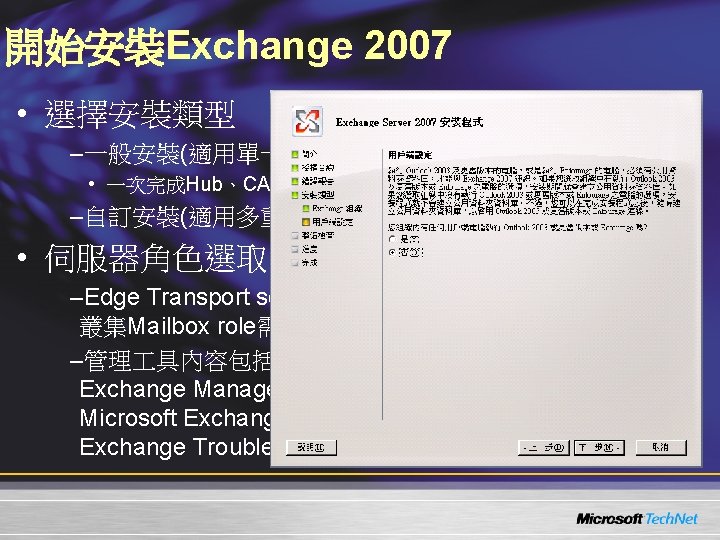
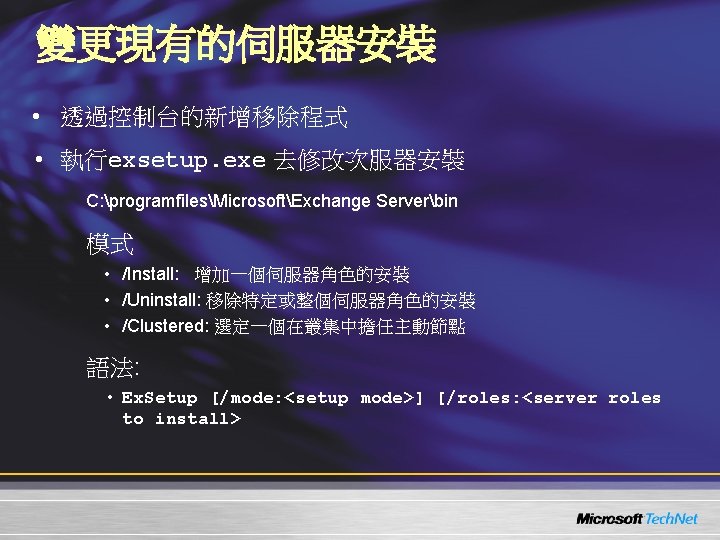
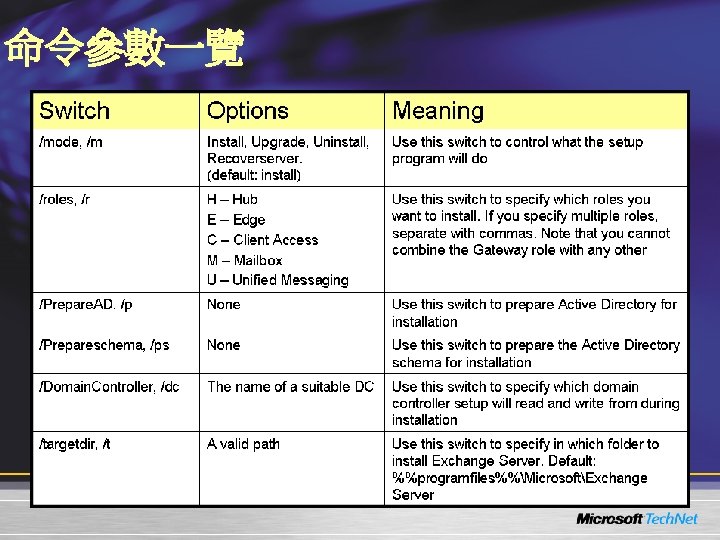
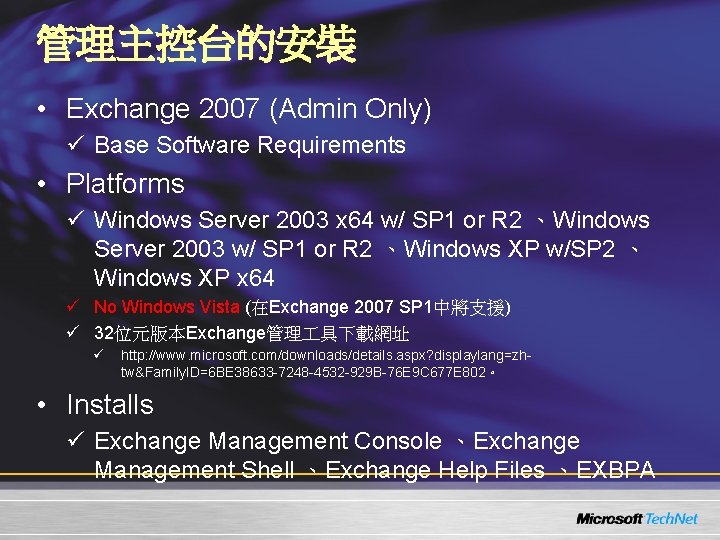
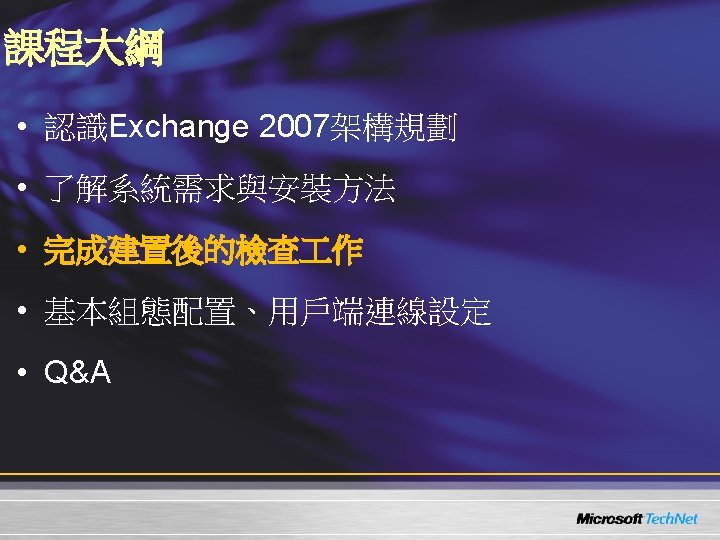
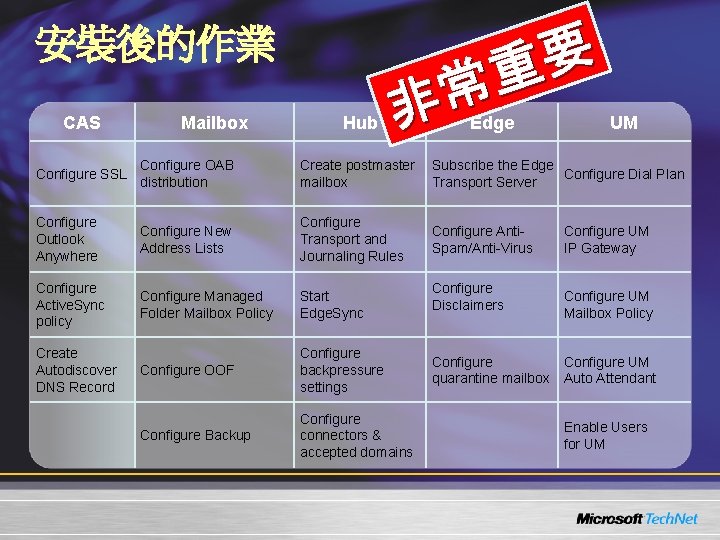
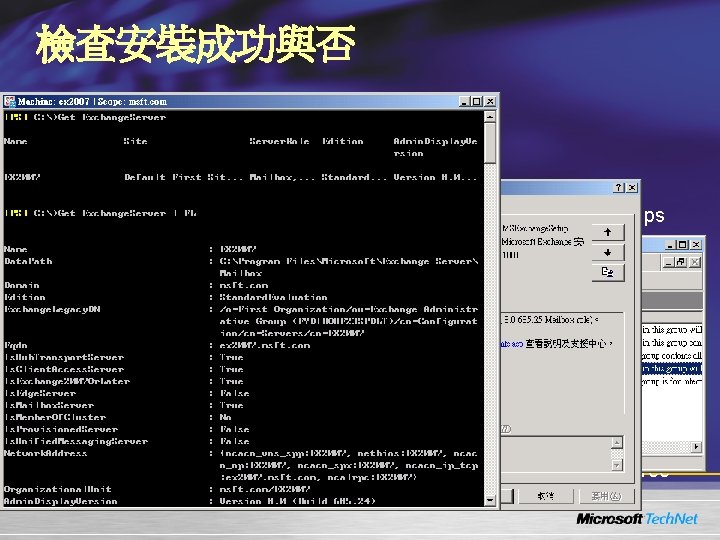
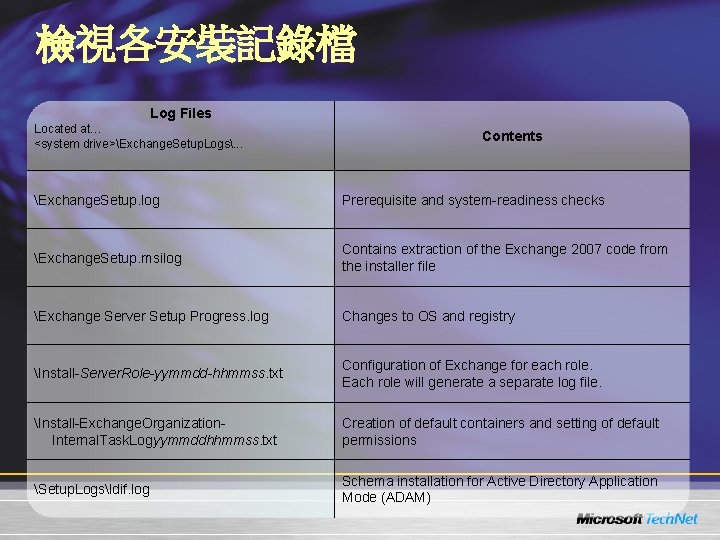
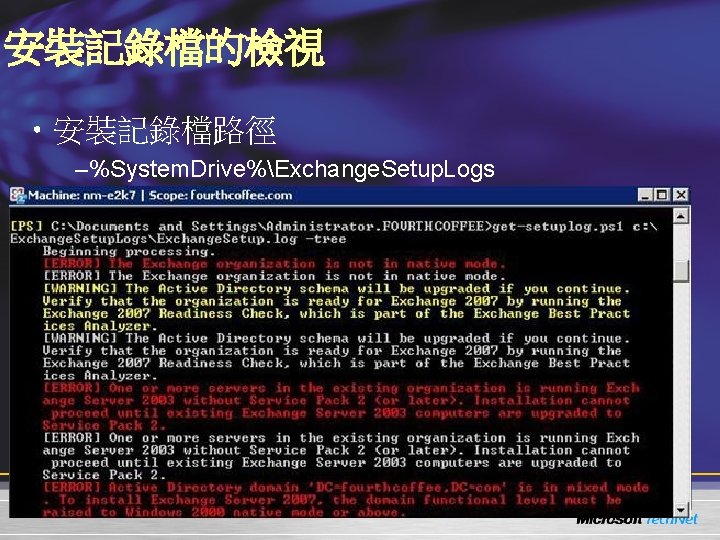
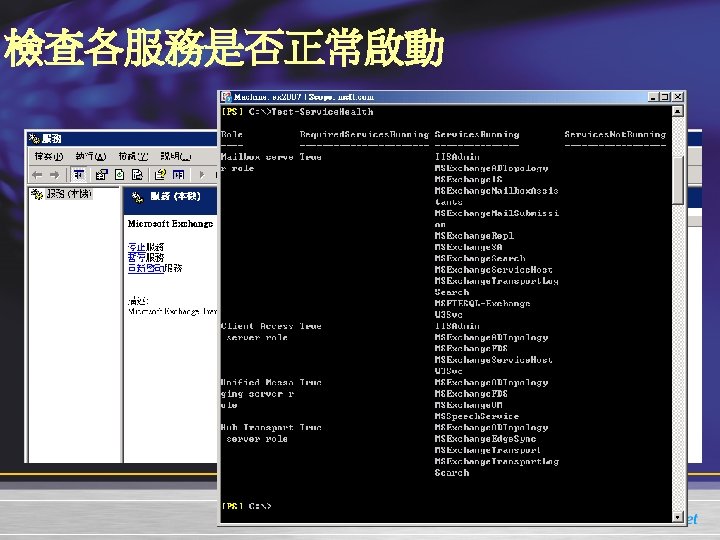
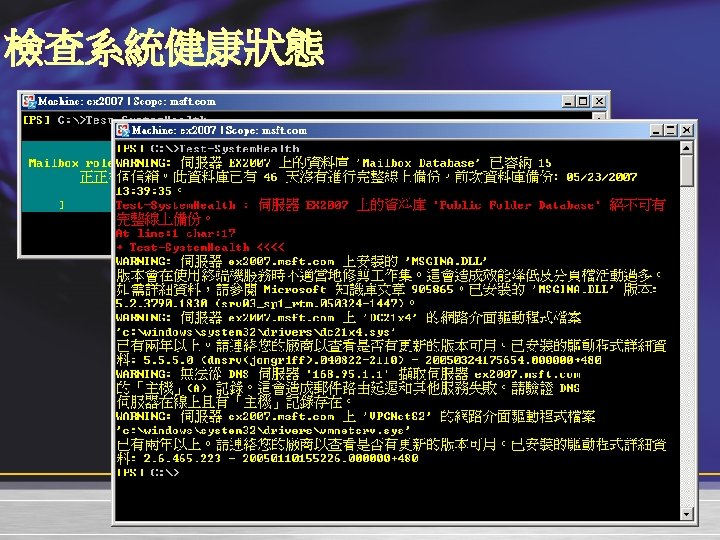
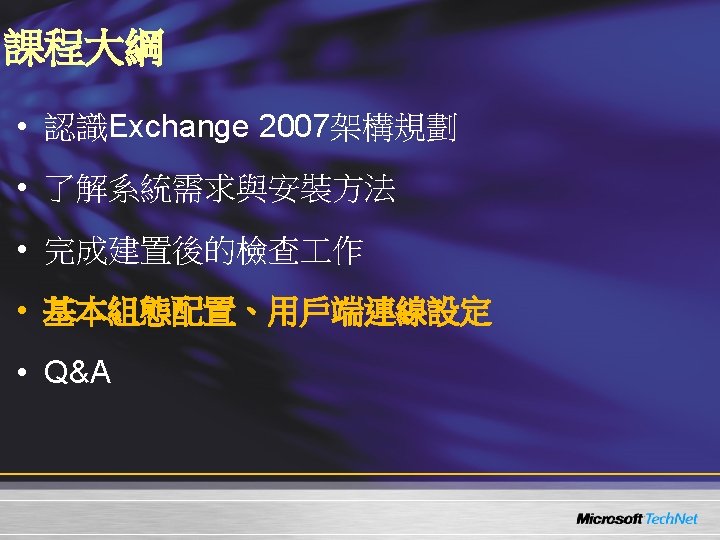
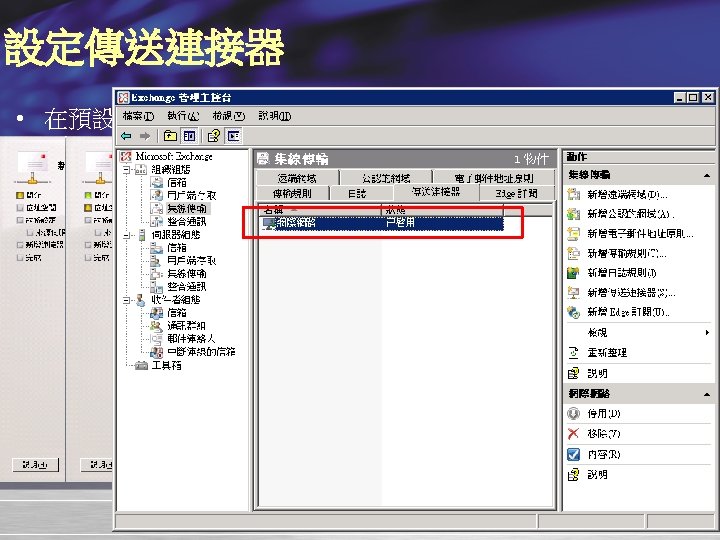
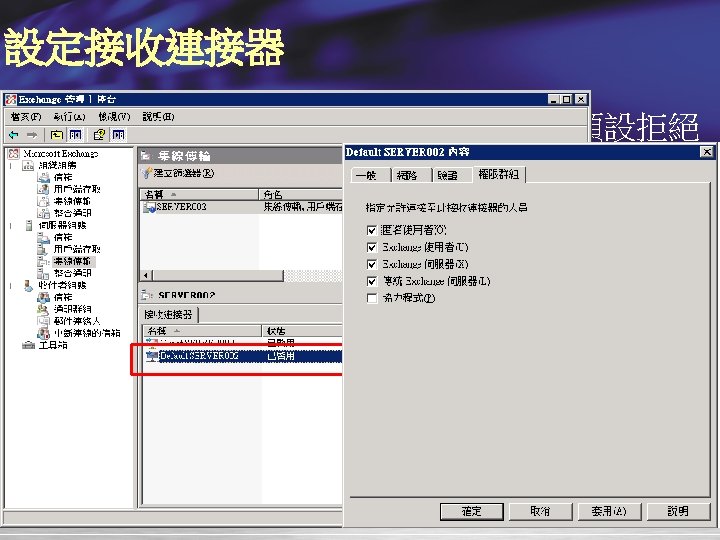

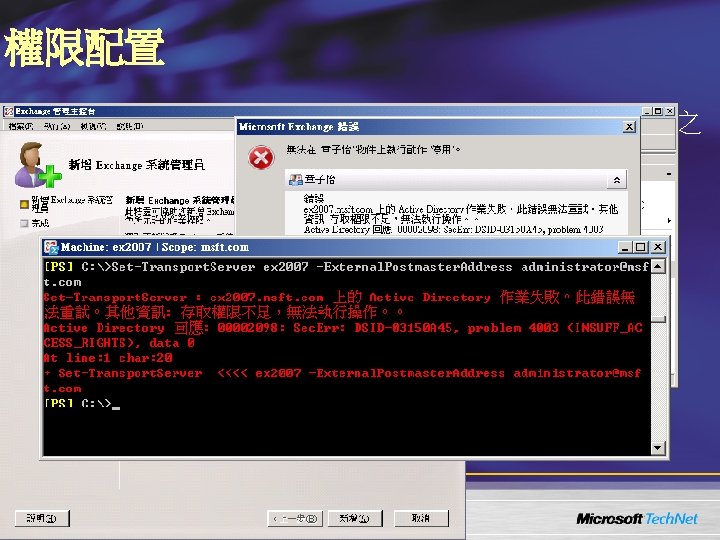
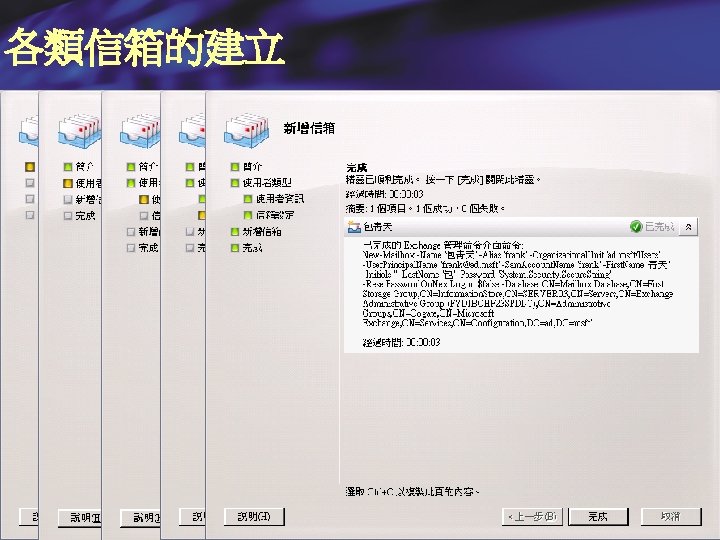

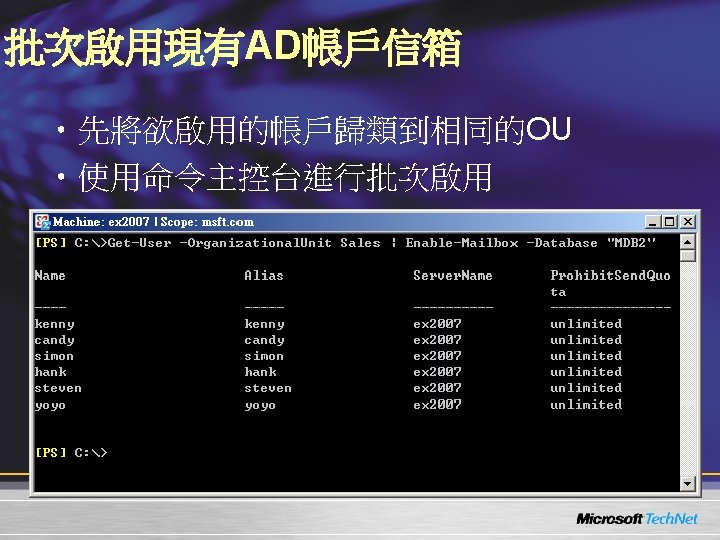
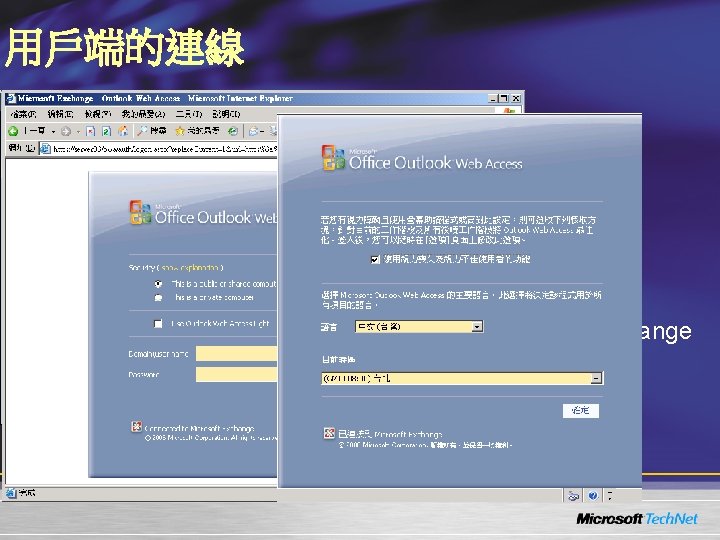
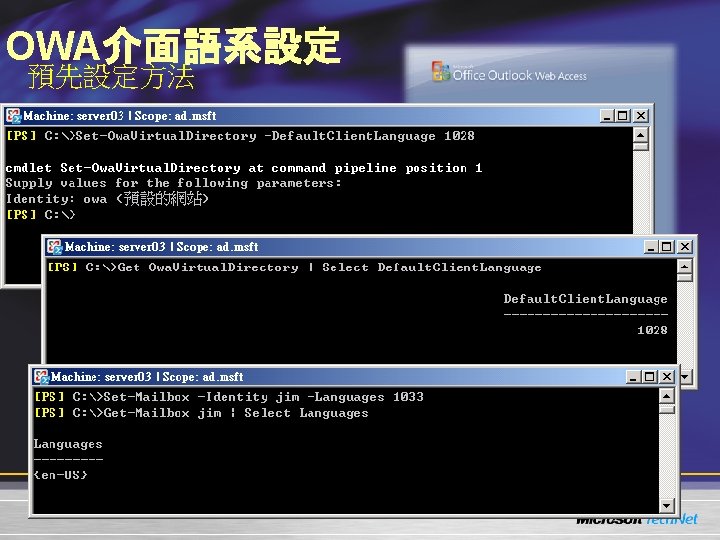
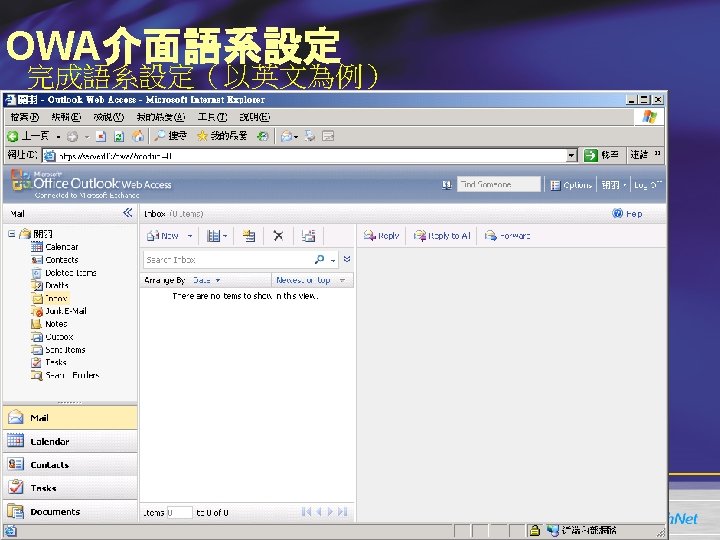
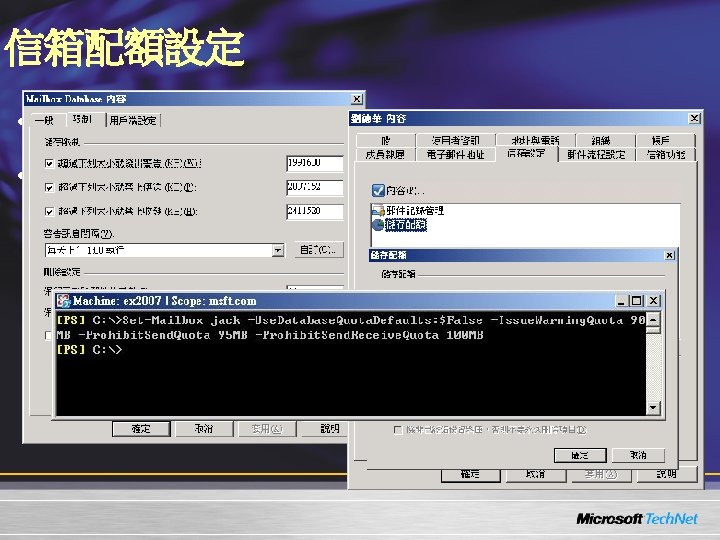
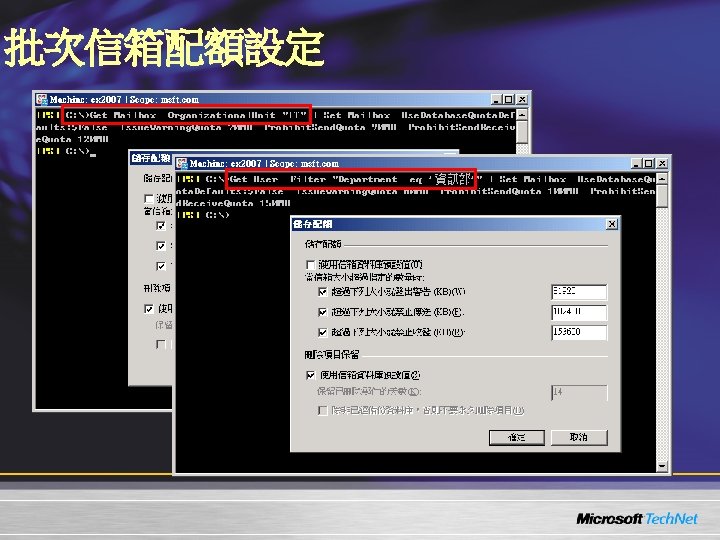
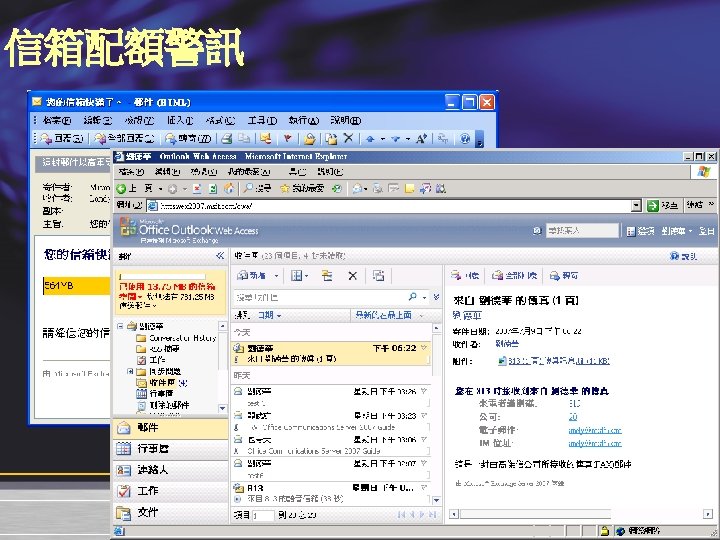

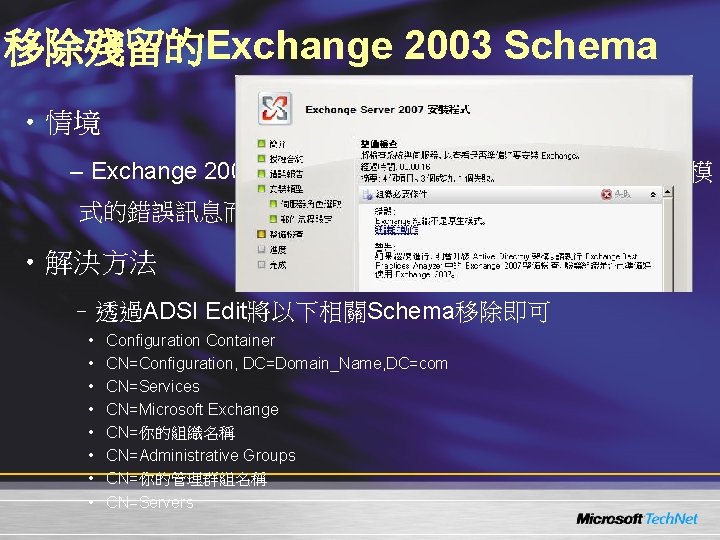
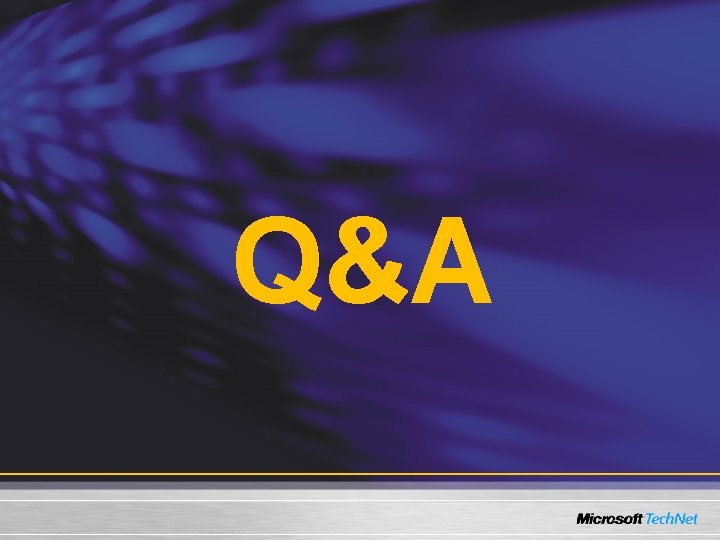
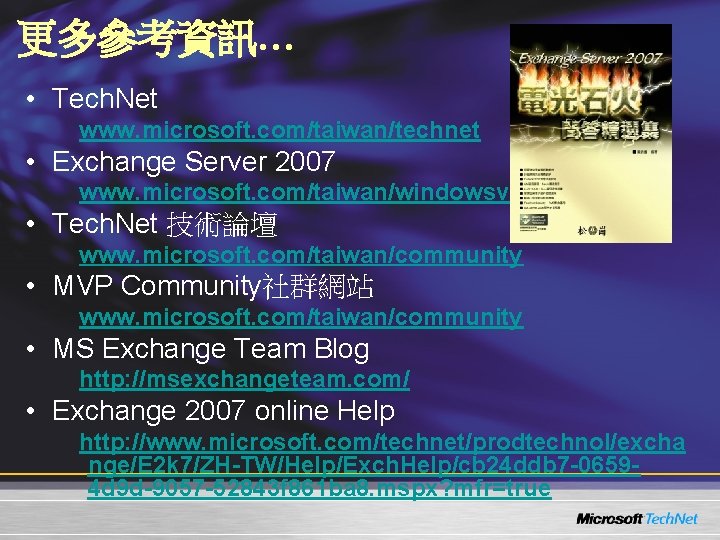

- Slides: 51
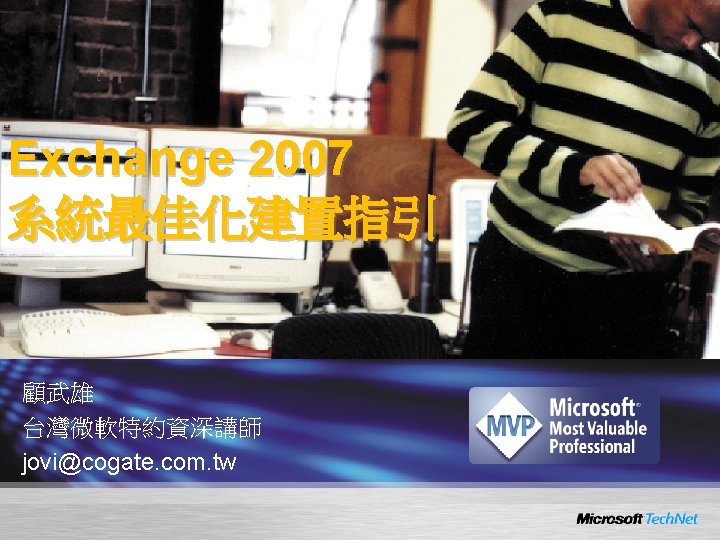
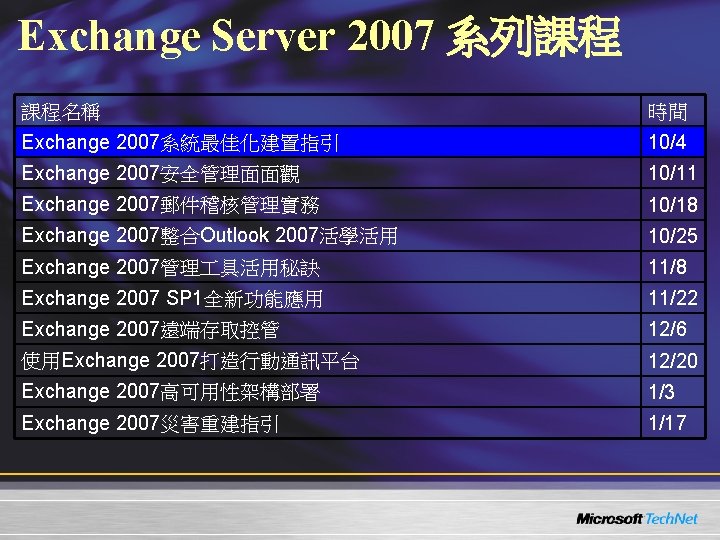
Exchange Server 2007 系列課程 課程名稱 時間 Exchange 2007系統最佳化建置指引 10/4 Exchange 2007安全管理面面觀 10/11 Exchange 2007郵件稽核管理實務 10/18 Exchange 2007整合Outlook 2007活學活用 10/25 Exchange 2007管理 具活用秘訣 11/8 Exchange 2007 SP 1全新功能應用 11/22 Exchange 2007遠端存取控管 12/6 使用Exchange 2007打造行動通訊平台 12/20 Exchange 2007高可用性架構部署 1/3 Exchange 2007災害重建指引 1/17
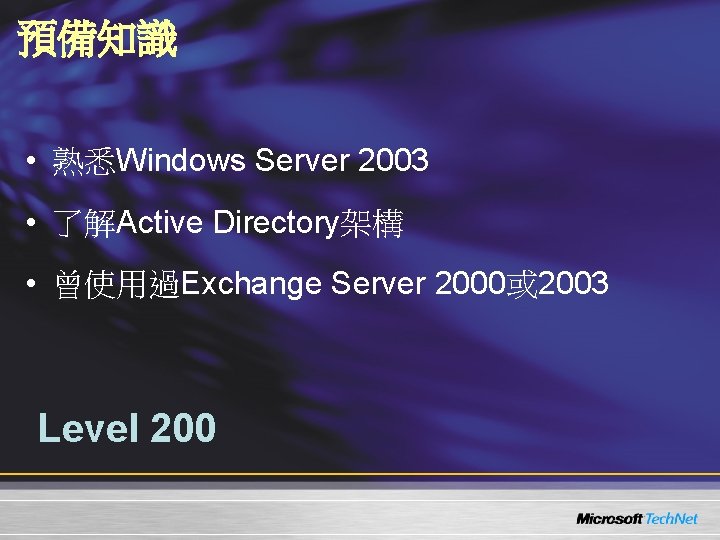
預備知識 • 熟悉Windows Server 2003 • 了解Active Directory架構 • 曾使用過Exchange Server 2000或 2003 Level 200
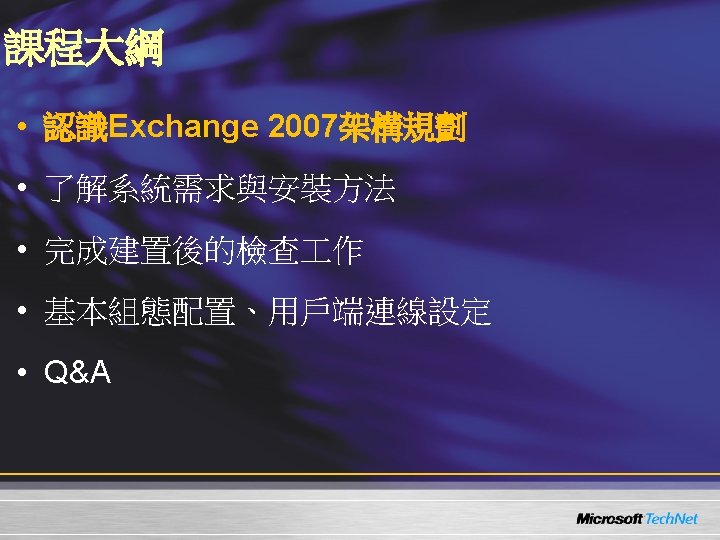
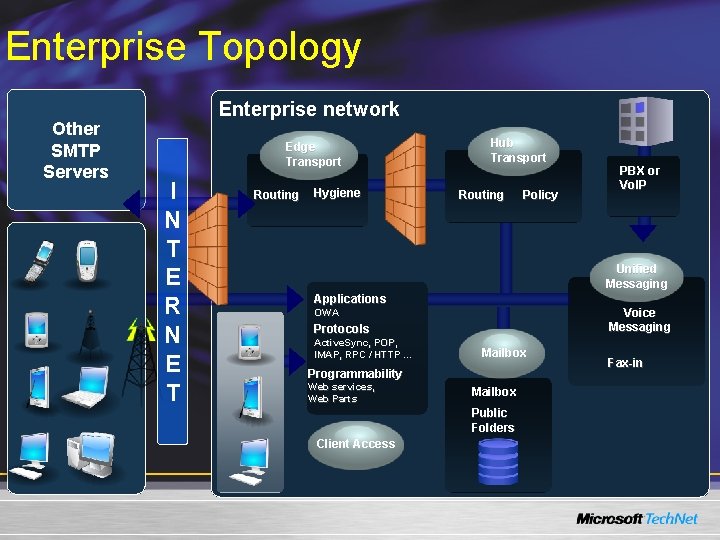
Enterprise Topology Other SMTP Servers Enterprise network Edge Transport I N T E R N E T Routing Hygiene Hub Transport Routing Policy PBX or Vo. IP Unified Messaging Applications Voice Messaging OWA Protocols Active. Sync, POP, IMAP, RPC / HTTP … Mailbox Programmability Web services, Web Parts Mailbox Public Folders Client Access Fax-in
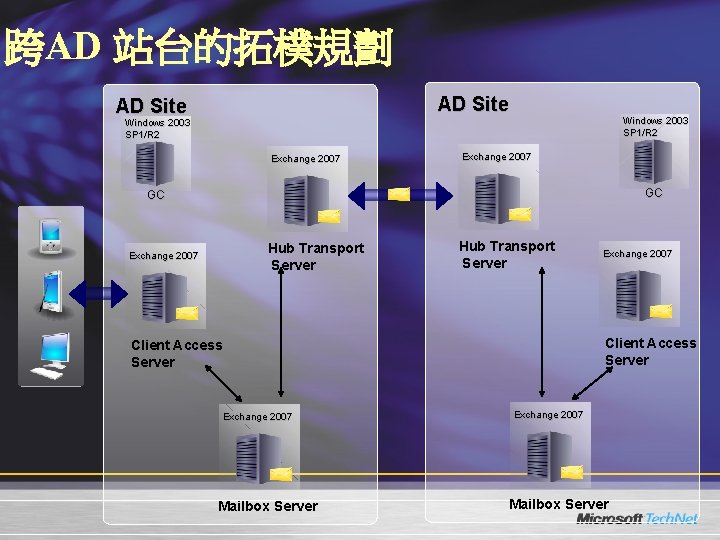
跨AD 站台的拓樸規劃 AD Site Windows 2003 SP 1/R 2 Exchange 2007 GC GC Hub Transport Server Exchange 2007 Client Access Server Exchange 2007 Mailbox Server
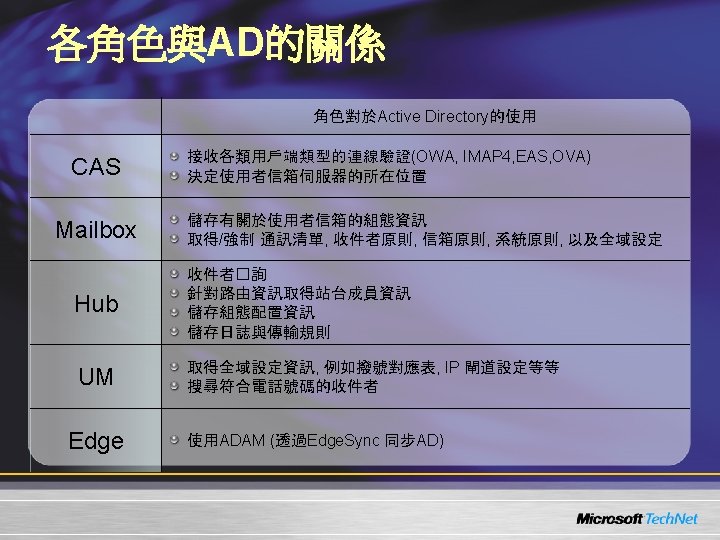
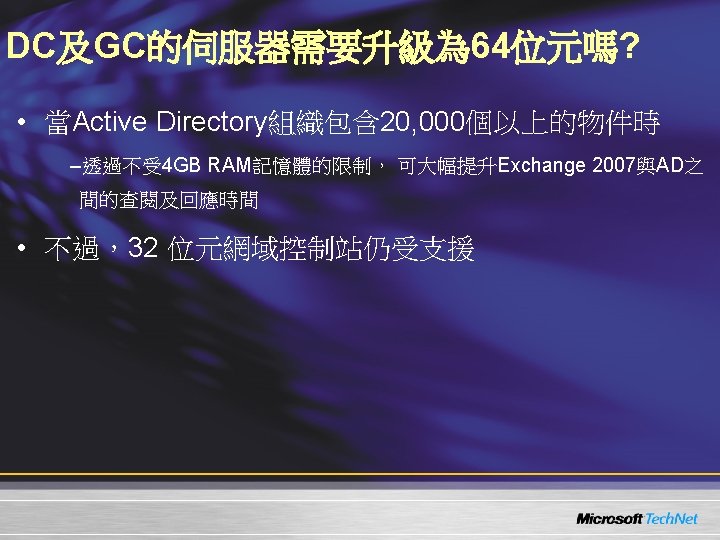
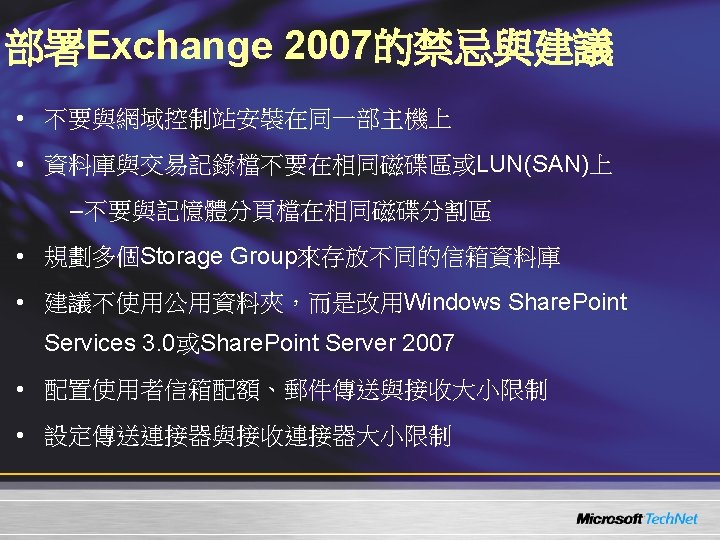
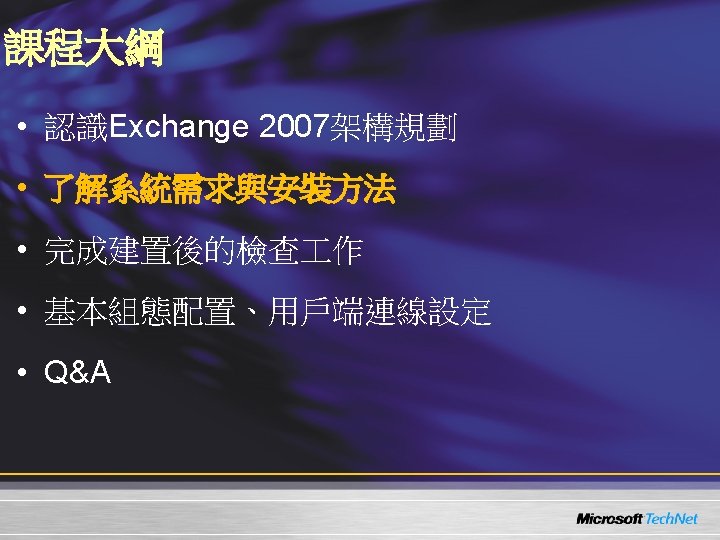
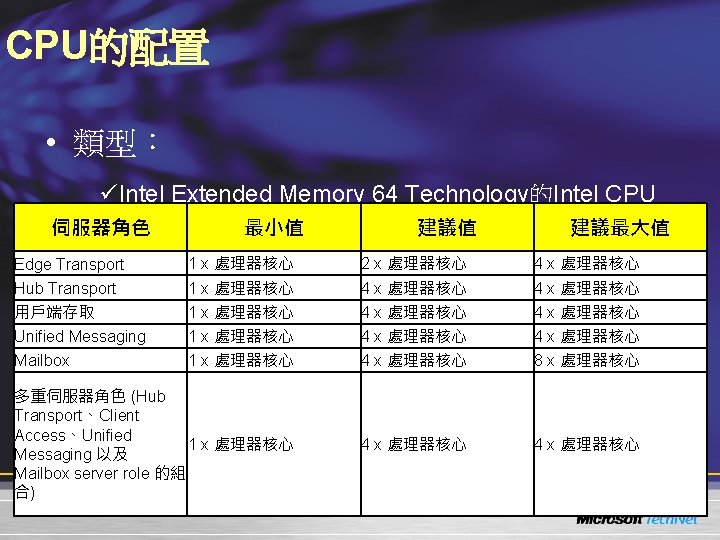
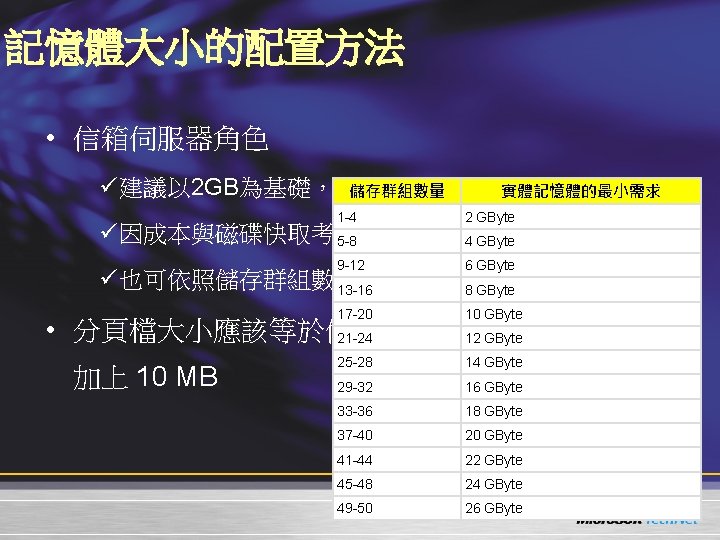
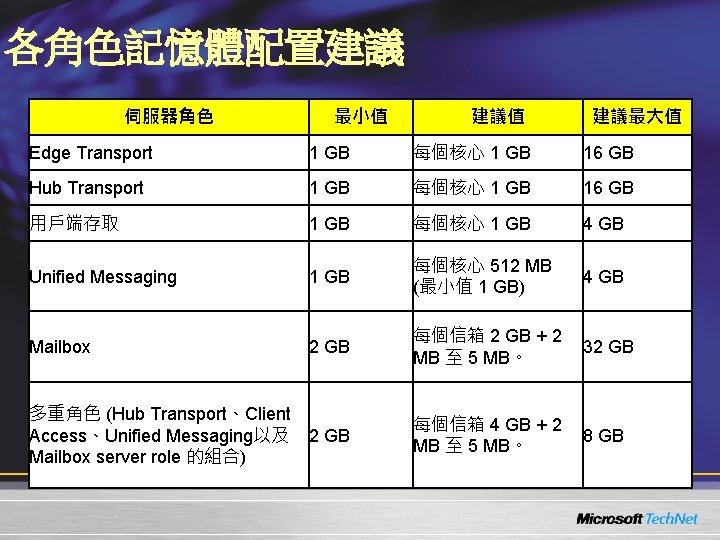
各角色記憶體配置建議 伺服器角色 最小值 建議最大值 Edge Transport 1 GB 每個核心 1 GB 16 GB Hub Transport 1 GB 每個核心 1 GB 16 GB 用戶端存取 1 GB 每個核心 1 GB 4 GB Unified Messaging 1 GB 每個核心 512 MB (最小值 1 GB) 4 GB Mailbox 2 GB 每個信箱 2 GB + 2 MB 至 5 MB。 32 GB 多重角色 (Hub Transport、Client Access、Unified Messaging以及 Mailbox server role 的組合) 2 GB 每個信箱 4 GB + 2 MB 至 5 MB。 8 GB
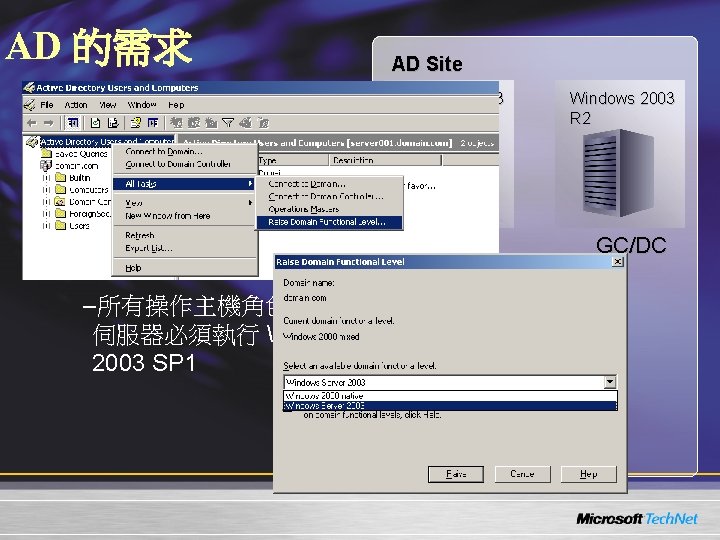
AD 的需求 • 網域功能等級 –所有網域必須是 “Windows 2000 Server 原 始模式”以上 • GCs/DCs –Windows 2003 SP 1 以上 –所有操作主機角色與 GC 伺服器必須執行 Windows 2003 SP 1 AD Site Windows 2003 SP 1 Windows 2003 R 2 GC/DC Exchange 2007 MB, CA, HT, UM Roles
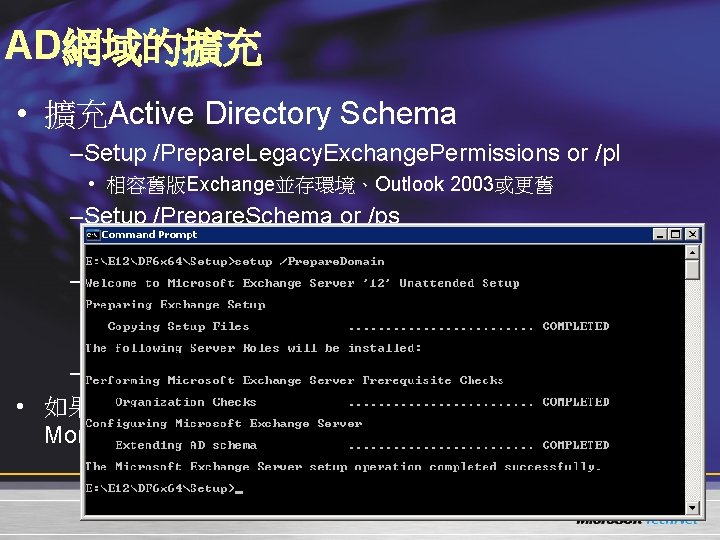
AD網域的擴充 • 擴充Active Directory Schema –Setup /Prepare. Legacy. Exchange. Permissions or /pl • 相容舊版Exchange並存環境、Outlook 2003或更舊 –Setup /Prepare. Schema or /ps • 連線Schema Master 與匯入LDIF檔案 –Setup /Prepare. AD or /pd • 設定全域Exchange物件 • 建立Exchange萬用安全性群組 –Setup /Prepare. Domain • 如果有多個子網域,可以透過Active Directory Replication Monitor(replmon. exe) 具來監控複寫狀況
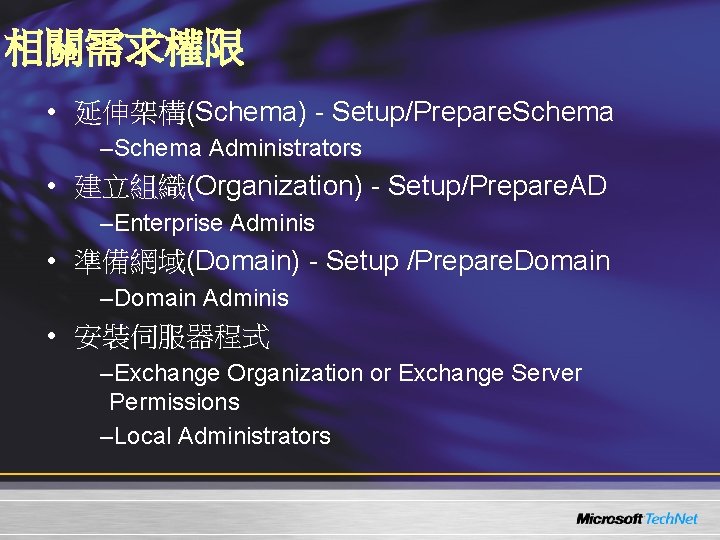
相關需求權限 • 延伸架構(Schema) - Setup/Prepare. Schema –Schema Administrators • 建立組織(Organization) - Setup/Prepare. AD –Enterprise Adminis • 準備網域(Domain) - Setup /Prepare. Domain –Domain Adminis • 安裝伺服器程式 –Exchange Organization or Exchange Server Permissions –Local Administrators
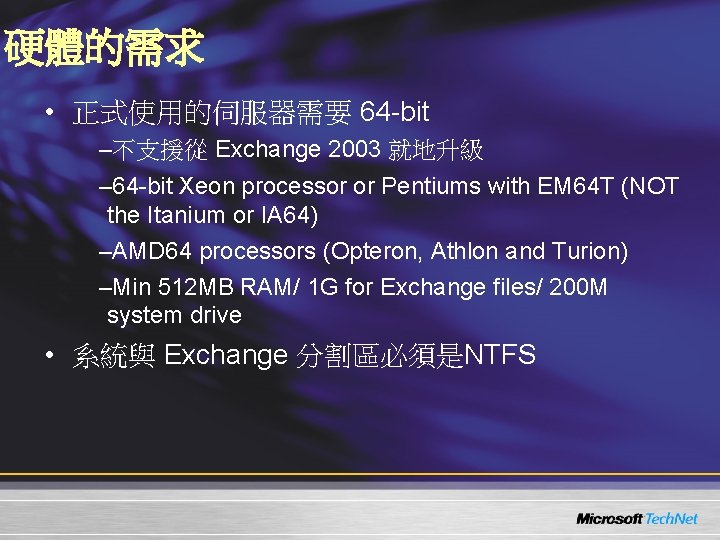
硬體的需求 • 正式使用的伺服器需要 64 -bit –不支援從 Exchange 2003 就地升級 – 64 -bit Xeon processor or Pentiums with EM 64 T (NOT the Itanium or IA 64) –AMD 64 processors (Opteron, Athlon and Turion) –Min 512 MB RAM/ 1 G for Exchange files/ 200 M system drive • 系統與 Exchange 分割區必須是NTFS
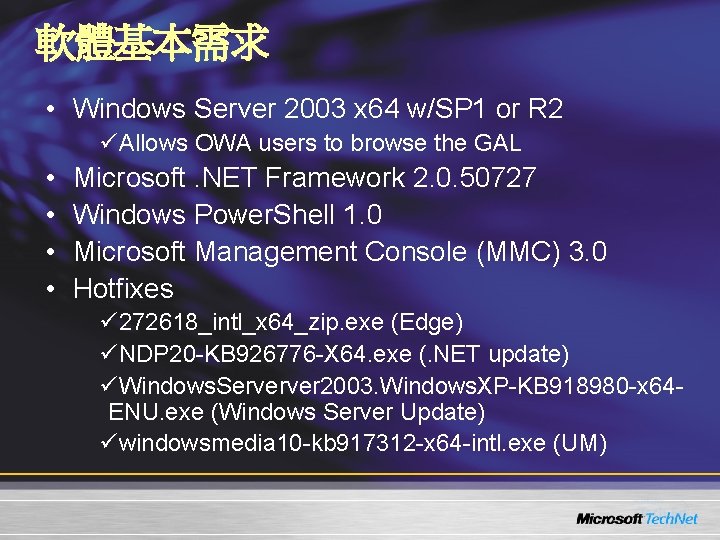
軟體基本需求 • Windows Server 2003 x 64 w/SP 1 or R 2 üAllows OWA users to browse the GAL • • Microsoft. NET Framework 2. 0. 50727 Windows Power. Shell 1. 0 Microsoft Management Console (MMC) 3. 0 Hotfixes ü 272618_intl_x 64_zip. exe (Edge) üNDP 20 -KB 926776 -X 64. exe (. NET update) üWindows. Serverver 2003. Windows. XP-KB 918980 -x 64 ENU. exe (Windows Server Update) üwindowsmedia 10 -kb 917312 -x 64 -intl. exe (UM)
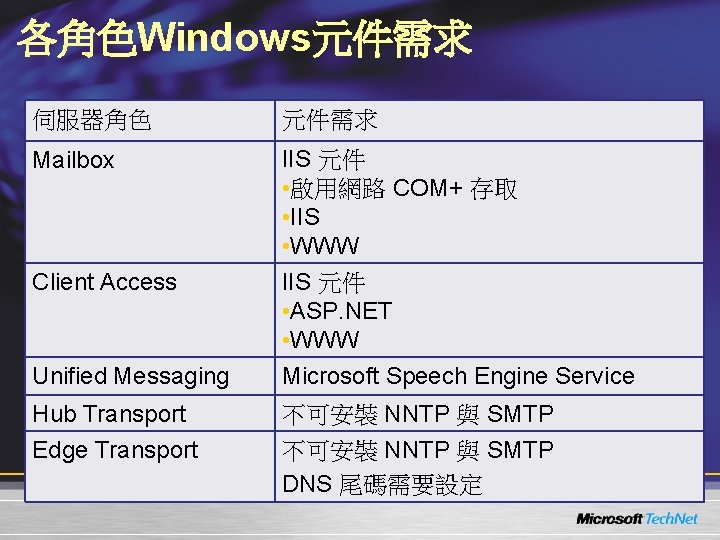
各角色Windows元件需求 伺服器角色 元件需求 Mailbox IIS 元件 • 啟用網路 COM+ 存取 • IIS • WWW IIS 元件 • ASP. NET • WWW Client Access Unified Messaging Microsoft Speech Engine Service Hub Transport Edge Transport 不可安裝 NNTP 與 SMTP DNS 尾碼需要設定
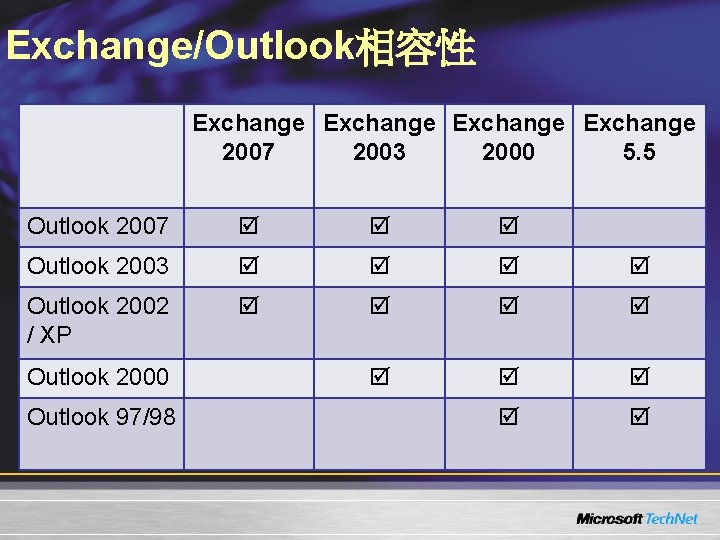
Exchange/Outlook相容性 Exchange 2007 2003 2000 5. 5 Outlook 2007 Outlook 2003 Outlook 2002 / XP Outlook 2000 Outlook 97/98
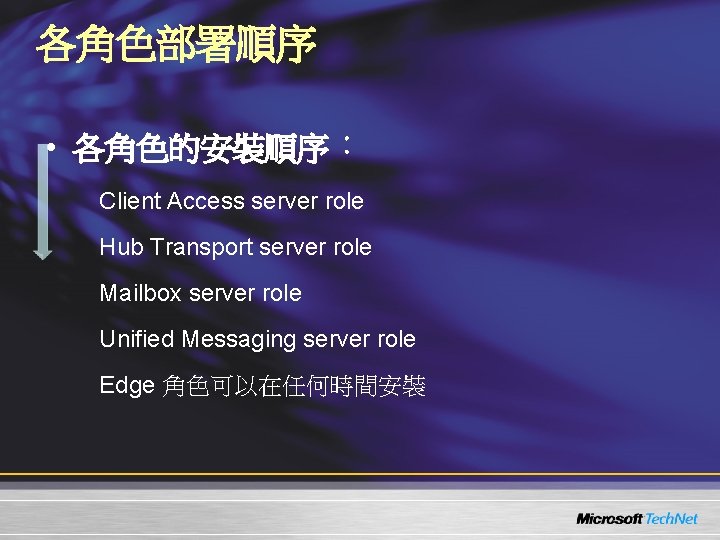
各角色部署順序 • 各角色的安裝順序: Client Access server role Hub Transport server role Mailbox server role Unified Messaging server role Edge 角色可以在任何時間安裝
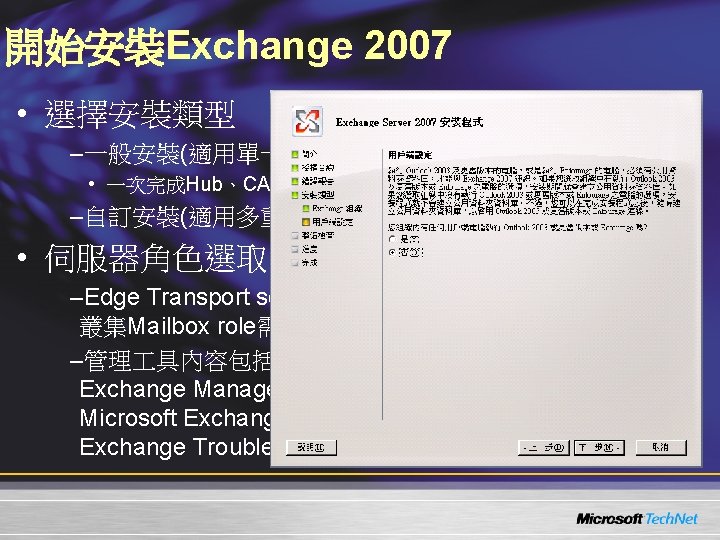
開始安裝Exchange 2007 • 選擇安裝類型 –一般安裝(適用單一伺服器的安裝) • 一次完成Hub、CAS、MB、管理 具的安裝 –自訂安裝(適用多重伺服器的安裝) • 伺服器角色選取(自訂安裝) –Edge Transport server role、主動叢集Mailbox role、被動 叢集Mailbox role需分開在不同主機來安裝 –管理 具內容包括了Exchange Management Console、 Exchange Management Shell、Exchange Help file、 Microsoft Exchange Best Practices Analyzer Tool、 Exchange Troubleshooting Assistant Tool
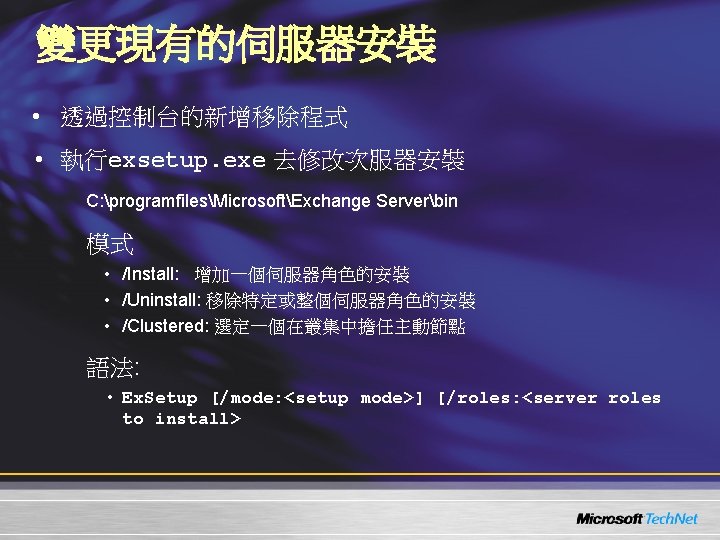
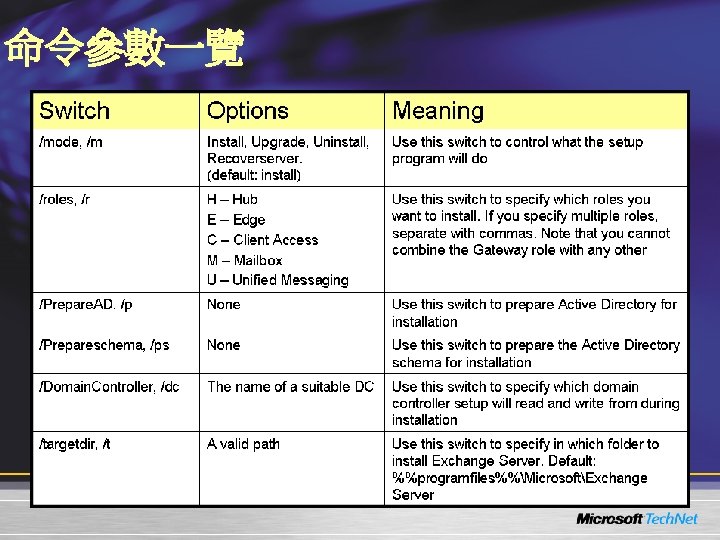
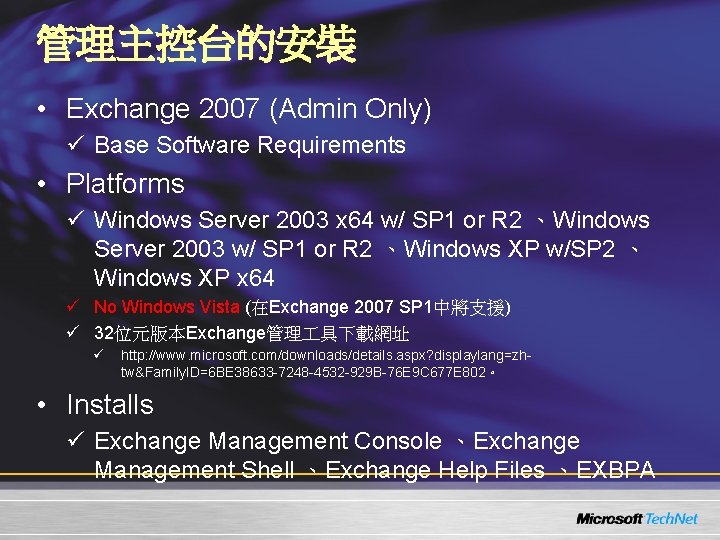
管理主控台的安裝 • Exchange 2007 (Admin Only) ü Base Software Requirements • Platforms ü Windows Server 2003 x 64 w/ SP 1 or R 2 、Windows Server 2003 w/ SP 1 or R 2 、Windows XP w/SP 2 、 Windows XP x 64 ü No Windows Vista (在Exchange 2007 SP 1中將支援) ü 32位元版本Exchange管理 具下載網址 ü http: //www. microsoft. com/downloads/details. aspx? displaylang=zhtw&Family. ID=6 BE 38633 -7248 -4532 -929 B-76 E 9 C 677 E 802。 • Installs ü Exchange Management Console 、Exchange Management Shell 、Exchange Help Files 、EXBPA
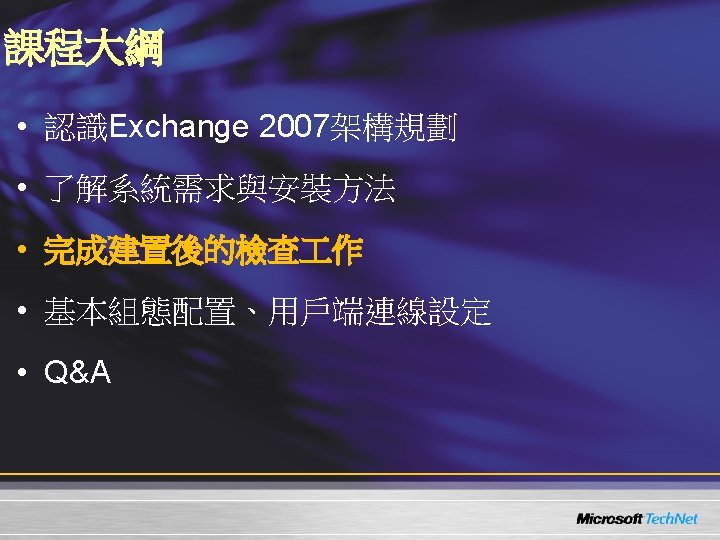
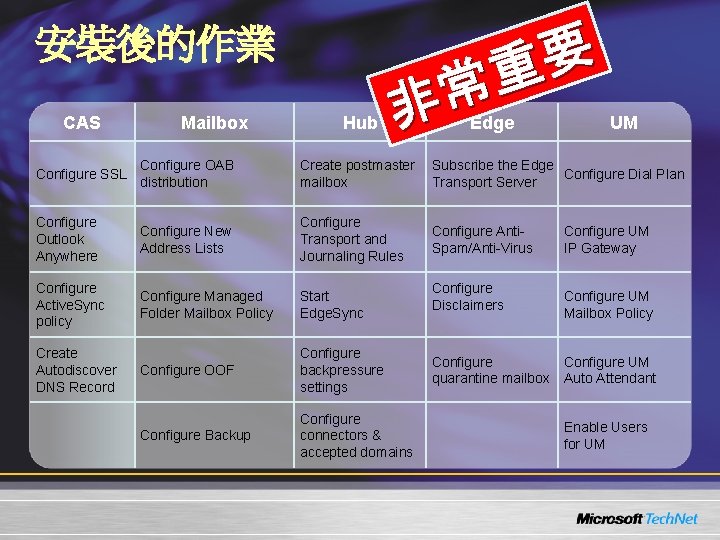
安裝後的作業 CAS Mailbox Hub 要 重 常 非 Edge UM Configure SSL Configure OAB distribution Create postmaster mailbox Subscribe the Edge Configure Dial Plan Transport Server Configure Outlook Anywhere Configure New Address Lists Configure Transport and Journaling Rules Configure Anti. Spam/Anti-Virus Configure Active. Sync policy Configure Managed Folder Mailbox Policy Start Edge. Sync Configure OOF Configure backpressure settings Configure Backup Configure connectors & accepted domains Create Autodiscover DNS Record Configure Disclaimers Configure UM IP Gateway Configure UM Mailbox Policy Configure UM quarantine mailbox Auto Attendant Enable Users for UM
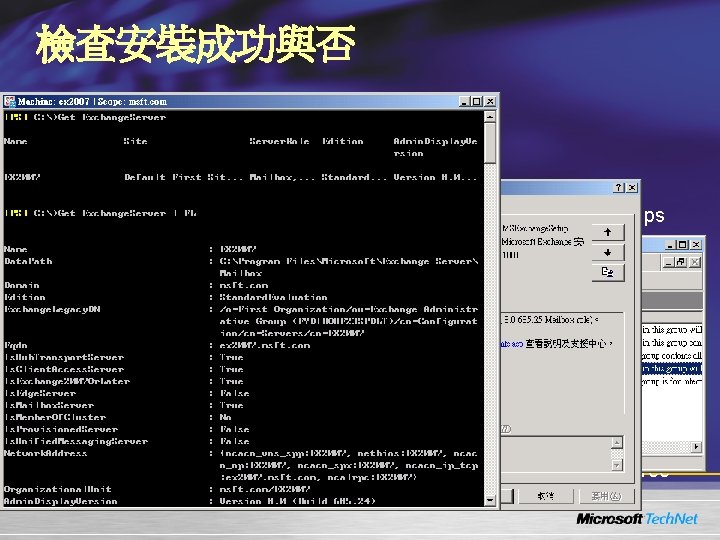
檢查安裝成功與否 • 執行 Get-Exchange. Server • Exchange setup logs the events 1000 and 1001 in the application Event log • Verify new OU in root domain, Microsoft Exchange Security groups containing USGs: Exchange Organization Administrators、Exchange Recipient Administrators、Exchange View-Only Administrators、 Exchange 2003 Interop • 執行EXBPA • 檢查安裝記錄檔 • Get-Setup. Log c: exchangesetuplogsexchangesetup. log -error -tree
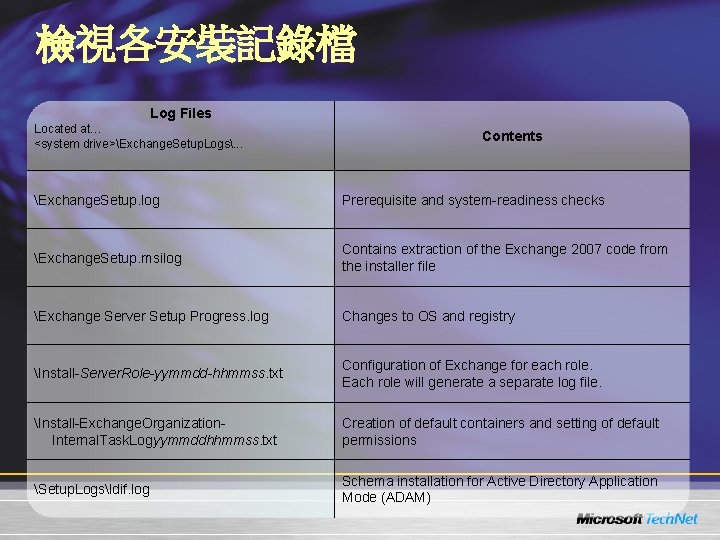
檢視各安裝記錄檔 Log Files Located at… <system drive>Exchange. Setup. Logs. . . Contents Exchange. Setup. log Prerequisite and system-readiness checks Exchange. Setup. msilog Contains extraction of the Exchange 2007 code from the installer file Exchange Server Setup Progress. log Changes to OS and registry Install-Server. Role-yymmdd-hhmmss. txt Configuration of Exchange for each role. Each role will generate a separate log file. Install-Exchange. Organization. Internal. Task. Logyymmddhhmmss. txt Creation of default containers and setting of default permissions Setup. Logsldif. log Schema installation for Active Directory Application Mode (ADAM)
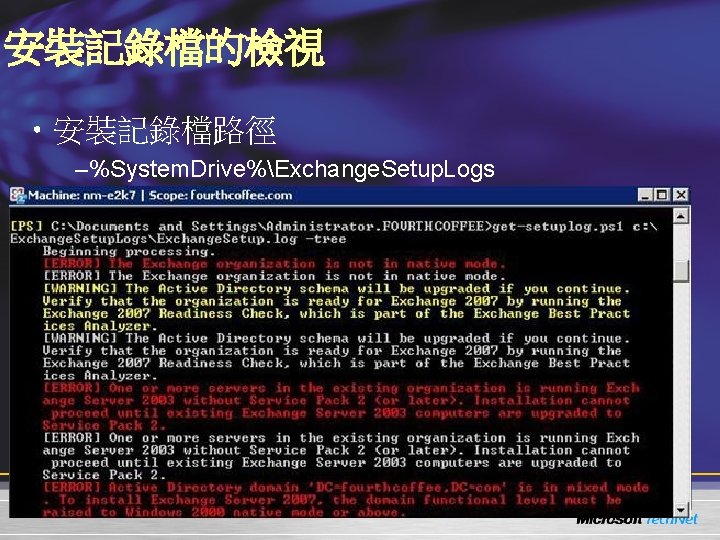
安裝記錄檔的檢視 • 安裝記錄檔路徑 –%System. Drive%Exchange. Setup. Logs • 使用Get-Setup. Log. ps 1 來檢視 • %Program. Files%Exchange ServerScripts • Tech. Net 文章 • “Verifying an Exchange 2007 Installation” http: //technet. microsoft. com/en-us/library/bb 125254. aspx Get-Setup. Log C: Exchange. Setup. LogsExchange. Setup. log –tree Get-Setup. Log C: Exchange. Setup. LogsExchange. Setup. log -error
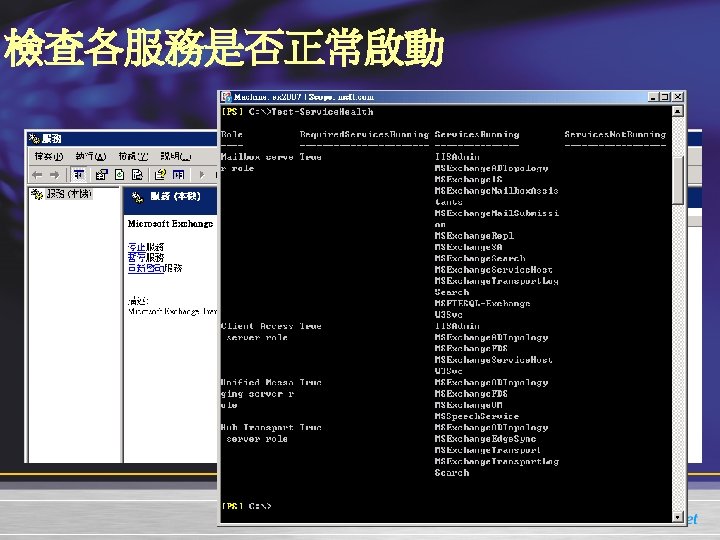
檢查各服務是否正常啟動 • Microsoft Exchange Active Directory 拓 樸服務 • Microsoft Exchange Edge. Sync • Microsoft Exchange File Distribution • Microsoft Exchange IMAP 4 (手動) • Microsoft Exchange Information Store • Microsoft Exchange 郵件提交 • Microsoft Exchange 信箱助理員 • Microsoft Exchange 監視 (手動) • Microsoft Exchange POP 3 (手動) • Microsoft Exchange Search Indexer • Microsoft Exchange Service Host • Microsoft Exchange System Attendant • Microsoft Exchange Transport • Microsoft Transport Log Search • Microsoft Search (Exchange)
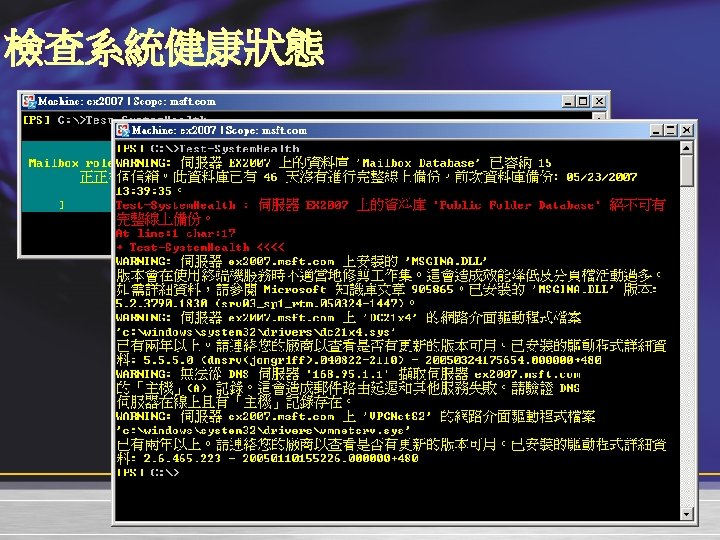
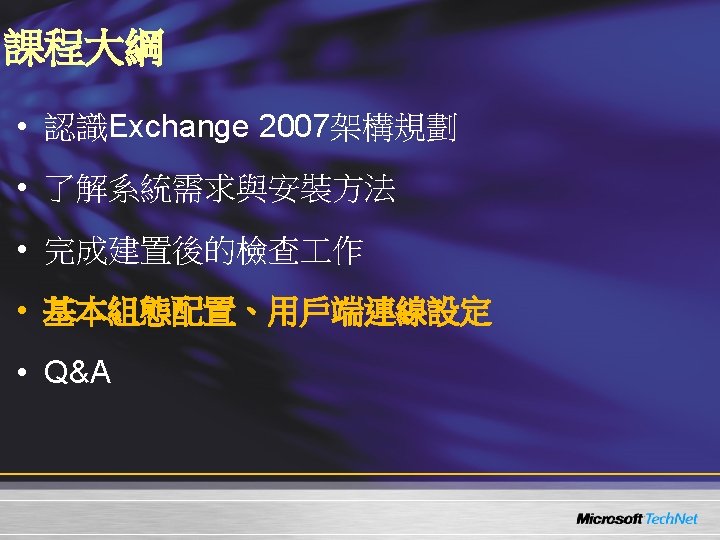
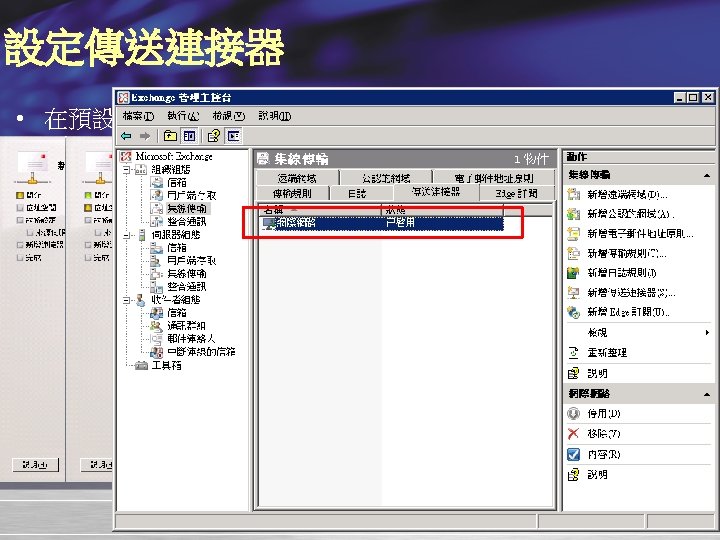
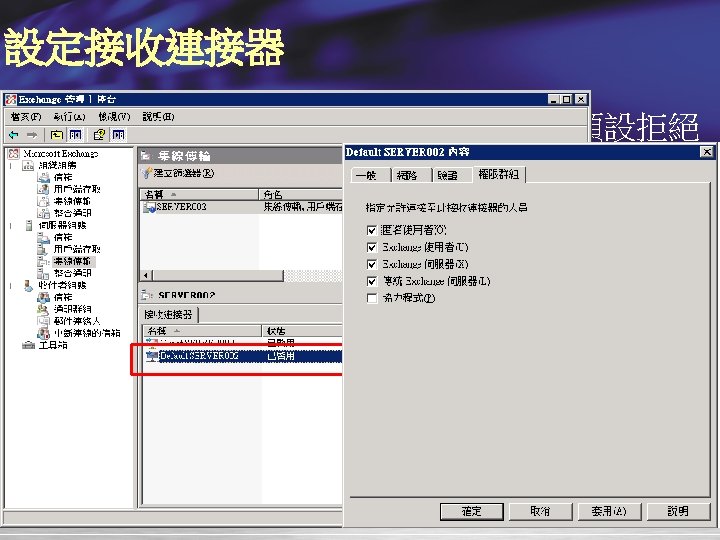

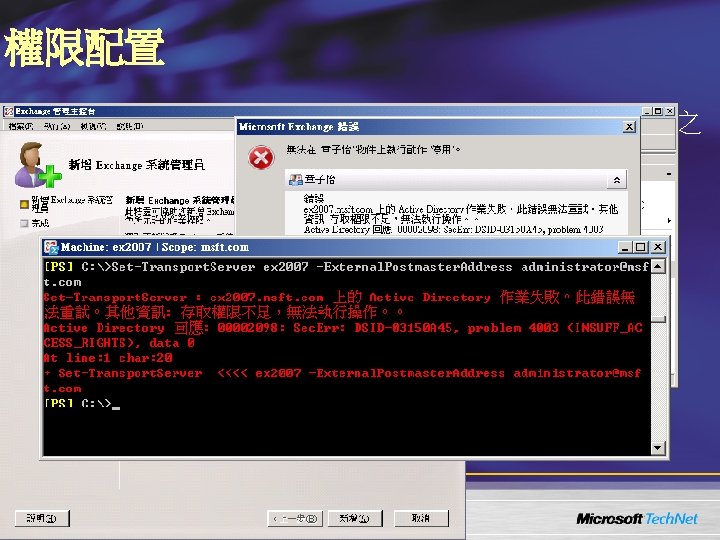
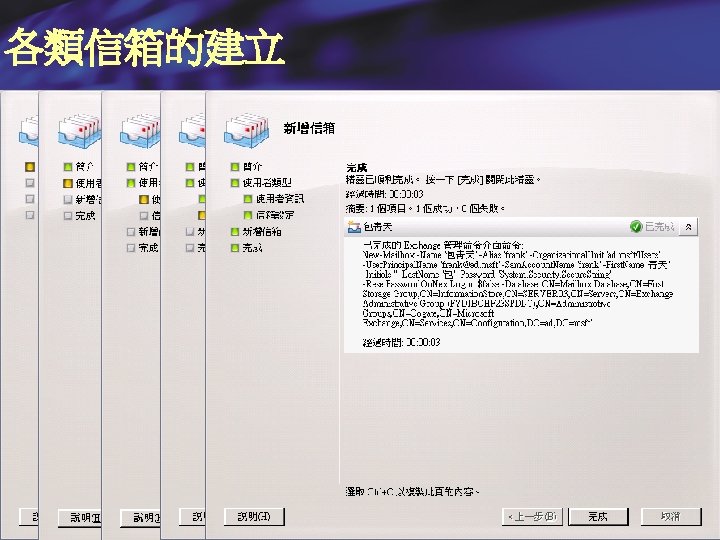

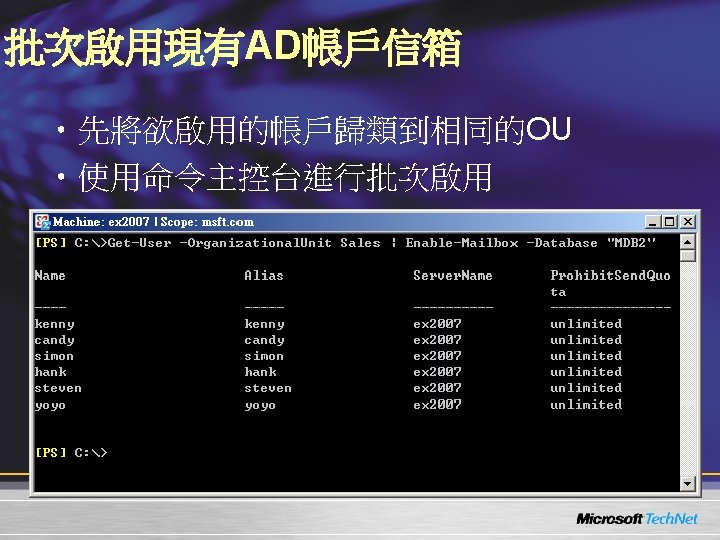
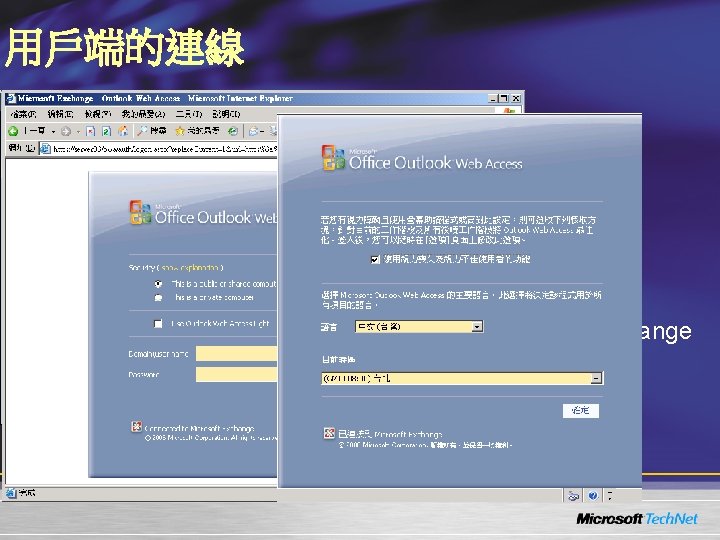
用戶端的連線 • Outlook 2007 –藉由自動探索服務快速完成設定 • OWA –URL輸入https: //Server. Name/owa –舊版升級用戶URL也可輸入https: //Server. Name/Exchange
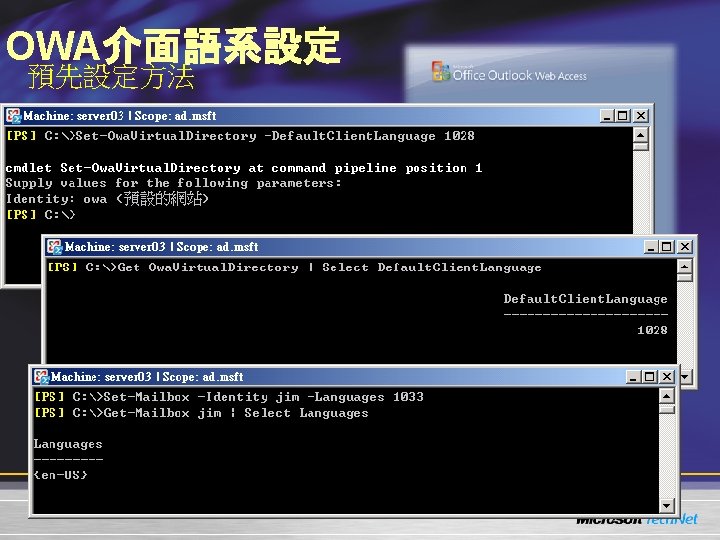
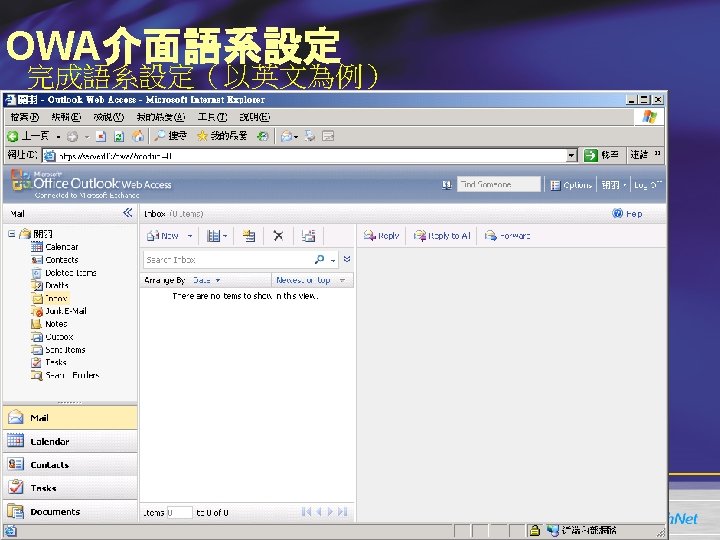
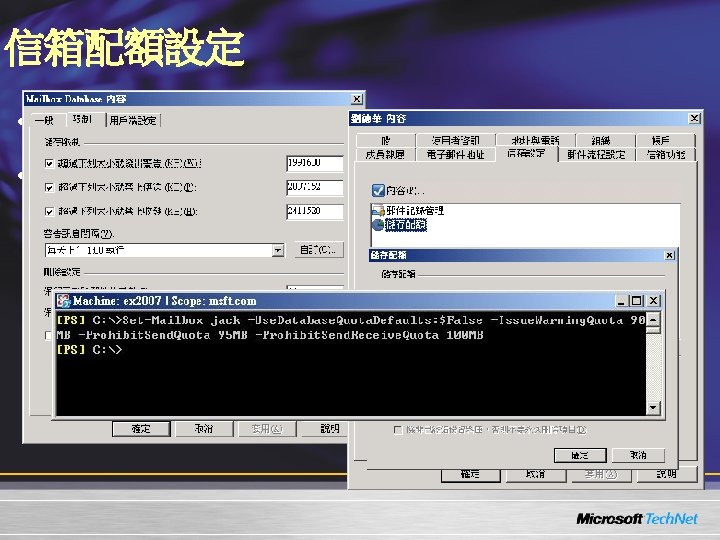
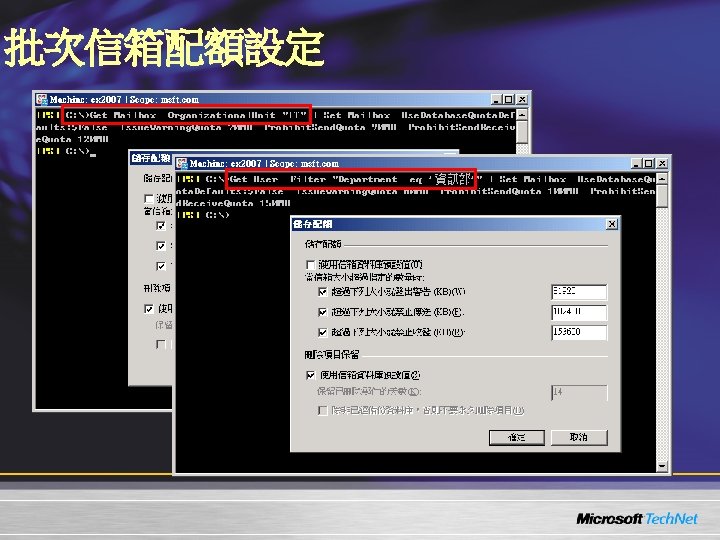
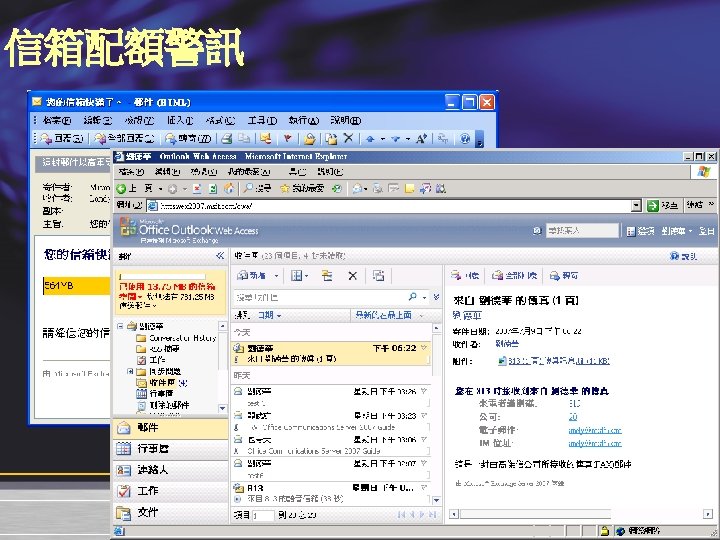

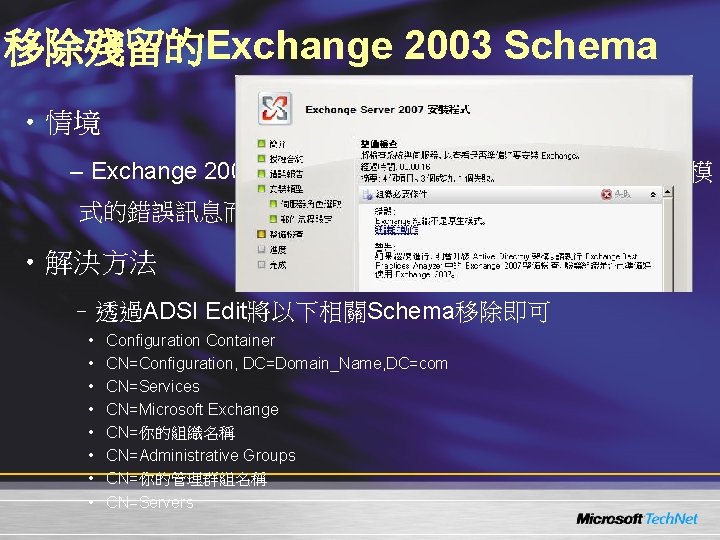
移除殘留的Exchange 2003 Schema • 情境 – Exchange 2003已經移除,但是安裝時出現組織不是原生模 式的錯誤訊息而無法繼續安裝 • 解決方法 –透過ADSI Edit將以下相關Schema移除即可 • • Configuration Container CN=Configuration, DC=Domain_Name, DC=com CN=Services CN=Microsoft Exchange CN=你的組織名稱 CN=Administrative Groups CN=你的管理群組名稱 CN=Servers
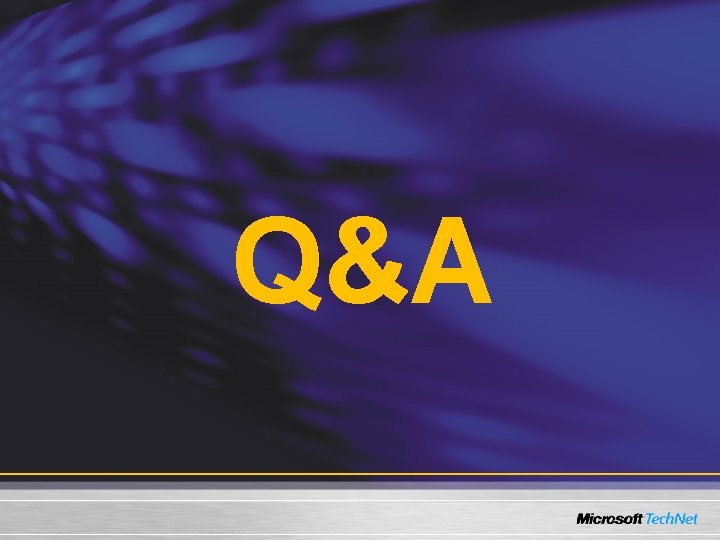
Q&A
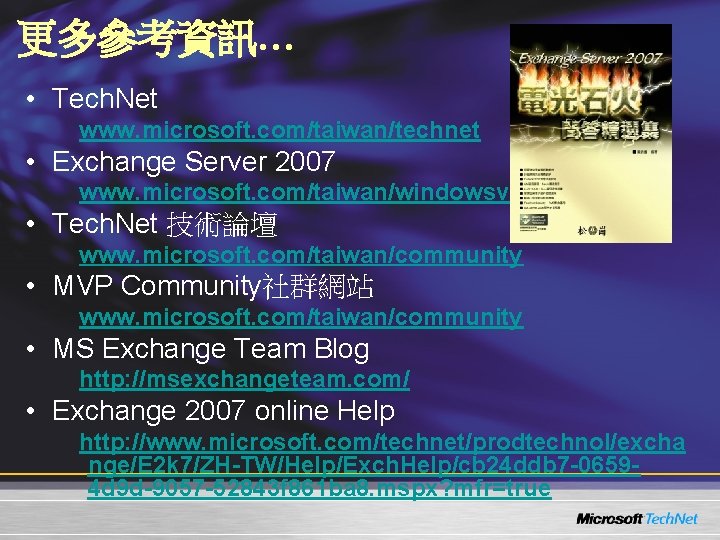
更多參考資訊… • Tech. Net www. microsoft. com/taiwan/technet • Exchange Server 2007 www. microsoft. com/taiwan/windowsvistaexchange • Tech. Net 技術論壇 www. microsoft. com/taiwan/community • MVP Community社群網站 www. microsoft. com/taiwan/community • MS Exchange Team Blog http: //msexchangeteam. com/ • Exchange 2007 online Help http: //www. microsoft. com/technet/prodtechnol/excha nge/E 2 k 7/ZH-TW/Help/Exch. Help/cb 24 ddb 7 -06594 d 9 d-9057 -52843 f 861 ba 8. mspx? mfr=true
