Exceptions Please sit with your Tivoo Group Today
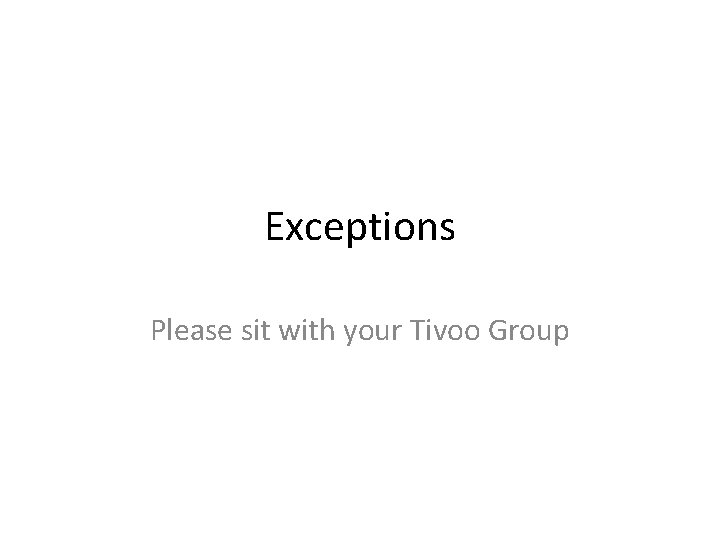
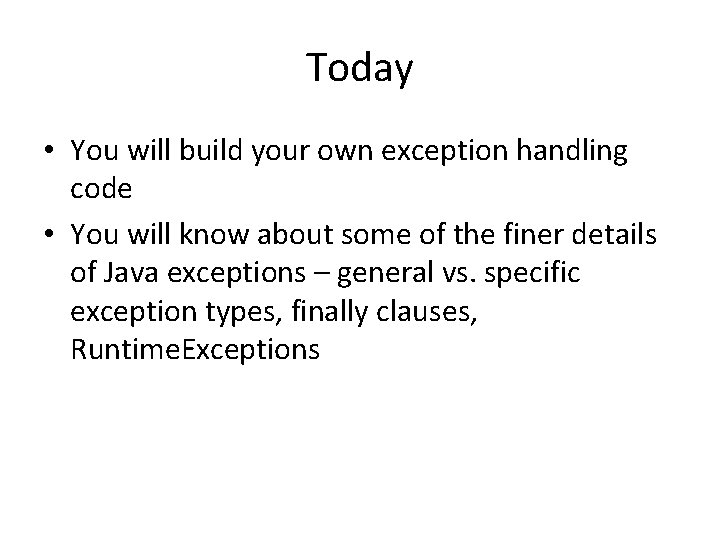
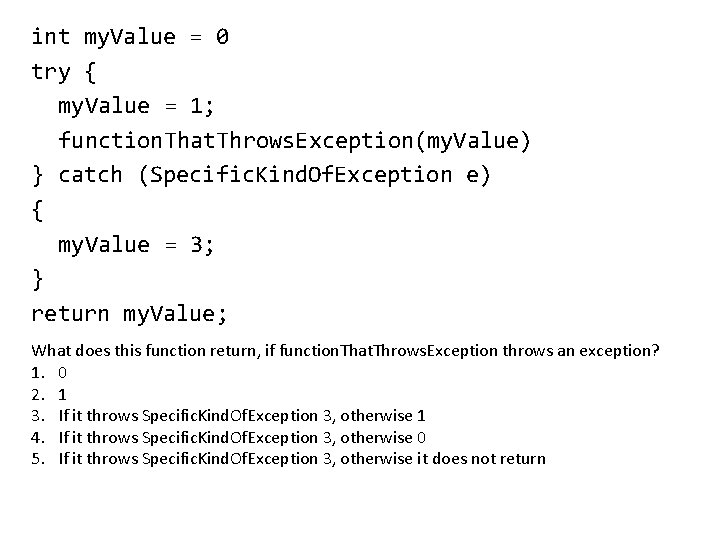
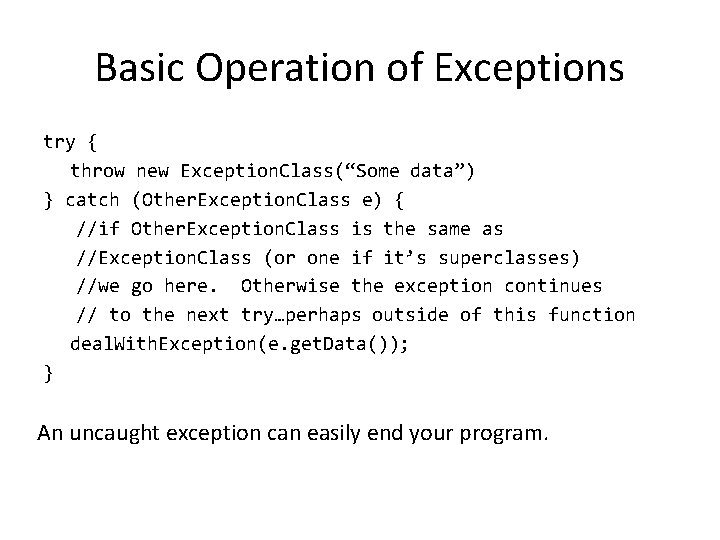
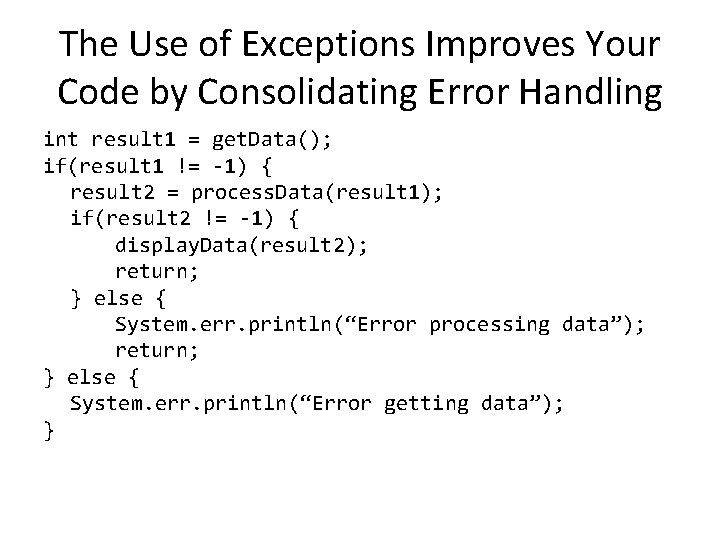
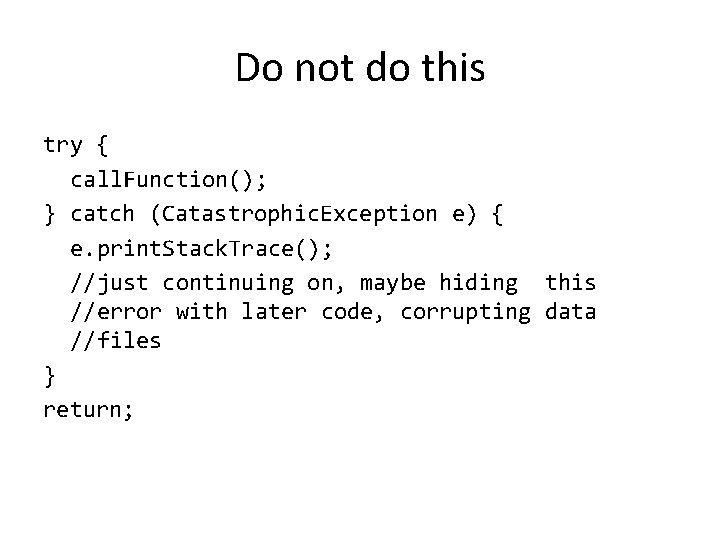
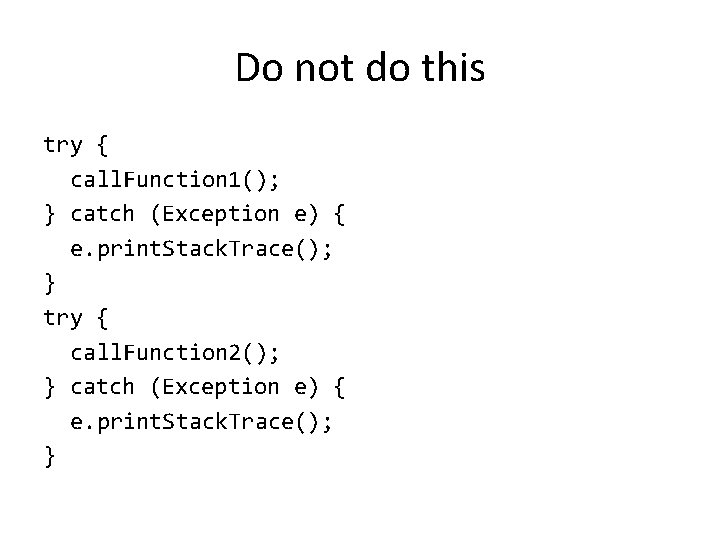
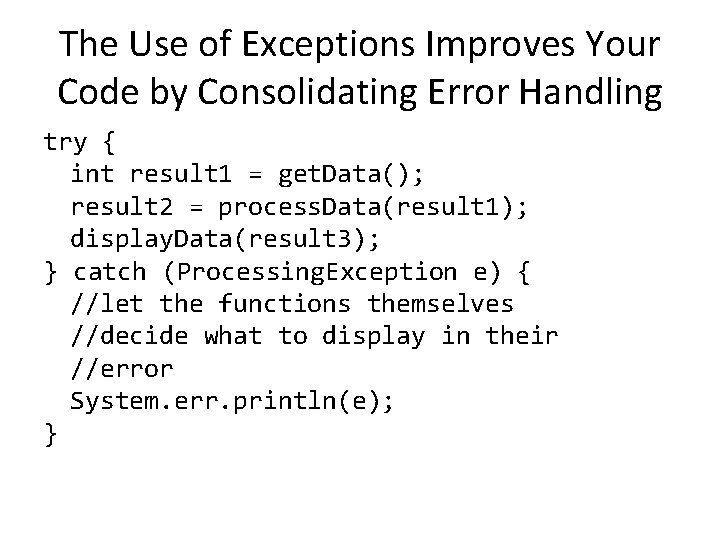
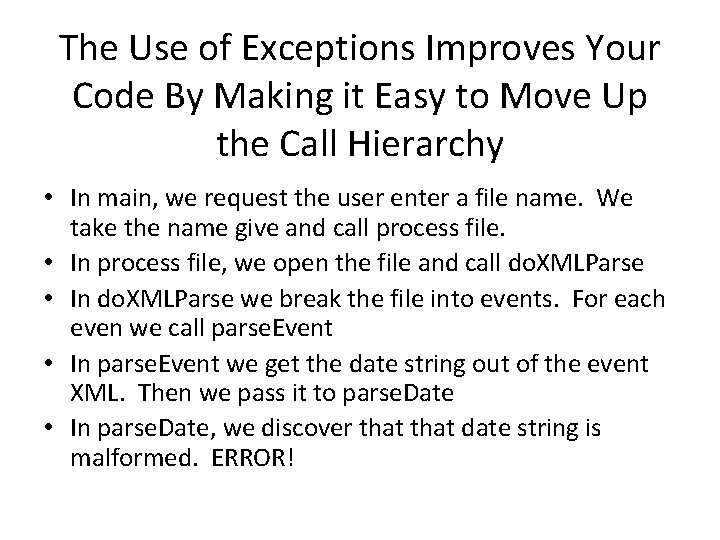
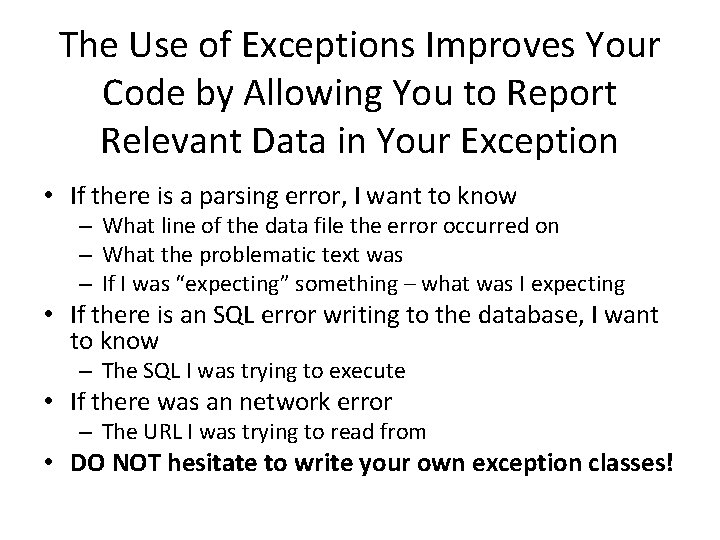
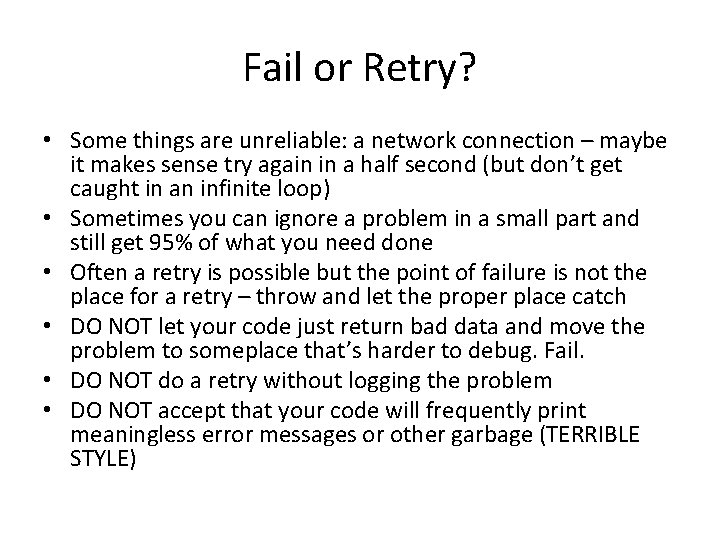
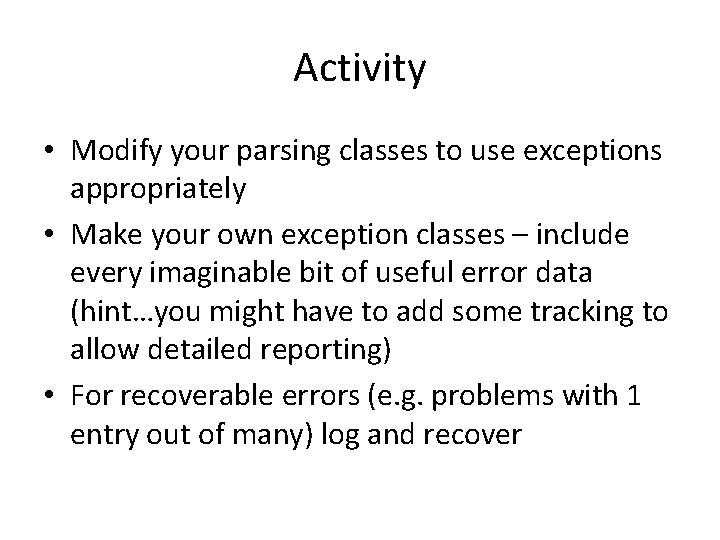
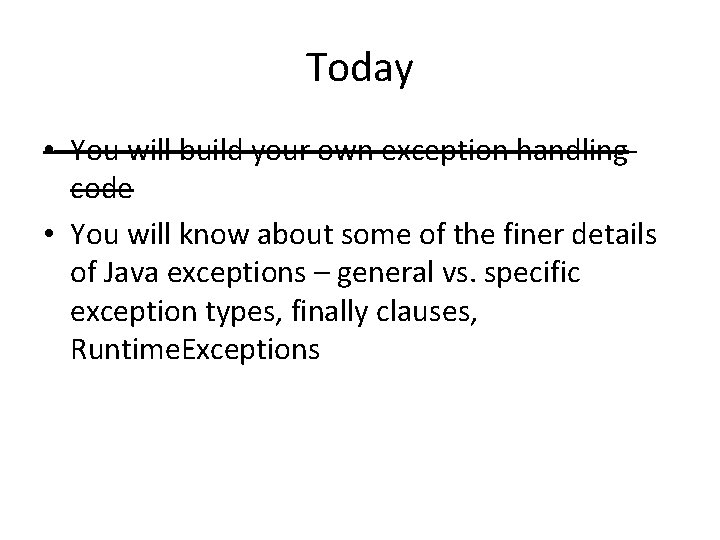
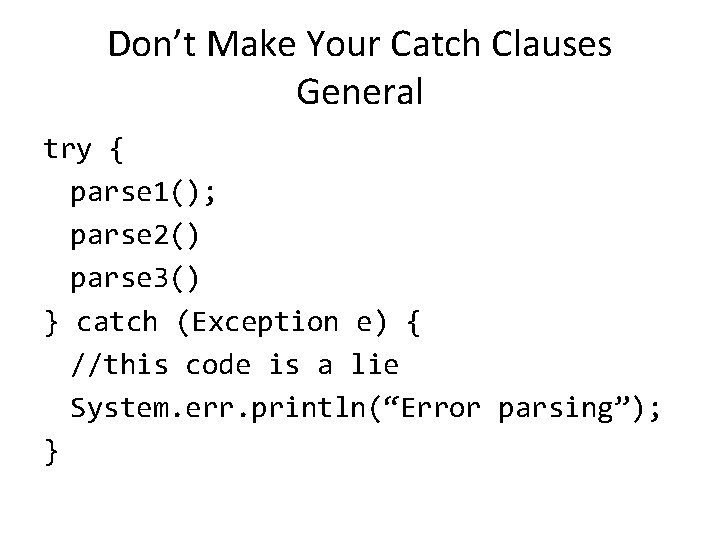
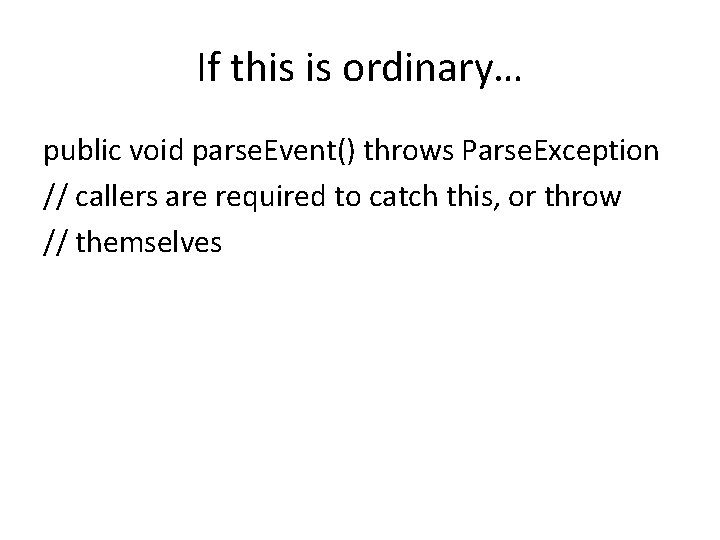
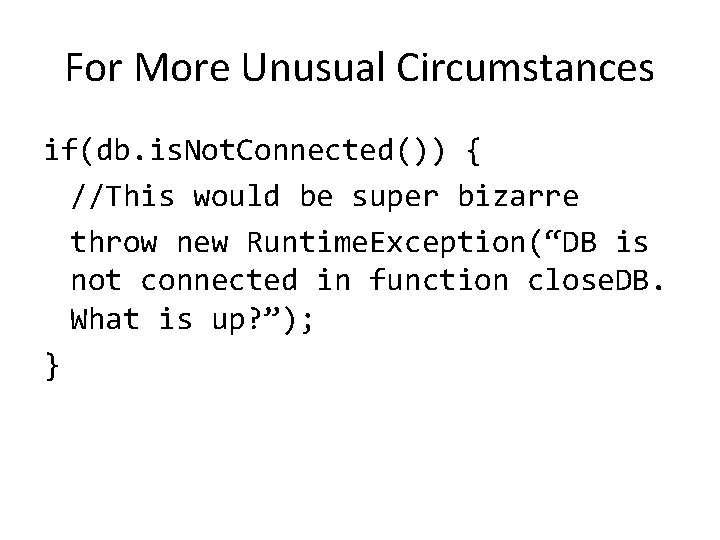
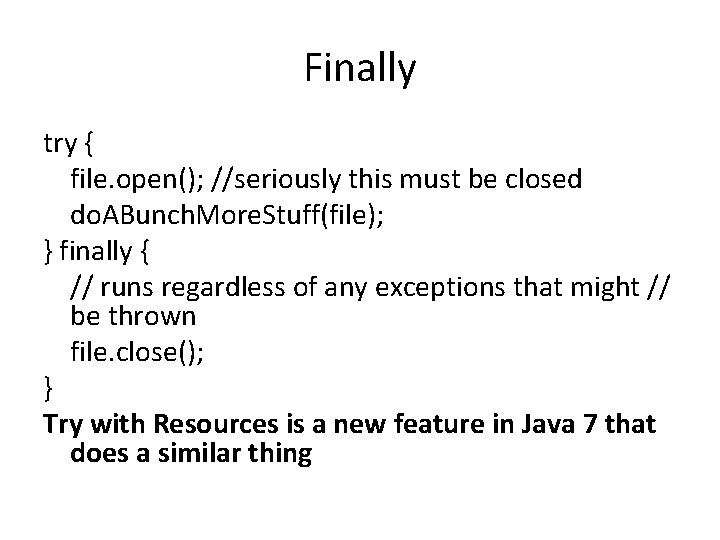
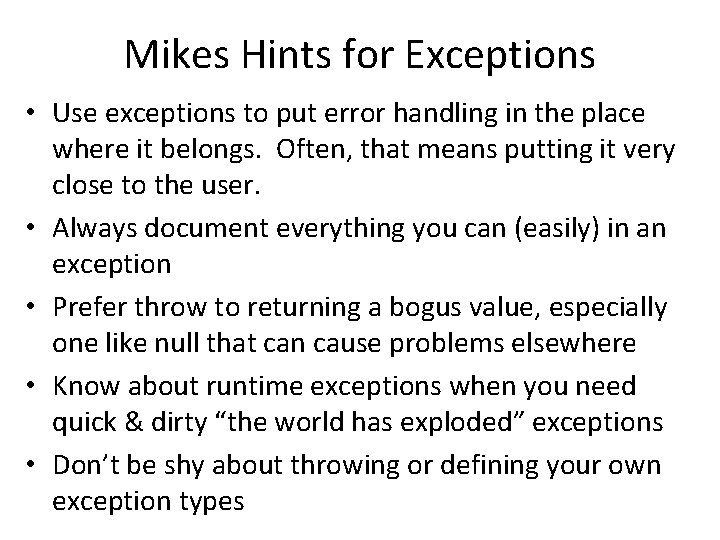
- Slides: 18
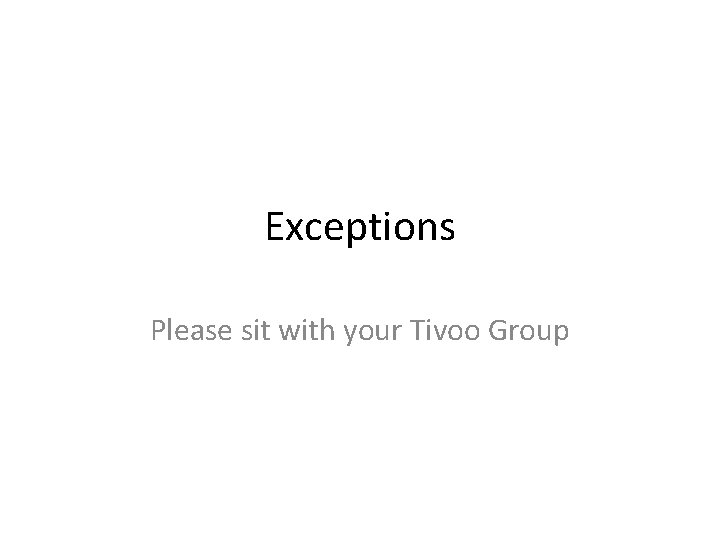
Exceptions Please sit with your Tivoo Group
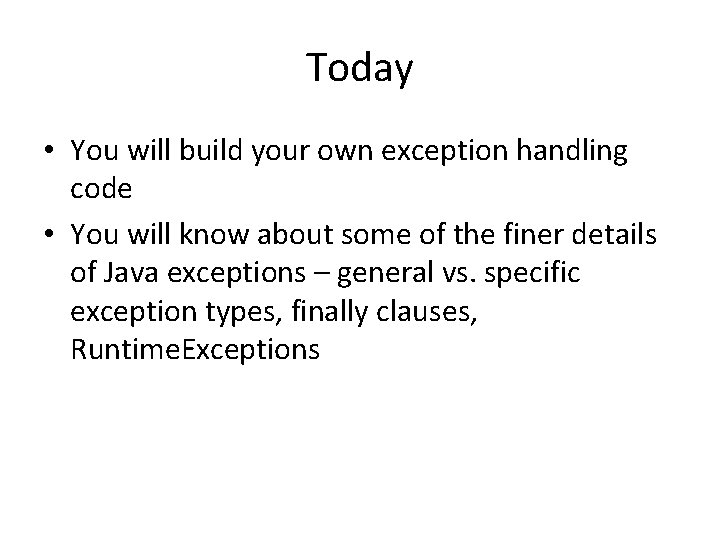
Today • You will build your own exception handling code • You will know about some of the finer details of Java exceptions – general vs. specific exception types, finally clauses, Runtime. Exceptions
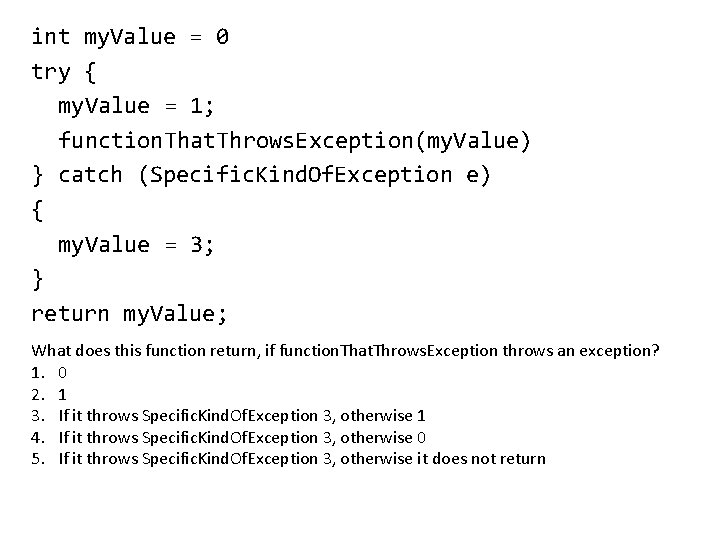
int my. Value = 0 try { my. Value = 1; function. That. Throws. Exception(my. Value) } catch (Specific. Kind. Of. Exception e) { my. Value = 3; } return my. Value; What does this function return, if function. That. Throws. Exception throws an exception? 1. 0 2. 1 3. If it throws Specific. Kind. Of. Exception 3, otherwise 1 4. If it throws Specific. Kind. Of. Exception 3, otherwise 0 5. If it throws Specific. Kind. Of. Exception 3, otherwise it does not return
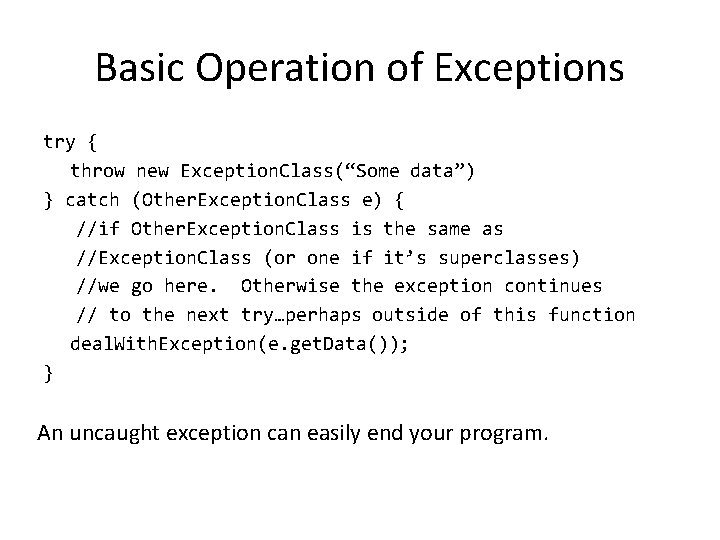
Basic Operation of Exceptions try { throw new Exception. Class(“Some data”) } catch (Other. Exception. Class e) { //if Other. Exception. Class is the same as //Exception. Class (or one if it’s superclasses) //we go here. Otherwise the exception continues // to the next try…perhaps outside of this function deal. With. Exception(e. get. Data()); } An uncaught exception can easily end your program.
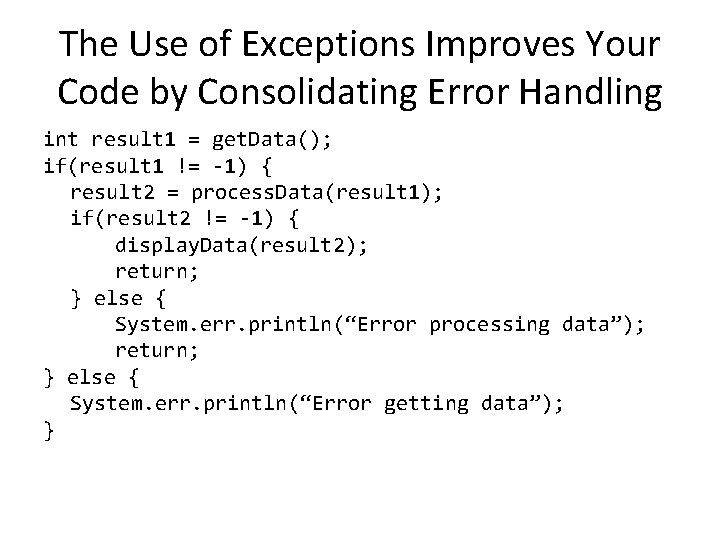
The Use of Exceptions Improves Your Code by Consolidating Error Handling int result 1 = get. Data(); if(result 1 != -1) { result 2 = process. Data(result 1); if(result 2 != -1) { display. Data(result 2); return; } else { System. err. println(“Error processing data”); return; } else { System. err. println(“Error getting data”); }
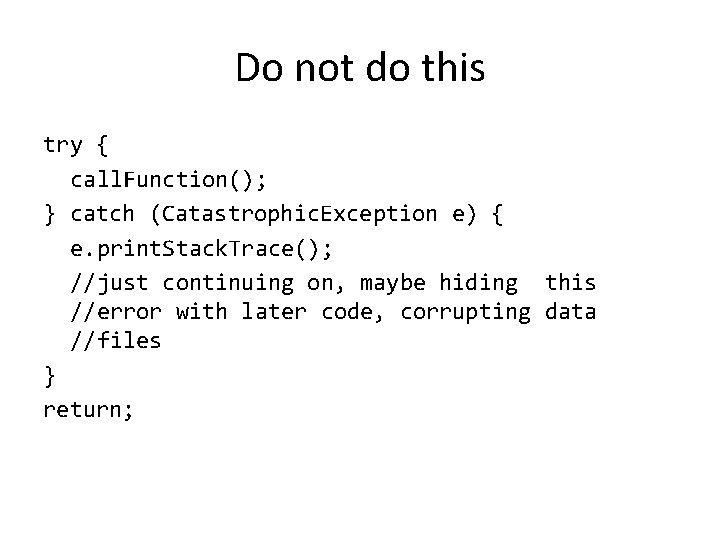
Do not do this try { call. Function(); } catch (Catastrophic. Exception e) { e. print. Stack. Trace(); //just continuing on, maybe hiding this //error with later code, corrupting data //files } return;
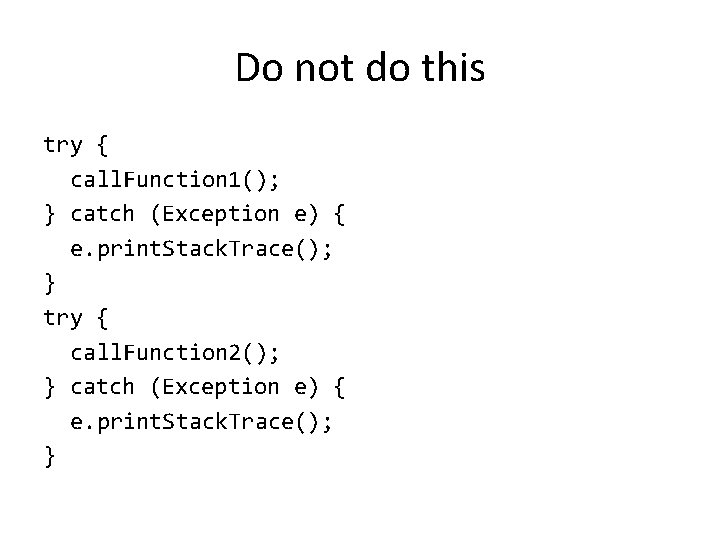
Do not do this try { call. Function 1(); } catch (Exception e) { e. print. Stack. Trace(); } try { call. Function 2(); } catch (Exception e) { e. print. Stack. Trace(); }
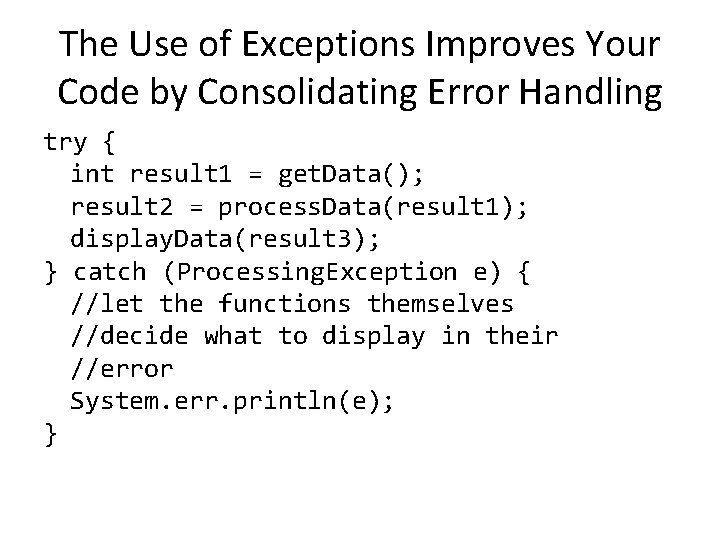
The Use of Exceptions Improves Your Code by Consolidating Error Handling try { int result 1 = get. Data(); result 2 = process. Data(result 1); display. Data(result 3); } catch (Processing. Exception e) { //let the functions themselves //decide what to display in their //error System. err. println(e); }
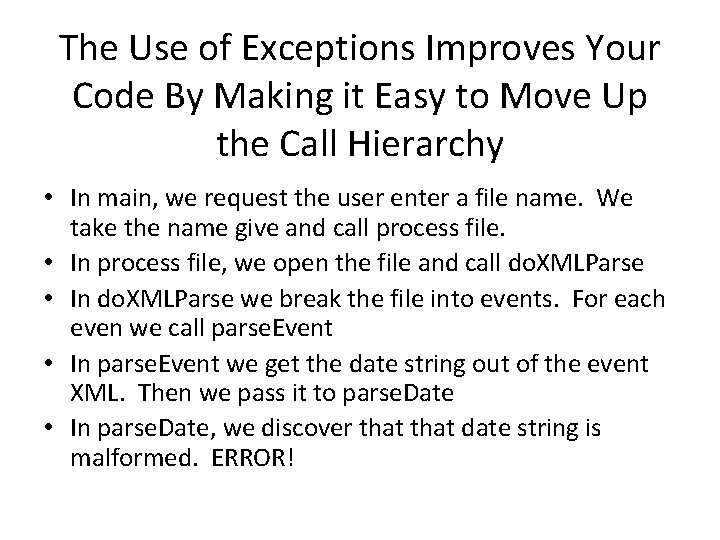
The Use of Exceptions Improves Your Code By Making it Easy to Move Up the Call Hierarchy • In main, we request the user enter a file name. We take the name give and call process file. • In process file, we open the file and call do. XMLParse • In do. XMLParse we break the file into events. For each even we call parse. Event • In parse. Event we get the date string out of the event XML. Then we pass it to parse. Date • In parse. Date, we discover that date string is malformed. ERROR!
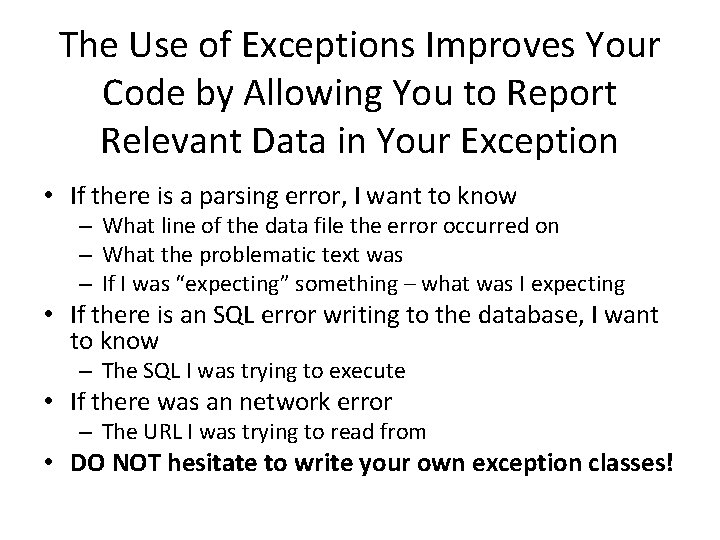
The Use of Exceptions Improves Your Code by Allowing You to Report Relevant Data in Your Exception • If there is a parsing error, I want to know – What line of the data file the error occurred on – What the problematic text was – If I was “expecting” something – what was I expecting • If there is an SQL error writing to the database, I want to know – The SQL I was trying to execute • If there was an network error – The URL I was trying to read from • DO NOT hesitate to write your own exception classes!
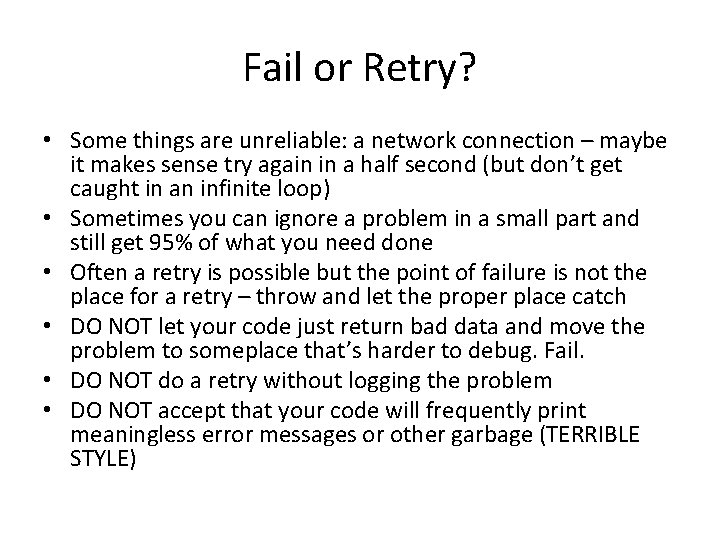
Fail or Retry? • Some things are unreliable: a network connection – maybe it makes sense try again in a half second (but don’t get caught in an infinite loop) • Sometimes you can ignore a problem in a small part and still get 95% of what you need done • Often a retry is possible but the point of failure is not the place for a retry – throw and let the proper place catch • DO NOT let your code just return bad data and move the problem to someplace that’s harder to debug. Fail. • DO NOT do a retry without logging the problem • DO NOT accept that your code will frequently print meaningless error messages or other garbage (TERRIBLE STYLE)
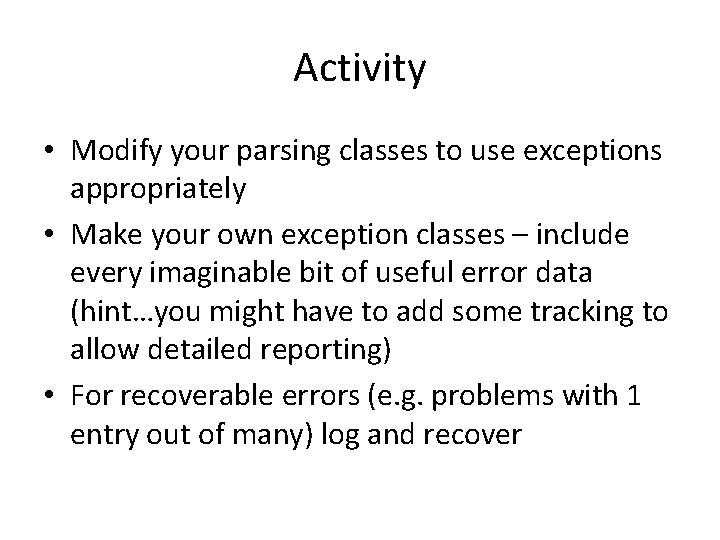
Activity • Modify your parsing classes to use exceptions appropriately • Make your own exception classes – include every imaginable bit of useful error data (hint…you might have to add some tracking to allow detailed reporting) • For recoverable errors (e. g. problems with 1 entry out of many) log and recover
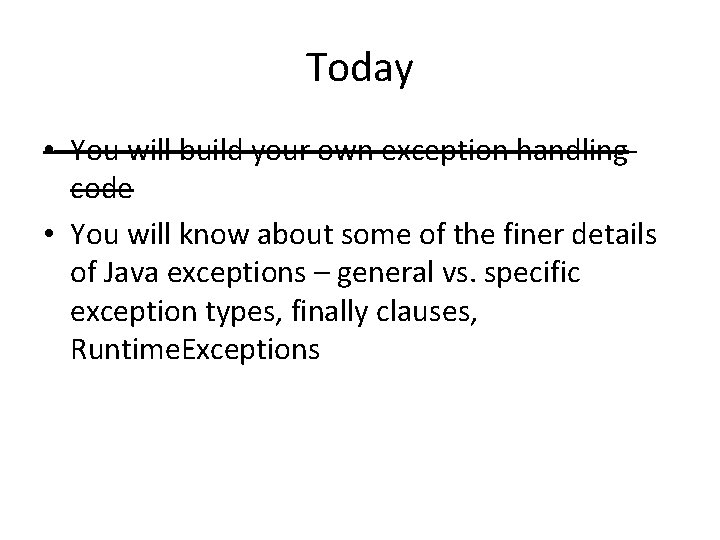
Today • You will build your own exception handling code • You will know about some of the finer details of Java exceptions – general vs. specific exception types, finally clauses, Runtime. Exceptions
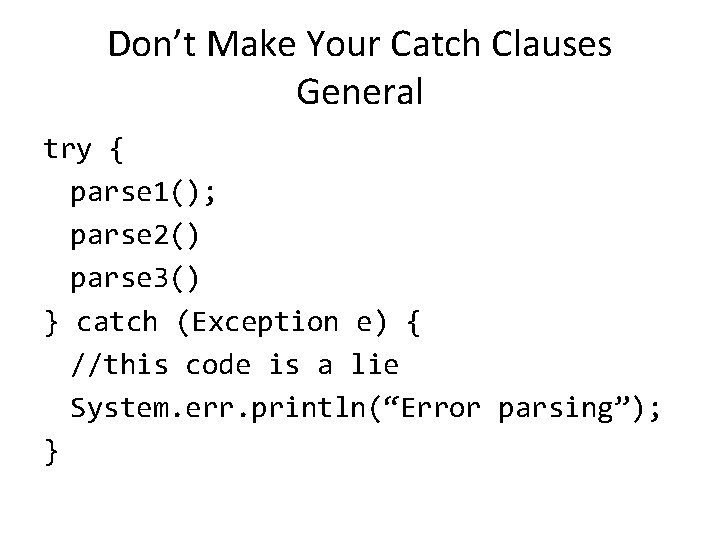
Don’t Make Your Catch Clauses General try { parse 1(); parse 2() parse 3() } catch (Exception e) { //this code is a lie System. err. println(“Error parsing”); }
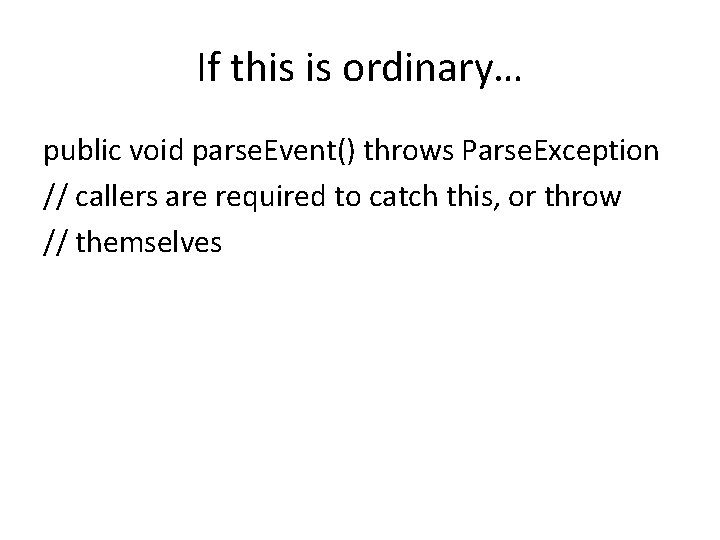
If this is ordinary… public void parse. Event() throws Parse. Exception // callers are required to catch this, or throw // themselves
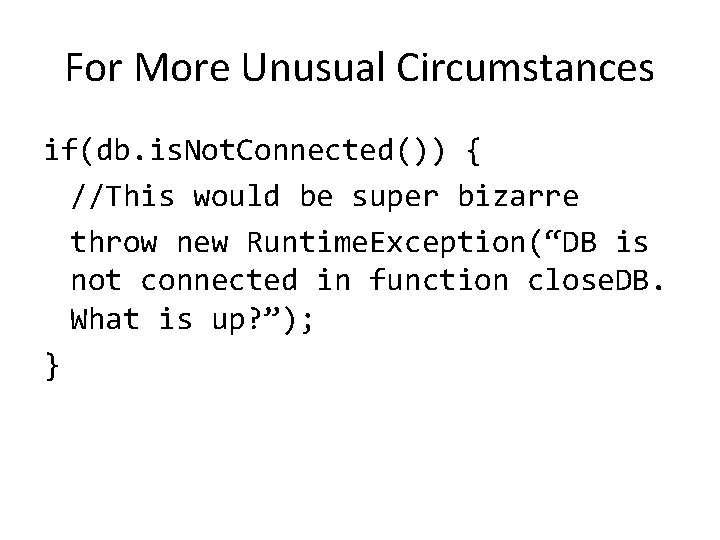
For More Unusual Circumstances if(db. is. Not. Connected()) { //This would be super bizarre throw new Runtime. Exception(“DB is not connected in function close. DB. What is up? ”); }
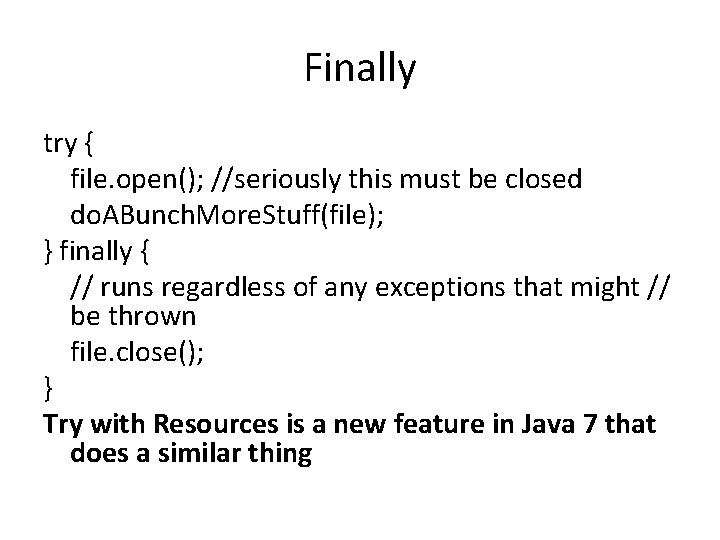
Finally try { file. open(); //seriously this must be closed do. ABunch. More. Stuff(file); } finally { // runs regardless of any exceptions that might // be thrown file. close(); } Try with Resources is a new feature in Java 7 that does a similar thing
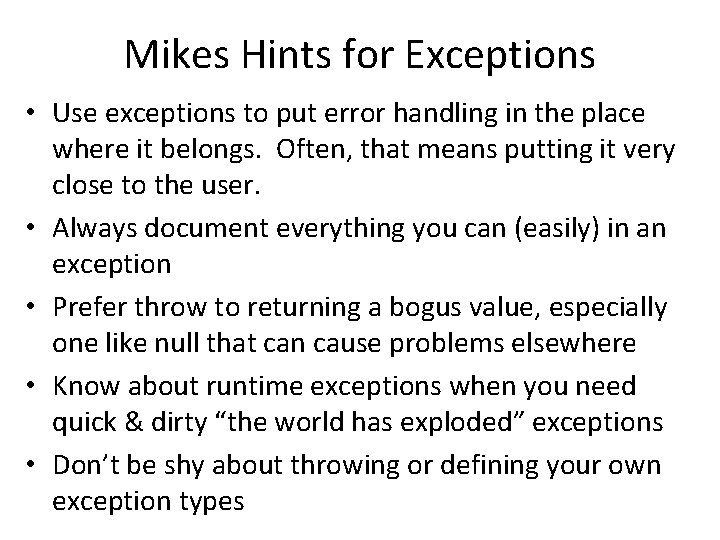
Mikes Hints for Exceptions • Use exceptions to put error handling in the place where it belongs. Often, that means putting it very close to the user. • Always document everything you can (easily) in an exception • Prefer throw to returning a bogus value, especially one like null that can cause problems elsewhere • Know about runtime exceptions when you need quick & dirty “the world has exploded” exceptions • Don’t be shy about throwing or defining your own exception types