Exception Handling 16 1 Exceptions An exception is
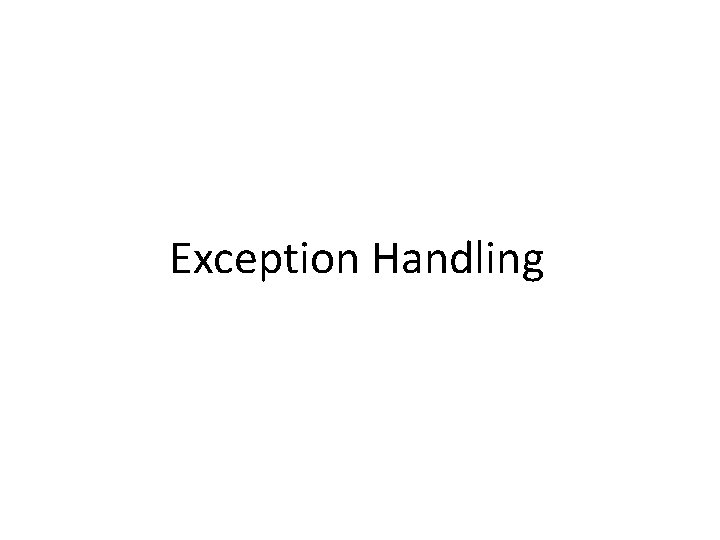
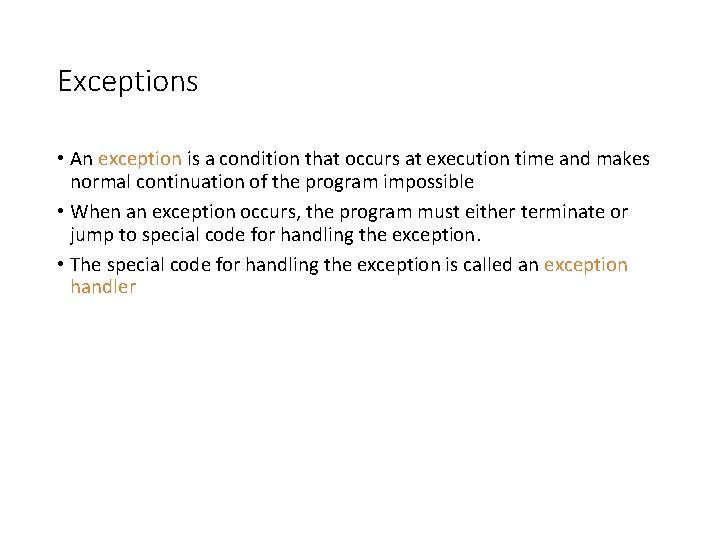
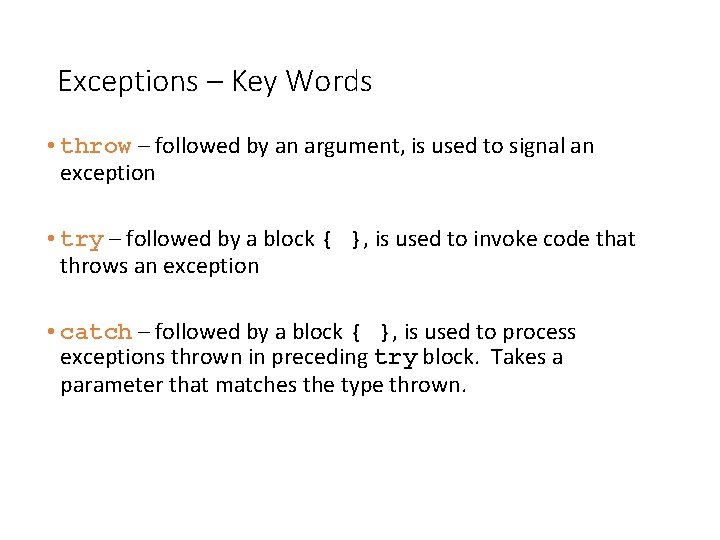
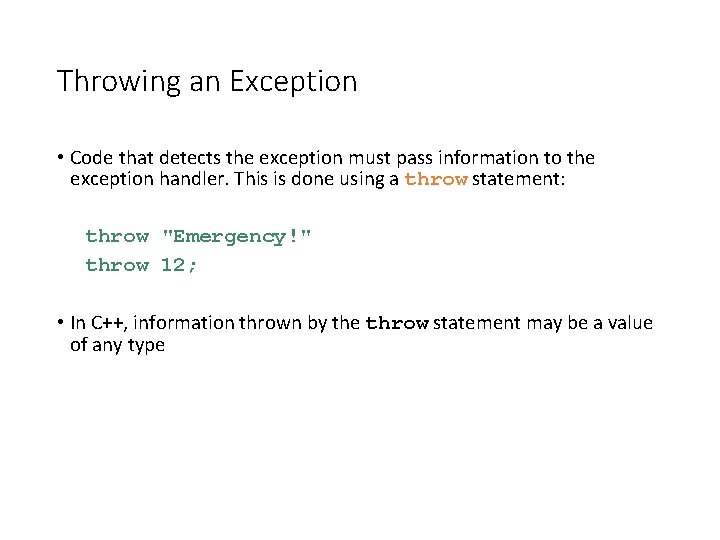
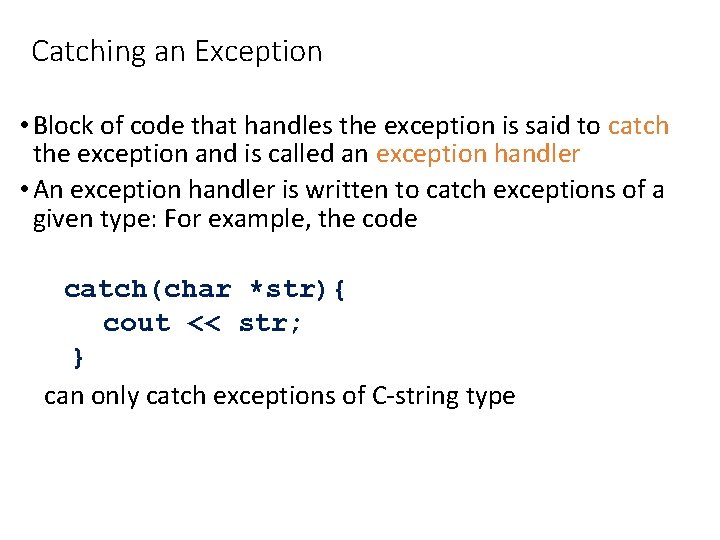
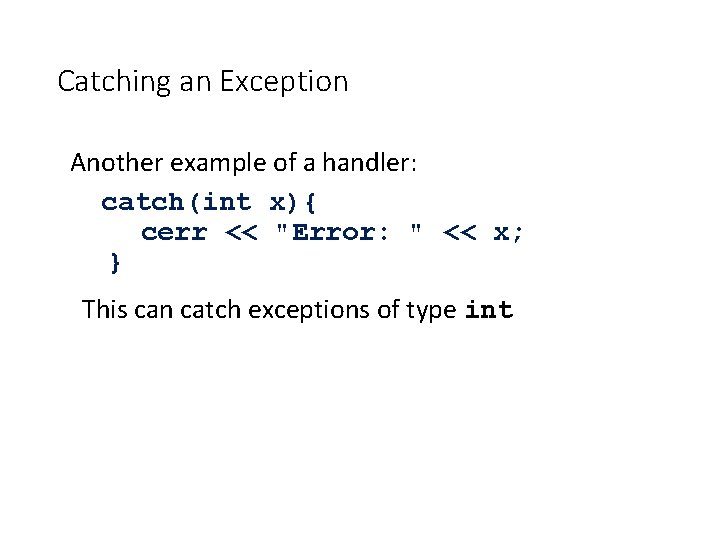
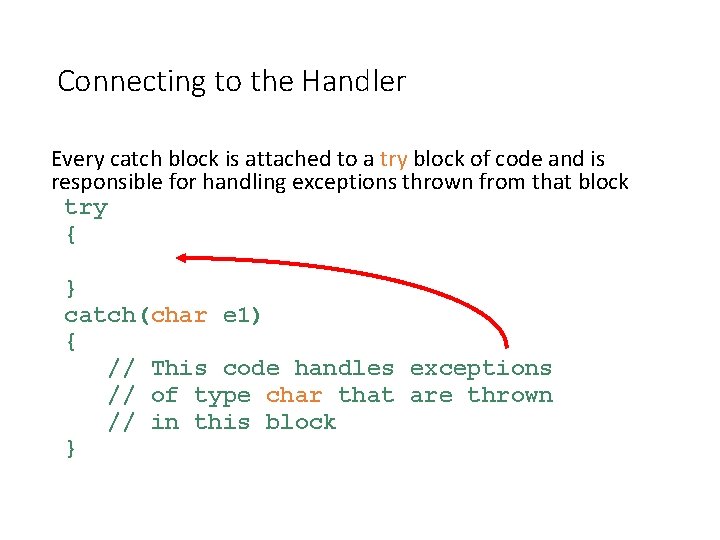
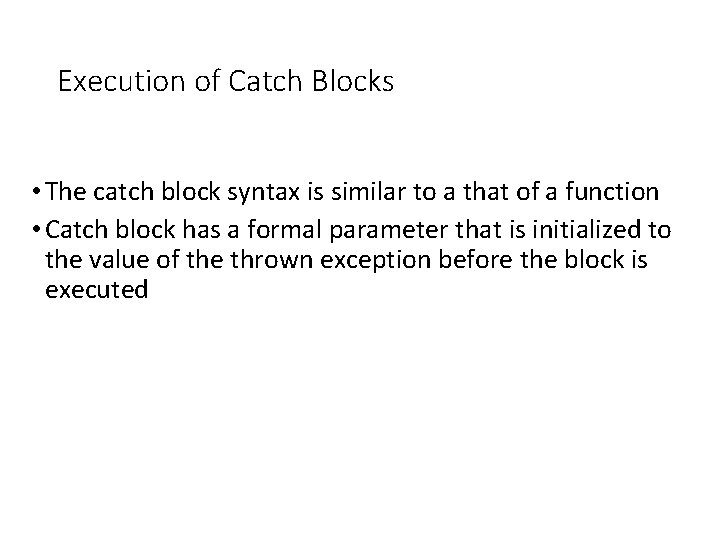
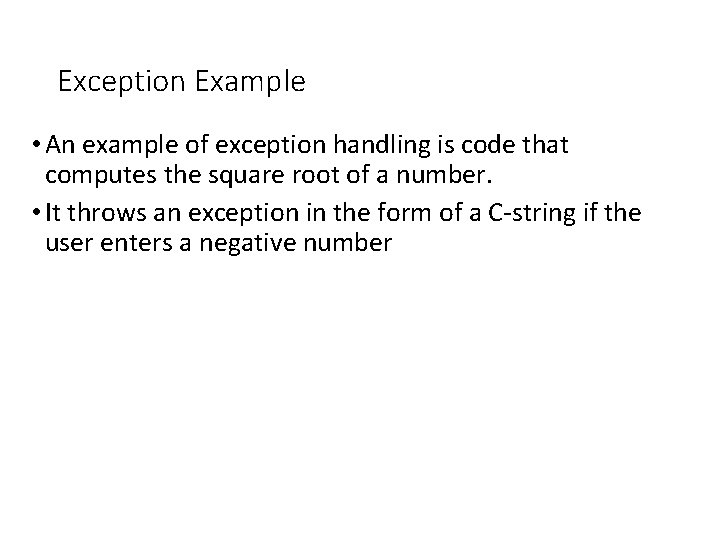
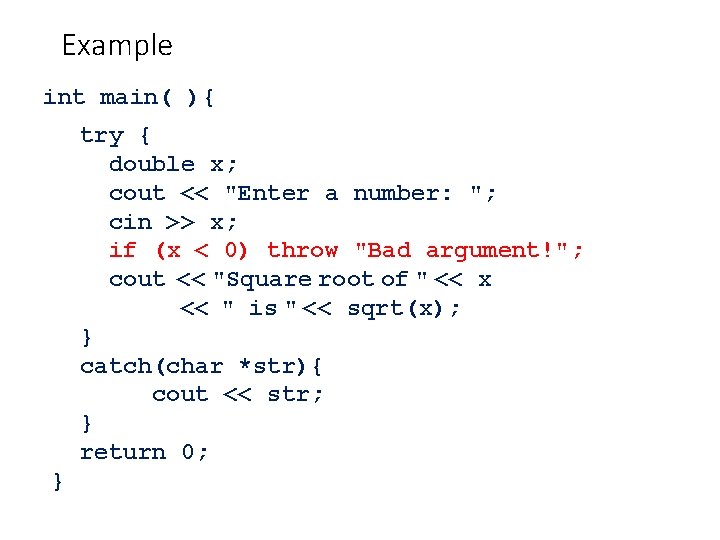
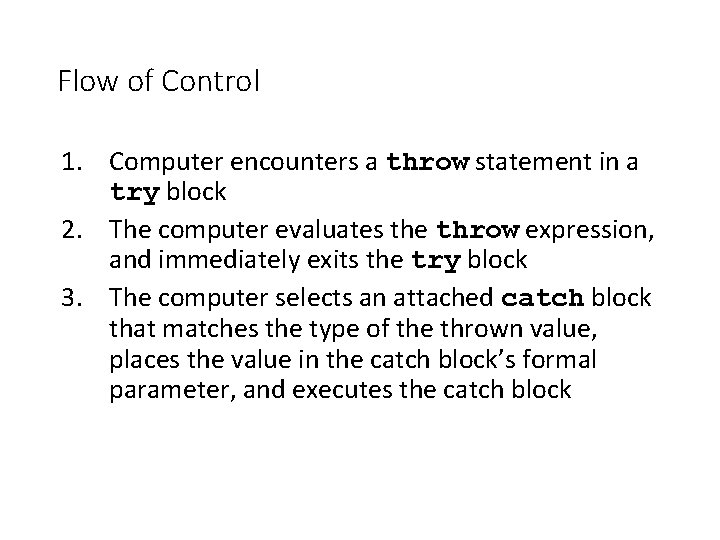
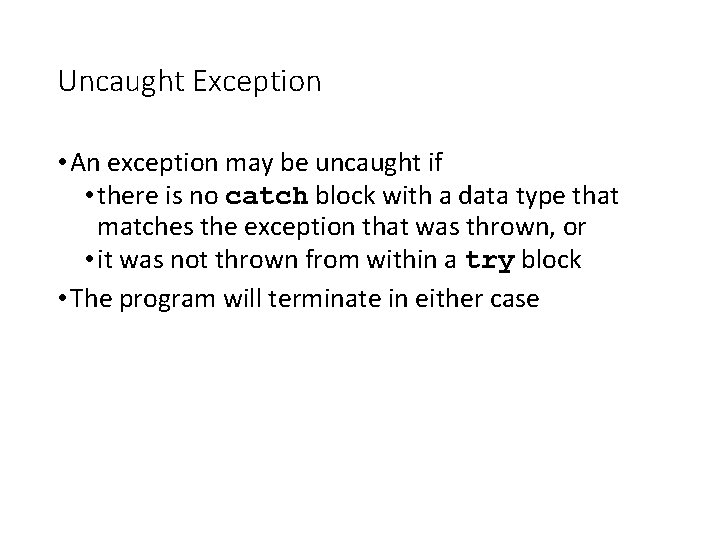
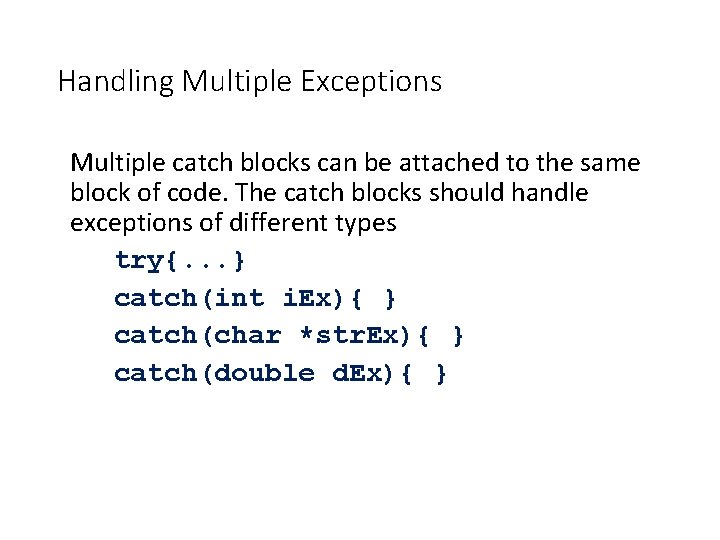
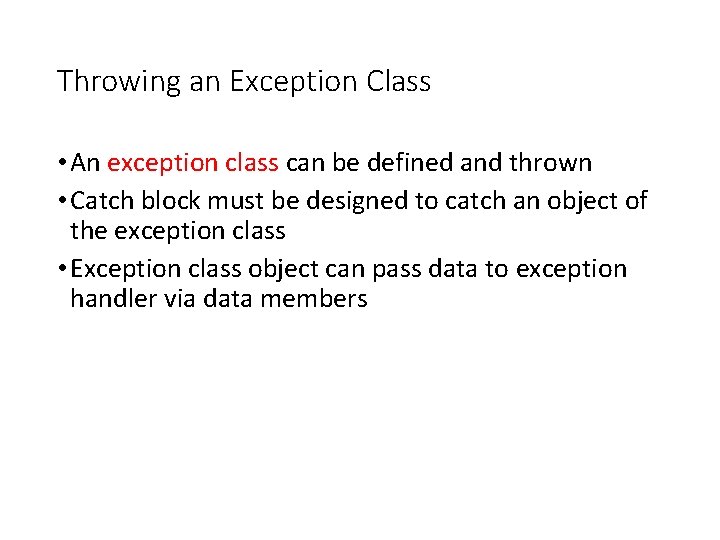
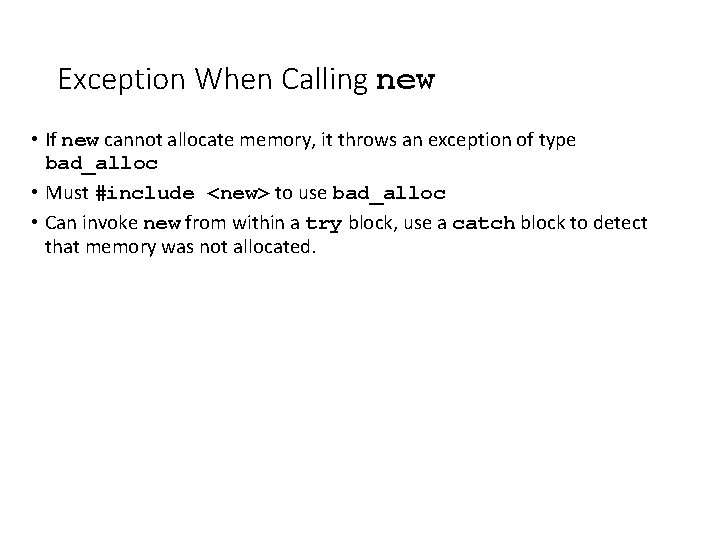
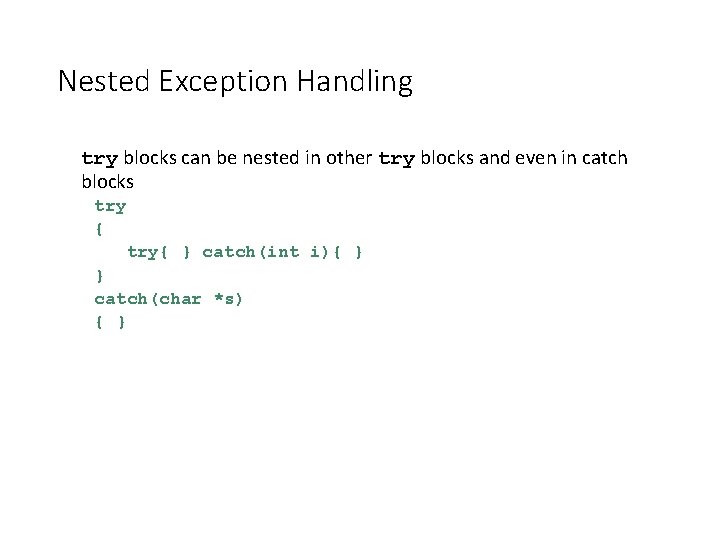
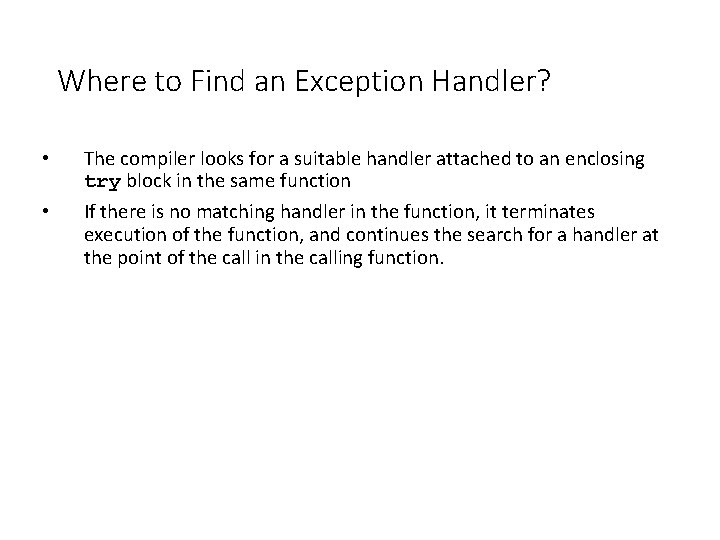
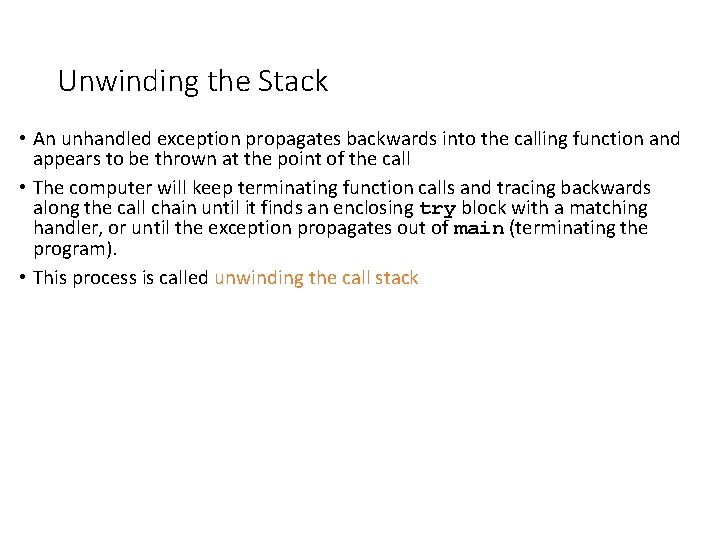
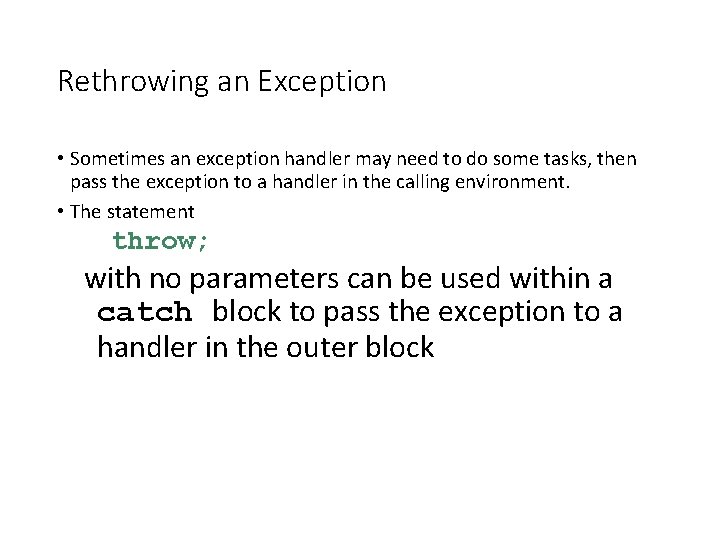
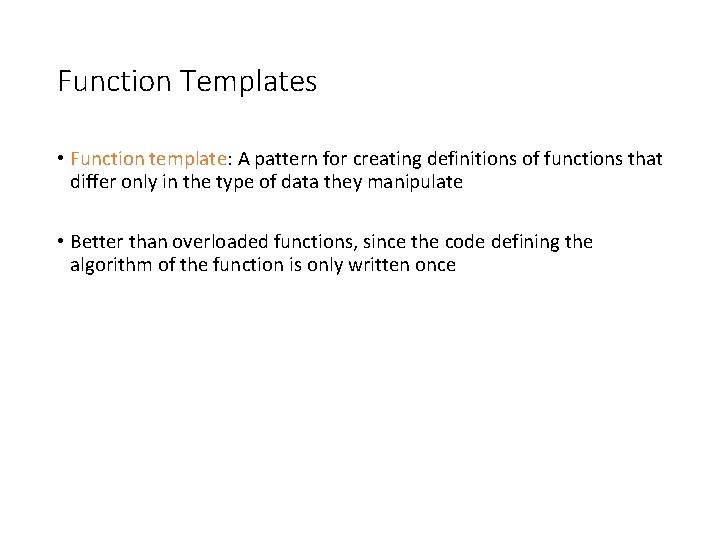
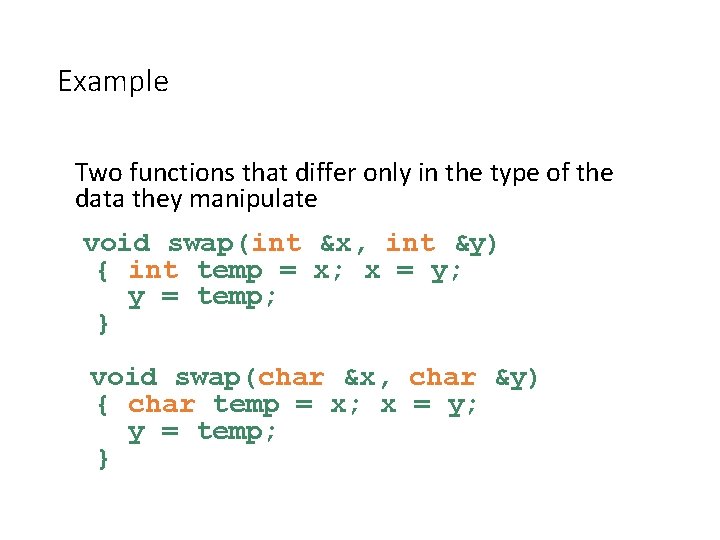
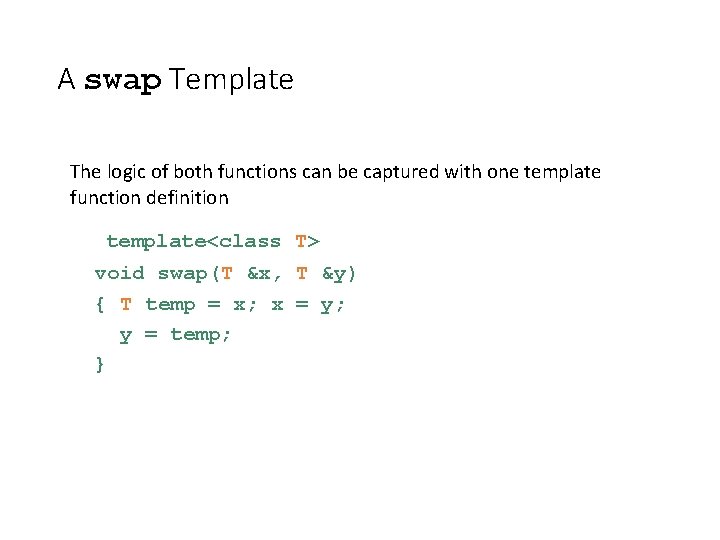
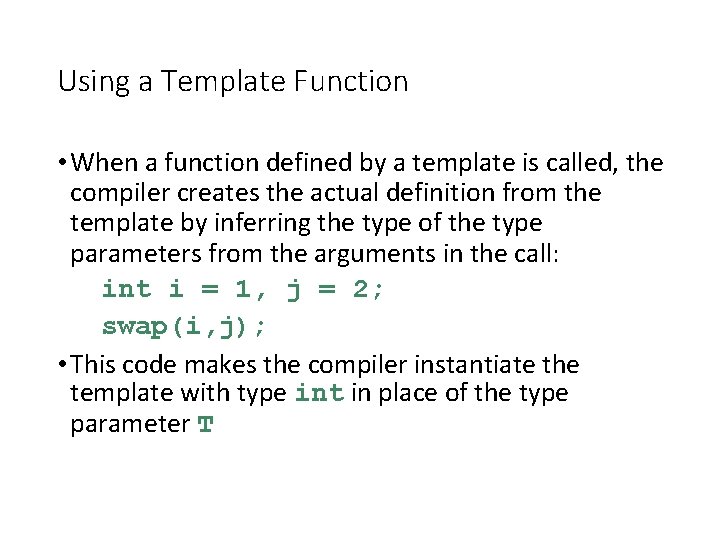
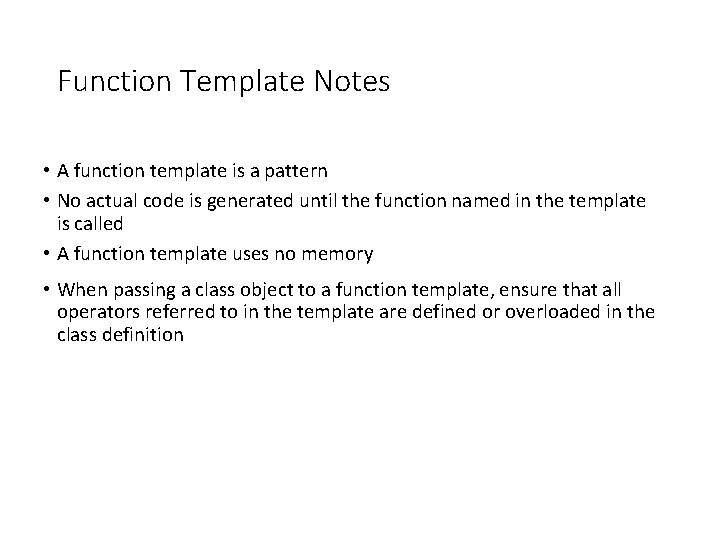
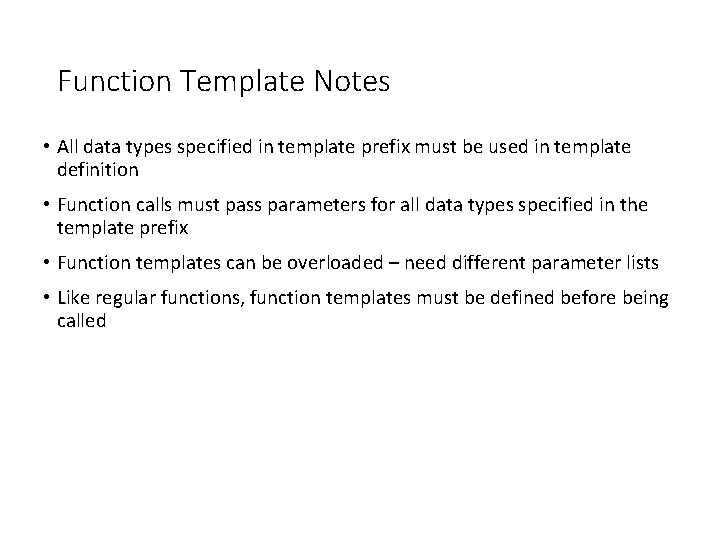
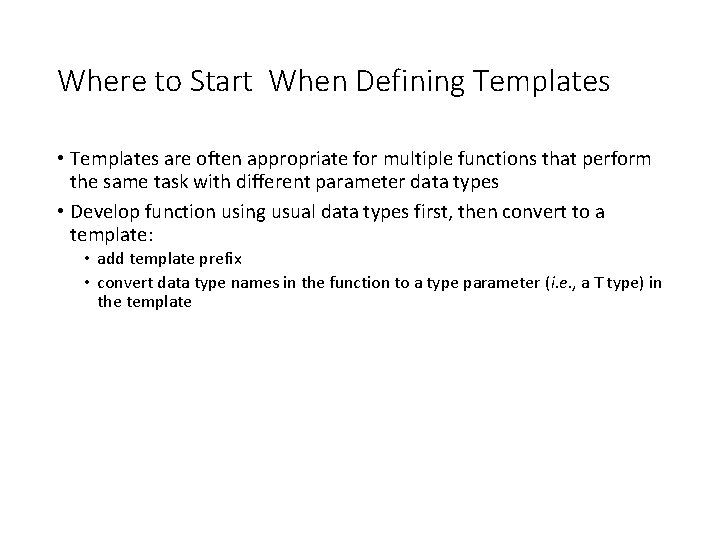
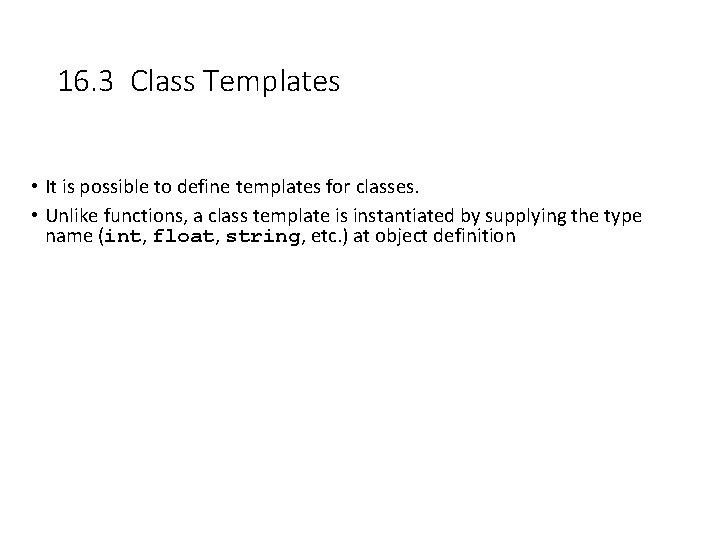
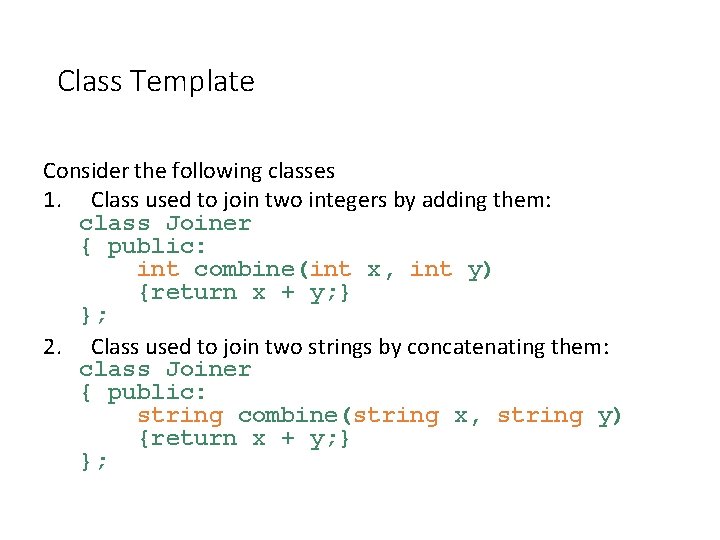
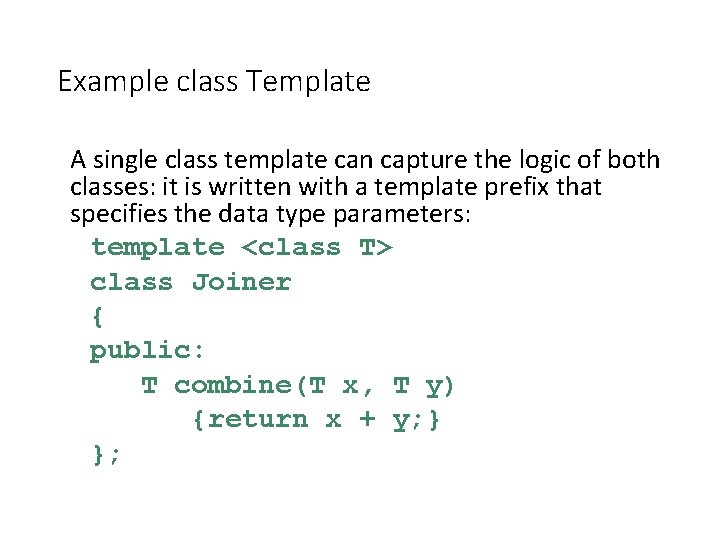
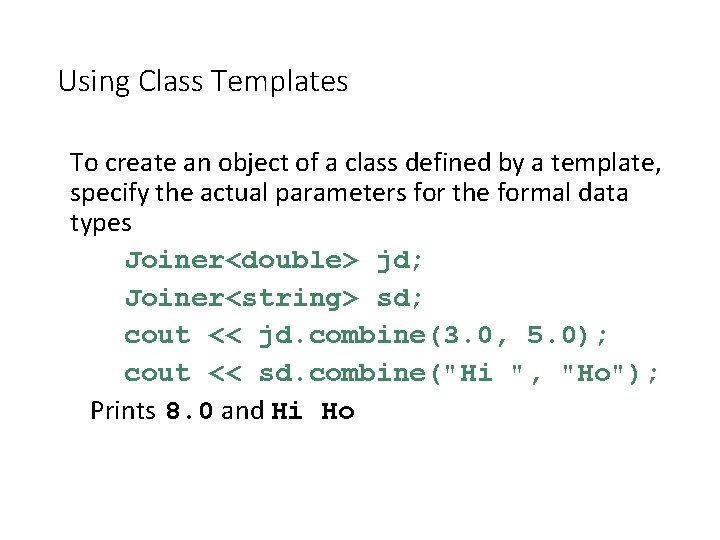
- Slides: 30
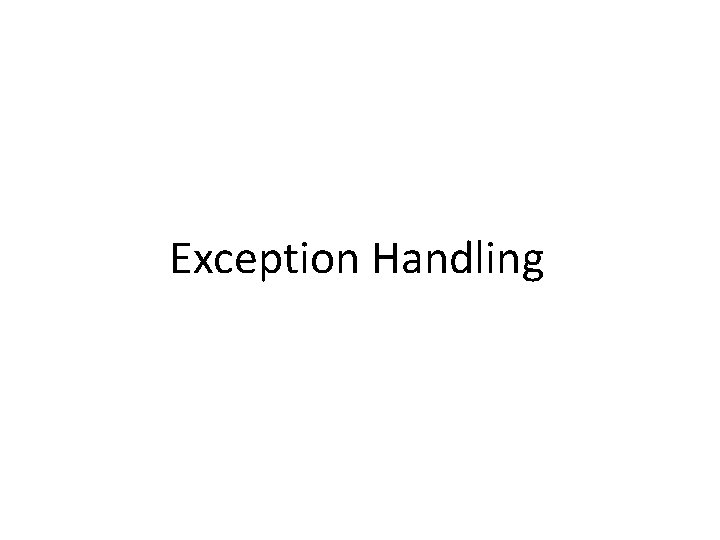
Exception Handling 16 -1
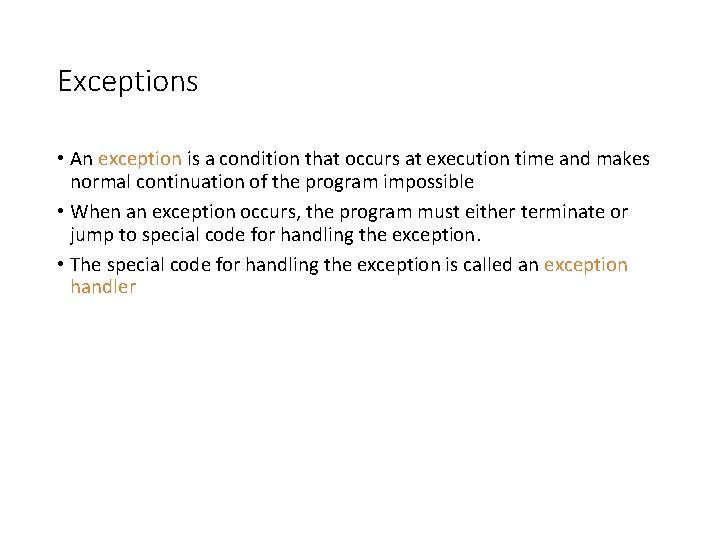
Exceptions • An exception is a condition that occurs at execution time and makes normal continuation of the program impossible • When an exception occurs, the program must either terminate or jump to special code for handling the exception. • The special code for handling the exception is called an exception handler 16 -2
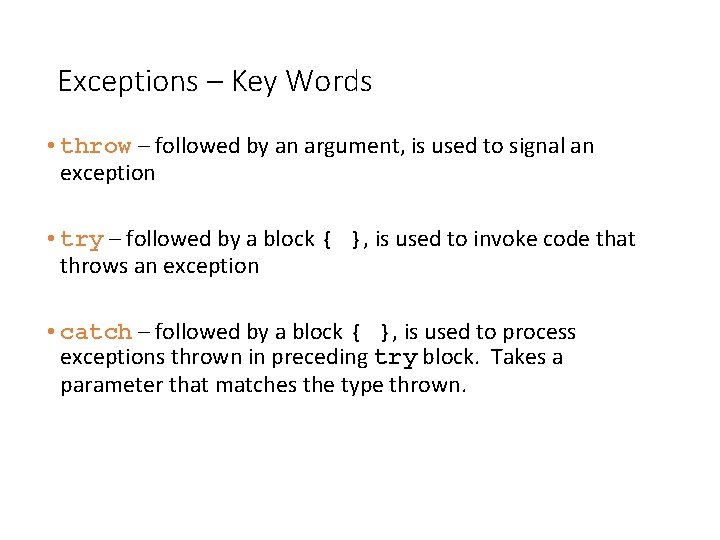
Exceptions – Key Words • throw – followed by an argument, is used to signal an exception • try – followed by a block { }, is used to invoke code that throws an exception • catch – followed by a block { }, is used to process exceptions thrown in preceding try block. Takes a parameter that matches the type thrown. 16 -3
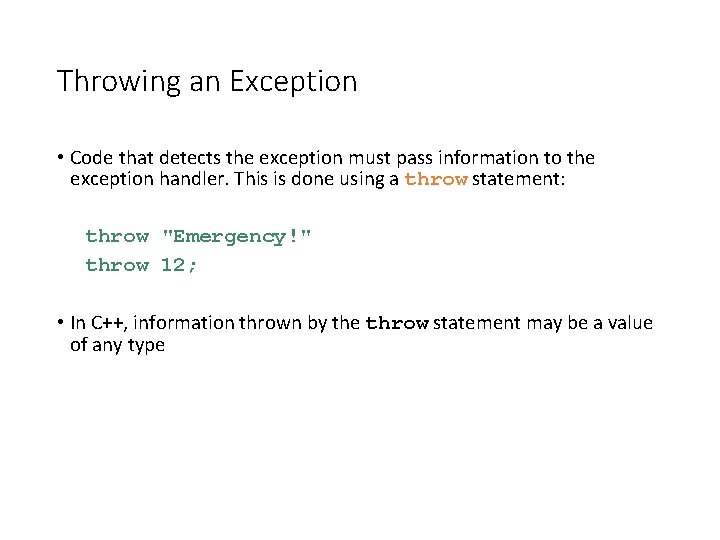
Throwing an Exception • Code that detects the exception must pass information to the exception handler. This is done using a throw statement: throw "Emergency!" throw 12; • In C++, information thrown by the throw statement may be a value of any type 16 -4
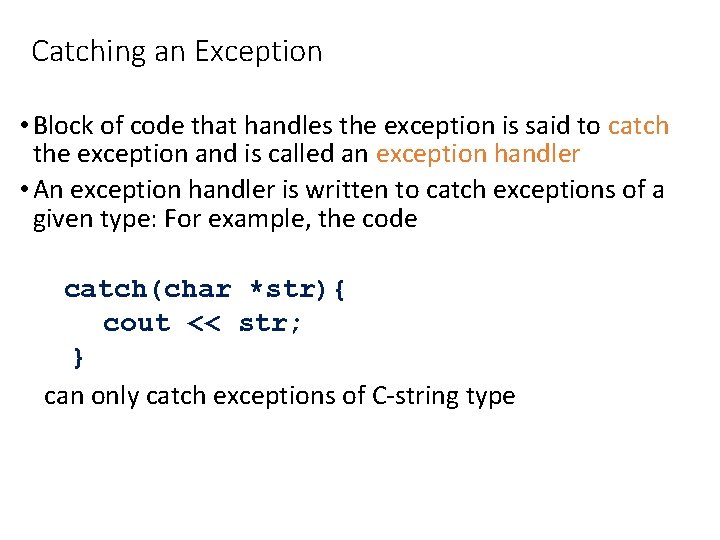
Catching an Exception • Block of code that handles the exception is said to catch the exception and is called an exception handler • An exception handler is written to catch exceptions of a given type: For example, the code catch(char *str){ cout << str; } can only catch exceptions of C-string type 16 -5
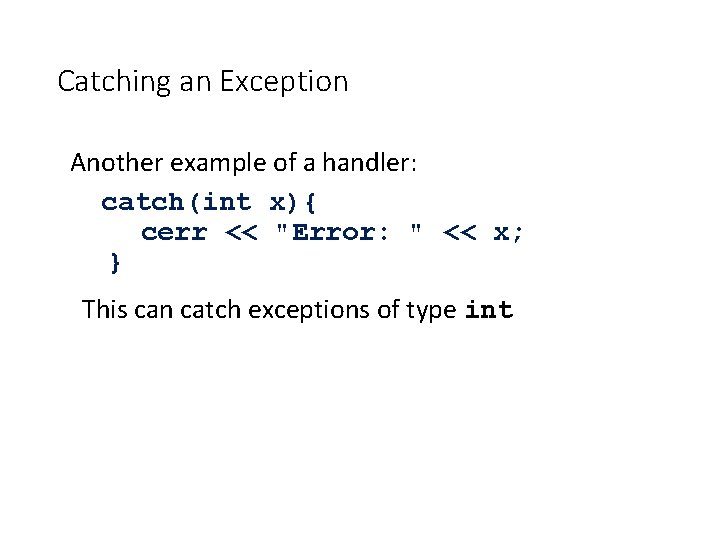
Catching an Exception Another example of a handler: catch(int x){ cerr << "Error: " << x; } This can catch exceptions of type int 16 -6
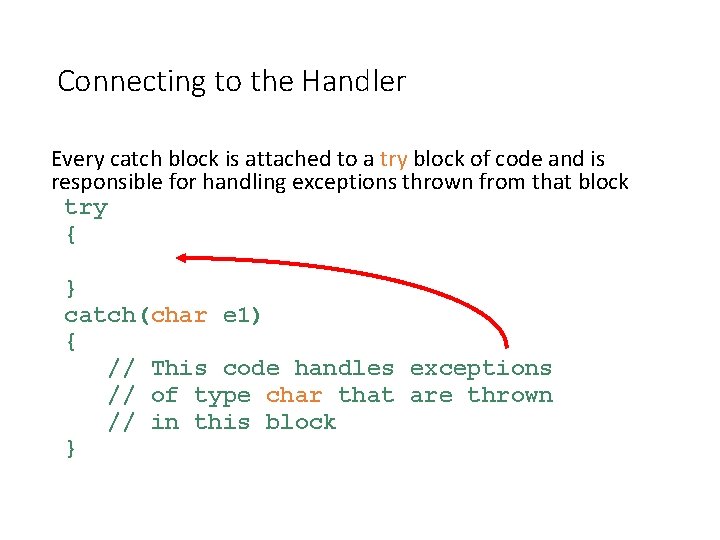
Connecting to the Handler Every catch block is attached to a try block of code and is responsible for handling exceptions thrown from that block try { } catch(char e 1) { // This code handles exceptions // of type char that are thrown // in this block } 16 -7
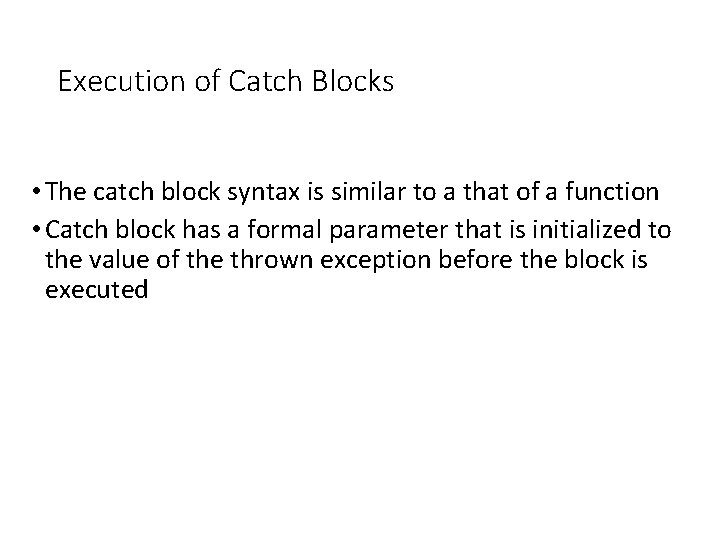
Execution of Catch Blocks • The catch block syntax is similar to a that of a function • Catch block has a formal parameter that is initialized to the value of the thrown exception before the block is executed 16 -8
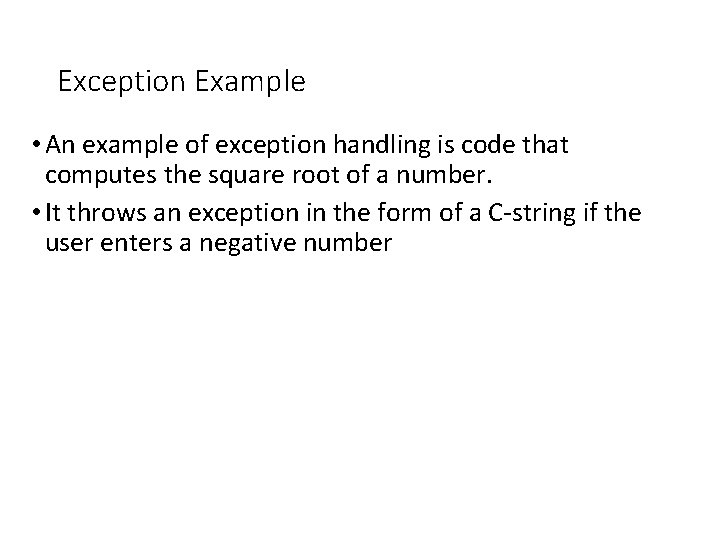
Exception Example • An example of exception handling is code that computes the square root of a number. • It throws an exception in the form of a C-string if the user enters a negative number 16 -9
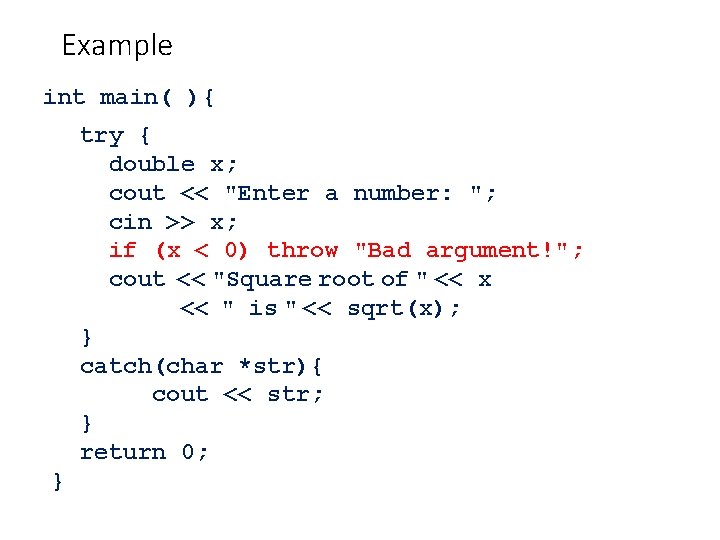
Example int main( ){ try { double x; cout << "Enter a number: "; cin >> x; if (x < 0) throw "Bad argument!"; cout << "Square root of " << x << " is " << sqrt(x); } catch(char *str){ cout << str; } return 0; } 16 -10
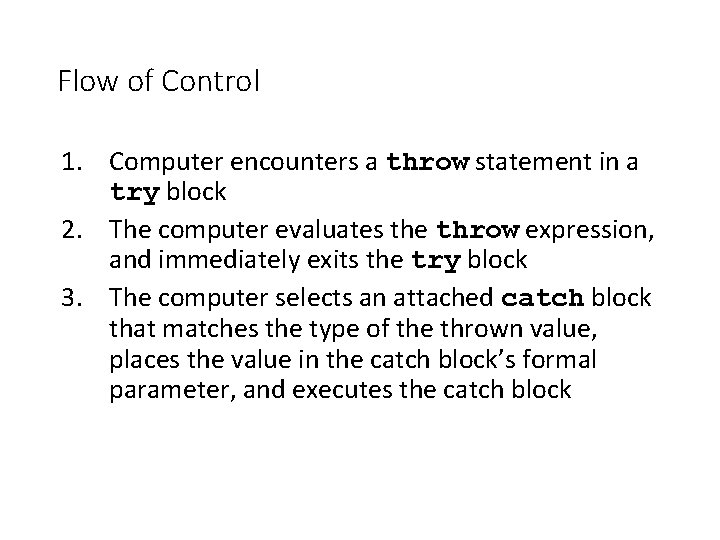
Flow of Control 1. Computer encounters a throw statement in a try block 2. The computer evaluates the throw expression, and immediately exits the try block 3. The computer selects an attached catch block that matches the type of the thrown value, places the value in the catch block’s formal parameter, and executes the catch block 16 -11
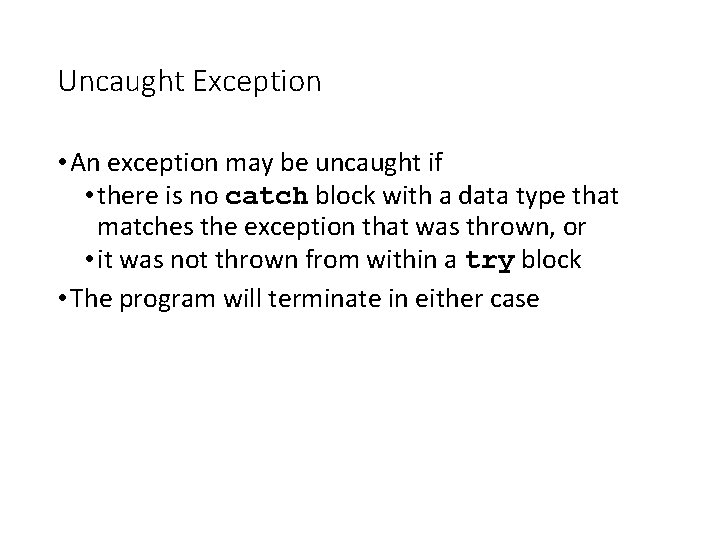
Uncaught Exception • An exception may be uncaught if • there is no catch block with a data type that matches the exception that was thrown, or • it was not thrown from within a try block • The program will terminate in either case 16 -12
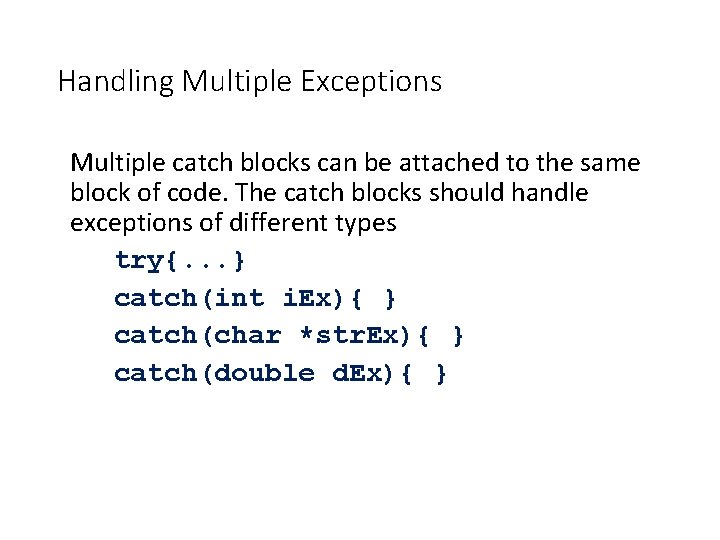
Handling Multiple Exceptions Multiple catch blocks can be attached to the same block of code. The catch blocks should handle exceptions of different types try{. . . } catch(int i. Ex){ } catch(char *str. Ex){ } catch(double d. Ex){ } 16 -13
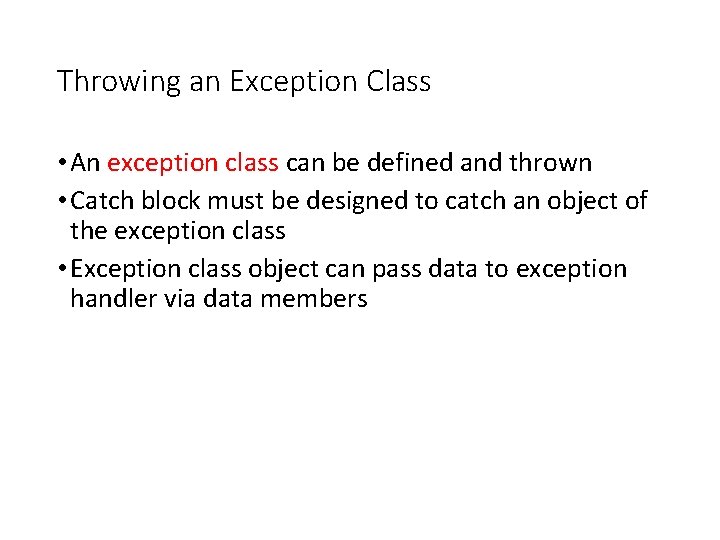
Throwing an Exception Class • An exception class can be defined and thrown • Catch block must be designed to catch an object of the exception class • Exception class object can pass data to exception handler via data members 16 -14
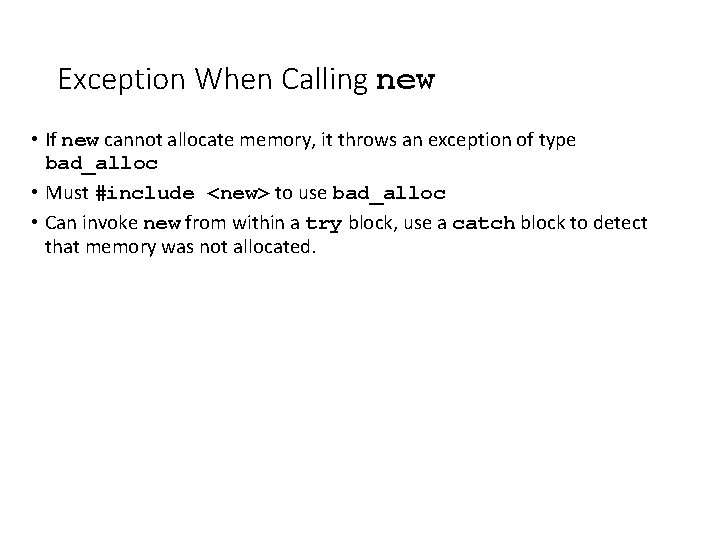
Exception When Calling new • If new cannot allocate memory, it throws an exception of type bad_alloc • Must #include <new> to use bad_alloc • Can invoke new from within a try block, use a catch block to detect that memory was not allocated. 16 -15
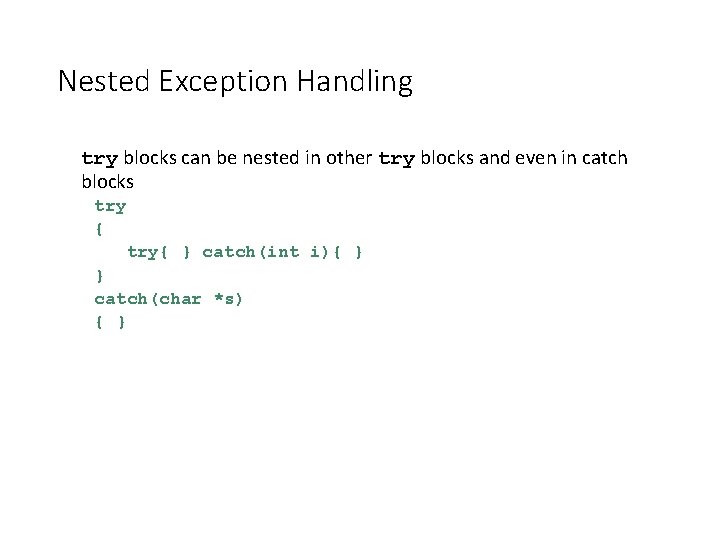
Nested Exception Handling try blocks can be nested in other try blocks and even in catch blocks try { try{ } catch(int i){ } } catch(char *s) { } 16 -16
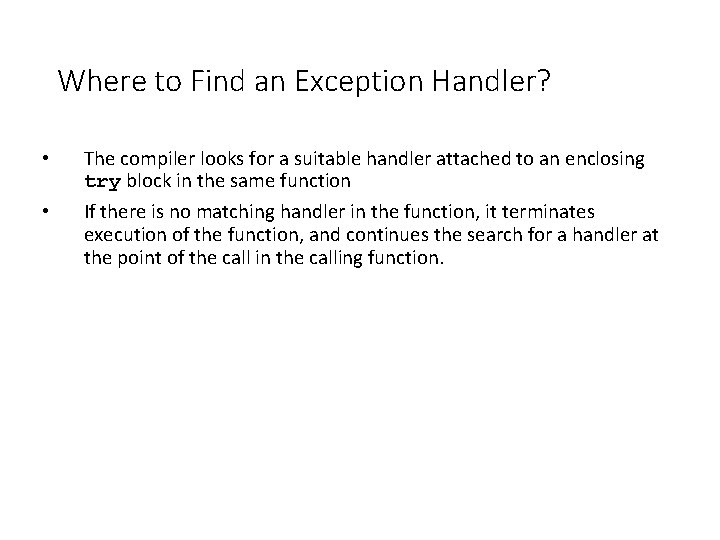
Where to Find an Exception Handler? • • The compiler looks for a suitable handler attached to an enclosing try block in the same function If there is no matching handler in the function, it terminates execution of the function, and continues the search for a handler at the point of the call in the calling function. 16 -17
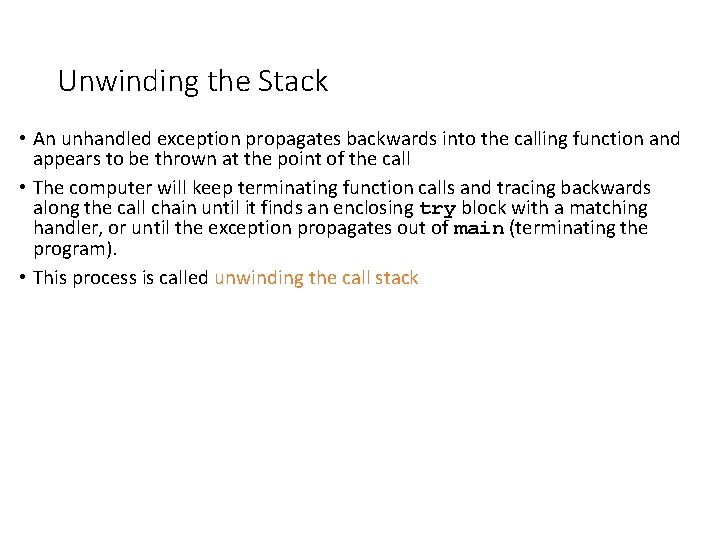
Unwinding the Stack • An unhandled exception propagates backwards into the calling function and appears to be thrown at the point of the call • The computer will keep terminating function calls and tracing backwards along the call chain until it finds an enclosing try block with a matching handler, or until the exception propagates out of main (terminating the program). • This process is called unwinding the call stack 16 -18
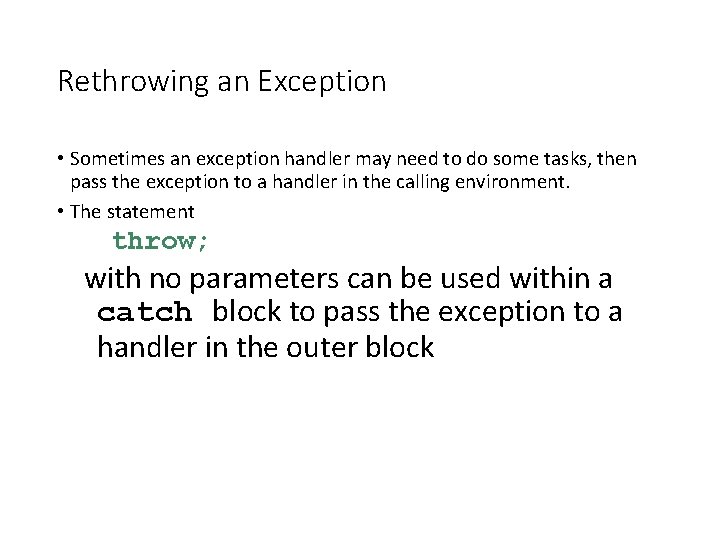
Rethrowing an Exception • Sometimes an exception handler may need to do some tasks, then pass the exception to a handler in the calling environment. • The statement throw; with no parameters can be used within a catch block to pass the exception to a handler in the outer block 16 -19
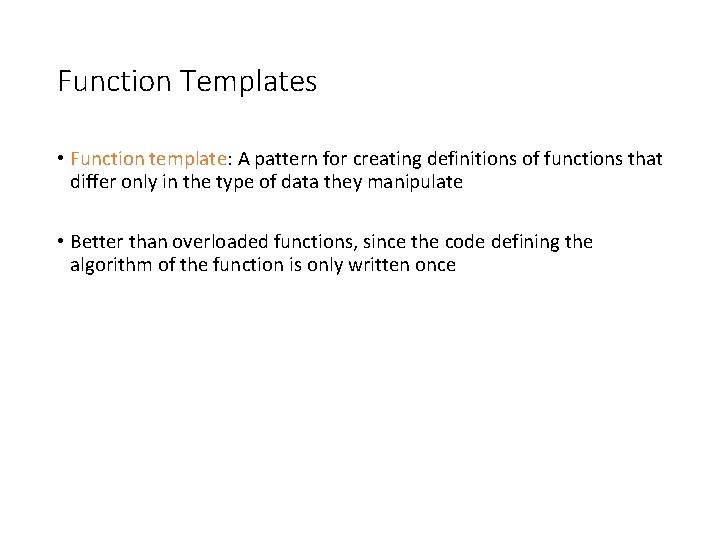
Function Templates • Function template: A pattern for creating definitions of functions that differ only in the type of data they manipulate • Better than overloaded functions, since the code defining the algorithm of the function is only written once 16 -20
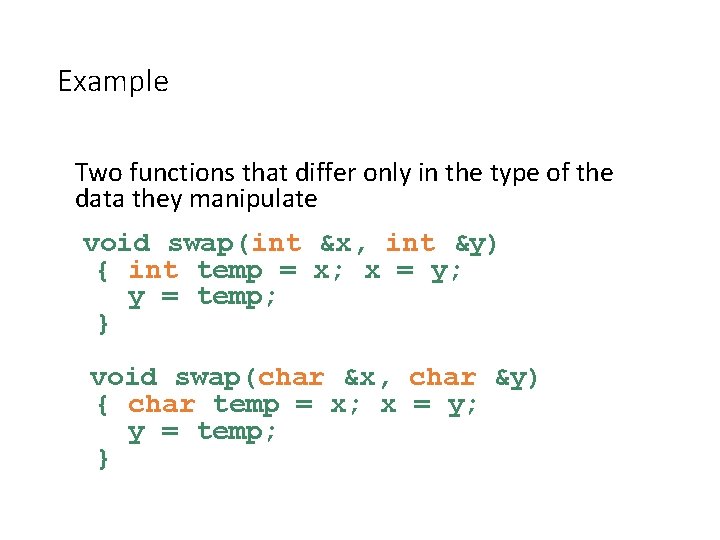
Example Two functions that differ only in the type of the data they manipulate void swap(int &x, int &y) { int temp = x; x = y; y = temp; } void swap(char &x, char &y) { char temp = x; x = y; y = temp; } 16 -21
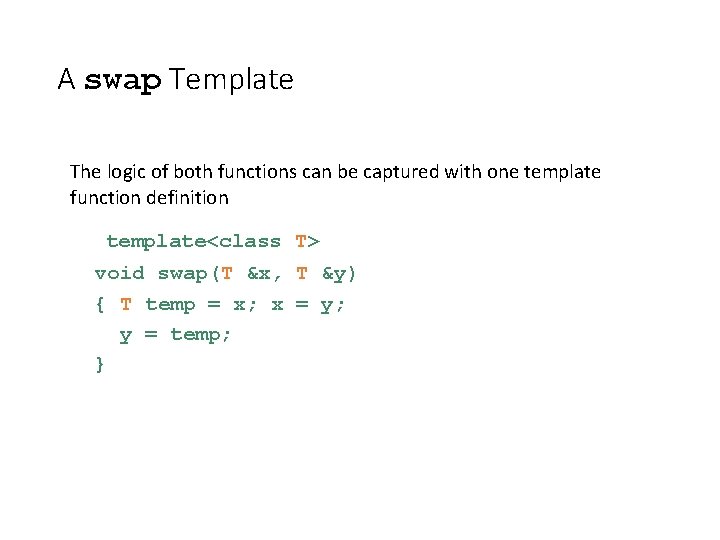
A swap Template The logic of both functions can be captured with one template function definition template<class T> void swap(T &x, T &y) { T temp = x; x = y; y = temp; } 16 -22
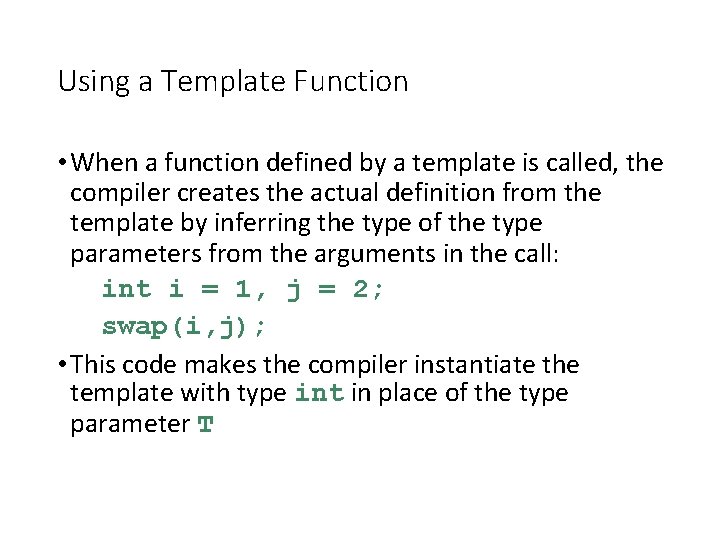
Using a Template Function • When a function defined by a template is called, the compiler creates the actual definition from the template by inferring the type of the type parameters from the arguments in the call: int i = 1, j = 2; swap(i, j); • This code makes the compiler instantiate the template with type int in place of the type parameter T 16 -23
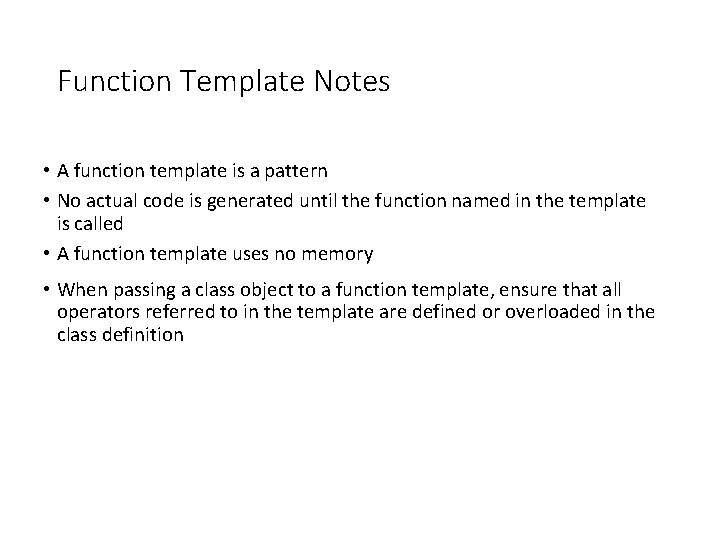
Function Template Notes • A function template is a pattern • No actual code is generated until the function named in the template is called • A function template uses no memory • When passing a class object to a function template, ensure that all operators referred to in the template are defined or overloaded in the class definition 16 -24
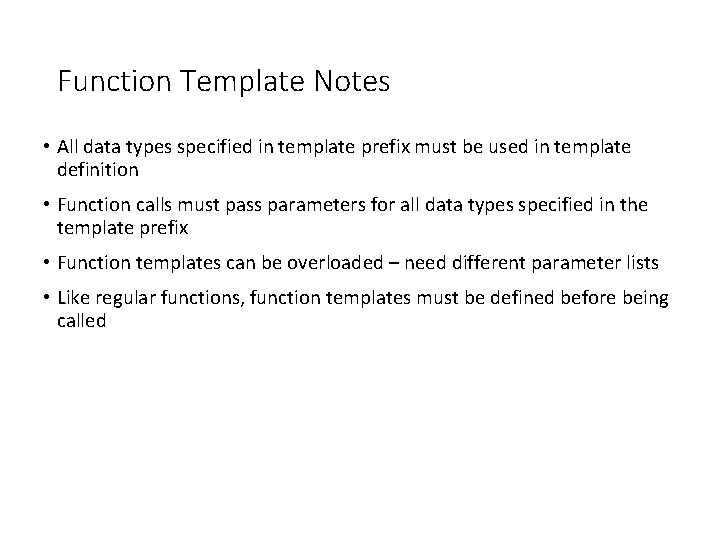
Function Template Notes • All data types specified in template prefix must be used in template definition • Function calls must pass parameters for all data types specified in the template prefix • Function templates can be overloaded – need different parameter lists • Like regular functions, function templates must be defined before being called 16 -25
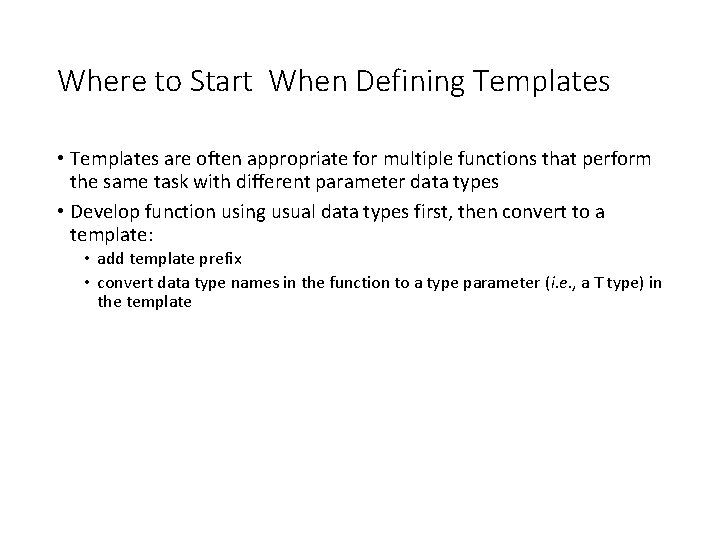
Where to Start When Defining Templates • Templates are often appropriate for multiple functions that perform the same task with different parameter data types • Develop function using usual data types first, then convert to a template: • add template prefix • convert data type names in the function to a type parameter (i. e. , a T type) in the template 16 -26
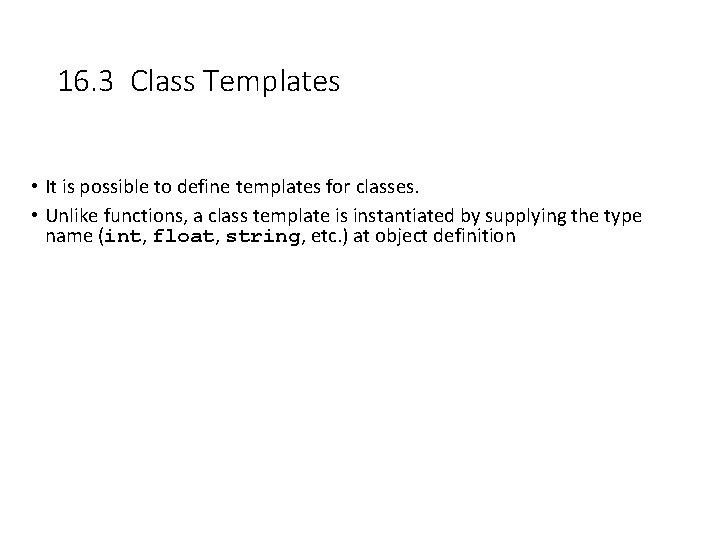
16. 3 Class Templates • It is possible to define templates for classes. • Unlike functions, a class template is instantiated by supplying the type name (int, float, string, etc. ) at object definition 16 -27
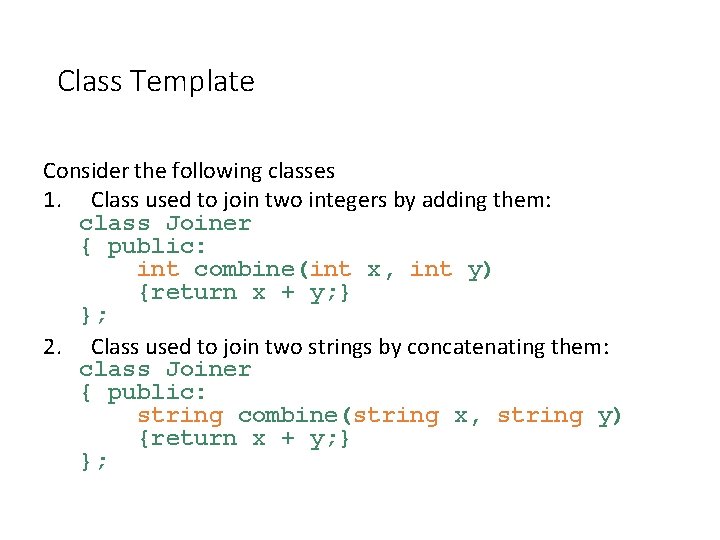
Class Template Consider the following classes 1. Class used to join two integers by adding them: class Joiner { public: int combine(int x, int y) {return x + y; } }; 2. Class used to join two strings by concatenating them: class Joiner { public: string combine(string x, string y) {return x + y; } }; 16 -28
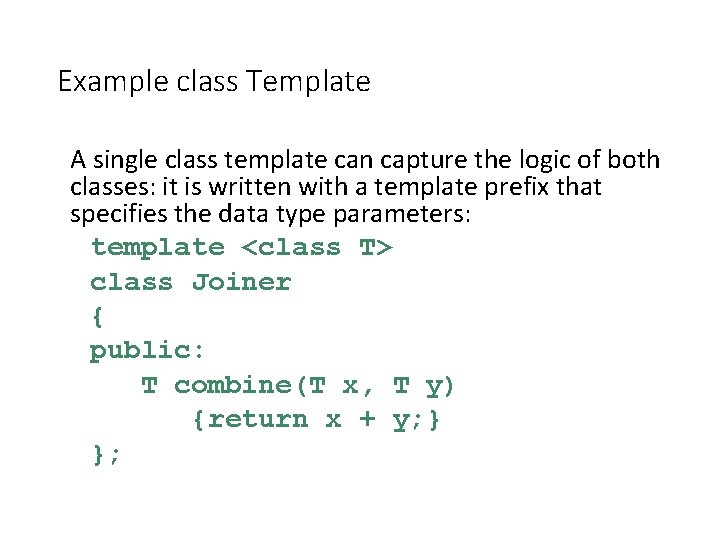
Example class Template A single class template can capture the logic of both classes: it is written with a template prefix that specifies the data type parameters: template <class T> class Joiner { public: T combine(T x, T y) {return x + y; } }; 16 -29
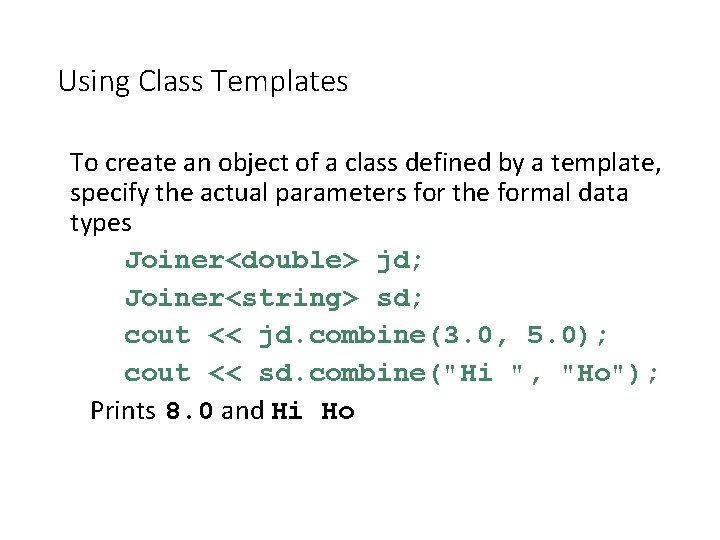
Using Class Templates To create an object of a class defined by a template, specify the actual parameters for the formal data types Joiner<double> jd; Joiner<string> sd; cout << jd. combine(3. 0, 5. 0); cout << sd. combine("Hi ", "Ho"); Prints 8. 0 and Hi Ho 16 -30