Excel Project 2 Formulas Functions and Formatting Creating
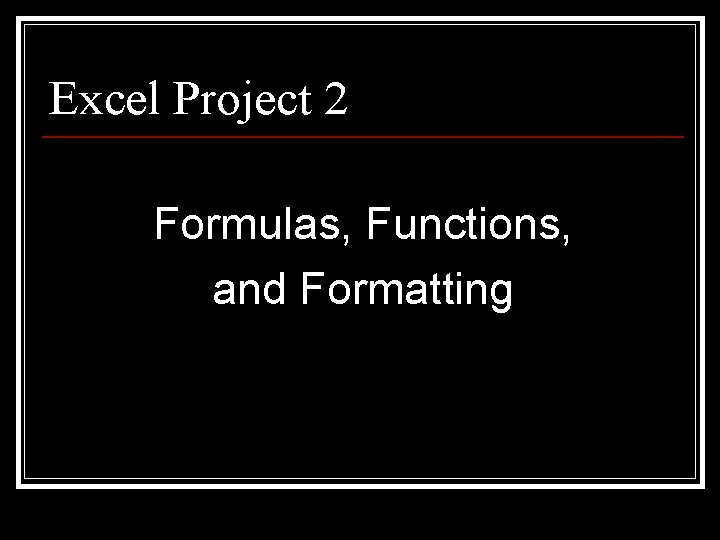
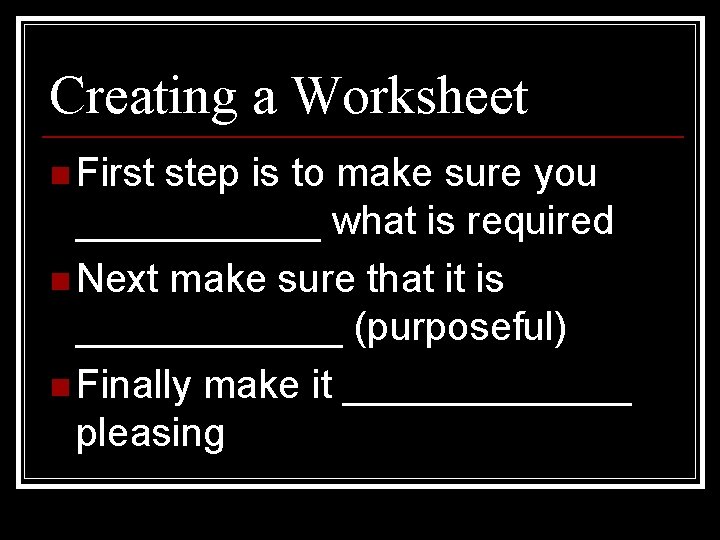
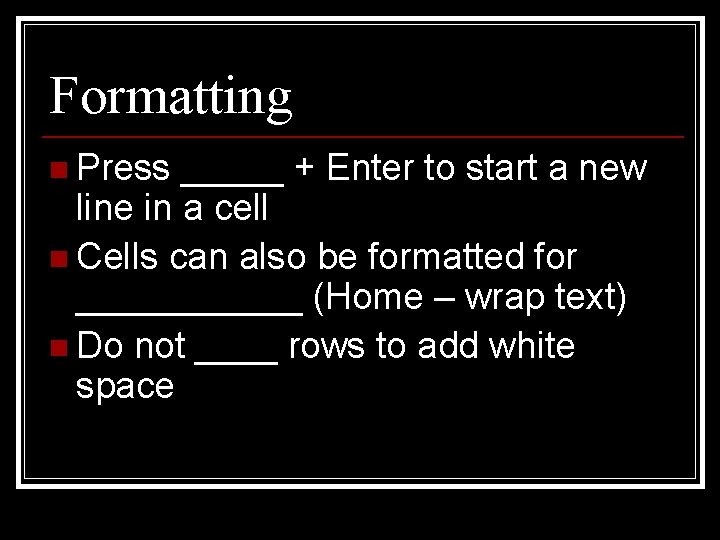
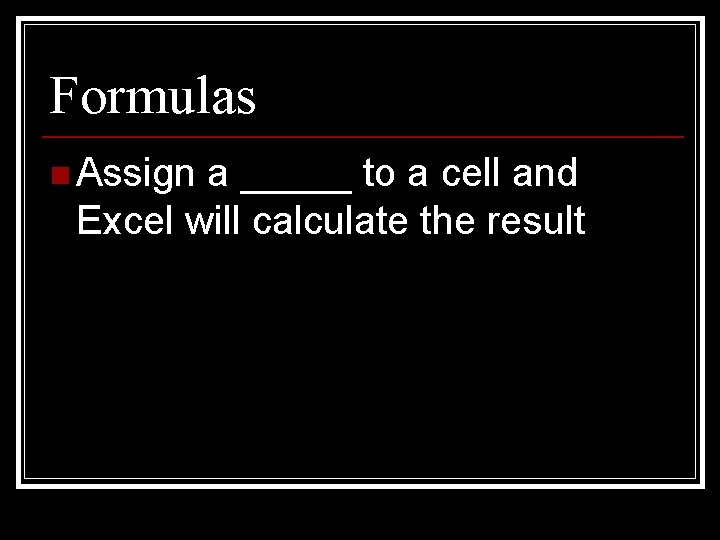
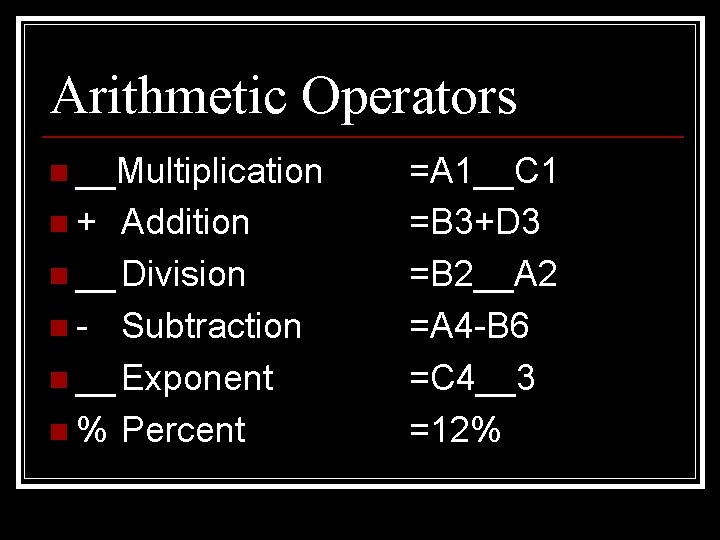
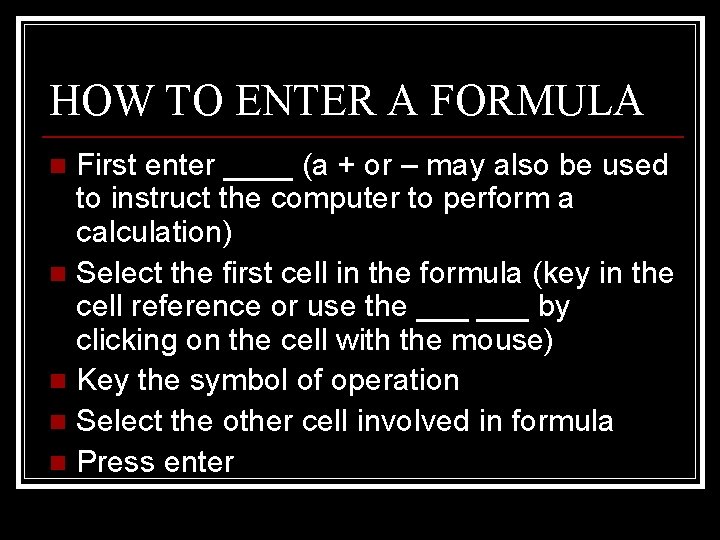
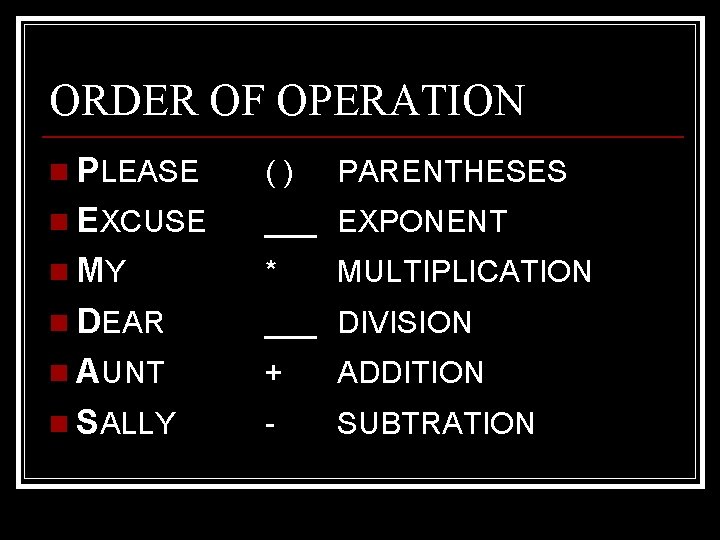
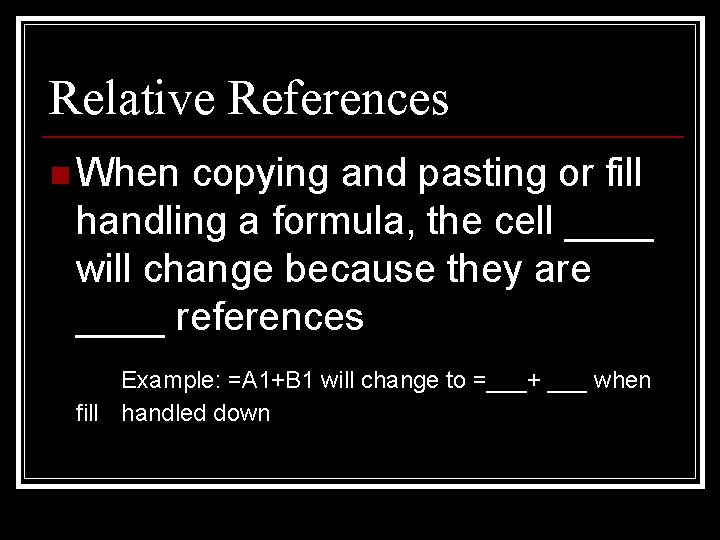
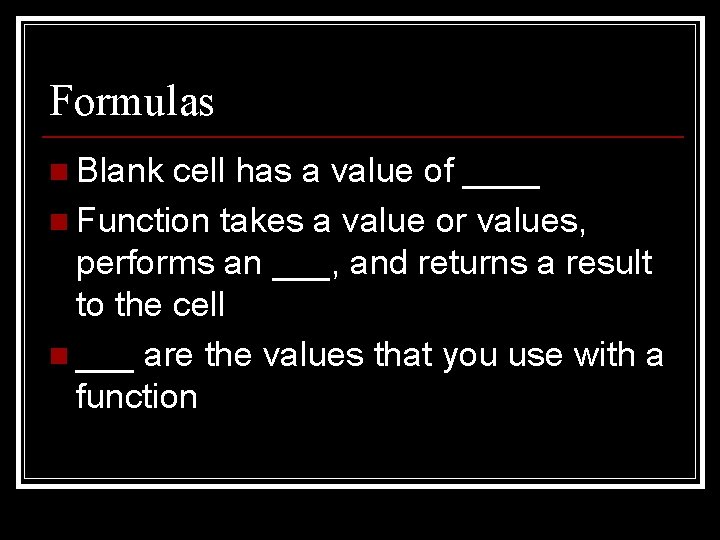
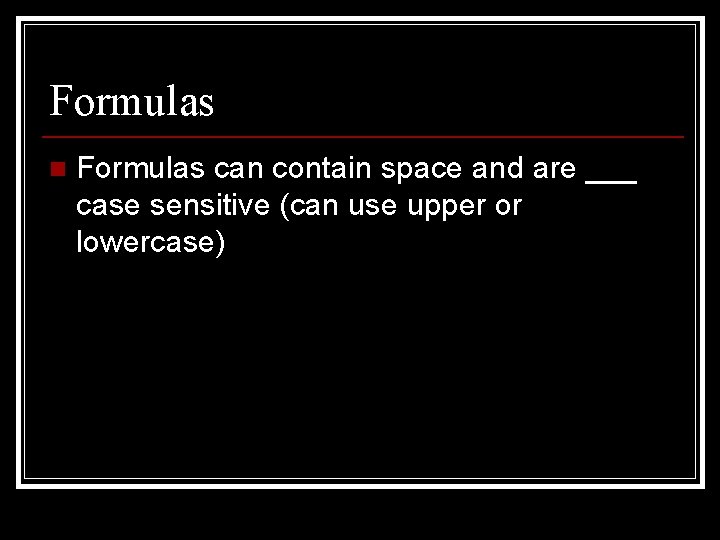
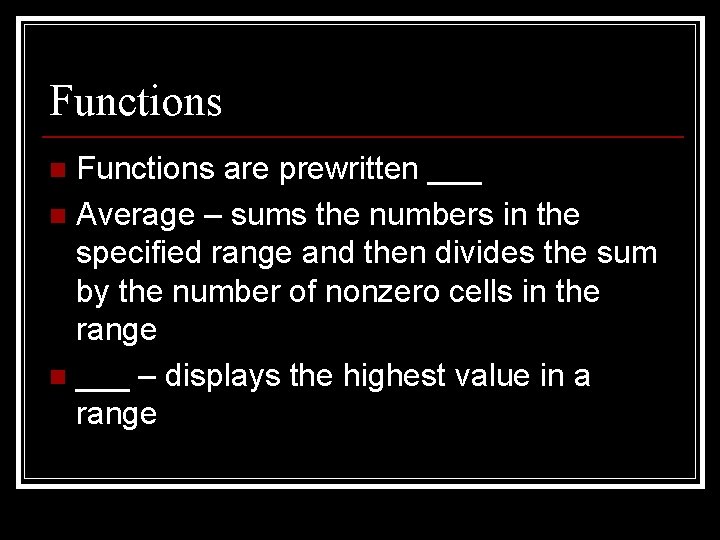
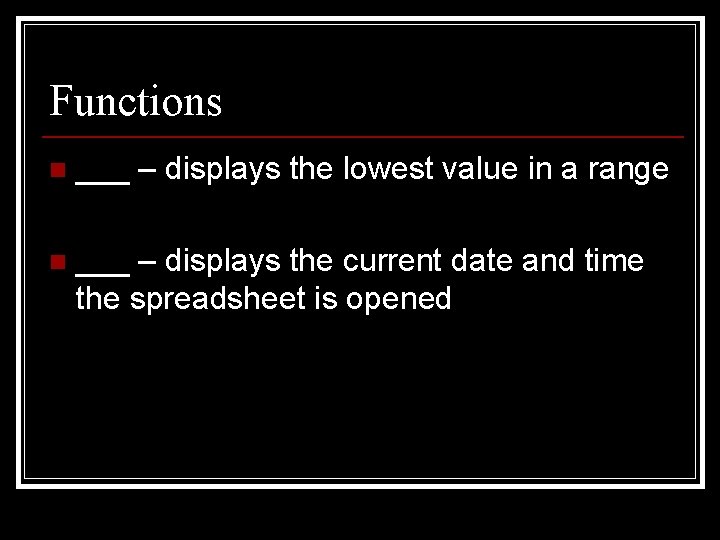
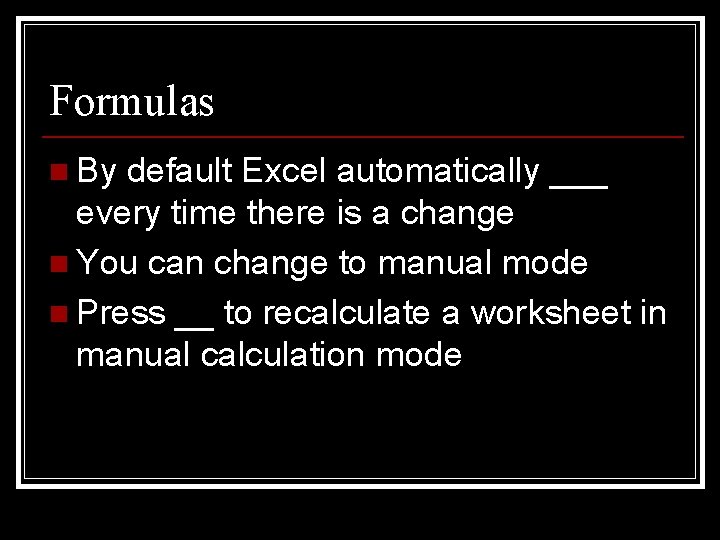
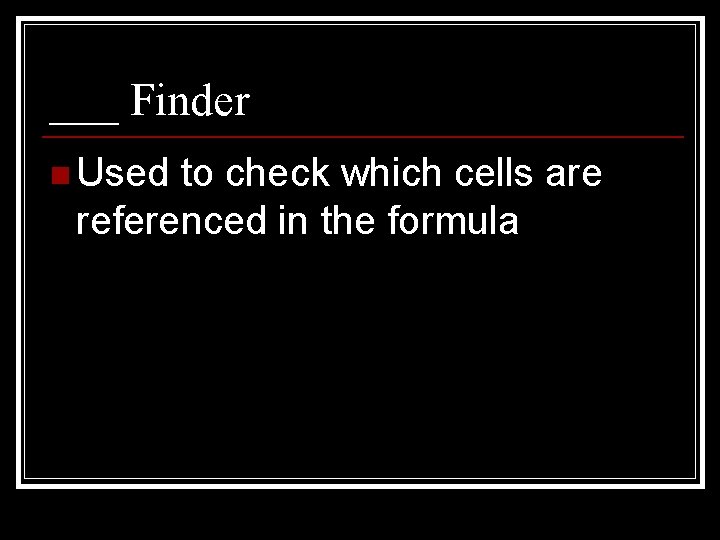
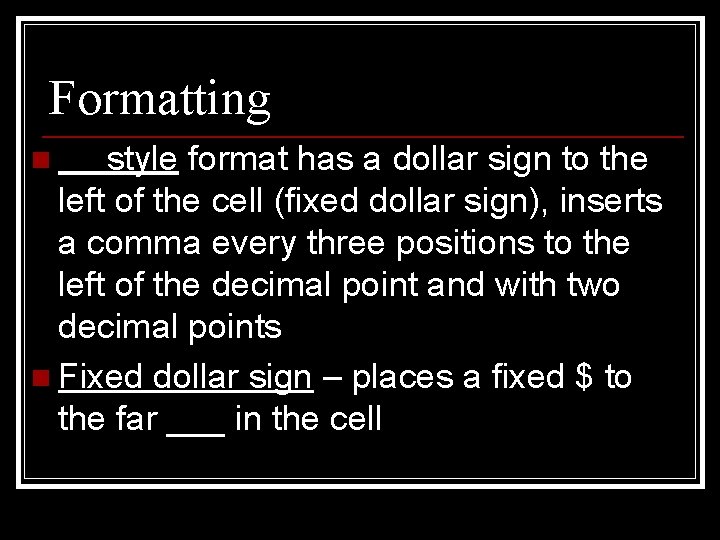
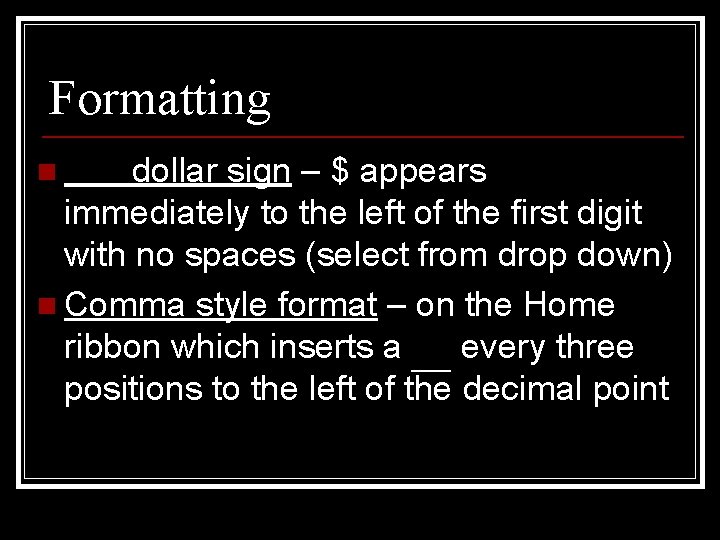
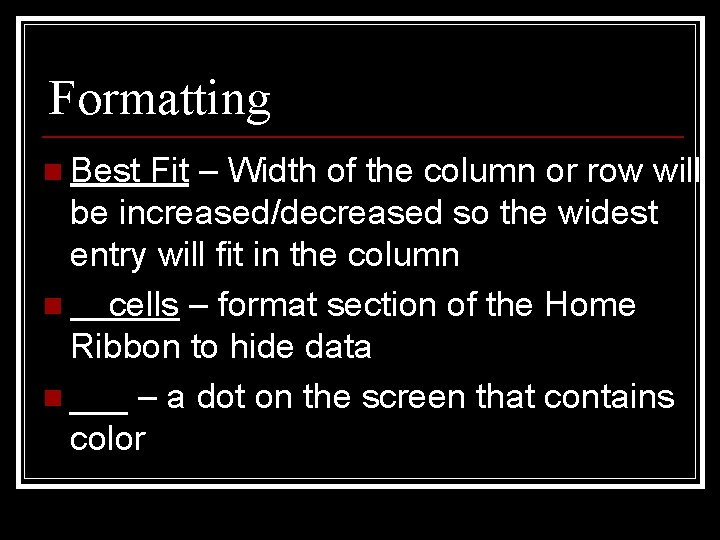
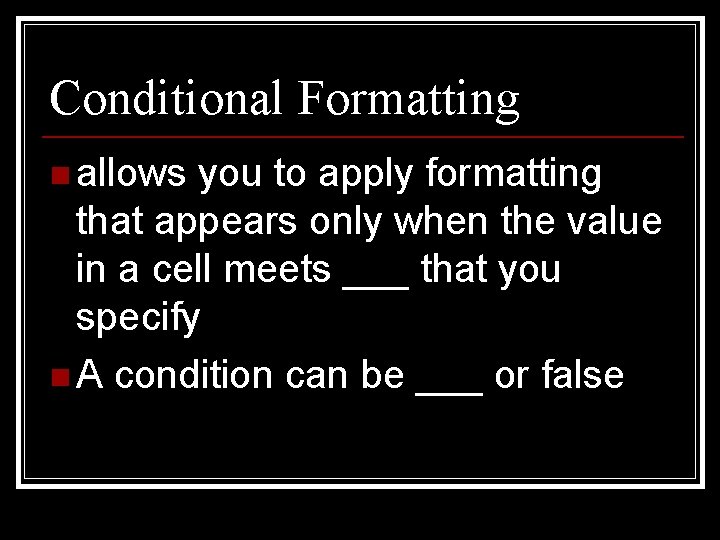
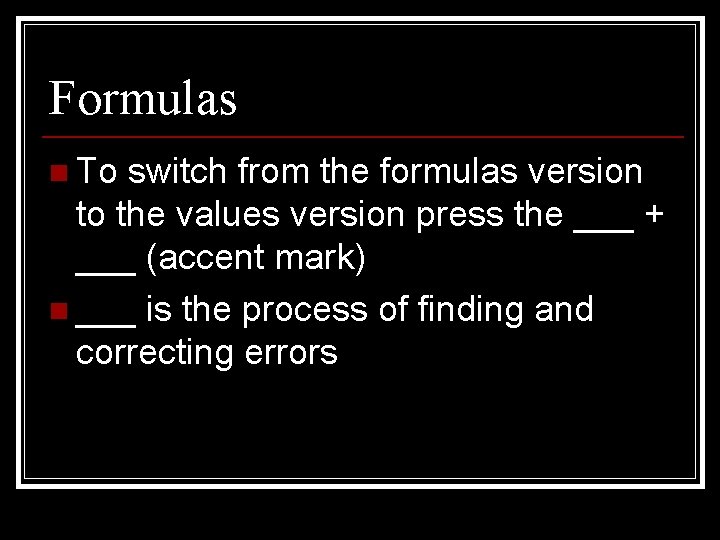
- Slides: 19
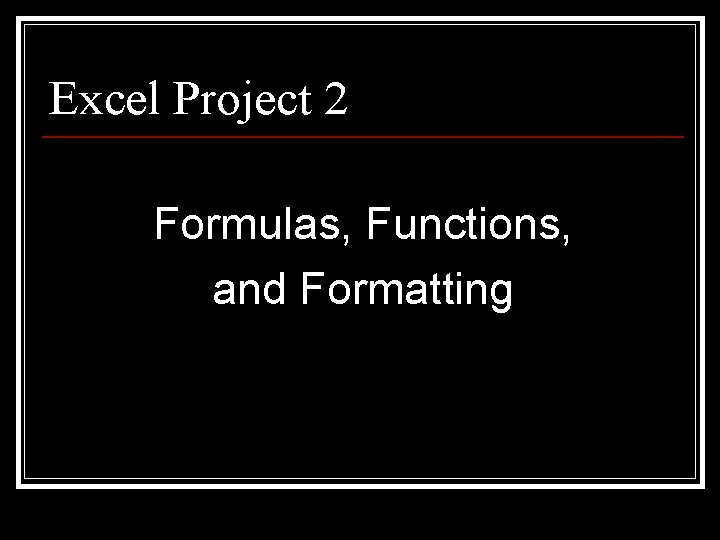
Excel Project 2 Formulas, Functions, and Formatting
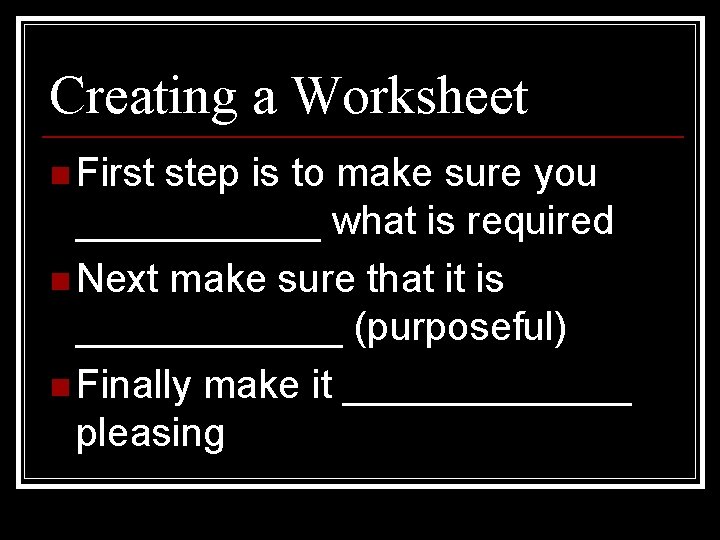
Creating a Worksheet n First step is to make sure you ______ what is required n Next make sure that it is ______ (purposeful) n Finally make it _______ pleasing
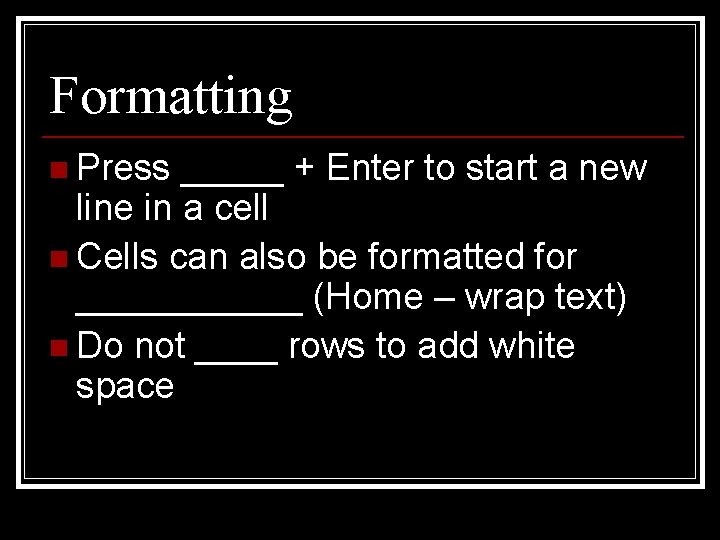
Formatting n Press _____ + Enter to start a new line in a cell n Cells can also be formatted for ______ (Home – wrap text) n Do not ____ rows to add white space
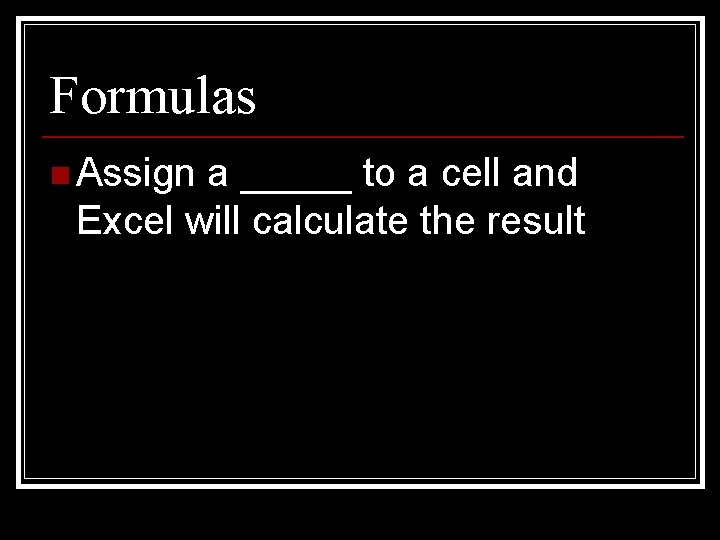
Formulas n Assign a _____ to a cell and Excel will calculate the result
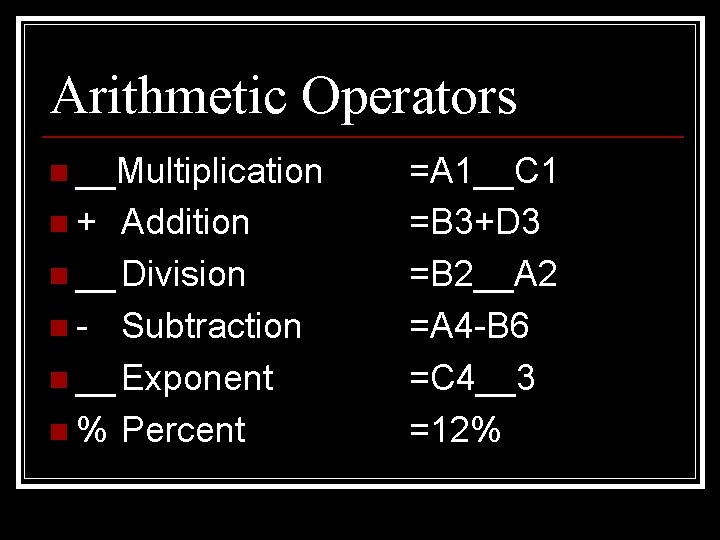
Arithmetic Operators n __Multiplication n+ Addition n __ Division n - Subtraction n __ Exponent n % Percent =A 1__C 1 =B 3+D 3 =B 2__A 2 =A 4 -B 6 =C 4__3 =12%
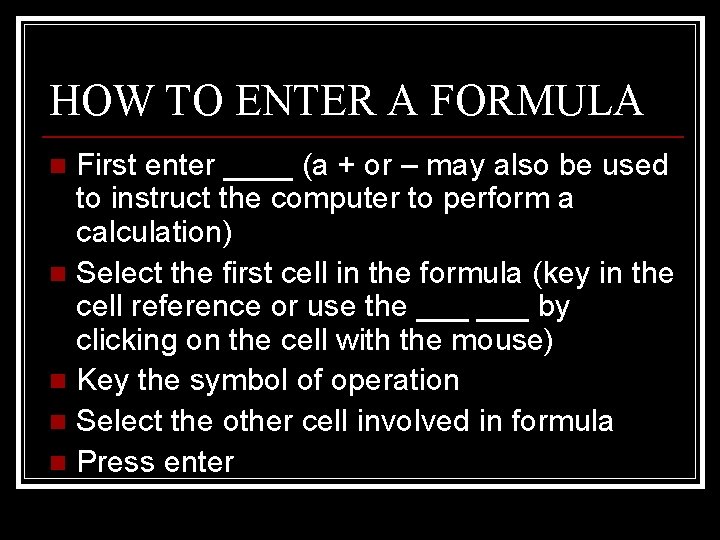
HOW TO ENTER A FORMULA First enter ____ (a + or – may also be used to instruct the computer to perform a calculation) n Select the first cell in the formula (key in the cell reference or use the ___ by clicking on the cell with the mouse) n Key the symbol of operation n Select the other cell involved in formula n Press enter n
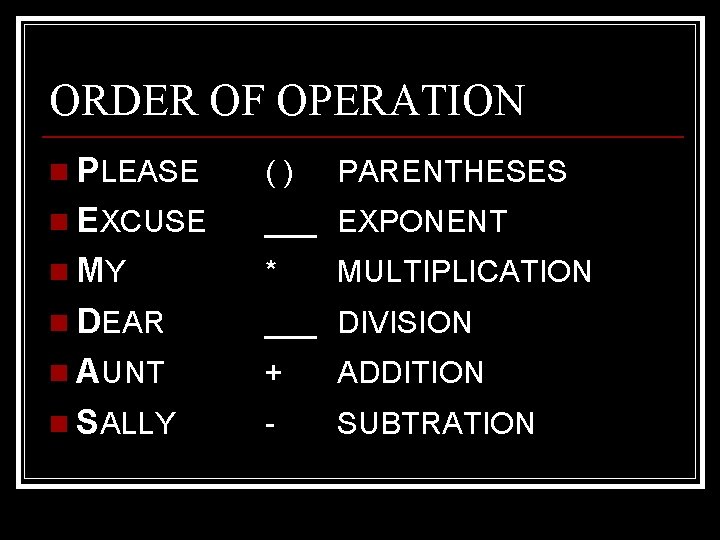
ORDER OF OPERATION n PLEASE () n EXCUSE ___ EXPONENT n MY * n DEAR ___ DIVISION n AUNT + ADDITION n SALLY - SUBTRATION PARENTHESES MULTIPLICATION
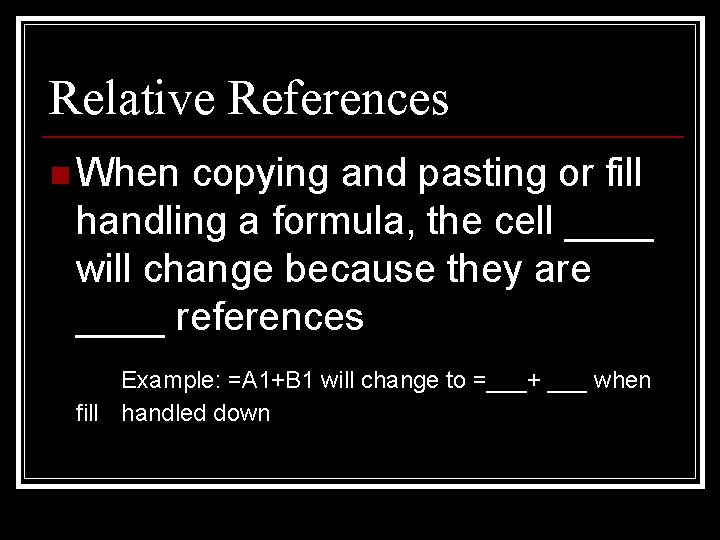
Relative References n When copying and pasting or fill handling a formula, the cell ____ will change because they are ____ references Example: =A 1+B 1 will change to =___+ ___ when fill handled down
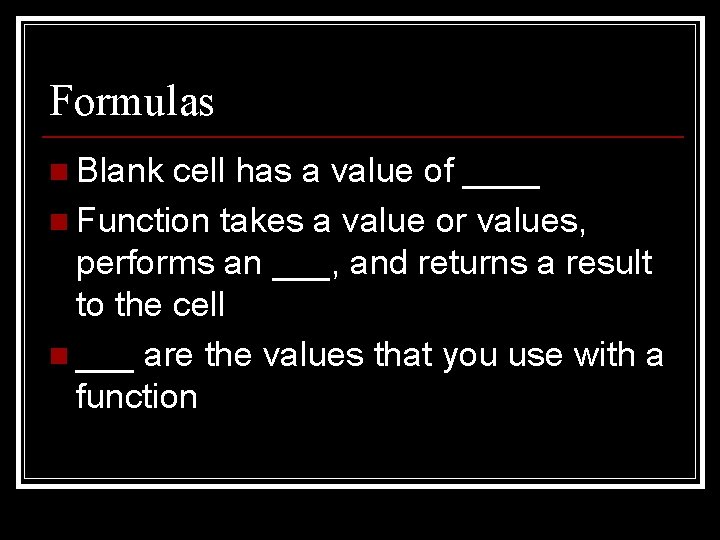
Formulas n Blank cell has a value of ____ n Function takes a value or values, performs an ___, and returns a result to the cell n ___ are the values that you use with a function
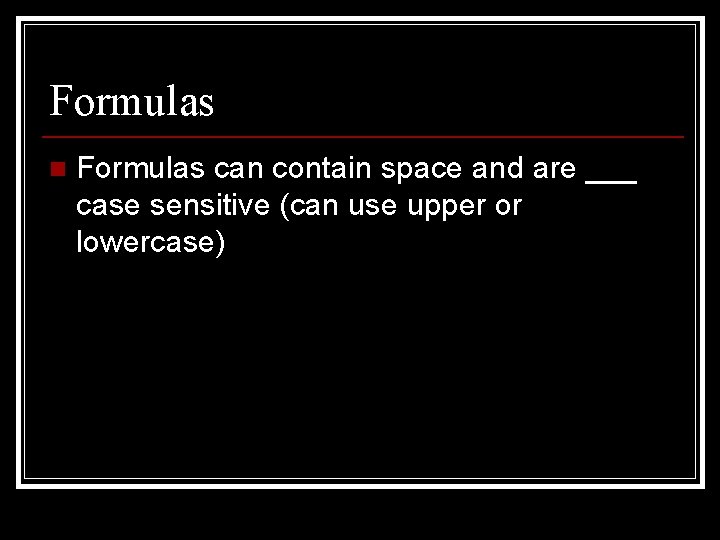
Formulas n Formulas can contain space and are ___ case sensitive (can use upper or lowercase)
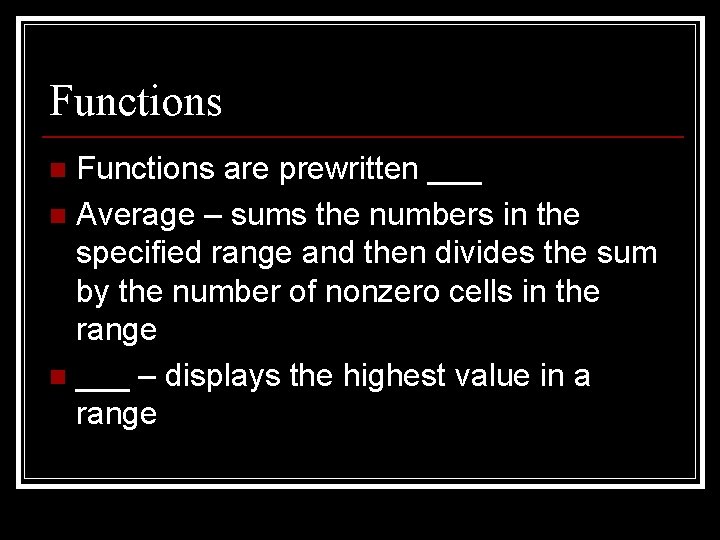
Functions are prewritten ___ n Average – sums the numbers in the specified range and then divides the sum by the number of nonzero cells in the range n ___ – displays the highest value in a range n
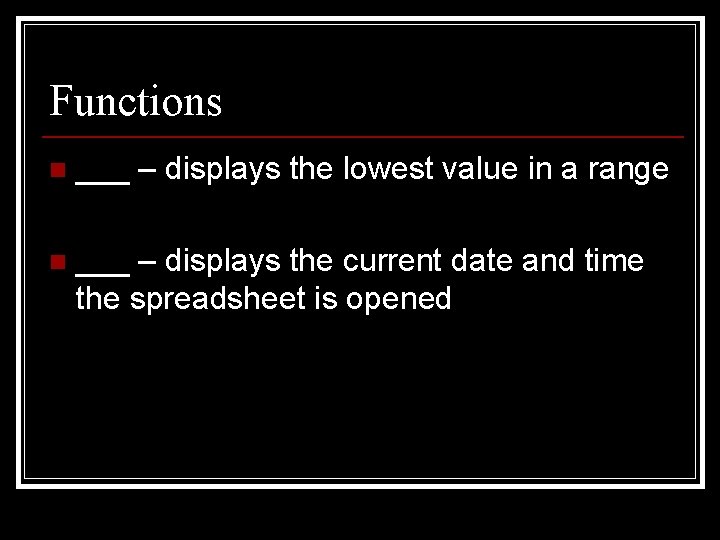
Functions n ___ – displays the lowest value in a range n ___ – displays the current date and time the spreadsheet is opened
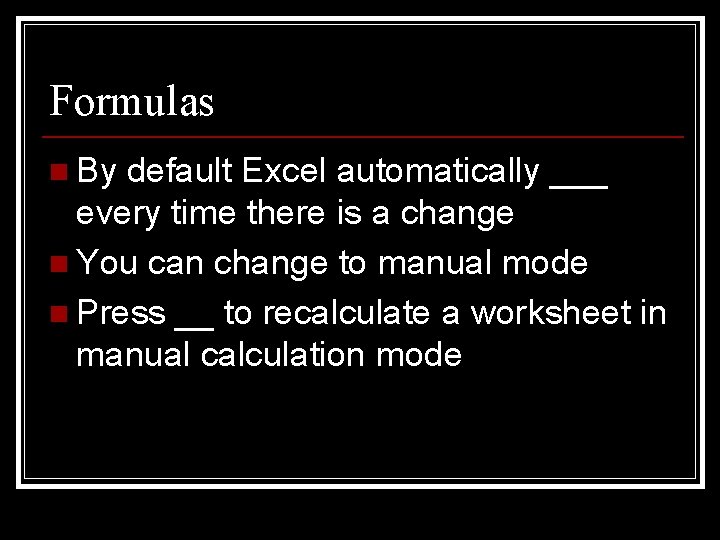
Formulas n By default Excel automatically ___ every time there is a change n You can change to manual mode n Press __ to recalculate a worksheet in manual calculation mode
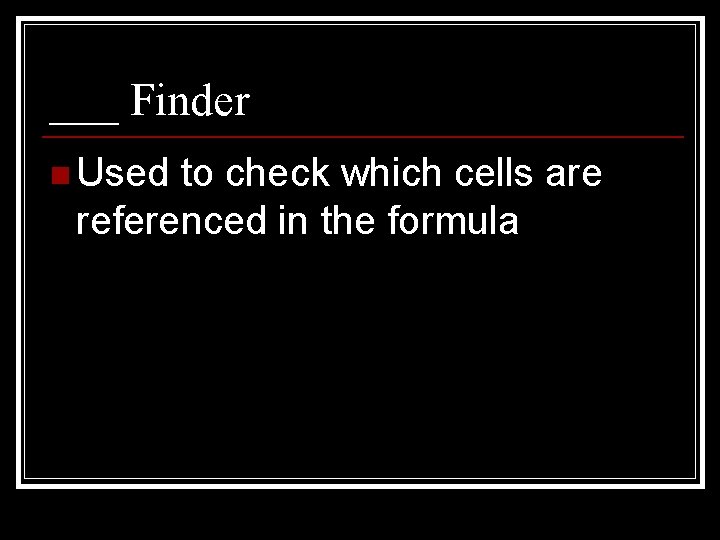
___ Finder n Used to check which cells are referenced in the formula
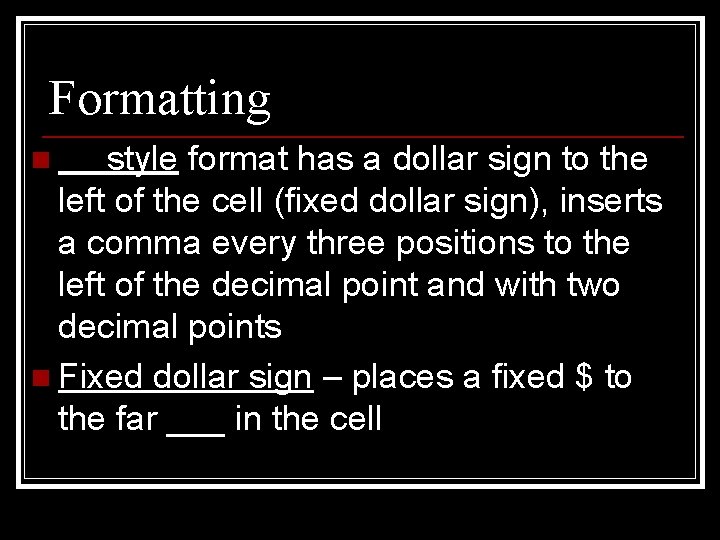
Formatting style format has a dollar sign to the left of the cell (fixed dollar sign), inserts a comma every three positions to the left of the decimal point and with two decimal points n Fixed dollar sign – places a fixed $ to the far ___ in the cell n
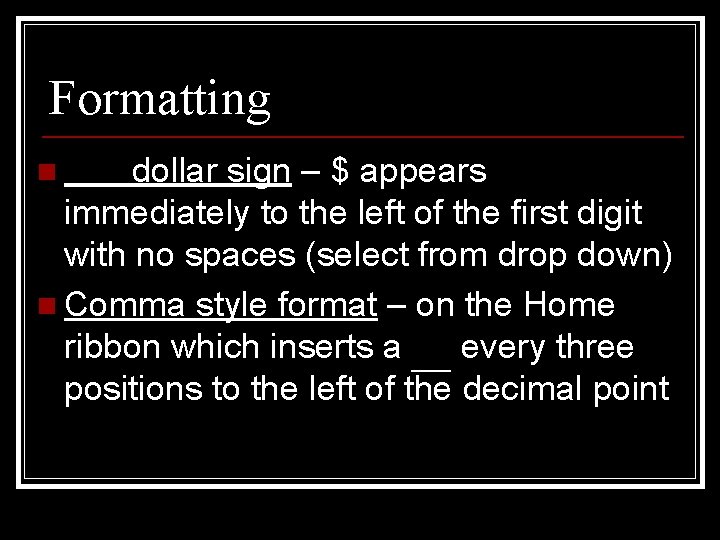
Formatting dollar sign – $ appears immediately to the left of the first digit with no spaces (select from drop down) n Comma style format – on the Home ribbon which inserts a ___ every three positions to the left of the decimal point n
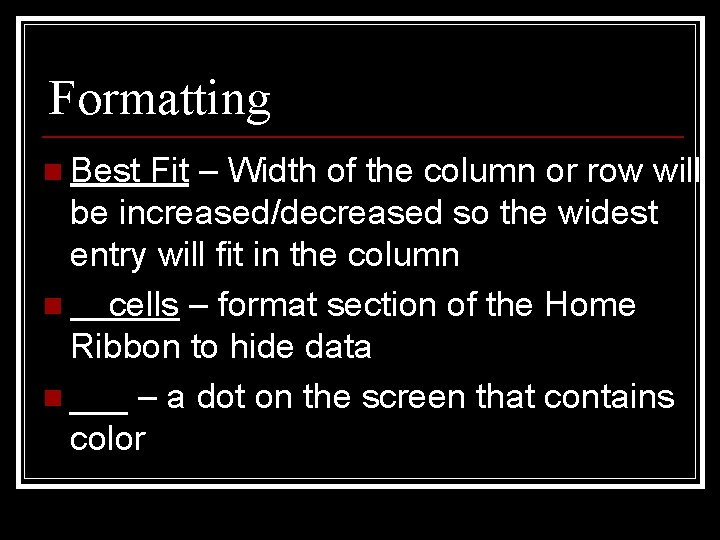
Formatting n Best Fit – Width of the column or row will be increased/decreased so the widest entry will fit in the column n cells – format section of the Home Ribbon to hide data n ___ – a dot on the screen that contains color
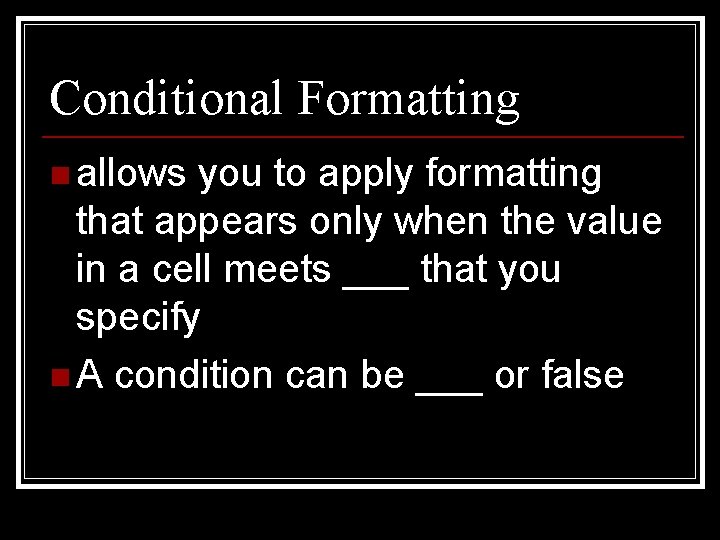
Conditional Formatting n allows you to apply formatting that appears only when the value in a cell meets ___ that you specify n A condition can be ___ or false
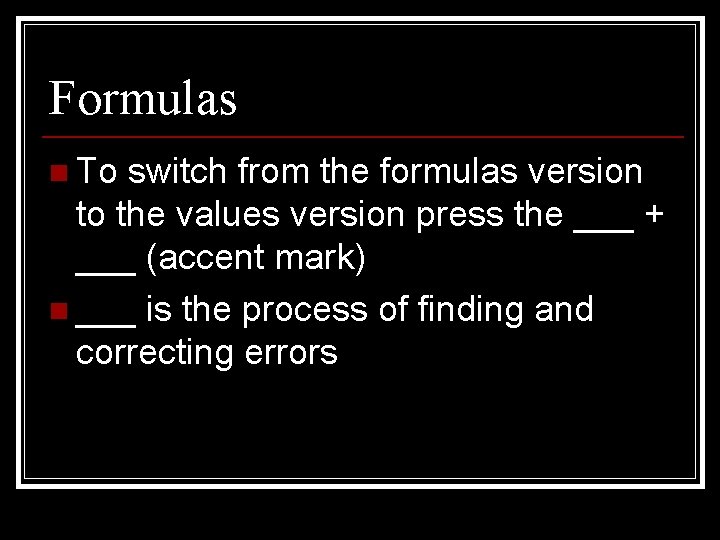
Formulas n To switch from the formulas version to the values version press the ___ + ___ (accent mark) n ___ is the process of finding and correcting errors