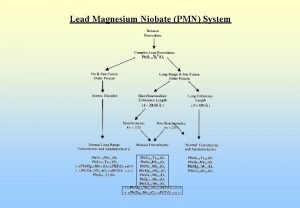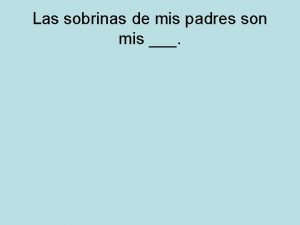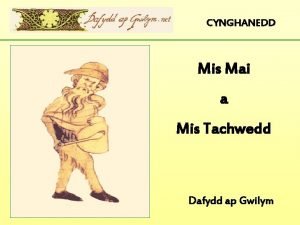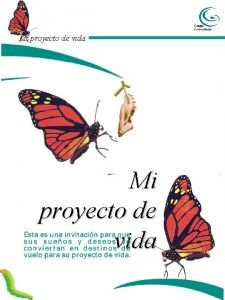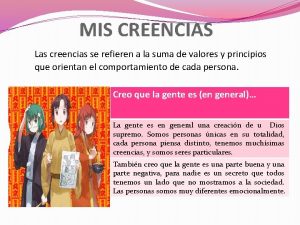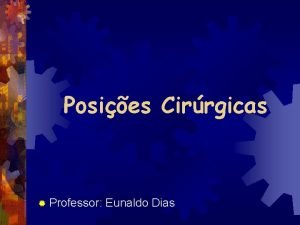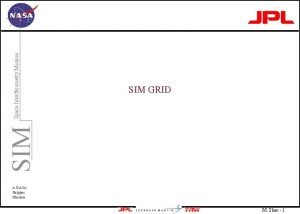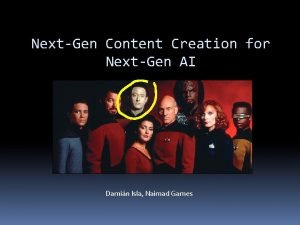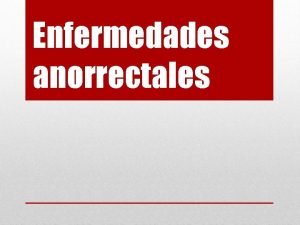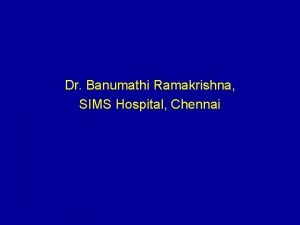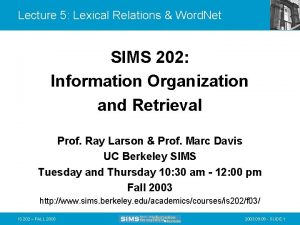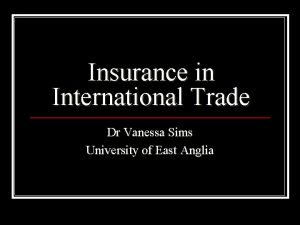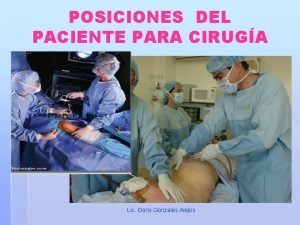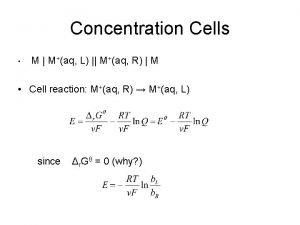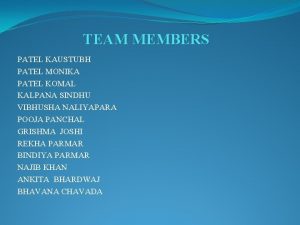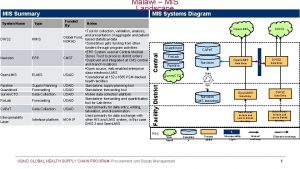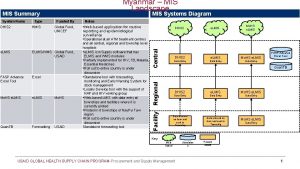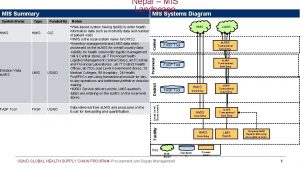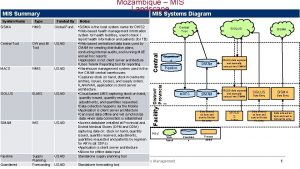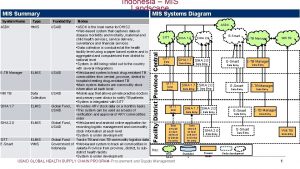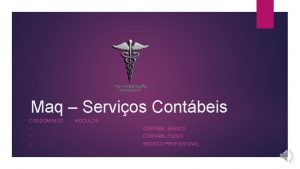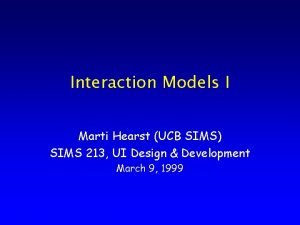Exams Maq Patel Lead MIS Consultant The SIMS
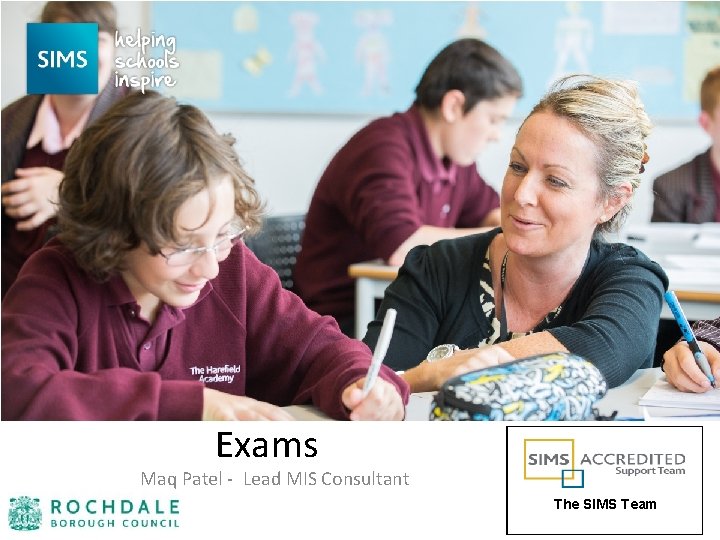
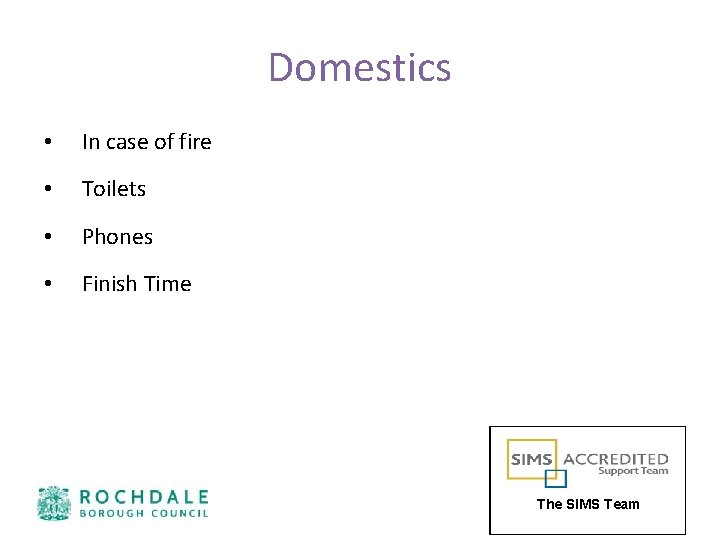
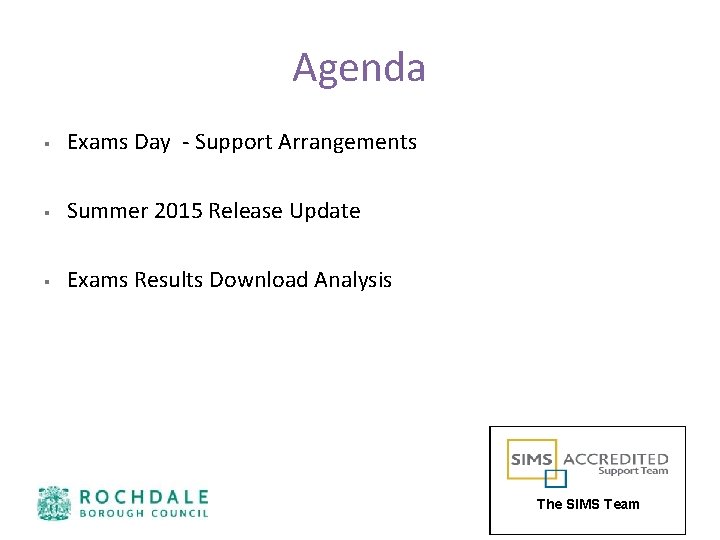
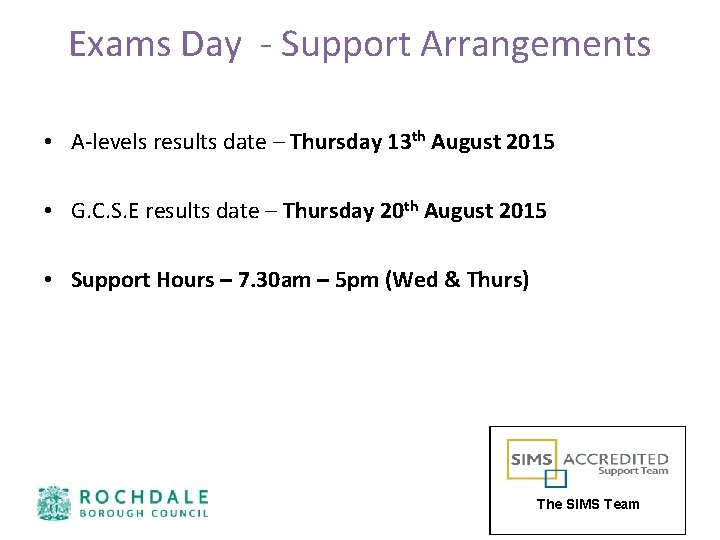
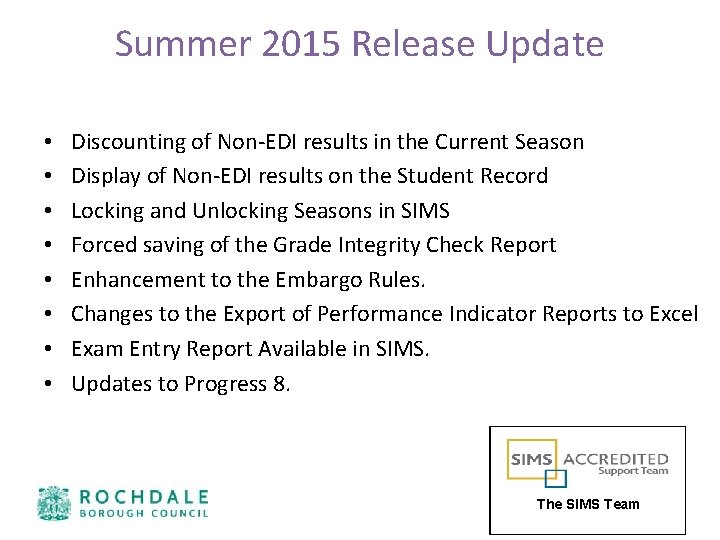
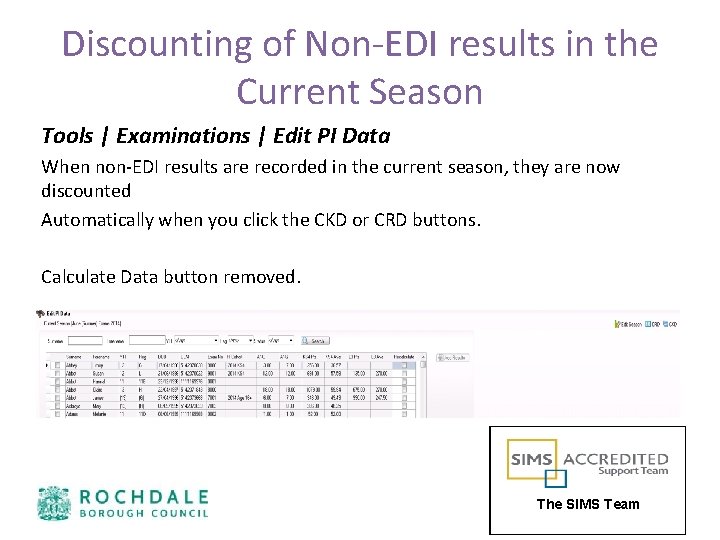
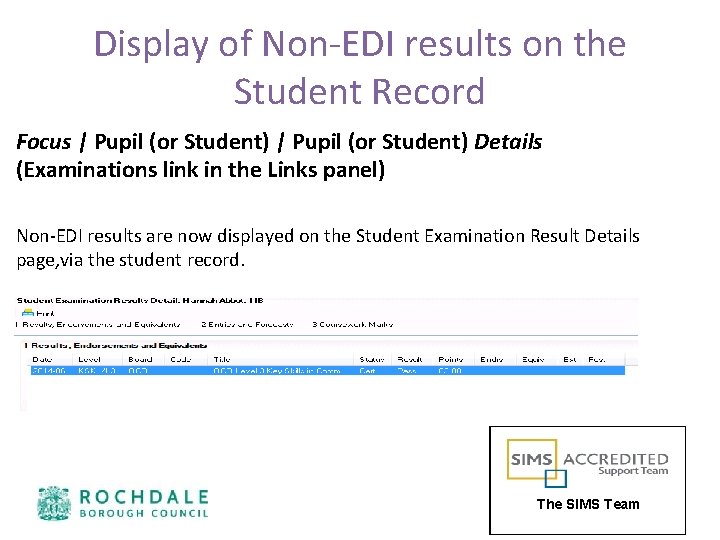
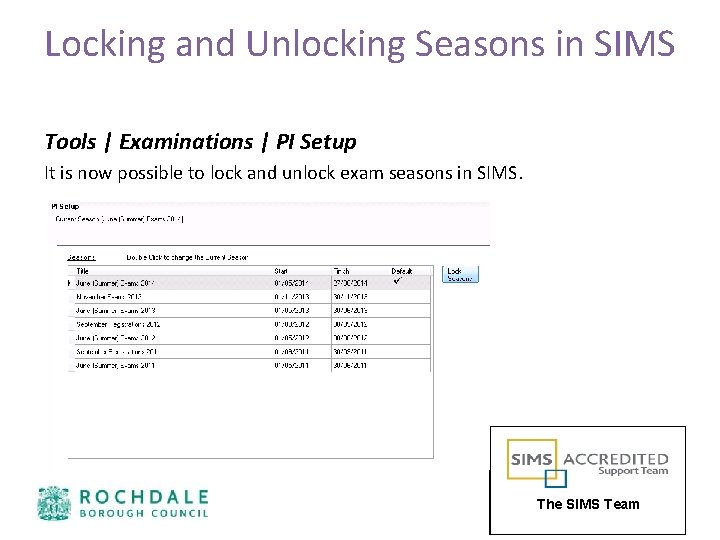
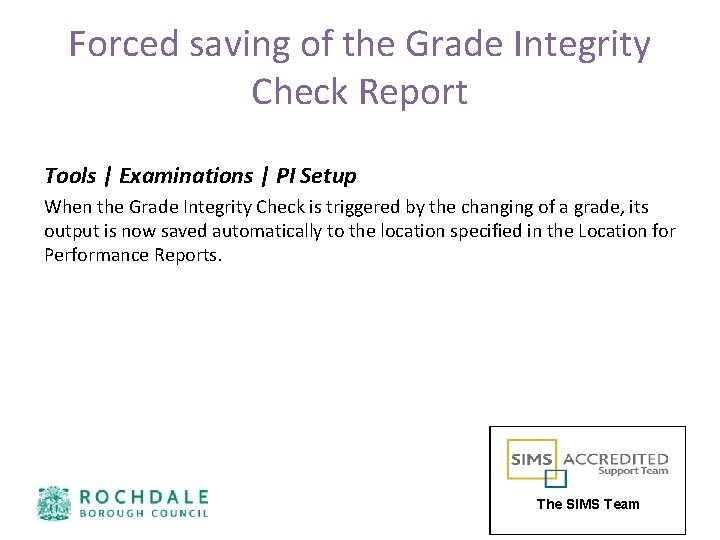
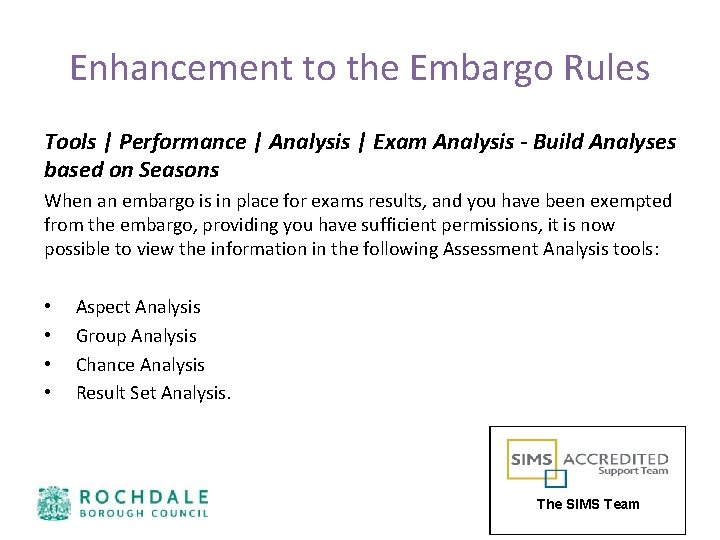

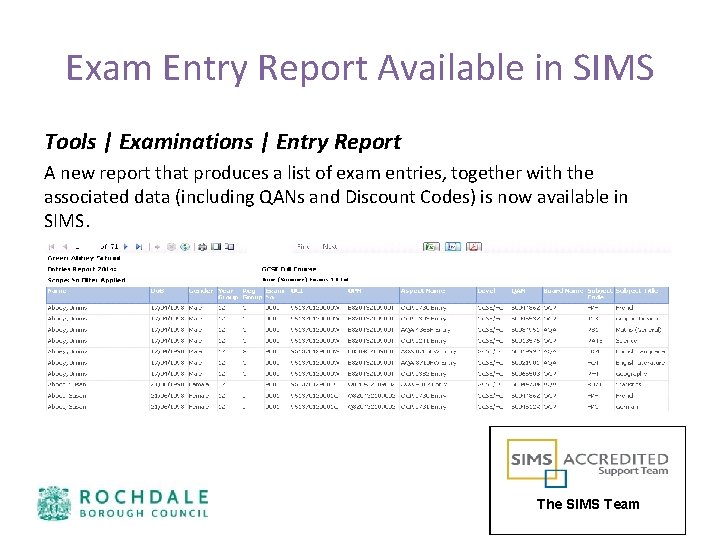
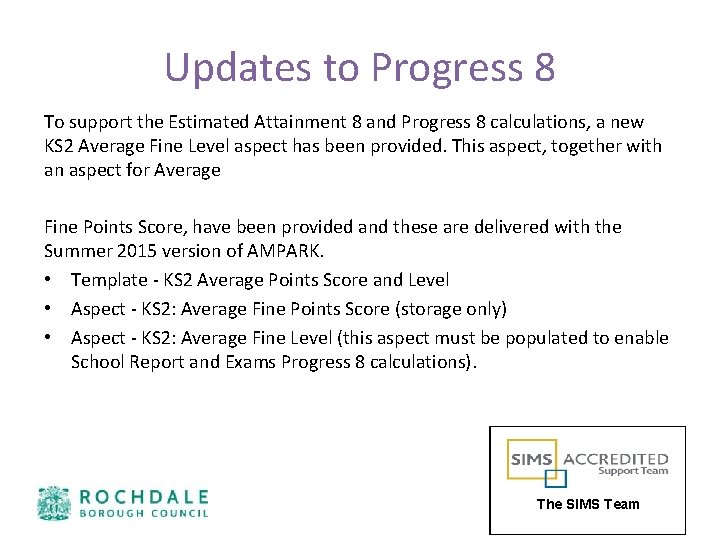

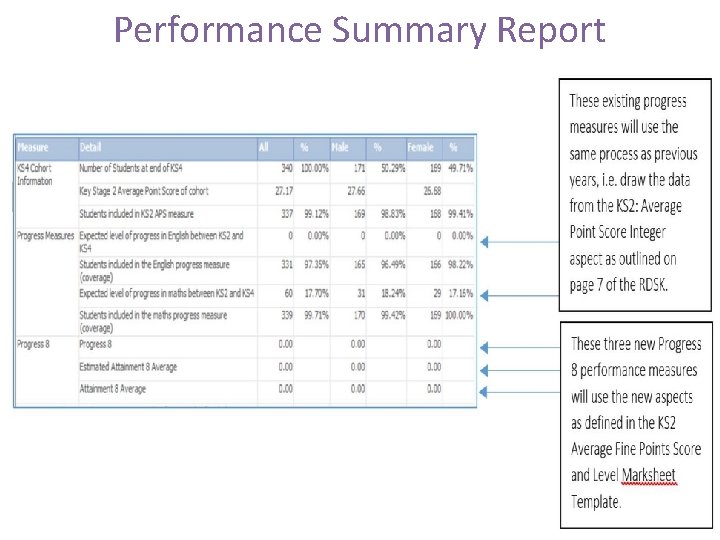

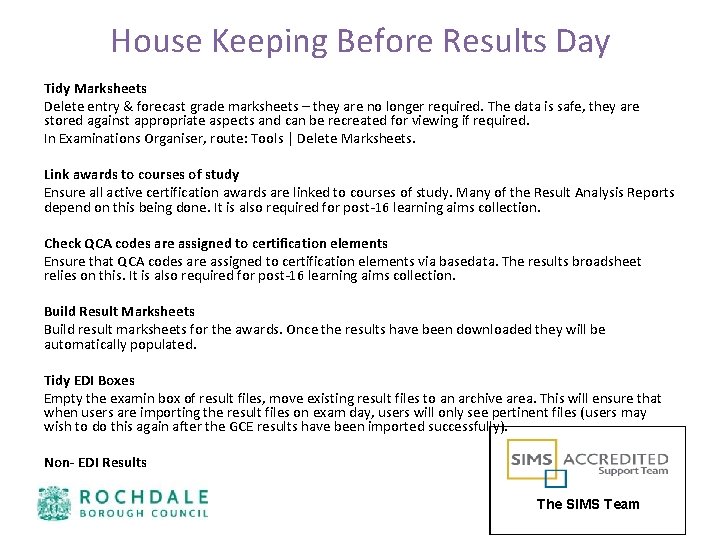
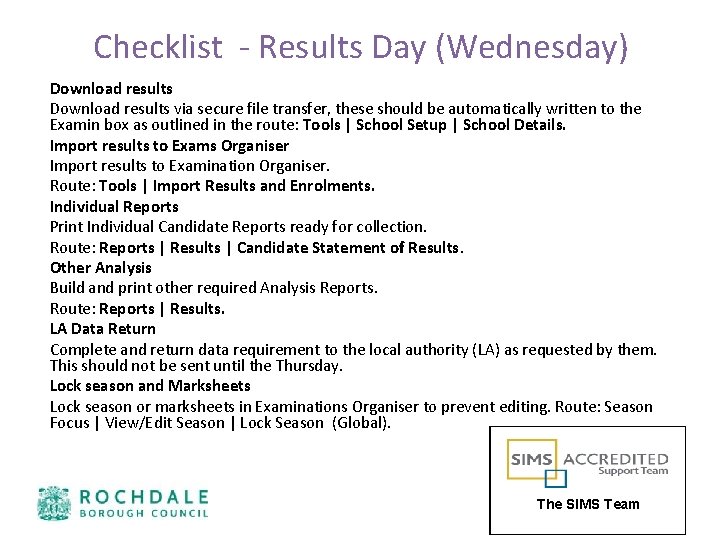

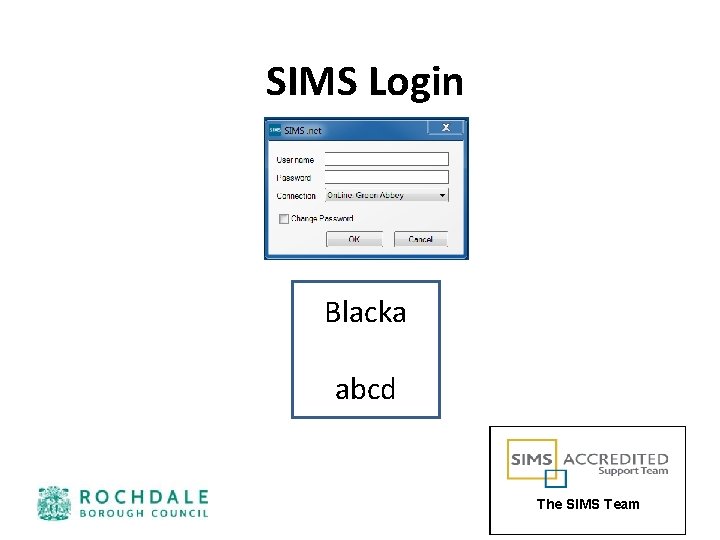
- Slides: 20
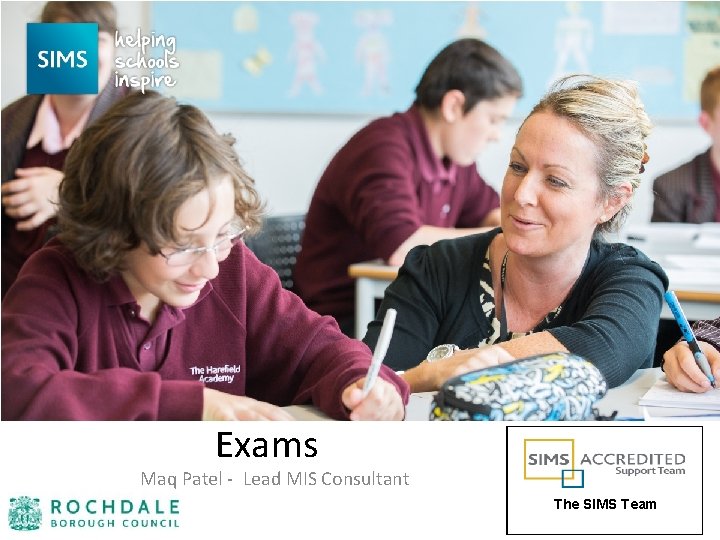
Exams Maq Patel - Lead MIS Consultant The SIMS Team
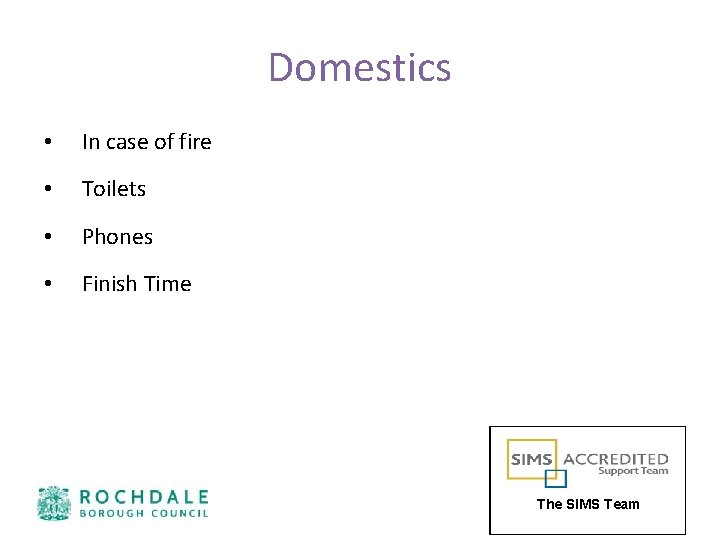
Domestics • In case of fire • Toilets • Phones • Finish Time The SIMS Team
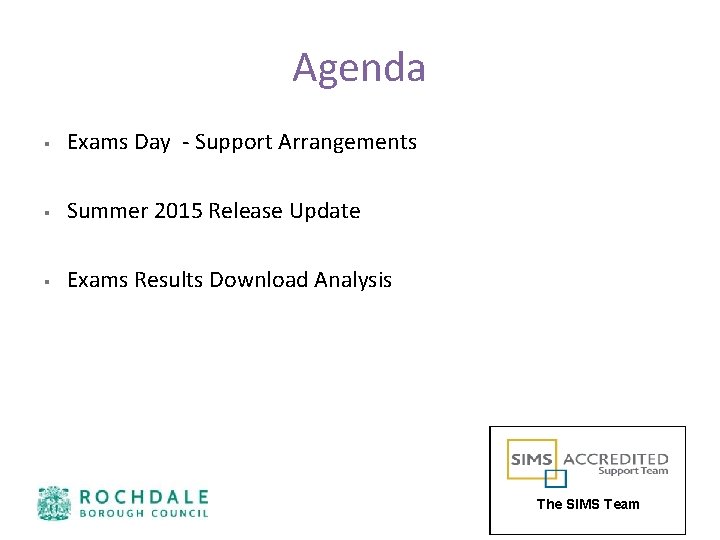
Agenda § Exams Day - Support Arrangements § Summer 2015 Release Update § Exams Results Download Analysis The SIMS Team
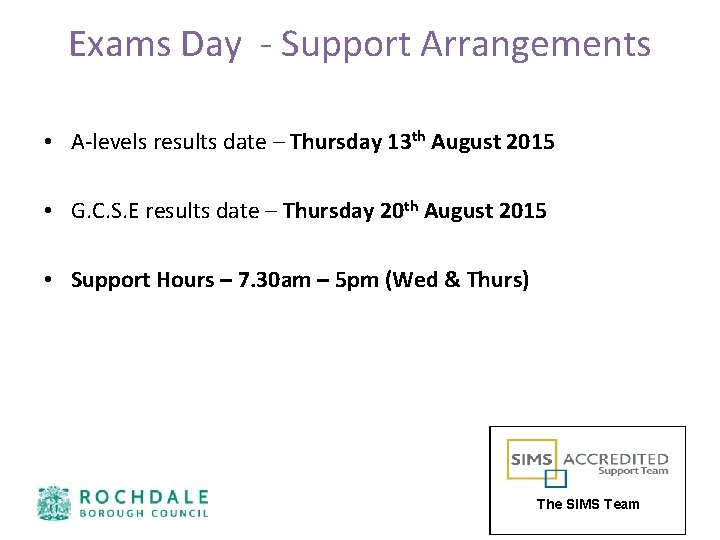
Exams Day - Support Arrangements • A-levels results date – Thursday 13 th August 2015 • G. C. S. E results date – Thursday 20 th August 2015 • Support Hours – 7. 30 am – 5 pm (Wed & Thurs) The SIMS Team
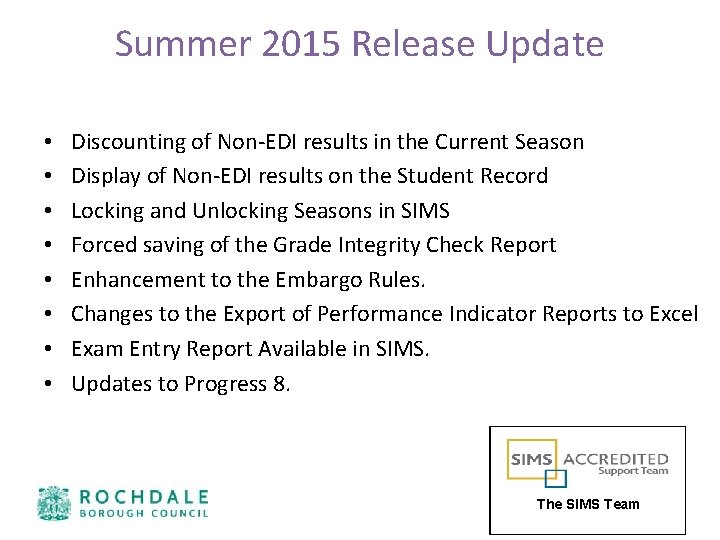
Summer 2015 Release Update • • Discounting of Non-EDI results in the Current Season Display of Non-EDI results on the Student Record Locking and Unlocking Seasons in SIMS Forced saving of the Grade Integrity Check Report Enhancement to the Embargo Rules. Changes to the Export of Performance Indicator Reports to Excel Exam Entry Report Available in SIMS. Updates to Progress 8. The SIMS Team
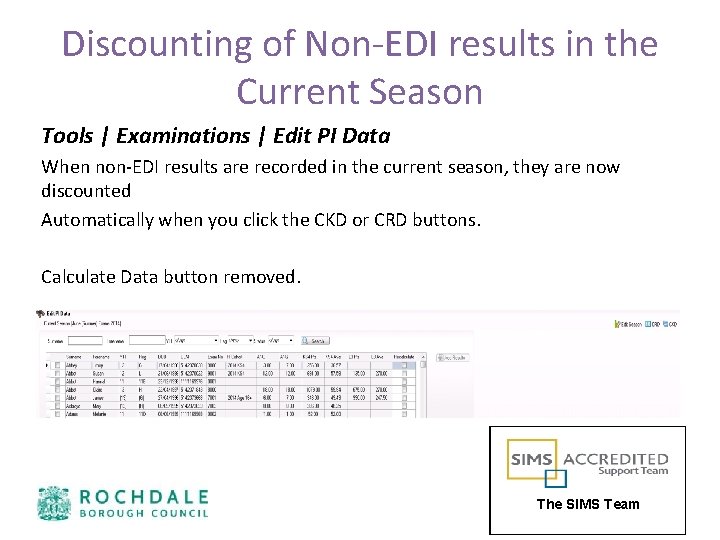
Discounting of Non-EDI results in the Current Season Tools | Examinations | Edit PI Data When non-EDI results are recorded in the current season, they are now discounted Automatically when you click the CKD or CRD buttons. Calculate Data button removed. The SIMS Team
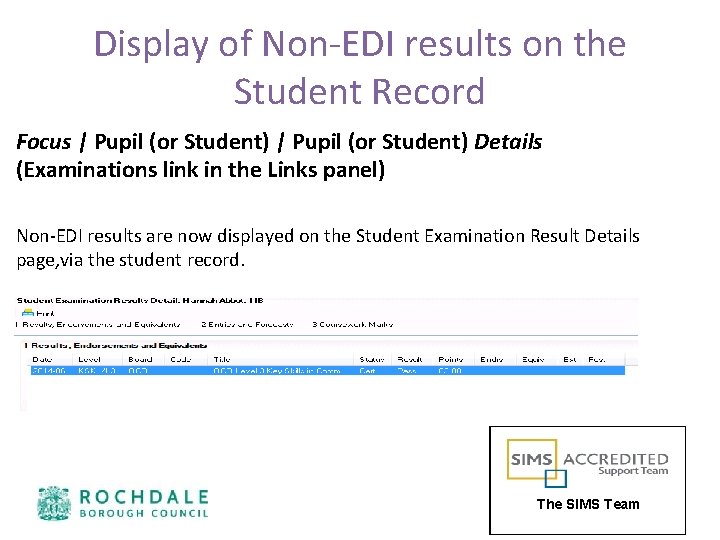
Display of Non-EDI results on the Student Record Focus | Pupil (or Student) Details (Examinations link in the Links panel) Non-EDI results are now displayed on the Student Examination Result Details page, via the student record. The SIMS Team
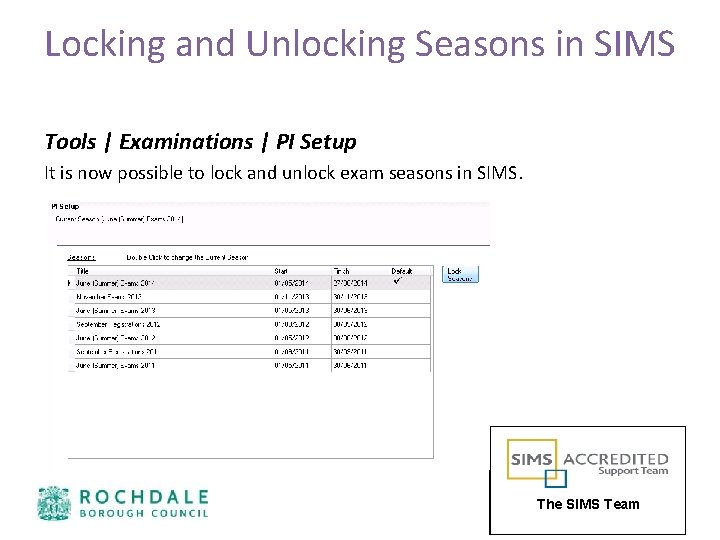
Locking and Unlocking Seasons in SIMS Tools | Examinations | PI Setup It is now possible to lock and unlock exam seasons in SIMS. The SIMS Team
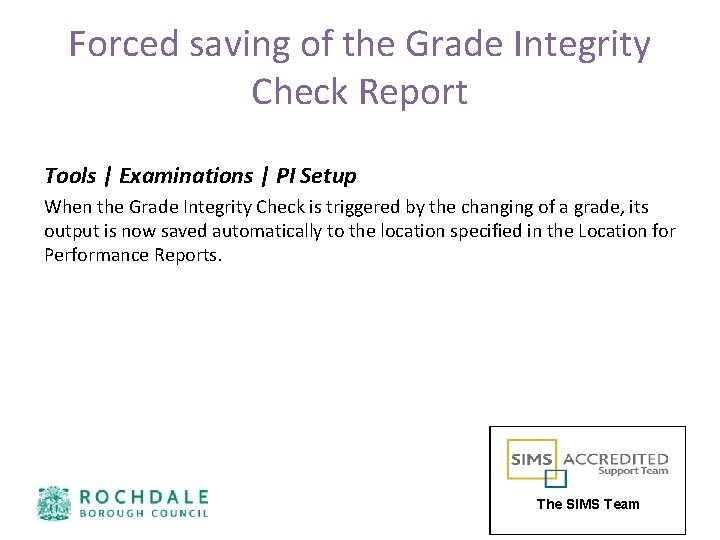
Forced saving of the Grade Integrity Check Report Tools | Examinations | PI Setup When the Grade Integrity Check is triggered by the changing of a grade, its output is now saved automatically to the location specified in the Location for Performance Reports. The SIMS Team
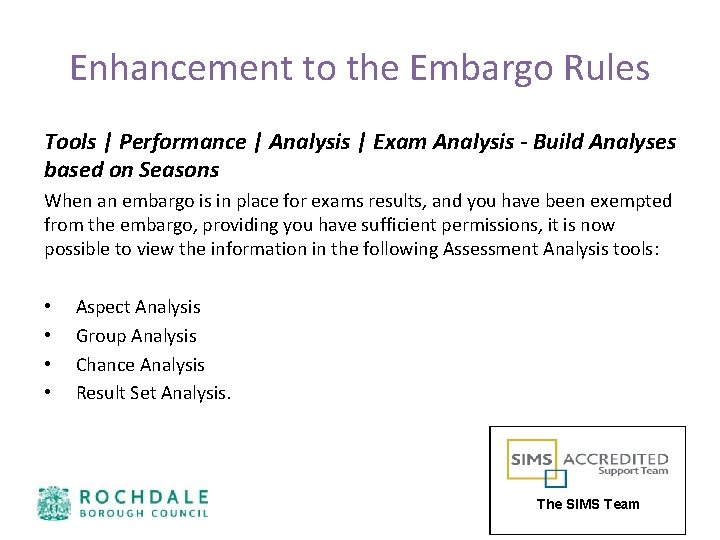
Enhancement to the Embargo Rules Tools | Performance | Analysis | Exam Analysis - Build Analyses based on Seasons When an embargo is in place for exams results, and you have been exempted from the embargo, providing you have sufficient permissions, it is now possible to view the information in the following Assessment Analysis tools: • • Aspect Analysis Group Analysis Chance Analysis Result Set Analysis. The SIMS Team

Changes to the Export of Performance Indicator Reports to Excel Tools | Examinations | PI Reports Previously, when exporting exam report data to Excel, numbers were being stored as non-numerics, which caused errors when applying formulas. To prevent this issue from occurring, data fields containing numbers are now stored as numerics for a number of selected outputs. The SIMS Team
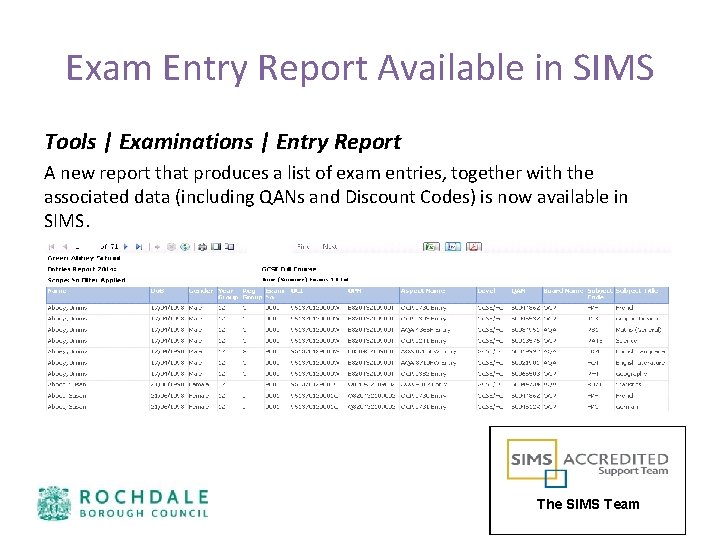
Exam Entry Report Available in SIMS Tools | Examinations | Entry Report A new report that produces a list of exam entries, together with the associated data (including QANs and Discount Codes) is now available in SIMS. The SIMS Team
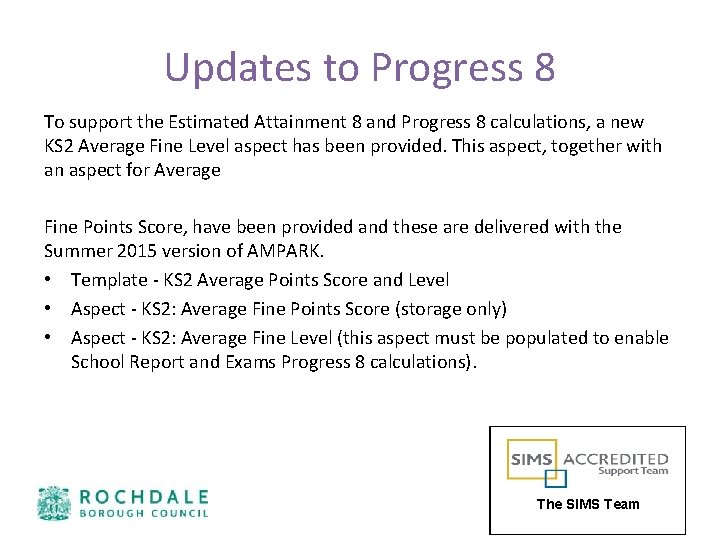
Updates to Progress 8 To support the Estimated Attainment 8 and Progress 8 calculations, a new KS 2 Average Fine Level aspect has been provided. This aspect, together with an aspect for Average Fine Points Score, have been provided and these are delivered with the Summer 2015 version of AMPARK. • Template - KS 2 Average Points Score and Level • Aspect - KS 2: Average Fine Points Score (storage only) • Aspect - KS 2: Average Fine Level (this aspect must be populated to enable School Report and Exams Progress 8 calculations). The SIMS Team

Performance Summary Report New secondary school accountability system begins in 2016, New system includes 2 new measures: Attainment 8 and Progress 8. Attainment 8 is based on students performance across eight subjects Progress 8 is a value added measure that captures the progress made by students from the end of Primary school at KS 2 to the KS 4. The SIMS Team
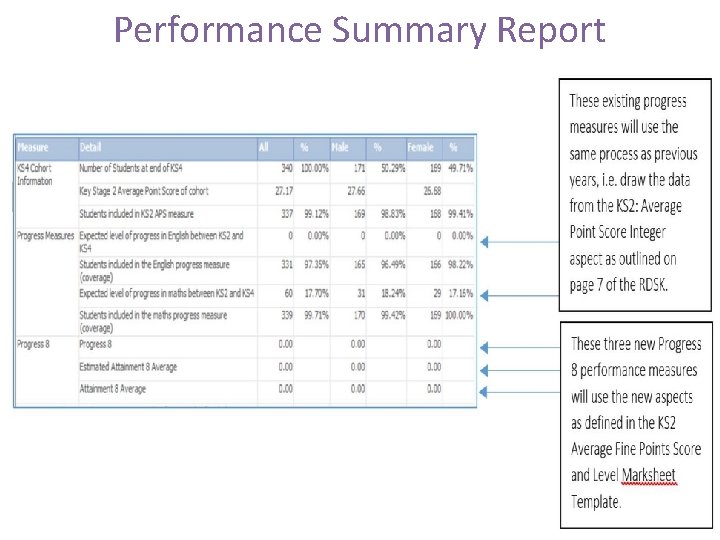
Performance Summary Report The SIMS Team

Exams Results Analysis • Importing results into Exams Organiser • Dealing with Import Errors • Dealing with Non-EDI Exam Results • Calculating PI • Setting up Exams Embargo. • Running reports • Analysing the results data • Tidying the Exams Organiser. • Useful Tips!!!! The SIMS Team
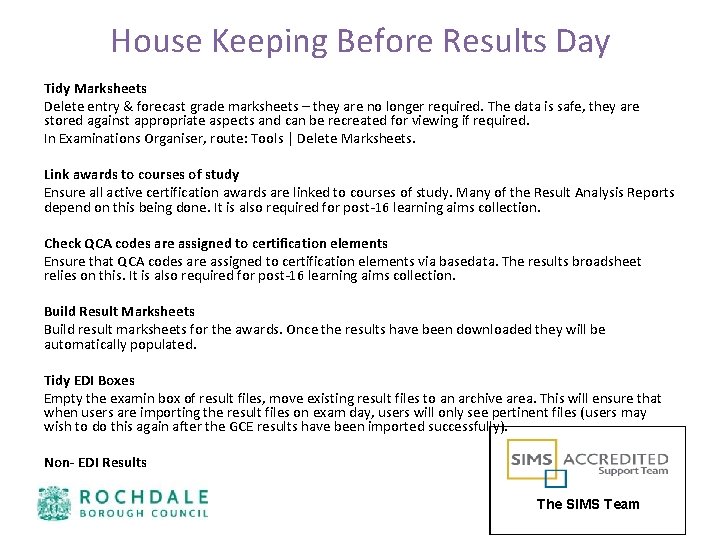
House Keeping Before Results Day Tidy Marksheets Delete entry & forecast grade marksheets – they are no longer required. The data is safe, they are stored against appropriate aspects and can be recreated for viewing if required. In Examinations Organiser, route: Tools | Delete Marksheets. Link awards to courses of study Ensure all active certification awards are linked to courses of study. Many of the Result Analysis Reports depend on this being done. It is also required for post-16 learning aims collection. Check QCA codes are assigned to certification elements Ensure that QCA codes are assigned to certification elements via basedata. The results broadsheet relies on this. It is also required for post-16 learning aims collection. Build Result Marksheets Build result marksheets for the awards. Once the results have been downloaded they will be automatically populated. Tidy EDI Boxes Empty the examin box of result files, move existing result files to an archive area. This will ensure that when users are importing the result files on exam day, users will only see pertinent files (users may wish to do this again after the GCE results have been imported successfully). Non- EDI Results The SIMS Team
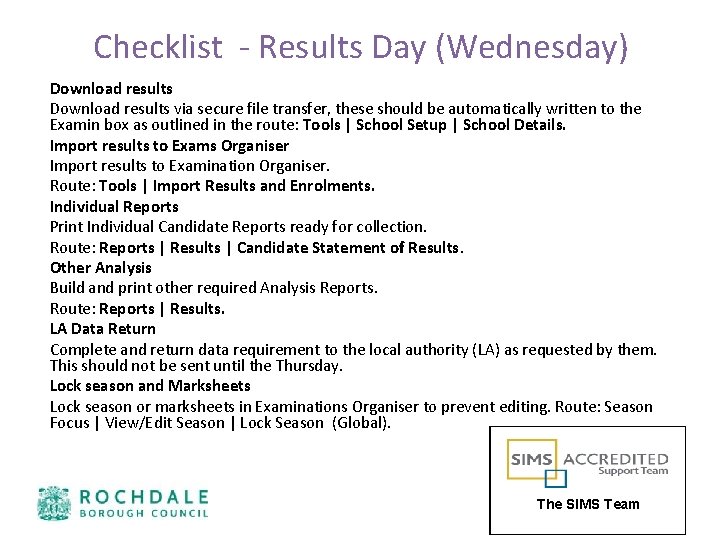
Checklist - Results Day (Wednesday) Download results via secure file transfer, these should be automatically written to the Examin box as outlined in the route: Tools | School Setup | School Details. Import results to Exams Organiser Import results to Examination Organiser. Route: Tools | Import Results and Enrolments. Individual Reports Print Individual Candidate Reports ready for collection. Route: Reports | Results | Candidate Statement of Results. Other Analysis Build and print other required Analysis Reports. Route: Reports | Results. LA Data Return Complete and return data requirement to the local authority (LA) as requested by them. This should not be sent until the Thursday. Lock season and Marksheets Lock season or marksheets in Examinations Organiser to prevent editing. Route: Season Focus | View/Edit Season | Lock Season (Global). The SIMS Team

Import Errors!!! E 1 results for elements absent from imported basedata. E 2 Results not Matched by an Entry E 3 Results Indicated as Being Returned Against a Different Element Entry E 4 Results with a Partial Absence Flag E 5 Results which Differ from a Previous Import E 6 Result not in Range Defined for the Aspect E 7 Result not Matched by an Enrolment (EDEXCEL Only) The SIMS Team
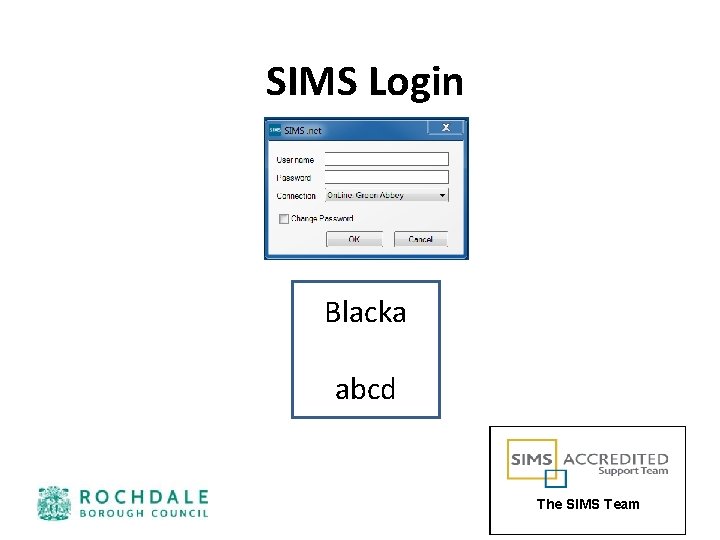
SIMS Login Blacka abcd The SIMS Team
 Eoq supply chain
Eoq supply chain ır şəkilçisi
ır şəkilçisi Mis consultant
Mis consultant Frequency dependence of dielectric constant
Frequency dependence of dielectric constant La esposa de mi padre es mi madre o mi ___
La esposa de mi padre es mi madre o mi ___ Mis mai a mis tachwedd
Mis mai a mis tachwedd Mis mai a mis tachwedd
Mis mai a mis tachwedd Principios personales proyecto de vida
Principios personales proyecto de vida Mis actos son un reflejo de mis creencias
Mis actos son un reflejo de mis creencias Posicao kraske
Posicao kraske Nasa
Nasa Sims
Sims Capita sims alumni
Capita sims alumni Single contrast barium enema
Single contrast barium enema Damin sims
Damin sims Sims 4 snydekoder byg
Sims 4 snydekoder byg Sexo anal enfermedades
Sexo anal enfermedades Dr ramakrishna sims hospital
Dr ramakrishna sims hospital Sims.net demo
Sims.net demo Vanessa sims
Vanessa sims Prono hup
Prono hup