Example Object Analysis 5 Additional Task to the
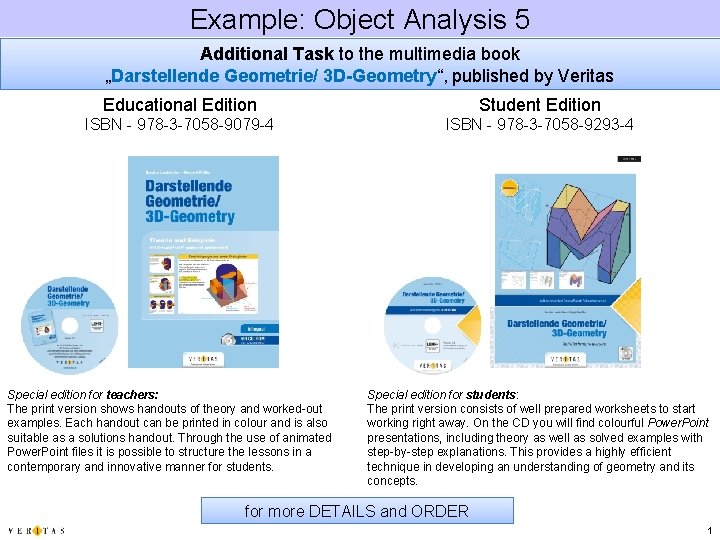
Example: Object Analysis 5 Additional Task to the multimedia book „Darstellende Geometrie/ 3 D-Geometry“, published by Veritas Educational Edition Student Edition ISBN - 978 -3 -7058 -9079 -4 ISBN - 978 -3 -7058 -9293 -4 Special edition for teachers: The print version shows handouts of theory and worked-out examples. Each handout can be printed in colour and is also suitable as a solutions handout. Through the use of animated Power. Point files it is possible to structure the lessons in a contemporary and innovative manner for students. Special edition for students: The print version consists of well prepared worksheets to start working right away. On the CD you will find colourful Power. Point presentations, including theory as well as solved examples with step-by-step explanations. This provides a highly efficient technique in developing an understanding of geometry and its concepts. for more DETAILS and ORDER 1
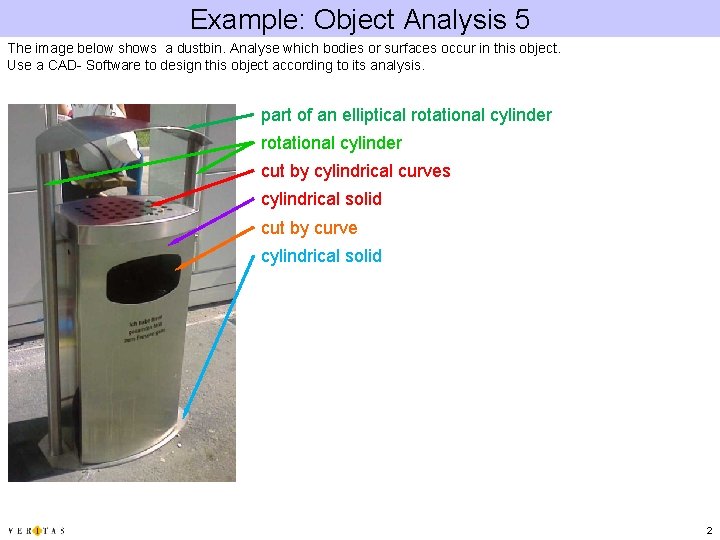
Example: Object Analysis 5 The image below shows a dustbin. Analyse which bodies or surfaces occur in this object. Use a CAD- Software to design this object according to its analysis. part of an elliptical rotational cylinder cut by cylindrical curves cylindrical solid cut by curve cylindrical solid 2
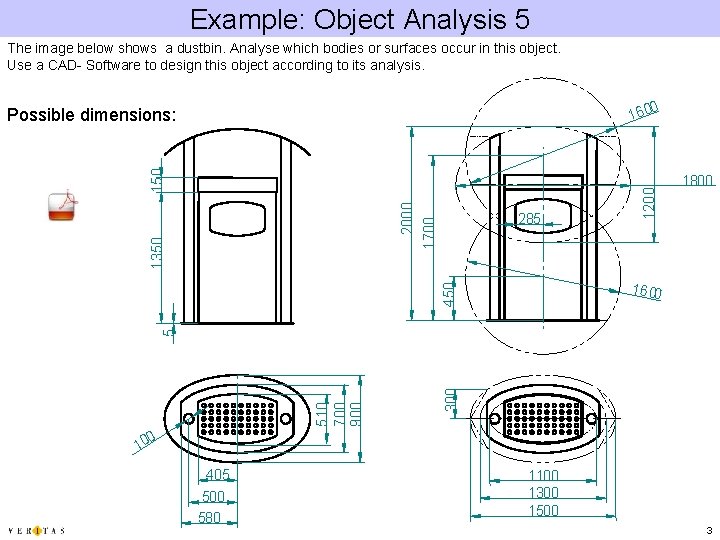
Example: Object Analysis 5 The image below shows a dustbin. Analyse which bodies or surfaces occur in this object. Use a CAD- Software to design this object according to its analysis. 2000 1700 150 1800 1600 300 510 700 900 5 450 1350 285 1200 0 160 Possible dimensions: 0 10 405 500 580 1100 1300 1500 3
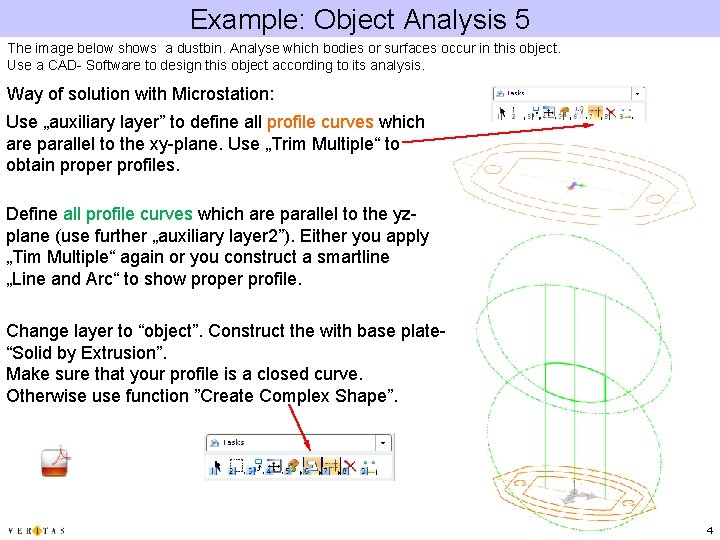
Example: Object Analysis 5 The image below shows a dustbin. Analyse which bodies or surfaces occur in this object. Use a CAD- Software to design this object according to its analysis. Way of solution with Microstation: Use „auxiliary layer” to define all profile curves which are parallel to the xy-plane. Use „Trim Multiple“ to obtain proper profiles. Define all profile curves which are parallel to the yzplane (use further „auxiliary layer 2”). Either you apply „Tim Multiple“ again or you construct a smartline „Line and Arc“ to show proper profile. Change layer to “object”. Construct the with base plate“Solid by Extrusion”. Make sure that your profile is a closed curve. Otherwise use function ”Create Complex Shape”. 4
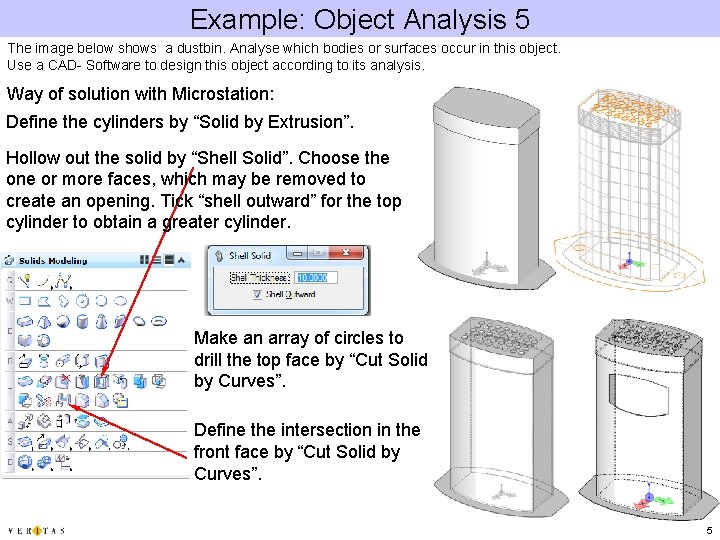
Example: Object Analysis 5 The image below shows a dustbin. Analyse which bodies or surfaces occur in this object. Use a CAD- Software to design this object according to its analysis. Way of solution with Microstation: Define the cylinders by “Solid by Extrusion”. Hollow out the solid by “Shell Solid”. Choose the one or more faces, which may be removed to create an opening. Tick “shell outward” for the top cylinder to obtain a greater cylinder. Make an array of circles to drill the top face by “Cut Solid by Curves”. Define the intersection in the front face by “Cut Solid by Curves”. 5
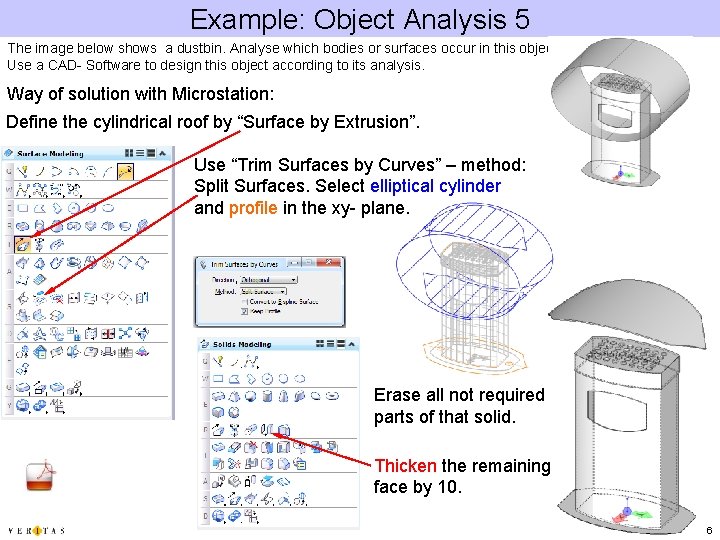
Example: Object Analysis 5 The image below shows a dustbin. Analyse which bodies or surfaces occur in this object. Use a CAD- Software to design this object according to its analysis. Way of solution with Microstation: Define the cylindrical roof by “Surface by Extrusion”. Use “Trim Surfaces by Curves” – method: Split Surfaces. Select elliptical cylinder and profile in the xy- plane. Erase all not required parts of that solid. Thicken the remaining face by 10. 6
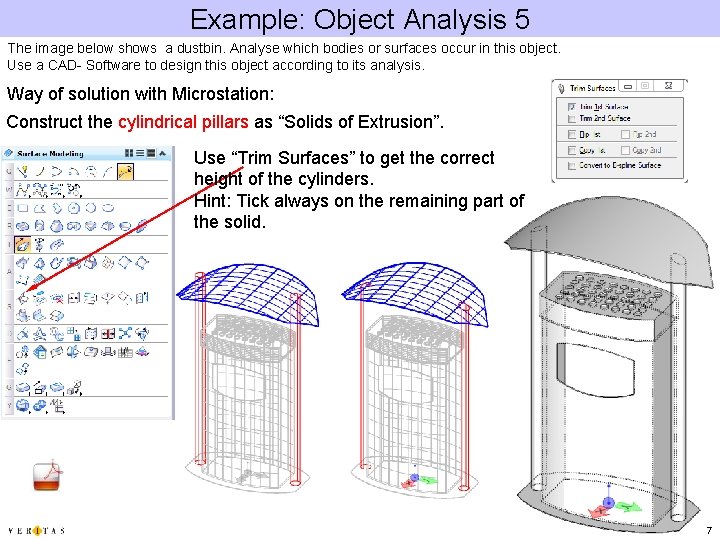
Example: Object Analysis 5 The image below shows a dustbin. Analyse which bodies or surfaces occur in this object. Use a CAD- Software to design this object according to its analysis. Way of solution with Microstation: Construct the cylindrical pillars as “Solids of Extrusion”. Use “Trim Surfaces” to get the correct height of the cylinders. Hint: Tick always on the remaining part of the solid. 7
- Slides: 7