EXAMPLE CCB Process Ver 21417 PreMeeting Receive change
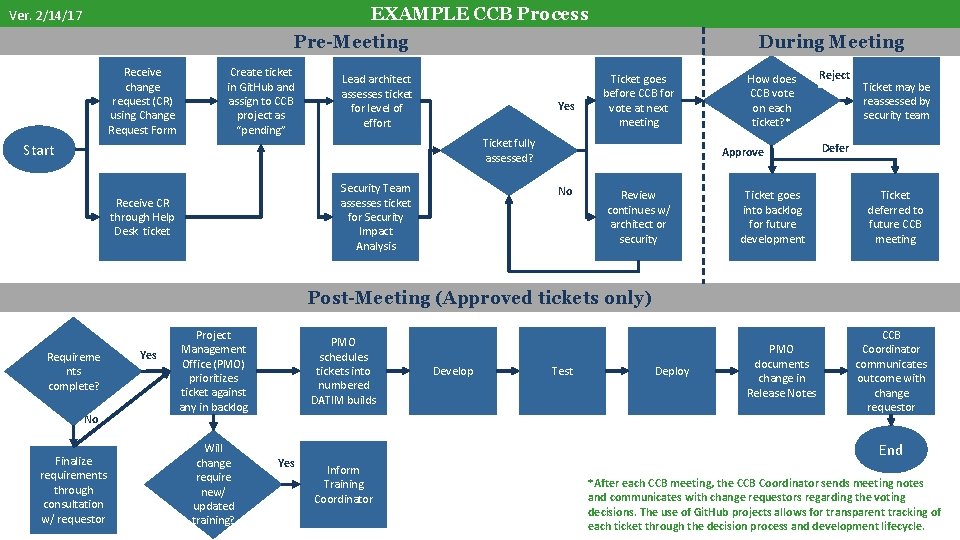
EXAMPLE CCB Process Ver. 2/14/17 Pre-Meeting Receive change request (CR) using Change Request Form Create ticket in Git. Hub and assign to CCB project as “pending” During Meeting Lead architect assesses ticket for level of effort Yes Ticket fully assessed? Start Security Team assesses ticket for Security Impact Analysis Receive CR through Help Desk ticket Ticket goes before CCB for vote at next meeting How does CCB vote on each ticket? * Approve No Review continues w/ architect or security Ticket goes into backlog for future development Reject Ticket may be reassessed by security team Defer Ticket deferred to future CCB meeting Post-Meeting (Approved tickets only) Requireme nts complete? No Finalize requirements through consultation w/ requestor Yes Project Management Office (PMO) prioritizes ticket against any in backlog Will change require new/ updated training? PMO schedules tickets into numbered DATIM builds Yes Develop Test Deploy PMO documents change in Release Notes CCB Coordinator communicates outcome with change requestor End Inform Training Coordinator *After each CCB meeting, the CCB Coordinator sends meeting notes and communicates with change requestors regarding the voting decisions. The use of Git. Hub projects allows for transparent tracking of each ticket through the decision process and development lifecycle.
- Slides: 1