Examine Quality AssuranceQuality Control Documentation All projects involve
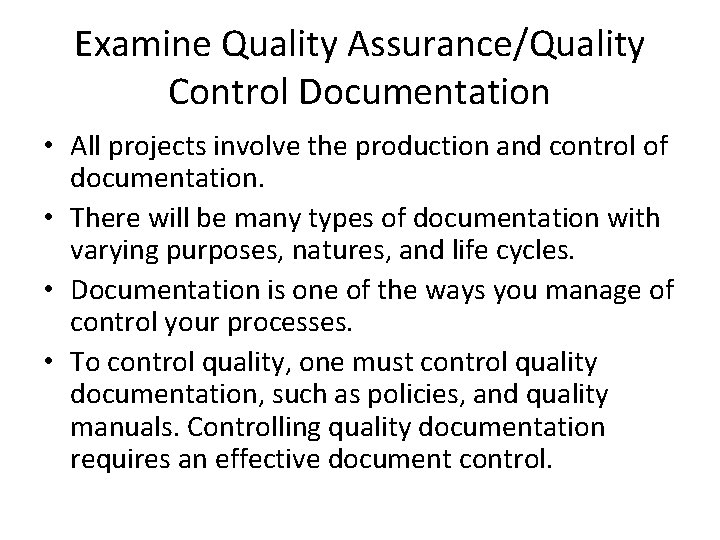
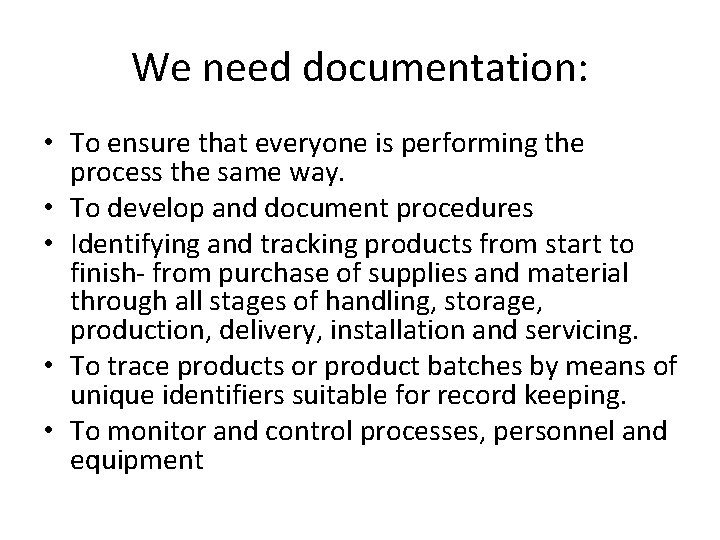
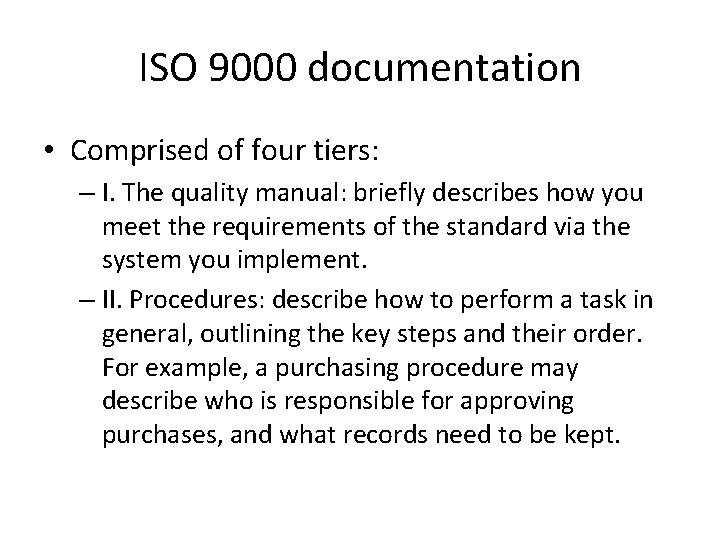
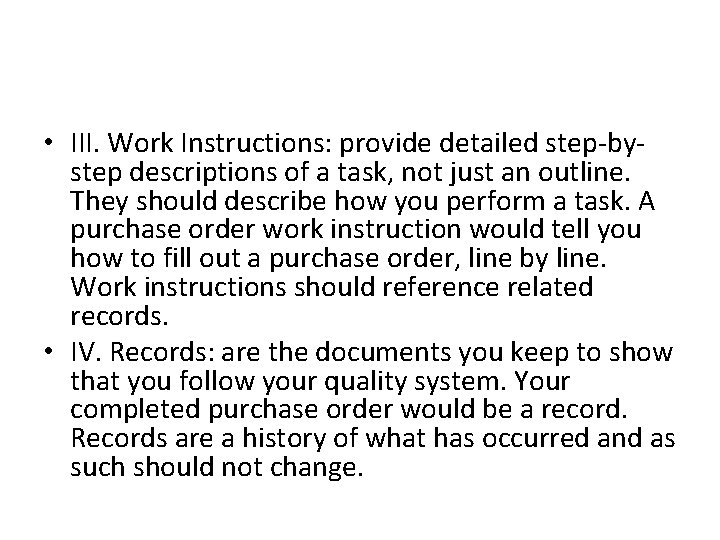
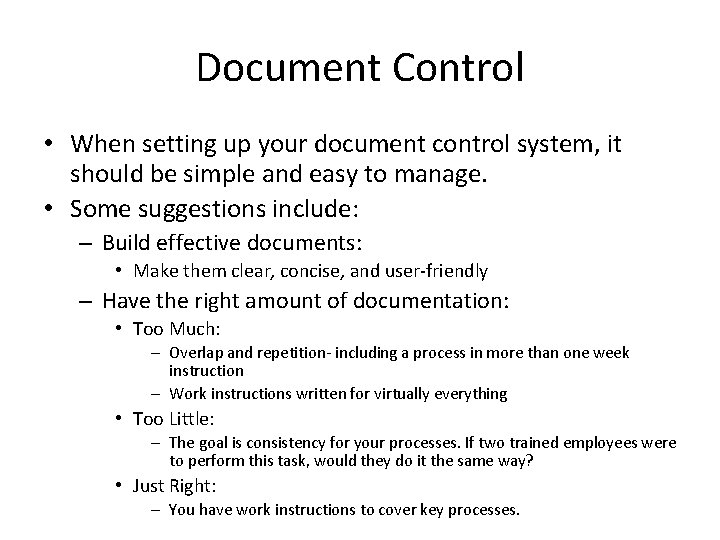
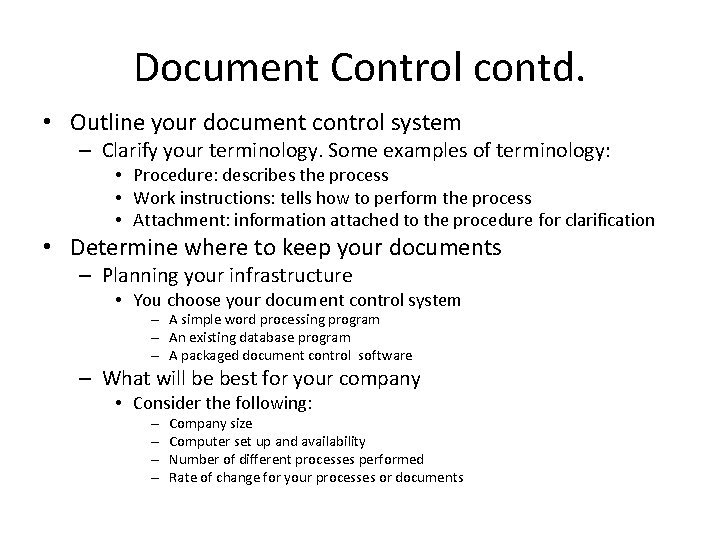
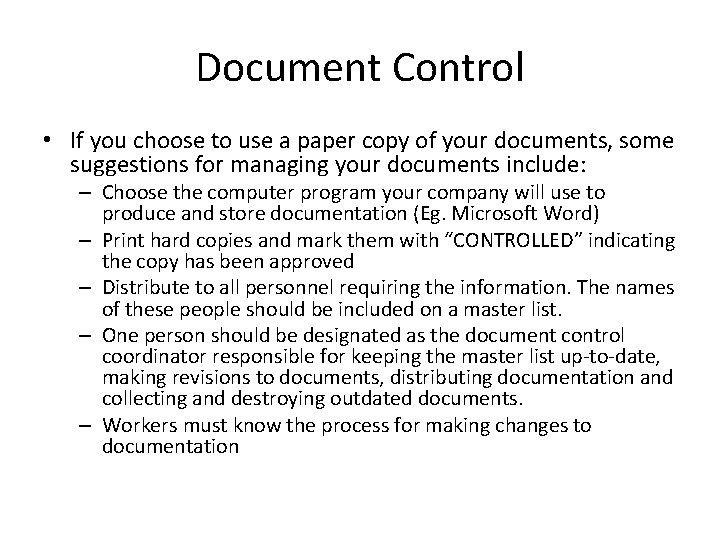
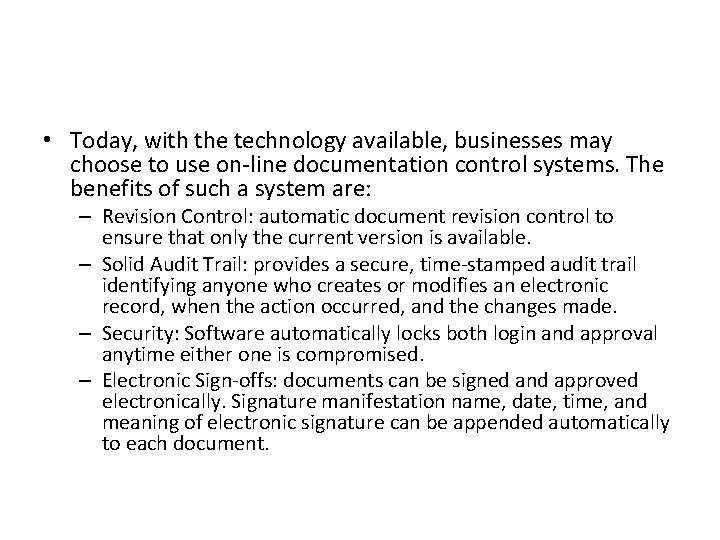
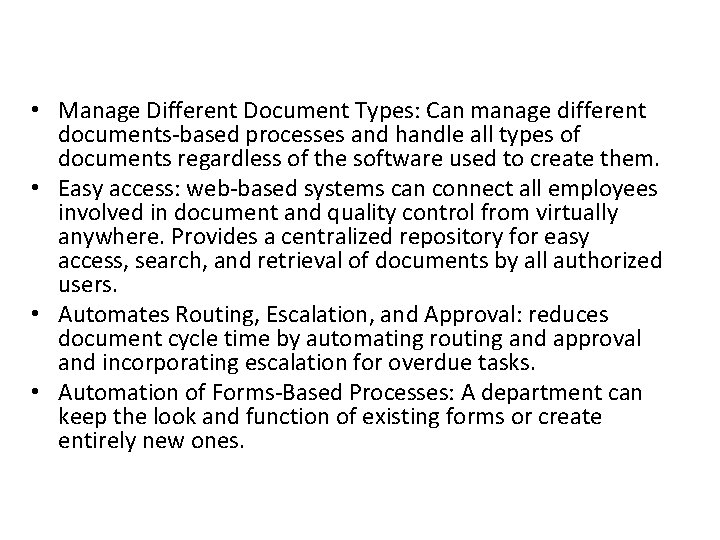
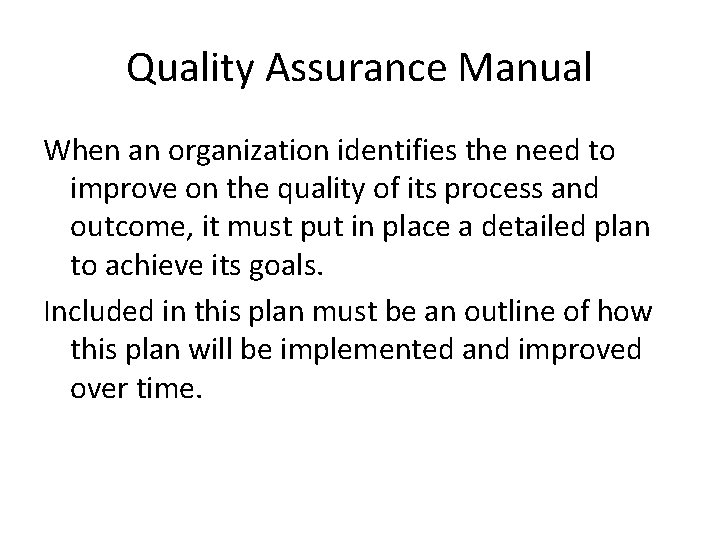
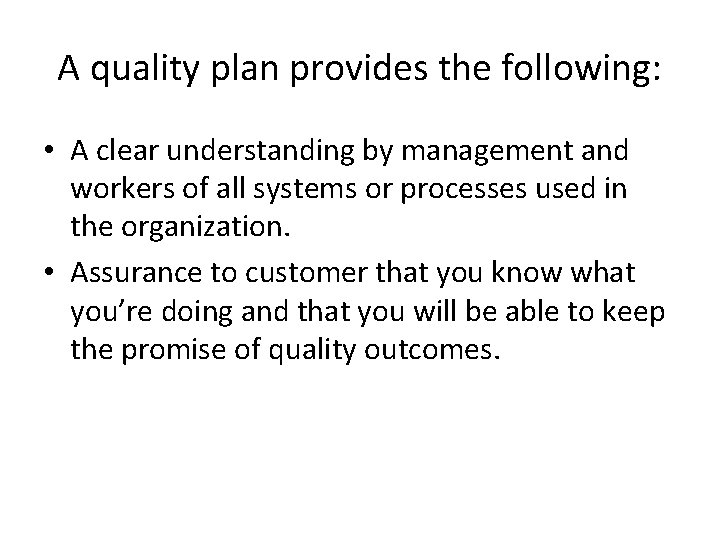
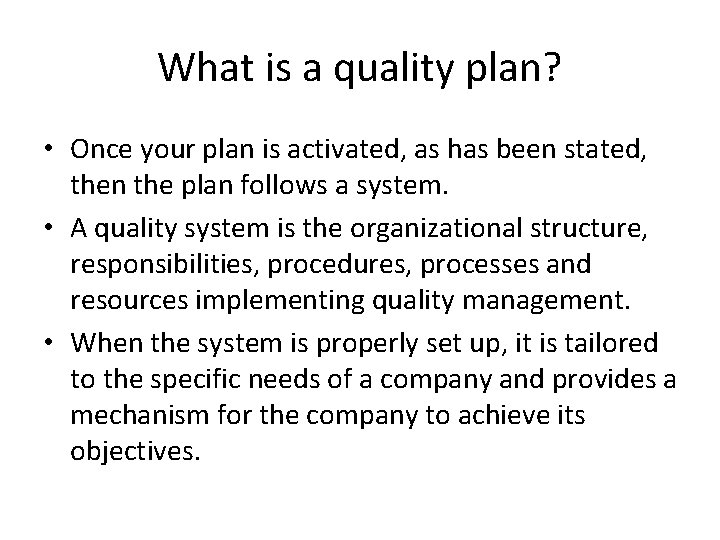
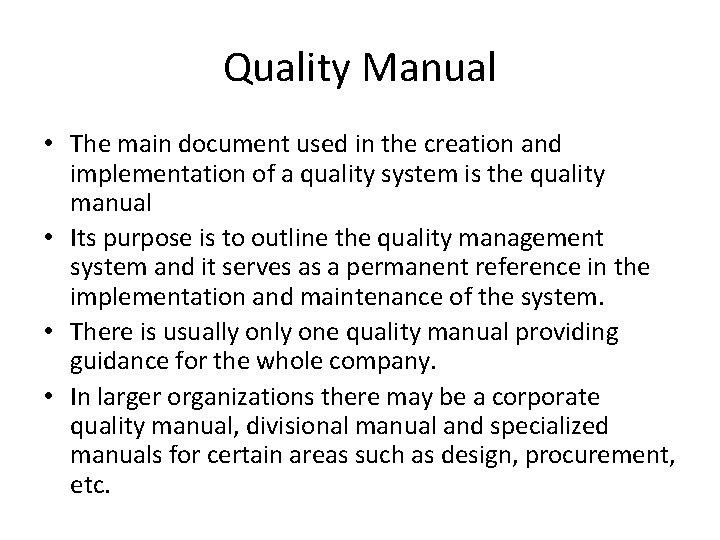
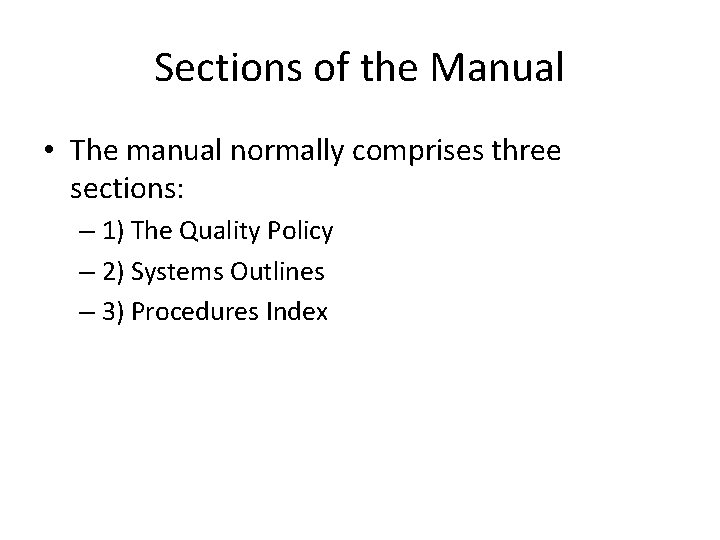
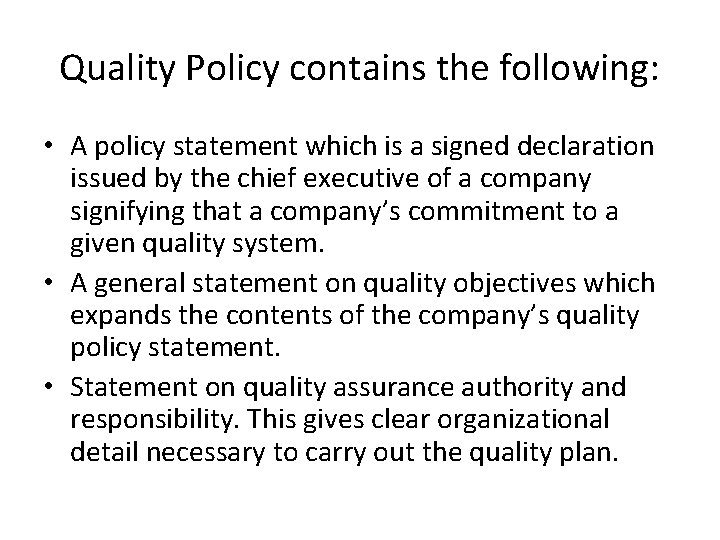
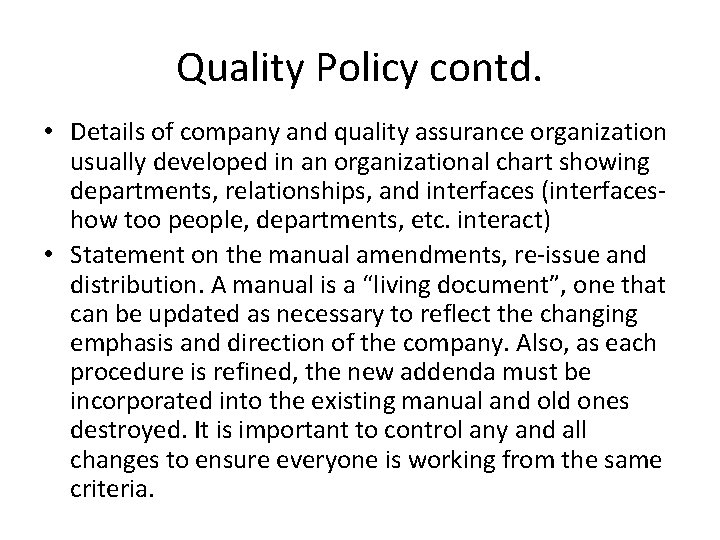
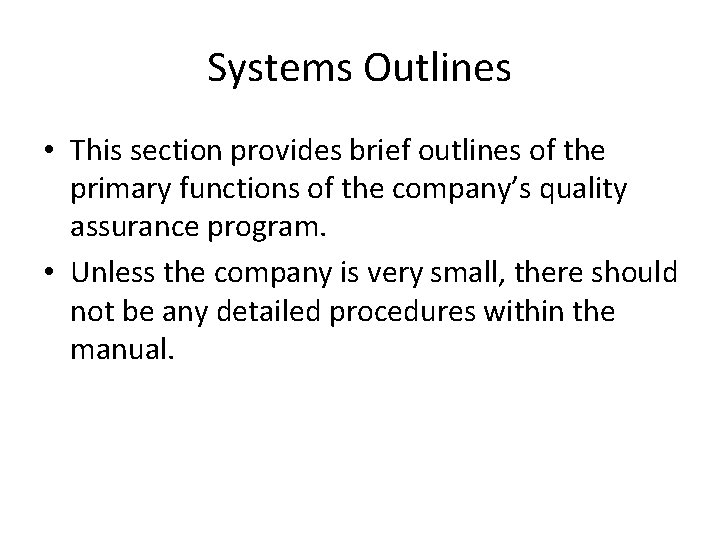
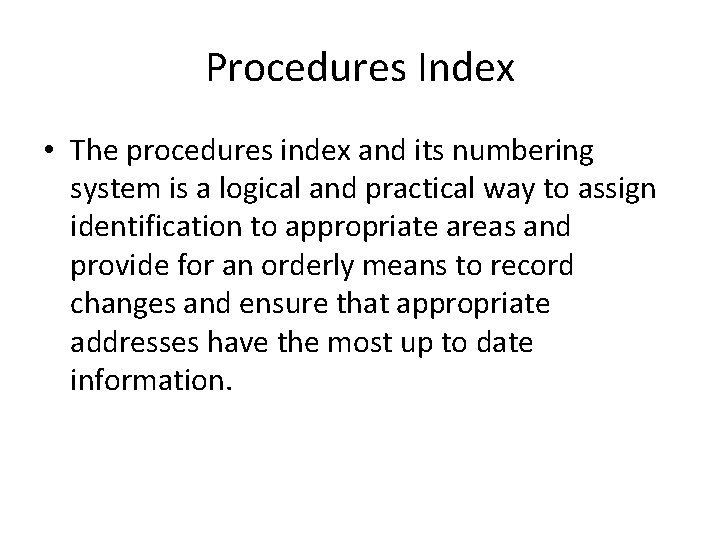
- Slides: 18
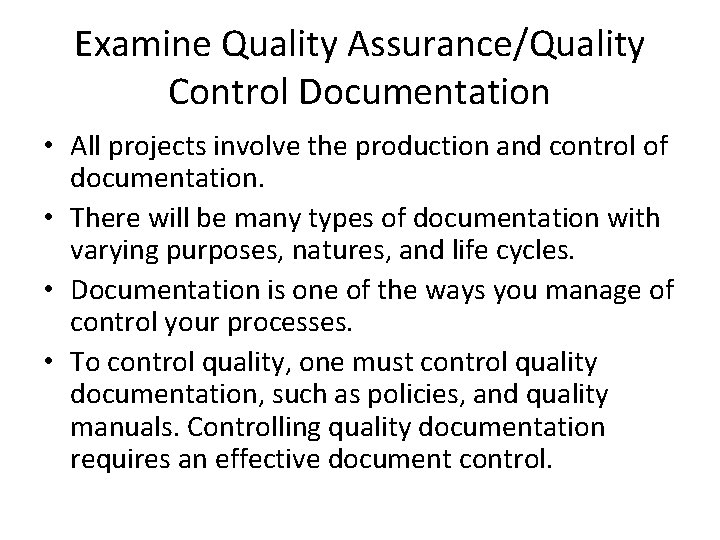
Examine Quality Assurance/Quality Control Documentation • All projects involve the production and control of documentation. • There will be many types of documentation with varying purposes, natures, and life cycles. • Documentation is one of the ways you manage of control your processes. • To control quality, one must control quality documentation, such as policies, and quality manuals. Controlling quality documentation requires an effective document control.
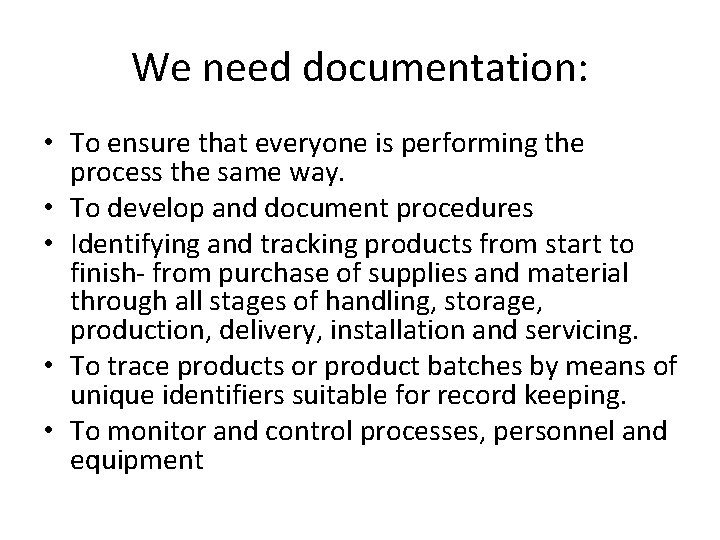
We need documentation: • To ensure that everyone is performing the process the same way. • To develop and document procedures • Identifying and tracking products from start to finish- from purchase of supplies and material through all stages of handling, storage, production, delivery, installation and servicing. • To trace products or product batches by means of unique identifiers suitable for record keeping. • To monitor and control processes, personnel and equipment
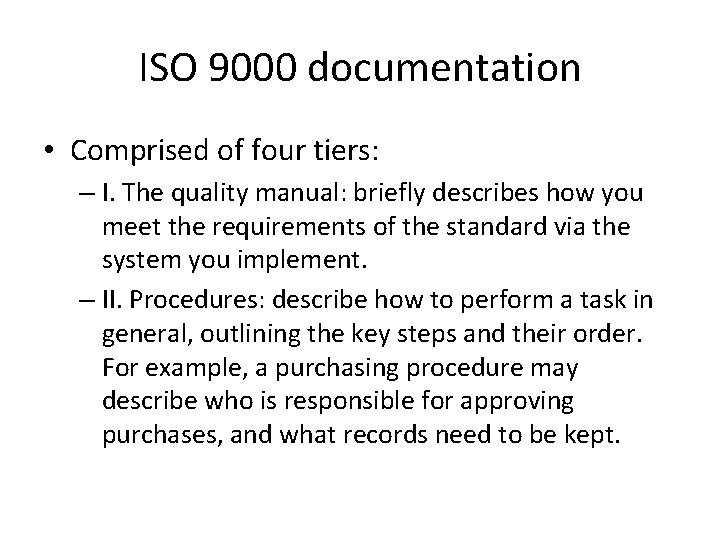
ISO 9000 documentation • Comprised of four tiers: – I. The quality manual: briefly describes how you meet the requirements of the standard via the system you implement. – II. Procedures: describe how to perform a task in general, outlining the key steps and their order. For example, a purchasing procedure may describe who is responsible for approving purchases, and what records need to be kept.
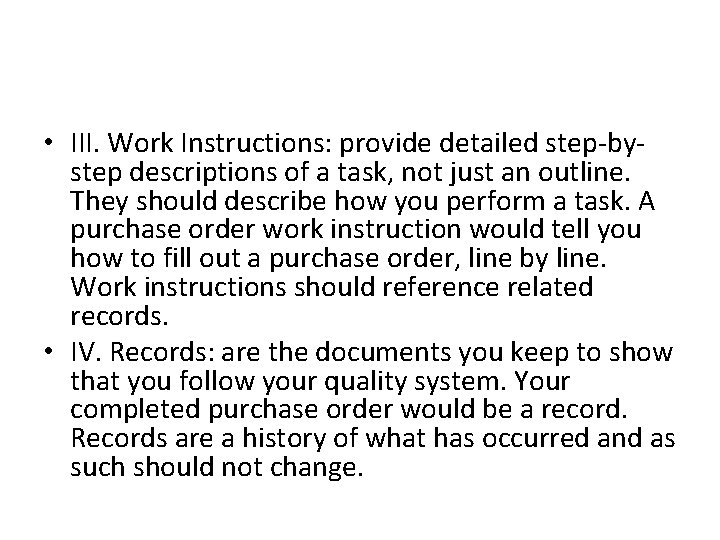
• III. Work Instructions: provide detailed step-bystep descriptions of a task, not just an outline. They should describe how you perform a task. A purchase order work instruction would tell you how to fill out a purchase order, line by line. Work instructions should reference related records. • IV. Records: are the documents you keep to show that you follow your quality system. Your completed purchase order would be a record. Records are a history of what has occurred and as such should not change.
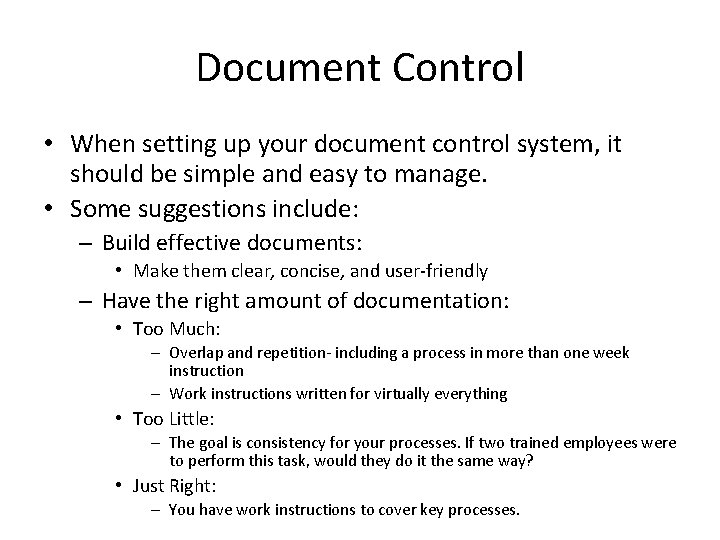
Document Control • When setting up your document control system, it should be simple and easy to manage. • Some suggestions include: – Build effective documents: • Make them clear, concise, and user-friendly – Have the right amount of documentation: • Too Much: – Overlap and repetition- including a process in more than one week instruction – Work instructions written for virtually everything • Too Little: – The goal is consistency for your processes. If two trained employees were to perform this task, would they do it the same way? • Just Right: – You have work instructions to cover key processes.
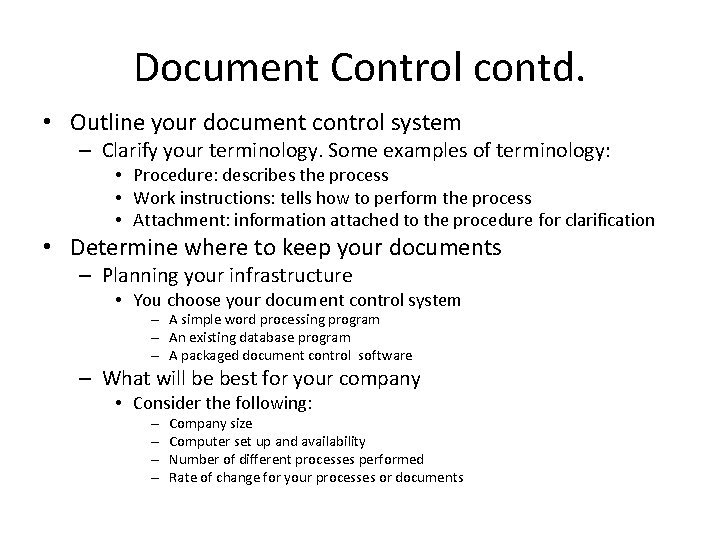
Document Control contd. • Outline your document control system – Clarify your terminology. Some examples of terminology: • Procedure: describes the process • Work instructions: tells how to perform the process • Attachment: information attached to the procedure for clarification • Determine where to keep your documents – Planning your infrastructure • You choose your document control system – A simple word processing program – An existing database program – A packaged document control software – What will be best for your company • Consider the following: – – Company size Computer set up and availability Number of different processes performed Rate of change for your processes or documents
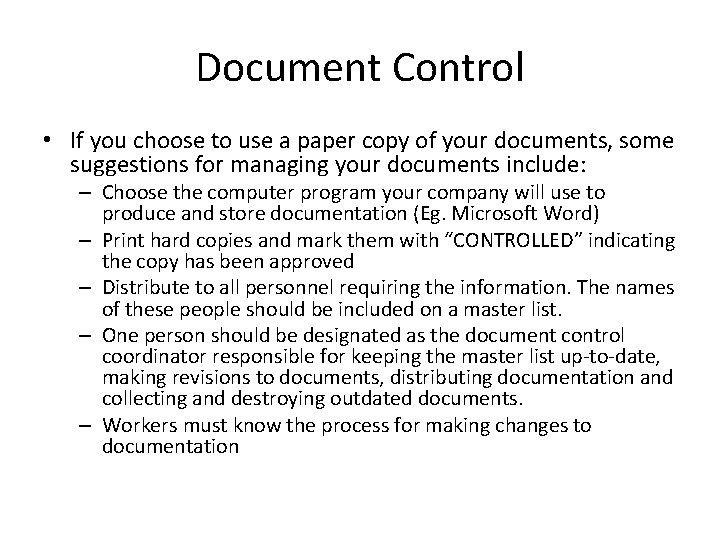
Document Control • If you choose to use a paper copy of your documents, some suggestions for managing your documents include: – Choose the computer program your company will use to produce and store documentation (Eg. Microsoft Word) – Print hard copies and mark them with “CONTROLLED” indicating the copy has been approved – Distribute to all personnel requiring the information. The names of these people should be included on a master list. – One person should be designated as the document control coordinator responsible for keeping the master list up-to-date, making revisions to documents, distributing documentation and collecting and destroying outdated documents. – Workers must know the process for making changes to documentation
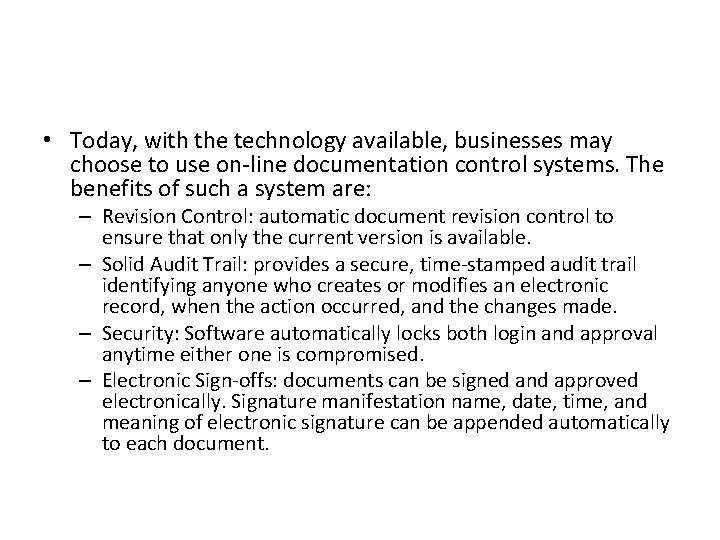
• Today, with the technology available, businesses may choose to use on-line documentation control systems. The benefits of such a system are: – Revision Control: automatic document revision control to ensure that only the current version is available. – Solid Audit Trail: provides a secure, time-stamped audit trail identifying anyone who creates or modifies an electronic record, when the action occurred, and the changes made. – Security: Software automatically locks both login and approval anytime either one is compromised. – Electronic Sign-offs: documents can be signed and approved electronically. Signature manifestation name, date, time, and meaning of electronic signature can be appended automatically to each document.
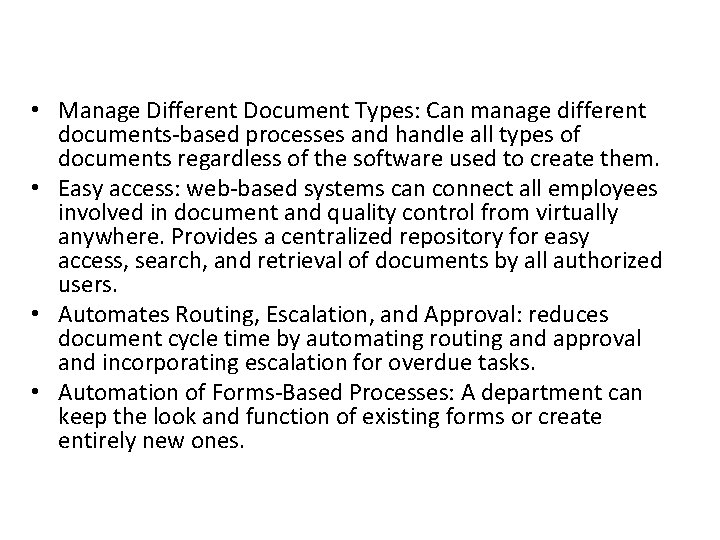
• Manage Different Document Types: Can manage different documents-based processes and handle all types of documents regardless of the software used to create them. • Easy access: web-based systems can connect all employees involved in document and quality control from virtually anywhere. Provides a centralized repository for easy access, search, and retrieval of documents by all authorized users. • Automates Routing, Escalation, and Approval: reduces document cycle time by automating routing and approval and incorporating escalation for overdue tasks. • Automation of Forms-Based Processes: A department can keep the look and function of existing forms or create entirely new ones.
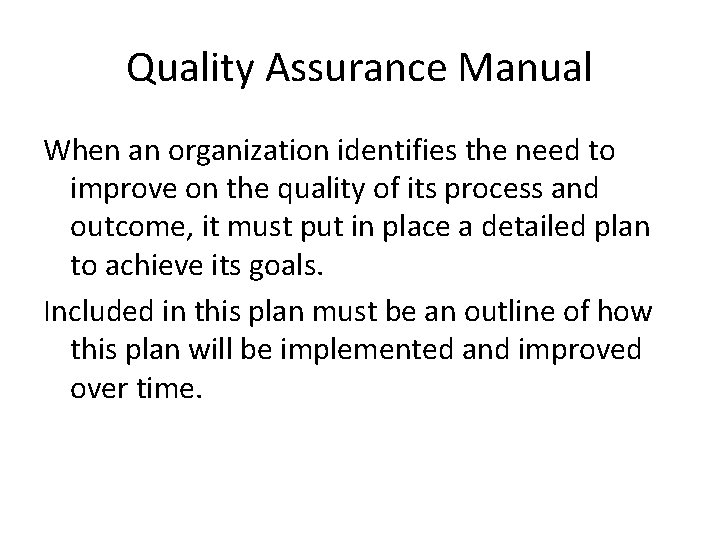
Quality Assurance Manual When an organization identifies the need to improve on the quality of its process and outcome, it must put in place a detailed plan to achieve its goals. Included in this plan must be an outline of how this plan will be implemented and improved over time.
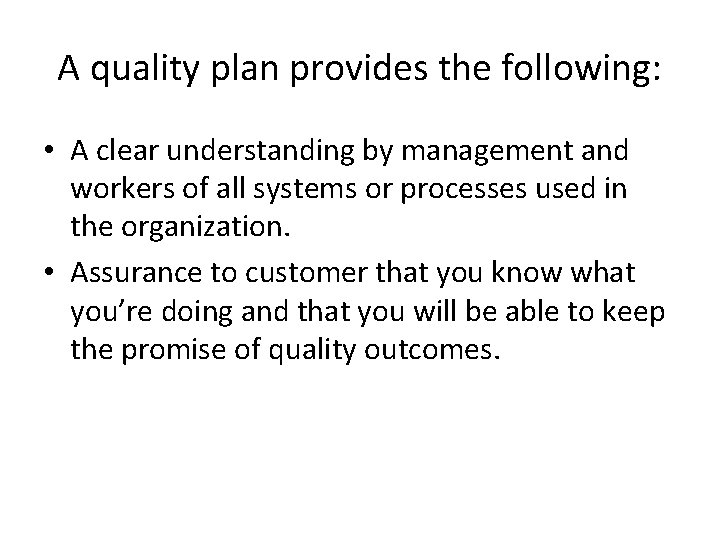
A quality plan provides the following: • A clear understanding by management and workers of all systems or processes used in the organization. • Assurance to customer that you know what you’re doing and that you will be able to keep the promise of quality outcomes.
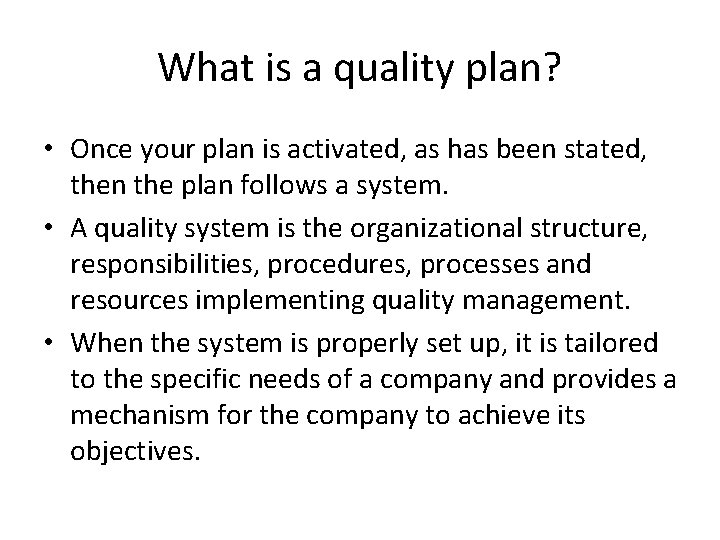
What is a quality plan? • Once your plan is activated, as has been stated, then the plan follows a system. • A quality system is the organizational structure, responsibilities, procedures, processes and resources implementing quality management. • When the system is properly set up, it is tailored to the specific needs of a company and provides a mechanism for the company to achieve its objectives.
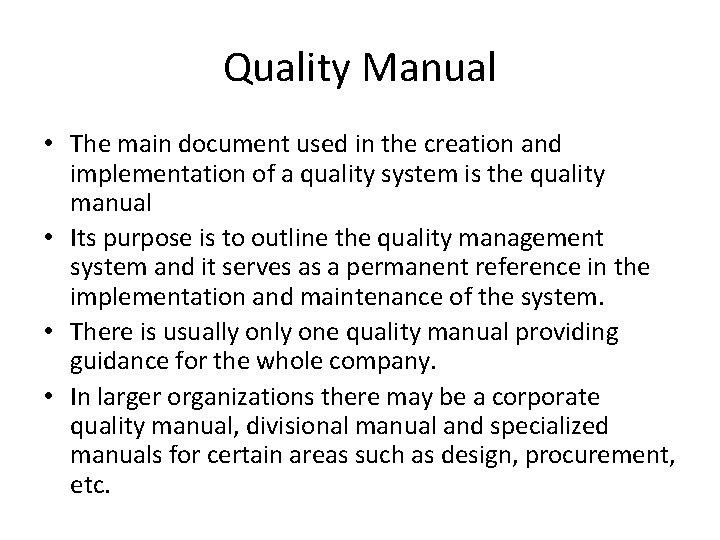
Quality Manual • The main document used in the creation and implementation of a quality system is the quality manual • Its purpose is to outline the quality management system and it serves as a permanent reference in the implementation and maintenance of the system. • There is usually one quality manual providing guidance for the whole company. • In larger organizations there may be a corporate quality manual, divisional manual and specialized manuals for certain areas such as design, procurement, etc.
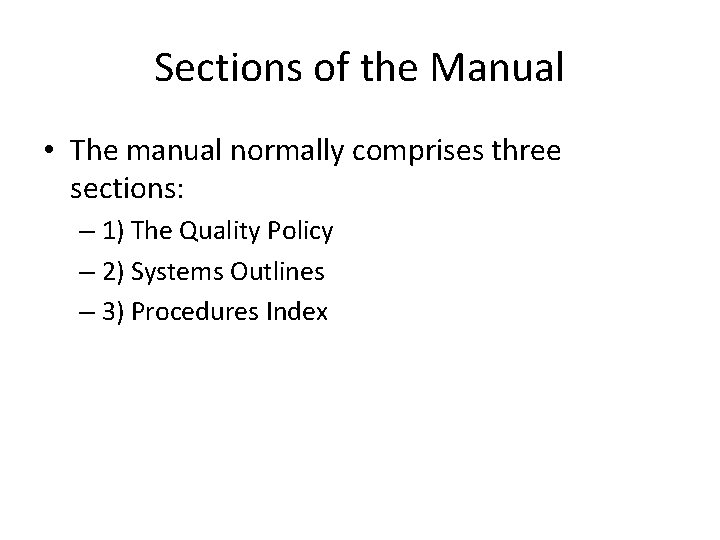
Sections of the Manual • The manual normally comprises three sections: – 1) The Quality Policy – 2) Systems Outlines – 3) Procedures Index
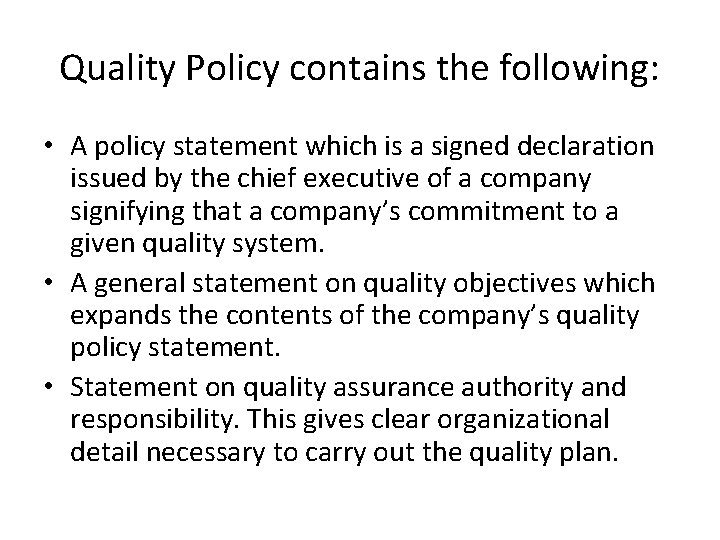
Quality Policy contains the following: • A policy statement which is a signed declaration issued by the chief executive of a company signifying that a company’s commitment to a given quality system. • A general statement on quality objectives which expands the contents of the company’s quality policy statement. • Statement on quality assurance authority and responsibility. This gives clear organizational detail necessary to carry out the quality plan.
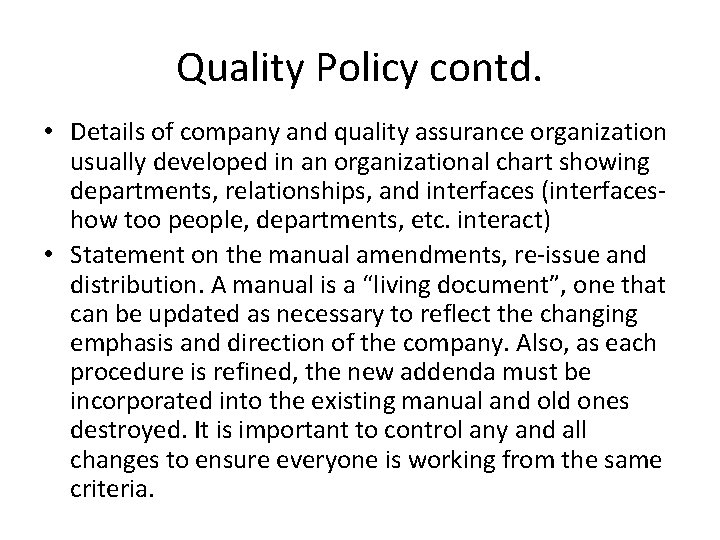
Quality Policy contd. • Details of company and quality assurance organization usually developed in an organizational chart showing departments, relationships, and interfaces (interfaceshow too people, departments, etc. interact) • Statement on the manual amendments, re-issue and distribution. A manual is a “living document”, one that can be updated as necessary to reflect the changing emphasis and direction of the company. Also, as each procedure is refined, the new addenda must be incorporated into the existing manual and old ones destroyed. It is important to control any and all changes to ensure everyone is working from the same criteria.
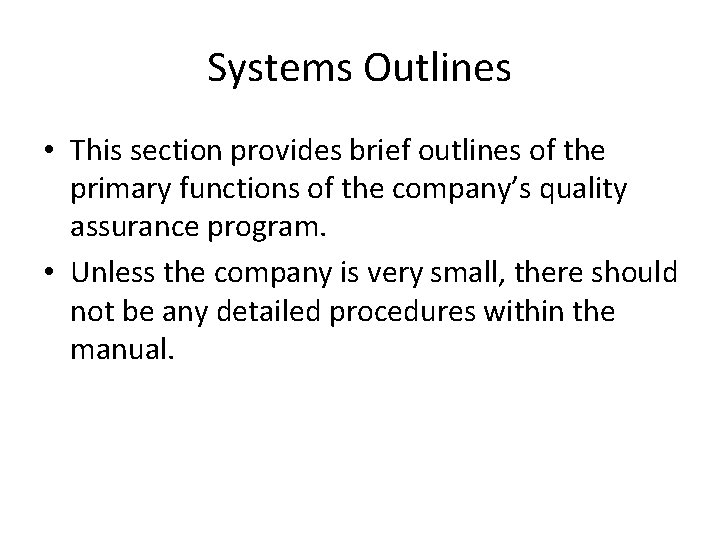
Systems Outlines • This section provides brief outlines of the primary functions of the company’s quality assurance program. • Unless the company is very small, there should not be any detailed procedures within the manual.
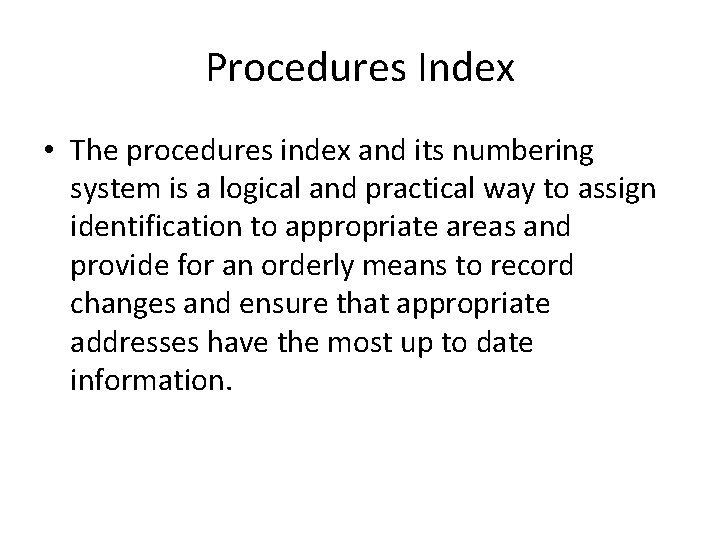
Procedures Index • The procedures index and its numbering system is a logical and practical way to assign identification to appropriate areas and provide for an orderly means to record changes and ensure that appropriate addresses have the most up to date information.