EventDriven Programming You might have realized in creating
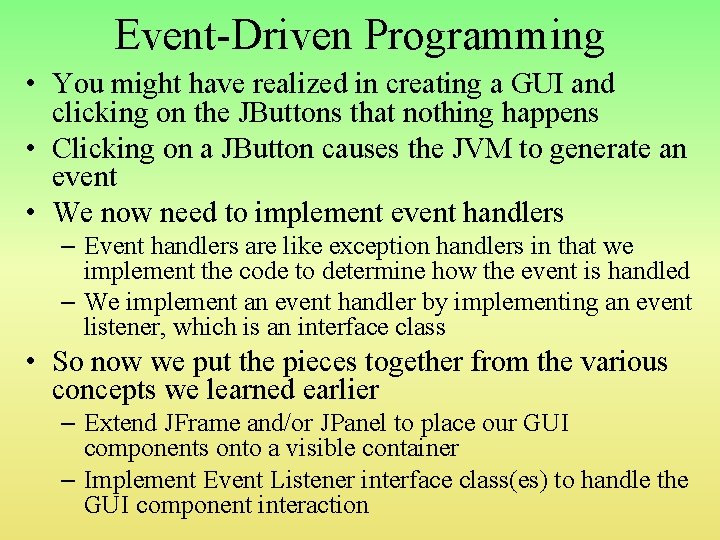
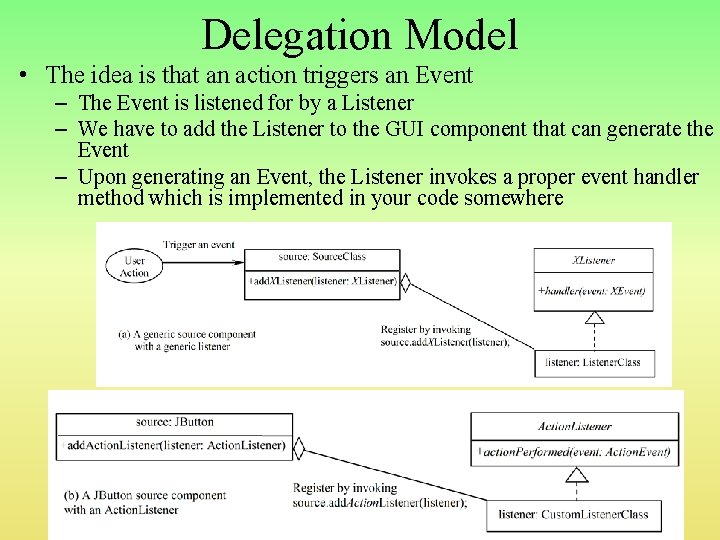
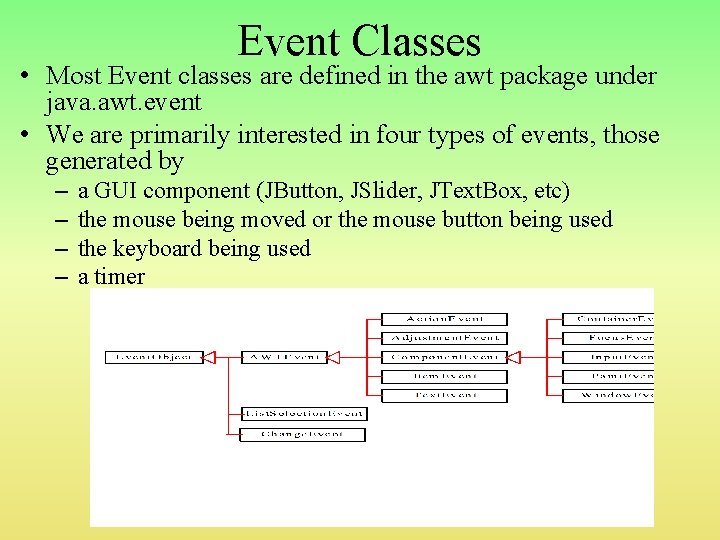
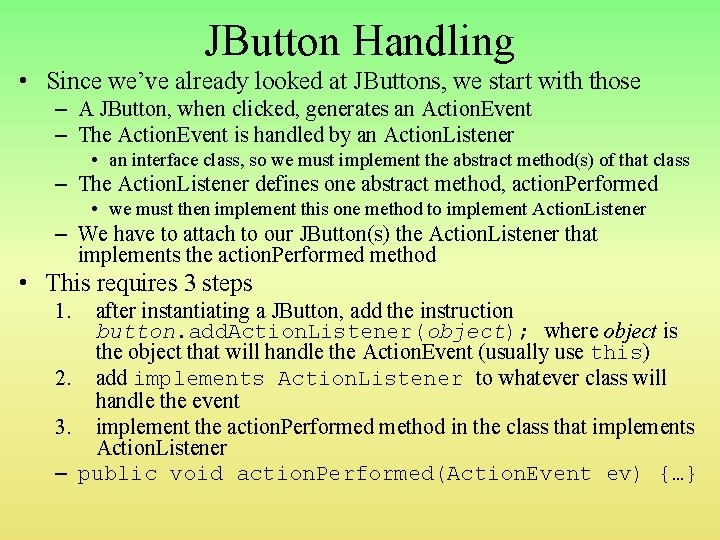
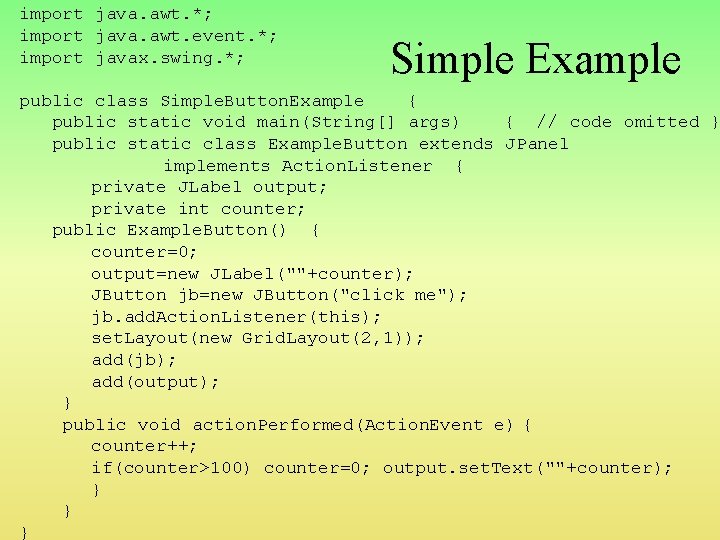
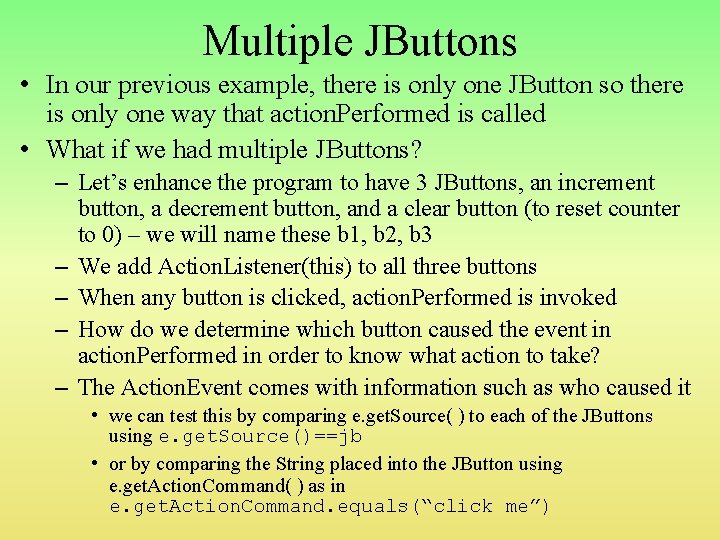
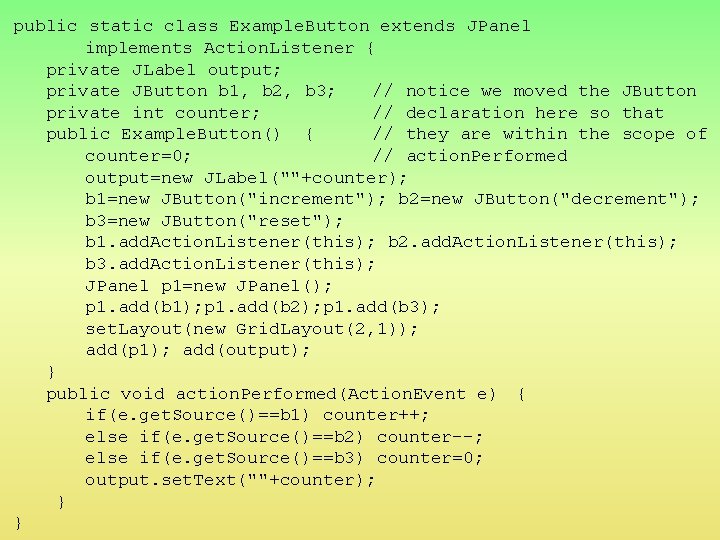
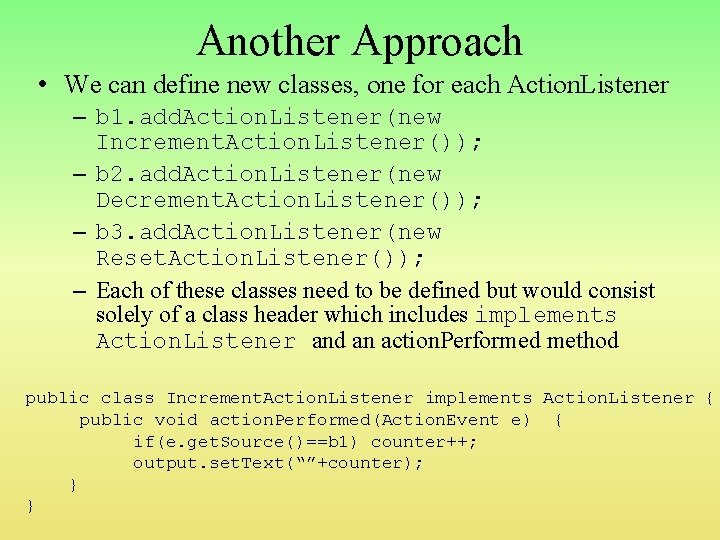
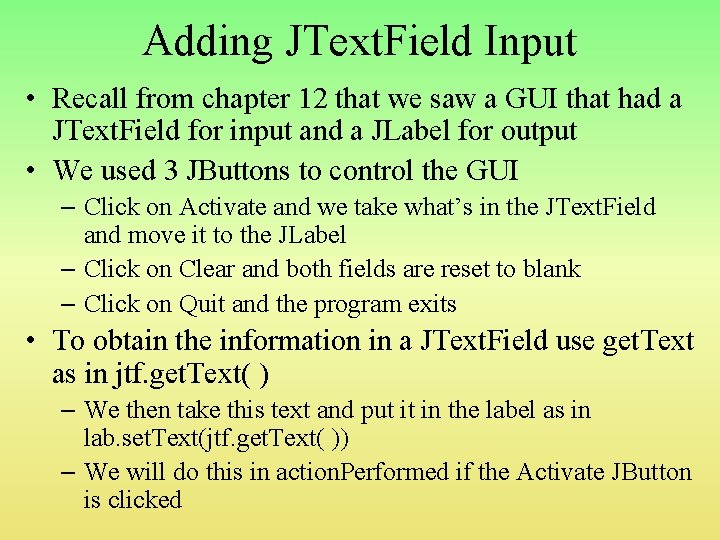
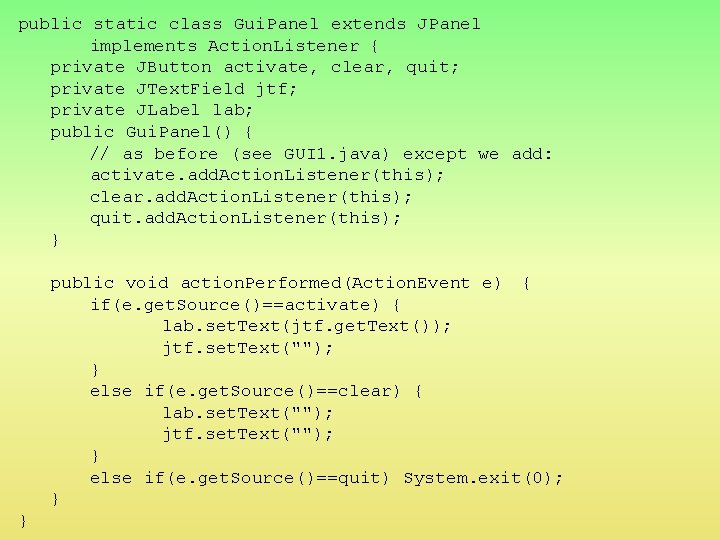

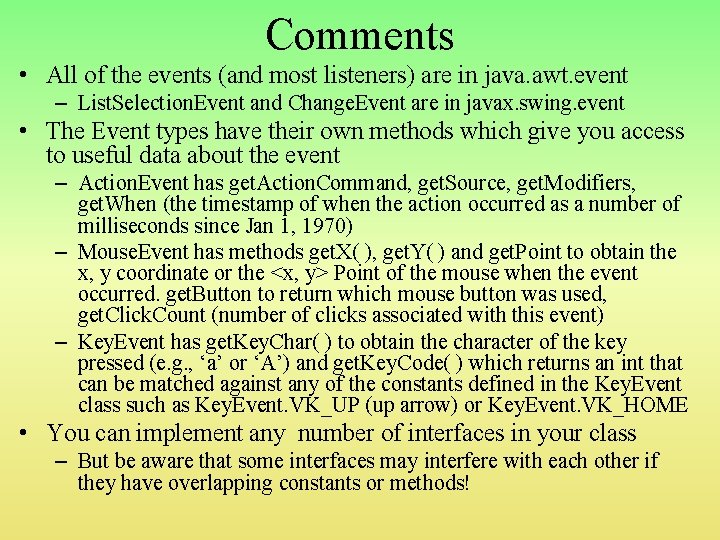
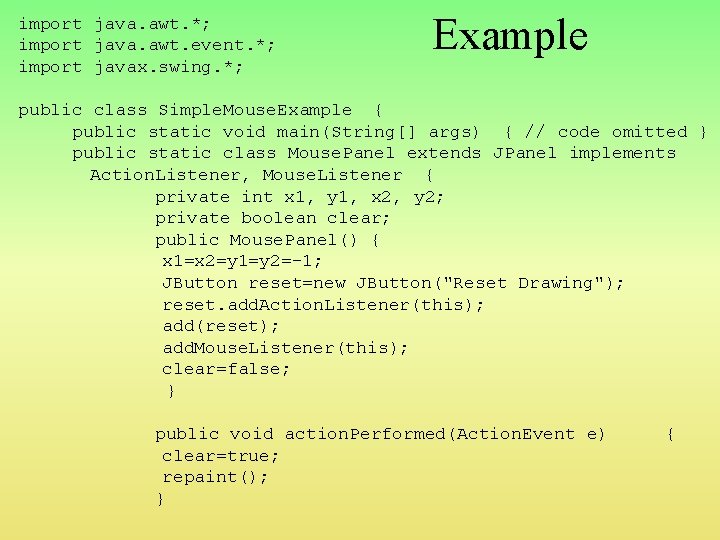
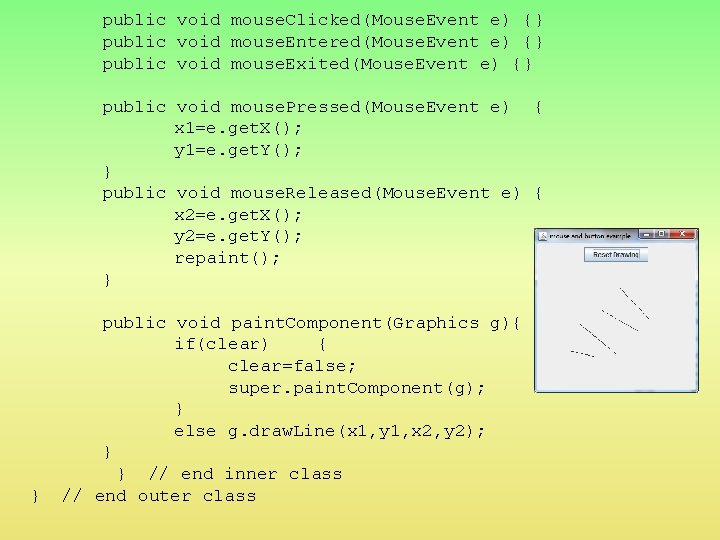
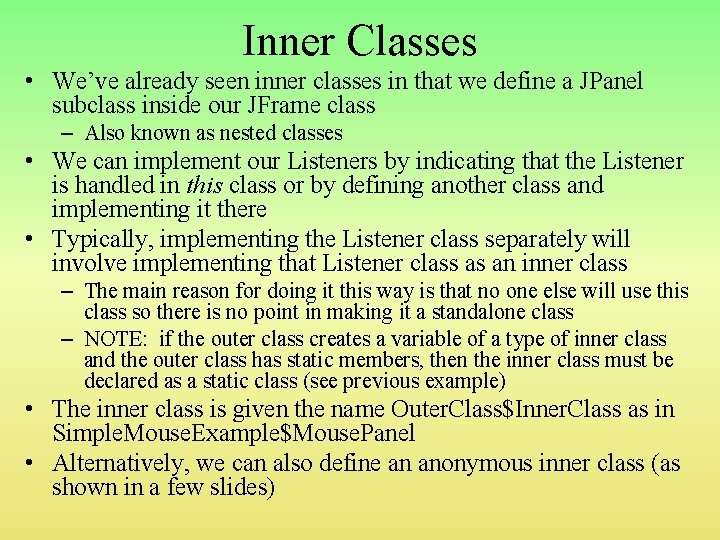
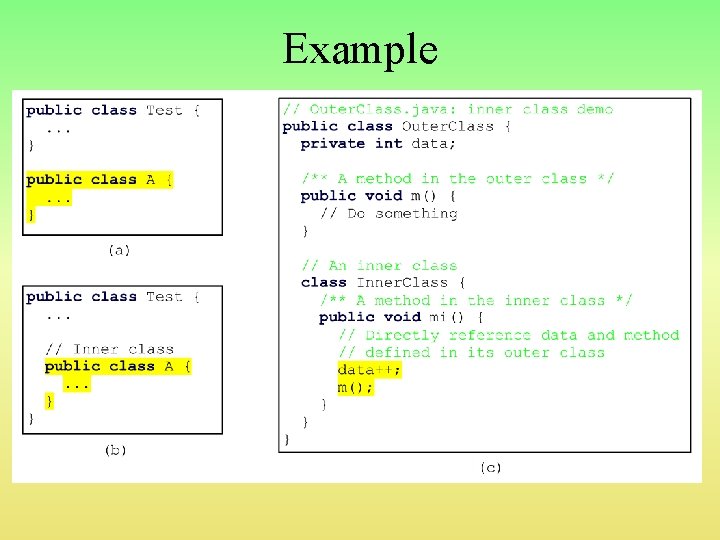
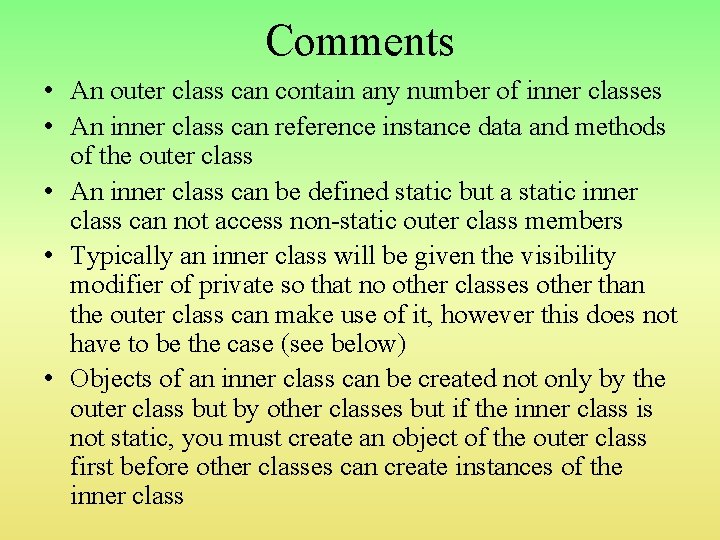
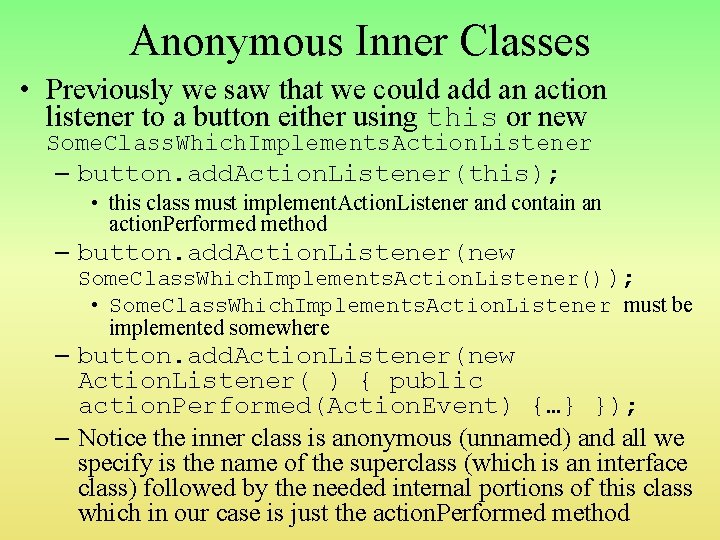
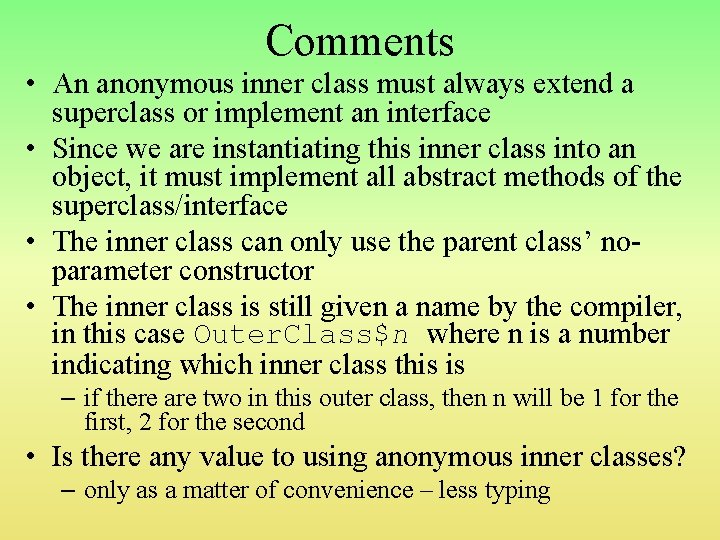
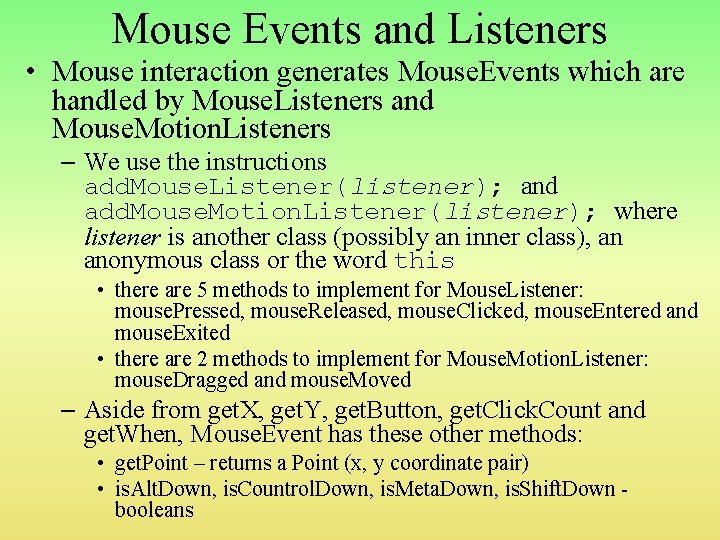
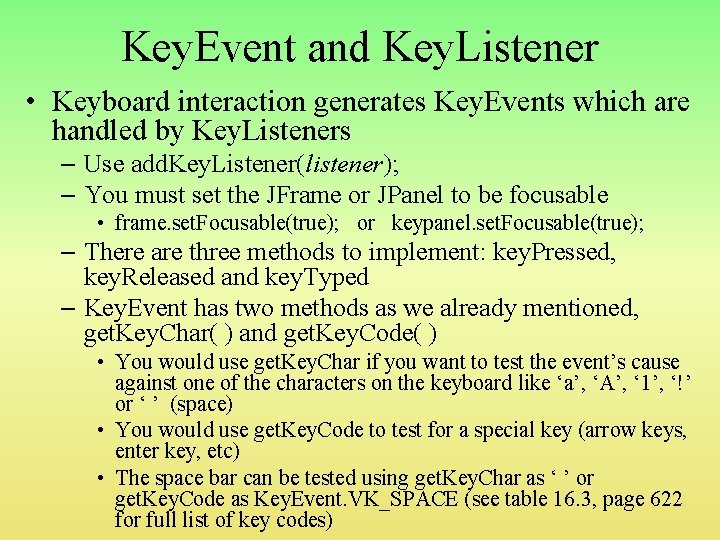
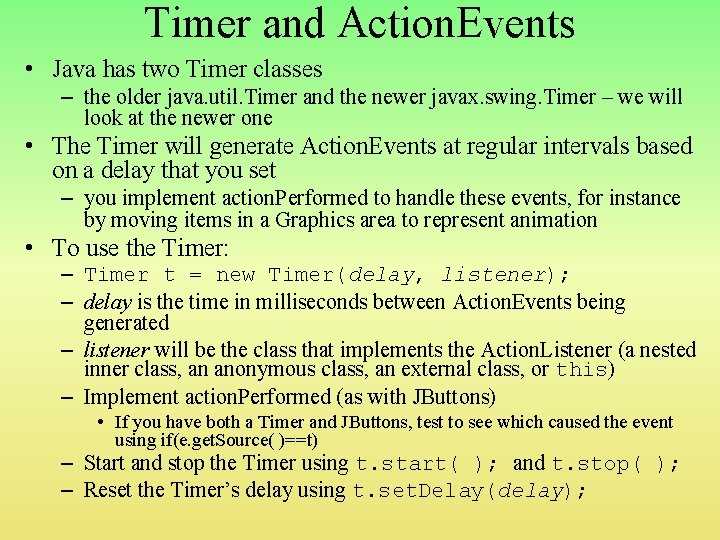
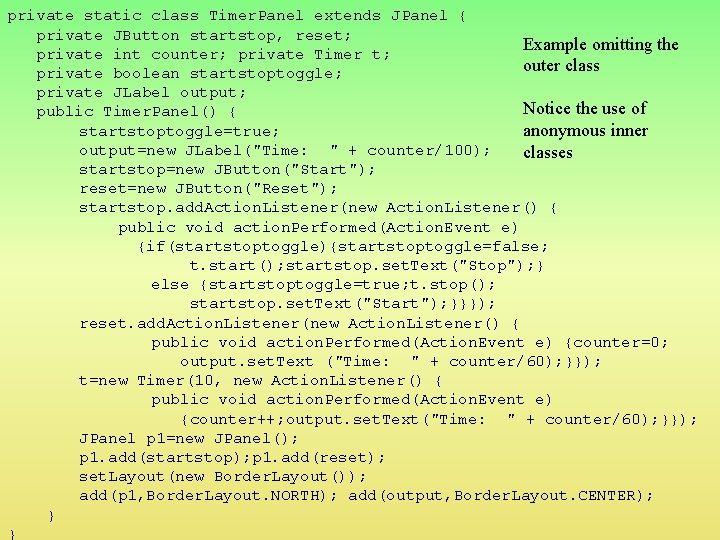
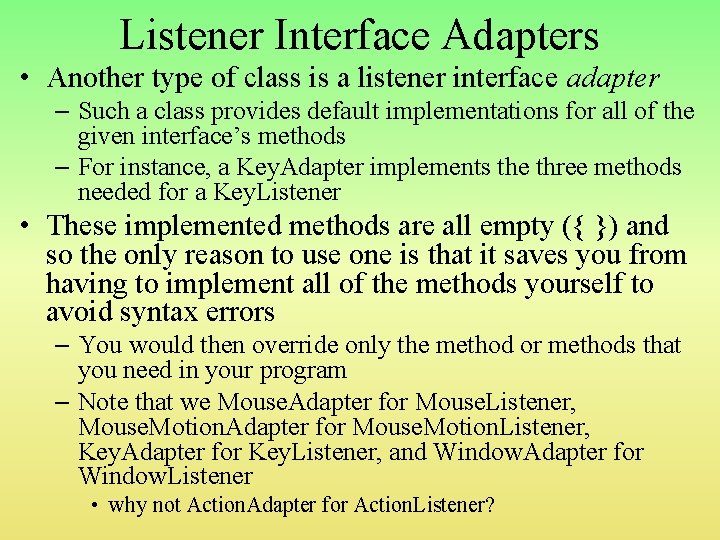
- Slides: 24
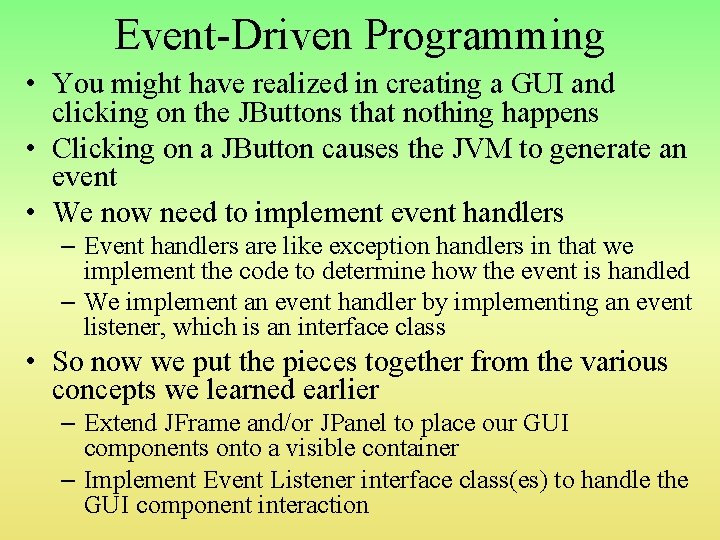
Event-Driven Programming • You might have realized in creating a GUI and clicking on the JButtons that nothing happens • Clicking on a JButton causes the JVM to generate an event • We now need to implement event handlers – Event handlers are like exception handlers in that we implement the code to determine how the event is handled – We implement an event handler by implementing an event listener, which is an interface class • So now we put the pieces together from the various concepts we learned earlier – Extend JFrame and/or JPanel to place our GUI components onto a visible container – Implement Event Listener interface class(es) to handle the GUI component interaction
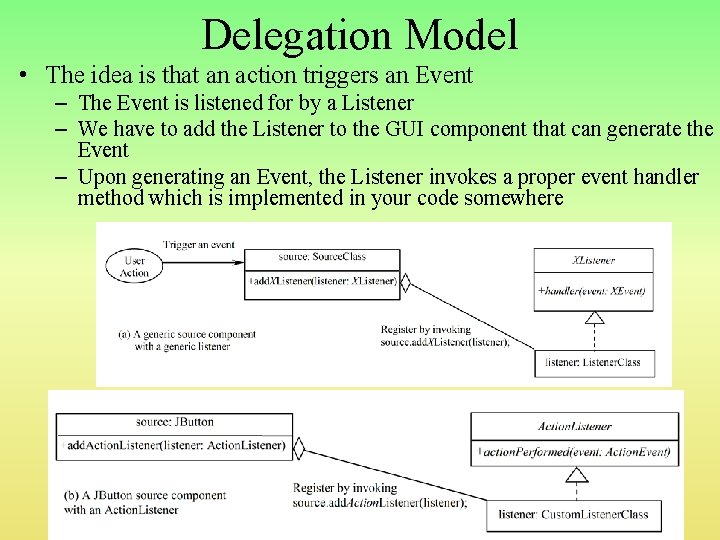
Delegation Model • The idea is that an action triggers an Event – The Event is listened for by a Listener – We have to add the Listener to the GUI component that can generate the Event – Upon generating an Event, the Listener invokes a proper event handler method which is implemented in your code somewhere
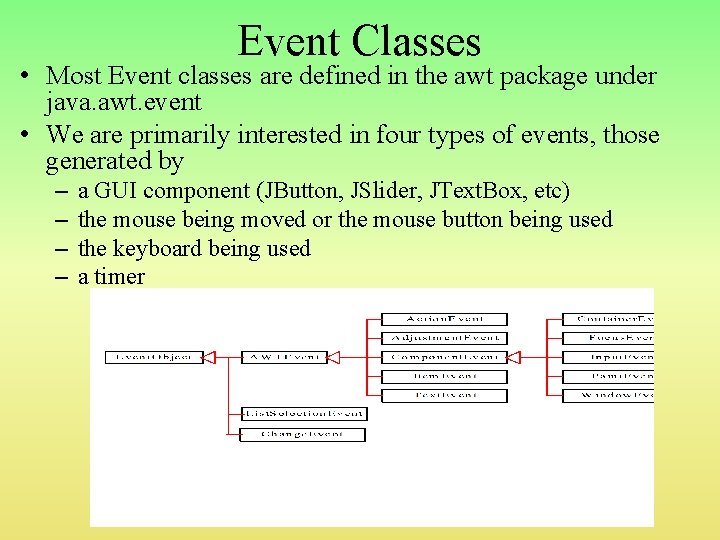
Event Classes • Most Event classes are defined in the awt package under java. awt. event • We are primarily interested in four types of events, those generated by – – a GUI component (JButton, JSlider, JText. Box, etc) the mouse being moved or the mouse button being used the keyboard being used a timer
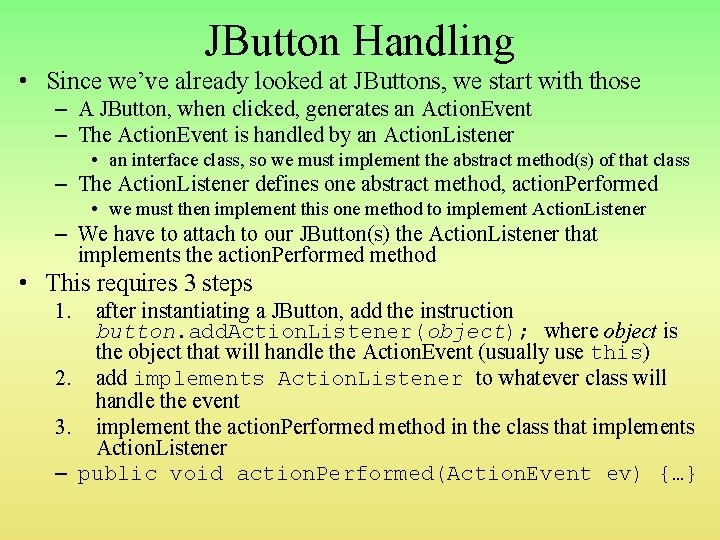
JButton Handling • Since we’ve already looked at JButtons, we start with those – A JButton, when clicked, generates an Action. Event – The Action. Event is handled by an Action. Listener • an interface class, so we must implement the abstract method(s) of that class – The Action. Listener defines one abstract method, action. Performed • we must then implement this one method to implement Action. Listener – We have to attach to our JButton(s) the Action. Listener that implements the action. Performed method • This requires 3 steps 1. after instantiating a JButton, add the instruction button. add. Action. Listener(object); where object is the object that will handle the Action. Event (usually use this) 2. add implements Action. Listener to whatever class will handle the event 3. implement the action. Performed method in the class that implements Action. Listener – public void action. Performed(Action. Event ev) {…}
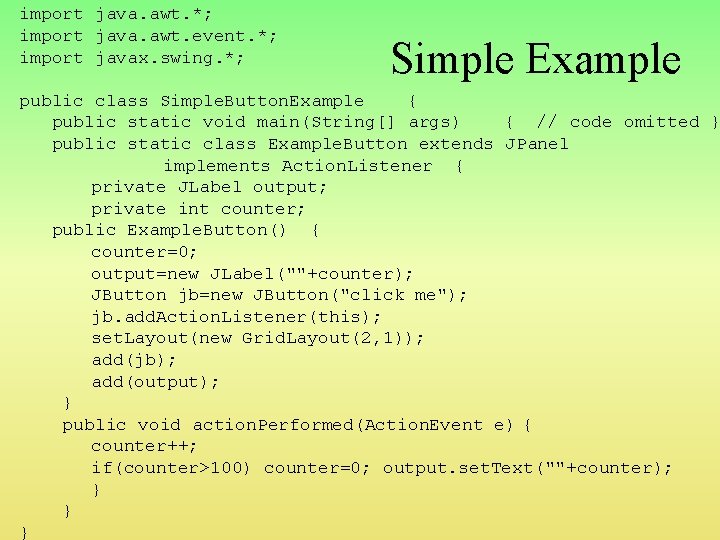
import java. awt. *; import java. awt. event. *; import javax. swing. *; Simple Example public class Simple. Button. Example { public static void main(String[] args) { // code omitted } public static class Example. Button extends JPanel implements Action. Listener { private JLabel output; private int counter; public Example. Button() { counter=0; output=new JLabel(""+counter); JButton jb=new JButton("click me"); jb. add. Action. Listener(this); set. Layout(new Grid. Layout(2, 1)); add(jb); add(output); } public void action. Performed(Action. Event e) { counter++; if(counter>100) counter=0; output. set. Text(""+counter); } } }
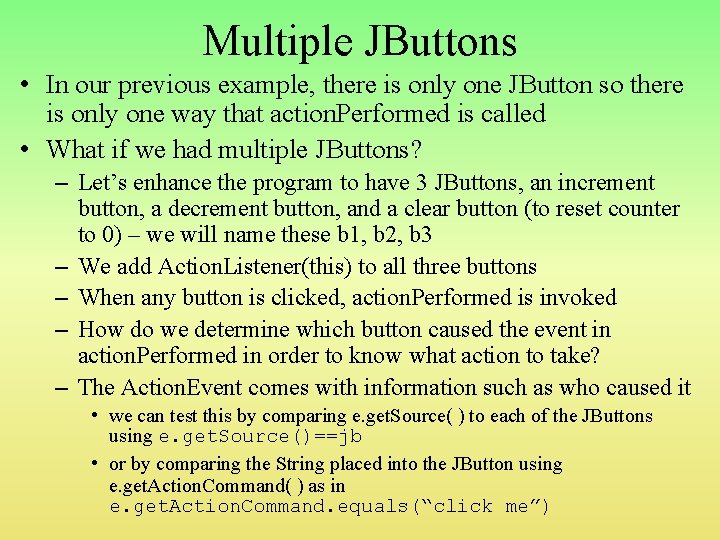
Multiple JButtons • In our previous example, there is only one JButton so there is only one way that action. Performed is called • What if we had multiple JButtons? – Let’s enhance the program to have 3 JButtons, an increment button, a decrement button, and a clear button (to reset counter to 0) – we will name these b 1, b 2, b 3 – We add Action. Listener(this) to all three buttons – When any button is clicked, action. Performed is invoked – How do we determine which button caused the event in action. Performed in order to know what action to take? – The Action. Event comes with information such as who caused it • we can test this by comparing e. get. Source( ) to each of the JButtons using e. get. Source()==jb • or by comparing the String placed into the JButton using e. get. Action. Command( ) as in e. get. Action. Command. equals(“click me”)
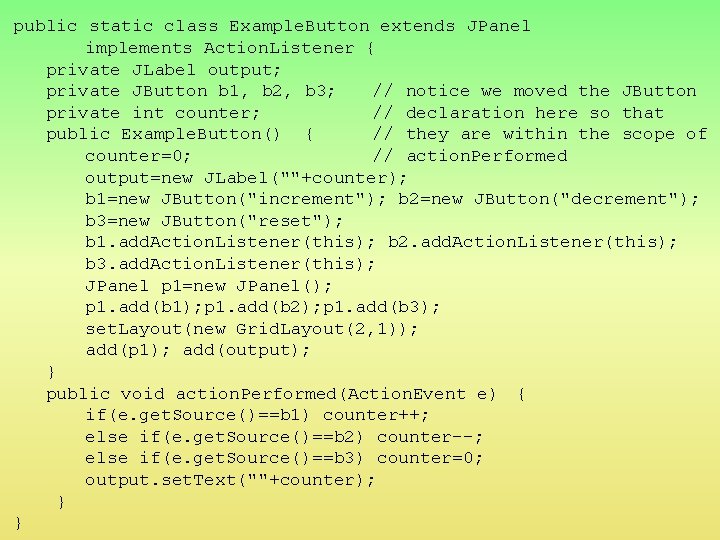
public static class Example. Button extends JPanel implements Action. Listener { private JLabel output; private JButton b 1, b 2, b 3; // notice we moved the JButton private int counter; // declaration here so that public Example. Button() { // they are within the scope of counter=0; // action. Performed output=new JLabel(""+counter); b 1=new JButton("increment"); b 2=new JButton("decrement"); b 3=new JButton("reset"); b 1. add. Action. Listener(this); b 2. add. Action. Listener(this); b 3. add. Action. Listener(this); JPanel p 1=new JPanel(); p 1. add(b 1); p 1. add(b 2); p 1. add(b 3); set. Layout(new Grid. Layout(2, 1)); add(p 1); add(output); } public void action. Performed(Action. Event e) { if(e. get. Source()==b 1) counter++; else if(e. get. Source()==b 2) counter--; else if(e. get. Source()==b 3) counter=0; output. set. Text(""+counter); } }
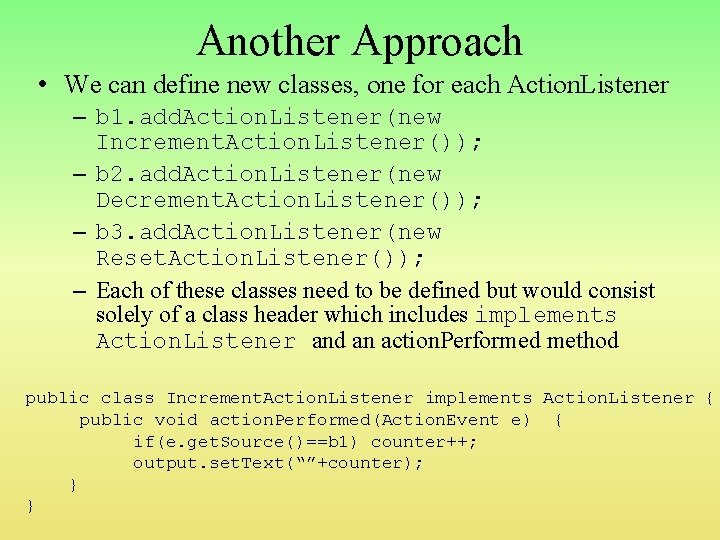
Another Approach • We can define new classes, one for each Action. Listener – b 1. add. Action. Listener(new Increment. Action. Listener()); – b 2. add. Action. Listener(new Decrement. Action. Listener()); – b 3. add. Action. Listener(new Reset. Action. Listener()); – Each of these classes need to be defined but would consist solely of a class header which includes implements Action. Listener and an action. Performed method public class Increment. Action. Listener implements Action. Listener { public void action. Performed(Action. Event e) { if(e. get. Source()==b 1) counter++; output. set. Text(“”+counter); } }
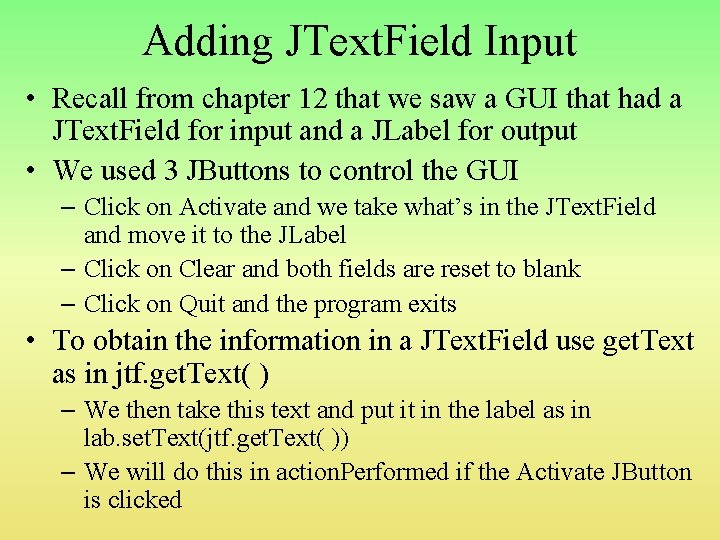
Adding JText. Field Input • Recall from chapter 12 that we saw a GUI that had a JText. Field for input and a JLabel for output • We used 3 JButtons to control the GUI – Click on Activate and we take what’s in the JText. Field and move it to the JLabel – Click on Clear and both fields are reset to blank – Click on Quit and the program exits • To obtain the information in a JText. Field use get. Text as in jtf. get. Text( ) – We then take this text and put it in the label as in lab. set. Text(jtf. get. Text( )) – We will do this in action. Performed if the Activate JButton is clicked
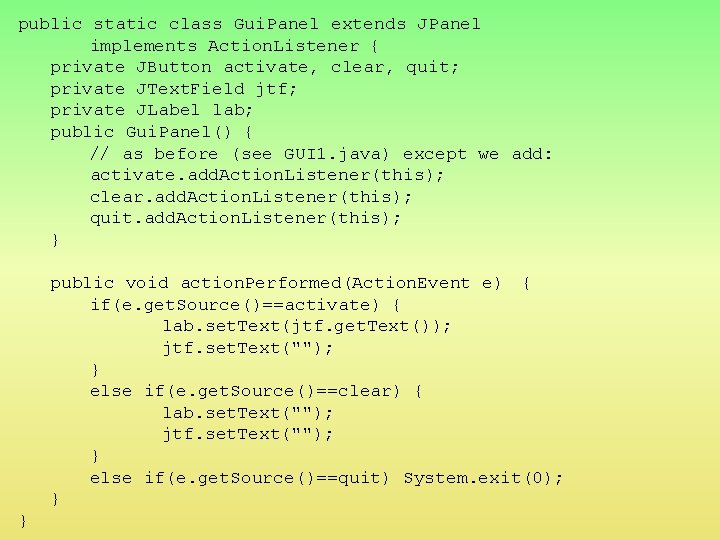
public static class Gui. Panel extends JPanel implements Action. Listener { private JButton activate, clear, quit; private JText. Field jtf; private JLabel lab; public Gui. Panel() { // as before (see GUI 1. java) except we add: activate. add. Action. Listener(this); clear. add. Action. Listener(this); quit. add. Action. Listener(this); } public void action. Performed(Action. Event e) { if(e. get. Source()==activate) { lab. set. Text(jtf. get. Text()); jtf. set. Text(""); } else if(e. get. Source()==clear) { lab. set. Text(""); jtf. set. Text(""); } else if(e. get. Source()==quit) System. exit(0); } }

Event Types and Listeners Action Source Object Event Type Generated Click a button Click a check box Click a radio button JButton JCheck. Box JRadio. Button Action. Event Item. Event, Action. Event Press return on a text field JText. Field Select a new item JCombo. Box Window opened, closed, etc. Window Mouse pressed, released, etc. Component Key released, pressed, etc. Component Action. Event Item. Event, Action. Event Window. Event Mouse. Event Key. Event Time limit elapses Timer Action. Event Item. Event Mouse. Event Listener Action. Listener Item. Listener Mouse. Motion. Listener Key. Listener Method action. Performed item. State. Changed 5 methods mouse. Moved, mouse. Dragged 3 methods Key. Event
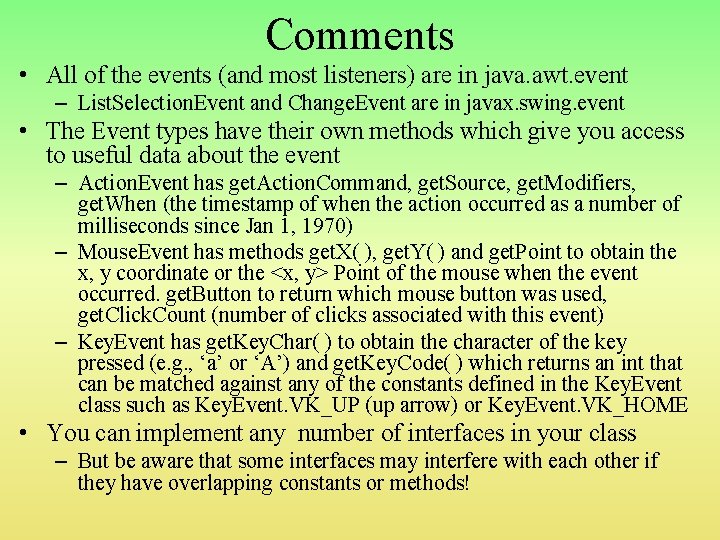
Comments • All of the events (and most listeners) are in java. awt. event – List. Selection. Event and Change. Event are in javax. swing. event • The Event types have their own methods which give you access to useful data about the event – Action. Event has get. Action. Command, get. Source, get. Modifiers, get. When (the timestamp of when the action occurred as a number of milliseconds since Jan 1, 1970) – Mouse. Event has methods get. X( ), get. Y( ) and get. Point to obtain the x, y coordinate or the <x, y> Point of the mouse when the event occurred. get. Button to return which mouse button was used, get. Click. Count (number of clicks associated with this event) – Key. Event has get. Key. Char( ) to obtain the character of the key pressed (e. g. , ‘a’ or ‘A’) and get. Key. Code( ) which returns an int that can be matched against any of the constants defined in the Key. Event class such as Key. Event. VK_UP (up arrow) or Key. Event. VK_HOME • You can implement any number of interfaces in your class – But be aware that some interfaces may interfere with each other if they have overlapping constants or methods!
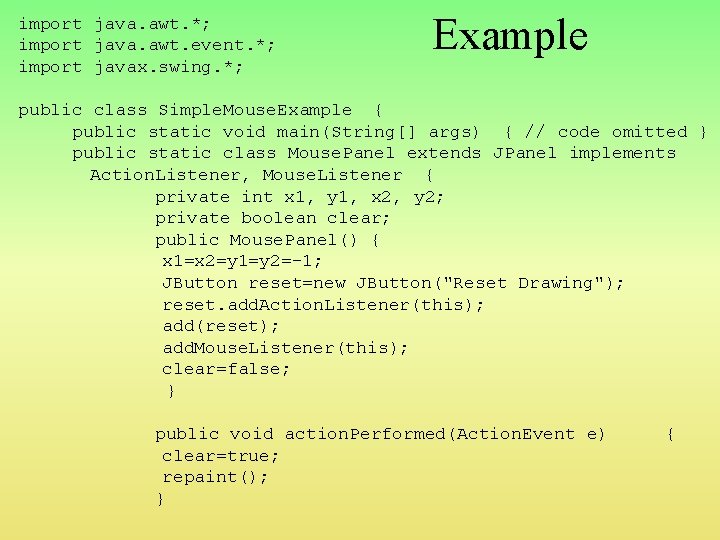
import java. awt. *; import java. awt. event. *; import javax. swing. *; Example public class Simple. Mouse. Example { public static void main(String[] args) { // code omitted } public static class Mouse. Panel extends JPanel implements Action. Listener, Mouse. Listener { private int x 1, y 1, x 2, y 2; private boolean clear; public Mouse. Panel() { x 1=x 2=y 1=y 2=-1; JButton reset=new JButton("Reset Drawing"); reset. add. Action. Listener(this); add(reset); add. Mouse. Listener(this); clear=false; } public void action. Performed(Action. Event e) clear=true; repaint(); } {
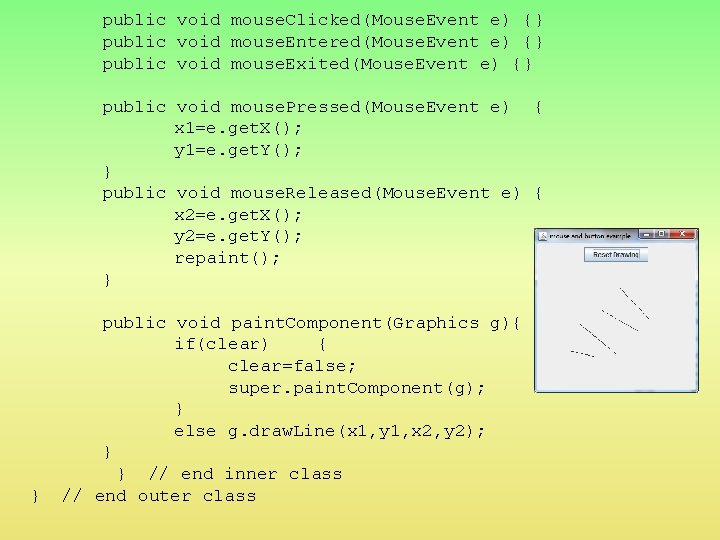
public void mouse. Clicked(Mouse. Event e) {} public void mouse. Entered(Mouse. Event e) {} public void mouse. Exited(Mouse. Event e) {} public void mouse. Pressed(Mouse. Event e) { x 1=e. get. X(); y 1=e. get. Y(); } public void mouse. Released(Mouse. Event e) { x 2=e. get. X(); y 2=e. get. Y(); repaint(); } } public void paint. Component(Graphics g){ if(clear) { clear=false; super. paint. Component(g); } else g. draw. Line(x 1, y 1, x 2, y 2); } } // end inner class // end outer class
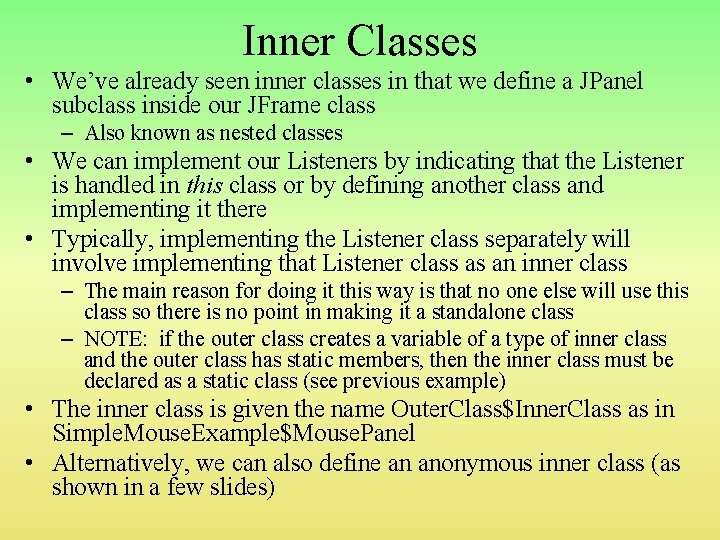
Inner Classes • We’ve already seen inner classes in that we define a JPanel subclass inside our JFrame class – Also known as nested classes • We can implement our Listeners by indicating that the Listener is handled in this class or by defining another class and implementing it there • Typically, implementing the Listener class separately will involve implementing that Listener class as an inner class – The main reason for doing it this way is that no one else will use this class so there is no point in making it a standalone class – NOTE: if the outer class creates a variable of a type of inner class and the outer class has static members, then the inner class must be declared as a static class (see previous example) • The inner class is given the name Outer. Class$Inner. Class as in Simple. Mouse. Example$Mouse. Panel • Alternatively, we can also define an anonymous inner class (as shown in a few slides)
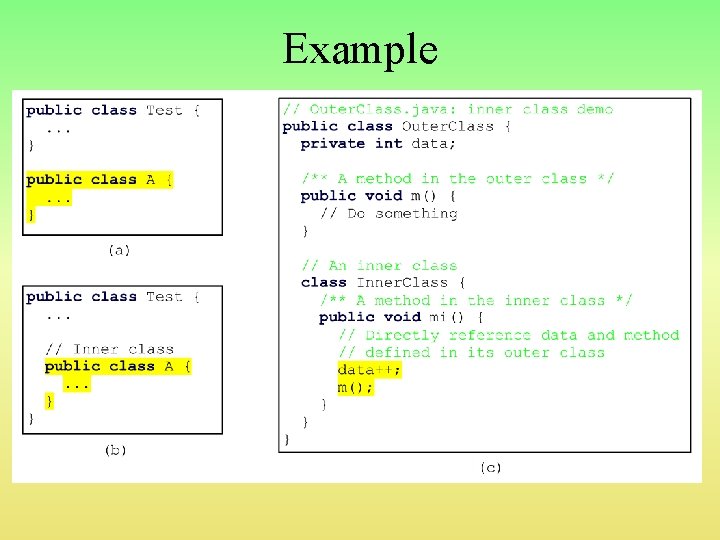
Example
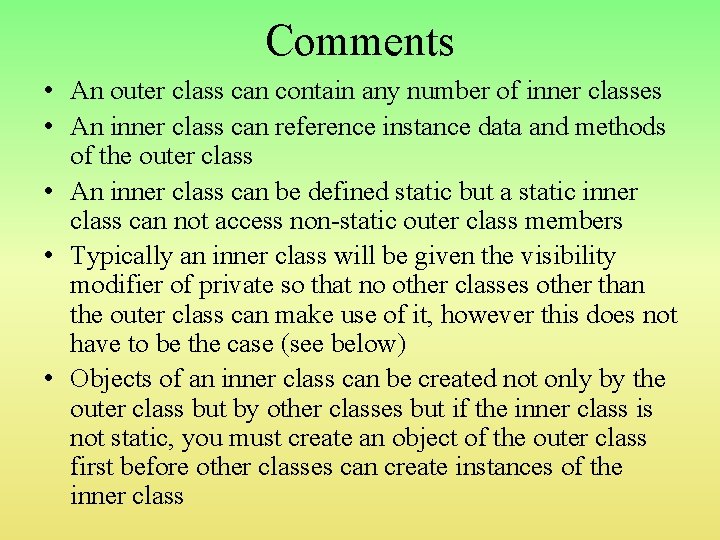
Comments • An outer class can contain any number of inner classes • An inner class can reference instance data and methods of the outer class • An inner class can be defined static but a static inner class can not access non-static outer class members • Typically an inner class will be given the visibility modifier of private so that no other classes other than the outer class can make use of it, however this does not have to be the case (see below) • Objects of an inner class can be created not only by the outer class but by other classes but if the inner class is not static, you must create an object of the outer class first before other classes can create instances of the inner class
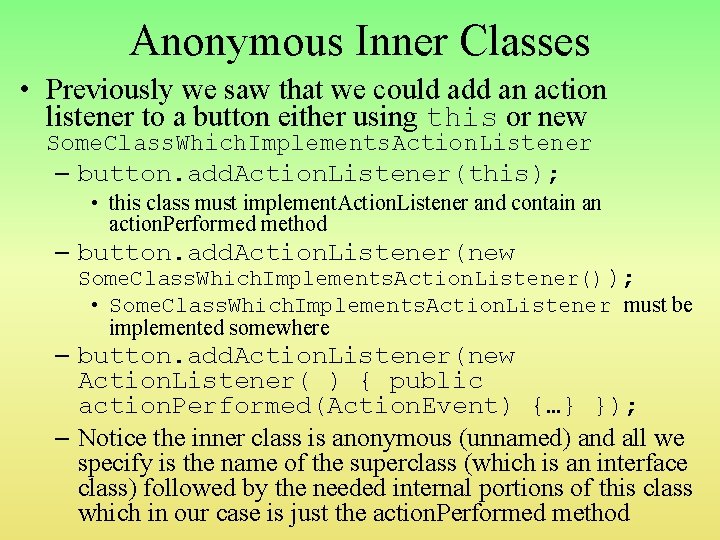
Anonymous Inner Classes • Previously we saw that we could add an action listener to a button either using this or new Some. Class. Which. Implements. Action. Listener – button. add. Action. Listener(this); • this class must implement. Action. Listener and contain an action. Performed method – button. add. Action. Listener(new Some. Class. Which. Implements. Action. Listener()); • Some. Class. Which. Implements. Action. Listener must be implemented somewhere – button. add. Action. Listener(new Action. Listener( ) { public action. Performed(Action. Event) {…} }); – Notice the inner class is anonymous (unnamed) and all we specify is the name of the superclass (which is an interface class) followed by the needed internal portions of this class which in our case is just the action. Performed method
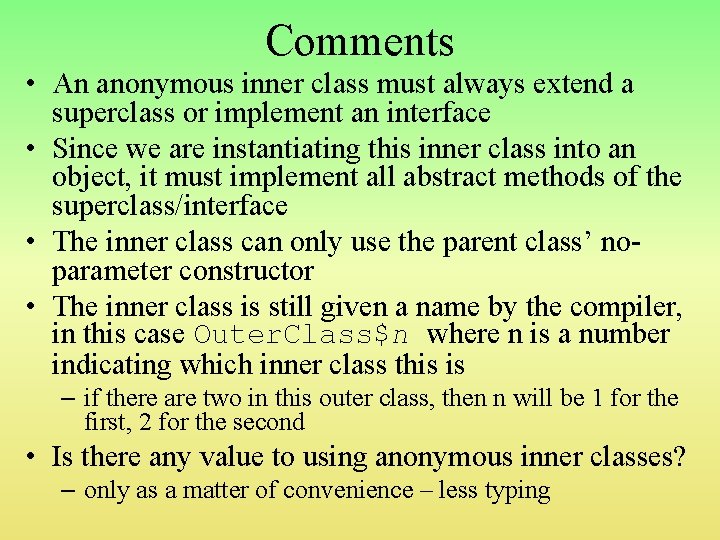
Comments • An anonymous inner class must always extend a superclass or implement an interface • Since we are instantiating this inner class into an object, it must implement all abstract methods of the superclass/interface • The inner class can only use the parent class’ noparameter constructor • The inner class is still given a name by the compiler, in this case Outer. Class$n where n is a number indicating which inner class this is – if there are two in this outer class, then n will be 1 for the first, 2 for the second • Is there any value to using anonymous inner classes? – only as a matter of convenience – less typing
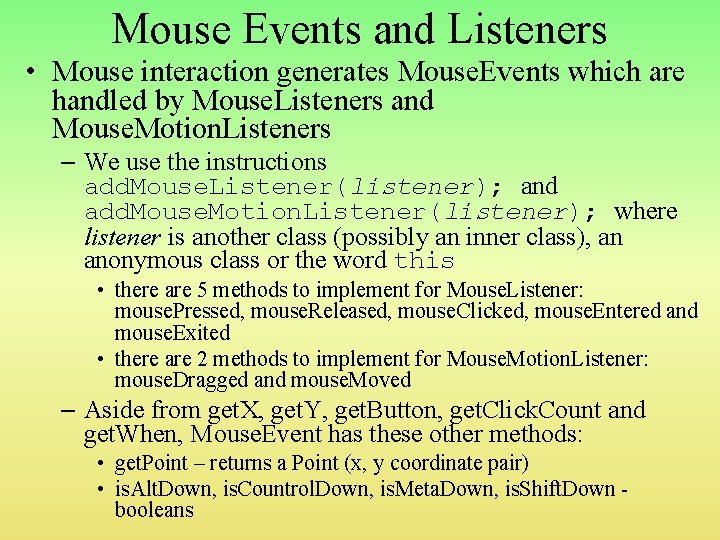
Mouse Events and Listeners • Mouse interaction generates Mouse. Events which are handled by Mouse. Listeners and Mouse. Motion. Listeners – We use the instructions add. Mouse. Listener(listener); and add. Mouse. Motion. Listener(listener); where listener is another class (possibly an inner class), an anonymous class or the word this • there are 5 methods to implement for Mouse. Listener: mouse. Pressed, mouse. Released, mouse. Clicked, mouse. Entered and mouse. Exited • there are 2 methods to implement for Mouse. Motion. Listener: mouse. Dragged and mouse. Moved – Aside from get. X, get. Y, get. Button, get. Click. Count and get. When, Mouse. Event has these other methods: • get. Point – returns a Point (x, y coordinate pair) • is. Alt. Down, is. Countrol. Down, is. Meta. Down, is. Shift. Down booleans
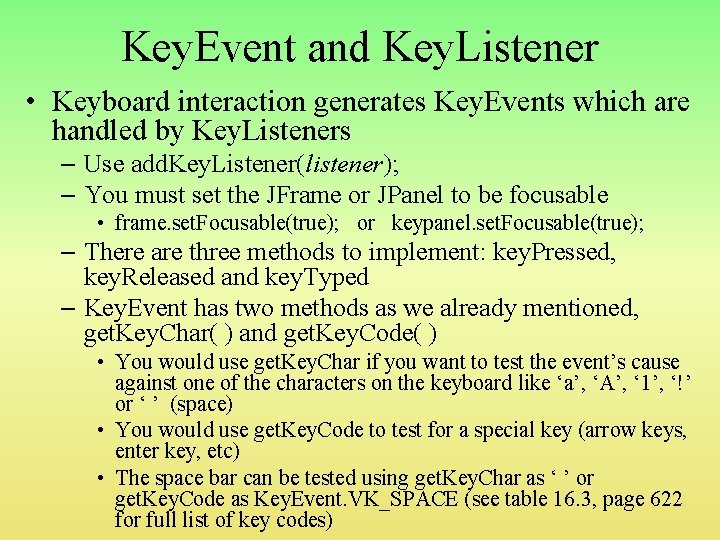
Key. Event and Key. Listener • Keyboard interaction generates Key. Events which are handled by Key. Listeners – Use add. Key. Listener(listener); – You must set the JFrame or JPanel to be focusable • frame. set. Focusable(true); or keypanel. set. Focusable(true); – There are three methods to implement: key. Pressed, key. Released and key. Typed – Key. Event has two methods as we already mentioned, get. Key. Char( ) and get. Key. Code( ) • You would use get. Key. Char if you want to test the event’s cause against one of the characters on the keyboard like ‘a’, ‘A’, ‘ 1’, ‘!’ or ‘ ’ (space) • You would use get. Key. Code to test for a special key (arrow keys, enter key, etc) • The space bar can be tested using get. Key. Char as ‘ ’ or get. Key. Code as Key. Event. VK_SPACE (see table 16. 3, page 622 for full list of key codes)
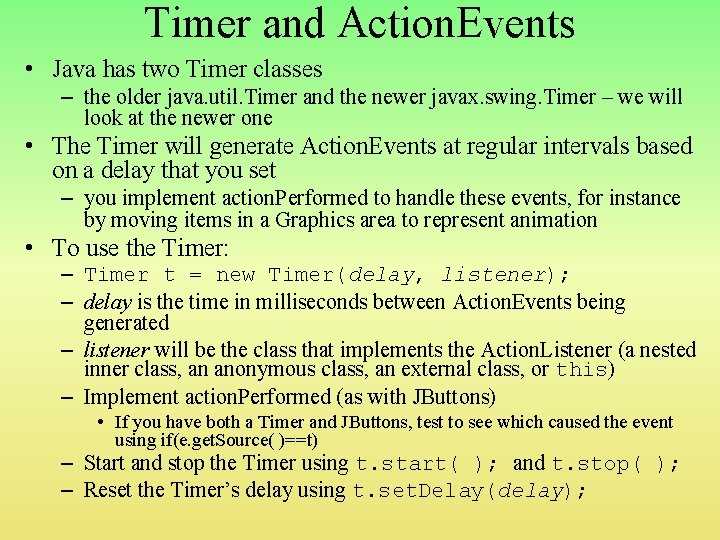
Timer and Action. Events • Java has two Timer classes – the older java. util. Timer and the newer javax. swing. Timer – we will look at the newer one • The Timer will generate Action. Events at regular intervals based on a delay that you set – you implement action. Performed to handle these events, for instance by moving items in a Graphics area to represent animation • To use the Timer: – Timer t = new Timer(delay, listener); – delay is the time in milliseconds between Action. Events being generated – listener will be the class that implements the Action. Listener (a nested inner class, an anonymous class, an external class, or this) – Implement action. Performed (as with JButtons) • If you have both a Timer and JButtons, test to see which caused the event using if(e. get. Source( )==t) – Start and stop the Timer using t. start( ); and t. stop( ); – Reset the Timer’s delay using t. set. Delay(delay);
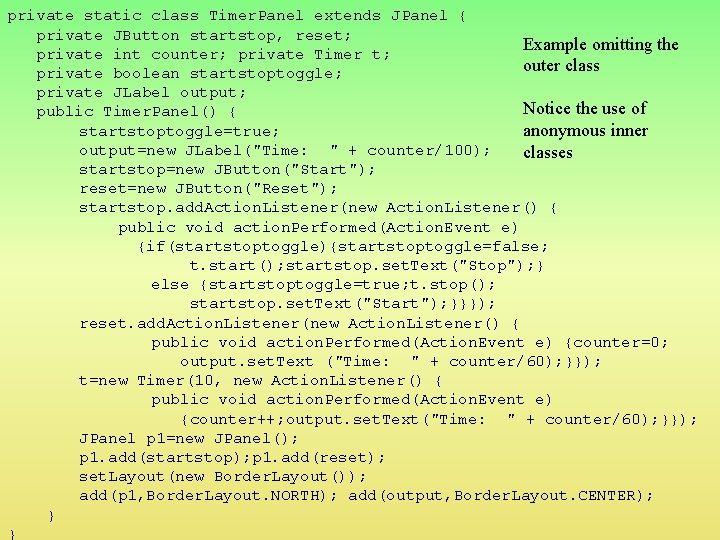
private static class Timer. Panel extends JPanel { private JButton startstop, reset; Example omitting the private int counter; private Timer t; outer class private boolean startstoptoggle; private JLabel output; Notice the use of public Timer. Panel() { startstoptoggle=true; anonymous inner output=new JLabel("Time: " + counter/100); classes startstop=new JButton("Start"); reset=new JButton("Reset"); startstop. add. Action. Listener(new Action. Listener() { public void action. Performed(Action. Event e) {if(startstoptoggle){startstoptoggle=false; t. start(); startstop. set. Text("Stop"); } else {startstoptoggle=true; t. stop(); startstop. set. Text("Start"); }}}); reset. add. Action. Listener(new Action. Listener() { public void action. Performed(Action. Event e) {counter=0; output. set. Text ("Time: " + counter/60); }}); t=new Timer(10, new Action. Listener() { public void action. Performed(Action. Event e) {counter++; output. set. Text("Time: " + counter/60); }}); JPanel p 1=new JPanel(); p 1. add(startstop); p 1. add(reset); set. Layout(new Border. Layout()); add(p 1, Border. Layout. NORTH); add(output, Border. Layout. CENTER); } }
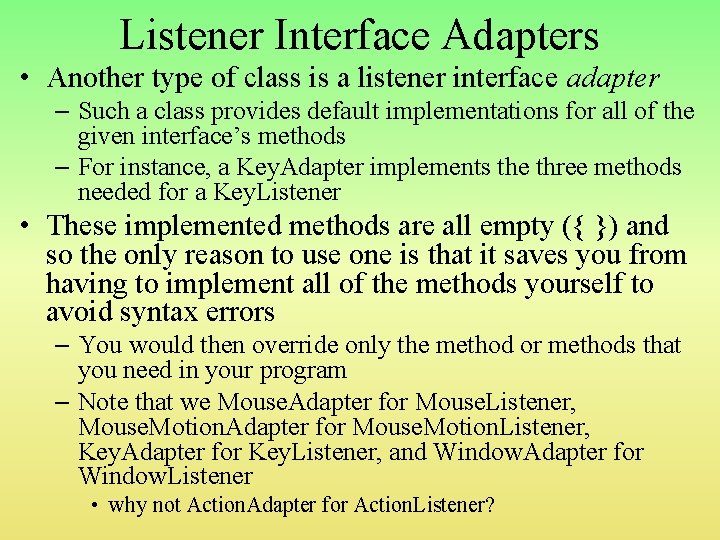
Listener Interface Adapters • Another type of class is a listener interface adapter – Such a class provides default implementations for all of the given interface’s methods – For instance, a Key. Adapter implements the three methods needed for a Key. Listener • These implemented methods are all empty ({ }) and so the only reason to use one is that it saves you from having to implement all of the methods yourself to avoid syntax errors – You would then override only the method or methods that you need in your program – Note that we Mouse. Adapter for Mouse. Listener, Mouse. Motion. Adapter for Mouse. Motion. Listener, Key. Adapter for Key. Listener, and Window. Adapter for Window. Listener • why not Action. Adapter for Action. Listener?