European Statistical System Metadata Handler ESS MH Super
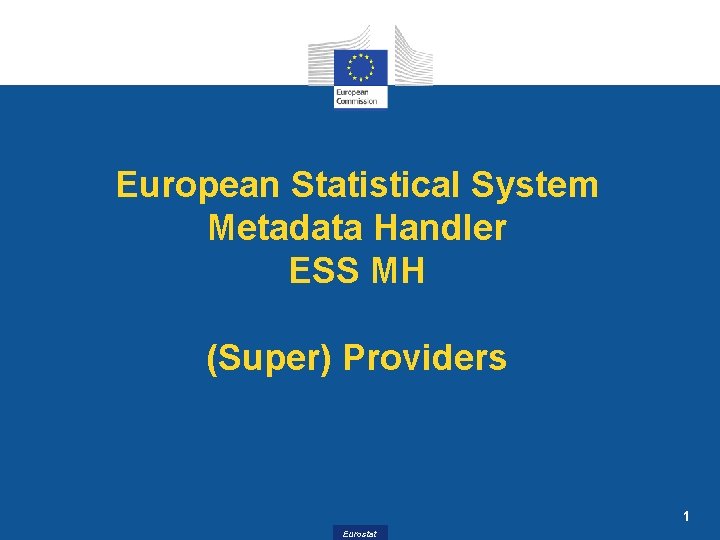
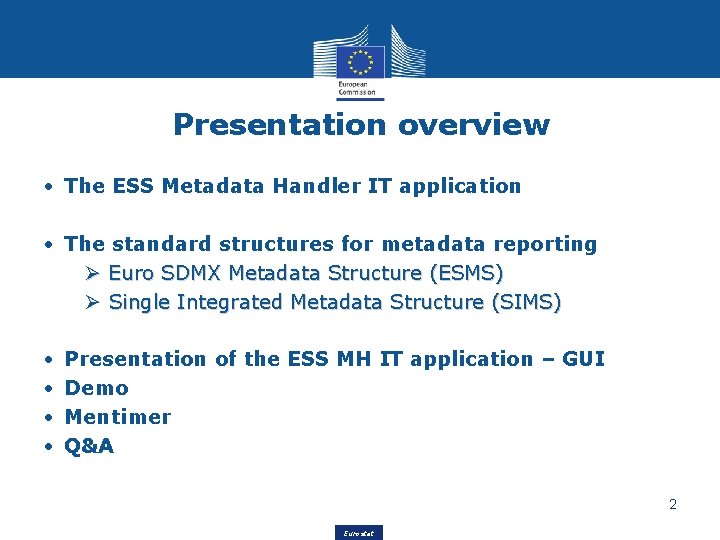
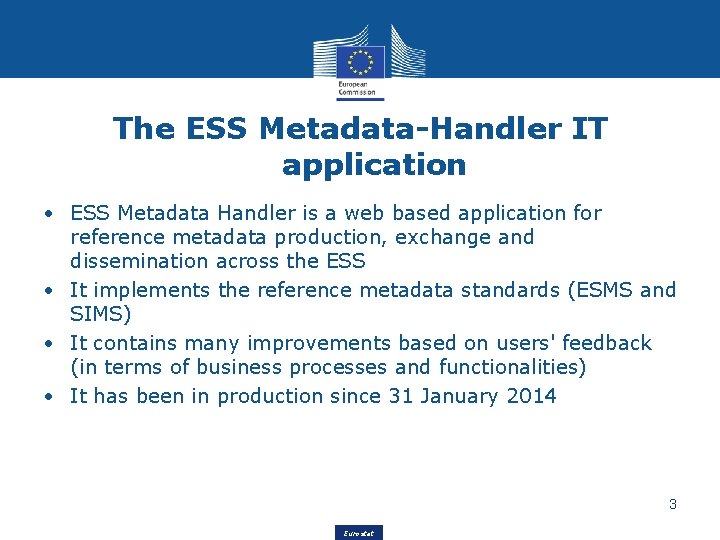
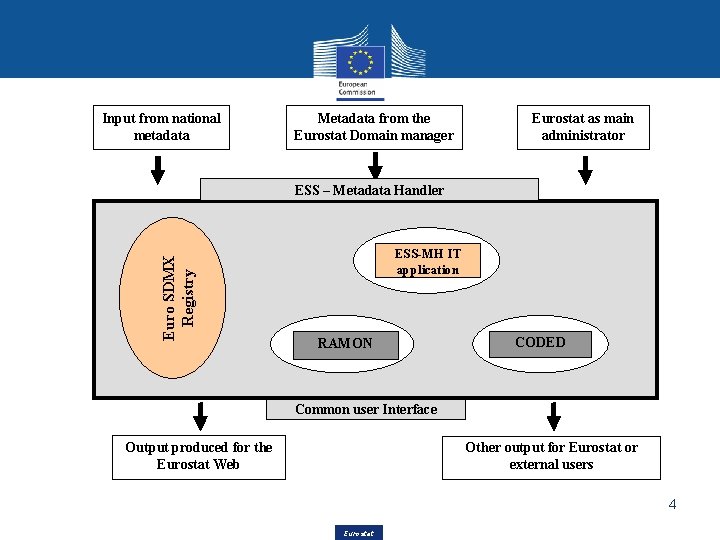
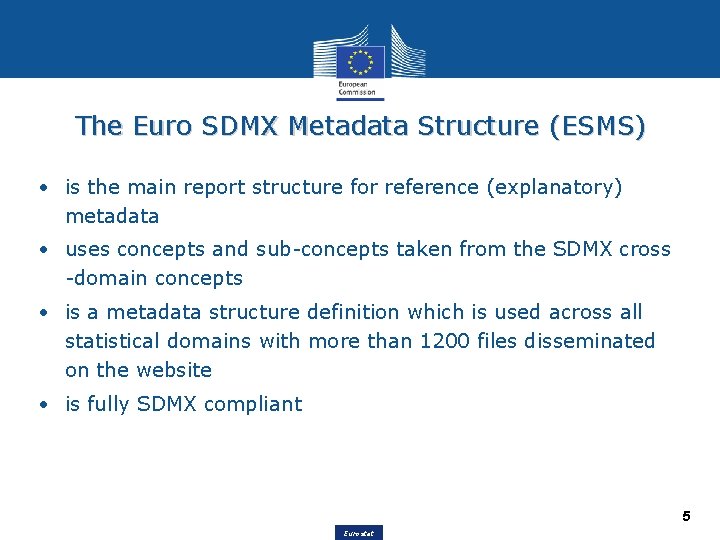

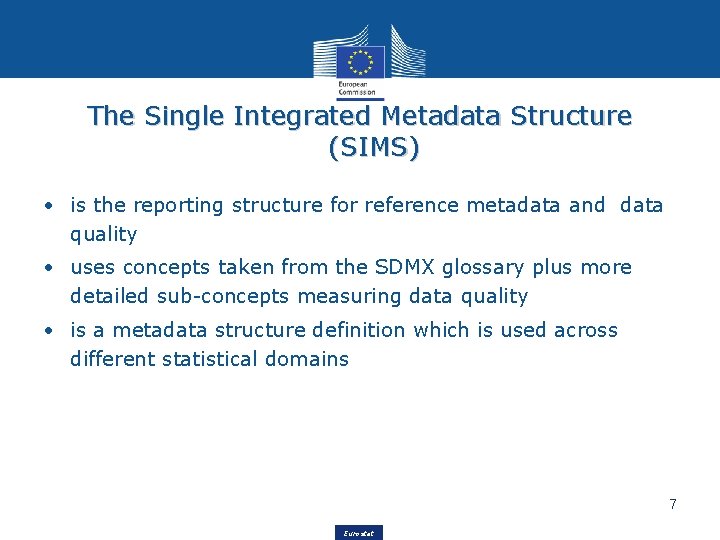
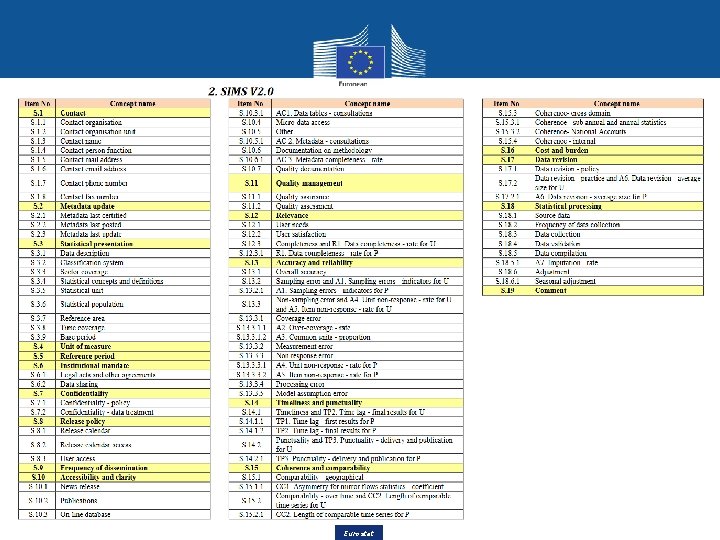
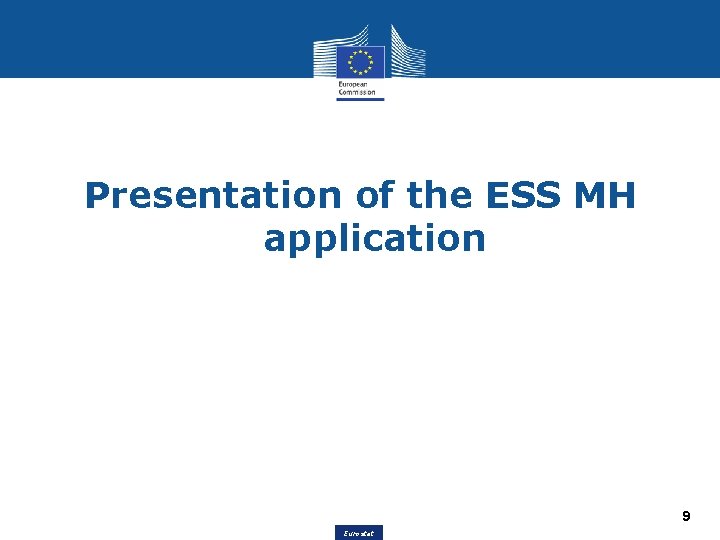
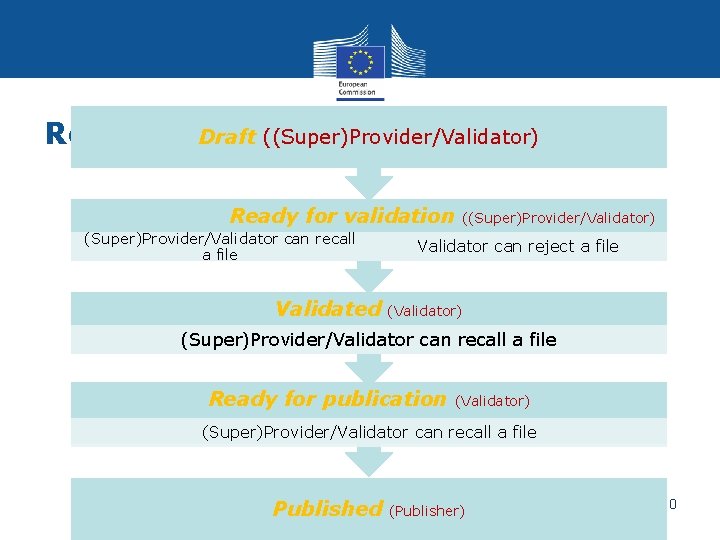
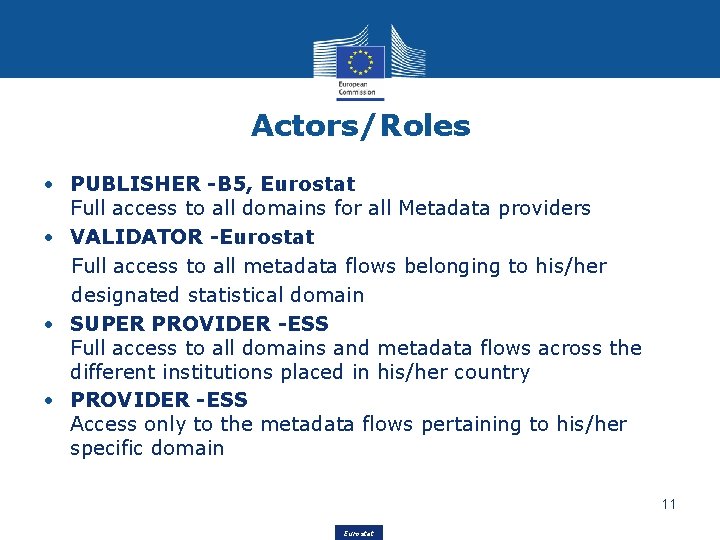

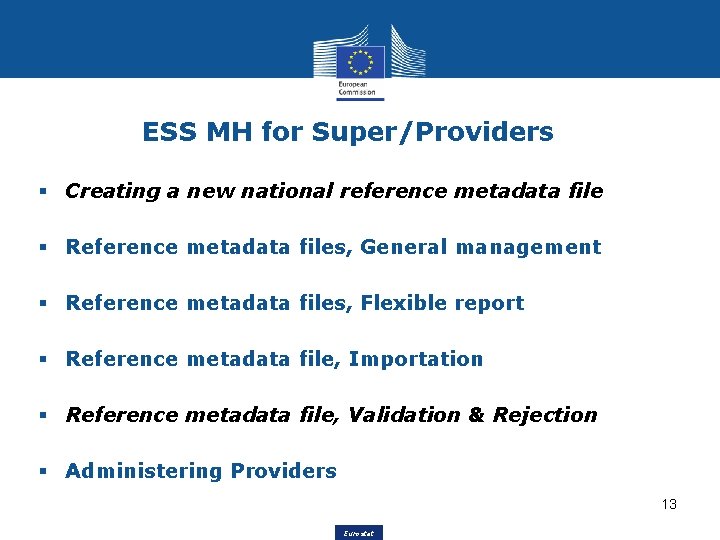

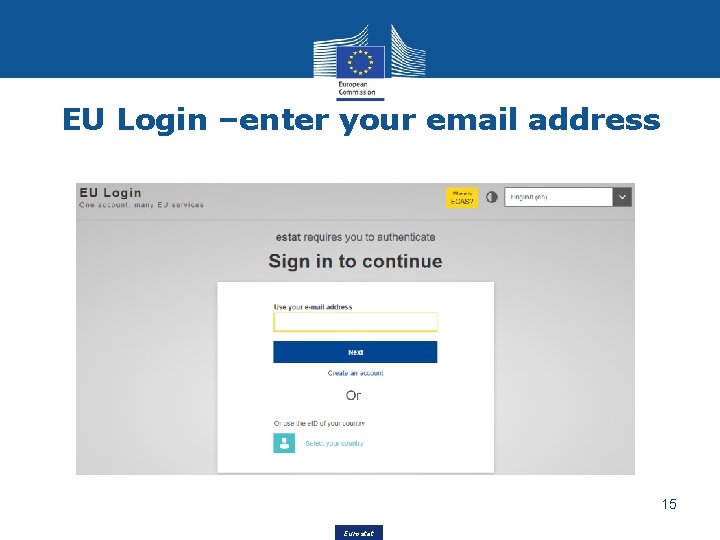
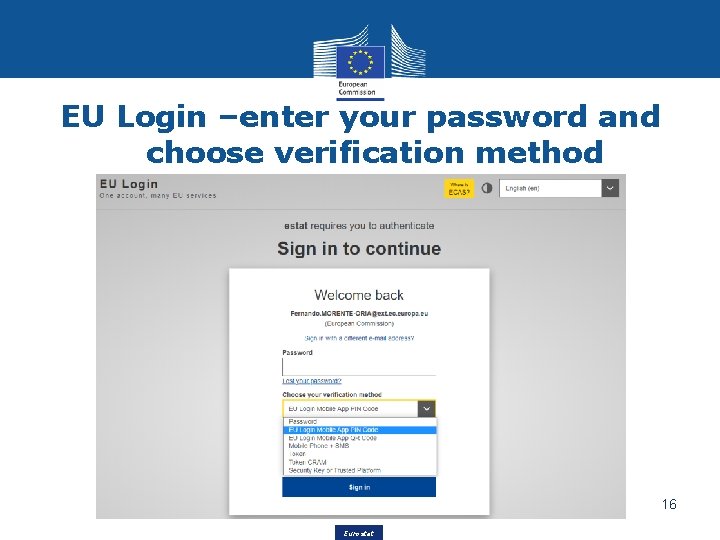

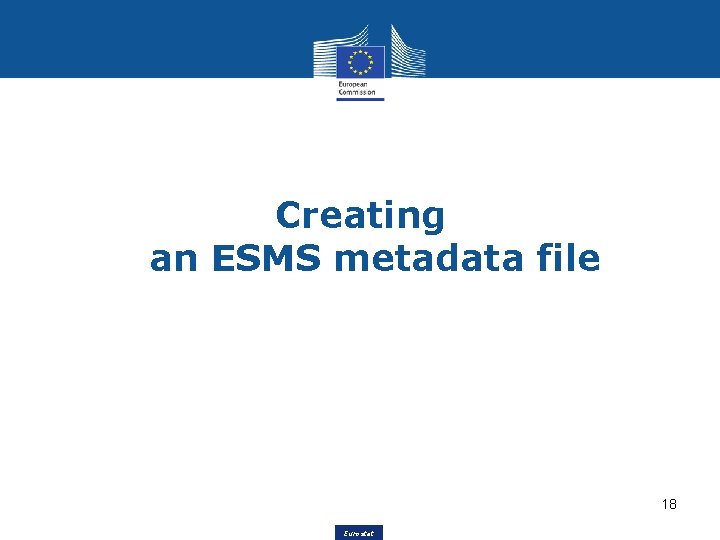

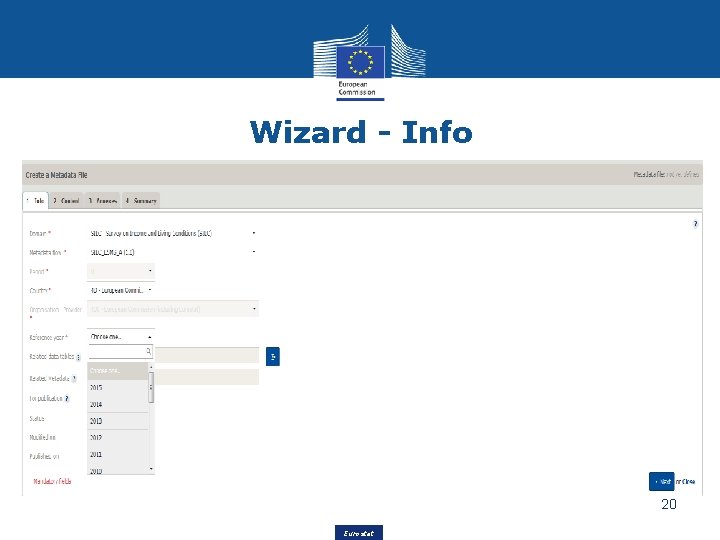
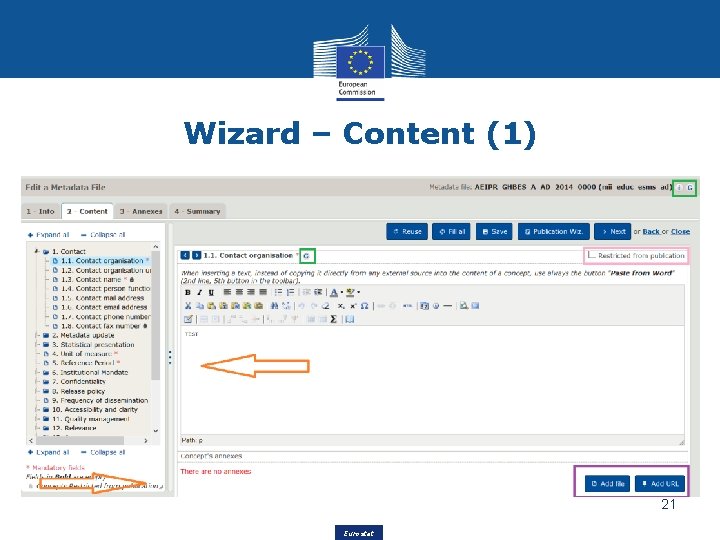
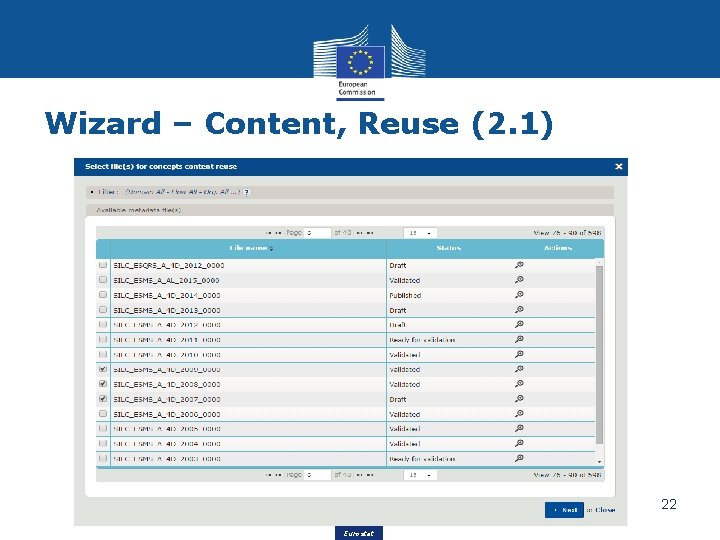
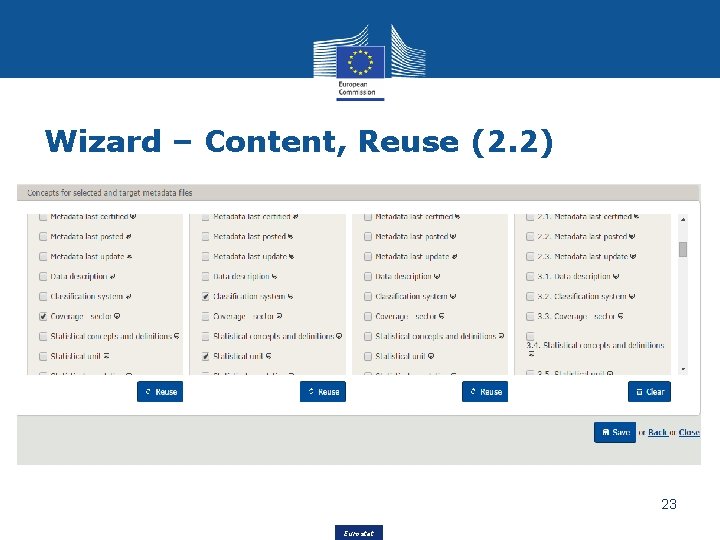
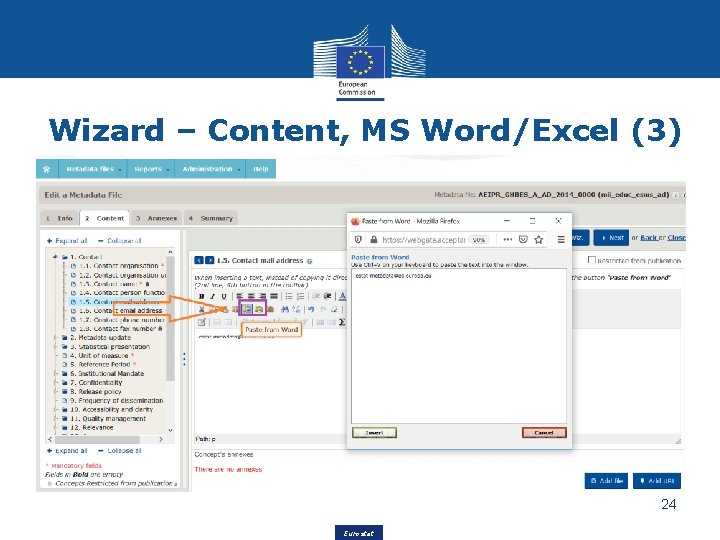
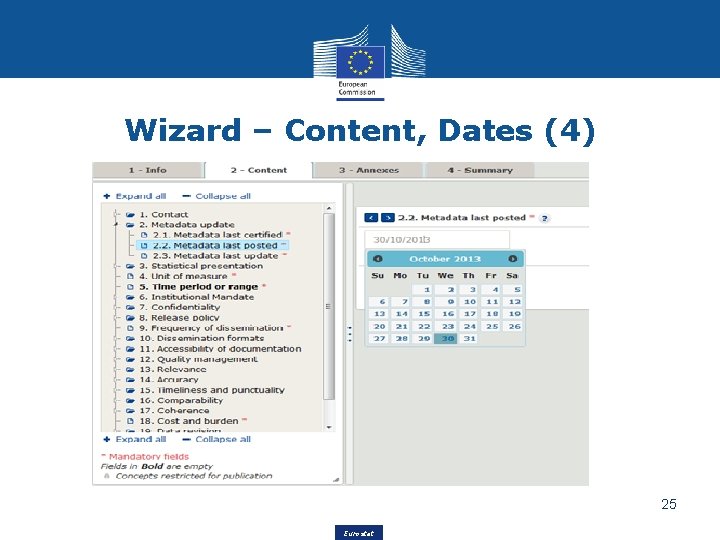
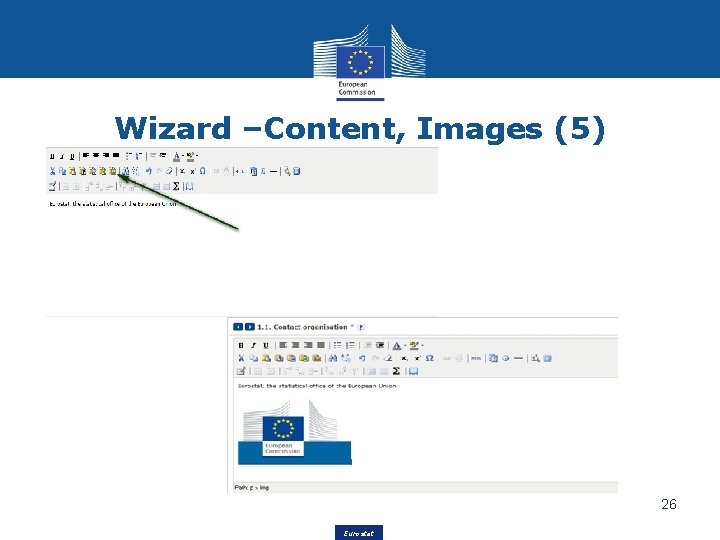
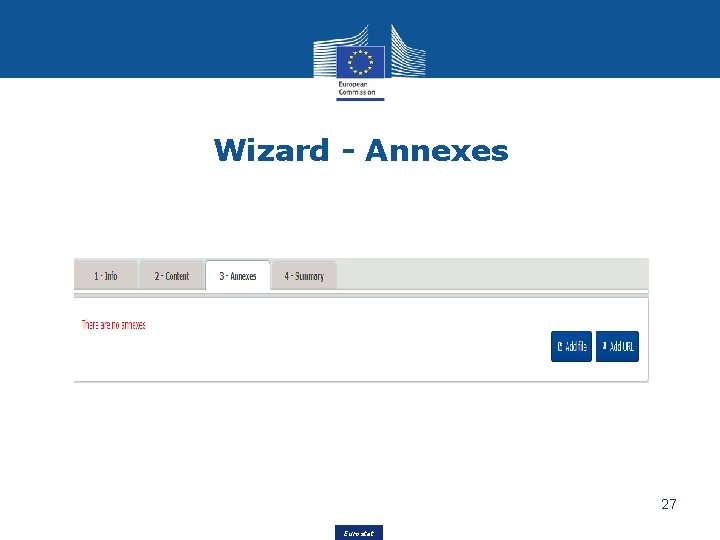
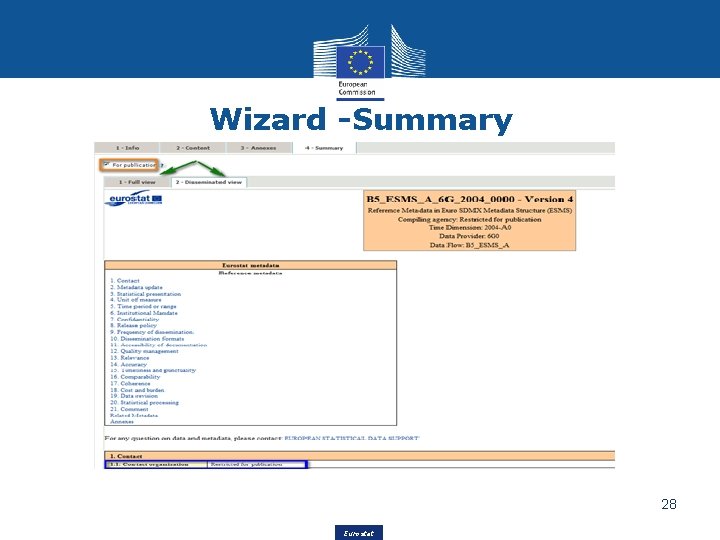

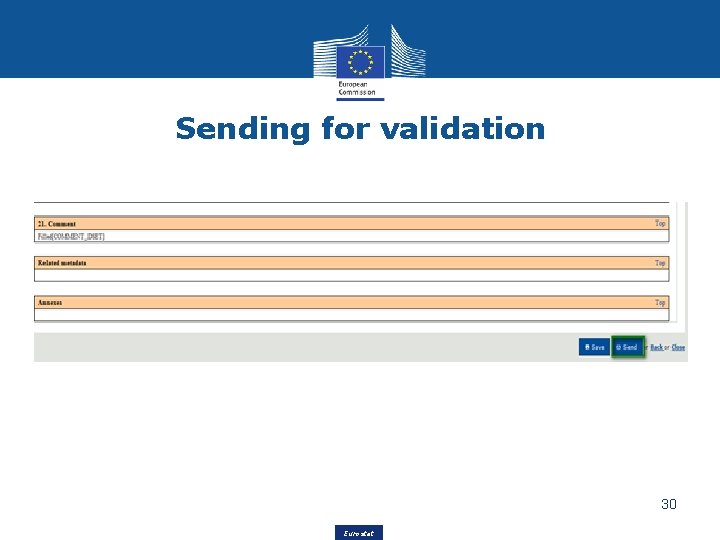
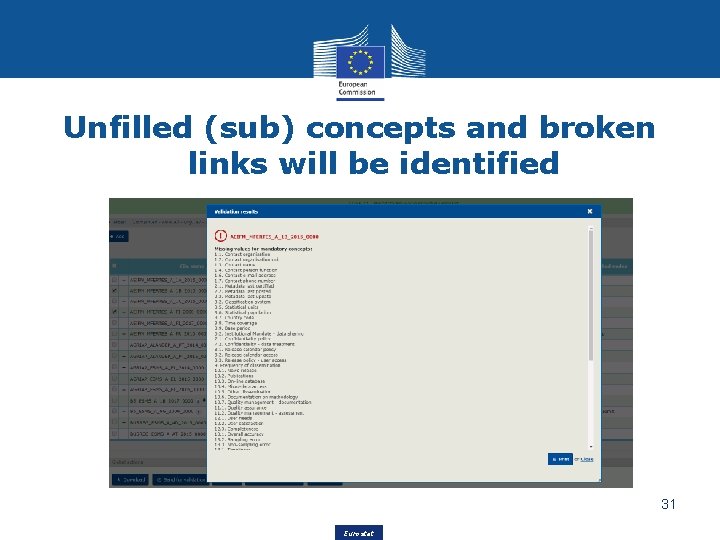
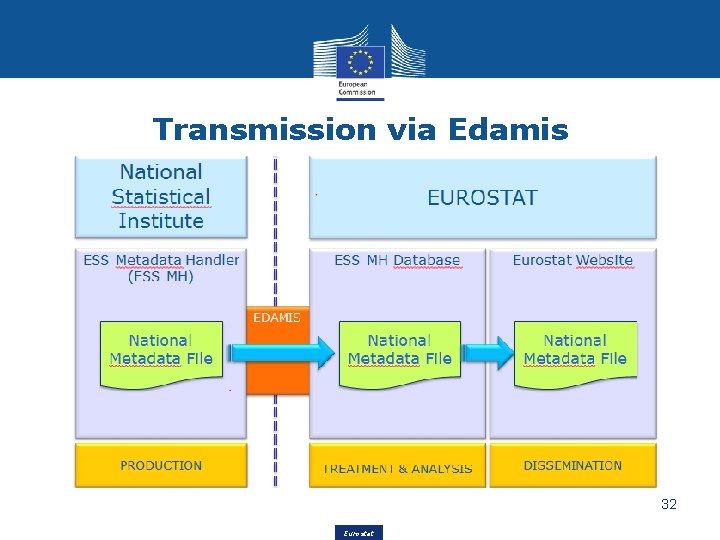
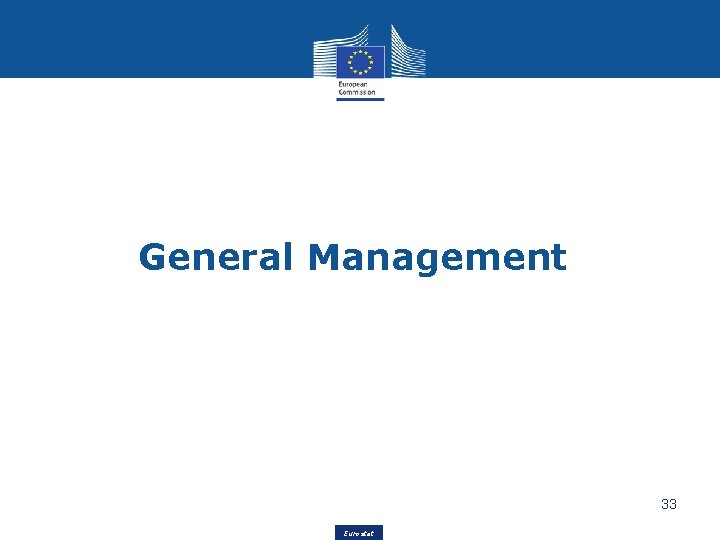
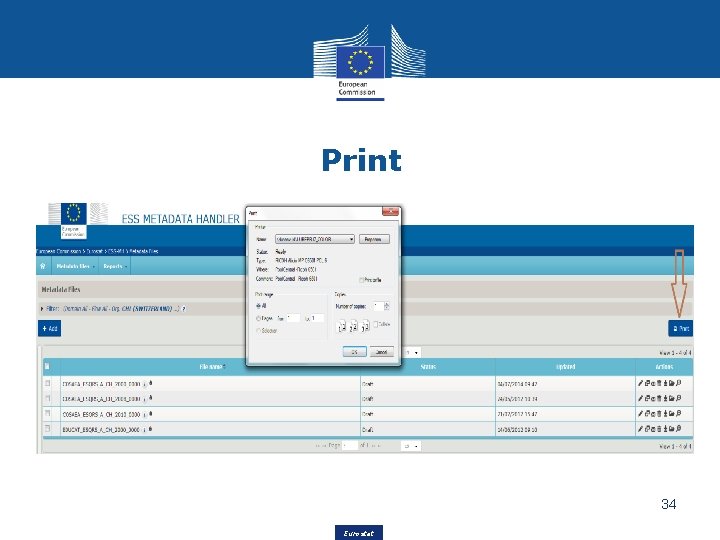


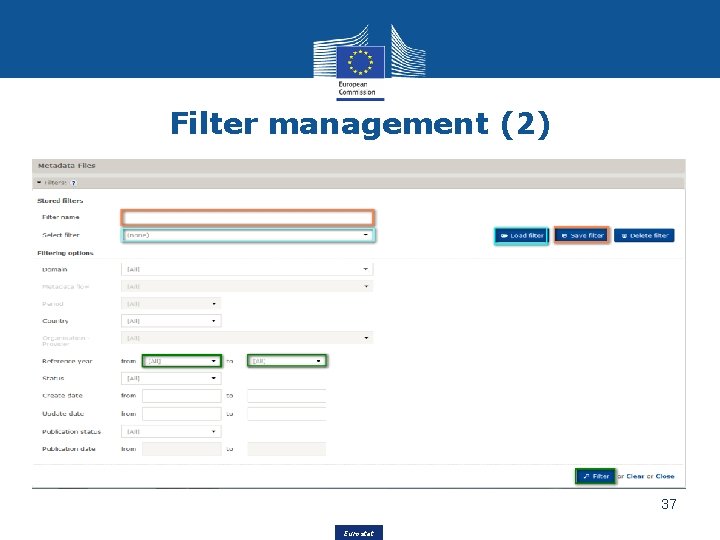
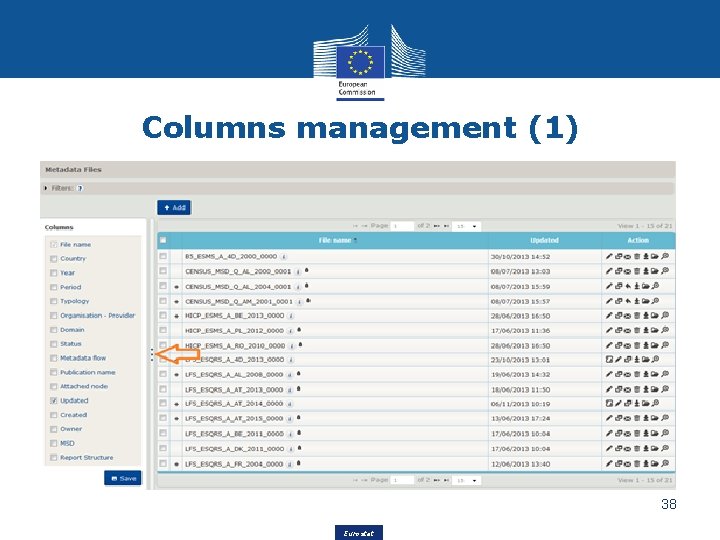
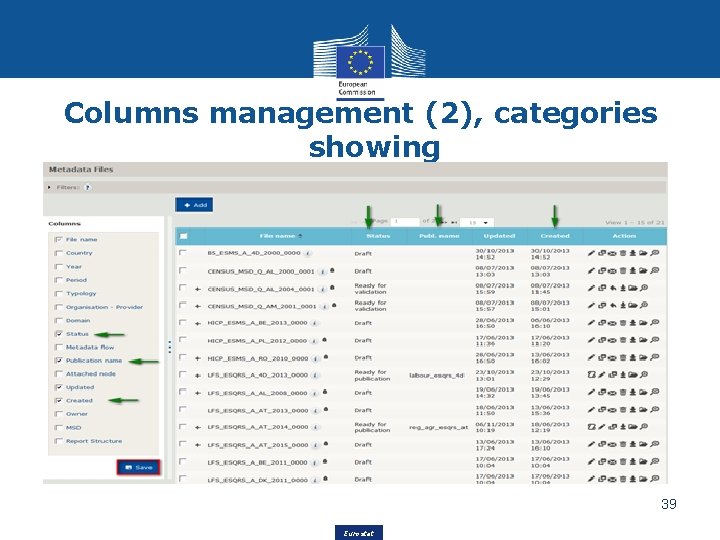
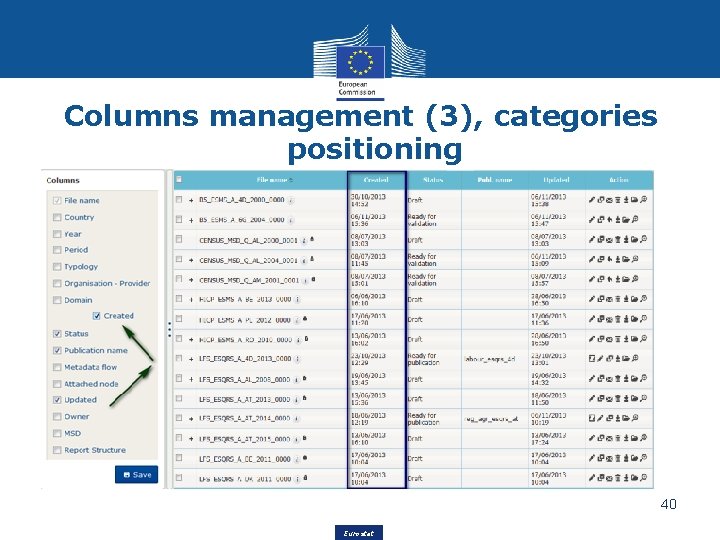
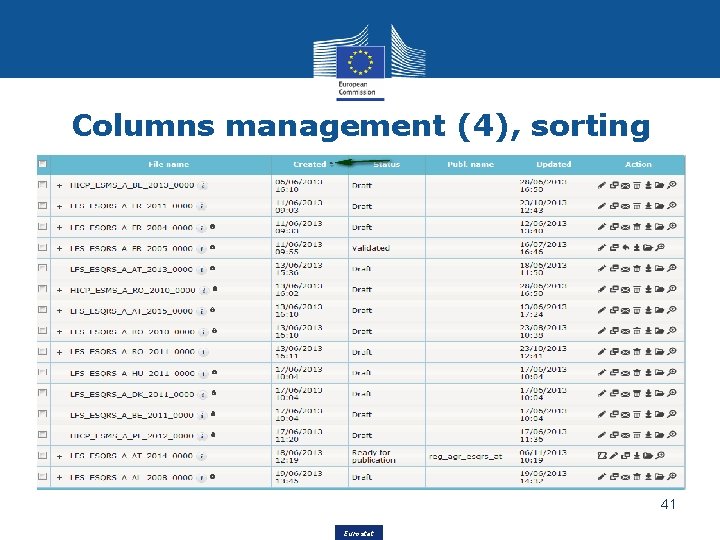
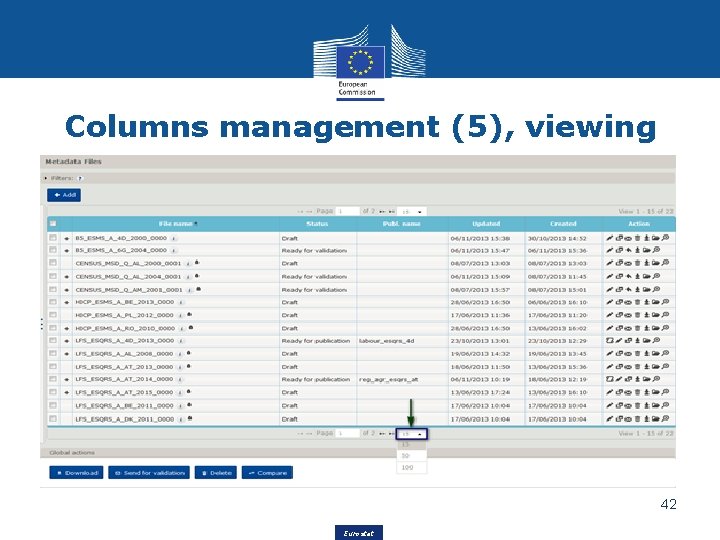
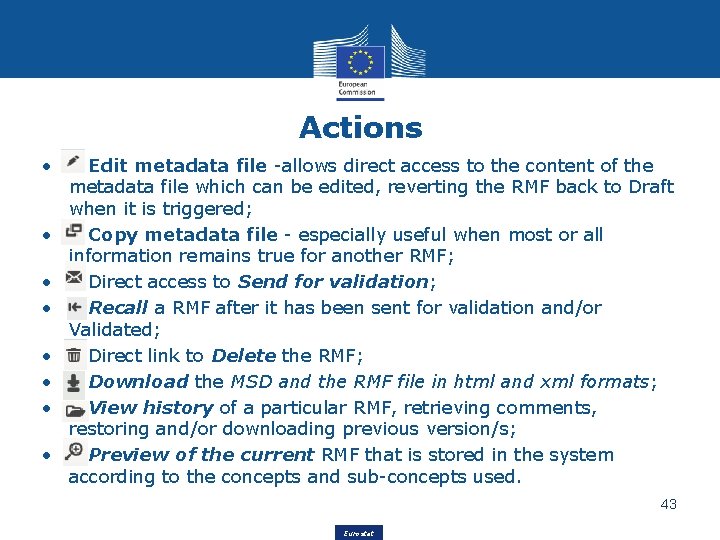
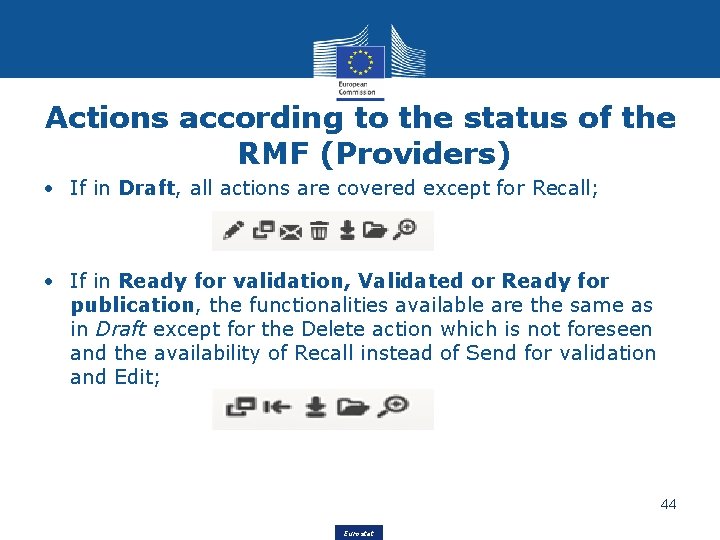


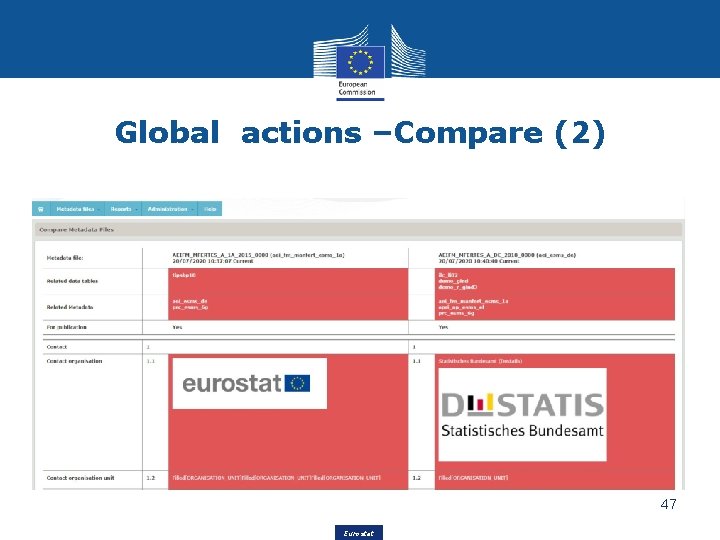


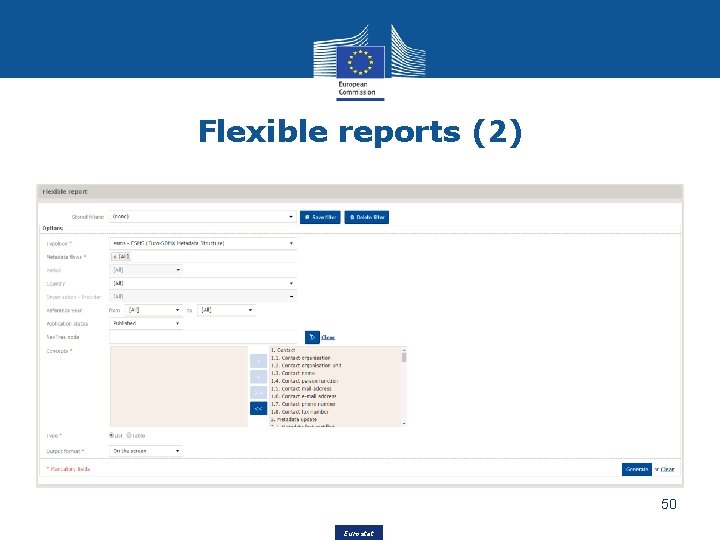
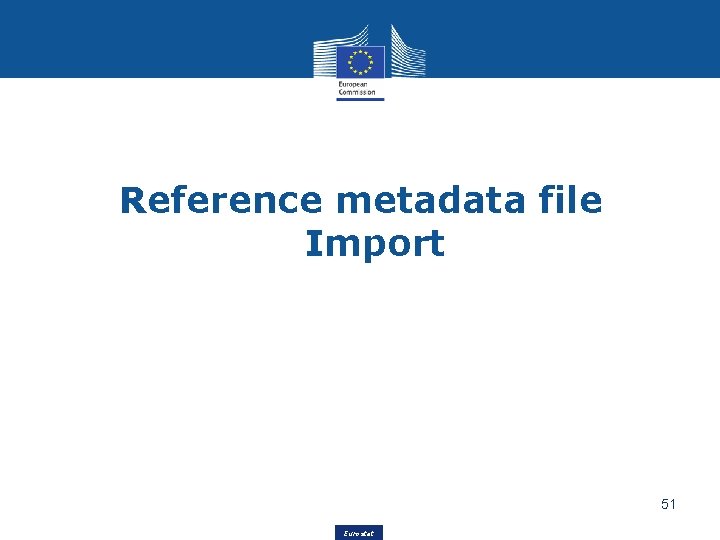

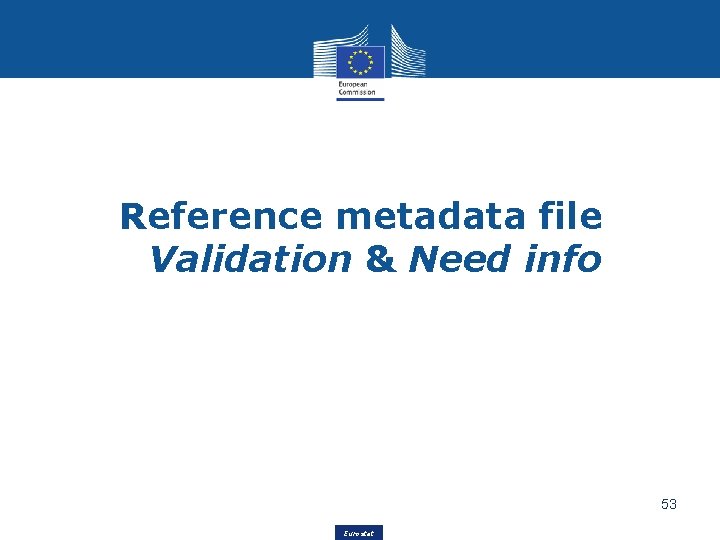
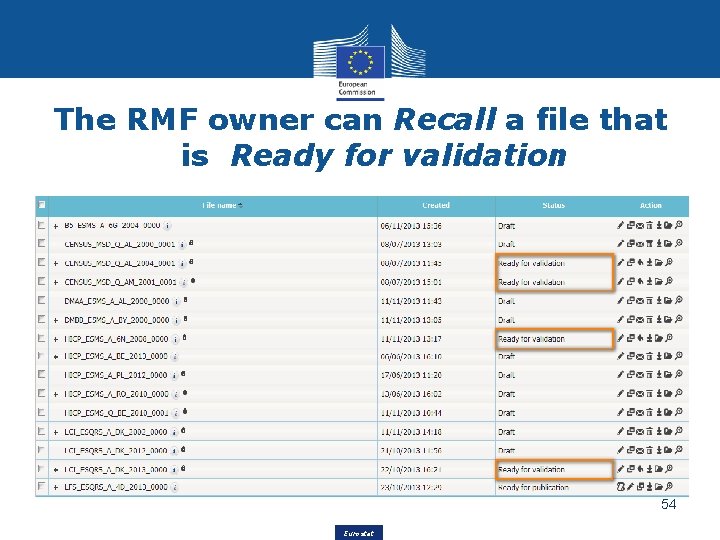
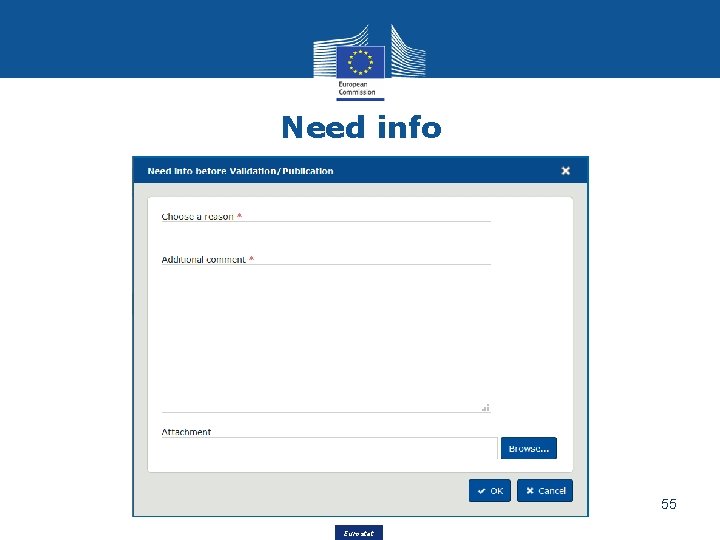
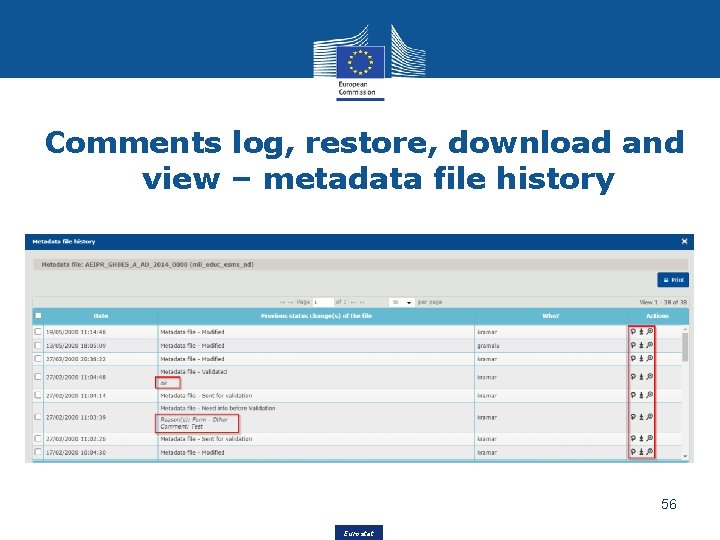
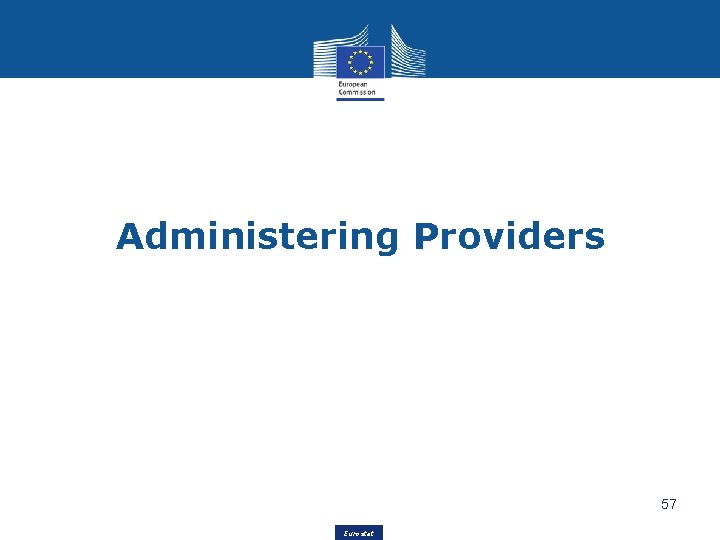


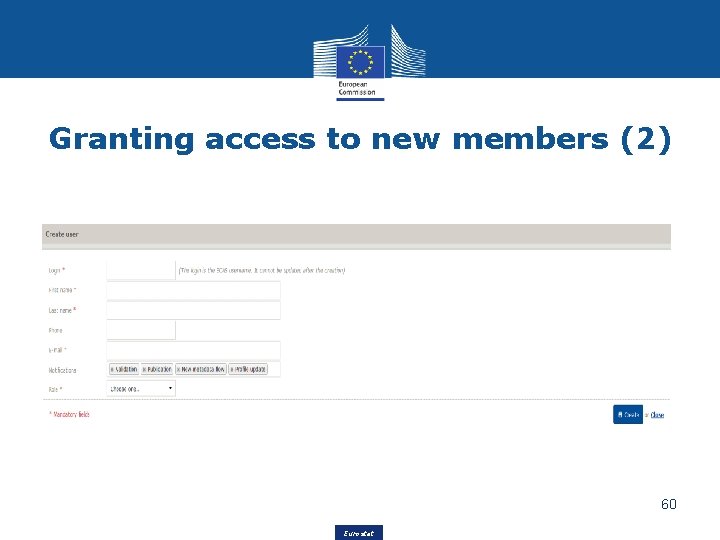


- Slides: 62
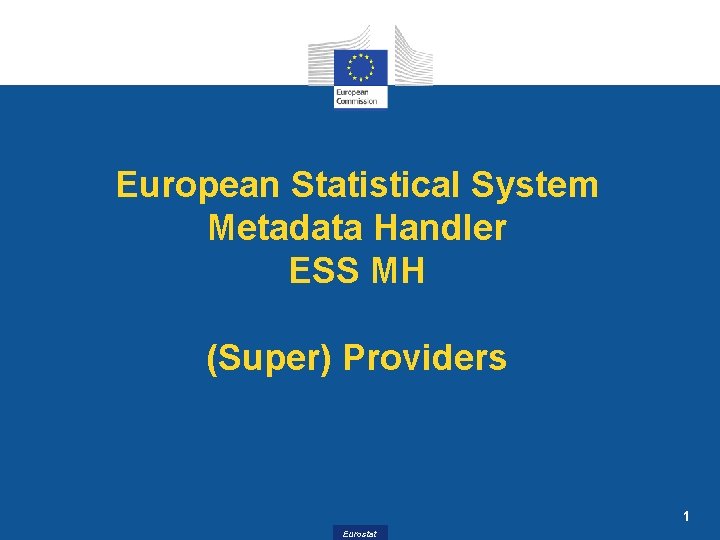
European Statistical System Metadata Handler ESS MH (Super) Providers 1 Eurostat
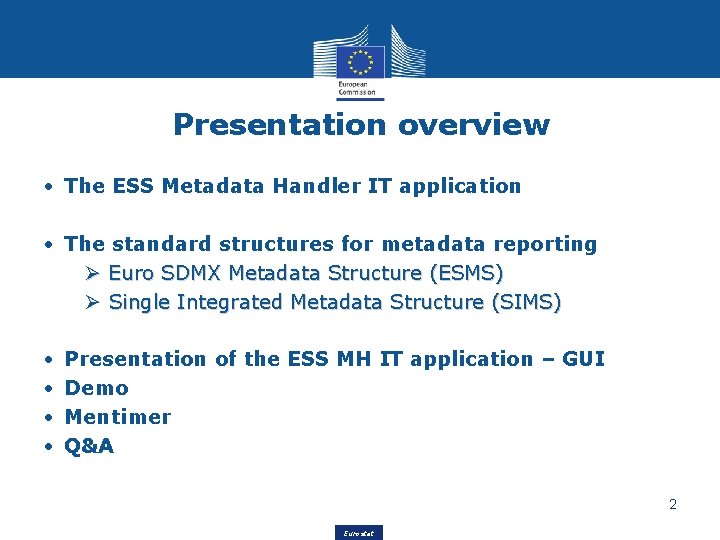
Presentation overview • The ESS Metadata Handler IT application • The standard structures for metadata reporting Ø Euro SDMX Metadata Structure (ESMS) Ø Single Integrated Metadata Structure (SIMS) • • Presentation of the ESS MH IT application – GUI Demo Mentimer Q&A 2 Eurostat
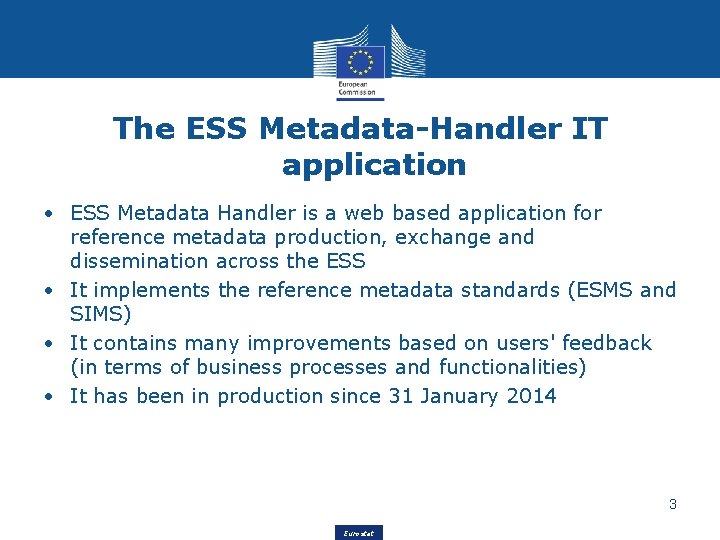
The ESS Metadata-Handler IT application • ESS Metadata Handler is a web based application for reference metadata production, exchange and dissemination across the ESS • It implements the reference metadata standards (ESMS and SIMS) • It contains many improvements based on users' feedback (in terms of business processes and functionalities) • It has been in production since 31 January 2014 3 Eurostat
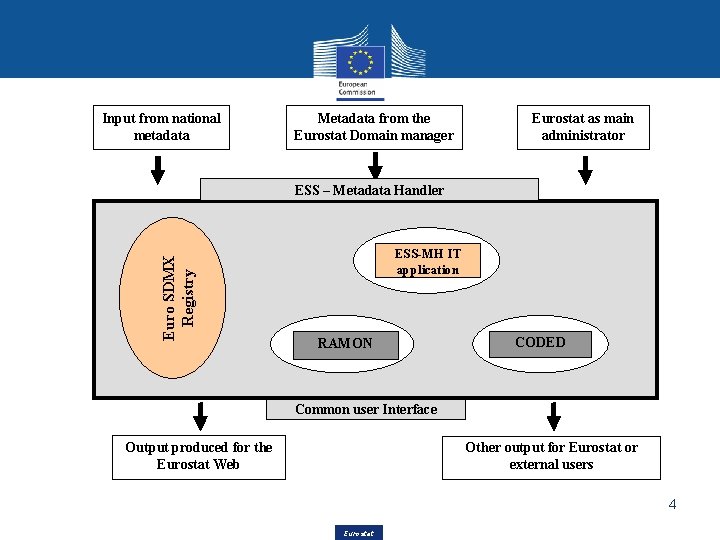
Input from national metadata Metadata from the Eurostat Domain manager Eurostat as main administrator Euro SDMX Registry ESS – Metadata Handler ESS-MH IT application RAMON CODED Common user Interface Output produced for the Eurostat Web Other output for Eurostat or external users 4 Eurostat
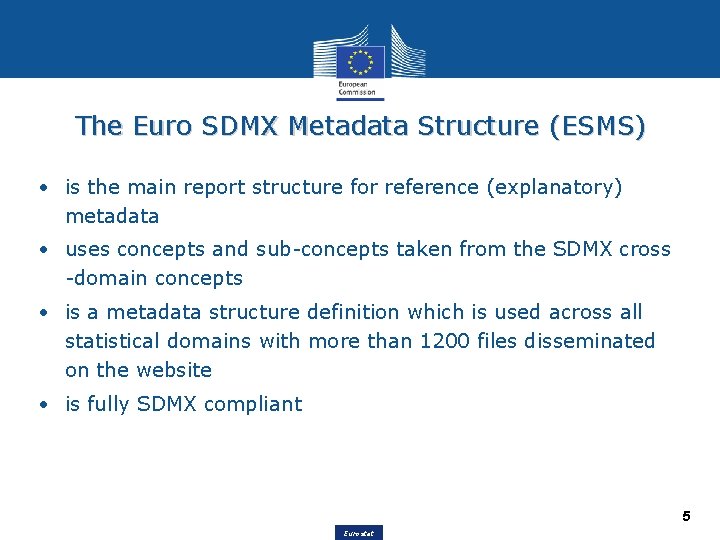
The Euro SDMX Metadata Structure (ESMS) • is the main report structure for reference (explanatory) metadata • uses concepts and sub-concepts taken from the SDMX cross -domain concepts • is a metadata structure definition which is used across all statistical domains with more than 1200 files disseminated on the website • is fully SDMX compliant 5 Eurostat

Euro-SDMX Metadata Structure (ESMS) 6 Eurostat
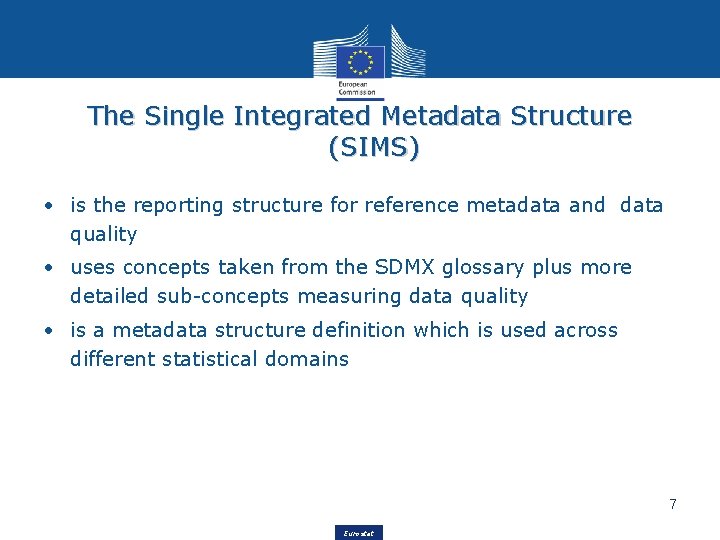
The Single Integrated Metadata Structure (SIMS) • is the reporting structure for reference metadata and data quality • uses concepts taken from the SDMX glossary plus more detailed sub-concepts measuring data quality • is a metadata structure definition which is used across different statistical domains 7 Eurostat
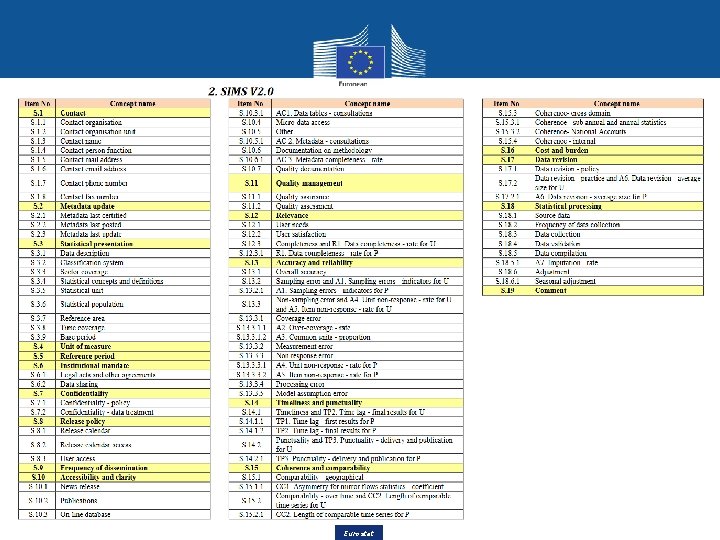
8 Eurostat
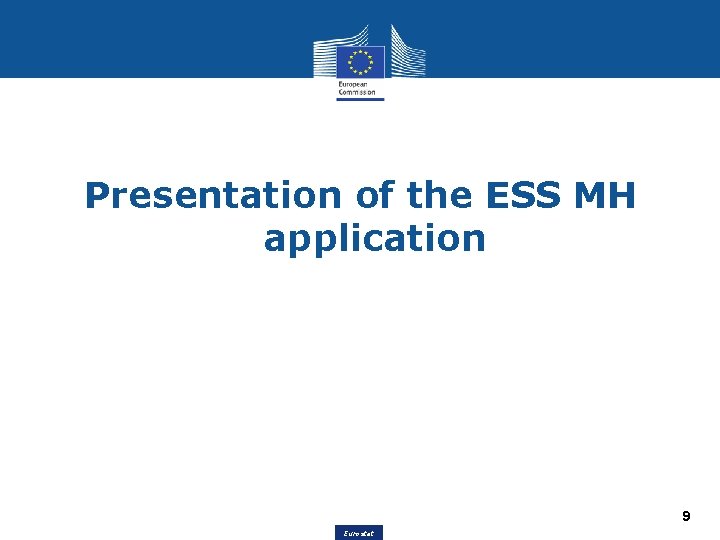
Presentation of the ESS MH application 9 Eurostat
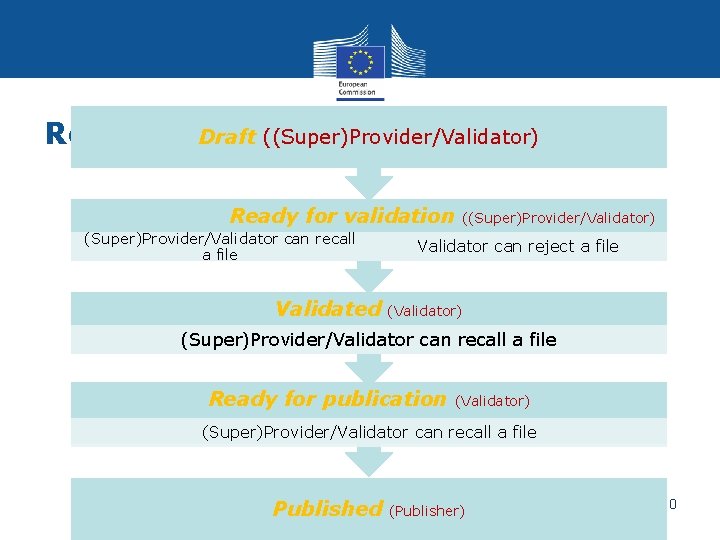
Draft ((Super)Provider/Validator) Reference metadata files’ workflow Ready for validation (Super)Provider/Validator can recall a file Validated ((Super)Provider/Validator) Validator can reject a file (Validator) (Super)Provider/Validator can recall a file Ready for publication (Validator) (Super)Provider/Validator can recall a file Published Eurostat (Publisher) 10
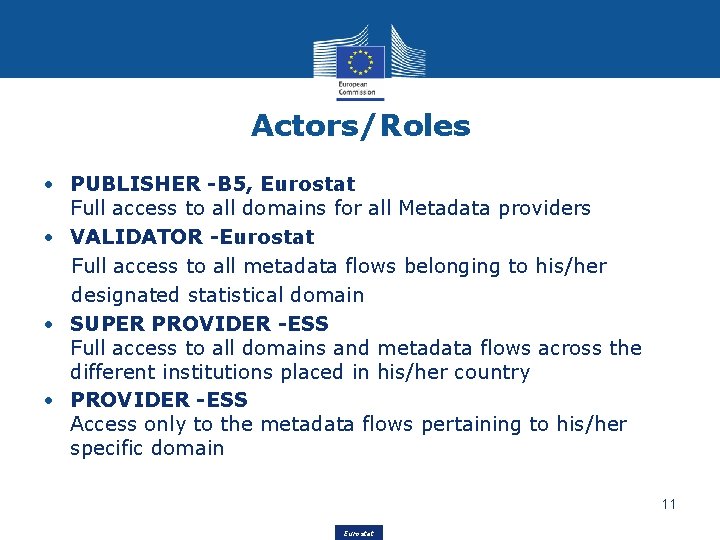
Actors/Roles • PUBLISHER -B 5, Eurostat Full access to all domains for all Metadata providers • VALIDATOR -Eurostat Full access to all metadata flows belonging to his/her designated statistical domain • SUPER PROVIDER -ESS Full access to all domains and metadata flows across the different institutions placed in his/her country • PROVIDER -ESS Access only to the metadata flows pertaining to his/her specific domain 11 Eurostat

How to access ESS MH application? § Access: contact Eurostat Metadata Team estat-metadata@ec. europa. eu § Login = your EU Login username § Available since 31 st January 2014 12 Eurostat
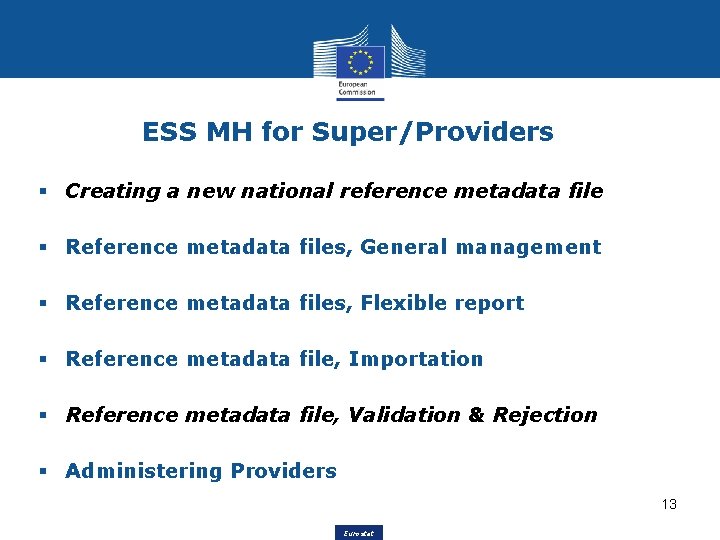
ESS MH for Super/Providers § Creating a new national reference metadata file § Reference metadata files, General management § Reference metadata files, Flexible report § Reference metadata file, Importation § Reference metadata file, Validation & Rejection § Administering Providers 13 Eurostat

Entering the ESS MH application 14 Eurostat
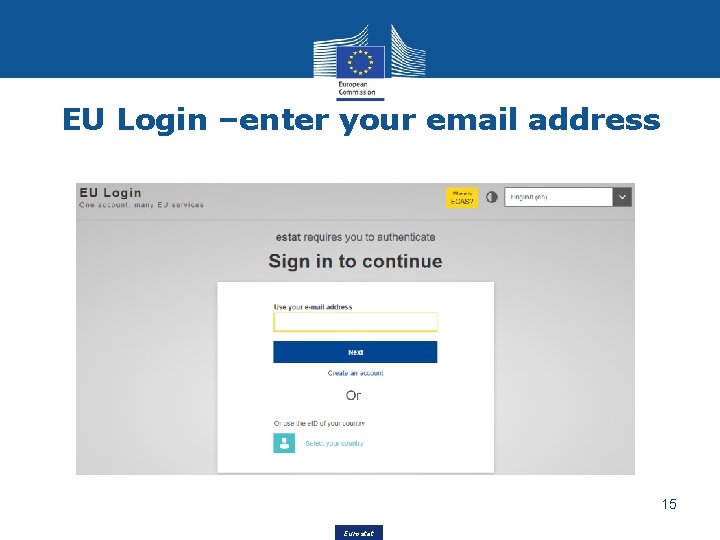
EU Login –enter your email address 15 Eurostat
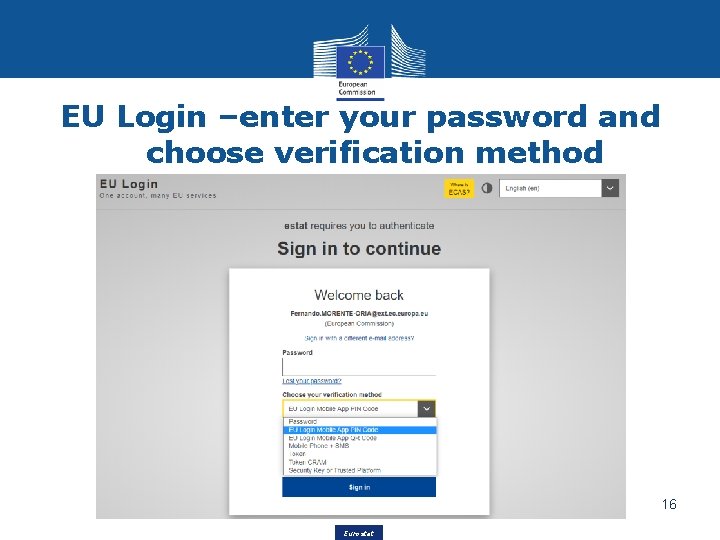
EU Login –enter your password and choose verification method 16 Eurostat

Home page 17 Eurostat
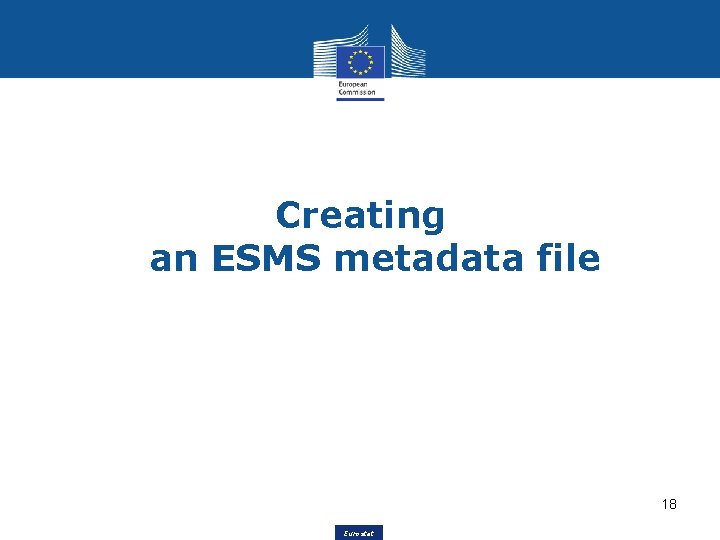
Creating an ESMS metadata file 18 Eurostat

2 possibilities: Add / New 19 Eurostat
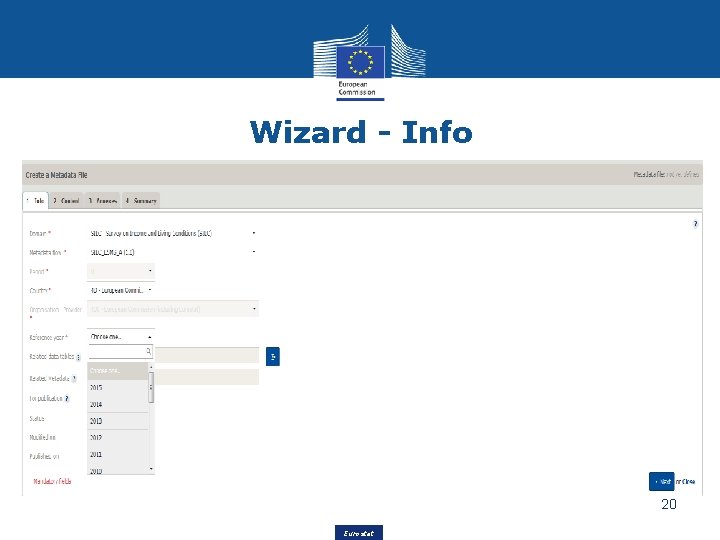
Wizard - Info 20 Eurostat
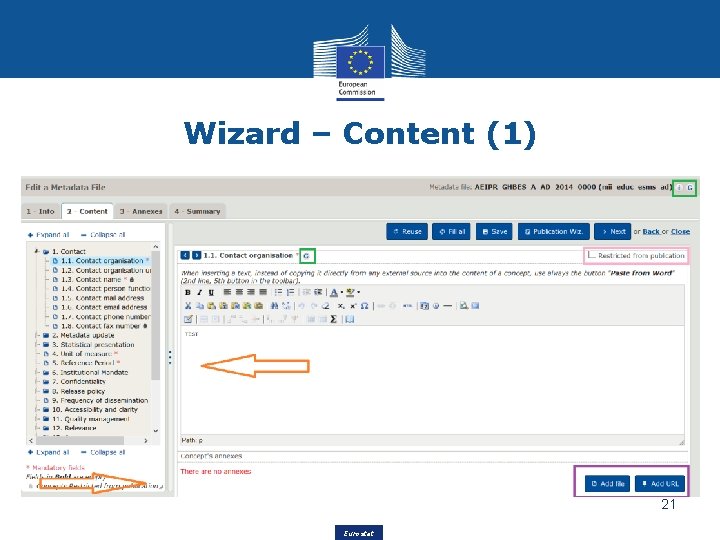
Wizard – Content (1) 21 Eurostat
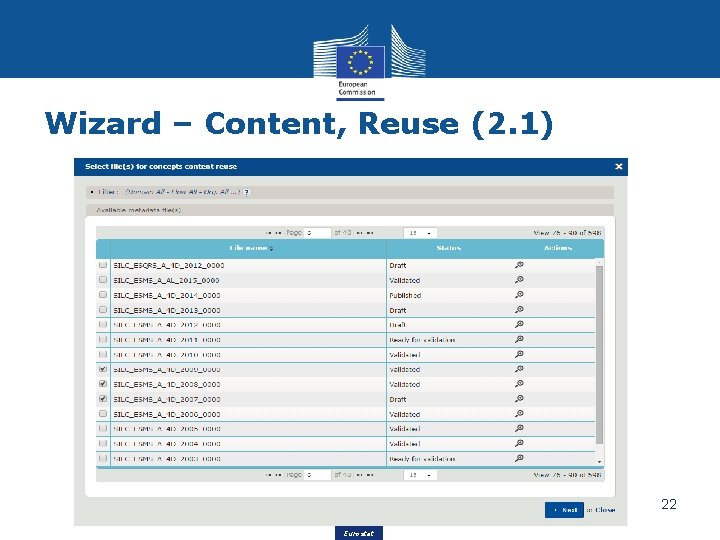
Wizard – Content, Reuse (2. 1) 22 Eurostat
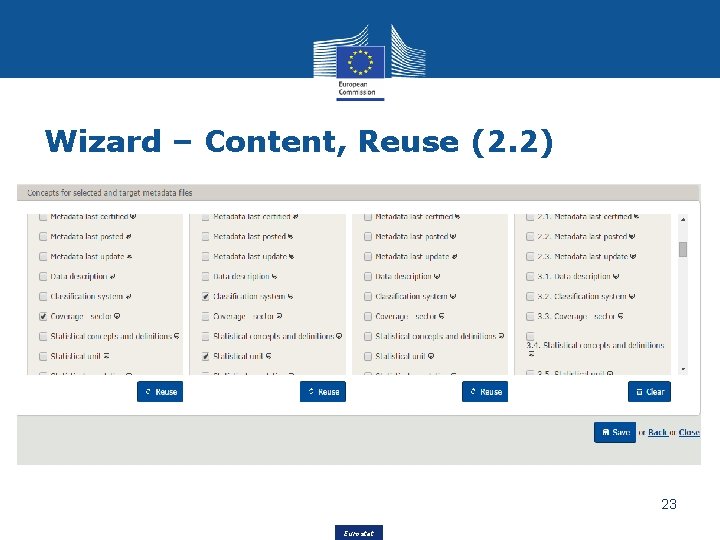
Wizard – Content, Reuse (2. 2) 23 Eurostat
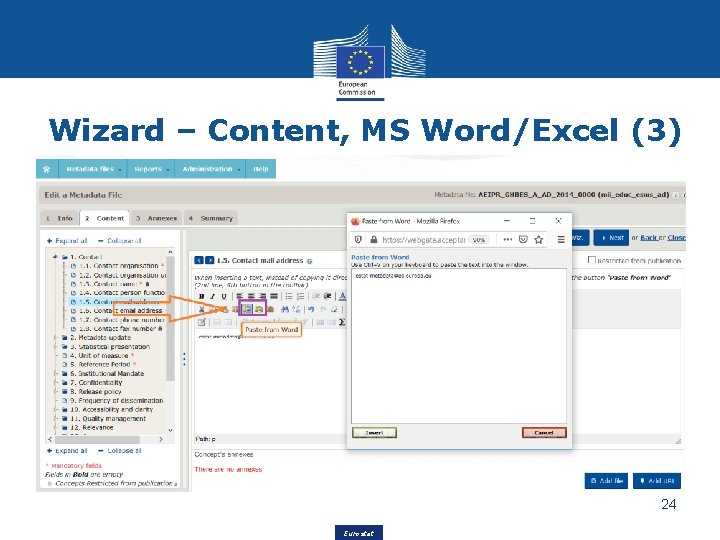
Wizard – Content, MS Word/Excel (3) 24 Eurostat
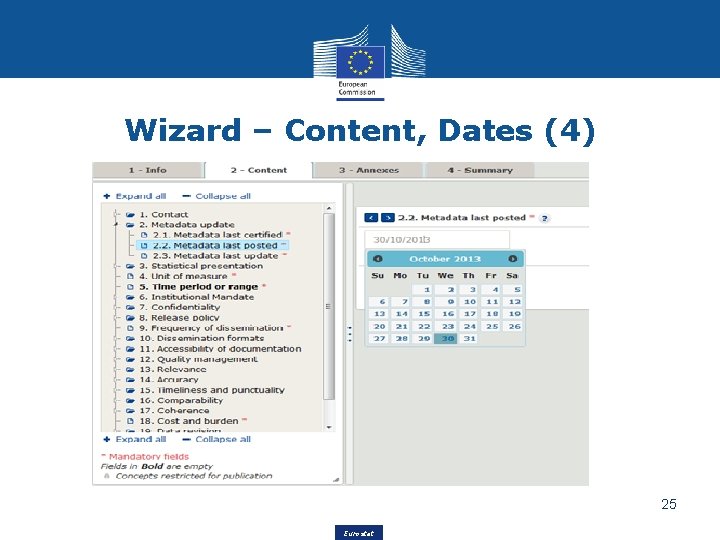
Wizard – Content, Dates (4) 25 Eurostat
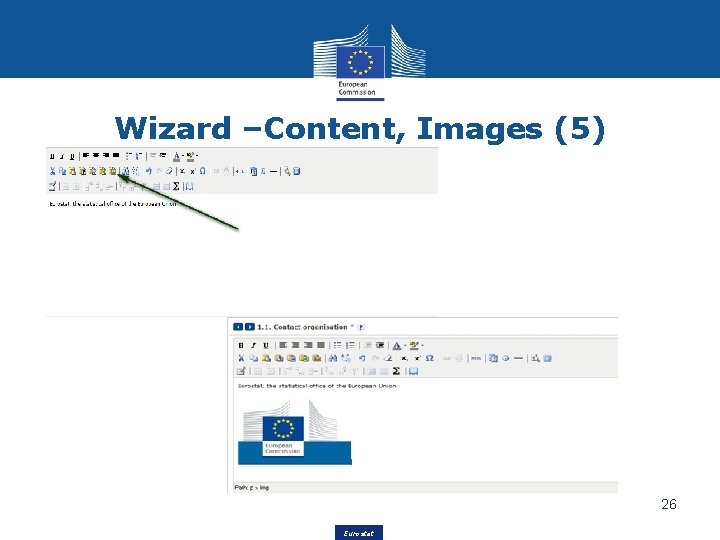
Wizard –Content, Images (5) 26 Eurostat
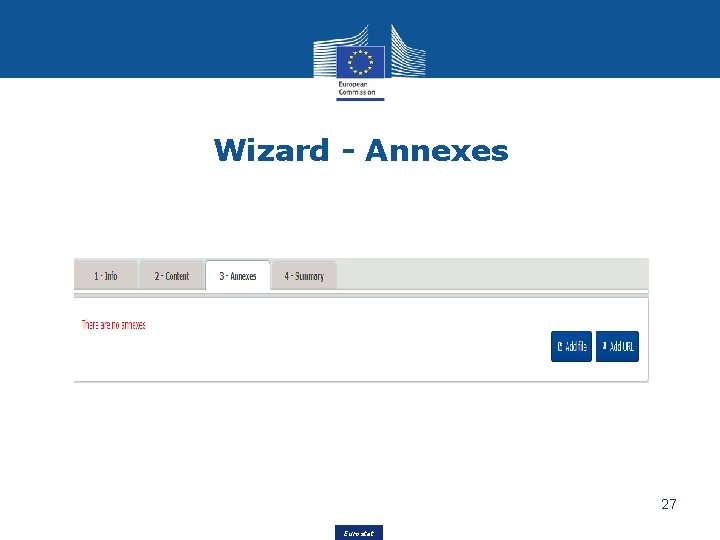
Wizard - Annexes 27 Eurostat
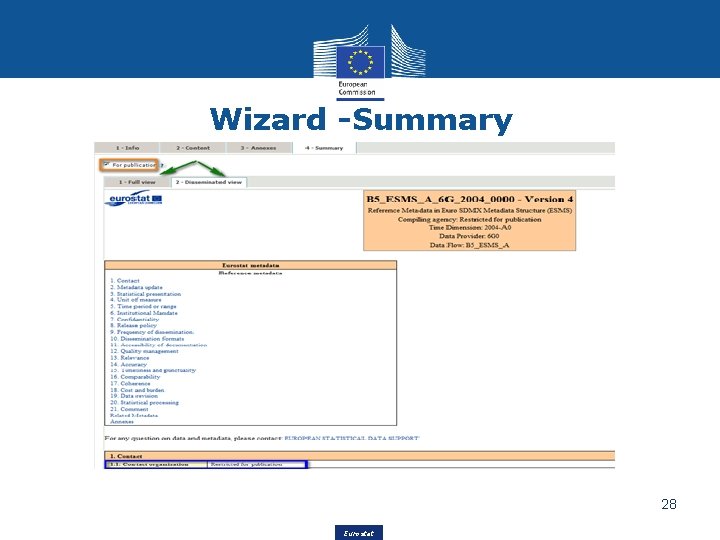
Wizard -Summary 28 Eurostat

Quality measures 29 Eurostat
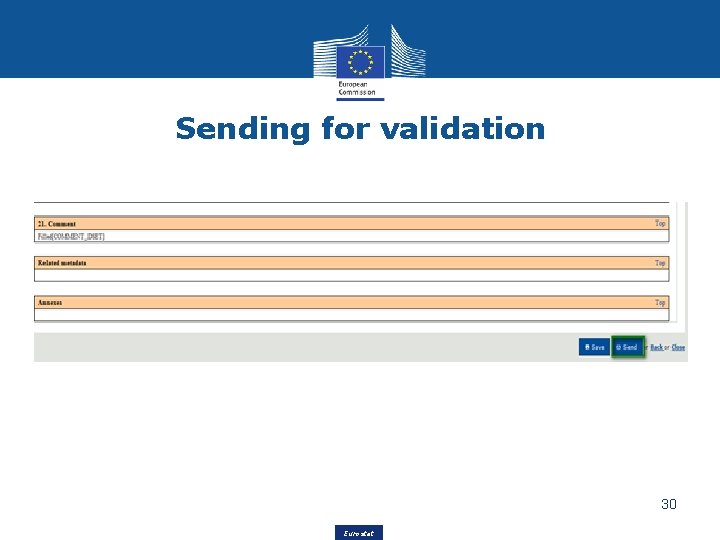
Sending for validation 30 Eurostat
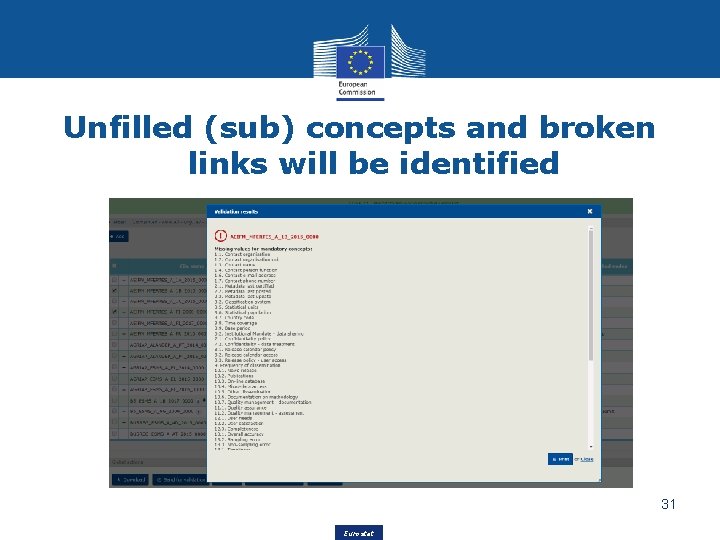
Unfilled (sub) concepts and broken links will be identified 31 Eurostat
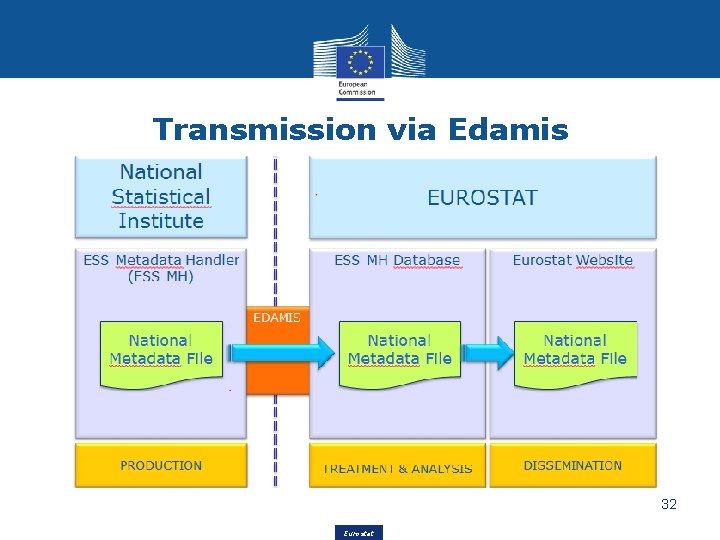
Transmission via Edamis 32 Eurostat
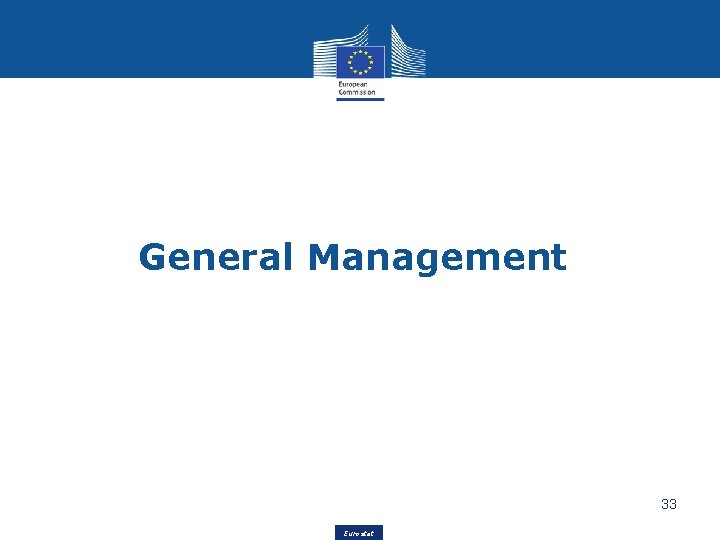
General Management 33 Eurostat
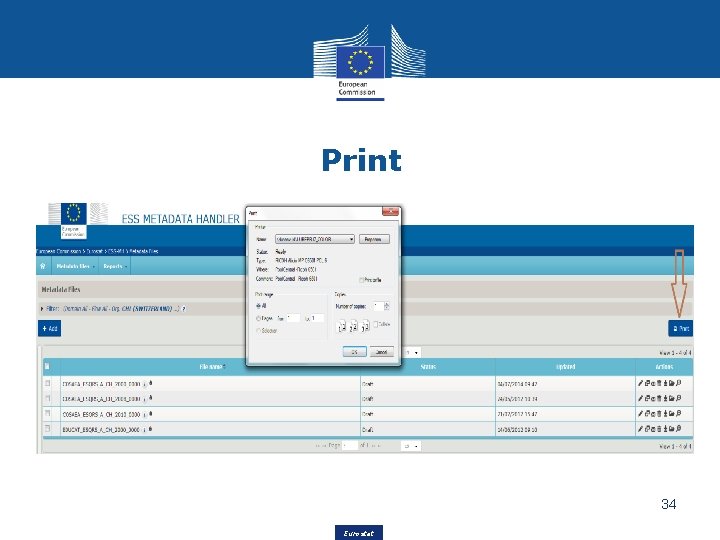
Print 34 Eurostat

Generate excel 35 Eurostat

Filter managment (1) 36 Eurostat
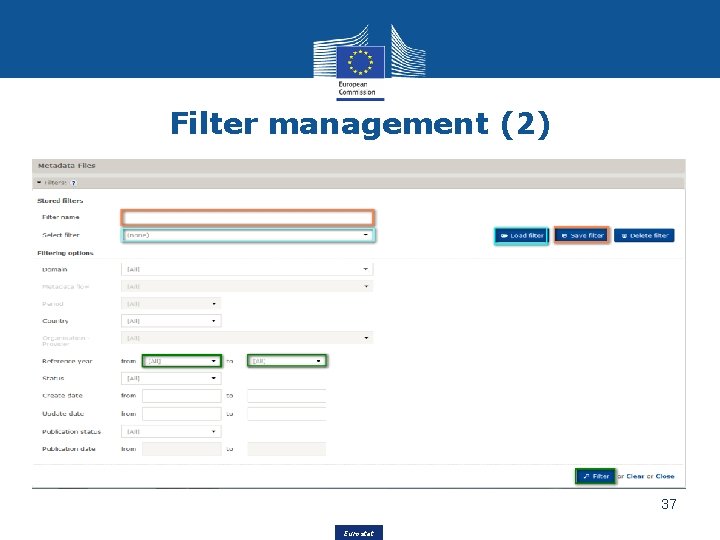
Filter management (2) 37 Eurostat
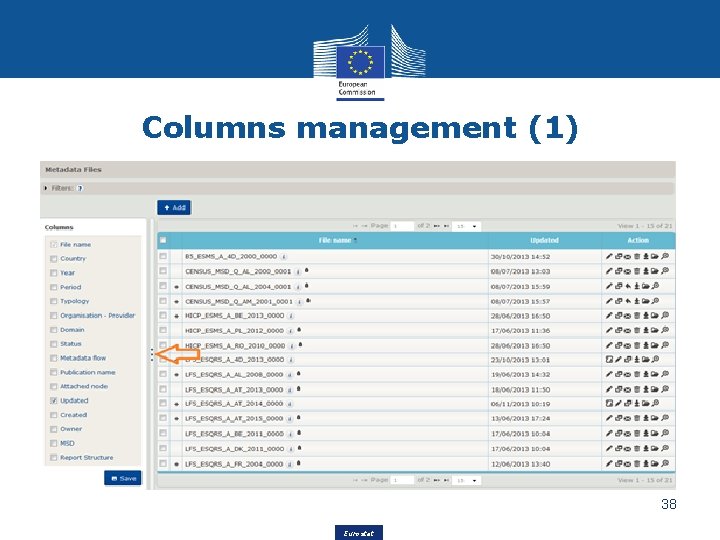
Columns management (1) 38 Eurostat
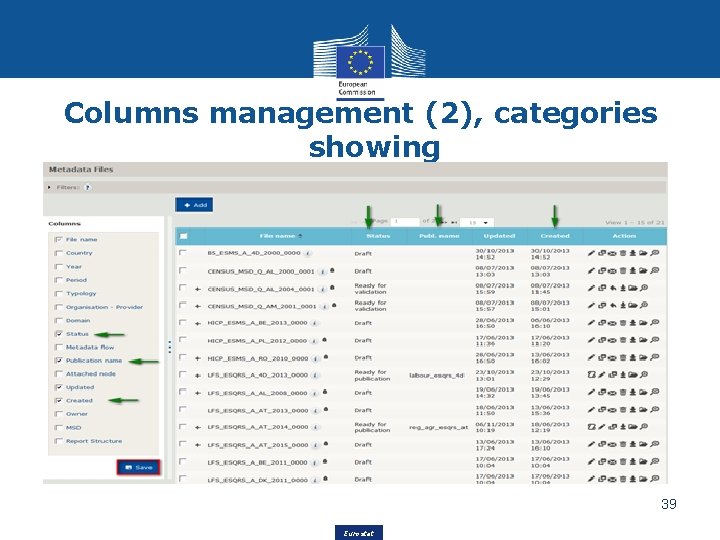
Columns management (2), categories showing 39 Eurostat
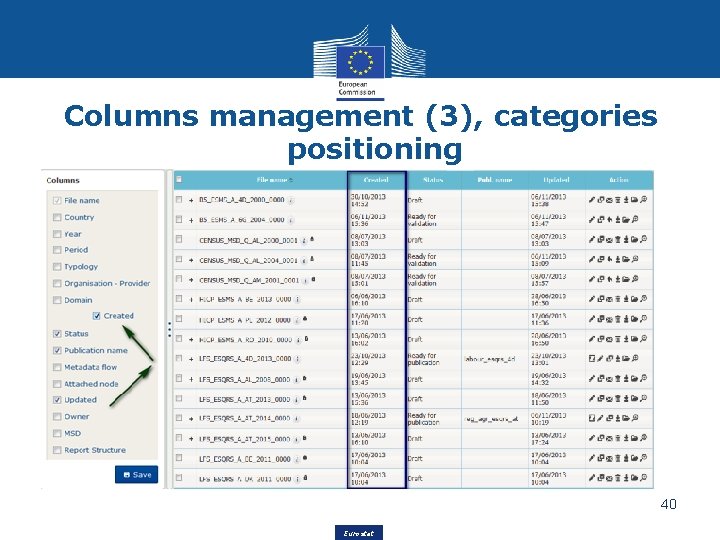
Columns management (3), categories positioning 40 Eurostat
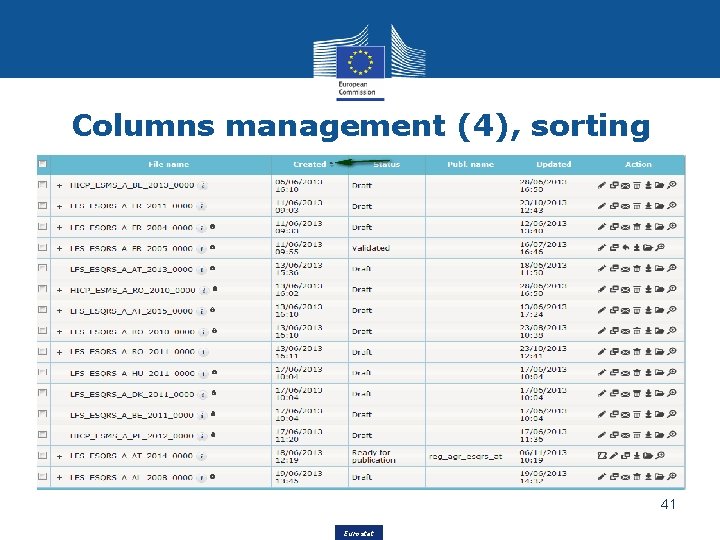
Columns management (4), sorting 41 Eurostat
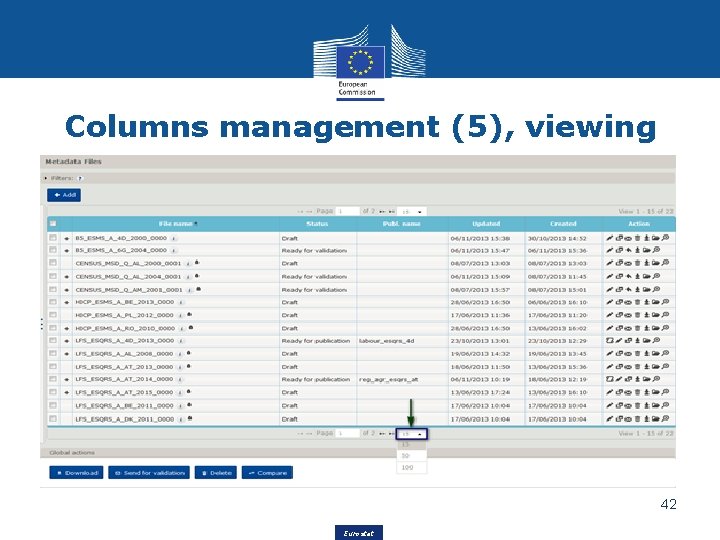
Columns management (5), viewing 42 Eurostat
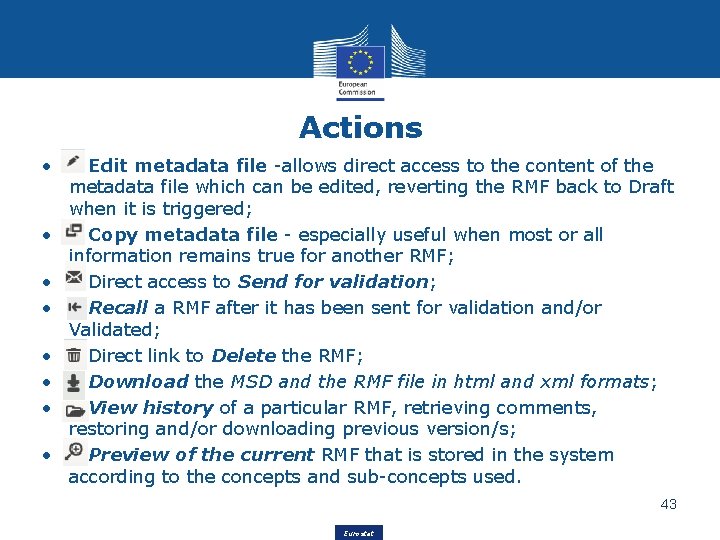
Actions • • Edit metadata file -allows direct access to the content of the metadata file which can be edited, reverting the RMF back to Draft when it is triggered; Copy metadata file - especially useful when most or all information remains true for another RMF; Direct access to Send for validation; Recall a RMF after it has been sent for validation and/or Validated; Direct link to Delete the RMF; Download the MSD and the RMF file in html and xml formats; View history of a particular RMF, retrieving comments, restoring and/or downloading previous version/s; Preview of the current RMF that is stored in the system according to the concepts and sub-concepts used. 43 Eurostat
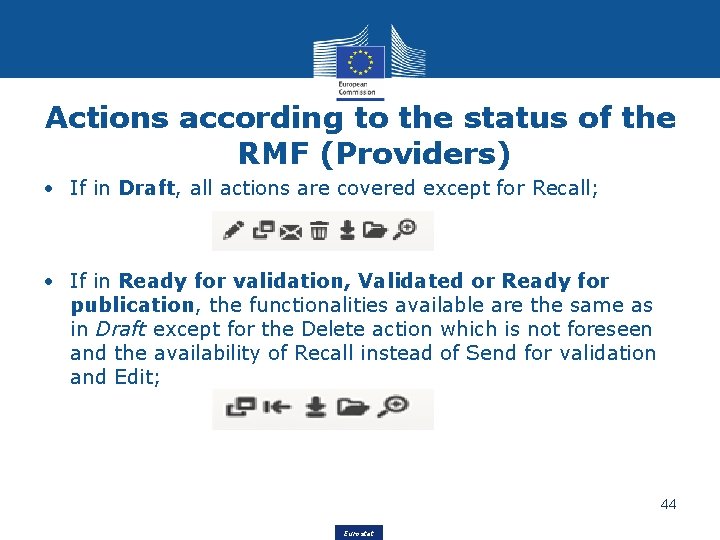
Actions according to the status of the RMF (Providers) • If in Draft, all actions are covered except for Recall; • If in Ready for validation, Validated or Ready for publication, the functionalities available are the same as in Draft except for the Delete action which is not foreseen and the availability of Recall instead of Send for validation and Edit; 44 Eurostat

Delete • (Super) Provider: Restore previous version (history) • Publisher: Restore & permanently delete 45 Eurostat

Global actions –Compare (1) 46 Eurostat
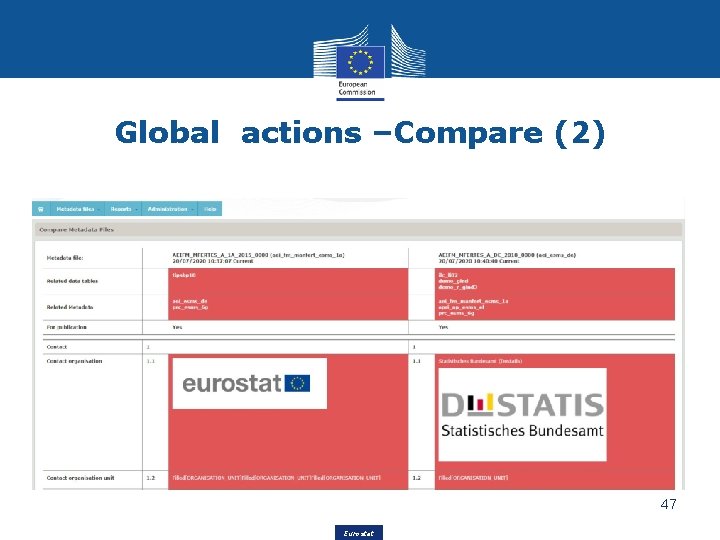
Global actions –Compare (2) 47 Eurostat

Flexible reports 48 Eurostat

Flexible reports (1) 49 Eurostat
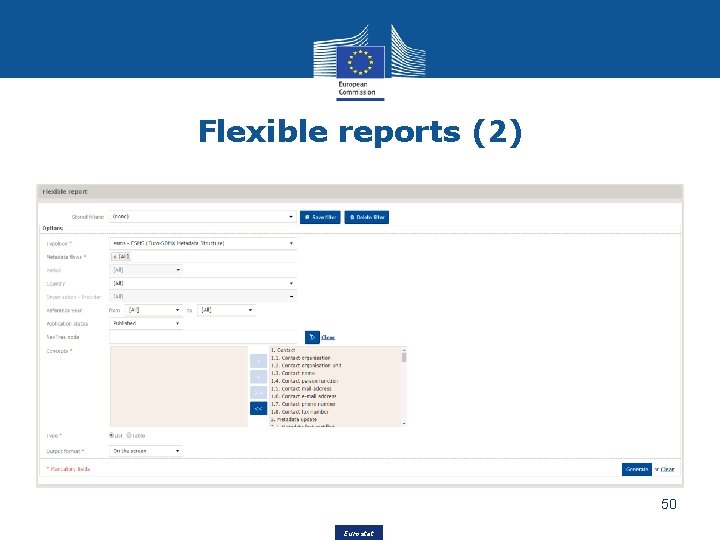
Flexible reports (2) 50 Eurostat
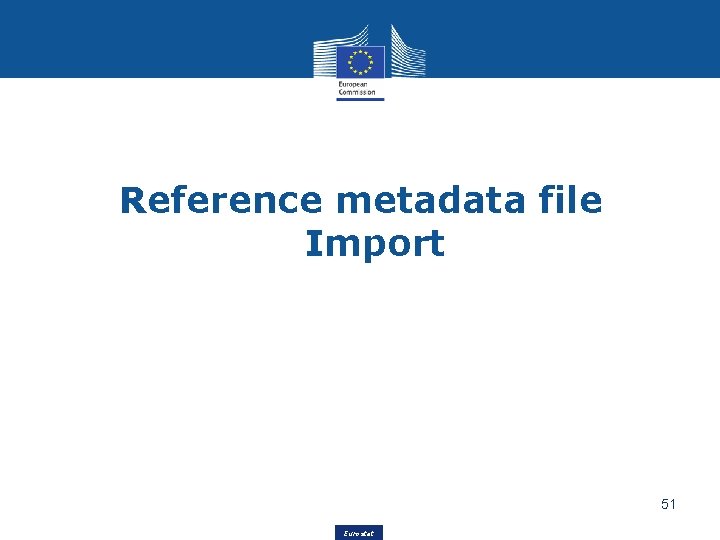
Reference metadata file Import 51 Eurostat

SDMX-ML files 52 Eurostat
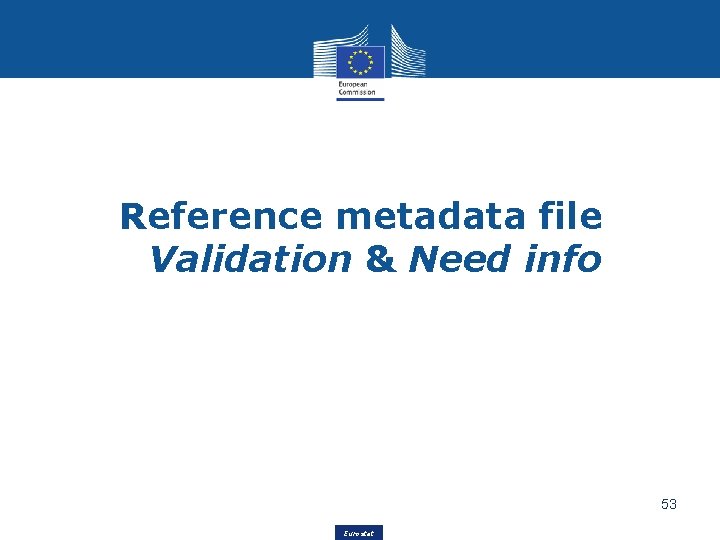
Reference metadata file Validation & Need info 53 Eurostat
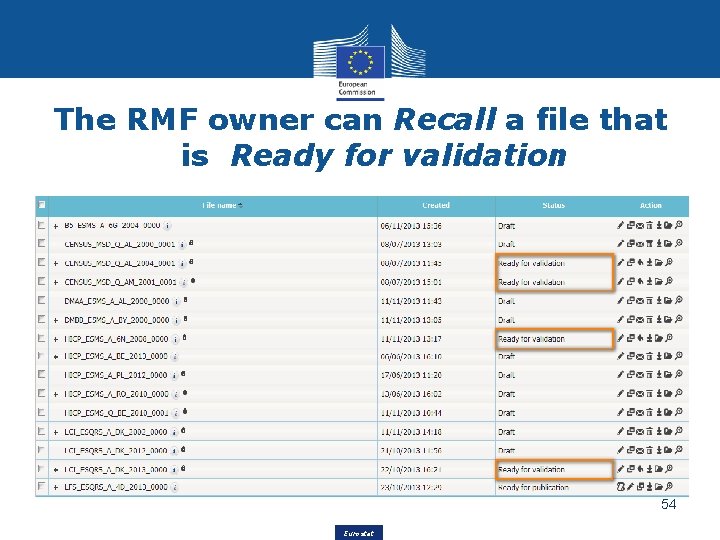
The RMF owner can Recall a file that is Ready for validation 54 Eurostat
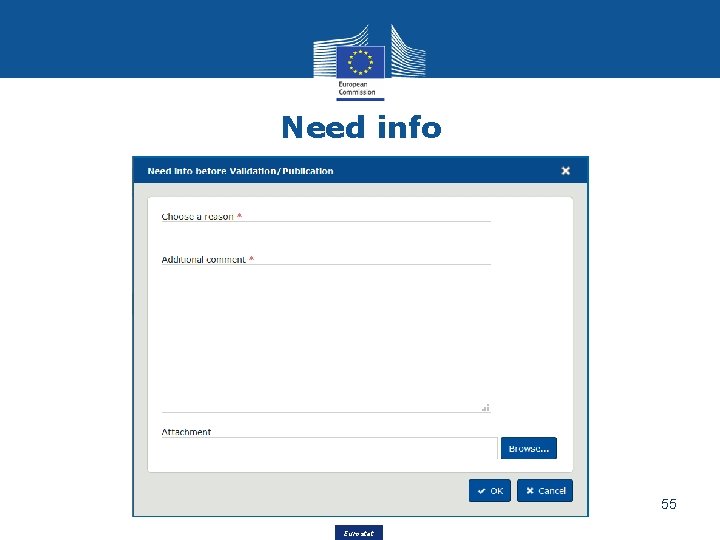
Need info 55 Eurostat
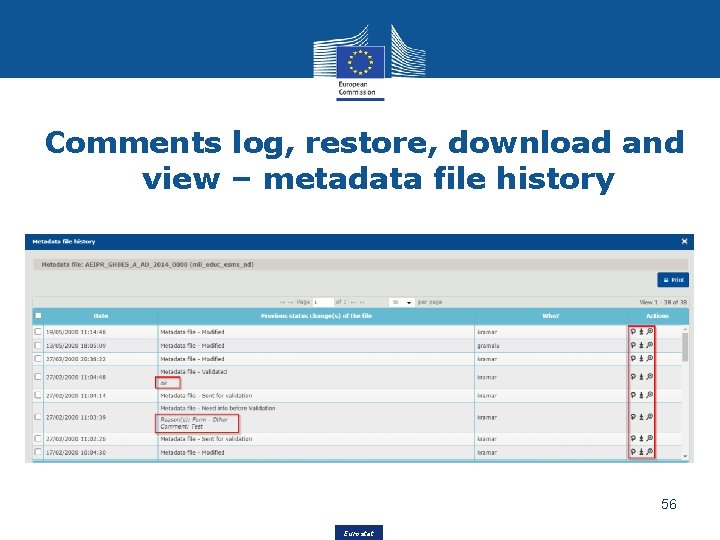
Comments log, restore, download and view – metadata file history 56 Eurostat
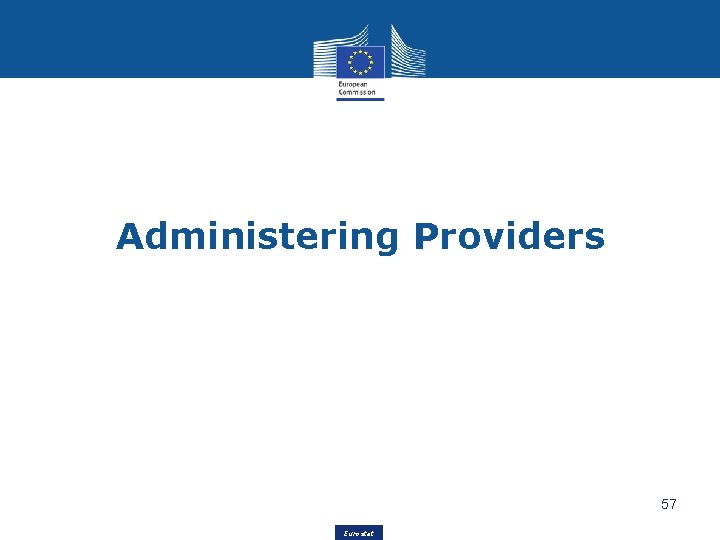
Administering Providers 57 Eurostat

The specific role of Super providers 58 Eurostat

Granting access to new members (1) 59 Eurostat
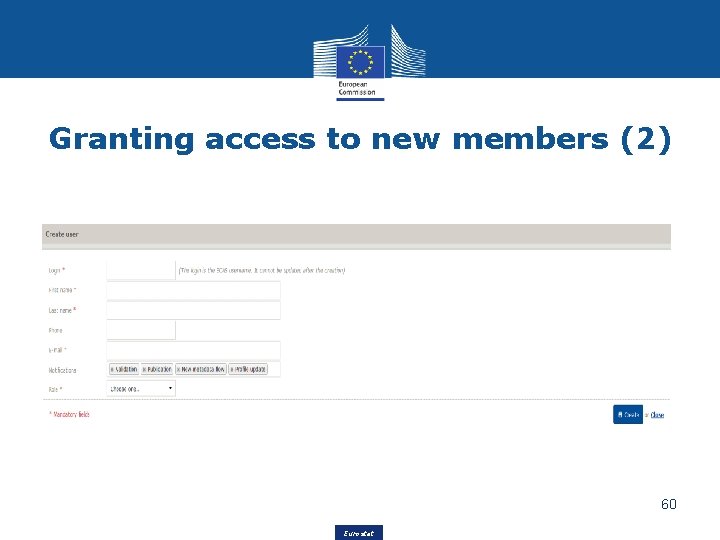
Granting access to new members (2) 60 Eurostat

• ESS MH (Production) https: //webgate. ec. europa. eu/estat/spe/metacon v/index. htm • ESS MH (Acceptance) • https: //webgate. acceptance. ec. europa. eu/estat/s pe/metaconv/ 61 Eurostat

Thank you for your attention 62 Eurostat