ETM System Release 5 2 Overview and Release
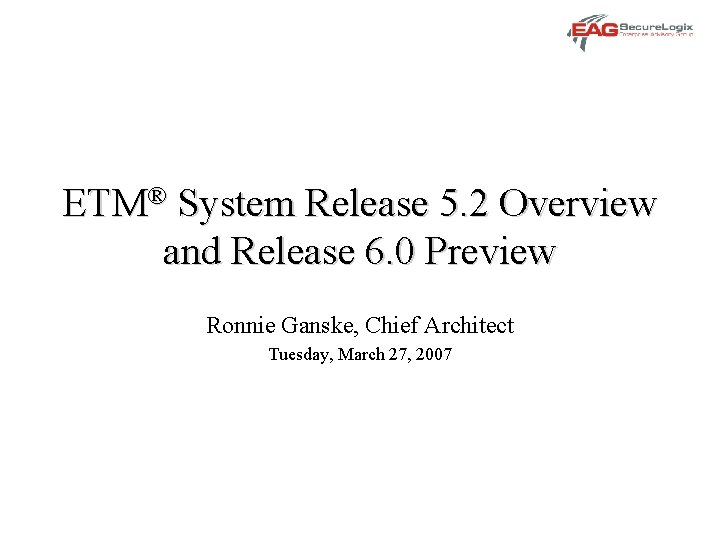
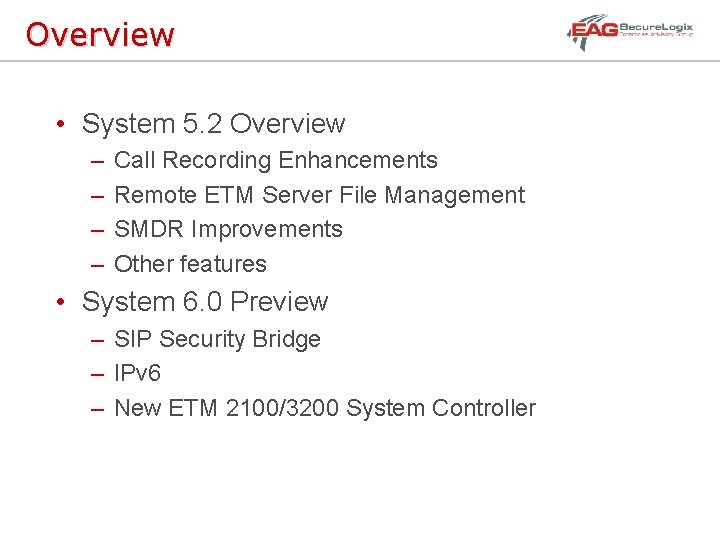
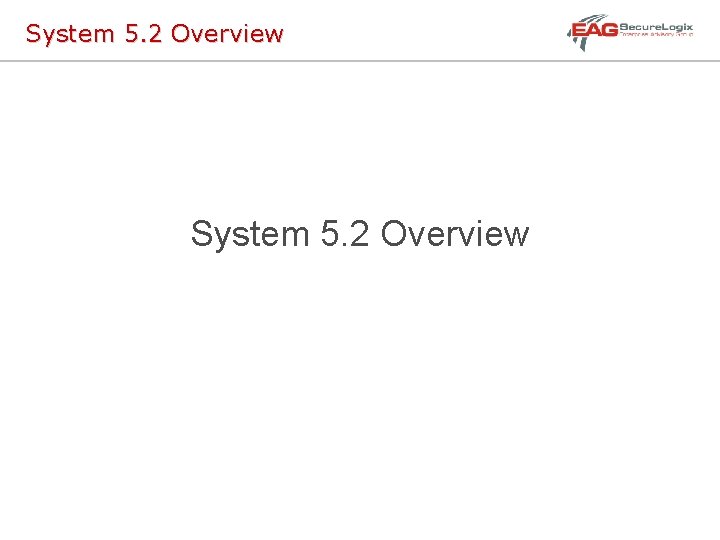
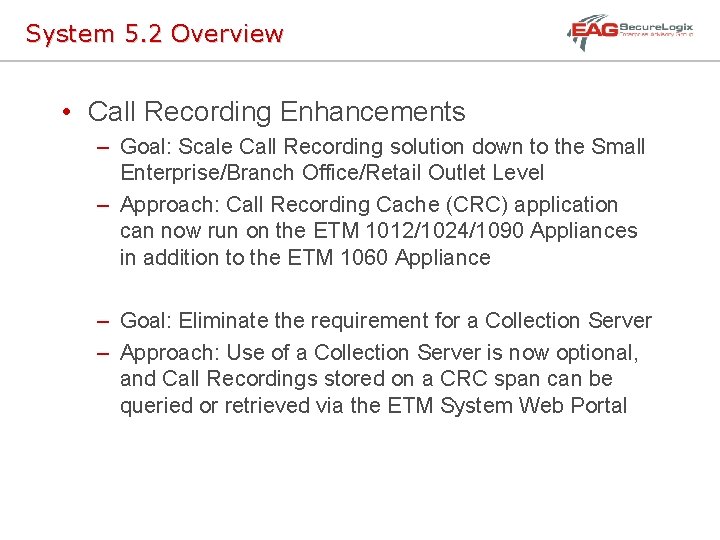
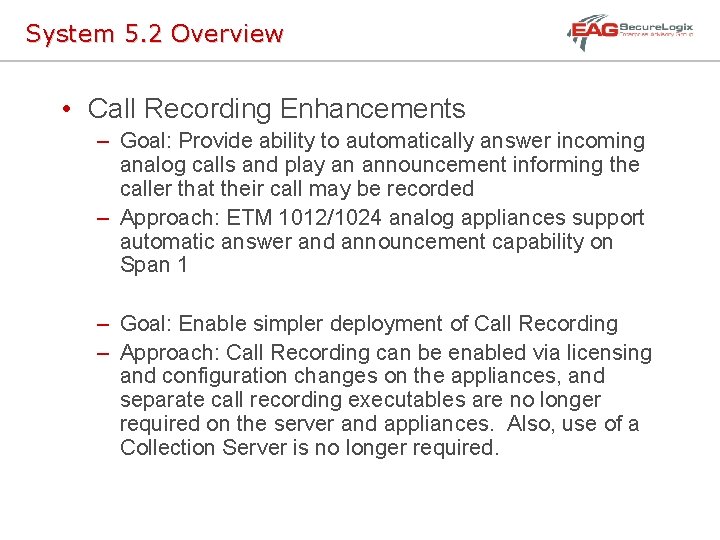
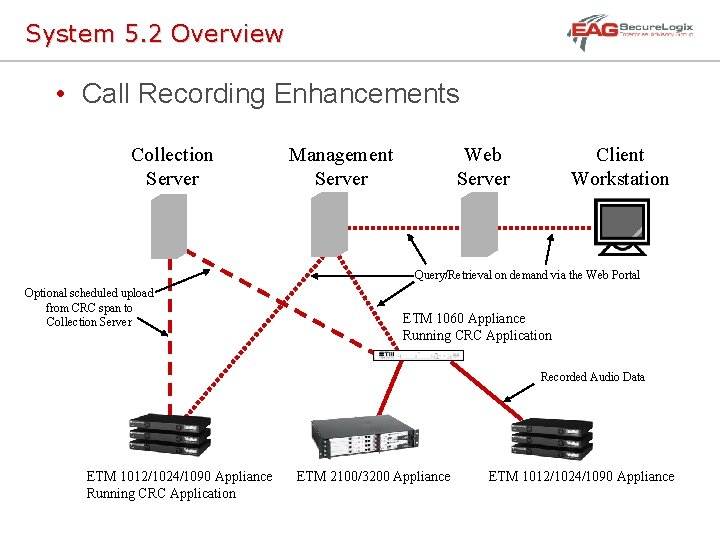
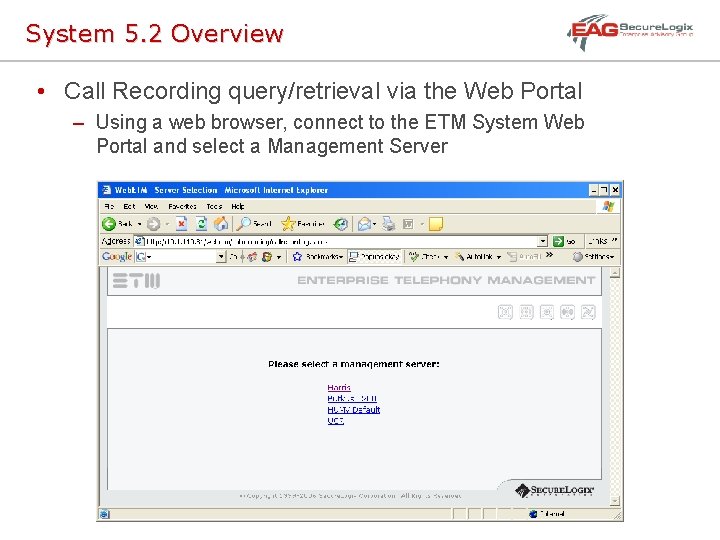
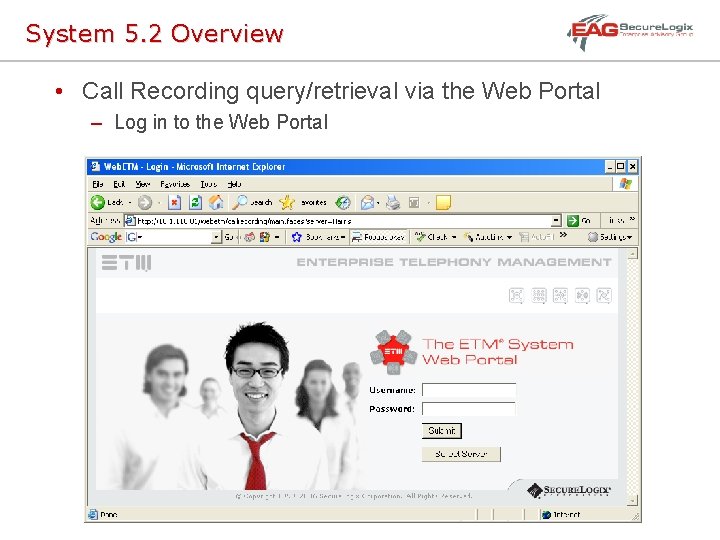
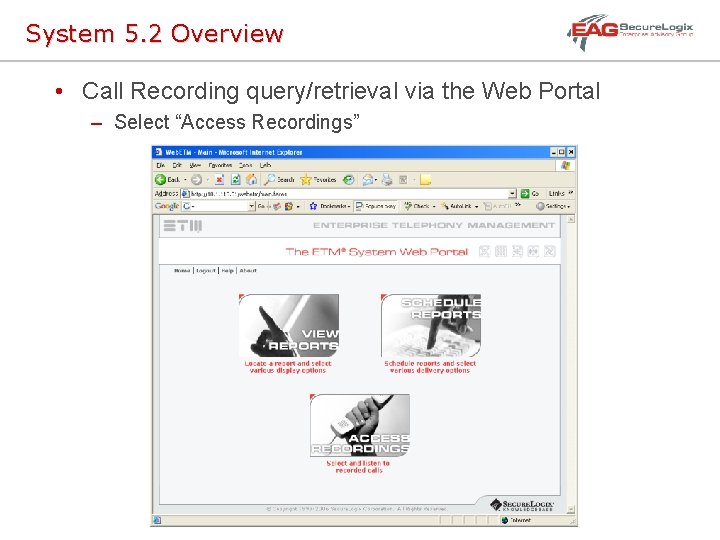
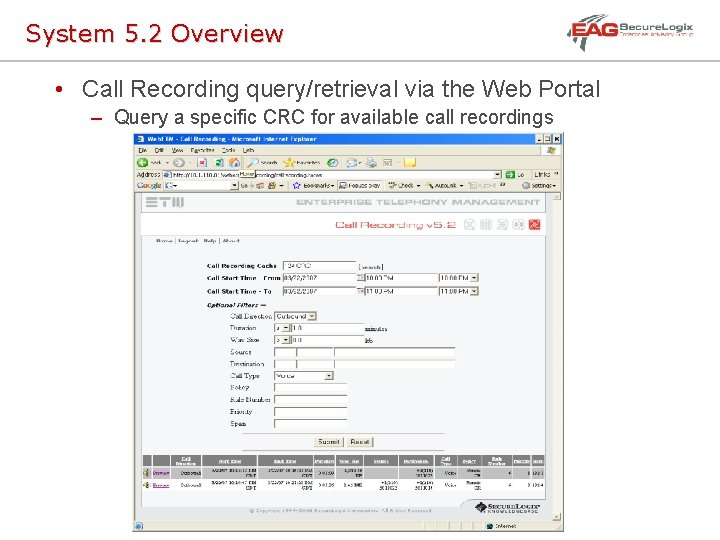
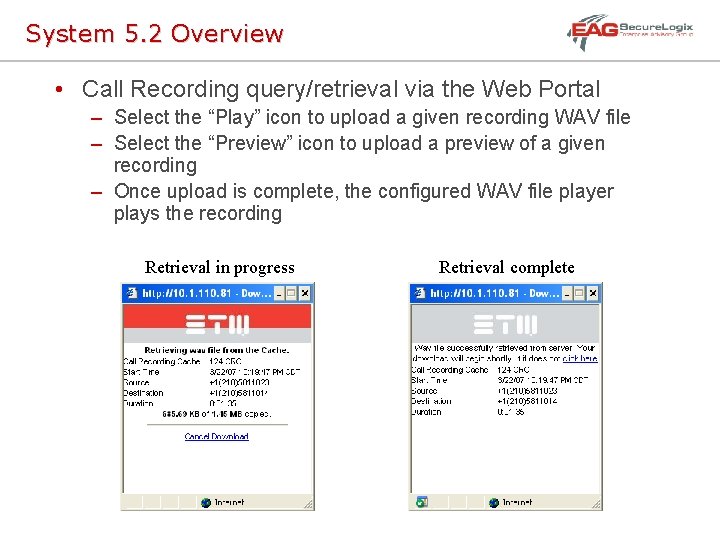
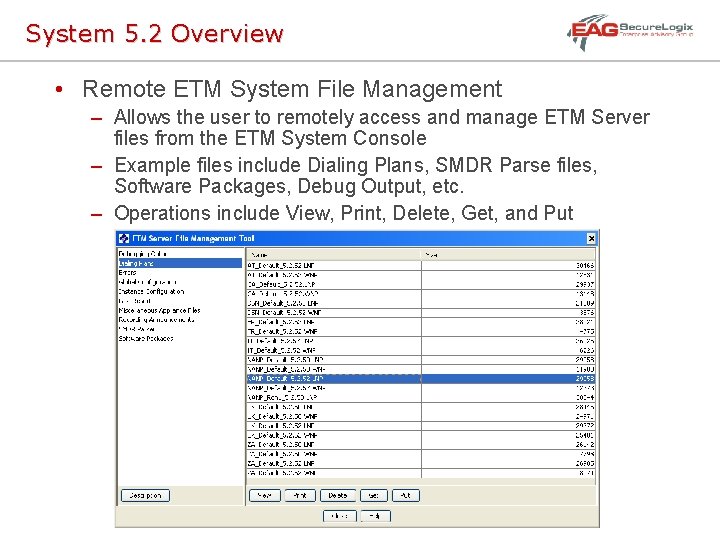
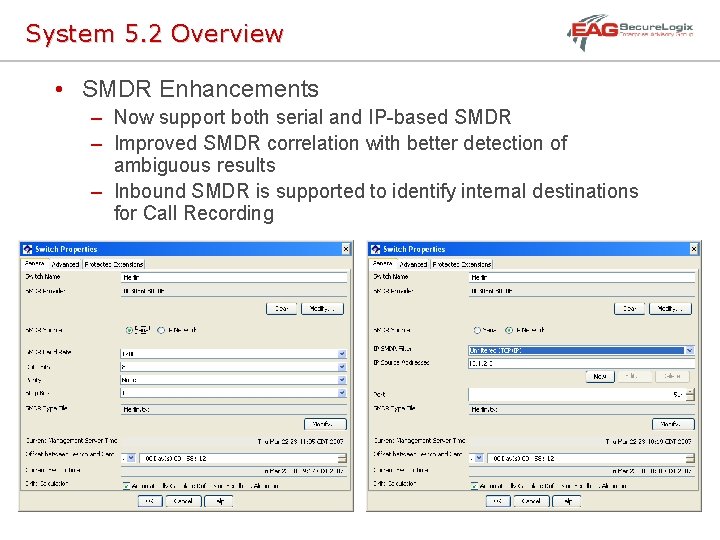
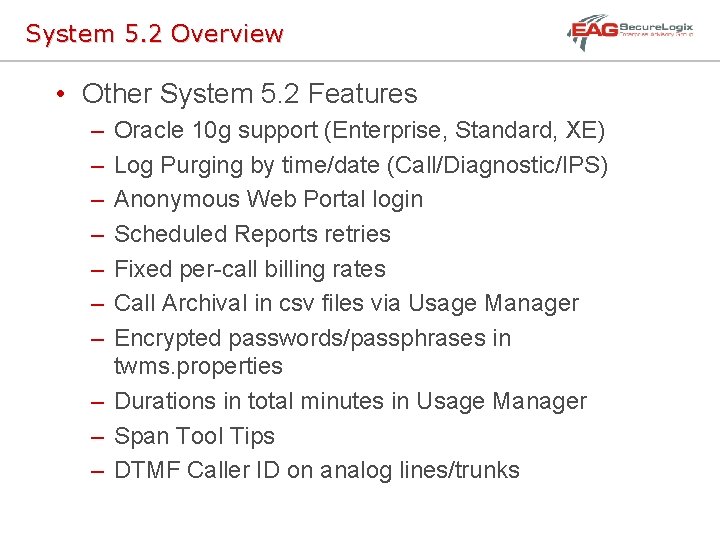
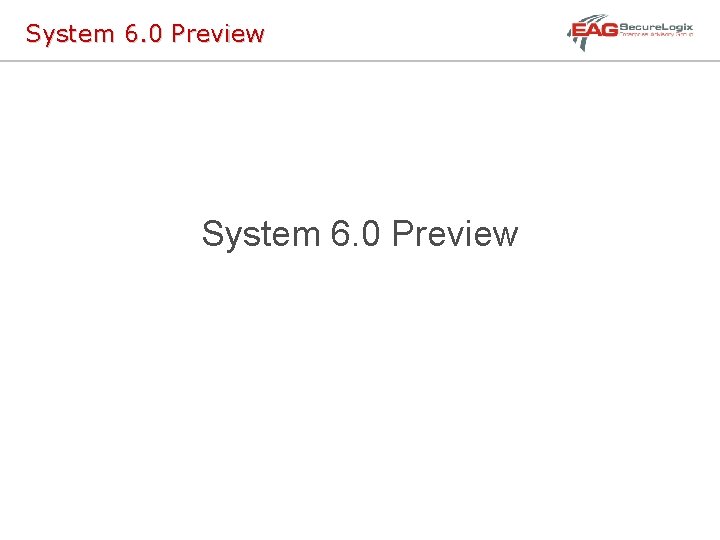
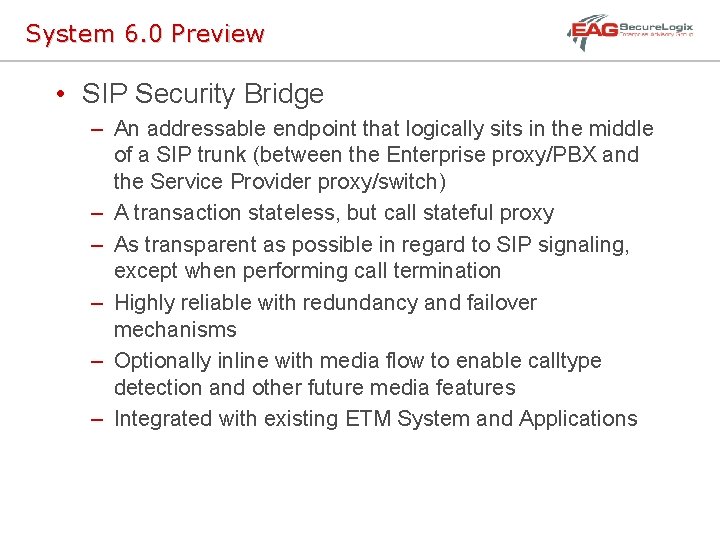
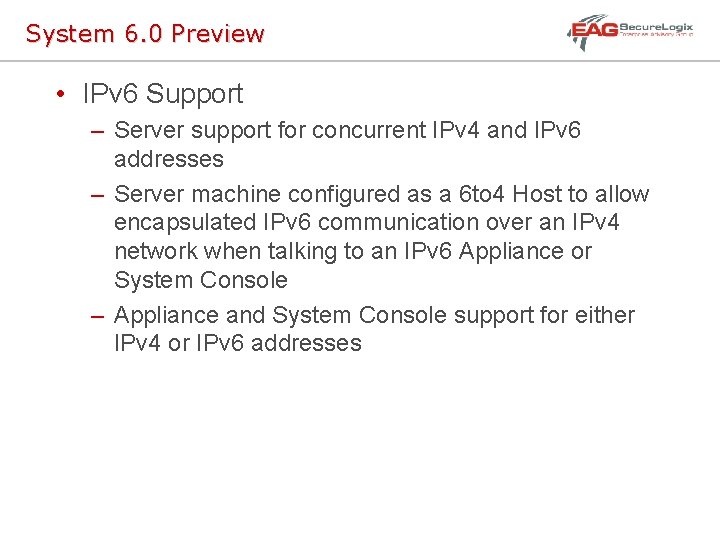
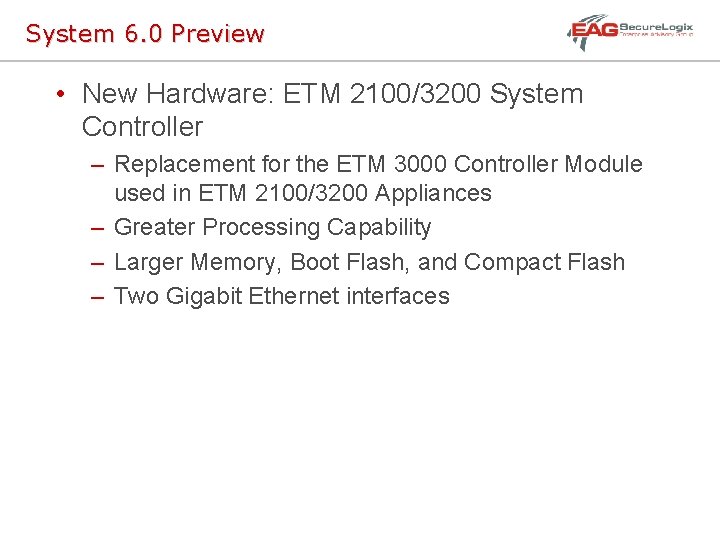
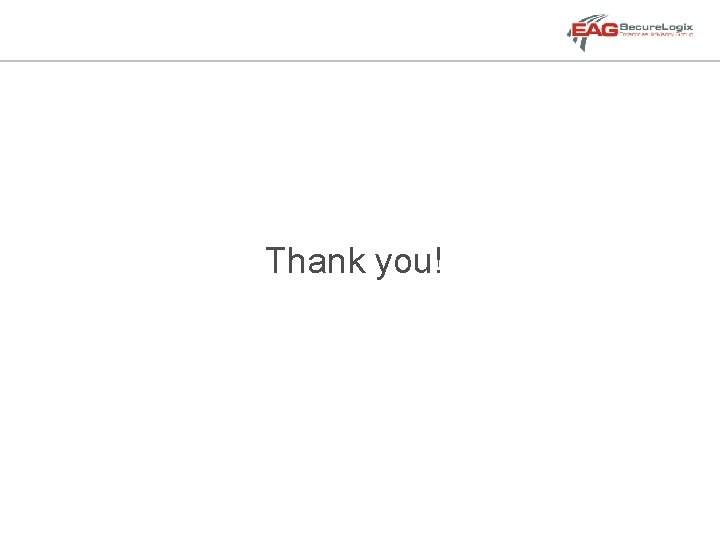
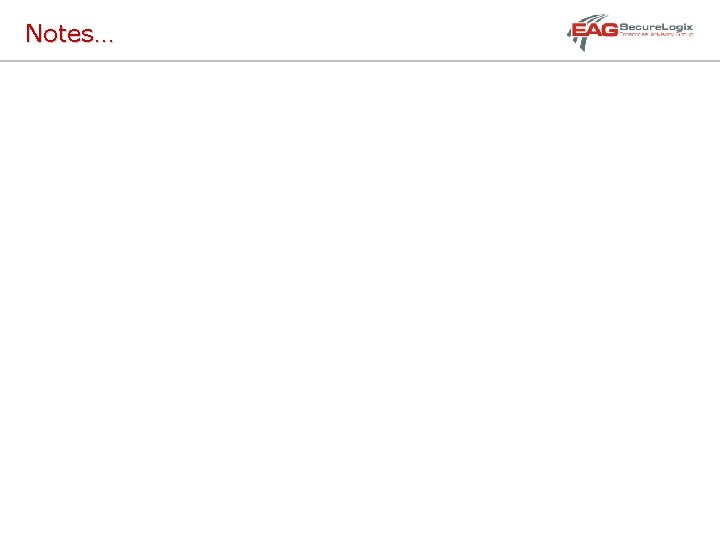
- Slides: 20
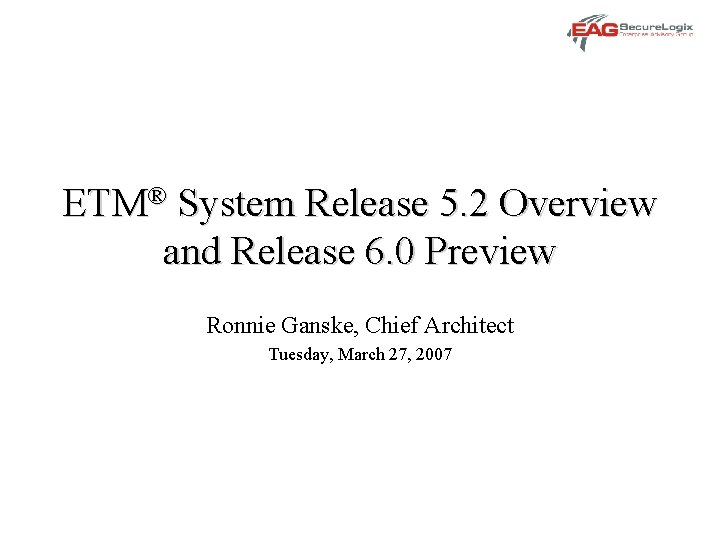
ETM® System Release 5. 2 Overview and Release 6. 0 Preview Ronnie Ganske, Chief Architect Tuesday, March 27, 2007
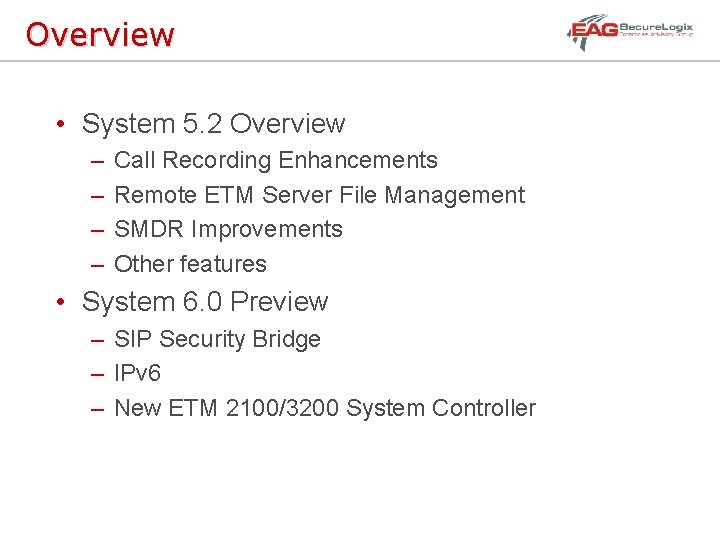
Overview • System 5. 2 Overview – – Call Recording Enhancements Remote ETM Server File Management SMDR Improvements Other features • System 6. 0 Preview – SIP Security Bridge – IPv 6 – New ETM 2100/3200 System Controller
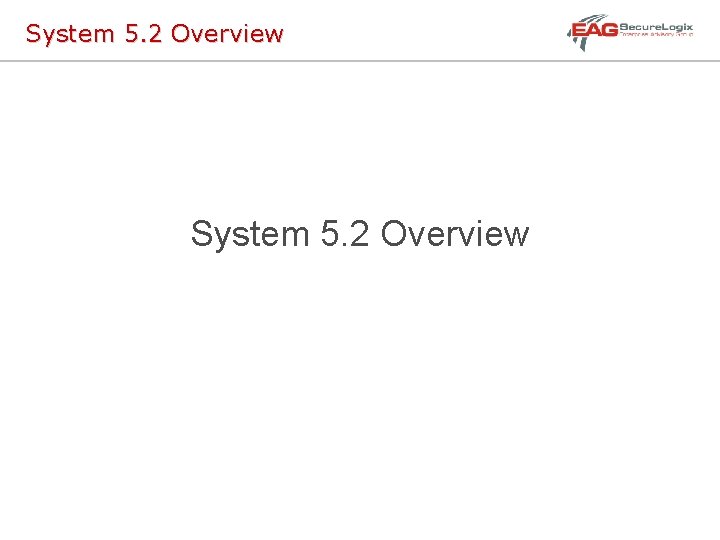
System 5. 2 Overview
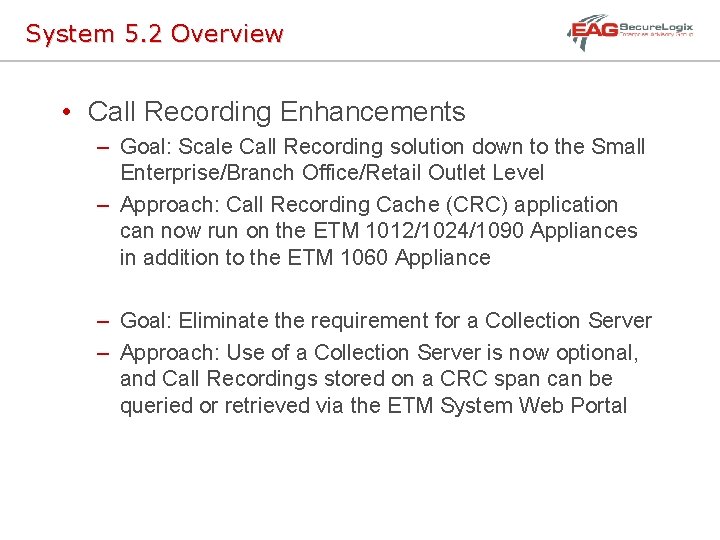
System 5. 2 Overview • Call Recording Enhancements – Goal: Scale Call Recording solution down to the Small Enterprise/Branch Office/Retail Outlet Level – Approach: Call Recording Cache (CRC) application can now run on the ETM 1012/1024/1090 Appliances in addition to the ETM 1060 Appliance – Goal: Eliminate the requirement for a Collection Server – Approach: Use of a Collection Server is now optional, and Call Recordings stored on a CRC span can be queried or retrieved via the ETM System Web Portal
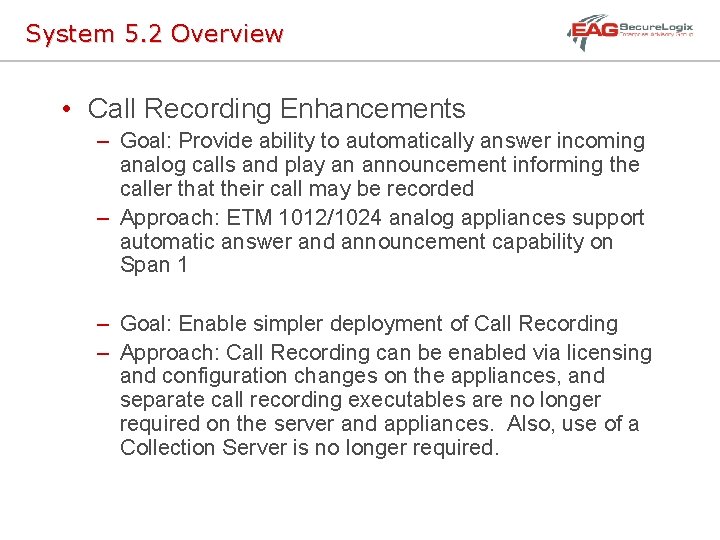
System 5. 2 Overview • Call Recording Enhancements – Goal: Provide ability to automatically answer incoming analog calls and play an announcement informing the caller that their call may be recorded – Approach: ETM 1012/1024 analog appliances support automatic answer and announcement capability on Span 1 – Goal: Enable simpler deployment of Call Recording – Approach: Call Recording can be enabled via licensing and configuration changes on the appliances, and separate call recording executables are no longer required on the server and appliances. Also, use of a Collection Server is no longer required.
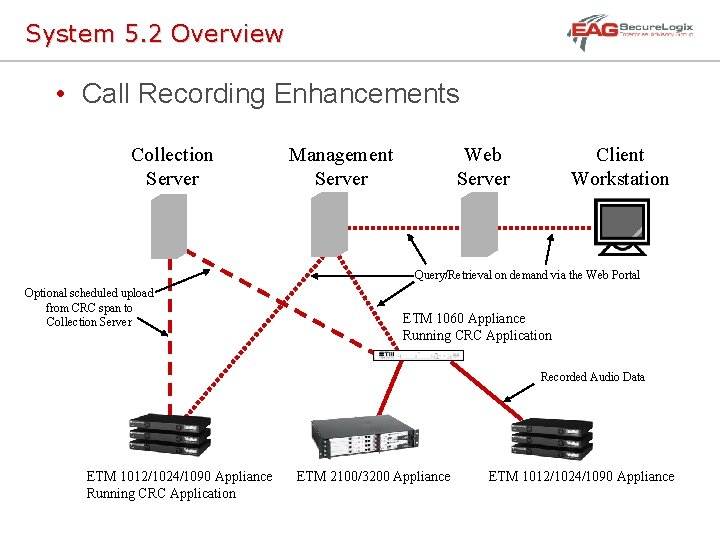
System 5. 2 Overview • Call Recording Enhancements Collection Server Management Server Web Server Client Workstation Query/Retrieval on demand via the Web Portal Optional scheduled upload from CRC span to Collection Server ETM 1060 Appliance Running CRC Application Recorded Audio Data ETM 1012/1024/1090 Appliance Running CRC Application ETM 2100/3200 Appliance ETM 1012/1024/1090 Appliance
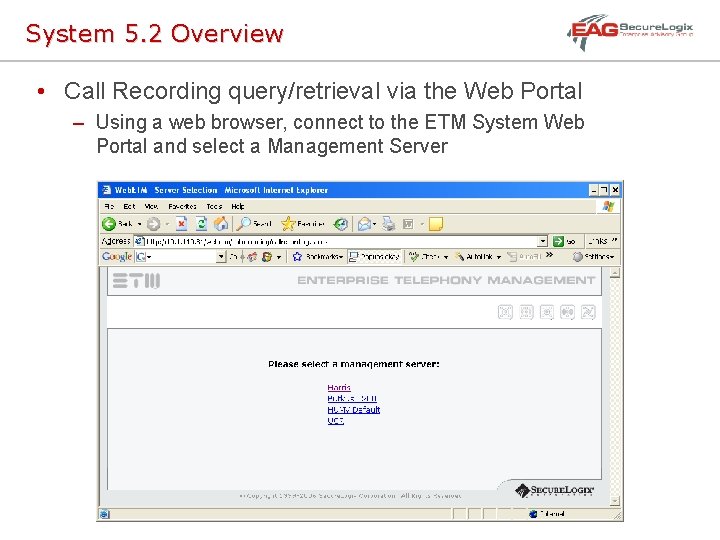
System 5. 2 Overview • Call Recording query/retrieval via the Web Portal – Using a web browser, connect to the ETM System Web Portal and select a Management Server
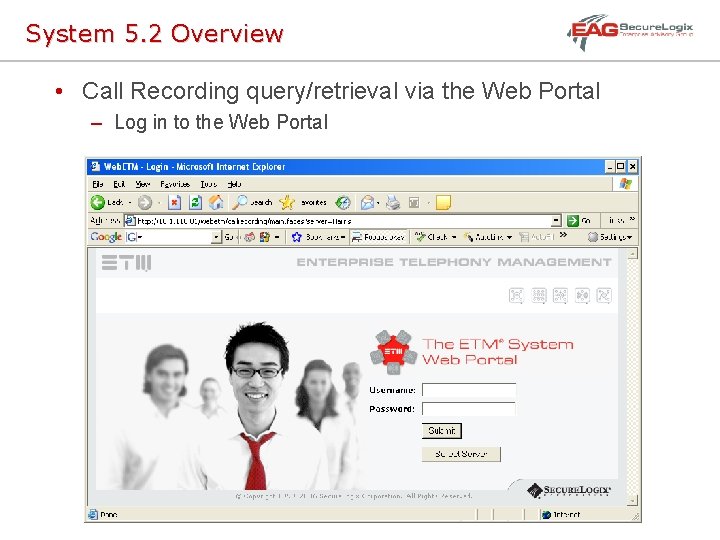
System 5. 2 Overview • Call Recording query/retrieval via the Web Portal – Log in to the Web Portal
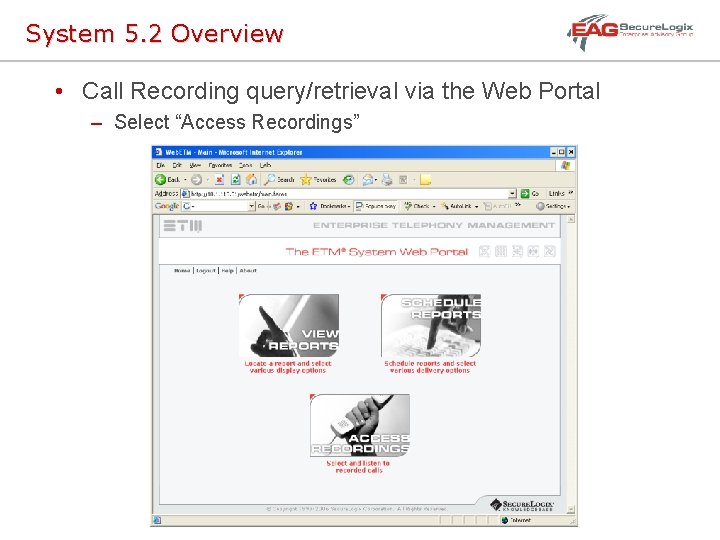
System 5. 2 Overview • Call Recording query/retrieval via the Web Portal – Select “Access Recordings”
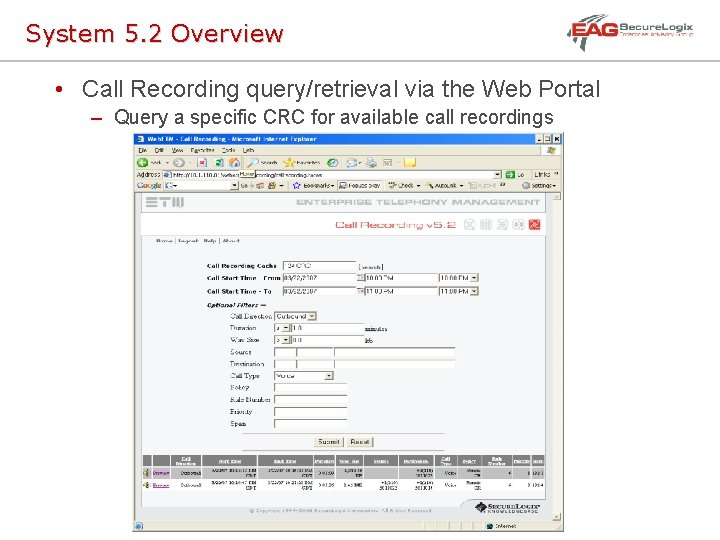
System 5. 2 Overview • Call Recording query/retrieval via the Web Portal – Query a specific CRC for available call recordings
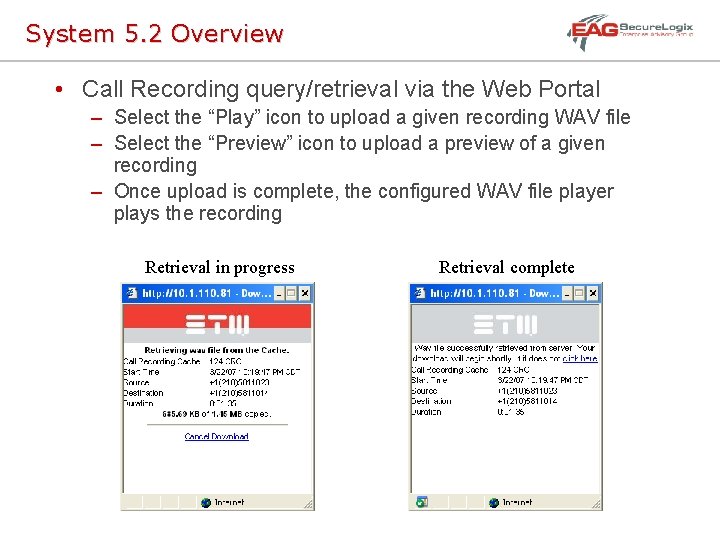
System 5. 2 Overview • Call Recording query/retrieval via the Web Portal – Select the “Play” icon to upload a given recording WAV file – Select the “Preview” icon to upload a preview of a given recording – Once upload is complete, the configured WAV file player plays the recording Retrieval in progress Retrieval complete
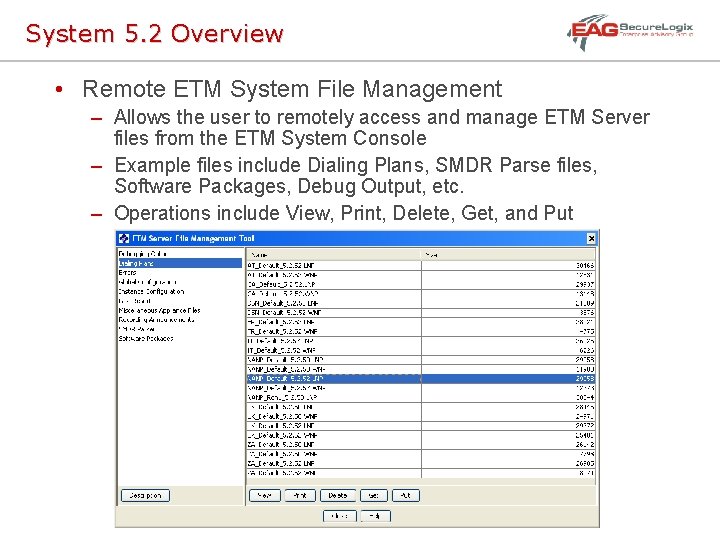
System 5. 2 Overview • Remote ETM System File Management – Allows the user to remotely access and manage ETM Server files from the ETM System Console – Example files include Dialing Plans, SMDR Parse files, Software Packages, Debug Output, etc. – Operations include View, Print, Delete, Get, and Put
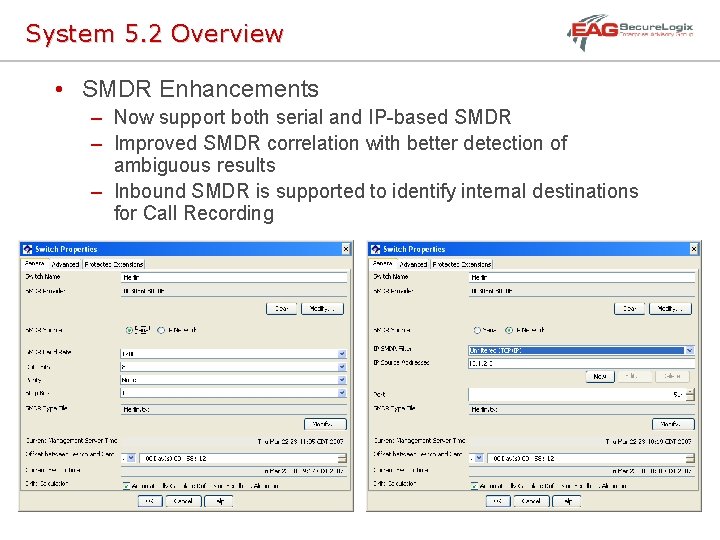
System 5. 2 Overview • SMDR Enhancements – Now support both serial and IP-based SMDR – Improved SMDR correlation with better detection of ambiguous results – Inbound SMDR is supported to identify internal destinations for Call Recording
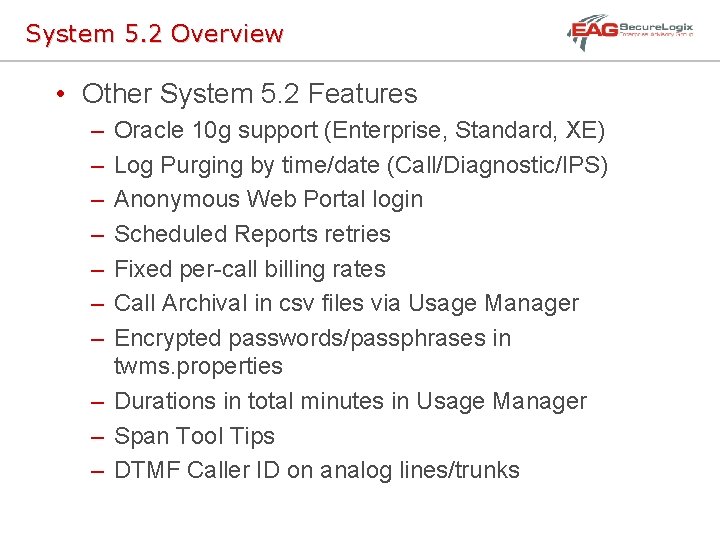
System 5. 2 Overview • Other System 5. 2 Features – – – – Oracle 10 g support (Enterprise, Standard, XE) Log Purging by time/date (Call/Diagnostic/IPS) Anonymous Web Portal login Scheduled Reports retries Fixed per-call billing rates Call Archival in csv files via Usage Manager Encrypted passwords/passphrases in twms. properties – Durations in total minutes in Usage Manager – Span Tool Tips – DTMF Caller ID on analog lines/trunks
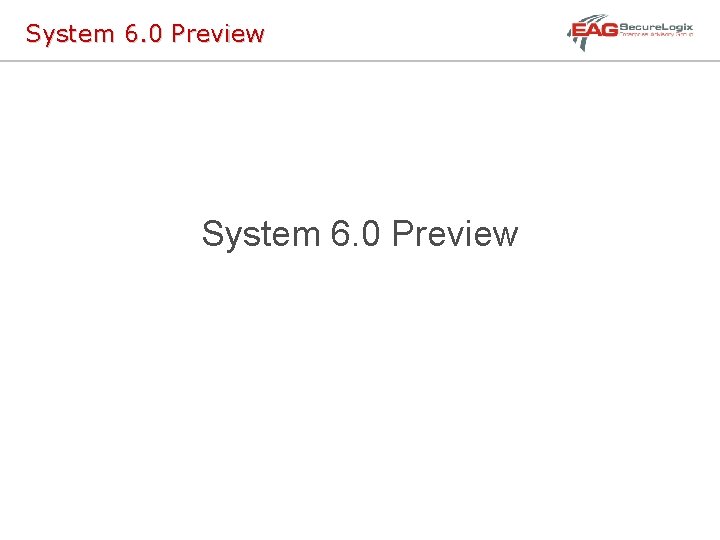
System 6. 0 Preview
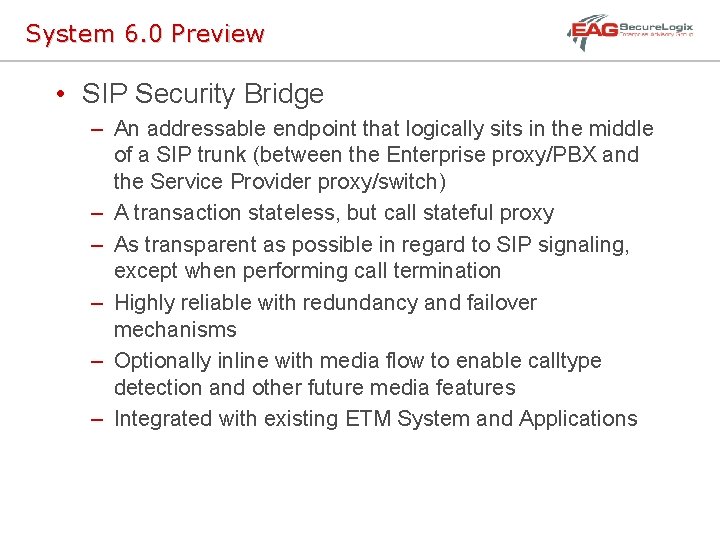
System 6. 0 Preview • SIP Security Bridge – An addressable endpoint that logically sits in the middle of a SIP trunk (between the Enterprise proxy/PBX and the Service Provider proxy/switch) – A transaction stateless, but call stateful proxy – As transparent as possible in regard to SIP signaling, except when performing call termination – Highly reliable with redundancy and failover mechanisms – Optionally inline with media flow to enable calltype detection and other future media features – Integrated with existing ETM System and Applications
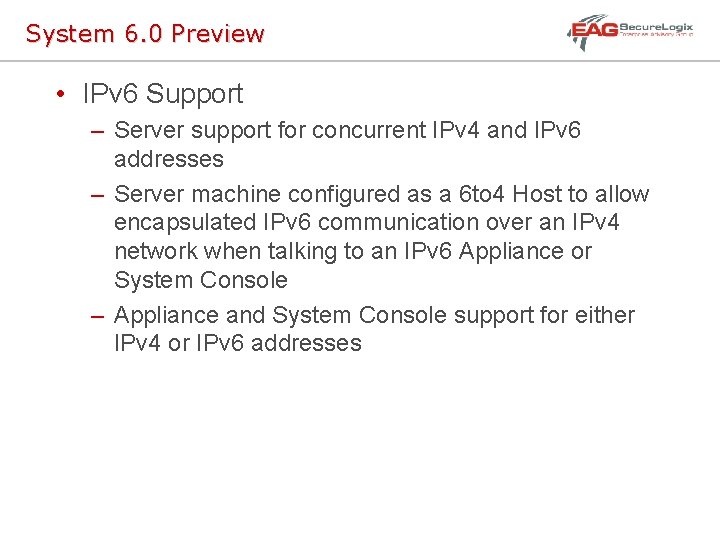
System 6. 0 Preview • IPv 6 Support – Server support for concurrent IPv 4 and IPv 6 addresses – Server machine configured as a 6 to 4 Host to allow encapsulated IPv 6 communication over an IPv 4 network when talking to an IPv 6 Appliance or System Console – Appliance and System Console support for either IPv 4 or IPv 6 addresses
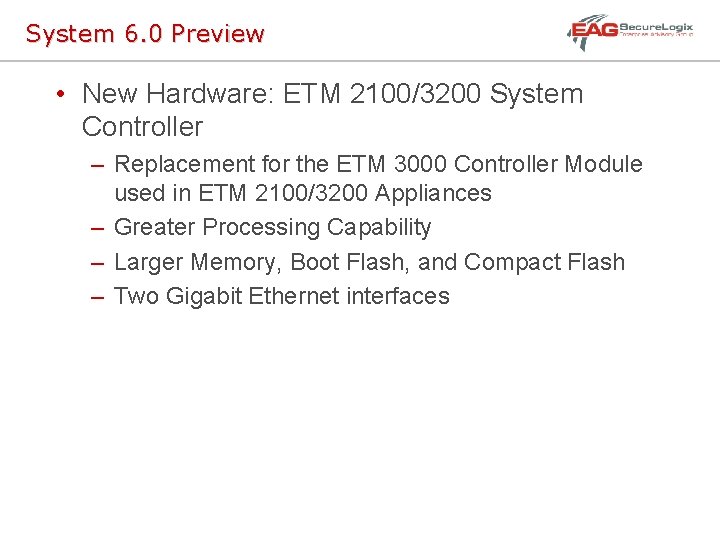
System 6. 0 Preview • New Hardware: ETM 2100/3200 System Controller – Replacement for the ETM 3000 Controller Module used in ETM 2100/3200 Appliances – Greater Processing Capability – Larger Memory, Boot Flash, and Compact Flash – Two Gigabit Ethernet interfaces
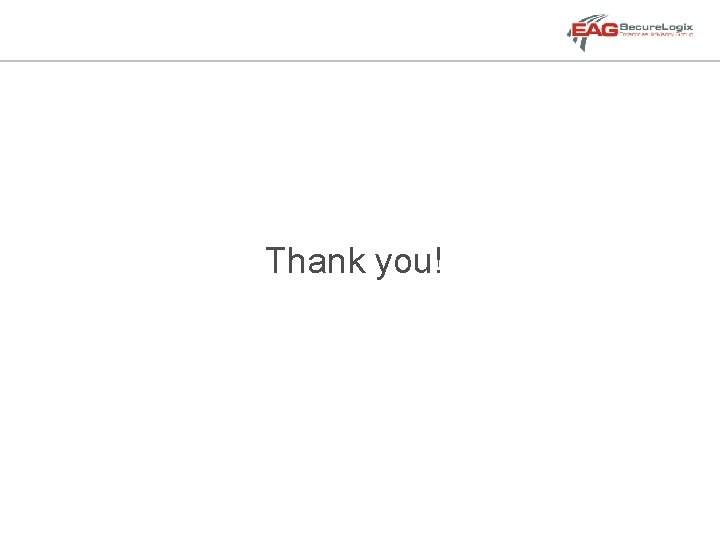
Thank you!
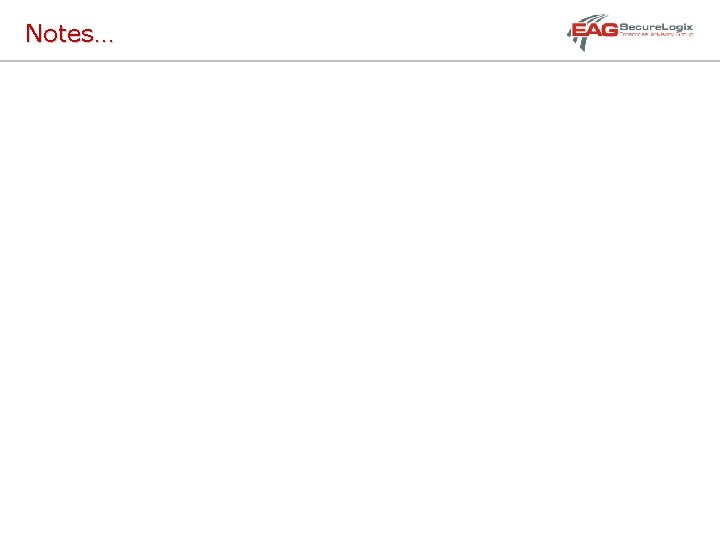
Notes…